navigation system TOYOTA MIRAI 2021 Owners Manual (in English)
[x] Cancel search | Manufacturer: TOYOTA, Model Year: 2021, Model line: MIRAI, Model: TOYOTA MIRAI 2021Pages: 72, PDF Size: 7.71 MB
Page 5 of 72
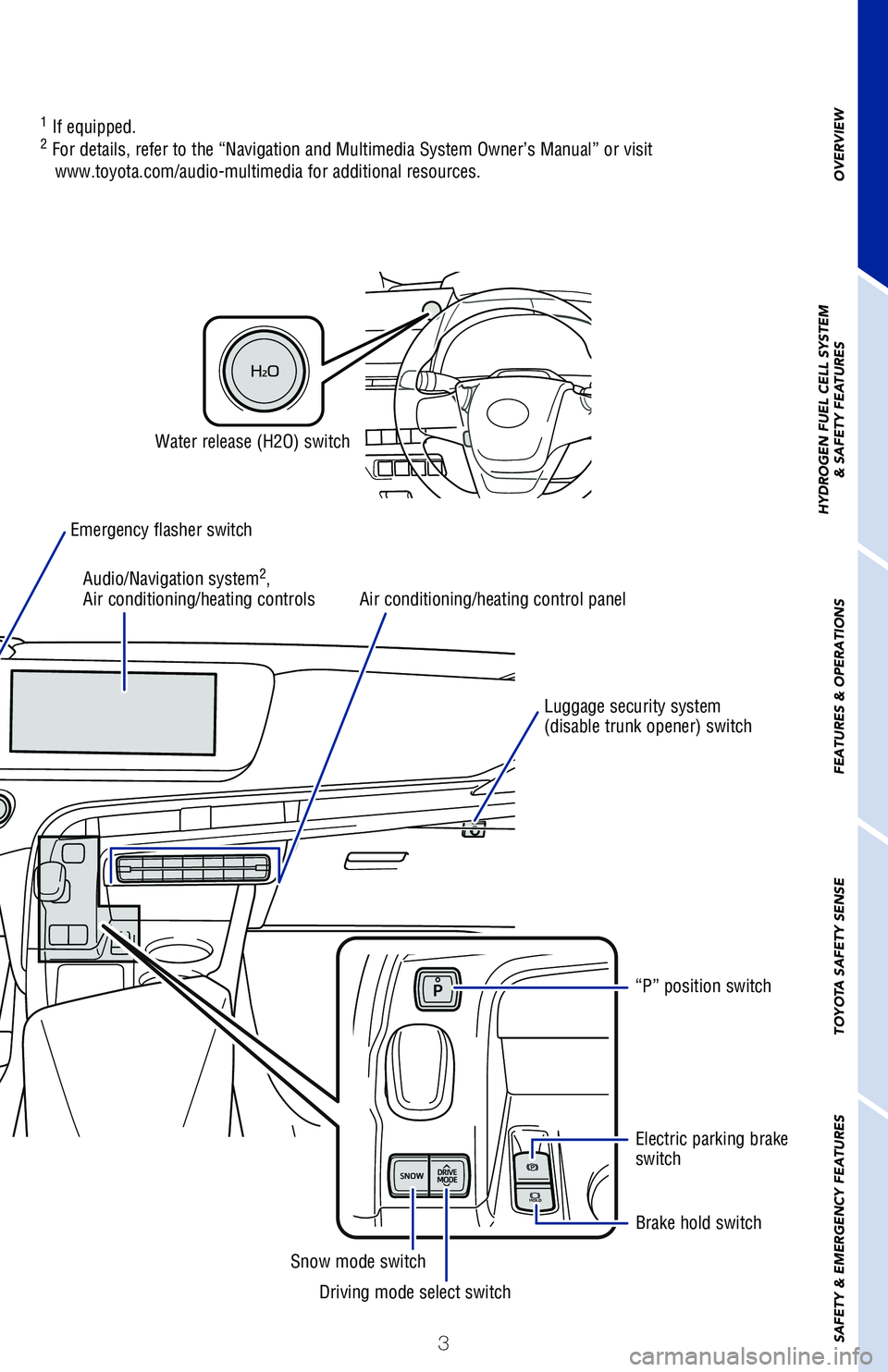
3
OVERVIEW
HYDROGEN FUEL CELL SYSTEM
& SAFETY FEATURES
FEATURES & OPERATIONS
TOYOTA SAFETY SENSE
SAFETY & EMERGENCY FEATURES
Snow mode switch
Driving mode select switch “P” position switch
Electric parking brake
switch
Brake hold switch
Water release (H2O) switch
Luggage security system
(disable trunk opener) switch
1If equipped.2For details, refer to the “Navigation and Multimedia System Owner’\
s Manual” or visit
www.toyota.com/audio-multimedia for additional resources.
Air conditioning/heating control panel
Emergency flasher switch
Audio/Navigation system
2,
Air conditioning/heating controls
Page 20 of 72
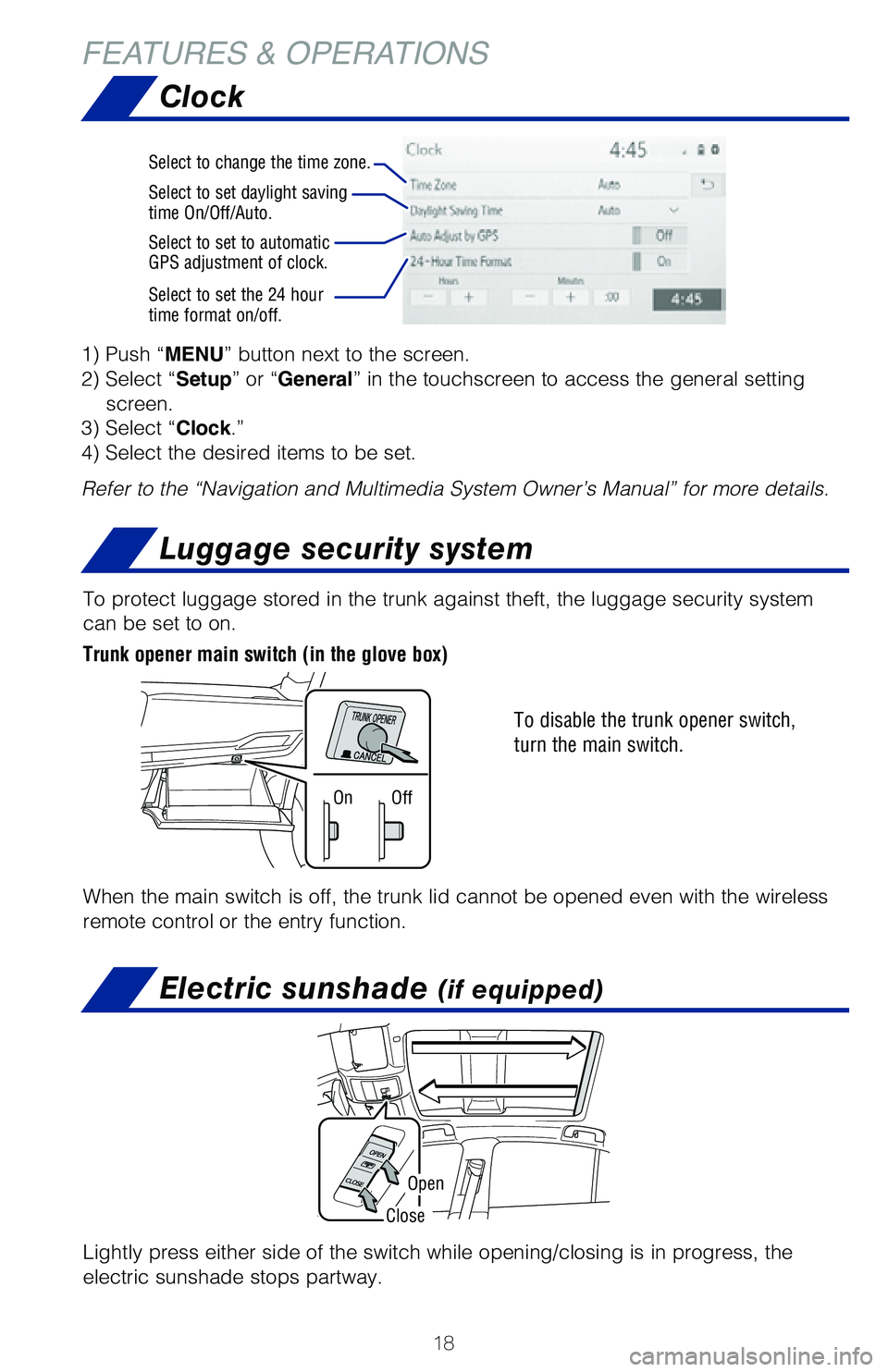
18
FEATURES & OPERATIONSLuggage security system
To disable the trunk opener switch,
turn the main switch.
To protect luggage stored in the trunk against theft, the luggage securi\
ty system
can be set to on.
When the main switch is off, the trunk lid cannot be opened even with th\
e wireless
remote control or the entry function.
On Off
Trunk opener main switch (in the glove box)
Clock
Electric sunshade (if equipped)
1) Push “MENU” button next to the screen.
2) Select “Setup” or “General” in the touchscreen to access the general setting screen.
3) Select “Clock.”
4) Select the desired items to be set.
Refer to the “Navigation and Multimedia System Owner’s Manual” \
for more details.
Select to change the time zone.
Select to set daylight saving
time On/Off/Auto.
Select to set to automatic
GPS adjustment of clock.
Select to set the 24 hour
time format on/off.
Lightly press either side of the switch while opening/closing is in prog\
ress, the
electric sunshade stops partway.
Open
Close
Page 25 of 72
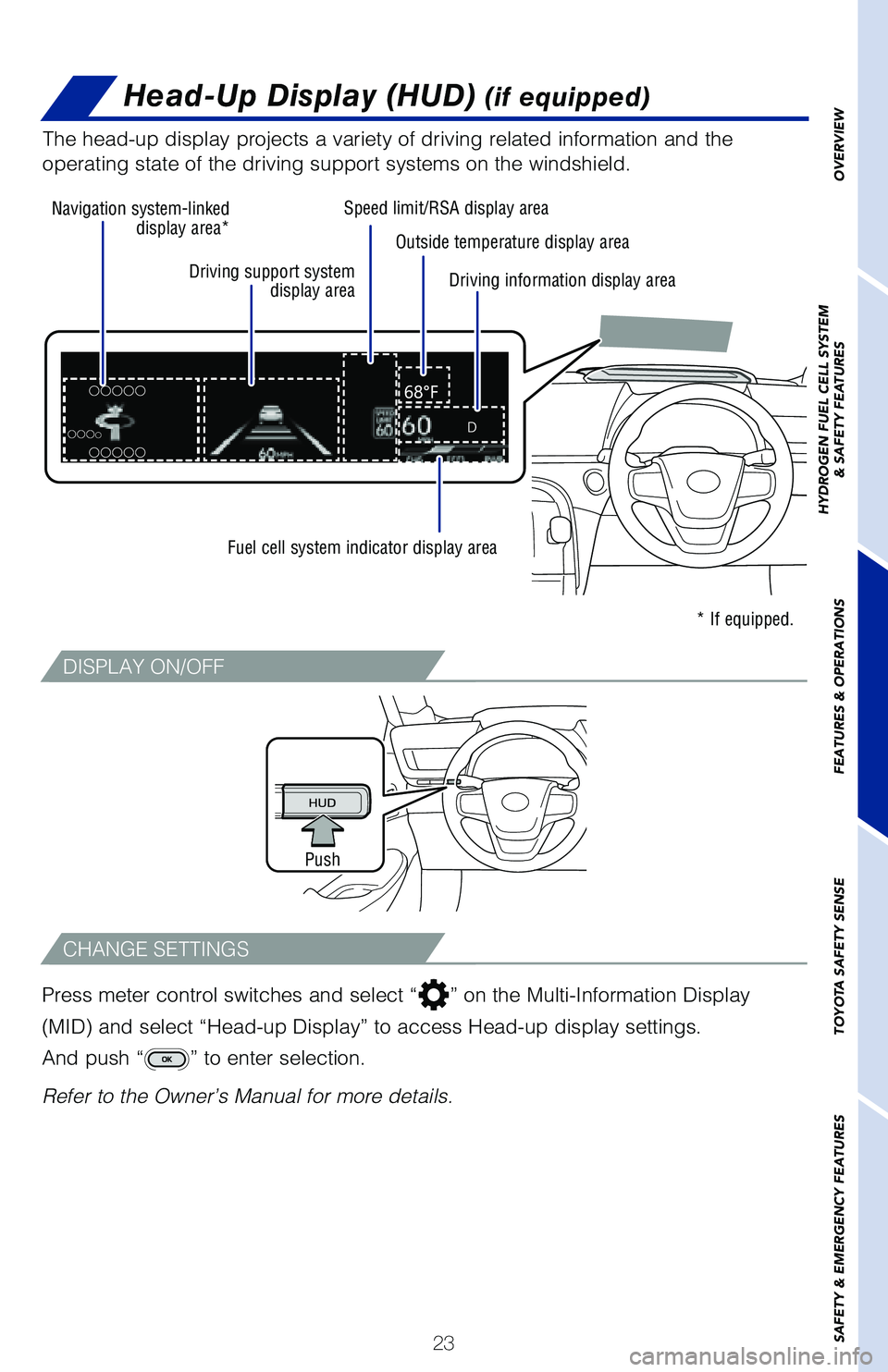
23
Head-Up Display (HUD) (if equipped)
Navigation system-linked display area*
Driving support system display areaSpeed limit/RSA display area
Fuel cell system indicator display area * If equipped.
Driving information display area
Outside temperature display area
The head-up display projects a variety of driving related information an\
d the
operating state of the driving support systems on the windshield.
Press meter control switches and select “
” on the Multi-Information Display
(MID) and select “Head-up Display” to access Head-up display set\
tings.
And push “
” to enter selection.
Refer to the Owner’s Manual for more details.
DISPLAY ON/OFF
CHANGE SETTINGS
Push
OVERVIEW
HYDROGEN FUEL CELL SYSTEM
& SAFETY FEATURES
FEATURES & OPERATIONS
TOYOTA SAFETY SENSE
SAFETY & EMERGENCY FEATURES
Page 29 of 72
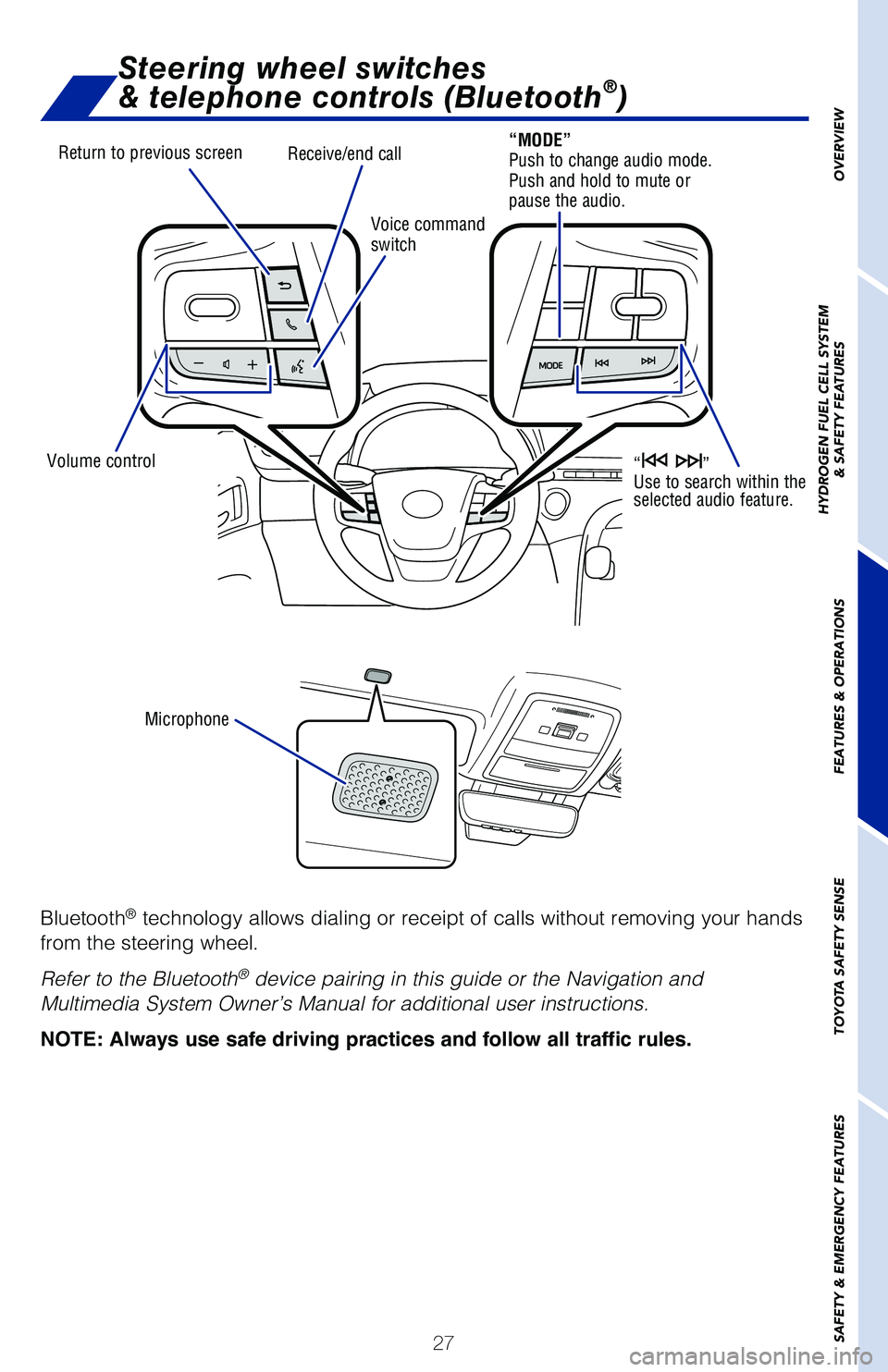
27
OVERVIEW
HYDROGEN FUEL CELL SYSTEM
& SAFETY FEATURES
FEATURES & OPERATIONS
TOYOTA SAFETY SENSE
SAFETY & EMERGENCY FEATURES
Steering wheel switches
& telephone controls (Bluetooth®)
Bluetooth® technology allows dialing or receipt of calls without removing your han\
ds
from the steering wheel.
Refer to the Bluetooth
® device pairing in this guide or the Navigation and
Multimedia System Owner’s Manual for additional user instructions.
NOTE: Always use safe driving practices and follow all traffic rules.
Return to previous screen
Volume control Microphone Voice command
switch
Receive/end call“MODE”
Push to change audio mode.
Push and hold to mute or
pause the audio.
“ ”
Use to search within the
selected audio feature.
Page 30 of 72
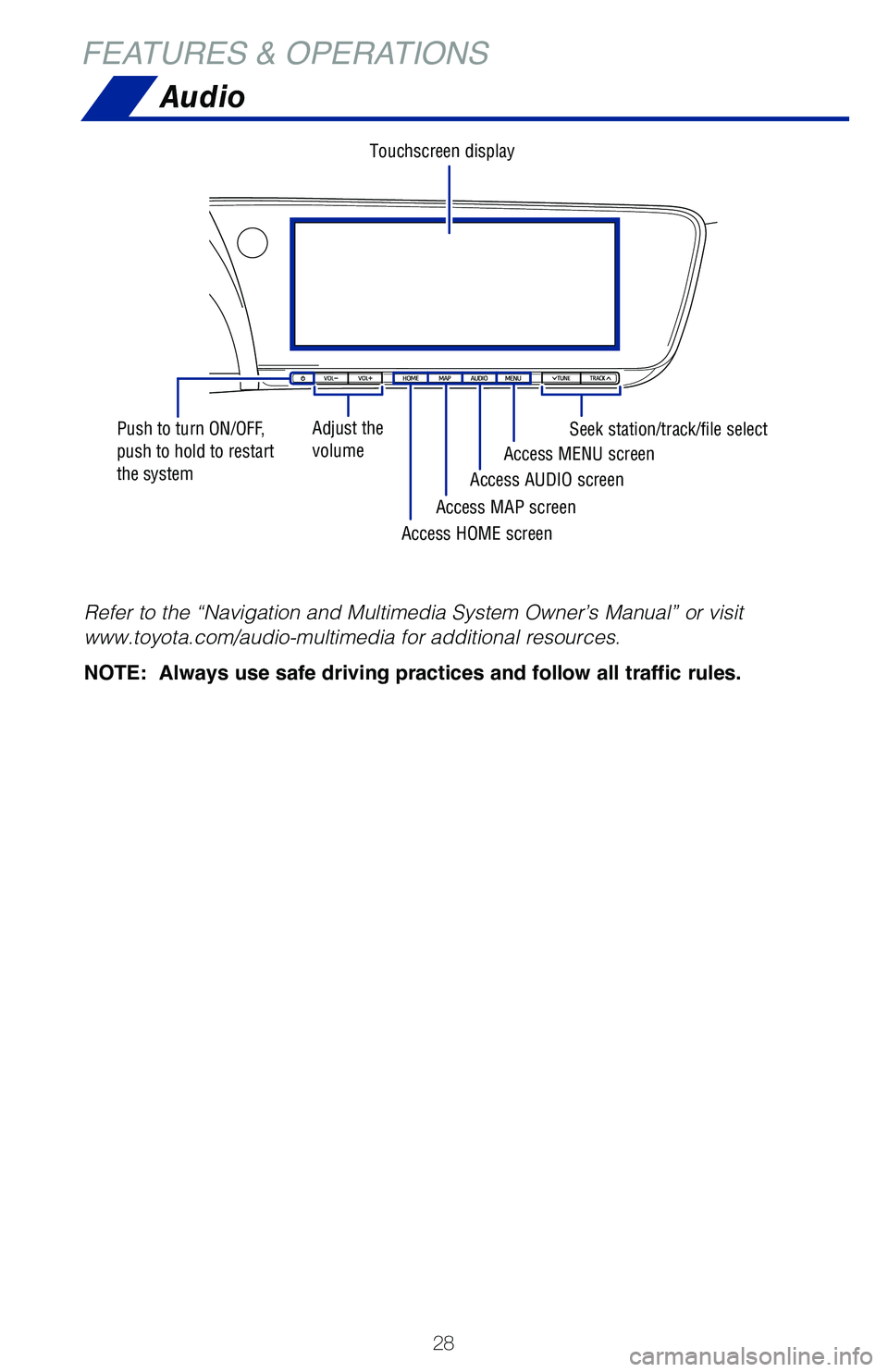
28
FEATURES & OPERATIONS
Audio
Refer to the “Navigation and Multimedia System Owner’s Manual” \
or visit
www.toyota.com/audio-multimedia for additional resources.
NOTE: Always use safe driving practices and follow all traffic rules.
Touchscreen display
Push to turn ON/OFF,
push to hold to restart
the system Seek station/track/file select
Access HOME screen
Adjust the
volume
Access MENU screen
Access AUDIO screen
Access MAP screen
Page 34 of 72
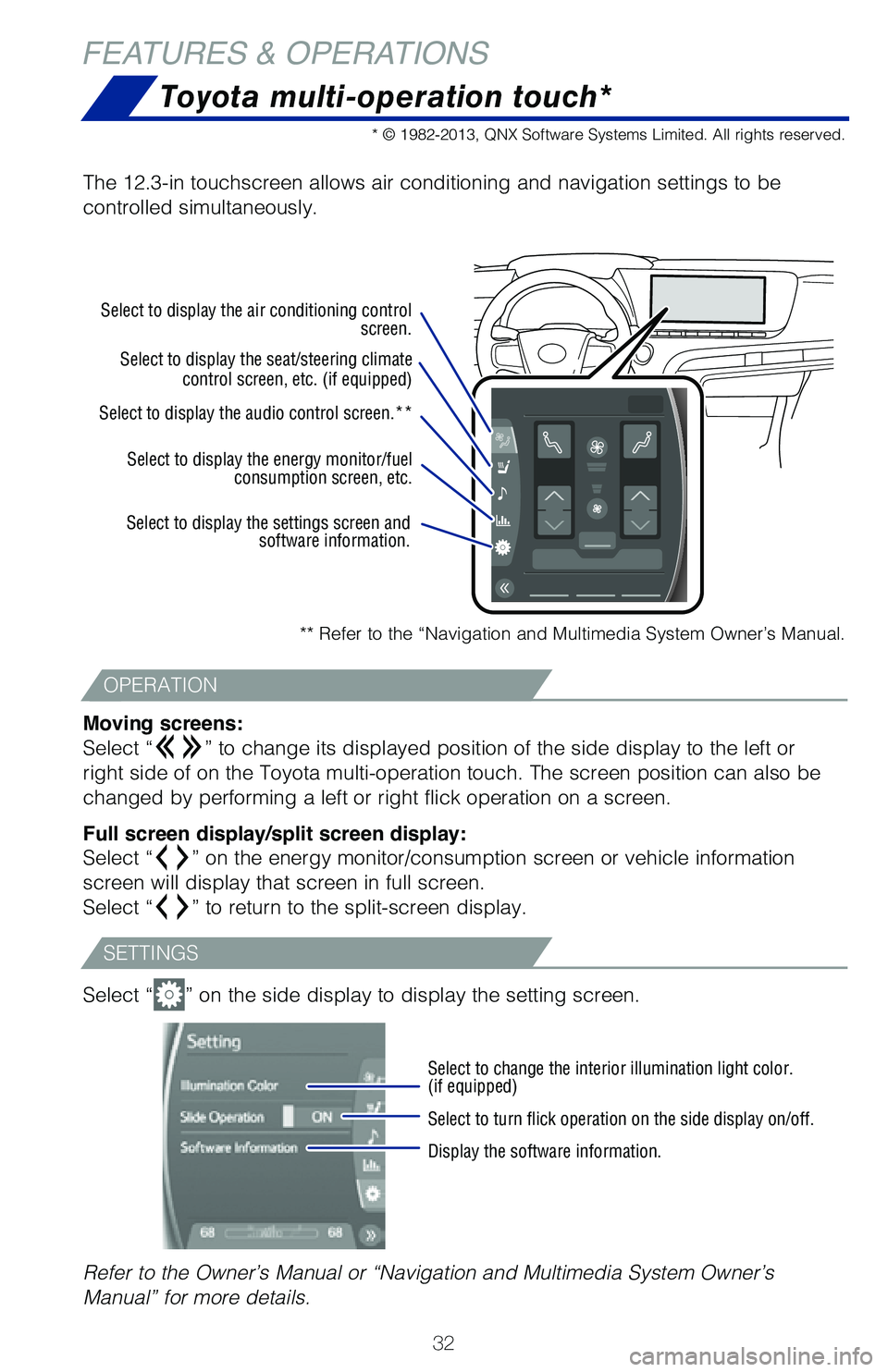
32
FEATURES & OPERATIONS
Toyota multi-operation touch*
** Refer to the “Navigation and Multimedia System Owner’s Manual.
The 12.3-in touchscreen allows air conditioning and navigation settings \
to be
controlled simultaneously.
Moving screens:
Select “
” to change its displayed position of the side display to the left or\
right side of on the Toyota multi-operation touch. The screen position c\
an also be
changed by performing a left or right flick operation on a screen.
Full screen display/split screen display:
Select “
” on the energy monitor/consumption screen or vehicle information
screen will display that screen in full screen.
Select “
” to return to the split-screen display.
Select “
” on the side display to display the setting screen.
Select to display the air conditioning control screen.
Select to change the interior illumination light color.
(if equipped)
Select to turn flick operation on the side display on/off.
Display the software information.
Select to display the seat/steering climate
control screen, etc. (if equipped)
Select to display the audio control screen.**
Select to display the energy monitor/fuel consumption screen, etc.
Select to display the settings screen and software information.
* © 1982-2013, QNX Software Systems Limited. All rights reserved.
Refer to the Owner’s Manual or “Navigation and Multimedia System O\
wner’s
Manual” for more details.
OPERATION
SETTINGS
Page 38 of 72
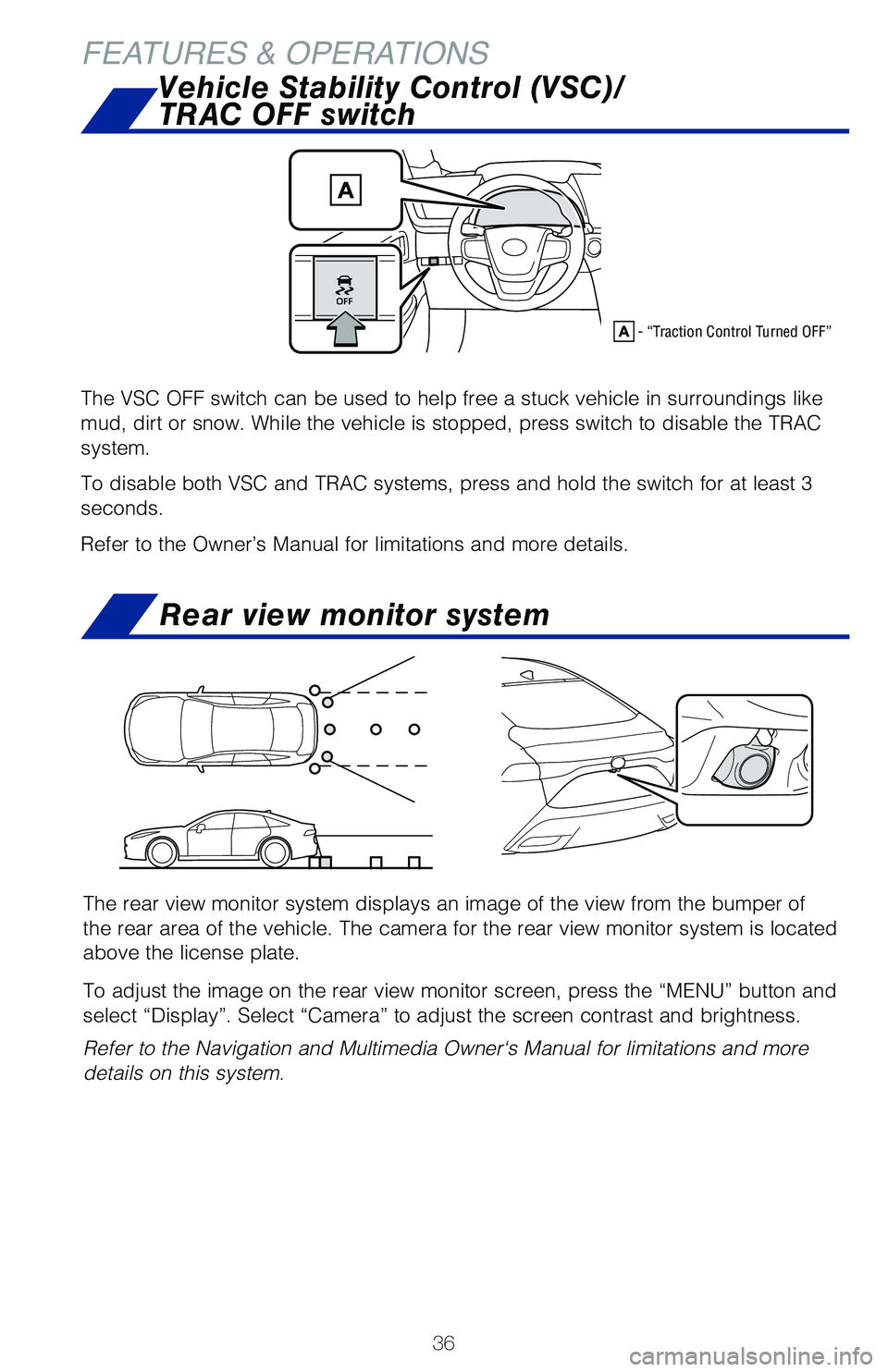
36
FEATURES & OPERATIONS
The VSC OFF switch can be used to help free a stuck vehicle in surroundi\
ngs like
mud, dirt or snow. While the vehicle is stopped, press switch to disable\
the TRAC
system.
To disable both VSC and TRAC systems, press and hold the switch for at l\
east 3
seconds.
Refer to the Owner’s Manual for limitations and more details.
Vehicle Stability Control (VSC)/
TRAC OFF switch
Rear view monitor system
The rear view monitor system displays an image of the view from the bump\
er of
the rear area of the vehicle. The camera for the rear view monitor syste\
m is located
above the license plate.
To adjust the image on the rear view monitor screen, press the “MENU”\
button and
select “Display”. Select “Camera” to adjust the screen contr\
ast and brightness.
Refer to the Navigation and Multimedia Owner‘s Manual for limitations and more
details on this system.
- “Traction Control Turned OFF”
Page 41 of 72
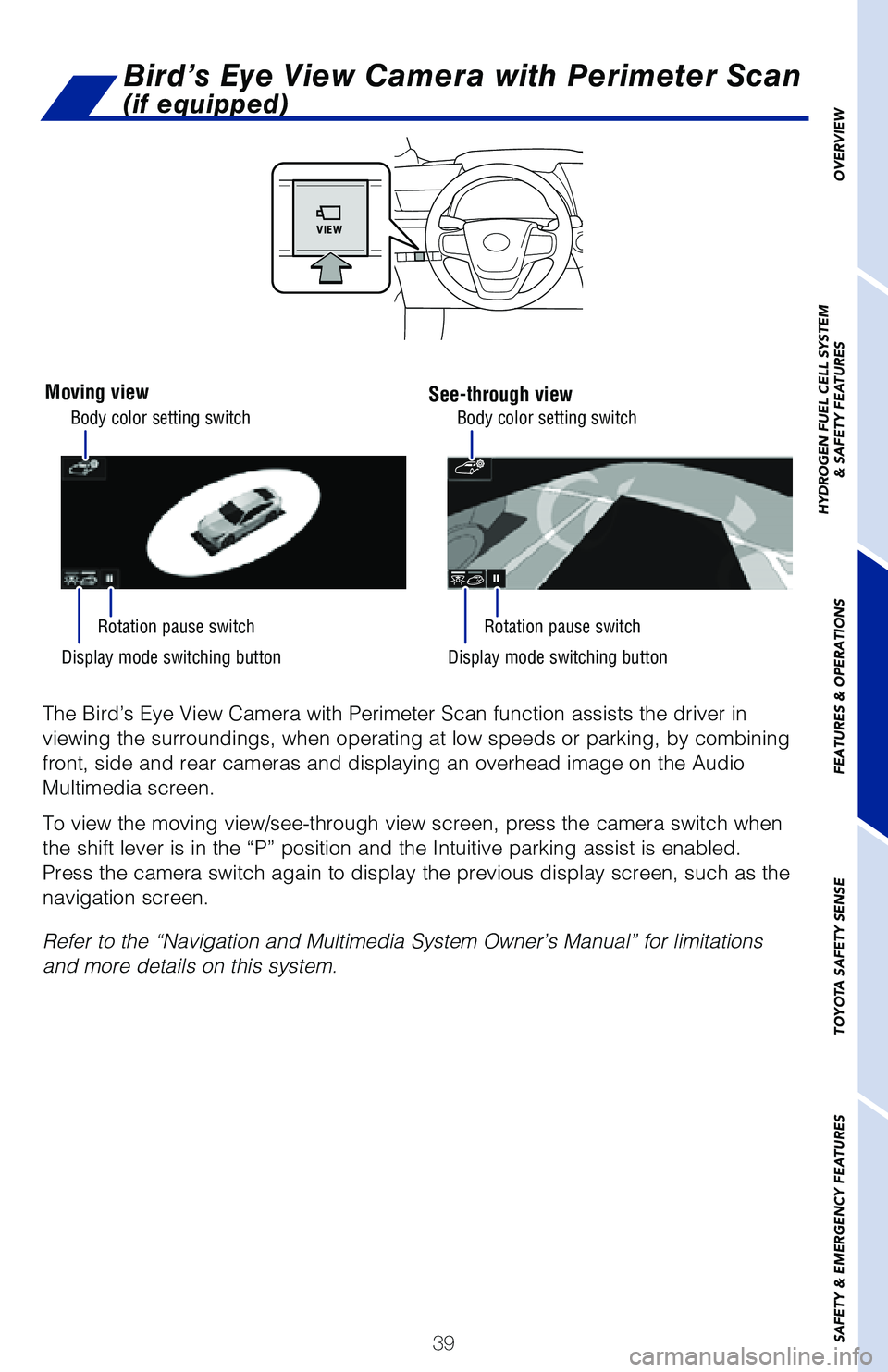
39
OVERVIEW
HYDROGEN FUEL CELL SYSTEM
& SAFETY FEATURES
FEATURES & OPERATIONS
TOYOTA SAFETY SENSE
SAFETY & EMERGENCY FEATURES
The Bird’s Eye View Camera with Perimeter Scan function assists the d\
river in
viewing the surroundings, when operating at low speeds or parking, by co\
mbining
front, side and rear cameras and displaying an overhead image on the Aud\
io
Multimedia screen.
To view the moving view/see-through view screen, press the camera switch\
when
the shift lever is in the “P” position and the Intuitive parking a\
ssist is enabled.
Press the camera switch again to display the previous display screen, su\
ch as the
navigation screen.
Refer to the “Navigation and Multimedia System Owner’s Manual” \
for limitations
and more details on this system.
Bird’s Eye View Camera with Perimeter Scan
(if equipped)
Moving viewSee-through view
Rotation pause switch Rotation pause switch
Display mode switching button Display mode switching button
Body color setting switch
Body color setting switch