clock setting TOYOTA MIRAI 2022 Owners Manual
[x] Cancel search | Manufacturer: TOYOTA, Model Year: 2022, Model line: MIRAI, Model: TOYOTA MIRAI 2022Pages: 556, PDF Size: 17.34 MB
Page 98 of 556
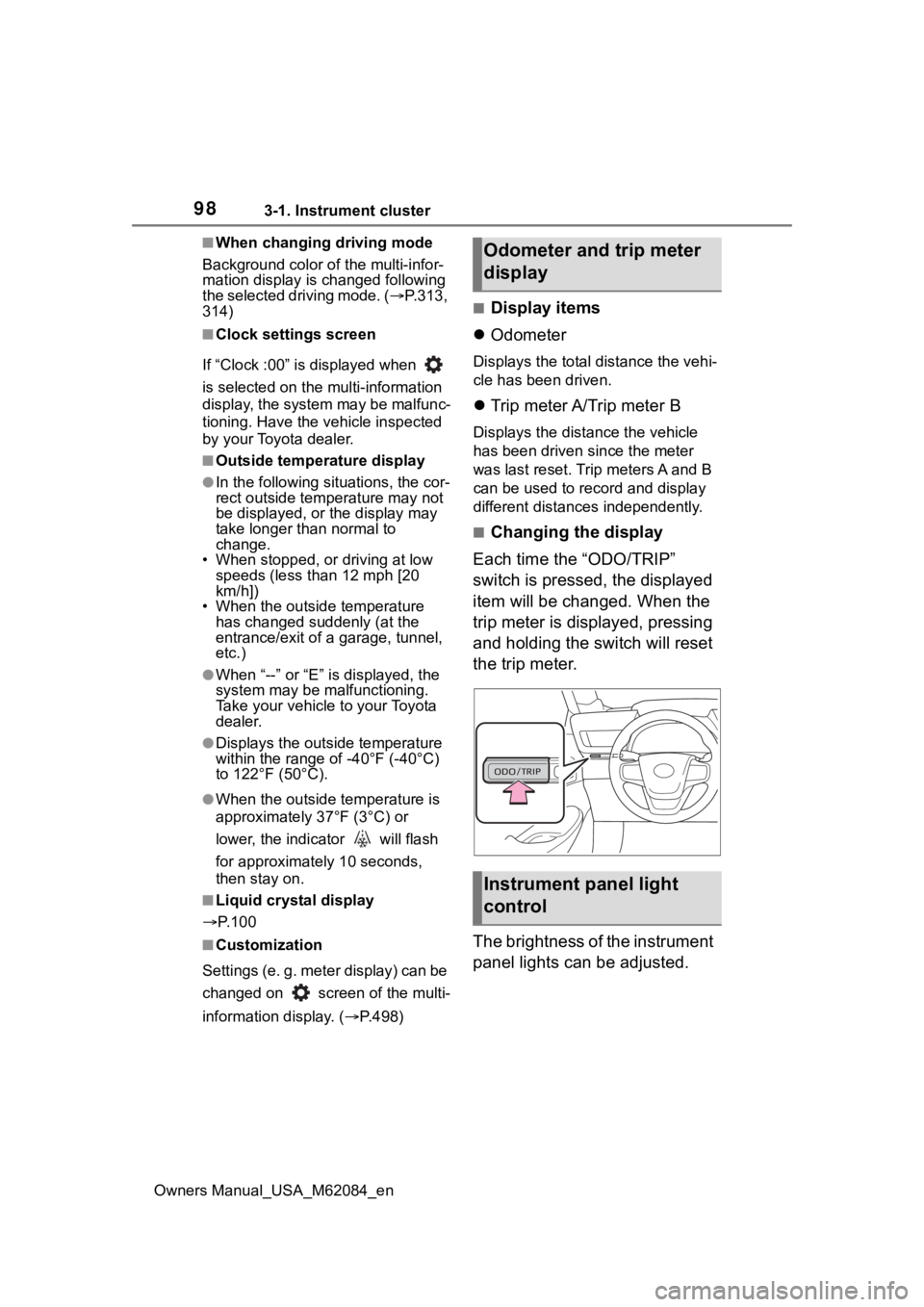
983-1. Instrument cluster
Owners Manual_USA_M62084_en
■When changing driving mode
Background color of the multi-infor-
mation display is changed following
the selected driving mode. ( P.313,
314)
■Clock settings screen
If “Clock :00” is displayed when
is selected on the multi-information
display, the system may be malfunc-
tioning. Have the vehicle inspected
by your Toyota dealer.
■Outside temperature display
●In the following si tuations, the cor-
rect outside tempe rature may not
be displayed, or the display may
take longer than normal to
change.
• When stopped, or driving at low
speeds (less than 12 mph [20
km/h])
• When the outside temperature
has changed su ddenly (at the
entrance/exit of a garage, tunnel,
etc.)
●When “--” or “E” is displayed, the
system may be malfunctioning.
Take your vehicle to your Toyota
dealer.
●Displays the outside temperature
within the range of -40°F (-40°C)
to 122°F (50°C).
●When the outside temperature is
approximately 37°F (3°C) or
lower, the indicator will flash
for approximately 10 seconds,
then stay on.
■Liquid crystal display
P. 1 0 0
■Customization
Settings (e. g. meter display) can be
changed on screen of the multi-
information display. ( P.498)
■Display items
Odometer
Displays the total distance the vehi-
cle has been driven.
Trip meter A/Trip meter B
Displays the distance the vehicle
has been driven since the meter
was last reset. Trip meters A and B
can be used to record and display
different distances independently.
■Changing the display
Each time the “ODO/TRIP”
switch is pressed, the displayed
item will be changed. When the
trip meter is displayed, pressing
and holding the switch will reset
the trip meter.
The brightness of the instrument
panel lights can be adjusted.
Odometer and trip meter
display
Instrument panel light
control
Page 469 of 556
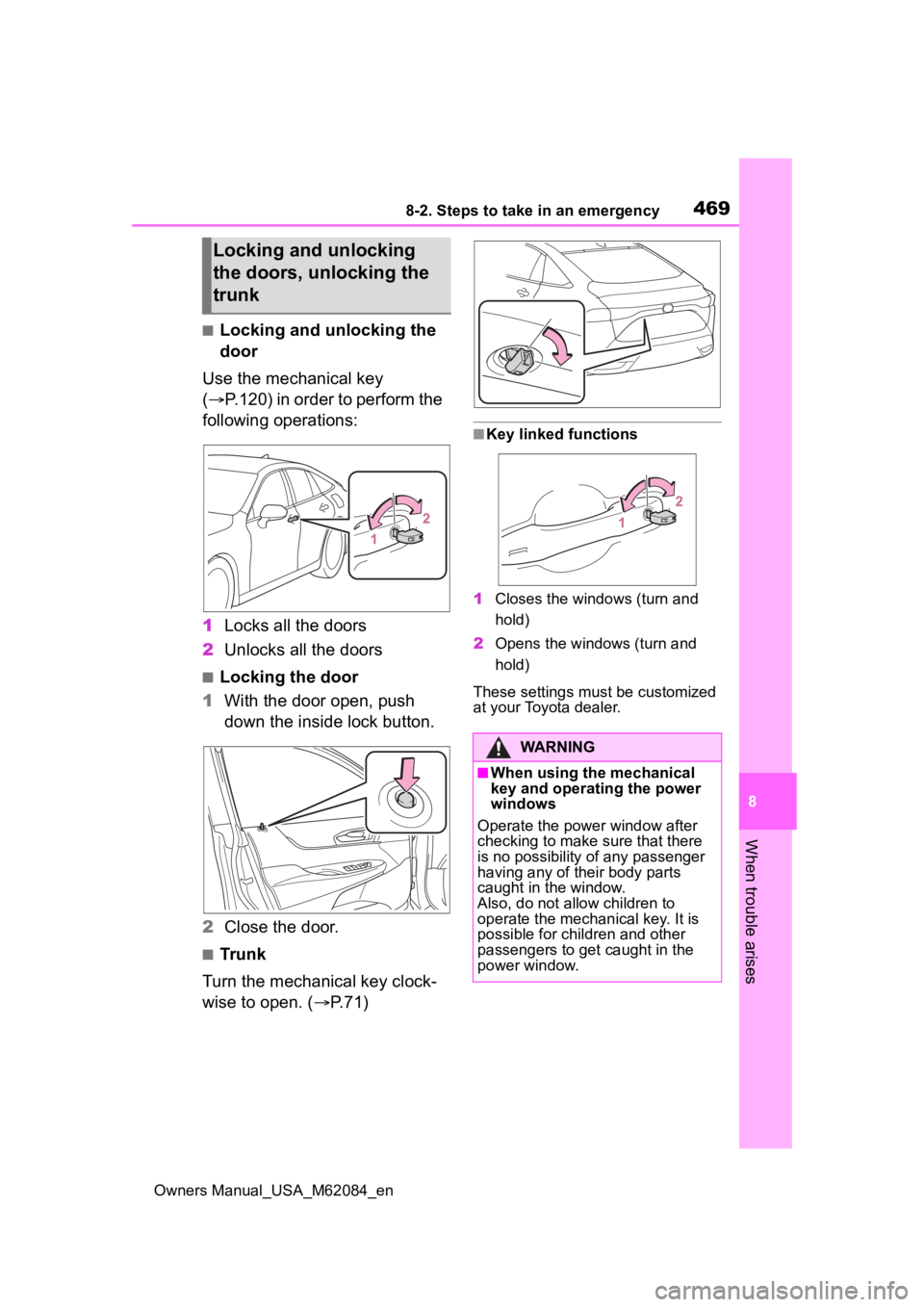
4698-2. Steps to take in an emergency
Owners Manual_USA_M62084_en
8
When trouble arises
■Locking and unlocking the
door
Use the mechanical key
( P.120) in order to perform the
following operations:
1 Locks all the doors
2 Unlocks all the doors
■Locking the door
1 With the door open, push
down the inside lock button.
2 Close the door.
■Trunk
Turn the mechanical key clock-
wise to open. ( P.71)
■Key linked functions
1 Closes the windows (turn and
hold)
2 Opens the windows (turn and
hold)
These settings mus t be customized
at your Toyota dealer.
Locking and unlocking
the doors, unlocking the
trunk
WARNING
■When using the mechanical
key and operating the power
windows
Operate the power window after
checking to make sure that there
is no possibility of any passenger
having any of their body parts
caught in the window.
Also, do not allo w children to
operate the mechanical key. It is
possible for children and other
passengers to get caught in the
power window.
Page 533 of 556
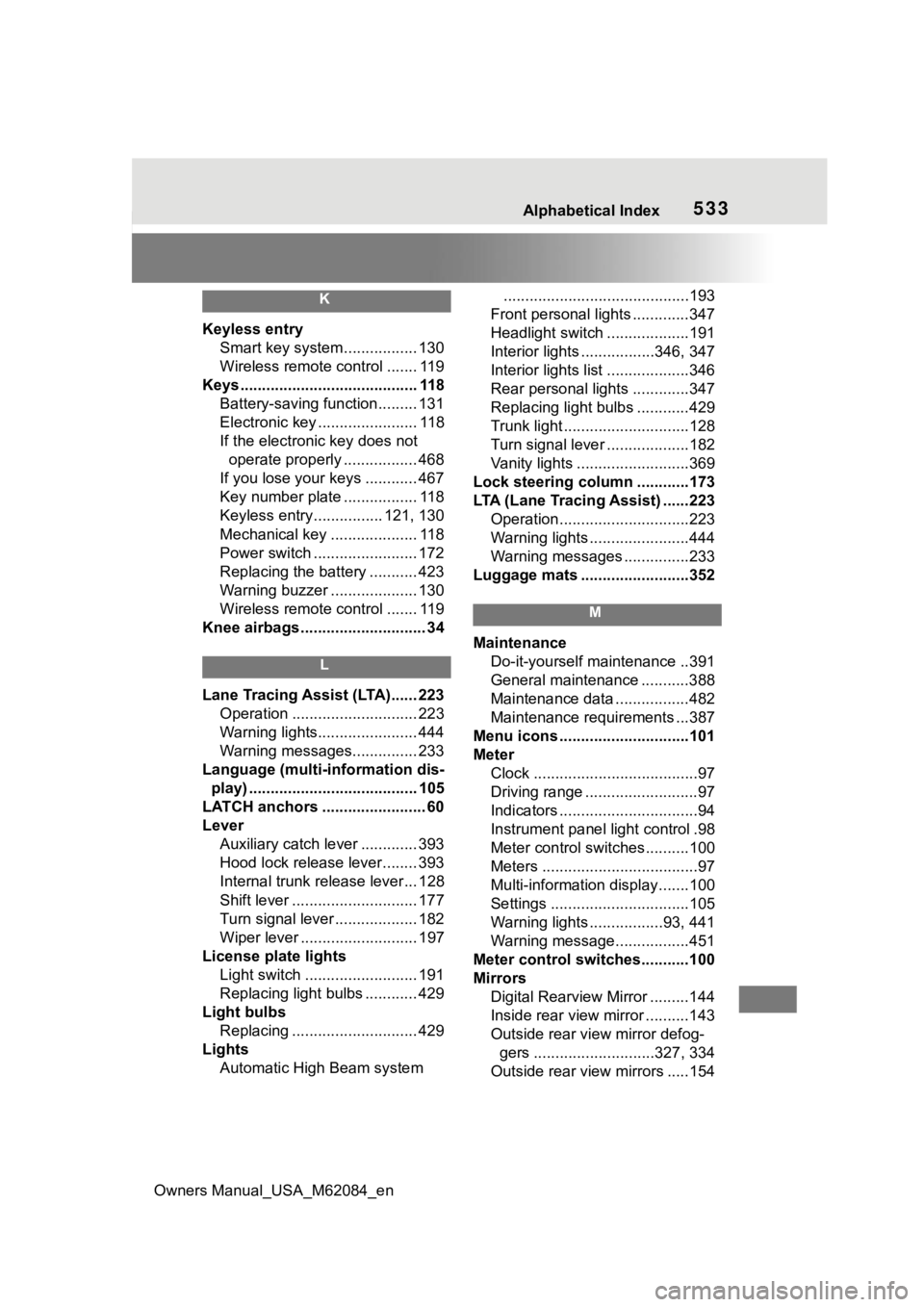
Owners Manual_USA_M62084_en
Alphabetical Index533
K
Keyless entrySmart key system................. 130
Wireless remote control ....... 119
Keys ......................................... 118 Battery-saving function......... 131
Electronic key ....................... 118
If the electronic key does not operate properly ................. 468
If you lose your keys ............ 467
Key number plate ................. 118
Keyless entry................ 121, 130
Mechanical key .................... 118
Power switch ........................ 172
Replacing the battery ........... 423
Warning buzzer .................... 130
Wireless remote control ....... 119
Knee airbags ............................. 34
L
Lane Tracing Assist (LTA)...... 223 Operation ............................. 223
Warning lights....................... 444
Warning messages............... 233
Language (multi-information dis- play) ....................................... 105
LATCH anchors ........................ 60
Lever Auxiliary catch lever ............. 393
Hood lock release lever........ 393
Internal trunk release lever... 128
Shift lever ............................. 177
Turn signal lever ................... 182
Wiper lever ........................... 197
License plate lights Light switch .......................... 191
Replacing light bulbs ............ 429
Light bulbs Replacing ............................. 429
Lights Automatic High Beam system ...........................................193
Front personal lights .............347
Headlight switch ...................191
Interior lights .................346, 347
Interior lights list ...................346
Rear personal lights .............347
Replacing light bulbs ............429
Trunk light .............................128
Turn signal lever ...................182
Vanity lights ..........................369
Lock steering column ............173
LTA (Lane Tracing Assist) ......223 Operation..............................223
Warning lights .......................444
Warning messages ...............233
Luggage mats .........................352
M
Maintenance Do-it-yourself maintenance ..391
General maintenance ...........388
Maintenance data .................482
Maintenance requirements ...387
Menu icons ..............................101
Meter Clock ......................................97
Driving range ..........................97
Indicators ................................94
Instrument panel light control .98
Meter control switches..........100
Meters ....................................97
Multi-information display.......100
Settings ................................105
Warning lights .................93, 441
Warning message.................451
Meter control switches...........100
Mirrors Digital Rearview Mirror .........144
Inside rear view mirror ..........143
Outside rear view mirror defog-gers ............................327, 334
Outside rear view mirrors .....154