horn TOYOTA MIRAI 2022 Owners Manual
[x] Cancel search | Manufacturer: TOYOTA, Model Year: 2022, Model line: MIRAI, Model: TOYOTA MIRAI 2022Pages: 556, PDF Size: 17.34 MB
Page 142 of 556
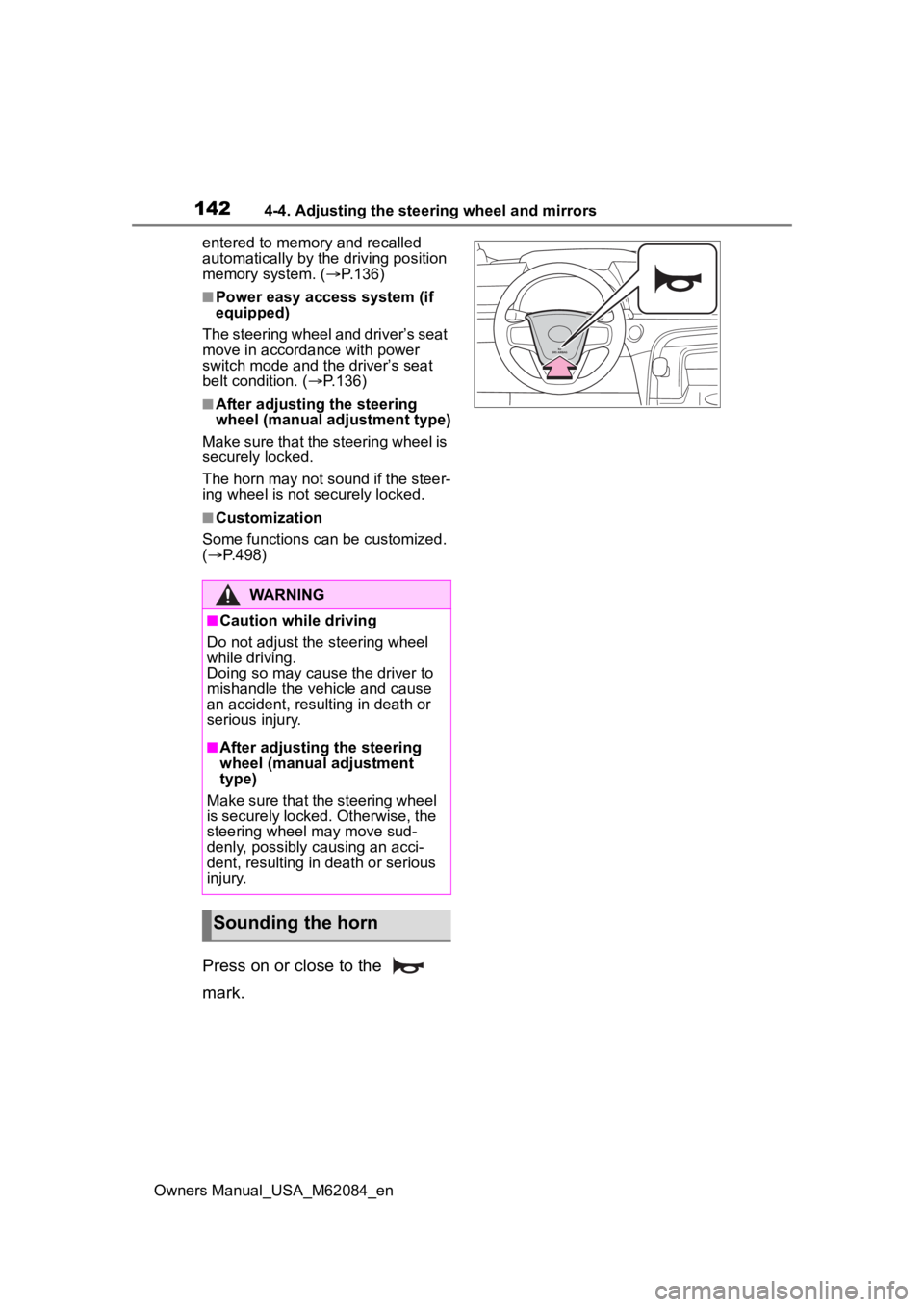
1424-4. Adjusting the steering wheel and mirrors
Owners Manual_USA_M62084_enentered to memory and recalled
automatically by the driving position
memory system. (
P.136)
■Power easy access system (if
equipped)
The steering wheel and driver’s seat
move in accordance with power
switch mode and the driver’s seat
belt condition. ( P.136)
■After adjusting the steering
wheel (manual adjustment type)
Make sure that the steering wheel is
securely locked.
The horn may not sound if the steer-
ing wheel is not securely locked.
■Customization
Some functions can be customized.
( P.498)
Press on or close to the
mark.
WARNING
■Caution while driving
Do not adjust the steering wheel
while driving.
Doing so may cause the driver to
mishandle the vehicle and cause
an accident, resul ting in death or
serious injury.
■After adjusting the steering
wheel (manual adjustment
type)
Make sure that the steering wheel
is securely locked. Otherwise, the
steering wheel may move sud-
denly, possibly causing an acci-
dent, resulting in death or serious
injury.
Sounding the horn
Page 257 of 556
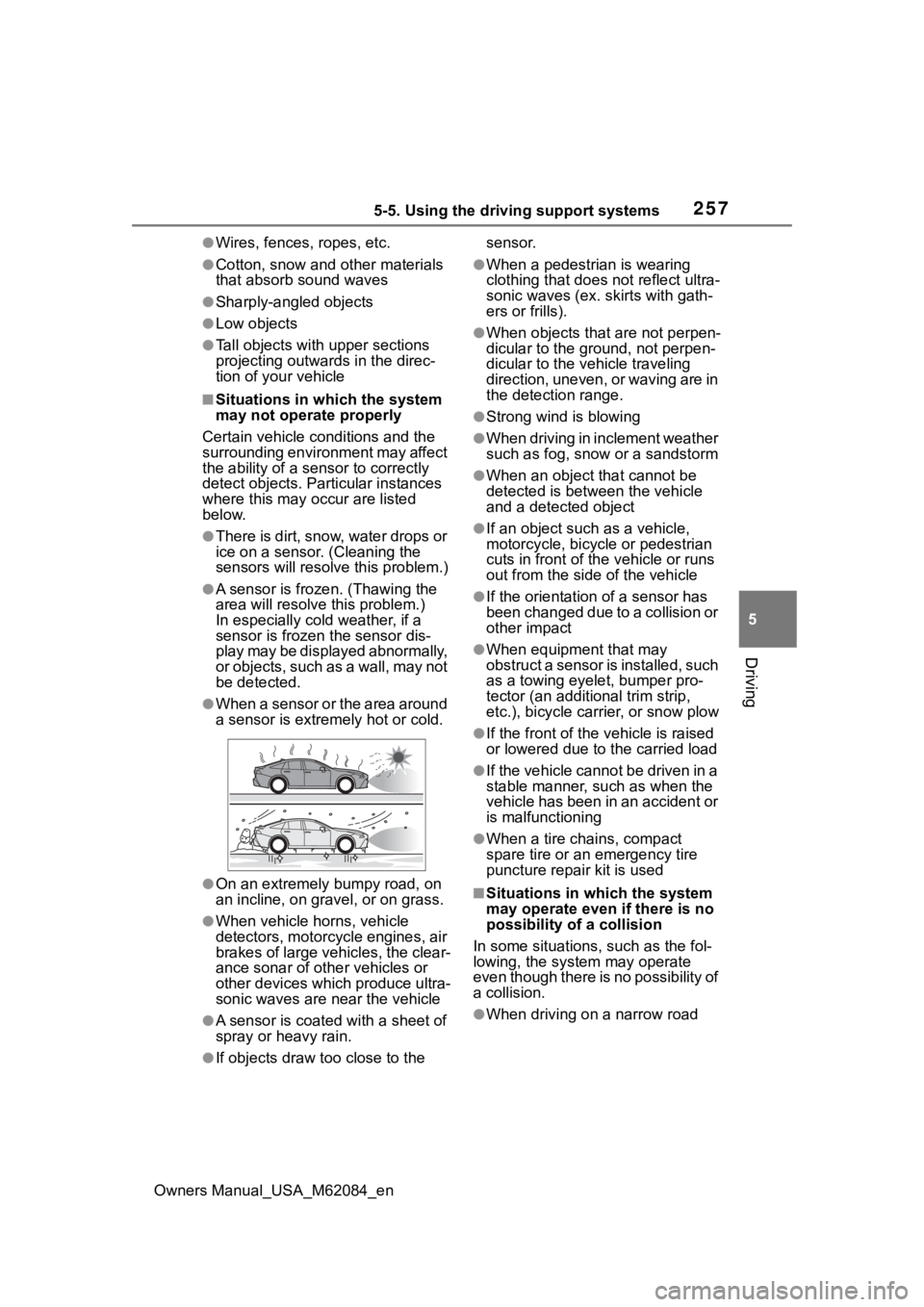
2575-5. Using the driving support systems
Owners Manual_USA_M62084_en
5
Driving
●Wires, fences, ropes, etc.
●Cotton, snow and other materials
that absorb sound waves
●Sharply-angled objects
●Low objects
●Tall objects with upper sections
projecting outwards in the direc-
tion of your vehicle
■Situations in which the system
may not operate properly
Certain vehicle conditions and the
surrounding environment may affect
the ability of a sensor to correctly
detect objects. Particular instances
where this may occur are listed
below.
●There is dirt, snow, water drops or
ice on a sensor. (Cleaning the
sensors will resolve this problem.)
●A sensor is frozen. (Thawing the
area will resolve this problem.)
In especially cold weather, if a
sensor is frozen the sensor dis-
play may be displayed abnormally,
or objects, such as a wall, may not
be detected.
●When a sensor or the area around
a sensor is extremely hot or cold.
●On an extremely bumpy road, on
an incline, on gravel, or on grass.
●When vehicle horns, vehicle
detectors, motorcycle engines, air
brakes of large vehicles, the clear-
ance sonar of other vehicles or
other devices which produce ultra-
sonic waves are near the vehicle
●A sensor is coated with a sheet of
spray or heavy rain.
●If objects draw too close to the sensor.
●When a pedestrian is wearing
clothing that does not reflect ultra-
sonic waves (ex. skirts with gath-
ers or frills).
●When objects that are not perpen-
dicular to the ground, not perpen-
dicular to the vehicle traveling
direction, uneven, or waving are in
the detection range.
●Strong wind is blowing
●When driving in inclement weather
such as fog, snow or a sandstorm
●When an object that cannot be
detected is between the vehicle
and a detected object
●If an object such as a vehicle,
motorcycle, bicycle or pedestrian
cuts in front of the
vehicle or runs
out from the side of the vehicle
●If the orientation of a sensor has
been changed due to a collision or
other impact
●When equipment that may
obstruct a sensor is installed, such
as a towing eyelet, bumper pro-
tector (an additional trim strip,
etc.), bicycle car rier, or snow plow
●If the front of the v ehicle is raised
or lowered due to the carried load
●If the vehicle cannot be driven in a
stable manner, such as when the
vehicle has been in an accident or
is malfunctioning
●When a tire chains, compact
spare tire or an emergency tire
puncture repair kit is used
■Situations in which the system
may operate even if there is no
possibility of a collision
In some situations, such as the fol-
lowing, the system may operate
even though there is no possibility of
a collision.
●When driving on a narrow road
Page 258 of 556
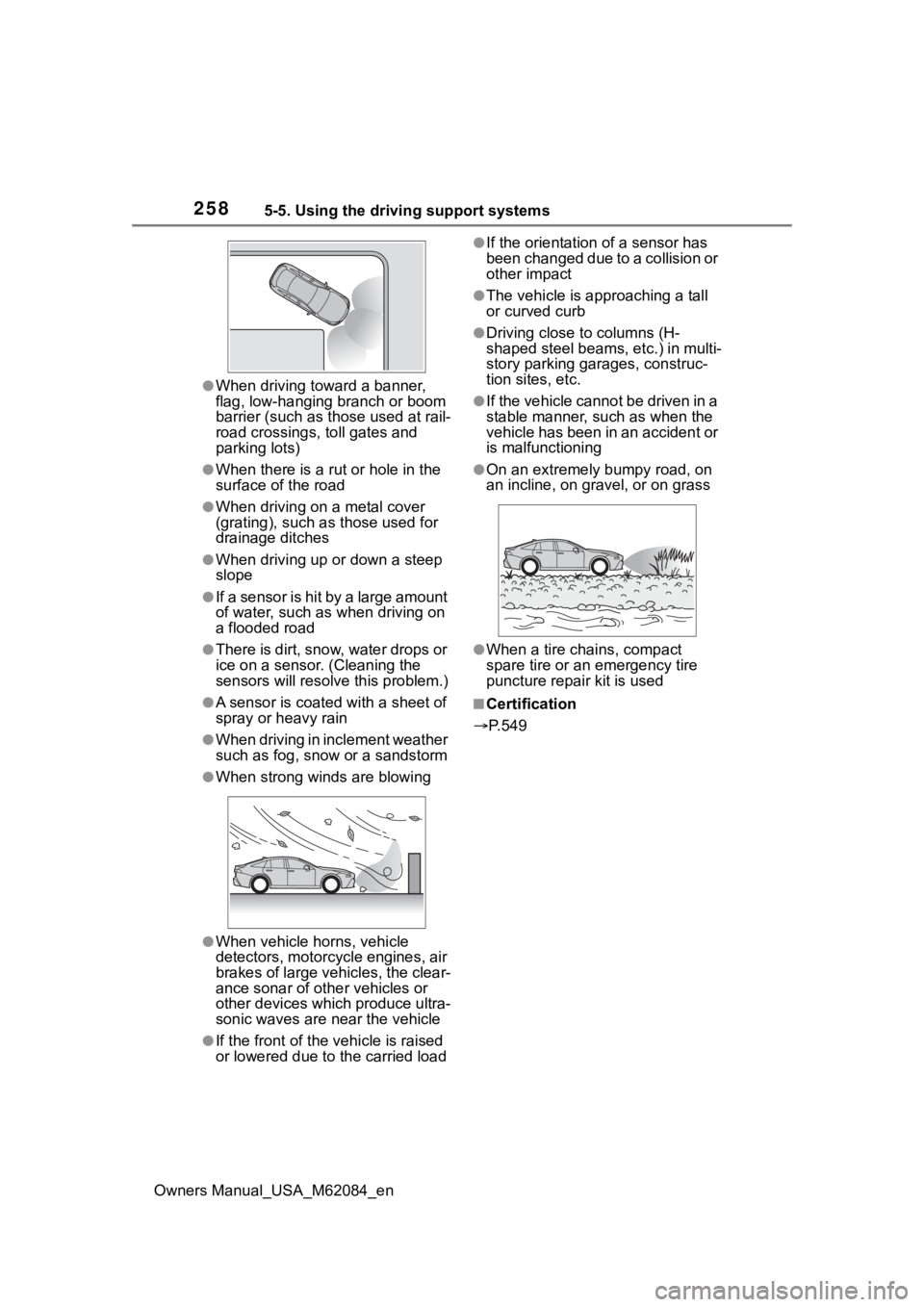
2585-5. Using the driving support systems
Owners Manual_USA_M62084_en
●When driving toward a banner,
flag, low-hanging branch or boom
barrier (such as those used at rail-
road crossings, toll gates and
parking lots)
●When there is a rut or hole in the
surface of the road
●When driving on a metal cover
(grating), such as those used for
drainage ditches
●When driving up or down a steep
slope
●If a sensor is hit by a large amount
of water, such as when driving on
a flooded road
●There is dirt, snow, water drops or
ice on a sensor. (Cleaning the
sensors will resolve this problem.)
●A sensor is coated with a sheet of
spray or heavy rain
●When driving in inclement weather
such as fog, snow or a sandstorm
●When strong winds are blowing
●When vehicle horns, vehicle
detectors, motorcycle engines, air
brakes of large vehicles, the clear-
ance sonar of other vehicles or
other devices which produce ultra-
sonic waves are near the vehicle
●If the front of the vehicle is raised
or lowered due to the carried load
●If the orientation of a sensor has
been changed due to a collision or
other impact
●The vehicle is approaching a tall
or curved curb
●Driving close to columns (H-
shaped steel beams, etc.) in multi-
story parking garages, construc-
tion sites, etc.
●If the vehicle cannot be driven in a
stable manner, such as when the
vehicle has been in an accident or
is malfunctioning
●On an extremely bumpy road, on
an incline, on gravel, or on grass
●When a tire chains, compact
spare tire or an emergency tire
puncture repair kit is used
■Certification
P.549
Page 311 of 556
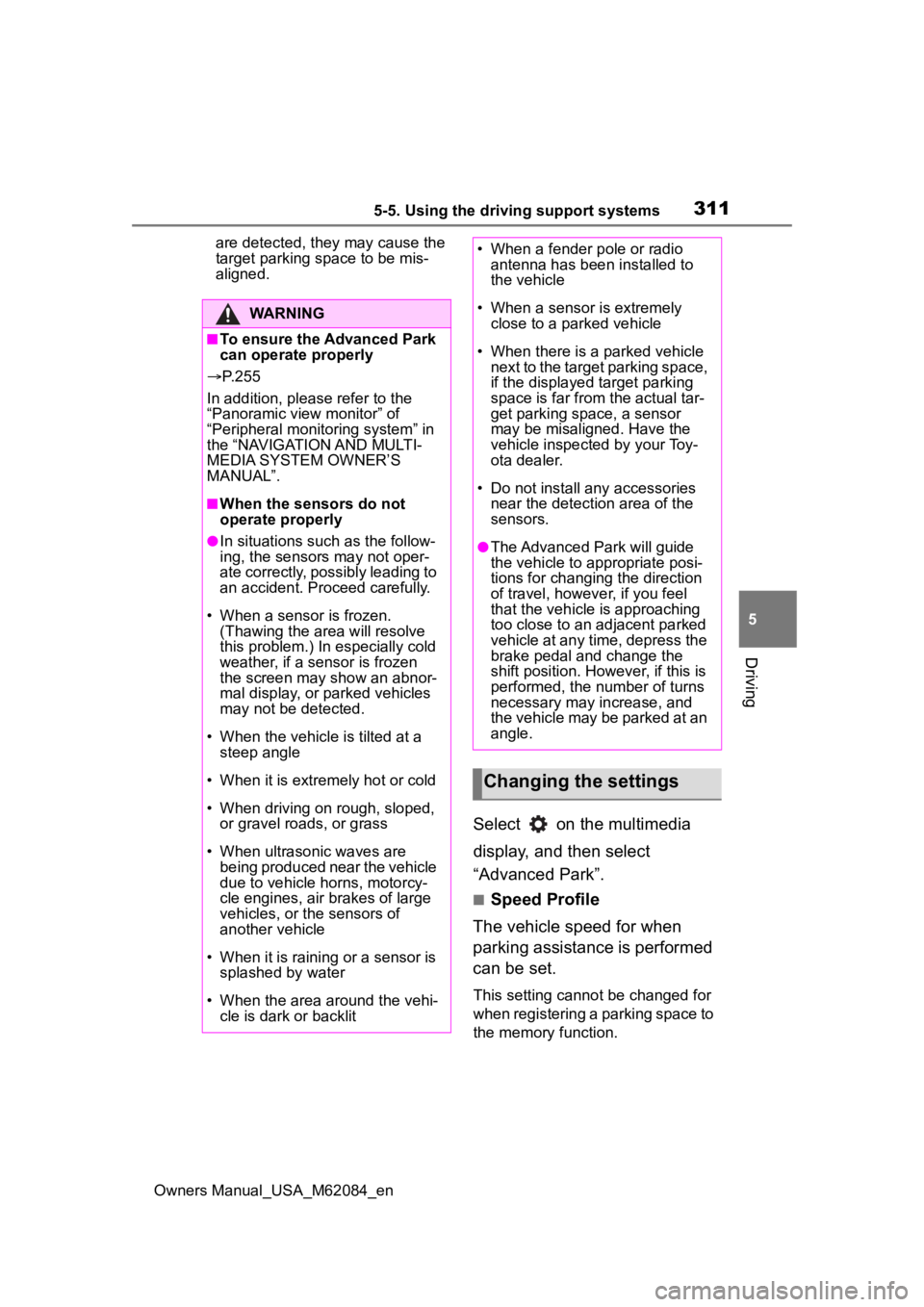
3115-5. Using the driving support systems
Owners Manual_USA_M62084_en
5
Driving
are detected, they may cause the
target parking space to be mis-
aligned.
Select on the multimedia
display, and then select
“Advanced Park”.
■Speed Profile
The vehicle speed for when
parking assistance is performed
can be set.
This setting cannot be changed for
when registering a parking space to
the memory function.
WARNING
■To ensure the Advanced Park
can operate properly
P. 2 5 5
In addition, please refer to the
“Panoramic view monitor” of
“Peripheral monito ring system” in
the “NAVIGATION AND MULTI-
MEDIA SYSTEM OWNER’S
MANUAL”.
■When the sensors do not
operate properly
●In situations such as the follow-
ing, the sensors may not oper-
ate correctly, possibly leading to
an accident. Proceed carefully.
• When a sensor is frozen. (Thawing the area will resolve
this problem.) In especially cold
weather, if a sensor is frozen
the screen may show an abnor-
mal display, or parked vehicles
may not be detected.
• When the vehicl e is tilted at a
steep angle
• When it is extremely hot or cold
• When driving on rough, sloped, or gravel roads, or grass
• When ultrasonic waves are being produced near the vehicle
due to vehicle horns, motorcy-
cle engines, air brakes of large
vehicles, or the sensors of
another vehicle
• When it is raining or a sensor is splashed by water
• When the area around the vehi- cle is dark or backlit
• When a fender pole or radio antenna has been installed to
the vehicle
• When a sensor is extremely close to a parked vehicle
• When there is a parked vehicle next to the target parking space,
if the displayed target parking
space is far from the actual tar-
get parking space, a sensor
may be misaligned. Have the
vehicle inspected by your Toy-
ota dealer.
• Do not install any accessories near the detection area of the
sensors.
●The Advanced Park will guide
the vehicle to appropriate posi-
tions for changing the direction
of travel, however, if you feel
that the vehicle is approaching
too close to an adjacent parked
vehicle at any time, depress the
brake pedal and change the
shift position. However, if this is
performed, the number of turns
necessary may increase, and
the vehicle may be parked at an
angle.
Changing the settings
Page 466 of 556
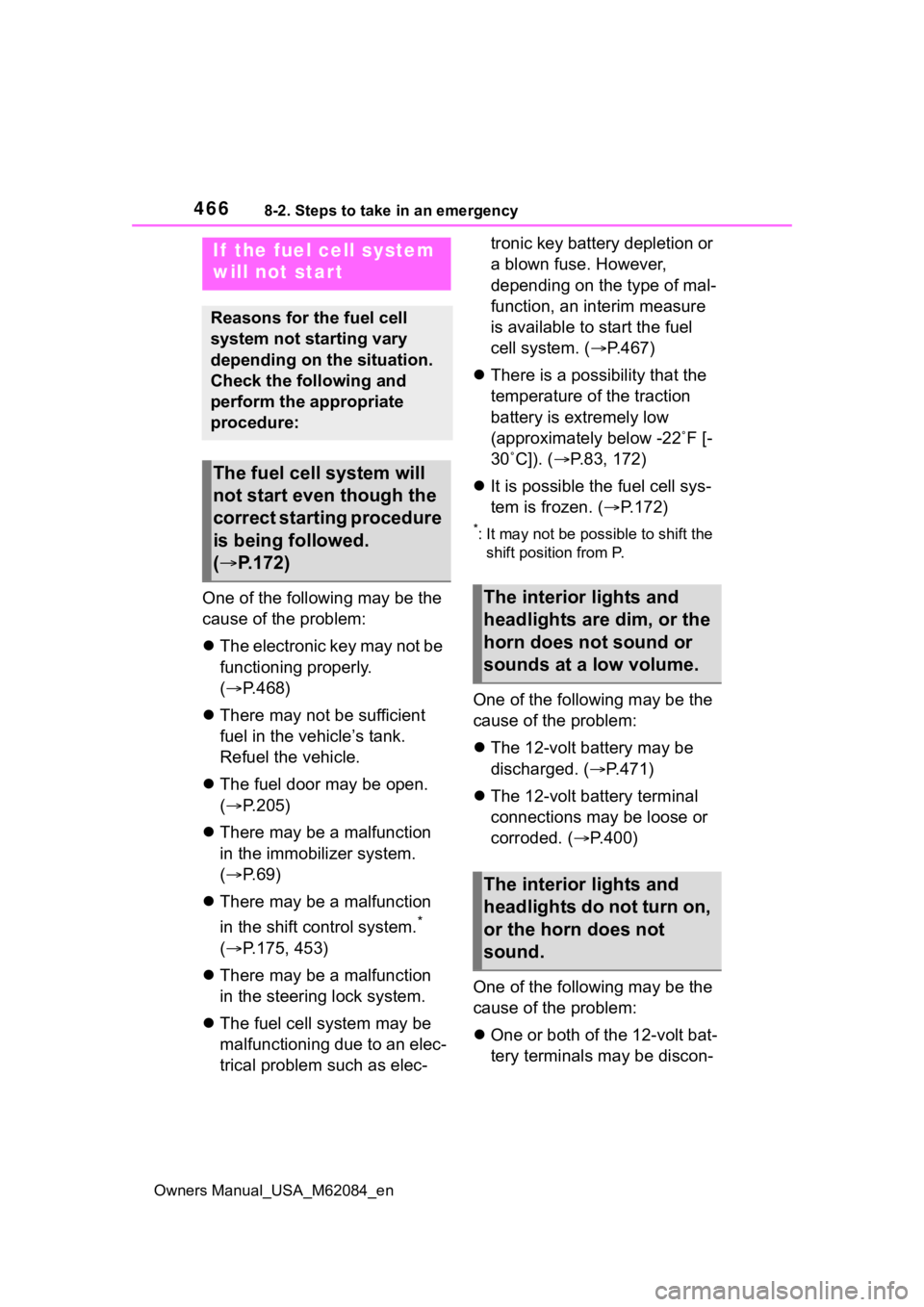
4668-2. Steps to take in an emergency
Owners Manual_USA_M62084_en
One of the following may be the
cause of the problem:
The electronic key may not be
functioning properly.
( P.468)
There may not be sufficient
fuel in the vehicle’s tank.
Refuel the vehicle.
The fuel door may be open.
( P.205)
There may be a malfunction
in the immobilizer system.
( P. 6 9 )
There may be a malfunction
in the shift control system.
*
( P.175, 453)
There may be a malfunction
in the steering lock system.
The fuel cell system may be
malfunctioning due to an elec-
trical problem such as elec- tronic key battery depletion or
a blown fuse. However,
depending on the type of mal-
function, an interim measure
is available to start the fuel
cell system. (
P.467)
There is a possibility that the
temperature of the traction
battery is extremely low
(approximately below -22˚F [-
30˚C]). ( P.83, 172)
It is possible the fuel cell sys-
tem is frozen. ( P.172)
*: It may not be possible to shift the
shift position from P.
One of the following may be the
cause of the problem:
The 12-volt battery may be
discharged. ( P.471)
The 12-volt battery terminal
connections may be loose or
corroded. ( P.400)
One of the following may be the
cause of the problem:
One or both of the 12-volt bat-
tery terminals may be discon-
If the fuel cell system
will not start
Reasons for the fuel cell
system not starting vary
depending on the situation.
Check the following and
perform the appropriate
procedure:
The fuel cell system will
not start even though the
correct starting procedure
is being followed.
( P.172)
The interior lights and
headlights are dim, or the
horn does not sound or
sounds at a low volume.
The interior lights and
headlights do not turn on,
or the horn does not
sound.
Page 525 of 556
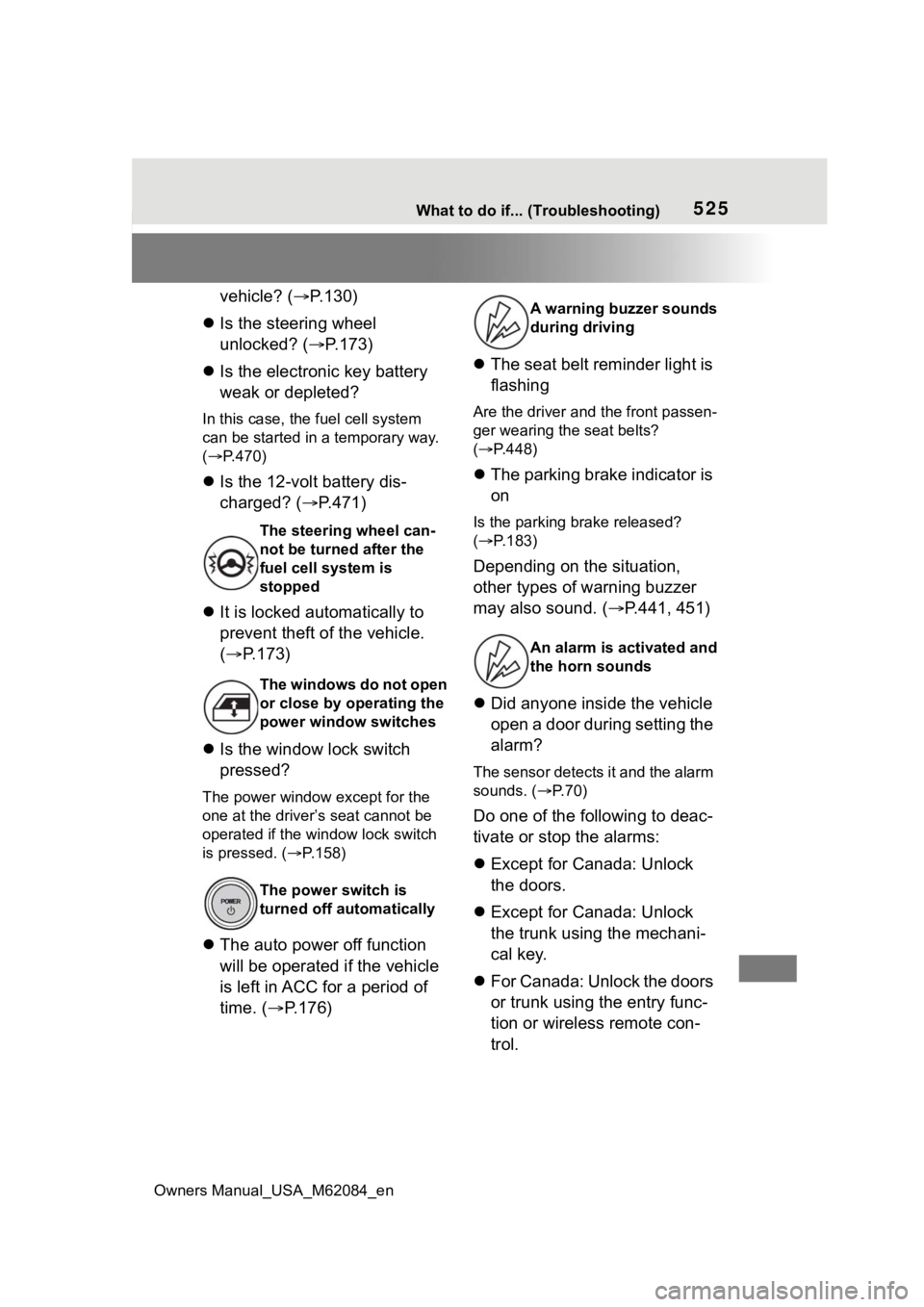
Owners Manual_USA_M62084_en
525What to do if... (Troubleshooting)
vehicle? (P.130)
Is the steering wheel
unlocked? ( P.173)
Is the electronic key battery
weak or depleted?
In this case, the fuel cell system
can be started in a temporary way.
( P.470)
Is the 12-volt battery dis-
charged? ( P.471)
It is locked automatically to
prevent theft of the vehicle.
( P.173)
Is the window lock switch
pressed?
The power window except for the
one at the driver’s seat cannot be
operated if the win dow lock switch
is pressed. ( P.158)
The auto power off function
will be operated if the vehicle
is left in ACC for a period of
time. ( P.176)
The seat belt reminder light is
flashing
Are the driver and the front passen-
ger wearing the seat belts?
( P.448)
The parking brake indicator is
on
Is the parking br ake released?
( P.183)
Depending on the situation,
other types of warning buzzer
may also sound. ( P.441, 451)
Did anyone inside the vehicle
open a door during setting the
alarm?
The sensor detects it and the alarm
sounds. ( P. 7 0 )
Do one of the following to deac-
tivate or stop the alarms:
Except for Canada: Unlock
the doors.
Except for Canada: Unlock
the trunk using the mechani-
cal key.
For Canada: Unlock the doors
or trunk using the entry func-
tion or wireless remote con-
trol.
The steering wheel can-
not be turned after the
fuel cell system is
stopped
The windows do not open
or close by operating the
power window switches
The power switch is
turned off automatically
A warning buzzer sounds
during driving
An alarm is a ctivated and
the horn sounds
Page 532 of 556
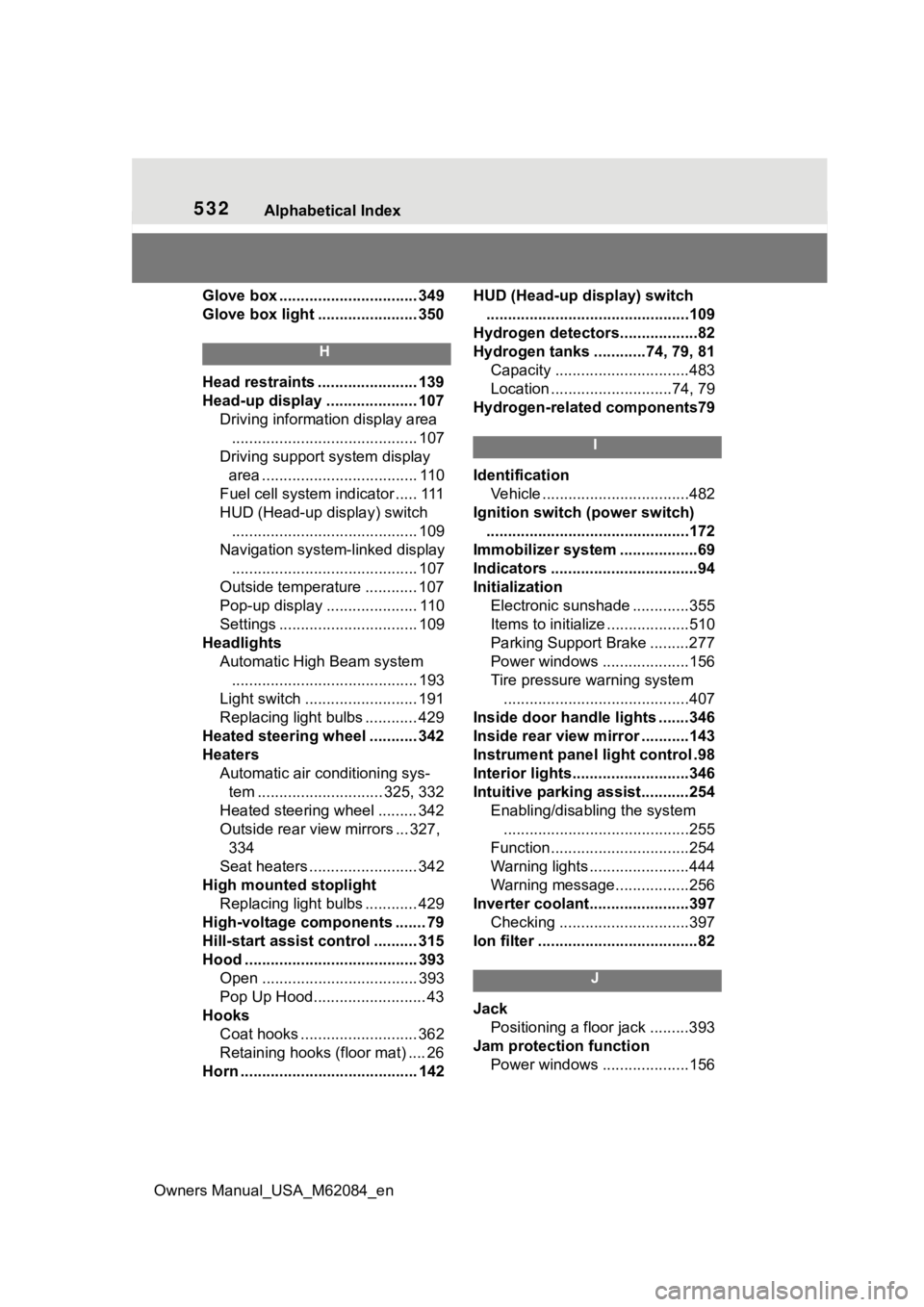
532Alphabetical Index
Owners Manual_USA_M62084_en
Glove box ................................ 349
Glove box light ....................... 350
H
Head restraints ....................... 139
Head-up display ..................... 107 Driving information display area........................................... 107
Driving support system display area .................................... 110
Fuel cell system indicator ..... 111
HUD (Head-up display) switch ........................................... 109
Navigation system-linked display ........................................... 107
Outside temperature ............ 107
Pop-up display ..................... 110
Settings ................................ 109
Headlights Automatic High Beam system........................................... 193
Light switch .......................... 191
Replacing light bulbs ............ 429
Heated steering wheel ........... 342
Heaters Automatic air conditioning sys-tem ............................. 325, 332
Heated steering wheel ......... 342
Outside rear view mirrors ... 327, 334
Seat heaters ......................... 342
High mounted stoplight Replacing light bulbs ............ 429
High-voltage components ....... 79
Hill-start assist control .......... 315
Hood ........................................ 393 Open .................................... 393
Pop Up Hood.......................... 43
Hooks Coat hooks ........................... 362
Retaining hooks (floor mat) .... 26
Horn ......................................... 142 HUD (Head-up display) switch
...............................................109
Hydrogen detecto rs..................82
Hydrogen tanks ............74, 79, 81 Capacity ...............................483
Location ............................74, 79
Hydrogen-related components79
I
Identification Vehicle ..................................482
Ignition switch (power switch) ...............................................172
Immobilizer system ..................69
Indicators ..................................94
Initialization Electronic sunshade .............355
Items to initialize ...................510
Parking Support Brake .........277
Power windows ....................156
Tire pressure w arning system
...........................................407
Inside door handle lights .......346
Inside rear view m irror ...........143
Instrument panel light control .98
Interior lights...........................346
Intuitive parking assist...........254 Enabling/disabling the system...........................................255
Function................................254
Warning lights .......................444
Warning message.................256
Inverter coolant.......................397 Checking ..............................397
Ion filter .....................................82
J
Jack Positioning a floor jack .........393
Jam protection function Power windows ....................156