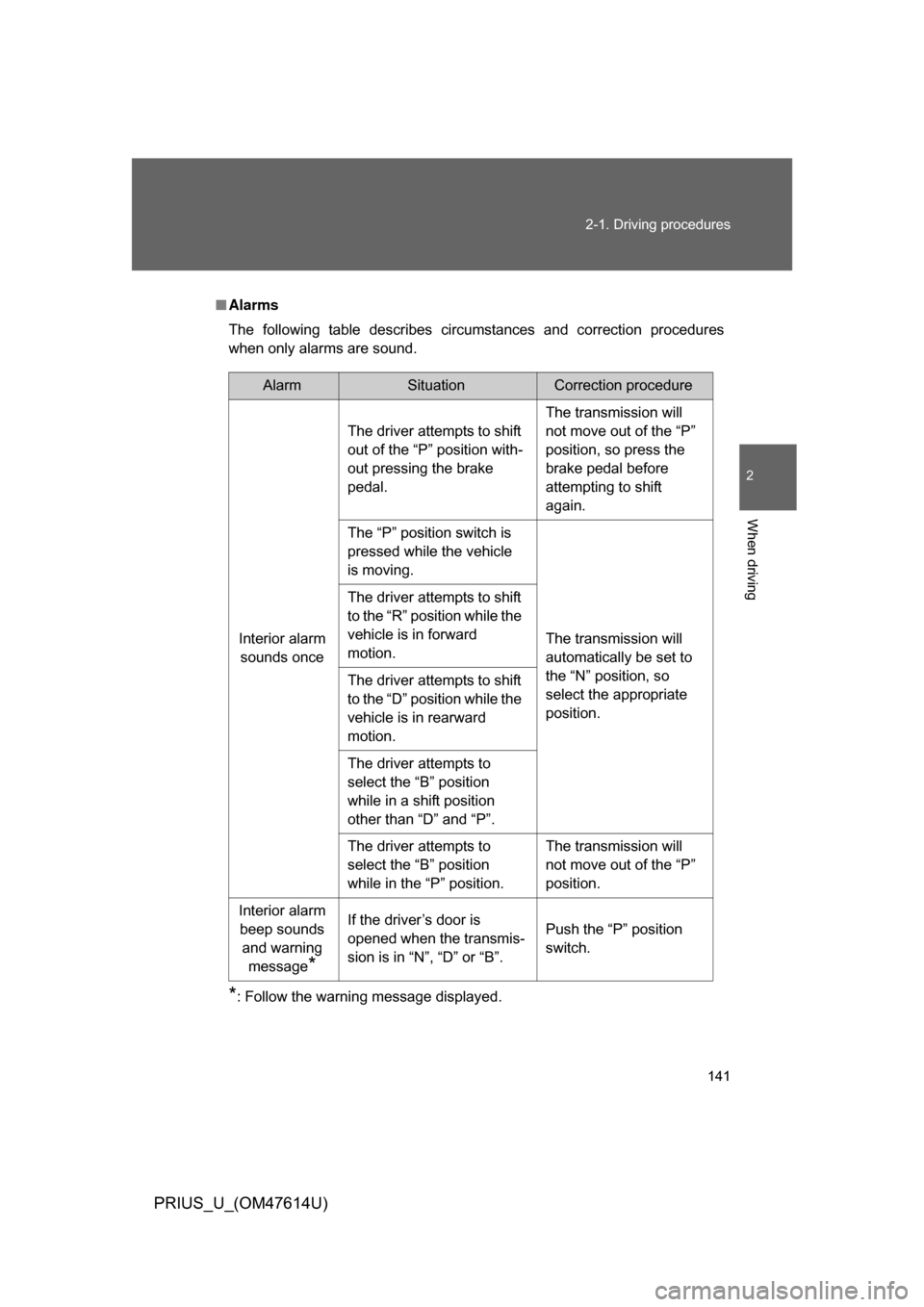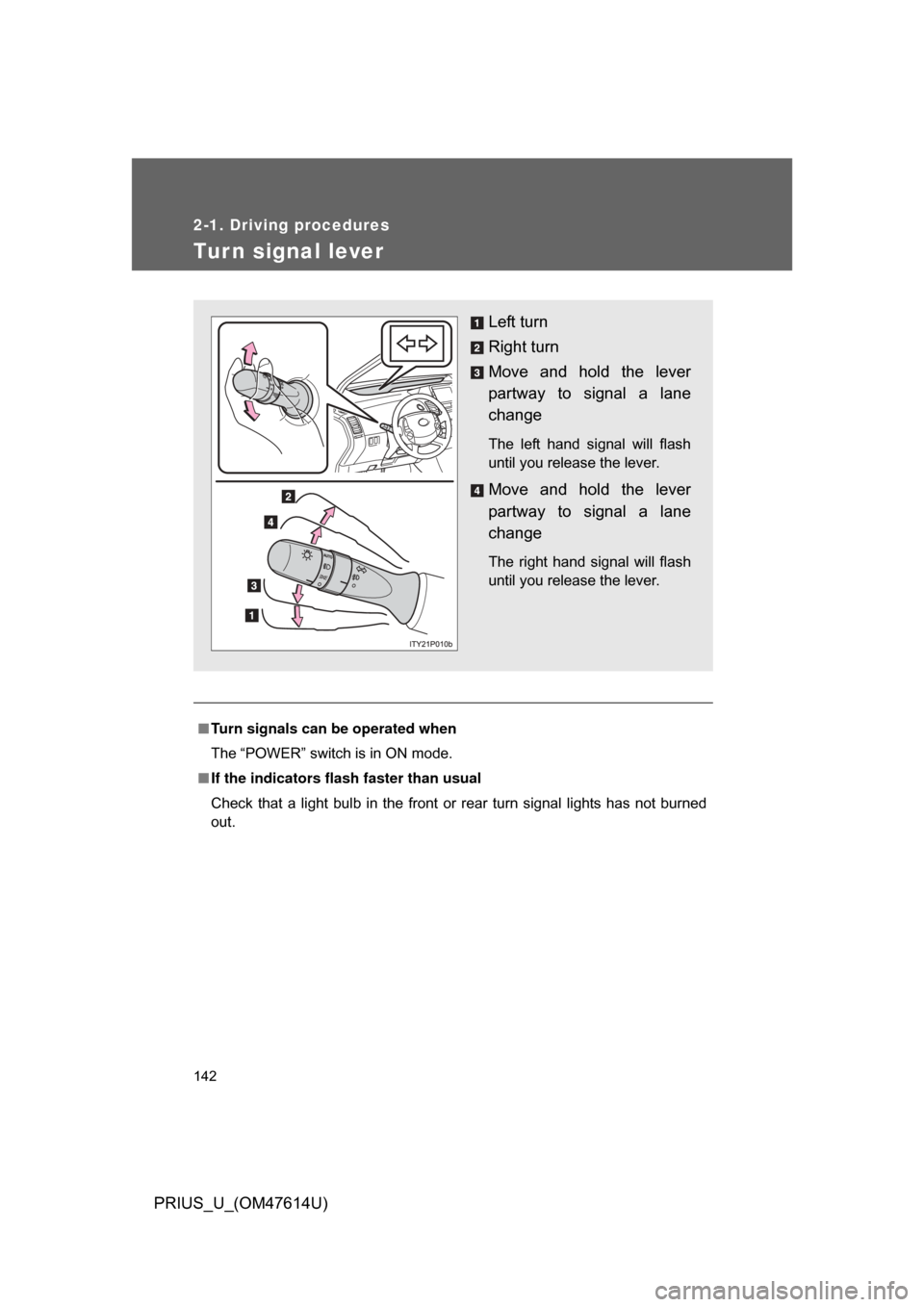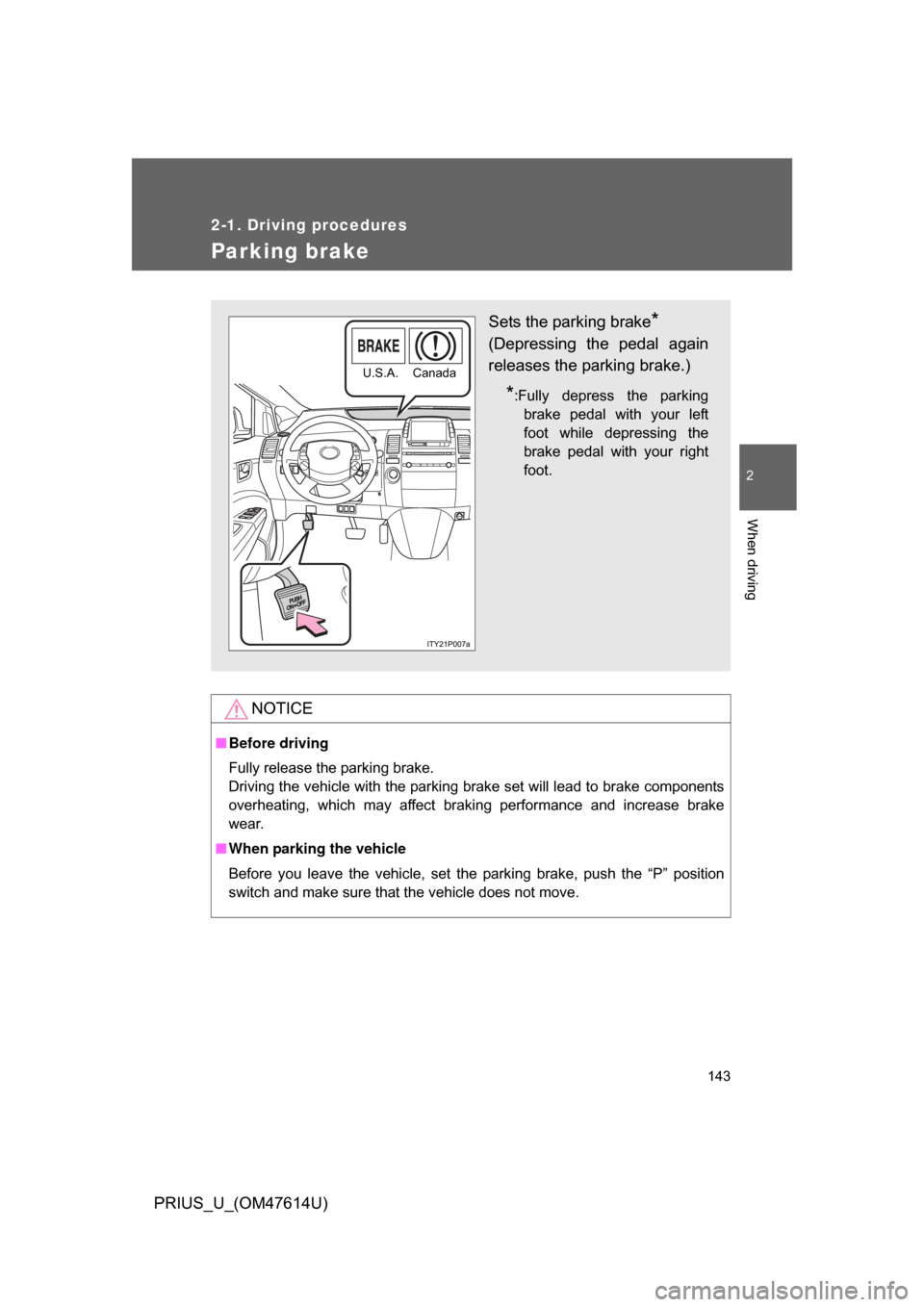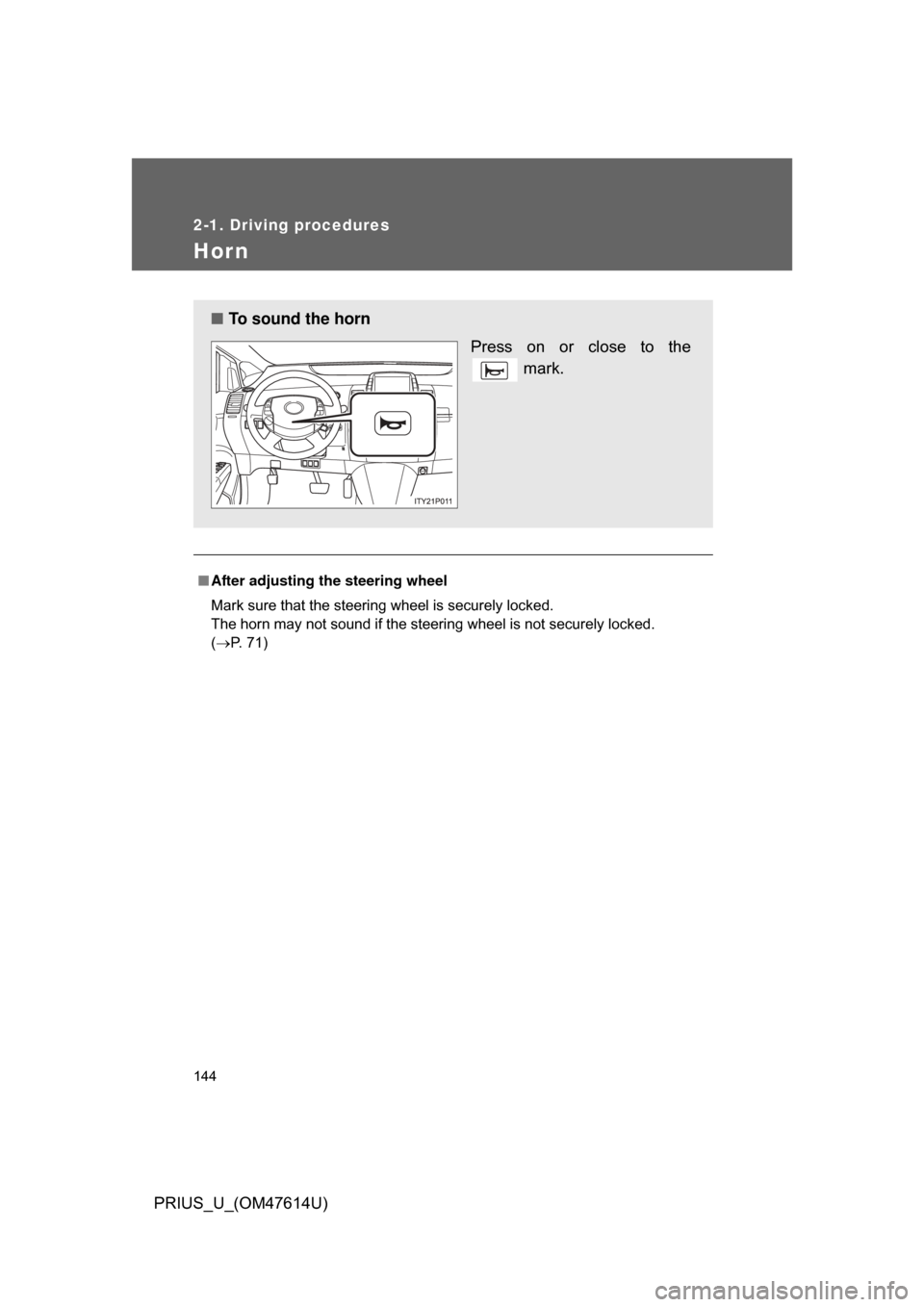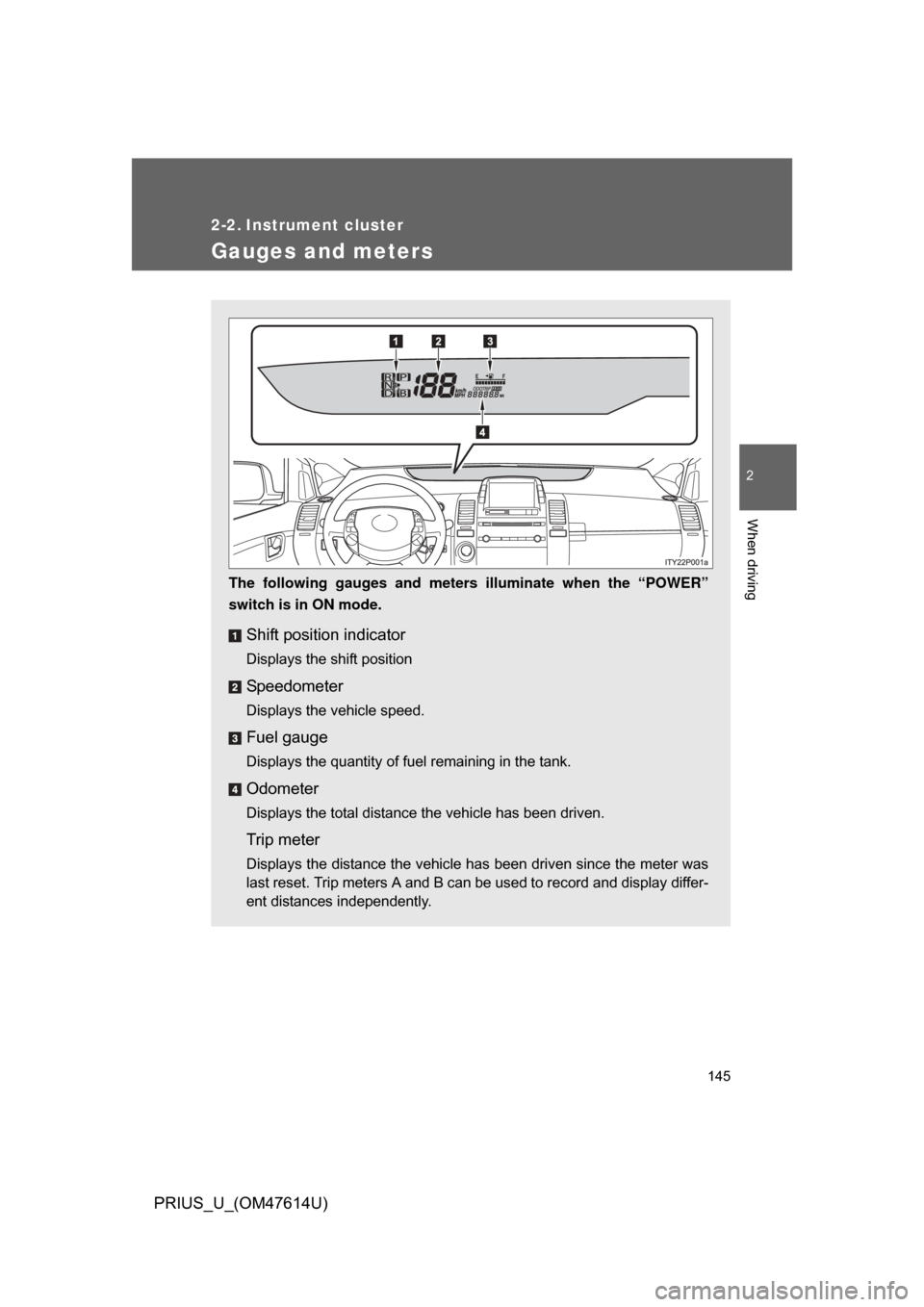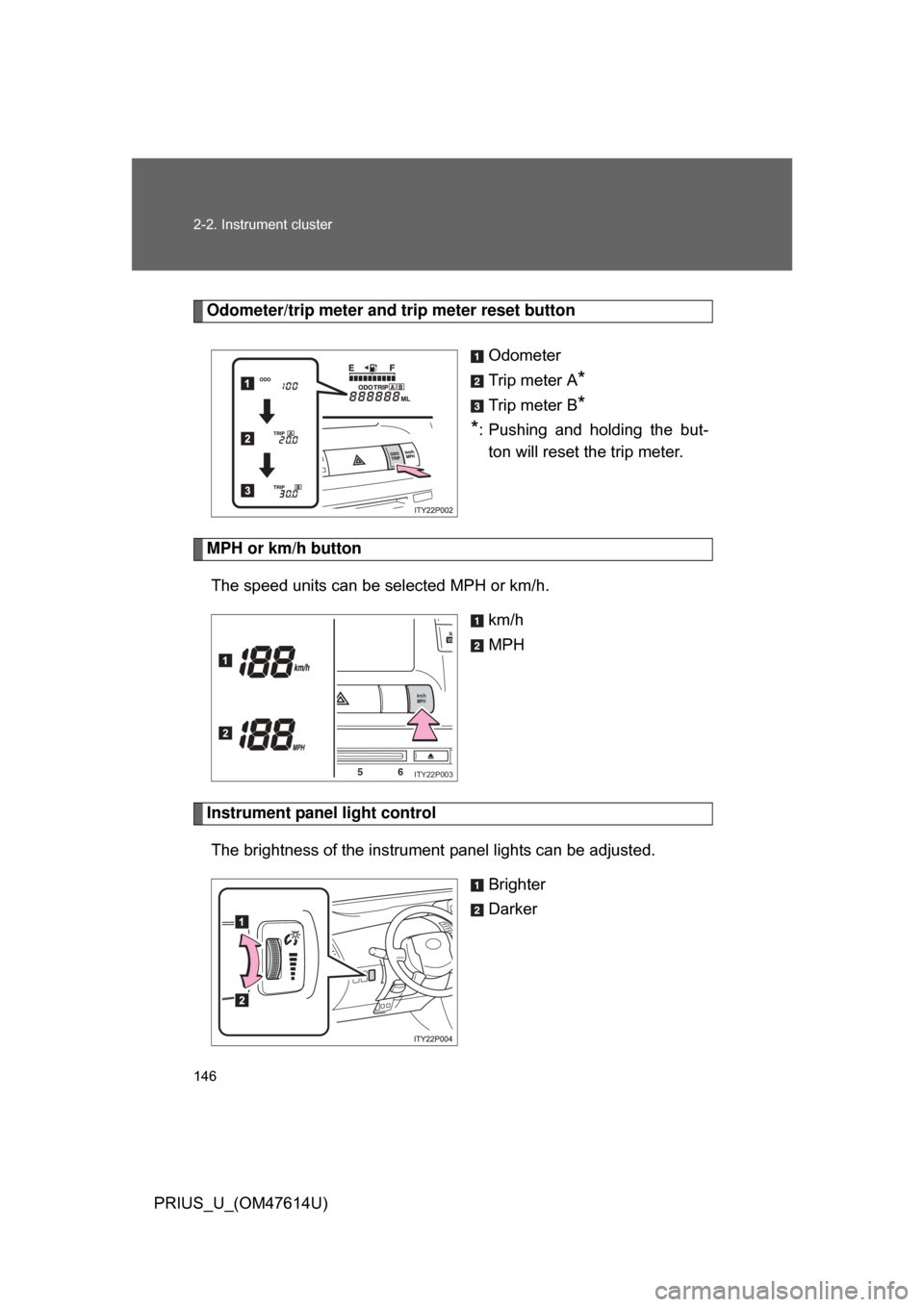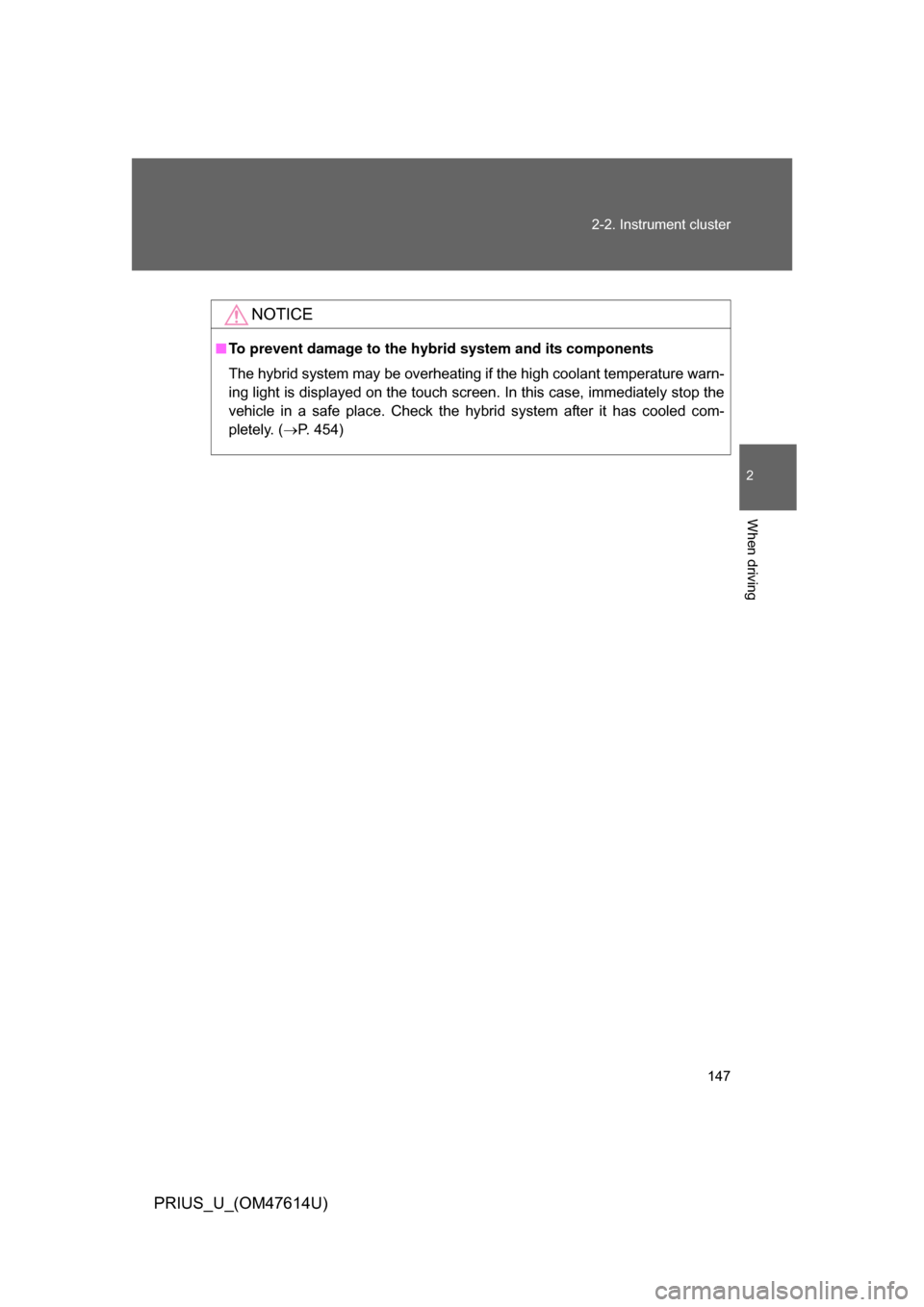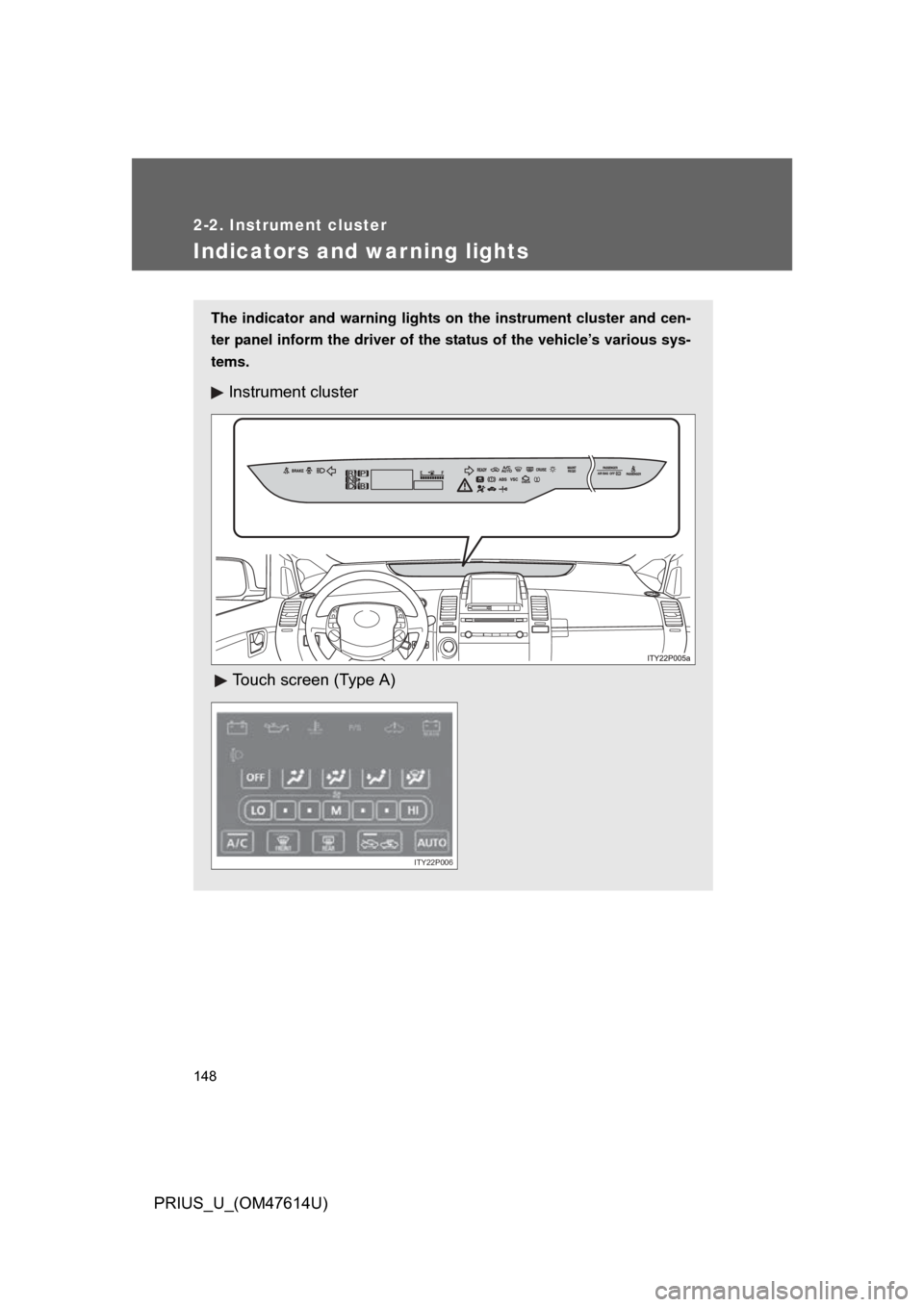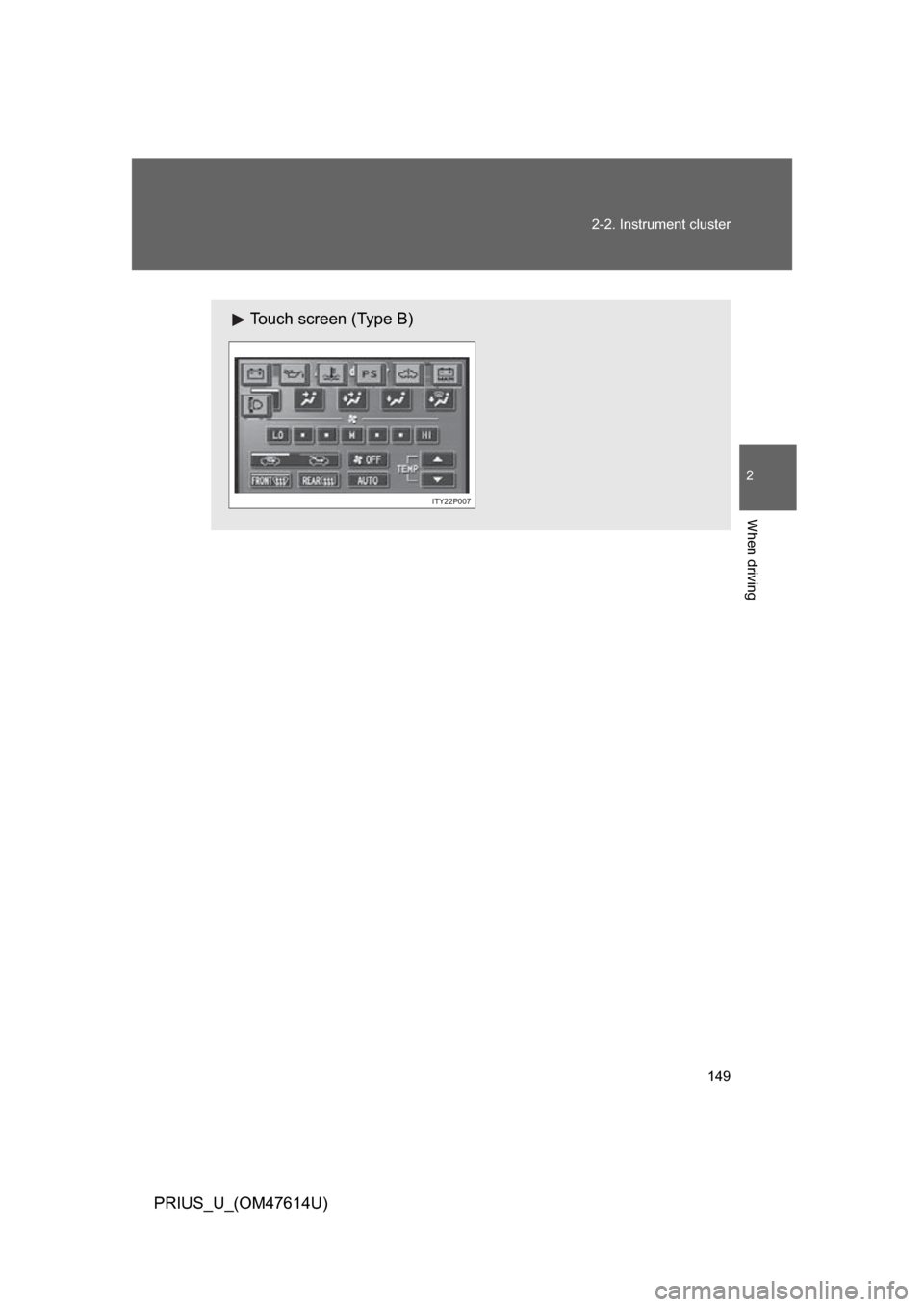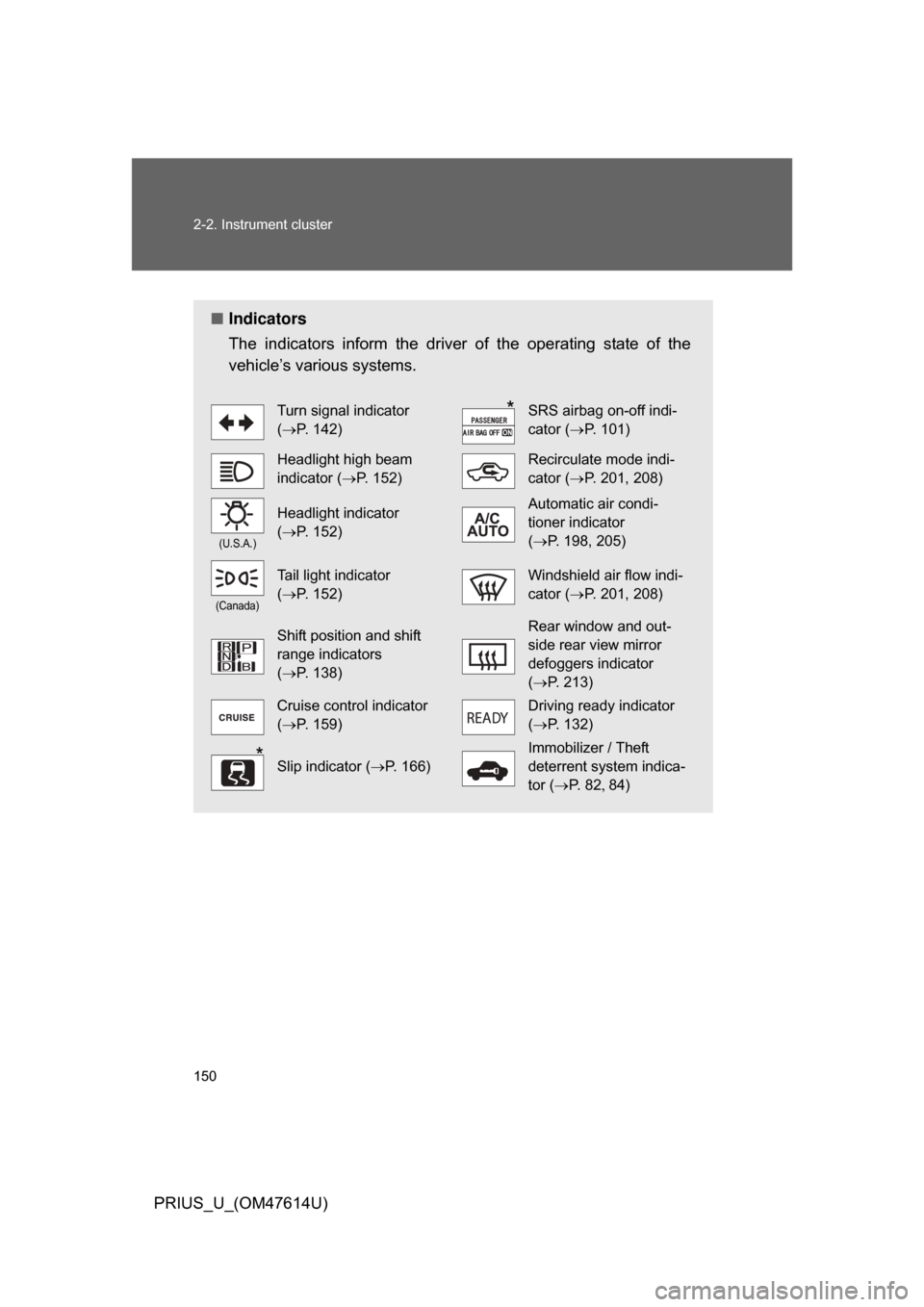TOYOTA PRIUS 2009 2.G Owners Manual
PRIUS 2009 2.G
TOYOTA
TOYOTA
https://www.carmanualsonline.info/img/14/6586/w960_6586-0.png
TOYOTA PRIUS 2009 2.G Owners Manual
Trending: buttons, traction control, high beam, deactivate airbag, spare wheel, fender, open gas tank
Page 141 of 508
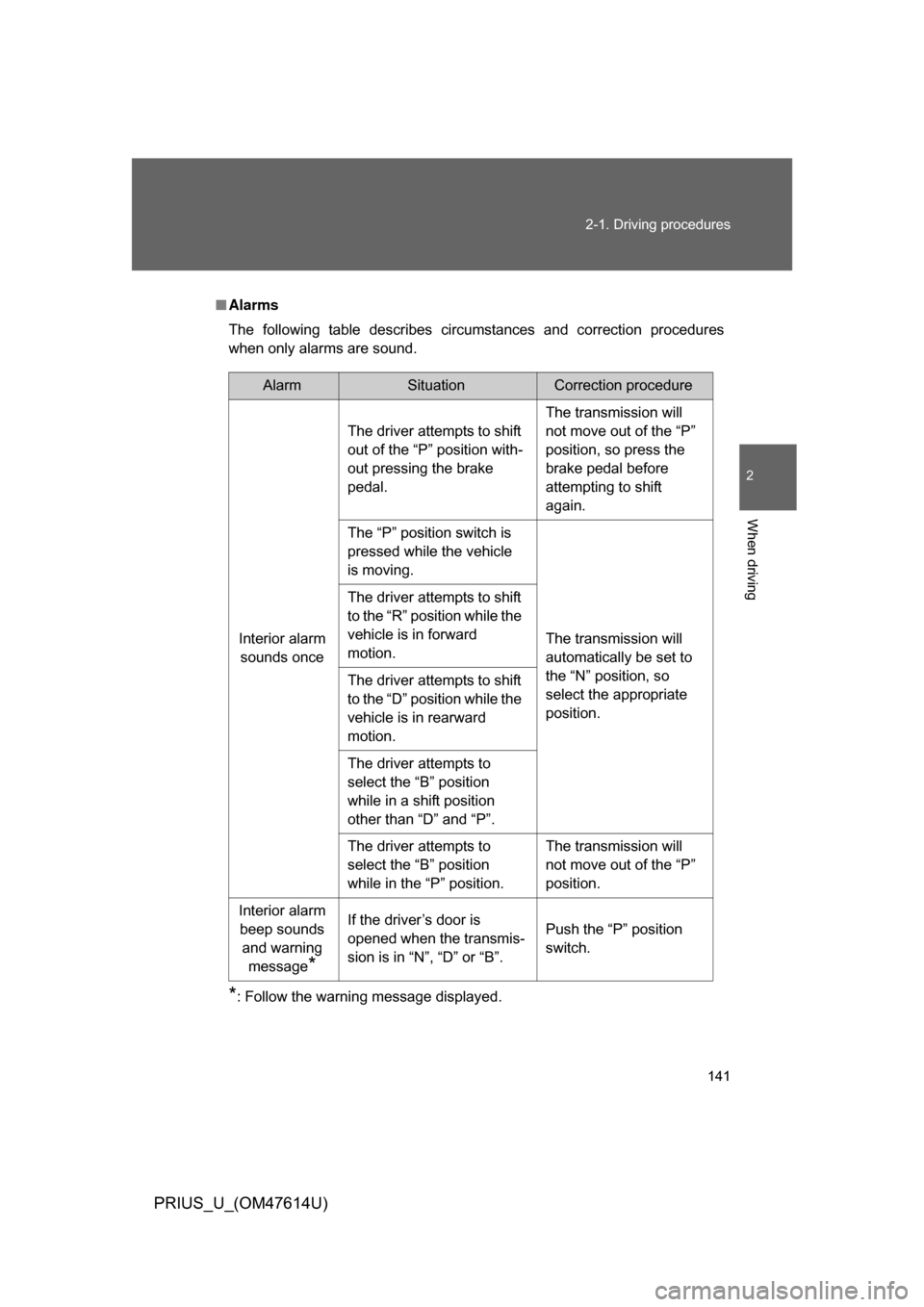
141
2-1. Driving procedures
2
When driving
PRIUS_U_(OM47614U)
■
Alarms
The following table describes circumstances and correction procedures
when only alarms are sound.
*: Follow the warning message displayed.
AlarmSituationCorrection procedure
Interior alarm sounds once The driver attempts to shift
out of the “P” position with-
out pressing the brake
pedal.
The transmission will
not move out of the “P”
position, so press the
brake pedal before
attempting to shift
again.
The “P” position switch is
pressed while the vehicle
is moving.
The transmission will
automatically be set to
the “N” position, so
select the appropriate
position.
The driver attempts to shift
to the “R” position while the
vehicle is in forward
motion.
The driver attempts to shift
to the “D” position while the
vehicle is in rearward
motion.
The driver attempts to
select the “B” position
while in a shift position
other than “D” and “P”.
The driver attempts to
select the “B” position
while in the “P” position.
The transmission will
not move out of the “P”
position.
Interior alarm beep sounds and warning message
*
If the driver’s door is
opened when the transmis-
sion is in “N”, “D” or “B”. Push the “P” position
switch.
Page 142 of 508
142
2-1. Driving procedures
PRIUS_U_(OM47614U)
Tur n signal lever
■Turn signals can be operated when
The “POWER” switch is in ON mode.
■ If the indicators flash faster than usual
Check that a light bulb in the front or rear turn signal lights has not burned
out.
Left turn
Right turn
Move and hold the lever
partway to signal a lane
change
The left hand signal will flash
until you release the lever.
Move and hold the lever
partway to signal a lane
change
The right hand signal will flash
until you release the lever.
Page 143 of 508
143
2-1. Driving procedures
2
When driving
PRIUS_U_(OM47614U)
Parking brake
NOTICE
■Before driving
Fully release the parking brake.
Driving the vehicle with the parking brake set will lead to brake components
overheating, which may affect braking performance and increase brake
wear.
■ When parking the vehicle
Before you leave the vehicle, set the parking brake, push the “P” position
switch and make sure that the vehicle does not move.
Sets the parking brake*
(Depressing the pedal again
releases the parking brake.)
*:Fully depress the parking
brake pedal with your left
foot while depressing the
brake pedal with your right
foot.
CanadaU.S.A.
Page 144 of 508
144
2-1. Driving procedures
PRIUS_U_(OM47614U)
Hor n
■After adjusting the steering wheel
Mark sure that the steering wheel is securely locked.
The horn may not sound if the steering wheel is not securely locked.
(P. 71)
■ To sound the horn
Press on or close to the mark.
Page 145 of 508
145
2
When driving
PRIUS_U_(OM47614U)
2-2. Instrument cluster
Gauges and meters
The following gauges and meters illuminate when the “POWER”
switch is in ON mode.
Shift position indicator
Displays the shift position
Speedometer
Displays the vehicle speed.
Fuel gauge
Displays the quantity of fuel remaining in the tank.
Odometer
Displays the total distance the vehicle has been driven.
Trip meter
Displays the distance the vehicle has been driven since the meter was
last reset. Trip meters A and B can be used to record and display differ-
ent distances independently.
Page 146 of 508
146 2-2. Instrument cluster
PRIUS_U_(OM47614U)
Odometer/trip meter and trip meter reset buttonOdometer
Trip meter A
*
Trip meter B*
*
: Pushing and holding the but-
ton will reset th e trip meter.
MPH or km/h button
The speed units can be selected MPH or km/h. km/h
MPH
Instrument panel light control
The brightness of the instrument panel lights can be adjusted.
Brighter
Darker
km/hMPH
56
MAVO
1
2
ITY22P003
Page 147 of 508
147
2-2. Instrument cluster
2
When driving
PRIUS_U_(OM47614U)
NOTICE
■
To prevent damage to the hybr id system and its components
The hybrid system may be overheating if the high coolant temperature warn-
ing light is displayed on the touch screen. In this case, immediately stop the
vehicle in a safe place. Check the hybrid system after it has cooled com-
pletely. ( P. 454)
Page 148 of 508
148
2-2. Instrument cluster
PRIUS_U_(OM47614U)
Indicators and warning lights
The indicator and warning lights on the instrument cluster and cen-
ter panel inform the driver of the status of the vehicle’s various sys-
tems.
Instrument cluster
Touch screen (Type A)
ITY22P006
Page 149 of 508
149
2-2. Instrument cluster
2
When driving
PRIUS_U_(OM47614U)
Touch screen (Type B)
ITY22P007
Page 150 of 508
150 2-2. Instrument cluster
PRIUS_U_(OM47614U)
■Indicators
The indicators inform the driver of the operating state of the
vehicle’s various systems.
Turn signal indicator
(P. 142)SRS airbag on-off indi-
cator ( P. 101)
Headlight high beam
indicator ( P. 152)Recirculate mode indi-
cator (P. 201, 208)
(U.S.A.)
Headlight indicator
(P. 152)Automatic air condi-
tioner indicator
(P. 198, 205)
(Canada)
Tail light indicator
(P. 152)Windshield air flow indi-
cator ( P. 201, 208)
Shift position and shift
range indicators
(P. 138)Rear window and out-
side rear view mirror
defoggers indicator
(P. 213)
Cruise control indicator
(P. 159)Driving ready indicator
(P. 132)
Slip indicator ( P. 166)
Immobilizer / Theft
deterrent system indica-
tor (P. 8 2 84)
*
*
Trending: deactivate passenger airbag, battery replacement, aux, gas type, remote start, horn, load capacity