steering TOYOTA PRIUS 2009 2.G Workshop Manual
[x] Cancel search | Manufacturer: TOYOTA, Model Year: 2009, Model line: PRIUS, Model: TOYOTA PRIUS 2009 2.GPages: 508, PDF Size: 6.84 MB
Page 266 of 508
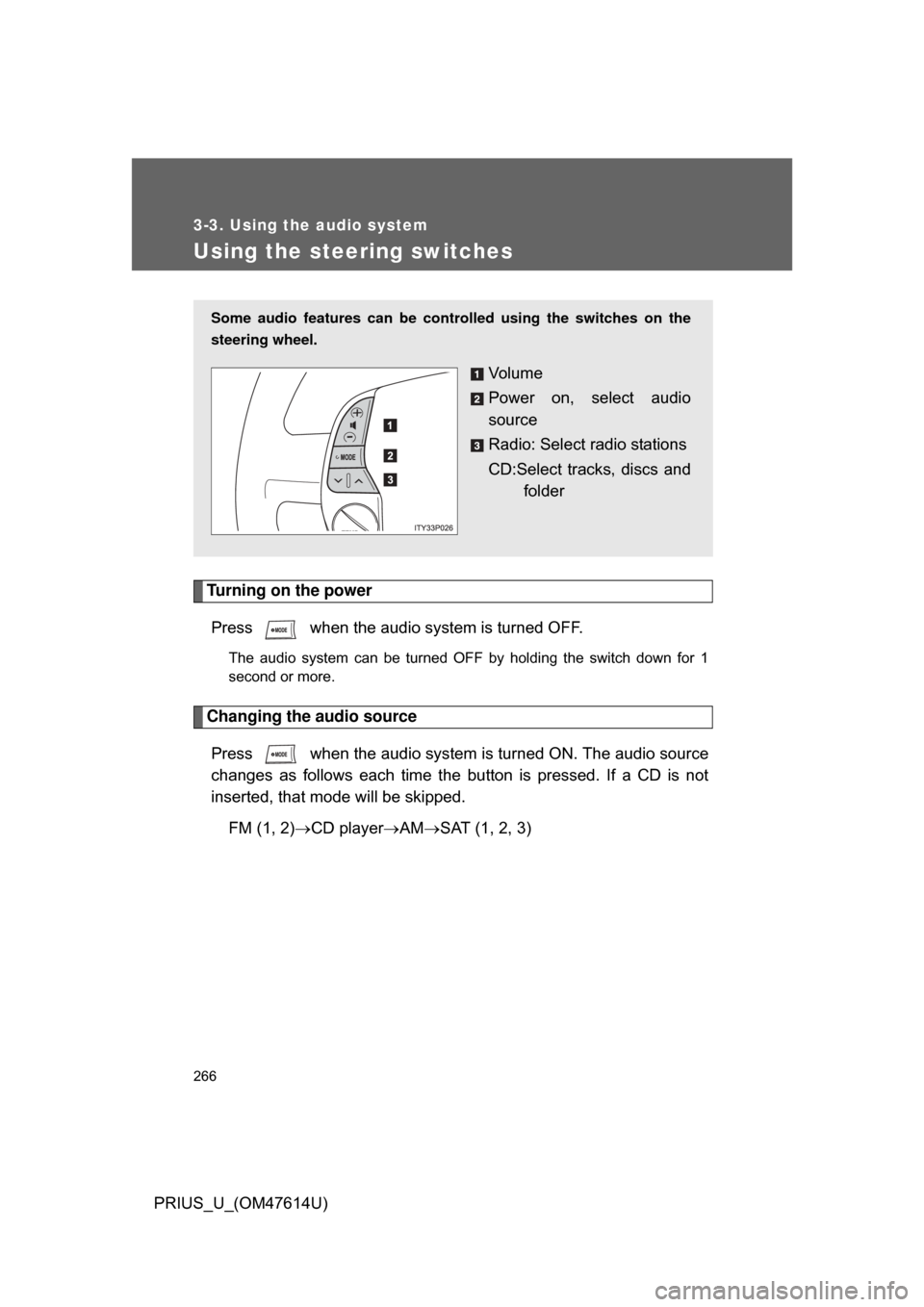
266
3-3. Using the audio system
PRIUS_U_(OM47614U)
Using the steering switches
Turning on the powerPress when the audio system is turned OFF.
The audio system can be turned OFF by holding the switch down for 1
second or more.
Changing the audio sourcePress when the audio system is turned ON. The audio source
changes as follows each time the bu tton is pressed. If a CD is not
inserted, that mode will be skipped.
FM (1, 2) CD player AM SAT (1, 2, 3)
Some audio features can be controlled using the switches on the
steering wheel.
Vo l u m e
Power on, select audio
source
Radio: Select radio stations
CD:Select tracks, discs and
folder
Page 268 of 508
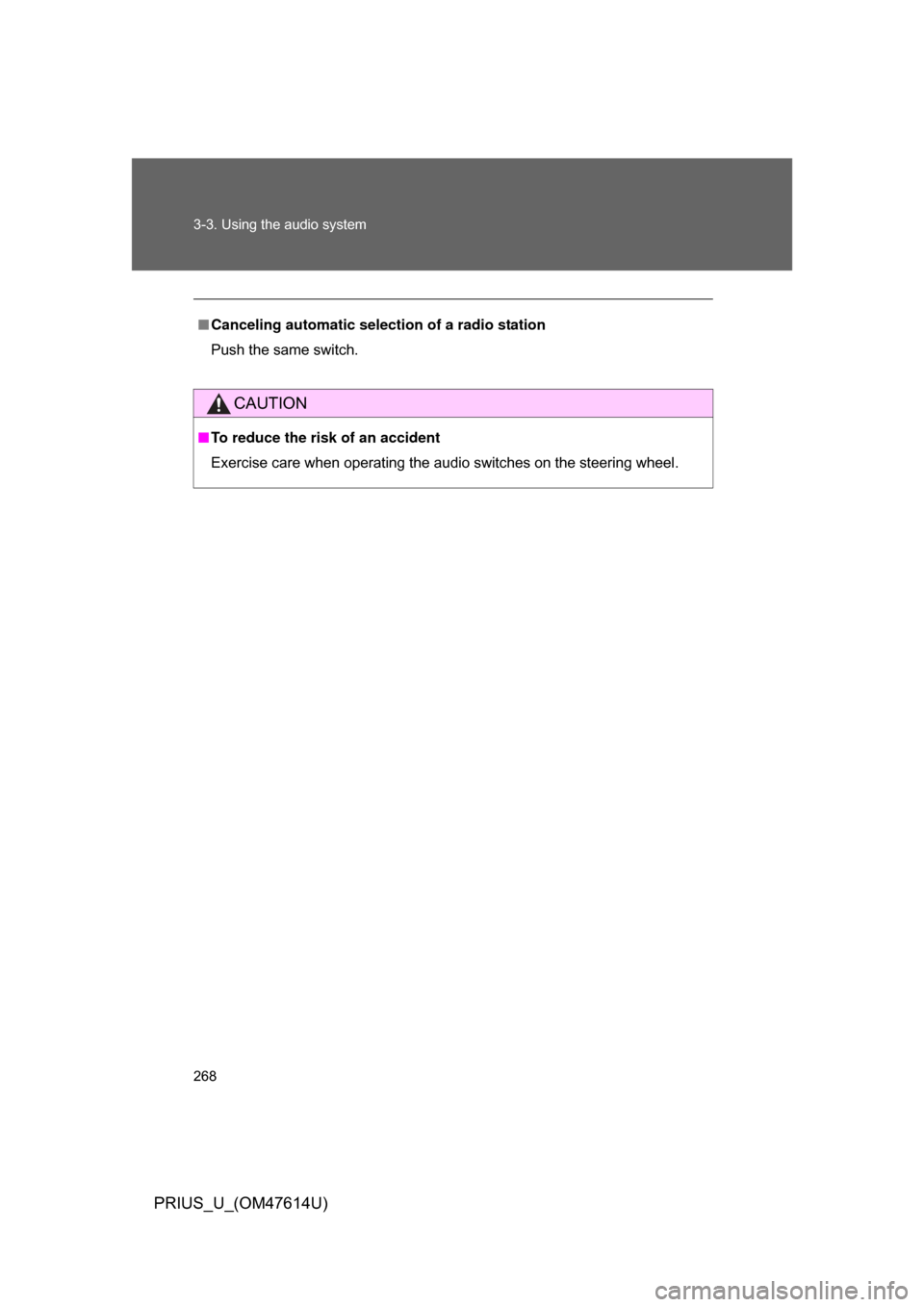
268 3-3. Using the audio system
PRIUS_U_(OM47614U)
■Canceling automatic selection of a radio station
Push the same switch.
CAUTION
■To reduce the risk of an accident
Exercise care when operating the audio switches on the steering wheel.
Page 277 of 508
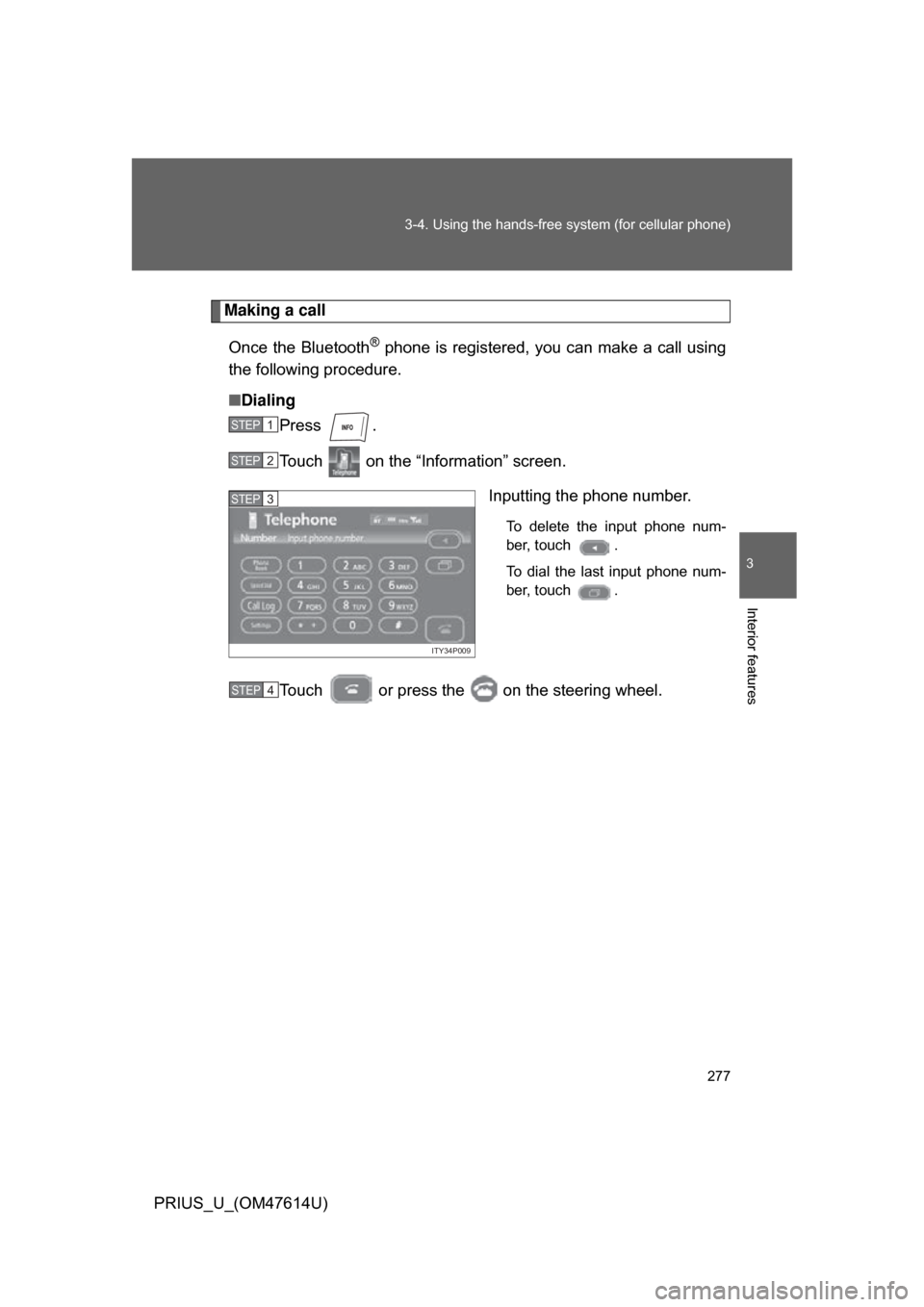
277
3-4. Using the hands-free
system (for cellular phone)
3
Interior features
PRIUS_U_(OM47614U)
Making a call
Once the Bluetooth
® phone is registered, you can make a call using
the following procedure.
■ Dialing
Press .
Touch on the “Information” screen.
Inputting the phone number.
To delete the input phone num-
ber, touch .
To dial the last input phone num-
ber, touch .
Touch or press the on the steering wheel.
STEP1
STEP2
ITY34P009
STEP3
STEP4
Page 278 of 508
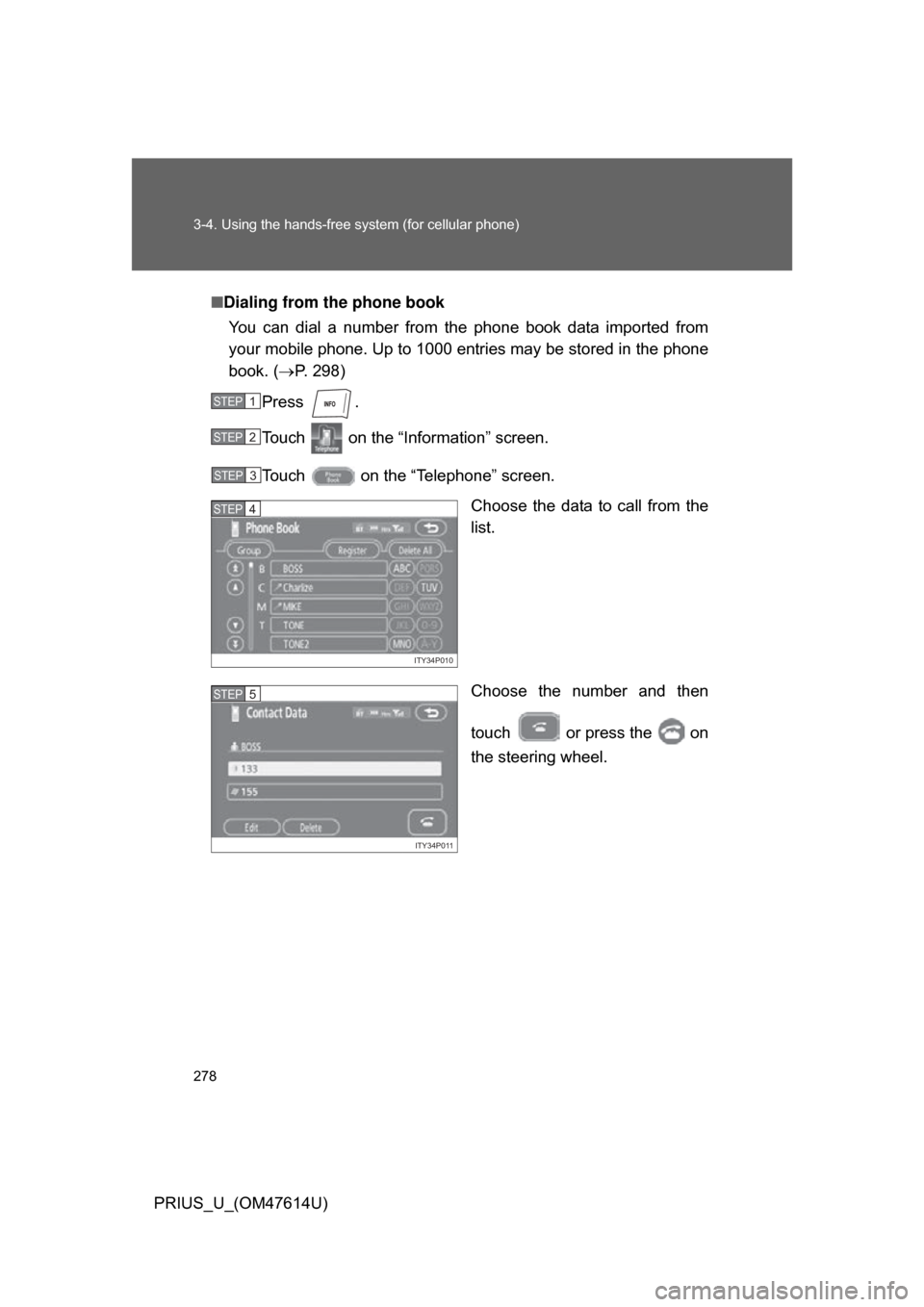
278 3-4. Using the hands-free system (for cellular phone)
PRIUS_U_(OM47614U)■
Dialing from the phone book
You can dial a number from the phone book data imported from
your mobile phone. Up to 1000 entries may be stored in the phone
book. ( P. 298)
Press .
Touch on the “Inf ormation” screen.
Touch on the “Telephone” screen. Choose the data to call from the
list.
Choose the number and then
touch or press the on
the steering wheel.
STEP1
STEP2
STEP3
ITY34P010
STEP4
ITY34P011
STEP5
Page 279 of 508
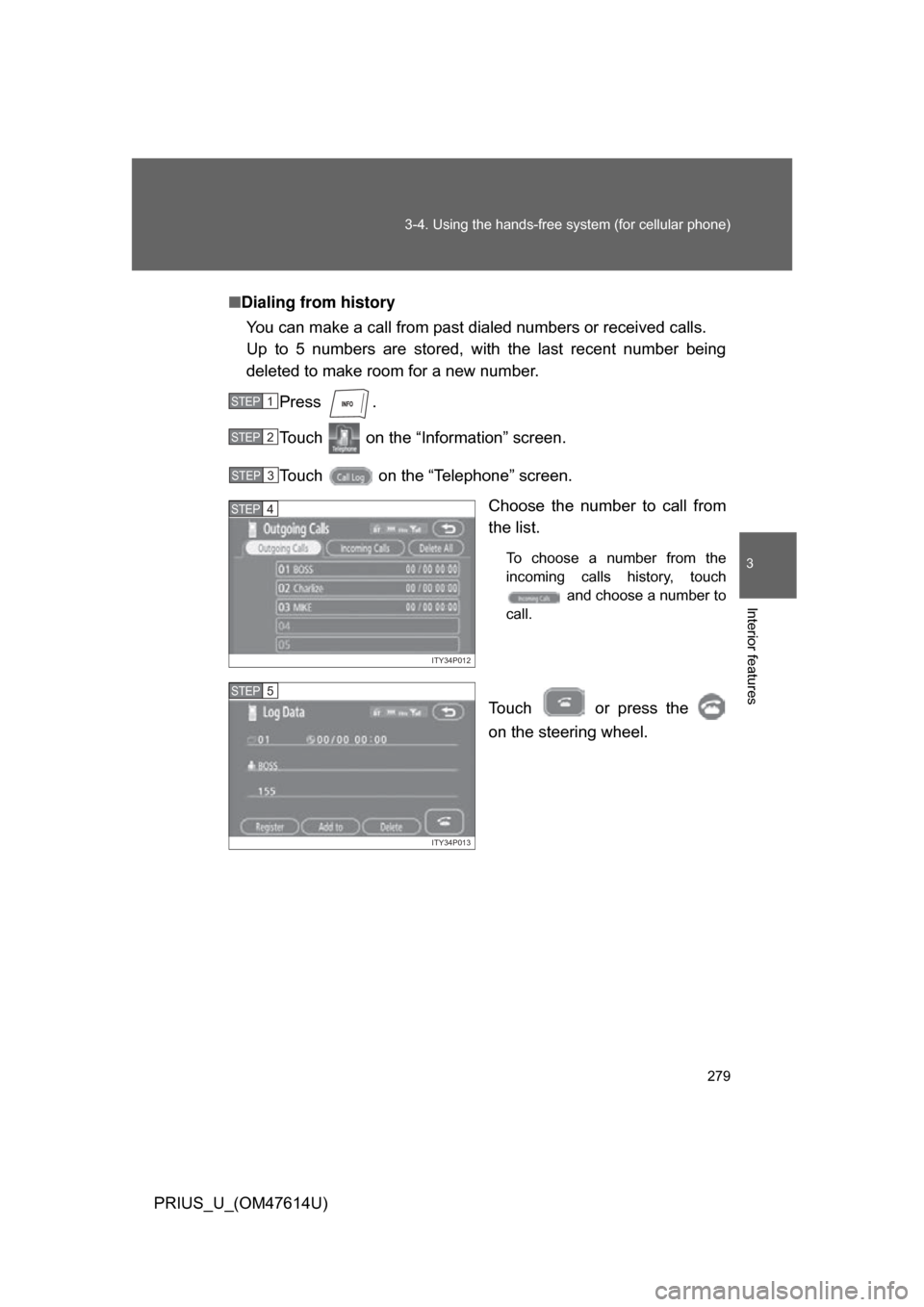
279
3-4. Using the hands-free
system (for cellular phone)
3
Interior features
PRIUS_U_(OM47614U)■
Dialing from history
You can make a call from past dialed numbers or received calls.
Up to 5 numbers are stored, with the last recent number being
deleted to make room for a new number.
Press .
Touch on the “Information” screen.
Touch on the “Telephone” screen. Choose the number to call from
the list.
To choose a number from the
incoming calls history, touch and choose a number to
call.
Touch or press the
on the steering wheel.
STEP1
STEP2
STEP3
ITY34P012
STEP4
ITY34P013
STEP5
Page 283 of 508
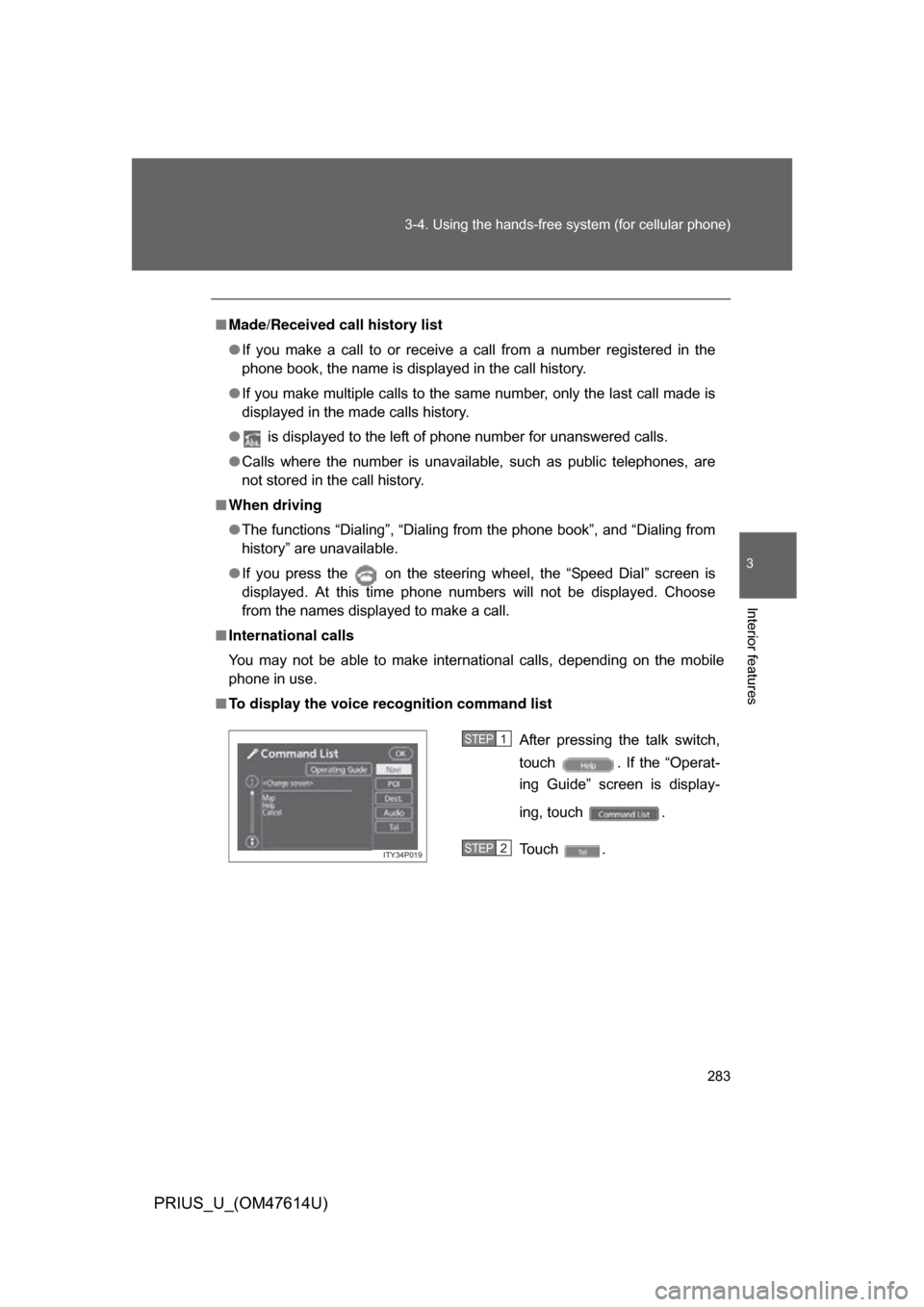
283
3-4. Using the hands-free
system (for cellular phone)
3
Interior features
PRIUS_U_(OM47614U)
■Made/Received call history list
● If you make a call to or receive a call from a number registered in the
phone book, the name is displayed in the call history.
● If you make multiple calls to the same number, only the last call made is
displayed in the made calls history.
● is displayed to the left of phone number for unanswered calls.
● Calls where the number is unavailable, such as public telephones, are
not stored in the call history.
■ When driving
● The functions “Dialing”, “Dialing from the phone book”, and “Dialing from
history” are unavailable.
● If you press the on the steering wheel, the “Speed Dial” screen is
displayed. At this time phone numbers will not be displayed. Choose
from the names displayed to make a call.
■ International calls
You may not be able to make international calls, depending on the mobile
phone in use.
■ To display the voice recognition command list
After pressing the talk switch,
touch . If the “Operat-
ing Guide” screen is display-
ing, touch .
Touch .
ITY34P019
STEP1
STEP2
Page 284 of 508
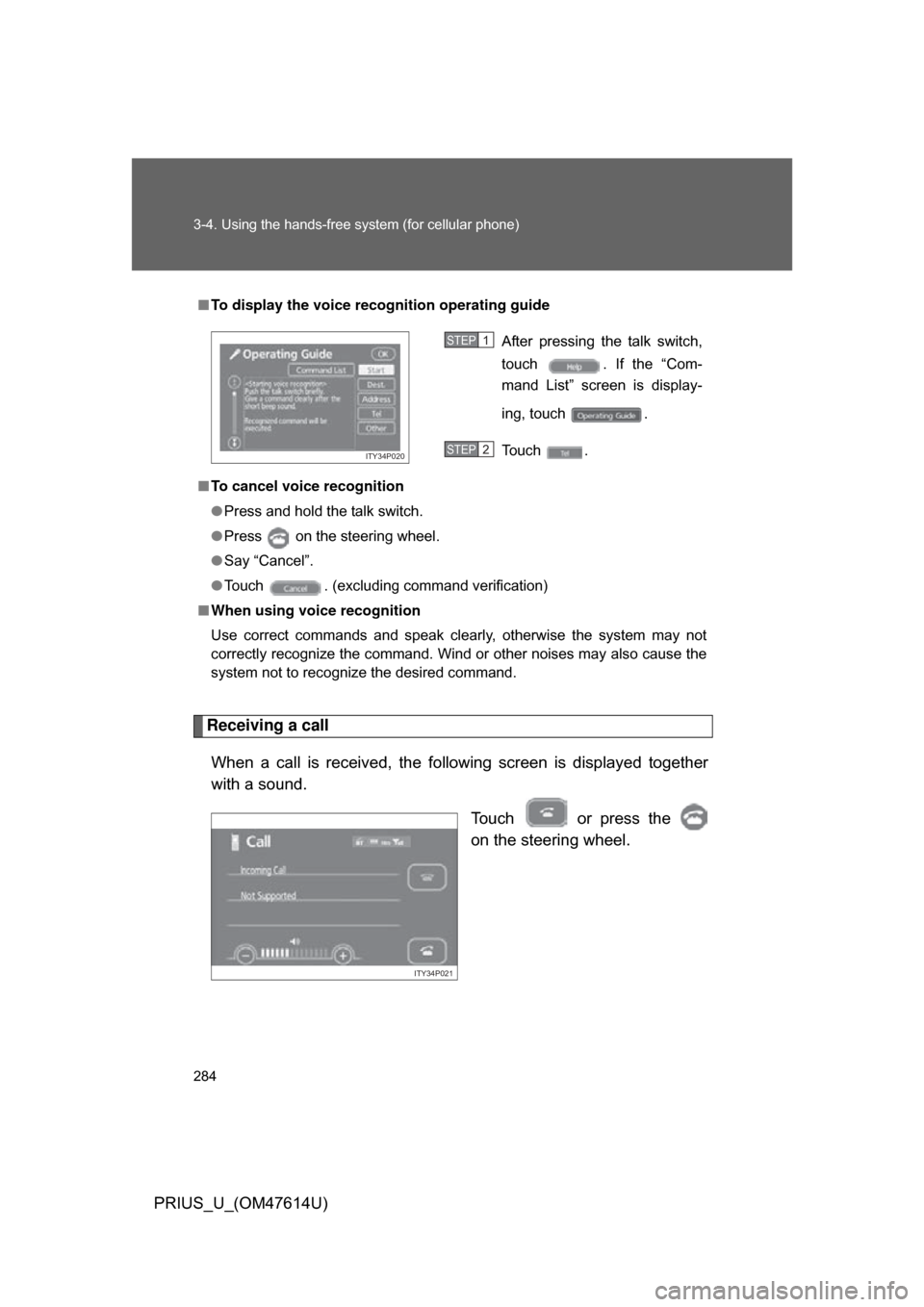
284 3-4. Using the hands-free system (for cellular phone)
PRIUS_U_(OM47614U)
Receiving a callWhen a call is received, the following screen is displayed together
with a sound. Touch or press the
on the steering wheel.
■To display the voice recognition operating guide
■ To cancel voice recognition
● Press and hold the talk switch.
● Press on the steering wheel.
● Say “Cancel”.
● Touch . (excluding command verification)
■ When using voice recognition
Use correct commands and speak clearly, otherwise the system may not
correctly recognize the command. Wind or other noises may also cause the
system not to recognize the desired command.
After pressing the talk switch,
touch . If the “Com-
mand List” screen is display-
ing, touch .
Touch .
ITY34P020
STEP1
STEP2
ITY34P021
Page 285 of 508
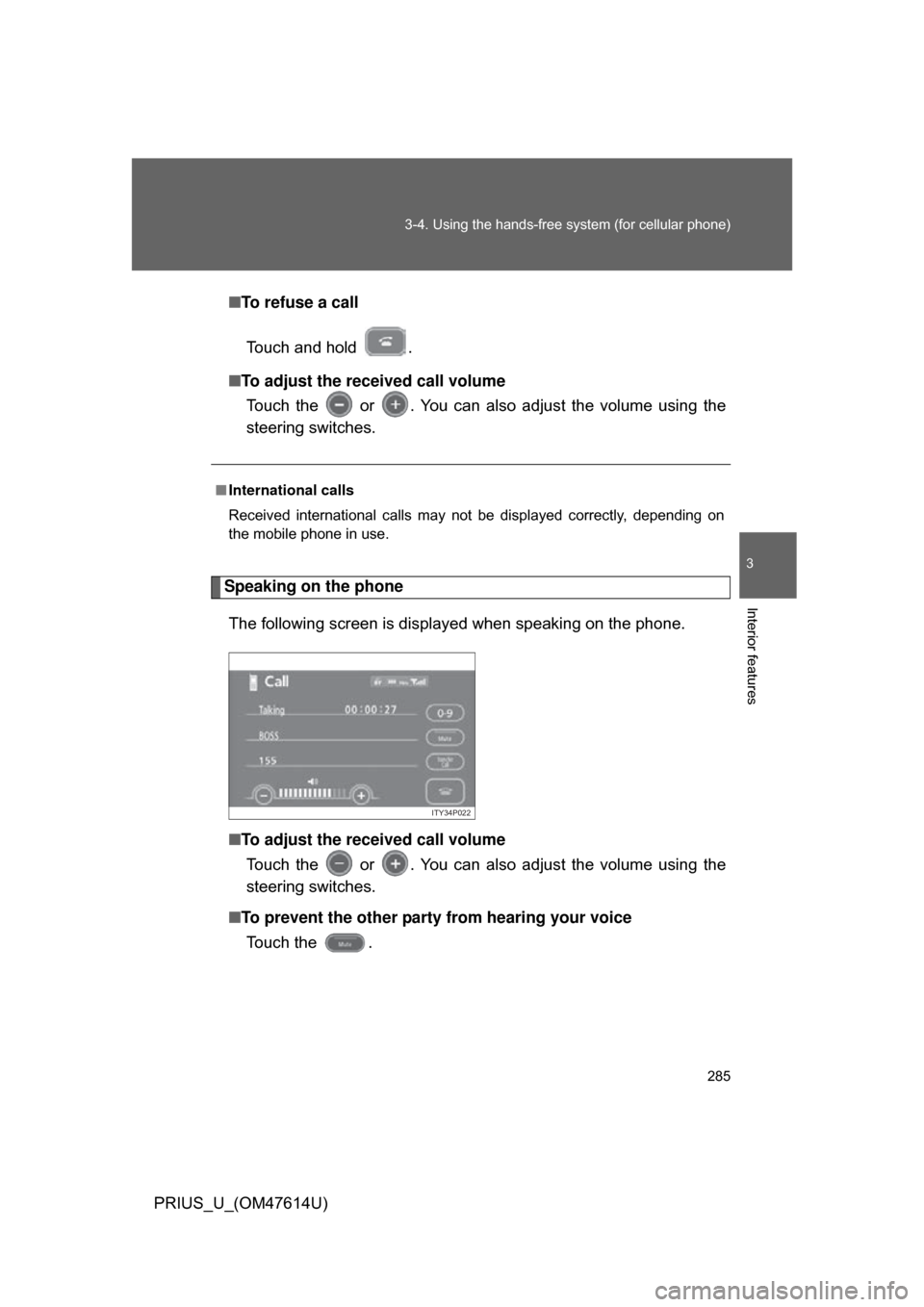
285
3-4. Using the hands-free
system (for cellular phone)
3
Interior features
PRIUS_U_(OM47614U)■
To refuse a call
Touch and hold .
■ To adjust the received call volume
Touch the or . You can also adjust the volume using the
steering switches.
Speaking on the phone
The following screen is displayed when speaking on the phone.
■ To adjust the received call volume
Touch the or . You can also adjust the volume using the
steering switches.
■ To prevent the other party from hearing your voice
Touch the .
■ International calls
Received international calls may not be displayed correctly, depending on
the mobile phone in use.
ITY34P022
Page 286 of 508
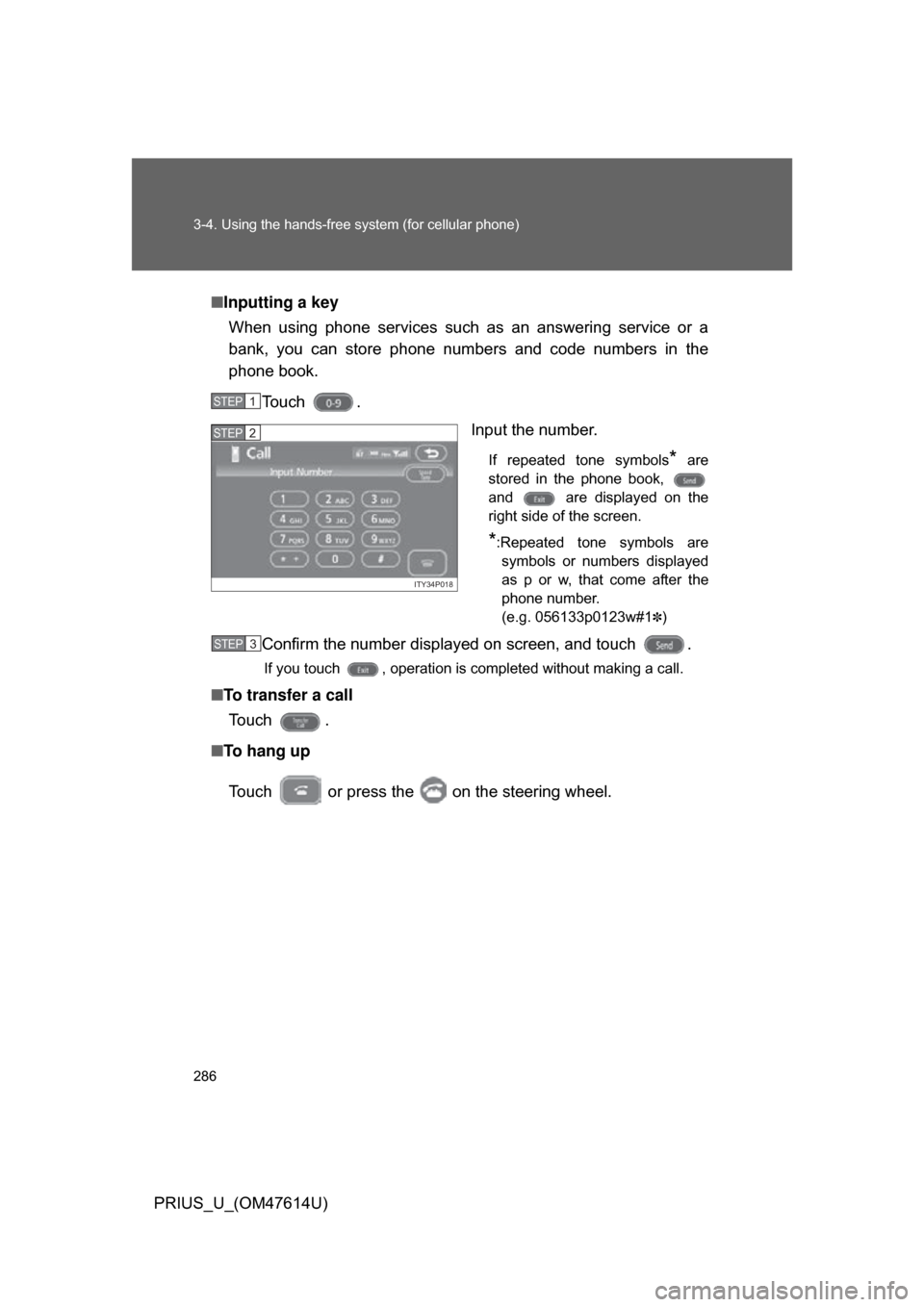
286 3-4. Using the hands-free system (for cellular phone)
PRIUS_U_(OM47614U)■
Inputting a key
When using phone services such as an answering service or a
bank, you can store phone numbers and code numbers in the
phone book.
Touch . Input the number.
If repeated tone symbols* are
stored in the phone book,
and are displayed on the
right side of the screen.
*:Repeated tone symbols are symbols or numbers displayed
as p or w, that come after the
phone number.
(e.g. 056133p0123w#1
✽)
Confirm the number displayed on screen, and touch .
If you touch , operation is completed without making a call.
■ To transfer a call
To u c h .
■ To hang up
Touch or press the on the steering wheel.
STEP1
ITY34P018
STEP2
STEP3
Page 296 of 508
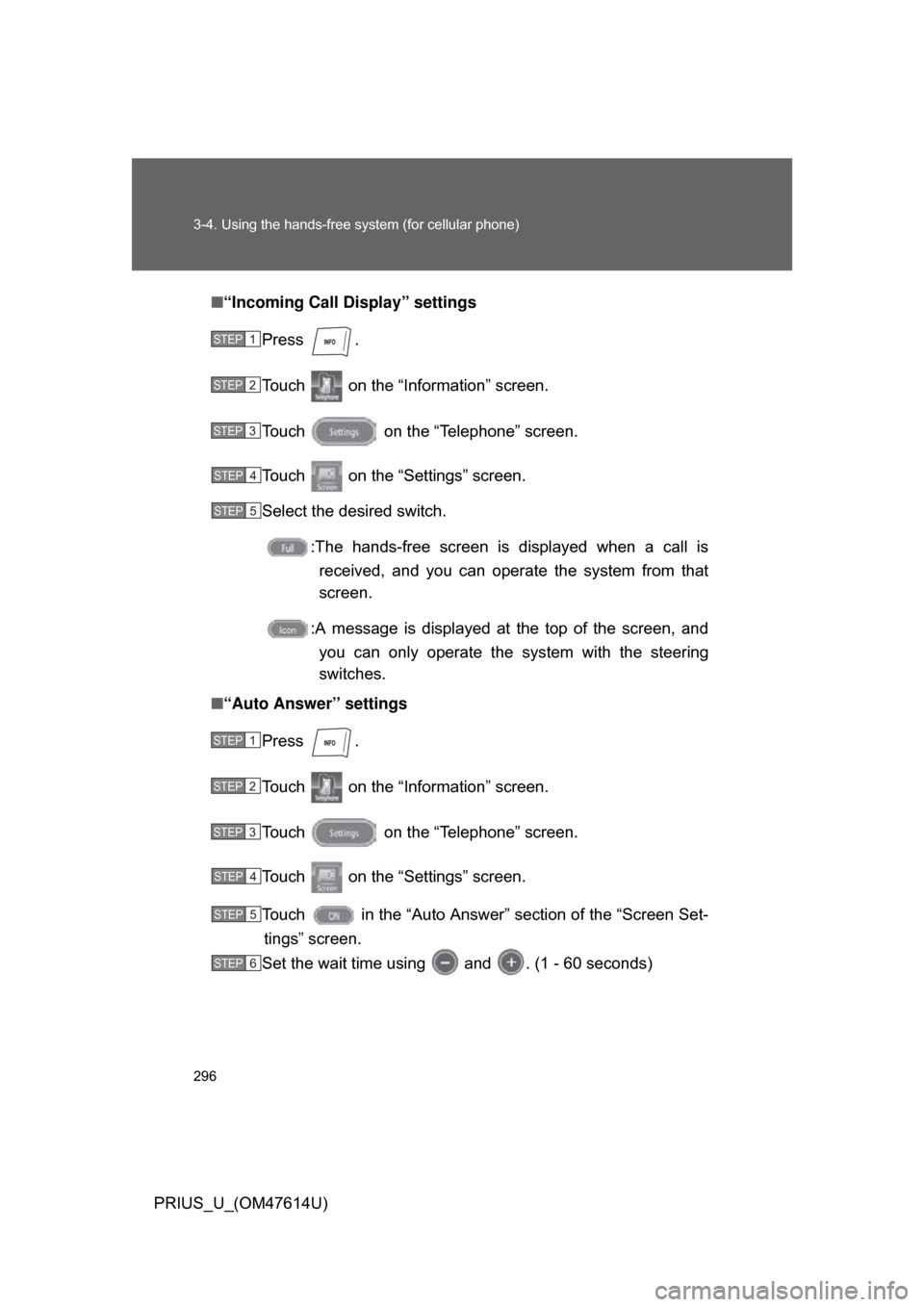
296 3-4. Using the hands-free system (for cellular phone)
PRIUS_U_(OM47614U)■
“Incoming Call Display” settings
Press .
Touch on the “Inf ormation” screen.
Touch on the “Telephone” screen.
Touch on the “Settings” screen.
Select the desired switch. :The hands-free screen is displayed when a call isreceived, and you can operate the system from that
screen.
:A message is displayed at the top of the screen, and
you can only operate the system with the steering
switches.
■ “Auto Answer” settings
Press .
Touch on the “Inf ormation” screen.
Touch on the “Telephone” screen.
Touch on the “Settings” screen.
Touch in the “Auto Answer” section of the “Screen Set- tings” screen.
Set the wait time using and . (1 - 60 seconds)
STEP1
STEP2
STEP3
STEP4
STEP5
STEP1
STEP2
STEP3
STEP4
STEP5
STEP6