TOYOTA PRIUS 2018 Accessories, Audio & Navigation (in English)
Manufacturer: TOYOTA, Model Year: 2018, Model line: PRIUS, Model: TOYOTA PRIUS 2018Pages: 294, PDF Size: 4.43 MB
Page 281 of 294
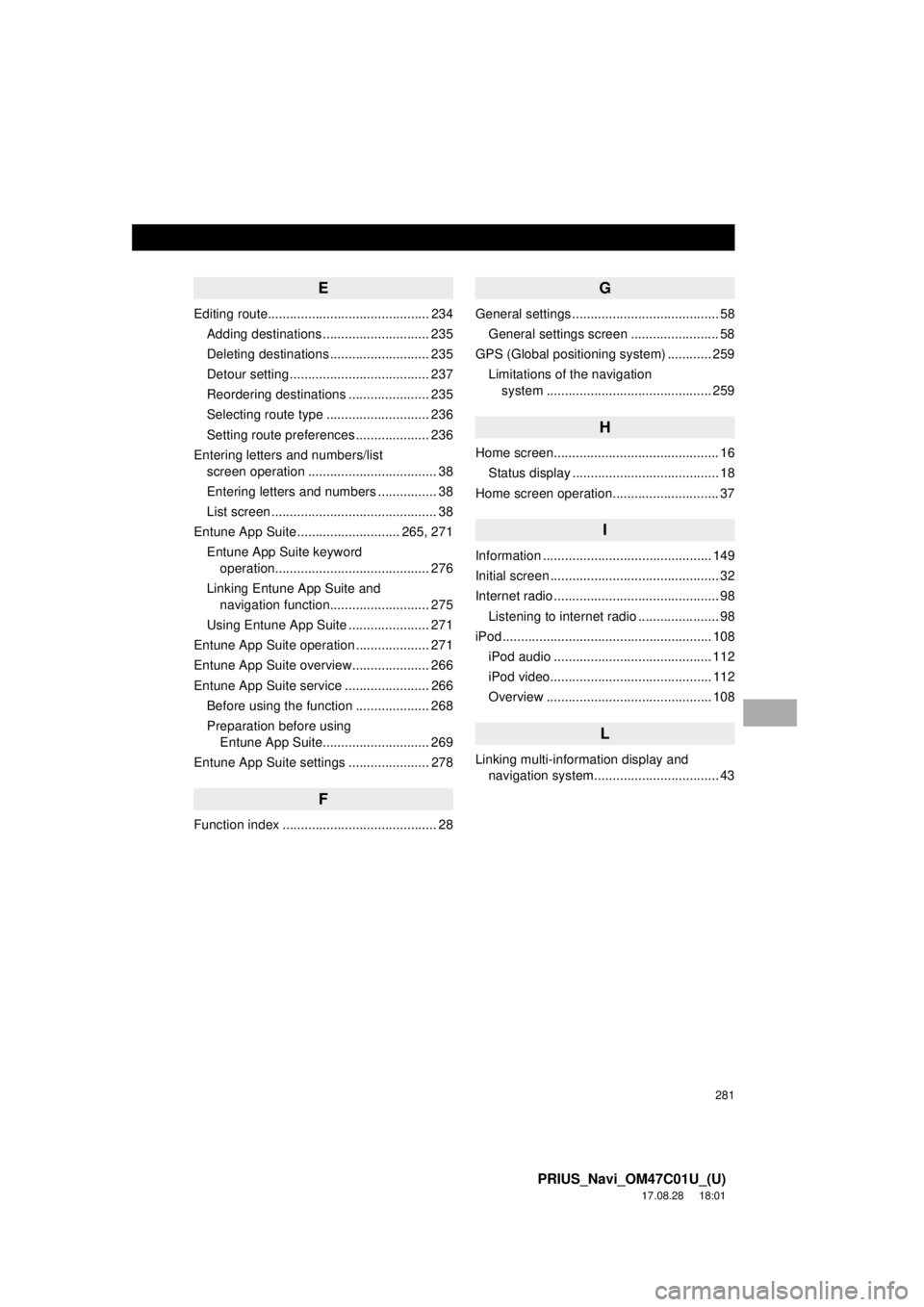
281
PRIUS_Navi_OM47C01U_(U)
17.08.28 18:01
E
Editing route............................................ 234Adding destinations ............................. 235
Deleting destinations ........................... 235
Detour setting ...................................... 237
Reordering destinations ...................... 235
Selecting route type ............................ 236
Setting route preferences .................... 236
Entering letters and numbers/list screen operation ................................... 38
Entering letters and numbers ................ 38
List screen ............................................. 38
Entune App Suite ............................ 265, 271 Entune App Suite keyword operation.......................................... 276
Linking Entune App Suite and navigation function........................... 275
Using Entune App Suite ...................... 271
Entune App Suite operation .................... 271
Entune App Suite overview..................... 266
Entune App Suite service ....................... 266 Before using the function .................... 268
Preparation before using Entune App Suite............................. 269
Entune App Suite settings ...................... 278
F
Function index .......................................... 28
G
General settings ........................................ 58 General settings screen ........................ 58
GPS (Global positioning system) ............ 259
Limitations of the navigation system .............. ............................... 259
H
Home screen............................................. 16
Status display ........................................ 18
Home screen operation............................. 37
I
Information .............................................. 149
Initial screen .............................................. 32
Internet radio ............................................. 98 Listening to internet radio ...................... 98
iPod ......................................................... 108
iPod audio ........................................... 112
iPod video............................................ 112
Overview ............................................. 108
L
Linking multi-information display and navigation system........ .......................... 43
Page 282 of 294
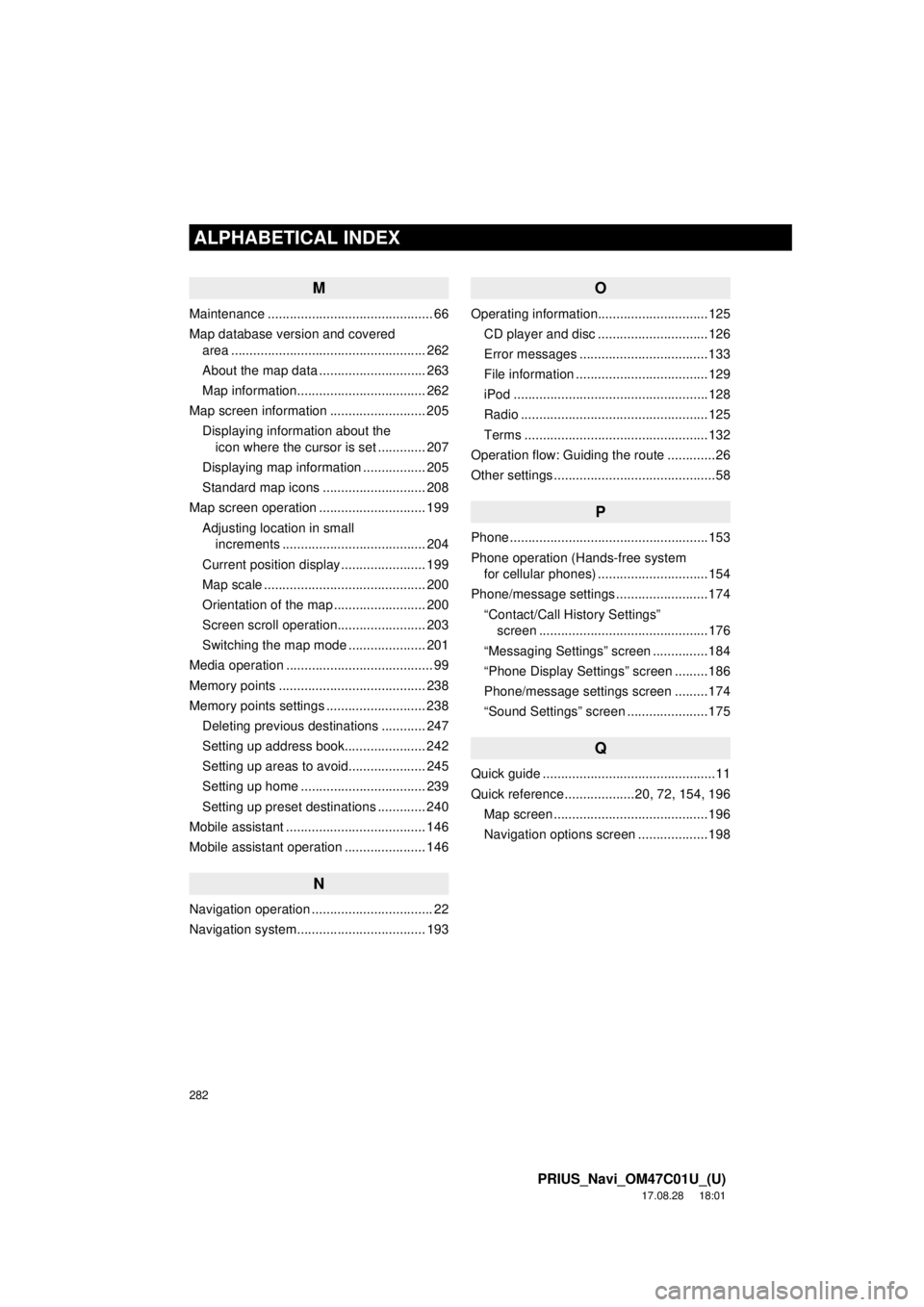
282
ALPHABETICAL INDEX
PRIUS_Navi_OM47C01U_(U)
17.08.28 18:01
M
Maintenance ............................................. 66
Map database version and covered area ..................................................... 262
About the map data ............................. 263
Map information................................... 262
Map screen information .......................... 205 Displaying information about the icon where the cursor is set ............. 207
Displaying map information ................. 205
Standard map icons ............................ 208
Map screen operation ............................. 199
Adjusting location in small increments ....................................... 204
Current position display ....................... 199
Map scale ............................................ 200
Orientation of the map ......................... 200
Screen scroll operation........................ 203
Switching the map mode ..................... 201
Media operation ........................................ 99
Memory points ........................................ 238
Memory points settings ........................... 238 Deleting previous destinations ............ 247
Setting up address book...................... 242
Setting up areas to avoid..................... 245
Setting up home .................................. 239
Setting up preset destinations ............. 240
Mobile assistant ...................................... 146
Mobile assistant operation ...................... 146
N
Navigation operation ................................. 22
Navigation system........... ..................... ... 193
O
Operating information..............................125
CD player and disc ..............................126
Error messages ...................................133
File information ....................................129
iPod .....................................................128
Radio ...................................................125
Terms ..................................................132
Operation flow: Guiding the route .............26
Other settings ............................................58
P
Phone ......................................................153
Phone operation (Hands-free system for cellular phones) ..............................154
Phone/message settings .........................174
“Contact/Call History Settings” screen ..............................................176
“Messaging Settings” screen ...............184
“Phone Display Settings” screen .........186
Phone/message settings screen .........174
“Sound Settings” screen ......................175
Q
Quick guide ...............................................11
Quick reference ...................20, 72, 154, 196 Map screen ..........................................196
Navigation options screen ...................198
Page 283 of 294
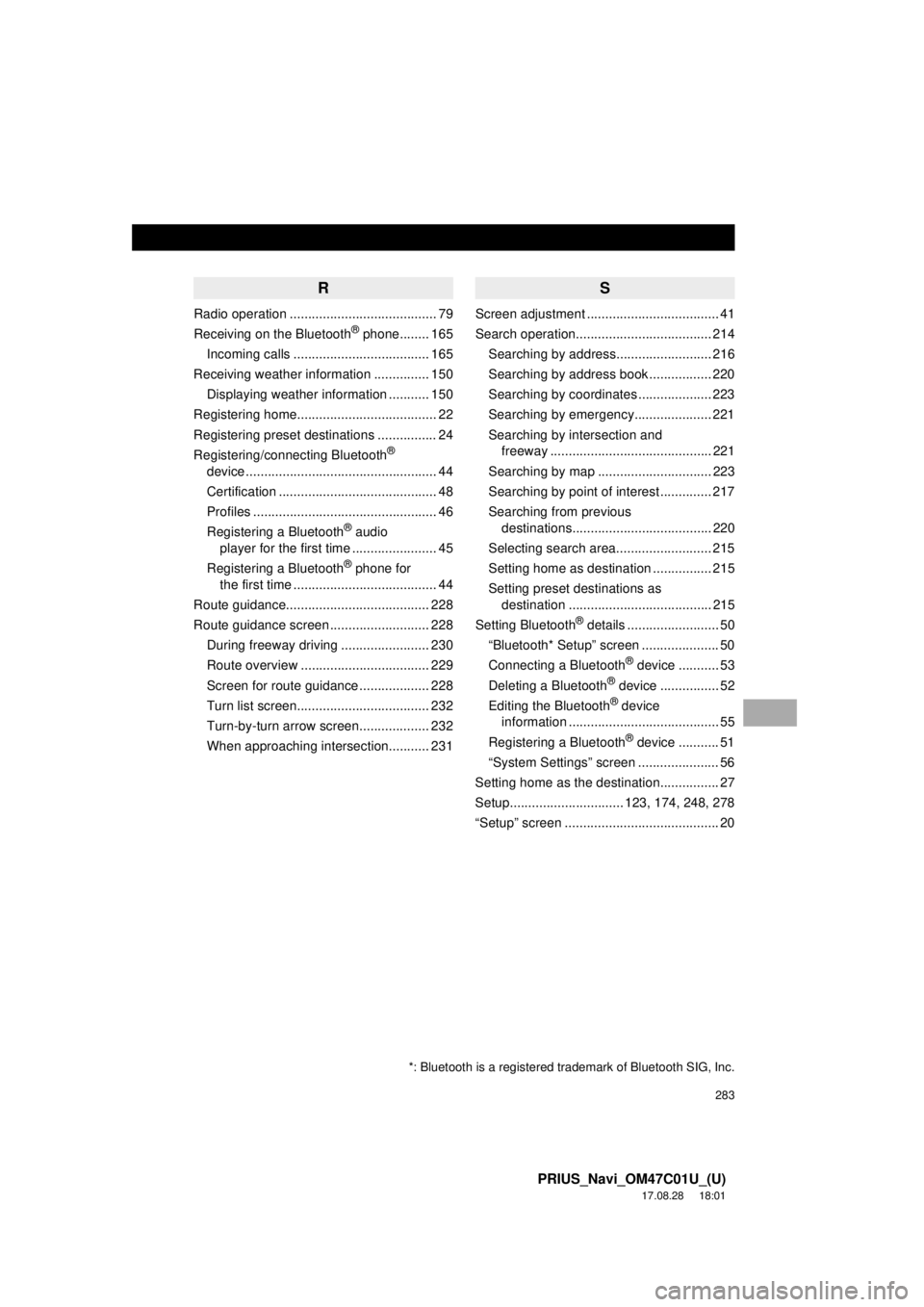
283
PRIUS_Navi_OM47C01U_(U)
17.08.28 18:01
R
Radio operation ........................................ 79
Receiving on the Bluetooth® phone........ 165
Incoming calls ..................................... 165
Receiving weather information ............... 150 Displaying weather information ........... 150
Registering home...................................... 22
Registering preset destinations ................ 24
Registering/connecting Bluetooth
®
device .................................................... 44
Certification ........................................... 48
Profiles .................................................. 46
Registering a Bluetooth
® audio
player for the first time ....................... 45
Registering a Bluetooth
® phone for
the first time ....................................... 44
Route guidance....................................... 228
Route guidance screen ........................... 228 During freeway driving ........................ 230
Route overview ................................... 229
Screen for route guidance ................... 228
Turn list screen.................................... 232
Turn-by-turn arrow screen................... 232
When approaching intersection........... 231
S
Screen adjustment .................................... 41
Search operation..................................... 214Searching by address.......................... 216
Searching by address book ................. 220
Searching by coordinates .................... 223
Searching by emergency..................... 221
Searching by intersection and freeway ............................................ 221
Searching by map ............................... 223
Searching by point of interest .............. 217
Searching from previous destinations...................................... 220
Selecting search area.......................... 215
Setting home as destination ................ 215
Setting preset destinations as destination ....................................... 215
Setting Bluetooth
® details ......................... 50
“Bluetooth* Setup” screen ..................... 50
Connecting a Bluetooth
® device ........... 53
Deleting a Bluetooth® device ................ 52
Editing the Bluetooth® device
information ......................................... 55
Registering a Bluetooth
® device ........... 51
“System Settings” screen ...................... 56
Setting home as the destination................ 27
Setup............................... 123, 174, 248, 278
“Setup” screen .......................................... 20
*: Bluetooth is a registered trademark of Bluetooth SIG, Inc.
Page 284 of 294
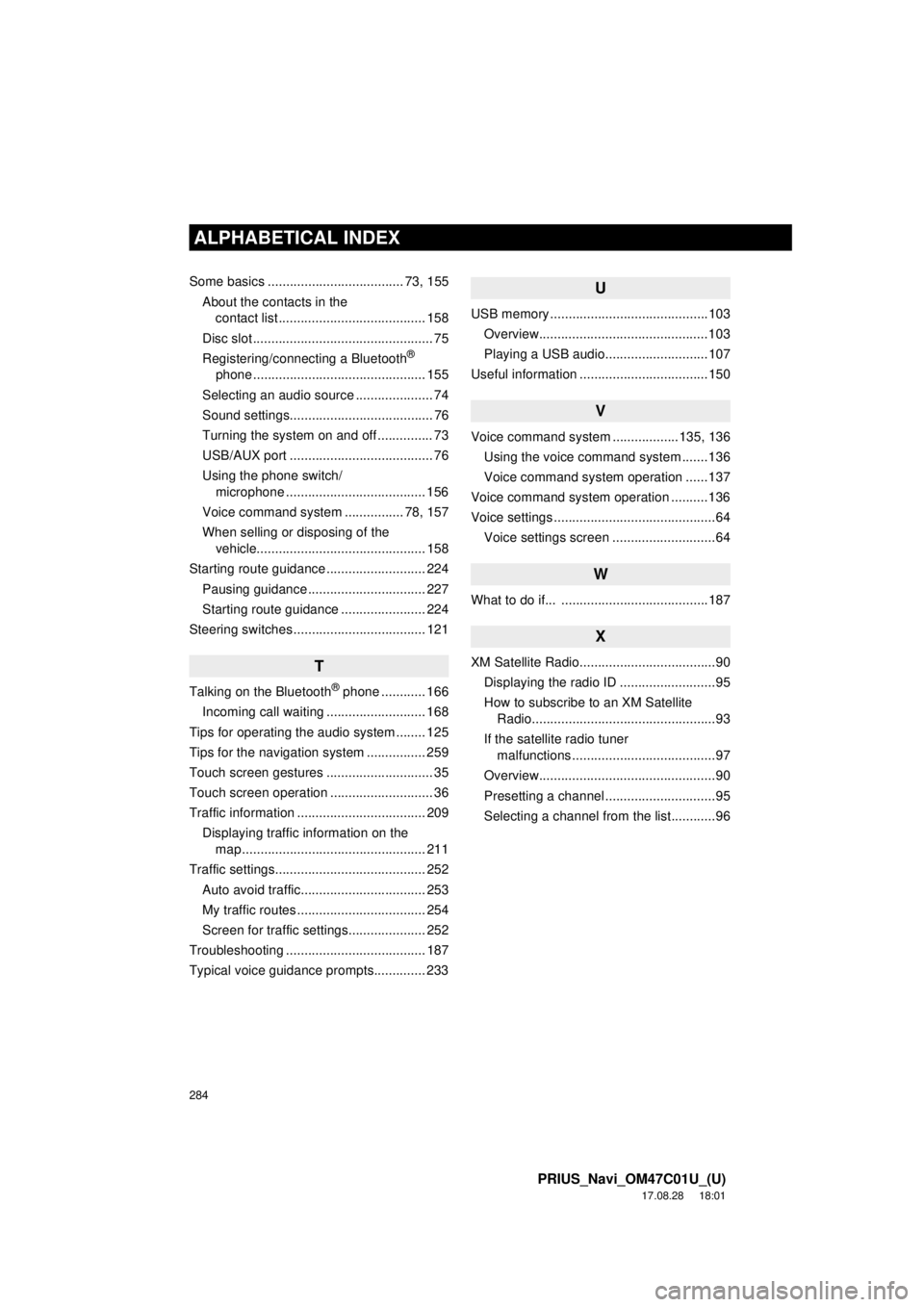
284
ALPHABETICAL INDEX
PRIUS_Navi_OM47C01U_(U)
17.08.28 18:01
Some basics ..................................... 73, 155About the contacts in the contact list ........................................ 158
Disc slot ................................................. 75
Registering/connecting a Bluetooth
®
phone ............................................... 155
Selecting an audio source ..................... 74
Sound settings....................................... 76
Turning the system on and off ............... 73
USB/AUX port ....................................... 76
Using the phone switch/ microphone ...................................... 156
Voice command system ................ 78, 157
When selling or disposing of the vehicle.............................................. 158
Starting route guidance ........................... 224 Pausing guidance ................................ 227
Starting route guidance ....................... 224
Steering switches .................................... 121
T
Talking on the Bluetooth® phone ............ 166
Incoming call waiting ........................... 168
Tips for operating the audio system ........ 125
Tips for the navigation system ................ 259
Touch screen gestures ............................. 35
Touch screen operation ............................ 36
Traffic information ................................... 209 Displaying traffic information on the map .................................................. 211
Traffic settings......................................... 252 Auto avoid traffic.................................. 253
My traffic routes ................................... 254
Screen for traffic settings..................... 252
Troubleshooting ...................................... 187
Typical voice guidance prompts.............. 233
U
USB memory ...........................................103 Overview..............................................103
Playing a USB audio............................107
Useful information ...................................150
V
Voice command system ... ...............135, 136
Using the voice command system .......136
Voice command system operation ......137
Voice command system operation ..........136
Voice settings ............................................64 Voice settings screen ............................64
W
What to do if... ........................................187
X
XM Satellite Radio.....................................90Displaying the radio ID ..........................95
How to subscribe to an XM Satellite Radio..................................................93
If the satellite radio tuner malfunctions .......................................97
Overview................................................90
Presetting a channel ..............................95
Selecting a channel from the list............96
Page 285 of 294
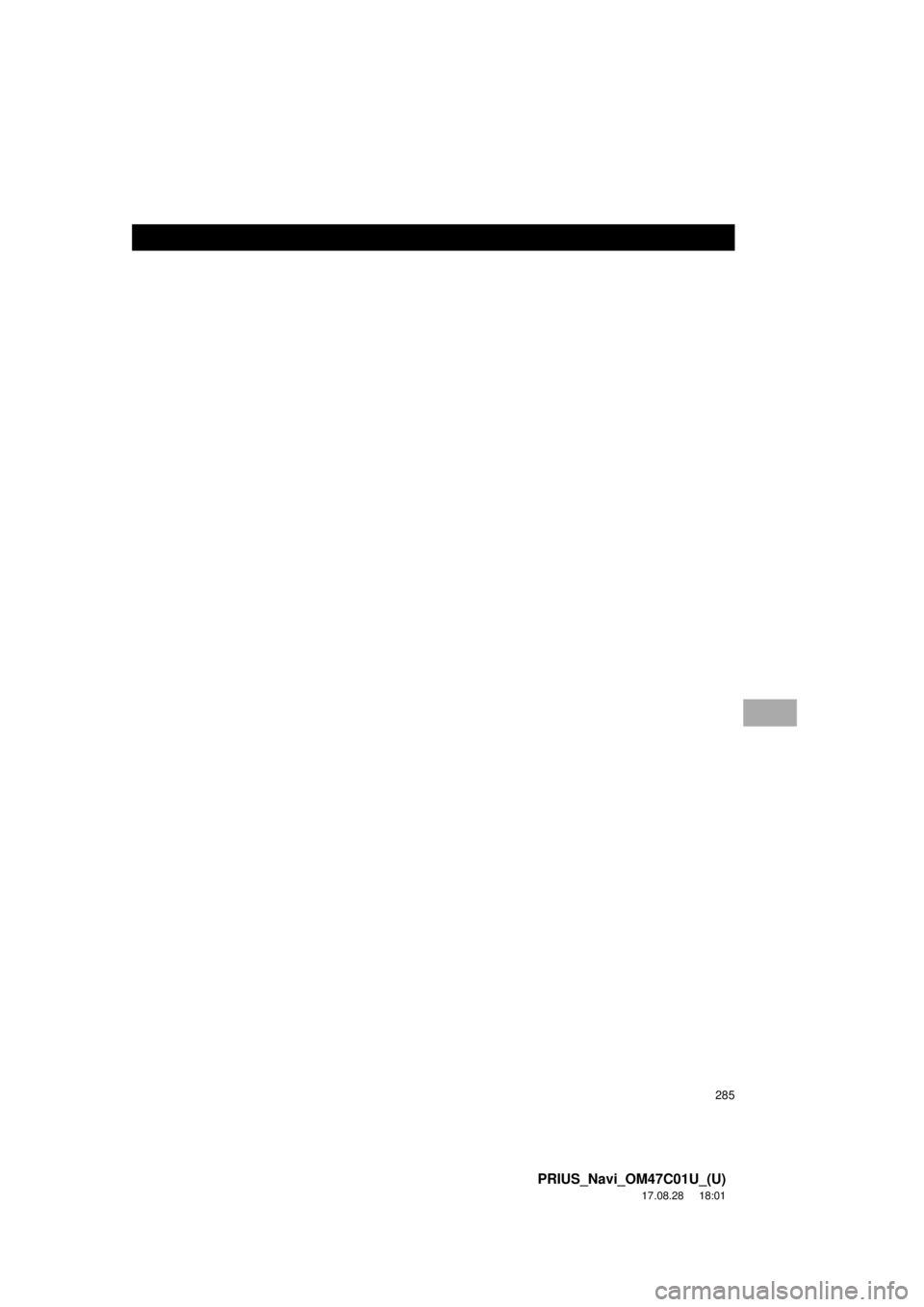
285
PRIUS_Navi_OM47C01U_(U)
17.08.28 18:01
Page 286 of 294
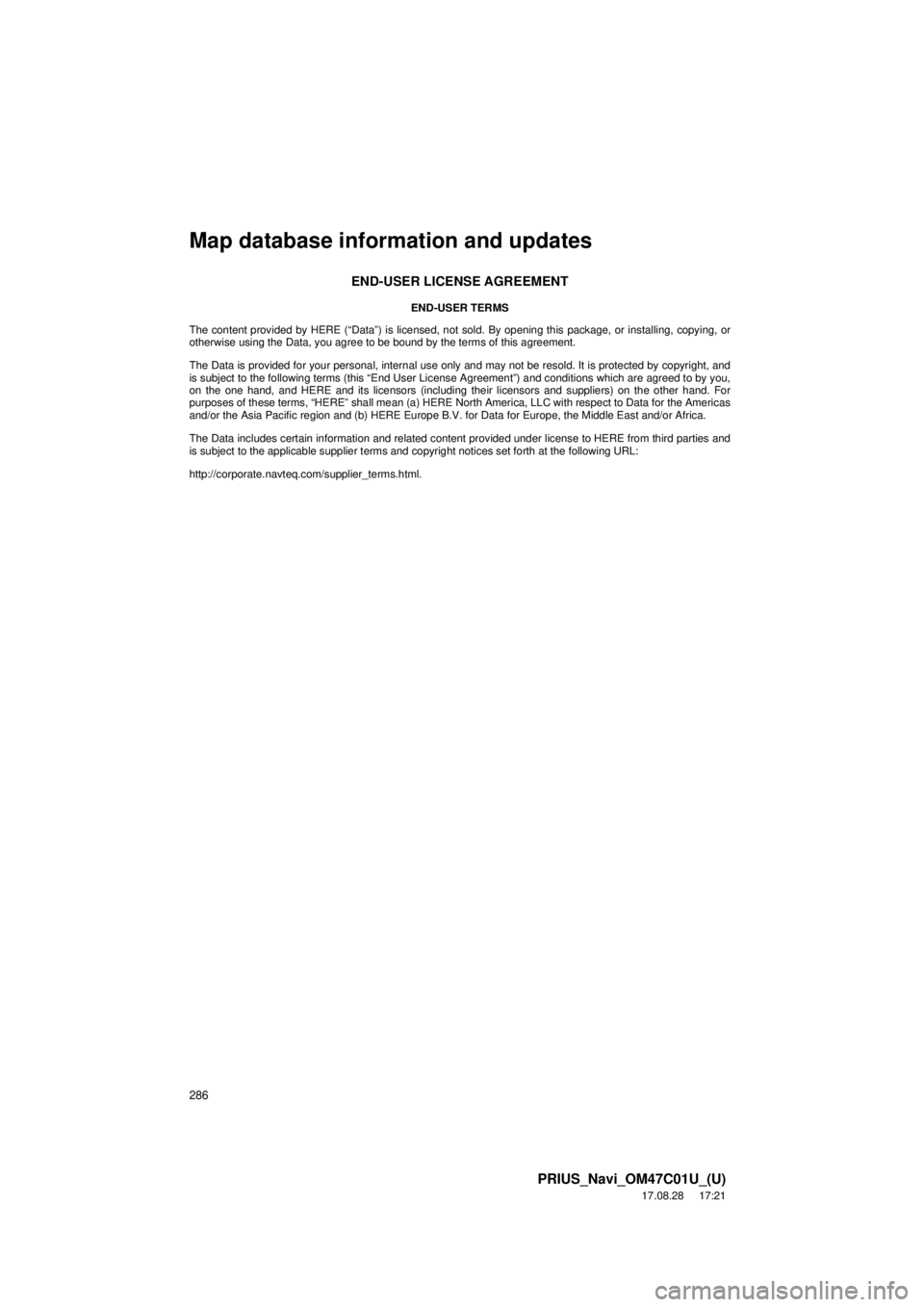
286
PRIUS_Navi_OM47C01U_(U)
17.08.28 17:21
Map database information and updates
END-USER LICENSE AGREEMENT
END-USER TERMS
The content provided by HERE (“Data”) is licensed, not sold . By opening this package, or installing, copying, or
otherwise using the Data, you agree to be bound by the terms of this agreement.
The Data is provided for your personal, internal use only a nd may not be resold. It is protected by copyright, and
is subject to the following terms (this “End User Lic ense Agreement”) and conditions which are agreed to by you,
on the one hand, and HERE and its licensors (including their licensors and suppliers) on the other hand. For
purposes of these terms, “HERE” shall mean (a) HERE North America, LLC with respect to Data for the Americas
and/or the Asia Pacific region and (b) HERE Europe B.V. for Data for Europe, the Middle East and/or Africa.
The Data includes certain information and related content provided under license to HERE from third parties and
is subject to the applicable supplier terms and co pyright notices set forth at the following URL:
http://corporate.navteq.com/supplier_terms.html.
Page 287 of 294
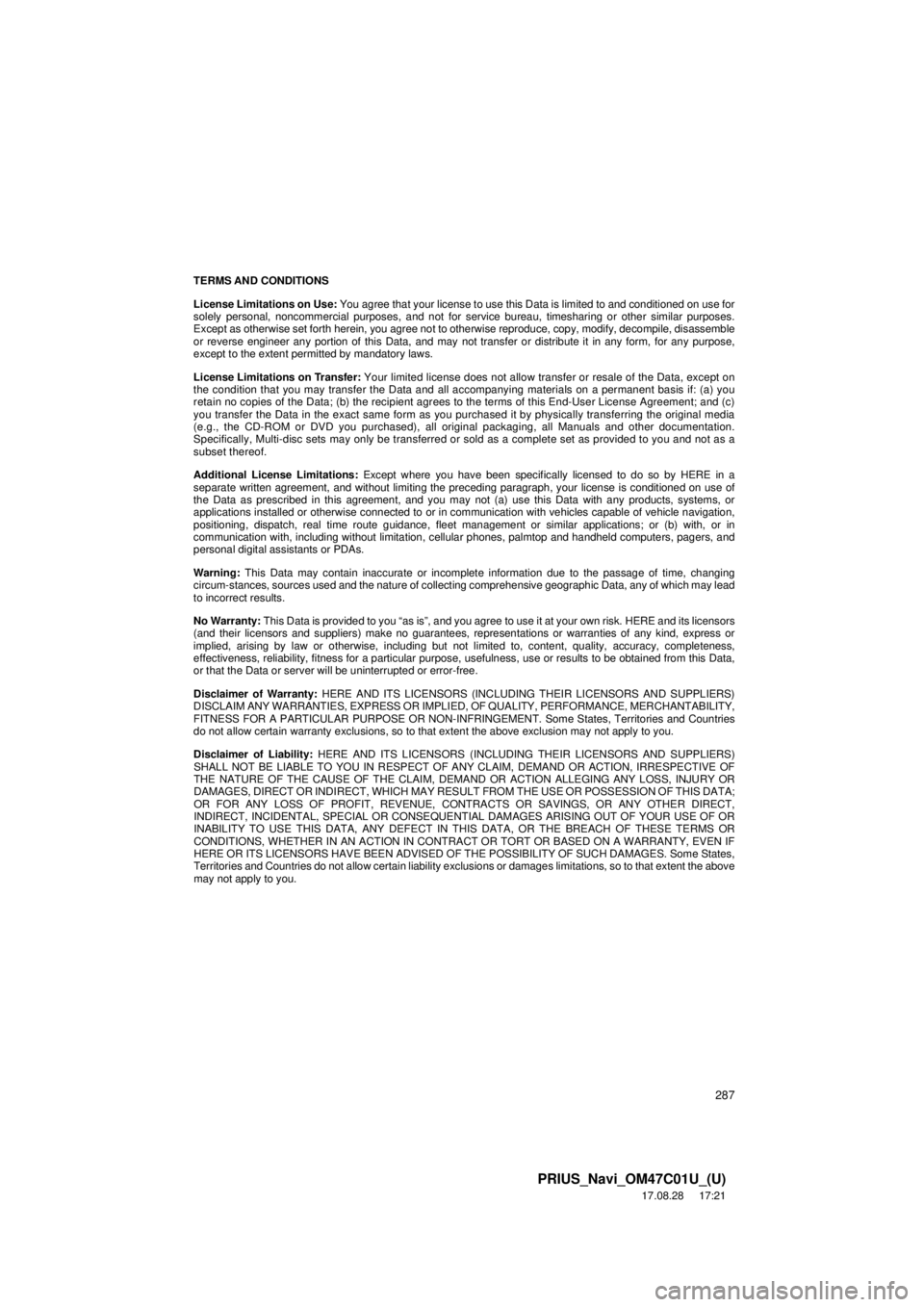
287
PRIUS_Navi_OM47C01U_(U)
17.08.28 17:21
TERMS AND CONDITIONS
License Limitations on Use:
You agree that your license to use this Data is limited to and conditioned on use for
solely personal, noncommercial purposes, and not for service bureau, timesharing or other similar purposes.
Except as otherwise set forth herein, you agree not to otherwise reproduce, copy, modify, decompile, disassemble
or reverse engineer any portion of this Data, and may not transfer or distribute it in any form, for any purpose,
except to the extent permitted by mandatory laws.
License Limitations on Transfer: Your limited license does not allow transfer or resale of the Data, except on
the condition that you may transfer the Data and all ac companying materials on a permanent basis if: (a) you
retain no copies of the Data; (b) the recipient agrees to the terms of this End-User License Agreement; and (c)
you transfer the Data in the exact same form as you purchased it by physically transferring the original media
(e.g., the CD-ROM or DVD you purchased), all origi nal packaging, all Manuals and other documentation.
Specifically, Multi-disc sets may only be transferred or sold as a complete set as provided to you and not as a
subset thereof.
Additional License Limitations: Except where you have been specifically licensed to do so by HERE in a
separate written agreement, and without limiting the prec eding paragraph, your license is conditioned on use of
the Data as prescribed in this agreement, and you ma y not (a) use this Data with any products, systems, or
applications installed or otherwise connected to or in communication with vehicles capable of vehicle navigation,
positioning, dispatch, real time route guidance, fleet management or similar applications; or (b) with, or in
communication with, including without limitation, cellular phones, palmtop and handheld computers, pagers, and
personal digital assistants or PDAs.
Warning: This Data may contain inaccurate or incomplete information due to the passage of time, changing
circum-stances, sources used and the nat ure of collecting comprehensive geographic Data, any of which may lead
to incorrect results.
No Warranty: This Data is provided to you “as is”, and you agre e to use it at your own risk. HERE and its licensors
(and their licensors and suppliers) make no guarantees, representations or warranties of any kind, express or
implied, arising by law or otherwise, including but not limited to, content, quality, accuracy, completeness,
effectiveness, reliability, fitness for a particular purpose, usefulness, use or results to be obtained from this Data,
or that the Data or server will be uninterrupted or error-free.
Disclaimer of Warranty: HERE AND ITS LICENSORS (INCLUDING THEIR LICENSORS AND SUPPLIERS)
DISCLAIM ANY WARRANTIES, EXPR ESS OR IMPLIED, OF QUALITY, PERFORMANCE, MERCHANTABILITY,
FITNESS FOR A PARTICULAR PURPOSE OR NON-INFRINGE MENT. Some States, Territories and Countries
do not allow certain warranty exclusions, so to that extent the above exclusion may not apply to you.
Disclaimer of Liability: HERE AND ITS LICENS ORS (INCLUDING THEIR LI CENSORS AND SUPPLIERS)
SHALL NOT BE LIABLE TO YOU IN RESPECT OF ANY CLAIM, DEMAND OR ACTION, IRRESPECTIVE OF
THE NATURE OF THE CAUSE OF THE CLAIM, DEMA ND OR ACTION ALLEGING ANY LOSS, INJURY OR
DAMAGES, DIRECT OR INDIRECT, WHICH MAY RESULT FROM THE USE OR POSSESSION OF THIS DATA;
OR FOR ANY LOSS OF PROFIT, REVENUE, CONT RACTS OR SAVINGS, OR ANY OTHER DIRECT,
INDIRECT, INCIDENTAL, SPECIAL OR CONSEQUENTIAL DAMAGES ARISING OUT OF YOUR USE OF OR
INABILITY TO USE THIS DATA, ANY DEFECT IN THIS DATA, OR THE BREACH OF THESE TERMS OR
CONDITIONS, WHETHER IN AN ACTION IN CONTRA CT OR TORT OR BASED ON A WARRANTY, EVEN IF
HERE OR ITS LICENSORS HAVE BEEN ADVISED OF THE POSSIBILITY OF SUCH DAMAGES. Some States,
Territories and Countries do not allow certain liability exclusio ns or damages limitations, so to that extent the above
may not apply to you.
Page 288 of 294
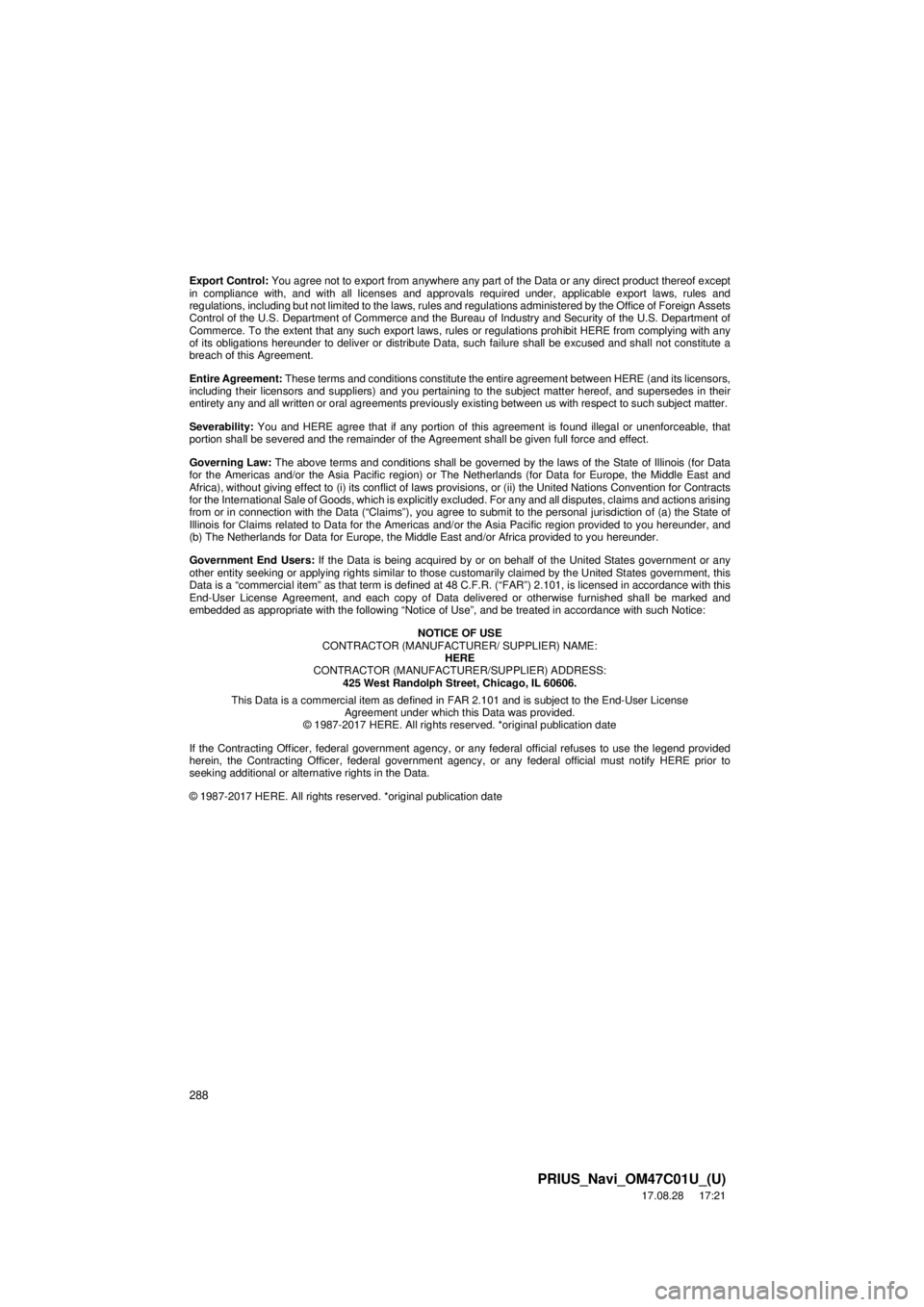
288
PRIUS_Navi_OM47C01U_(U)
17.08.28 17:21
Export Control:
You agree not to export from anywhere any part of the Data or any direct product thereof except
in compliance with, and with all licenses and approval s required under, applicable export laws, rules and
regulations, including but not limited to the laws, rules and re gulations administered by the Office of Foreign Assets
Control of the U.S. Department of Commerce and the Bureau of Industry and Security of the U.S. Department of
Commerce. To the extent that any such export laws, ru les or regulations prohibit HERE from complying with any
of its obligations hereunder to deliver or distribute Data, su ch failure shall be excused and shall not constitute a
breach of this Agreement.
Entire Agreement: These terms and conditions c onstitute the entire agreement between HERE (and its licensors,
including their licensors and suppliers) and you pertaining to the subject matter hereof, and supersedes in their
entirety any and all written or oral agreements previously existing between us with respect to such subject matter.
Severability: You and HERE agree that if any portion of this agreement is found illegal or unenforceable, that
portion shall be severed and the remainder of the Agreement shall be given full force and effect.
Governing Law: The above terms and conditions shall be governed by the laws of the State of Illinois (for Data
for the Americas and/or the Asia Pacific region) or The Netherlands (for Data for Europe, the Middle East and
Africa), without giving effect to (i) its conflict of laws pr ovisions, or (ii) the United Nations Convention for Contracts
for the International Sale of Goods, which is explicitly excluded. For any and all disputes, claims and actions arising
from or in connection with the Data (“Claims”), you agree to submit to the personal jurisdiction of (a) the State of
Illinois for Claims related to Data for the Americas and/or the Asia Pacific region provided to you hereunder, and
(b) The Netherlands for Data for Europe, the Middle East and/or Africa provided to you hereunder.
Government End Users: If the Data is being acquired by or on b ehalf of the United States government or any
other entity seeking or applying rights similar to those cu stomarily claimed by the United States government, this
Data is a “commercial item” as that term is defined at 48 C.F.R. (“FAR”) 2.101, is licensed in accordance with this
End-User License Agreement, and each copy of Data delivered or otherwise furnished shall be marked and
embedded as appropriate with the following “Notice of Use”, and be treated in accordance with such Notice:
NOTICE OF USE
CONTRACTOR (MANUFACTURER/ SUPPLIER) NAME: HERE
CONTRACTOR (MANUFACTURER/SUPPLIER) ADDRESS:
425 West Randolph Street, Chicago, IL 60606.
This Data is a commercial item as defined in FAR 2.101 and is subject to the End-User License
Agreement under which this Data was provided.
© 1987-2017 HERE. All rights reserved. *original publication date
If the Contracting Officer, federal government agency, or any federal official refuses to use the legend provided
herein, the Contracting Officer, federal government agency, or any federal official must notify HERE prior to
seeking additional or alternative rights in the Data.
© 1987-2017 HERE. All rights reserved. *original publication date
Page 289 of 294

289
PRIUS_Navi_OM47C01U_(U)
17.08.28 17:21
Page 290 of 294

290
PRIUS_Navi_OM47C01U_(U)
17.08.28 17:21