TOYOTA PRIUS 2019 (in English) User Guide
Manufacturer: TOYOTA, Model Year: 2019, Model line: PRIUS, Model: TOYOTA PRIUS 2019Pages: 60, PDF Size: 4.3 MB
Page 11 of 60
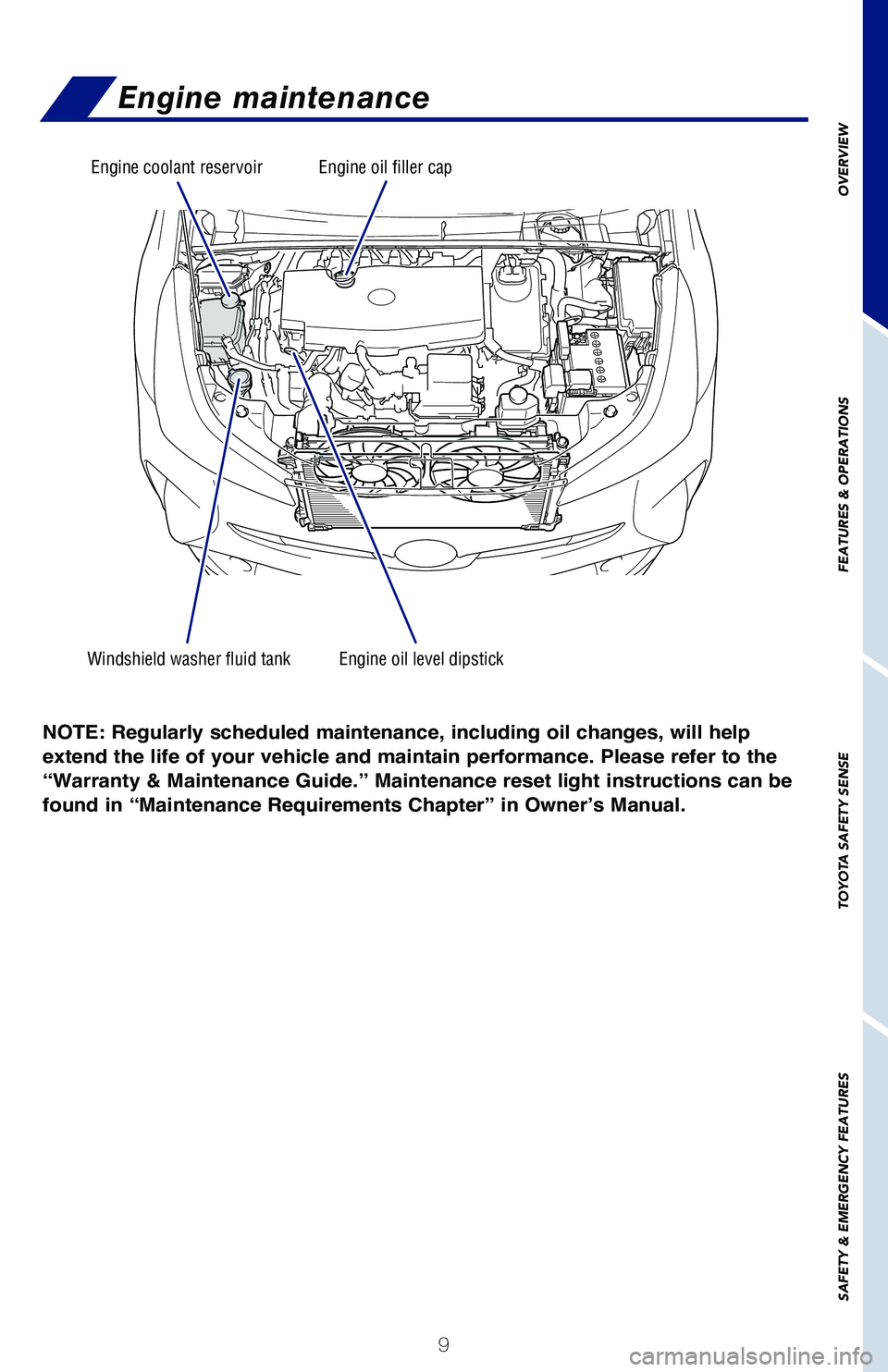
9
OVERVIEW
FEATURES & OPERATIONS
TOYOTA SAFETY SENSE
SAFETY & EMERGENCY FEATURES
Engine maintenance
Windshield washer fluid tankEngine oil level dipstick
Engine coolant reservoirEngine oil filler cap
NOTE: Regularly scheduled maintenance, including oil changes, will help
extend the life of your vehicle and maintain performance. Please refer to the
“Warranty & Maintenance Guide.” Maintenance reset light instructions can be
found in “Maintenance Requirements Chapter” in Owner’s Manual.
116674_MY19_Prius_QRG_V3_ML_1126_TEXT_R1.indd 911/26/18 10:52 PM
Page 12 of 60
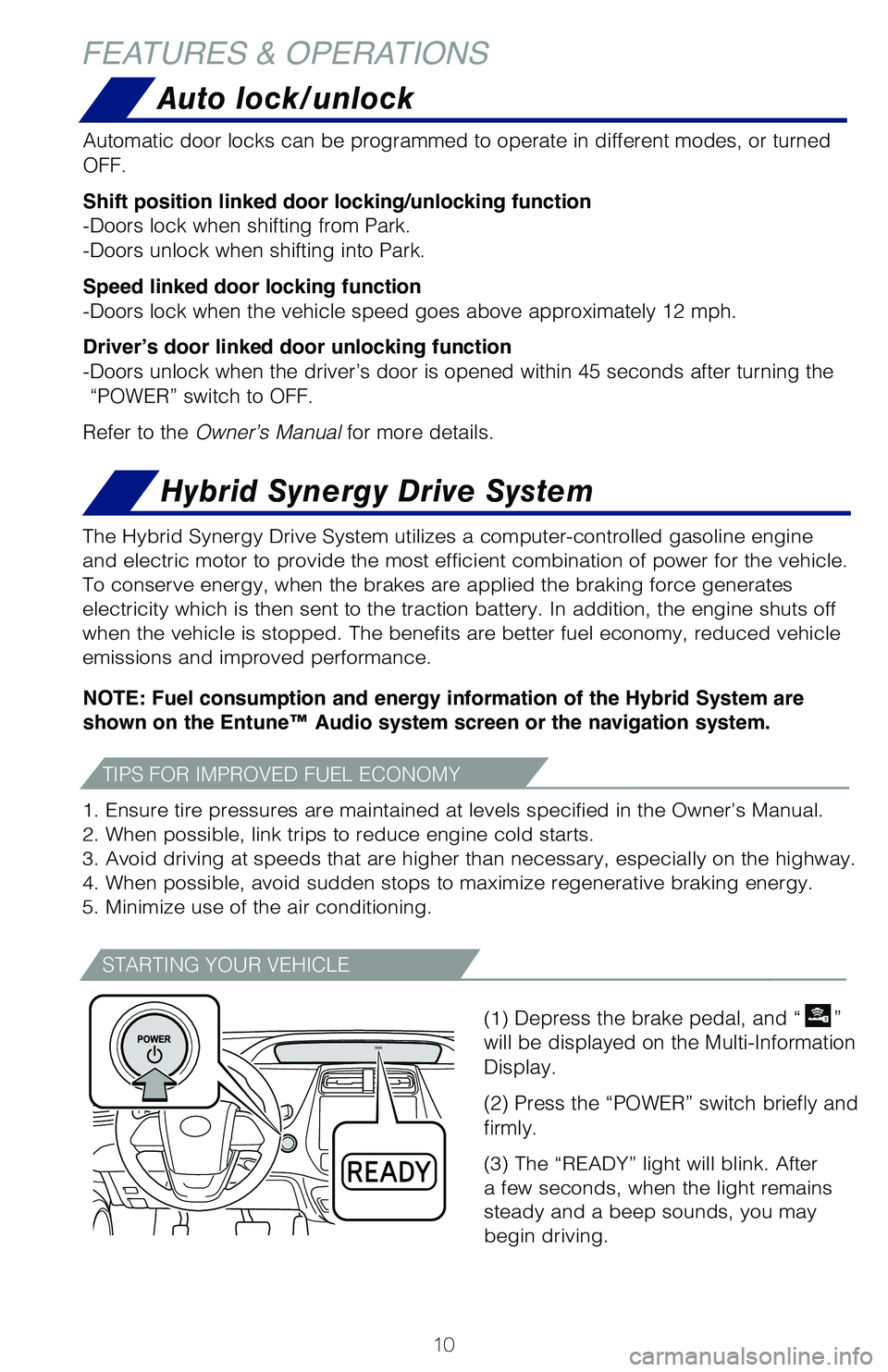
10
TIPS FOR IMPROVED FUEL ECONOMY
STARTING YOUR VEHICLE
NOTE: Fuel consumption and energy information of the Hybrid System are
shown on the Entune™ Audio system screen or the navigation system.
The Hybrid Synergy Drive System utilizes a computer-controlled gasoline engine
and electric motor to provide the most efficient combination of power for the vehicle.
To conserve energy, when the brakes are applied the braking force generates
electricity which is then sent to the traction battery. In addition, the engine shuts off
when the vehicle is stopped. The benefits are better fuel economy, reduced vehicle
emissions and improved performance.
1. Ensure tire pressures are maintained at levels specified in the Owner’s Manual.
2. When possible, link trips to reduce engine cold starts.
3. Avoid driving at speeds that are higher than necessary, especially on the highway.
4. When possible, avoid sudden stops to maximize regenerative braking energy.
5. Minimize use of the air conditioning.
Hybrid Synergy Drive System
Auto lock/unlock
FEATURES & OPERATIONS
(1) Depress the brake pedal, and “”
will be displayed on the Multi-Information
Display.
(2) Press the “POWER” switch briefly and
firmly.
(3) The “READY” light will blink. After
a few seconds, when the light remains
steady and a beep sounds, you may
begin driving.
Automatic door locks can be programmed to operate in different modes, or turned
OFF.
Shift position linked door locking/unlocking function
-Doors lock when shifting from Park.
-Doors unlock when shifting into Park.
Speed linked door locking function
-Doors lock when the vehicle speed goes above approximately 12 mph.
Driver’s door linked door unlocking function
-Doors unlock when the driver’s door is opened within 45 seconds after turning the
“POWER” switch to OFF.
Refer to the Owner’s Manual for more details.
116674_MY19_Prius_QRG_V3_ML_1126_TEXT_R1.indd 1011/26/18 10:52 PM
Page 13 of 60
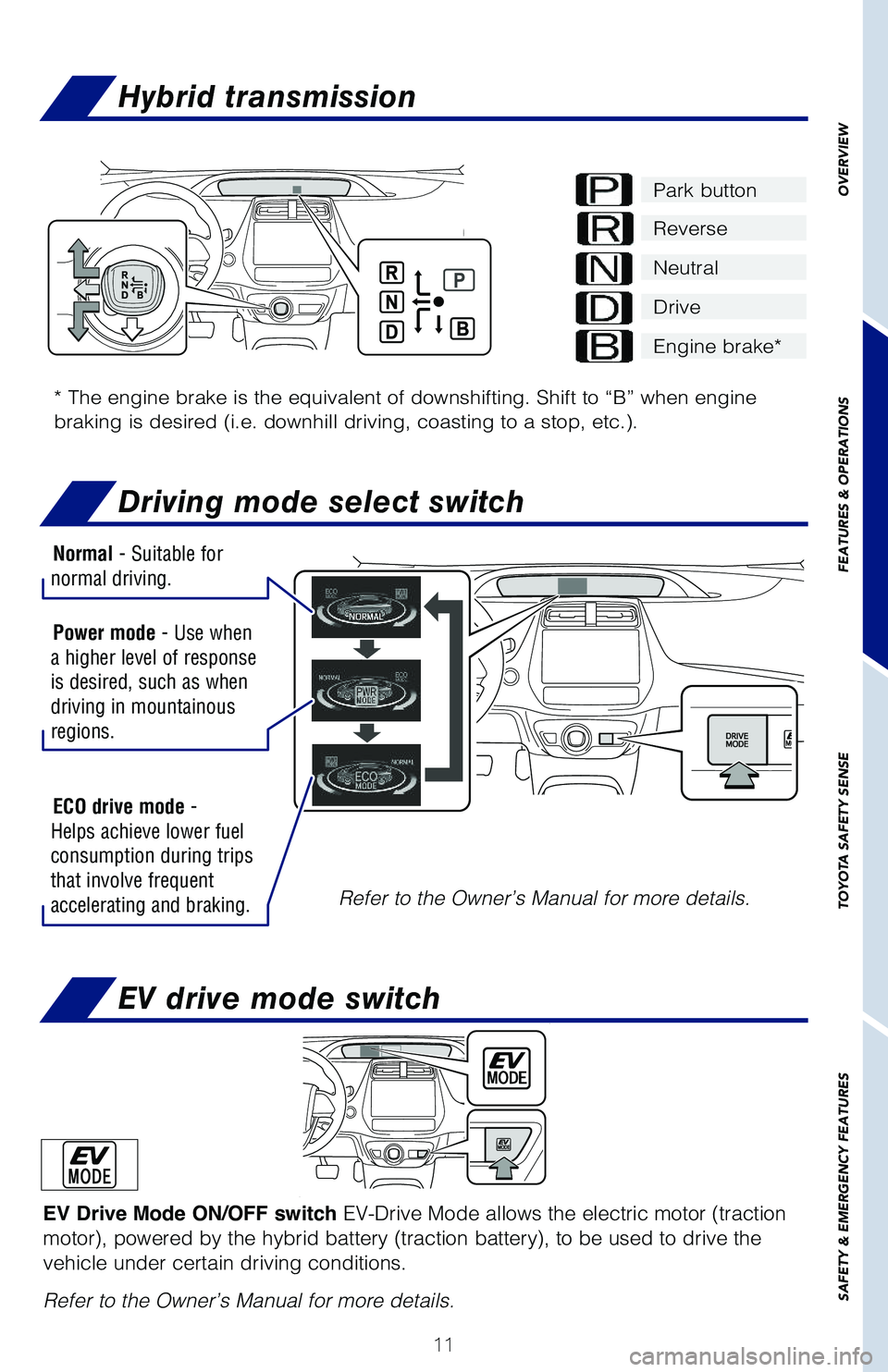
11
OVERVIEW
FEATURES & OPERATIONS
TOYOTA SAFETY SENSE
SAFETY & EMERGENCY FEATURES
* The engine brake is the equivalent of downshifting. Shift to “B” when engine
braking is desired (i.e. downhill driving, coasting to a stop, etc.).
Reverse
Park button
Neutral
Drive
Engine brake*
Hybrid transmission
Driving mode select switch
EV Drive Mode ON/OFF switch EV-Drive Mode allows the electric motor (traction
motor), powered by the hybrid battery (traction battery), to be used to drive the
vehicle under certain driving conditions.
Refer to the Owner’s Manual for more details.
Normal - Suitable for
normal driving.
Power mode - Use when
a higher level of response
is desired, such as when
driving in mountainous
regions.
ECO drive mode -
Helps achieve lower fuel
consumption during trips
that involve frequent
accelerating and braking.Refer to the Owner’s Manual for more details.
EV drive mode switch
116674_MY19_Prius_QRG_V3_ML_1126_TEXT_R1.indd 1111/26/18 10:52 PM
Page 14 of 60
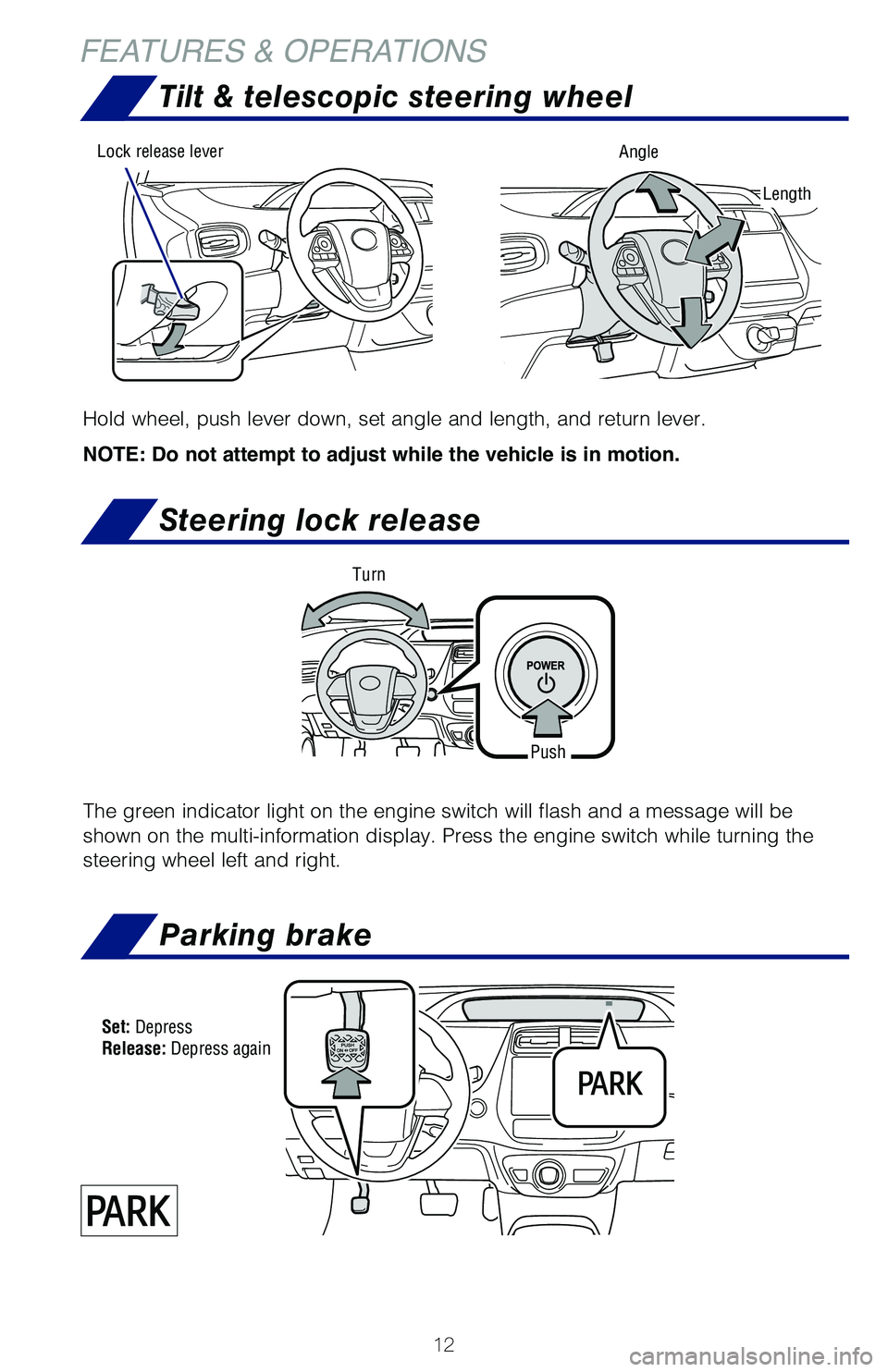
12
Parking brake
Set: DepressRelease: Depress again
Hold wheel, push lever down, set angle and length, and return lever.
NOTE: Do not attempt to adjust while the vehicle is in motion.
Tilt & telescopic steering wheel
FEATURES & OPERATIONS
The green indicator light on the engine switch will flash and a message will be
shown on the multi-information display. Press the engine switch while turning the
steering wheel left and right.
Push
Turn
Steering lock release
Lock release leverAngle
Length
116674_MY19_Prius_QRG_V3_ML_1126_TEXT_R1.indd 1211/26/18 10:52 PM
Page 15 of 60
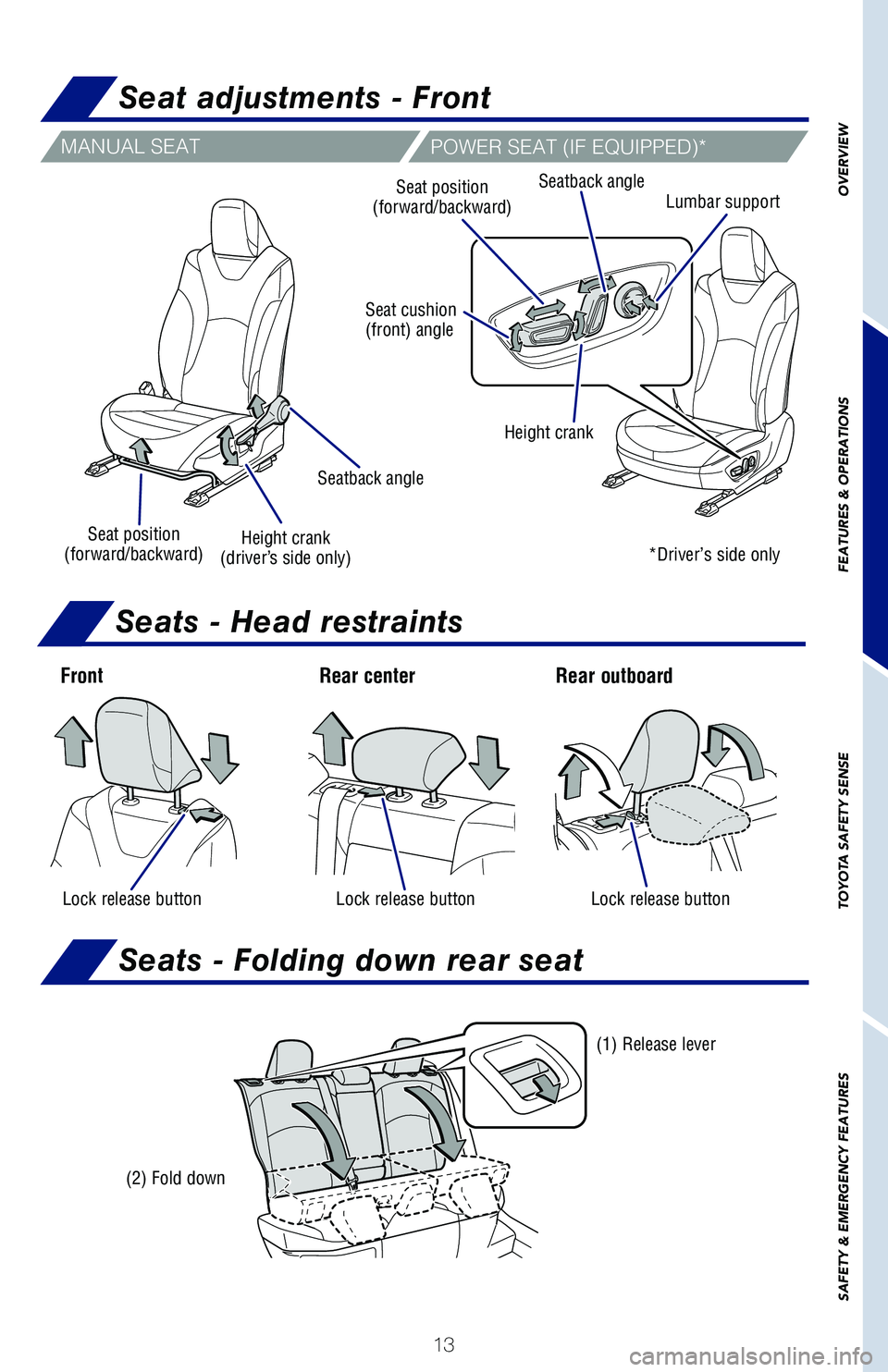
13
OVERVIEW
FEATURES & OPERATIONS
TOYOTA SAFETY SENSE
SAFETY & EMERGENCY FEATURES
Seat adjustments - Front
Seats - Head restraints
Seats - Folding down rear seat
MANUAL SEATPOWER SEAT (IF EQUIPPED)*
FrontRear center
Lock release buttonLock release button
Rear outboard
Lock release button
*Driver’s side only
Seat position(forward/backward)
Seat cushion (front) angle
Height crank
Seatback angleLumbar support
Seatback angle
Seat position(forward/backward)Height crank(driver’s side only)
(2) Fold down
(1) Release lever
116674_MY19_Prius_QRG_V3_ML_1126_TEXT_R1.indd 1311/26/18 10:52 PM
Page 16 of 60
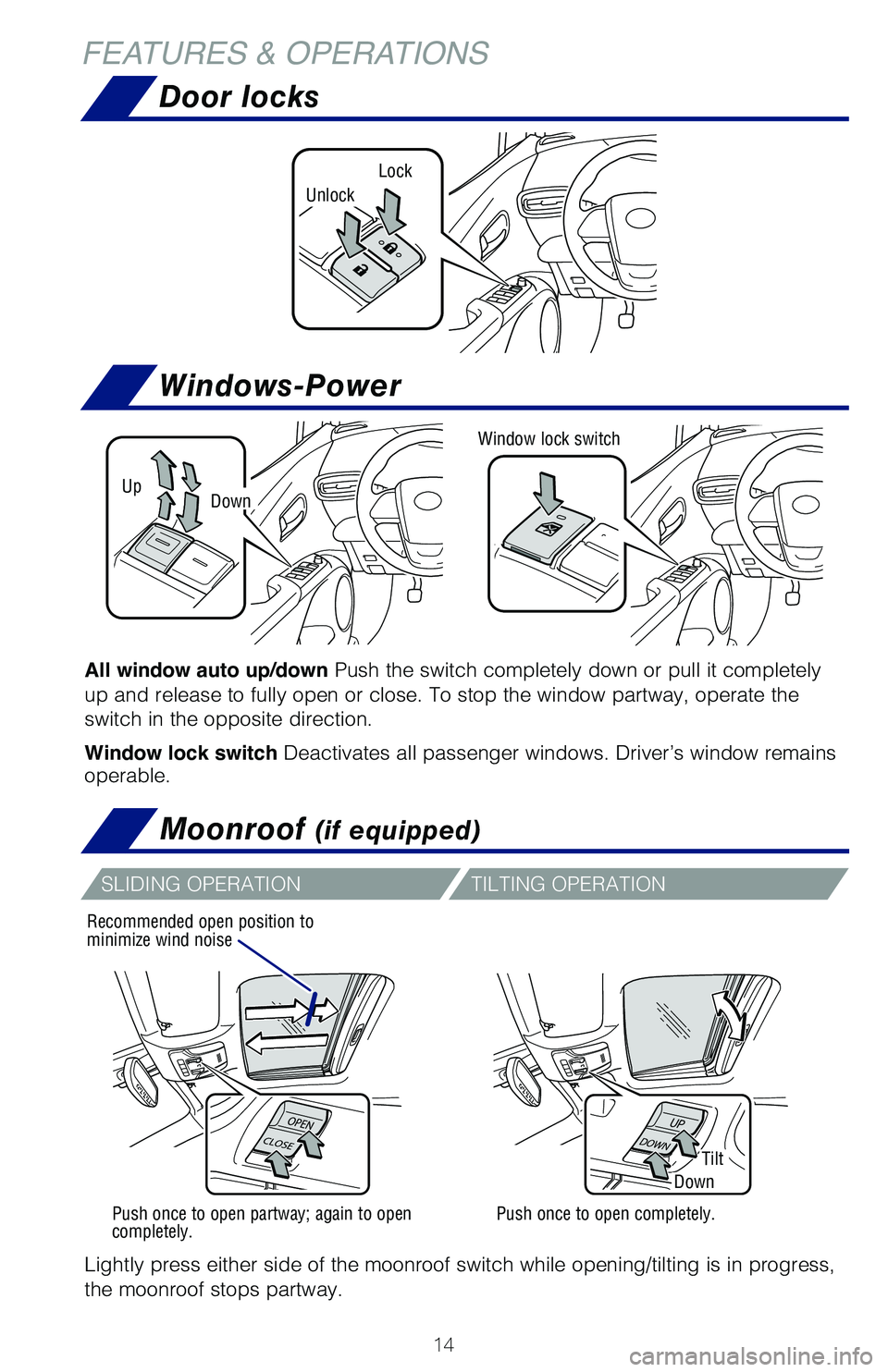
14
Windows-Power
Door locks
Moonroof (if equipped)
UpDown
Window lock switch
All window auto up/down Push the switch completely down or pull it completely
up and release to fully open or close. To stop the window partway, operate the
switch in the opposite direction.
Window lock switch Deactivates all passenger windows. Driver’s window remains operable.
Push once to open partway; again to open completely.
Unlock
Lock
SLIDING OPERATIONTILTING OPERATION
FEATURES & OPERATIONS
Recommended open position to minimize wind noise
Tilt
Down
Push once to open completely.
Lightly press either side of the moonroof switch while opening/tilting is in progress,
the moonroof stops partway.
116674_MY19_Prius_QRG_V3_ML_1126_TEXT_R1.indd 1411/26/18 10:52 PM
Page 17 of 60
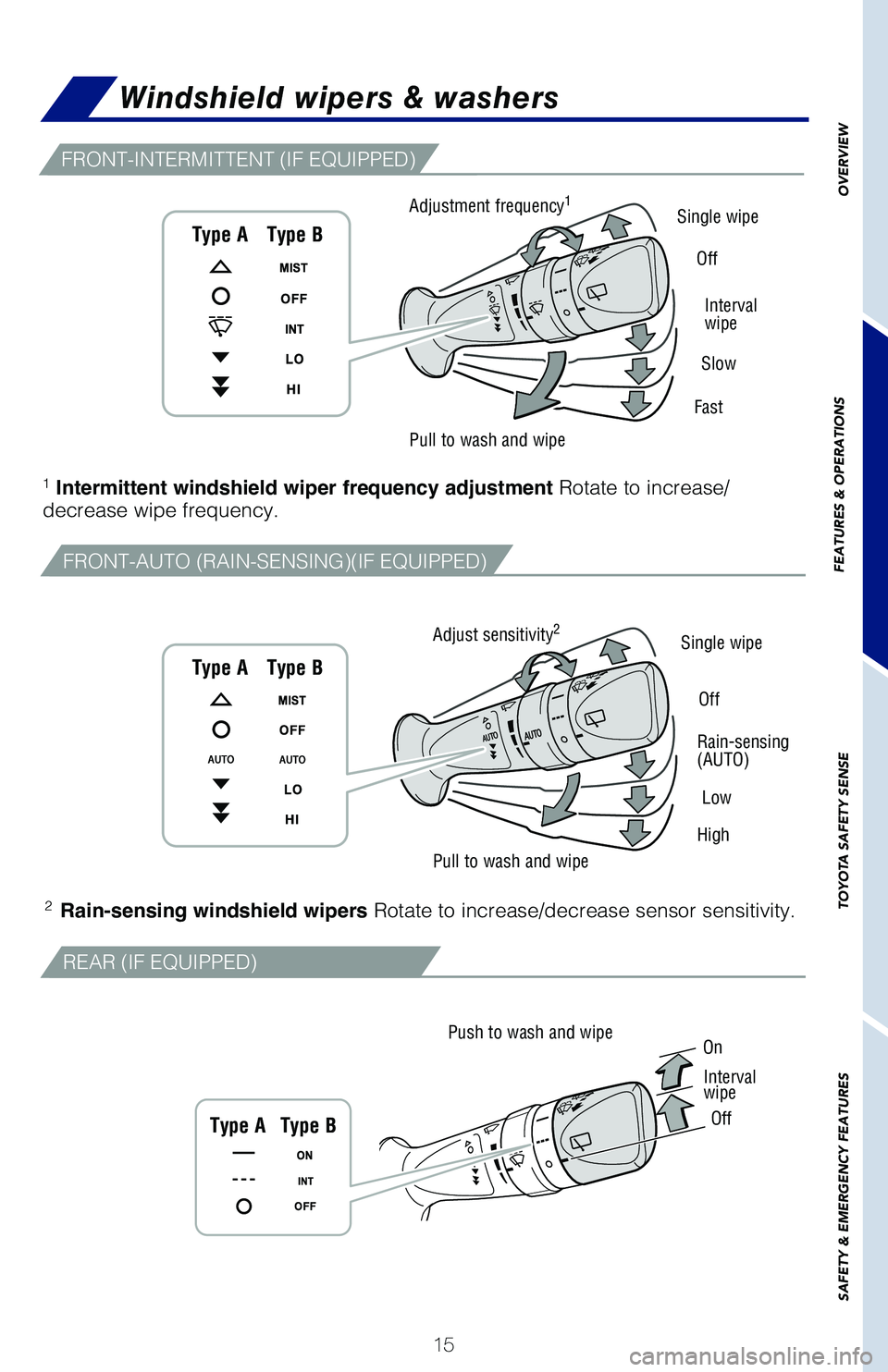
15
OVERVIEW
FEATURES & OPERATIONS
TOYOTA SAFETY SENSE
SAFETY & EMERGENCY FEATURES
FRONT-INTERMITTENT (IF EQUIPPED)
REAR (IF EQUIPPED)
FRONT-AUTO (RAIN-SENSING)(IF EQUIPPED)
Windshield wipers & washers
1 Intermittent windshield wiper frequency adjustment Rotate to increase/decrease wipe frequency.
2 Rain-sensing windshield wipers Rotate to increase/decrease sensor sensitivity.
Type A
Type A
Type A
Type B
Type B
Type B
Single wipe
Pull to wash and wipe
Adjustment frequency1
Intervalwipe
Slow
Fast
Off
Single wipe
Off
Adjust sensitivity2
Pull to wash and wipe
Rain-sensing (AUTO)
Low
High
Off
On
Intervalwipe
Push to wash and wipe
116674_MY19_Prius_QRG_V3_ML_1126_TEXT_R1.indd 1511/26/18 10:52 PM
Page 18 of 60
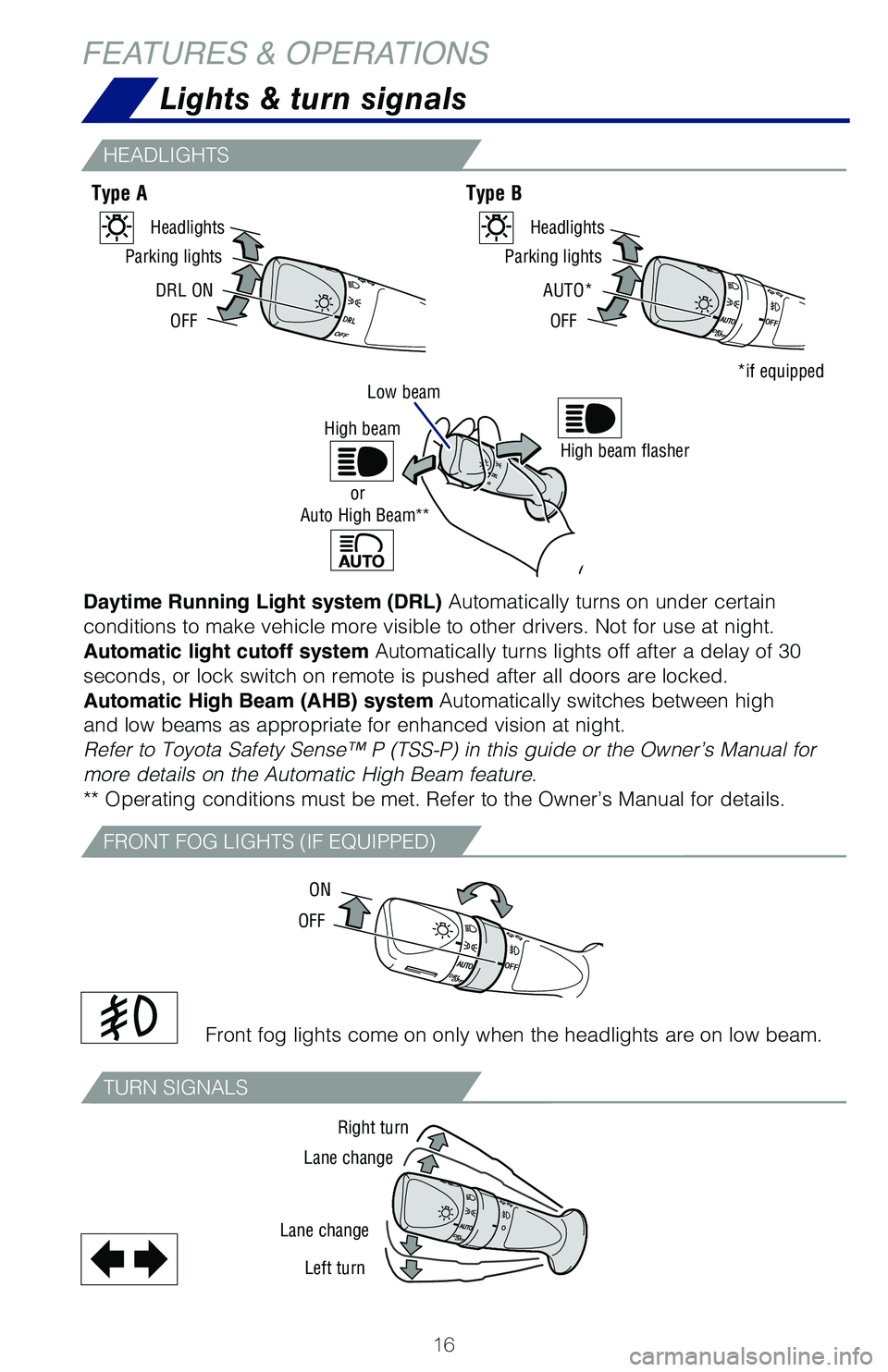
16
Lights & turn signals
Daytime Running Light system (DRL) Automatically turns on under certain
conditions to make vehicle more visible to other drivers. Not for use at night.
Automatic light cutoff system Automatically turns lights off after a delay of 30
seconds, or lock switch on remote is pushed after all doors are locked.
Automatic High Beam (AHB) system Automatically switches between high
and low beams as appropriate for enhanced vision at night.
Refer to Toyota Safety Sense™ P (TSS-P) in this guide or the Owner’s Manual for
more details on the Automatic High Beam feature.
** Operating conditions must be met. Refer to the Owner’s Manual for details.
Front fog lights come on only when the headlights are on low beam.
Type AType B
HEADLIGHTS
FRONT FOG LIGHTS (IF EQUIPPED)
TURN SIGNALS
FEATURES & OPERATIONS
DRL ON
OFF
Parking lights
Headlights
AUTO*
OFF
Parking lights
Headlights
*if equippedLow beam
OFF
ON
Right turn
Lane change
Lane change
Left turn
High beam flasherHigh beam
Auto High Beam**or
116674_MY19_Prius_QRG_V3_ML_1126_TEXT_R1.indd 1611/26/18 10:52 PM
Page 19 of 60
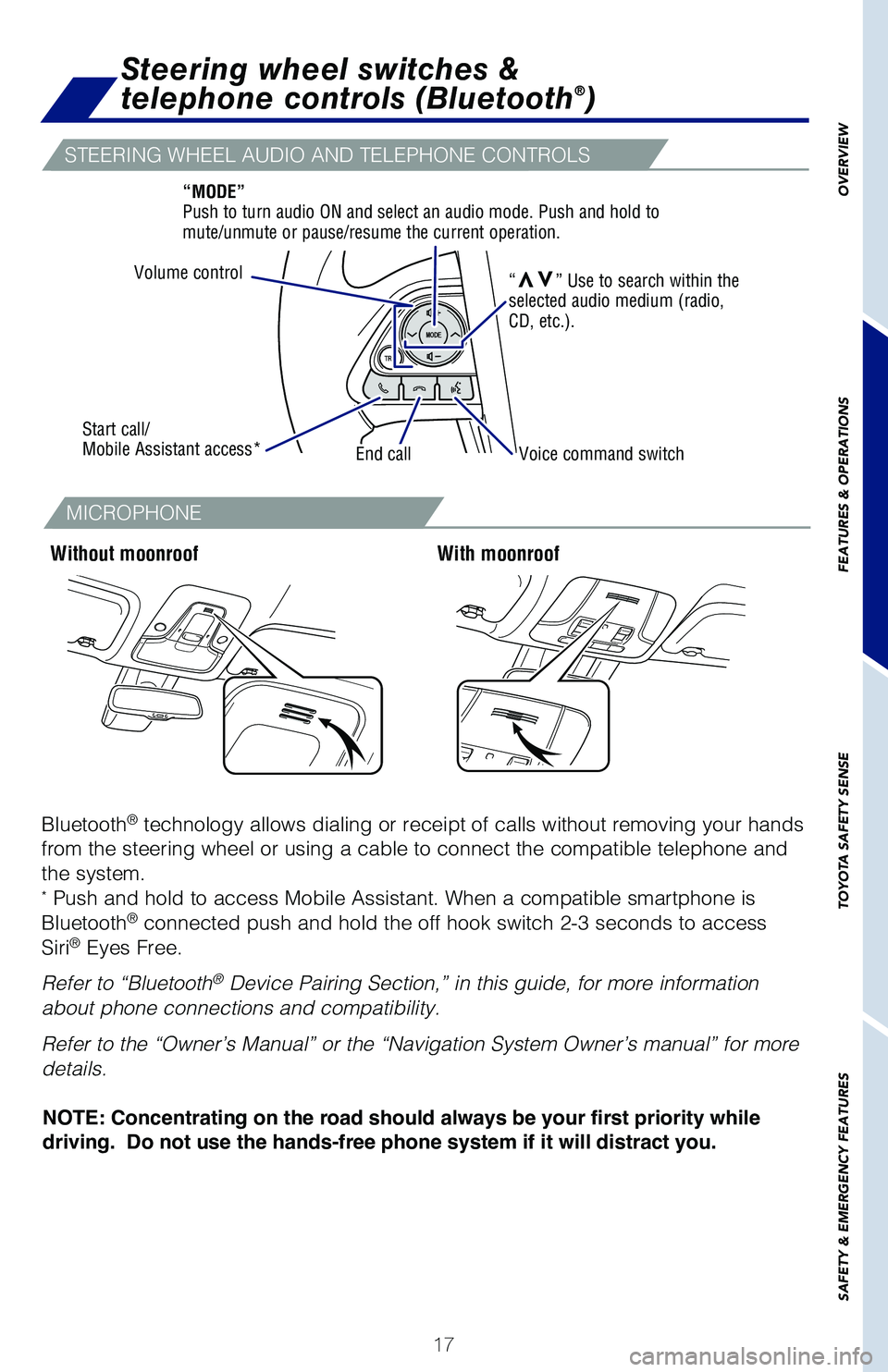
17
OVERVIEW
FEATURES & OPERATIONS
TOYOTA SAFETY SENSE
SAFETY & EMERGENCY FEATURES
MICROPHONE
STEERING WHEEL AUDIO AND TELEPHONE CONTROLS
Steering wheel switches &
telephone controls (Bluetooth®)
Without moonroofWith moonroof
Bluetooth® technology allows dialing or receipt of calls without removing your hands
from the steering wheel or using a cable to connect the compatible telephone and
the system. * Push and hold to access Mobile Assistant. When a compatible smartphone is
Bluetooth® connected push and hold the off hook switch 2-3 seconds to access
Siri® Eyes Free.
Refer to “Bluetooth® Device Pairing Section,” in this guide, for more information
about phone connections and compatibility.
Refer to the “Owner’s Manual” or the “Navigation System Owner’s manual” for more
details.
NOTE: Concentrating on the road should always be your first priority while
driving. Do not use the hands-free phone system if it will distract you.
Volume control
Start call/Mobile Assistant access*End callVoice command switch
“MODE” Push to turn audio ON and select an audio mode. Push and hold to mute/unmute or pause/resume the current operation.
“vv” Use to search within the selected audio medium (radio, CD, etc.).
116674_MY19_Prius_QRG_V3_ML_1126_TEXT_R1.indd 1711/26/18 10:52 PM
Page 20 of 60
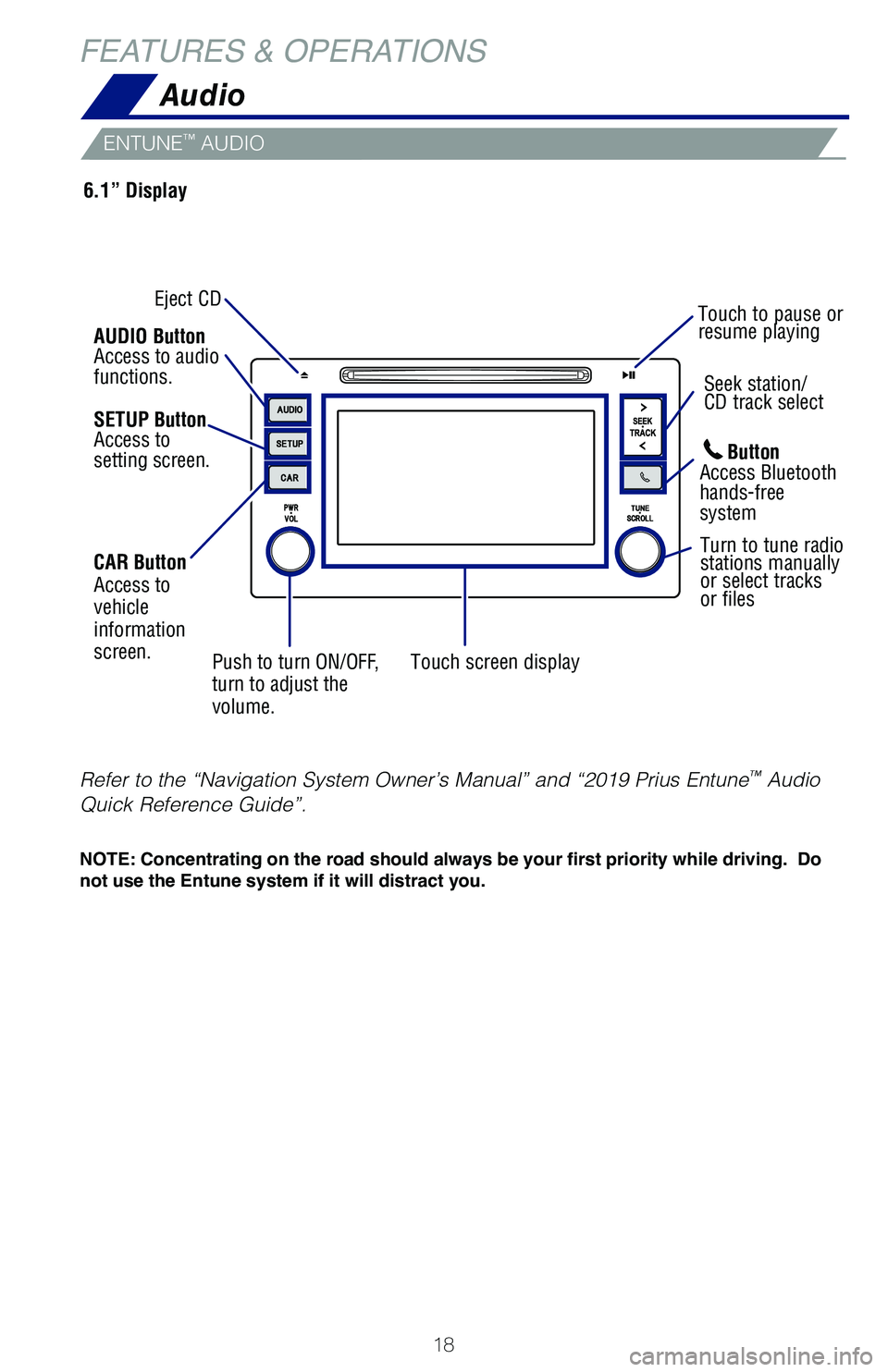
18
6.1” Display
Audio
FEATURES & OPERATIONS
CAR ButtonAccess to vehicle information screen. Touch screen displayPush to turn ON/OFF, turn to adjust the volume.
Seek station/CD track select
Touch to pause or resume playing
ButtonAccess Bluetooth hands-free system
Turn to tune radio stations manually or select tracks or files
ENTUNE™ AUDIO
Refer to the “Navigation System Owner’s Manual” and “2019 Prius Entune™ Audio
Quick Reference Guide”.
NOTE: Concentrating on the road should always be your first priority while driving. Do not use the Entune system if it will distract you.
Eject CD
AUDIO ButtonAccess to audio functions.
SETUP ButtonAccess to setting screen.
116674_MY19_Prius_QRG_V3_ML_1126_TEXT_R1.indd 1811/26/18 10:52 PM