set clock TOYOTA PRIUS 2021 Owners Manual (in English)
[x] Cancel search | Manufacturer: TOYOTA, Model Year: 2021, Model line: PRIUS, Model: TOYOTA PRIUS 2021Pages: 64, PDF Size: 6.06 MB
Page 6 of 64
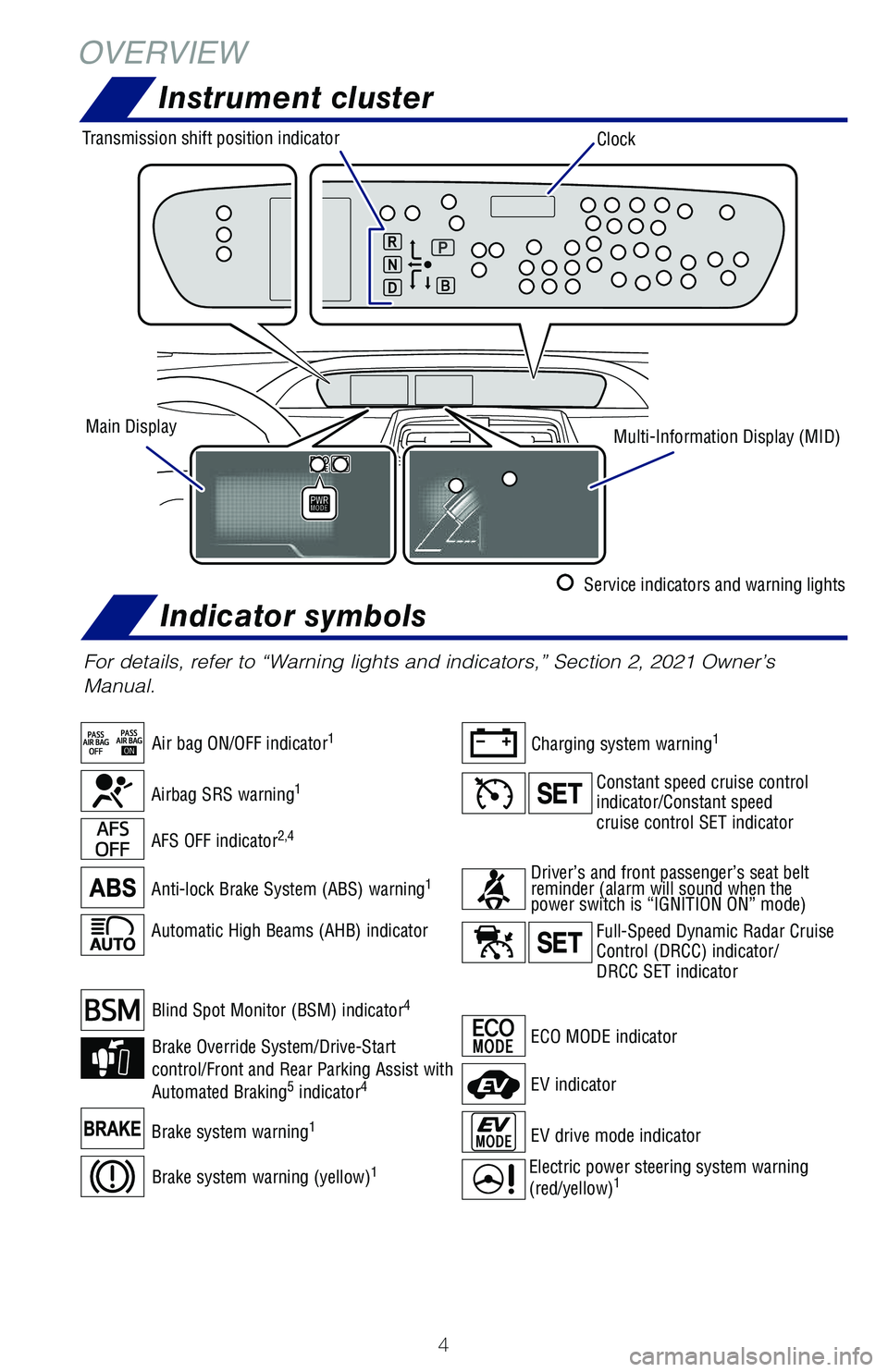
4
ECO MODE indicator
Automatic High Beams (AHB) indicator
For details, refer to “Warning lights and indicators,” Section 2, 2021 Owner’s
Manual.
AFS OFF indicator2,4
Anti-lock Brake System (ABS) warning1
Charging system warning1
Brake system warning1EV drive mode indicator
EV indicator
Airbag SRS warning1
OVERVIEW
Instrument cluster
Air bag ON/OFF indicator1
Blind Spot Monitor (BSM) indicator4
Constant speed cruise control indicator/Constant speedcruise control SET indicator
Full-Speed Dynamic Radar Cruise Control (DRCC) indicator/ DRCC SET indicator
Brake Override System/Drive-Start control/Front and Rear Parking Assist with Automated Braking5 indicator4
Electric power steering system warning
(red/yellow)1Brake system warning (yellow)1
Driver’s and front passenger’s seat belt reminder (alarm will sound when the power switch is “IGNITION ON” mode)
Indicator symbols
Clock
Main DisplayMulti-Information Display (MID)
Transmission shift position indicator
Service indicators and warning lights
126899_MY21_Prius_QRG_V2_ML_0614_R1.indd 4126899_MY21_Prius_QRG_V2_ML_0614_R1.indd 46/17/20 10:08 AM6/17/20 10:08 AM
Page 27 of 64
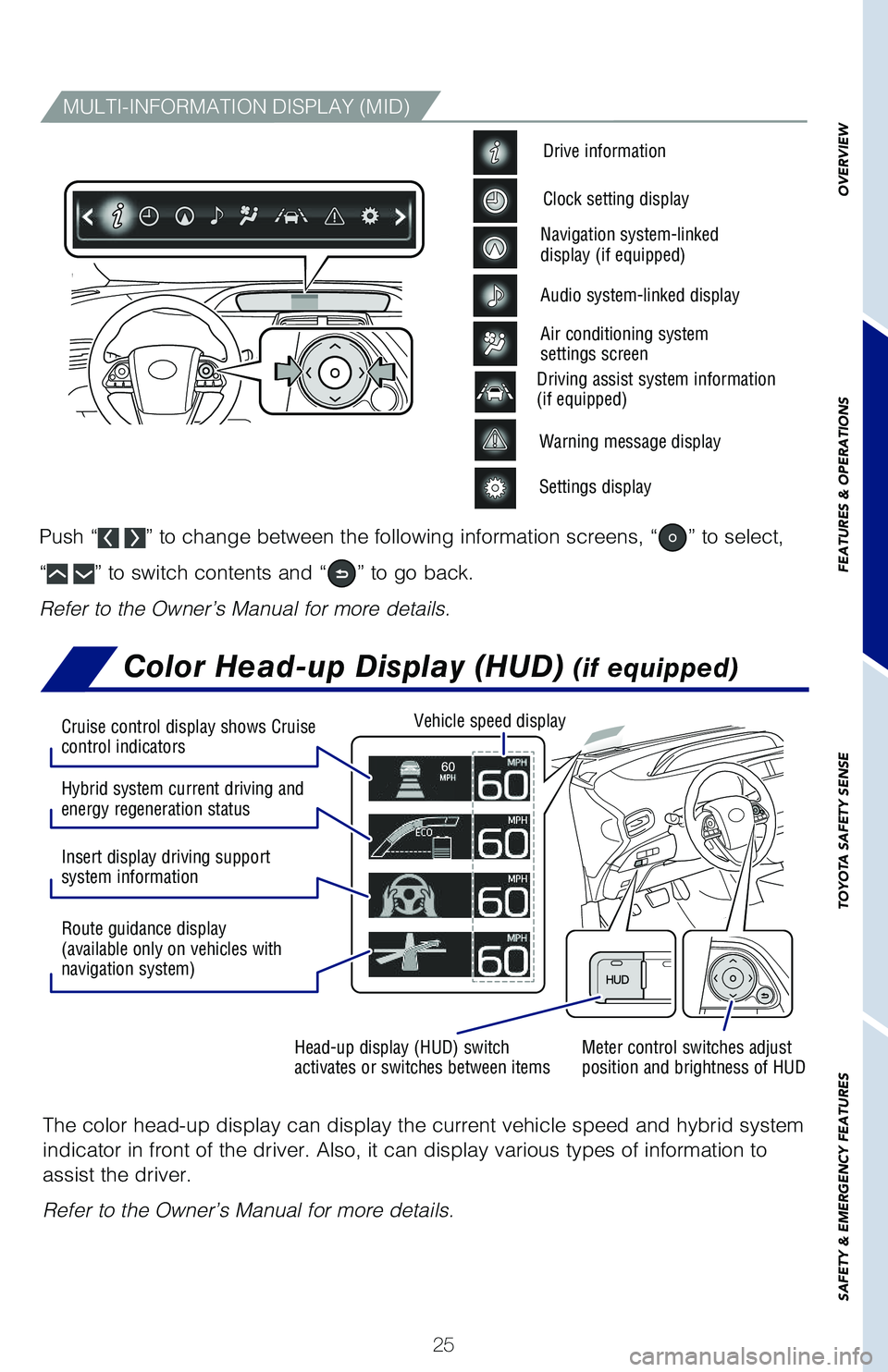
25
Color Head-up Display (HUD) (if equipped)
The color head-up display can display the current vehicle speed and hybrid system
indicator in front of the driver. Also, it can display various types of information to
assist the driver.
Refer to the Owner’s Manual for more details.
OVERVIEW
FEATURES & OPERATIONS
TOYOTA SAFETY SENSE
SAFETY & EMERGENCY FEATURES
MULTI-INFORMATION DISPLAY (MID)
Warning message display
Settings display
Driving assist system information(if equipped)
Drive information
Clock setting display
Navigation system-linked display (if equipped)
Audio system-linked display
Air conditioning system settings screen
Push “ ” to change between the following information screens, “” to select,
“ ” to switch contents and “” to go back.
Refer to the Owner’s Manual for more details.
Meter control switches adjust position and brightness of HUDHead-up display (HUD) switch activates or switches between items
Vehicle speed display
Hybrid system current driving and energy regeneration status
Insert display driving support system information
Route guidance display (available only on vehicles with navigation system)
Cruise control display shows Cruise control indicators
126899_MY21_Prius_QRG_V2_ML_0614_R1.indd 25126899_MY21_Prius_QRG_V2_ML_0614_R1.indd 256/17/20 10:09 AM6/17/20 10:09 AM
Page 33 of 64

31
OVERVIEW
FEATURES
& OPERATIONS
TOYOTA
SAFETY
SENSE
SAFETY
& EMERGENCY
FEATURES
Rear view monitor system
The rear view monitor system displays an image of the view from the bumper of
the rear area of the vehicle. The camera for the rear view monitor system is located
above the license plate.
To adjust the image on the rear view monitor screen, press the “MENU” button and
select “Display”. Select “Camera” to adjust the screen contrast and brightness.
Refer to the Navigation and Multimedia System Owner’s Manual for limitations and
more details on this system.
Clock
To adjust the time, use meter control switches to go to the screen on the MID.
Then, select the option to access the clock setting.
Multi-Information Display (MID)Clock display
Meter control switches
To adjust the time, press to select . Then select to access
General Settings screen. From here, select “System Time” to access clock setting.
Vehicles equipped with 11.6-in display
126899_MY21_Prius_QRG_V2_ML_0614_R1.indd 31126899_MY21_Prius_QRG_V2_ML_0614_R1.indd 316/17/20 10:09 AM6/17/20 10:09 AM