navigation TOYOTA PRIUS C 2016 NHP10 / 1.G Owners Manual
[x] Cancel search | Manufacturer: TOYOTA, Model Year: 2016, Model line: PRIUS C, Model: TOYOTA PRIUS C 2016 NHP10 / 1.GPages: 588, PDF Size: 12.75 MB
Page 7 of 588
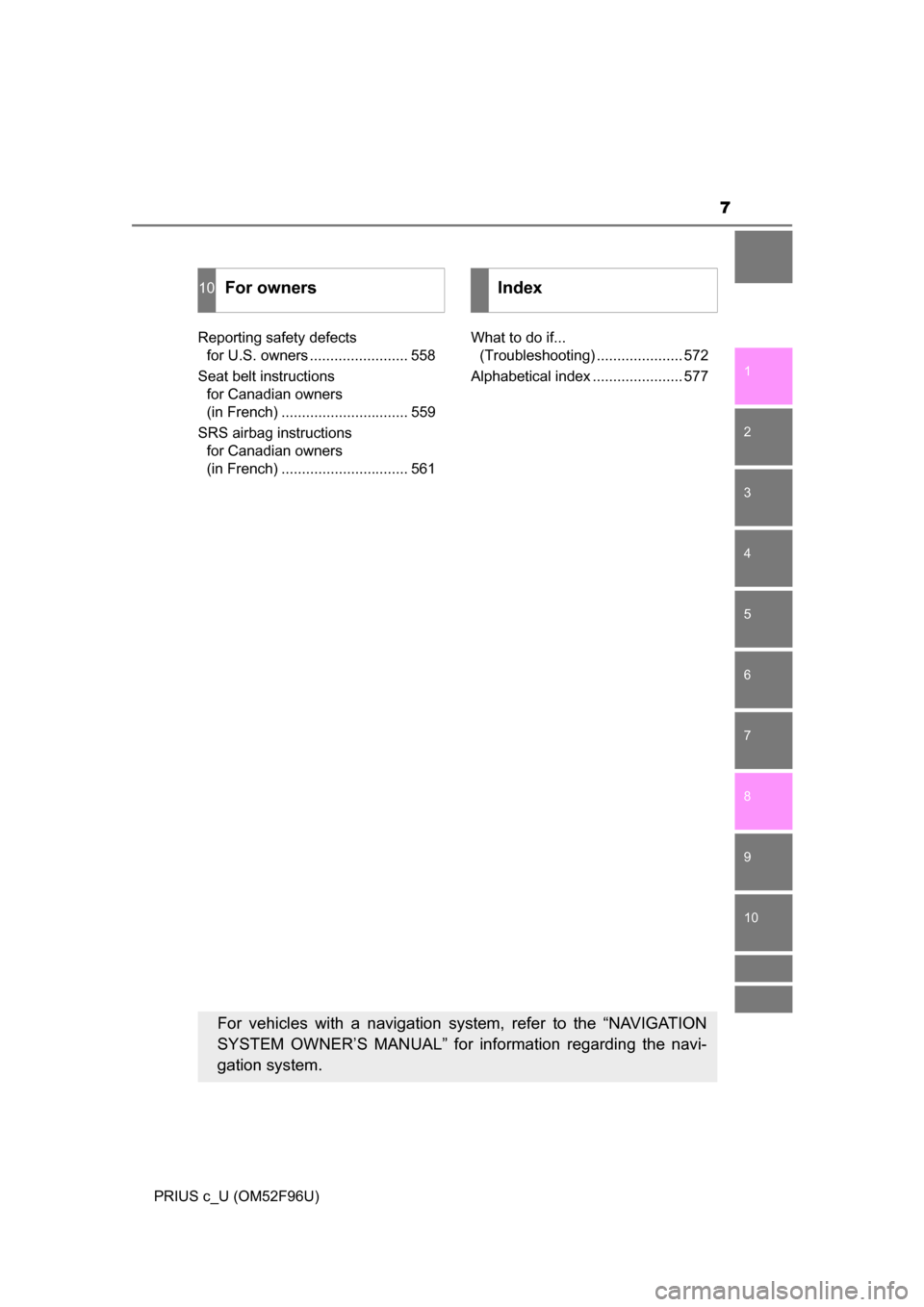
7
1
9 8 6 5
4
3
2
PRIUS c_U (OM52F96U)
10
7
Reporting safety defects for U.S. owners ........................ 558
Seat belt instructions for Canadian owners
(in French) ............................... 559
SRS airbag instructions for Canadian owners
(in French) ............................... 561 What to do if...
(Troubleshooting) ..................... 572
Alphabetical index ...................... 577
10For ownersIndex
For vehicles with a navigation system, refer to the “NAVIGATION
SYSTEM OWNER’S MANUAL” for in formation regarding the navi-
gation system.
Page 17 of 588
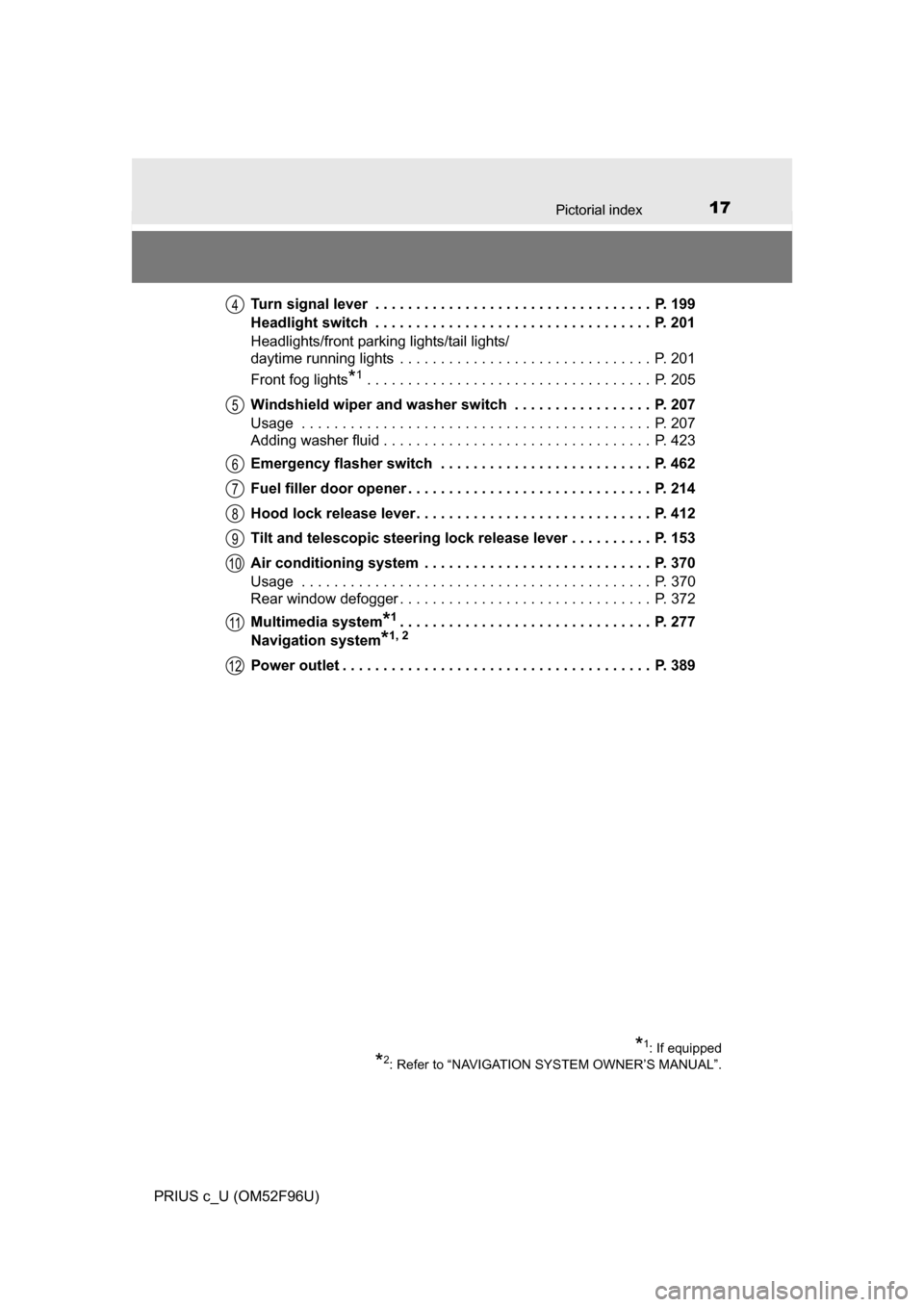
17Pictorial index
PRIUS c_U (OM52F96U)Turn signal lever . . . . . . . . . . . . . . . . . . . . . . . . . . . . . . . . . . P. 199
Headlight switch . . . . . . . . . . . . . . . . . . . . . . . . . . . . . . . . . . P. 201
Headlights/front parking lights/tail lights/
daytime running lights . . . . . . . . . . . . . . . . . . . . . . . . . . . . . . . P. 201
Front fog lights
*1 . . . . . . . . . . . . . . . . . . . . . . . . . . . . . . . . . . . P. 205
Windshield wiper and washer switch . . . . . . . . . . . . . . . . . P. 207
Usage . . . . . . . . . . . . . . . . . . . . . . . . . . . . . . . . . . . . . . . . . . . P. 207
Adding washer fluid . . . . . . . . . . . . . . . . . . . . . . . . . . . . . . . . . P. 423
Emergency flasher switch . . . . . . . . . . . . . . . . . . . . . . . . . . P. 462
Fuel filler door opener . . . . . . . . . . . . . . . . . . . . . . . . . . . . . . P. 214
Hood lock release lever. . . . . . . . . . . . . . . . . . . . . . . . . . . . . P. 412
Tilt and telescopic steering lock release lever . . . . . . . . . . P. 153
Air conditioning system . . . . . . . . . . . . . . . . . . . . . . . . . . . . P. 370
Usage . . . . . . . . . . . . . . . . . . . . . . . . . . . . . . . . . . . . . . . . . . . P. 370
Rear window defogger . . . . . . . . . . . . . . . . . . . . . . . . . . . . . . . P. 372
Multimedia system
*1. . . . . . . . . . . . . . . . . . . . . . . . . . . . . . . P. 277
Navigation system
*1, 2
Power outlet . . . . . . . . . . . . . . . . . . . . . . . . . . . . . . . . . . . . . . P. 389
*1: If equipped
*2: Refer to “NAVIGATION SYSTEM OWNER’S MANUAL”.
4
5
6
7
8
9
10
11
12
Page 19 of 588
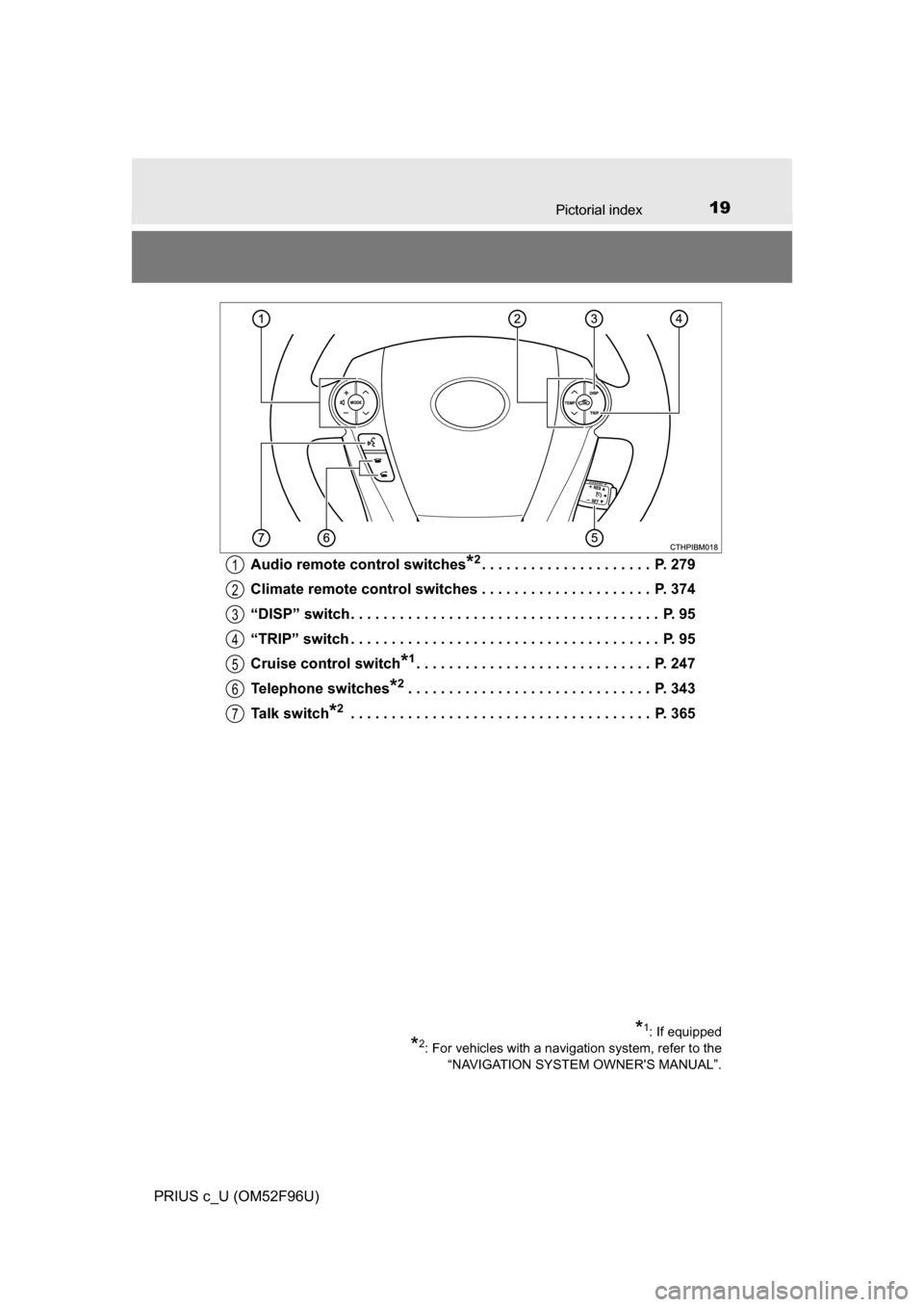
19Pictorial index
PRIUS c_U (OM52F96U)Audio remote control switches
*2. . . . . . . . . . . . . . . . . . . . . P. 279
Climate remote control switches . . . . . . . . . . . . . . . . . . . . . P. 374
“DISP” switch. . . . . . . . . . . . . . . . . . . . . . . . . . . . . . . . . . . . . . P. 95
“TRIP” switch . . . . . . . . . . . . . . . . . . . . . . . . . . . . . . . . . . . . . . P. 95
Cruise control switch
*1. . . . . . . . . . . . . . . . . . . . . . . . . . . . . P. 247
Telephone switches
*2. . . . . . . . . . . . . . . . . . . . . . . . . . . . . . P. 343
Talk switch
*2 . . . . . . . . . . . . . . . . . . . . . . . . . . . . . . . . . . . . . P. 365
*1: If equipped
*2: For vehicles with a navigation system, refer to the “NAVIGATION SYSTEM OWNER'S MANUAL”.
1
2
3
4
5
6
7
Page 95 of 588
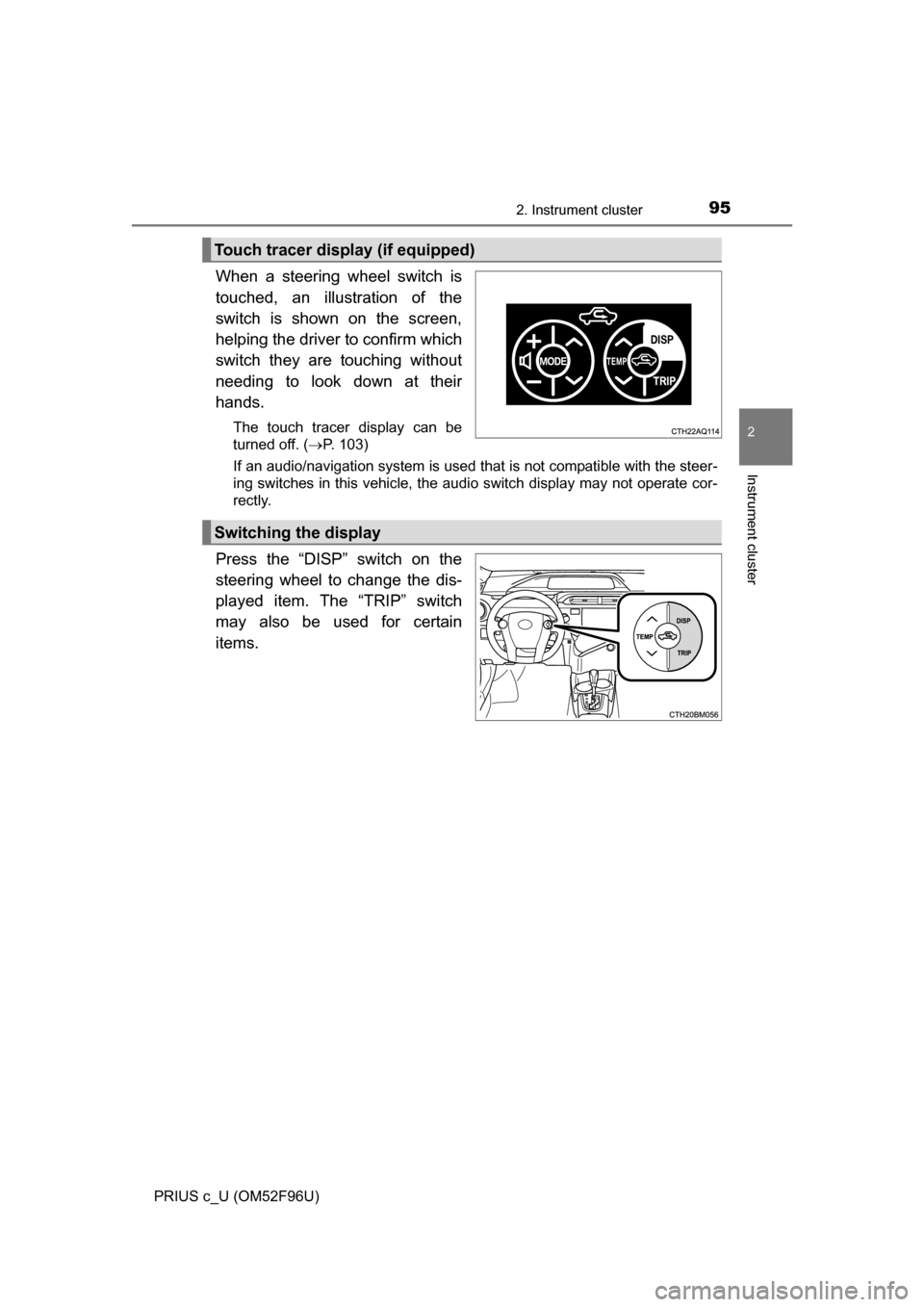
952. Instrument cluster
2
Instrument cluster
PRIUS c_U (OM52F96U)
When a steering wheel switch is
touched, an illustration of the
switch is shown on the screen,
helping the driver to confirm which
switch they are touching without
needing to look down at their
hands.
The touch tracer display can be
turned off. (P. 103)
If an audio/navigation system is used that is not compatible with the steer-
ing switches in this vehicle, the audio switch display may not operate cor-
rectly.
Press the “DISP” switch on the
steering wheel to change the dis-
played item. The “TRIP” switch
may also be used for certain
items.
Touch tracer display (if equipped)
Switching the display
Page 109 of 588
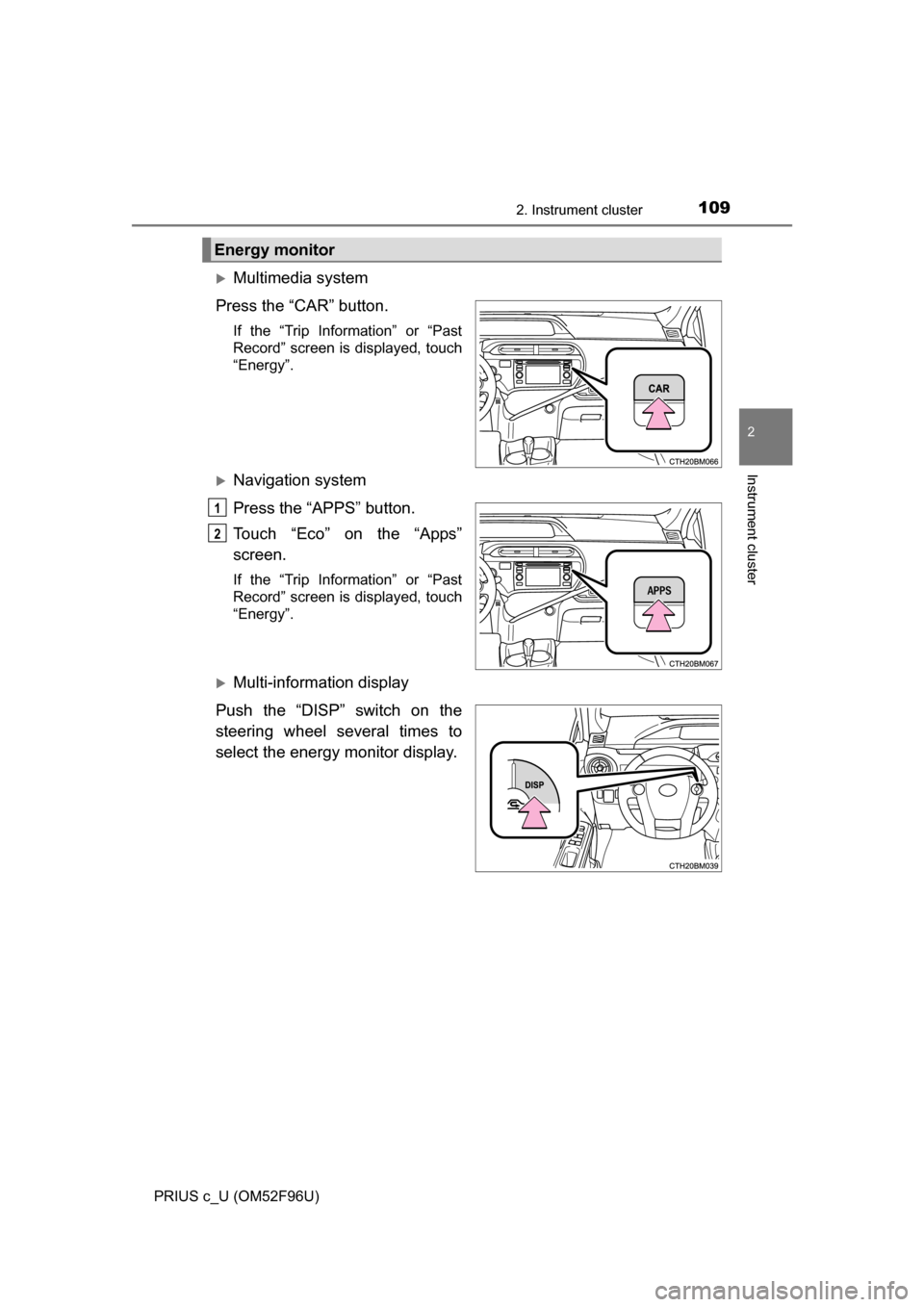
1092. Instrument cluster
2
Instrument cluster
PRIUS c_U (OM52F96U)
Multimedia system
Press the “CAR” button.
If the “Trip Information” or “Past
Record” screen is displayed, touch
“Energy”.
Navigation system
Press the “APPS” button.
Touch “Eco” on the “Apps”
screen.
If the “Trip Information” or “Past
Record” screen is displayed, touch
“Energy”.
Multi-information display
Push the “DISP” switch on the
steering wheel several times to
select the energy monitor display.
Energy monitor
1
2
Page 112 of 588
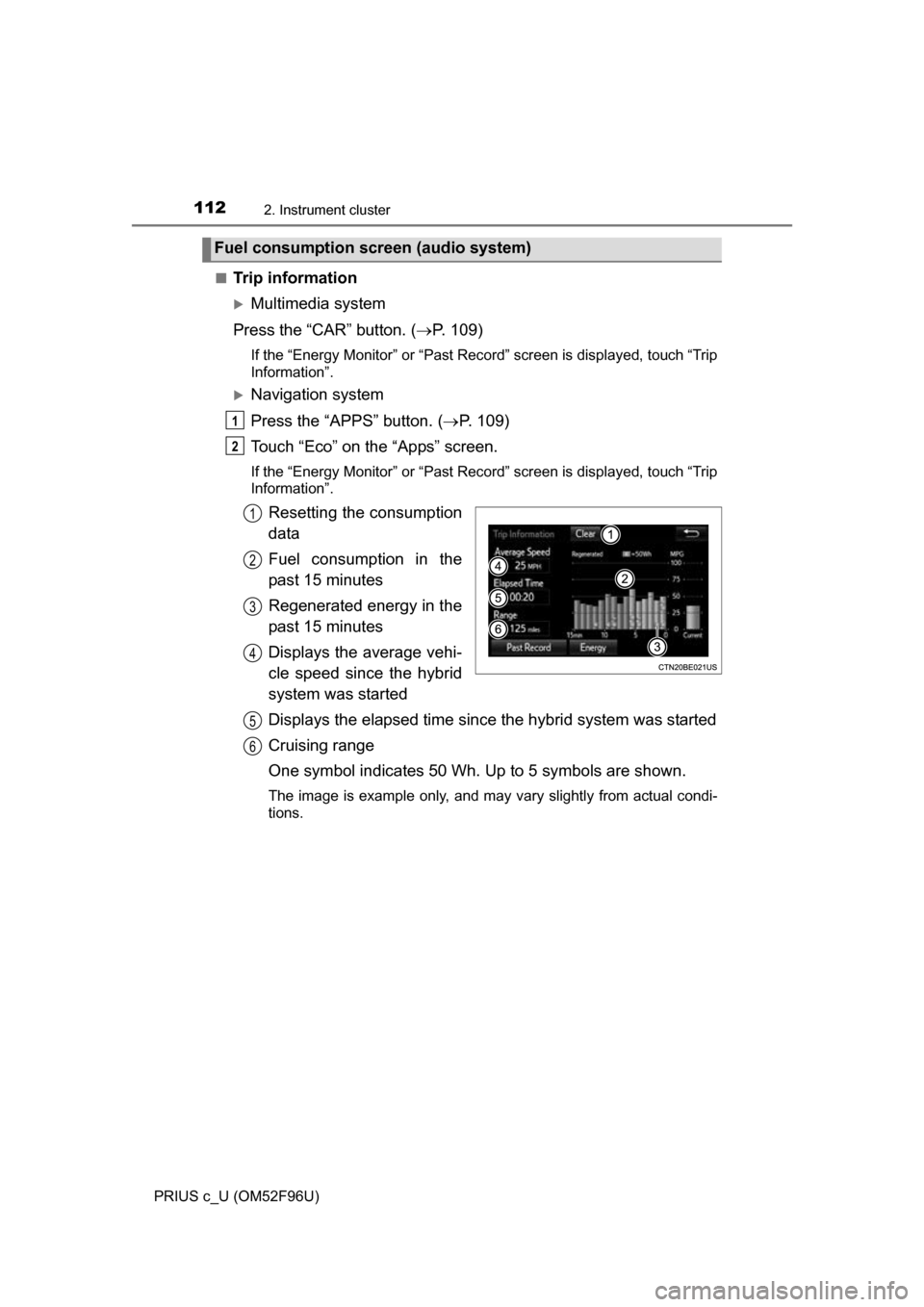
1122. Instrument cluster
PRIUS c_U (OM52F96U)■
Trip information
Multimedia system
Press the “CAR” button. ( P. 109)
If the “Energy Monitor” or “Past Record” screen is displayed, touch “Trip
Information”.
Navigation system
Press the “APPS” button. ( P. 109)
Touch “Eco” on the “Apps” screen.
If the “Energy Monitor” or “Past Record” screen is displayed, touch “Trip
Information”.
Resetting the consumption
data
Fuel consumption in the
past 15 minutes
Regenerated energy in the
past 15 minutes
Displays the average vehi-
cle speed since the hybrid
system was started
Displays the elapsed time since the hybrid system was started
Cruising range
One symbol indicates 50 Wh. Up to 5 symbols are shown.
The image is example only, and may vary slightly from actual condi-
tions.
Fuel consumption screen (audio system)
1
2
1
2
3
4
5
6
Page 113 of 588
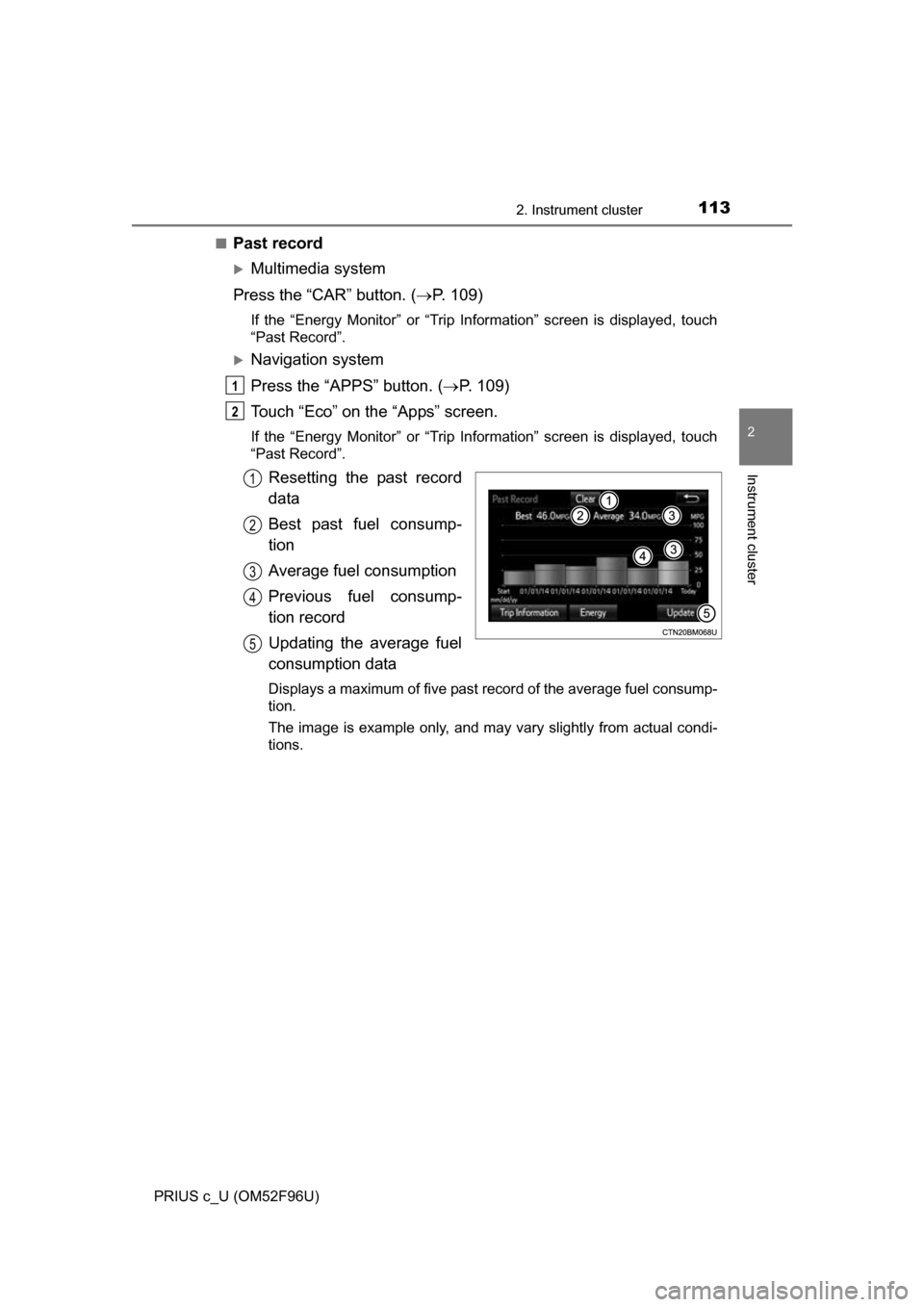
1132. Instrument cluster
2
Instrument cluster
PRIUS c_U (OM52F96U)■
Past record
Multimedia system
Press the “CAR” button. ( P. 109)
If the “Energy Monitor” or “Trip In formation” screen is displayed, touch
“Past Record”.
Navigation system
Press the “APPS” button. ( P. 109)
Touch “Eco” on the “Apps” screen.
If the “Energy Monitor” or “Trip In formation” screen is displayed, touch
“Past Record”.
Resetting the past record
data
Best past fuel consump-
tion
Average fuel consumption
Previous fuel consump-
tion record
Updating the average fuel
consumption data
Displays a maximum of five past record of the average fuel consump-
tion.
The image is example only, and may vary slightly from actual condi-
tions.
1
2
1
2
3
4
5
Page 251 of 588
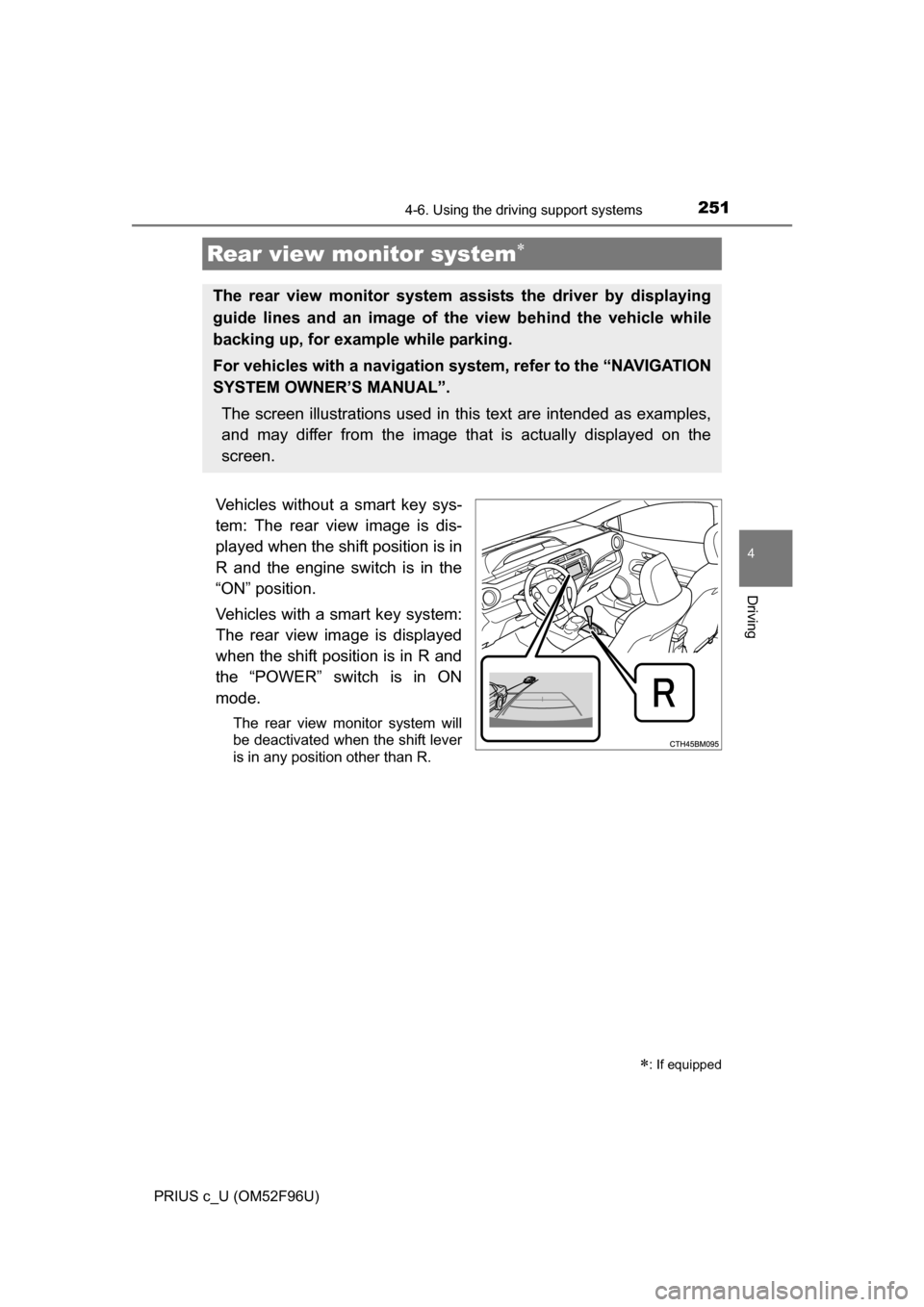
2514-6. Using the driving support systems
4
Driving
PRIUS c_U (OM52F96U)
Vehicles without a smart key sys-
tem: The rear view image is dis-
played when the shift position is in
R and the engine switch is in the
“ON” position.
Vehicles with a smart key system:
The rear view image is displayed
when the shift position is in R and
the “POWER” switch is in ON
mode.
The rear view monitor system will
be deactivated when the shift lever
is in any position other than R.
Rear view monitor system
: If equipped
The rear view monitor system assists the driver by displaying
guide lines and an image of the view behind the vehicle while
backing up, for example while parking.
For vehicles with a navigation system, refer to the “NAVIGATION
SYSTEM OWNER’S MANUAL”.
The screen illustrations used in this text are intended as examples,
and may differ from the image that is actually displayed on the
screen.
Page 276 of 588

276
PRIUS c_U (OM52F96U)
5-1. Using the audio system
With Multimedia system
P. 2 7 7
With navigation system
Owners of models equipped with a navigation system should refer to
the “NAVIGATION SYSTEM OWNER’S MANUAL”.
Audio system types
Page 279 of 588
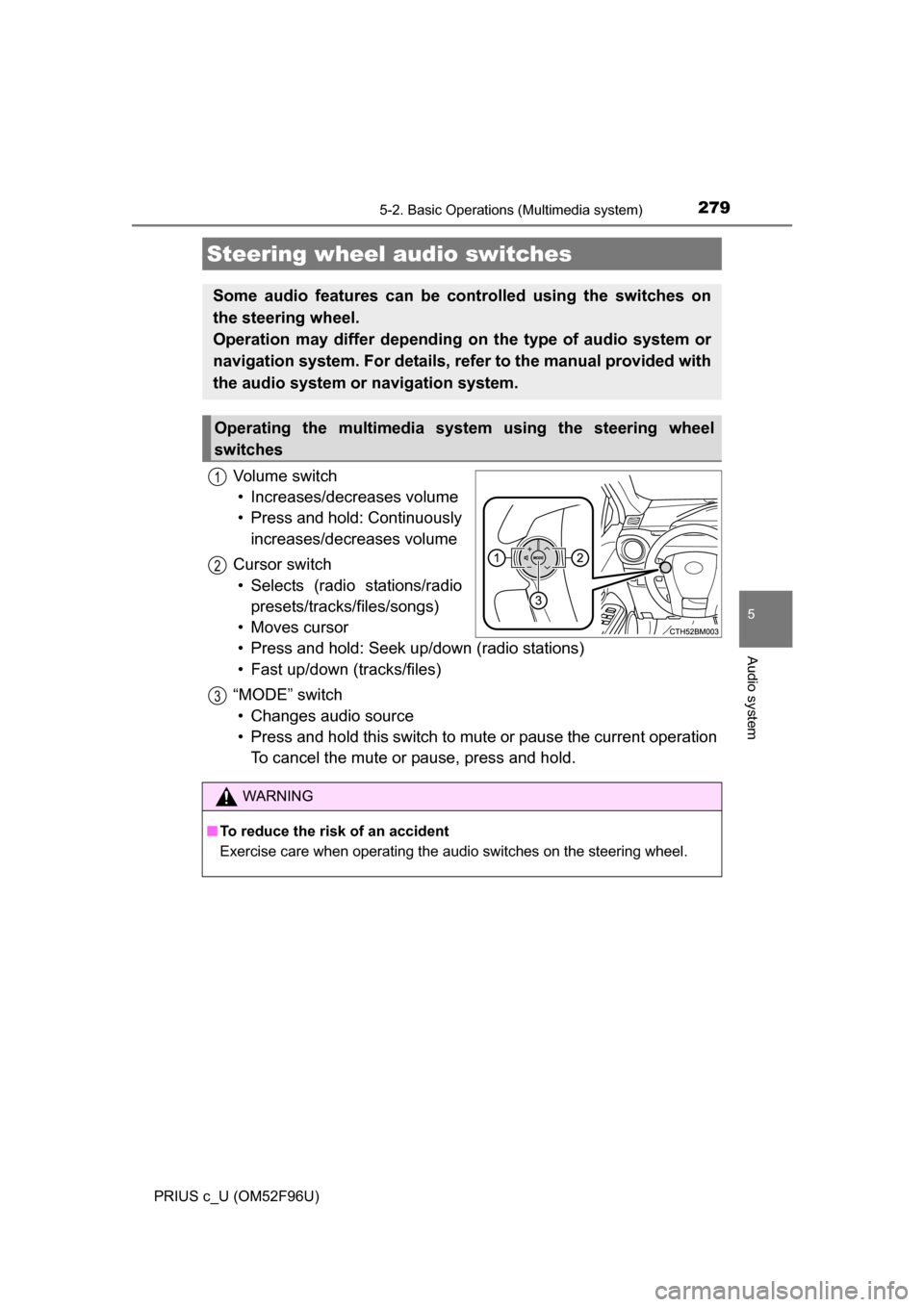
2795-2. Basic Operations (Multimedia system)
5
Audio system
PRIUS c_U (OM52F96U)
Vo l u m e s w i t c h• Increases/decreases volume
• Press and hold: Continuously increases/decreases volume
Cursor switch • Selects (radio stations/radio presets/tracks/files/songs)
• Moves cursor
• Press and hold: Seek up/down (radio stations)
• Fast up/down (tracks/files)
“MODE” switch • Changes audio source
• Press and hold this switch to mute or pause the current operation To cancel the mute or pause, press and hold.
Steering wheel audio switches
Some audio features can be c ontrolled using the switches on
the steering wheel.
Operation may differ depending on the type of audio system or
navigation system. For details, refer to the manual provided with
the audio system or navigation system.
Operating the multimedia system using the steering wheel
switches
1
12
3
WARNING
■ To reduce the risk of an accident
Exercise care when operating the audio switches on the steering wheel.