ECO mode TOYOTA PRIUS C 2018 Owners Manual (in English)
[x] Cancel search | Manufacturer: TOYOTA, Model Year: 2018, Model line: PRIUS C, Model: TOYOTA PRIUS C 2018Pages: 600, PDF Size: 10.14 MB
Page 22 of 600
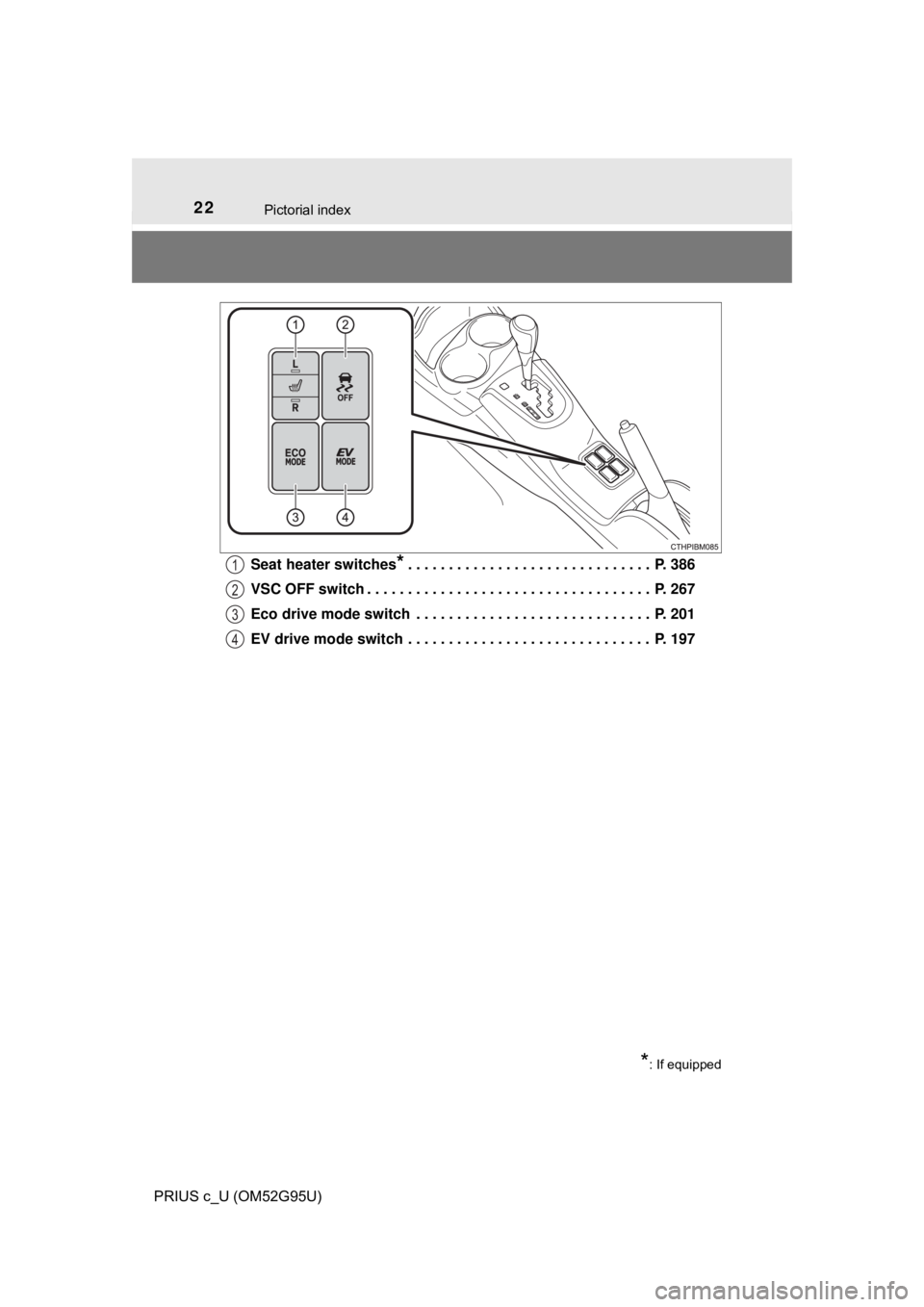
22Pictorial index
PRIUS c_U (OM52G95U)Seat heater switches
*. . . . . . . . . . . . . . . . . . . . . . . . . . . . . . P. 386
VSC OFF switch . . . . . . . . . . . . . . . . . . . . . . . . . . . . . . . . . . . P. 267
Eco drive mode switch . . . . . . . . . . . . . . . . . . . . . . . . . . . . . P. 201
EV drive mode switch . . . . . . . . . . . . . . . . . . . . . . . . . . . . . . P. 197
*: If equipped
1
2
3
4
Page 27 of 600
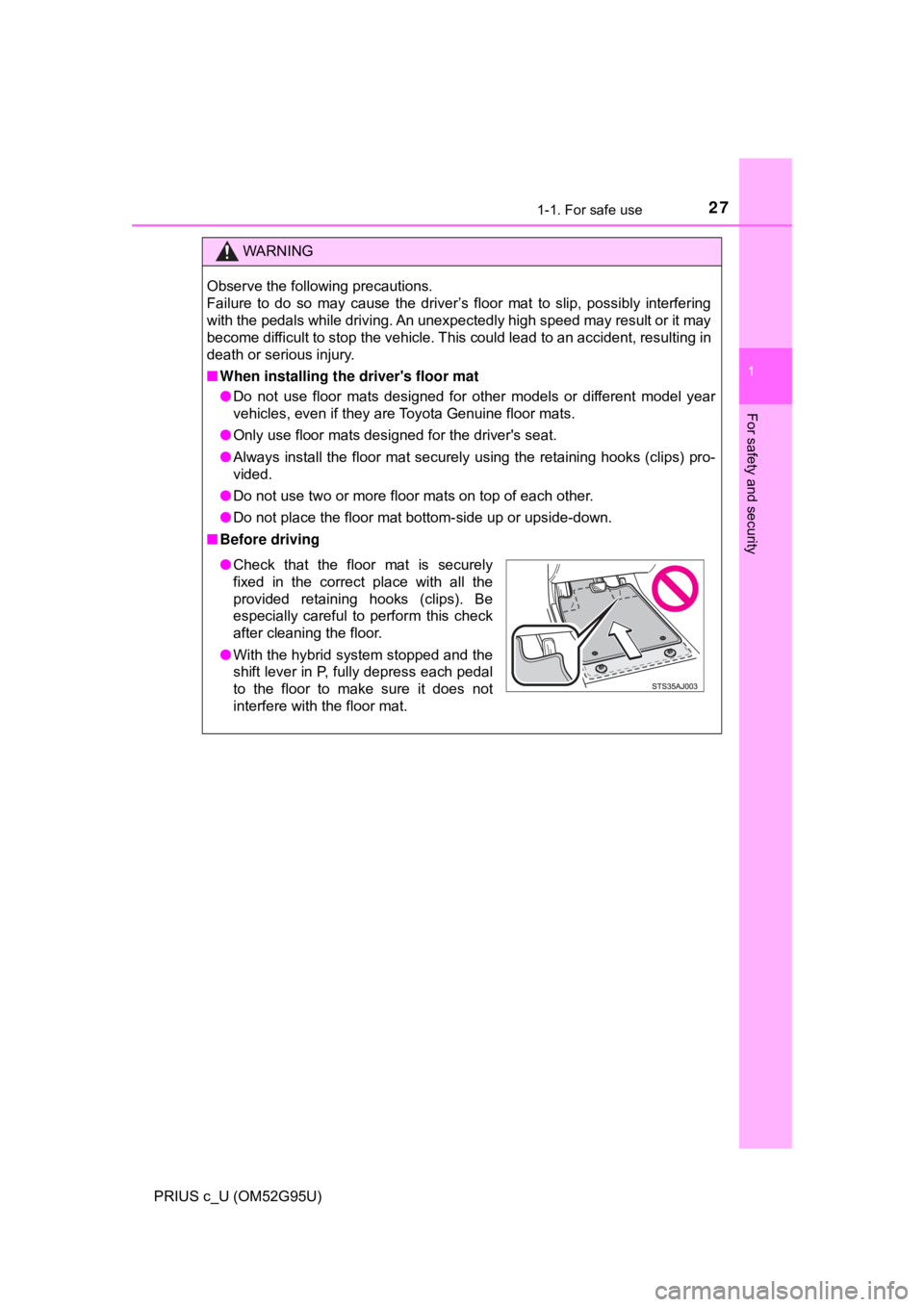
271-1. For safe use
1
For safety and security
PRIUS c_U (OM52G95U)
WARNING
Observe the following precautions.
Failure to do so may cause the driver’s floor mat to slip, possibly interfering
with the pedals while driving. An unexpectedly high speed may result or it may
become difficult to stop the vehicle. This could lead to an accident, resulting in
death or serious injury.
■When installing the driver's floor mat
● Do not use floor mats designed for ot her models or different model year
vehicles, even if they are Toyota Genuine floor mats.
● Only use floor mats designed for the driver's seat.
● Always install the floor mat securely using the retaining hooks (clips) pro-
vided.
● Do not use two or more floor mats on top of each other.
● Do not place the floor mat bottom-side up or upside-down.
■ Before driving
● Check that the floor mat is securely
fixed in the correct place with all the
provided retaining hooks (clips). Be
especially careful to perform this check
after cleaning the floor.
● With the hybrid system stopped and the
shift lever in P, fully depress each pedal
to the floor to make sure it does not
interfere with the floor mat.
Page 94 of 600
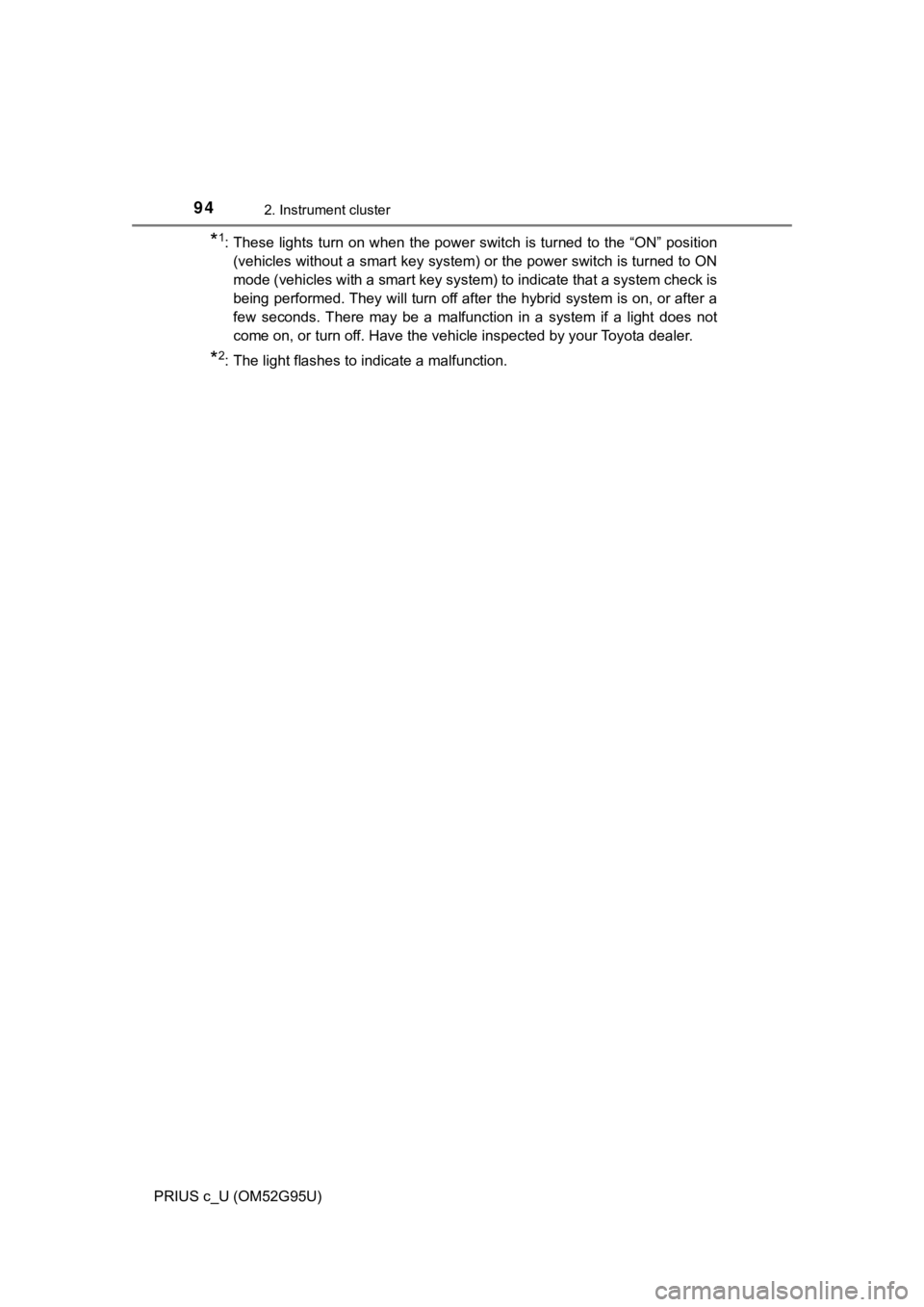
942. Instrument cluster
PRIUS c_U (OM52G95U)
*1: These lights turn on when the power switch is turned to the “ON” position(vehicles without a smart key system) or the power switch is turned to ON
mode (vehicles with a smart key system) to indicate that a system check is
being performed. They will turn off after the hybrid system is on, or after a
few seconds. There may be a malfunction in a system if a light does not
come on, or turn off. Have the vehicle inspected by your Toyota dealer.
*2: The light flashes to indicate a malfunction.
Page 95 of 600
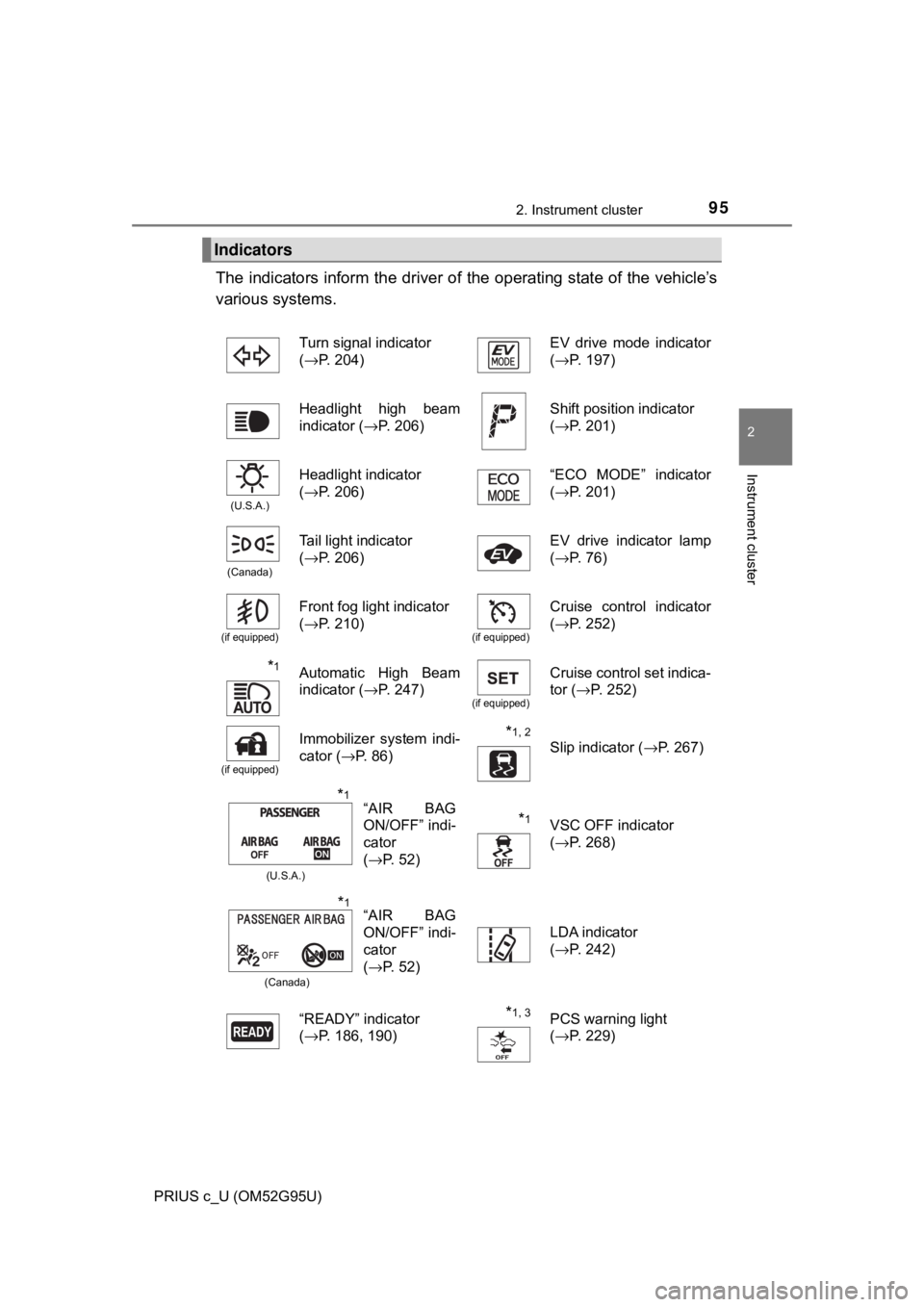
952. Instrument cluster
2
Instrument cluster
PRIUS c_U (OM52G95U)
The indicators inform the driver of the operating state of the vehicle’s
various systems.
Indicators
Turn signal indicator
( →P. 204) EV drive mode indicator
(
→P. 197)
Headlight high beam
indicator ( →P. 206)
Shift position indicator
(→P. 201)
(U.S.A.)
Headlight indicator
(→P. 206) “ECO MODE” indicator
(
→P. 201)
(Canada)
Tail light indicator
(→P. 206)EV drive indicator lamp
(→P. 76)
(if equipped)
Front fog light indicator
(→P. 210)
(if equipped)
Cruise control indicator
(→P. 252)
*1Automatic High Beam
indicator ( →P. 247)
(if equipped)
Cruise control set indica-
tor (→P. 252)
(if equipped)
Immobilizer system indi-
cator (→P. 86)*1, 2
Slip indicator ( →P. 267)
*1VSC OFF indicator
(→P. 268)
LDA indicator
(→P. 242)
“READY” indicator
( →P. 186, 190)
*1, 3PCS warning light
(→P. 229)
“AIR BAG
ON/OFF” indi-
cator
(→P. 52)*1
“AIR BAG
ON/OFF” indi-
cator
(→P. 52)*1
(U.S.A.)
(Canada)
Page 96 of 600
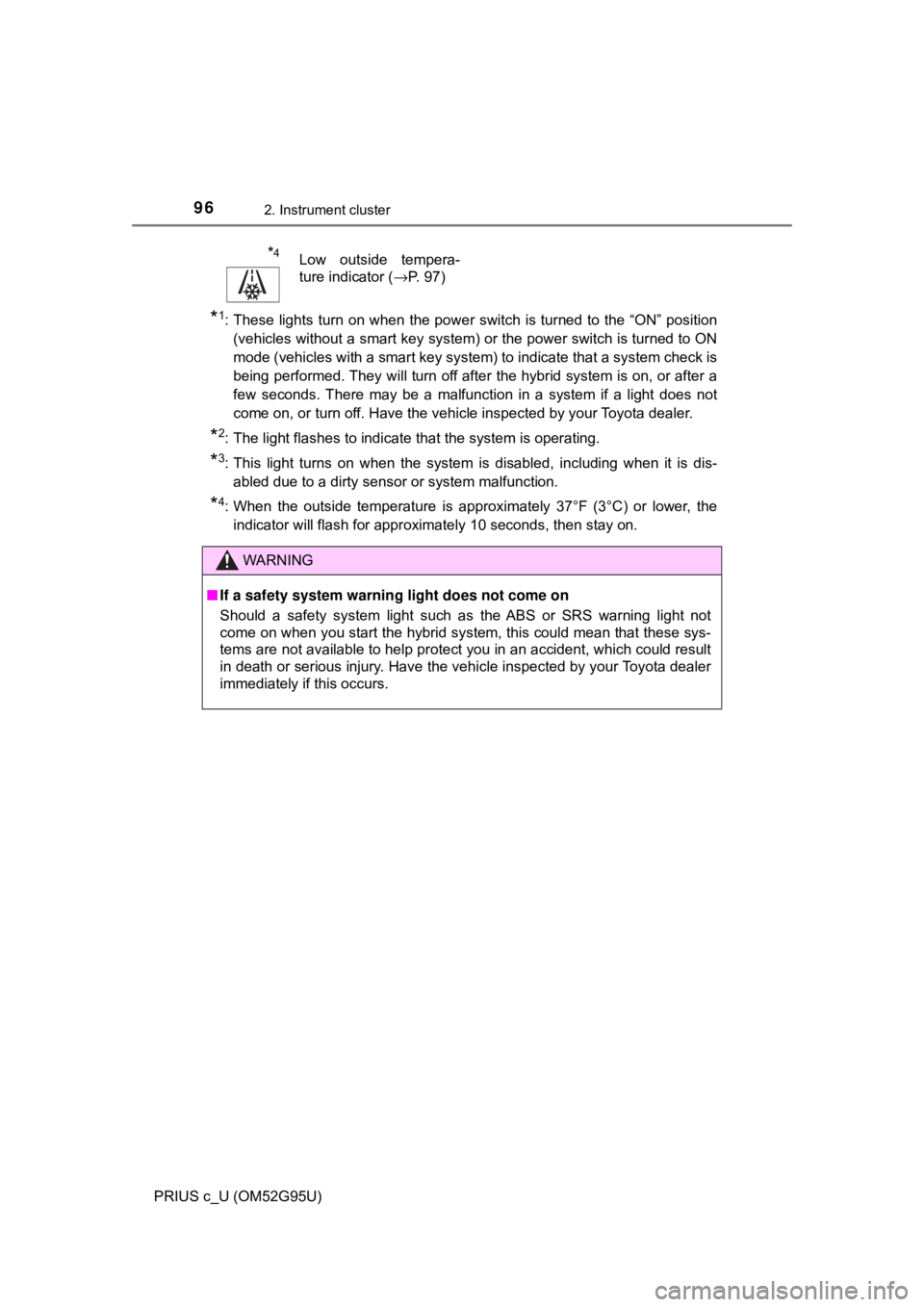
962. Instrument cluster
PRIUS c_U (OM52G95U)
*1: These lights turn on when the power switch is turned to the “ON” position(vehicles without a smart key system) or the power switch is turned to ON
mode (vehicles with a smart key system) to indicate that a system check is
being performed. They will turn off after the hybrid system is on, or after a
few seconds. There may be a malfunction in a system if a light does not
come on, or turn off. Have the vehicle inspected by your Toyota dealer.
*2: The light flashes to indicate that the system is operating.
*3: This light turns on when the system is disabled, including when it is dis-abled due to a dirty sensor or system malfunction.
*4: When the outside temperature is approximately 37°F (3°C) or lower, theindicator will flash for approximately 10 seconds, then stay on.
*4Low outside tempera-
ture indicator ( →P. 97)
WARNING
■If a safety system warning light does not come on
Should a safety system light such as the ABS or SRS warning light not
come on when you start the hybrid system, this could mean that these sys-
tems are not available to help protect you in an accident, which could r\
esult
in death or serious injury. Have the vehicle inspected by your Toyota dealer
immediately if this occurs.
Page 106 of 600
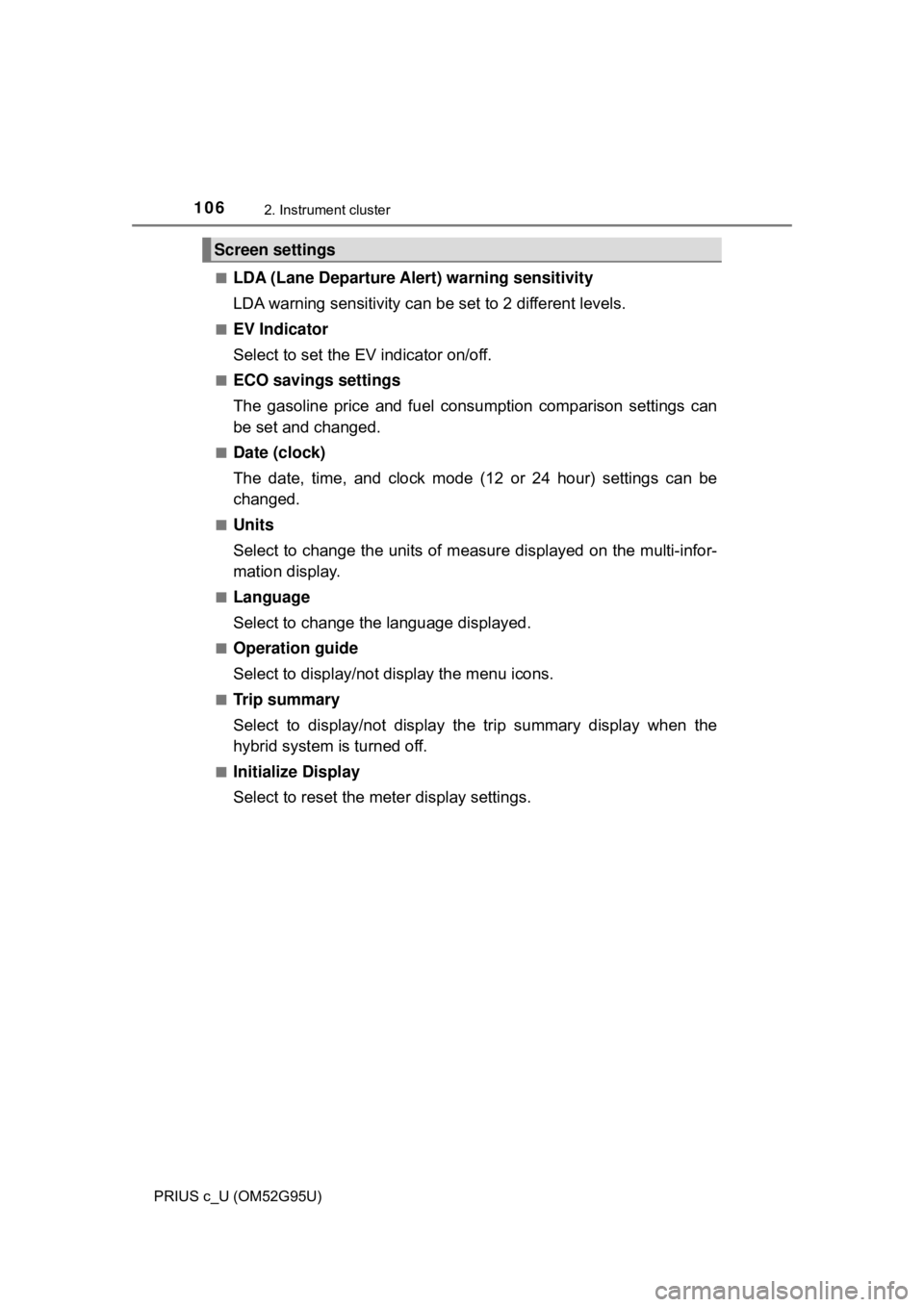
1062. Instrument cluster
PRIUS c_U (OM52G95U)■
LDA (Lane Departure Alert) warning sensitivity
LDA warning sensitivity can be set to 2 different levels.
■EV Indicator
Select to set the EV indicator on/off.
■ECO savings settings
The gasoline price and fuel consumption comparison settings can
be set and changed.
■Date (clock)
The date, time, and clock mode (12 or 24 hour) settings can be
changed.
■Units
Select to change the units of m
easure displayed on the multi-infor-
mation display.
■Language
Select to change the language displayed.
■Operation guide
Select to display/not display the menu icons.
■Trip summary
Select to display/not display th e trip summary display when the
hybrid system is turned off.
■Initialize Display
Select to reset the me ter display settings.
Screen settings
Page 107 of 600
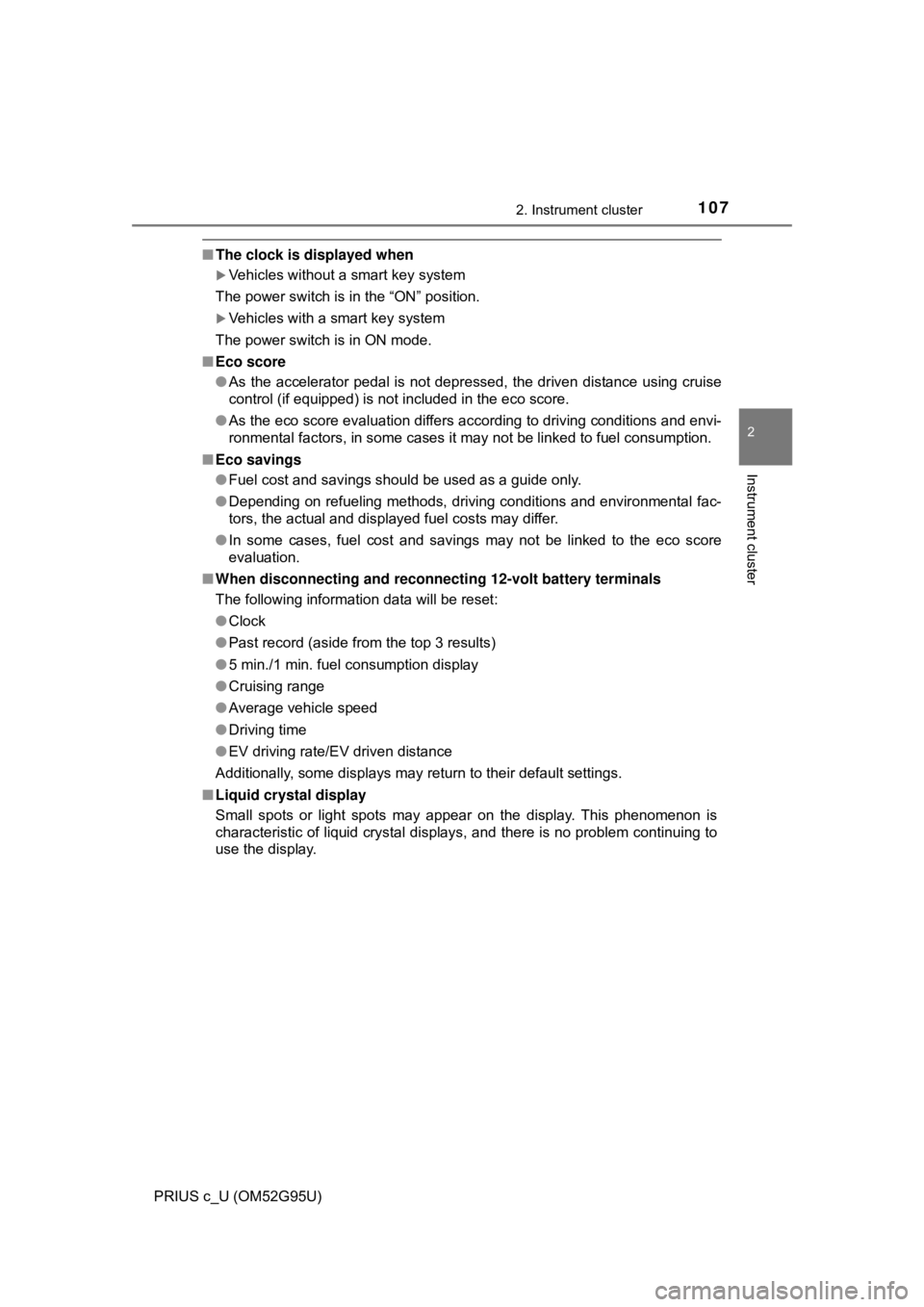
1072. Instrument cluster
2
Instrument cluster
PRIUS c_U (OM52G95U)
■The clock is displayed when
Vehicles without a smart key system
The power switch is in the “ON” position.
Vehicles with a smart key system
The power switch is in ON mode.
■ Eco score
●As the accelerator pedal is not depressed, the driven distance using cruise
control (if equipped) is not included in the eco score.
● As the eco score evaluation differs according to driving conditions and envi-
ronmental factors, in some cases it may not be linked to fuel consumption.
■ Eco savings
●Fuel cost and savings should be used as a guide only.
● Depending on refueling methods, driving conditions and environmental fac-
tors, the actual and displayed fuel costs may differ.
● In some cases, fuel cost and savings may not be linked to the eco score
evaluation.
■ When disconnecting and reconnect ing 12-volt battery terminals
The following information data will be reset:
● Clock
● Past record (aside from the top 3 results)
● 5 min./1 min. fuel consumption display
● Cruising range
● Average vehicle speed
● Driving time
● EV driving rate/EV driven distance
Additionally, some displays may return to their default settings.
■ Liquid crystal display
Small spots or light spots may appear on the display. This phenomenon is
characteristic of liquid crystal displays, and there is no problem continuing to
use the display.
Page 120 of 600
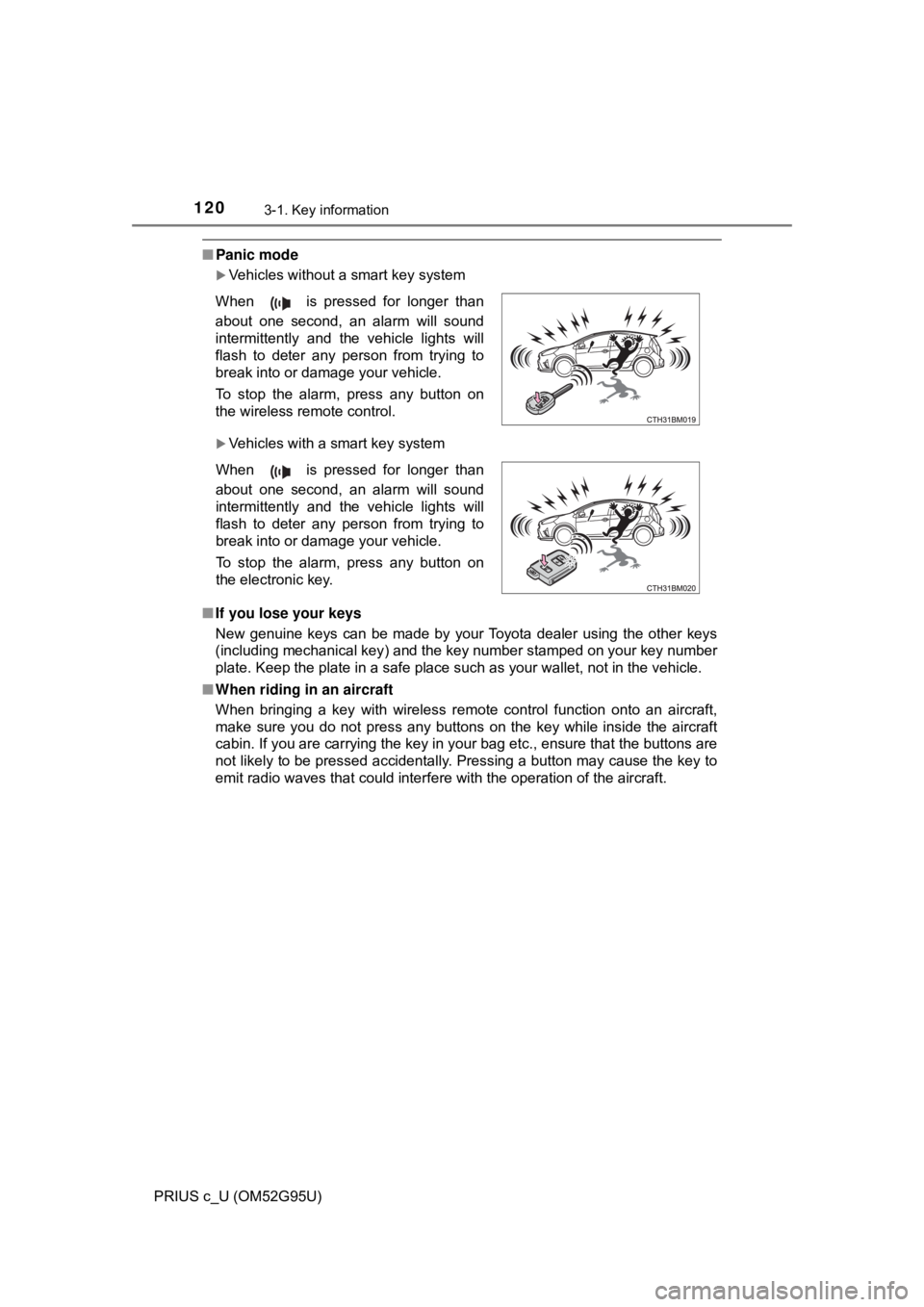
1203-1. Key information
PRIUS c_U (OM52G95U)
■Panic mode
Vehicles without a smart key system
Vehicles with a smart key system
■ If you lose your keys
New genuine keys can be made by your Toyota dealer using the other keys
(including mechanical key) and the key number stamped on your key number
plate. Keep the plate in a safe place such as your wallet, not in the vehicle.
■ When riding in an aircraft
When bringing a key with wireless remote control function onto an aircraft,
make sure you do not press any buttons on the key while inside the aircraft
cabin. If you are carrying the key in your bag etc., ensure that the buttons are
not likely to be pressed accidentally. Pressing a button may cause the key to
emit radio waves that could interfere with the operation of the aircraft. When is pressed for longer than
about one second, an alarm will sound
intermittently and the vehicle lights will
flash to deter any person from trying to
break into or damage your vehicle.
To stop the alarm, press any button on
the wireless remote control.
When is pressed for longer than
about one second, an alarm will sound
intermittently and the vehicle lights will
flash to deter any person from trying to
break into or damage your vehicle.
To stop the alarm, press any button on
the electronic key.
Page 130 of 600
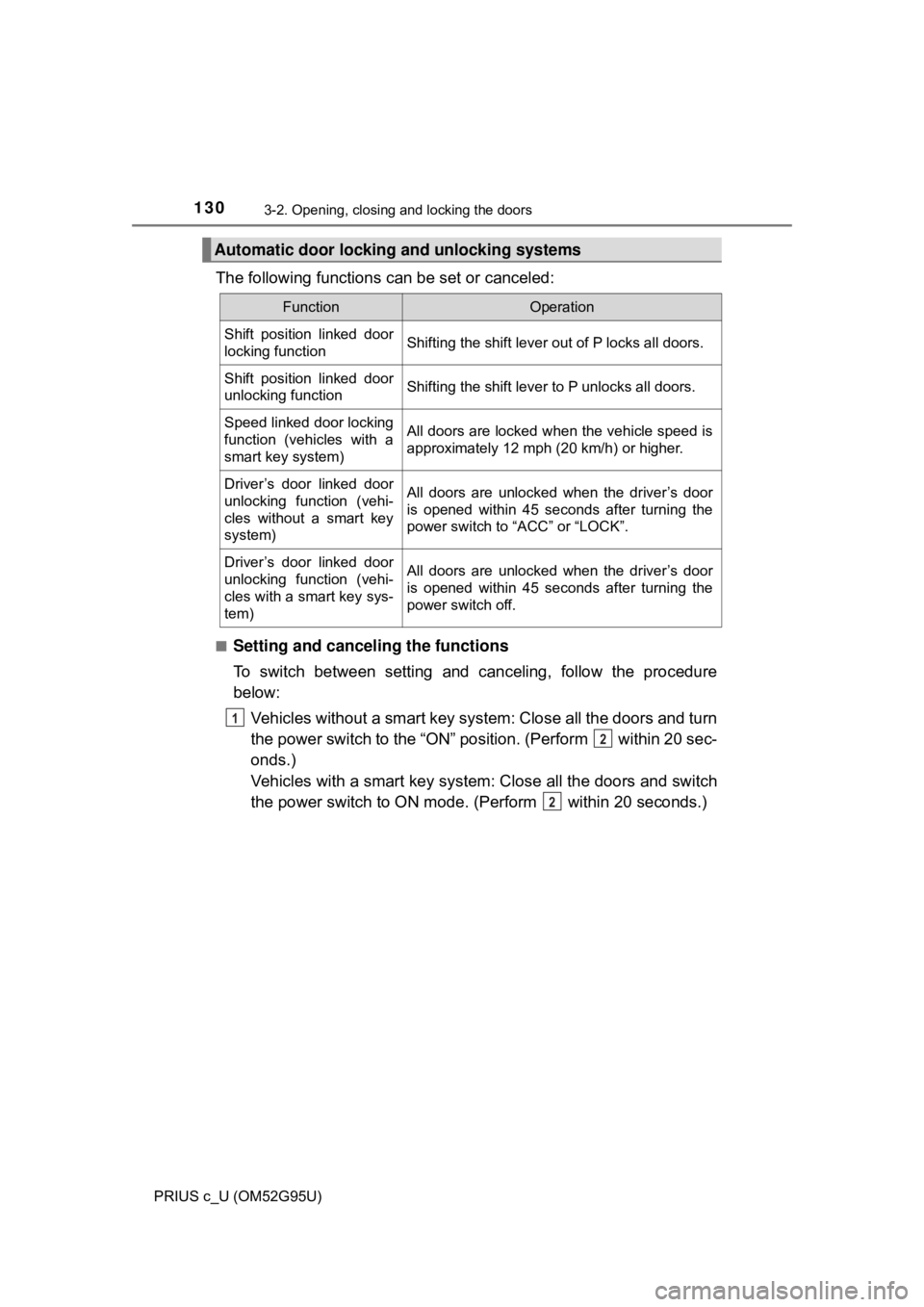
1303-2. Opening, closing and locking the doors
PRIUS c_U (OM52G95U)
The following functions can be set or canceled:
■Setting and canceling the functions
To switch between setting and canceling, follow the procedure
below:Vehicles without a smart key system: Close all the doors and turn
the power switch to the “ON” position. (Perform within 20 sec-
onds.)
Vehicles with a smart key system: Close all the doors and switch
the power switch to ON mode. (Perform within 20 seconds.)
Automatic door lockin g and unlocking systems
FunctionOperation
Shift position linked door
locking functionShifting the shift lever out of P locks all doors.
Shift position linked door
unlocking functionShifting the shift lever to P unlocks all doors.
Speed linked door locking
function (vehicles with a
smart key system)All doors are locked when the vehicle speed is
approximately 12 mph (20 km/h) or higher.
Driver’s door linked door
unlocking function (vehi-
cles without a smart key
system)All doors are unlocked when the driver’s door
is opened within 45 seconds after turning the
power switch to “ACC” or “LOCK”.
Driver’s door linked door
unlocking function (vehi-
cles with a smart key sys-
tem)All doors are unlocked when the driver’s door
is opened within 45 seconds after turning the
power switch off.
1
2
2
Page 140 of 600
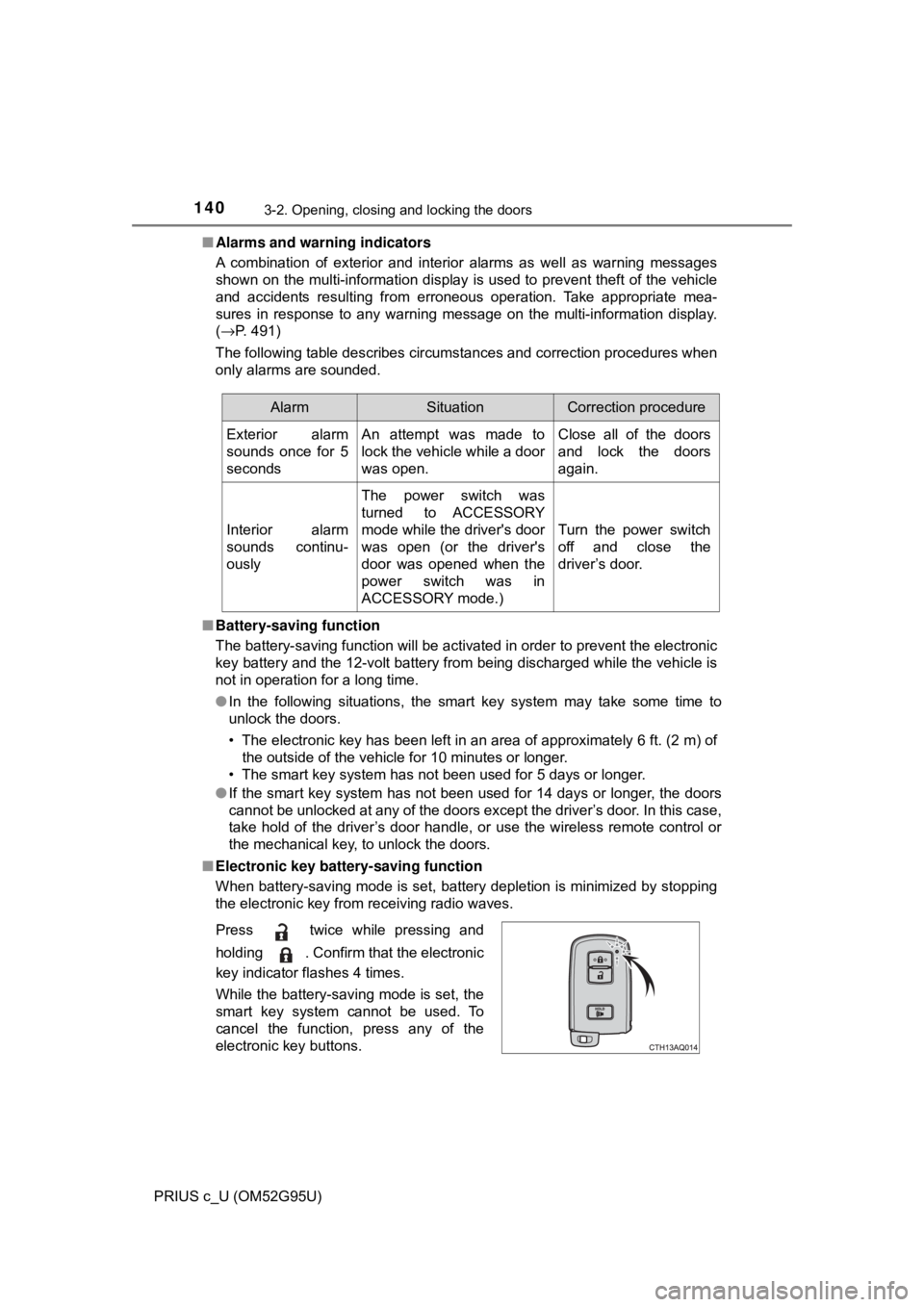
1403-2. Opening, closing and locking the doors
PRIUS c_U (OM52G95U)■
Alarms and warning indicators
A combination of exterior and interior alarms as well as warning messages
shown on the multi-information display is used to prevent theft of the vehicle
and accidents resulting from erroneous operation. Take appropriate mea-
sures in response to any warning message on the multi-information display.
(→P. 491)
The following table describes circumstances and correction procedures when
only alarms are sounded.
■ Battery-saving function
The battery-saving function will be activated in order to prevent the electronic
key battery and the 12-volt battery from being discharged while the vehicle is
not in operation for a long time.
●In the following situations, the smart key system may take some time to
unlock the doors.
• The electronic key has been left in an area of approximately 6 ft. (2 m) of
the outside of the vehicle for 10 minutes or longer.
• The smart key system has not been used for 5 days or longer.
● If the smart key system has not been used for 14 days or longer, the doors
cannot be unlocked at any of the doors except the driver’s door. In this case,
take hold of the driver’s door handle, or use the wireless remote control or
the mechanical key, to unlock the doors.
■ Electronic key battery-saving function
When battery-saving mode is set, battery depletion is minimized by stopping
the electronic key from receiving radio waves.
AlarmSituationCorrection procedure
Exterior alarm
sounds once for 5
seconds An attempt was made to
lock the vehicle while a door
was open. Close all of the doors
and lock the doors
again.
Interior alarm
sounds continu-
ously The power switch was
turned to ACCESSORY
mode while the driver's door
was open (or the driver's
door was opened when the
power switch was in
ACCESSORY mode.) Turn the power switch
off and close the
driver’s door.
Press twice while pressing and
holding . Confirm that the electronic
key indicator flashes 4 times.
While the battery-saving mode is set, the
smart key system cannot be used. To
cancel the function, press any of the
electronic key buttons.