key TOYOTA PRIUS C 2019 (in English) Workshop Manual
[x] Cancel search | Manufacturer: TOYOTA, Model Year: 2019, Model line: PRIUS C, Model: TOYOTA PRIUS C 2019Pages: 596, PDF Size: 10.42 MB
Page 204 of 596
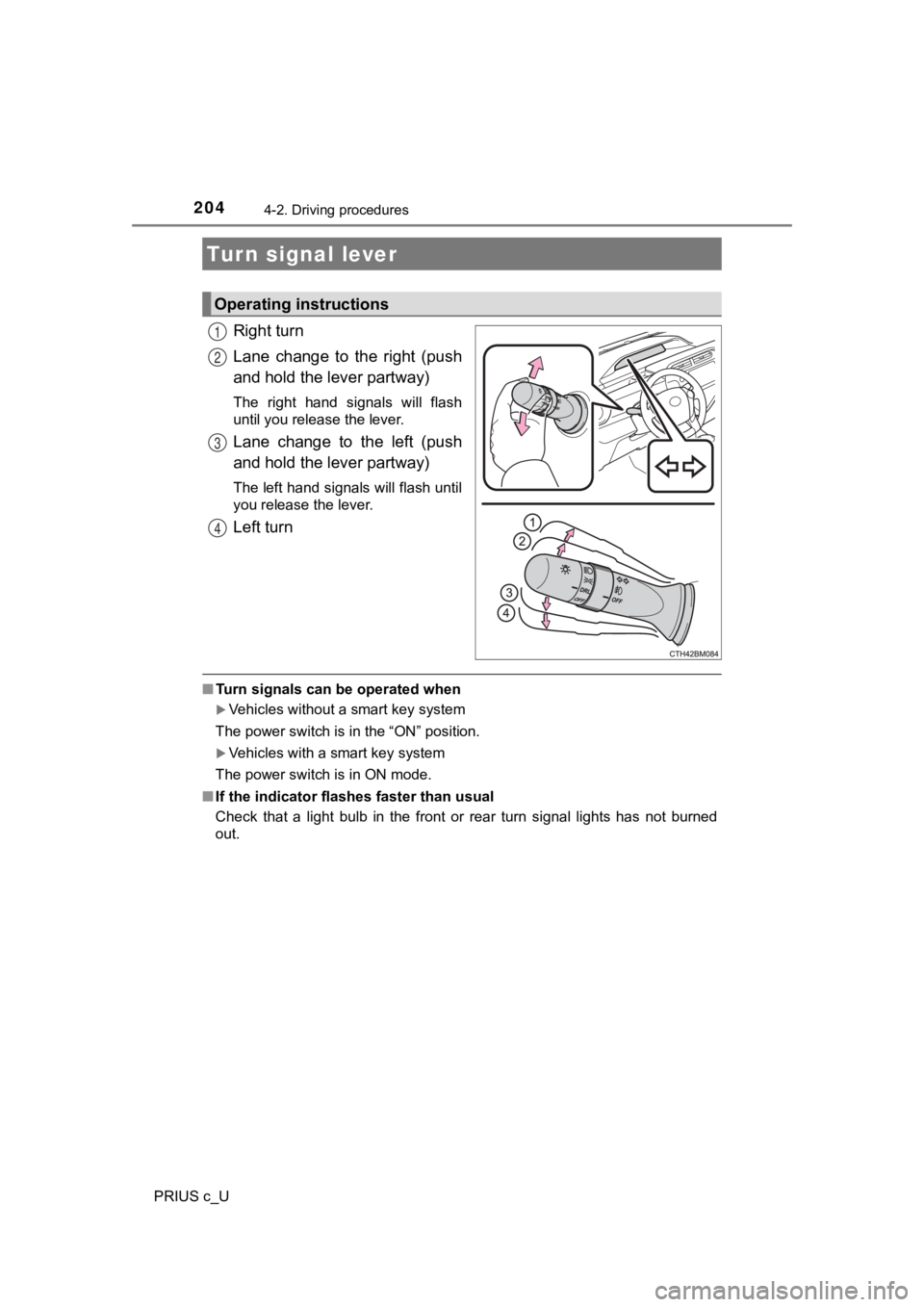
2044-2. Driving procedures
PRIUS c_U
Right turn
Lane change to the right (push
and hold the lever partway)
The right hand signals will flash
until you release the lever.
Lane change to the left (push
and hold the lever partway)
The left hand signals will flash until
you release the lever.
Left turn
■Turn signals can be operated when
Vehicles without a smart key system
The power switch is in the “ON” position.
Vehicles with a smart key system
The power switch is in ON mode.
■ If the indicator flashes faster than usual
Check that a light bulb in the front or rear turn signal lights has not burned
out.
Turn signal lever
Operating instructions
1
2
3
4
Page 208 of 596
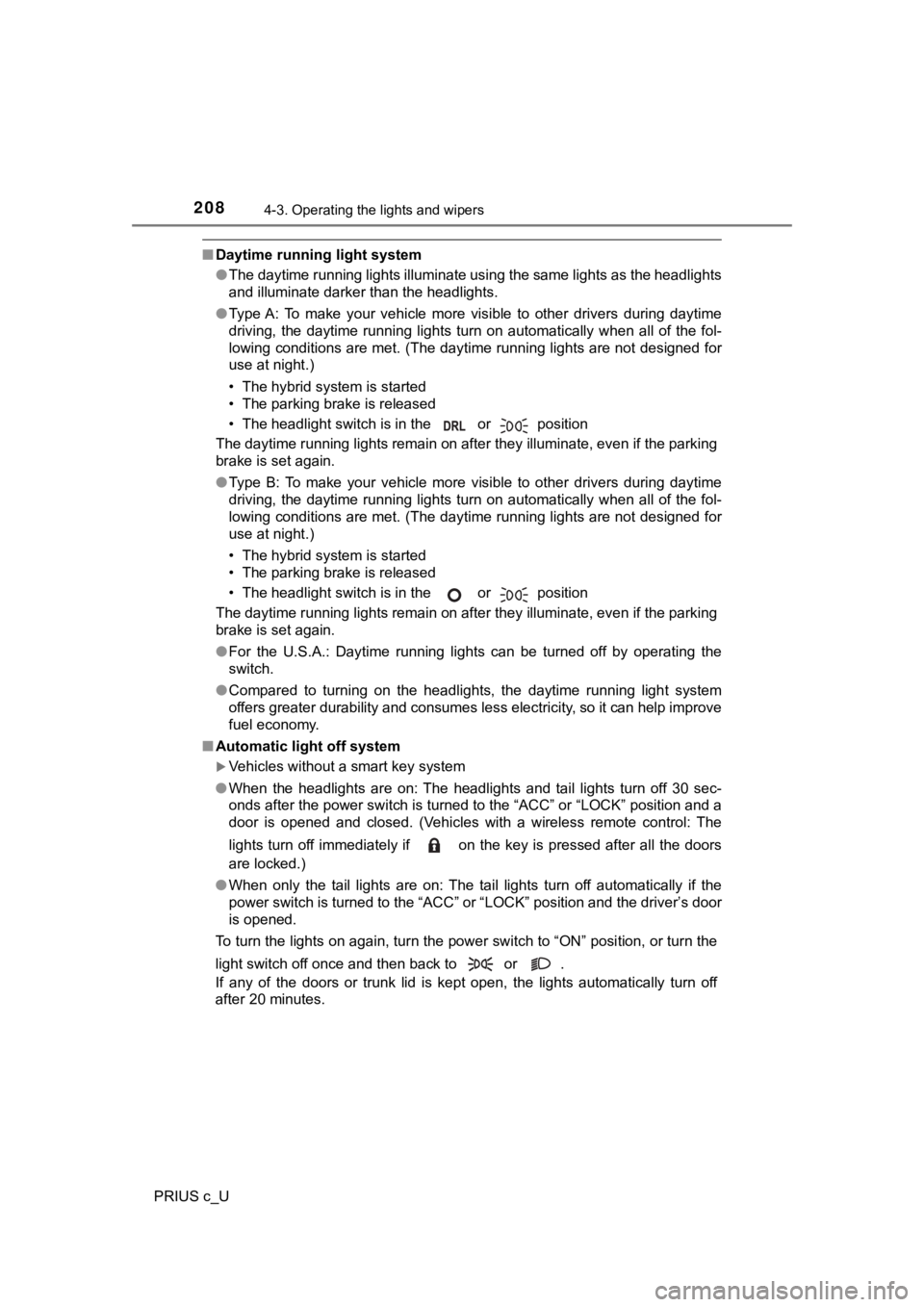
2084-3. Operating the lights and wipers
PRIUS c_U
■Daytime running light system
●The daytime running lights illuminate using the same lights as the headlights
and illuminate darker than the headlights.
● Type A: To make your vehicle more visible to other drivers during daytime
driving, the daytime running lights turn on automatically when all of the fol-
lowing conditions are met. (The daytime running lights are not designed for
use at night.)
• The hybrid system is started
• The parking brake is released
• The headlight switch is in the or position
The daytime running lights remain on after they illuminate, even if the parking
brake is set again.
● Type B: To make your vehicle more visible to other drivers during daytime
driving, the daytime running lights turn on automatically when all of the fol-
lowing conditions are met. (The daytime running lights are not designed for
use at night.)
• The hybrid system is started
• The parking brake is released
• The headlight switch is in the or position
The daytime running lights remain on after they illuminate, even if the parking
brake is set again.
● For the U.S.A.: Daytime running lights can be turned off by ope rating the
switch.
● Compared to turning on the headlights, the daytime running ligh t system
offers greater durability and consumes less electricity, so it can help improve
fuel economy.
■ Automatic light off system
Vehicles without a smart key system
● When the headlights are on: The headlights and tail lights turn off 30 sec-
onds after the power switch is turned to the “ACC” or “LOCK” po sition and a
door is opened and closed. (Vehicles with a wireless remote con trol: The
lights turn off immediately if on the key is pressed after all the doors
are locked.)
● When only the tail lights are on: The tail lights turn off automatically if the
power switch is turned to the “ACC” or “LOCK” position and the driver’s door
is opened.
To turn the lights on again, turn the power switch to “ON” posi tion, or turn the
light switch off once and then back to or .
If any of the doors or trunk lid is kept open, the lights automatically turn off
after 20 minutes.
Page 209 of 596
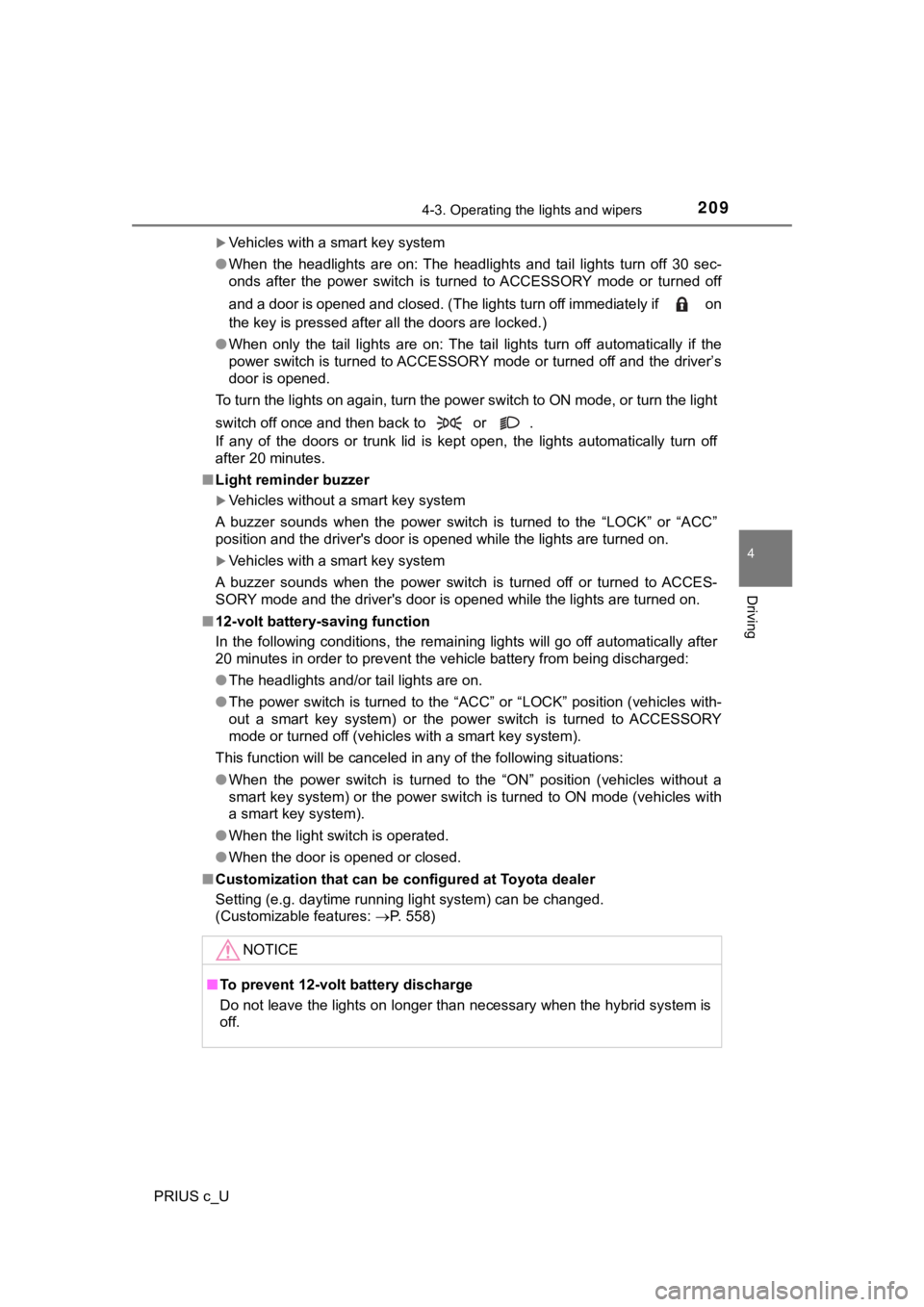
2094-3. Operating the lights and wipers
4
Driving
PRIUS c_U
Vehicles with a smart key system
● When the headlights are on: The headlights and tail lights turn off 30 sec-
onds after the power switch is turned to ACCESSORY mode or turn ed off
and a door is opened and closed. (The lights turn off immediate ly if on
the key is pressed after all the doors are locked.)
● When only the tail lights are on: The tail lights turn off automatically if the
power switch is turned to ACCESSORY mode or turned off and the driver’s
door is opened.
To turn the lights on again, turn the power switch to ON mode, or turn the light
switch off once and then back to or .
If any of the doors or trunk lid is kept open, the lights automatically turn off
after 20 minutes.
■ Light reminder buzzer
Vehicles without a smart key system
A buzzer sounds when the power switch is turned to the “LOCK” o r “ACC”
position and the driver's door is opened while the lights are t urned on.
Vehicles with a smart key system
A buzzer sounds when the power switch is turned off or turned t o ACCES-
SORY mode and the driver's door is opened while the lights are turned on.
■ 12-volt battery-saving function
In the following conditions, the remaining lights will go off a utomatically after
20 minutes in order to prevent the vehicle battery from being d ischarged:
● The headlights and/or tail lights are on.
● The power switch is turned to the “ACC” or “LOCK” position (veh icles with-
out a smart key system) or the power switch is turned to ACCESSORY
mode or turned off (vehicles with a smart key system).
This function will be canceled in any of the following situatio ns:
● When the power switch is turned to the “ON” position (vehicles without a
smart key system) or the power switch is turned to ON mode (veh icles with
a smart key system).
● When the light switch is operated.
● When the door is opened or closed.
■ Customization that can be configured at Toyota dealer
Setting (e.g. daytime running light system) can be changed.
(Customizable features: P. 558)
NOTICE
■To prevent 12-volt b attery discharge
Do not leave the lights on longer than necessary when the hybri d system is
off.
Page 214 of 596
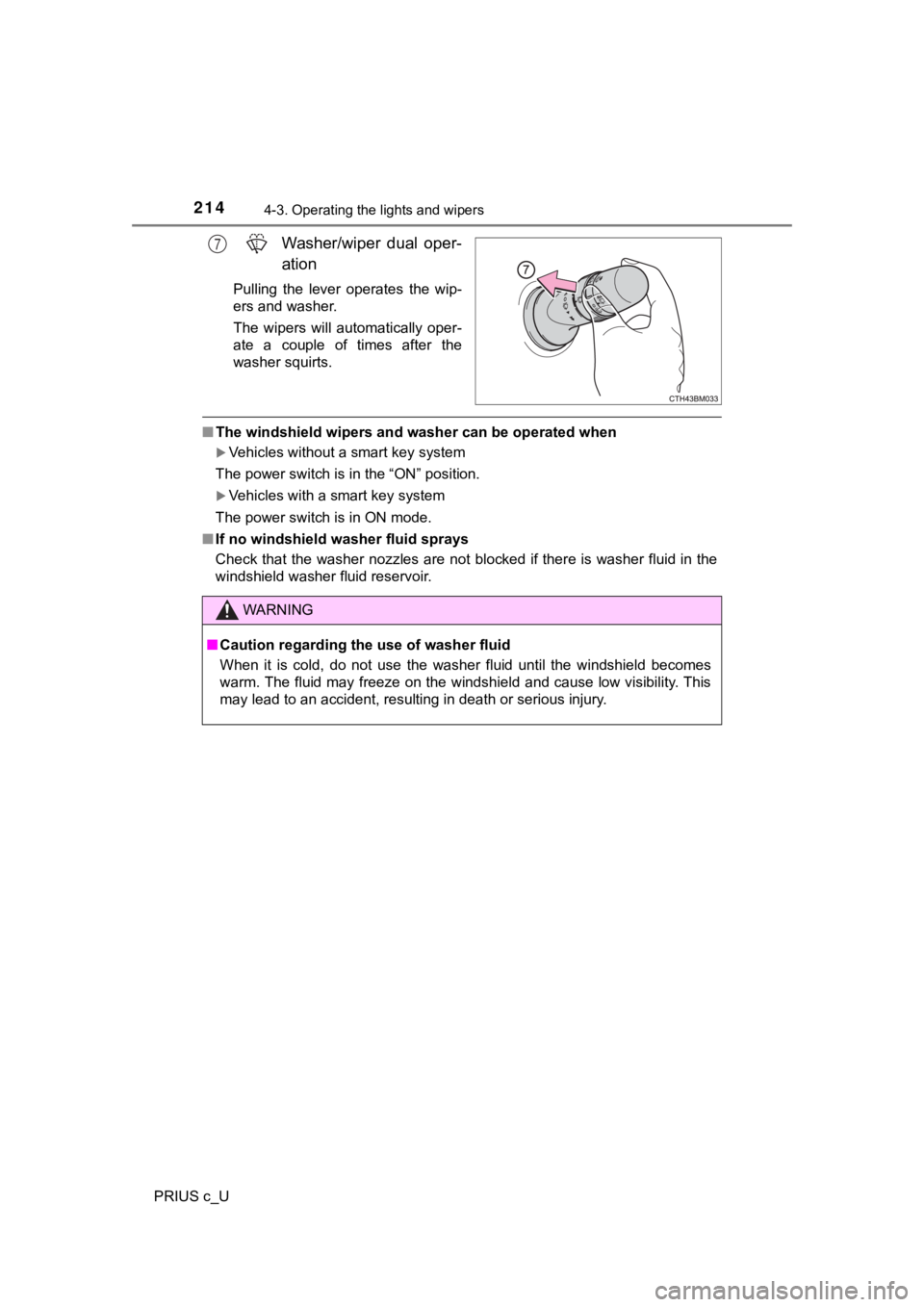
2144-3. Operating the lights and wipers
PRIUS c_U
Washer/wiper dual oper-
ation
Pulling the lever operates the wip-
ers and washer.
The wipers will automatically oper-
ate a couple of times after the
washer squirts.
■The windshield wipers and washer can be operated when
Vehicles without a smart key system
The power switch is in the “ON” position.
Vehicles with a smart key system
The power switch is in ON mode.
■ If no windshield washer fluid sprays
Check that the washer nozzles are not blocked if there is washe r fluid in the
windshield washer fluid reservoir.
7
WARNING
■ Caution regarding the use of washer fluid
When it is cold, do not use the washer fluid until the windshie ld becomes
warm. The fluid may freeze on the windshield and cause low visi bility. This
may lead to an accident, resulting in death or serious injury.
Page 217 of 596
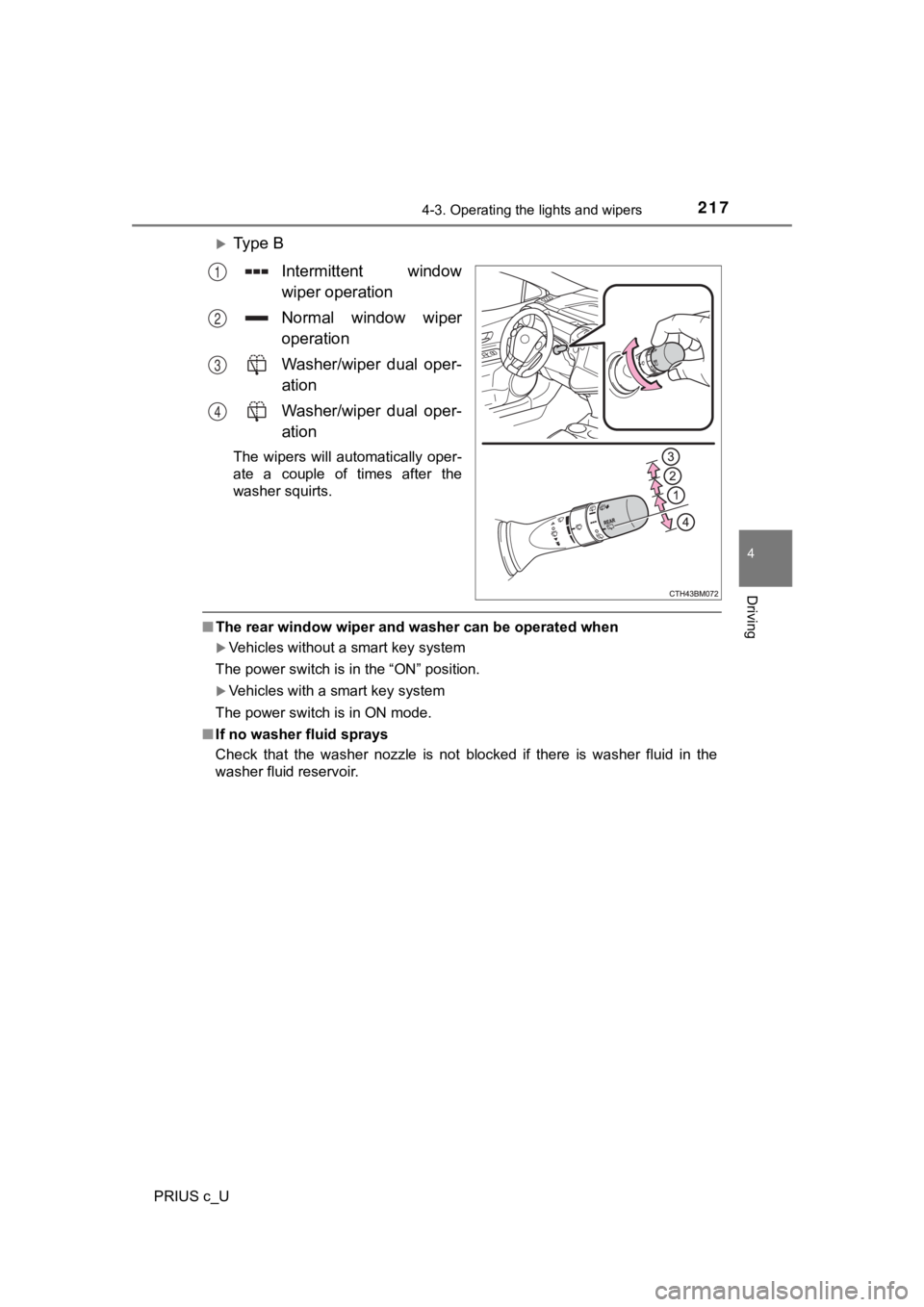
2174-3. Operating the lights and wipers
4
Driving
PRIUS c_U
Ty p e B
Intermittent window
wiper operation
Normal window wiper
operation
Washer/wiper dual oper-
ation
Washer/wiper dual oper-
ation
The wipers will automatically oper-
ate a couple of times after the
washer squirts.
■The rear window wiper and washer can be operated when
Vehicles without a smart key system
The power switch is in the “ON” position.
Vehicles with a smart key system
The power switch is in ON mode.
■ If no washer fluid sprays
Check that the washer nozzle is not blocked if there is washer fluid in the
washer fluid reservoir.
1
2
3
4
Page 219 of 596
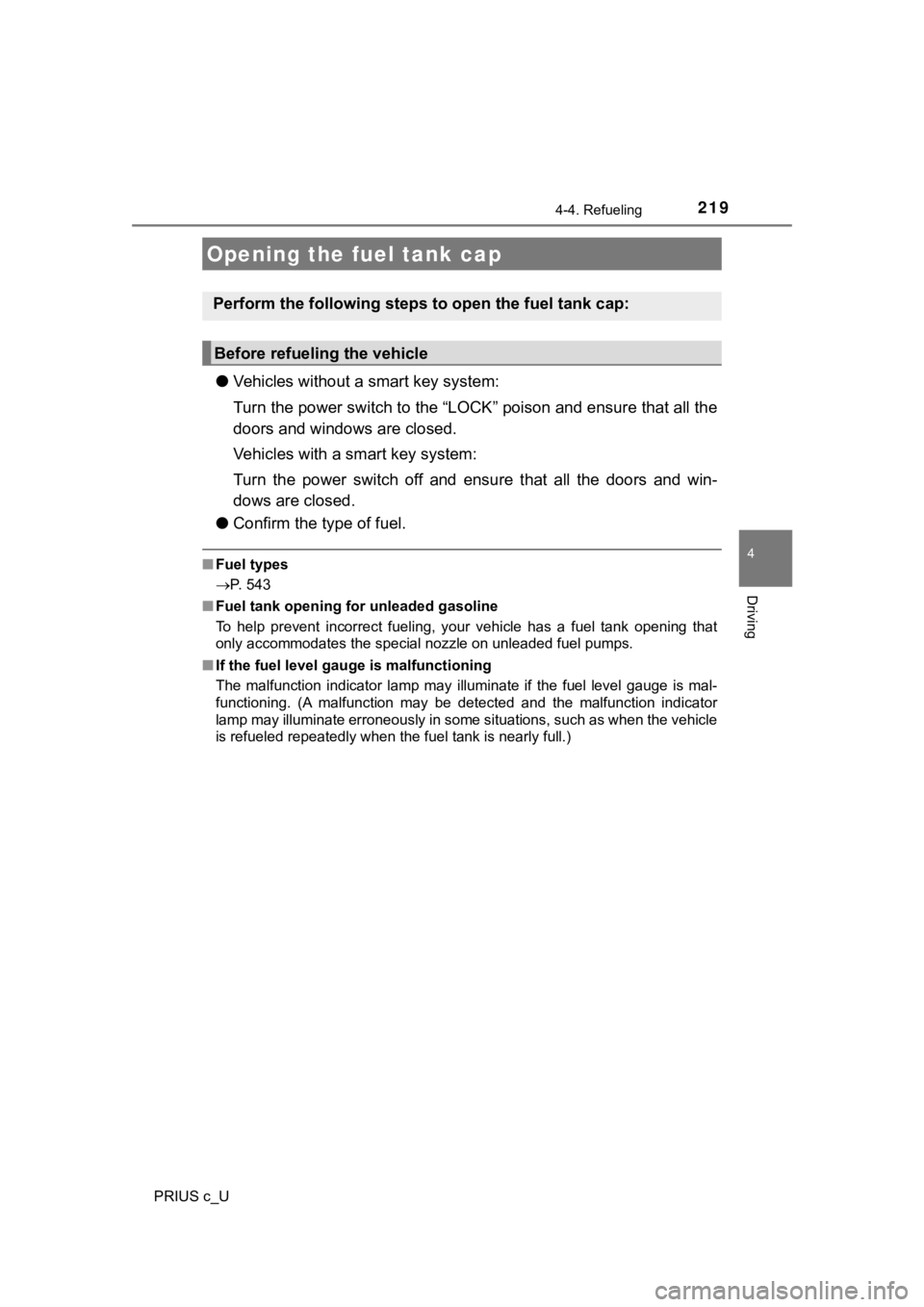
219
4
Driving
PRIUS c_U
4-4. Refueling
●Vehicles without a smart key system:
Turn the power switch to the “LOCK” poison and ensure that all the
doors and windows are closed.
Vehicles with a smart key system:
Turn the power switch off and ensure that all the doors and win -
dows are closed.
● Confirm the type of fuel.
■Fuel types
P. 543
■ Fuel tank opening for unleaded gasoline
To help prevent incorrect fueling, your vehicle has a fuel tank opening that
only accommodates the special nozzle on unleaded fuel pumps.
■ If the fuel level gauge is malfunctioning
The malfunction indicator lamp may illuminate if the fuel level gauge is mal-
functioning. (A malfunction may be detected and the malfunction indicator
lamp may illuminate erroneously in some situations, such as whe n the vehicle
is refueled repeatedly when the fuel tank is nearly full.)
Opening the fuel tank cap
Perform the following steps to open the fuel tank cap:
Before refueling the vehicle
Page 232 of 596
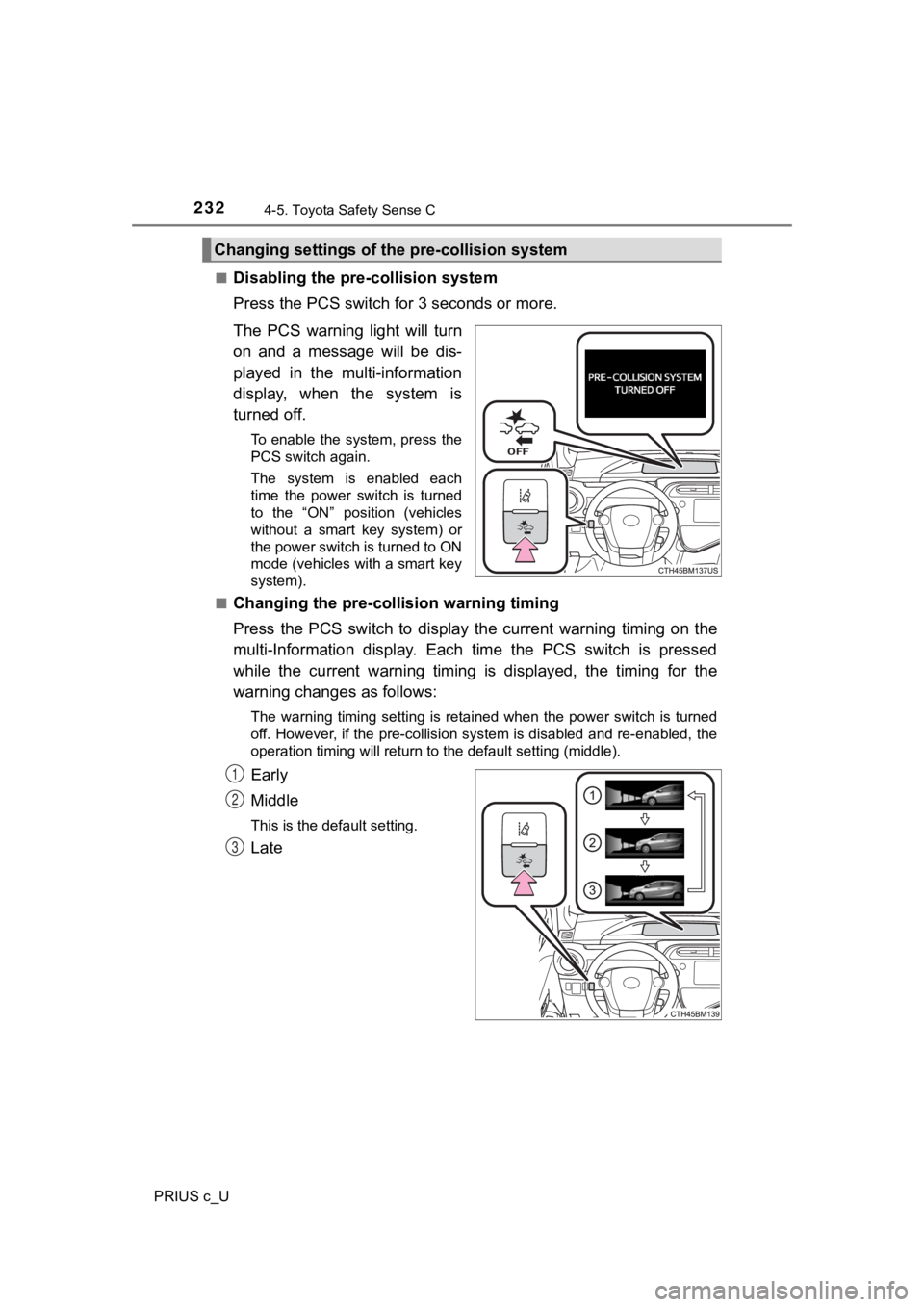
2324-5. Toyota Safety Sense C
PRIUS c_U■
Disabling the pre-collision system
Press the PCS switch fo
r 3 seconds or more.
The PCS warning light will turn
on and a message will be dis-
played in the multi-information
display, when the system is
turned off.
To enable the system, press the
PCS switch again.
The system is enabled each
time the power switch is turned
to the “ON” position (vehicles
without a smart key system) or
the power switch is turned to ON
mode (vehicles with a smart key
system).
■
Changing the pre-colli sion warning timing
Press the PCS switch to display the current warning timing on the
multi-Information display. Each time the PCS switch is pressed
while the current warning timing is displayed, the timing for the
warning changes as follows:
The warning timing setting is retained when the power switch is turned
off. However, if the pre-collision system is disabled and re-en abled, the
operation timing will return to the default setting (middle).
Early
Middle
This is the default setting.
Late
Changing settings of the pre-collision system
1
2
3
Page 248 of 596
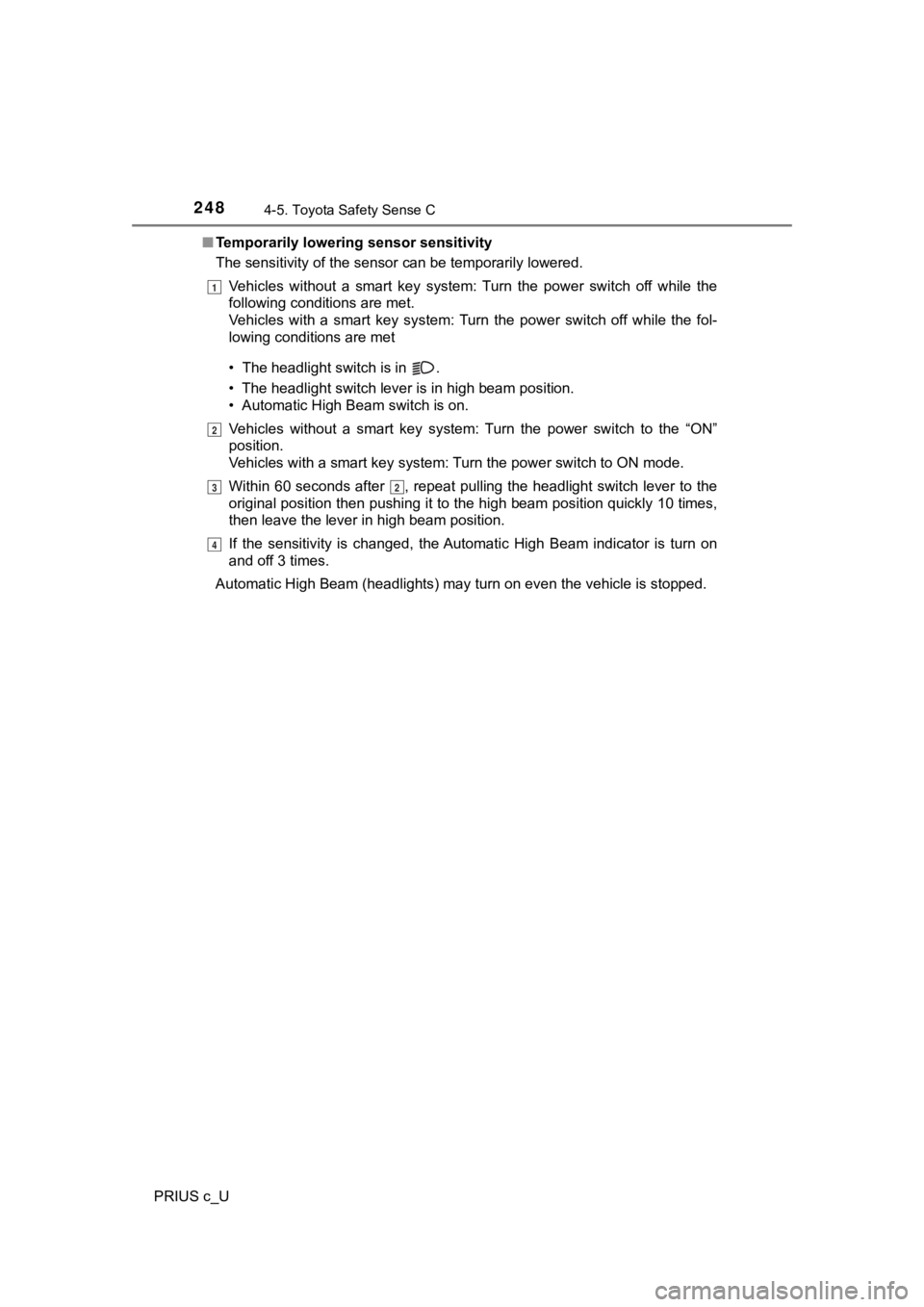
2484-5. Toyota Safety Sense C
PRIUS c_U■
Temporarily lowering sensor sensitivity
The sensitivity of the sensor can be temporarily lowered.
Vehicles without a smart key system: Turn the power switch off while the
following conditions are met.
Vehicles with a smart key system: Turn the power switch off whi le the fol-
lowing conditions are met
• T he headlight switch is in .
• The headlight switch lever is in high beam position.
• Automatic High Beam switch is on.
Vehicles without a smart key system: Turn the power switch to t he “ON”
position.
Vehicles with a smart key system: Turn the power switch to ON m ode.
Within 60 seconds after , repeat pulling the headlight switch l ever to the
original position then pushing it to the high beam position qui ckly 10 times,
then leave the lever in high beam position.
If the sensitivity is changed, the Automatic High Beam indicato r is turn on
and off 3 times.
Automatic High Beam (headlights) may turn on even the vehicle i s stopped.
1
2
32
4
Page 253 of 596
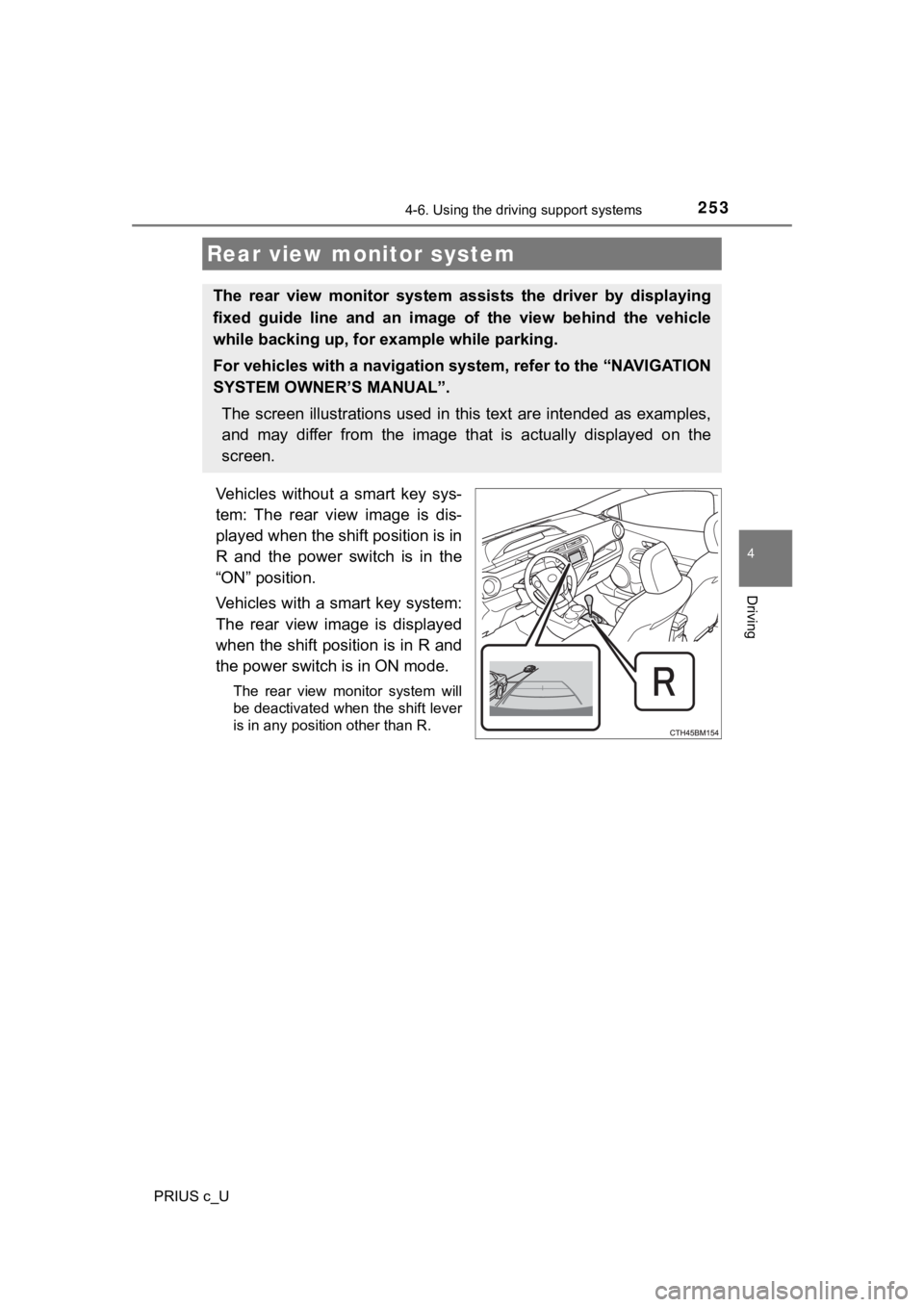
2534-6. Using the driving support systems
4
Driving
PRIUS c_U
Vehicles without a smart key sys-
tem: The rear view image is dis-
played when the shift position is in
R and the power switch is in the
“ON” position.
Vehicles with a smart key system:
The rear view image is displayed
when the shift position is in R and
the power switch is in ON mode.
The rear view monitor system will
be deactivated when the shift lever
is in any position other than R.
Rear view monitor system
The rear view monitor system assists the driver by displaying
fixed guide line and an image o f the view behind the vehicle
while backing up, for example while parking.
For vehicles with a navigation system, refer to the “NAVIGATION
SYSTEM OWNER’S MANUAL”.
The screen illustrations used in this text are intended as exam ples,
and may differ from the image th at is actually displayed on the
screen.
Page 266 of 596
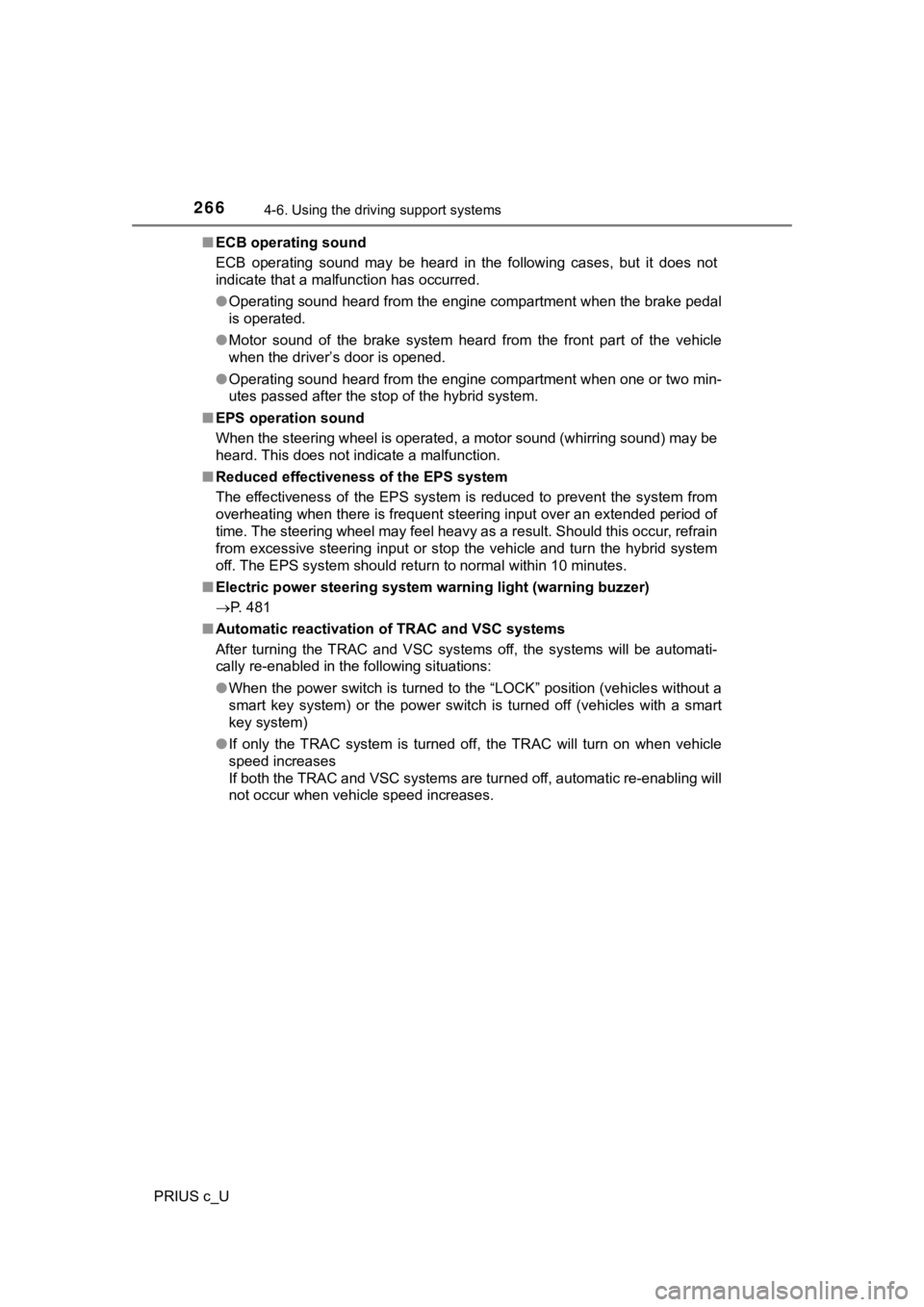
2664-6. Using the driving support systems
PRIUS c_U■
ECB operating sound
ECB operating sound may be heard in the following cases, but it does not
indicate that a malfunction has occurred.
● Operating sound heard from the engine compartment when the brak e pedal
is operated.
● Motor sound of the brake system heard from the front part of th e vehicle
when the driver’s door is opened.
● Operating sound heard from the engine compartment when one or t wo min-
utes passed after the stop of the hybrid system.
■ EPS operation sound
When the steering wheel is operated, a motor sound (whirring so und) may be
heard. This does not indicate a malfunction.
■ Reduced effectiveness of the EPS system
The effectiveness of the EPS system is reduced to prevent the s ystem from
overheating when there is frequent steering input over an exten ded period of
time. The steering wheel may feel heavy as a result. Should thi s occur, refrain
from excessive steering input or stop the vehicle and turn the hybrid system
off. The EPS system should return to normal within 10 minutes.
■ Electric power steering system wa rning light (warning buzzer)
P. 481
■ Automatic reactivation of TRAC and VSC systems
After turning the TRAC and VSC systems off, the systems will be automati-
cally re-enabled in the following situations:
● When the power switch is turned to the “LOCK” position (vehicles without a
smart key system) or the power switch is turned off (vehicles with a smart
key system)
● If only the TRAC system is turned off, the TRAC will turn on wh en vehicle
speed increases
If both the TRAC and VSC systems are turned off, automatic re-e nabling will
not occur when vehicle speed increases.