key TOYOTA PRIUS C 2019 (in English) Repair Manual
[x] Cancel search | Manufacturer: TOYOTA, Model Year: 2019, Model line: PRIUS C, Model: TOYOTA PRIUS C 2019Pages: 596, PDF Size: 10.42 MB
Page 287 of 596
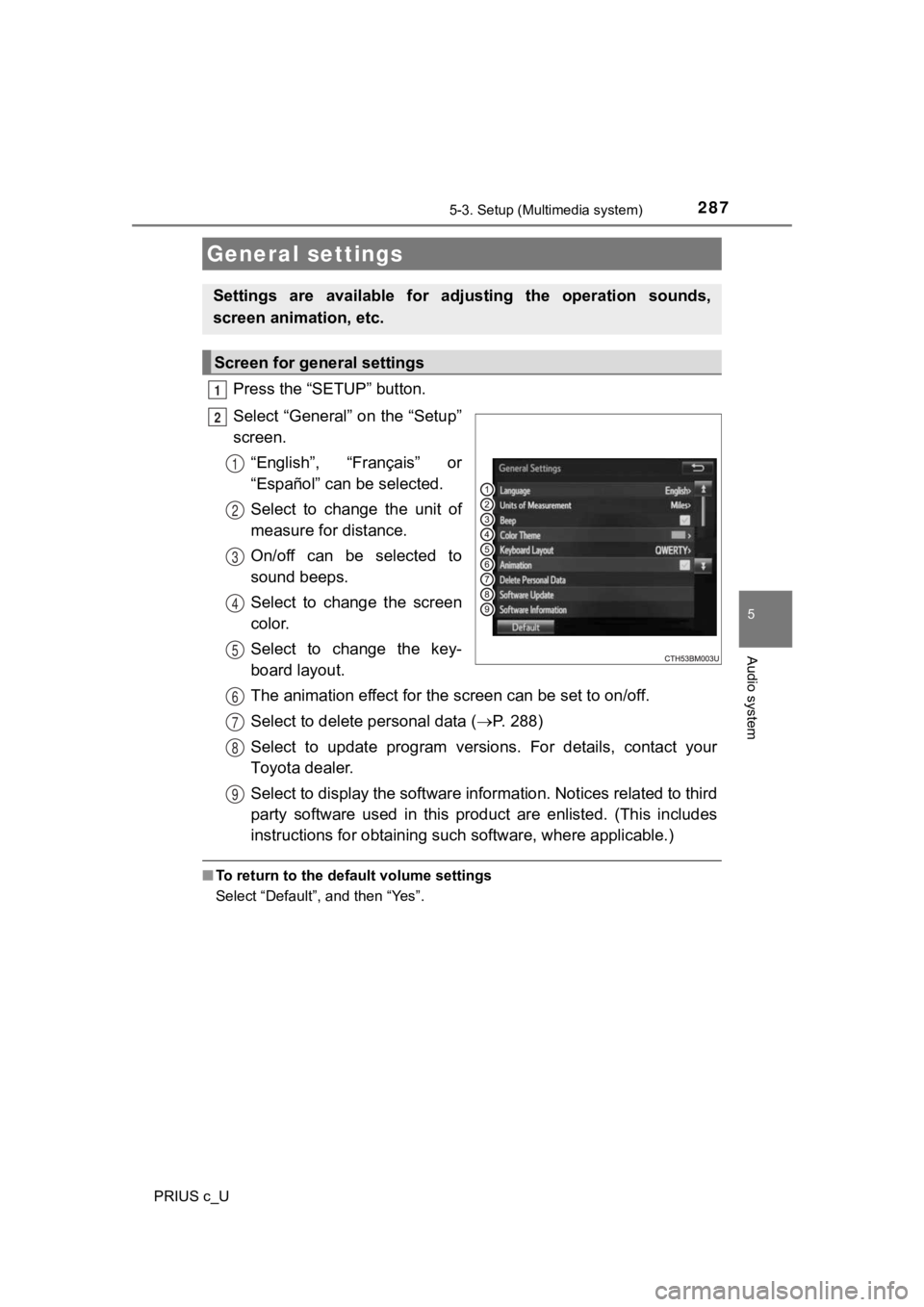
2875-3. Setup (Multimedia system)
5
Audio system
PRIUS c_U
Press the “SETUP” button.
Select “General” on the “Setup”
screen.“English”, “Français” or
“Español” can be selected.
Select to change the unit of
measure for distance.
On/off can be selected to
sound beeps.
Select to change the screen
color.
Select to change the key-
board layout.
The animation effect for the screen can be set to on/off.
Select to delete personal data ( P. 2 8 8 )
Select to update program versions. For details, contact your
Toyota dealer.
Select to display the software information. Notices related to third
party software used in this product are enlisted. (This include s
instructions for obtaining suc h software, where applicable.)
■To return to the default volume settings
Select “Default”, and then “Yes”.
General settings
Settings are available for ad justing the operation sounds,
screen animation, etc.
Screen for general settings
1
2
1
2
3
4
5
6
7
8
9
Page 325 of 596
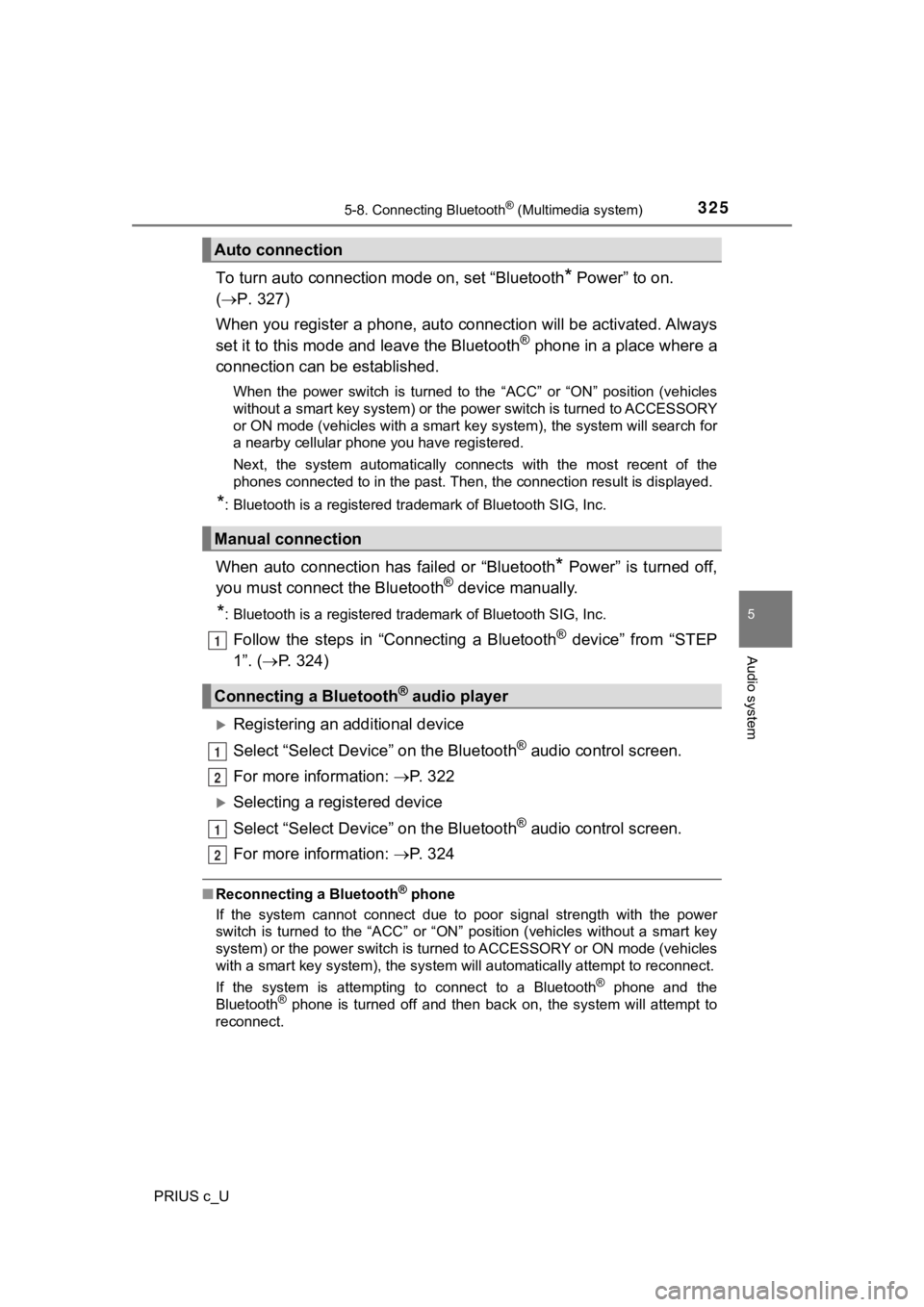
3255-8. Connecting Bluetooth® (Multimedia system)
5
Audio system
PRIUS c_U
To turn auto connection mode on, set “Bluetooth* Power” to on.
( P. 327)
When you register a phone, auto connection will be activated. Always
set it to this mode and leave the Bluetooth
® phone in a place where a
connection can be established.
When the power switch is turned to the “ACC” or “ON” position ( vehicles
without a smart key system) or the power switch is turned to AC CESSORY
or ON mode (vehicles with a smart key system), the system will search for
a nearby cellular phone you have registered.
Next, the system automatically connects with the most recent of the
phones connected to in the past. Then, the connection result is displayed.
*: Bluetooth is a registered trademark of Bluetooth SIG, Inc.
When auto connection has failed or “Bluetooth* Power” is turned off,
you must connect the Bluetooth® device manually.
*: Bluetooth is a registered trademark of Bluetooth SIG, Inc.
Follow the steps in “Connecting a Bluetooth® device” from “STEP
1”. ( P. 324)
Registering an additional device
Select “Select Devic e” on the Bluetooth
® audio control screen.
For more information: P. 3 2 2
Selecting a registered device
Select “Select Devic e” on the Bluetooth
® audio control screen.
For more information: P. 3 2 4
■Reconnecting a Bluetooth® phone
If the system cannot connect due to poor signal strength with the power
switch is turned to the “ACC” or “ON” position (vehicles without a smart key
system) or the power switch is turned to ACCESSORY or ON mode ( vehicles
with a smart key system), the system will automatically attempt to reconnect.
If the system is attempting to connect to a Bluetooth
® phone and the
Bluetooth® phone is turned off and then back on, the system will attempt to
reconnect.
Auto connection
Manual connection
Connecting a Bluetooth® audio player
1
1
2
1
2
Page 366 of 596
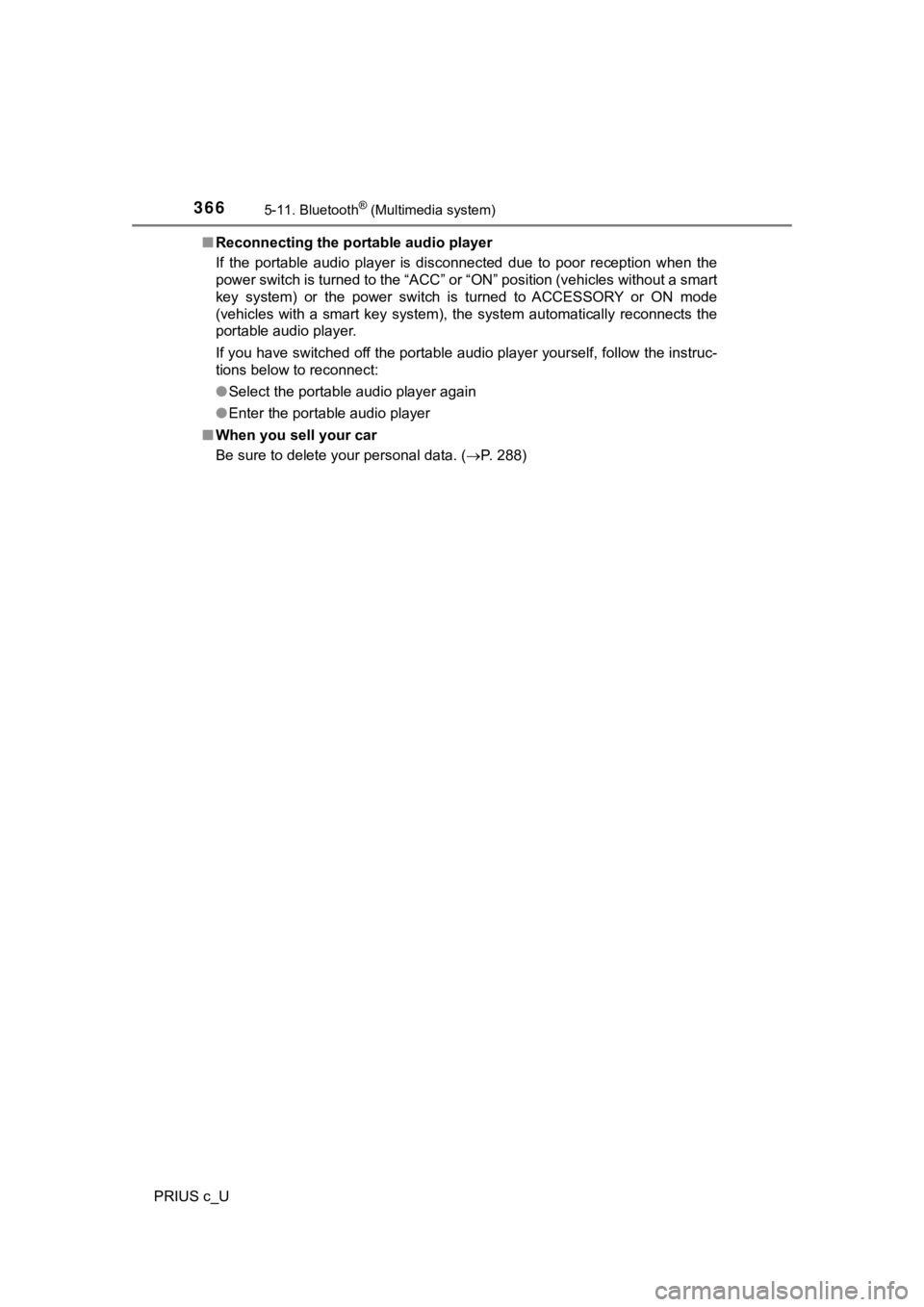
3665-11. Bluetooth® (Multimedia system)
PRIUS c_U■
Reconnecting the portable audio player
If the portable audio player is disconnected due to poor reception when the
power switch is turned to the “ACC” or “ON” position (vehicles without a smart
key system) or the power switch is turned to ACCESSORY or ON mo de
(vehicles with a smart key system), the system automatically re connects the
portable audio player.
If you have switched off the portable audio player yourself, fo llow the instruc-
tions below to reconnect:
● Select the portable audio player again
● Enter the portable audio player
■ When you sell your car
Be sure to delete your personal data. ( P. 288)
Page 380 of 596
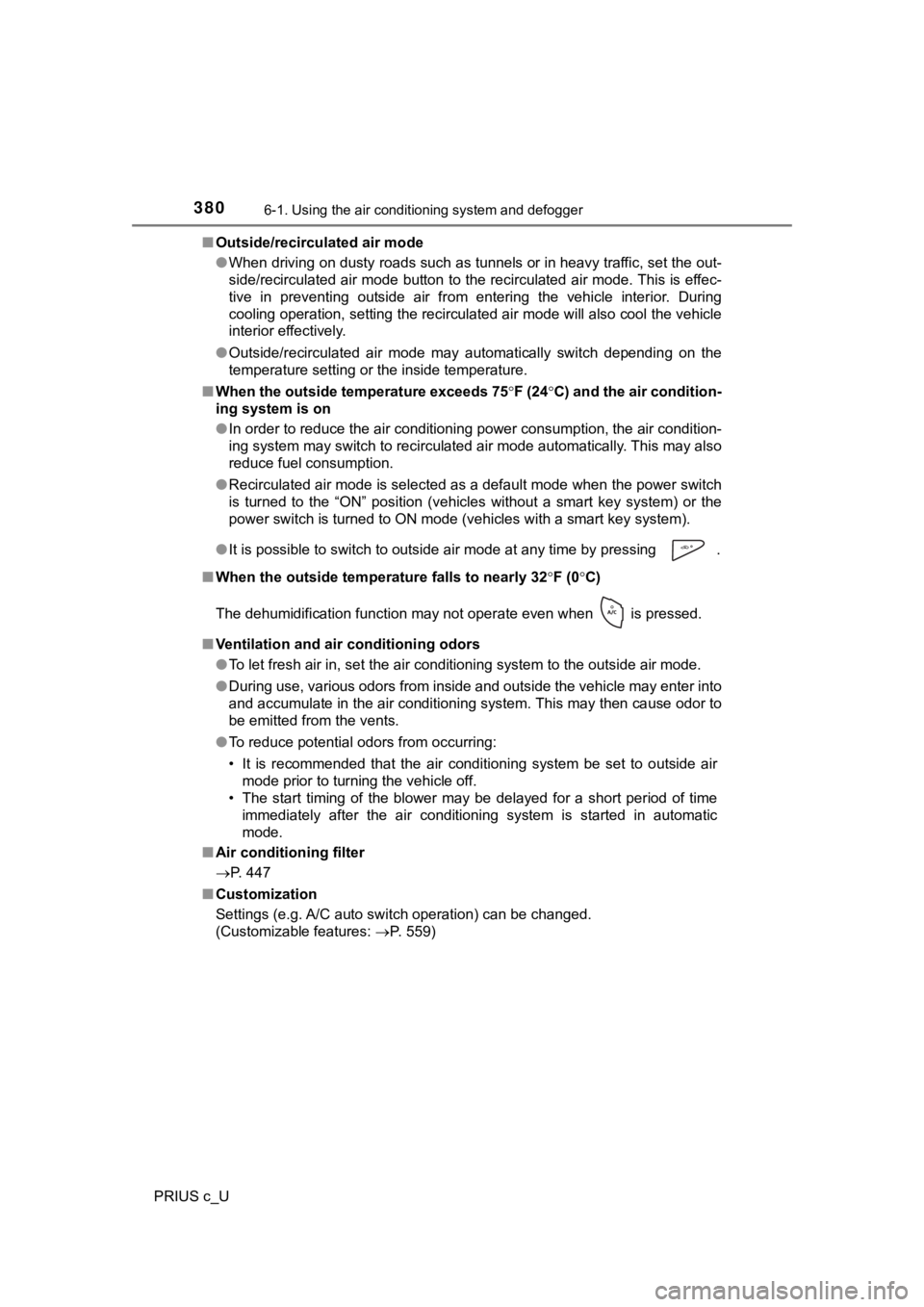
3806-1. Using the air conditioning system and defogger
PRIUS c_U■
Outside/recirculated air mode
●When driving on dusty roads such as tunnels or in heavy traffic, set the out-
side/recirculated air mode button to the recirculated air mode. This is effec-
tive in preventing outside air from entering the vehicle interi or. During
cooling operation, setting the recirculated air mode will also cool the vehicle
interior effectively.
● Outside/recirculated air mode may automatically switch dependin g on the
temperature setting or the inside temperature.
■ When the outside temperature exceeds 75 F (24 C) and the air condition-
ing system is on
● In order to reduce the air conditioning power consumption, the air condition-
ing system may switch to recirculated air mode automatically. This may also
reduce fuel consumption.
● Recirculated air mode is selected as a default mode when the power switch
is turned to the “ON” position (vehicles without a smart key system) or the
power switch is turned to ON mode (vehicles with a smart key system).
● It is possible to switch to outside air mode at any time by pre ssing .
■ When the outside tempera ture falls to nearly 32F (0 C)
The dehumidification function may not operate even when is pre ssed.
■ Ventilation and air conditioning odors
●To let fresh air in, set the air conditioning system to the out side air mode.
● During use, various odors from inside and outside the vehicle m ay enter into
and accumulate in the air conditioning system. This may then ca use odor to
be emitted from the vents.
● To reduce potential odors from occurring:
• It is recommended that the air conditioning system be set to o utside air
mode prior to turning the vehicle off.
• The start timing of the blower may be delayed for a short peri od of time
immediately after the air conditioning system is started in aut omatic
mode.
■ Air conditioning filter
P. 447
■ Customization
Settings (e.g. A/C auto switch operation) can be changed.
(Customizable features: P. 559)
Page 385 of 596
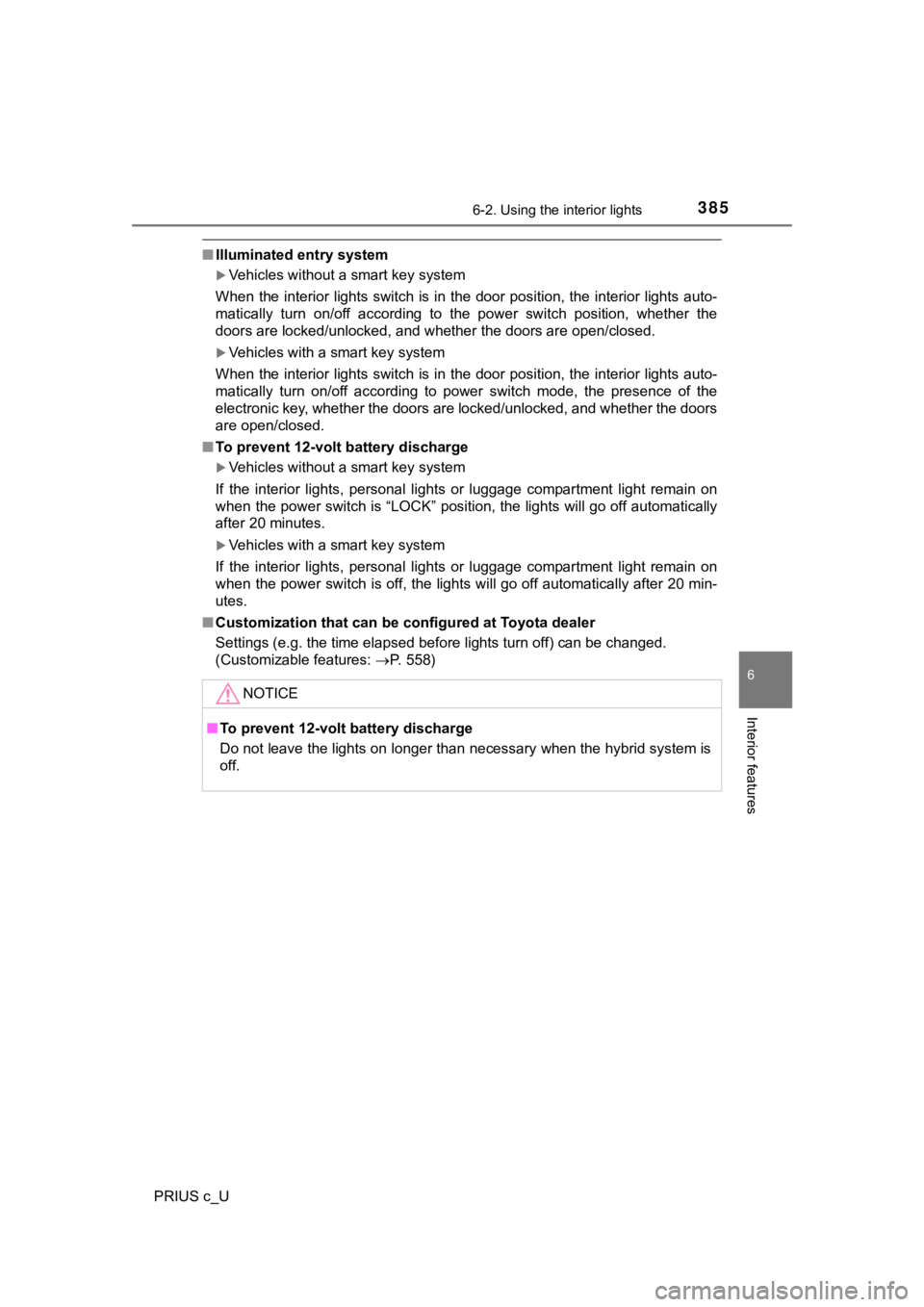
3856-2. Using the interior lights
6
Interior features
PRIUS c_U
■Illuminated entry system
Vehicles without a smart key system
When the interior lights switch is in the door position, the interior lights auto-
matically turn on/off according to the power switch position, whether the
doors are locked/unlocked, and whether the doors are open/close d.
Vehicles with a smart key system
When the interior lights switch is in the door position, the interior lights auto-
matically turn on/off according to power switch mode, the presence of the
electronic key, whether the doors are locked/unlocked, and whet her the doors
are open/closed.
■ To prevent 12-volt battery discharge
Vehicles without a smart key system
If the interior lights, personal lights or luggage compartment light remain on
when the power switch is “LOCK” position, the lights will go of f automatically
after 20 minutes.
Vehicles with a smart key system
If the interior lights, personal lights or luggage compartment light remain on
when the power switch is off, the lights will go off automatica lly after 20 min-
utes.
■ Customization that can be configured at Toyota dealer
Settings (e.g. the time elapsed before lights turn off) can be chang ed.
(Customizable features : P. 558)
NOTICE
■ To prevent 12-volt b attery discharge
Do not leave the lights on longer than necessary when the hybri d system is
off.
Page 392 of 596
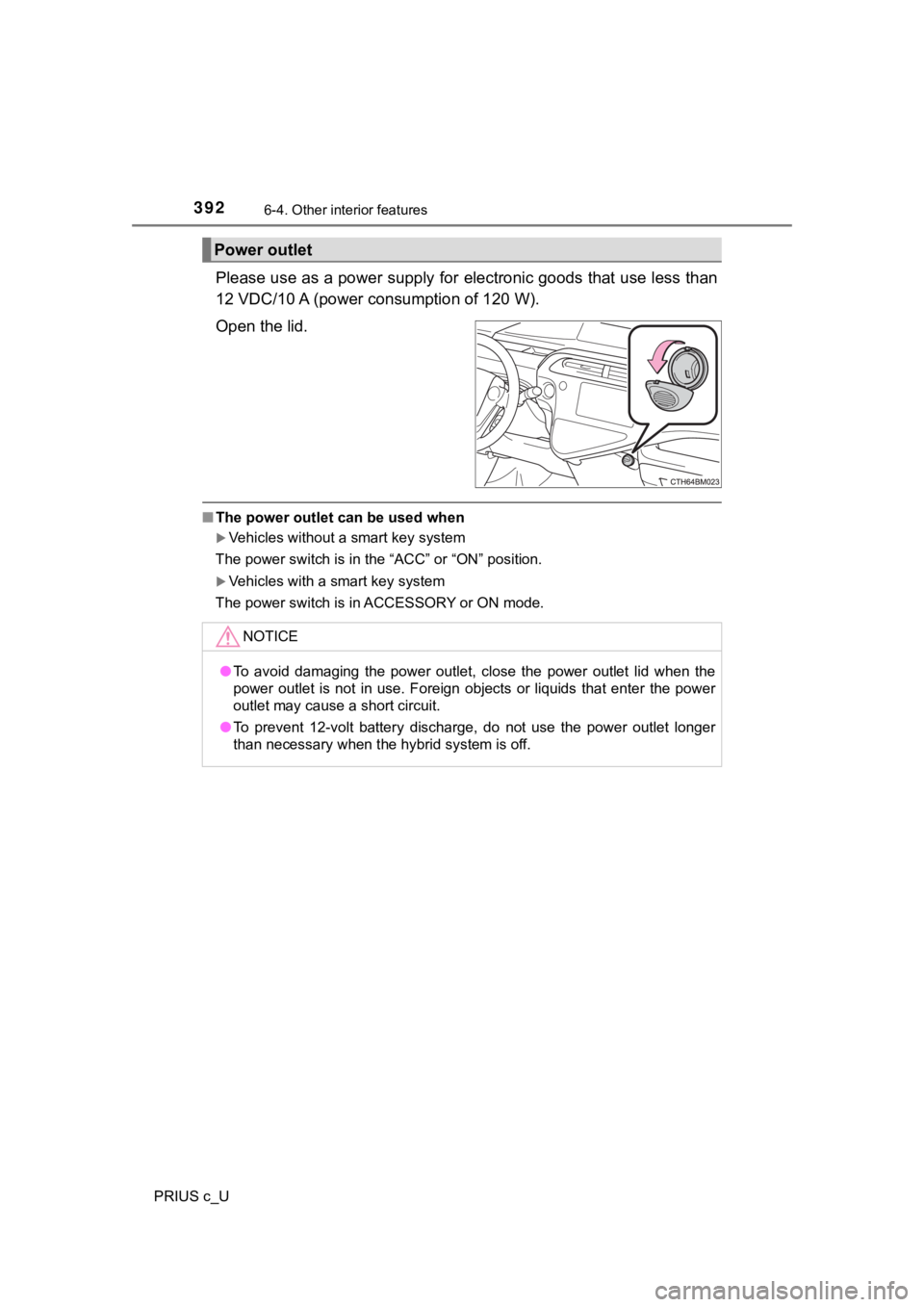
3926-4. Other interior features
PRIUS c_U
Please use as a power supply for electronic goods that use less than
12 VDC/10 A (power c onsumption of 120 W).
Open the lid.
■ The power outlet can be used when
Vehicles without a smart key system
The power switch is in the “ACC” or “ON” position.
Vehicles with a smart key system
The power switch is in ACCESSORY or ON mode.
Power outlet
NOTICE
● To avoid damaging the power outlet, close the power outlet lid when the
power outlet is not in use. Foreign objects or liquids that ent er the power
outlet may cause a short circuit.
● To prevent 12-volt battery discharge, do not use the power outl et longer
than necessary when the hybrid system is off.
Page 397 of 596
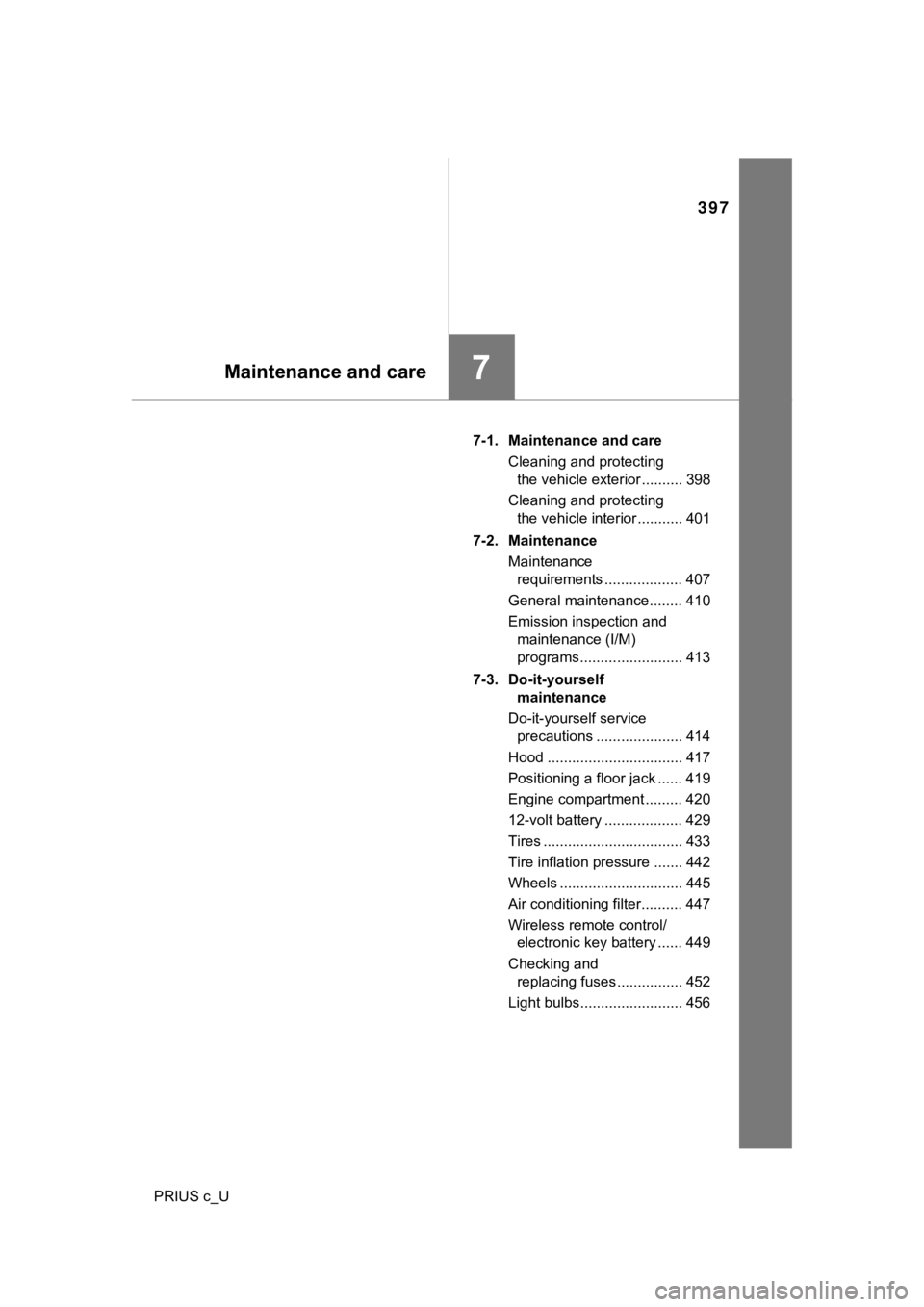
397
7Maintenance and care
PRIUS c_U7-1. Maintenance and care
Cleaning and protecting the vehicle exterior .......... 398
Cleaning and protecting the vehicle interior ........... 401
7-2. Maintenance Maintenance requirements ................... 407
General maintenance........ 410
Emission inspection and maintenance (I/M)
programs......................... 413
7-3. D o-it-yourself
m aintenance
Do-it-yourself service precautions ..................... 414
Hood ................................. 417
Positioning a floor jack ...... 419
Engine compartment ......... 420
12-volt battery ................... 429
Tires .................................. 433
Tire inflation pressure ....... 442
Wheels .............................. 445
Air conditioning filter.......... 447
Wireless remote control/ electronic key battery ...... 449
Checking and replacing fuses ................ 452
Light bulbs......................... 456
Page 398 of 596
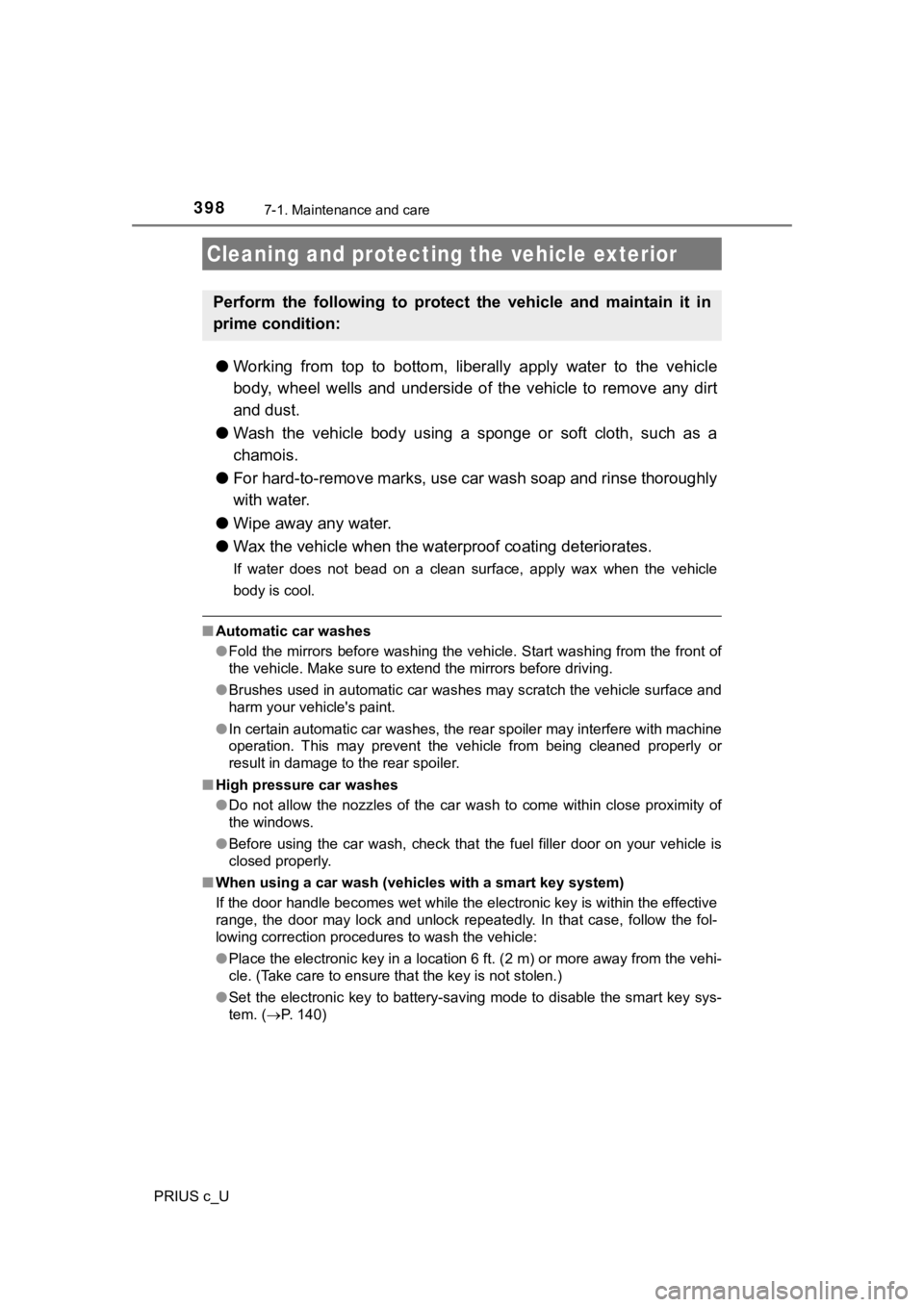
398
PRIUS c_U
7-1. Maintenance and care
●Working from top to bottom, liberally apply water to the vehicl e
body, wheel wells and underside of the vehicle to remove any di rt
and dust.
● Wash the vehicle body using a sponge or soft cloth, such as a
chamois.
● For hard-to-remove marks, use car wash soap and rinse thoroughl y
with water.
● Wipe away any water.
● Wax the vehicle when the wate rproof coating deteriorates.
If water does not bead on a clean surface, apply wax when the v ehicle
body is cool.
■ Automatic car washes
●Fold the mirrors before washing the vehicle. Start washing from the front of
the vehicle. Make sure to extend the mirrors before driving.
● Brushes used in automatic car washes may scratch the vehicle su rface and
harm your vehicle's paint.
● In certain automatic car washes, the rear spoiler may interfere with machine
operation. This may prevent t he vehicle from being cleaned prop erly or
result in damage to the rear spoiler.
■ High pressure car washes
●Do not allow the nozzles of the car wash to come within close p roximity of
the windows.
● Before using the car wash, check that the fuel filler door on y our vehicle is
closed properly.
■ When using a car wash (vehicles with a smart key system)
If the door handle becomes wet while the electronic key is within the effective
range, the door may lock and unlock repeatedly. In that case, f ollow the fol-
lowing correction procedures to wash the vehicle:
● Place the electronic key in a location 6 ft. (2 m) or more away from the vehi-
cle. (Take care to ensure that the key is not stolen.)
● Set the electronic key to battery-saving mode to disable the sm art key sys-
tem. ( P. 140)
Cleaning and protecting the vehicle exterior
Perform the following to protect the vehicle and maintain it in
prime condition:
Page 408 of 596
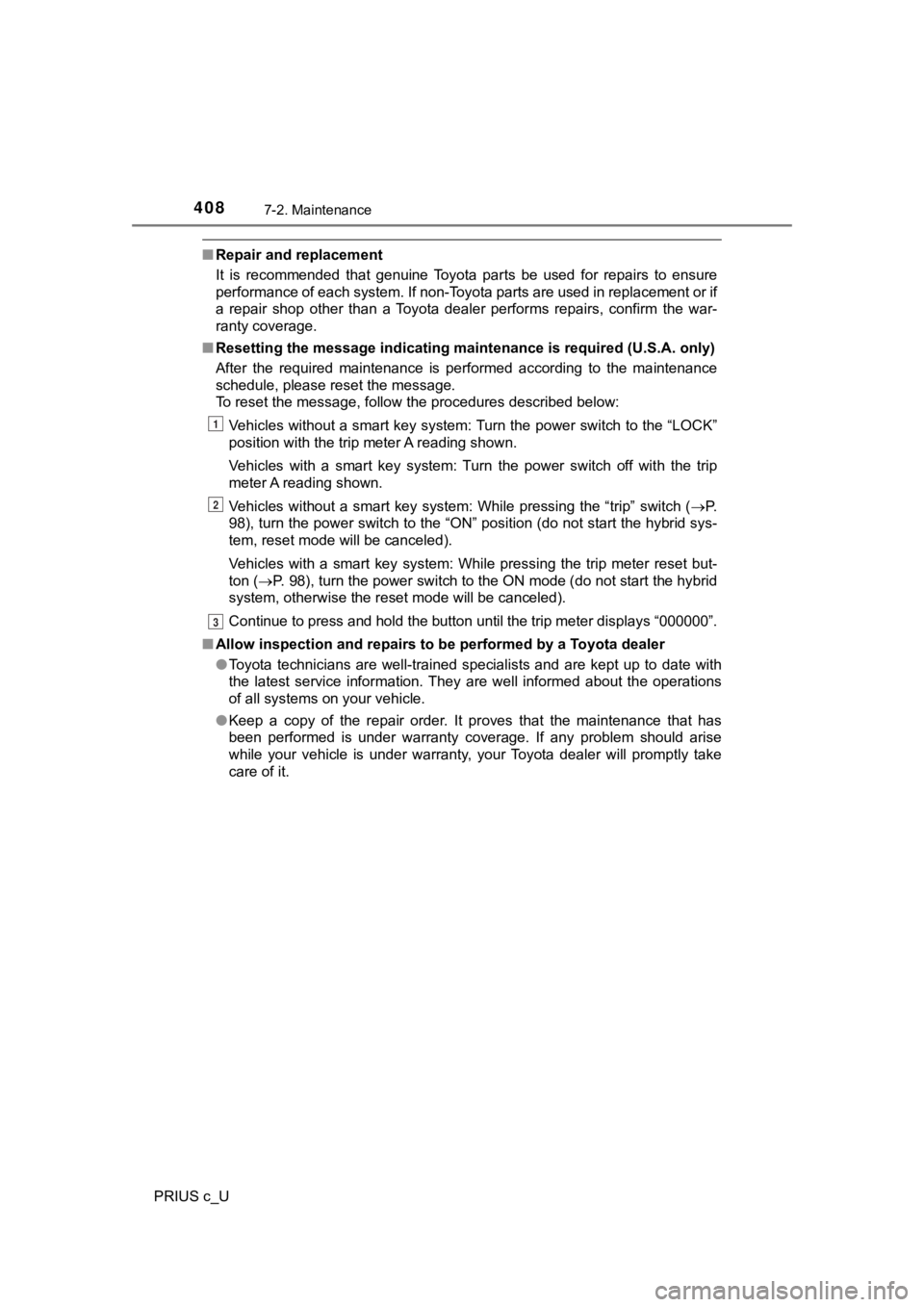
4087-2. Maintenance
PRIUS c_U
■Repair and replacement
It is recommended that genuine Toyota parts be used for repairs to ensure
performance of each system. If non-Toyota parts are used in rep lacement or if
a repair shop other than a Toyota dealer performs repairs, conf irm the war-
ranty coverage.
■ Resetting the message indicating ma intenance is required (U.S.A. only)
After the required maintenance is performed according to the ma intenance
schedule, please reset the message.
To reset the message, follow the procedures described below:
Vehicles without a smart key system: Turn the power switch to the “LOCK”
position with the trip meter A reading shown.
Vehicles with a smart key system: Turn the power switch off wit h the trip
meter A reading shown.
Vehicles without a smart key system: While pressing the “trip” switch (P.
98), turn the power switch to the “ON” position (do not start t he hybrid sys-
tem, reset mode will be canceled).
Vehicles with a smart key system: While pressing the trip meter reset but-
ton ( P. 98), turn the power switch to the ON mode (do not start the hybrid
system, otherwise the reset mode will be canceled).
Continue to press and hold the button until the trip meter disp lays “000000”.
■ Allow inspection and repairs to be performed by a Toyota dealer
●Toyota technicians are well-trained specialists and are kept up to date with
the latest service information. They are well informed about th e operations
of all systems on your vehicle.
● Keep a copy of the repair order. It proves that the maintenance that has
been performed is under warranty coverage. If any problem should arise
while your vehicle is under warranty, your Toyota dealer will p romptly take
care of it.
1
2
3
Page 415 of 596
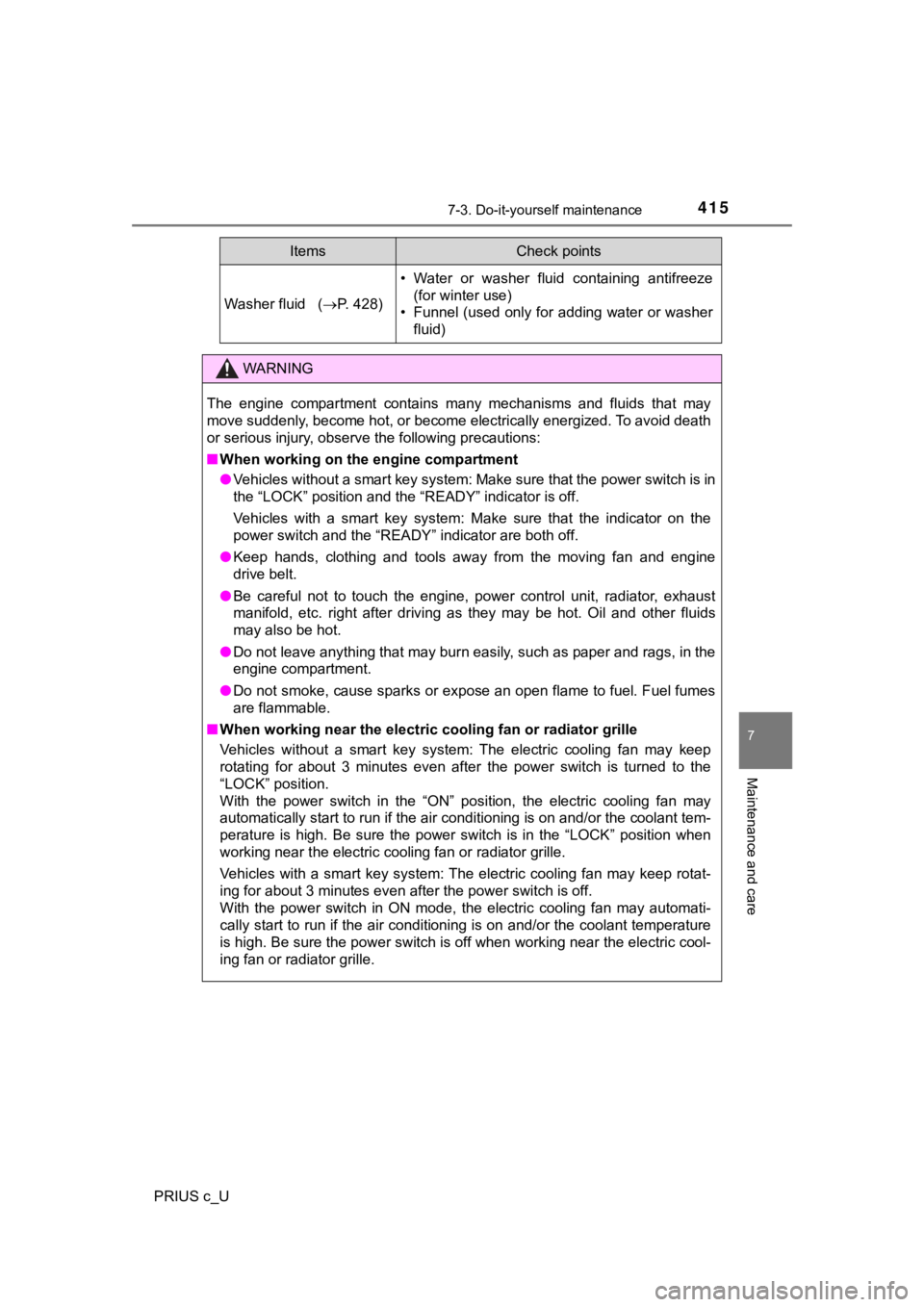
4157-3. Do-it-yourself maintenance
7
Maintenance and care
PRIUS c_U
Washer fluid (P. 428)
• Water or washer fluid containing antifreeze
(for winter use)
• Funnel (used only for adding water or washer
fluid)
WARNING
The engine compartment contains many mechanisms and fluids that may
move suddenly, become hot, or become electrically energized. To avoid death
or serious injury, observe the following precautions:
■ When working on the engine compartment
● Vehicles without a smart key system: Make sure that the power s witch is in
the “LOCK” position and the “READY” indicator is off.
Vehicles with a smart key system: Make sure that the indicator on the
power switch and the “READY” indicator are both off.
● Keep hands, clothing and tools away from the moving fan and eng ine
drive belt.
● Be careful not to touch the engine, power control unit, radiator, exhaust
manifold, etc. right after driving as they may be hot. Oil and other fluids
may also be hot.
● Do not leave anything that may burn easily, such as paper and r ags, in the
engine compartment.
● Do not smoke, cause sparks or expose an open flame to fuel. Fuel fumes
are flammable.
■ When working near the electric cooling fan or radiator grille
Vehicles without a smart key system: The electric cooling fan m ay keep
rotating for about 3 minutes even after the power switch is tur ned to the
“LOCK” position.
With the power switch in the “ON” position, the electric coolin g fan may
automatically start to run if the air conditioning is on and/or the coolant tem-
perature is high. Be sure the power switch is in the “LOCK” position when
working near the electric cooling fan or radiator grille.
Vehicles with a smart key system: The electric cooling fan may keep rotat-
ing for about 3 minutes even after the power switch is off.
With the power switch in ON mode, the electric cooling fan may automati-
cally start to run if the air conditioning is on and/or the coolant temperature
is high. Be sure the power switch is off when working near the electric cool-
ing fan or radiator grille.
ItemsCheck points