TOYOTA PRIUS PLUG-IN 2013 Owners Manual
Manufacturer: TOYOTA, Model Year: 2013, Model line: PRIUS PLUG-IN, Model: TOYOTA PRIUS PLUG-IN 2013Pages: 704, PDF Size: 19.59 MB
Page 121 of 704
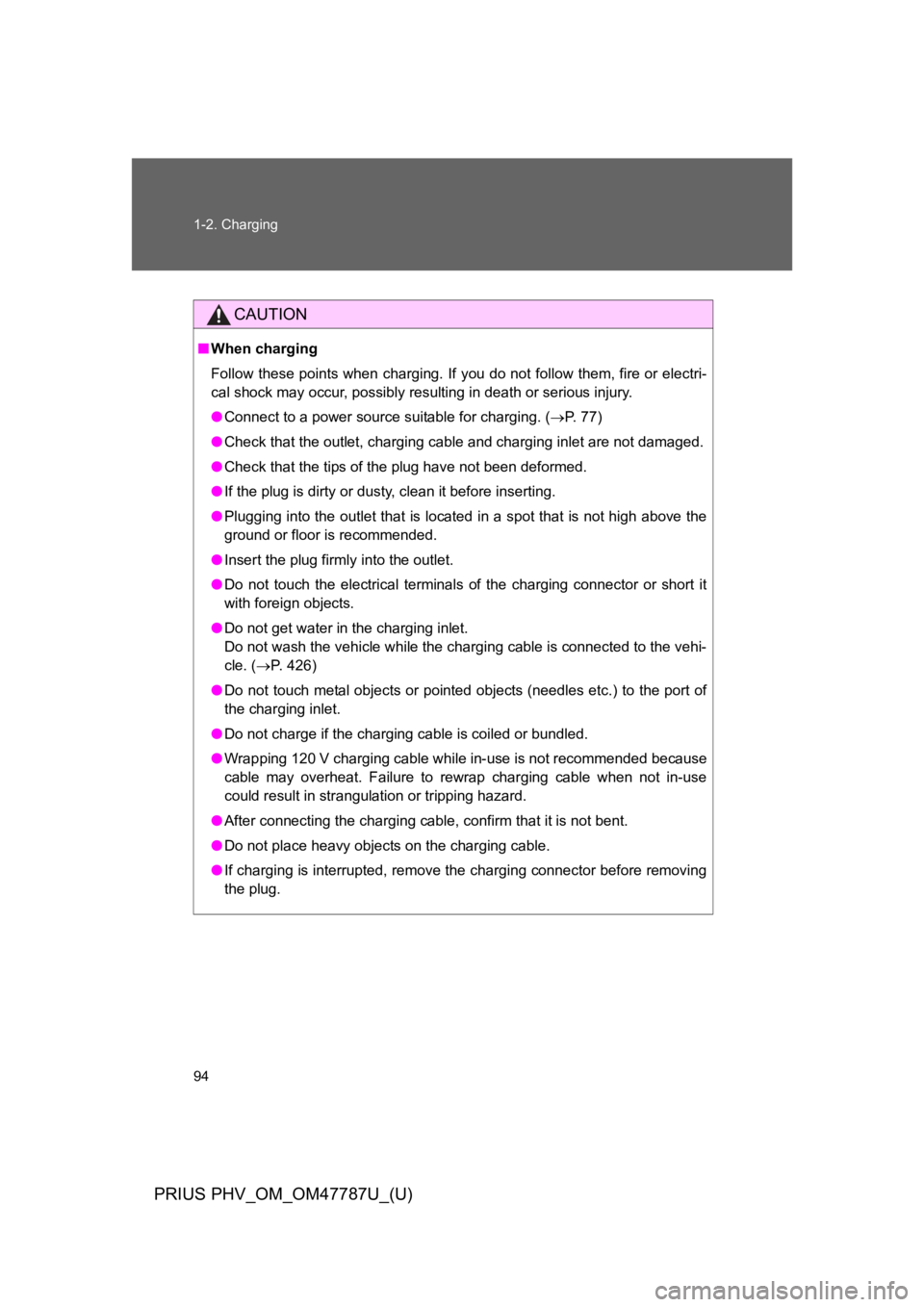
94
1-2. Charging
PRIUS PHV_OM_OM47787U_(U)
CAUTION
■When charging
Follow these points when charging. If you do not follow them, fire or electri-
cal shock may occur, possibly resulting in death or serious injury.
●Connect to a power source suitable for charging. (→P. 7 7 )
●Check that the outlet, charging cable and charging inlet are not damaged.
●Check that the tips of the plug have not been deformed.
●If the plug is dirty or dusty, clean it before inserting.
●Plugging into the outlet that is located in a spot that is not high above the
ground or floor is recommended.
●Insert the plug firmly into the outlet.
●Do not touch the electrical terminals of the charging connector or short it
with foreign objects.
●Do not get water in the charging inlet.
Do not wash the vehicle while the charging cable is connected to the vehi-
cle. (→P. 4 2 6 )
●Do not touch metal objects or pointed objects (needles etc.) to the port of
the charging inlet.
●Do not charge if the charging cable is coiled or bundled.
●Wrapping 120 V charging cable while in-use is not recommended because
cable may overheat. Failure to rewrap charging cable when not in-use
could result in strangulation or tripping hazard.
●After connecting the charging cable, confirm that it is not bent.
●Do not place heavy objects on the charging cable.
●If charging is interrupted, remove the charging connector before removing
the plug.
Page 122 of 704
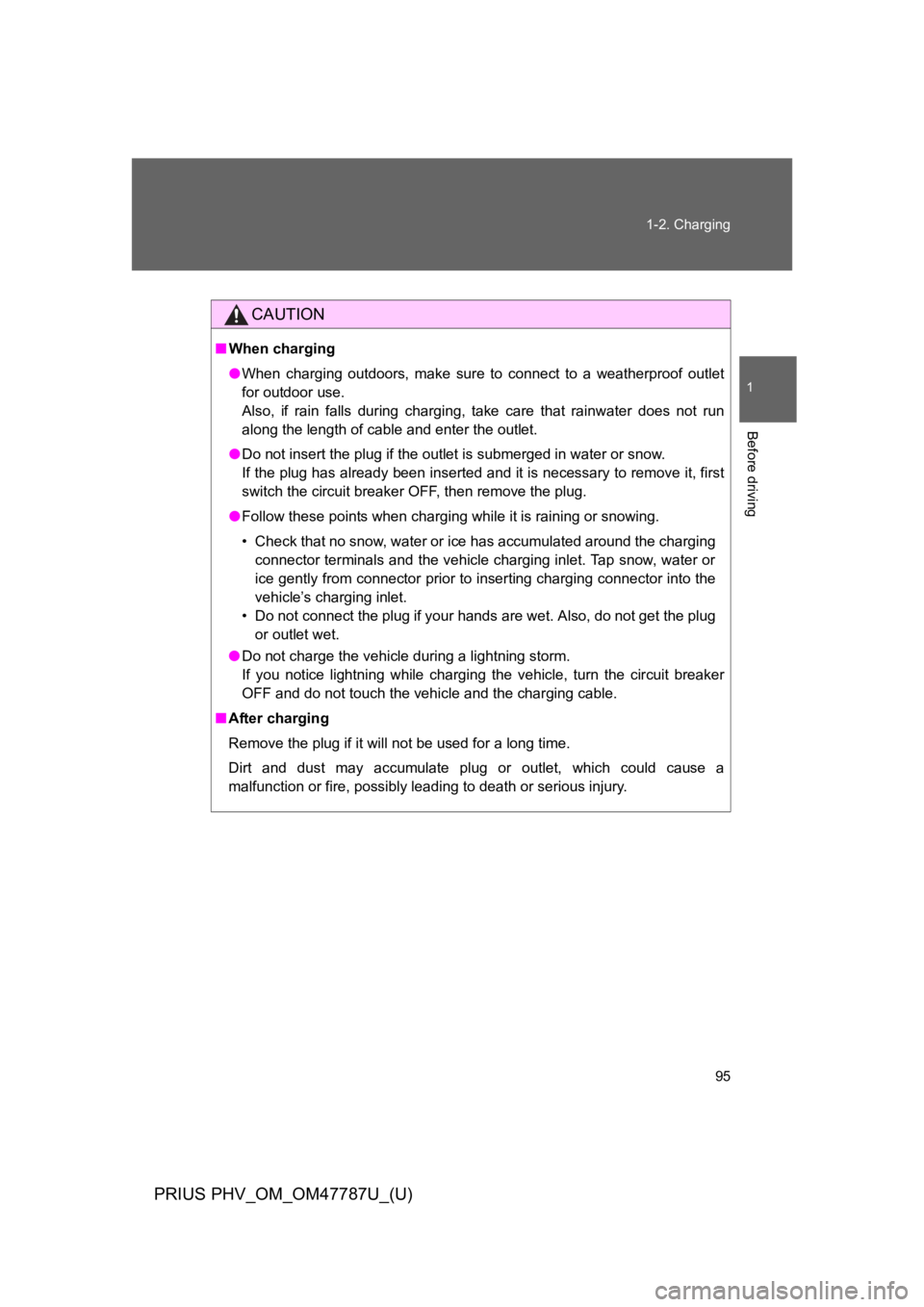
95
1-2. Charging
1
Before driving
PRIUS PHV_OM_OM47787U_(U)
CAUTION
■When charging
●When charging outdoors, make sure to connect to a weatherproof outlet
for outdoor use.
Also, if rain falls during charging, take care that rainwater does not run
along the length of cable and enter the outlet.
●Do not insert the plug if the outlet is submerged in water or snow.
If the plug has already been inserted and it is necessary to remove it, first
switch the circuit breaker OFF, then remove the plug.
●Follow these points when charging while it is raining or snowing.
•Check that no snow, water or ice has accumulated around the charging
connector terminals and the vehicle charging inlet. Tap snow, water or
ice gently from connector prior to inserting charging connector into the
vehicle’s charging inlet.
•Do not connect the plug if your hands are wet. Also, do not get the plug
or outlet wet.
●Do not charge the vehicle during a lightning storm.
If you notice lightning while charging the vehicle, turn the circuit breaker
OFF and do not touch the vehicle and the charging cable.
■After charging
Remove the plug if it will not be used for a long time.
Dirt and dust may accumulate plug or outlet, which could cause a
malfunction or fire, possibly leading to death or serious injury.
Page 123 of 704
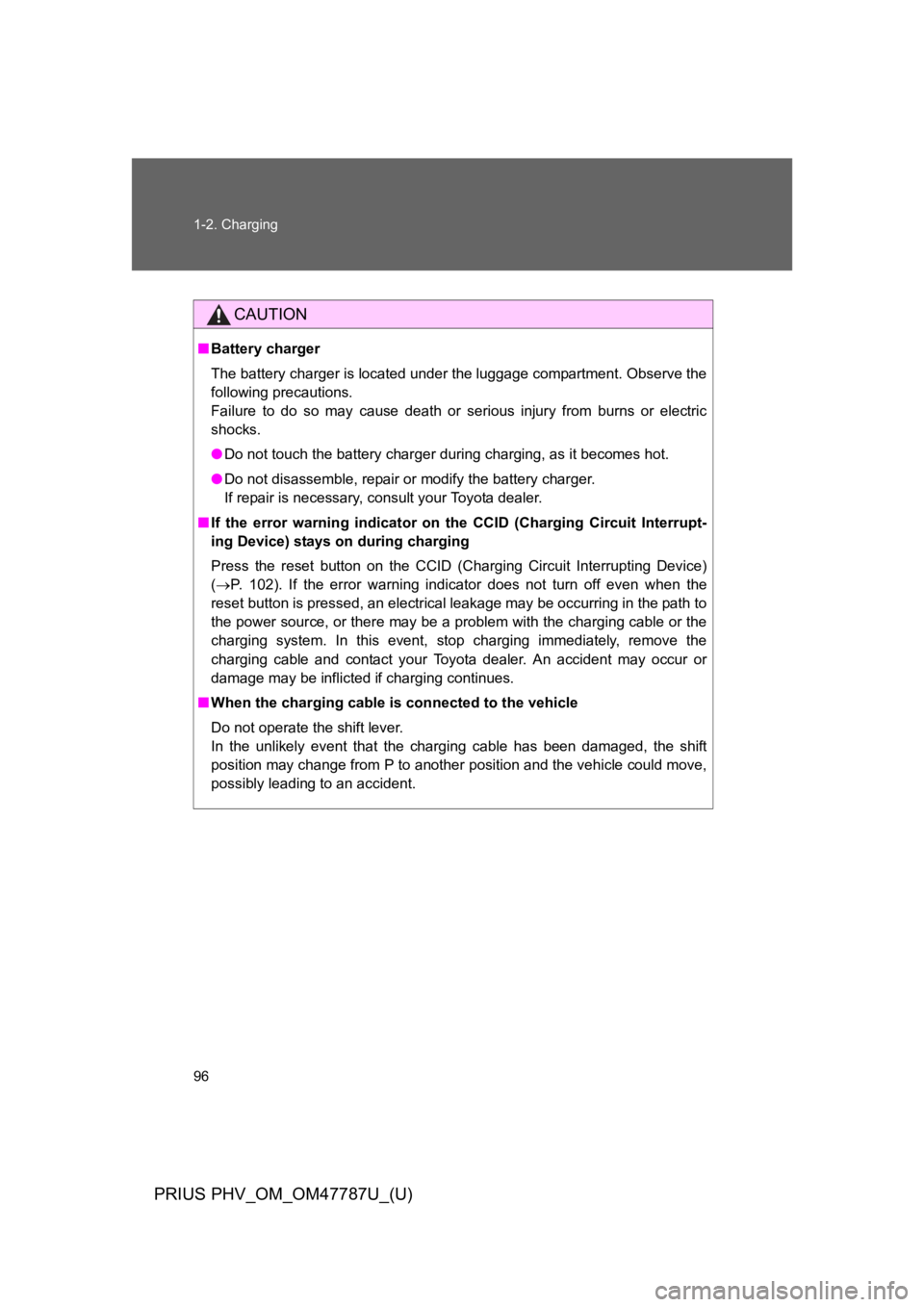
96
1-2. Charging
PRIUS PHV_OM_OM47787U_(U)
CAUTION
■Battery charger
The battery charger is located under the luggage compartment. Observe the
following precautions.
Failure to do so may cause death or serious injury from burns or electric
shocks.
●Do not touch the battery charger during charging, as it becomes hot.
●Do not disassemble, repair or modify the battery charger.
If repair is necessary, consult your Toyota dealer.
■If the error warning indicator on the CCID (Charging Circuit Interrupt-
ing Device) stays on during charging
Press the reset button on the CCID (Charging Circuit Interrupting Device)
(→P. 1 0 2 ) . I f t h e e r r o r w a r n i n g i n d i c a t o r d o e s n o t t u r n o f f e v e n w h e n t h e
reset button is pressed, an electrical leakage may be occurring in the path to
the power source, or there may be a problem with the charging cable or the
charging system. In this event, stop charging immediately, remove the
charging cable and contact your Toyota dealer. An accident may occur or
damage may be inflicted if charging continues.
■When the charging cable is connected to the vehicle
Do not operate the shift lever.
In the unlikely event that the charging cable has been damaged, the shift
position may change from P to another position and the vehicle could move,
possibly leading to an accident.
Page 124 of 704
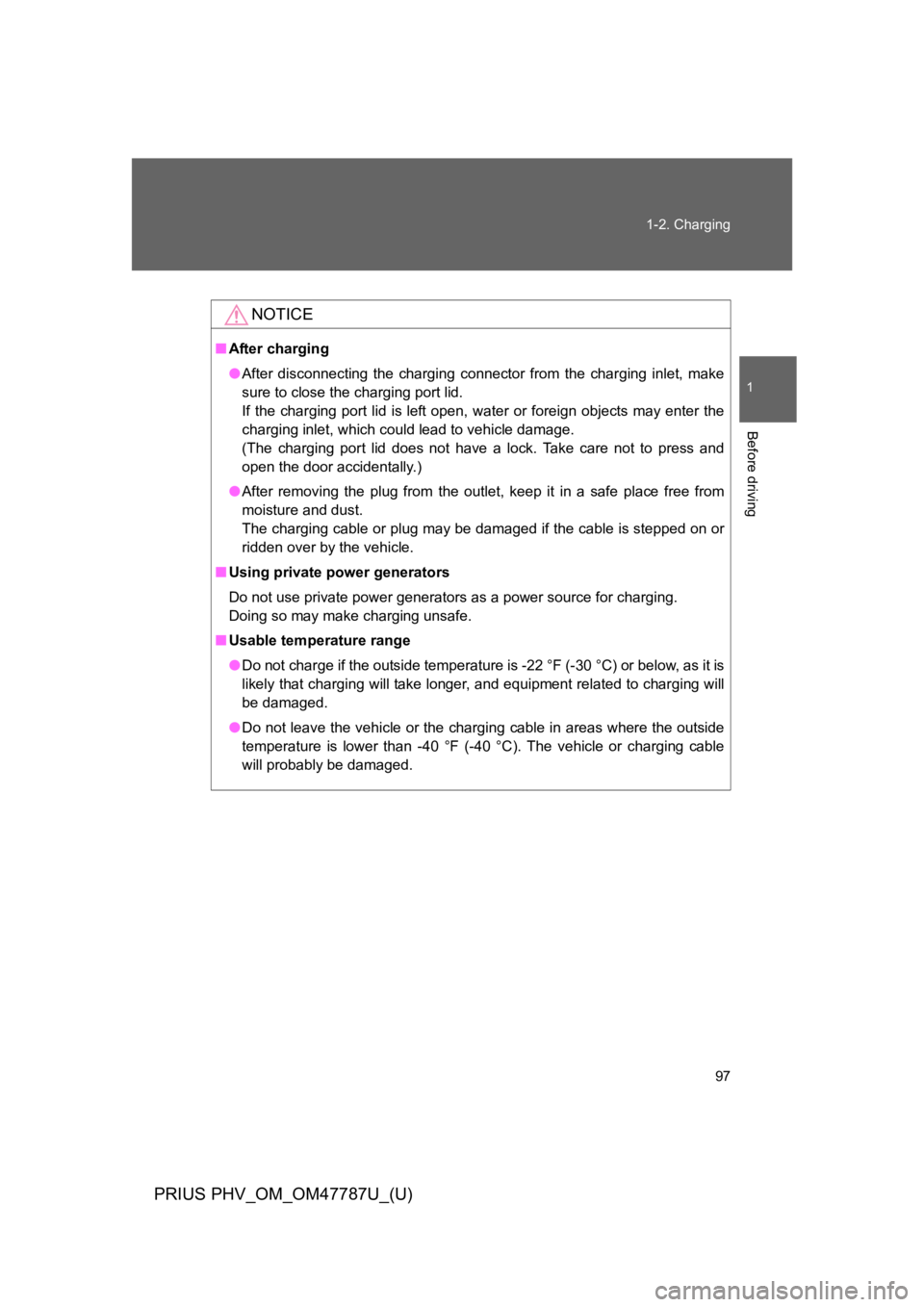
97
1-2. Charging
1
Before driving
PRIUS PHV_OM_OM47787U_(U)
NOTICE
■After charging
●After disconnecting the charging connector from the charging inlet, make
sure to close the charging port lid.
If the charging port lid is left open, water or foreign objects may enter the
charging inlet, which could lead to vehicle damage.
(The charging port lid does not have a lock. Take care not to press and
open the door accidentally.)
●After removing the plug from the outlet, keep it in a safe place free from
moisture and dust.
The charging cable or plug may be damaged if the cable is stepped on or
ridden over by the vehicle.
■Using private power generators
Do not use private power generators as a power source for charging.
Doing so may make charging unsafe.
■Usable temperature range
●Do not charge if the outside temperature is -22 °F (-30 °C) or below, as it is
likely that charging will take longer, and equipment related to charging will
be damaged.
●Do not leave the vehicle or the charging cable in areas where the outside
temperature is lower than -40 °F (-40 °C). The vehicle or charging cable
will probably be damaged.
Page 125 of 704
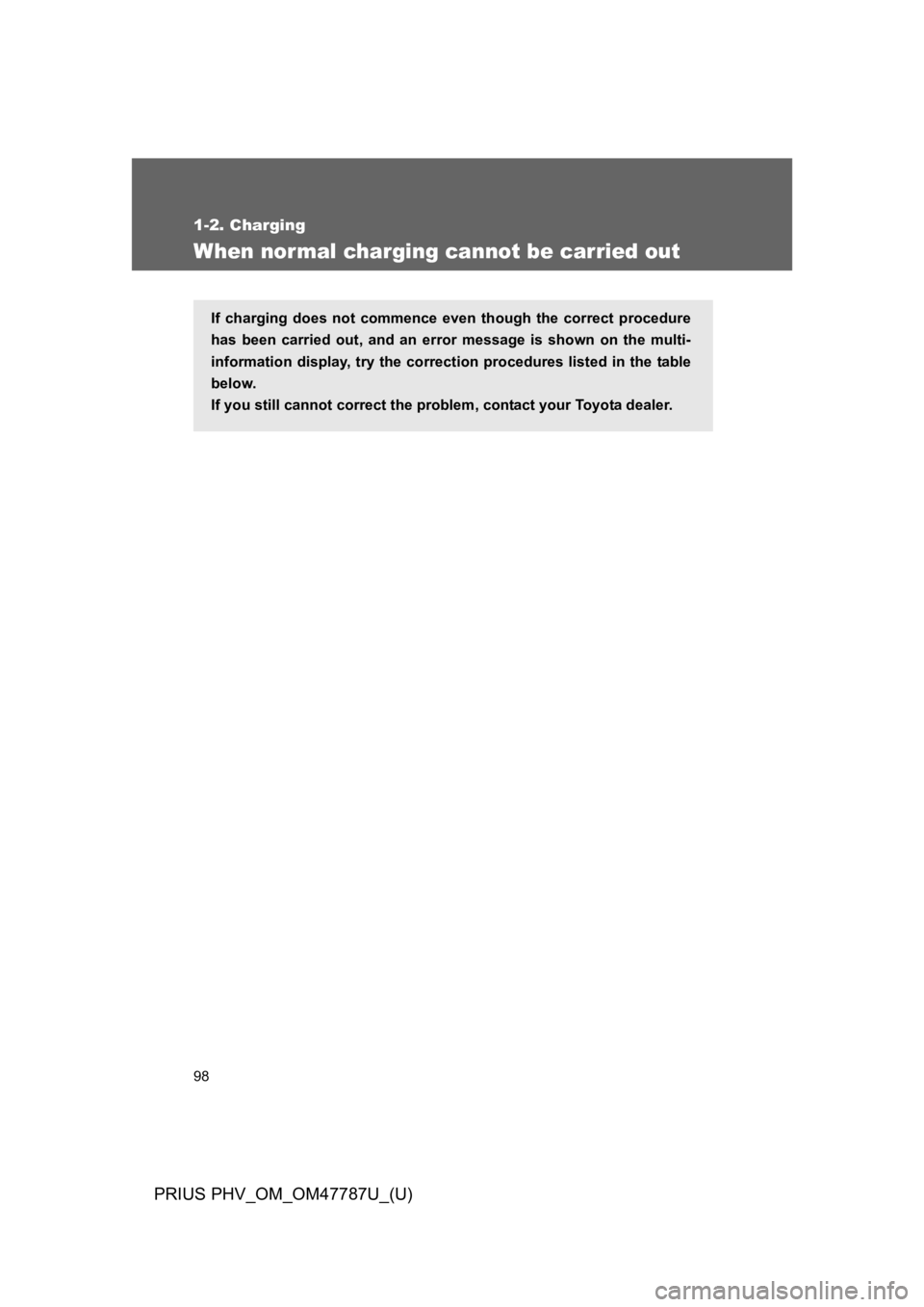
98
1-2. Charging
PRIUS PHV_OM_OM47787U_(U)
When normal charging cannot be carried out
If charging does not commence even though the correct procedure
has been carried out, and an error message is shown on the multi-
information display, try the correction procedures listed in the table
below.
If you still cannot correct the problem, contact your Toyota dealer.
Page 126 of 704
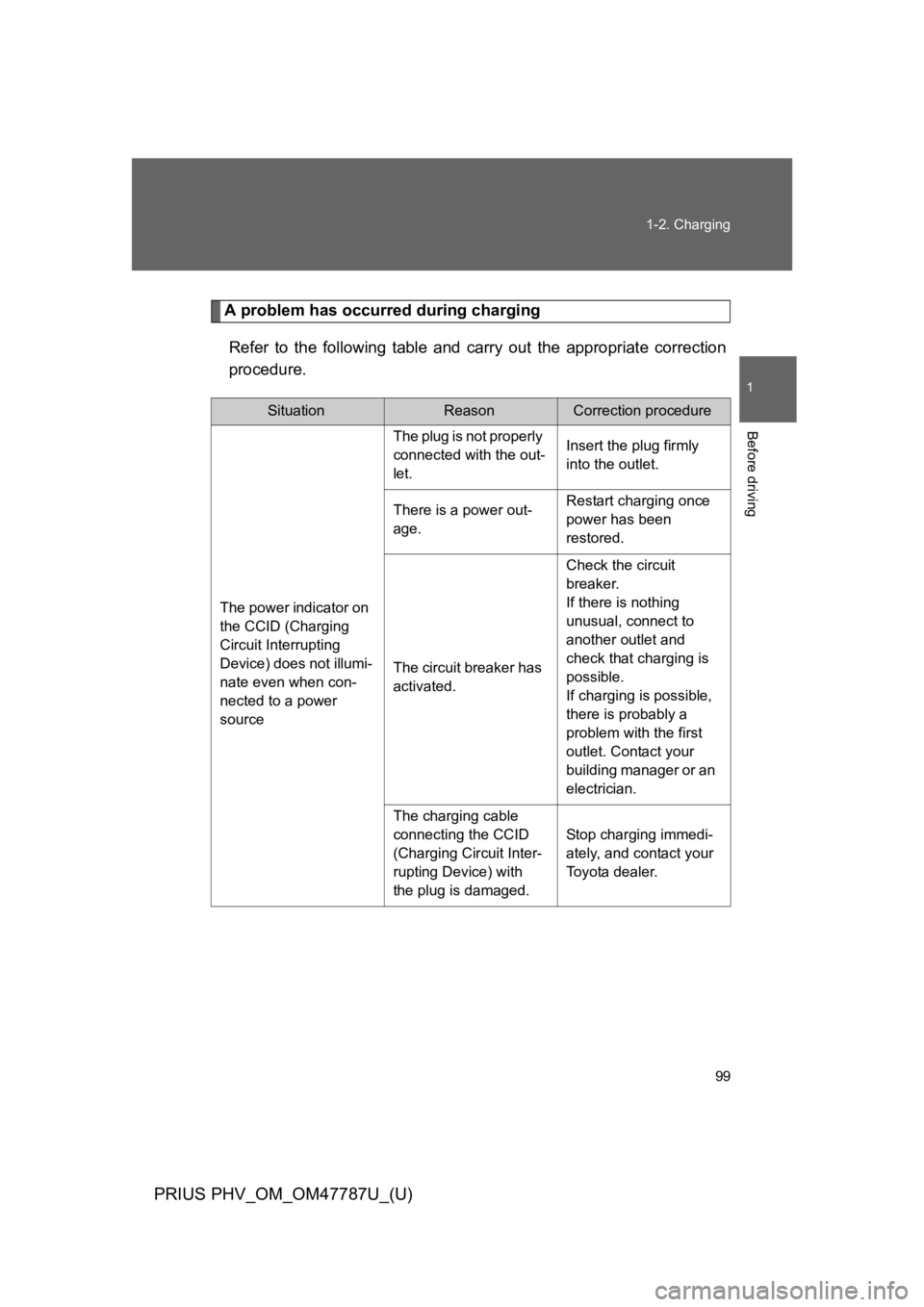
99
1-2. Charging
1
Before driving
PRIUS PHV_OM_OM47787U_(U)
A problem has occurred during charging
Refer to the following table and carry out the appropriate correction
procedure.
SituationReasonCorrection procedure
The power indicator on
the CCID (Charging
Circuit Interrupting
Device) does not illumi-
nate even when con-
nected to a power
source
The plug is not properly
connected with the out-
let.
Insert the plug firmly
into the outlet.
There is a power out-
age.
Restart charging once
power has been
restored.
The circuit breaker has
activated.
Check the circuit
breaker.
If there is nothing
unusual, connect to
another outlet and
check that charging is
possible.
If charging is possible,
there is probably a
problem with the first
outlet. Contact your
building manager or an
electrician.
The charging cable
connecting the CCID
(Charging Circuit Inter-
rupting Device) with
the plug is damaged.
Stop charging immedi-
ately, and contact your
To y o t a d e a l e r .
Page 127 of 704

100
1-2. Charging
PRIUS PHV_OM_OM47787U_(U)
SituationReasonCorrection procedure
The error warning indi-
cator on the CCID
(Charging Circuit Inter-
rupting Device) comes
on
The electrical leakage
detection function or the
self-test function has
operated and the power
supply has been inter-
rupted.
Reset the CCID (Charg-
ing Circuit Interrupting
Device). (→P. 1 0 2 )
The charging indicator
does not illuminate
even though the charg-
ing connector is con-
nected
The latch release but-
ton is being pressed.
For safety purposes,
charging will be inter-
rupted when the latch
release button is
pressed. (→P. 9 1 )
When connecting the
charging connector to
the vehicle, insert it into
the charging inlet with-
out pressing the latch
release button.
The charging connec-
tor is not properly con-
nected to the charging
inlet.
Check that the charg-
ing connector is firmly
connected to the
charging inlet.
If the charging indicator
does not illuminate
even though the charg-
ing connector is firmly
connected, there may
be a problem in the
system. Stop charging
immediately and con-
sult your Toyota dealer.
The hybrid battery
(traction battery) is
already fully charged.
⎯
Page 128 of 704
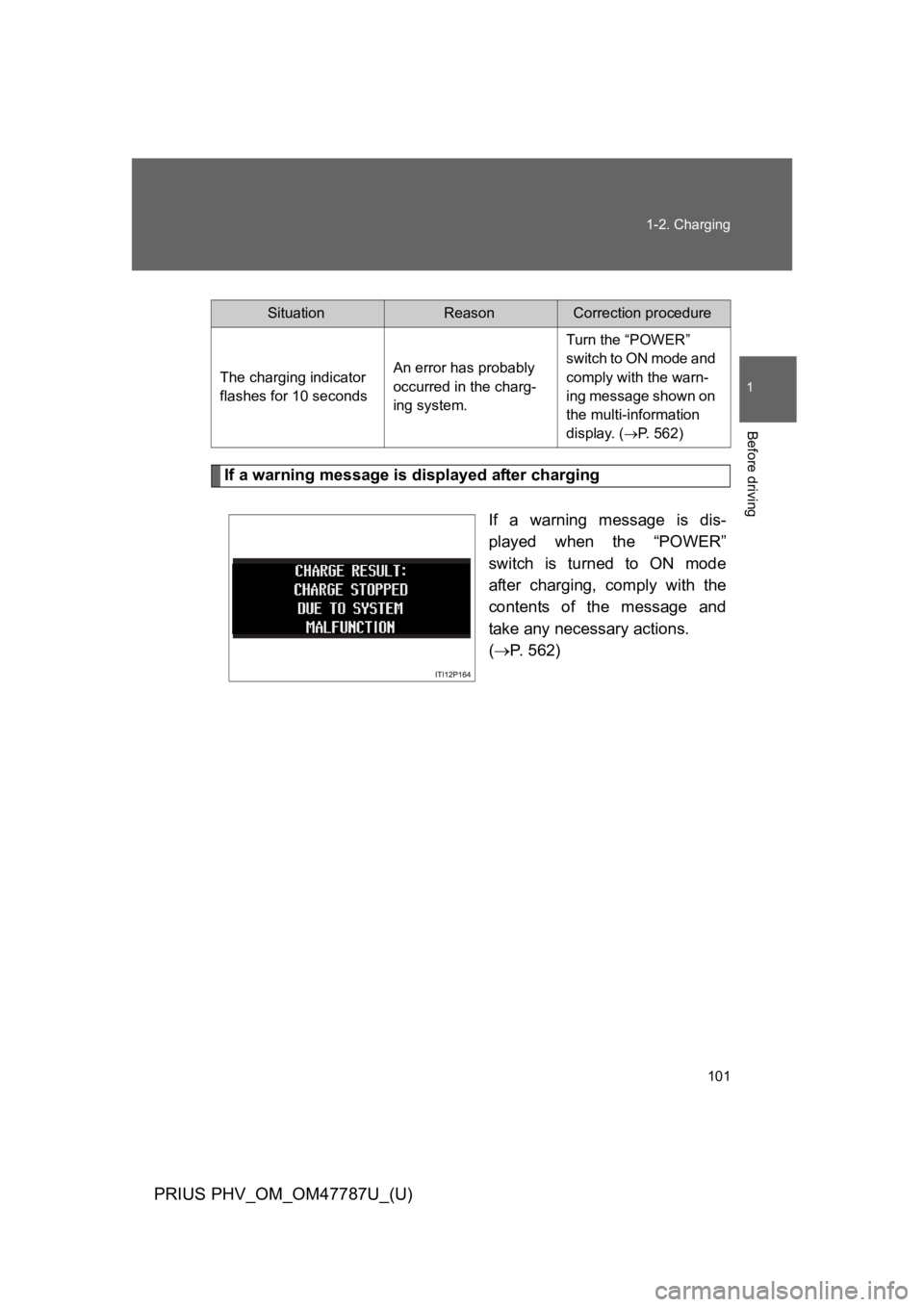
101
1-2. Charging
1
Before driving
PRIUS PHV_OM_OM47787U_(U)
If a warning message is displayed after charging
If a warning message is dis-
played when the “POWER”
switch is turned to ON mode
after charging, comply with the
contents of the message and
take any necessary actions.
(→P. 5 6 2 )
SituationReasonCorrection procedure
The charging indicator
flashes for 10 seconds
An error has probably
occurred in the charg-
ing system.
Turn the “POWER”
switch to ON mode and
comply with the warn-
ing message shown on
the multi-information
display. (→P. 5 6 2 )
Page 129 of 704
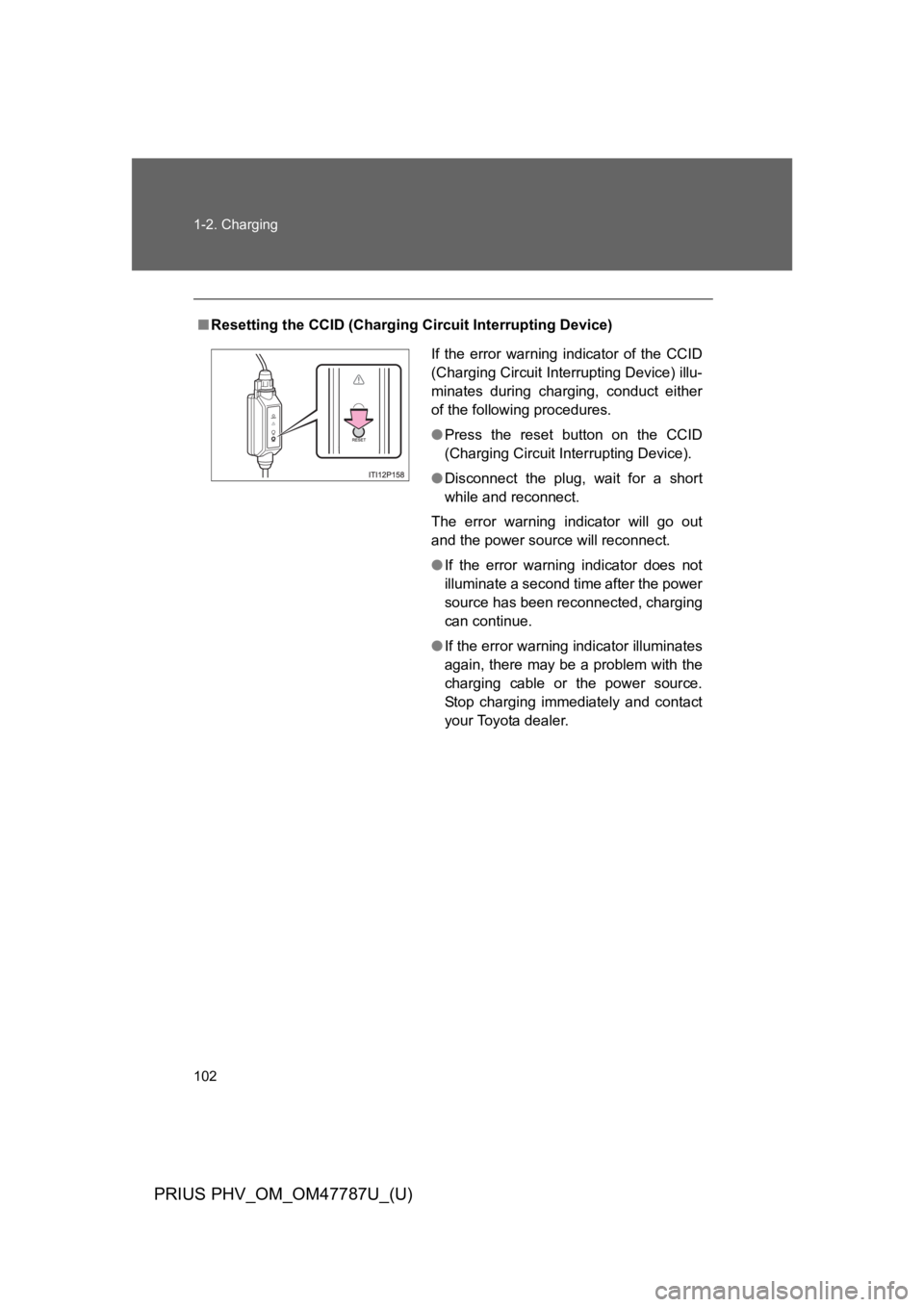
102
1-2. Charging
PRIUS PHV_OM_OM47787U_(U)
■Resetting the CCID (Charging Circuit Interrupting Device)
If the error warning indicator of the CCID
(Charging Circuit Interrupting Device) illu-
minates during charging, conduct either
of the following procedures.
●Press the reset button on the CCID
(Charging Circuit Interrupting Device).
●Disconnect the plug, wait for a short
while and reconnect.
The error warning indicator will go out
and the power source will reconnect.
●If the error warning indicator does not
illuminate a second time after the power
source has been reconnected, charging
can continue.
●If the error warning indicator illuminates
again, there may be a problem with the
charging cable or the power source.
Stop charging immediately and contact
your Toyota dealer.
Page 130 of 704
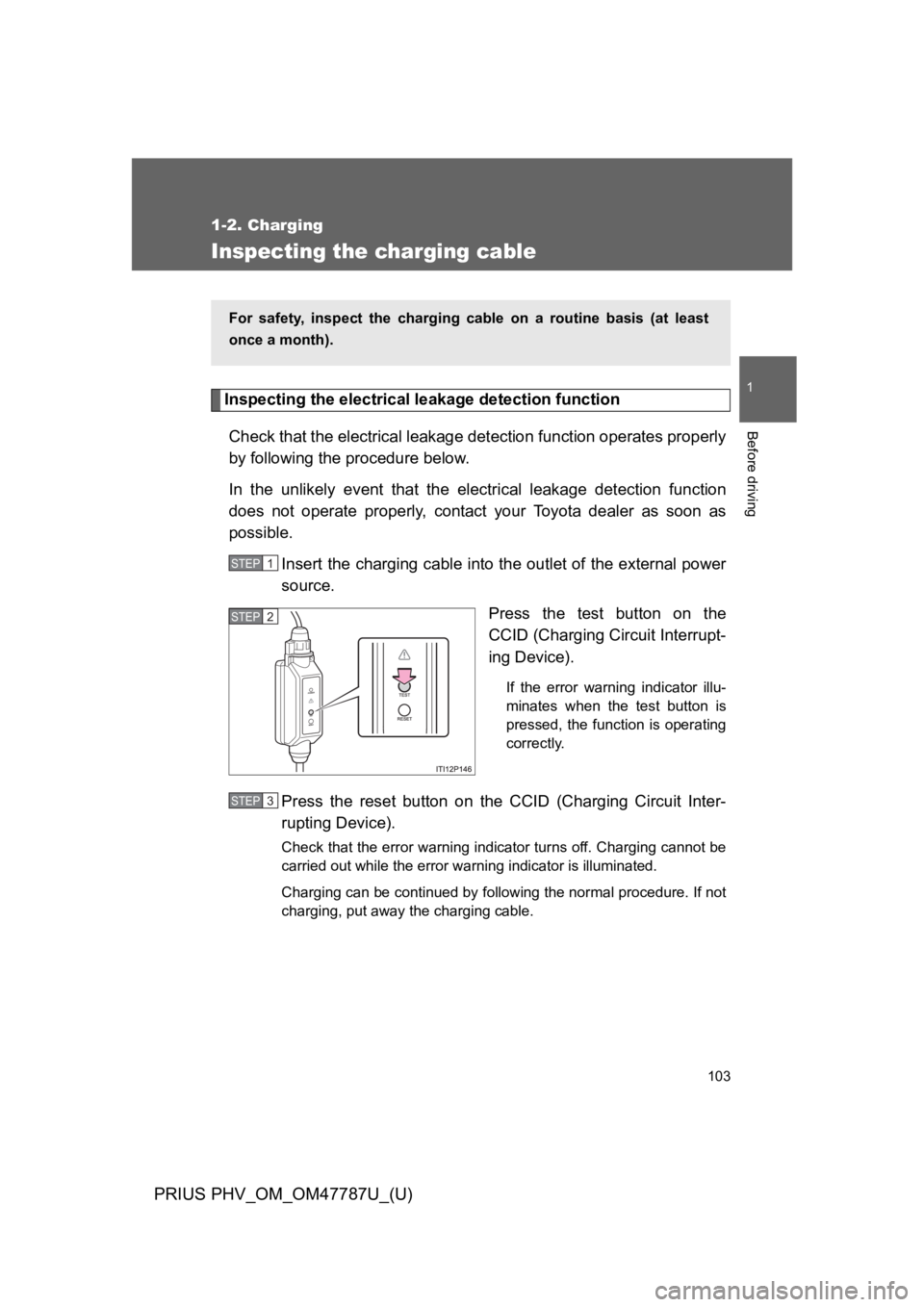
103
1
1-2. Charging
Before driving
PRIUS PHV_OM_OM47787U_(U)
Inspecting the charging cable
Inspecting the electrical leakage detection function
Check that the electrical leakage detection function operates properly
by following the procedure below.
In the unlikely event that the electrical leakage detection function
does not operate properly, contact your Toyota dealer as soon as
possible.
Insert the charging cable into the outlet of the external power
source.
Press the test button on the
CCID (Charging Circuit Interrupt-
ing Device).
If the error warning indicator illu-
minates when the test button is
pressed, the function is operating
correctly.
Press the reset button on the CCID (Charging Circuit Inter-
rupting Device).
Check that the error warning indicator turns off. Charging cannot be
carried out while the error warning indicator is illuminated.
Charging can be continued by following the normal procedure. If not
charging, put away the charging cable.
For safety, inspect the charging cable on a routine basis (at least
once a month).
STEP 1
STEP 2
STEP 3