TOYOTA PRIUS PLUG-IN 2013 Owners Manual
Manufacturer: TOYOTA, Model Year: 2013, Model line: PRIUS PLUG-IN, Model: TOYOTA PRIUS PLUG-IN 2013Pages: 704, PDF Size: 19.59 MB
Page 131 of 704
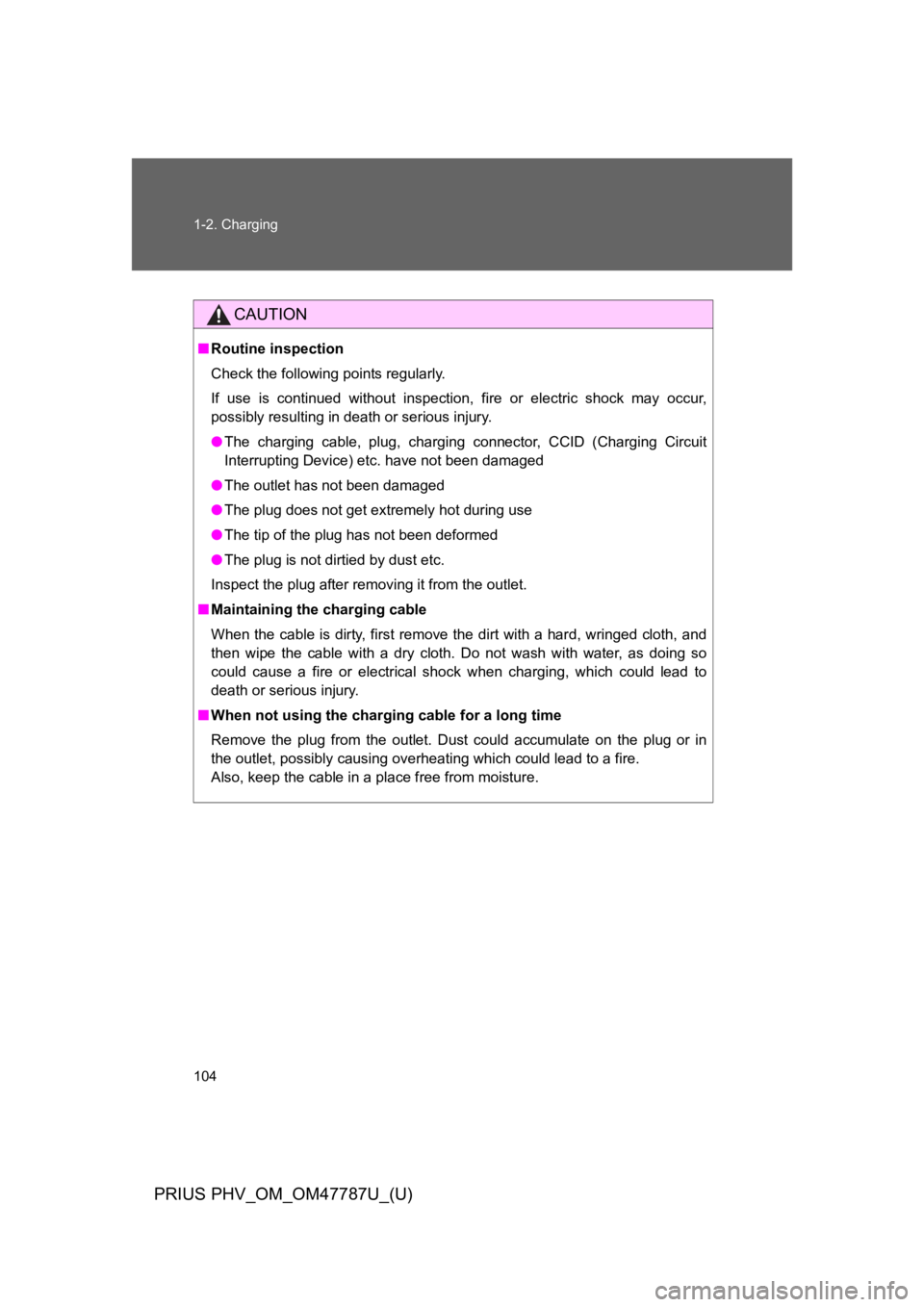
104
1-2. Charging
PRIUS PHV_OM_OM47787U_(U)
CAUTION
■Routine inspection
Check the following points regularly.
If use is continued without inspection, fire or electric shock may occur,
possibly resulting in death or serious injury.
●The charging cable, plug, charging connector, CCID (Charging Circuit
Interrupting Device) etc. have not been damaged
●The outlet has not been damaged
●The plug does not get extremely hot during use
●The tip of the plug has not been deformed
●The plug is not dirtied by dust etc.
Inspect the plug after removing it from the outlet.
■Maintaining the charging cable
When the cable is dirty, first remove the dirt with a hard, wringed cloth, and
then wipe the cable with a dry cloth. Do not wash with water, as doing so
could cause a fire or electrical shock when charging, which could lead to
death or serious injury.
■When not using the charging cable for a long time
Remove the plug from the outlet. Dust could accumulate on the plug or in
the outlet, possibly causing overheating which could lead to a fire.
Also, keep the cable in a place free from moisture.
Page 132 of 704
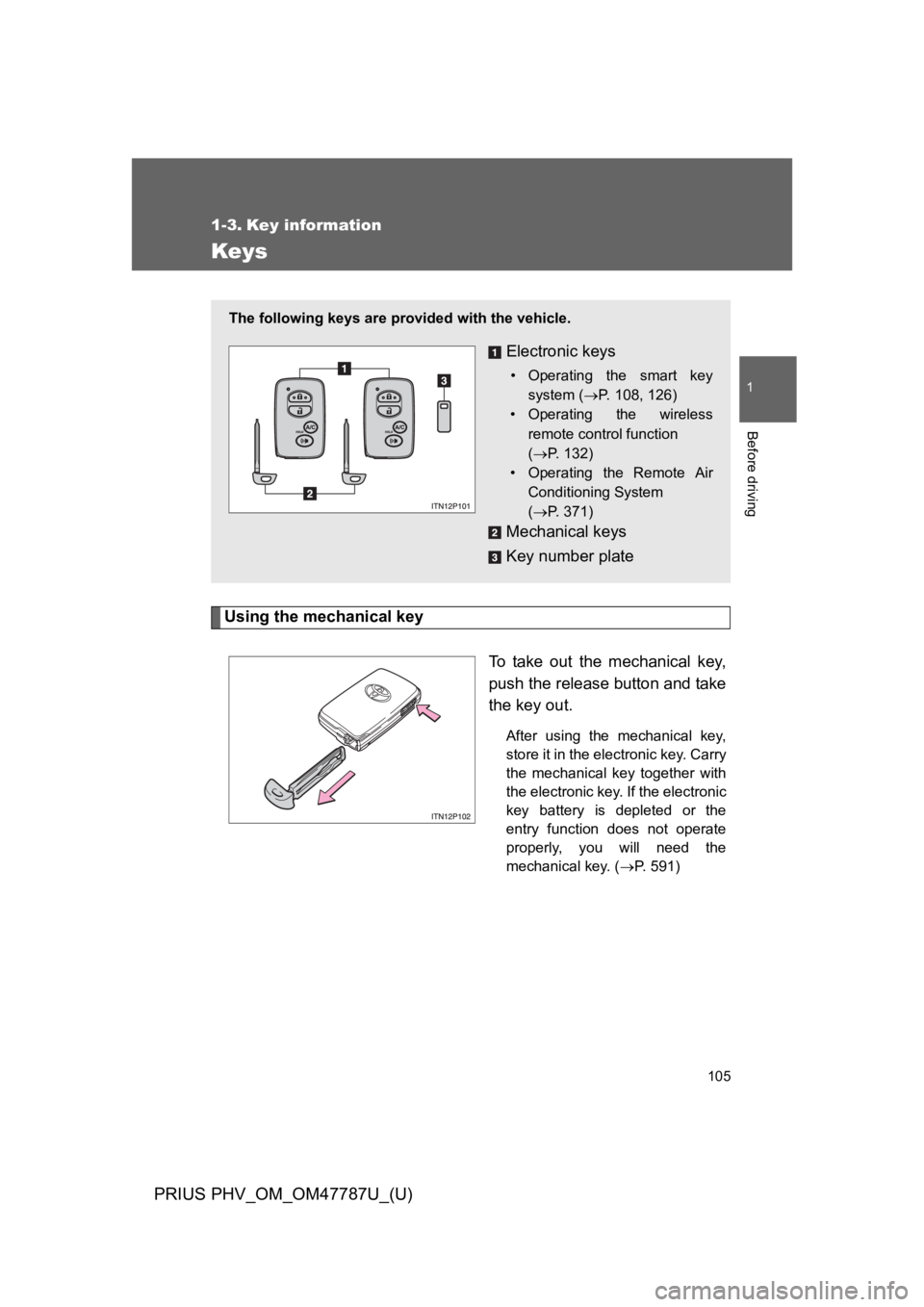
105
1
Before driving
PRIUS PHV_OM_OM47787U_(U)
1-3. Key information
Keys
Using the mechanical key
To t a k e o u t t h e m e c h a n i c a l k e y,
push the release button and take
the key out.
After using the mechanical key,
store it in the electronic key. Carry
the mechanical key together with
the electronic key. If the electronic
key battery is depleted or the
entry function does not operate
properly, you will need the
mechanical key. (→P. 5 9 1 )
The following keys are provided with the vehicle.
Electronic keys
•Operating the smart key
system (→P. 1 0 8 , 1 2 6 )
•Operating the wireless
remote control function
(→P. 1 3 2 )
•Operating the Remote Air
Conditioning System
(→P. 3 7 1 )
Mechanical keys
Key number plate
Page 133 of 704
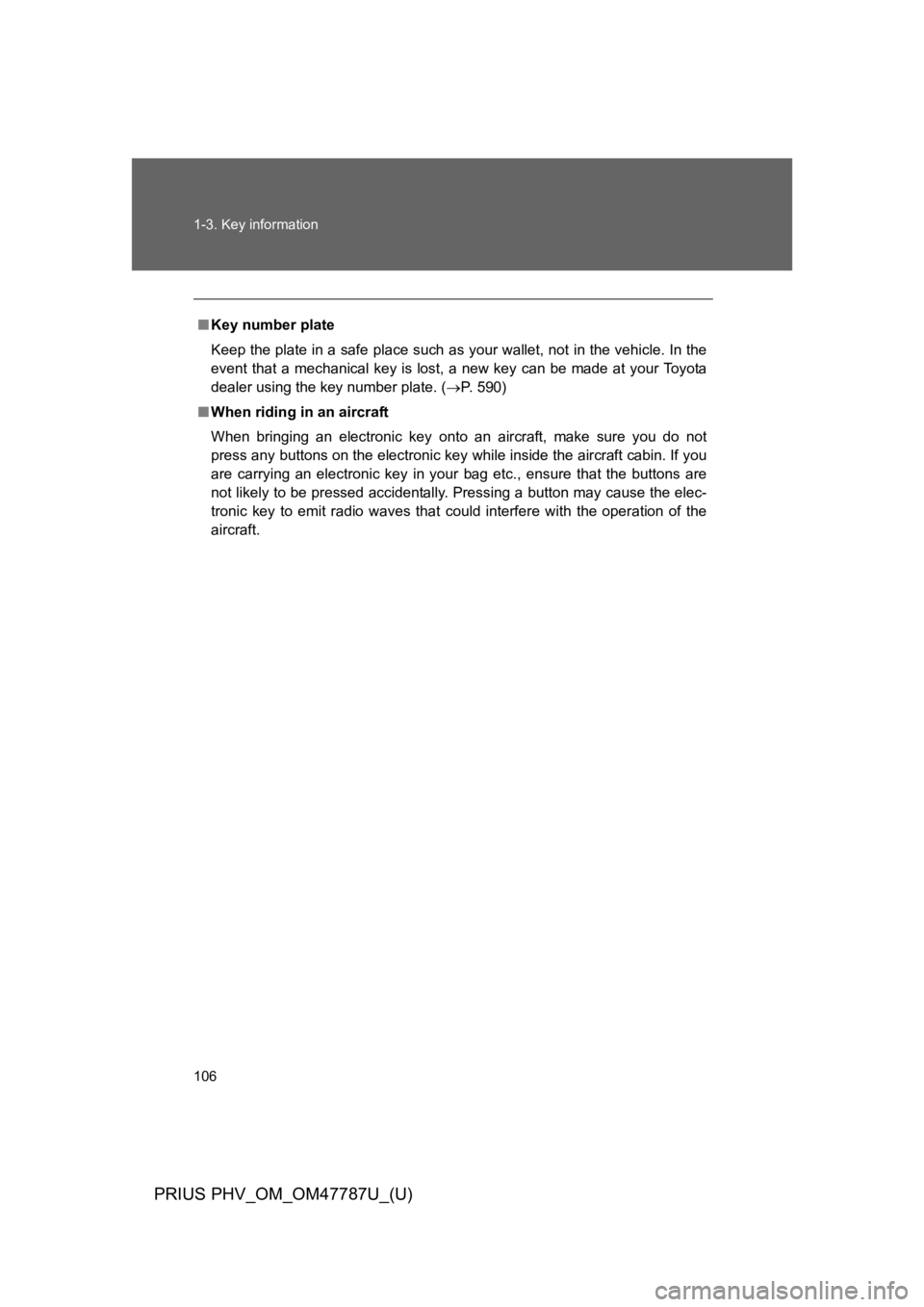
106
1-3. Key information
PRIUS PHV_OM_OM47787U_(U)
■Key number plate
Keep the plate in a safe place such as your wallet, not in the vehicle. In the
event that a mechanical key is lost, a new key can be made at your Toyota
dealer using the key number plate. (→P. 5 9 0 )
■When riding in an aircraft
When bringing an electronic key onto an aircraft, make sure you do not
press any buttons on the electronic key while inside the aircraft cabin. If you
are carrying an electronic key in your bag etc., ensure that the buttons are
not likely to be pressed accidentally. Pressing a button may cause the elec-
tronic key to emit radio waves that could interfere with the operation of the
aircraft.
Page 134 of 704
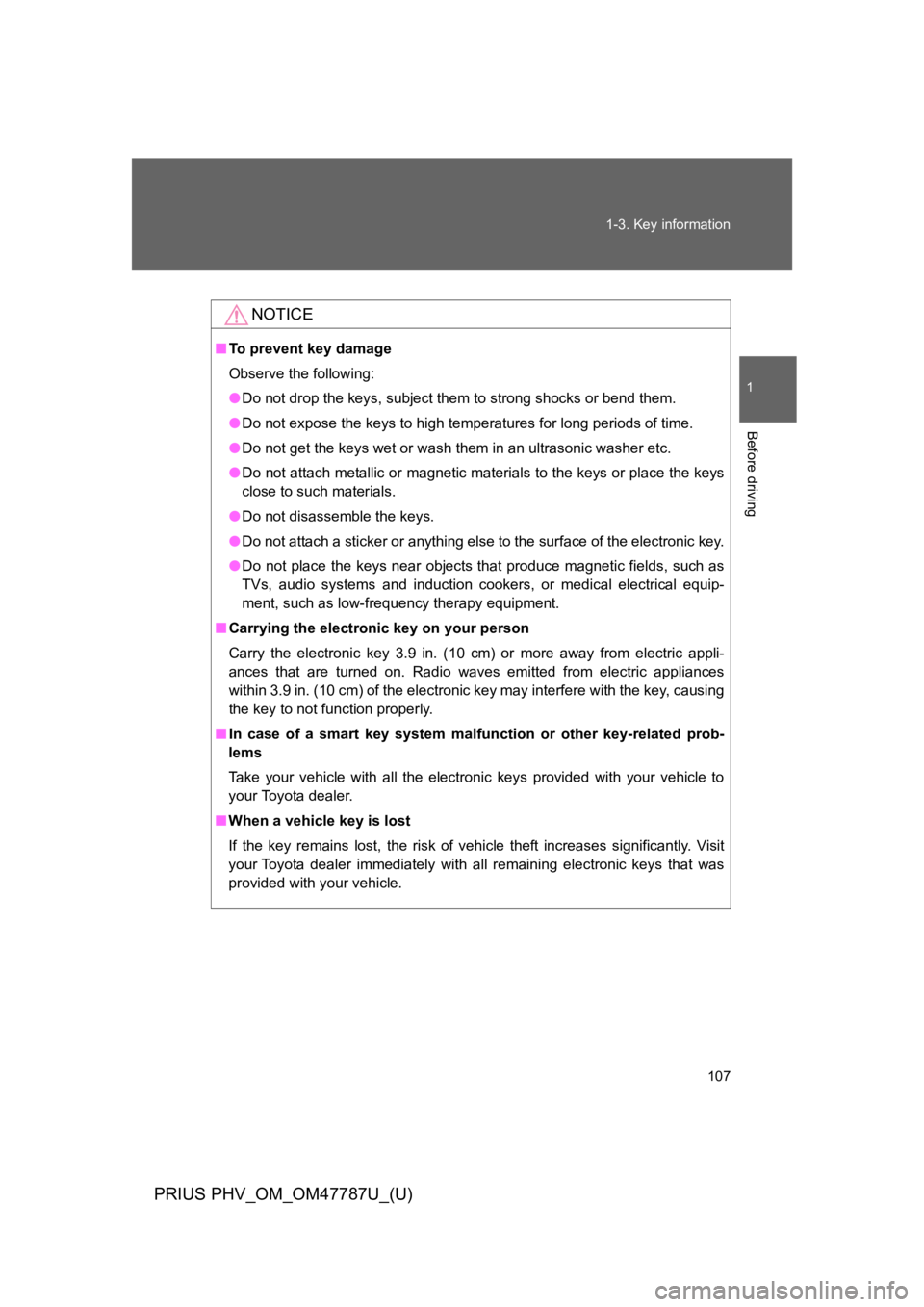
107
1-3. Key information
1
Before driving
PRIUS PHV_OM_OM47787U_(U)
NOTICE
■To p r e v e n t k e y d a m a g e
Observe the following:
●Do not drop the keys, subject them to strong shocks or bend them.
●Do not expose the keys to high temperatures for long periods of time.
●Do not get the keys wet or wash them in an ultrasonic washer etc.
●Do not attach metallic or magnetic materials to the keys or place the keys
close to such materials.
●Do not disassemble the keys.
●Do not attach a sticker or anything else to the surface of the electronic key.
●Do not place the keys near objects that produce magnetic fields, such as
TVs, audio systems and induction cookers, or medical electrical equip-
ment, such as low-frequency therapy equipment.
■Carrying the electronic key on your person
Carry the electronic key 3.9 in. (10 cm) or more away from electric appli-
ances that are turned on. Radio waves emitted from electric appliances
within 3.9 in. (10 cm) of the electronic key may interfere with the key, causing
the key to not function properly.
■In case of a smart key system malfunction or other key-related prob-
lems
Ta k e y o u r v e h i c l e w i t h a l l t h e e l e c t r o n i c k e y s p r o v i d e d w i t h y o u r v e h i c l e t o
your Toyota dealer.
■When a vehicle key is lost
If the key remains lost, the risk of vehicle theft increases significantly. Visit
your Toyota dealer immediately with all remaining electronic keys that was
provided with your vehicle.
Page 135 of 704
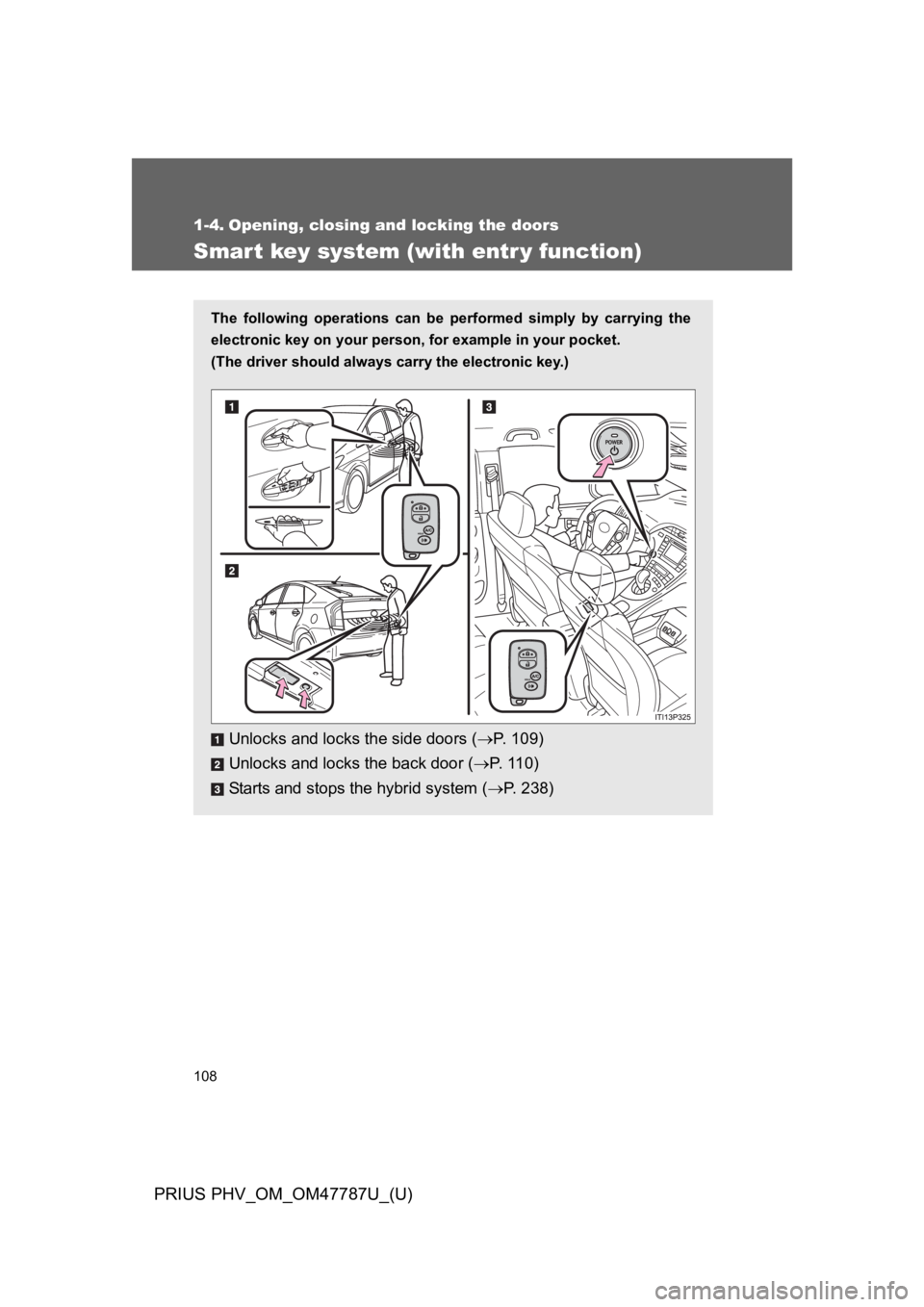
108
PRIUS PHV_OM_OM47787U_(U)
1-4. Opening, closing and locking the doors
Smart key system (with entr y function)
The following operations can be performed simply by carrying the
electronic key on your person, for example in your pocket.
(The driver should always carry the electronic key.)
Unlocks and locks the side doors (→P. 1 0 9 )
Unlocks and locks the back door (→P. 1 1 0 )
Sta rts an d stops the hybrid system (→P. 2 3 8 )
Page 136 of 704
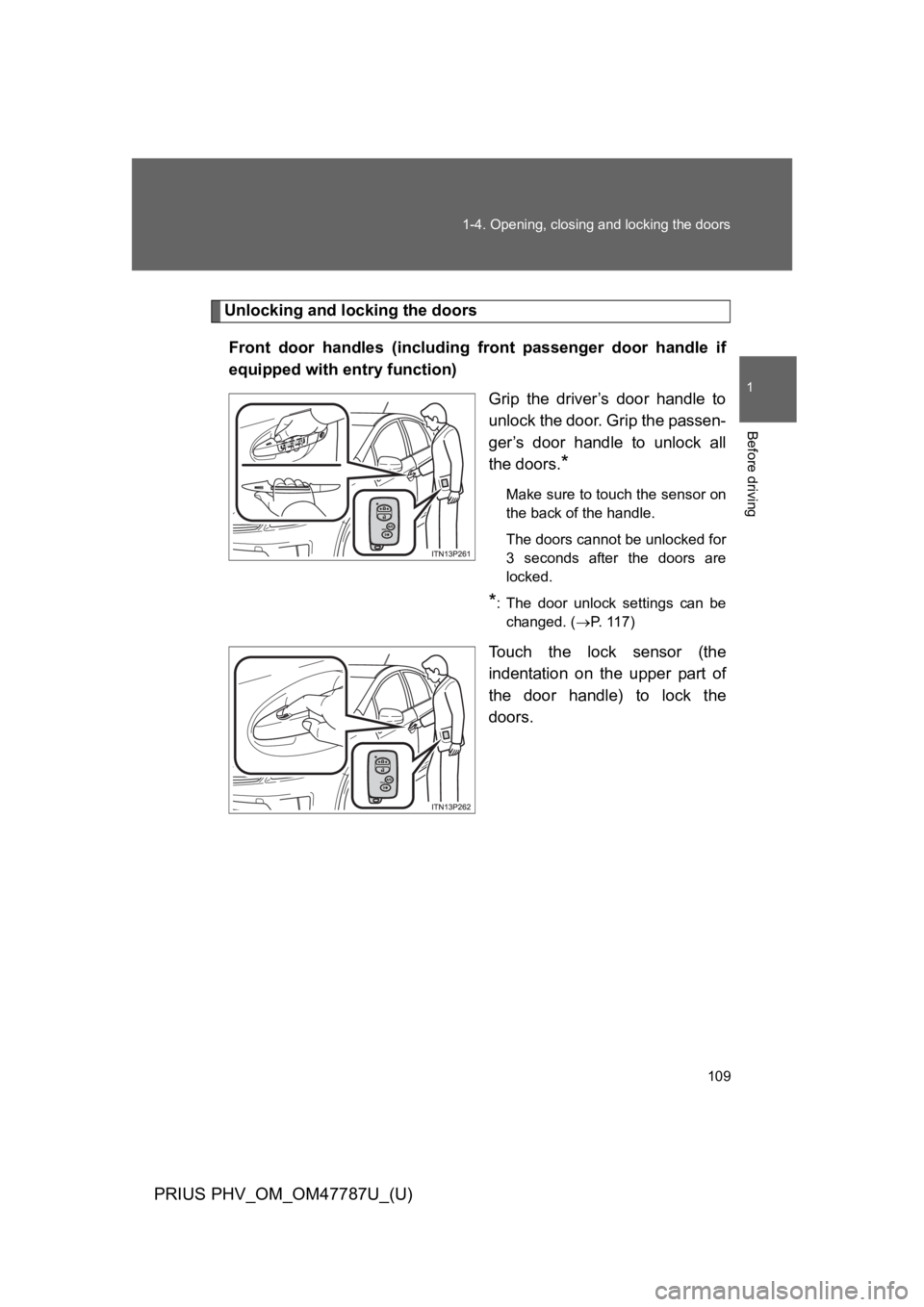
109
1-4. Opening, closing and locking the doors
1
Before driving
PRIUS PHV_OM_OM47787U_(U)
Unlocking and locking the doors
Front door handles (including front passenger door handle if
equipped with entry function)
Grip the driver’s door handle to
unlock the door. Grip the passen-
ger’s door handle to unlock all
the doors.*
Make sure to touch the sensor on
the back of the handle.
The doors cannot be unlocked for
3 seconds after the doors are
locked.
*:The door unlock settings can be
changed. (→P. 1 1 7 )
To u c h t h e l o c k s e n s o r ( t h e
indentation on the upper part of
the door handle) to lock the
doors.
Page 137 of 704
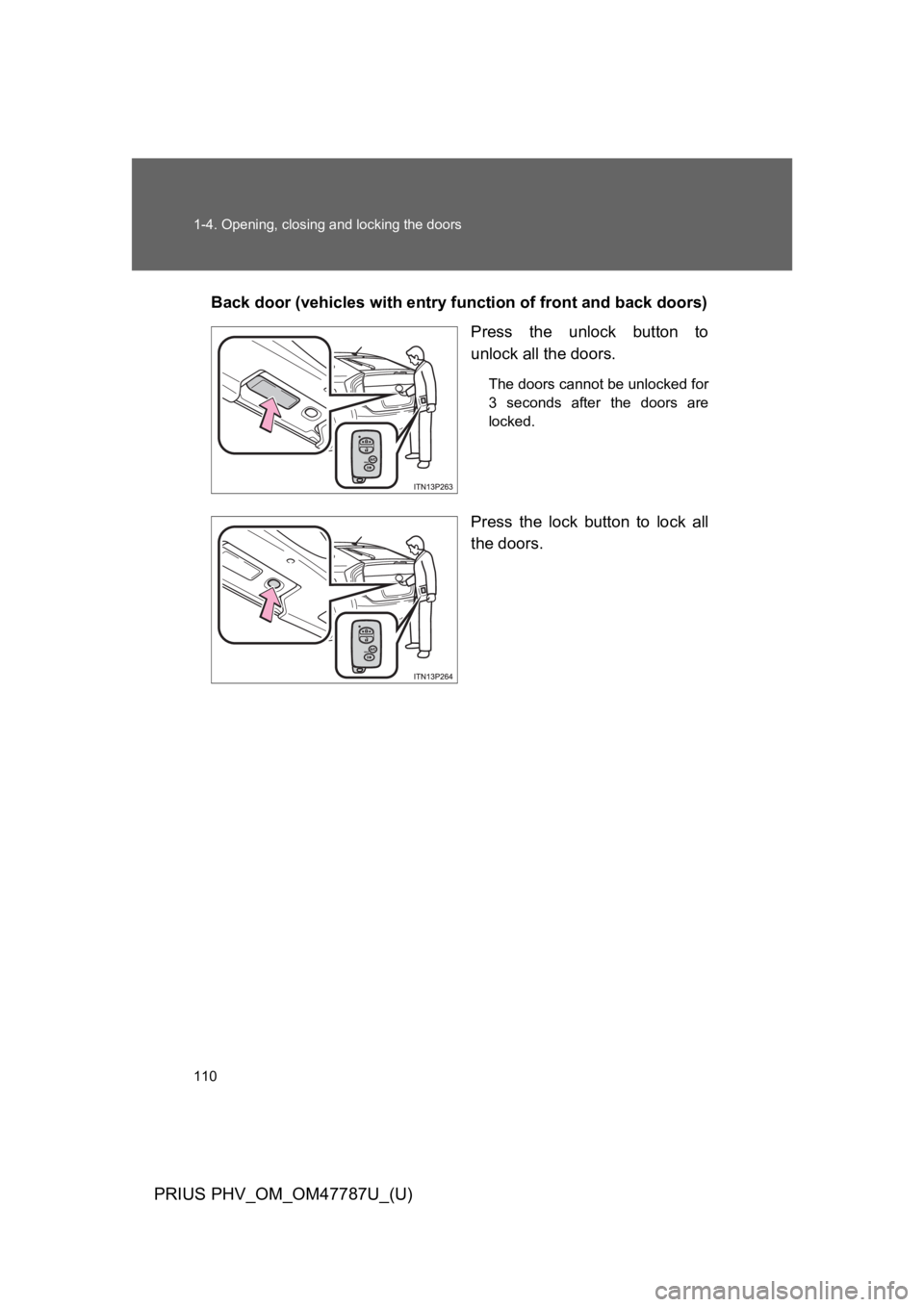
110
1-4. Opening, closing and locking the doors
PRIUS PHV_OM_OM47787U_(U)
Back door (vehicles with entry function of front and back doors)
Press the unlock button to
unlock all the doors.
The doors cannot be unlocked for
3 seconds after the doors are
locked.
Press the lock button to lock all
the doors.
Page 138 of 704
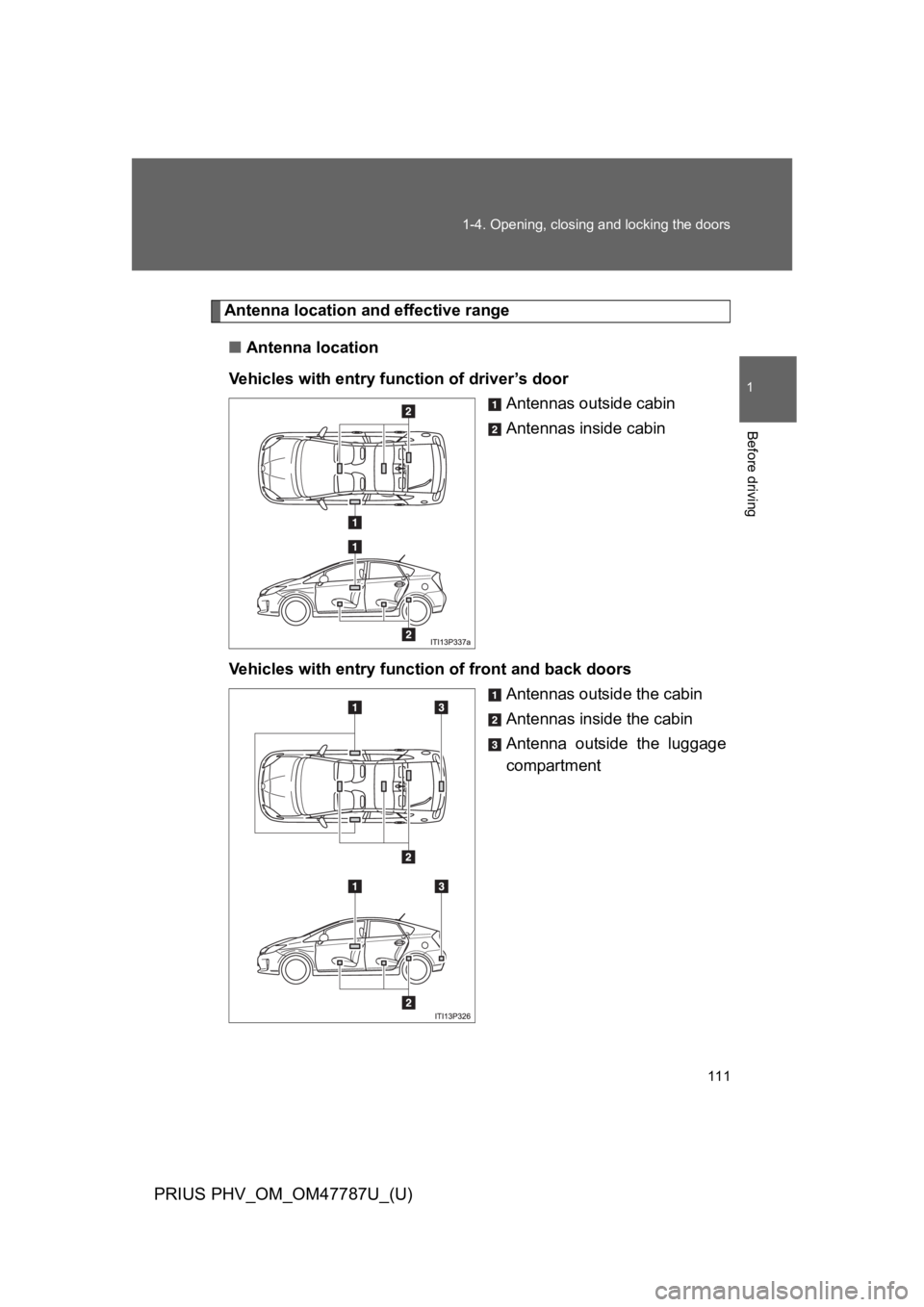
111
1-4. Opening, closing and locking the doors
1
Before driving
PRIUS PHV_OM_OM47787U_(U)
Antenna location and effective range
■Antenna location
Ve h i c l e s w i t h e n t r y f u n c t i o n o f d r i v e r ’s d o o r
Antennas outside cabin
Antennas inside cabin
Ve h i c l e s w i t h e n t r y f u n c t i o n o f f r o n t a n d b a c k d o o r s
Antennas outside the cabin
Antennas inside the cabin
Antenna outside the luggage
compartment
Page 139 of 704
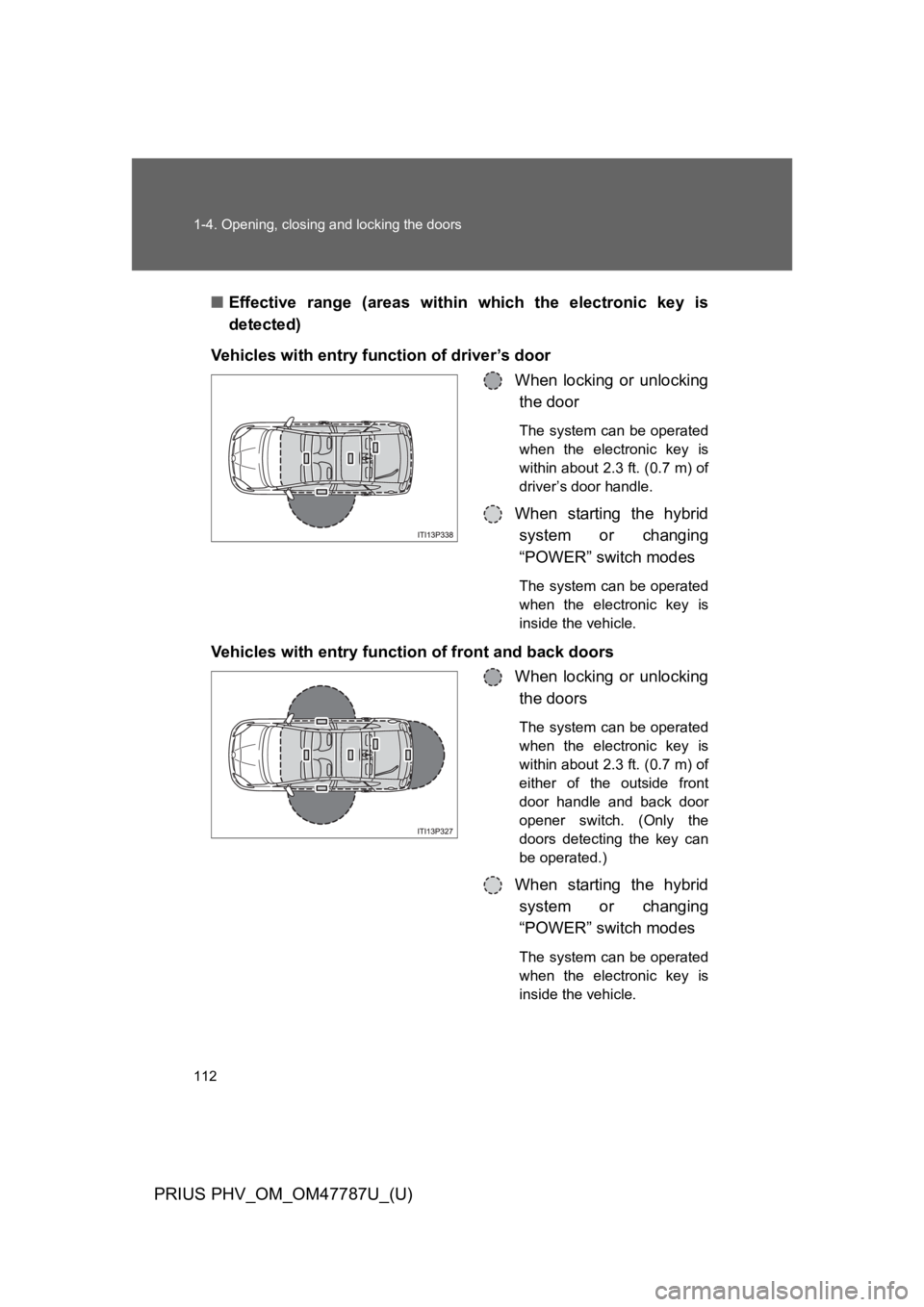
112
1-4. Opening, closing and locking the doors
PRIUS PHV_OM_OM47787U_(U)
■Effective range (areas within which the electronic key is
detected)
Ve h i c l e s w i t h e n t r y f u n c t i o n o f d r i v e r ’s d o o r
When locking or unlocking
the door
The system can be operated
when the electronic key is
within about 2.3 ft. (0.7 m) of
driver’s door handle.
When starting the hybrid
system or changing
“POWER” switch modes
The system can be operated
when the electronic key is
inside the vehicle.
Ve h i c l e s w i t h e n t r y f u n c t i o n o f f r o n t a n d b a c k d o o r s
When locking or unlocking
the doors
The system can be operated
when the electronic key is
within about 2.3 ft. (0.7 m) of
either of the outside front
door handle and back door
opener switch. (Only the
doors detecting the key can
be operated.)
When starting the hybrid
system or changing
“POWER” switch modes
The system can be operated
when the electronic key is
inside the vehicle.
Page 140 of 704
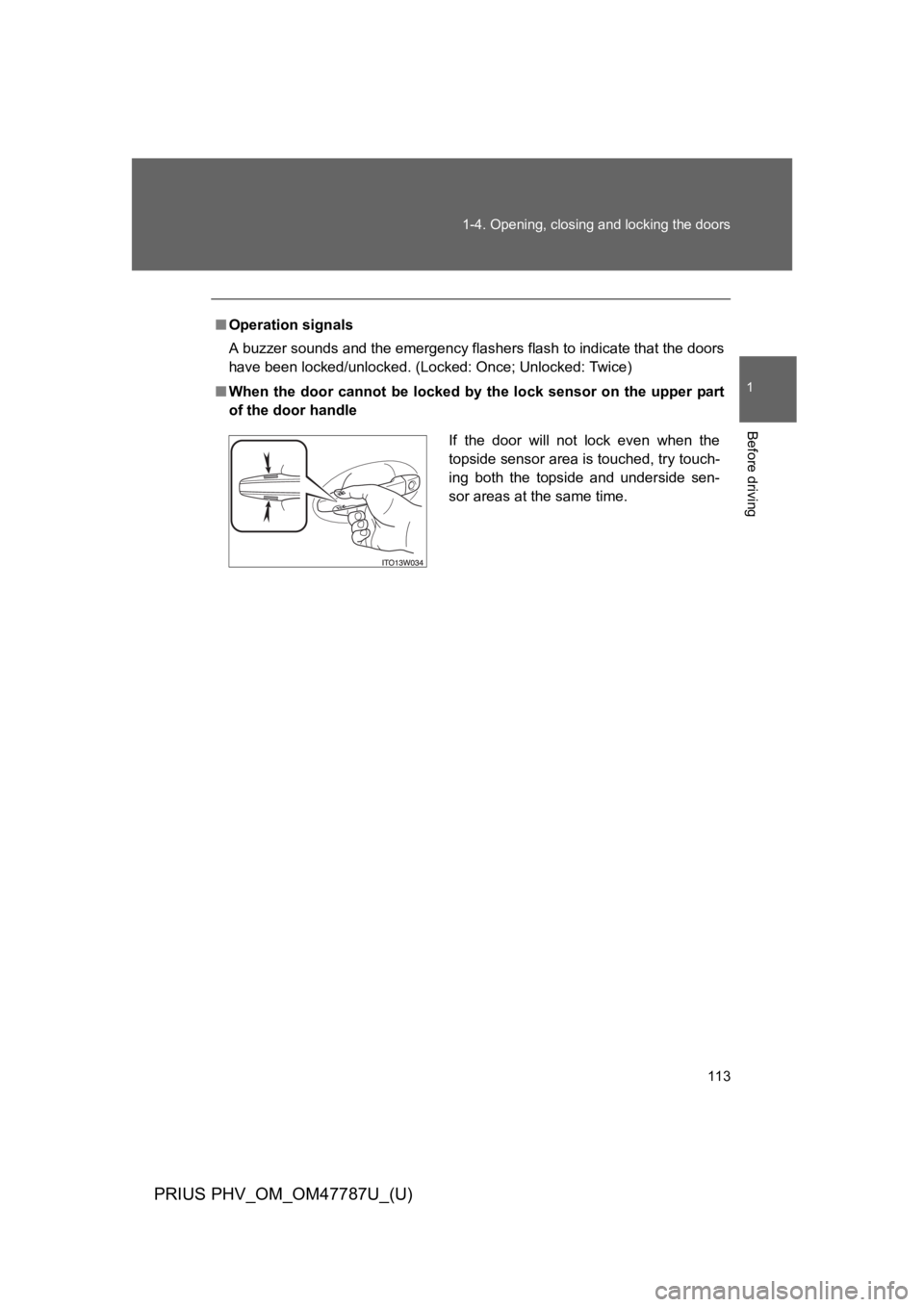
113
1-4. Opening, closing and locking the doors
1
Before driving
PRIUS PHV_OM_OM47787U_(U)
■Operation signals
A buzzer sounds and the emergency flashers flash to indicate that the doors
have been locked/unlocked. (Locked: Once; Unlocked: Twice)
■When the door cannot be locked by the lock sensor on the upper part
of the door handle
If the door will not lock even when the
topside sensor area is touched, try touch-
ing both the topside and underside sen-
sor areas at the same time.