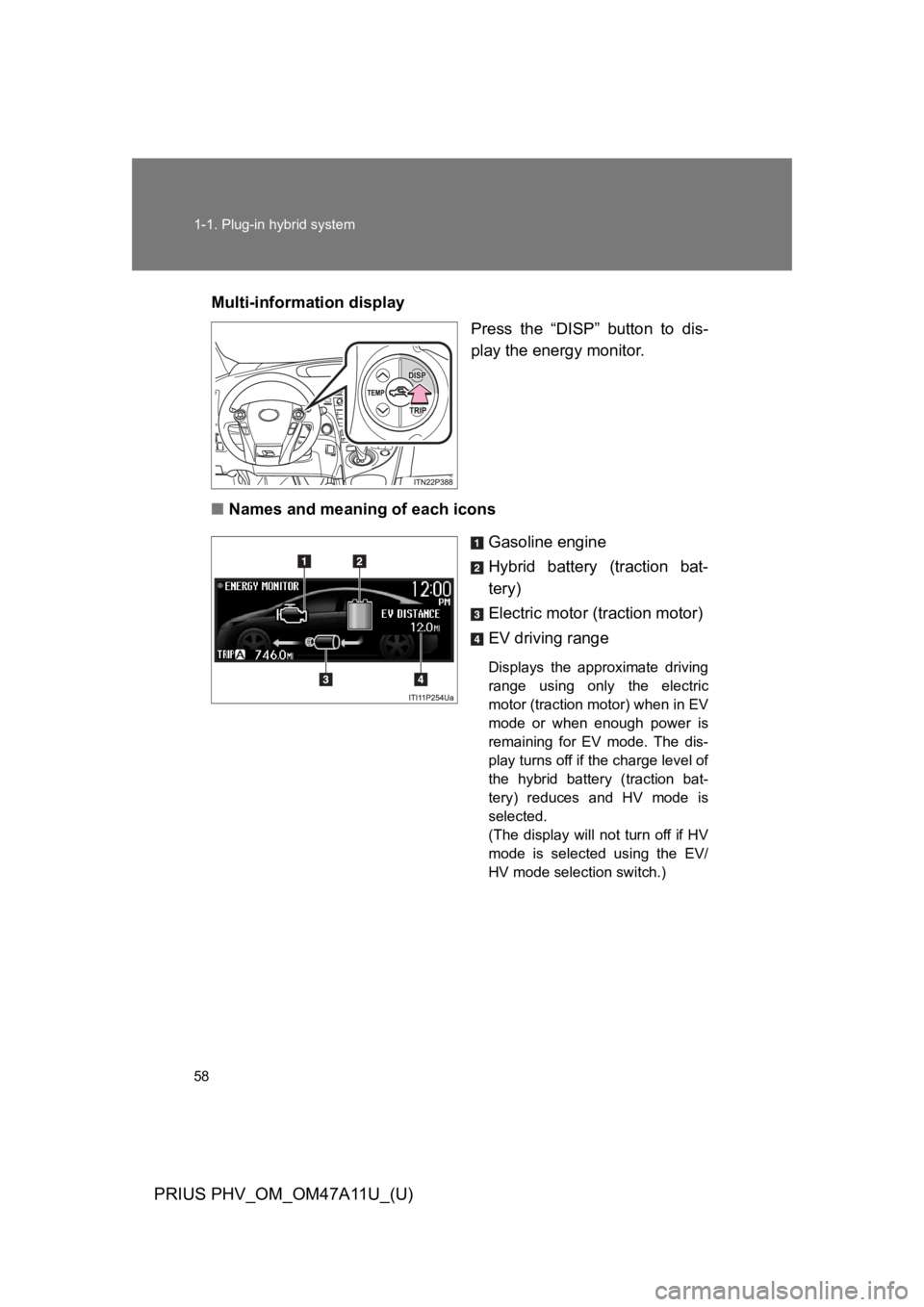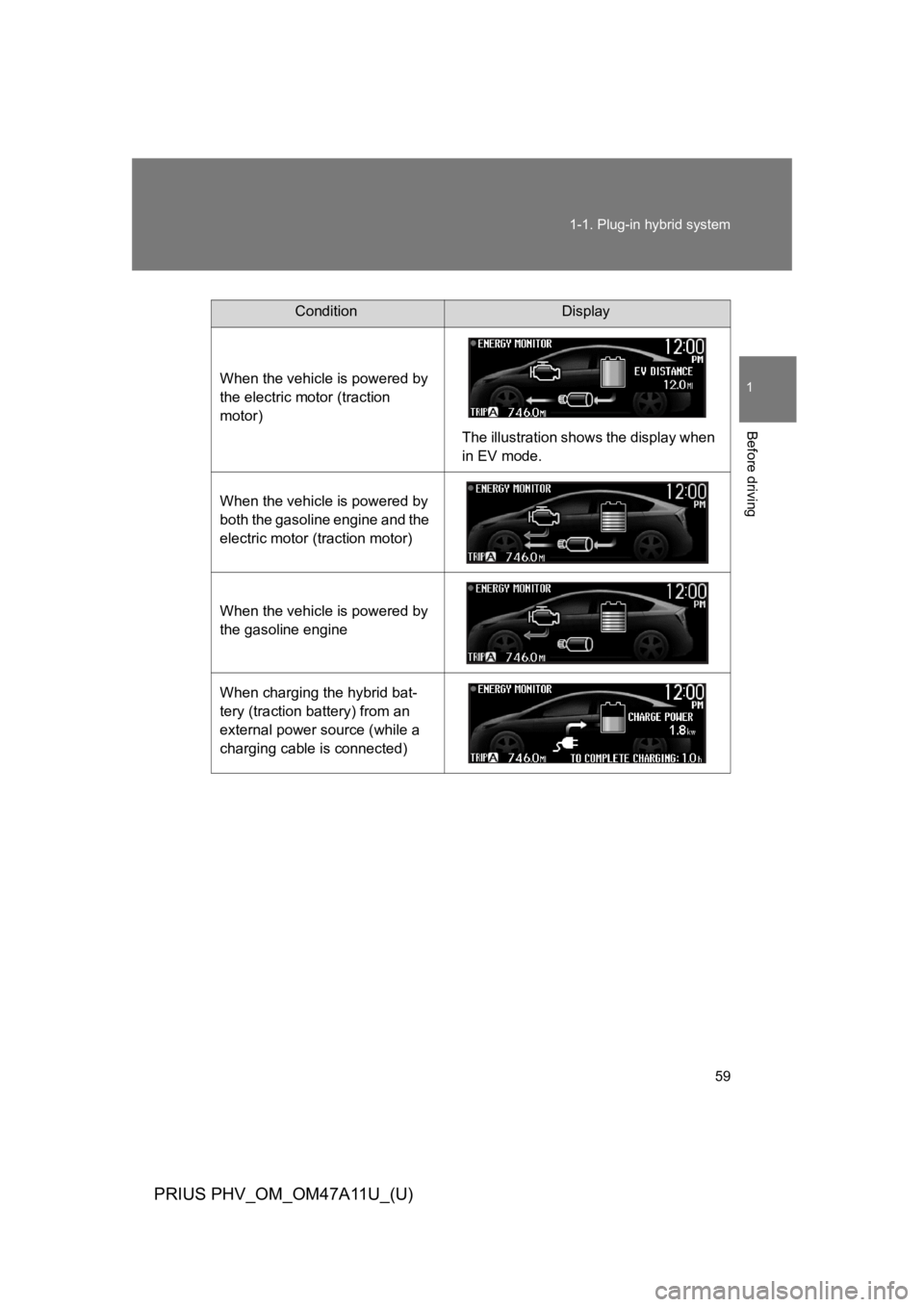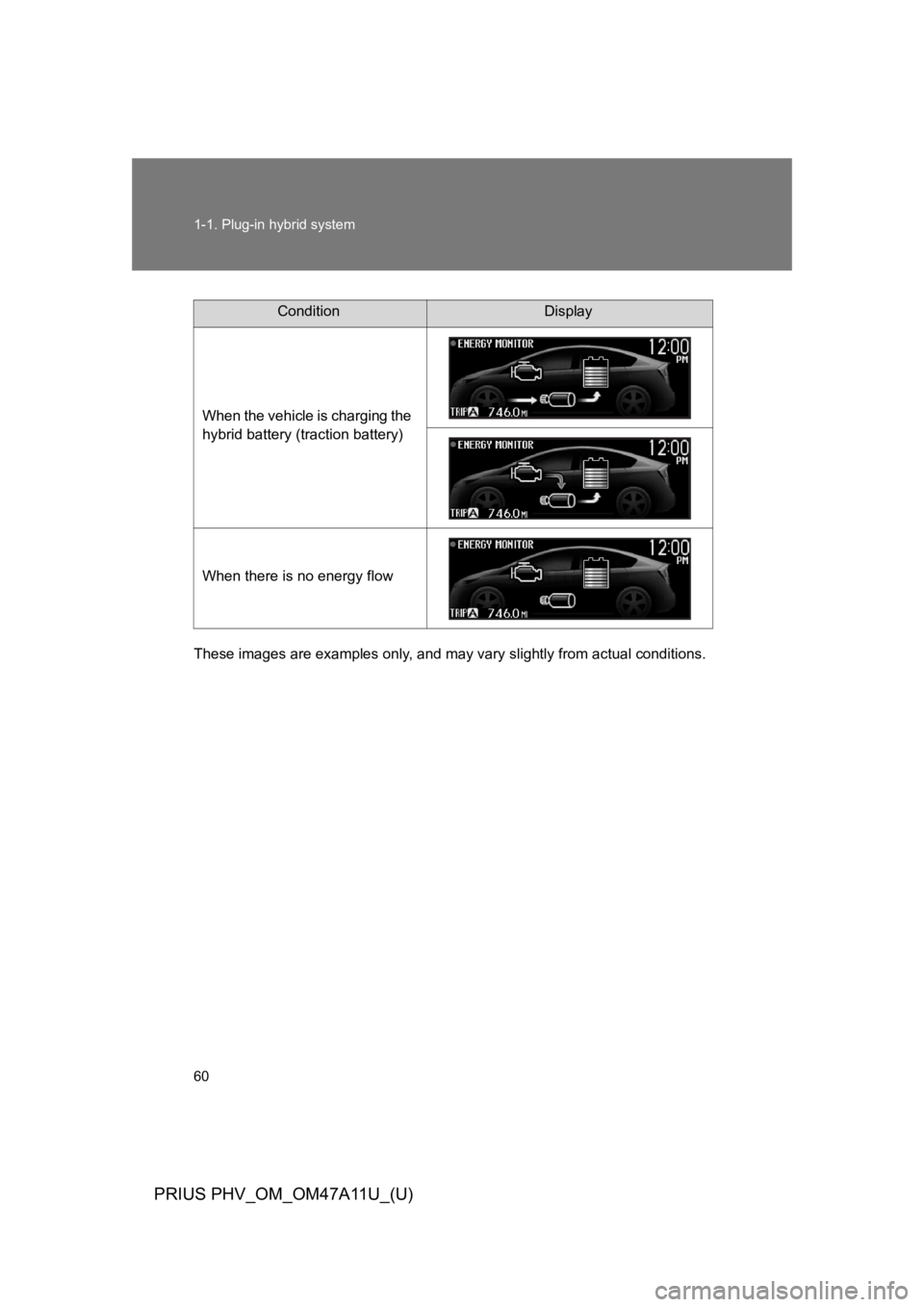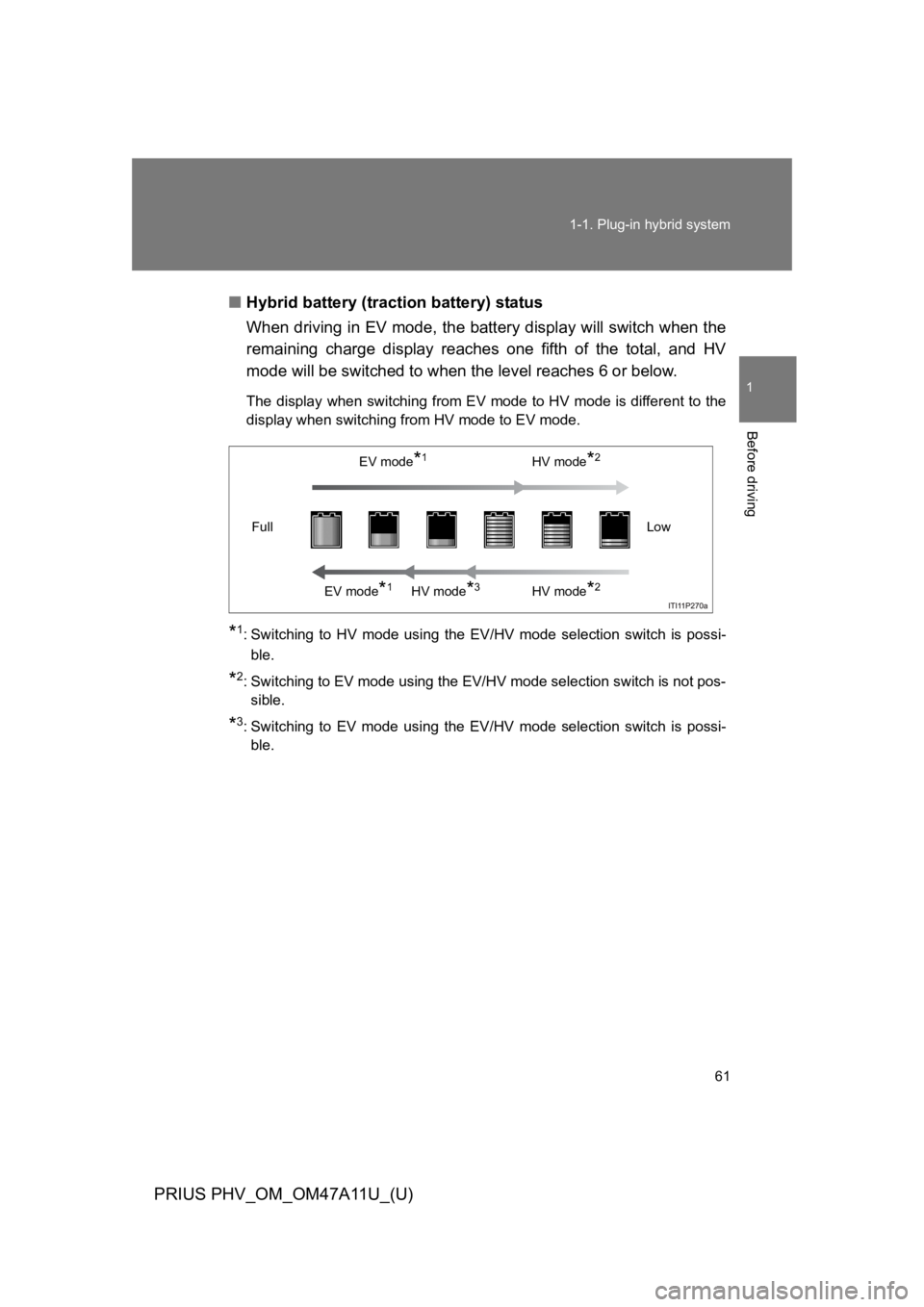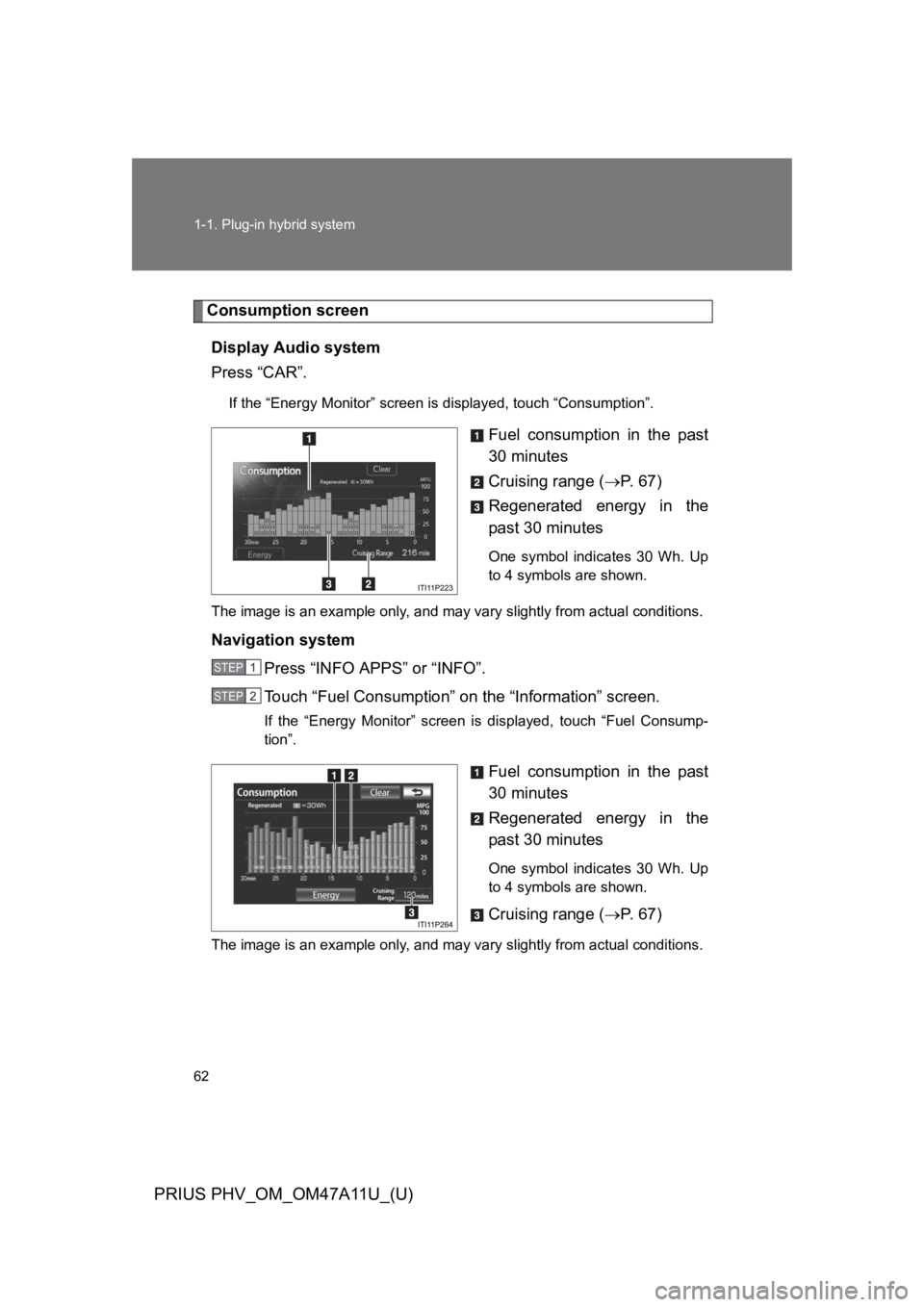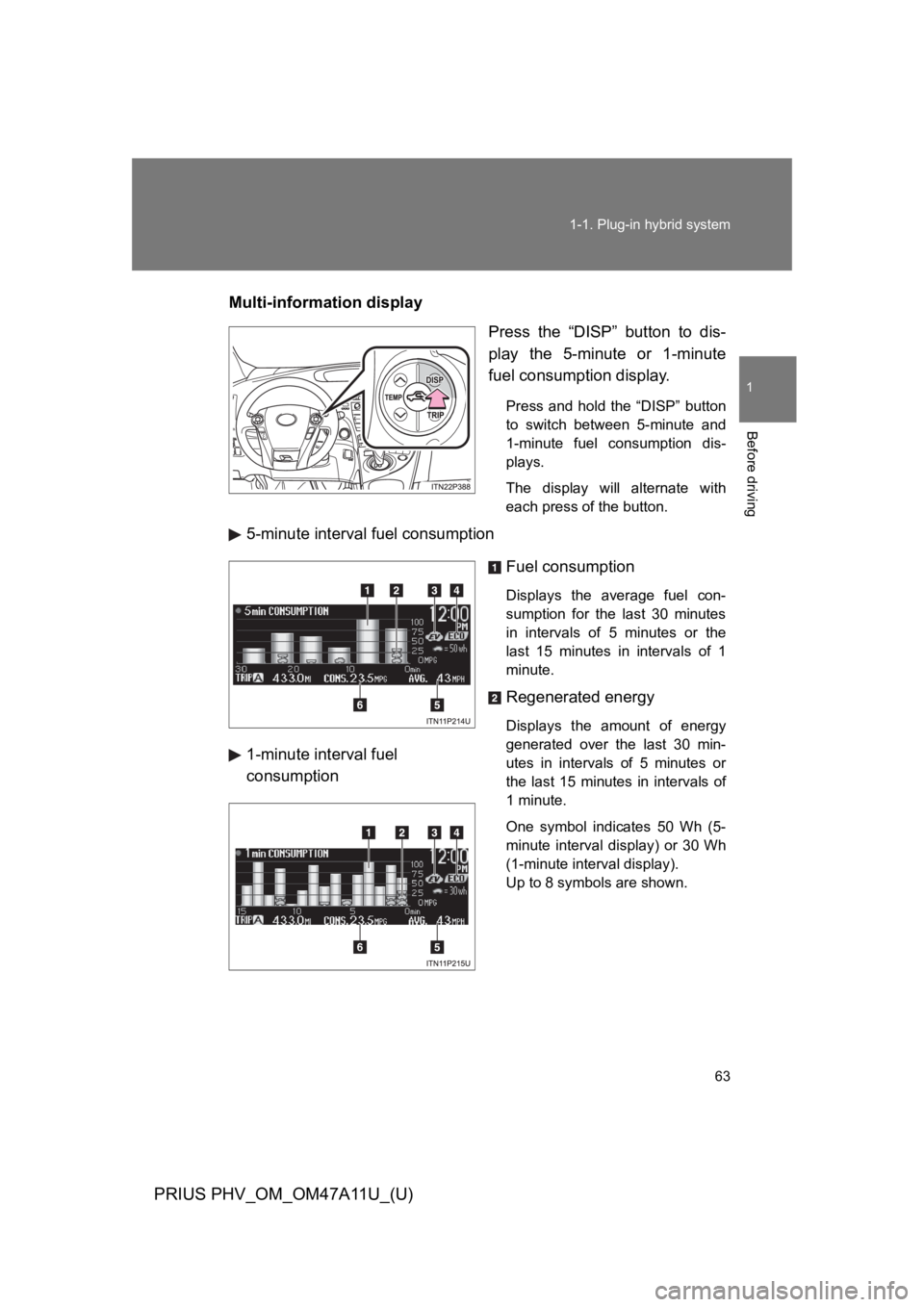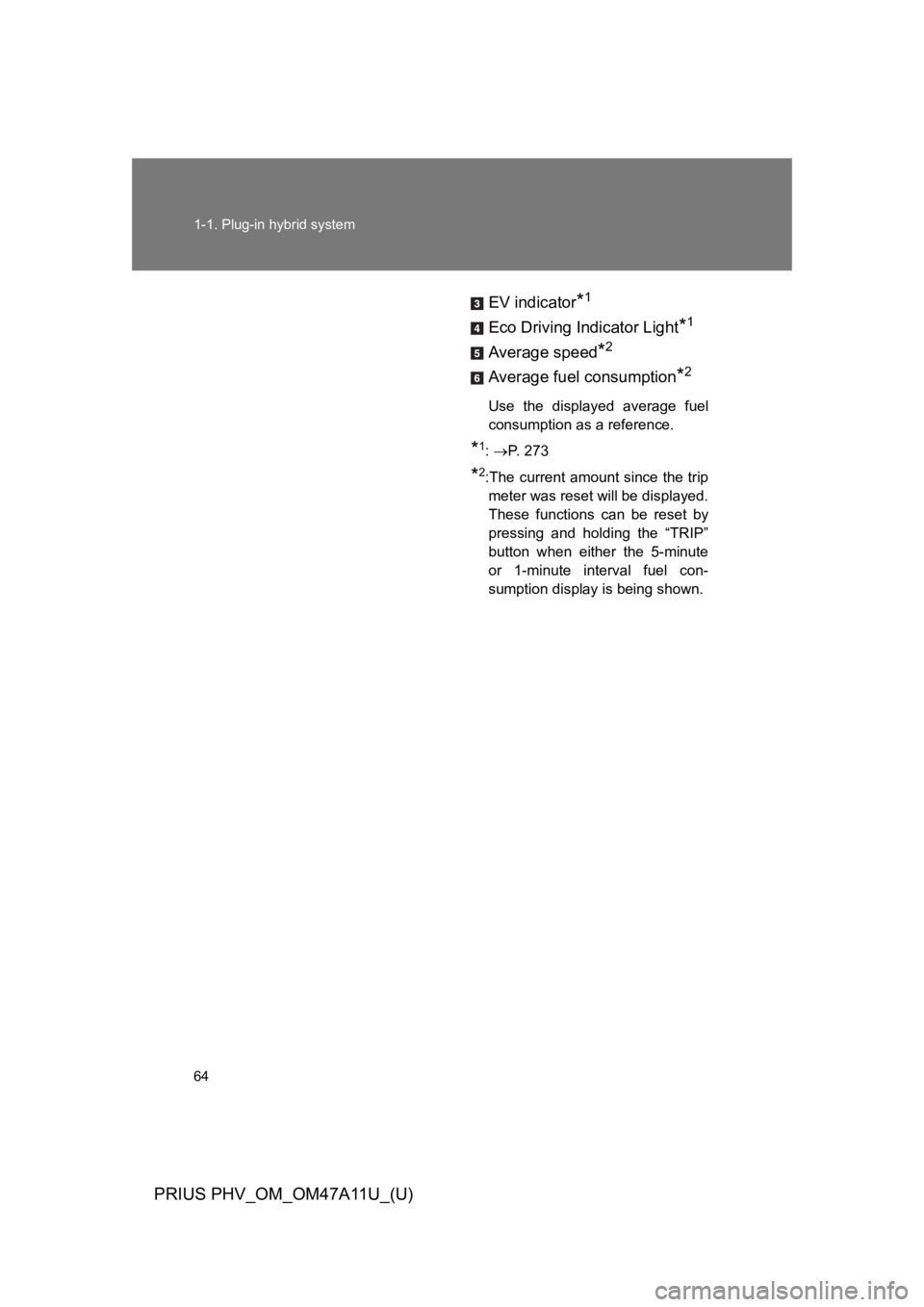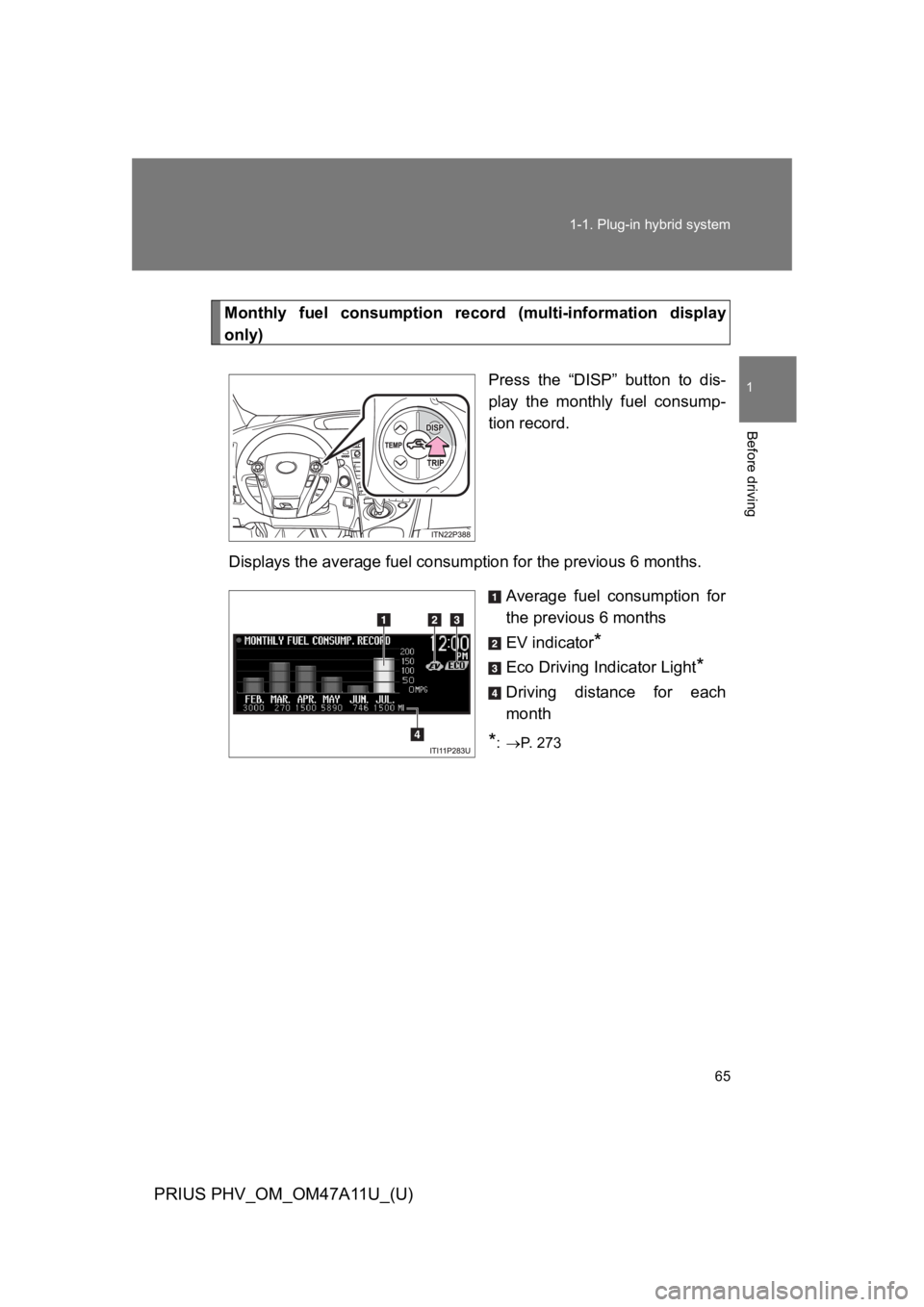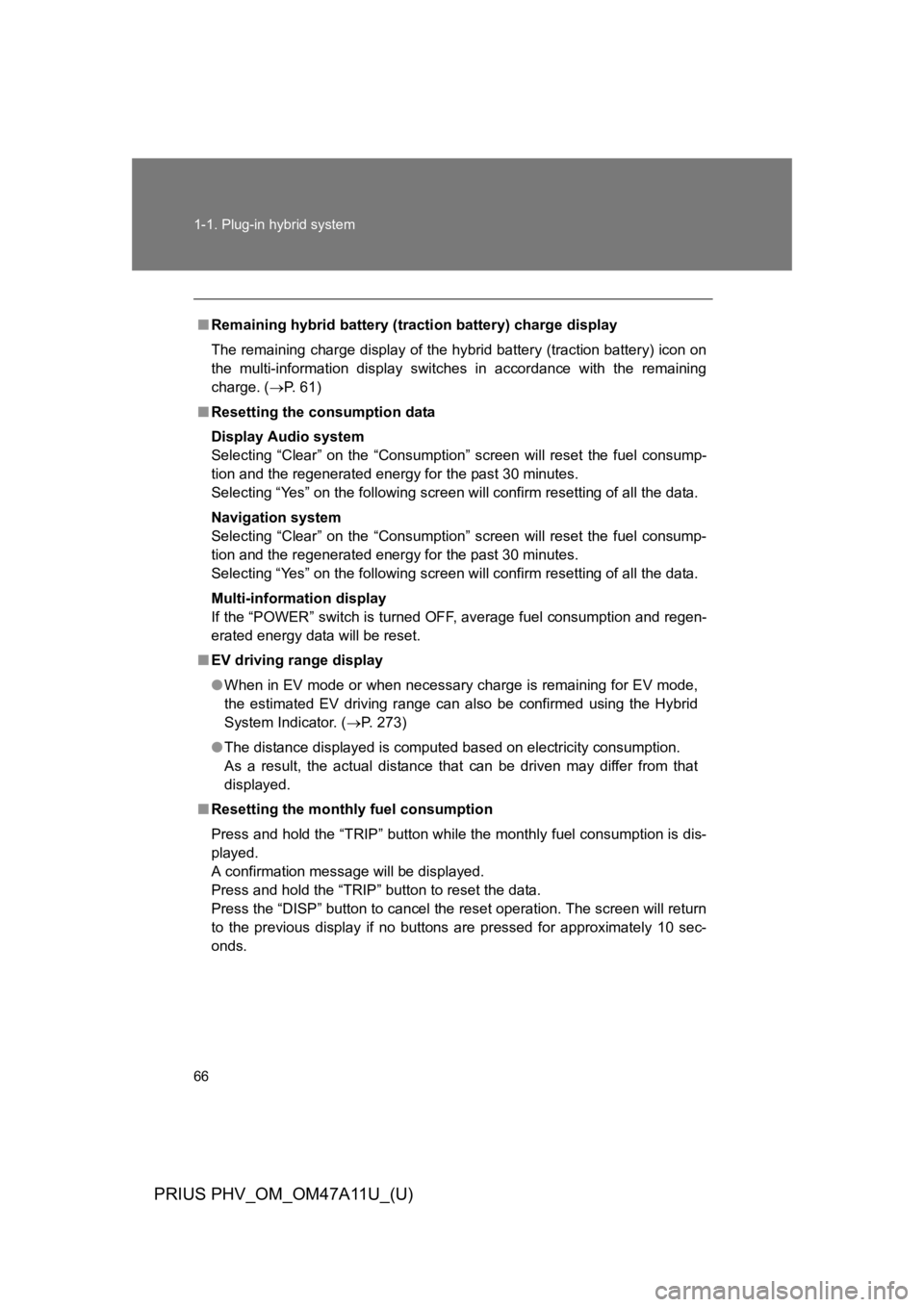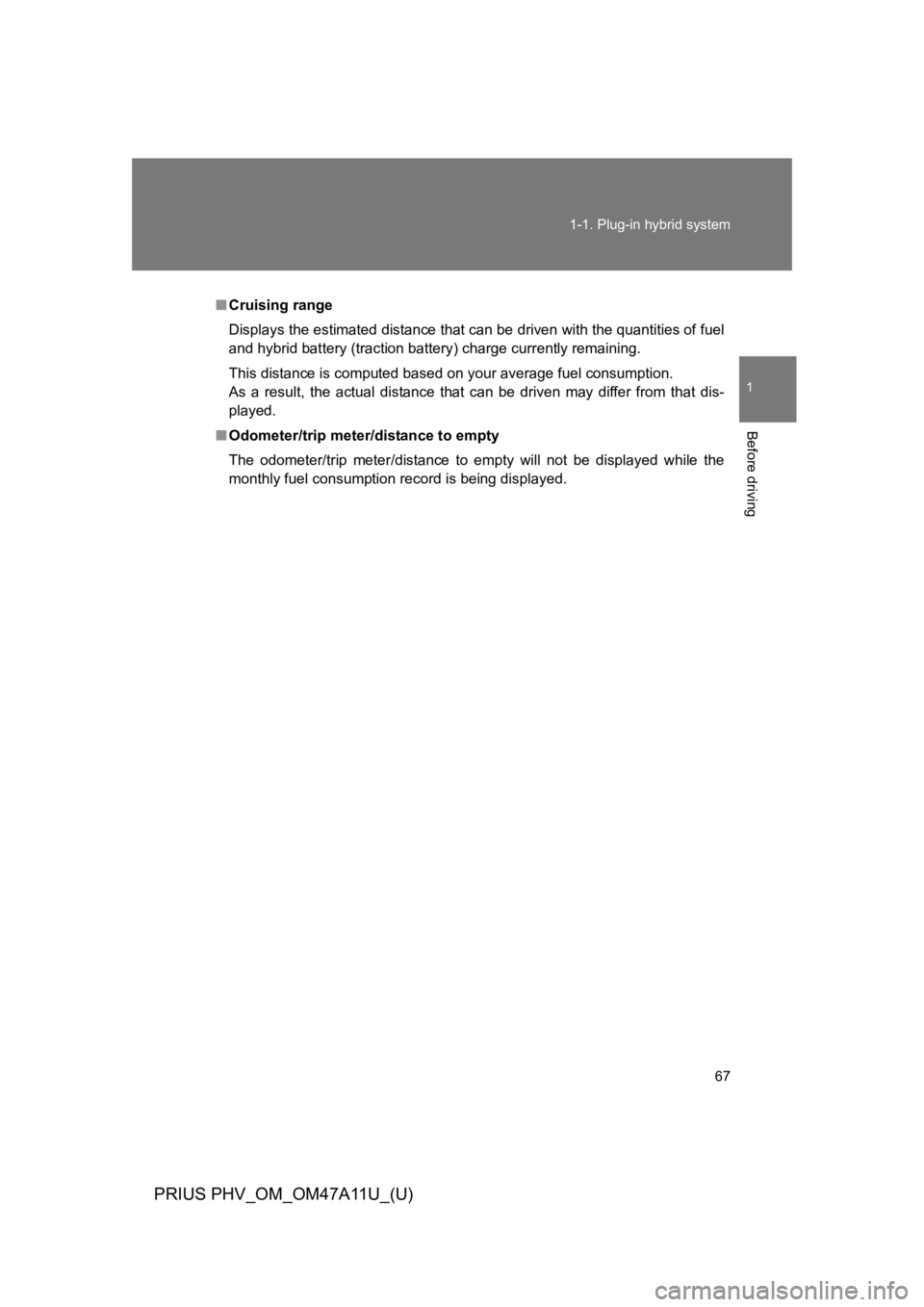TOYOTA PRIUS PLUG-IN 2015 Owners Manual
PRIUS PLUG-IN 2015
TOYOTA
TOYOTA
https://www.carmanualsonline.info/img/14/58479/w960_58479-0.png
TOYOTA PRIUS PLUG-IN 2015 Owners Manual
Trending: auxiliary battery, emergency towing, change wheel, brake light, lights, cooling, reset
Page 101 of 728
58
1-1. Plug-in hybrid system
PRIUS PHV_OM_OM47A11U_(U)
Multi-information display
Press the “DISP” button to dis-
play the energy monitor.
■Names and meaning of each icons
Gasoline engine
Hybrid battery (traction bat-
tery)
Electric motor (traction motor)
EV driving range
Displays the approximate driving
range using only the electric
motor (traction motor) when in EV
mode or when enough power is
remaining for EV mode. The dis-
play turns off if the charge level of
the hybrid battery (traction bat-
tery) reduces and HV mode is
selected.
(The display will not turn off if HV
mode is selected using the EV/
HV mode selection switch.)
Page 102 of 728
59
1-1. Plug-in hybrid system
1
Before driving
PRIUS PHV_OM_OM47A11U_(U)
ConditionDisplay
When the vehicle is powered by
the electric motor (traction
motor)
The illustration shows the display when
in EV mode.
When the vehicle is powered by
both the gasoline engine and the
electric motor (traction motor)
When the vehicle is powered by
the gasoline engine
When charging the hybrid bat-
tery (traction battery) from an
external power source (while a
charging cable is connected)
Page 103 of 728
60
1-1. Plug-in hybrid system
PRIUS PHV_OM_OM47A11U_(U)
These images are examples only, and may vary slightly from actual conditions.
ConditionDisplay
When the vehicle is charging the
hybrid battery (traction battery)
When there is no energy flow
Page 104 of 728
61
1-1. Plug-in hybrid system
1
Before driving
PRIUS PHV_OM_OM47A11U_(U)
■Hybrid battery (traction battery) status
When driving in EV mode, the battery display will switch when the
remaining charge display reaches one fifth of the total, and HV
mode will be switched to when the level reaches 6 or below.
The display when switching from EV mode to HV mode is different to the
display when switching from HV mode to EV mode.
*1:Switching to HV mode using the EV/HV mode selection switch is possi-
ble.
*2:Switching to EV mode using the EV/HV mode selection switch is not pos-
sible.
*3:Switching to EV mode using the EV/HV mode selection switch is possi-
ble.
EV mode*1HV mode*2
EV mode*1HV mode*3HV mode*2
LowFull
Page 105 of 728
62
1-1. Plug-in hybrid system
PRIUS PHV_OM_OM47A11U_(U)
Consumption screen
Display Audio system
Press “CAR”.
If the “Energy Monitor” screen is displayed, touch “Consumption”.
Fuel consumption in the past
30 minutes
Cruising range (�oP. 6 7 )
Regenerated energy in the
past 30 minutes
One symbol indicates 30 Wh. Up
to 4 symbols are shown.
The image is an example only, and may vary slightly from actual conditions.
Navigation system
Press “INFO APPS” or “INFO”.
To u c h “ F u e l C o n s u m p t i o n ” o n t h e “ I n f o r m a t i o n ” s c r e e n .
If the “Energy Monitor” screen is displayed, touch “Fuel Consump-
tion”.
Fuel consumption in the past
30 minutes
Regenerated energy in the
past 30 minutes
One symbol indicates 30 Wh. Up
to 4 symbols are shown.
Cruising range (�oP. 6 7 )
The image is an example only, and may vary slightly from actual conditions.
STEP 1
STEP 2
Page 106 of 728
63
1-1. Plug-in hybrid system
1
Before driving
PRIUS PHV_OM_OM47A11U_(U)
Multi-information display
Press the “DISP” button to dis-
play the 5-minute or 1-minute
fuel consumption display.
Press and hold the “DISP” button
to switch between 5-minute and
1-minute fuel consumption dis-
plays.
The display will alternate with
each press of the button.
5-minute interval fuel consumption
Fuel consumption
Displays the average fuel con-
sumption for the last 30 minutes
in intervals of 5 minutes or the
last 15 minutes in intervals of 1
minute.
Regenerated energy
Displays the amount of energy
generated over the last 30 min-
utes in intervals of 5 minutes or
the last 15 minutes in intervals of
1 minute.
One symbol indicates 50 Wh (5-
minute interval display) or 30 Wh
(1-minute interval display).
Up to 8 symbols are shown.
1-minute interval fuel
consumption
Page 107 of 728
64
1-1. Plug-in hybrid system
PRIUS PHV_OM_OM47A11U_(U)
EV indicator*1
Eco Driving Indicator Light*1
Average speed*2
Average fuel consumption*2
Use the displayed average fuel
consumption as a reference.
*1: �oP. 2 7 3
*2:The current amount since the trip
meter was reset will be displayed.
These functions can be reset by
pressing and holding the “TRIP”
button when either the 5-minute
or 1-minute interval fuel con-
sumption display is being shown.
Page 108 of 728
65
1-1. Plug-in hybrid system
1
Before driving
PRIUS PHV_OM_OM47A11U_(U)
Monthly fuel consumption record (multi-information display
only)
Press the “DISP” button to dis-
play the monthly fuel consump-
tion record.
Displays the average fuel consumption for the previous 6 months.
Average fuel consumption for
the previous 6 months
EV indicator*
Eco Driving Indicator Light*
Driving distance for each
month
*:�oP. 2 7 3
Page 109 of 728
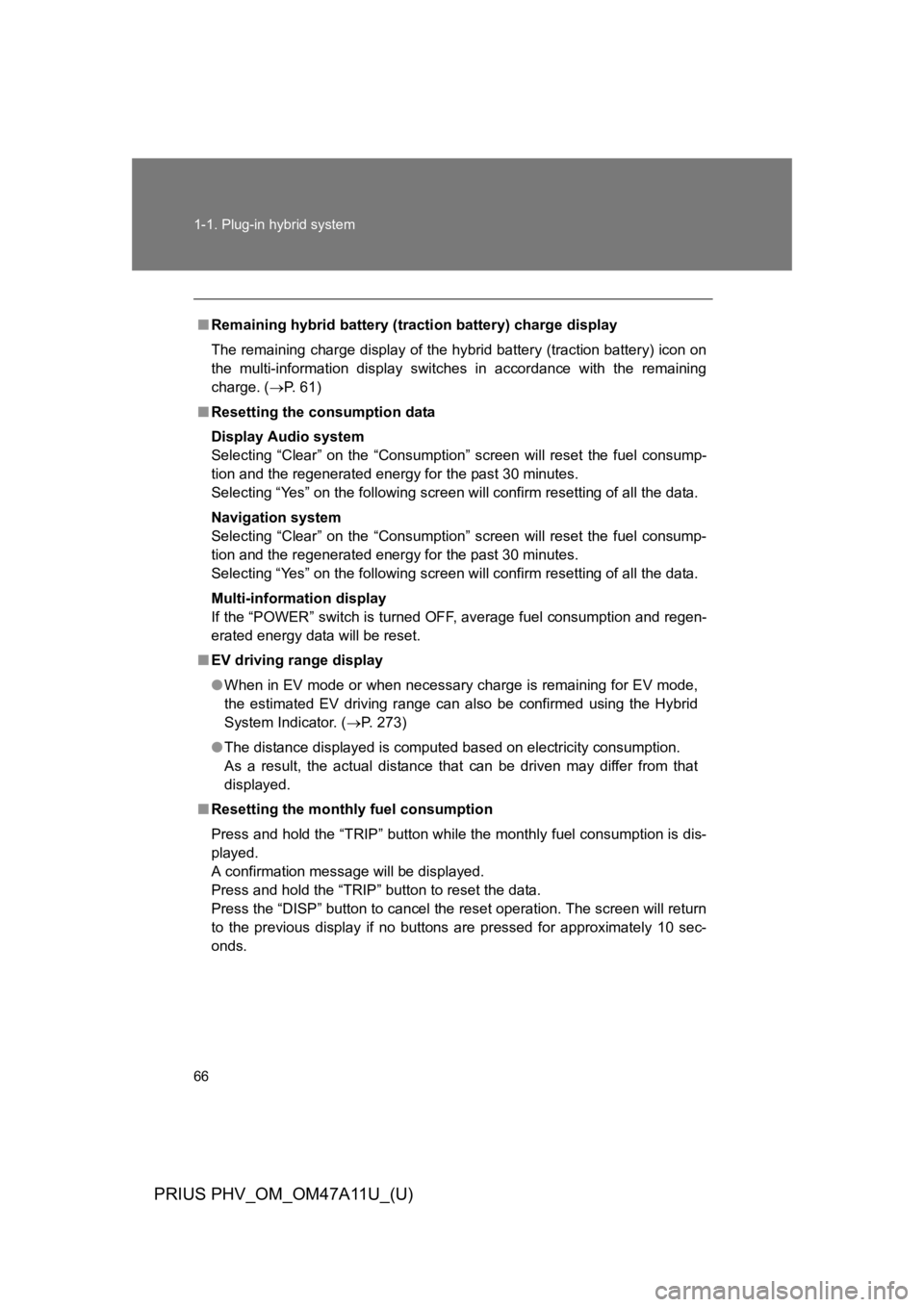
66
1-1. Plug-in hybrid system
PRIUS PHV_OM_OM47A11U_(U)
■Remaining hybrid battery (traction battery) charge display
The remaining charge display of the hybrid battery (traction battery) icon on
the multi-information display switches in accordance with the remaining
charge. (�oP. 6 1 )
■Resetting the consumption data
Display Audio system
Selecting “Clear” on the “Consumption” screen will reset the fuel consump-
tion and the regenerated energy for the past 30 minutes.
Selecting “Yes” on the following screen will confirm resetting of all the data.
Navigation system
Selecting “Clear” on the “Consumption” screen will reset the fuel consump-
tion and the regenerated energy for the past 30 minutes.
Selecting “Yes” on the following screen will confirm resetting of all the data.
Multi-information display
If the “POWER” switch is turned OFF, a v e r a g e f u e l c o n s u m p t i o n a n d r e g e n -
erated energy data will be reset.
■EV driving range display
●When in EV mode or when necessary charge is remaining for EV mode,
the estimated EV driving range can also be confirmed using the Hybrid
System Indicator. (�oP. 2 7 3 )
●The distance displayed is computed based on electricity consumption.
As a result, the actual distance that can be driven may differ from that
displayed.
■Resetting the monthly fuel consumption
Press and hold the “TRIP” button while the monthly fuel consumption is dis-
played.
A confirmation message will be displayed.
Press and hold the “TRIP” button to reset the data.
Press the “DISP” button to cancel the reset operation. The screen will return
to the previous display if no buttons are pressed for approximately 10 sec-
onds.
Page 110 of 728
67
1-1. Plug-in hybrid system
1
Before driving
PRIUS PHV_OM_OM47A11U_(U)
■Cruising range
Displays the estimated distance that can be driven with the quantities of fuel
and hybrid battery (traction battery) charge currently remaining.
This distance is computed based on your average fuel consumption.
As a result, the actual distance that can be driven may differ from that dis-
played.
■Odometer/trip meter/distance to empty
The odometer/trip meter/distance to empty will not be displayed while the
monthly fuel consumption record is being displayed.
Trending: TPMS, air conditioning, torque, keyless entry, pairing phone, dashboard, maintenance