TOYOTA PRIUS PLUG-IN 2015 Owners Manual
Manufacturer: TOYOTA, Model Year: 2015, Model line: PRIUS PLUG-IN, Model: TOYOTA PRIUS PLUG-IN 2015Pages: 728, PDF Size: 20.85 MB
Page 111 of 728

68
1-1. Plug-in hybrid system
PRIUS PHV_OM_OM47A11U_(U)
Plug-in hybrid vehicle driving tips
For economical and ecological driving, pay attention to the following
points:
■Using EV mode and HV mode effectively
Primarily using EV mode when driving in cities and using HV
mode when driving on highways (or freeways) can help con-
serve fuel and electricity. (�oP. 3 7 )
■Using Eco drive mode
When using Eco drive mode, a torque corresponding to the
accelerator pedal depression amount can be generated more
smoothly than it is in normal conditions. In addition, the opera-
tion of the air conditioning system (heating/cooling) will be mini-
mized, improving fuel and electricity economy. (�oP. 2 5 1 )
■Use of Hybrid System Indicator
Eco-friendly driving is possible by keeping the Hybrid System
Indicator within Eco area. (�oP. 2 7 3 )
■When braking the vehicle
Make sure to operate the brakes gently and in good time. A
greater amount of electrical energy can be retained when slow-
ing down.
■Delays
Repeated acceleration and deceleration, as well as long waits at
traffic lights, will lead to high fuel and electricity consumption.
Check traffic reports before leaving and avoid delays as much
as possible. When encountering a delay, gently release the
brake pedal to allow the vehicle to move forward slightly while
avoiding overuse of the accelerator pedal. Doing so can help
control excessive electricity and fuel consumption.
Page 112 of 728
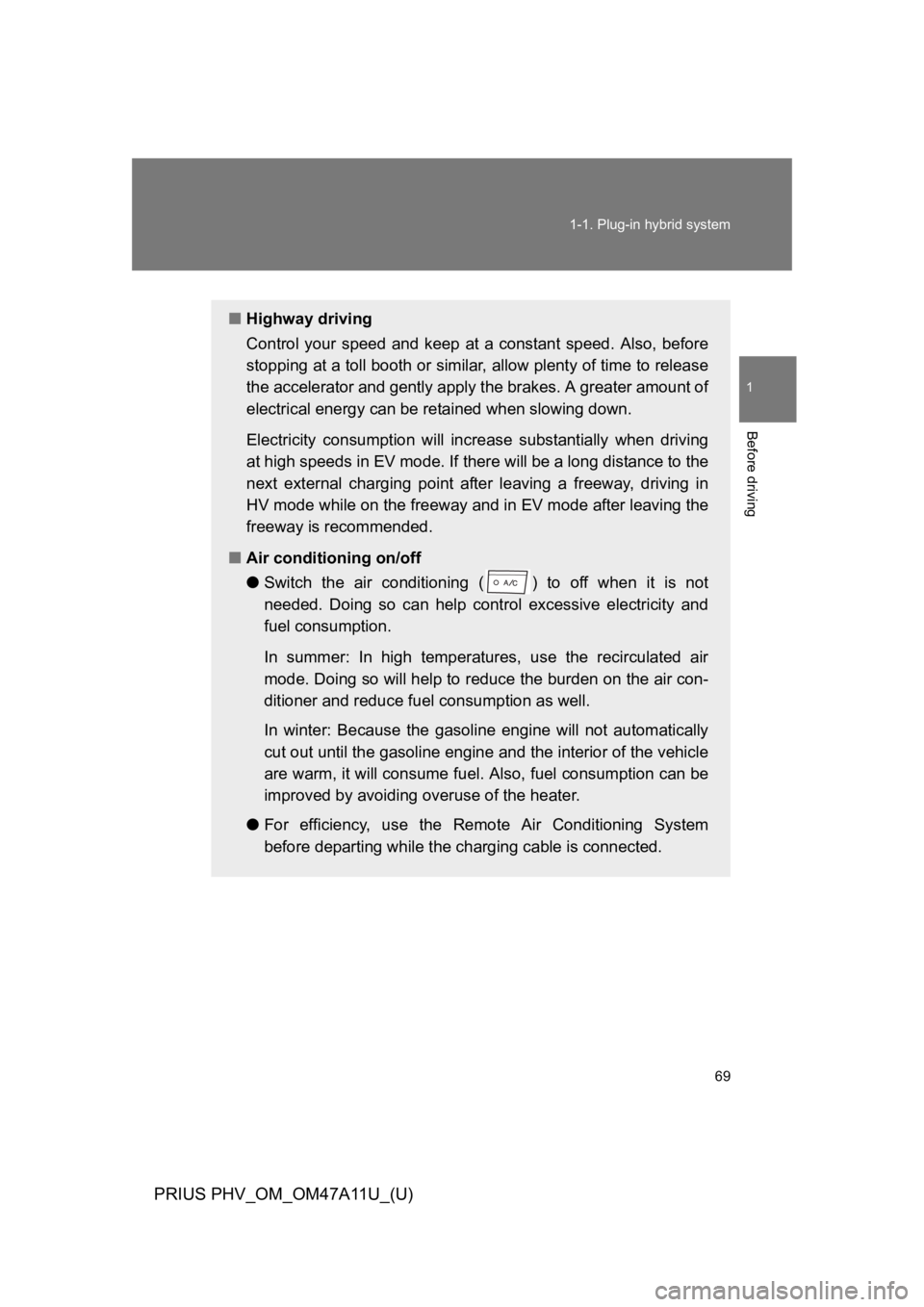
69
1-1. Plug-in hybrid system
1
Before driving
PRIUS PHV_OM_OM47A11U_(U)
■Highway driving
Control your speed and keep at a constant speed. Also, before
stopping at a toll booth or similar, allow plenty of time to release
the accelerator and gently apply the brakes. A greater amount of
electrical energy can be retained when slowing down.
Electricity consumption will increase substantially when driving
at high speeds in EV mode. If there will be a long distance to the
next external charging point after leaving a freeway, driving in
HV mode while on the freeway and in EV mode after leaving the
freeway is recommended.
■Air conditioning on/off
●Switch the air conditioning ( ) to off when it is not
needed. Doing so can help control excessive electricity and
fuel consumption.
In summer: In high temperatures, use the recirculated air
mode. Doing so will help to reduce the burden on the air con-
ditioner and reduce fuel consumption as well.
In winter: Because the gasoline engine will not automatically
cut out until the gasoline engine and the interior of the vehicle
are warm, it will consume fuel. Also, fuel consumption can be
improved by avoiding overuse of the heater.
●For efficiency, use the Remote Air Conditioning System
before departing while the charging cable is connected.
Page 113 of 728

70
1-1. Plug-in hybrid system
PRIUS PHV_OM_OM47A11U_(U)
■Checking tire inflation pressure
Make sure to check the tire inflation pressure frequently. If there
is improper tire inflation pressure in the tires, the driving range
when in EV mode will become shorter, and fuel consumption
when in HV mode will increase.
Also, as snow tires can cause large amounts of friction, their use
on dry roads can lead to increased fuel and electricity consump-
tion.
■Luggage
Carrying heavy luggage can require excessive energy. Avoid
leaving unnecessary luggage in the vehicle.
Also, equipping a large roof rack can cause excessive energy
consumption in the same way as carrying heavy luggage.
■Warming up before driving
Since the gasoline engine starts up and cuts out automatically,
warming up is not necessary.
Page 114 of 728
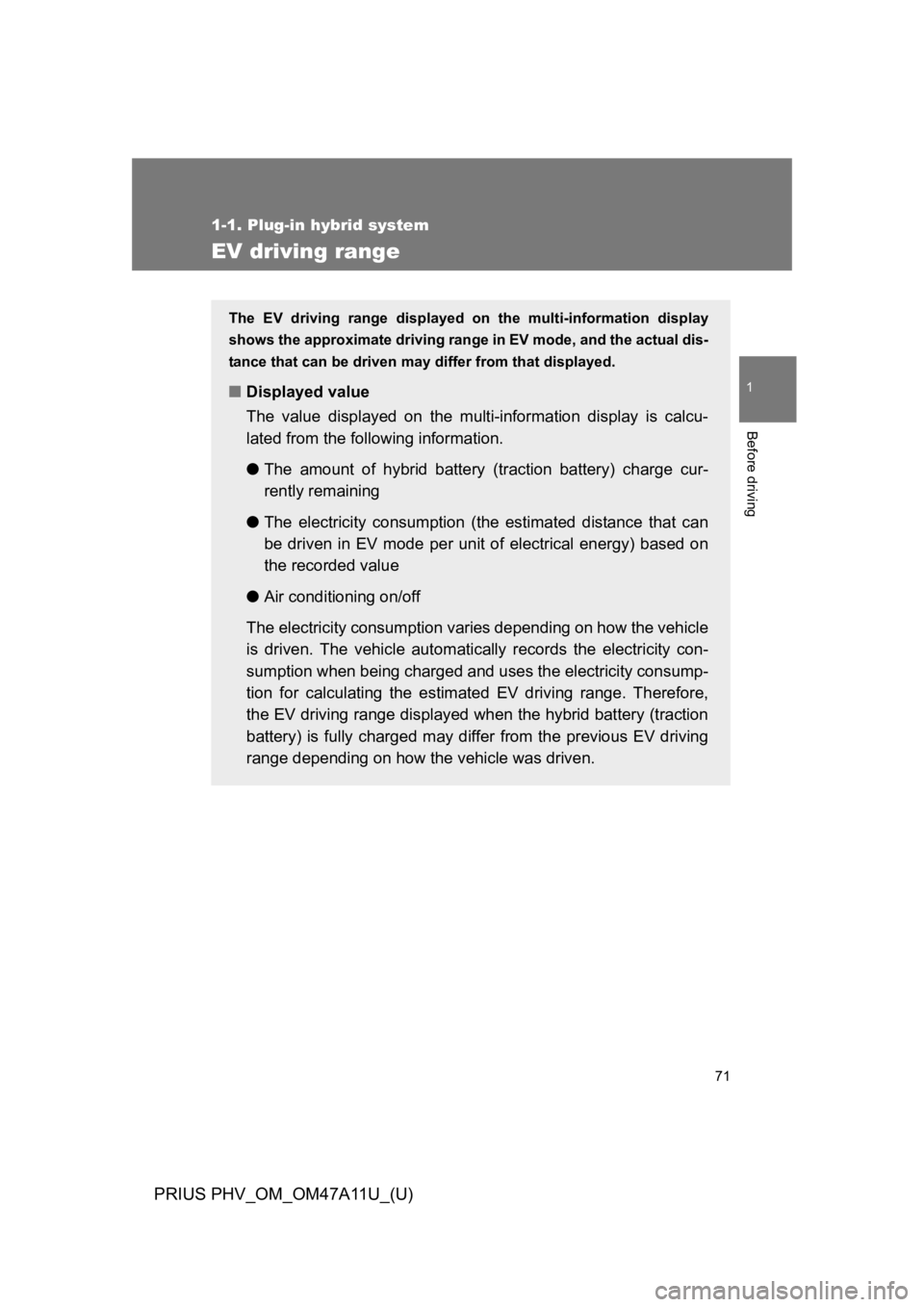
71
1
1-1. Plug-in hybrid system
Before driving
PRIUS PHV_OM_OM47A11U_(U)
EV driving range
The EV driving range displayed on the multi-information display
shows the approximate driving range in EV mode, and the actual dis-
tance that can be driven may differ from that displayed.
■Displayed value
The value displayed on the multi-information display is calcu-
lated from the following information.
●The amount of hybrid battery (traction battery) charge cur-
rently remaining
●The electricity consumption (the estimated distance that can
be driven in EV mode per unit of electrical energy) based on
the recorded value
●Air conditioning on/off
The electricity consumption varies depending on how the vehicle
is driven. The vehicle automatically records the electricity con-
sumption when being charged and uses the electricity consump-
tion for calculating the estimated EV driving range. Therefore,
the EV driving range displayed when the hybrid battery (traction
battery) is fully charged may differ from the previous EV driving
range depending on how the vehicle was driven.
Page 115 of 728
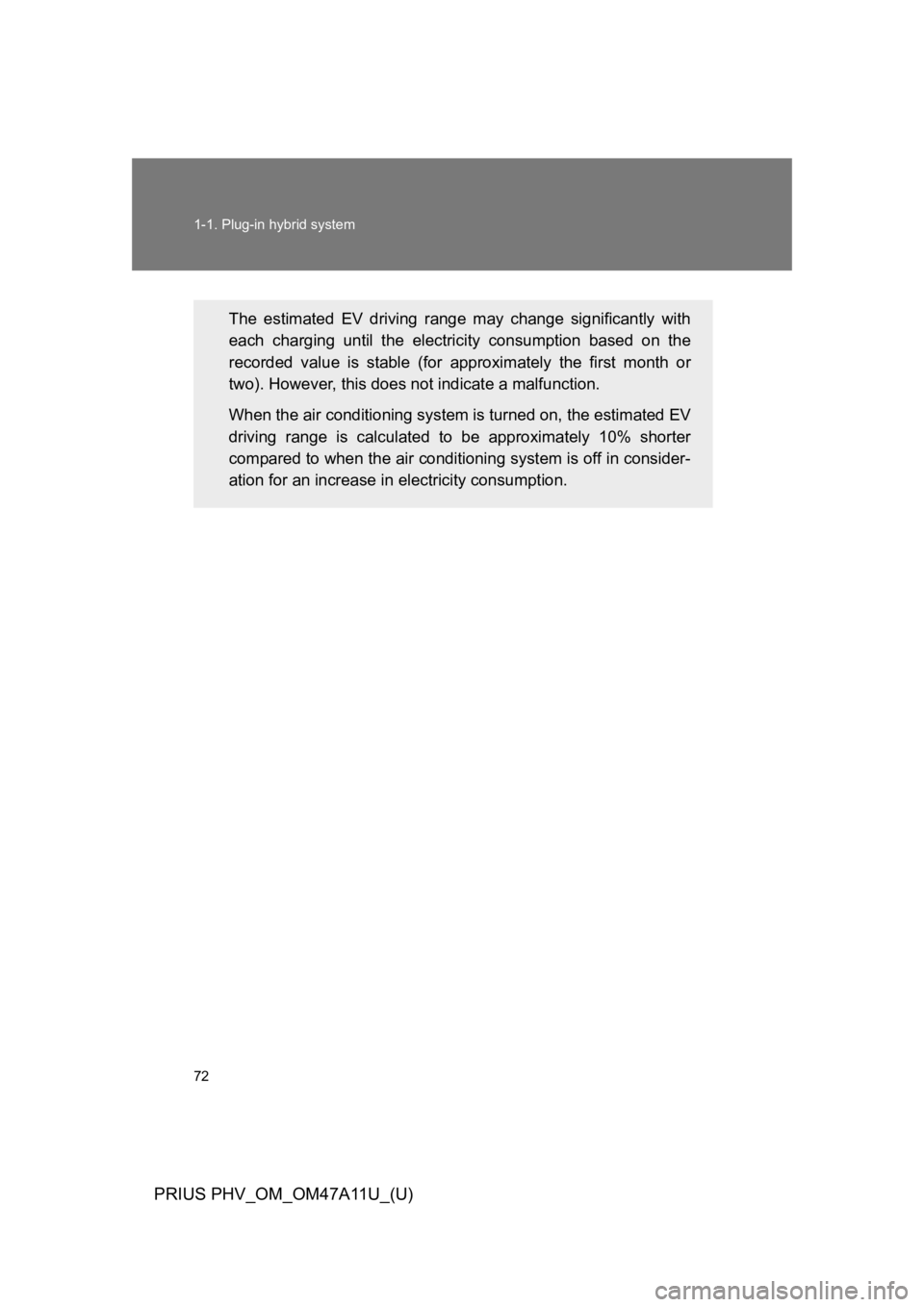
72
1-1. Plug-in hybrid system
PRIUS PHV_OM_OM47A11U_(U)
The estimated EV driving range may change significantly with
each charging until the electricity consumption based on the
recorded value is stable (for approximately the first month or
two). However, this does not indicate a malfunction.
When the air conditioning system is turned on, the estimated EV
driving range is calculated to be approximately 10% shorter
compared to when the air conditioning system is off in consider-
ation for an increase in electricity consumption.
Page 116 of 728
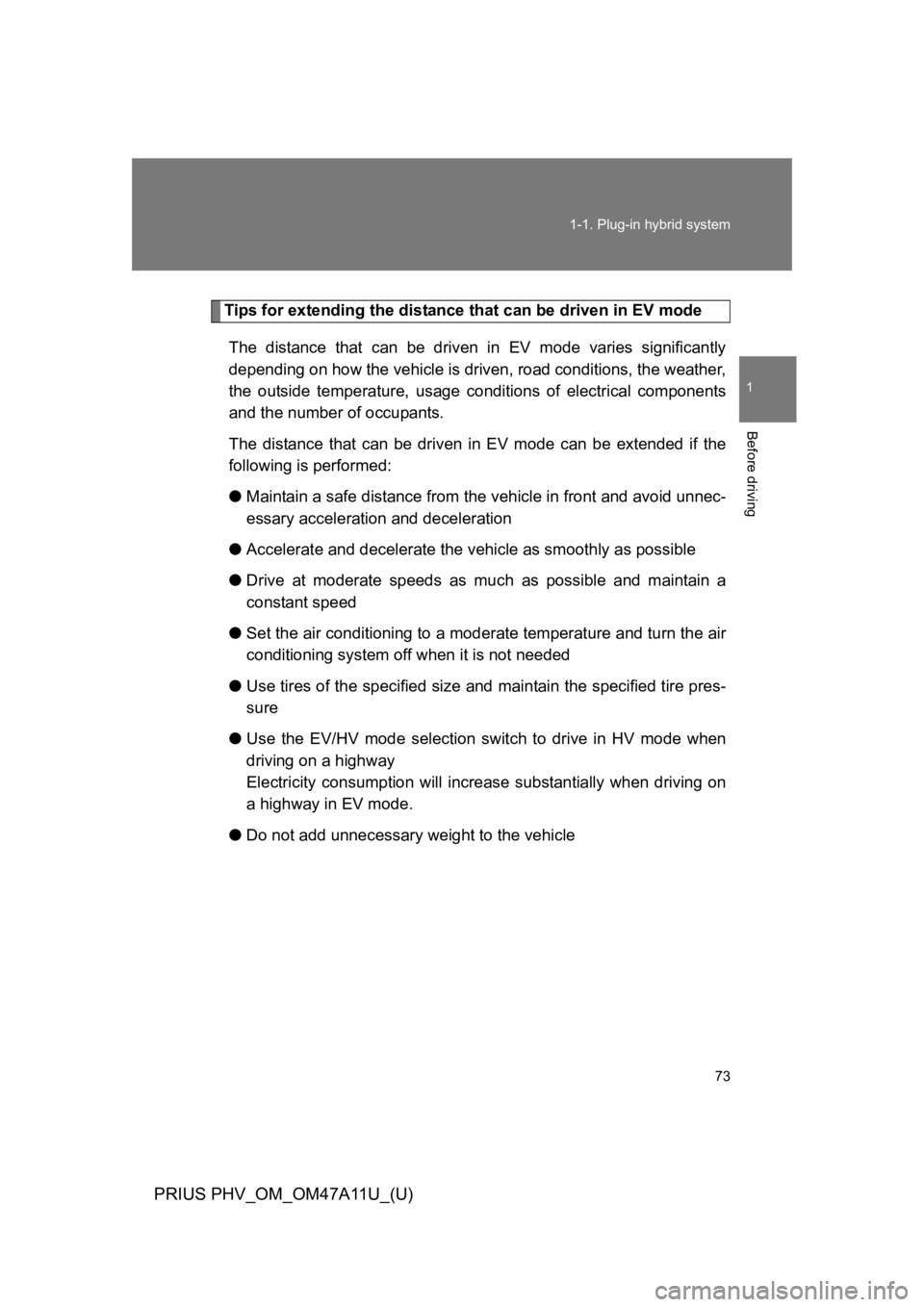
73
1-1. Plug-in hybrid system
1
Before driving
PRIUS PHV_OM_OM47A11U_(U)
Tips for extending the distance that can be driven in EV mode
The distance that can be driven in EV mode varies significantly
depending on how the vehicle is driven, road conditions, the weather,
the outside temperature, usage conditions of electrical components
and the number of occupants.
The distance that can be driven in EV mode can be extended if the
following is performed:
●Maintain a safe distance from the vehicle in front and avoid unnec-
essary acceleration and deceleration
●Accelerate and decelerate the vehicle as smoothly as possible
●Drive at moderate speeds as much as possible and maintain a
constant speed
●Set the air conditioning to a moderate temperature and turn the air
conditioning system off when it is not needed
●Use tires of the specified size and maintain the specified tire pres-
sure
●Use the EV/HV mode selection switch to drive in HV mode when
driving on a highway
Electricity consumption will increase substantially when driving on
a highway in EV mode.
●Do not add unnecessary weight to the vehicle
Page 117 of 728
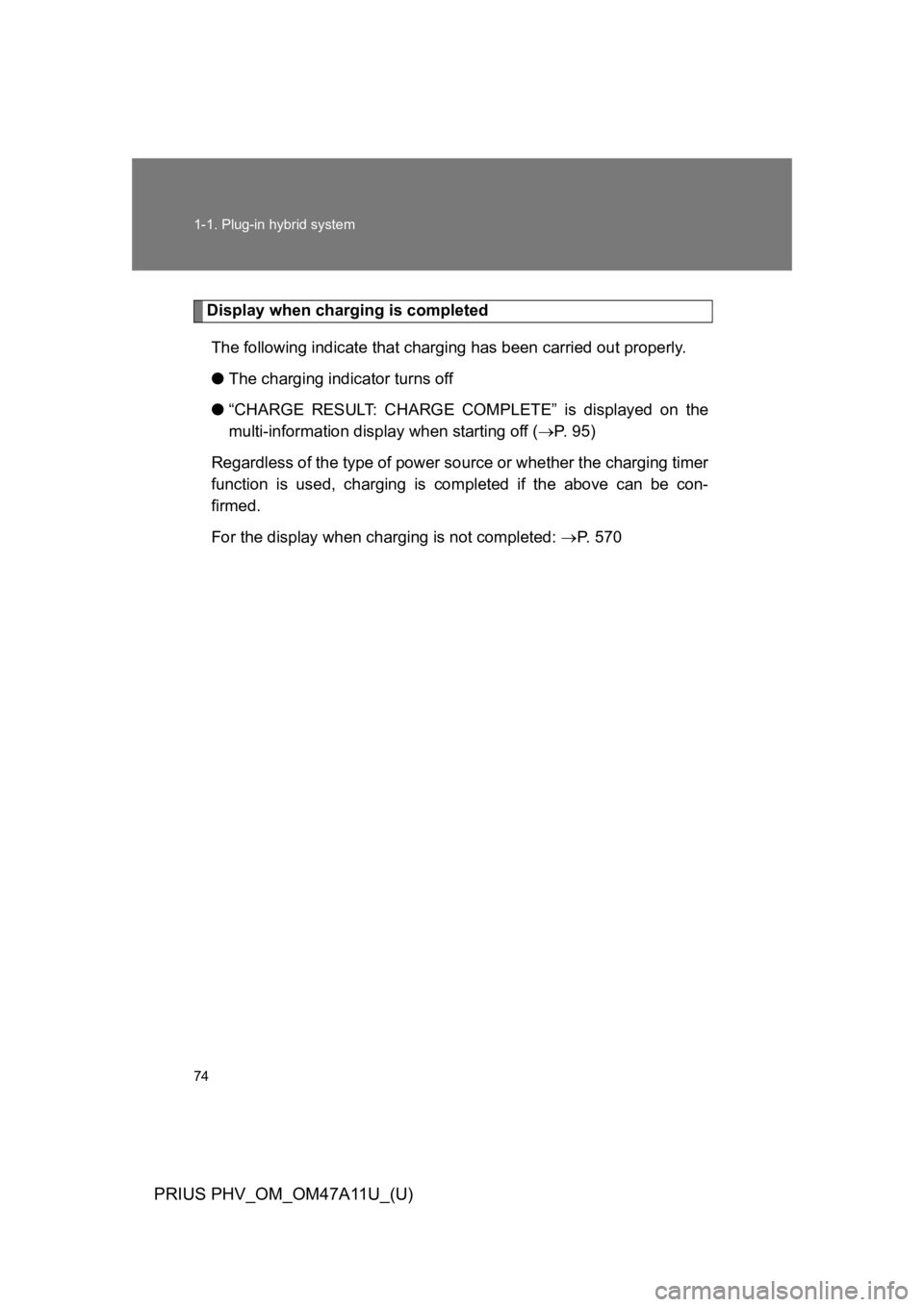
74
1-1. Plug-in hybrid system
PRIUS PHV_OM_OM47A11U_(U)
Display when charging is completed
The following indicate that charging has been carried out properly.
●The charging indicator turns off
●“CHARGE RESULT: CHARGE COMPLETE” is displayed on the
multi-information display when starting off (�oP. 9 5 )
Regardless of the type of power source or whether the charging timer
function is used, charging is completed if the above can be con-
firmed.
For the display when charging is not completed: �oP. 5 7 0
Page 118 of 728
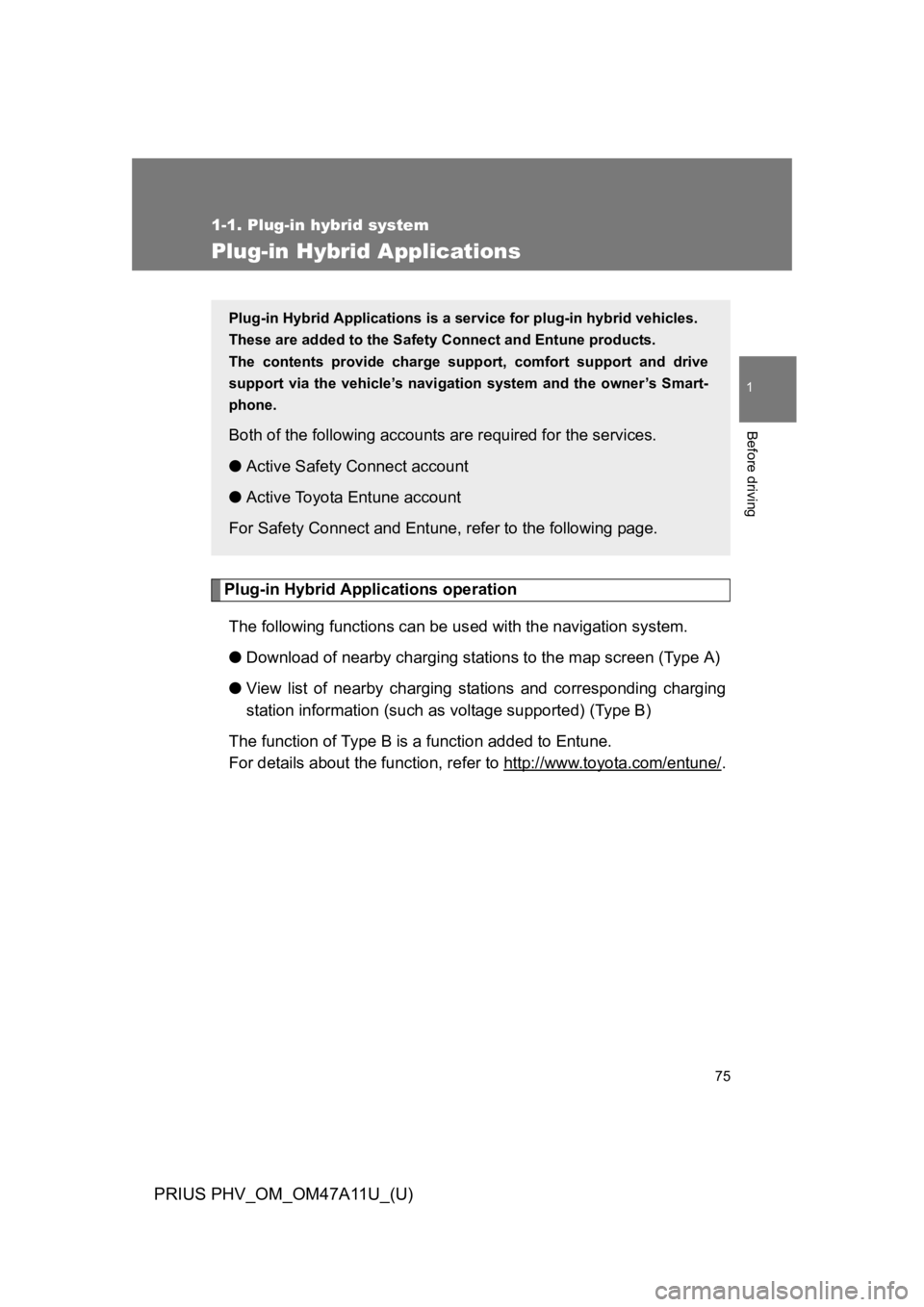
75
1
1-1. Plug-in hybrid system
Before driving
PRIUS PHV_OM_OM47A11U_(U)
Plug-in Hybrid Applications
Plug-in Hybrid Applications operation
The following functions can be used with the navigation system.
●Download of nearby charging stations to the map screen (Type A)
●View list of nearby charging stations and corresponding charging
station information (such as voltage supported) (Type B)
The function of Type B is a function added to Entune.
For details about the function, refer to http://www.toyota.com/entune/.
Plug-in Hybrid Applications is a service for plug-in hybrid vehicles.
These are added to the Safety Connect and Entune products.
The contents provide charge support, comfort support and drive
support via the vehicle’s navigation system and the owner’s Smart-
phone.
Both of the following accounts are required for the services.
●Active Safety Connect account
●Active Toyota Entune account
For Safety Connect and Entune, refer to the following page.
Page 119 of 728

76
1-1. Plug-in hybrid system
PRIUS PHV_OM_OM47A11U_(U)
■Download of nearby charging stations to the map screen
POI icons of charging stations can be displayed on the map
screen.
Their location can also be set as a destination and used for route
guidance.
Press “INFO APPS”.
To u c h “ A p p s ” o n t h e “ I n f o r m a -
tion” screen.
To u c h “ C h a r g e S t a t i o n s ” t o
download nearby charging sta-
tions.
STEP 1
STEP 2
STEP 3
Page 120 of 728
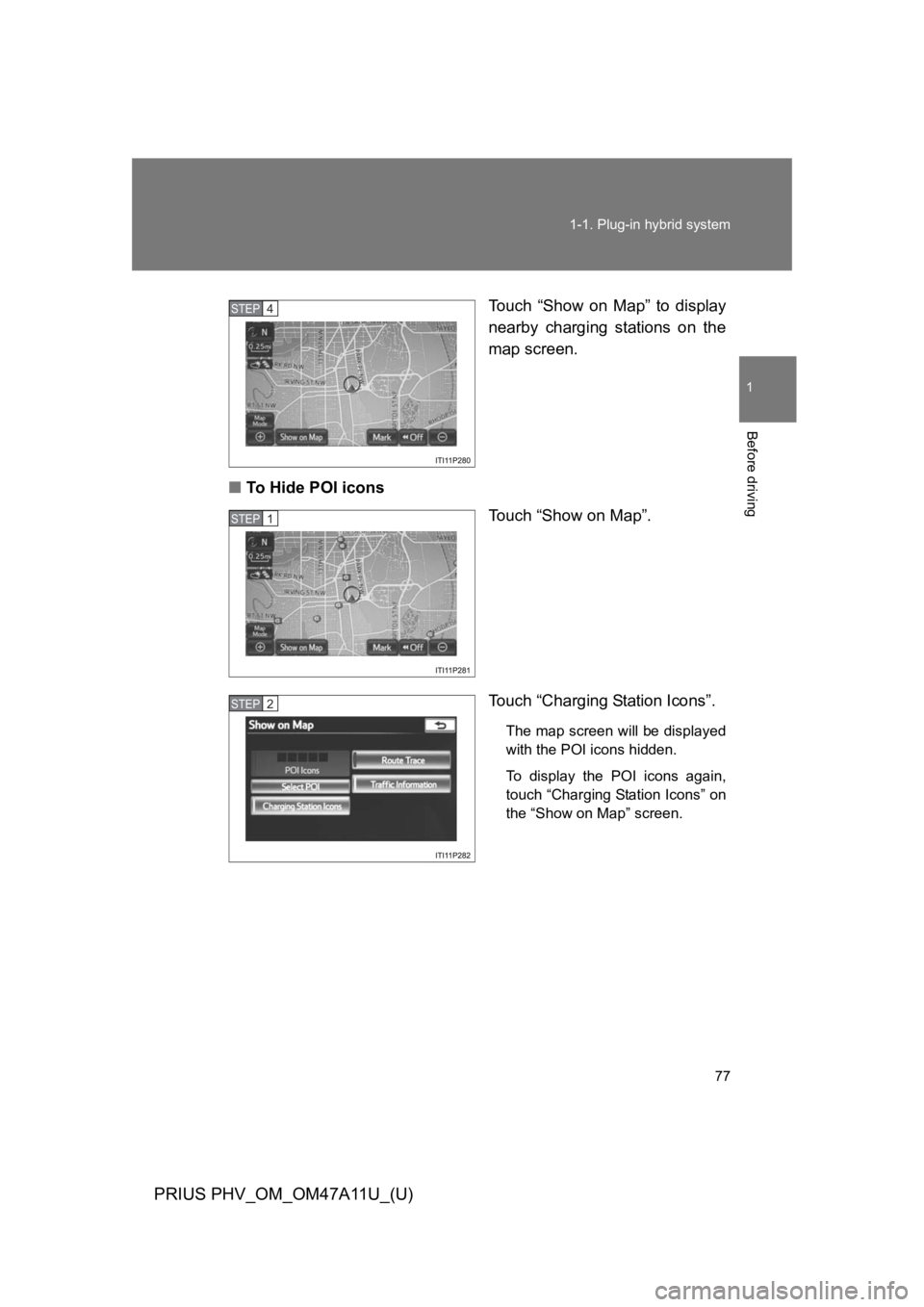
77
1-1. Plug-in hybrid system
1
Before driving
PRIUS PHV_OM_OM47A11U_(U)
To u c h “ S h o w o n M a p ” t o d i s p l a y
nearby charging stations on the
map screen.
■To H i d e P O I i c o n s
To u c h “ S h o w o n M a p ” .
To u c h “ C h a r g i n g S t a t i o n I c o n s ” .
The map screen will be displayed
with the POI icons hidden.
To d i s p l a y t h e P O I i c o n s a g a i n ,
touch “Charging Station Icons” on
the “Show on Map” screen.
STEP 4
STEP 1
STEP 2