TOYOTA PRIUS PLUG-IN HYBRID 2014 1.G Owners Manual
Manufacturer: TOYOTA, Model Year: 2014, Model line: PRIUS PLUG-IN HYBRID, Model: TOYOTA PRIUS PLUG-IN HYBRID 2014 1.GPages: 688, PDF Size: 12.87 MB
Page 91 of 688
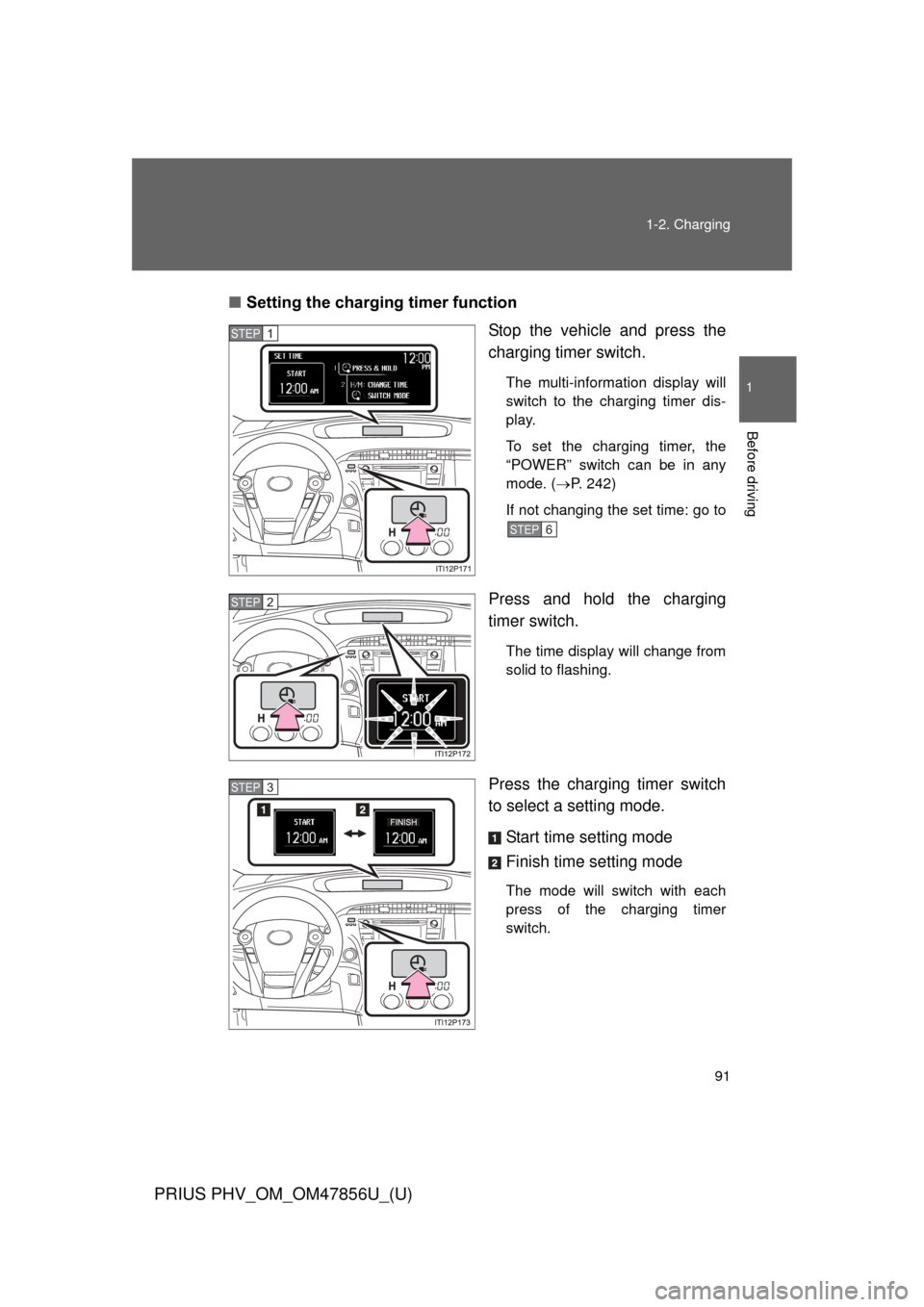
91
1-2. Charging
1
Before driving
PRIUS PHV_OM_OM47856U_(U)
■
Setting the charging timer function
Stop the vehicle and press the
charging timer switch.
The multi-information display will
switch to the charging timer dis-
play.
To set the charging timer, the
“POWER” switch can be in any
mode. (P. 242)
If not changing the set time: go to
Press and hold the charging
timer switch.
The time display will change from
solid to flashing.
Press the charging timer switch
to select a setting mode.
Start time setting mode
Finish time setting mode
The mode will switch with each
press of the charging timer
switch.
STEP 1
STEP 6
STEP 2
STEP 3
Page 92 of 688
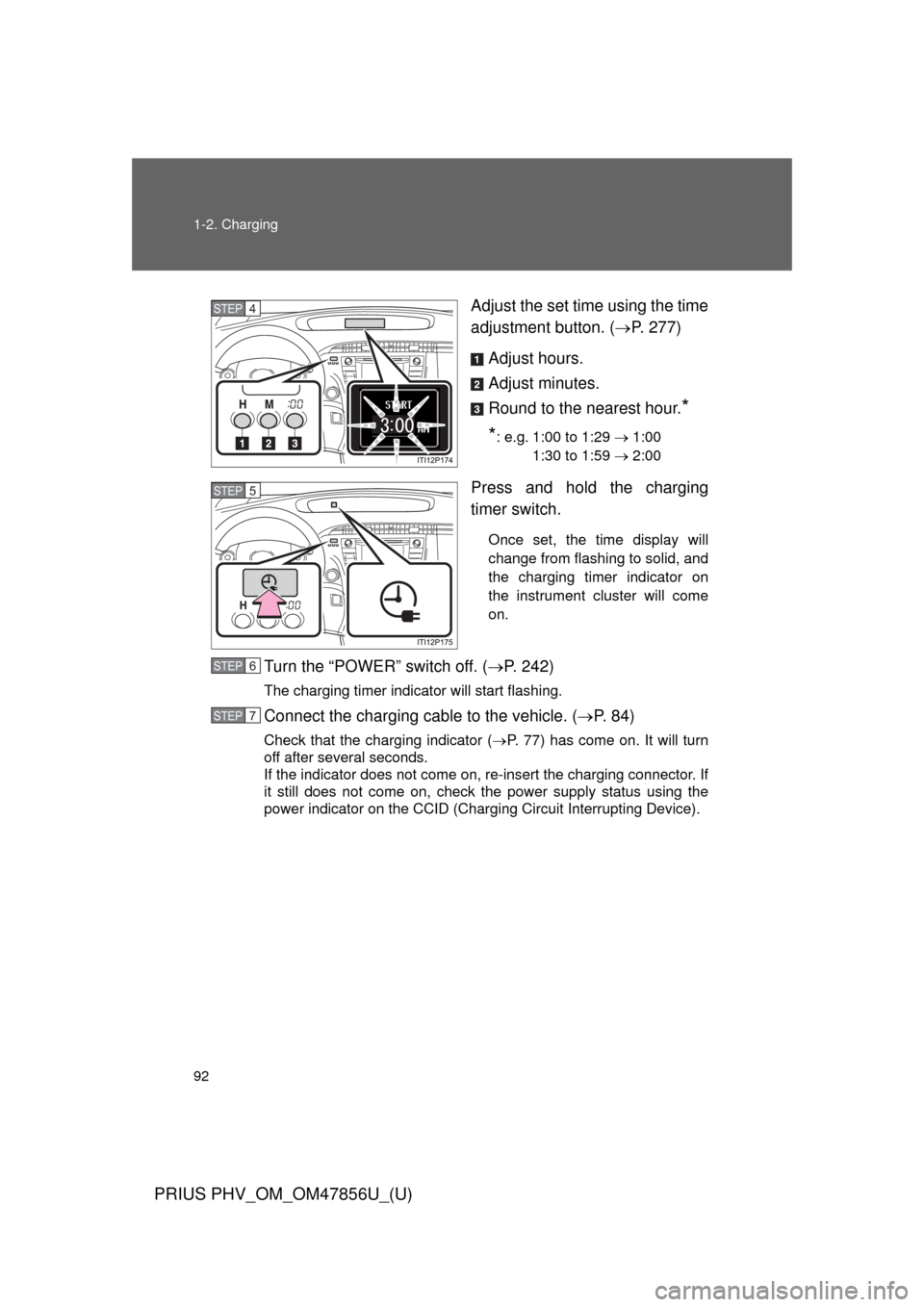
92 1-2. Charging
PRIUS PHV_OM_OM47856U_(U)
Adjust the set time using the time
adjustment button. (P. 277)
Adjust hours.
Adjust minutes.
Round to the nearest hour.
*
*
: e.g. 1:00 to 1:29 1:00
1:30 to 1:59 2:00
Press and hold the charging
timer switch.
Once set, the time display will
change from flashing to solid, and
the charging timer indicator on
the instrument cluster will come
on.
Turn the “POWER” switch off. ( P. 242)
The charging timer indicator will start flashing.
Connect the charging cable to the vehicle. ( P. 8 4 )
Check that the charging indicator ( P. 77) has come on. It will turn
off after several seconds.
If the indicator does not come on, re-insert the charging connector. If
it still does not come on, check the power supply status using the
power indicator on the CCID (Charging Circuit Interrupting Device).
STEP 4
STEP 5
STEP 6
STEP7
Page 93 of 688
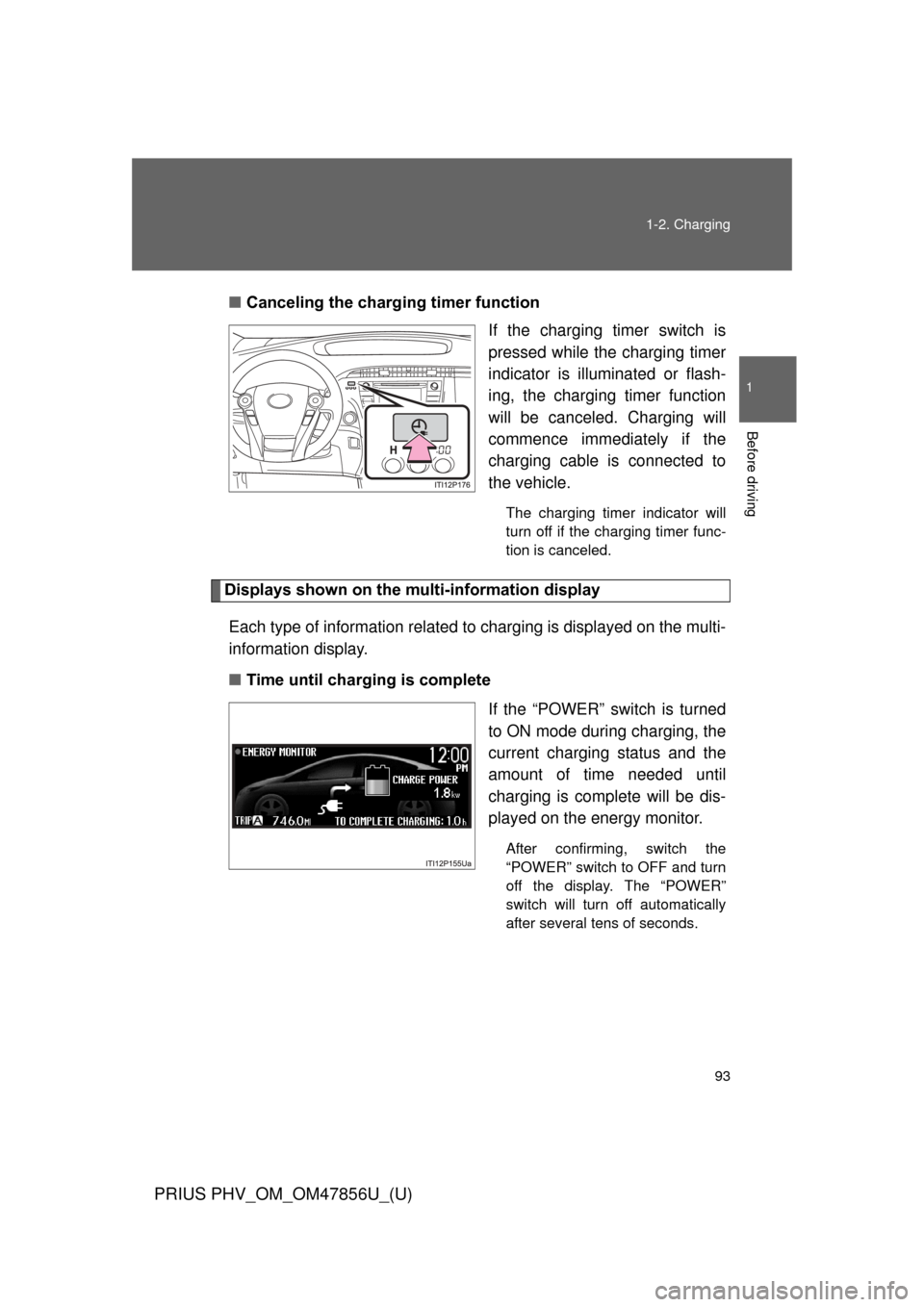
93
1-2. Charging
1
Before driving
PRIUS PHV_OM_OM47856U_(U)
■
Canceling the charging timer function
If the charging timer switch is
pressed while the charging timer
indicator is illuminated or flash-
ing, the charging timer function
will be canceled. Charging will
commence immediately if the
charging cable is connected to
the vehicle.
The charging timer indicator will
turn off if the charging timer func-
tion is canceled.
Displays shown on the multi-information display
Each type of information related to charging is displayed on the multi-
information display.
■ Time until charging is complete
If the “POWER” switch is turned
to ON mode during charging, the
current charging status and the
amount of time needed until
charging is complete will be dis-
played on the energy monitor.
After confirming, switch the
“POWER” switch to OFF and turn
off the display. The “POWER”
switch will turn off automatically
after several tens of seconds.
Page 94 of 688
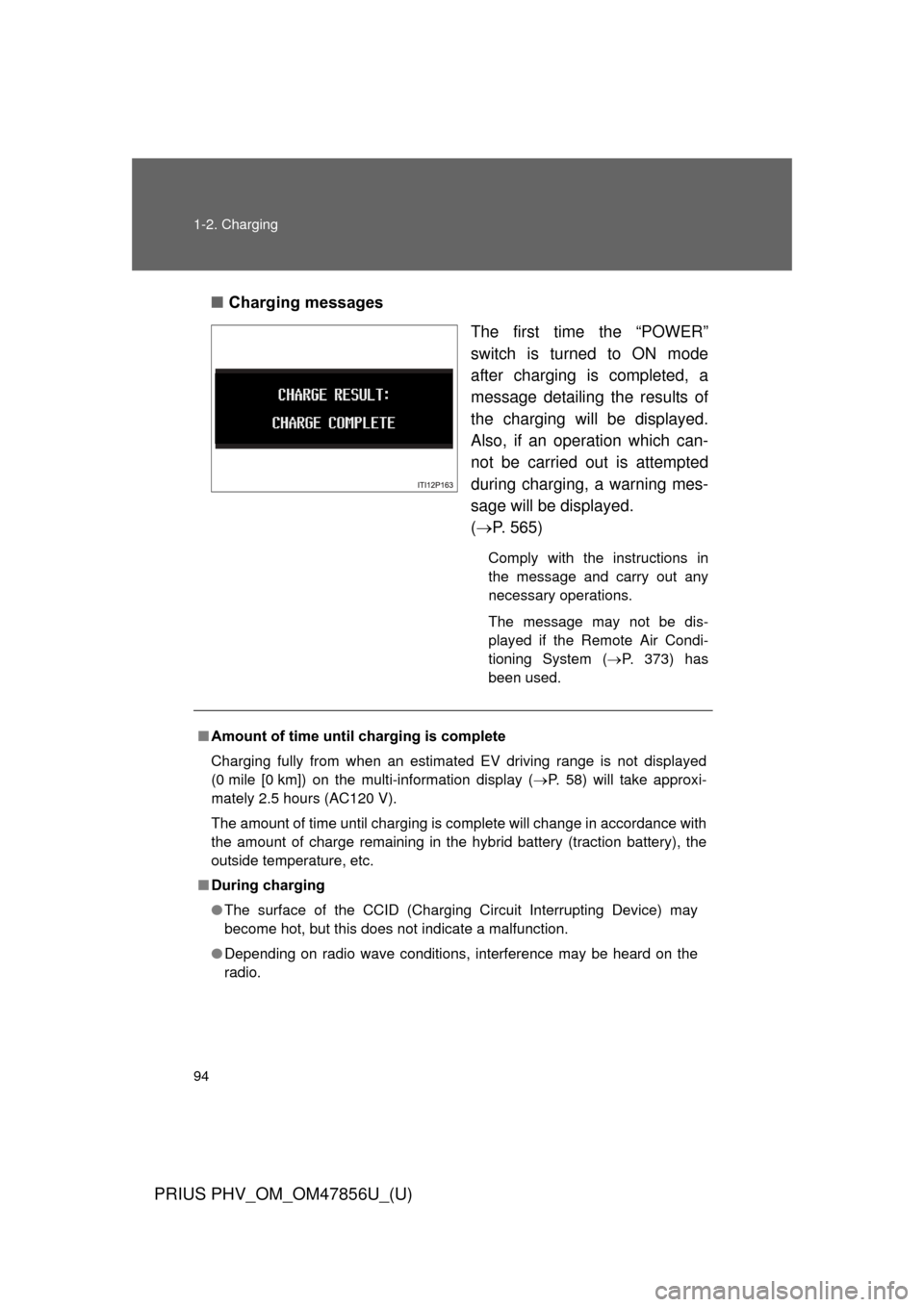
94 1-2. Charging
PRIUS PHV_OM_OM47856U_(U)
■Charging messages
The first time the “POWER”
switch is turned to ON mode
after charging is completed, a
message detailing the results of
the charging will be displayed.
Also, if an operation which can-
not be carried out is attempted
during charging, a warning mes-
sage will be displayed.
( P. 565)
Comply with the instructions in
the message and carry out any
necessary operations.
The message may not be dis-
played if the Remote Air Condi-
tioning System ( P. 373) has
been used.
■ Amount of time until charging is complete
Charging fully from when an estimat ed EV driving range is not displayed
(0 mile [0 km]) on the multi-information display ( P. 58) will take approxi-
mately 2.5 hours (AC120 V).
The amount of time until charging is complete will change in accordance with
the amount of charge remaining in the hybrid battery (traction battery), the
outside temperature, etc.
■ During charging
●The surface of the CCID (Charging Circuit Interrupting Device) may
become hot, but this does not indicate a malfunction.
● Depending on radio wave conditions, interference may be heard on the
radio.
Page 95 of 688
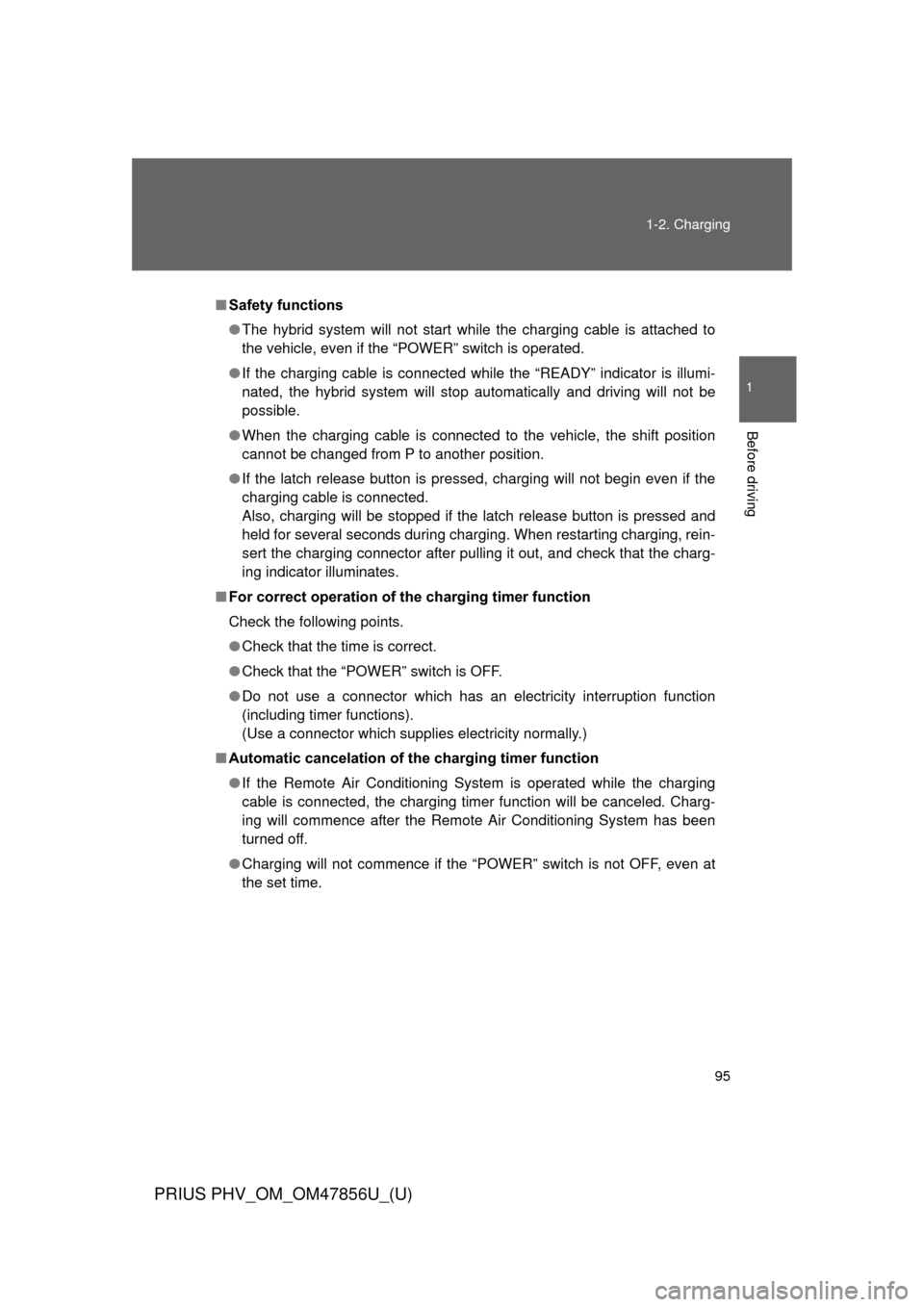
95
1-2. Charging
1
Before driving
PRIUS PHV_OM_OM47856U_(U)
■
Safety functions
●The hybrid system will not start while the charging cable is attached to
the vehicle, even if the “POWER” switch is operated.
● If the charging cable is connected while the “READY” indicator is illumi-
nated, the hybrid system will stop automatically and driving will not be
possible.
● When the charging cable is connected to the vehicle, the shift position
cannot be changed from P to another position.
● If the latch release button is pressed, charging will not begin even if the
charging cable is connected.
Also, charging will be stopped if the latch release button is pressed and
held for several seconds during charging. When restarting charging, rein-
sert the charging connector after pulling it out, and check that the charg-
ing indicator illuminates.
■ For correct operat ion of the charging timer function
Check the following points.
● Check that the time is correct.
● Check that the “POWER” switch is OFF.
● Do not use a connector which has an electricity interruption function
(including timer functions).
(Use a connector which supplies electricity normally.)
■ Automatic cancelation of the charging timer function
●If the Remote Air Conditioning System is operated while the charging
cable is connected, the charging timer function will be canceled. Charg-
ing will commence after the Remote Air Conditioning System has been
turned off.
● Charging will not commence if the “POWER” switch is not OFF, even at
the set time.
Page 96 of 688
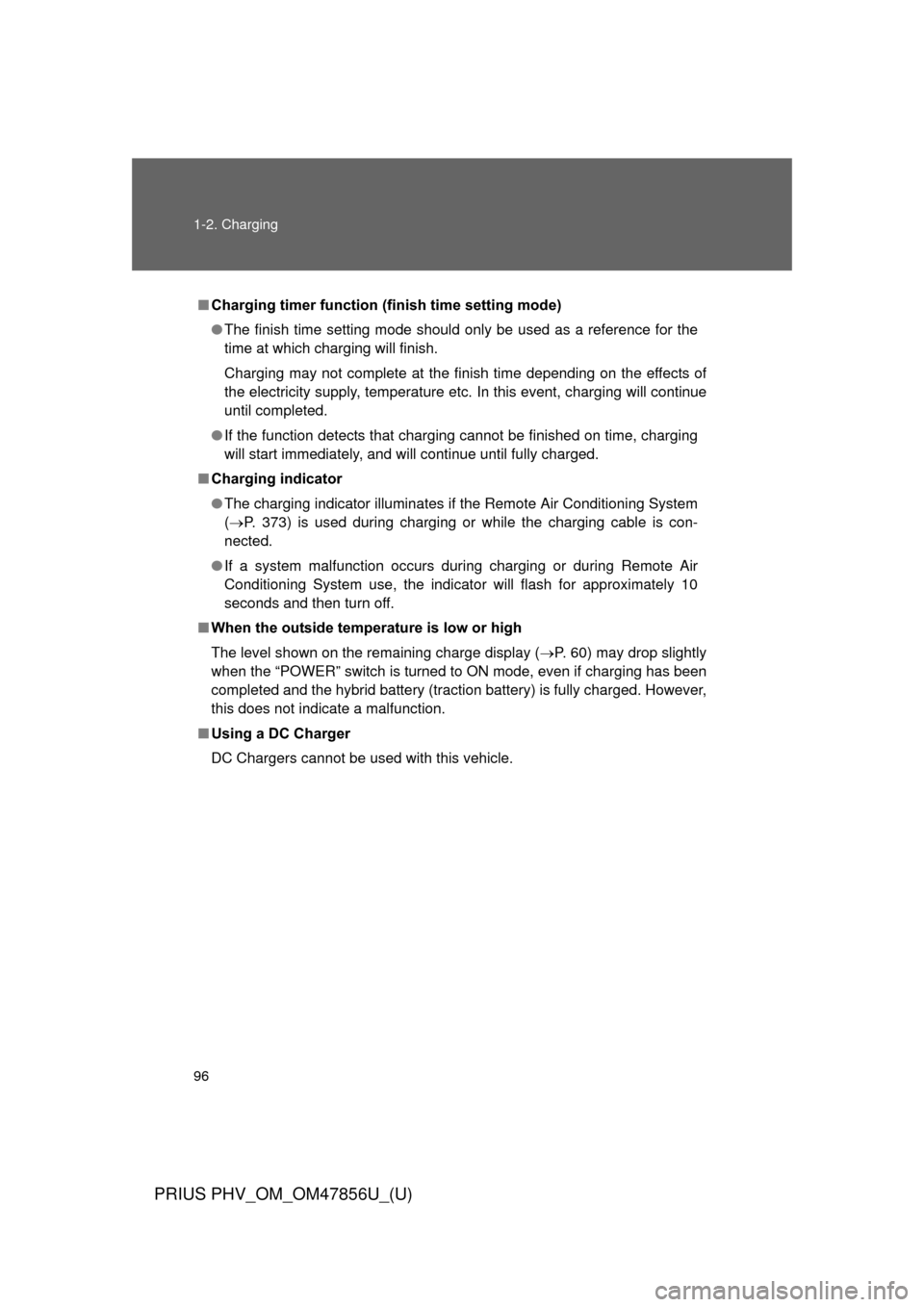
96 1-2. Charging
PRIUS PHV_OM_OM47856U_(U)
■Charging timer function (finish time setting mode)
●The finish time setting mode should only be used as a reference for the
time at which charging will finish.
Charging may not complete at the finish time depending on the effects of
the electricity supply, temperature etc. In this event, charging will continue
until completed.
● If the function detects that charging cannot be finished on time, charging
will start immediately, and will continue until fully charged.
■ Charging indicator
●The charging indicator illuminates if the Remote Air Conditioning System
( P. 373) is used during charging or while the charging cable is con-
nected.
● If a system malfunction occurs during charging or during Remote Air
Conditioning System use, the indicator will flash for approximately 10
seconds and then turn off.
■ When the outside temperature is low or high
The level shown on the remaining charge display ( P. 60) may drop slightly
when the “POWER” switch is turned to ON mode, even if charging has been
completed and the hybrid battery (traction battery) is fully charged. However,
this does not indicate a malfunction.
■ Using a DC Charger
DC Chargers cannot be used with this vehicle.
Page 97 of 688
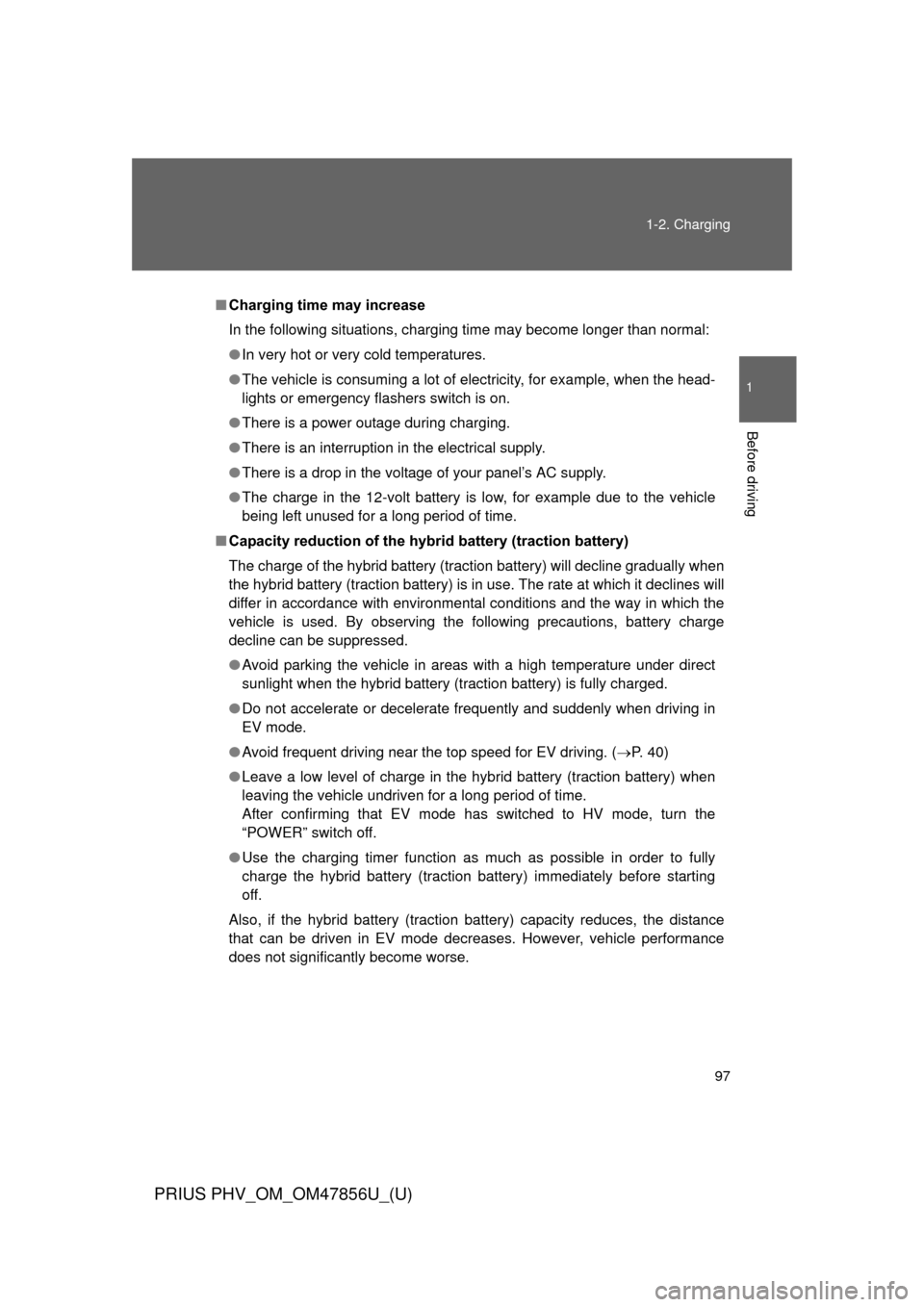
97
1-2. Charging
1
Before driving
PRIUS PHV_OM_OM47856U_(U)
■
Charging time may increase
In the following situations, charging time may become longer than normal:
●In very hot or very cold temperatures.
● The vehicle is consuming a lot of electricity, for example, when the head-
lights or emergency flashers switch is on.
● There is a power outage during charging.
● There is an interruption in the electrical supply.
● There is a drop in the voltage of your panel’s AC supply.
● The charge in the 12-volt battery is low, for example due to the vehicle
being left unused for a long period of time.
■ Capacity reduction of the hybrid battery (traction battery)
The charge of the hybrid battery (traction battery) will decline gradually when
the hybrid battery (traction battery) is in use. The rate at which it declines will
differ in accordance with environmental conditions and the way in which the
vehicle is used. By observing the following precautions, battery charge
decline can be suppressed.
●Avoid parking the vehicle in areas with a high temperature under direct
sunlight when the hybrid battery (traction battery) is fully charged.
● Do not accelerate or decelerate frequently and suddenly when driving in
EV mode.
● Avoid frequent driving near the top speed for EV driving. ( P. 40)
● Leave a low level of charge in the hybrid battery (traction battery) when
leaving the vehicle undriven for a long period of time.
After confirming that EV mode has switched to HV mode, turn the
“POWER” switch off.
● Use the charging timer function as much as possible in order to fully
charge the hybrid battery (traction battery) immediately before starting
off.
Also, if the hybrid battery (traction battery) capacity reduces, the distance
that can be driven in EV mode decreases. However, vehicle performance
does not significantly become worse.
Page 98 of 688
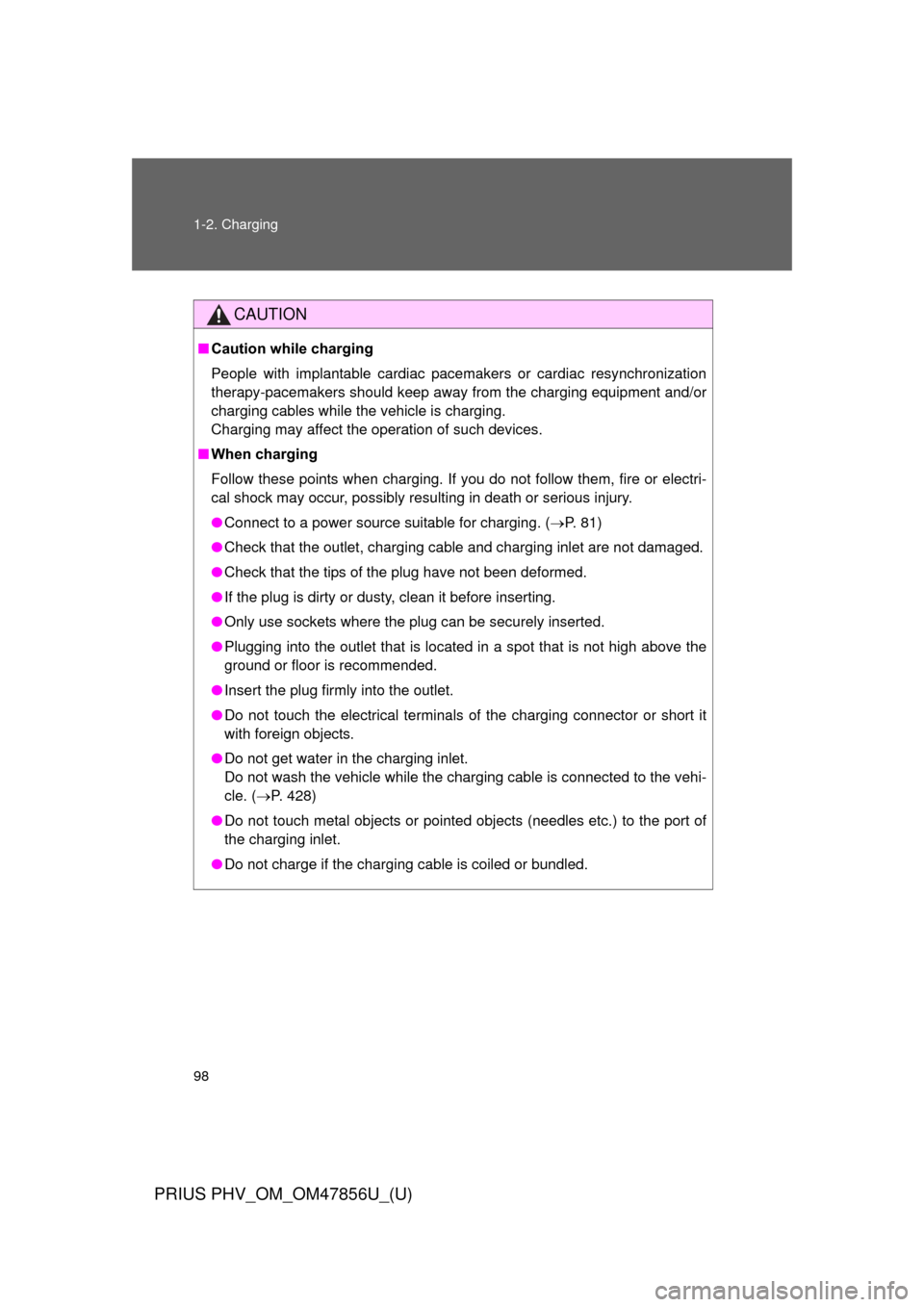
98 1-2. Charging
PRIUS PHV_OM_OM47856U_(U)
CAUTION
■Caution while charging
People with implantable cardiac pacemakers or cardiac resynchronization
therapy-pacemakers should keep away from the charging equipment and/or
charging cables while the vehicle is charging.
Charging may affect the operation of such devices.
■ When charging
Follow these points when charging. If you do not follow them, fire or electri-
cal shock may occur, possibly resulting in death or serious injury.
●Connect to a power source suitable for charging. ( P. 81)
● Check that the outlet, charging cable and charging inlet are not damaged\
.
● Check that the tips of the plug have not been deformed.
● If the plug is dirty or dusty, clean it before inserting.
● Only use sockets where the plug can be securely inserted.
● Plugging into the outlet that is located in a spot that is not high above the
ground or floor is recommended.
● Insert the plug firmly into the outlet.
● Do not touch the electrical terminals of the charging connector or short it
with foreign objects.
● Do not get water in the charging inlet.
Do not wash the vehicle while the charging cable is connected to the vehi-
cle. ( P. 428)
● Do not touch metal objects or pointed objects (needles etc.) to the port of
the charging inlet.
● Do not charge if the charging cable is coiled or bundled.
Page 99 of 688
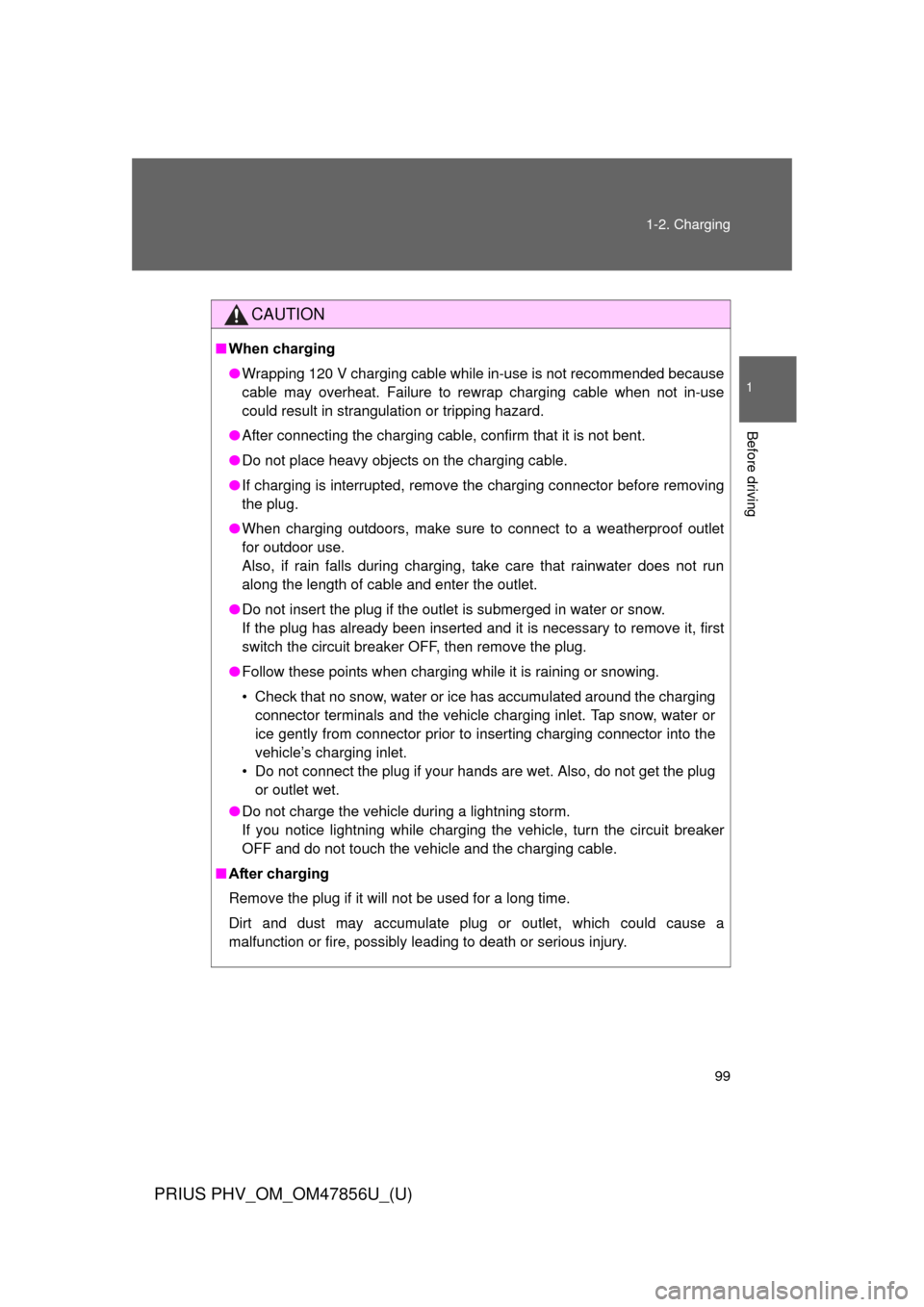
99
1-2. Charging
1
Before driving
PRIUS PHV_OM_OM47856U_(U)
CAUTION
■
When charging
●Wrapping 120 V charging cable while in-use is not recommended because
cable may overheat. Failure to rewrap charging cable when not in-use
could result in strangulation or tripping hazard.
● After connecting the charging cable, confirm that it is not bent.
● Do not place heavy objects on the charging cable.
● If charging is interrupted, remove the charging connector before removing
the plug.
● When charging outdoors, make sure to connect to a weatherproof outlet
for outdoor use.
Also, if rain falls during charging, take care that rainwater does not run
along the length of cable and enter the outlet.
● Do not insert the plug if the outlet is submerged in water or snow.
If the plug has already been inserted and it is necessary to remove it, first
switch the circuit breaker OFF, then remove the plug.
● Follow these points when charging while it is raining or snowing.
• Check that no snow, water or ice has accumulated around the charging
connector terminals and the vehicle charging inlet. Tap snow, water or
ice gently from connector prior to inserting charging connector into the
vehicle’s charging inlet.
• Do not connect the plug if your hands are wet. Also, do not get the plug or outlet wet.
● Do not charge the vehicle during a lightning storm.
If you notice lightning while charging the vehicle, turn the circuit breaker
OFF and do not touch the vehicle and the charging cable.
■ After charging
Remove the plug if it will not be used for a long time.
Dirt and dust may accumulate plug or outlet, which could cause a
malfunction or fire, possibly leading to death or serious injury.
Page 100 of 688
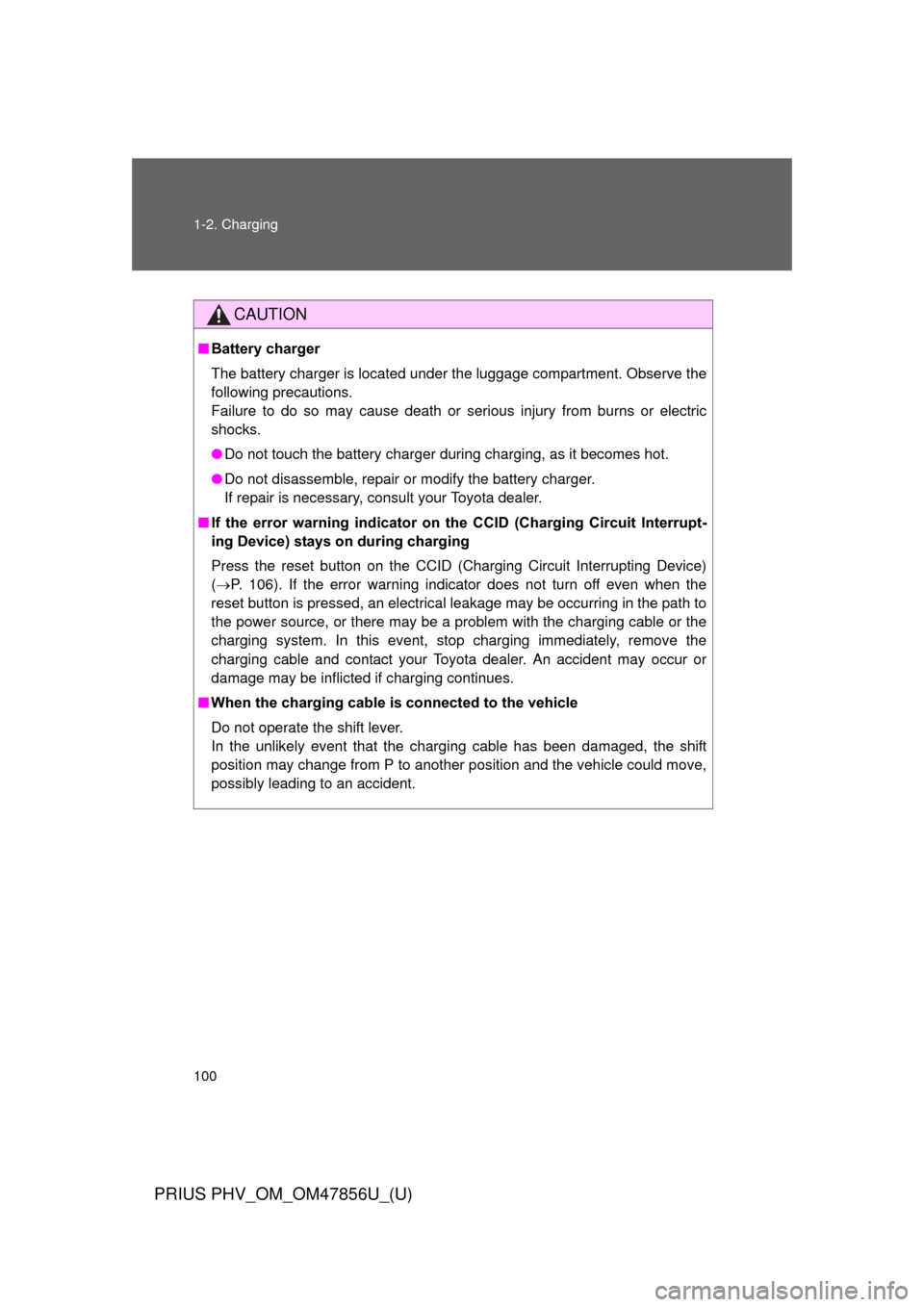
100 1-2. Charging
PRIUS PHV_OM_OM47856U_(U)
CAUTION
■Battery charger
The battery charger is located under the luggage compartment. Observe the
following precautions.
Failure to do so may cause death or serious injury from burns or electric
shocks.
●Do not touch the battery charger during charging, as it becomes hot.
● Do not disassemble, repair or modify the battery charger.
If repair is necessary, consult your Toyota dealer.
■ If the error warning indicator on the CCID (Charging Circuit Interrupt-
ing Device) stays on during charging
Press the reset button on the CCID (Charging Circuit Interrupting Device)
(P. 106). If the error warning indicator does not turn off even when the
reset button is pressed, an electrical leakage may be occurring in the path to
the power source, or there may be a problem with the charging cable or the
charging system. In this event, stop charging immediately, remove the
charging cable and contact your Toyota dealer. An accident may occur or
damage may be inflicted if charging continues.
■ When the charging cable is connected to the vehicle
Do not operate the shift lever.
In the unlikely event that the charging cable has been damaged, the shift
position may change from P to another position and the vehicle could move,
possibly leading to an accident.