TOYOTA PRIUS PLUG-IN HYBRID 2014 1.G Owners Manual
Manufacturer: TOYOTA, Model Year: 2014, Model line: PRIUS PLUG-IN HYBRID, Model: TOYOTA PRIUS PLUG-IN HYBRID 2014 1.GPages: 688, PDF Size: 12.87 MB
Page 111 of 688
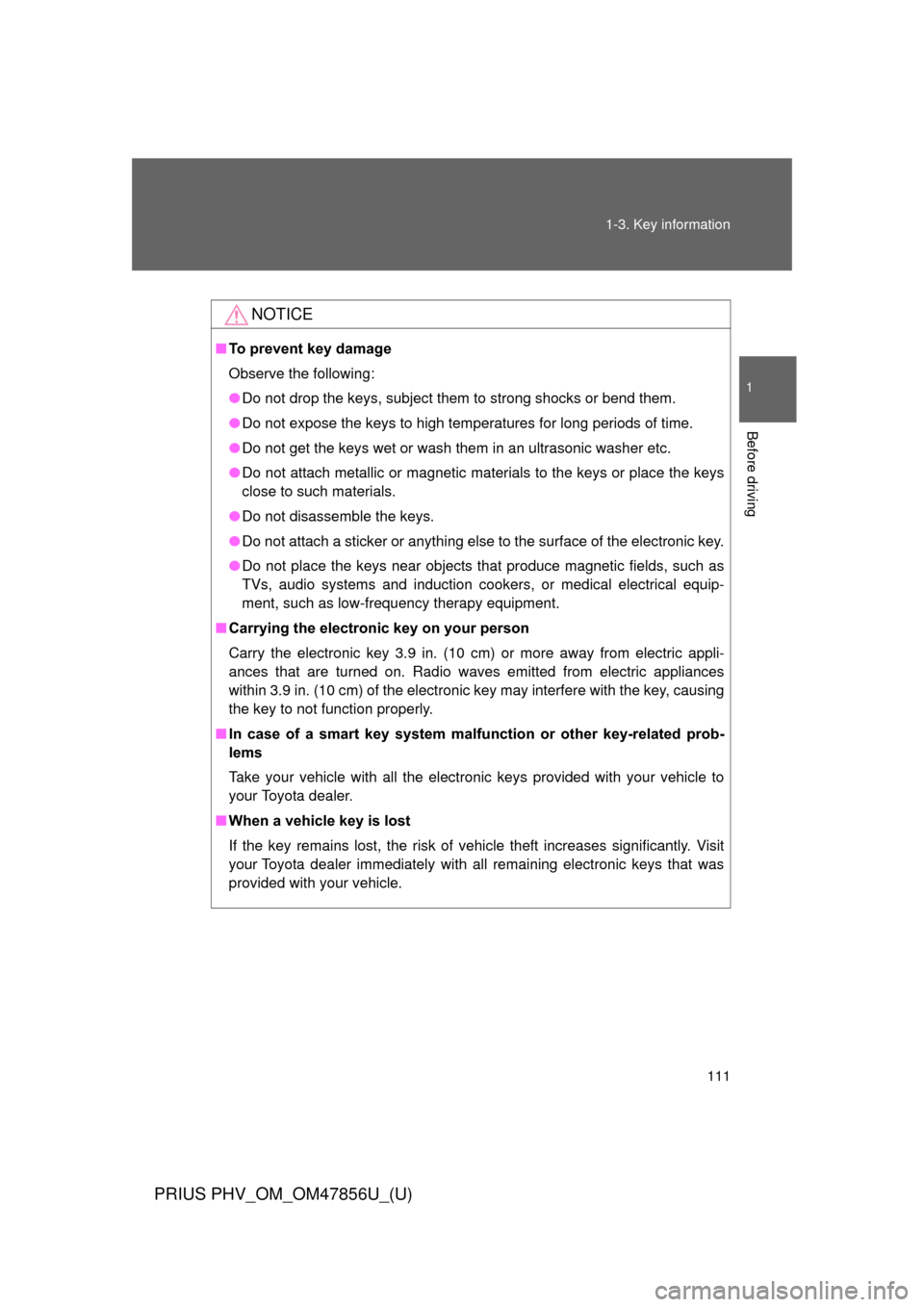
111
1-3. Key information
1
Before driving
PRIUS PHV_OM_OM47856U_(U)
NOTICE
■
To prevent key damage
Observe the following:
●Do not drop the keys, subject them to strong shocks or bend them.
● Do not expose the keys to high temperatures for long periods of time.
● Do not get the keys wet or wash them in an ultrasonic washer etc.
● Do not attach metallic or magnetic materials to the keys or place the keys
close to such materials.
● Do not disassemble the keys.
● Do not attach a sticker or anything else to the surface of the electronic key.
● Do not place the keys near objects that produce magnetic fields, such as
TVs, audio systems and induction cookers, or medical electrical equip-
ment, such as low-frequency therapy equipment.
■ Carrying the electronic key on your person
Carry the electronic key 3.9 in. (10 cm) or more away from electric appli-
ances that are turned on. Radio waves emitted from electric appliances
within 3.9 in. (10 cm) of the electronic key may interfere with the key, causing
the key to not function properly.
■ In case of a smart key system malf unction or other key-related prob-
lems
Take your vehicle with all the electronic keys provided with your vehicle to
your Toyota dealer.
■ When a vehicle key is lost
If the key remains lost, the risk of vehicle theft increases significantly. Visit
your Toyota dealer immediately with all remaining electronic keys that was
provided with your vehicle.
Page 112 of 688
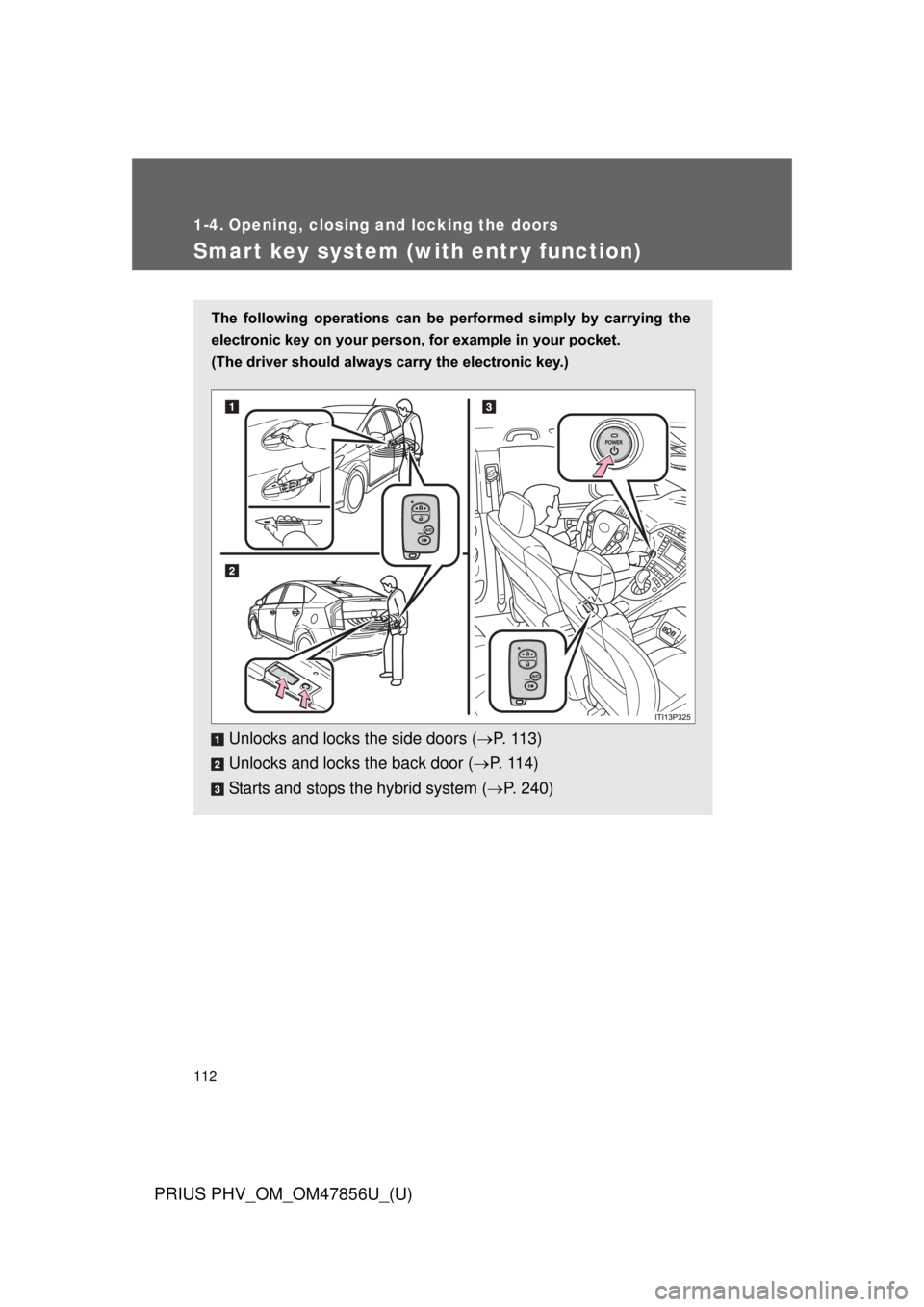
112
PRIUS PHV_OM_OM47856U_(U)
1-4. Opening, closing and locking the doors
Smart key system (with entr y function)
The following operations can be performed simply by carrying the
electronic key on your person , for example in your pocket.
(The driver should always carry the electronic key.)
Unlocks and locks the side doors ( P. 113)
Unlocks and locks the back door ( P. 114)
Starts and stops the hybrid system ( P. 240)
Page 113 of 688
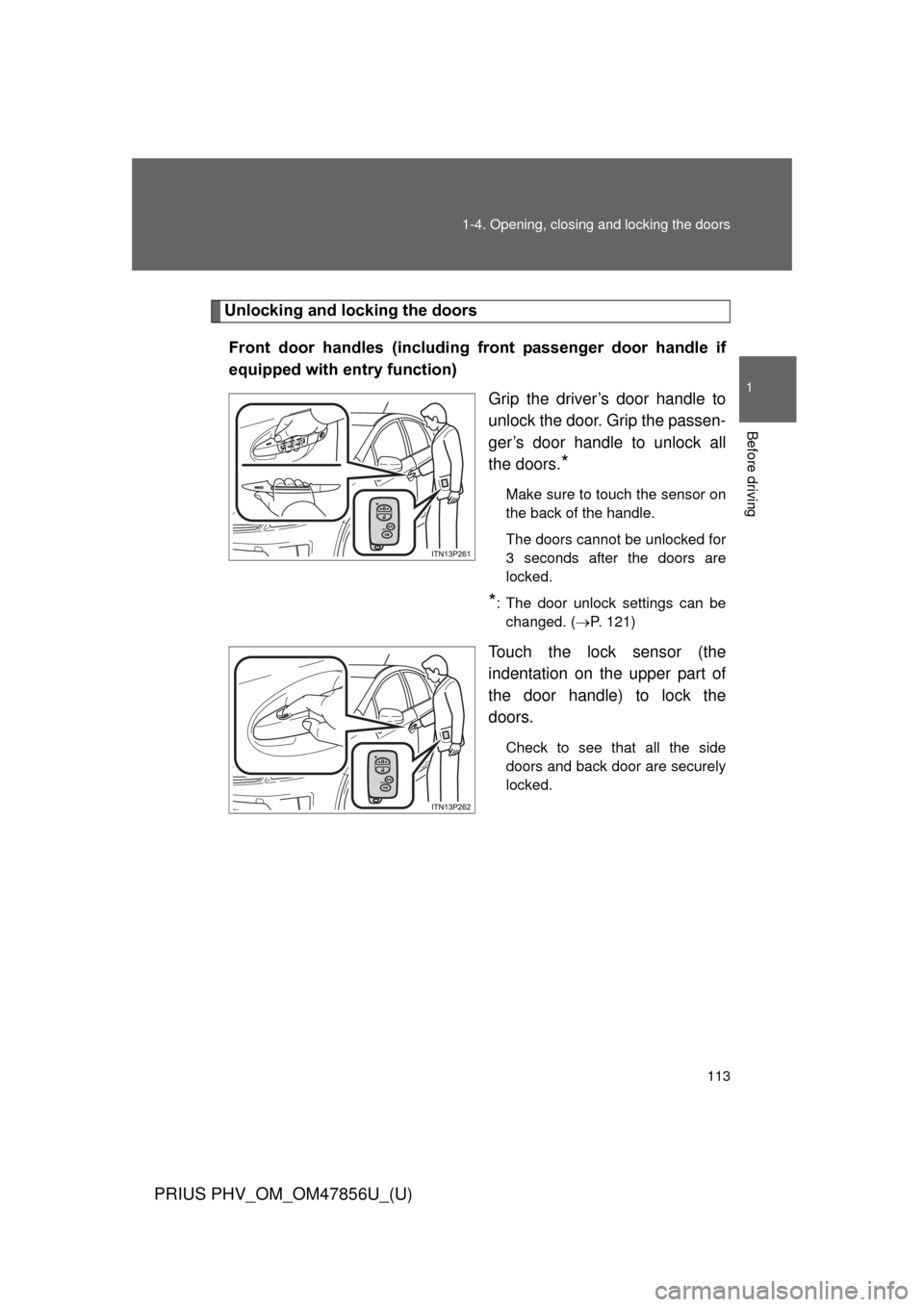
113
1-4. Opening, closing and locking the doors
1
Before driving
PRIUS PHV_OM_OM47856U_(U)
Unlocking and locking the doors
Front door handles (including front passenger door handle if
equipped with entry function) Grip the driver’s door handle to
unlock the door. Grip the passen-
ger’s door handle to unlock all
the doors.
*
Make sure to touch the sensor on
the back of the handle.
The doors cannot be unlocked for
3 seconds after the doors are
locked.
*: The door unlock settings can bechanged. ( P. 121)
Touch the lock sensor (the
indentation on the upper part of
the door handle) to lock the
doors.
Check to see that all the side
doors and back door are securely
locked.
Page 114 of 688
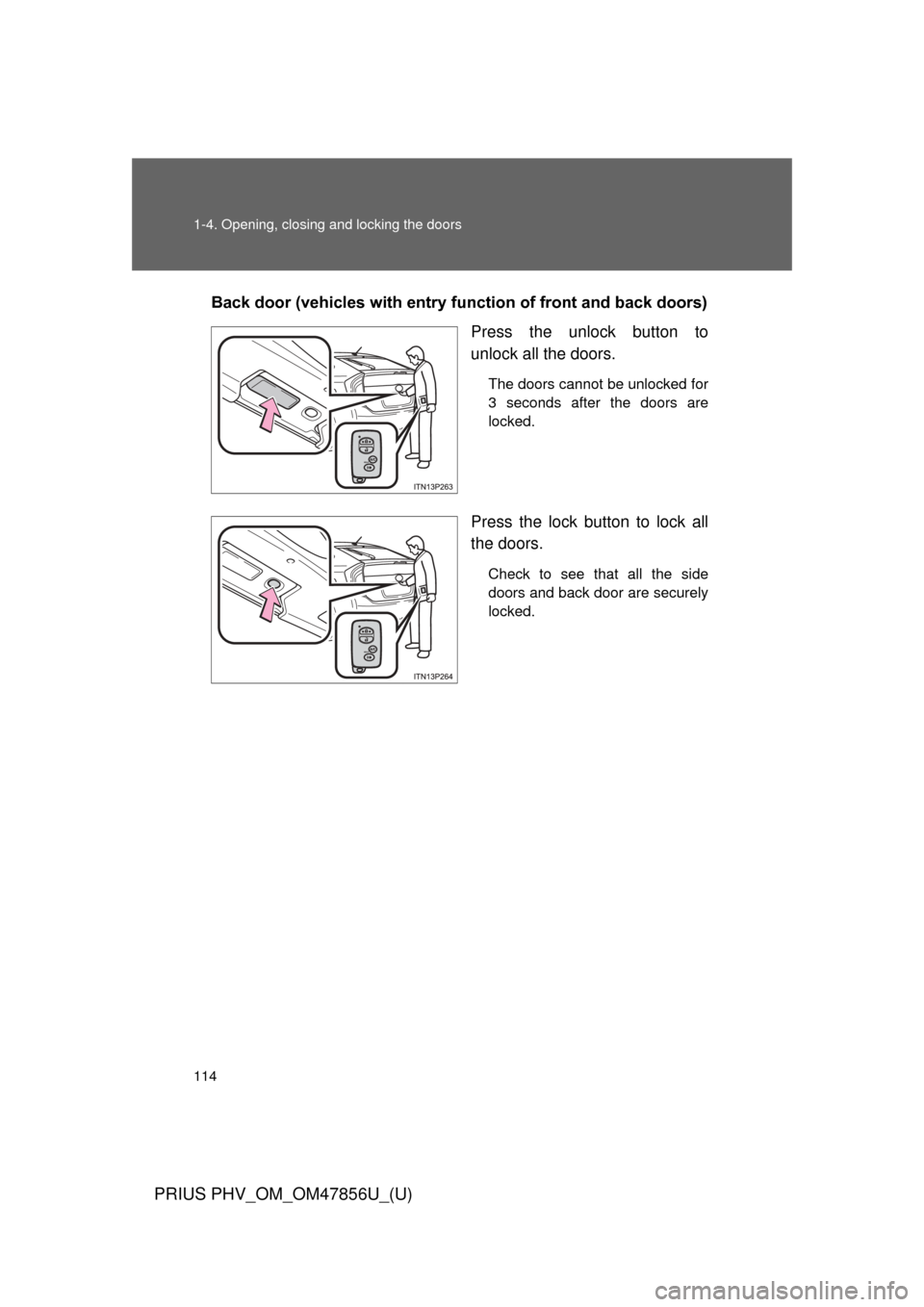
114 1-4. Opening, closing and locking the doors
PRIUS PHV_OM_OM47856U_(U)
Back door (vehicles with entry function of front and back doors)Press the unlock button to
unlock all the doors.
The doors cannot be unlocked for
3 seconds after the doors are
locked.
Press the lock button to lock all
the doors.
Check to see that all the side
doors and back door are securely
locked.
Page 115 of 688
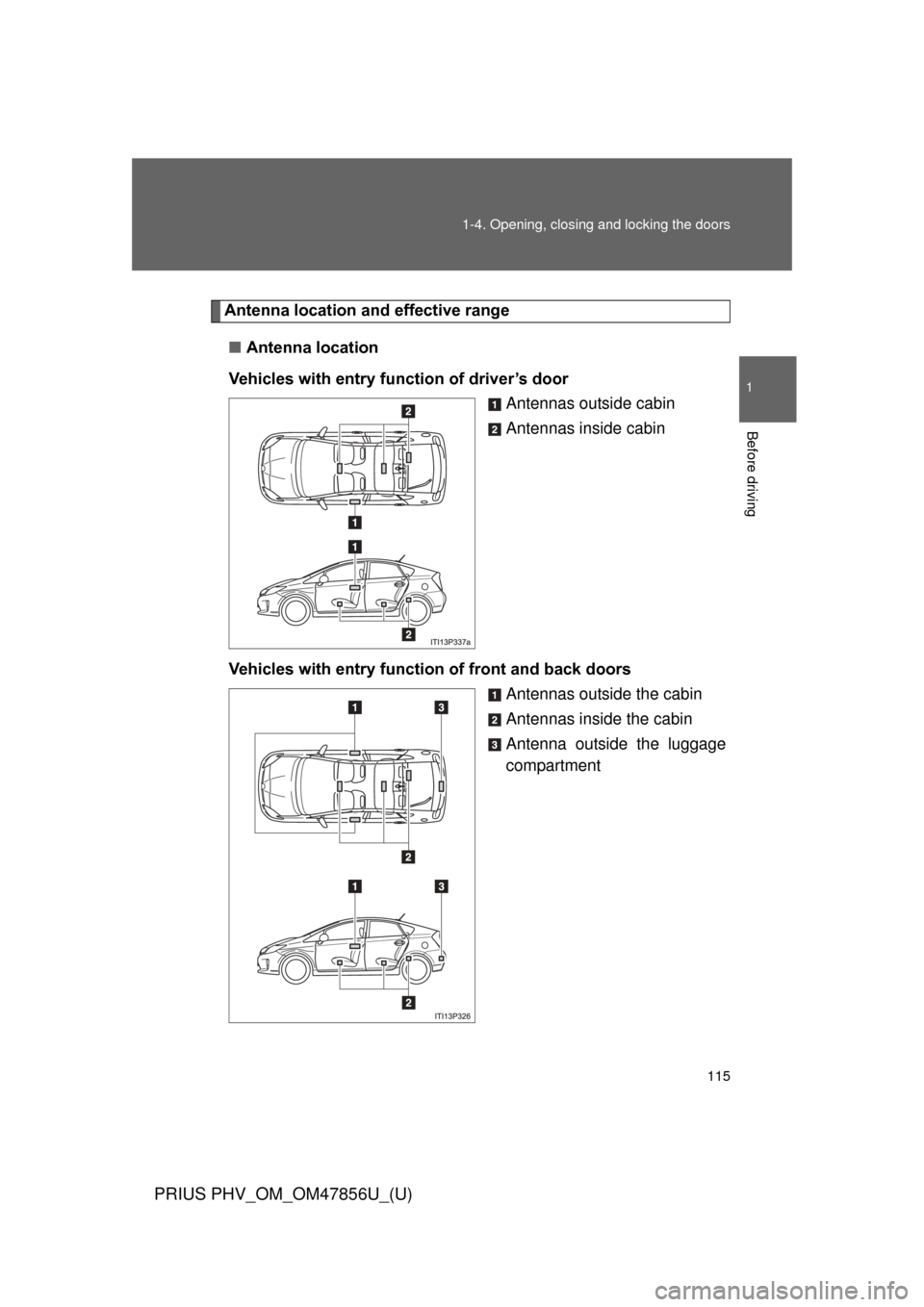
115
1-4. Opening, closing and locking the doors
1
Before driving
PRIUS PHV_OM_OM47856U_(U)
Antenna location a
nd effective range
■ Antenna location
Vehicles with entry function of driver’s door Antennas outside cabin
Antennas inside cabin
Vehicles with entry function of front and back doors Antennas outside the cabin
Antennas inside the cabin
Antenna outside the luggage
compartment
Page 116 of 688
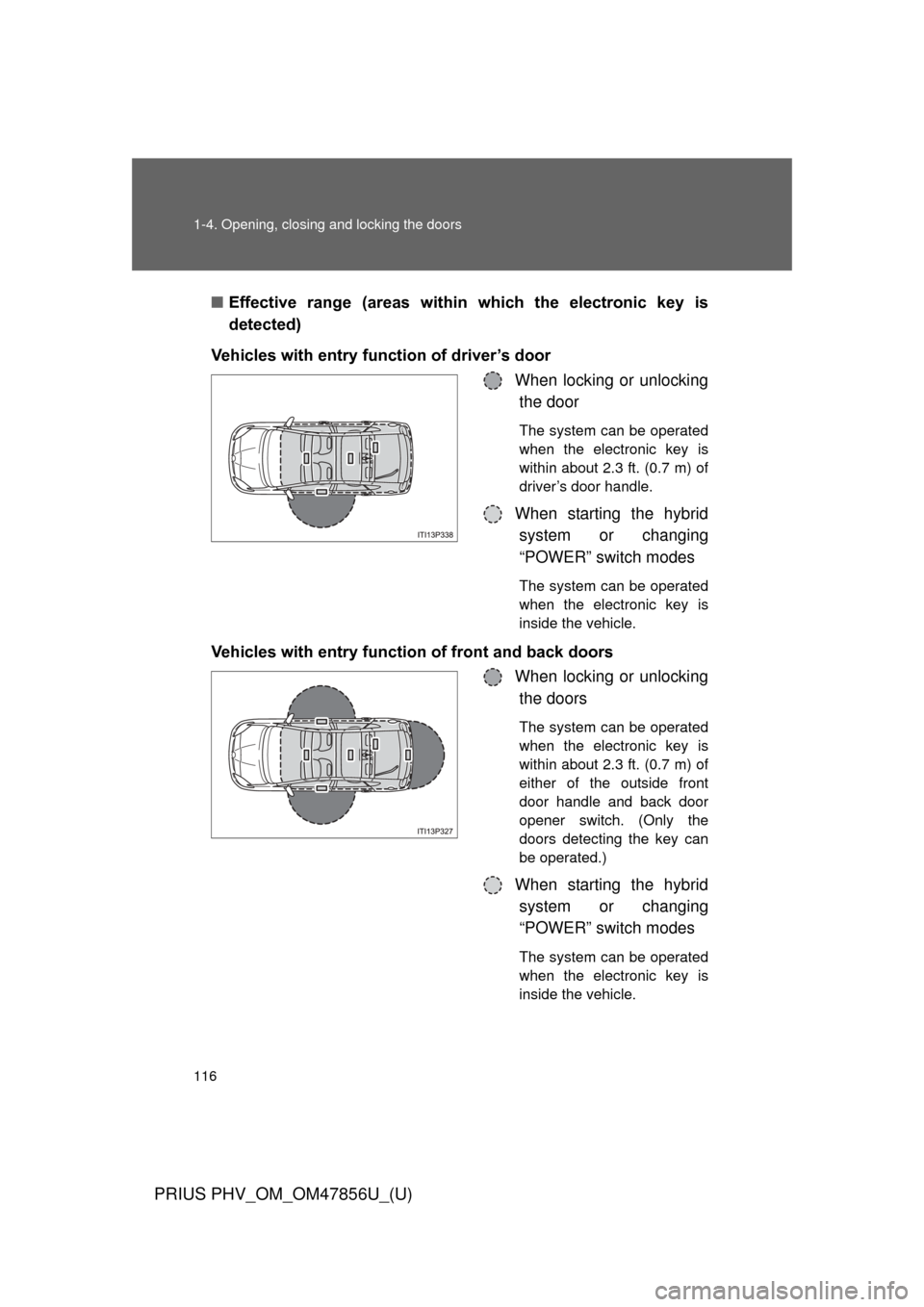
116 1-4. Opening, closing and locking the doors
PRIUS PHV_OM_OM47856U_(U)
■Effective range (areas within which the electronic key is
detected)
Vehicles with entry function of driver’s door When locking or unlockingthe door
The system can be operated
when the electronic key is
within about 2.3 ft. (0.7 m) of
driver’s door handle.
When starting the hybridsystem or changing
“POWER” switch modes
The system can be operated
when the electronic key is
inside the vehicle.
Vehicles with entry function of front and back doors
When locking or unlockingthe doors
The system can be operated
when the electronic key is
within about 2.3 ft. (0.7 m) of
either of the outside front
door handle and back door
opener switch. (Only the
doors detecting the key can
be operated.)
When starting the hybrid
system or changing
“POWER” switch modes
The system can be operated
when the electronic key is
inside the vehicle.
Page 117 of 688
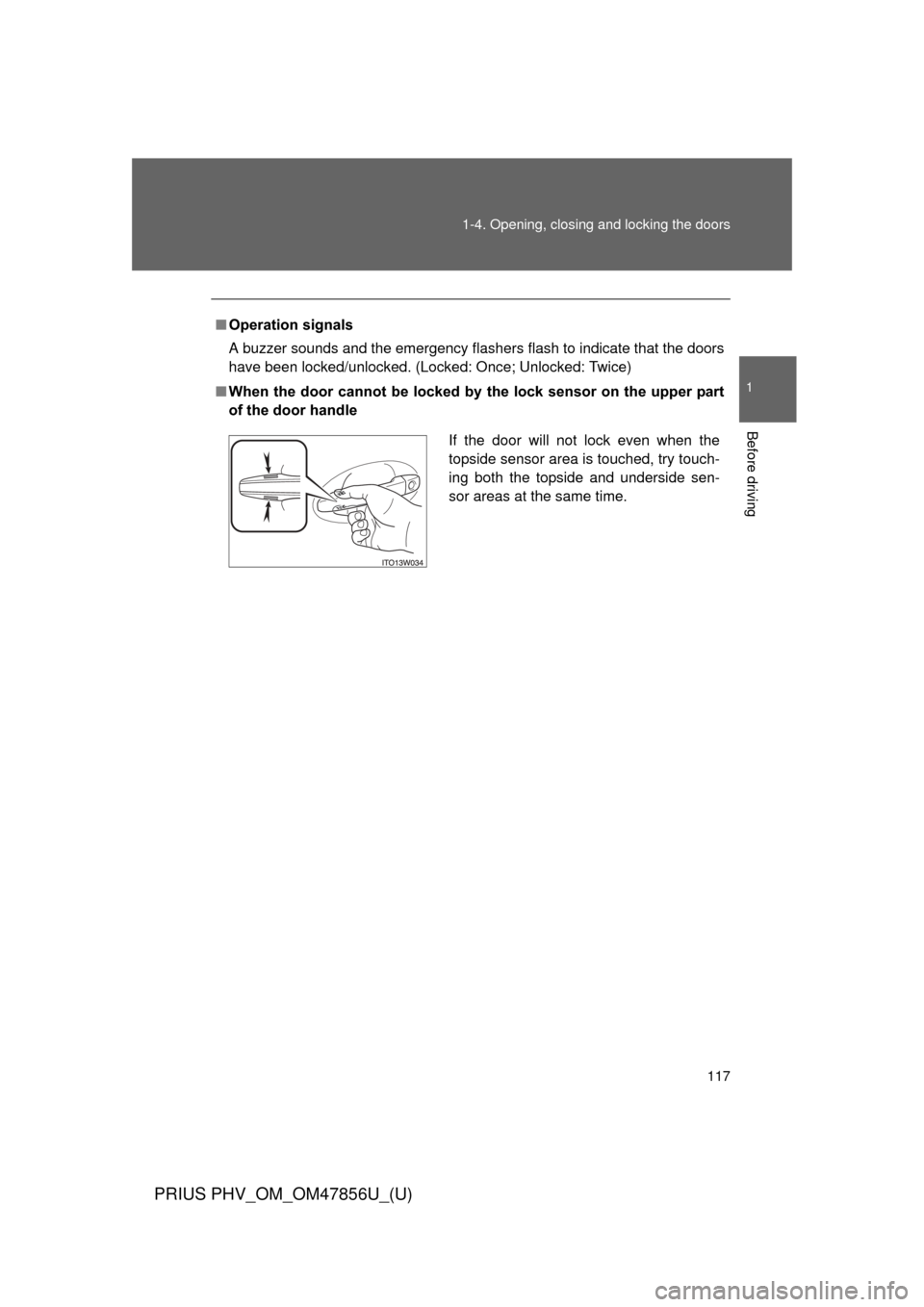
117
1-4. Opening, closing and locking the doors
1
Before driving
PRIUS PHV_OM_OM47856U_(U)
■
Operation signals
A buzzer sounds and the emergency flashers flash to indicate that the doors
have been locked/unlocked. (Locked: Once; Unlocked: Twice)
■ When the door cannot be locked by the lock sensor on the upper part
of the door handle
If the door will not lock even when the
topside sensor area is touched, try touch-
ing both the topside and underside sen-
sor areas at the same time.
Page 118 of 688
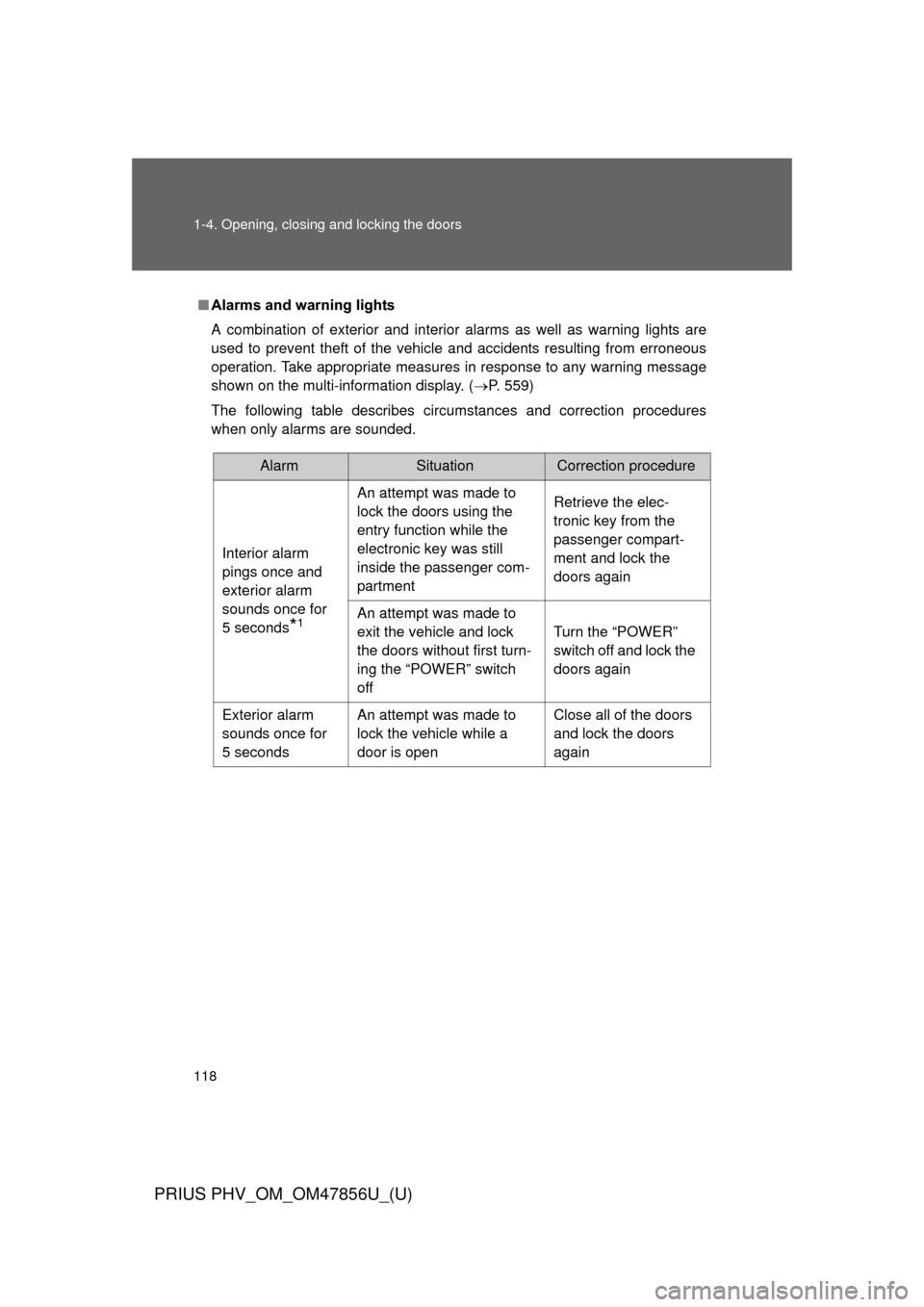
118 1-4. Opening, closing and locking the doors
PRIUS PHV_OM_OM47856U_(U)
■Alarms and warning lights
A combination of exterior and interior alarms as well as warning lights are
used to prevent theft of the vehicle and accidents resulting from erroneous
operation. Take appropriate measures in response to any warning message
shown on the multi-information display. ( P. 559)
The following table describes circumstances and correction procedures
when only alarms are sounded.
AlarmSituationCorrection procedure
Interior alarm
pings once and
exterior alarm
sounds once for
5 seconds
*1
An attempt was made to
lock the doors using the
entry function while the
electronic key was still
inside the passenger com-
partment Retrieve the elec-
tronic key from the
passenger compart-
ment and lock the
doors again
An attempt was made to
exit the vehicle and lock
the doors without first turn-
ing the “POWER” switch
off Turn the “POWER”
switch off and lock the
doors again
Exterior alarm
sounds once for
5 seconds An attempt was made to
lock the vehicle while a
door is open Close all of the doors
and lock the doors
again
Page 119 of 688
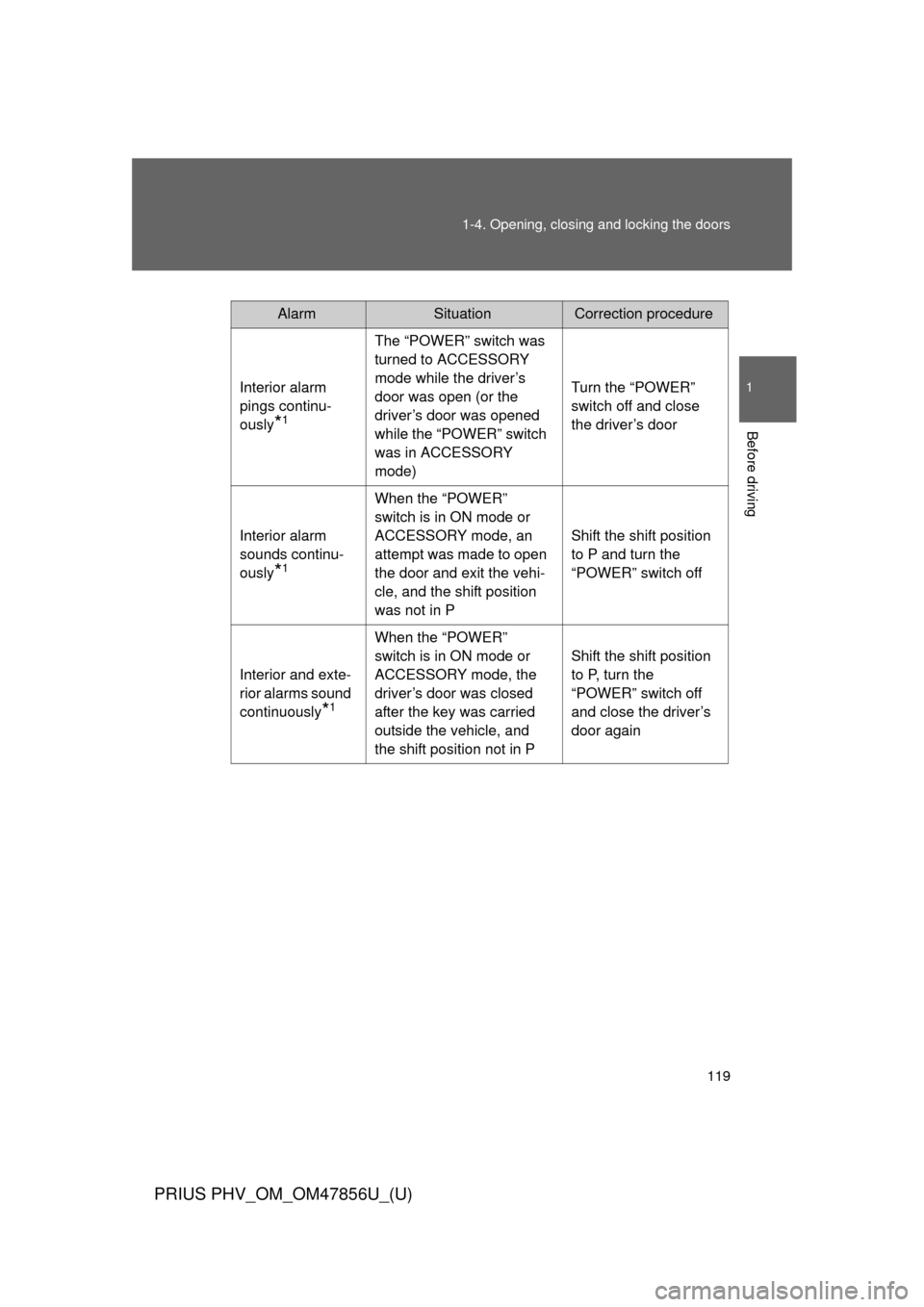
119
1-4. Opening, closing and locking the doors
1
Before driving
PRIUS PHV_OM_OM47856U_(U)
AlarmSituationCorrection procedure
Interior alarm
pings continu-
ously
*1
The “POWER” switch was
turned to ACCESSORY
mode while the driver’s
door was open (or the
driver’s door was opened
while the “POWER” switch
was in ACCESSORY
mode) Turn the “POWER”
switch off and close
the driver’s door
Interior alarm
sounds continu-
ously
*1
When the “POWER”
switch is in ON mode or
ACCESSORY mode, an
attempt was made to open
the door and exit the vehi-
cle, and the shift position
was not in P Shift the shift position
to P and turn the
“POWER” switch off
Interior and exte-
rior alarms sound
continuously
*1
When the “POWER”
switch is in ON mode or
ACCESSORY mode, the
driver’s door was closed
after the key was carried
outside the vehicle, and
the shift position not in P Shift the shift position
to P, turn the
“POWER” switch off
and close the driver’s
door again
Page 120 of 688
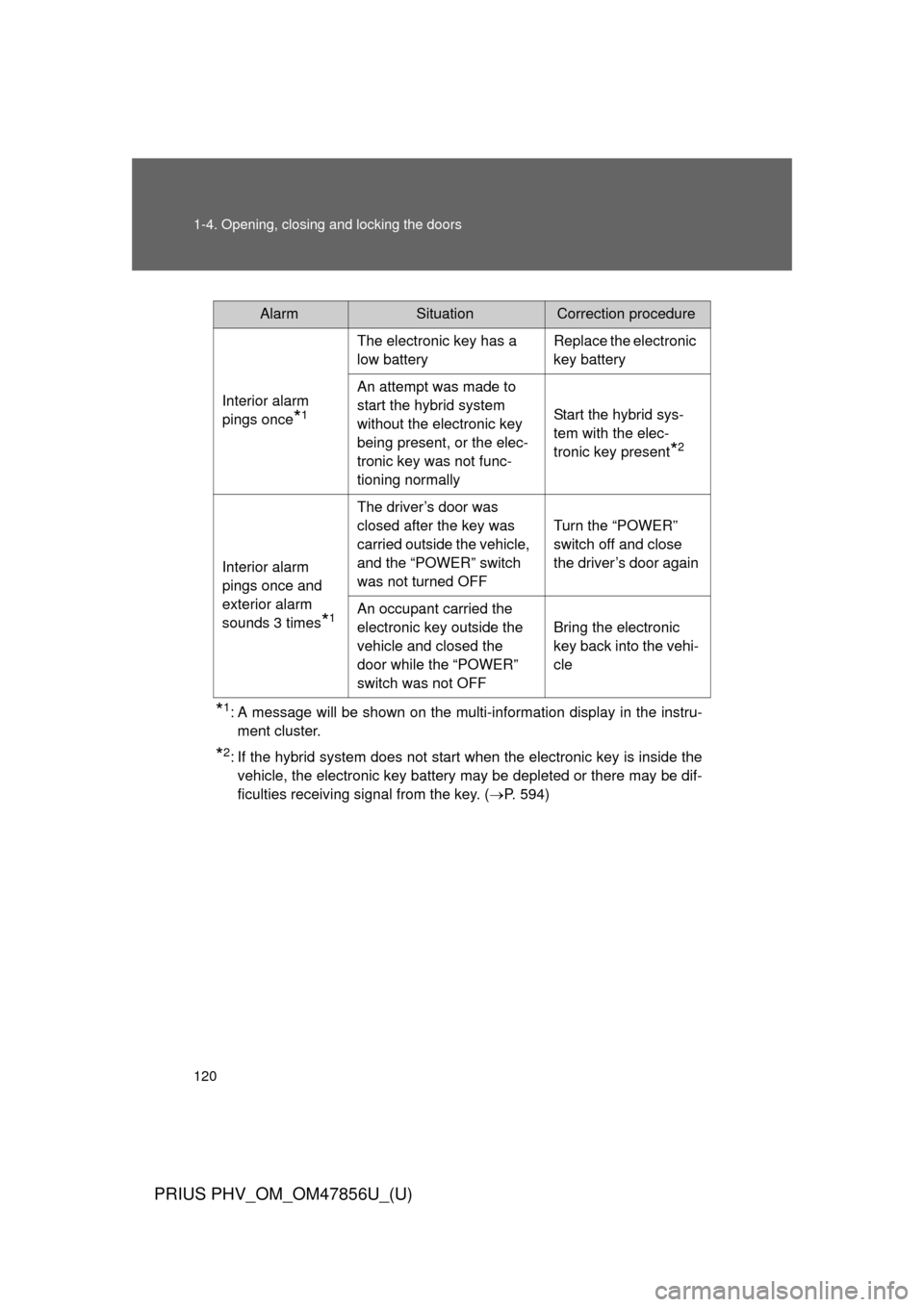
120 1-4. Opening, closing and locking the doors
PRIUS PHV_OM_OM47856U_(U)
*1: A message will be shown on the multi-information display in the instru-ment cluster.
*2: If the hybrid system does not start when the electronic key is inside thevehicle, the electronic key battery may be depleted or there may be dif-
ficulties receiving signal from the key. ( P. 594)
AlarmSituationCorrection procedure
Interior alarm
pings once
*1
The electronic key has a
low battery Replace the electronic
key battery
An attempt was made to
start the hybrid system
without the electronic key
being present, or the elec-
tronic key was not func-
tioning normally Start the hybrid sys-
tem with the elec-
tronic key present
*2
Interior alarm
pings once and
exterior alarm
sounds 3 times
*1
The driver’s door was
closed after the key was
carried outside the vehicle,
and the “POWER” switch
was not turned OFF
Turn the “POWER”
switch off and close
the driver’s door again
An occupant carried the
electronic key outside the
vehicle and closed the
door while the “POWER”
switch was not OFF Bring the electronic
key back into the vehi-
cle