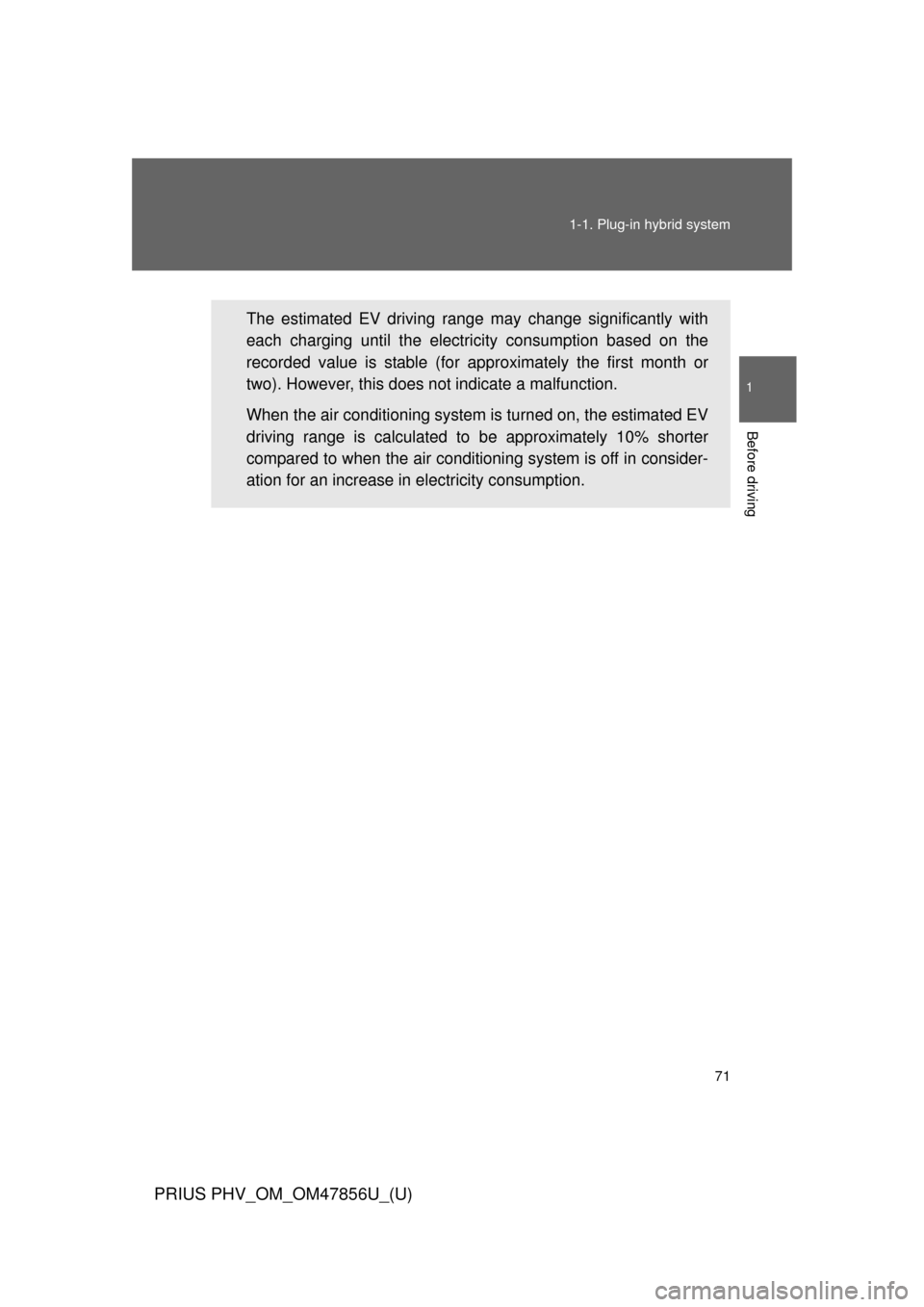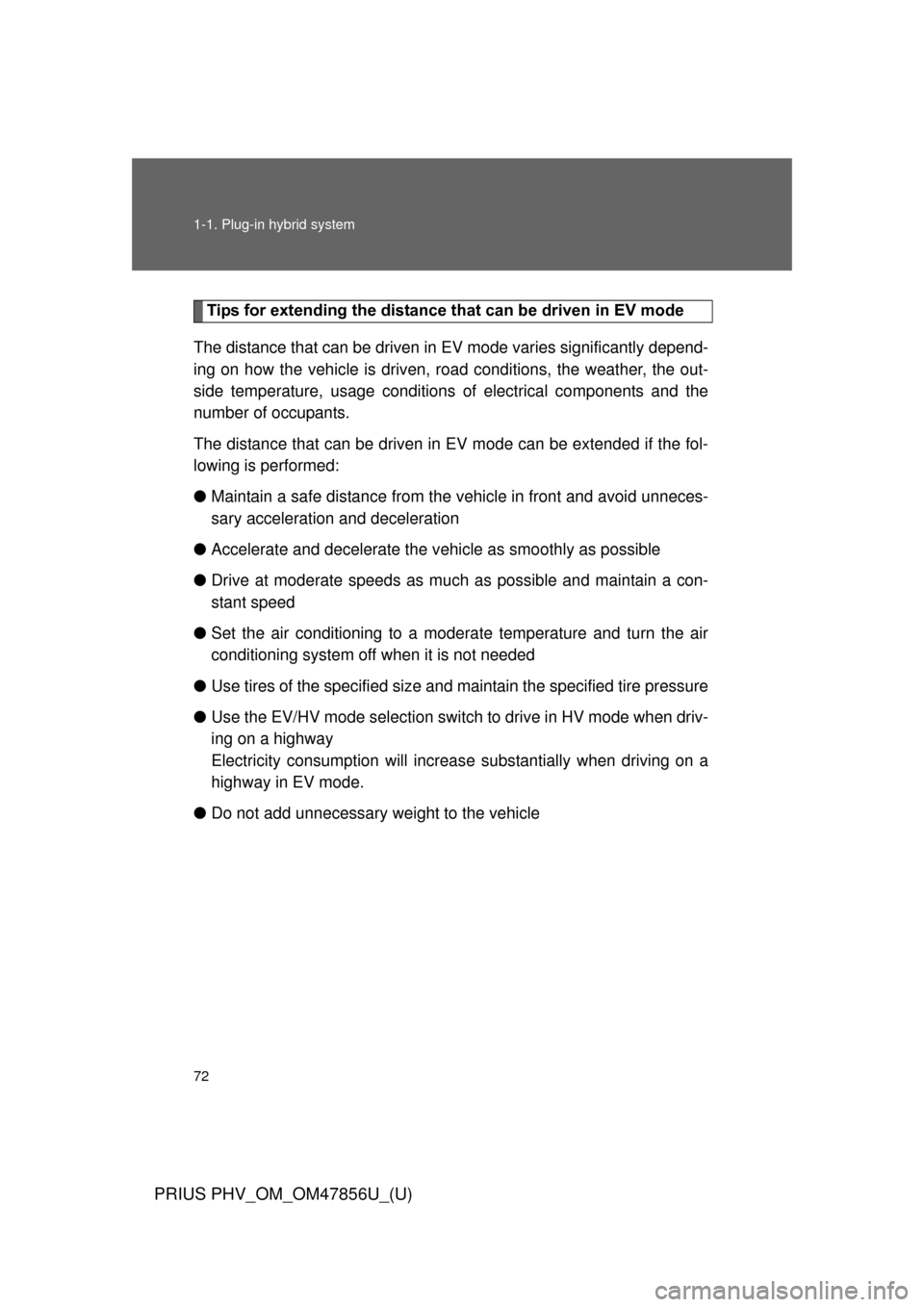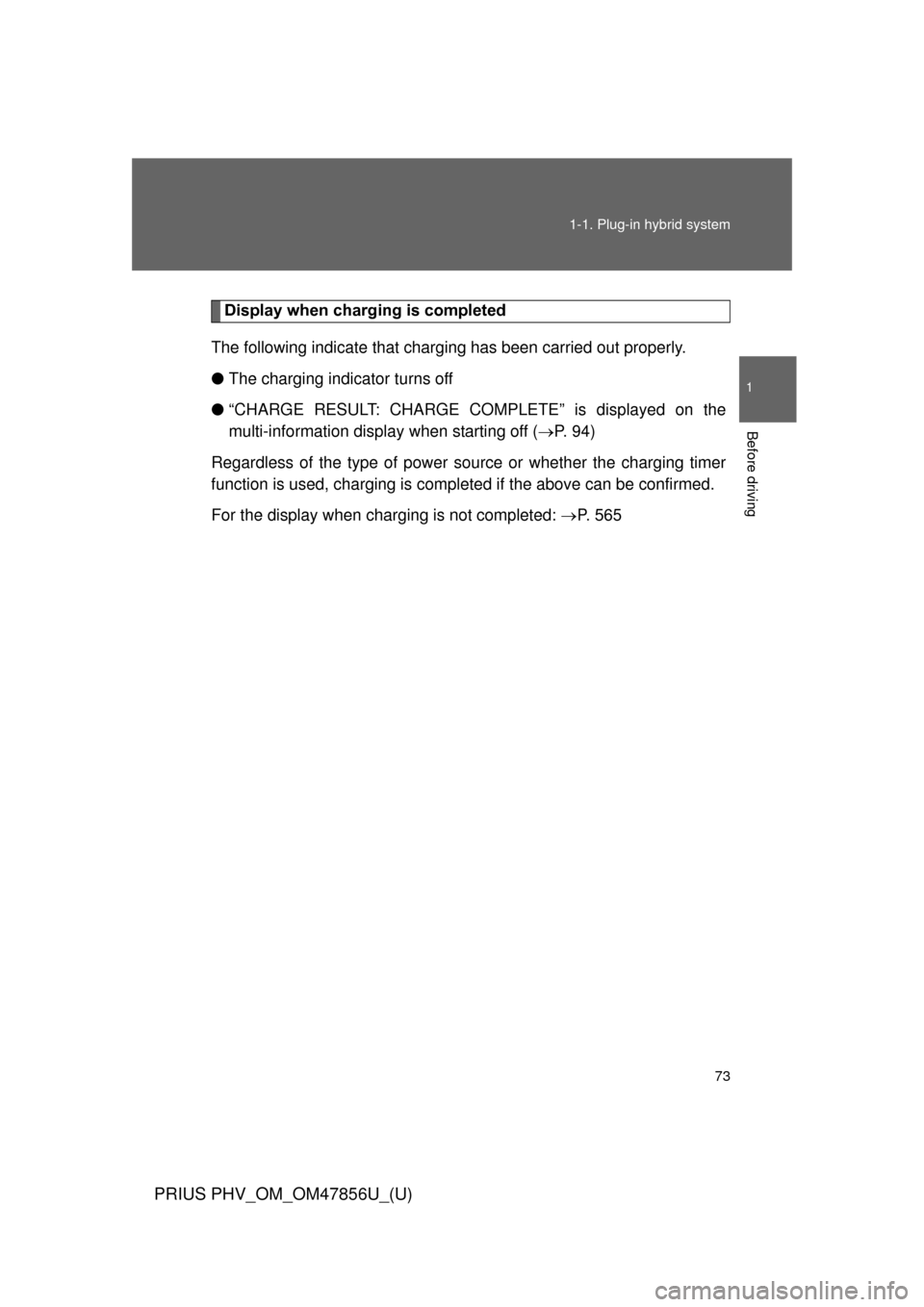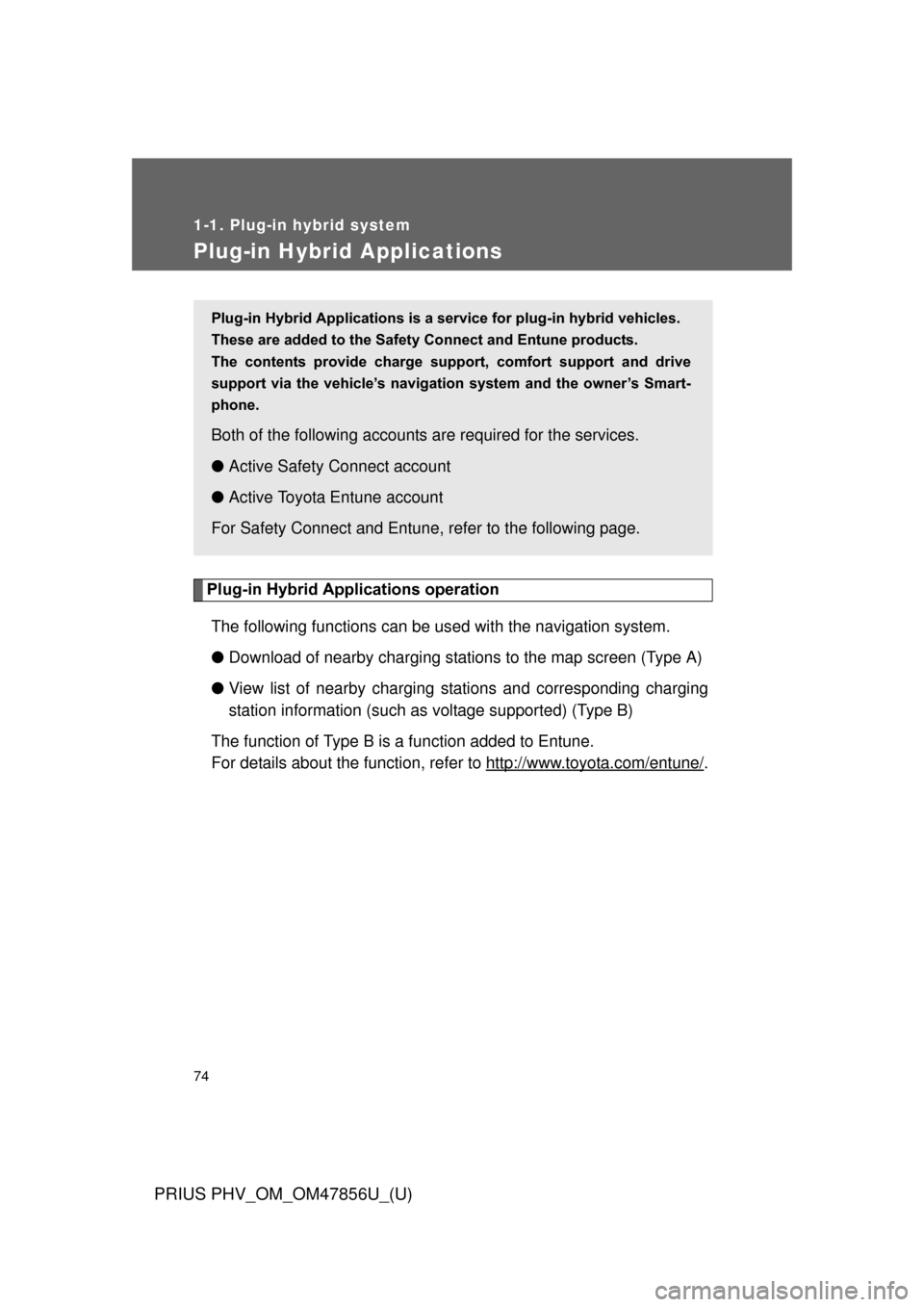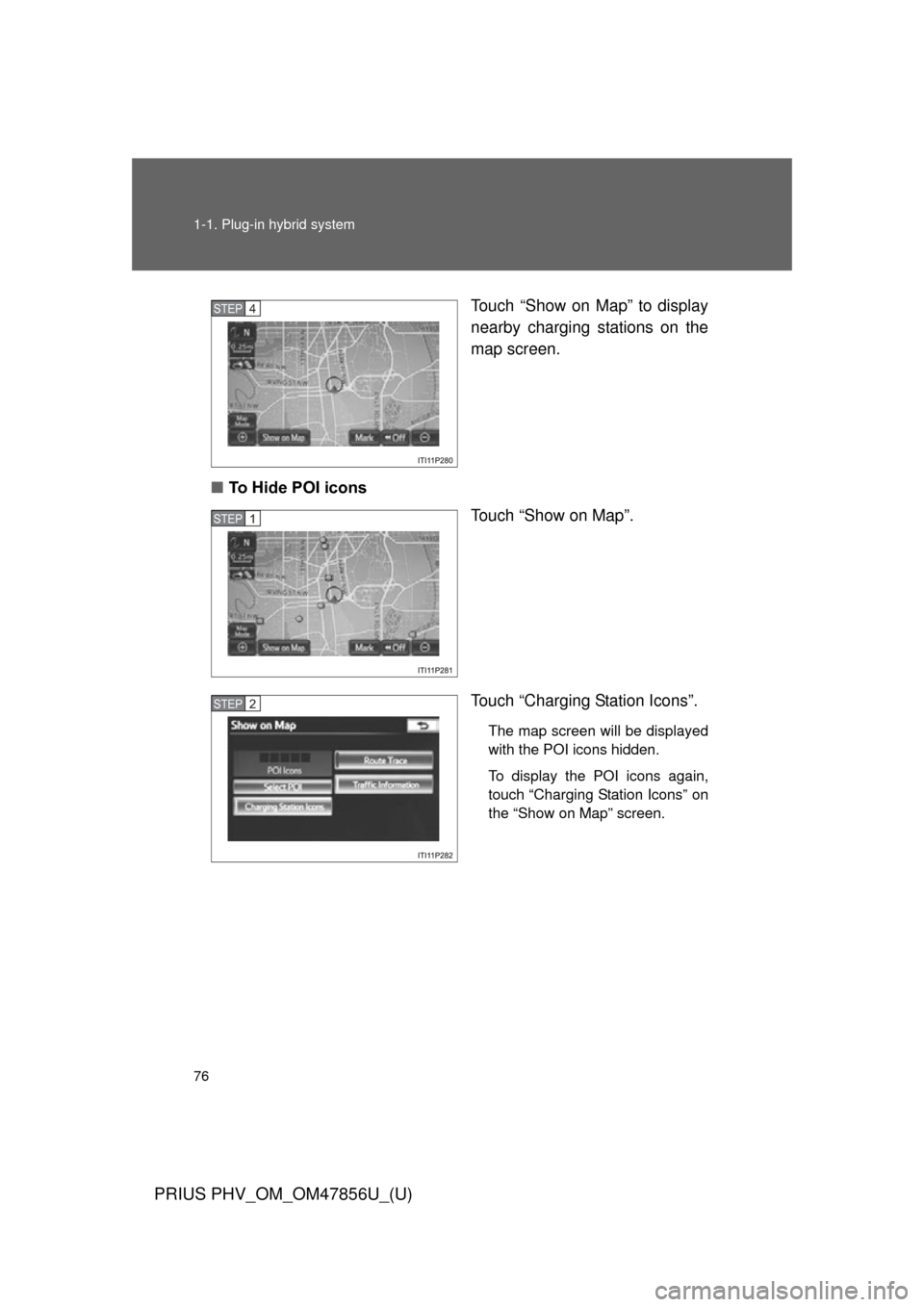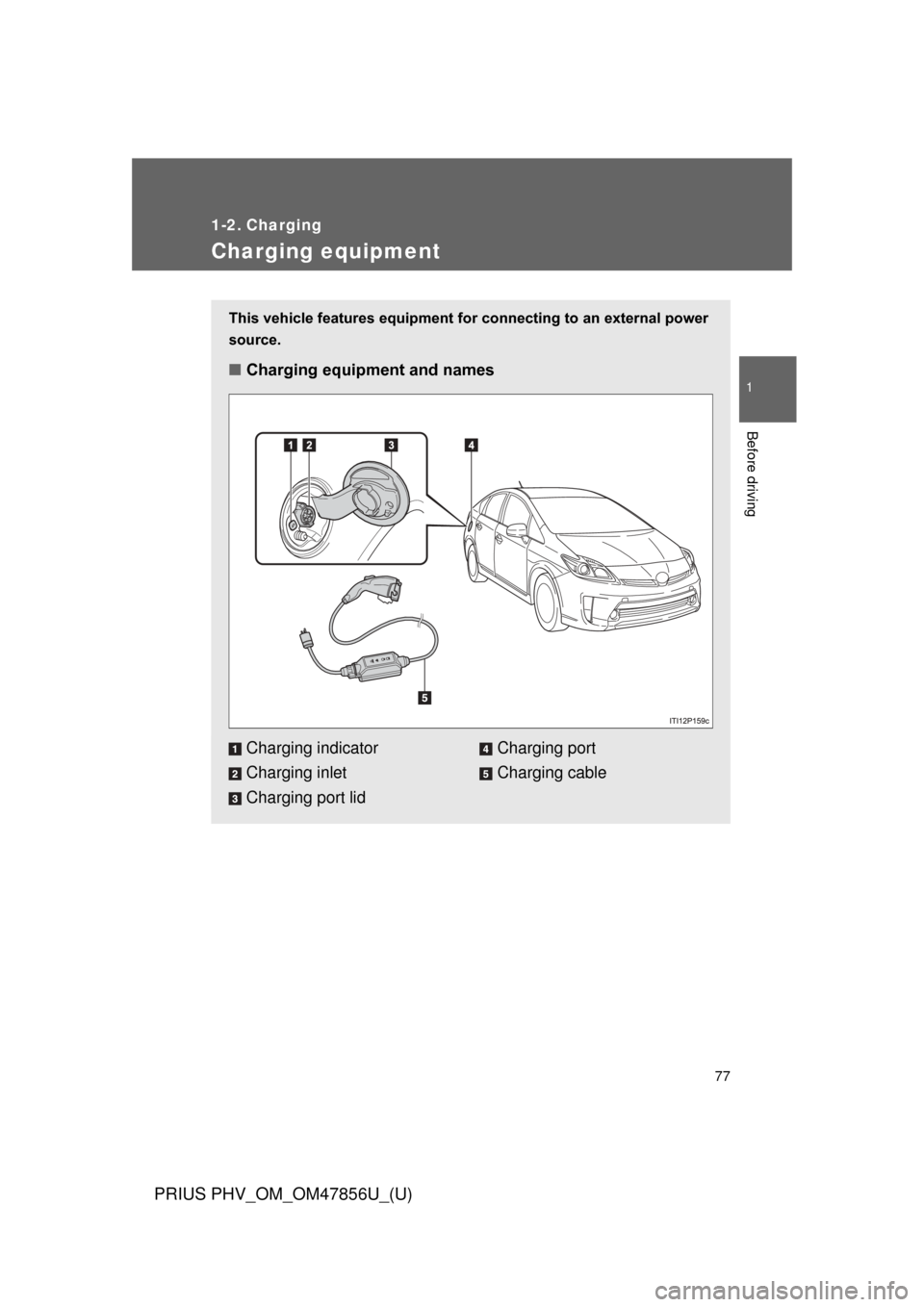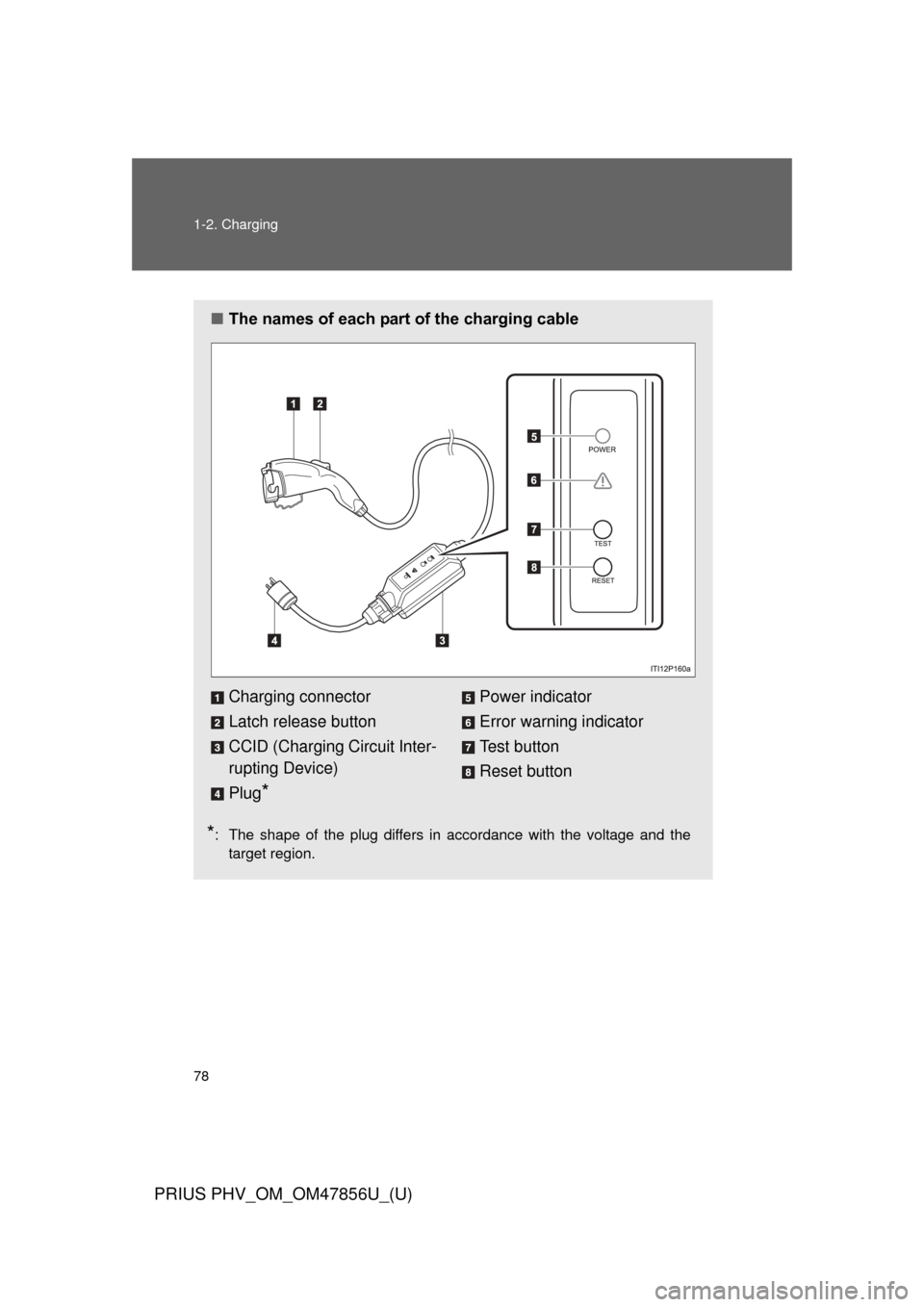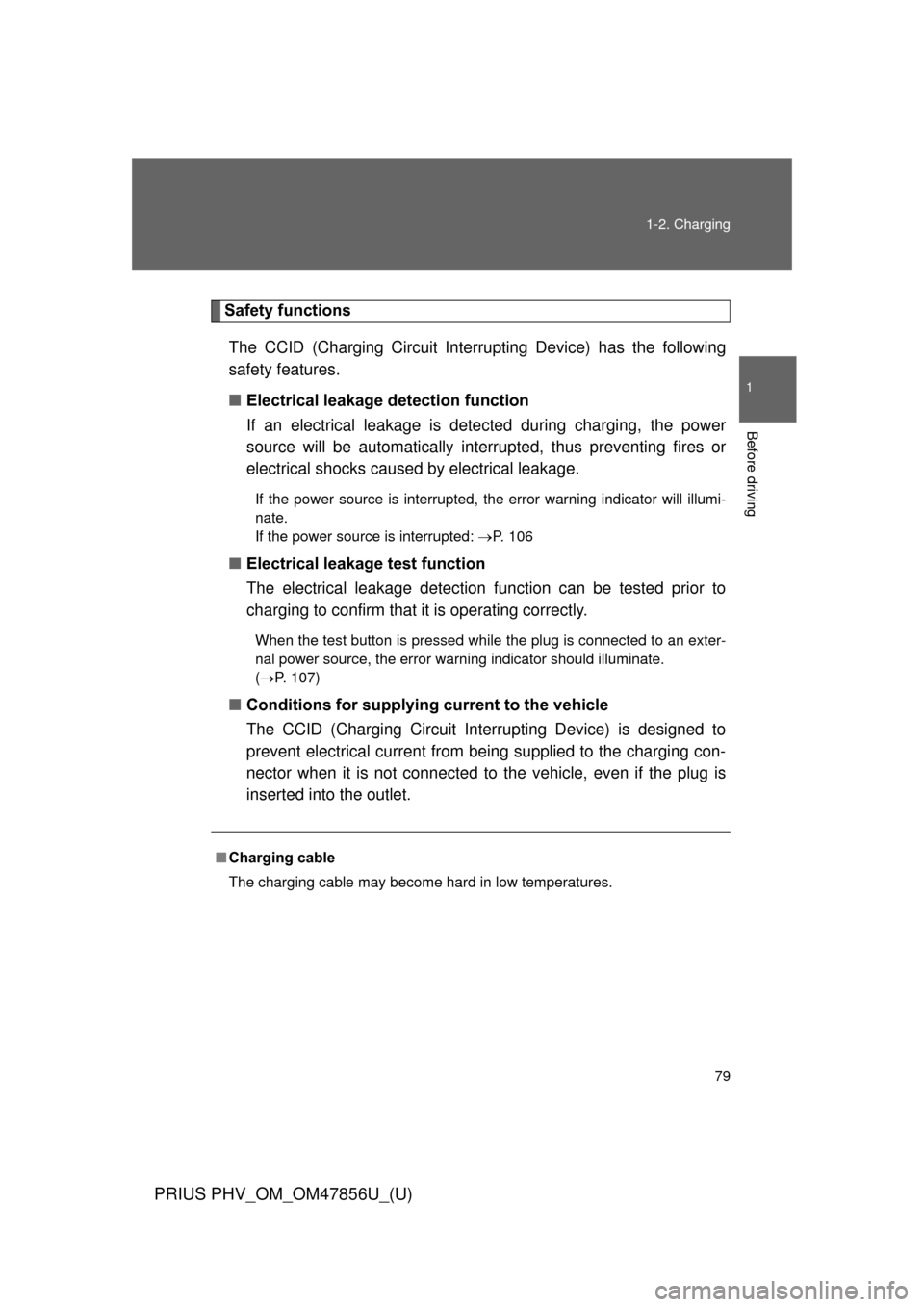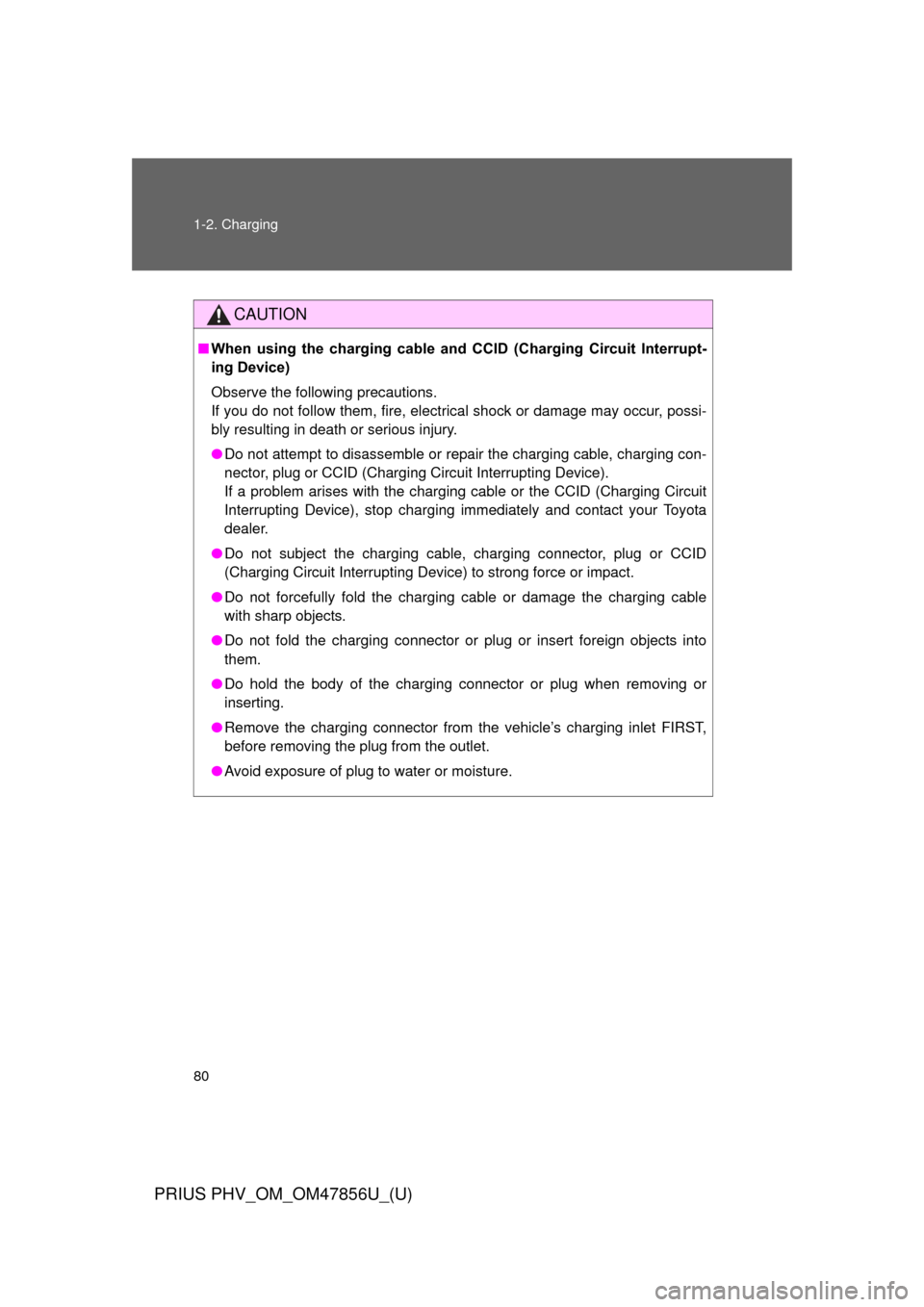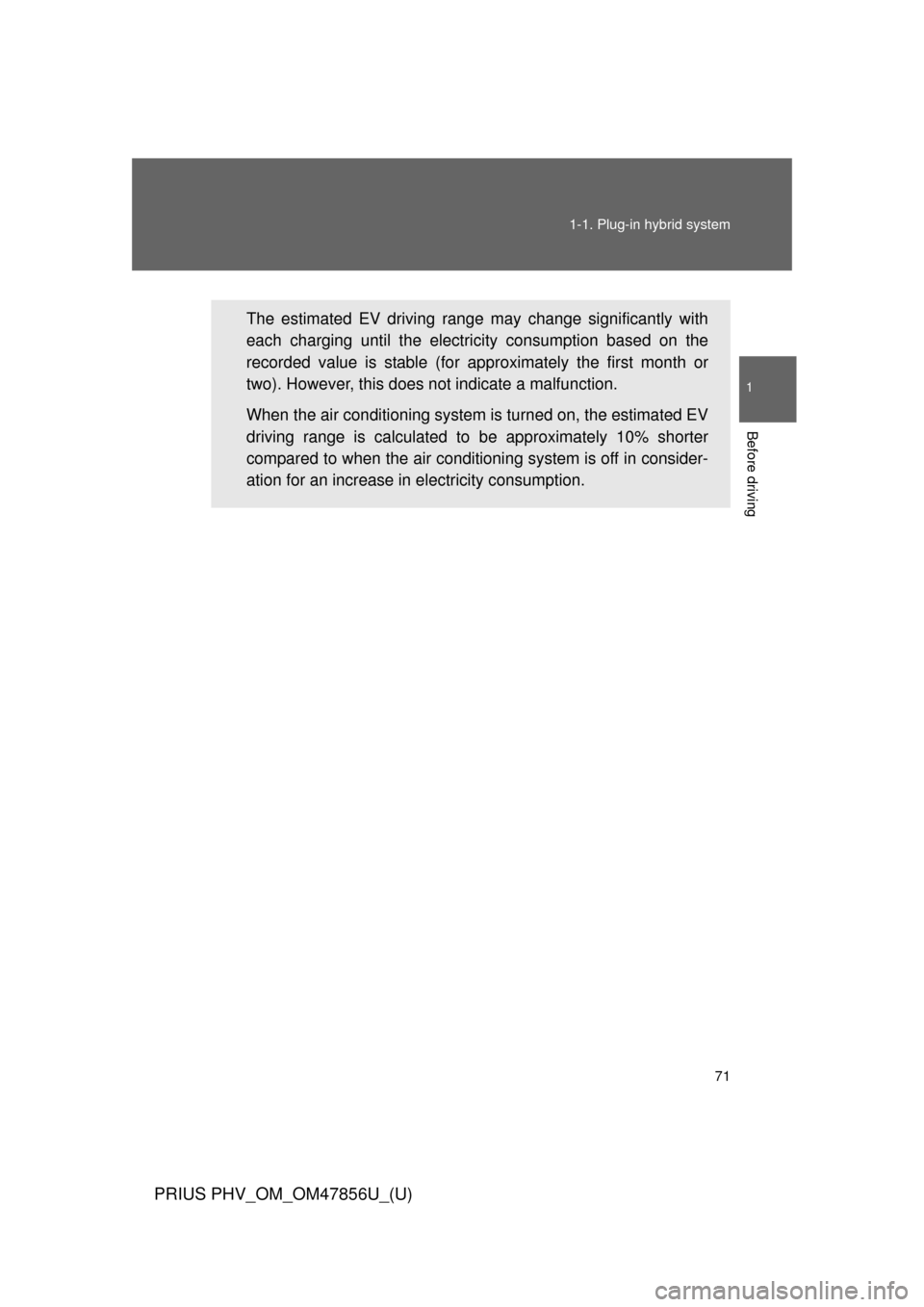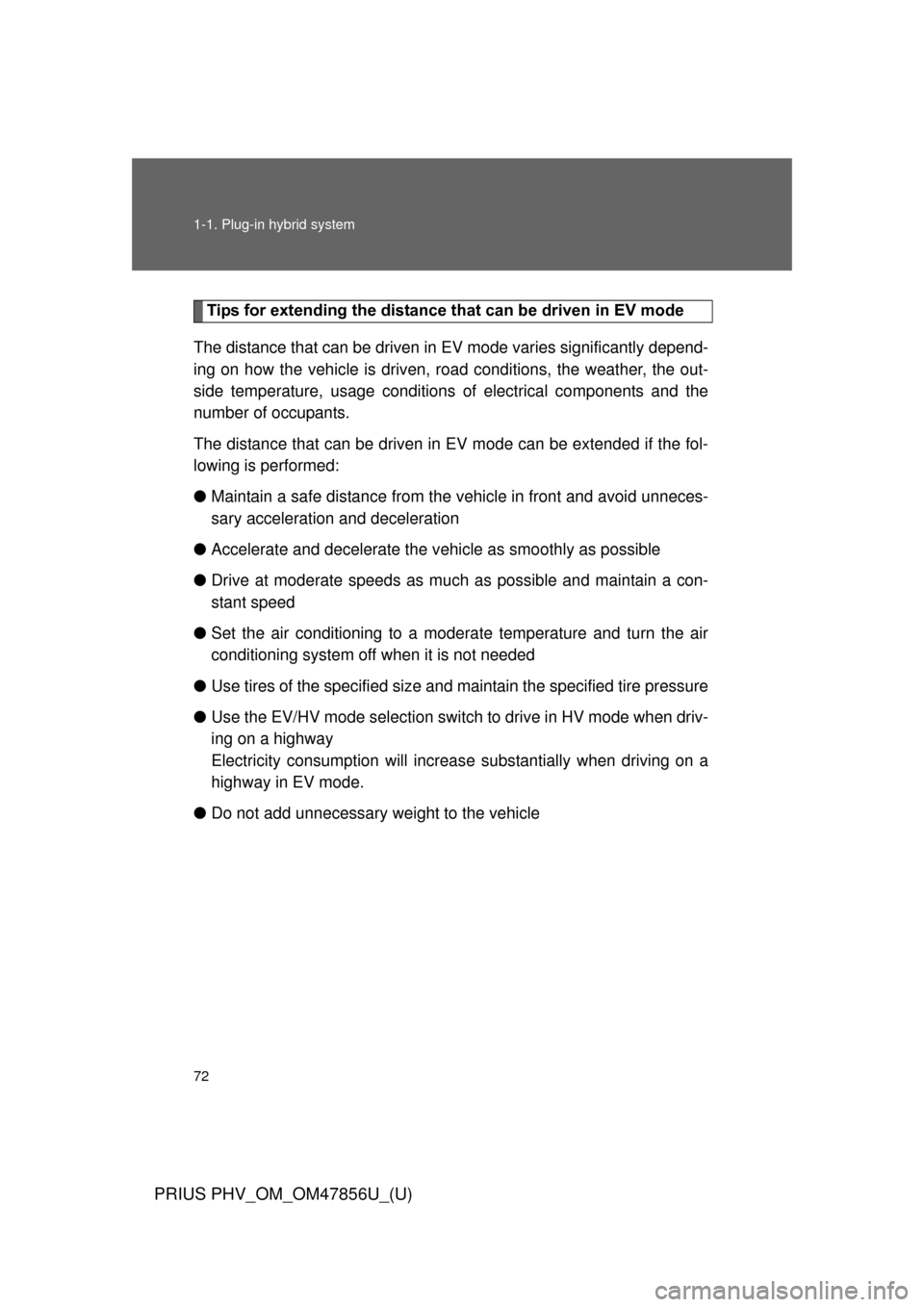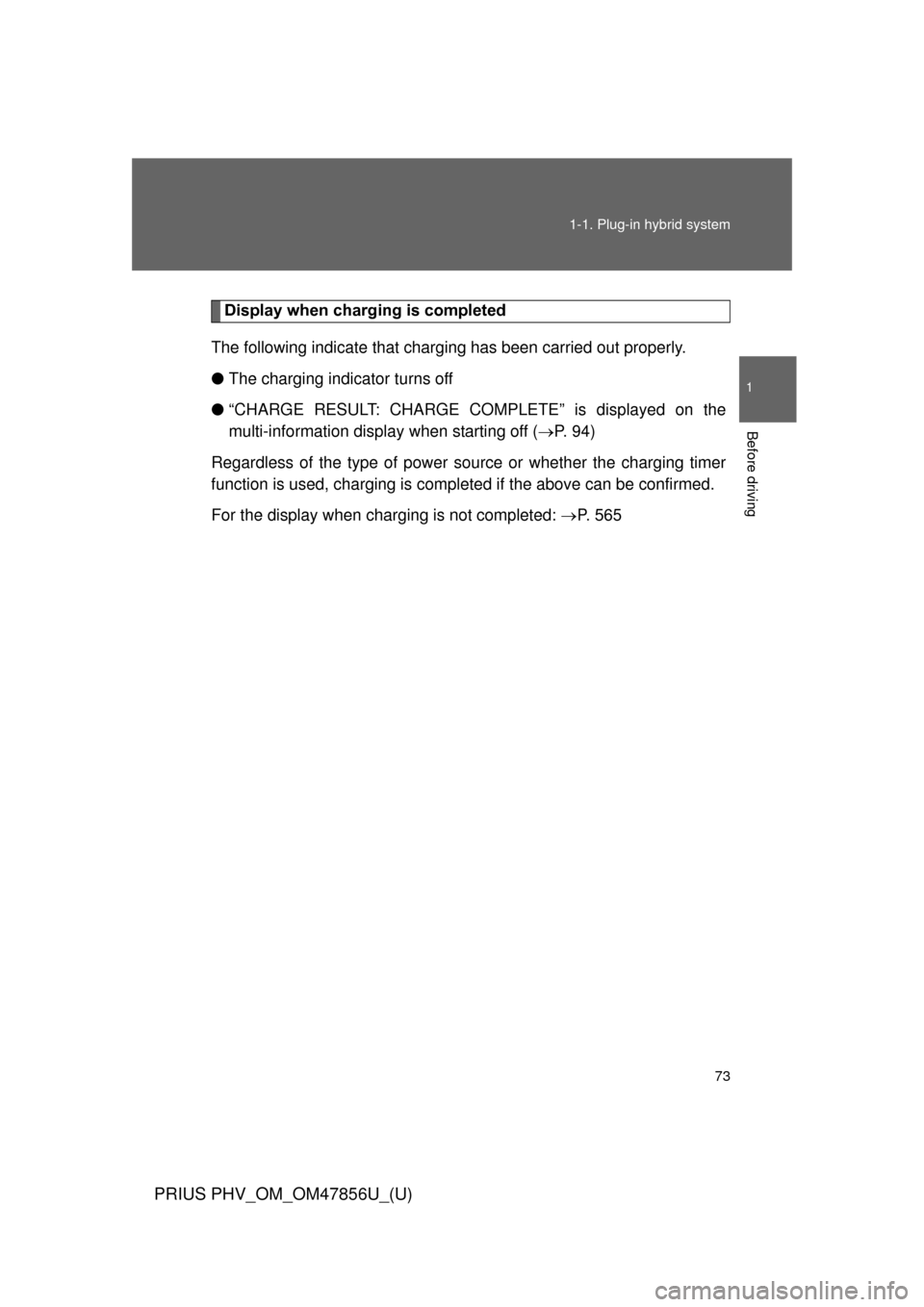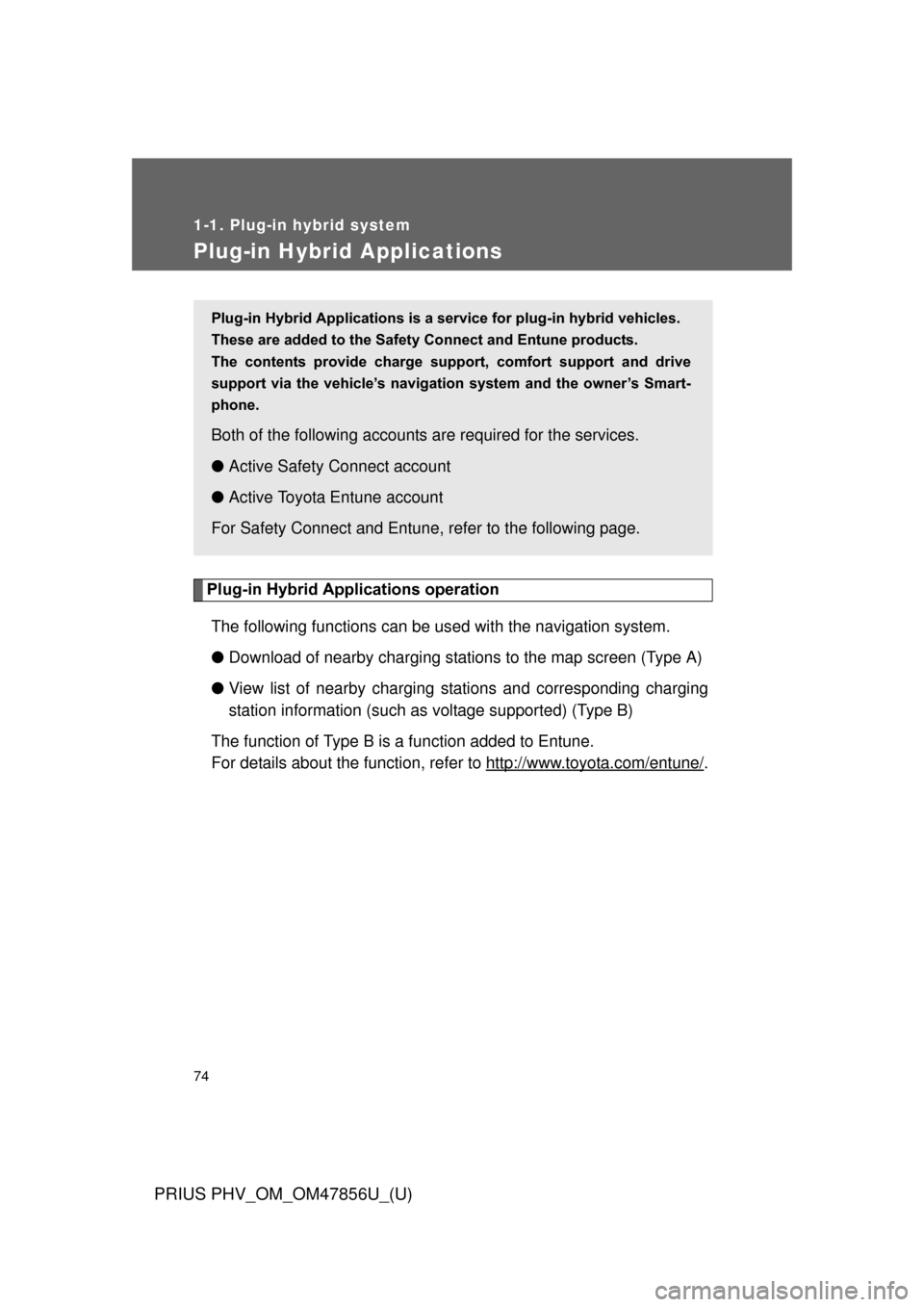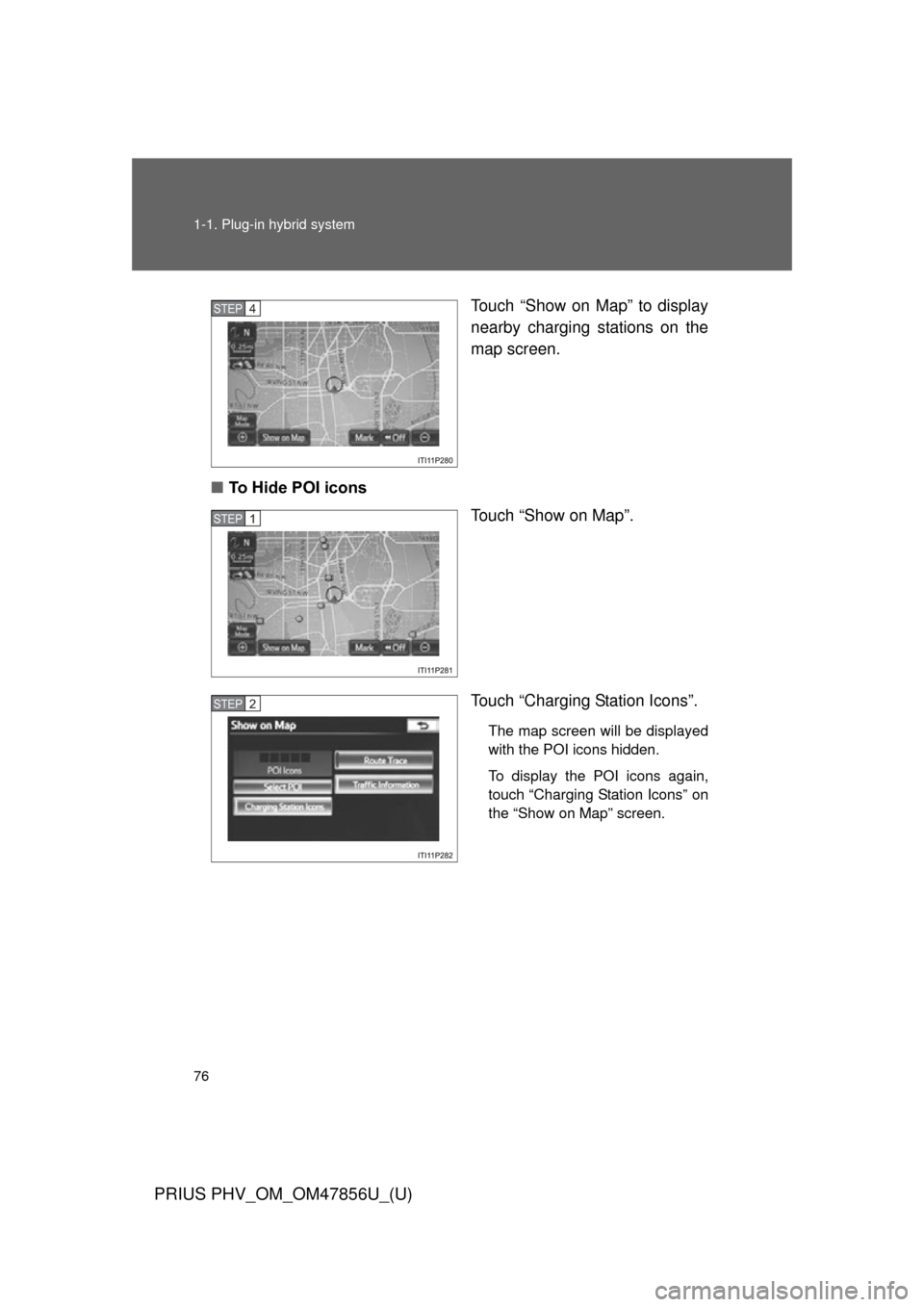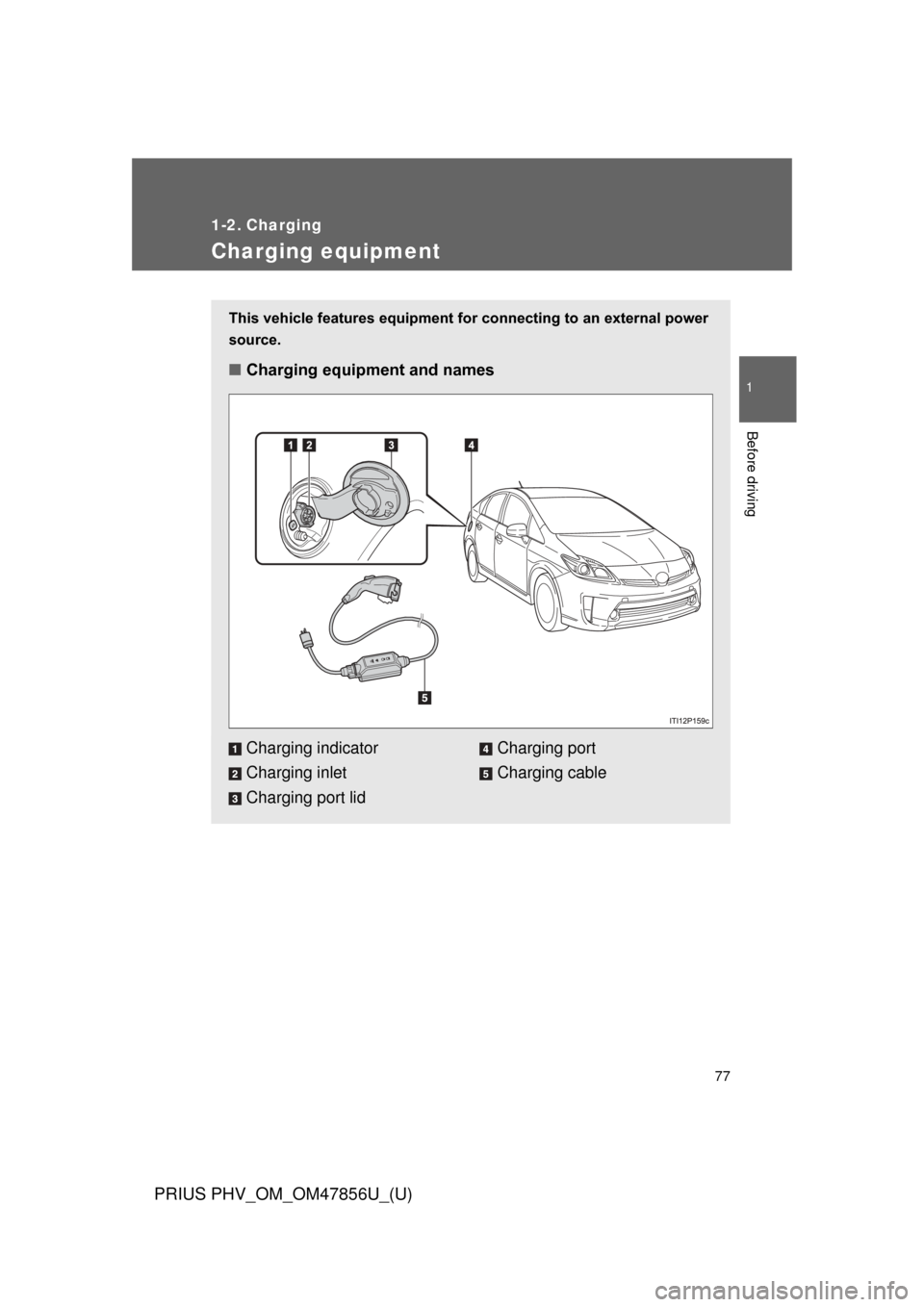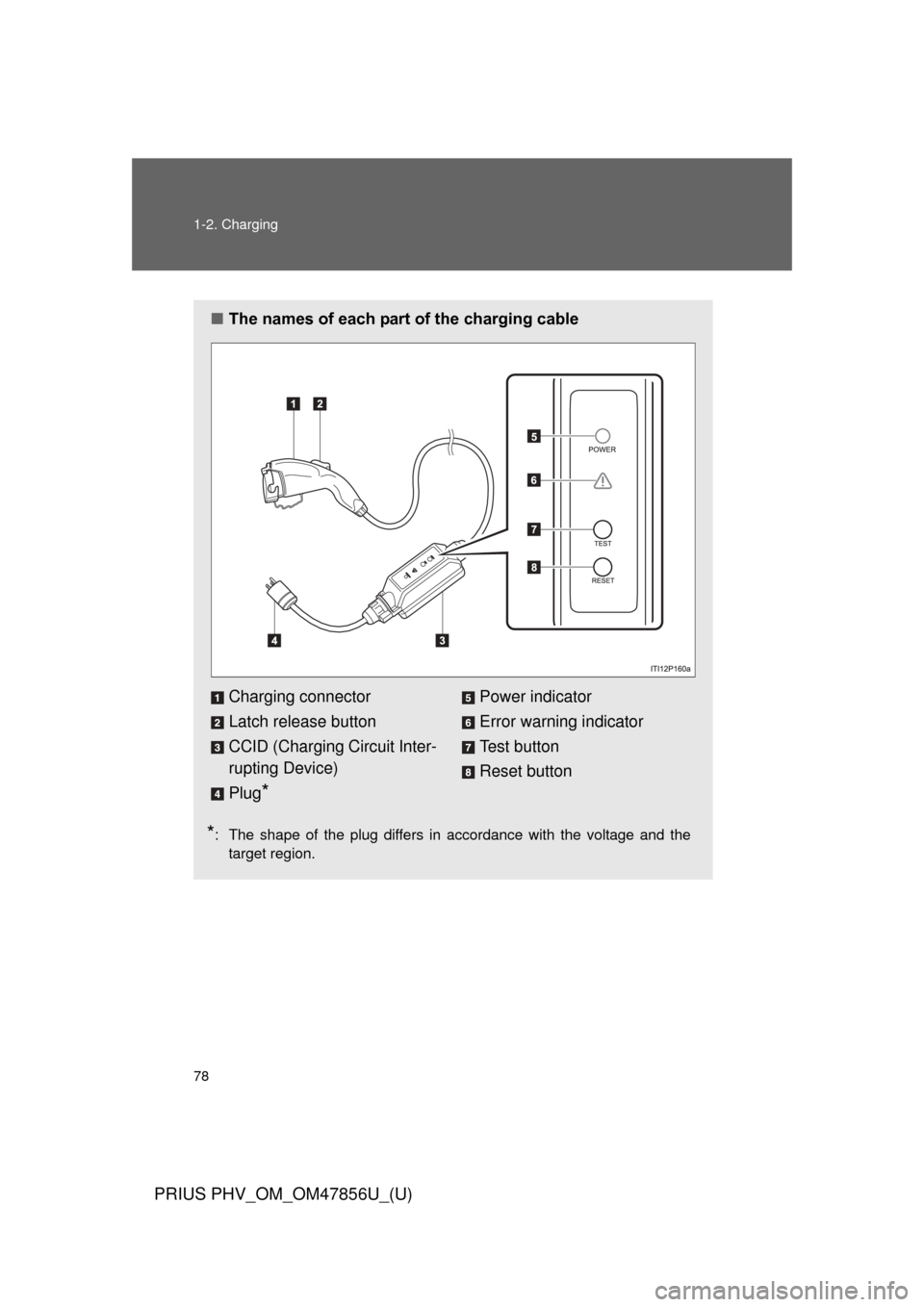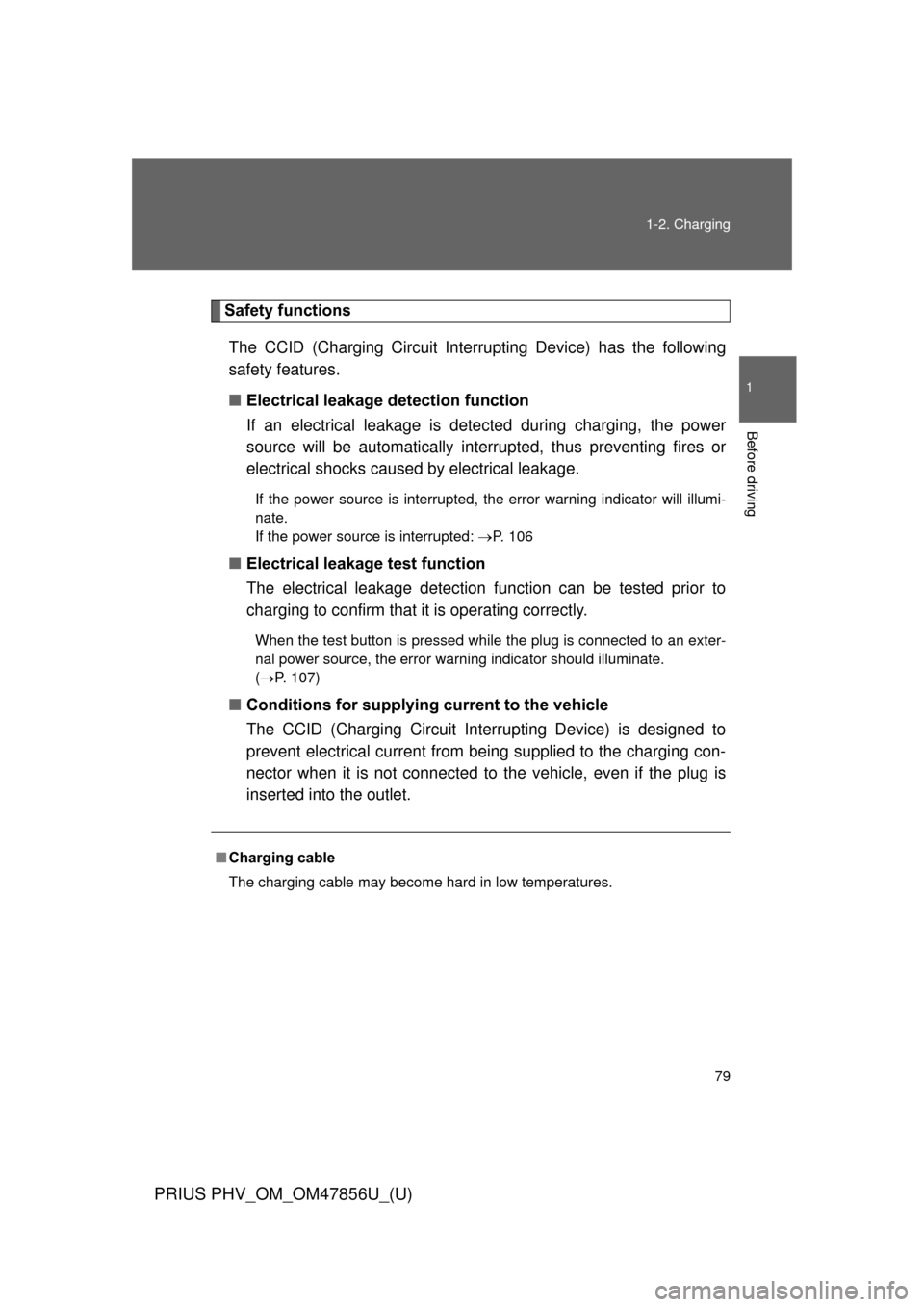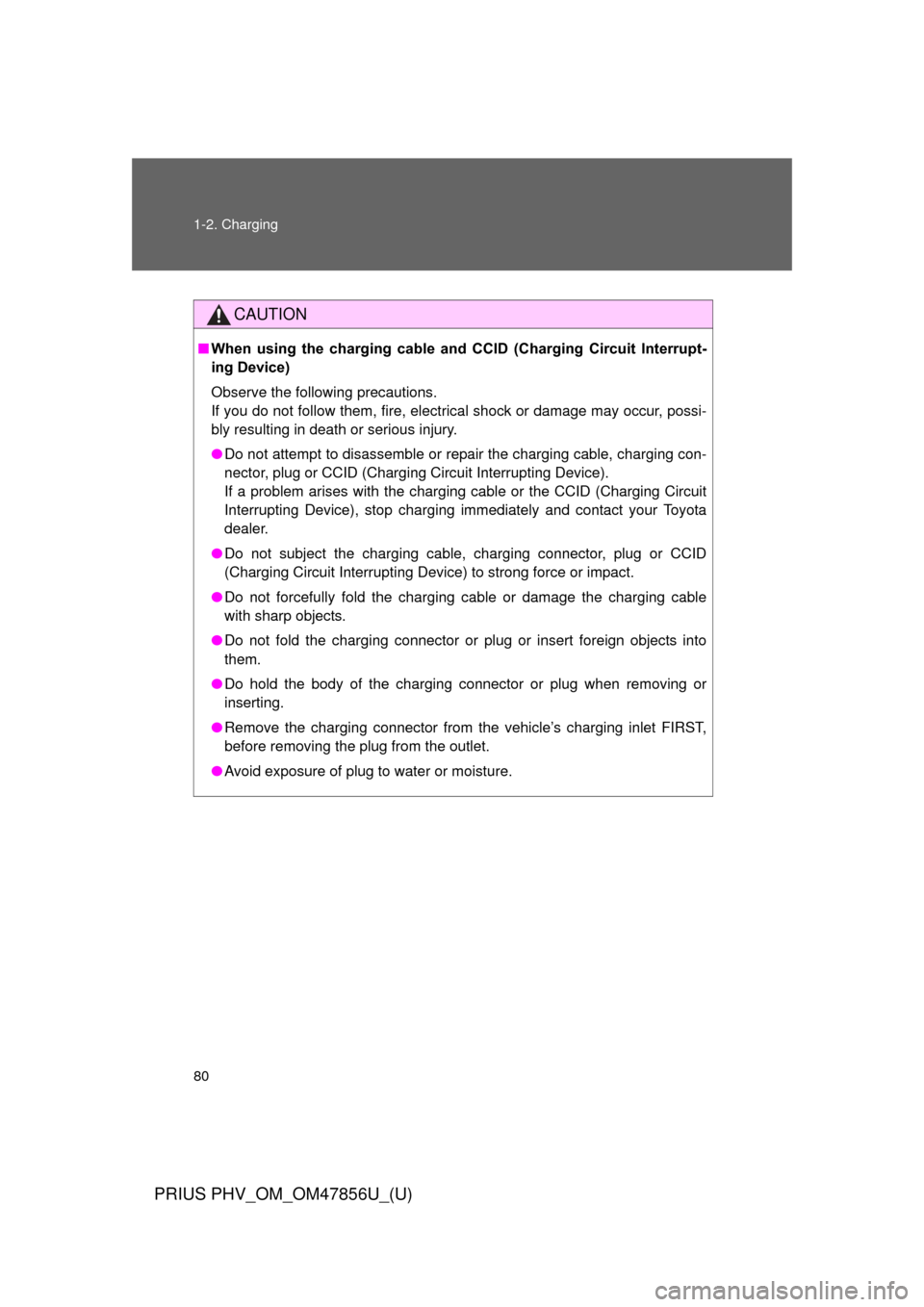TOYOTA PRIUS PLUG-IN HYBRID 2014 1.G Manual PDF
PRIUS PLUG-IN HYBRID 2014 1.G
TOYOTA
TOYOTA
https://www.carmanualsonline.info/img/14/6652/w960_6652-0.png
TOYOTA PRIUS PLUG-IN HYBRID 2014 1.G Manual PDF
Trending: service schedule, seats, hood release, steering, jump start, catalytic converter, low beam
Page 71 of 688
71
1-1. Plug-in hybrid system
1
Before driving
PRIUS PHV_OM_OM47856U_(U)
The estimated EV driving range may change significantly with
each charging until the electricity consumption based on the
recorded value is stable (for
approximately the first month or
two). However, this does not indicate a malfunction.
When the air conditioning system is turned on, the estimated EV
driving range is calculated to be approximately 10% shorter
compared to when the air conditioni ng system is off in consider-
ation for an increase in electricity consumption.
Page 72 of 688
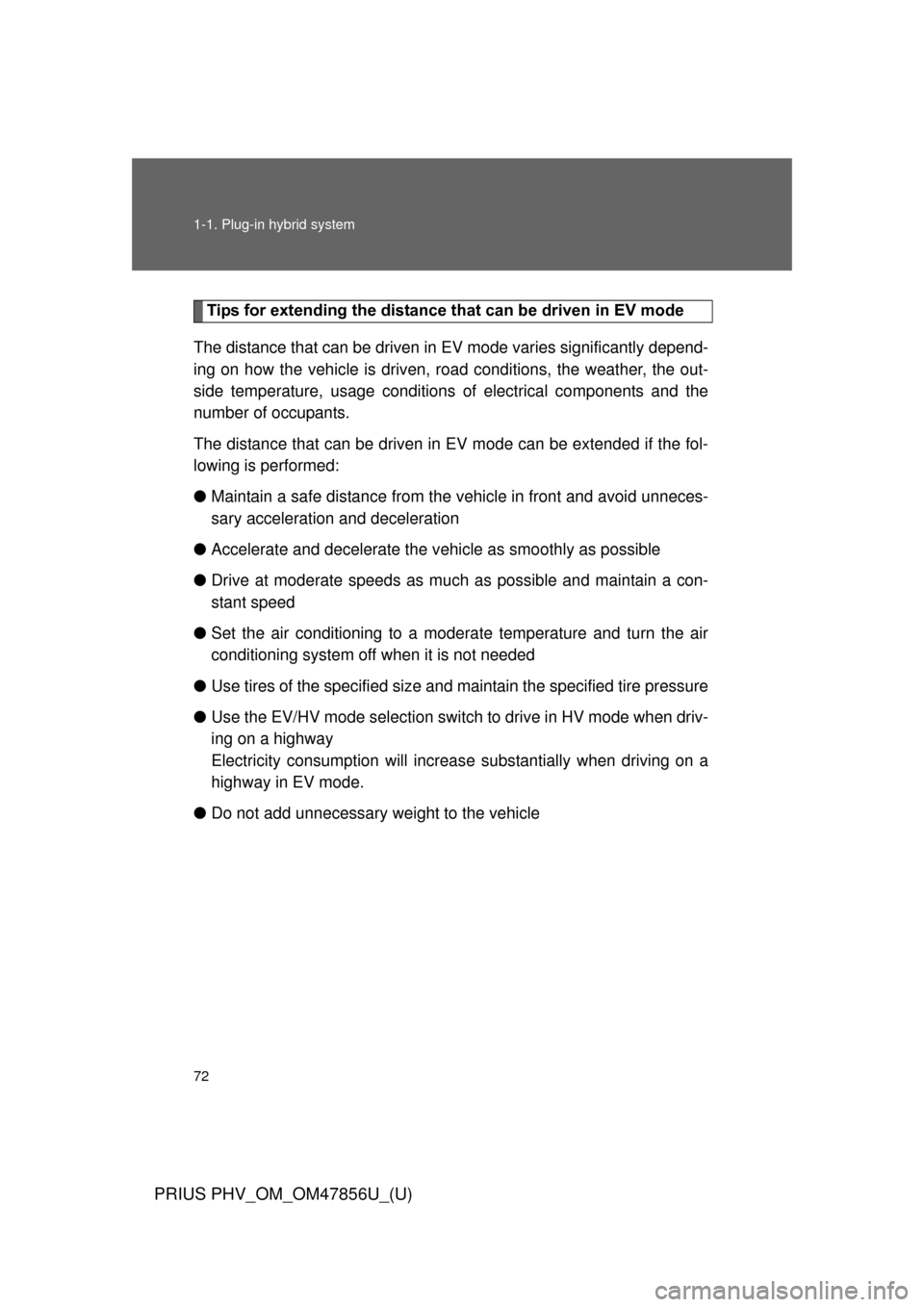
72 1-1. Plug-in hybrid system
PRIUS PHV_OM_OM47856U_(U)
Tips for extending the distance that can be driven in EV mode
The distance that can be driven in EV mode varies significantly depend-
ing on how the vehicle is driven, road conditions, the weather, the out-
side temperature, usage conditions of electrical components and the
number of occupants.
The distance that can be driven in EV mode can be extended if the fol-
lowing is performed:
● Maintain a safe distance from the vehicle in front and avoid unneces-
sary acceleration and deceleration
● Accelerate and decelerate the v ehicle as smoothly as possible
● Drive at moderate speeds as much as possible and maintain a con-
stant speed
● Set the air conditioning to a moderate temperature and turn the air
conditioning system off when it is not needed
● Use tires of the specified size and maintain the specified tire pressure
● Use the EV/HV mode selection switch to drive in HV mode when driv-
ing on a highway
Electricity consumption will increas e substantially when driving on a
highway in EV mode.
● Do not add unnecessary weight to the vehicle
Page 73 of 688
73
1-1. Plug-in hybrid system
1
Before driving
PRIUS PHV_OM_OM47856U_(U)
Display when charging is completed
The following indicate that charging has been carried out properly.
● The charging indicator turns off
● “CHARGE RESULT: CHARGE COMPLETE” is displayed on the
multi-information display when starting off ( P. 9 4 )
Regardless of the type of power source or whether the charging timer
function is used, charging is completed if the above can be confirmed.
For the display when charging is not completed: P. 5 6 5
Page 74 of 688
74
1-1. Plug-in hybrid system
PRIUS PHV_OM_OM47856U_(U)
Plug-in Hybrid Applications
Plug-in Hybrid Applications operationThe following functions can be us ed with the navigation system.
● Download of nearby charging stat ions to the map screen (Type A)
● View list of nearby charging stations and corresponding charging
station information (such as voltage supported) (Type B)
The function of Type B is a function added to Entune.
For details about the function, re fer to http://www.toyota.com/entune/
.
Plug-in Hybrid Applications is a service for plug-in hybrid vehicles.
These are added to the Safety Connect and Entune products.
The contents provide charge su pport, comfort support and drive
support via the vehicle’s navigati on system and the owner’s Smart-
phone.
Both of the following accounts are required for the services.
● Active Safety Connect account
● Active Toyota Entune account
For Safety Connect and Entune, refer to the following page.
Page 75 of 688
75
1-1. Plug-in hybrid system
1
Before driving
PRIUS PHV_OM_OM47856U_(U)
■
Download of nearby charging stations to the map screen
POI icons of charging stations can be displayed on the map
screen.
Their location can also be set as a destination and used for route
guidance.
Press “INFO APPS”.
Touch “Apps” on the “Informa-
tion” screen.
Touch “Charge Stations” to
download nearby charging sta-
tions.
STEP 1
STEP 2
STEP 3
Page 76 of 688
76 1-1. Plug-in hybrid system
PRIUS PHV_OM_OM47856U_(U)
Touch “Show on Map” to display
nearby charging stations on the
map screen.
■ To Hide POI icons
Touch “Show on Map”.
Touch “Charging Station Icons”.
The map screen will be displayed
with the POI icons hidden.
To display the POI icons again,
touch “Charging Station Icons” on
the “Show on Map” screen.
STEP 4
STEP 1
STEP 2
Page 77 of 688
77
1
Before driving
PRIUS PHV_OM_OM47856U_(U)
1-2. Charging
Charging equipment
This vehicle features equipment for connecting to an external power
source.
■ Charging equipment and names
Charging indicator
Charging inlet
Charging port lidCharging port
Charging cable
Page 78 of 688
78 1-2. Charging
PRIUS PHV_OM_OM47856U_(U)
■The names of each part of the charging cable
*: The shape of the plug differs in accordance with the voltage and the
target region.
Charging connector
Latch release button
CCID (Charging Circuit Inter-
rupting Device)
Plug
*
Power indicator
Error warning indicator
Test button
Reset button
Page 79 of 688
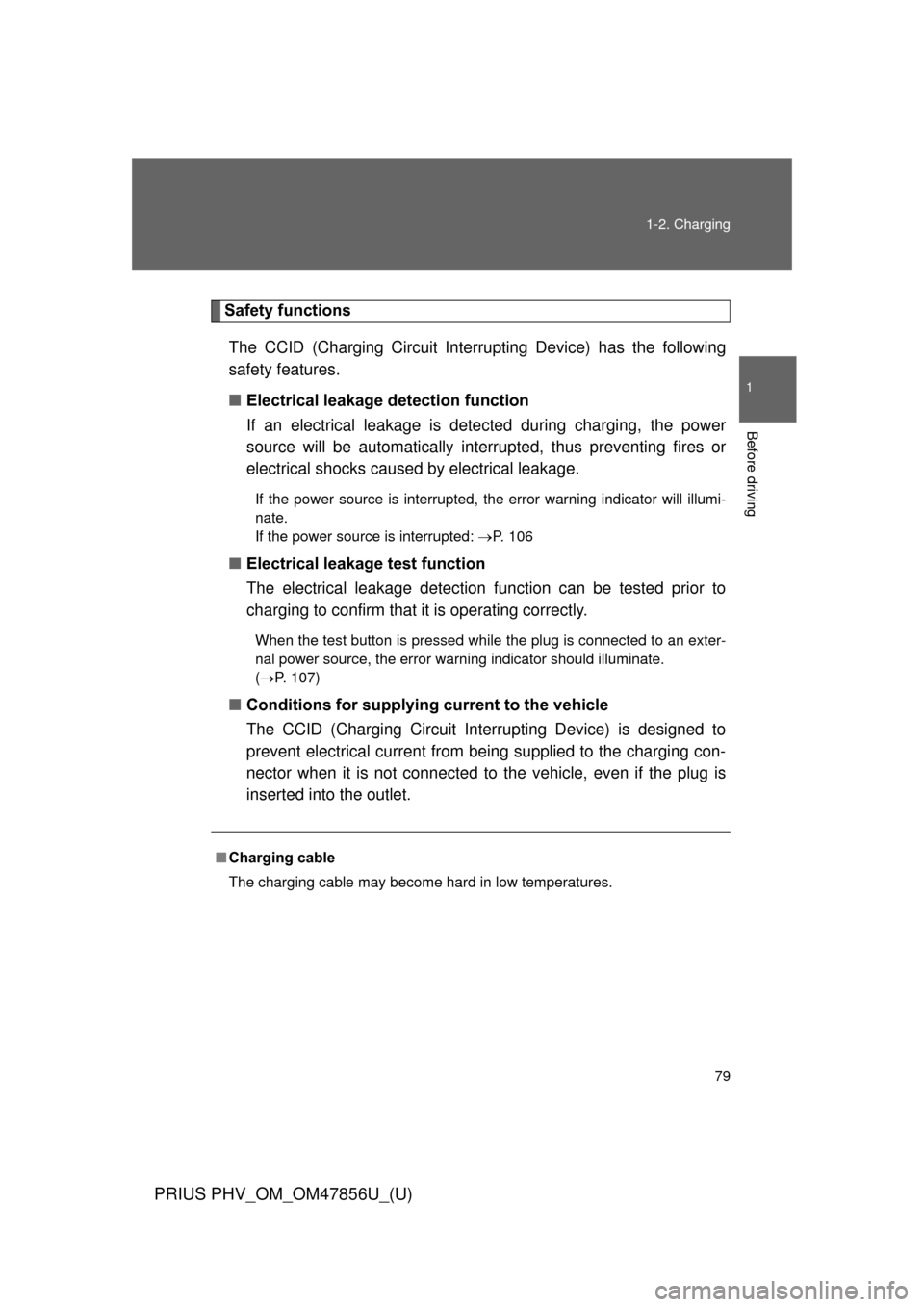
79
1-2. Charging
1
Before driving
PRIUS PHV_OM_OM47856U_(U)
Safety functions
The CCID (Charging Circuit Interrupting Device) has the following
safety features.
■ Electrical leakage detection function
If an electrical leakage is de tected during charging, the power
source will be automatically interr upted, thus preventing fires or
electrical shocks caused by electrical leakage.
If the power source is interrupted, the error warning indicator will illumi-
nate.
If the power source is interrupted: P. 106
■ Electrical leakage test function
The electrical leakage detection function can be tested prior to
charging to confirm that it is operating correctly.
When the test button is pressed while the plug is connected to an exter-
nal power source, the error warning indicator should illuminate.
(P. 107)
■ Conditions for supplying current to the vehicle
The CCID (Charging Circuit Interrupting Device) is designed to
prevent electrical current from being supplied to the charging con-
nector when it is not connected to the vehicle, even if the plug is
inserted into the outlet.
■ Charging cable
The charging cable may become hard in low temperatures.
Page 80 of 688
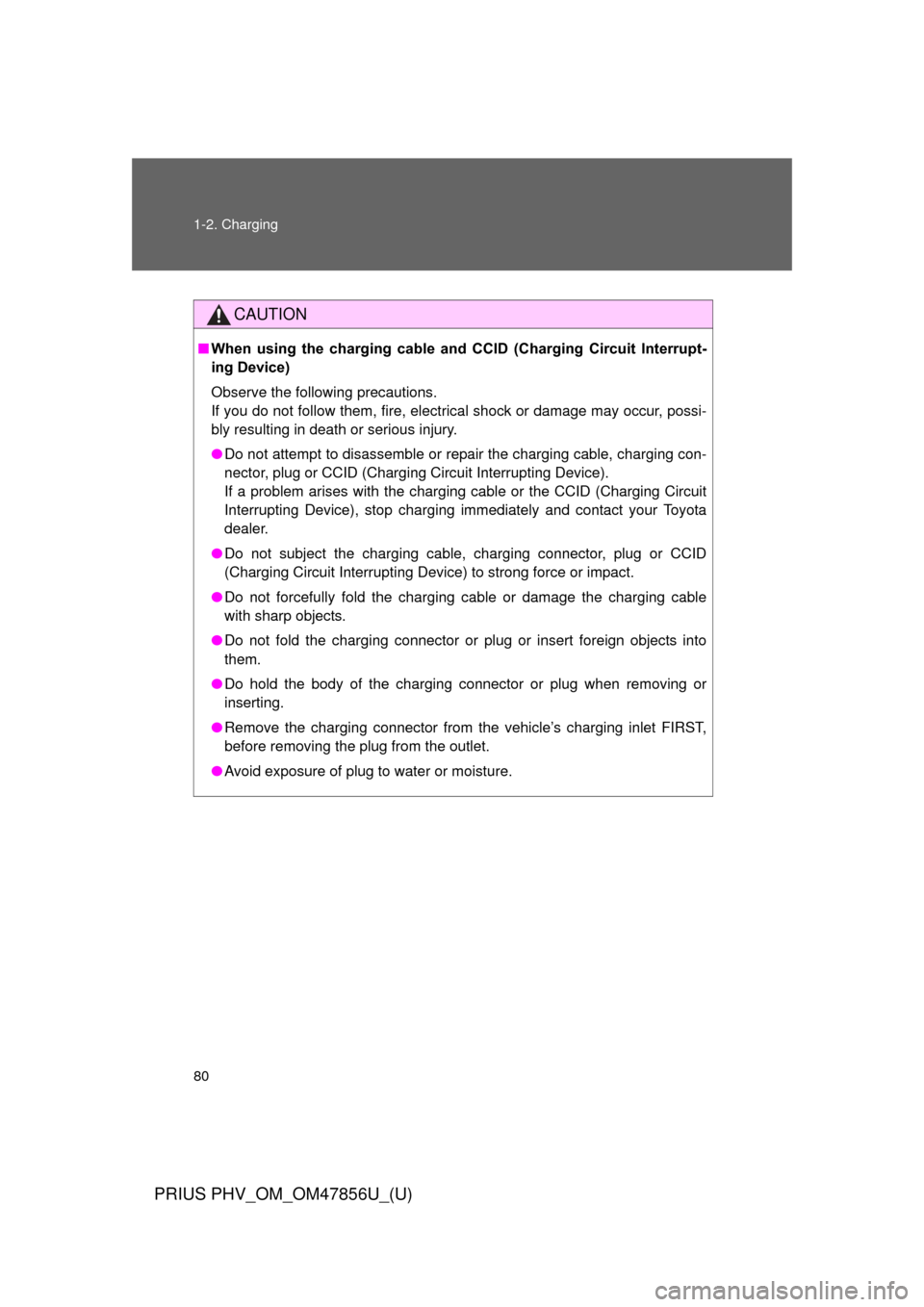
80 1-2. Charging
PRIUS PHV_OM_OM47856U_(U)
CAUTION
■When using the charging cable and CCID (Charging Circuit Interrupt-
ing Device)
Observe the following precautions.
If you do not follow them, fire, electrical shock or damage may occur, possi-
bly resulting in death or serious injury.
●Do not attempt to disassemble or repair the charging cable, charging con-
nector, plug or CCID (Charging Circuit Interrupting Device).
If a problem arises with the charging cable or the CCID (Charging Circuit
Interrupting Device), stop charging immediately and contact your Toyota
dealer.
● Do not subject the charging cable, charging connector, plug or CCID
(Charging Circuit Interrupting Device) to strong force or impact.
● Do not forcefully fold the charging cable or damage the charging cable
with sharp objects.
● Do not fold the charging connector or plug or insert foreign objects into
them.
● Do hold the body of the charging connector or plug when removing or
inserting.
● Remove the charging connector from the vehicle’s charging inlet FIRST,
before removing the plug from the outlet.
● Avoid exposure of plug to water or moisture.
Trending: audio, high beam, climate control, radio, change wheel, check transmission fluid, door lock