key TOYOTA PRIUS PLUG-IN HYBRID 2015 1.G Owners Manual
[x] Cancel search | Manufacturer: TOYOTA, Model Year: 2015, Model line: PRIUS PLUG-IN HYBRID, Model: TOYOTA PRIUS PLUG-IN HYBRID 2015 1.GPages: 692, PDF Size: 12.42 MB
Page 2 of 692
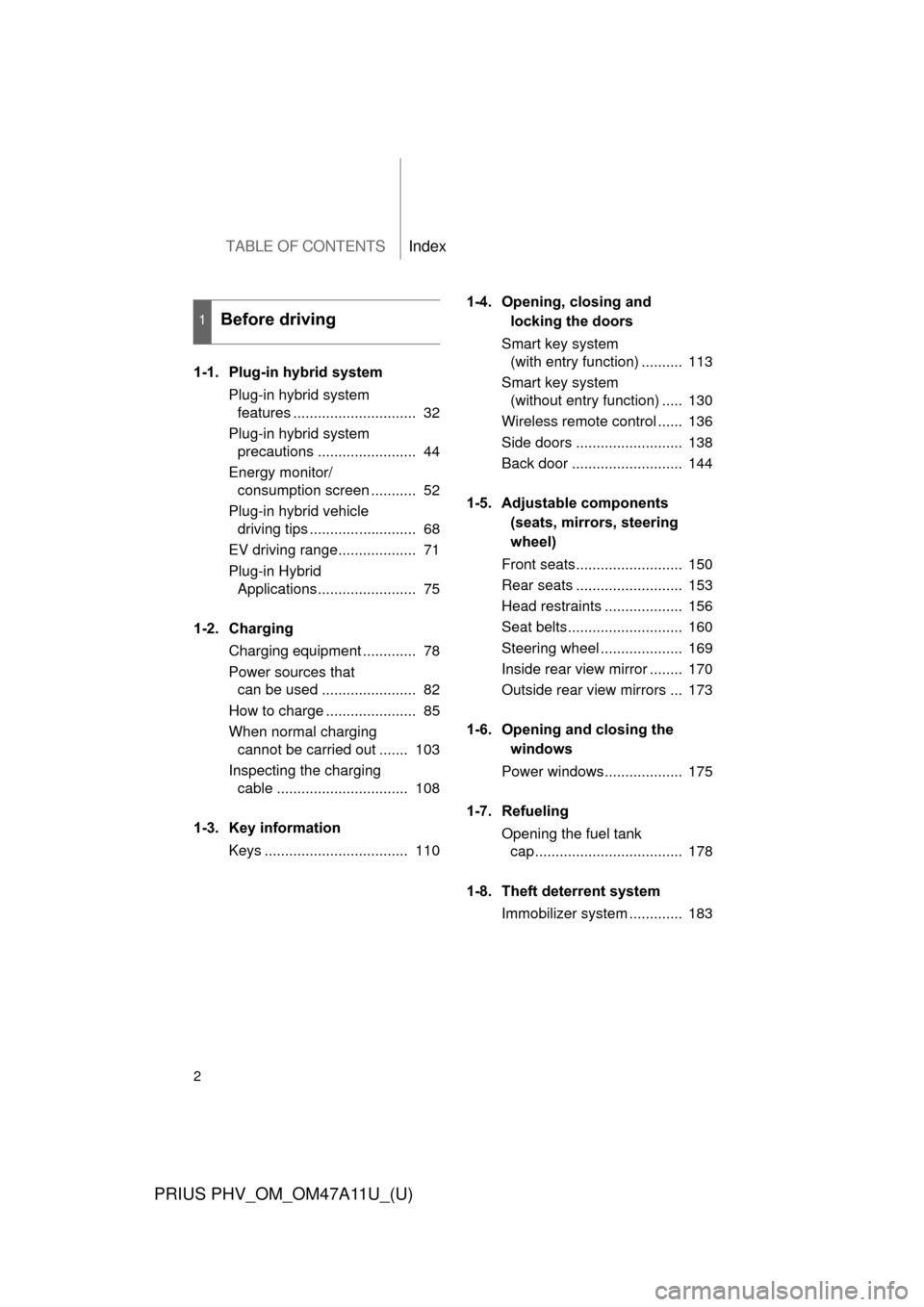
TABLE OF CONTENTSIndex
2
PRIUS PHV_OM_OM47A11U_(U)
1-1. Plug-in hybrid systemPlug-in hybrid system features .............................. 32
Plug-in hybrid system precautions ........................ 44
Energy monitor/ consumption screen ........... 52
Plug-in hybrid vehicle driving tips .......................... 68
EV driving range................... 71
Plug-in Hybrid Applications ........................ 75
1-2. Charging Charging equipment ............. 78
Power sources that can be used ....................... 82
How to charge ...................... 85
When normal charging cannot be carried out ....... 103
Inspecting the charging cable ................................ 108
1-3. Key information Keys ................................... 110 1-4. Opening, closing and
locking the doors
Smart key system (with entry function) .......... 113
Smart key system (without entry function) ..... 130
Wireless remote control ...... 136
Side doors .......................... 138
Back door ........................... 144
1-5. Adjustable components (seats, mirrors, steering
wheel)
Front seats.......................... 150
Rear seats .......................... 153
Head restraints ................... 156
Seat belts............................ 160
Steering wheel .................... 169
Inside rear view mirror ........ 170
Outside rear view mirrors ... 173
1-6. Opening and closing the windows
Power windows................... 175
1-7. Refueling Opening the fuel tank cap .................................... 178
1-8. Theft deterrent system Immobilizer system ............. 183
1Before driving
Page 5 of 692
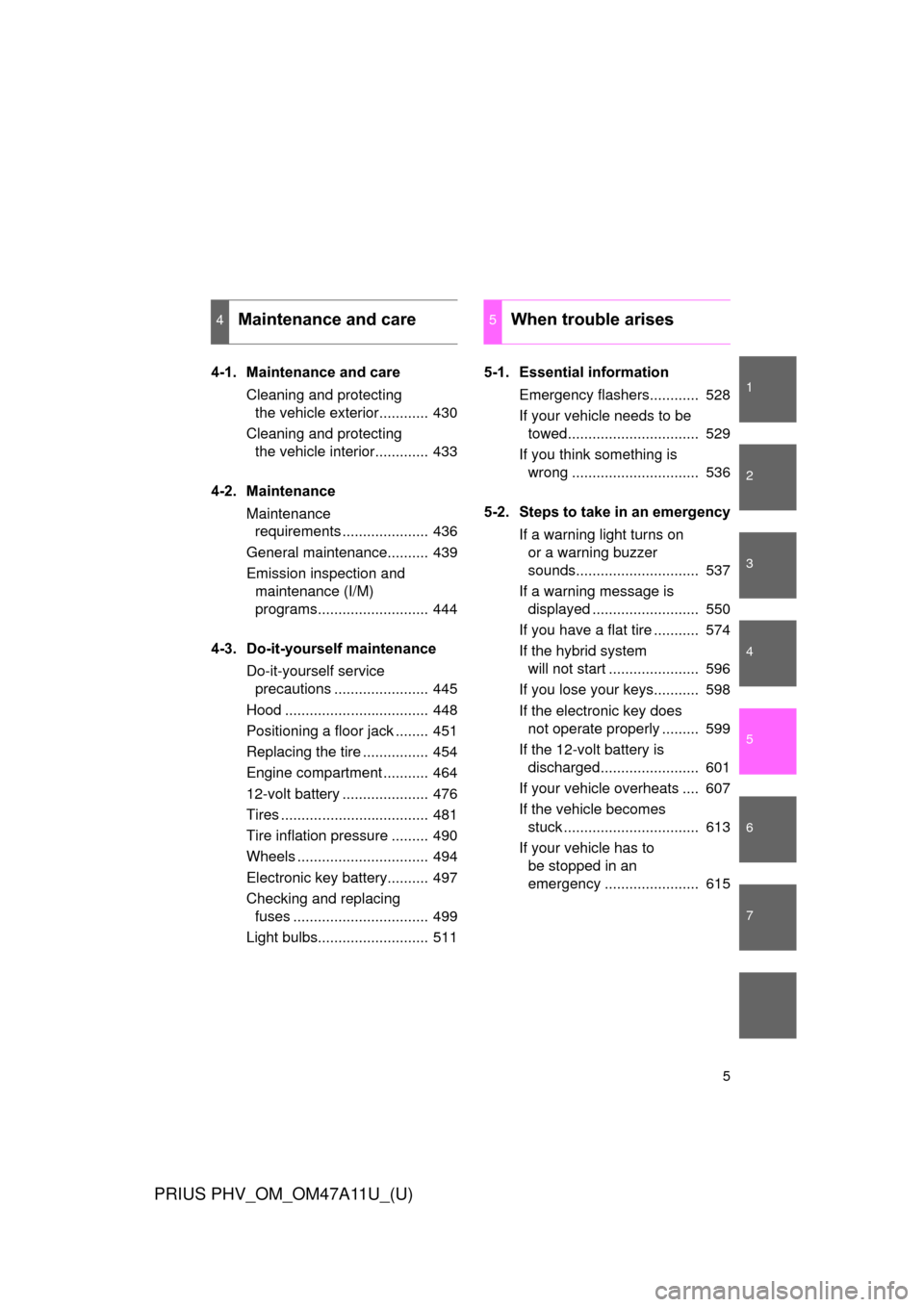
1
2
3
4
5
6
7
5
PRIUS PHV_OM_OM47A11U_(U)
4-1. Maintenance and careCleaning and protecting the vehicle exterior............ 430
Cleaning and protecting the vehicle interior............. 433
4-2. Maintenance Maintenance requirements ..................... 436
General maintenance.......... 439
Emission inspection and maintenance (I/M)
programs........................... 444
4-3. Do-it-yourself maintenance Do-it-yourself service precautions ....................... 445
Hood ................................... 448
Positioning a floor jack ........ 451
Replacing the tire ................ 454
Engine compartment ........... 464
12-volt battery ..................... 476
Tires .................................... 481
Tire inflation pressure ......... 490
Wheels ................................ 494
Electronic key battery.......... 497
Checking and replacing fuses ................................. 499
Light bulbs........................... 511 5-1. Essential information
Emergency flashers............ 528
If your vehicle needs to be towed................................ 529
If you think something is wrong ............................... 536
5-2. Steps to take in an emergency If a warning light turns on or a warning buzzer
sounds.............................. 537
If a warning message is displayed .......................... 550
If you have a flat tire ........... 574
If the hybrid system will not start ...................... 596
If you lose your keys........... 598
If the electronic key does not operate properly ......... 599
If the 12-volt battery is discharged........................ 601
If your vehicle overheats .... 607
If the vehicle becomes stuck ................................. 613
If your vehicle has to be stopped in an
emergency ....................... 615
4Maintenance and care5When trouble arises
Page 27 of 692
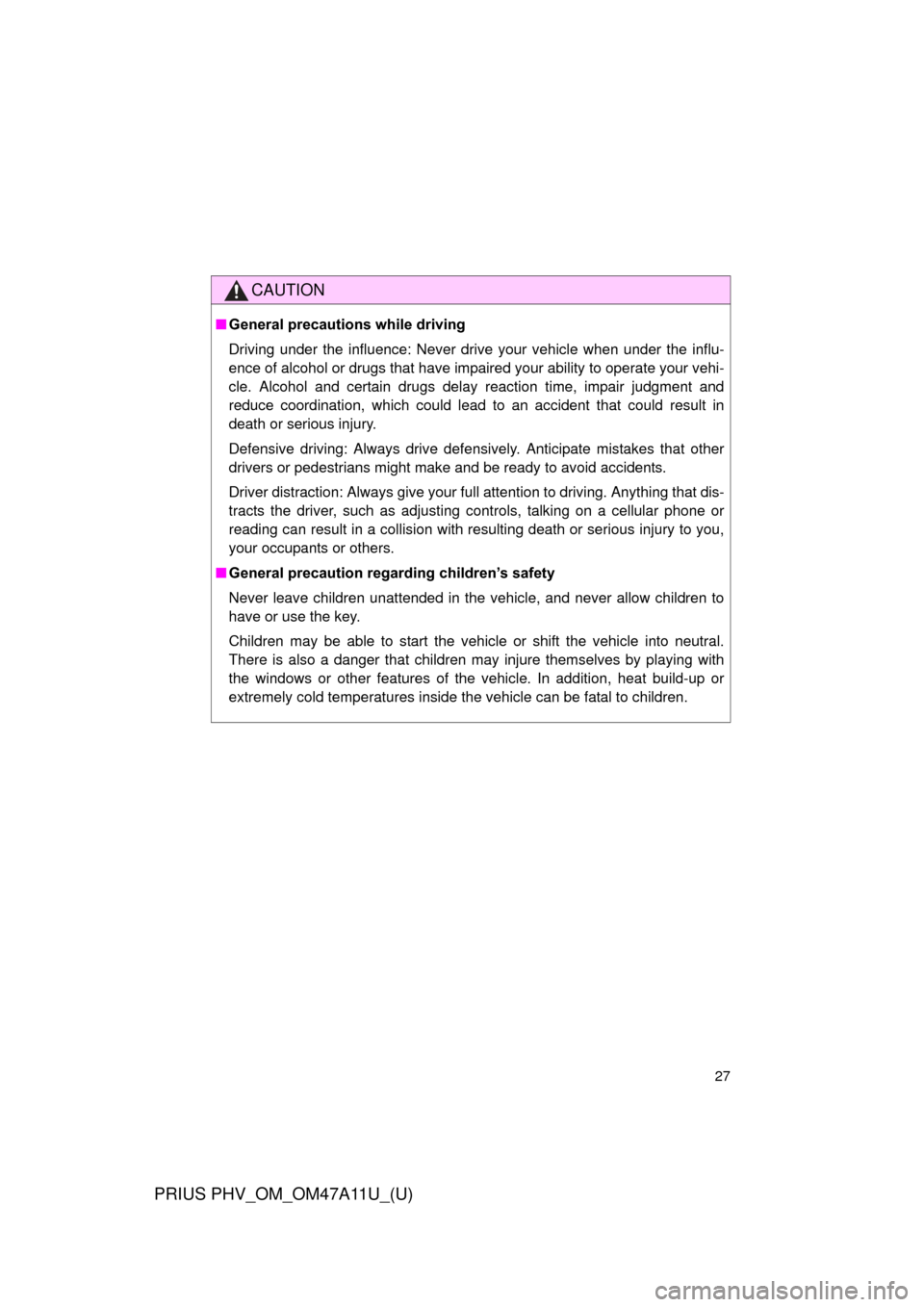
27
PRIUS PHV_OM_OM47A11U_(U)
CAUTION
■General precautions while driving
Driving under the influence: Never drive your vehicle when under the influ-
ence of alcohol or drugs that have impaired your ability to operate your vehi-
cle. Alcohol and certain drugs delay reaction time, impair judgment and
reduce coordination, which could lead to an accident that could result in
death or serious injury.
Defensive driving: Always drive defensively. Anticipate mistakes that other
drivers or pedestrians might make and be ready to avoid accidents.
Driver distraction: Always give your full attention to driving. Anything that dis-
tracts the driver, such as adjusting controls, talking on a cellular phone or
reading can result in a collision with resulting death or serious injury to you,
your occupants or others.
■ General precaution regarding children’s safety
Never leave children unattended in the vehicle, and never allow children to
have or use the key.
Children may be able to start the vehicle or shift the vehicle into neutral.
There is also a danger that children may injure themselves by playing with
the windows or other features of the vehicle. In addition, heat build-up or
extremely cold temperatures inside the vehicle can be fatal to children.
Page 31 of 692
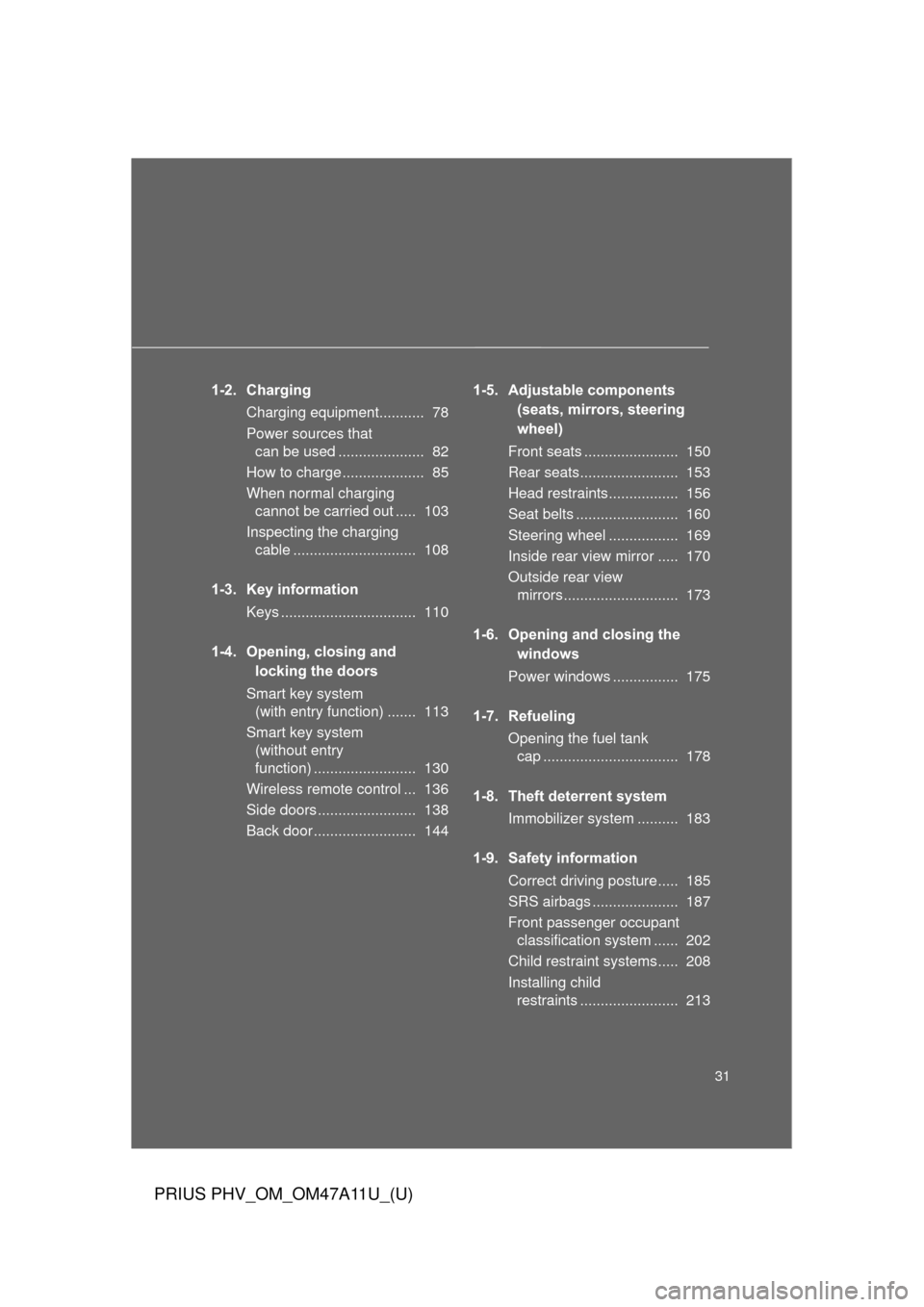
31
PRIUS PHV_OM_OM47A11U_(U)
1-2. ChargingCharging equipment........... 78
Power sources that can be used ..................... 82
How to charge .................... 85
When normal charging cannot be carried out ..... 103
Inspecting the charging cable .............................. 108
1-3. Key information Keys ................................. 110
1-4. Opening, closing and locking the doors
Smart key system (with entry function) ....... 113
Smart key system (without entry
function) ......................... 130
Wireless remote control ... 136
Side doors ........................ 138
Back door ......................... 144 1-5. Adjustable components
(seats, mirrors, steering
wheel)
Front seats ....................... 150
Rear seats........................ 153
Head restraints................. 156
Seat belts ......................... 160
Steering wheel ................. 169
Inside rear view mirror ..... 170
Outside rear view mirrors............................ 173
1-6. Opening and closing the windows
Power windows ................ 175
1-7. Refueling Opening the fuel tank cap ................................. 178
1-8. Theft deterrent system Immobilizer system .......... 183
1-9. Safety information Correct driving posture..... 185
SRS airbags ..................... 187
Front passenger occupant classification system ...... 202
Child restraint systems..... 208
Installing child restraints ........................ 213
Page 110 of 692
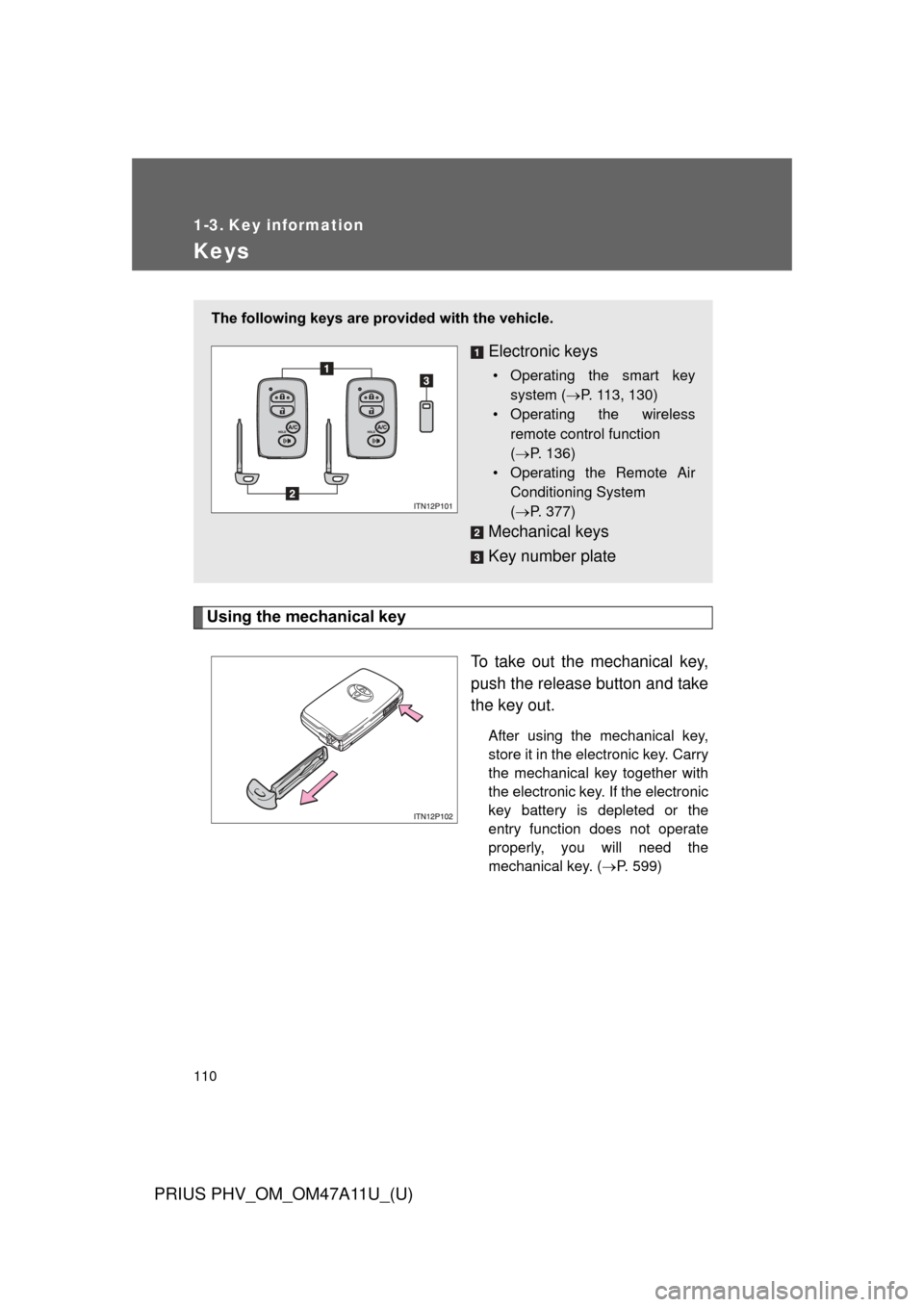
110
PRIUS PHV_OM_OM47A11U_(U)
1-3. Key information
Keys
Using the mechanical keyTo take out the mechanical key,
push the release button and take
the key out.
After using the mechanical key,
store it in the electronic key. Carry
the mechanical key together with
the electronic key. If the electronic
key battery is depleted or the
entry function does not operate
properly, you will need the
mechanical key. (P. 599)
The following keys are provid ed with the vehicle.
Electronic keys
• Operating the smart key
system ( P. 113, 130)
• Operating the wireless
remote control function
( P. 136)
• Operating the Remote Air
Conditioning System
( P. 377)
Mechanical keys
Key number plate
Page 111 of 692
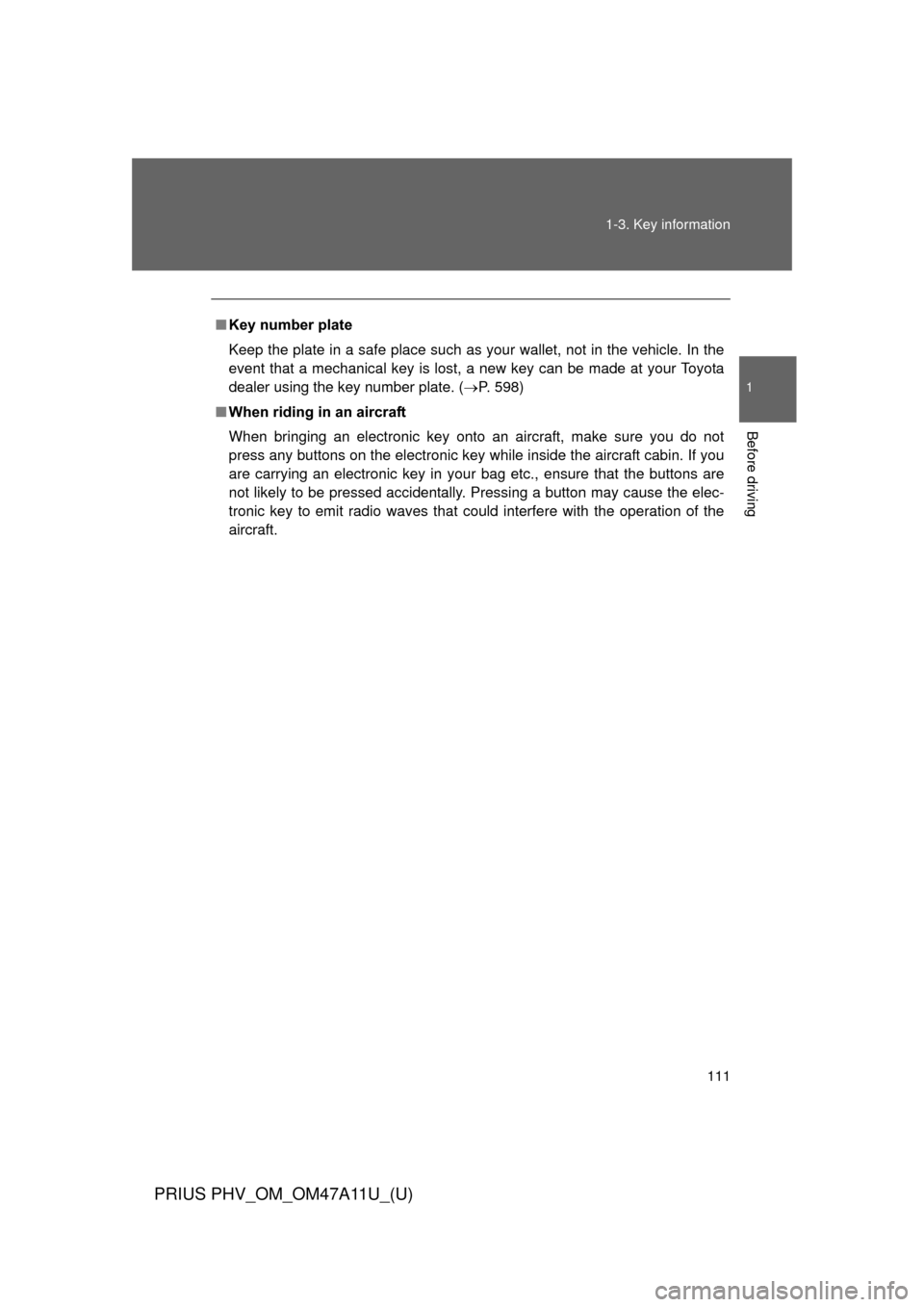
111
1-3. Key information
1
Before driving
PRIUS PHV_OM_OM47A11U_(U)
■
Key number plate
Keep the plate in a safe place such as your wallet, not in the vehicle. In the
event that a mechanical key is lost, a new key can be made at your Toyota
dealer using the key number plate. ( P. 598)
■ When riding in an aircraft
When bringing an electronic key onto an aircraft, make sure you do not
press any buttons on the electronic key while inside the aircraft cabin. If you
are carrying an electronic key in your bag etc., ensure that the buttons are
not likely to be pressed accidentally. Pressing a button may cause the elec-
tronic key to emit radio waves that could interfere with the operation of the
aircraft.
Page 112 of 692
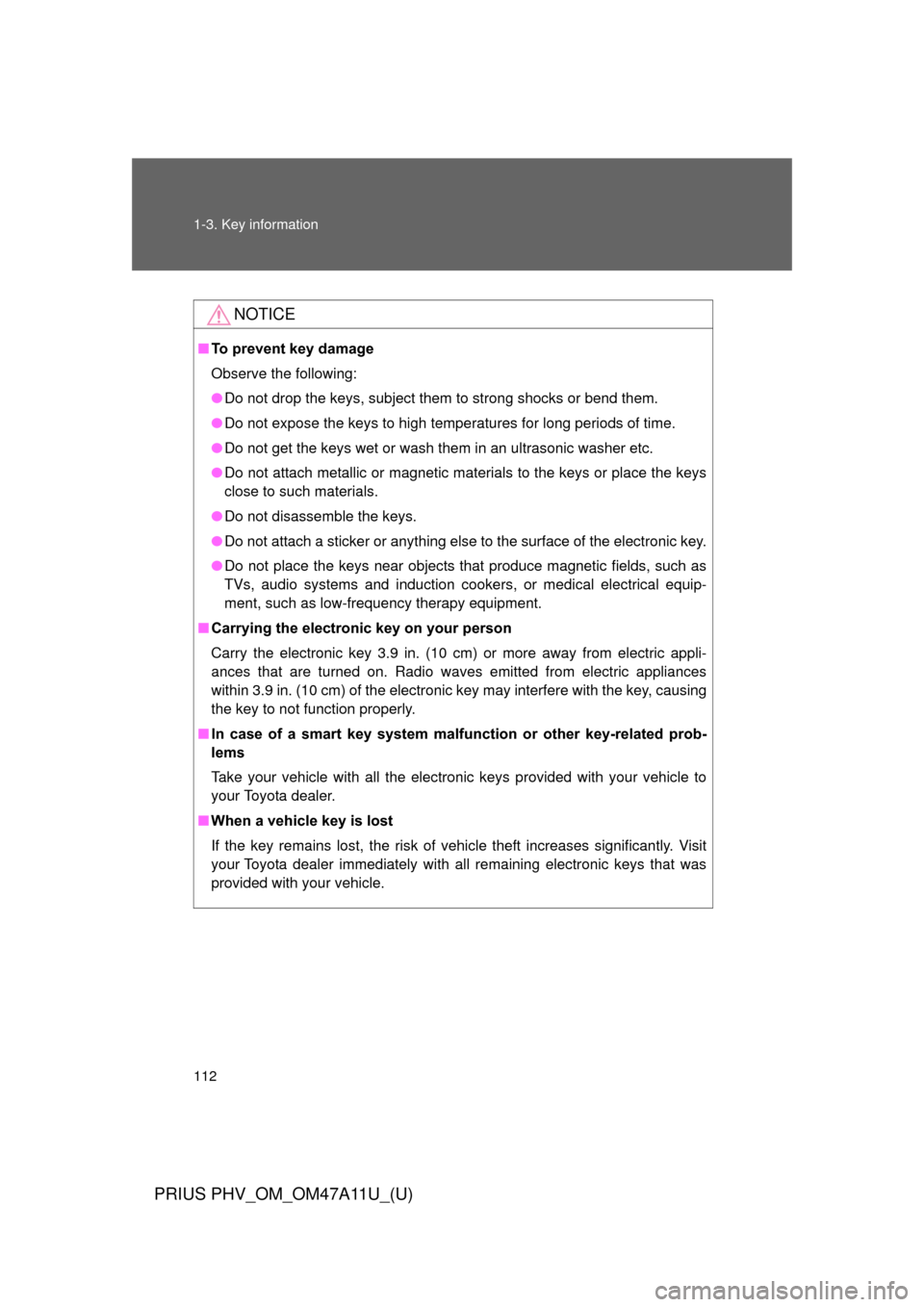
112 1-3. Key information
PRIUS PHV_OM_OM47A11U_(U)
NOTICE
■To prevent key damage
Observe the following:
●Do not drop the keys, subject them to strong shocks or bend them.
● Do not expose the keys to high temperatures for long periods of time.
● Do not get the keys wet or wash them in an ultrasonic washer etc.
● Do not attach metallic or magnetic materials to the keys or place the keys
close to such materials.
● Do not disassemble the keys.
● Do not attach a sticker or anything else to the surface of the electronic key.
● Do not place the keys near objects that produce magnetic fields, such as
TVs, audio systems and induction cookers, or medical electrical equip-
ment, such as low-frequency therapy equipment.
■ Carrying the electronic key on your person
Carry the electronic key 3.9 in. (10 cm) or more away from electric appli-
ances that are turned on. Radio waves emitted from electric appliances
within 3.9 in. (10 cm) of the electronic key may interfere with the key, causing
the key to not function properly.
■ In case of a smart key system malf unction or other key-related prob-
lems
Take your vehicle with all the electronic keys provided with your vehicle to
your Toyota dealer.
■ When a vehicle key is lost
If the key remains lost, the risk of vehicle theft increases significantly. Visit
your Toyota dealer immediately with all remaining electronic keys that was
provided with your vehicle.
Page 113 of 692
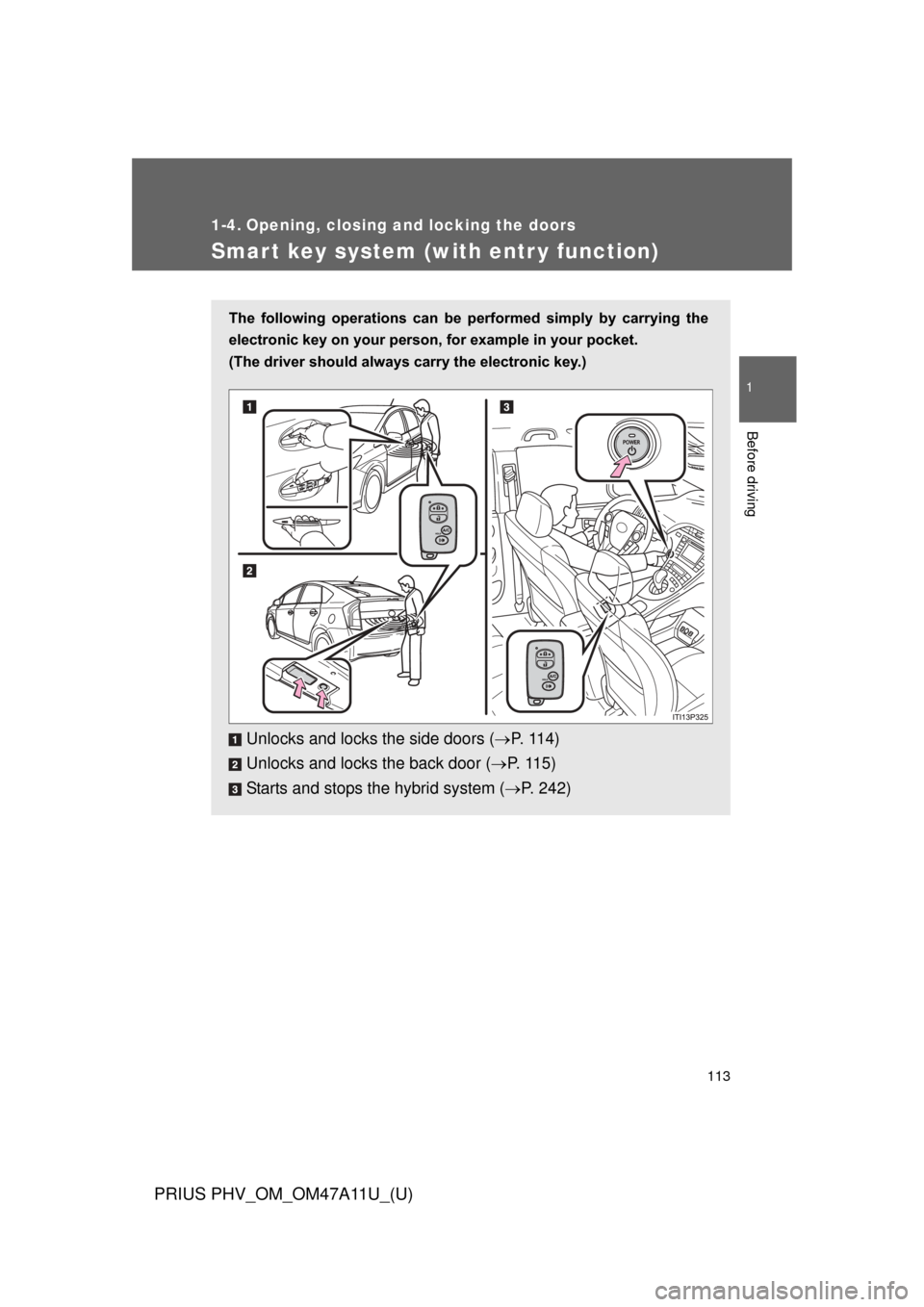
113
1
Before driving
PRIUS PHV_OM_OM47A11U_(U)
1-4. Opening, closing and locking the doors
Smart key system (with entr y function)
The following operations can be performed simply by carrying the
electronic key on your person , for example in your pocket.
(The driver should always carry the electronic key.)
Unlocks and locks the side doors ( P. 114)
Unlocks and locks the back door ( P. 115)
Starts and stops the hybrid system ( P. 242)
Page 117 of 692

117
1-4. Opening, closing and locking the doors
1
Before driving
PRIUS PHV_OM_OM47A11U_(U)
■
Effective range (areas within which the electronic key is
detected)
Vehicles with entry function of driver’s door When locking or unlockingthe door
The system can be operated
when the electronic key is
within about 2.3 ft. (0.7 m) of
driver’s door handle.
When starting the hybridsystem or changing
“POWER” switch modes
The system can be operated
when the electronic key is
inside the vehicle.
Vehicles with entry function of front and back doors
When locking or unlockingthe doors
The system can be operated
when the electronic key is
within about 2.3 ft. (0.7 m) of
either of the outside front
door handle and back door
opener switch. (Only the
doors detecting the key can
be operated.)
When starting the hybrid
system or changing
“POWER” switch modes
The system can be operated
when the electronic key is
inside the vehicle.
Page 118 of 692
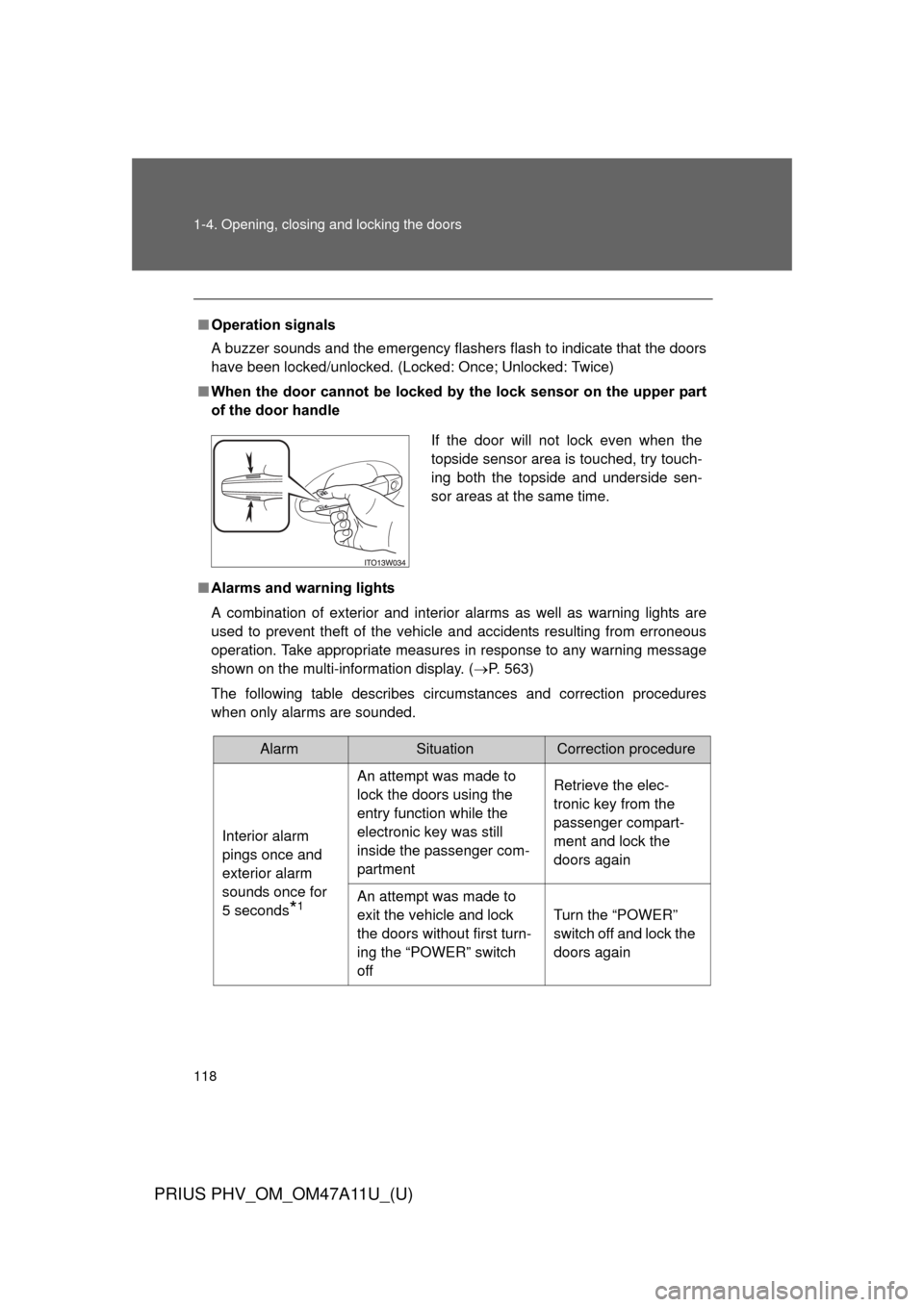
118 1-4. Opening, closing and locking the doors
PRIUS PHV_OM_OM47A11U_(U)
■Operation signals
A buzzer sounds and the emergency flashers flash to indicate that the doors
have been locked/unlocked. (Locked: Once; Unlocked: Twice)
■ When the door cannot be locked by the lock sensor on the upper part
of the door handle
■ Alarms and warning lights
A combination of exterior and interior alarms as well as warning lights are
used to prevent theft of the vehicle and accidents resulting from erroneous
operation. Take appropriate measures in response to any warning message
shown on the multi-information display. ( P. 563)
The following table describes circumstances and correction procedures
when only alarms are sounded.
If the door will not lock even when the
topside sensor area is touched, try touch-
ing both the topside and underside sen-
sor areas at the same time.
AlarmSituationCorrection procedure
Interior alarm
pings once and
exterior alarm
sounds once for
5 seconds
*1
An attempt was made to
lock the doors using the
entry function while the
electronic key was still
inside the passenger com-
partment Retrieve the elec-
tronic key from the
passenger compart-
ment and lock the
doors again
An attempt was made to
exit the vehicle and lock
the doors without first turn-
ing the “POWER” switch
off Turn the “POWER”
switch off and lock the
doors again