Charging schedule switch TOYOTA PRIUS PLUG-IN HYBRID 2020 Owners Manual
[x] Cancel search | Manufacturer: TOYOTA, Model Year: 2020, Model line: PRIUS PLUG-IN HYBRID, Model: TOYOTA PRIUS PLUG-IN HYBRID 2020Pages: 816, PDF Size: 132.85 MB
Page 18 of 816
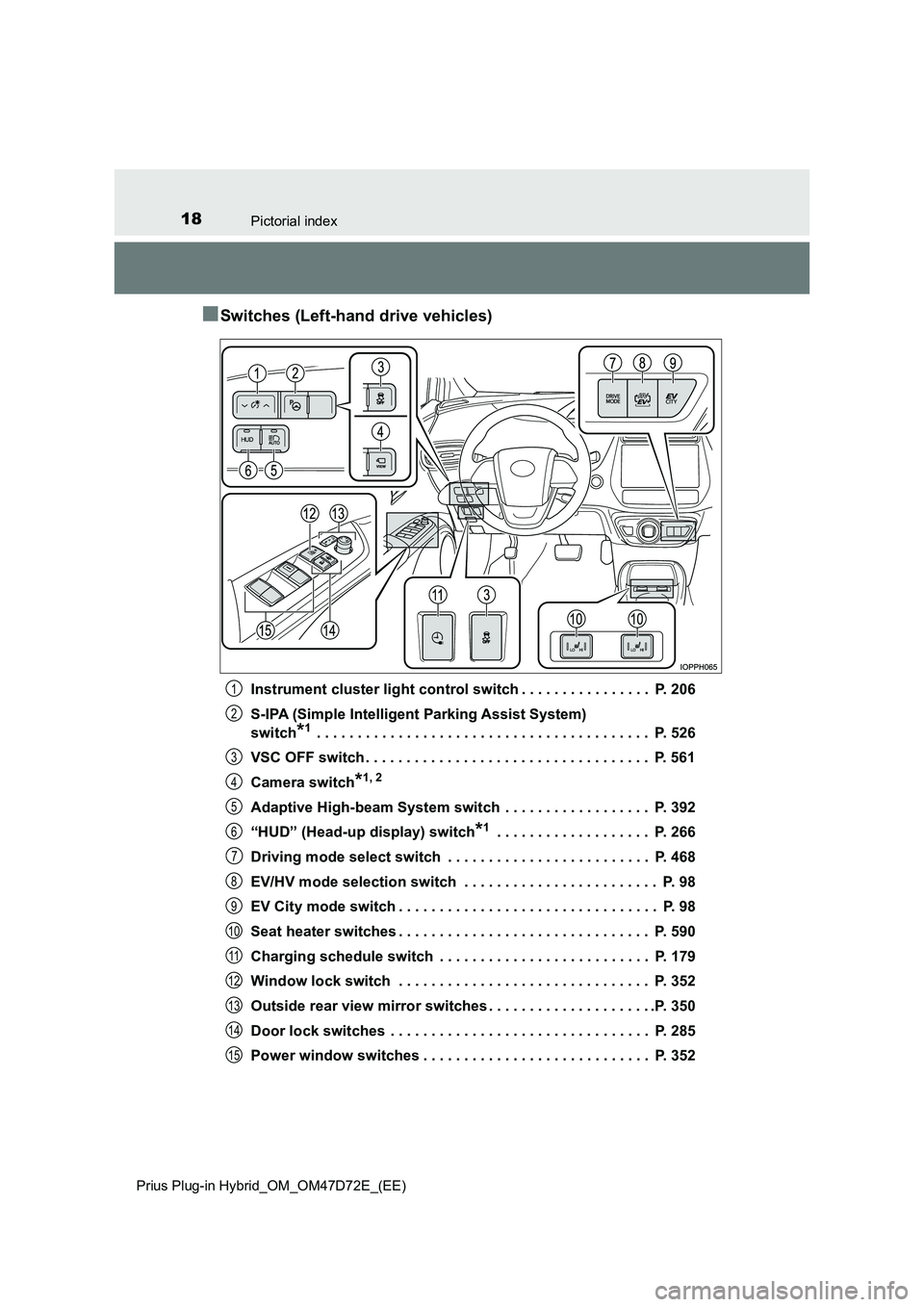
18Pictorial index
Prius Plug-in Hybrid_OM_OM47D72E_(EE)
■Switches (Left-hand drive vehicles)
Instrument cluster light control switch . . . . . . . . . . . . . . . . P. 206
S-IPA (Simple Intelligent Parking Assist System)
switch*1 . . . . . . . . . . . . . . . . . . . . . . . . . . . . . . . . . . . . . . . . . P. 526
VSC OFF switch . . . . . . . . . . . . . . . . . . . . . . . . . . . . . . . . . . . P. 561
Camera switch*1, 2
Adaptive High-beam System switch . . . . . . . . . . . . . . . . . . P. 392
“HUD” (Head-up display) switch*1 . . . . . . . . . . . . . . . . . . . P. 266
Driving mode select switch . . . . . . . . . . . . . . . . . . . . . . . . . P. 468
EV/HV mode selection switch . . . . . . . . . . . . . . . . . . . . . . . . P. 98
EV City mode switch . . . . . . . . . . . . . . . . . . . . . . . . . . . . . . . . P. 98
Seat heater switches . . . . . . . . . . . . . . . . . . . . . . . . . . . . . . . P. 590
Charging schedule switch . . . . . . . . . . . . . . . . . . . . . . . . . . P. 179
Window lock switch . . . . . . . . . . . . . . . . . . . . . . . . . . . . . . . P. 352
Outside rear view mirror switches . . . . . . . . . . . . . . . . . . . . .P. 350
Door lock switches . . . . . . . . . . . . . . . . . . . . . . . . . . . . . . . . P. 285
Power window switches . . . . . . . . . . . . . . . . . . . . . . . . . . . . P. 352
1
2
3
4
5
6
7
8
9
10
11
12
13
14
15
Page 24 of 816
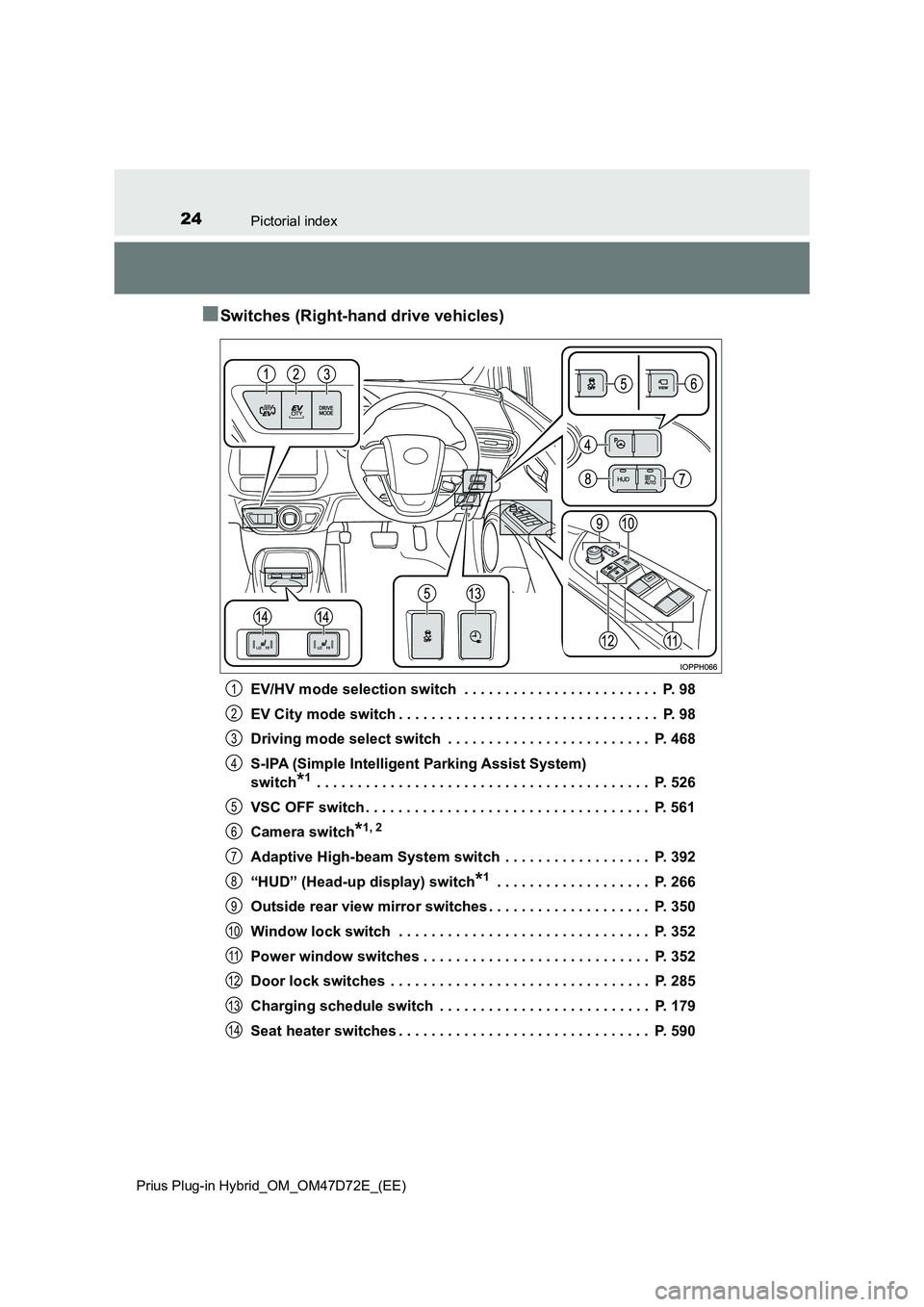
24Pictorial index
Prius Plug-in Hybrid_OM_OM47D72E_(EE)
■Switches (Right-hand drive vehicles)
EV/HV mode selection switch . . . . . . . . . . . . . . . . . . . . . . . . P. 98
EV City mode switch . . . . . . . . . . . . . . . . . . . . . . . . . . . . . . . . P. 98
Driving mode select switch . . . . . . . . . . . . . . . . . . . . . . . . . P. 468
S-IPA (Simple Intelligent Parking Assist System)
switch*1 . . . . . . . . . . . . . . . . . . . . . . . . . . . . . . . . . . . . . . . . . P. 526
VSC OFF switch . . . . . . . . . . . . . . . . . . . . . . . . . . . . . . . . . . . P. 561
Camera switch*1, 2
Adaptive High-beam System switch . . . . . . . . . . . . . . . . . . P. 392
“HUD” (Head-up display) switch*1 . . . . . . . . . . . . . . . . . . . P. 266
Outside rear view mirror switches . . . . . . . . . . . . . . . . . . . . P. 350
Window lock switch . . . . . . . . . . . . . . . . . . . . . . . . . . . . . . . P. 352
Power window switches . . . . . . . . . . . . . . . . . . . . . . . . . . . . P. 352
Door lock switches . . . . . . . . . . . . . . . . . . . . . . . . . . . . . . . . P. 285
Charging schedule switch . . . . . . . . . . . . . . . . . . . . . . . . . . P. 179
Seat heater switches . . . . . . . . . . . . . . . . . . . . . . . . . . . . . . . P. 590
1
2
3
4
5
6
7
8
9
10
11
12
13
14
Page 117 of 816

1172-1. Plug-in hybrid system
2
Plug-in hybrid system
Prius Plug-in Hybrid_OM_OM47D72E_(EE)
◆Air conditioning
●Turn the “A/C” switch ( ) off when it is not needed. Doing
so can help reduce excessive electricity and fuel consumption.
In summer: When the ambient temperature is high, use the recir-
culated air mode. Doing so will help to reduce the burden on the
air conditioning system and reduce electricity and fuel consump-
tion as well.
In winter: Avoid excessive and unnecessary use of the heater.
Usage of the seat heaters is effective. (P. 589)
●Using the Remote Air Conditioning System (P. 585) while the
charging cable is connected to the vehicle can reduce electricity
consumption immediately after starting off by operating air condi-
tioning mainly using electricity from an external power source.
●When setting the charging schedule, selecting the start time set-
ting mode and setting “Climate Prep” to “On” can reduce electric-
ity consumption immediately after starting off by operating air
conditioning before charging is completed. (if equipped)
(P. 176)
◆Checking tire inflation pressure
Make sure to check the tire inflation pressure frequently. If there is
improper tire inflation pressure in the tires, the EV driving range will
become shorter, and fuel consumption when in HV mode will
increase.
Also, as snow tires can cause large amounts of friction, their use on
dry roads can lead to increased fuel and electricity consumption.
Page 120 of 816
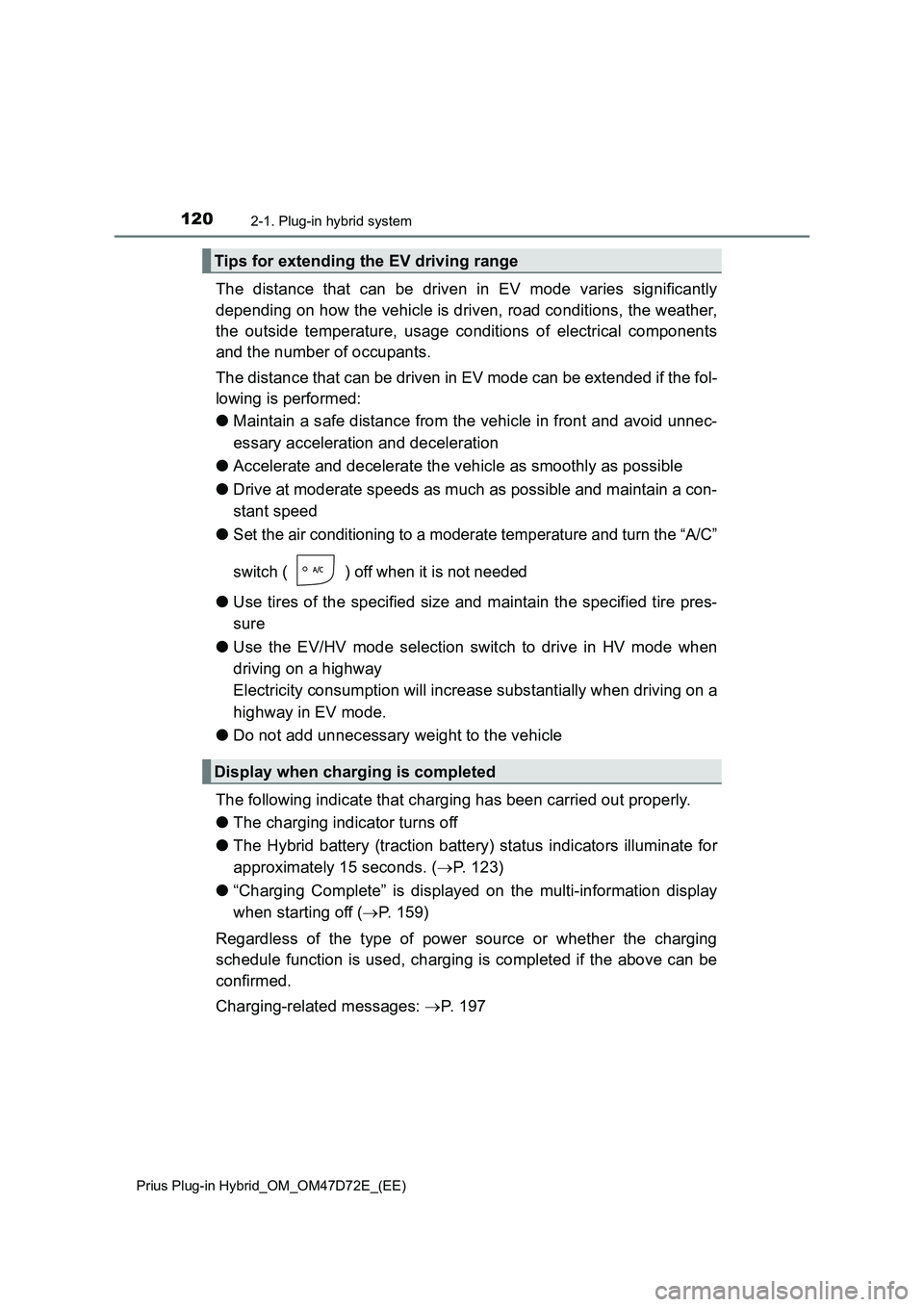
1202-1. Plug-in hybrid system
Prius Plug-in Hybrid_OM_OM47D72E_(EE)
The distance that can be driven in EV mode varies significantly
depending on how the vehicle is driven, road conditions, the weather,
the outside temperature, usage conditions of electrical components
and the number of occupants.
The distance that can be driven in EV mode can be extended if the fol-
lowing is performed:
●Maintain a safe distance from the vehicle in front and avoid unnec-
essary acceleration and deceleration
●Accelerate and decelerate the vehicle as smoothly as possible
●Drive at moderate speeds as much as possible and maintain a con-
stant speed
●
Set the air conditioning to a moderate temperature and turn the “A/C”
switch ( ) off when it is not needed
●Use tires of the specified size and maintain the specified tire pres-
sure
●Use the EV/HV mode selection switch to drive in HV mode when
driving on a highway
Electricity consumption will increase substantially when driving on a
highway in EV mode.
●Do not add unnecessary weight to the vehicle
The following indicate that charging has been carried out properly.
●The charging indicator turns off
●The Hybrid battery (traction battery) status indicators illuminate for
approximately 15 seconds. (P. 123)
●“Charging Complete” is displayed on the multi-information display
when starting off (P. 159)
Regardless of the type of power source or whether the charging
schedule function is used, charging is completed if the above can be
confirmed.
Charging-related messages: P. 1 9 7
Tips for extending the EV driving range
Display when charging is completed
Page 152 of 816
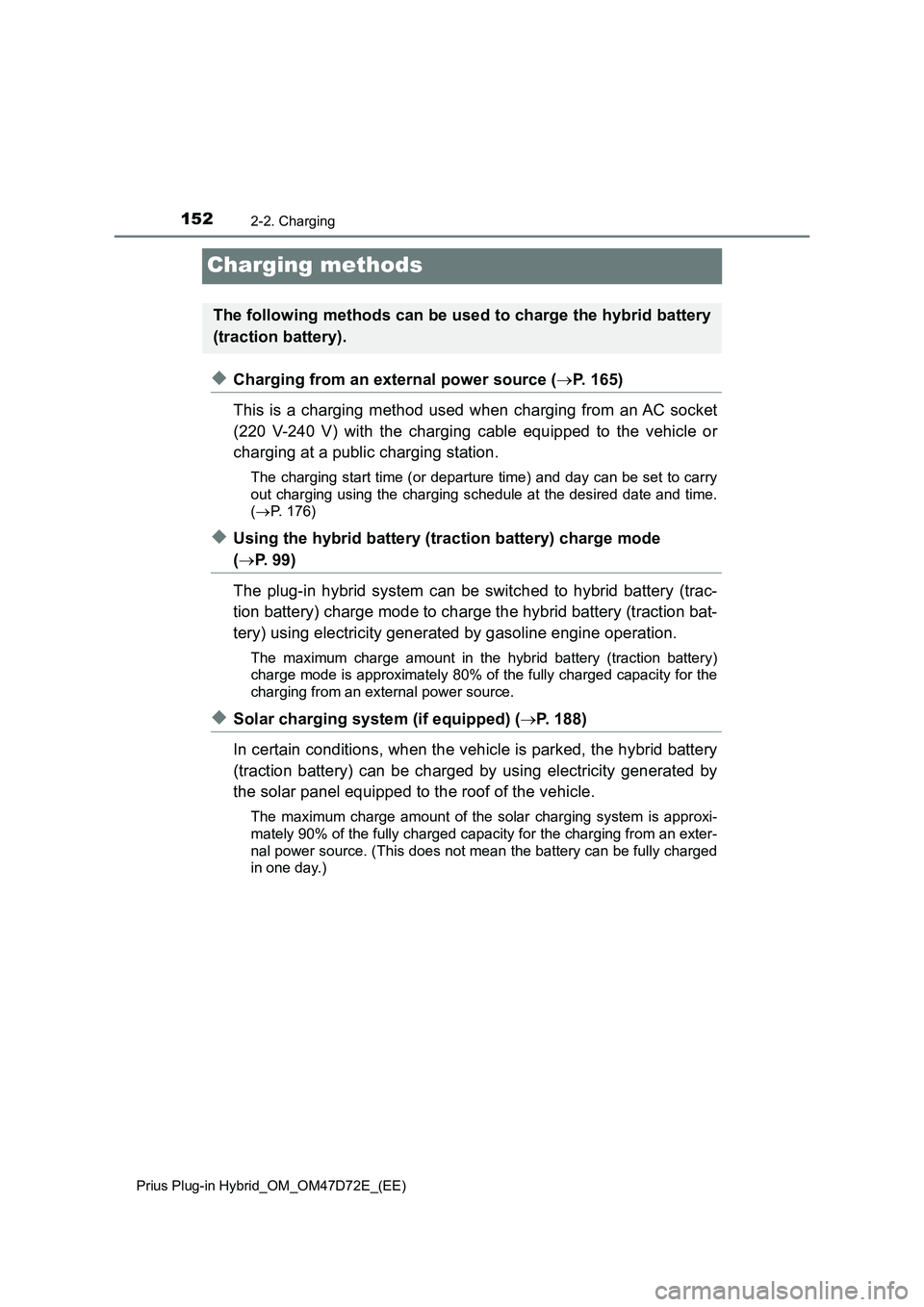
1522-2. Charging
Prius Plug-in Hybrid_OM_OM47D72E_(EE)
Charging methods
◆Charging from an external power source (P. 165)
This is a charging method used when charging from an AC socket
(220 V-240 V) with the charging cable equipped to the vehicle or
charging at a public charging station.
The charging start time (or departure time) and day can be set to carry
out charging using the charging schedule at the desired date and time.
(P. 176)
◆Using the hybrid battery (traction battery) charge mode
(P. 9 9 )
The plug-in hybrid system can be switched to hybrid battery (trac-
tion battery) charge mode to charge the hybrid battery (traction bat-
tery) using electricity generated by gasoline engine operation.
The maximum charge amount in the hybrid battery (traction battery)
charge mode is approximately 80% of the fully charged capacity for the
charging from an external power source.
◆Solar charging system (if equipped) (P. 188)
In certain conditions, when the vehicle is parked, the hybrid battery
(traction battery) can be charged by using electricity generated by
the solar panel equipped to the roof of the vehicle.
The maximum charge amount of the solar charging system is approxi-
mately 90% of the fully charged capacity for the charging from an exter-
nal power source. (This does not mean the battery can be fully charged
in one day.)
The following methods can be used to charge the hybrid battery
(traction battery).
Page 154 of 816
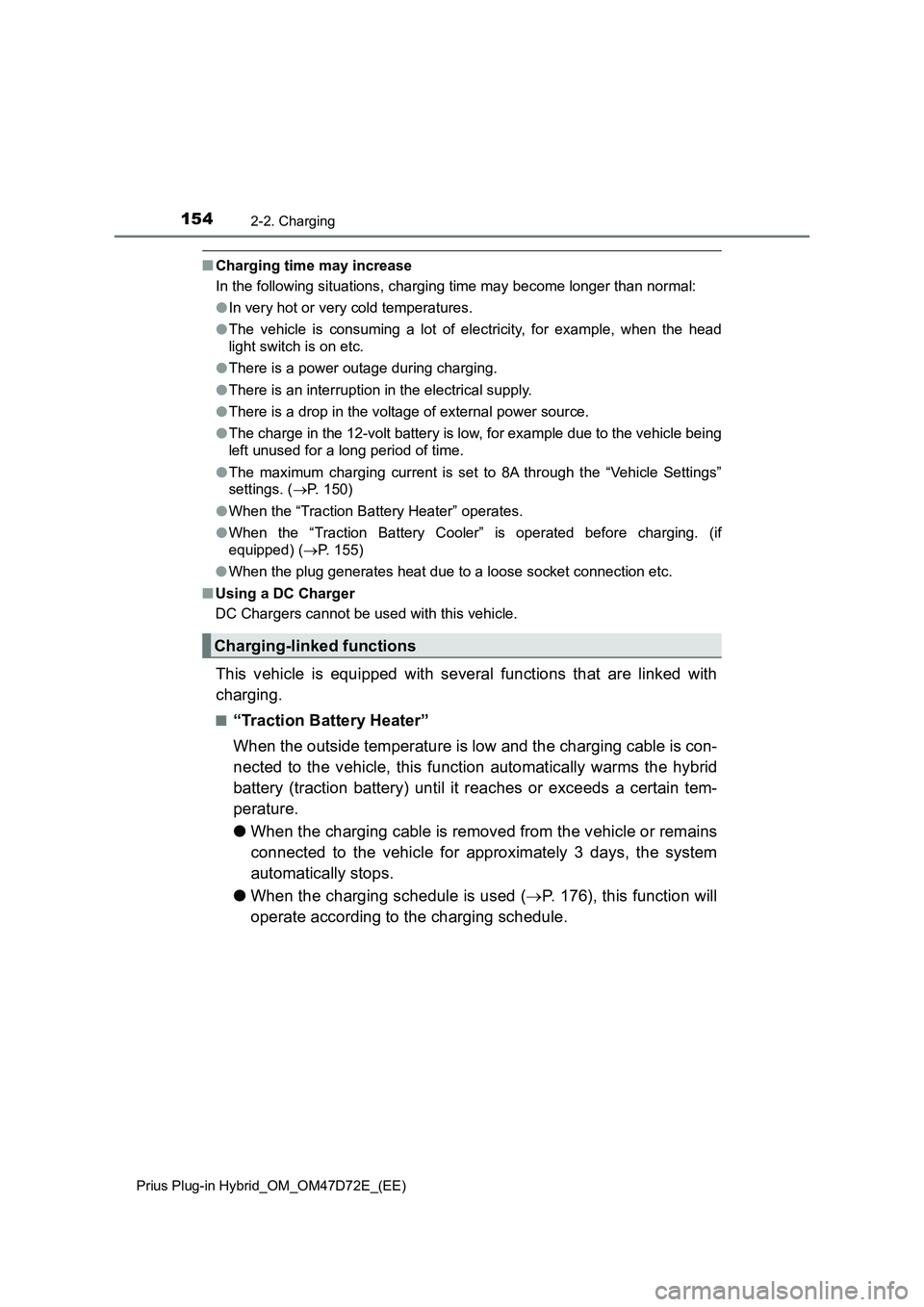
1542-2. Charging
Prius Plug-in Hybrid_OM_OM47D72E_(EE)
■Charging time may increase
In the following situations, charging time may become longer than normal:
●In very hot or very cold temperatures.
●The vehicle is consuming a lot of electricity, for example, when the head
light switch is on etc.
●There is a power outage during charging.
●There is an interruption in the electrical supply.
●There is a drop in the voltage of external power source.
●The charge in the 12-volt battery is low, for example due to the vehicle being
left unused for a long period of time.
●The maximum charging current is set to 8A through the “Vehicle Settings”
settings. (P. 150)
●When the “Traction Battery Heater” operates.
●When the “Traction Battery Cooler” is operated before charging. (if
equipped) (P. 155)
●When the plug generates heat due to a loose socket connection etc.
■Using a DC Charger
DC Chargers cannot be used with this vehicle.
This vehicle is equipped with several functions that are linked with
charging.
■“Traction Battery Heater”
When the outside temperature is low and the charging cable is con-
nected to the vehicle, this function automatically warms the hybrid
battery (traction battery) until it reaches or exceeds a certain tem-
perature.
●When the charging cable is removed from the vehicle or remains
connected to the vehicle for approximately 3 days, the system
automatically stops.
●When the charging schedule is used (P. 176), this function will
operate according to the charging schedule.
Charging-linked functions
Page 162 of 816
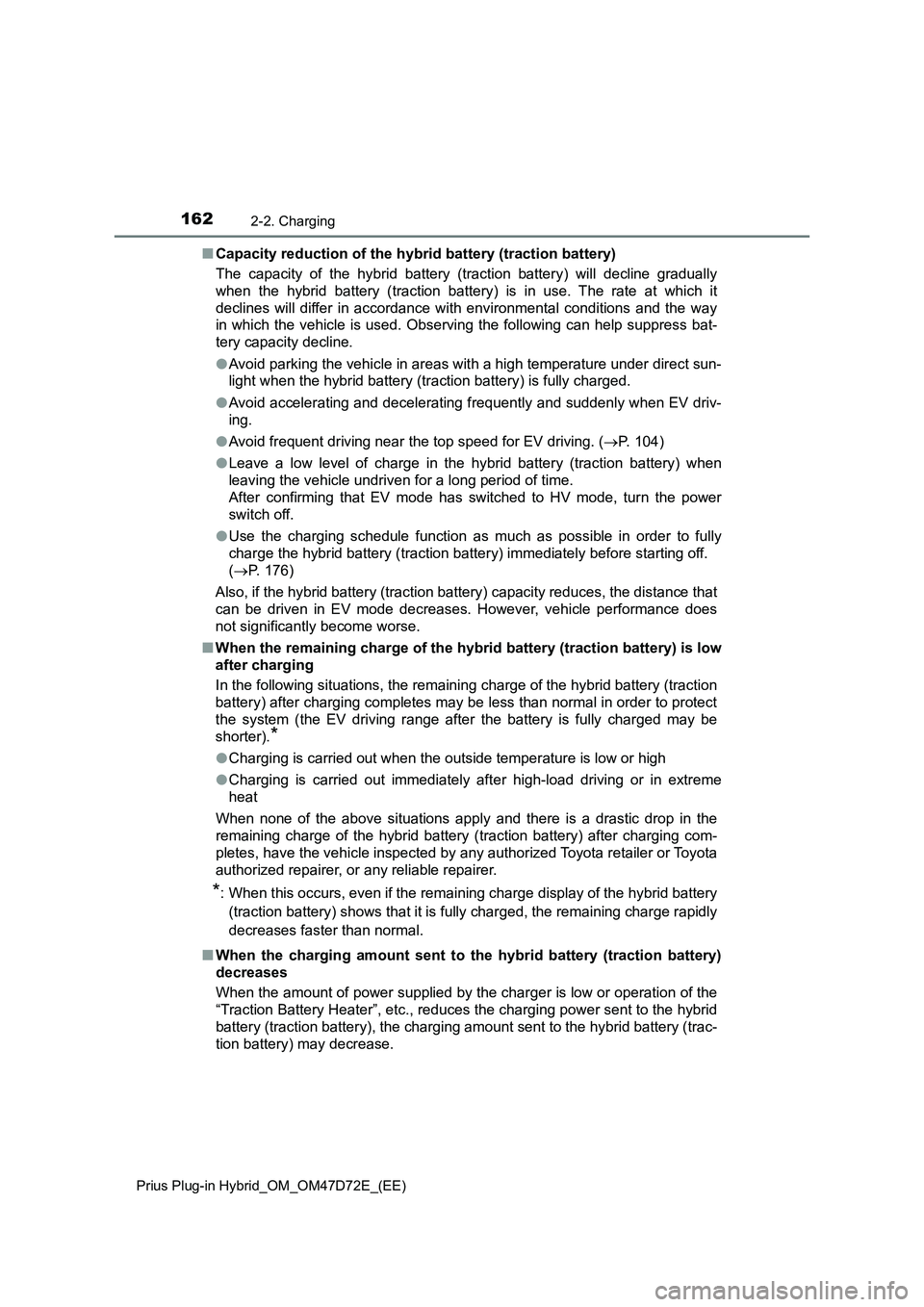
1622-2. Charging
Prius Plug-in Hybrid_OM_OM47D72E_(EE)
■Capacity reduction of the hybrid battery (traction battery)
The capacity of the hybrid battery (traction battery) will decline gradually
when the hybrid battery (traction battery) is in use. The rate at which it
declines will differ in accordance with environmental conditions and the way
in which the vehicle is used. Observing the following can help suppress bat-
tery capacity decline.
●Avoid parking the vehicle in areas with a high temperature under direct sun-
light when the hybrid battery (traction battery) is fully charged.
●Avoid accelerating and decelerating frequently and suddenly when EV driv-
ing.
●Avoid frequent driving near the top speed for EV driving. (P. 1 0 4 )
●Leave a low level of charge in the hybrid battery (traction battery) when
leaving the vehicle undriven for a long period of time.
After confirming that EV mode has switched to HV mode, turn the power
switch off.
●Use the charging schedule function as much as possible in order to fully
charge the hybrid battery (traction battery) immediately before starting off.
(P. 176)
Also, if the hybrid battery (traction battery) capacity reduces, the distance that
can be driven in EV mode decreases. However, vehicle performance does
not significantly become worse.
■When the remaining charge of the hybrid battery (traction battery) is low
after charging
In the following situations, the remaining charge of the hybrid battery (traction
battery) after charging completes may be less than normal in order to protect
the system (the EV driving range after the battery is fully charged may be
shorter).
*
●Charging is carried out when the outside temperature is low or high
●Charging is carried out immediately after high-load driving or in extreme
heat
When none of the above situations apply and there is a drastic drop in the
remaining charge of the hybrid battery (traction battery) after charging com-
pletes, have the vehicle inspected by any authorized Toyota retailer or Toyota
authorized repairer, or any reliable repairer.
*: When this occurs, even if the remaining charge display of the hybrid battery
(traction battery) shows that it is fully charged, the remaining charge rapidly
decreases faster than normal.
■When the charging amount sent to the hybrid battery (traction battery)
decreases
When the amount of power supplied by the charger is low or operation of the
“Traction Battery Heater”, etc., reduces the charging power sent to the hybrid
battery (traction battery), the charging amount sent to the hybrid battery (trac-
tion battery) may decrease.
Page 165 of 816
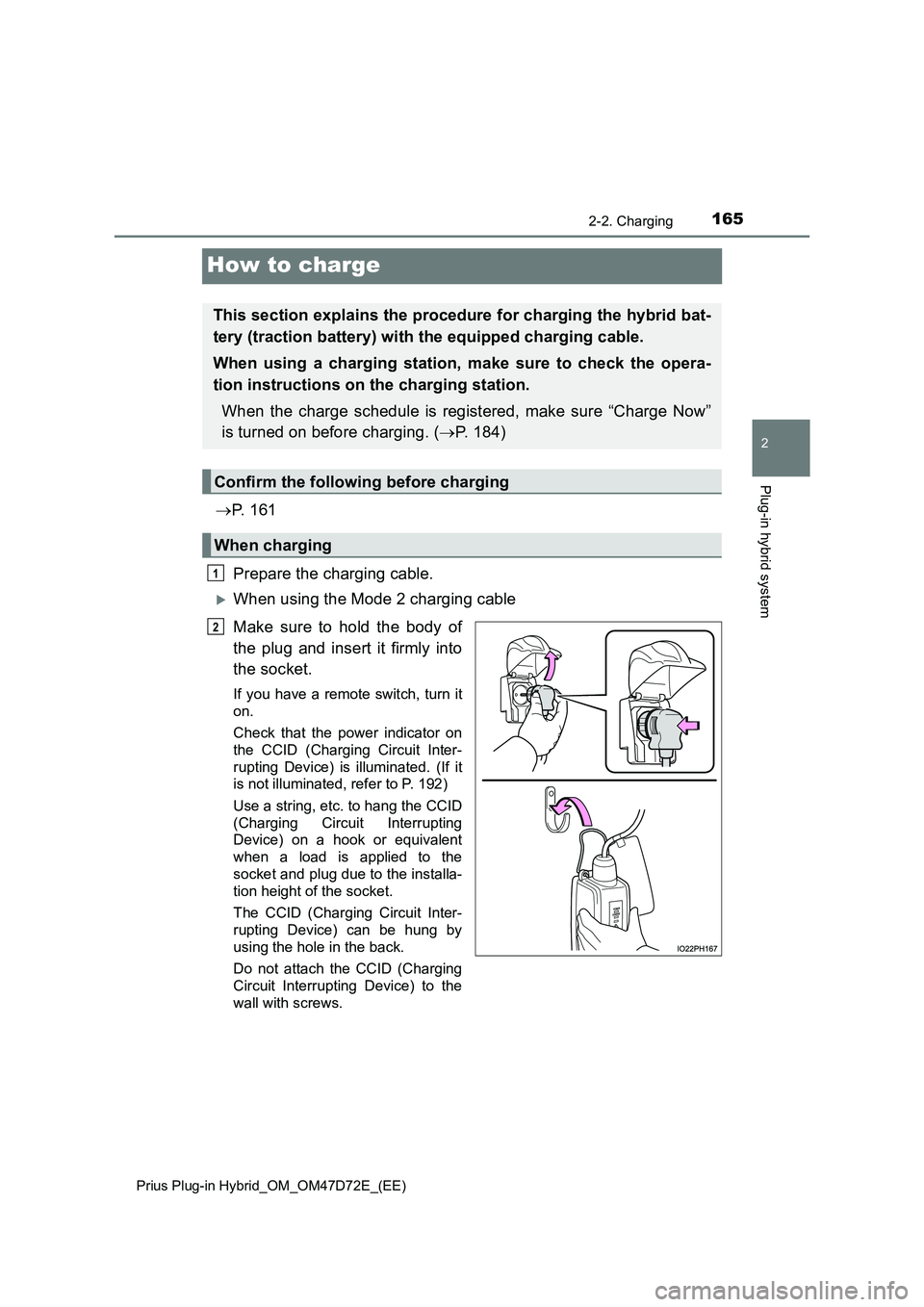
165
2
2-2. Charging
Plug-in hybrid system
Prius Plug-in Hybrid_OM_OM47D72E_(EE)
How to charge
P. 1 6 1
Prepare the charging cable.
When using the Mode 2 charging cable
Make sure to hold the body of
the plug and insert it firmly into
the socket.
If you have a remote switch, turn it
on.
Check that the power indicator on
the CCID (Charging Circuit Inter-
rupting Device) is illuminated. (If it
is not illuminated, refer to P. 192)
Use a string, etc. to hang the CCID
(Charging Circuit Interrupting
Device) on a hook or equivalent
when a load is applied to the
socket and plug due to the installa-
tion height of the socket.
The CCID (Charging Circuit Inter-
rupting Device) can be hung by
using the hole in the back.
Do not attach the CCID (Charging
Circuit Interrupting Device) to the
wall with screws.
This section explains the procedure for charging the hybrid bat-
tery (traction battery) with the equipped charging cable.
When using a charging station, make sure to check the opera-
tion instructions on the charging station.
When the charge schedule is registered, make sure “Charge Now”
is turned on before charging. ( P. 184)
Confirm the following before charging
When charging
1
2
Page 168 of 816
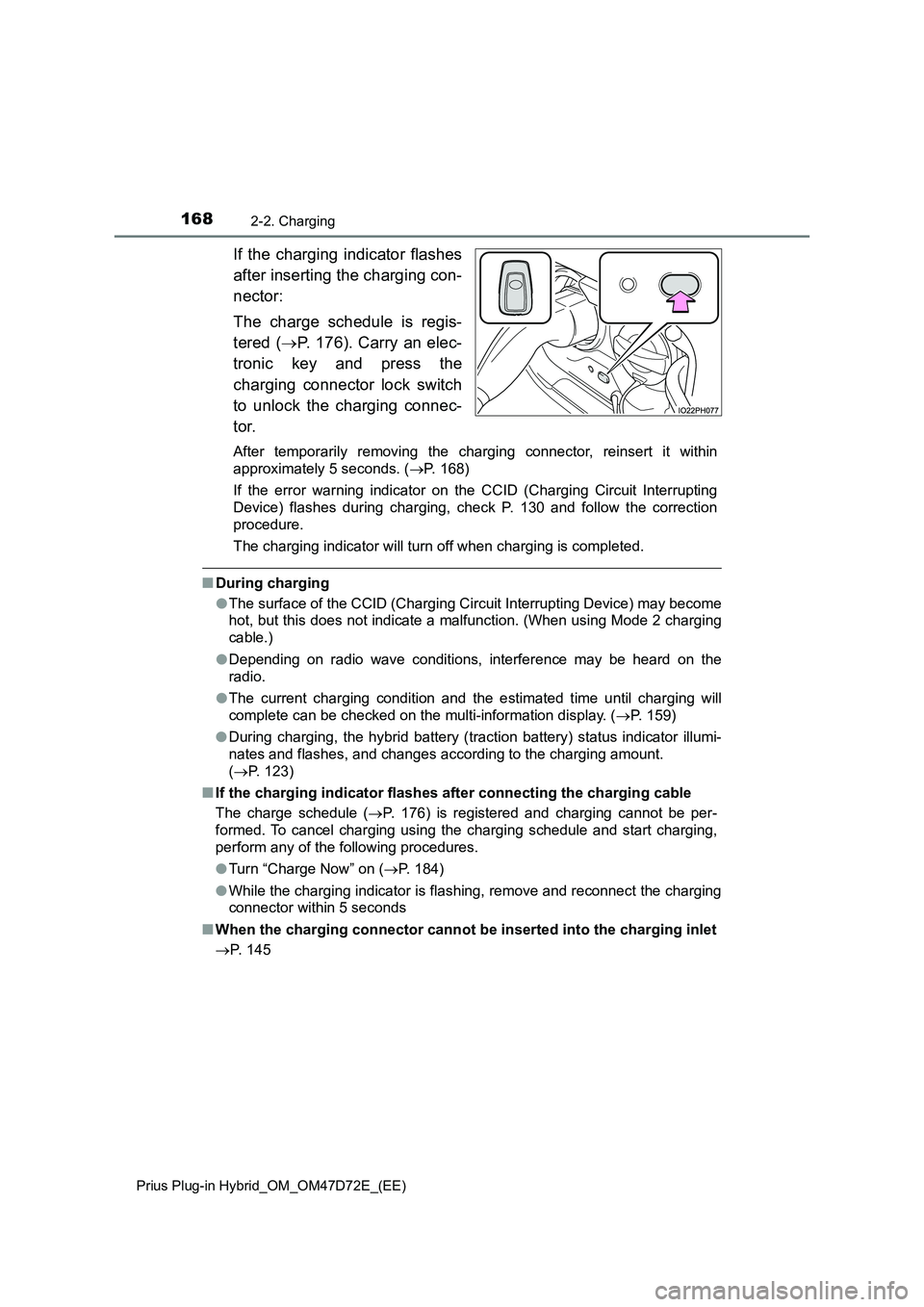
1682-2. Charging
Prius Plug-in Hybrid_OM_OM47D72E_(EE)
If the charging indicator flashes
after inserting the charging con-
nector:
The charge schedule is regis-
tered (P. 176). Carry an elec-
tronic key and press the
charging connector lock switch
to unlock the charging connec-
tor.
After temporarily removing the charging connector, reinsert it within
approximately 5 seconds. (P. 168)
If the error warning indicator on the CCID (Charging Circuit Interrupting
Device) flashes during charging, check P. 130 and follow the correction
procedure.
The charging indicator will turn off when charging is completed.
■During charging
●The surface of the CCID (Charging Circuit Interrupting Device) may become
hot, but this does not indicate a malfunction. (When using Mode 2 charging
cable.)
●Depending on radio wave conditions, interference may be heard on the
radio.
●The current charging condition and the estimated time until charging will
complete can be checked on the multi-information display. (P. 159)
●During charging, the hybrid battery (traction battery) status indicator illumi-
nates and flashes, and changes according to the charging amount.
(P. 123)
■If the charging indicator flashes after connecting the charging cable
The charge schedule (P. 176) is registered and charging cannot be per-
formed. To cancel charging using the charging schedule and start charging,
perform any of the following procedures.
●Turn “Charge Now” on (P. 184)
●While the charging indicator is flashing, remove and reconnect the charging
connector within 5 seconds
■When the charging connector cannot be inserted into the charging inlet
P. 145
Page 177 of 816

1772-2. Charging
2
Plug-in hybrid system
Prius Plug-in Hybrid_OM_OM47D72E_(EE)
■Turning “Charge Now” on and off
If even one charge schedule is registered, charging does not start
until the set time, even if the charging cable is connected to the
vehicle. To start charging without changing the charge schedule
setting, turn “Charge Now” on to temporarily cancel the charge
schedule and enable charging after connecting the charging cable.
■Changing “Next Charging Event”*1
It is possible to temporarily set the time of the next scheduled
charge without changing the registered repeated setting.
*2
*1: The “Next Charging Event” refers to the closest charge schedule from the
current time among the registered charge schedules. Charging schedule is
performed based on the “Next Charging Event”.
*2: When “Next Charging Event” is changed, the current charge schedule will
be temporarily ignored and charging will not be carried out until the time
specified by “Next Charging Event”. (For example, when “Next Charging
Event” is set for 2 days later, even if items are registered on the charge
schedule, charging will not be carried out until the time specified by “Next
Charging Event”.)
■Charging schedule
●The charge schedule cannot be set while driving.
●A maximum of 15 charge schedules can be registered.
■To make sure that the charging schedule function operates correctly
Check the following items.
●Adjust the clock to the correct time (P. 210)
●The calendar is set to the correct date (P. 212)
●Check that the power switch is turned off
●After registering the charge schedule, connect the charging cable
The charging start time is determined based on the charge schedule at the
time that the charging cable was connected.
●After connecting the charging cable, check that the charging indicator
flashes (P. 125)
●Do not use a socket that has a power cut off function (including a timer func-
tion)
Use a socket that constantly supplies electricity. For sockets where the
power is cut off due to a timer function, etc., charging may not be carried
out according to plan if the power is cut off during the set time.