brake sensor TOYOTA PRIUS PLUG-IN HYBRID 2021 Owners Manual
[x] Cancel search | Manufacturer: TOYOTA, Model Year: 2021, Model line: PRIUS PLUG-IN HYBRID, Model: TOYOTA PRIUS PLUG-IN HYBRID 2021Pages: 816, PDF Size: 132.85 MB
Page 4 of 816
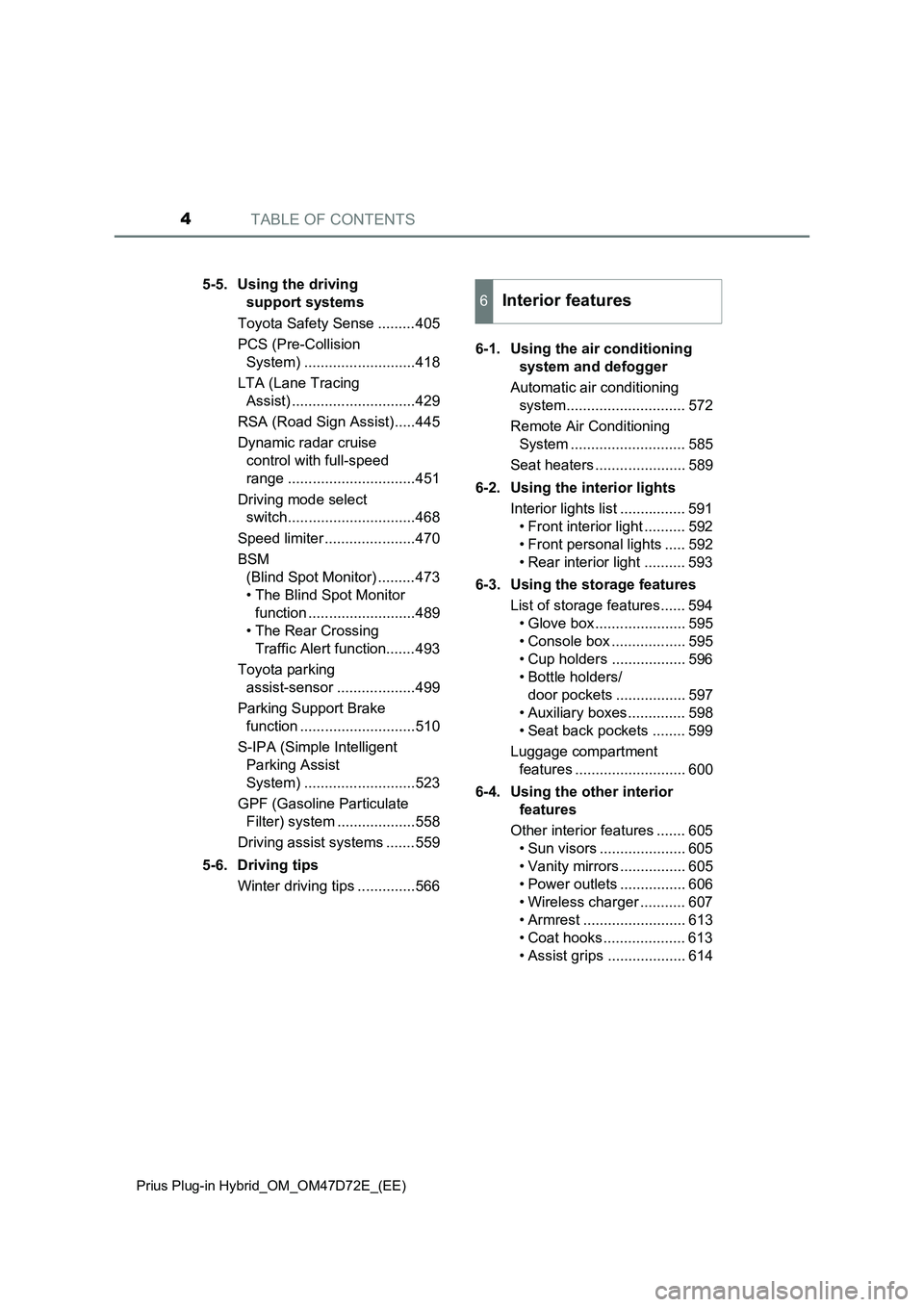
TABLE OF CONTENTS4
Prius Plug-in Hybrid_OM_OM47D72E_(EE)
5-5. Using the driving
support systems
Toyota Safety Sense .........405
PCS (Pre-Collision
System) ...........................418
LTA (Lane Tracing
Assist) ..............................429
RSA (Road Sign Assist).....445
Dynamic radar cruise
control with full-speed
range ...............................451
Driving mode select
switch...............................468
Speed limiter ......................470
BSM
(Blind Spot Monitor) .........473
• The Blind Spot Monitor
function ..........................489
• The Rear Crossing
Traffic Alert function.......493
Toyota parking
assist-sensor ...................499
Parking Support Brake
function ............................510
S-IPA (Simple Intelligent
Parking Assist
System) ...........................523
GPF (Gasoline Particulate
Filter) system ...................558
Driving assist systems .......559
5-6. Driving tips
Winter driving tips ..............5666-1. Using the air conditioning
system and defogger
Automatic air conditioning
system............................. 572
Remote Air Conditioning
System ............................ 585
Seat heaters ...................... 589
6-2. Using the interior lights
Interior lights list ................ 591
• Front interior light .......... 592
• Front personal lights ..... 592
• Rear interior light .......... 593
6-3. Using the storage features
List of storage features...... 594
• Glove box ...................... 595
• Console box .................. 595
• Cup holders .................. 596
• Bottle holders/
door pockets ................. 597
• Auxiliary boxes .............. 598
• Seat back pockets ........ 599
Luggage compartment
features ........................... 600
6-4. Using the other interior
features
Other interior features ....... 605
• Sun visors ..................... 605
• Vanity mirrors ................ 605
• Power outlets ................ 606
• Wireless charger ........... 607
• Armrest ......................... 613
• Coat hooks .................... 613
• Assist grips ................... 614
6Interior features
Page 258 of 816
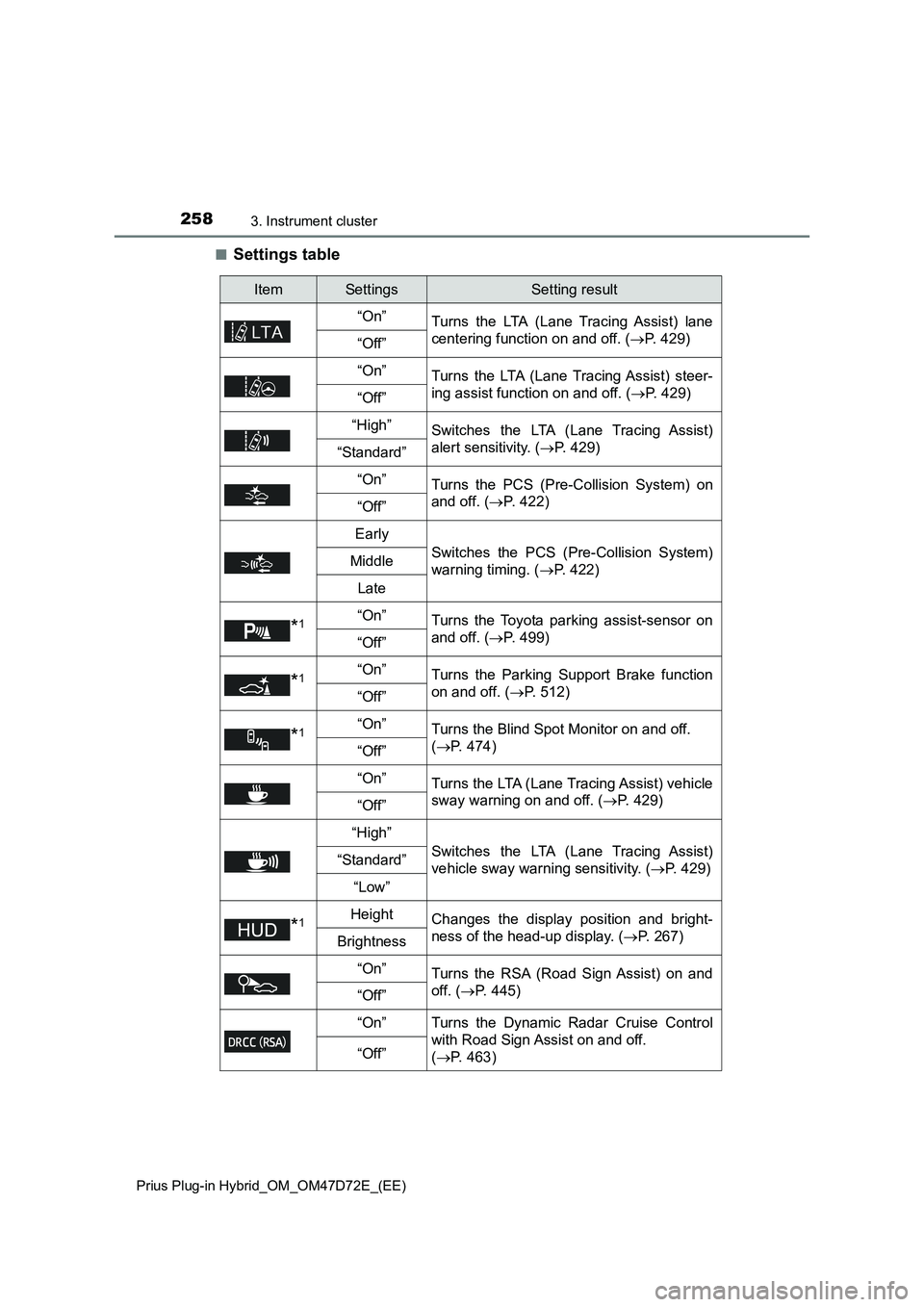
2583. Instrument cluster
Prius Plug-in Hybrid_OM_OM47D72E_(EE)
■Settings table
ItemSettingsSetting result
“On”
Turns the LTA (Lane Tracing Assist) lane
centering function on and off. (P. 429)
“Off”
“On”
Turns the LTA (Lane Tracing Assist) steer-
ing assist function on and off. (P. 429)
“Off”
“High”Switches the LTA (Lane Tracing Assist)
alert sensitivity. (P. 429)
“Standard”
“On”
Turns the PCS (Pre-Collision System) on
and off. (P. 422)
“Off”
Early
Switches the PCS (Pre-Collision System)
warning timing. (P. 422)Middle
Late
*1“On”Turns the Toyota parking assist-sensor on
and off. (P. 499)
“Off”
*1“On”Turns the Parking Support Brake function
on and off. (P. 512)
“Off”
*1“On”Turns the Blind Spot Monitor on and off.
(P. 474)
“Off”
“On”
Turns the LTA (Lane Tracing Assist) vehicle
sway warning on and off. (P. 429)
“Off”
“High”
Switches the LTA (Lane Tracing Assist)
vehicle sway warning sensitivity. (P. 4 2 9 )“Standard”
“Low”
*1HeightChanges the display position and bright-
ness of the head-up display. (P. 267)
Brightness
“On”
Turns the RSA (Road Sign Assist) on and
off. (P. 445)
“Off”
“On”Turns the Dynamic Radar Cruise Control
with Road Sign Assist on and off.
(P. 463)
“Off”
Page 357 of 816
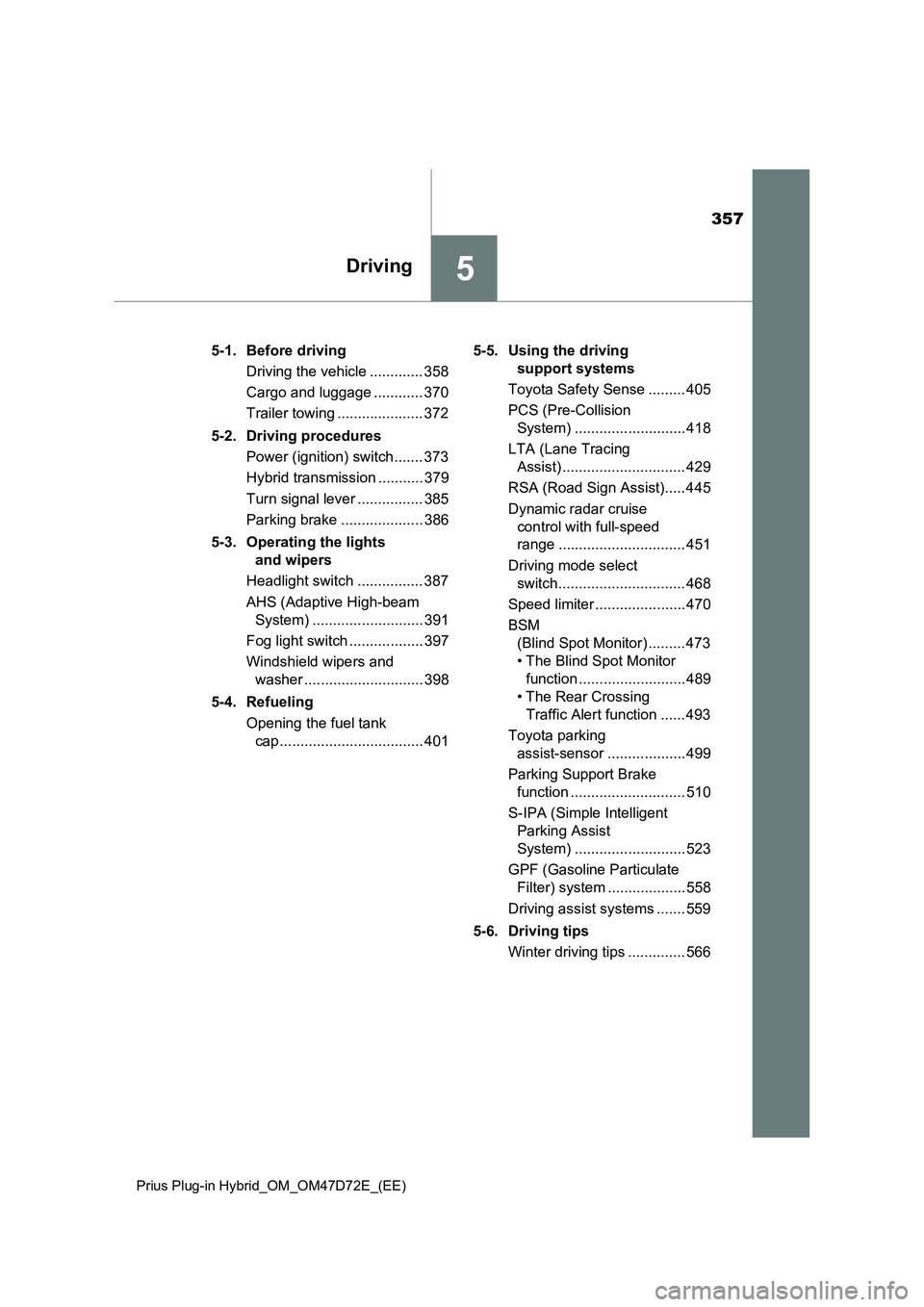
357
5Driving
Prius Plug-in Hybrid_OM_OM47D72E_(EE)
5-1. Before driving
Driving the vehicle ............. 358
Cargo and luggage ............ 370
Trailer towing ..................... 372
5-2. Driving procedures
Power (ignition) switch ....... 373
Hybrid transmission ........... 379
Turn signal lever ................ 385
Parking brake .................... 386
5-3. Operating the lights
and wipers
Headlight switch ................ 387
AHS (Adaptive High-beam
System) ........................... 391
Fog light switch .................. 397
Windshield wipers and
washer ............................. 398
5-4. Refueling
Opening the fuel tank
cap ................................... 4015-5. Using the driving
support systems
Toyota Safety Sense ......... 405
PCS (Pre-Collision
System) ........................... 418
LTA (Lane Tracing
Assist) .............................. 429
RSA (Road Sign Assist)..... 445
Dynamic radar cruise
control with full-speed
range ............................... 451
Driving mode select
switch............................... 468
Speed limiter ...................... 470
BSM
(Blind Spot Monitor) ......... 473
• The Blind Spot Monitor
function .......................... 489
• The Rear Crossing
Traffic Alert function ...... 493
Toyota parking
assist-sensor ................... 499
Parking Support Brake
function ............................ 510
S-IPA (Simple Intelligent
Parking Assist
System) ........................... 523
GPF (Gasoline Particulate
Filter) system ................... 558
Driving assist systems ....... 559
5-6. Driving tips
Winter driving tips .............. 566
Page 388 of 816
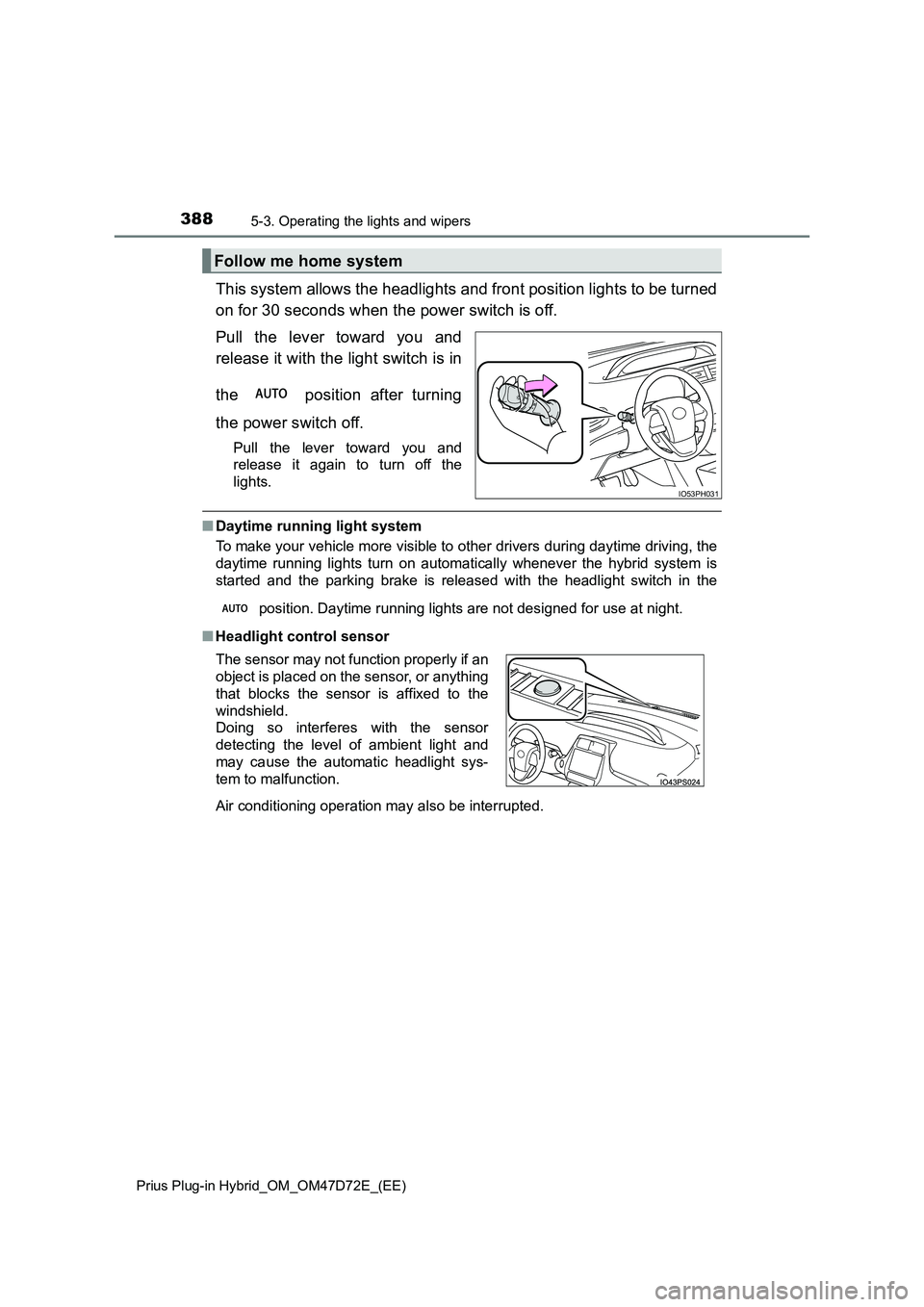
3885-3. Operating the lights and wipers
Prius Plug-in Hybrid_OM_OM47D72E_(EE)
This system allows the headlights and front position lights to be turned
on for 30 seconds when the power switch is off.
Pull the lever toward you and
release it with the light switch is in
the position after turning
the power switch off.
Pull the lever toward you and
release it again to turn off the
lights.
■ Daytime running light system
To make your vehicle more visible to other drivers during daytime driving, the
daytime running lights turn on automatically whenever the hybrid system is
started and the parking brake is released with the headlight switch in the
position. Daytime running lights are not designed for use at night.
■ Headlight control sensor
Follow me home system
IO53PH031
The sensor may not function properly if an
object is placed on the sensor, or anything
that blocks the sensor is affixed to the
windshield.
Doing so interferes with the sensor
detecting the level of ambient light and
may cause the automatic headlight sys-
tem to malfunction.
Air conditioning operation may also be interrupted.
Page 418 of 816

4185-5. Using the driving support systems
Prius Plug-in Hybrid_OM_OM47D72E_(EE)
PCS (Pre-Collision System)
The system can detect the following:
●Ve hi cl e s
●Bicyclists
●Pedestrians
The pre-collision system uses a radar sensor and front camera
to detect objects (P. 418) in front of the vehicle. When the sys-
tem determines that the possibility of a frontal collision with an
object is high, a warning operates to urge the driver to take eva-
sive action and the potential brake pressure is increased to help
the driver avoid the collision. If the system determines that the
possibility of a frontal collision with an object is extremely high,
the brakes are automatically applied to help avoid the collision
or help reduce the impact of the collision.
The pre-collision system can be disabled/enabled and the warning
timing can be changed. (P. 422)
Detectable objects
Page 428 of 816
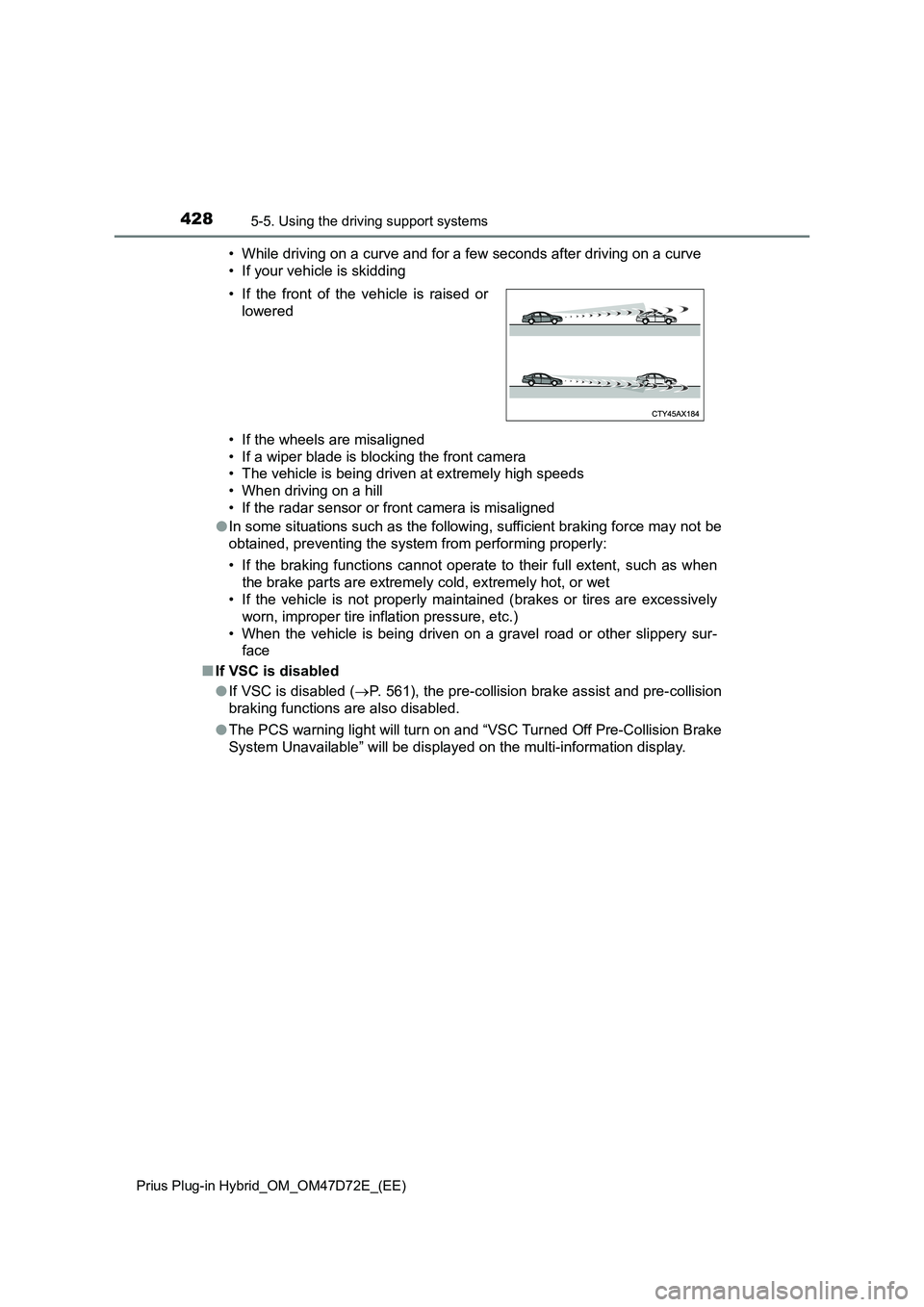
4285-5. Using the driving support systems
Prius Plug-in Hybrid_OM_OM47D72E_(EE)
• While driving on a curve and for a few seconds after driving on a curve
• If your vehicle is skidding
• If the wheels are misaligned
• If a wiper blade is blocking the front camera
• The vehicle is being driven at extremely high speeds
• When driving on a hill
• If the radar sensor or front camera is misaligned
●In some situations such as the following, sufficient braking force may not be
obtained, preventing the system from performing properly:
• If the braking functions cannot operate to their full extent, such as when
the brake parts are extremely cold, extremely hot, or wet
• If the vehicle is not properly maintained (brakes or tires are excessively
worn, improper tire inflation pressure, etc.)
• When the vehicle is being driven on a gravel road or other slippery sur-
face
■If VSC is disabled
●If VSC is disabled (P. 561), the pre-collision brake assist and pre-collision
braking functions are also disabled.
●The PCS warning light will turn on and “VSC Turned Off Pre-Collision Brake
System Unavailable” will be displayed on the multi-information display. • If the front of the vehicle is raised or
lowered
Page 464 of 816
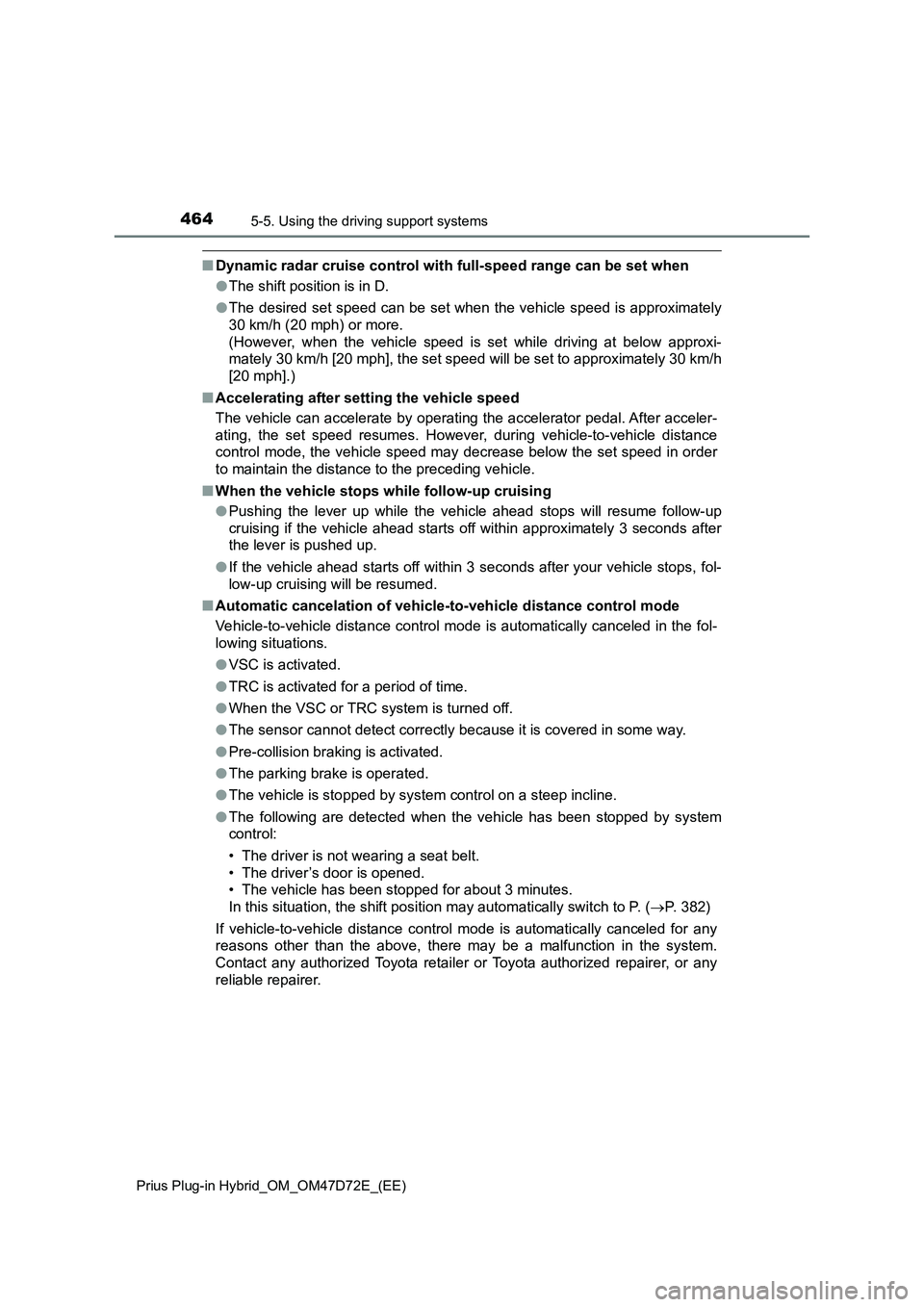
4645-5. Using the driving support systems
Prius Plug-in Hybrid_OM_OM47D72E_(EE)
■Dynamic radar cruise control with full-speed range can be set when
●The shift position is in D.
●The desired set speed can be set when the vehicle speed is approximately
30 km/h (20 mph) or more.
(However, when the vehicle speed is set while driving at below approxi-
mately 30 km/h [20 mph], the set speed will be set to approximately 30 km/h
[20 mph].)
■Accelerating after setting the vehicle speed
The vehicle can accelerate by operating the accelerator pedal. After acceler-
ating, the set speed resumes. However, during vehicle-to-vehicle distance
control mode, the vehicle speed may decrease below the set speed in order
to maintain the distance to the preceding vehicle.
■When the vehicle stops while follow-up cruising
●Pushing the lever up while the vehicle ahead stops will resume follow-up
cruising if the vehicle ahead starts off within approximately 3 seconds after
the lever is pushed up.
●If the vehicle ahead starts off within 3 seconds after your vehicle stops, fol-
low-up cruising will be resumed.
■Automatic cancelation of vehicle-to-vehicle distance control mode
Vehicle-to-vehicle distance control mode is automatically canceled in the fol-
lowing situations.
●VSC is activated.
●TRC is activated for a period of time.
●When the VSC or TRC system is turned off.
●The sensor cannot detect correctly because it is covered in some way.
●Pre-collision braking is activated.
●The parking brake is operated.
●The vehicle is stopped by system control on a steep incline.
●The following are detected when the vehicle has been stopped by system
control:
• The driver is not wearing a seat belt.
• The driver’s door is opened.
• The vehicle has been stopped for about 3 minutes.
In this situation, the shift position may automatically switch to P. (P. 382)
If vehicle-to-vehicle distance control mode is automatically canceled for any
reasons other than the above, there may be a malfunction in the system.
Contact any authorized Toyota retailer or Toyota authorized repairer, or any
reliable repairer.
Page 466 of 816
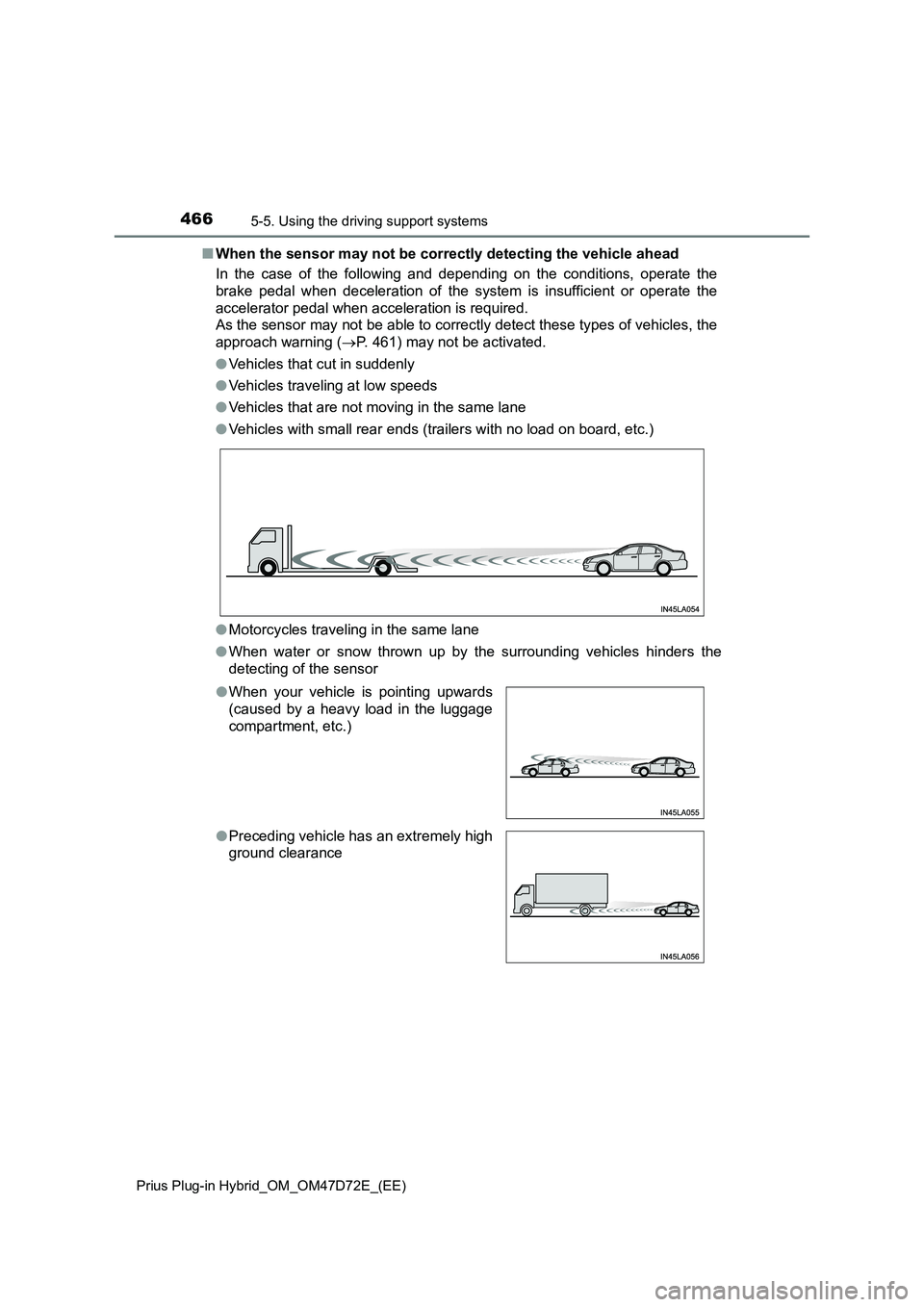
4665-5. Using the driving support systems
Prius Plug-in Hybrid_OM_OM47D72E_(EE)
■When the sensor may not be correctly detecting the vehicle ahead
In the case of the following and depending on the conditions, operate the
brake pedal when deceleration of the system is insufficient or operate the
accelerator pedal when acceleration is required.
As the sensor may not be able to correctly detect these types of vehicles, the
approach warning (P. 461) may not be activated.
●Vehicles that cut in suddenly
●Vehicles traveling at low speeds
●Vehicles that are not moving in the same lane
●Vehicles with small rear ends (trailers with no load on board, etc.)
●Motorcycles traveling in the same lane
●When water or snow thrown up by the surrounding vehicles hinders the
detecting of the sensor
●When your vehicle is pointing upwards
(caused by a heavy load in the luggage
compartment, etc.)
●Preceding vehicle has an extremely high
ground clearance
Page 467 of 816

4675-5. Using the driving support systems
Prius Plug-in Hybrid_OM_OM47D72E_(EE)
5
Driving
■Conditions under which the vehicle-to-vehicle distance control mode
may not function correctly
In the case of the following conditions, operate the brake pedal (or accelera-
tor pedal, depending on the situation) as necessary.
As the sensor may not be able to correctly detect vehicles ahead, the system
may not operate properly.
●When the vehicle ahead of you decelerates suddenly
●When driving on a road surrounded by a structure, such as in a tunnel or on
a bridge
●While the vehicle speed is decreasing to the set speed after the vehicle
accelerates by depressing the accelerator pedal ●When the road curves or when the lanes
are narrow
●When steering wheel operation or your
position in the lane is unstable
Page 506 of 816
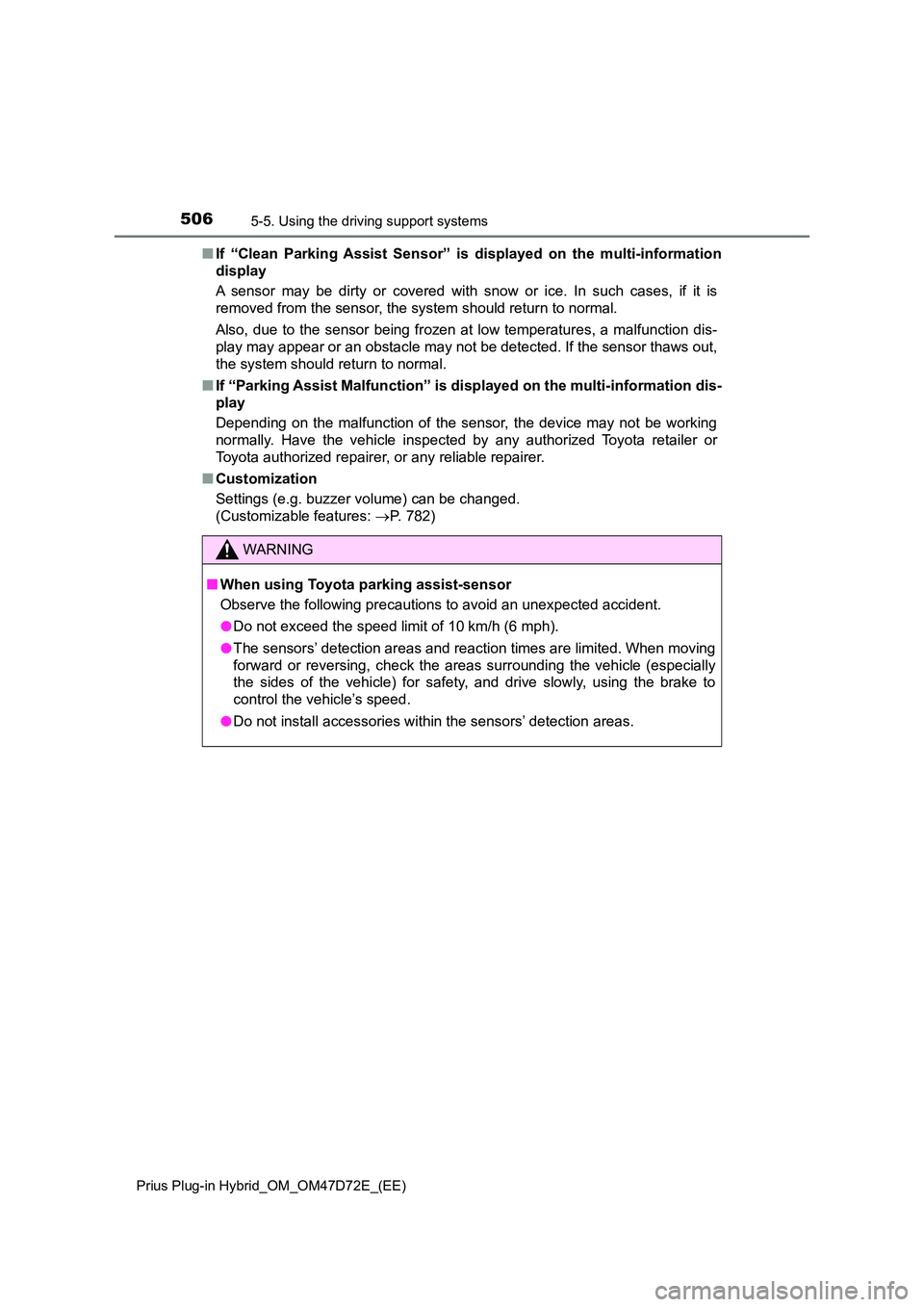
5065-5. Using the driving support systems
Prius Plug-in Hybrid_OM_OM47D72E_(EE)
■If “Clean Parking Assist Sensor” is displayed on the multi-information
display
A sensor may be dirty or covered with snow or ice. In such cases, if it is
removed from the sensor, the system should return to normal.
Also, due to the sensor being frozen at low temperatures, a malfunction dis-
play may appear or an obstacle may not be detected. If the sensor thaws out,
the system should return to normal.
■ If “Parking Assist Malfunction” is displayed on the multi-information dis-
play
Depending on the malfunction of the sensor, the device may not be working
normally. Have the vehicle inspected by any authorized Toyota retailer or
Toyota authorized repairer, or any reliable repairer.
■ Customization
Settings (e.g. buzzer volume) can be changed.
(Customizable features: P. 782)
WARNING
■When using Toyota parking assist-sensor
Observe the following precautions to avoid an unexpected accident.
● Do not exceed the speed limit of 10 km/h (6 mph).
● The sensors’ detection areas and reaction times are limited. When moving
forward or reversing, check the areas surrounding the vehicle (especially
the sides of the vehicle) for safety, and drive slowly, using the brake to
control the vehicle’s speed.
● Do not install accessories within the sensors’ detection areas.