dashboard TOYOTA PRIUS PRIME 2018 Accessories, Audio & Navigation (in English)
[x] Cancel search | Manufacturer: TOYOTA, Model Year: 2018, Model line: PRIUS PRIME, Model: TOYOTA PRIUS PRIME 2018Pages: 64, PDF Size: 5.08 MB
Page 2 of 64
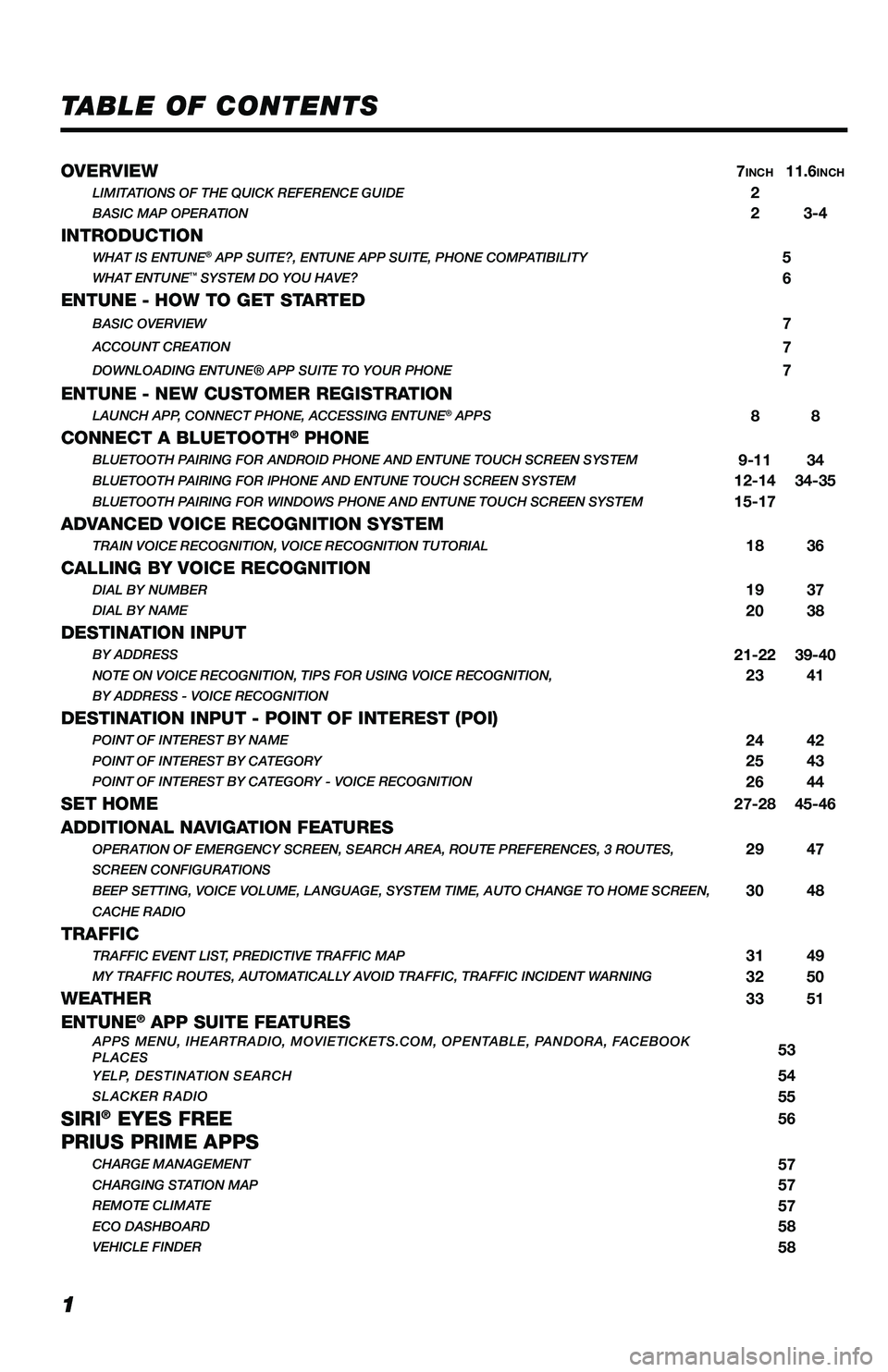
1
TABLE OF CONTENTS
OVERVIEW
7INCH11.6INCHLIMITATIONS OF THE QUICK REFERENCE GUIDE2BASIC MAP OPERATION23-4
INTRODUCTIONWHAT IS ENTUNE® APP SUITE?, ENTUNE APP SUITE, PHONE COMPATIBILITY5WHAT ENTUNE™ SYSTEM DO YOU HAVE?6
ENTUNE - HOW TO GET STARTEDBASIC OVERVIEW7
ACCOUNT CREATION7
DOWNLOADING ENTUNE® APP SUITE TO YOUR PHONE7
ENTUNE - NEW CUSTOMER REGISTRATIONLAUNCH APP, CONNECT PHONE, ACCESSING ENTUNE® APPS8 8
CONNECT A BLUETOOTH® PHONEBLUETOOTH PAIRING FOR ANDROID PHONE AND ENTUNE TOUCH SCREEN SYSTEM9-11 34BLUETOOTH PAIRING FOR IPHONE AND ENTUNE TOUCH SCREEN SYSTEM12-1434-35BLUETOOTH PAIRING FOR WINDOWS PHONE AND ENTUNE TOUCH SCREEN SYSTEM15-17
ADVANCED VOICE RECOGNITION SYSTEMTRAIN VOICE RECOGNITION, VOICE RECOGNITION TUTORIAL1836
CALLING BY VOICE RECOGNITIONDIAL BY NUMBER1937DIAL BY NAME2038
DESTINATION INPUTBY ADDRESS21-2239-40NOTE ON VOICE RECOGNITION, TIPS FOR USING VOICE RECOGNITION,2341BY ADDRESS - VOICE RECOGNITION
DESTINATION INPUT - POINT OF INTEREST (POI)POINT OF INTEREST BY NAME2442POINT OF INTEREST BY CATEGORY2543POINT OF INTEREST BY CATEGORY - VOICE RECOGNITION2644
SET HOME27-2845-46
ADDITIONAL NAVIGATION FEATURESOPERATION OF EMERGENCY SCREEN, SEARCH AREA, ROUTE PREFERENCES, 3 ROUTES,2947SCREEN CONFIGURATIONS
BEEP SETTING, VOICE VOLUME, LANGUAGE, SYSTEM TIME, AUTO CHANGE TO HOME S\
CREEN,3048CACHE RADIO
TRAFFICTRAFFIC EVENT LIST, PREDICTIVE TRAFFIC MAP3149MY TRAFFIC ROUTES, AUTOMATICALLY AVOID TRAFFIC, TRAFFIC INCIDENT WARNING3250
WEATHER3351
ENTUNE® APP SUITE FEATURESAPPS MENU, IHEARTRADIO, MOVIETICKETS.COM, OPENTABLE, PANDORA, FACEBOOK
PLACES53
YELP, DESTINATION SEARCH54SLACKER RADIO55
SIRI® EYES FREE56
PRIUS PRIME APPSCHARGE MANAGEMENT57CHARGING STATION MAP57REMOTE CLIMATE57ECO DASHBOARD58VEHICLE FINDER58
Page 7 of 64
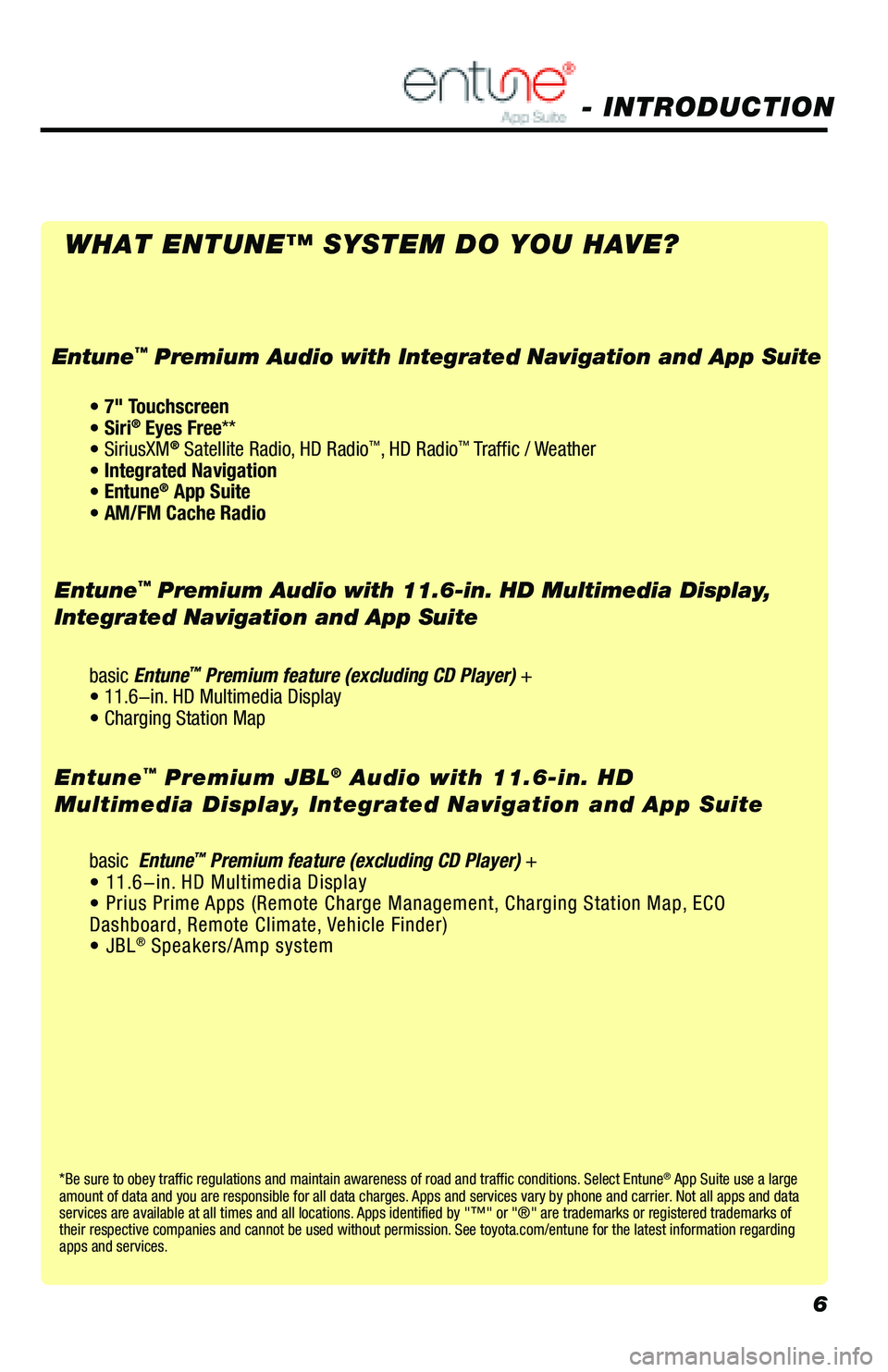
6
*Be sure to obey traffic regulations and maintain awareness of road and traffic conditions. Select Entune® App Suite use a large
amount of data and you are responsible for all data charges. Apps and services vary by phone and carrier. Not all apps and data
services are available at all times and all locations. Apps identified by "™" or "®" are trademarks or registered trademar\
ks of
their respective companies and cannot be used without permission. See toyota.com/entune for the latest information regarding
apps and services.
- INTRODUCTION
WHAT ENTUNE™ SYSTEM DO YOU HAVE?
Entune™ Premium Audio with 11.6-in. HD Multimedia Display,
Integrated Navigation and App Suite
basic Entune™ Premium feature (excluding CD Player) +
• 11.6-in. HD Multimedia Display
• Charging Station Map
basic Entune
™ Premium feature (excluding CD Player) +
• 11.6-in. HD Multimedia Display
• Prius Prime Apps (Remote Charge Management, Charging Station Map, ECO
Dashboard, Remote Climate, Vehicle Finder)
• JBL
® Speakers/Amp system
Entune™ Premium JBL® Audio with 11.6-in. HD
Multimedia Display, Integrated Navigation and App Suite
• 7" Touchscreen
• Siri® Eyes Free**
• SiriusXM® Satellite Radio, HD Radio™, HD Radio™ Traffic / Weather
• Integrated Navigation
• Entune
® App Suite
• AM/FM Cache Radio
Entune™ Premium Audio with Integrated Navigation and App Suite
Page 59 of 64
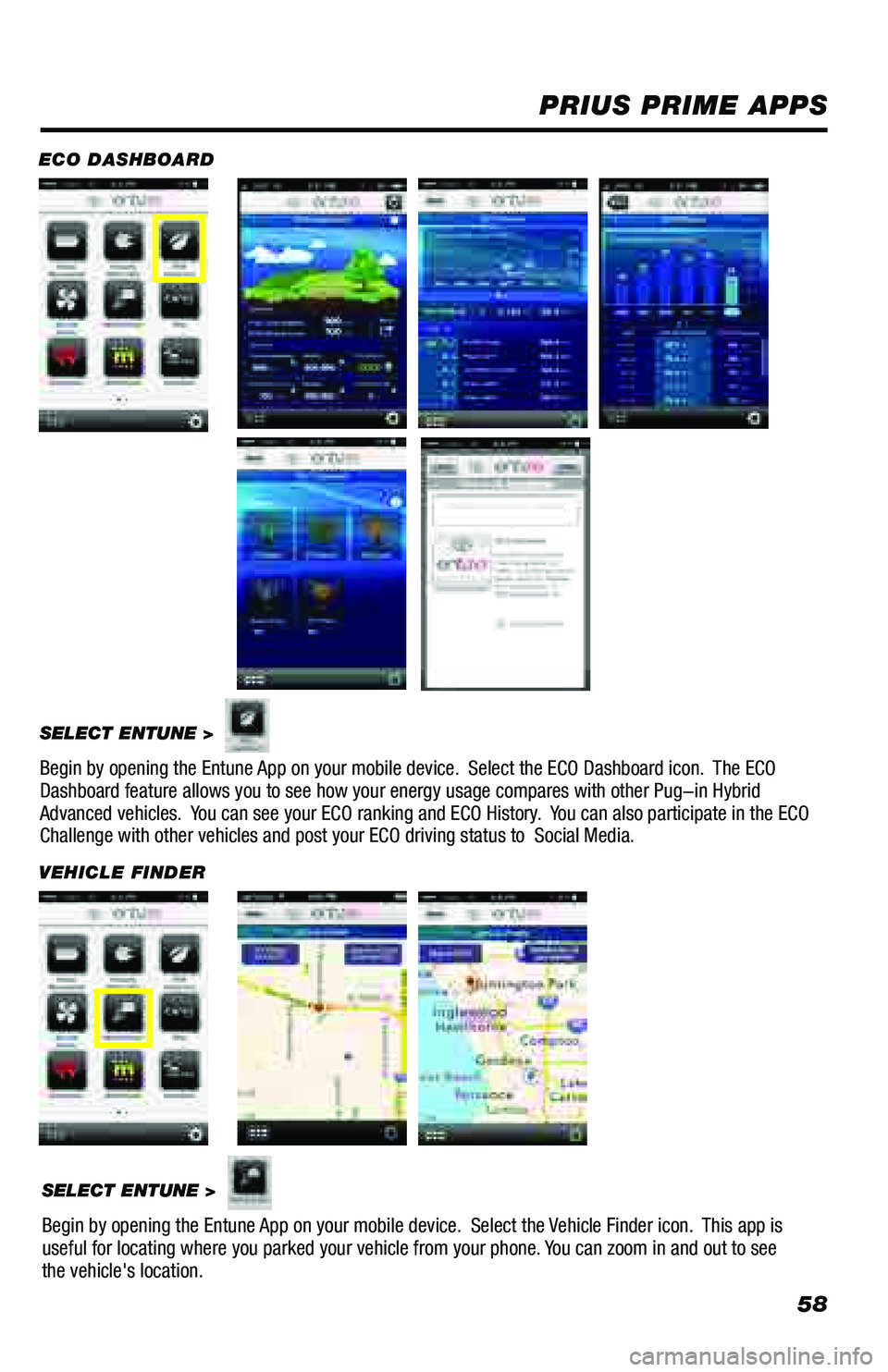
58
PRIUS PRIME APPS
ECO DASHBOARDSELECT ENTUNE >
Begin by opening the Entune App on your mobile device. Select the ECO Dashboard icon. The ECO
Dashboard feature allows you to see how your energy usage compares with other Pug-in Hybrid
Advanced vehicles. You can see your ECO ranking and ECO History. You can also participate in the ECO
Challenge with other vehicles and post your ECO driving status to Social Media.
VEHICLE FINDER SELECT ENTUNE >
Begin by opening the Entune App on your mobile device. Select the Vehicle Finder icon. This app is
useful for locating where you parked your vehicle from your phone. You can zoom in and out to see
the vehicle's location.