remote control TOYOTA PRIUS PRIME 2018 Accessories, Audio & Navigation (in English)
[x] Cancel search | Manufacturer: TOYOTA, Model Year: 2018, Model line: PRIUS PRIME, Model: TOYOTA PRIUS PRIME 2018Pages: 306, PDF Size: 3.46 MB
Page 9 of 306
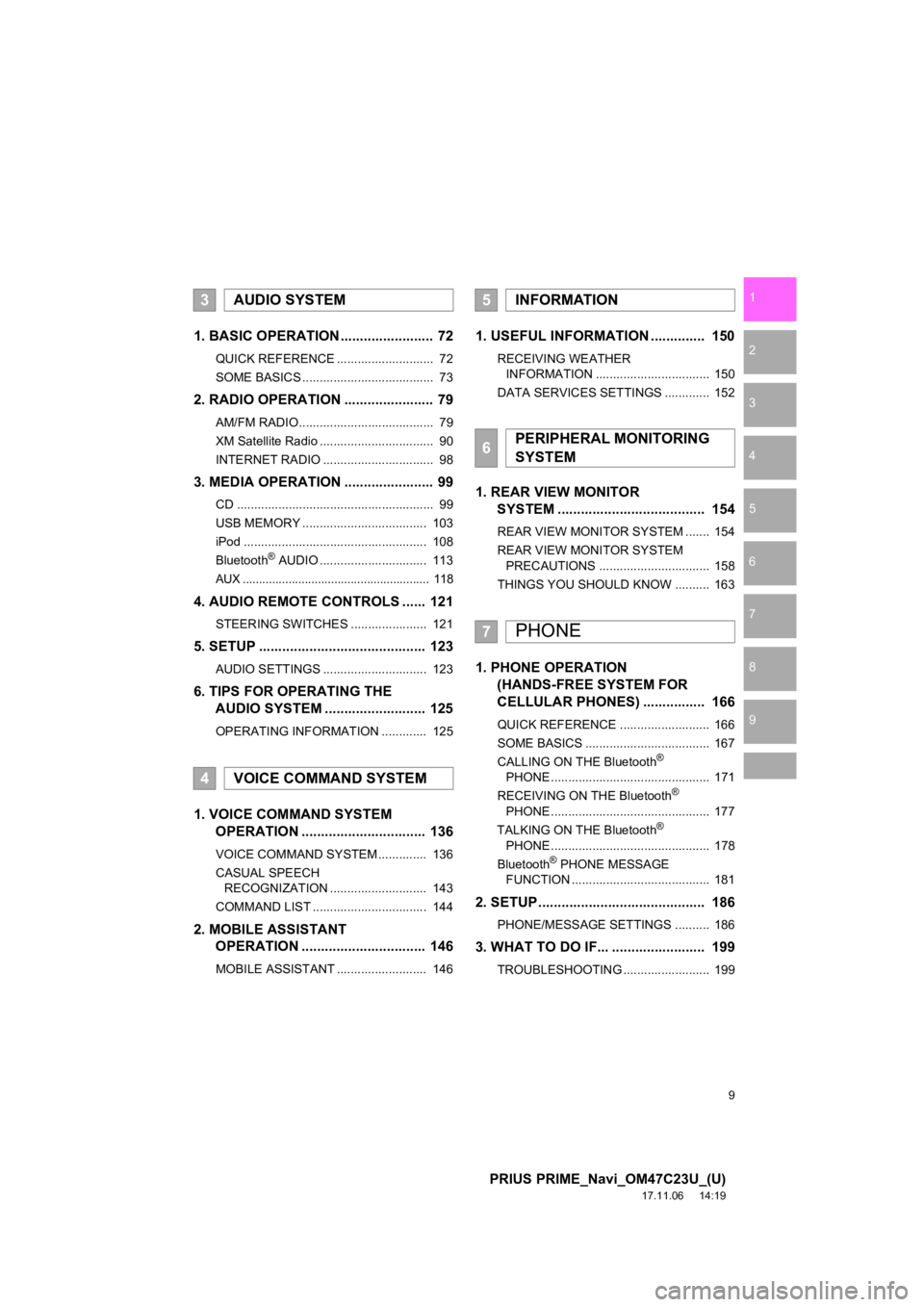
9
PRIUS PRIME_Navi_OM47C23U_(U)
17.11.06 14:19
1
2
3
4
5
6
7
8
9
1. BASIC OPERATION ........................ 72
QUICK REFERENCE ............................ 72
SOME BASICS ...................................... 73
2. RADIO OPERATION ....................... 79
AM/FM RADIO....................................... 79
XM Satellite Radio ................................. 90
INTERNET RADIO ................................ 98
3. MEDIA OPERATION ....................... 99
CD ......................................................... 99
USB MEMORY .................................... 103
iPod ..................................................... 108
Bluetooth
® AUDIO ............................... 113
AUX ......................................................... 11 8
4. AUDIO REMOTE CONTROLS ...... 121
STEERING SWITCHES ...................... 121
5. SETUP ........................................... 123
AUDIO SETTINGS .............................. 123
6. TIPS FOR OPERATING THE
AUDIO SYSTEM ........ .................. 125
OPERATING INFORMATION ............. 125
1. VOICE COMMAND SYSTEM
OPERATION ................................ 136
VOICE COMMAND SYSTEM .............. 136
CASUAL SPEECH
RECOGNIZATION ............................ 143
COMMAND LIST ................................. 144
2. MOBILE ASSISTANT OPERATION ................................ 146
MOBILE ASSISTANT .......................... 146
1. USEFUL INFORMATION .............. 150
RECEIVING WEATHER
INFORMATION ................................. 150
DATA SERVICES SETTINGS ............. 152
1. REAR VIEW MONITOR SYSTEM ....... ............................ ... 154
REAR VIEW MONITOR SYSTEM ....... 154
REAR VIEW MONITOR SYSTEM
PRECAUTIONS ................................ 158
THINGS YOU SHOULD KNOW .......... 163
1. PHONE OPERATION (HANDS-FREE SYSTEM FOR
CELLULAR PHONES) ................ 166
QUICK REFERENCE .......................... 166
SOME BASICS .................................... 167
CALLING ON THE Bluetooth
®
PHONE .............................................. 171
RECEIVING ON THE Bluetooth
®
PHONE .............................................. 177
TALKING ON THE Bluetooth
®
PHONE .............................................. 178
Bluetooth
® PHONE MESSAGE
FUNCTION ........................................ 181
2. SETUP........................................... 186
PHONE/MESSAGE SETTINGS .......... 186
3. WHAT TO DO IF... ........................ 199
TROUBLESHOOTING ......................... 199
3AUDIO SYSTEM
4VOICE COMMAND SYSTEM
5INFORMATION
6PERIPHERAL MONITORING
SYSTEM
7PHONE
Page 46 of 306

46
2. Bluetooth® SETTINGS
PRIUS PRIME_Navi_OM47C23U_(U)
17.11.06 14:19
PROFILES
This system supports the following services.
Bluetooth®
DeviceSpec.FunctionRequire- mentsRecommen- dations
Bluetooth®
Phone/
Bluetooth®
Audio
Player
Bluetooth® Specification
Registering
a Bluetooth®
deviceVer. 2.0Ver. 3.0 +EDR
Bluetooth®
DeviceProfileFunctionRequire- mentsRecommen- dations
Bluetooth®
Phone
HFP (Hands-Free Profile)Hands-free
systemVer. 1.0Ver. 1.6
OPP (Object Push Profile)Transferring the
contactsVer. 1.1Ver. 1.2
PBAP (Phone Book
Access profile)Ver. 1.0Ver. 1.1
MAP (Message Access
Profile)Bluetooth®
phone messageVer. 1.0
SPP (Serial Port Profile)Entune App
SuiteVer. 1.1
Bluetooth®
Audio
Player
A2DP (Advanced Audio
Distribution Profile)
Bluetooth® audio
systemVer. 1.0Ver. 1.2
AVRCP (Audio/Video
Remote Control Profile)Ver. 1.0Ver. 1.4
Page 71 of 306
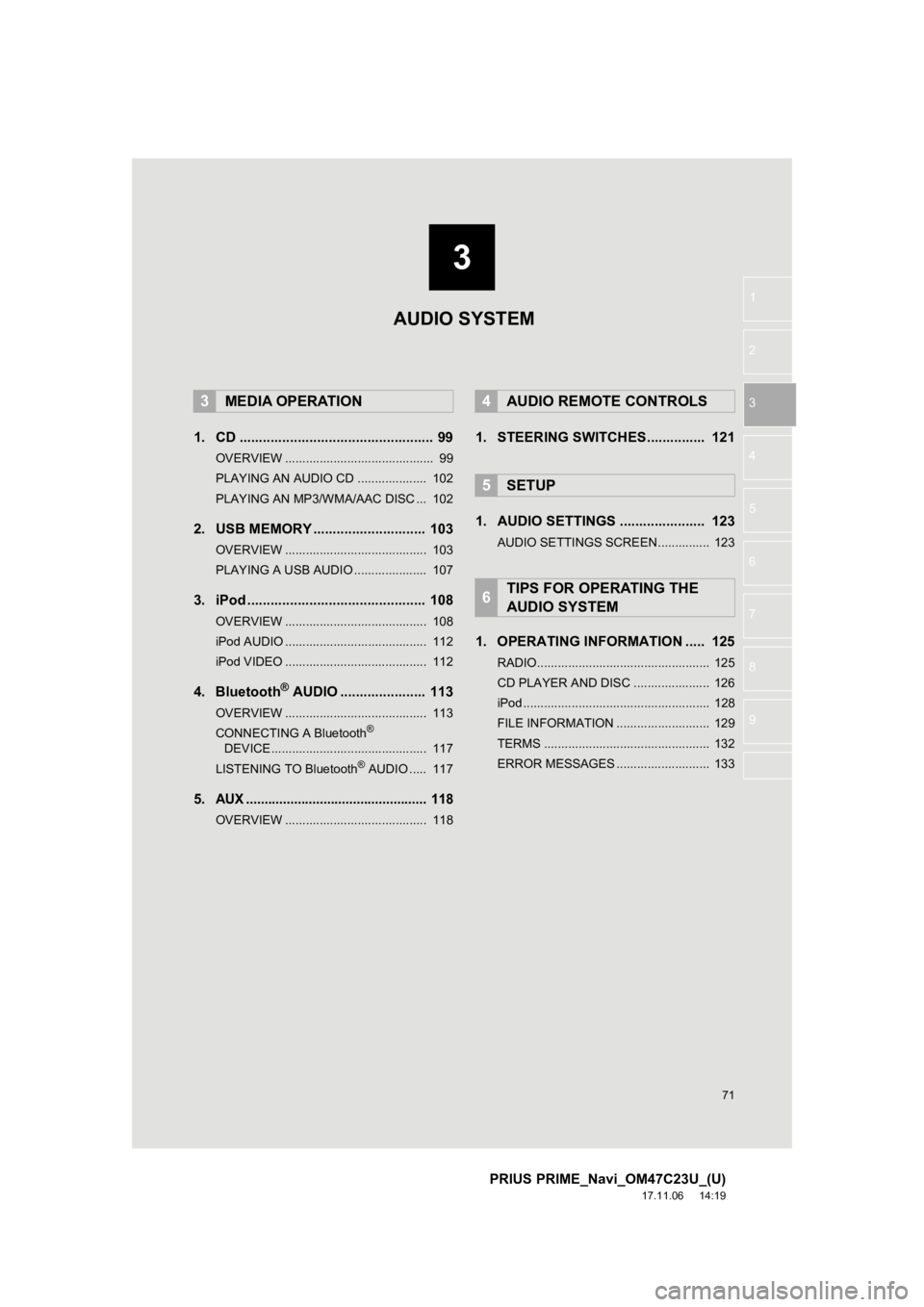
3
71
PRIUS PRIME_Navi_OM47C23U_(U)
17.11.06 14:19
1
2
3
4
5
6
7
8
9
1. CD .................................................. 99
OVERVIEW ........................................... 99
PLAYING AN AUDIO CD .................... 102
PLAYING AN MP3/WMA/AAC DISC ... 102
2. USB MEMORY ............................. 103
OVERVIEW ......................................... 103
PLAYING A USB AUDIO ..................... 107
3. iPod .............................................. 108
OVERVIEW ......................................... 108
iPod AUDIO ......................................... 112
iPod VIDEO ......................................... 112
4. Bluetooth® AUDIO ...................... 113
OVERVIEW ......................................... 113
CONNECTING A Bluetooth®
DEVICE ............................................. 117
LISTENING TO Bluetooth
® AUDIO ..... 117
5.AUX ................................................. 118
OVERVIEW ......................................... 118
1. STEERING SWITCHES............... 121
1. AUDIO SETTINGS ...................... 123
AUDIO SETTINGS SCREEN............... 123
1. OPERATING INFORMATION ..... 125
RADIO.................................................. 125
CD PLAYER AND DISC ...................... 126
iPod ...................................................... 128
FILE INFORMATION ........................... 129
TERMS ................................................ 132
ERROR MESSAGES ........................... 133
3MEDIA OPERATION4AUDIO REMOTE CONTROLS
5SETUP
6TIPS FOR OPERATING THE
AUDIO SYSTEM
AUDIO SYSTEM
Page 121 of 306
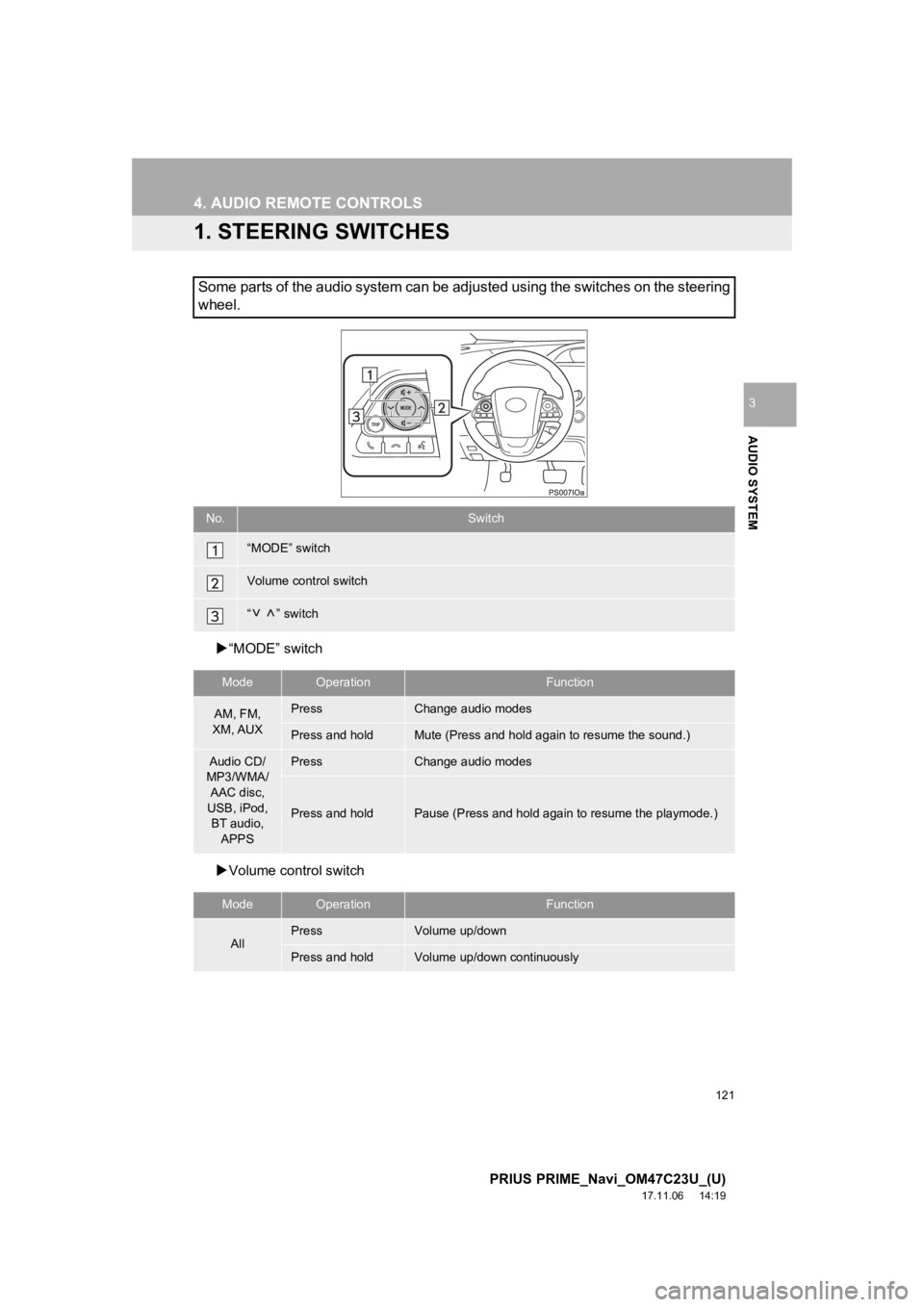
121
PRIUS PRIME_Navi_OM47C23U_(U)
17.11.06 14:19
AUDIO SYSTEM
3
4. AUDIO REMOTE CONTROLS
1. STEERING SWITCHES
“MODE” switch
Volume control switch
Some parts of the audio system can be adjusted using the switches on the steering
wheel.
No.Switch
“MODE” switch
Volume control switch
“ ” switch
ModeOperationFunction
AM, FM,
XM, AUXPressChange audio modes
Press and holdMute (Press and hold again to resume the sound.)
Audio CD/
MP3/WMA/
AAC disc,
USB, iPod, BT audio,
APPSPressChange audio modes
Press and holdPause (Press and hold again to resume the playmode.)
ModeOperationFunction
AllPressVolume up/down
Press and holdVolume up/down continuously
Page 122 of 306
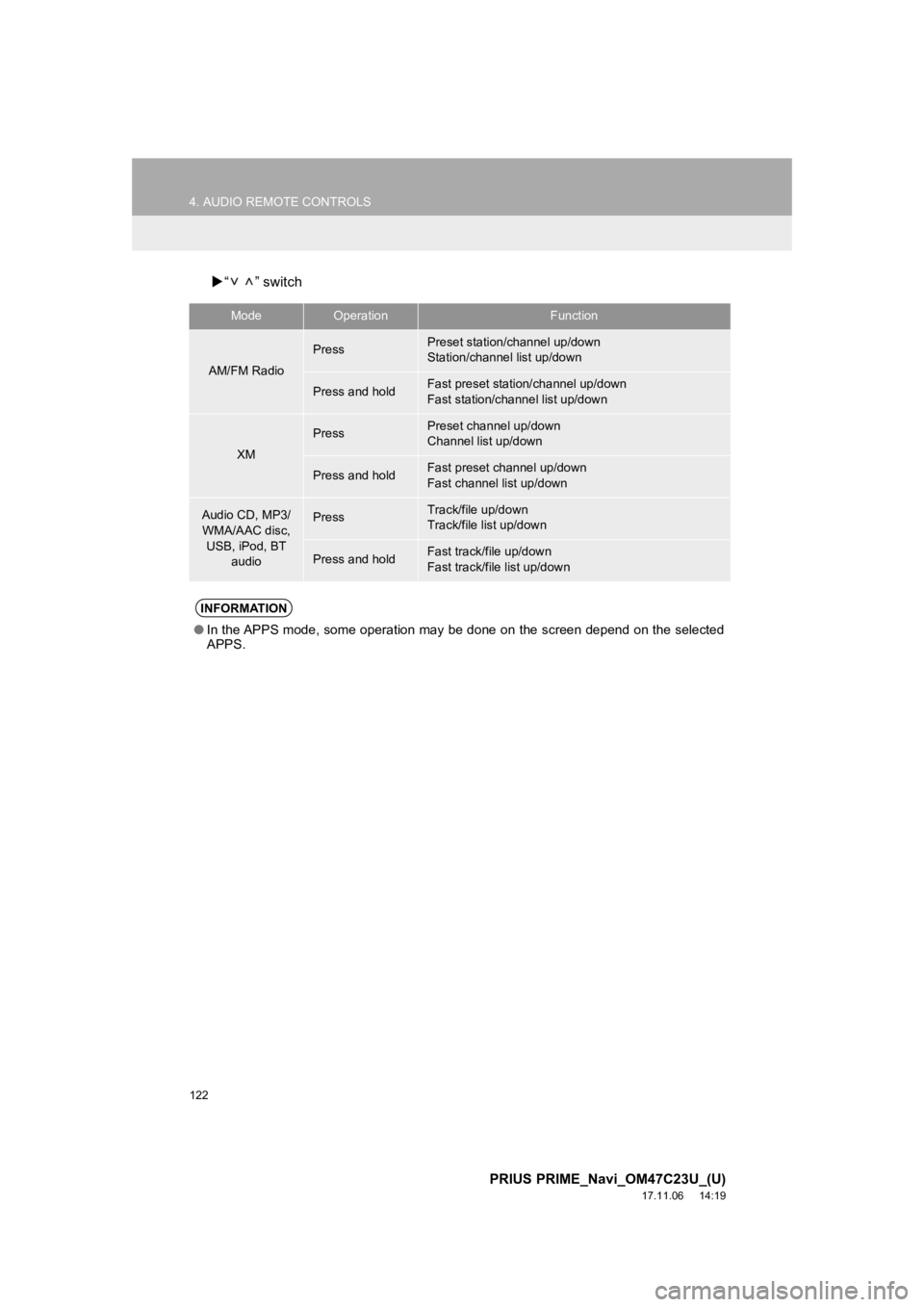
122
4. AUDIO REMOTE CONTROLS
PRIUS PRIME_Navi_OM47C23U_(U)
17.11.06 14:19
“ ” switch
ModeOperationFunction
AM/FM Radio
PressPreset station/channel up/down
Station/channel list up/down
Press and holdFast preset station/channel up/down
Fast station/channel list up/down
XM
PressPreset channel up/down
Channel list up/down
Press and holdFast preset channel up/down
Fast channel list up/down
Audio CD, MP3/
WMA/AAC disc, USB, iPod, BT audioPressTrack/file up/down
Track/file list up/down
Press and holdFast track/file up/down
Fast track/file list up/down
INFORMATION
●In the APPS mode, some operation may be done on the screen depe nd on the selected
APPS.
Page 292 of 306
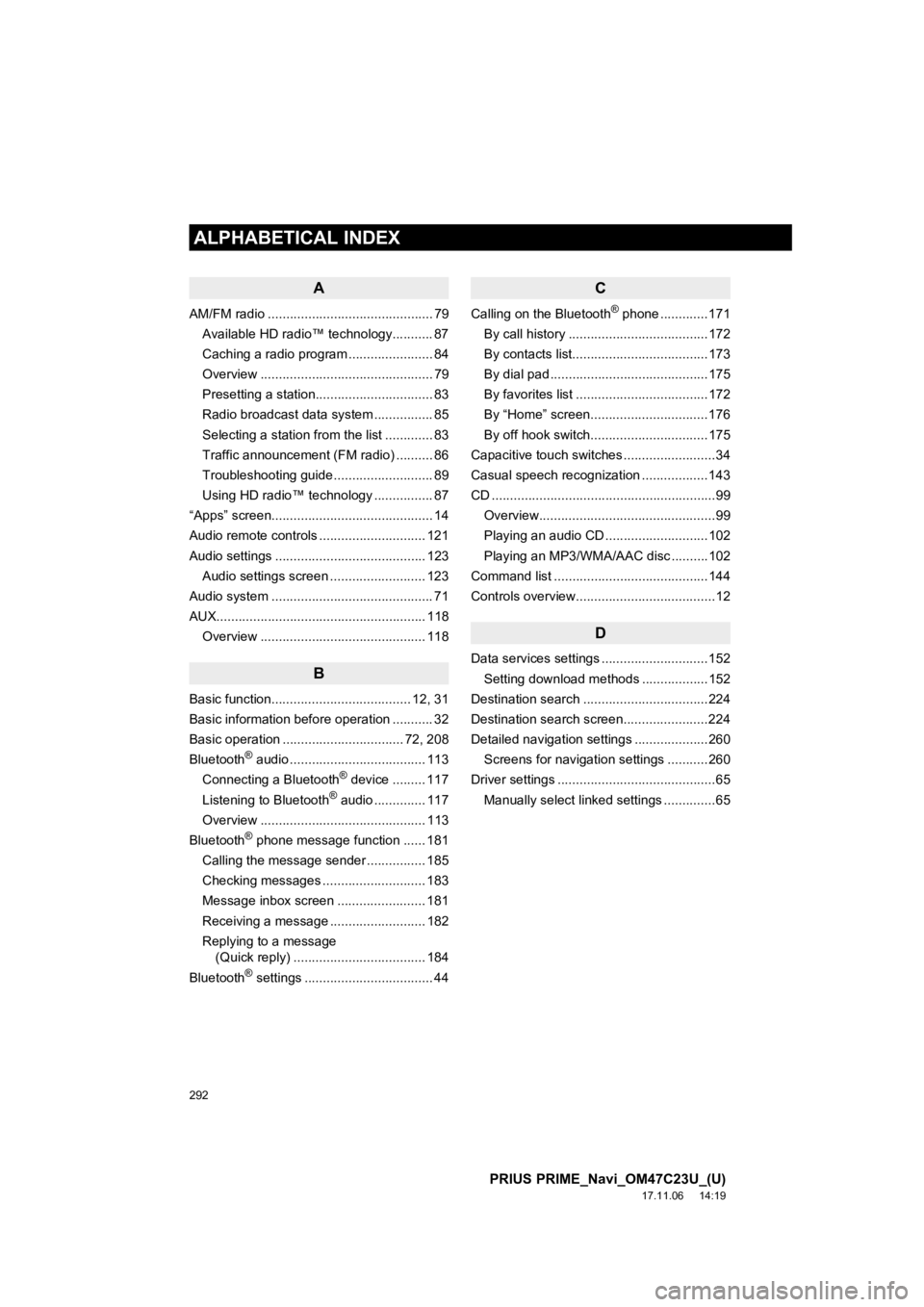
292
ALPHABETICAL INDEX
PRIUS PRIME_Navi_OM47C23U_(U)
17.11.06 14:19
A
AM/FM radio ............................................. 79Available HD radio™ technology........... 87
Caching a radio program ....................... 84
Overview ............................................... 79
Presetting a station................................ 83
Radio broadcast data system ................ 85
Selecting a station from the list ............. 83
Traffic announcement (FM radio) .......... 86
Troubleshooting guide ........................... 89
Using HD radio™ technology ................ 87
“Apps” screen............................................ 14
Audio remote controls ............................. 121
Audio settings ......................................... 123 Audio settings screen .......................... 123
Audio system ....... ..................................... 71
AUX......................................................... 118 Overview ............................................. 118
B
Basic function...................................... 12, 31
Basic information before operation ........... 32
Basic operation ................................. 72, 208
Bluetooth
® audio ..................................... 113
Connecting a Bluetooth® device ......... 117
Listening to Bluetooth® audio .............. 117
Overview ............................................. 113
Bluetooth
® phone message function ...... 181
Calling the message sender ................ 185
Checking messages ............................ 183
Message inbox screen ........................ 181
Receiving a message .......................... 182
Replying to a message (Quick reply) .................................... 184
Bluetooth
® settings ................................... 44
C
Calling on the Bluetooth® phone .............171
By call history ......................................172
By contacts list.....................................173
By dial pad ...........................................175
By favorites list ....................................172
By “Home” screen................................176
By off hook switch................................175
Capacitive touch switches .........................34
Casual speech recognization ..................143
CD ............................................................. 99
Overview................................................99
Playing an audio CD ............................102
Playing an MP3/WMA/AAC disc ..........102
Command list ..........................................144
Controls overview......................................12
D
Data services settings .............................152 Setting download methods ..................152
Destination search ..................................224
Destination search screen.......................224
Detailed navigation settings ....................260 Screens for navigation settings ...........260
Driver settings ...........................................65 Manually select linked settings ..............65
ALPHABETICAL INDEX