AUX TOYOTA PRIUS PRIME 2018 Accessories, Audio & Navigation (in English)
[x] Cancel search | Manufacturer: TOYOTA, Model Year: 2018, Model line: PRIUS PRIME, Model: TOYOTA PRIUS PRIME 2018Pages: 308, PDF Size: 4.66 MB
Page 9 of 308
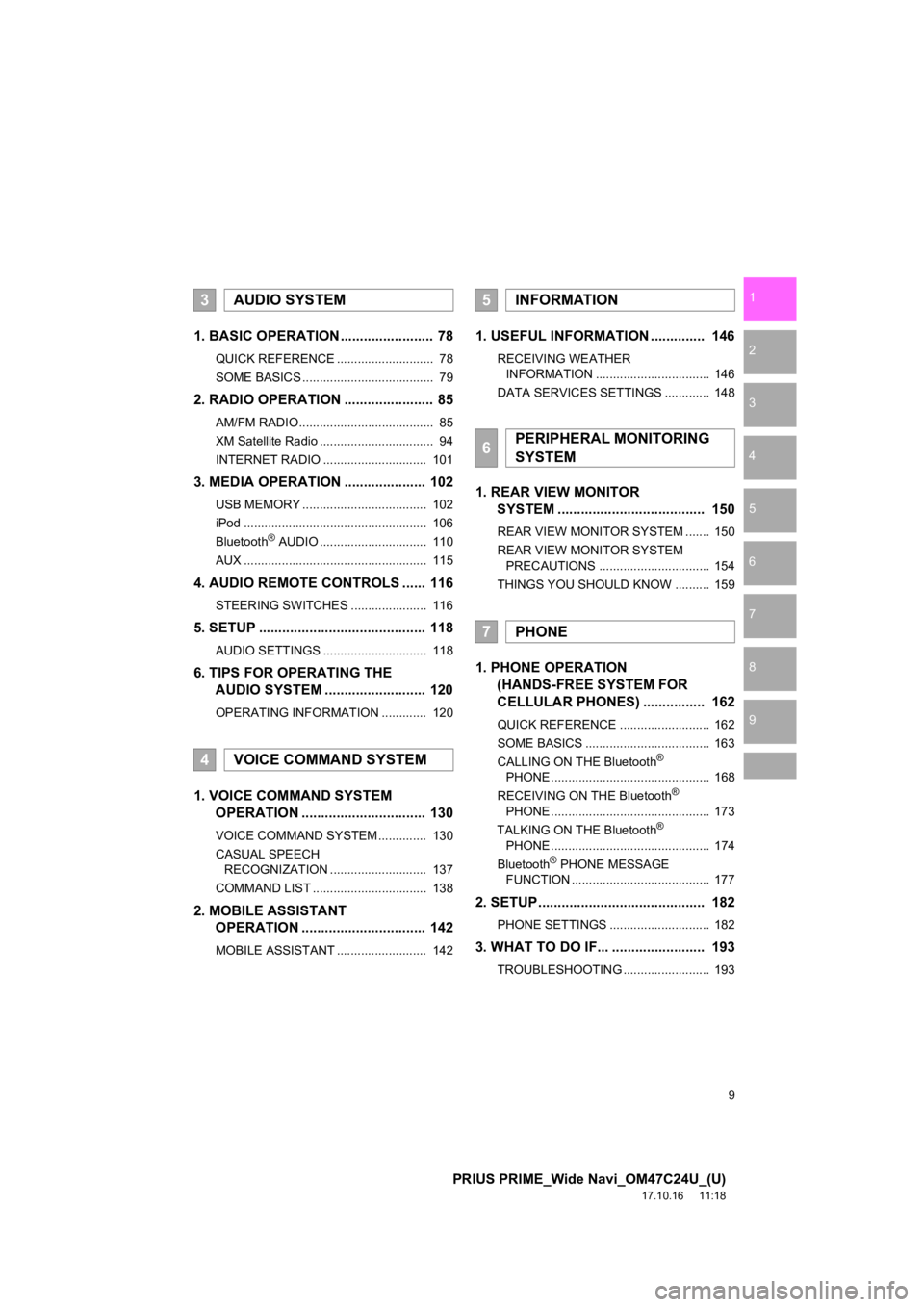
9
PRIUS PRIME_Wide Navi_OM47C24U_(U)
17.10.16 11:18
1
2
3
4
5
6
7
8
9
1. BASIC OPERATION ........................ 78
QUICK REFERENCE ............................ 78
SOME BASICS ...................................... 79
2. RADIO OPERATION ....................... 85
AM/FM RADIO....................................... 85
XM Satellite Radio ................................. 94
INTERNET RADIO .............................. 101
3. MEDIA OPERATION ..................... 102
USB MEMORY .................................... 102
iPod ..................................................... 106
Bluetooth
® AUDIO ............................... 110
AUX ..................................................... 115
4. AUDIO REMOTE CONTROLS ...... 116
STEERING SWITCHES ...................... 116
5. SETUP ........................................... 118
AUDIO SETTINGS .............................. 118
6. TIPS FOR OPERATING THE AUDIO SYSTEM ........ .................. 120
OPERATING INFORMATION ............. 120
1. VOICE COMMAND SYSTEM
OPERATION ................................ 130
VOICE COMMAND SYSTEM .............. 130
CASUAL SPEECH
RECOGNIZATION ............................ 137
COMMAND LIST ................................. 138
2. MOBILE ASSISTANT OPERATION ................................ 142
MOBILE ASSISTANT .......................... 142
1. USEFUL INFORMATION .............. 146
RECEIVING WEATHER
INFORMATION ................................. 146
DATA SERVICES SETTINGS ............. 148
1. REAR VIEW MONITOR SYSTEM ....... ............................ ... 150
REAR VIEW MONITOR SYSTEM ....... 150
REAR VIEW MONITOR SYSTEM
PRECAUTIONS ................................ 154
THINGS YOU SHOULD KNOW .......... 159
1. PHONE OPERATION (HANDS-FREE SYSTEM FOR
CELLULAR PHONES) ................ 162
QUICK REFERENCE .......................... 162
SOME BASICS .................................... 163
CALLING ON THE Bluetooth
®
PHONE .............................................. 168
RECEIVING ON THE Bluetooth
®
PHONE .............................................. 173
TALKING ON THE Bluetooth
®
PHONE .............................................. 174
Bluetooth
® PHONE MESSAGE
FUNCTION ........................................ 177
2. SETUP........................................... 182
PHONE SETTINGS ............................. 182
3. WHAT TO DO IF... ........................ 193
TROUBLESHOOTING ......................... 193
3AUDIO SYSTEM
4VOICE COMMAND SYSTEM
5INFORMATION
6PERIPHERAL MONITORING
SYSTEM
7PHONE
Page 76 of 308
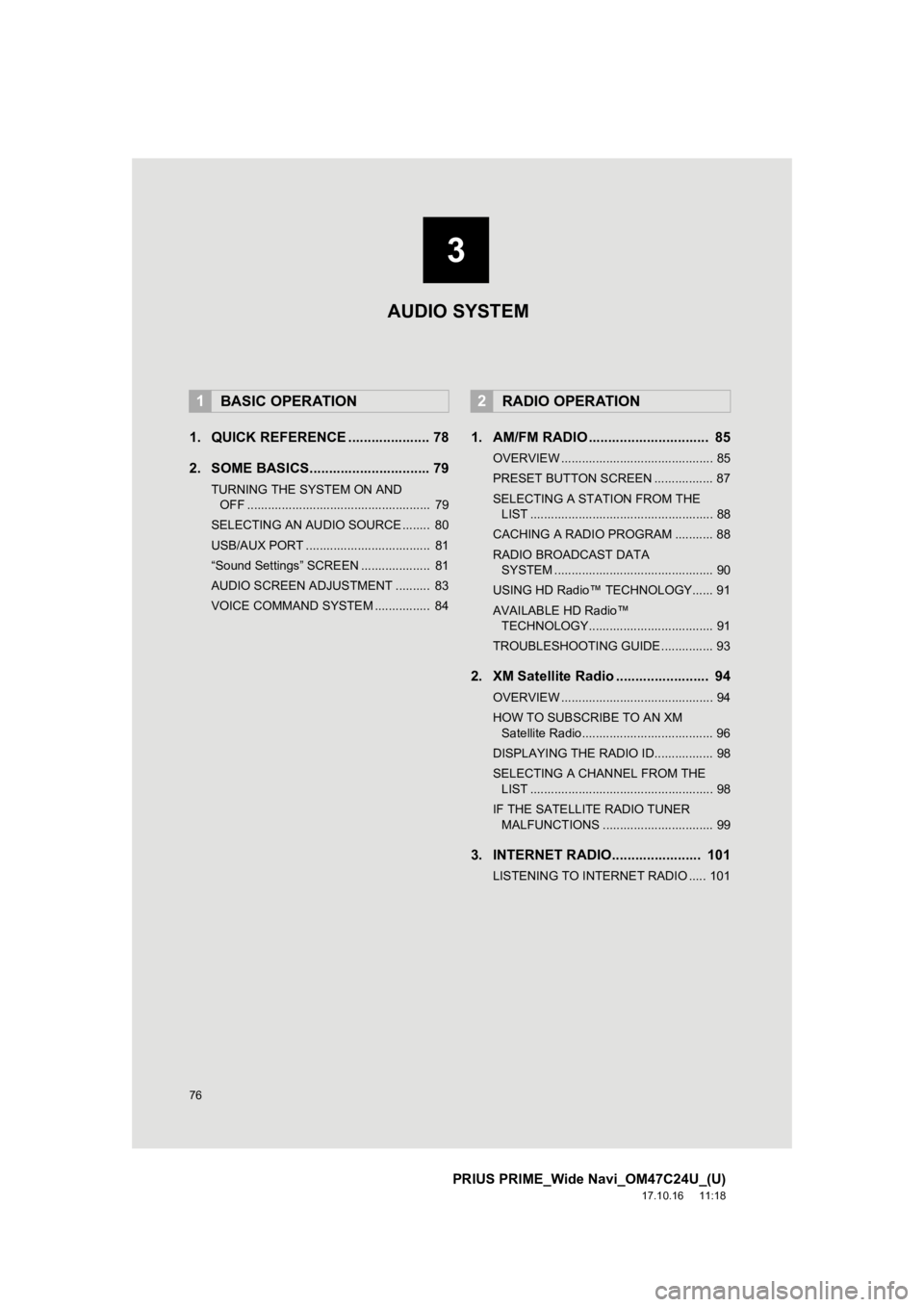
76
PRIUS PRIME_Wide Navi_OM47C24U_(U)
17.10.16 11:18
1. QUICK REFERENCE ..................... 78
2. SOME BASICS............................... 79
TURNING THE SYSTEM ON AND OFF ..................................................... 79
SELECTING AN AUDIO SOURCE ........ 80
USB/AUX PORT .................................... 81
“Sound Settings” SCREEN .................... 81
AUDIO SCREEN ADJUSTMENT .......... 83
VOICE COMMAND SYSTEM ................ 84
1. AM/FM RADIO ............................... 85
OVERVIEW ............................................ 85
PRESET BUTTON SCREEN ................. 87
SELECTING A STATION FROM THE LIST ..................................................... 88
CACHING A RADIO PROGRAM ........... 88
RADIO BROADCAST DATA SYSTEM .............................................. 90
USING HD Radio™ TECHNOLOGY...... 91
AVAILABLE HD Radio™ TECHNOLOGY.................................... 91
TROUBLESHOOTING GUIDE ............... 93
2. XM Satellite Radio ........................ 94
OVERVIEW ............................................ 94
HOW TO SUBSCRIBE TO AN XM Satellite Radio...................................... 96
DISPLAYING THE RADIO ID................. 98
SELECTING A CHANNEL FROM THE LIST ..................................................... 98
IF THE SATELLITE RADIO TUNER MALFUNCTIONS ................................ 99
3. INTERNET RADIO....................... 101
LISTENING TO INTERNET RADIO ..... 101
1BASIC OPERATION2RADIO OPERATION
3
AUDIO SYSTEM
Page 77 of 308
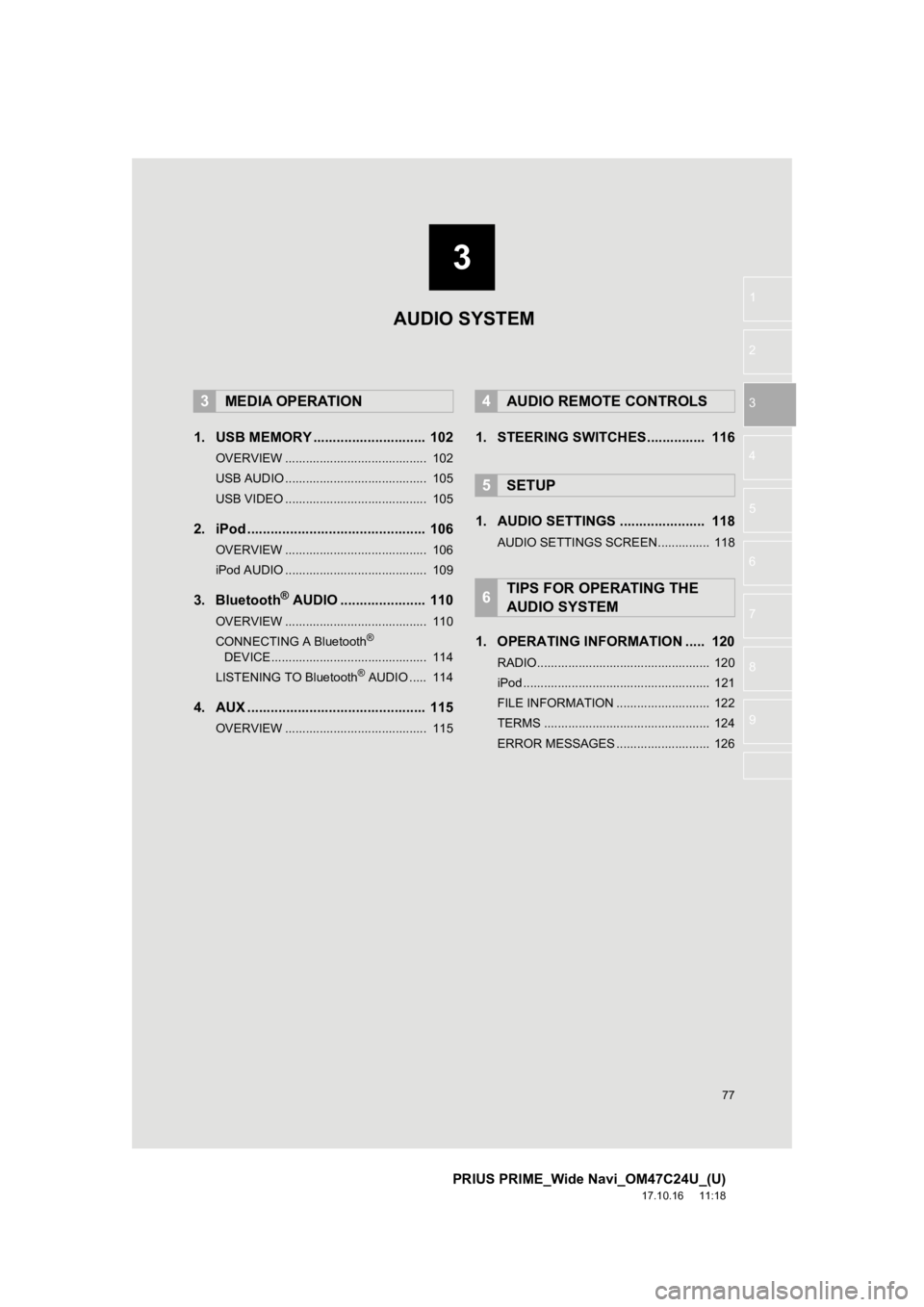
3
77
PRIUS PRIME_Wide Navi_OM47C24U_(U)
17.10.16 11:18
1
2
3
4
5
6
7
8
9
1. USB MEMORY ............................. 102
OVERVIEW ......................................... 102
USB AUDIO ......................................... 105
USB VIDEO ......................................... 105
2. iPod .............................................. 106
OVERVIEW ......................................... 106
iPod AUDIO ......................................... 109
3. Bluetooth® AUDIO ...................... 110
OVERVIEW ......................................... 110
CONNECTING A Bluetooth®
DEVICE ............................................. 114
LISTENING TO Bluetooth
® AUDIO ..... 114
4. AUX .............................................. 115
OVERVIEW ......................................... 115
1. STEERING SWITCHES............... 116
1. AUDIO SETTINGS ...................... 118
AUDIO SETTINGS SCREEN............... 118
1. OPERATING INFORMATION ..... 120
RADIO.................................................. 120
iPod ...................................................... 121
FILE INFORMATION ........................... 122
TERMS ................................................ 124
ERROR MESSAGES ........................... 126
3MEDIA OPERATION4AUDIO REMOTE CONTROLS
5SETUP
6TIPS FOR OPERATING THE
AUDIO SYSTEM
AUDIO SYSTEM
Page 78 of 308
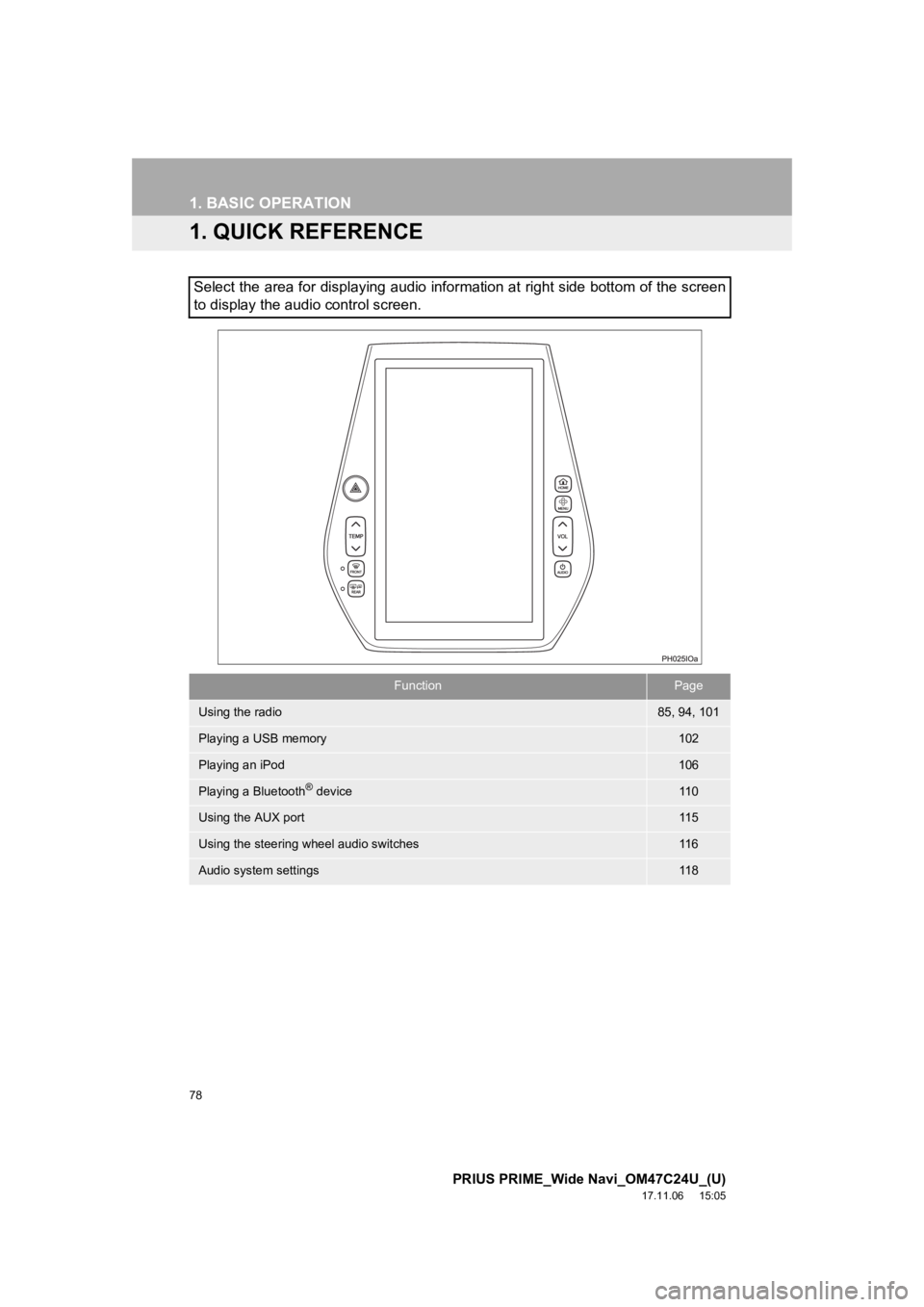
78
PRIUS PRIME_Wide Navi_OM47C24U_(U)
17.11.06 15:05
1. BASIC OPERATION
1. QUICK REFERENCE
Select the area for displaying audio information at right side bottom of the screen
to display the audio control screen.
FunctionPage
Using the radio85, 94, 101
Playing a USB memory102
Playing an iPod106
Playing a Bluetooth® device11 0
Using the AUX port11 5
Using the steering wheel audio switches11 6
Audio system settings11 8
Page 81 of 308
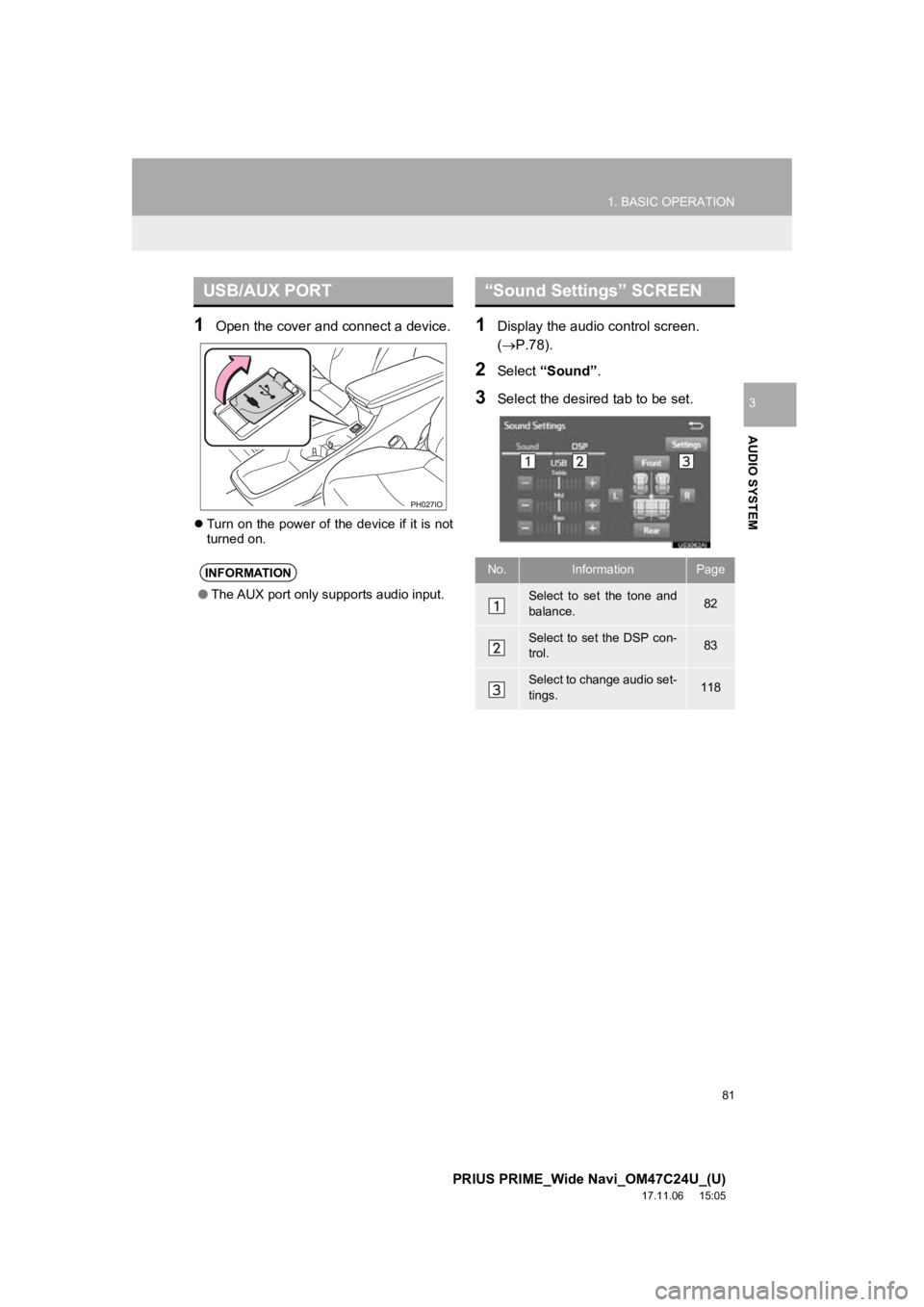
81
1. BASIC OPERATION
PRIUS PRIME_Wide Navi_OM47C24U_(U)
17.11.06 15:05
AUDIO SYSTEM
3
1Open the cover and connect a device.
Turn on the power of the device if it is not
turned on.
1Display the audio control screen.
(P.78).
2Select “Sound” .
3Select the desired tab to be set.
USB/AUX PORT
INFORMATION
●The AUX port only supports audio input.
“Sound Settings” SCREEN
No.InformationPage
Select to set the tone and
balance.82
Select to set the DSP con-
trol.83
Select to change audio set-
tings.118
Page 115 of 308
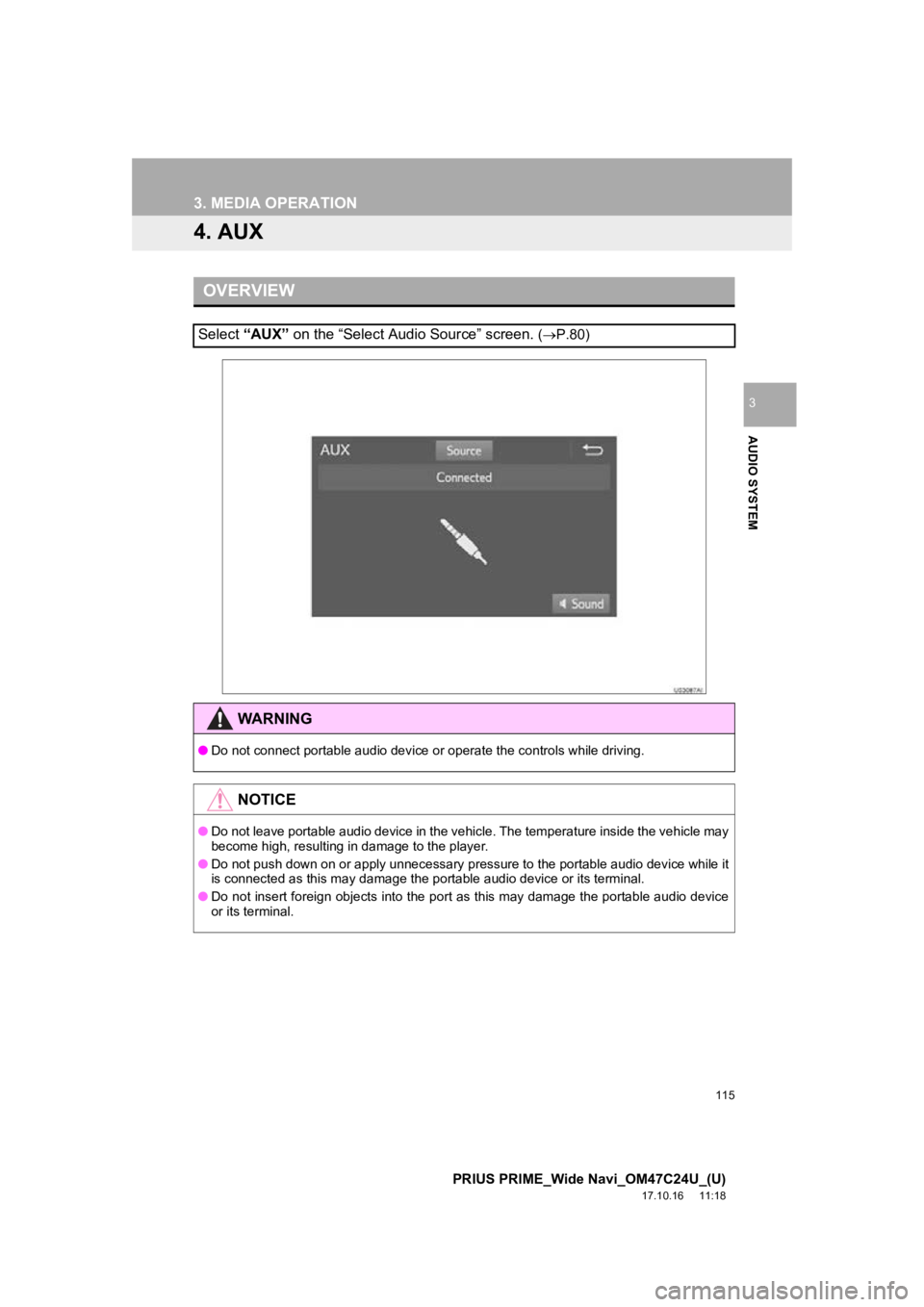
115
3. MEDIA OPERATION
PRIUS PRIME_Wide Navi_OM47C24U_(U)
17.10.16 11:18
AUDIO SYSTEM
3
4. AUX
OVERVIEW
Select “AUX” on the “Select Audio Source” screen. (P.80)
WA R N I N G
● Do not connect portable audio device or operate the controls wh ile driving.
NOTICE
●Do not leave portable audio device in the vehicle. The temperat ure inside the vehicle may
become high, resulting in damage to the player.
● Do not push down on or apply unnecessary pressure to the portab le audio device while it
is connected as this may damage the portable audio device or it s terminal.
● Do not insert foreign objects into the port as this may damage the portable audio device
or its terminal.
Page 116 of 308
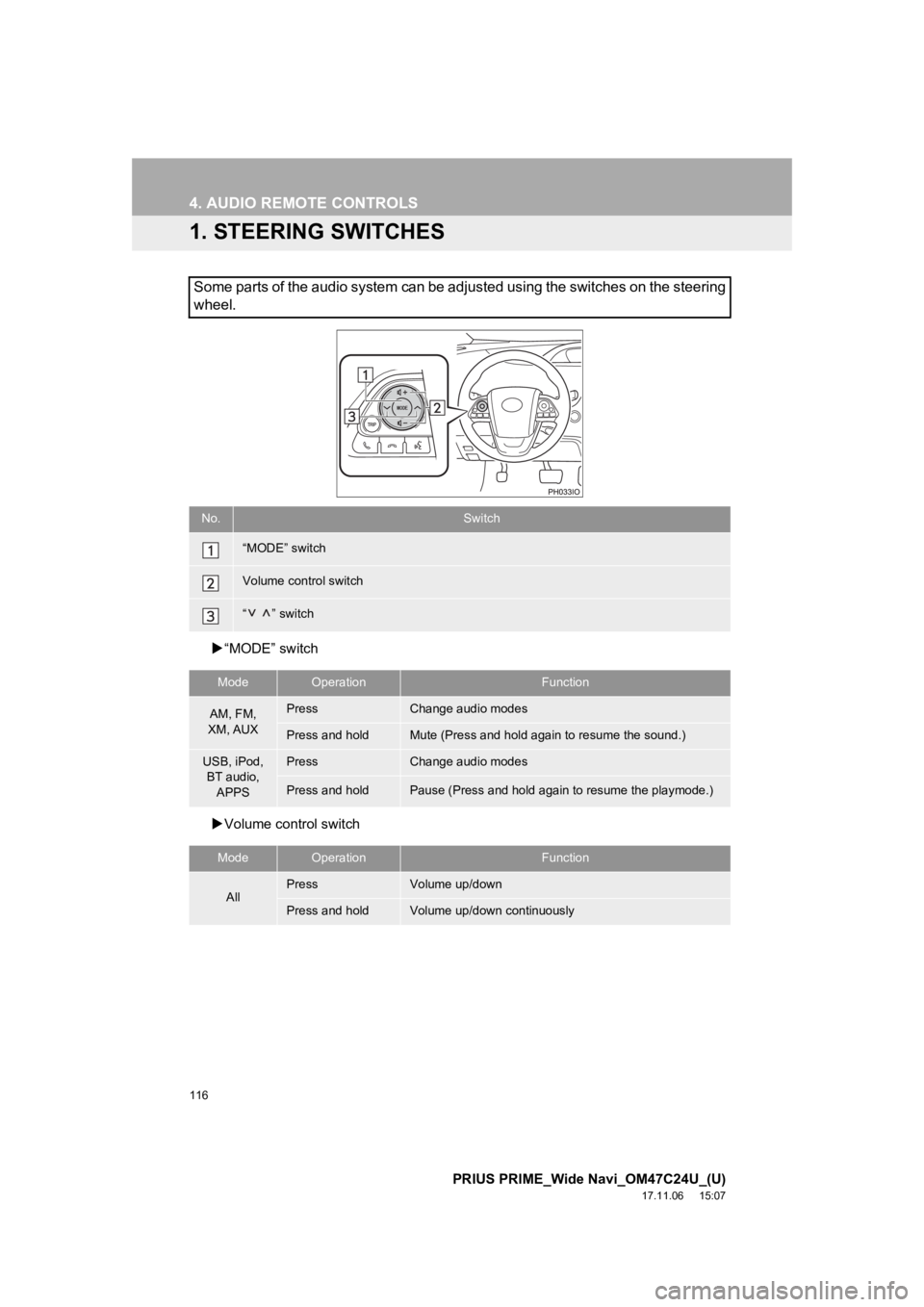
116
PRIUS PRIME_Wide Navi_OM47C24U_(U)
17.11.06 15:07
4. AUDIO REMOTE CONTROLS
1. STEERING SWITCHES
“MODE” switch
Volume control switch
Some parts of the audio system can be adjusted using the switch es on the steering
wheel.
No.Switch
“MODE” switch
Volume control switch
“ ” switch
ModeOperationFunction
AM, FM,
XM, AUXPressChange audio modes
Press and holdMute (Press and hold again to resume the sound.)
USB, iPod, BT audio,
APPSPressChange audio modes
Press and holdPause (Press and hold again to resume the playmode.)
ModeOperationFunction
AllPressVolume up/down
Press and holdVolume up/down continuously
Page 292 of 308
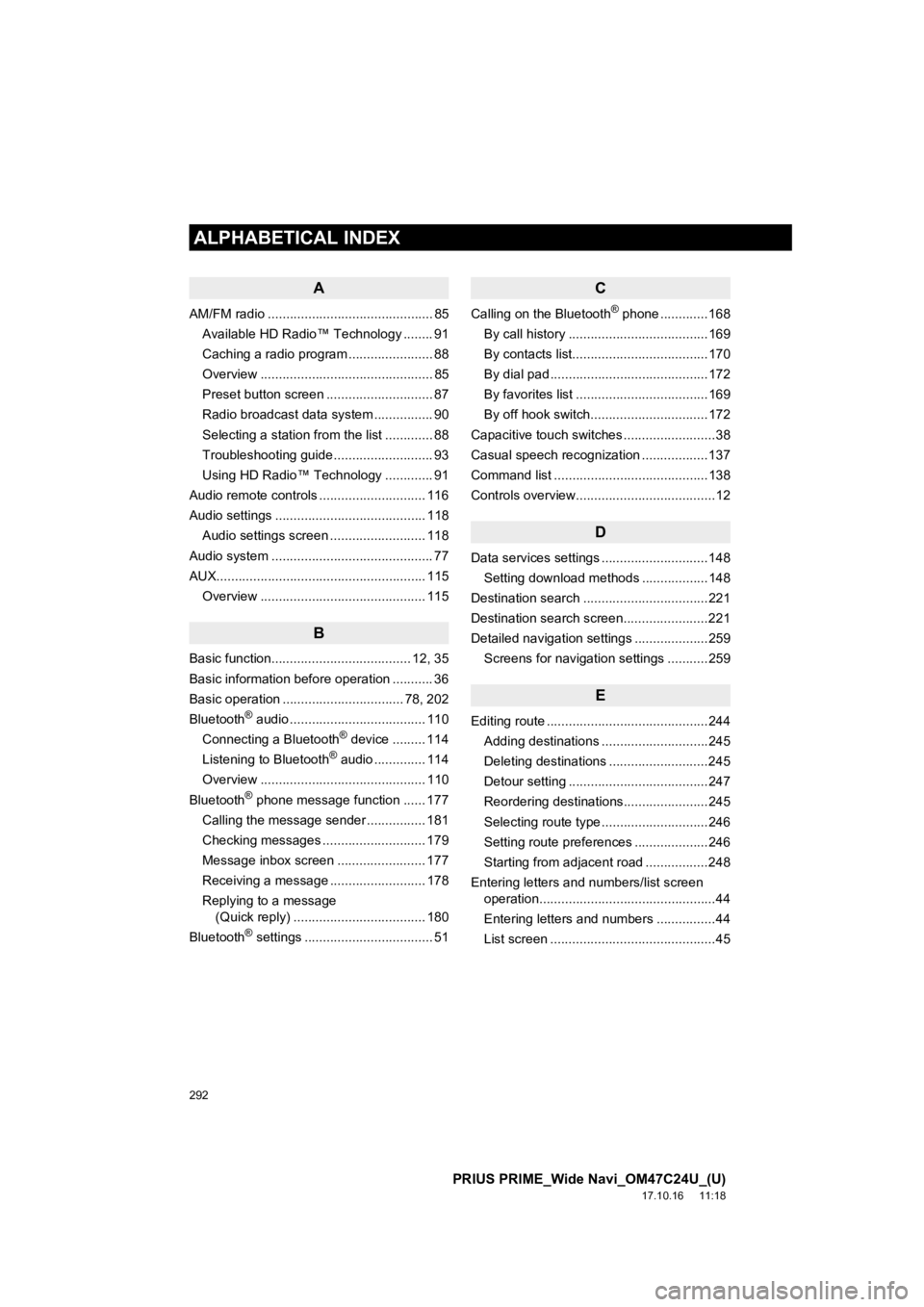
292
ALPHABETICAL INDEX
PRIUS PRIME_Wide Navi_OM47C24U_(U)
17.10.16 11:18
A
AM/FM radio ............................................. 85Available HD Radio™ Technology ........ 91
Caching a radio program ....................... 88
Overview ............................................... 85
Preset button screen ............................. 87
Radio broadcast data system ................ 90
Selecting a station from the list ............. 88
Troubleshooting guide ........................... 93
Using HD Radio™ Technology ............. 91
Audio remote controls ............................. 116
Audio settings ......................................... 118 Audio settings screen .......................... 118
Audio system ....... ..................................... 77
AUX......................................................... 115 Overview ............................................. 115
B
Basic function...................................... 12, 35
Basic information before operation ........... 36
Basic operation ................................. 78, 202
Bluetooth
® audio ..................................... 110
Connecting a Bluetooth® device ......... 114
Listening to Bluetooth® audio .............. 114
Overview ............................................. 110
Bluetooth
® phone message function ...... 177
Calling the message sender ................ 181
Checking messages ............................ 179
Message inbox screen ........................ 177
Receiving a message .......................... 178
Replying to a message (Quick reply) .................................... 180
Bluetooth
® settings ................................... 51
C
Calling on the Bluetooth® phone .............168
By call history ......................................169
By contacts list.....................................170
By dial pad ...........................................172
By favorites list ....................................169
By off hook switch................................172
Capacitive touch switches .........................38
Casual speech recognization ..................137
Command list ..........................................138
Controls overview......................................12
D
Data services settings .............................148 Setting download methods ..................148
Destination search ..................................221
Destination search screen.......................221
Detailed navigation settings ....................259 Screens for navigation settings ...........259
E
Editing route ............................................244Adding destinations .............................245
Deleting destinations ...........................245
Detour setting ......................................247
Reordering destinations.......................245
Selecting route type .............................246
Setting route preferences ....................246
Starting from adjacent road .................248
Entering letters and numbers/list screen operation................................................44
Entering letters and numbers ................44
List screen .............................................45
ALPHABETICAL INDEX
Page 295 of 308
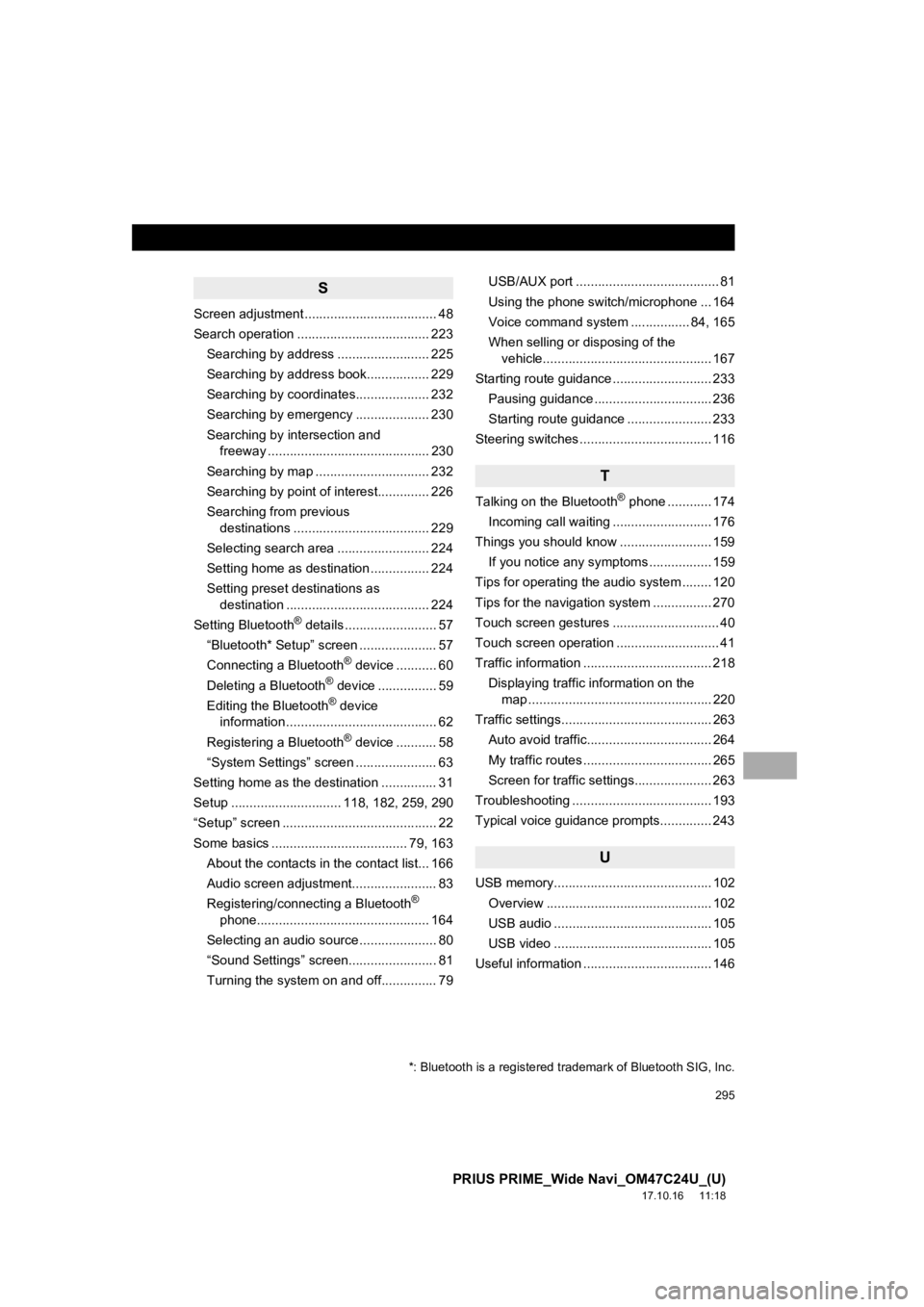
295
PRIUS PRIME_Wide Navi_OM47C24U_(U)
17.10.16 11:18
S
Screen adjustment .................................... 48
Search operation .................................... 223Searching by address ......................... 225
Searching by address book................. 229
Searching by coordinates.................... 232
Searching by emergency .................... 230
Searching by intersection and freeway ............................................ 230
Searching by map ............................... 232
Searching by point of interest.............. 226
Searching from previous destinations ..................................... 229
Selecting search area ......................... 224
Setting home as destination ................ 224
Setting preset destinations as destination ....................................... 224
Setting Bluetooth
® details ......................... 57
“Bluetooth* Setup” screen ..................... 57
Connecting a Bluetooth
® device ........... 60
Deleting a Bluetooth® device ................ 59
Editing the Bluetooth® device
information ......................................... 62
Registering a Bluetooth
® device ........... 58
“System Settings” screen ...................... 63
Setting home as the destination ............... 31
Setup .............................. 118, 182, 259, 290
“Setup” screen .......................................... 22
Some basics ..................................... 79, 163 About the contacts in the contact list... 166
Audio screen adjustment....................... 83
Registering/connecting a Bluetooth
®
phone............................................... 164
Selecting an audio source ..................... 80
“Sound Settings” screen........................ 81
Turning the system on and off............... 79 USB/AUX port ....................................... 81
Using the phone switch/microphone ... 164
Voice command system ....
............ 84, 165
When selling or disposing of the vehicle.............................................. 167
Starting route guidance ........................... 233 Pausing guidance ................................ 236
Starting route guidance ....................... 233
Steering switches .................................... 116
T
Talking on the Bluetooth® phone ............ 174
Incoming call waiting ........................... 176
Things you should know ......................... 159 If you notice any symptoms ................. 159
Tips for operat ing the audio system ........ 120
Tips for the navigation system ................ 270
Touch screen gestures ............................. 40
Touch screen operation ............................ 41
Traffic information ................................... 218 Displaying traffic information on the map .................................................. 220
Traffic settings......................................... 263
Auto avoid traffic.................................. 264
My traffic routes ................................... 265
Screen for traffic settings..................... 263
Troubleshooting ...................................... 193
Typical voice guidance prompts.............. 243
U
USB memory........................................... 102
Overview ............................................. 102
USB audio ........................................... 105
USB video ........................................... 105
Useful information ................................... 146
*: Bluetooth is a registered trademark of Bluetooth SIG, Inc.