TOYOTA PRIUS PRIME 2018 Owners Manual (in English)
Manufacturer: TOYOTA, Model Year: 2018, Model line: PRIUS PRIME, Model: TOYOTA PRIUS PRIME 2018Pages: 788, PDF Size: 14.67 MB
Page 741 of 788
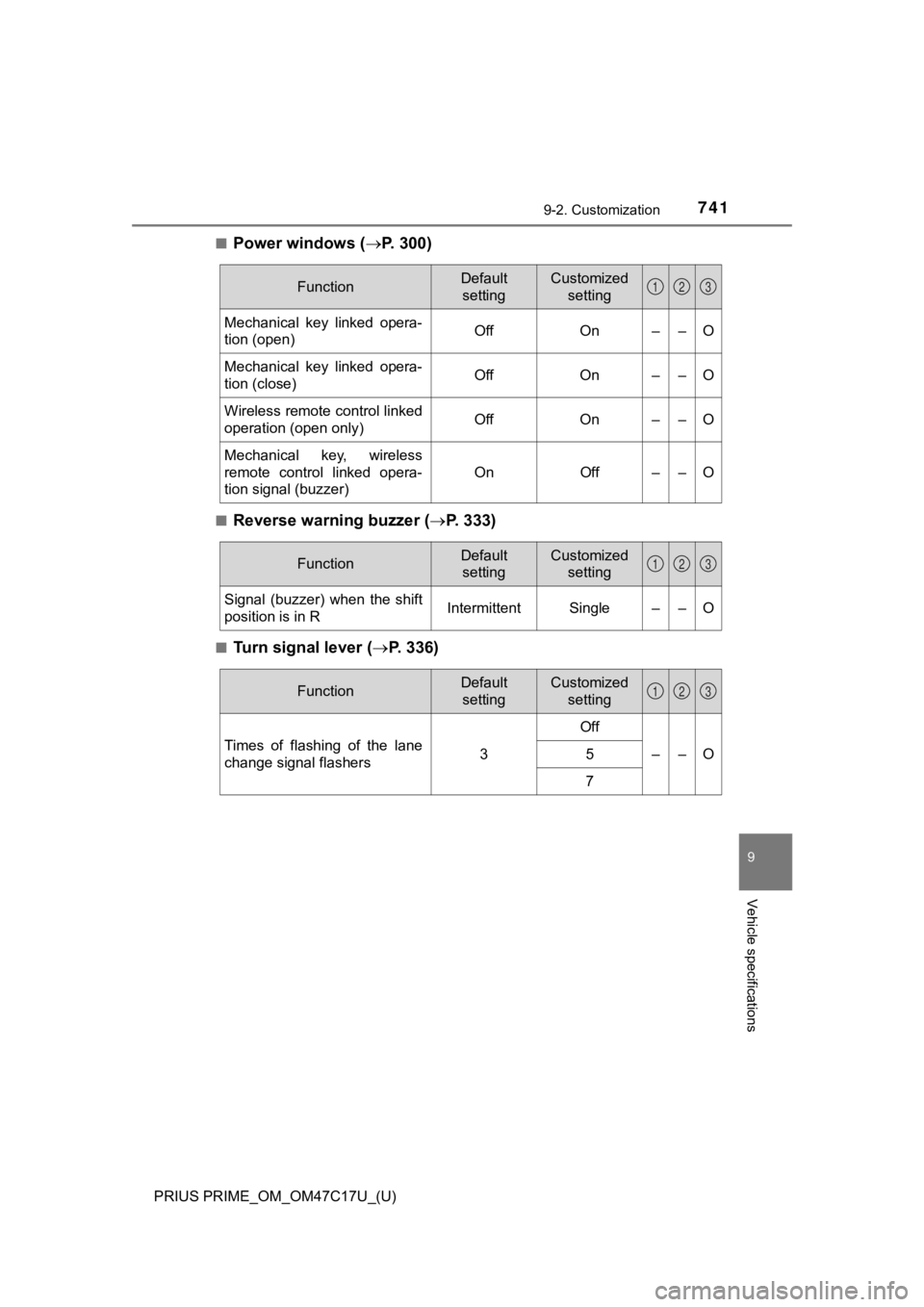
PRIUS PRIME_OM_OM47C17U_(U)
7419-2. Customization
9
Vehicle specifications
■Power windows (P. 300)
■Reverse warning buzzer ( P. 333)
■Turn signal lever ( P. 336)
FunctionDefault
settingCustomized setting
Mechanical key linked opera-
tion (open)OffOn––O
Mechanical key linked opera-
tion (close)OffOn––O
Wireless remote control linked
operation (open only)OffOn––O
Mechanical key, wireless
remote control linked opera-
tion signal (buzzer)
OnOff––O
123
FunctionDefault settingCustomized setting
Signal (buzzer) when the shift
position is in RIntermittentSingle––O
123
FunctionDefault settingCustomized setting
Times of flashing of the lane
change signal flashers3
Off
––O5
7
123
Page 742 of 788
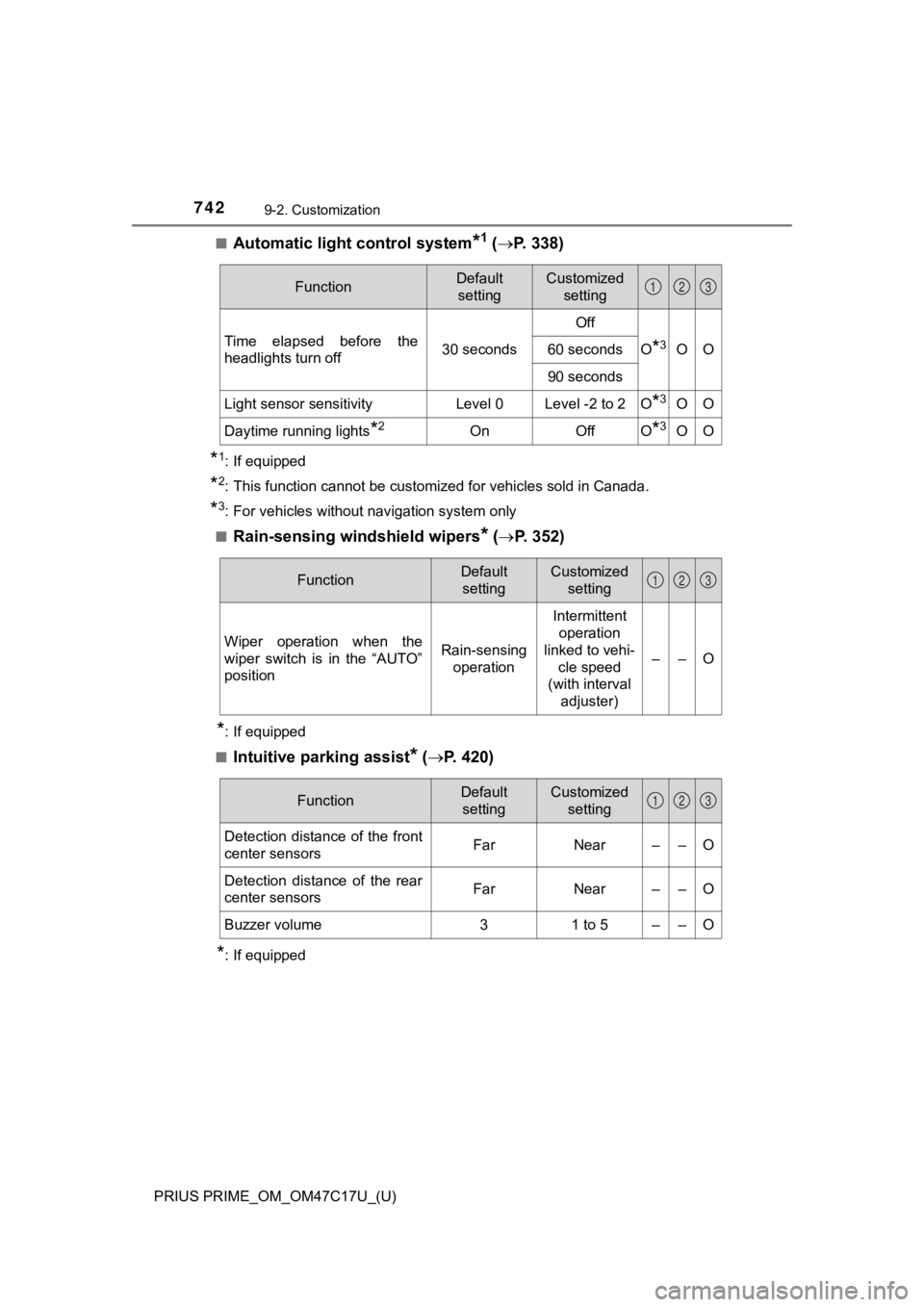
742
PRIUS PRIME_OM_OM47C17U_(U)
9-2. Customization
■Automatic light control system*1 ( P. 338)
*1: If equipped
*2: This function cannot be customized for vehicles sold in Canada .
*3: For vehicles without navigation system only
■
Rain-sensing windshield wipers* ( P. 3 5 2 )
*: If equipped
■
Intuitive parking assist* ( P. 420)
*: If equipped
FunctionDefault
settingCustomized setting
Time elapsed before the
headlights turn off 30 secondsOff
O*3OO
60 seconds
90 seconds
Light sensor sensitivityLevel 0Level -2 to 2O*3OO
Daytime running lights*2OnOffO*3OO
123
FunctionDefault
settingCustomized setting
Wiper operation when the
wiper switch is in the “AUTO”
positionRain-sensing
operation
Intermittent operation
linked to vehi-
cle speed
(with interval
adjuster)
––O
123
FunctionDefault settingCustomized setting
Detection distance of the front
center sensorsFarNear––O
Detection distance of the rear
center sensorsFarNear––O
Buzzer volume31 to 5––O
123
Page 743 of 788
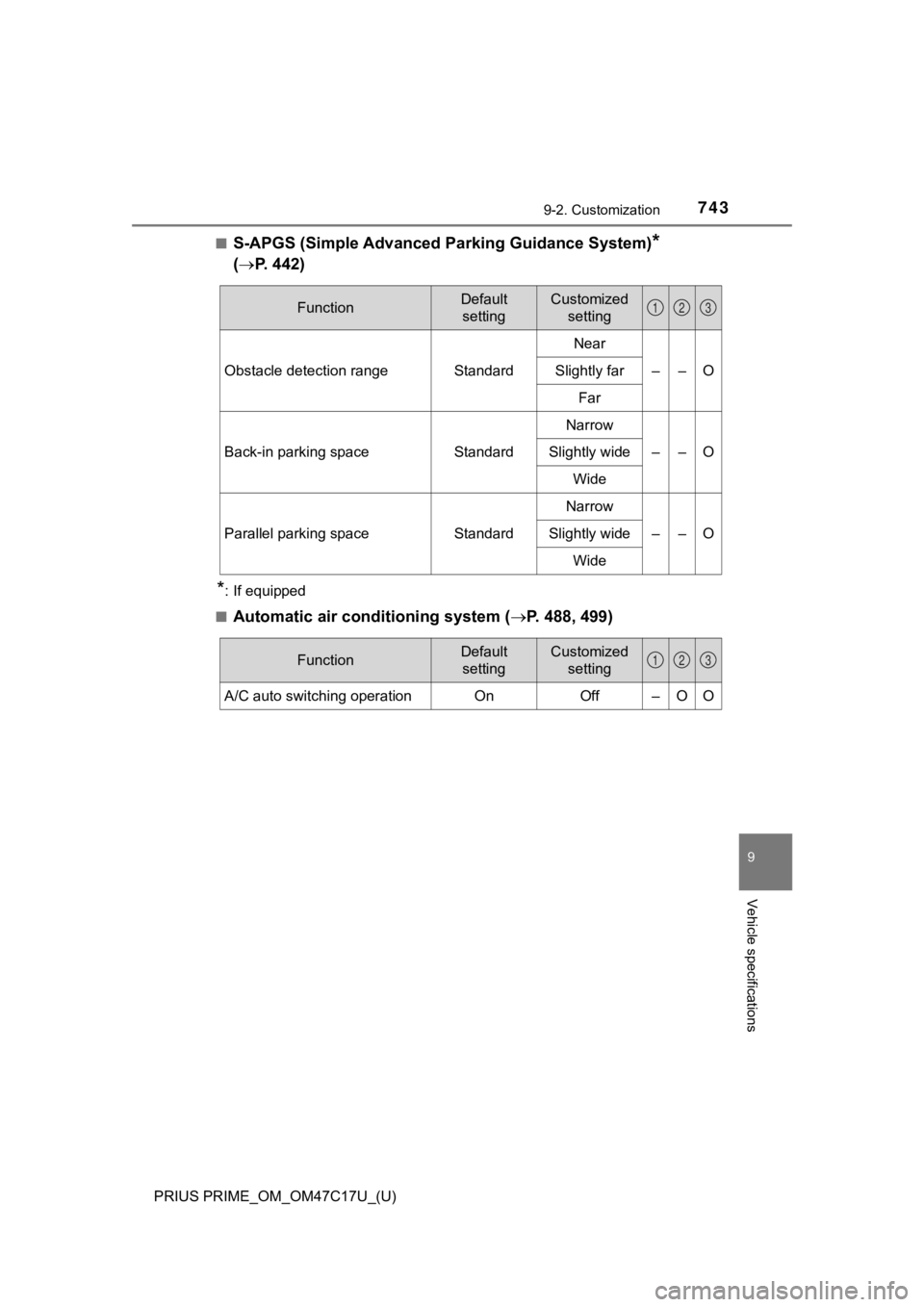
PRIUS PRIME_OM_OM47C17U_(U)
7439-2. Customization
9
Vehicle specifications
■S-APGS (Simple Advanced Parking Guidance System)*
( P. 442)
*: If equipped
■
Automatic air c onditioning system ( P. 488, 499)
FunctionDefault
settingCustomized setting
Obstacle detection rangeStandard
Near
––OSlightly far
Far
Back-in parking spaceStandard
Narrow
––OSlightly wide
Wide
Parallel parking spaceStandard
Narrow
––OSlightly wide
Wide
123
FunctionDefault settingCustomized setting
A/C auto switching operationOnOff–OO
123
Page 744 of 788
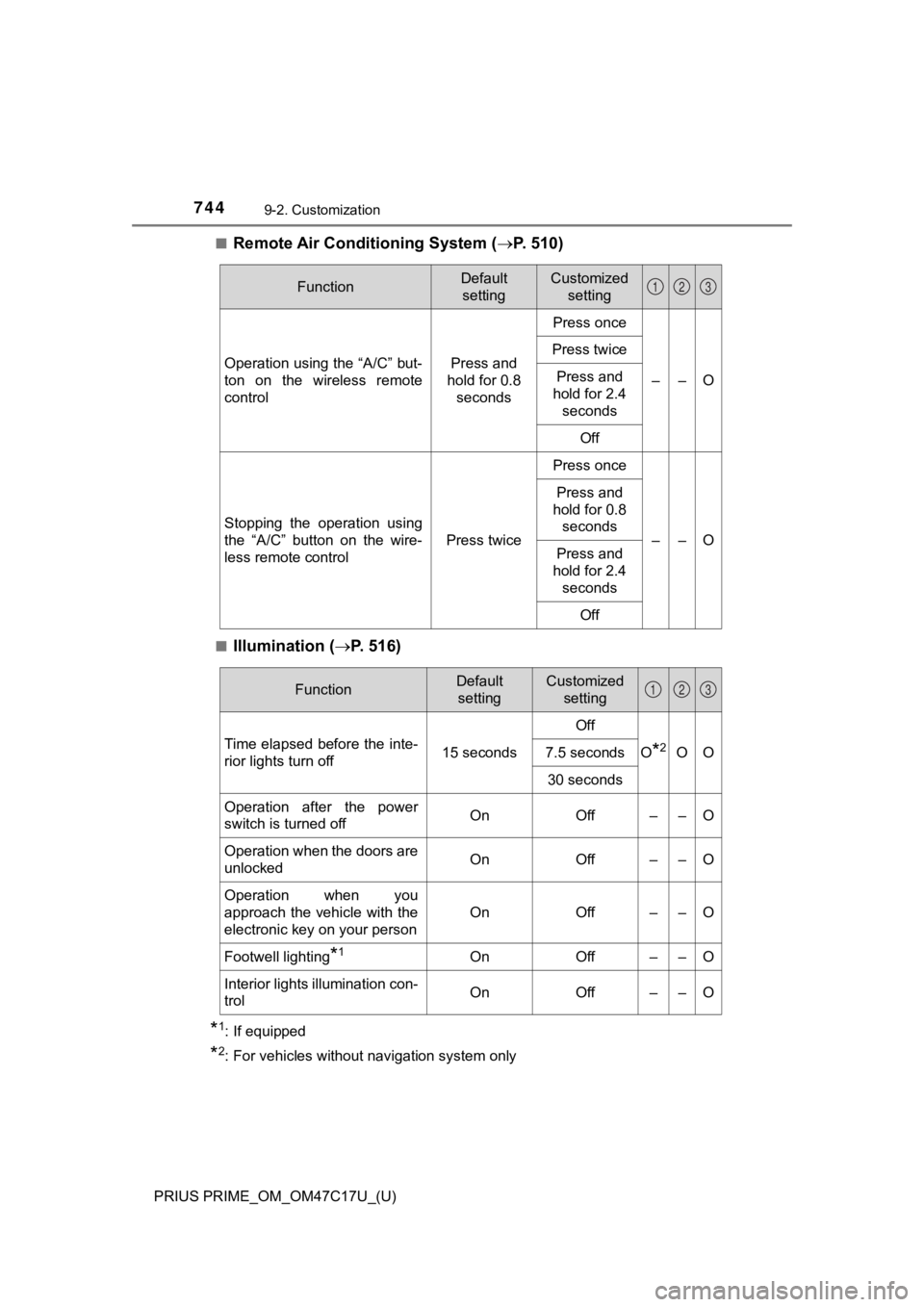
744
PRIUS PRIME_OM_OM47C17U_(U)
9-2. Customization
■Remote Air Conditioning System (P. 510)
■Illumination ( P. 5 1 6 )
*1: If equipped
*2: For vehicles without navigation system only
FunctionDefault
settingCustomized setting
Operation using the “A/C” but-
ton on the wireless remote
controlPress and
hold for 0.8 seconds
Press once
––O
Press twice
Press and
hold for 2.4
seconds
Off
Stopping the operation using
the “A/C” button on the wire-
less remote control
Press twice
Press once
––O
Press and
hold for 0.8 seconds
Press and
hold for 2.4
seconds
Off
123
FunctionDefault settingCustomized setting
Time elapsed before the inte-
rior lights turn off 15 secondsOff
O*2OO
7.5 seconds
30 seconds
Operation after the power
switch is turned offOnOff––O
Operation when the doors are
unlockedOnOff––O
Operation when you
approach the vehicle with the
electronic key on your person
OnOff––O
Footwell lighting*1OnOff––O
Interior lights illumination con-
trolOnOff––O
123
Page 745 of 788
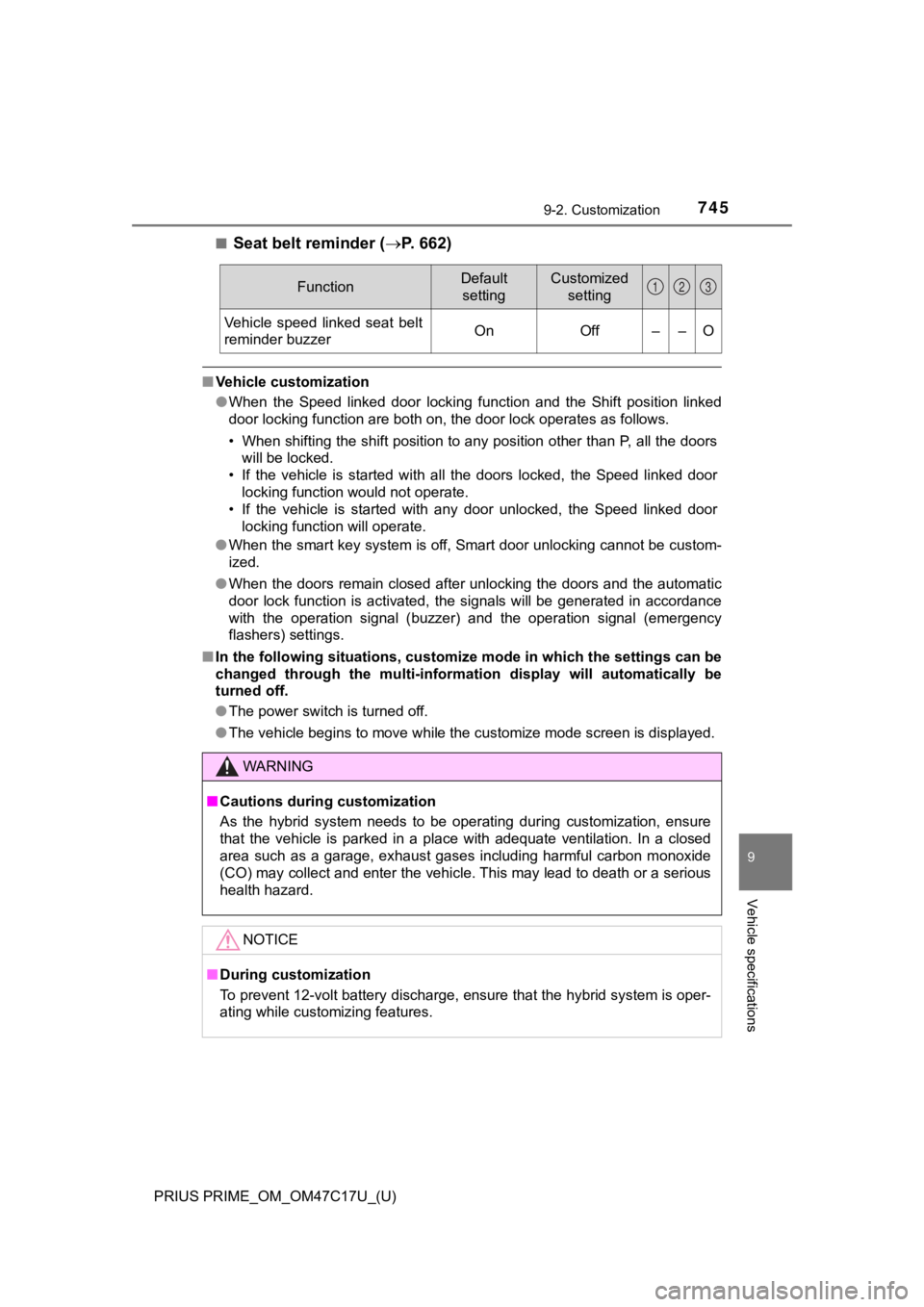
PRIUS PRIME_OM_OM47C17U_(U)
7459-2. Customization
9
Vehicle specifications
■Seat belt reminder (P. 662)
■Vehicle customization
●When the Speed linked door locking function and the Shift posit ion linked
door locking function are both on, the door lock operates as fo llows.
• When shifting the shift position to any position other than P, all the doors
will be locked.
• If the vehicle is started with all the doors locked, the Speed linked door locking function would not operate.
• If the vehicle is started with any door unlocked, the Speed linked door
locking function will operate.
● When the smart key system is off, Smart door unlocking cannot b e custom-
ized.
● When the doors remain closed after unlocking the doors and the automatic
door lock function is activated, the signals will be generated in accordance
with the operation signal (buzzer) and the operation signal (em ergency
flashers) settings.
■ In the following situations, customize mode in which the settin gs can be
changed through the multi-information display will automaticall y be
turned off.
● The power switch is turned off.
● The vehicle begins to move while the customize mode screen is d isplayed.
FunctionDefault
settingCustomized setting
Vehicle speed linked seat belt
reminder buzzerOnOff––O
WARNING
■Cautions during customization
As the hybrid system needs to be operating during customization, ensure
that the vehicle is parked in a place with adequate ventilation. In a closed
area such as a garage, exhaust gases including harmful carbon monoxide
(CO) may collect and enter the vehicle. This may lead to death or a serious
health hazard.
NOTICE
■ During customization
To prevent 12-volt battery discharge, ensure that the hybrid sy stem is oper-
ating while customizing features.
123
Page 746 of 788
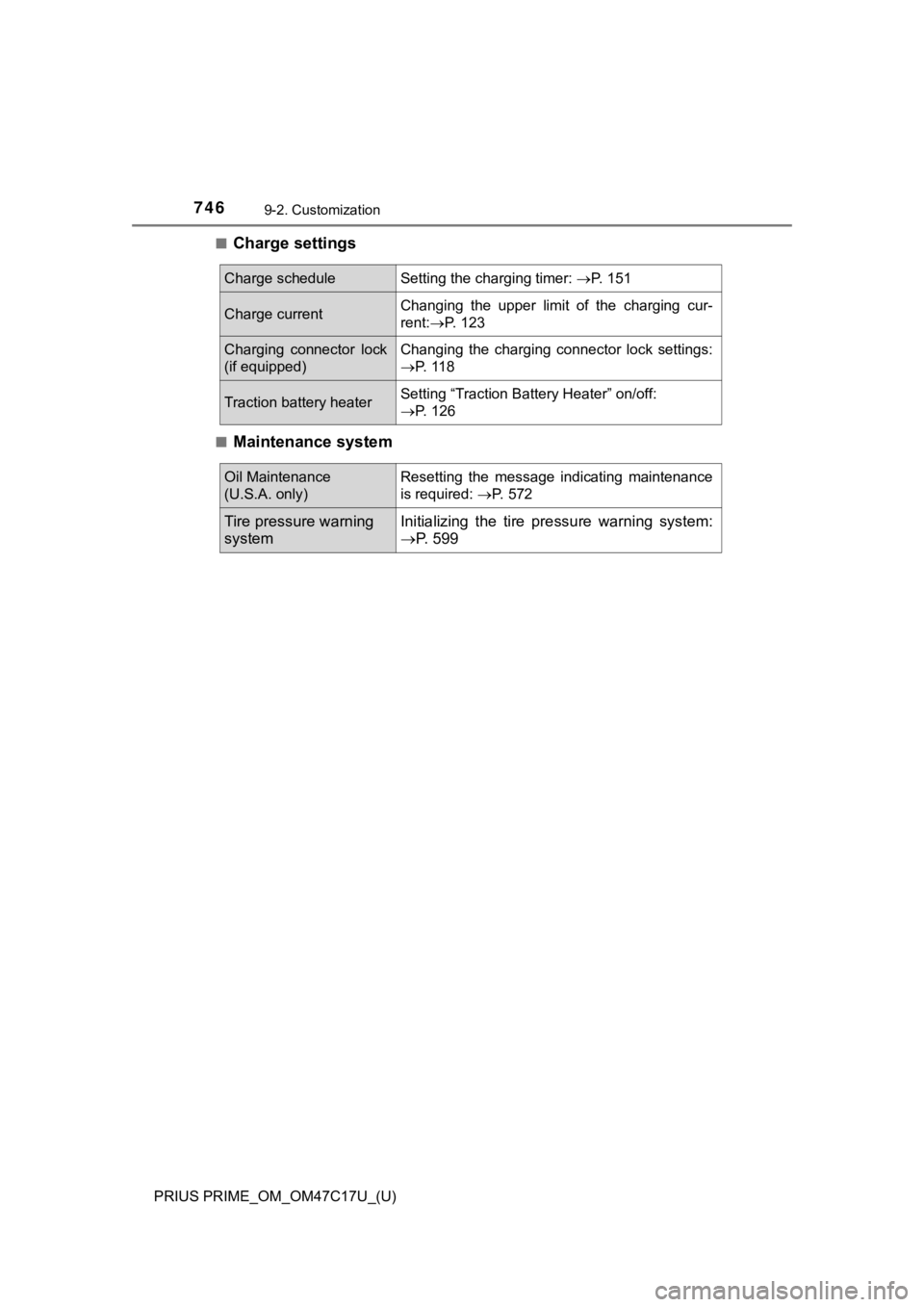
746
PRIUS PRIME_OM_OM47C17U_(U)
9-2. Customization
■Charge settings
■Maintenance system
Charge scheduleSetting the charging timer: P. 151
Charge currentChanging the upper limit of the charging cur-
rent:P. 123
Charging connector lock
(if equipped)Changing the charging connector lock settings:
P. 1 1 8
Traction battery heaterSetting “Traction Battery Heater” on/off:
P. 126
Oil Maintenance
(U.S.A. only)Resetting the message indicating maintenance
is required: P. 572
Tire pressure warning
systemInitializing the tire p ressure warning system:
P. 599
Page 747 of 788
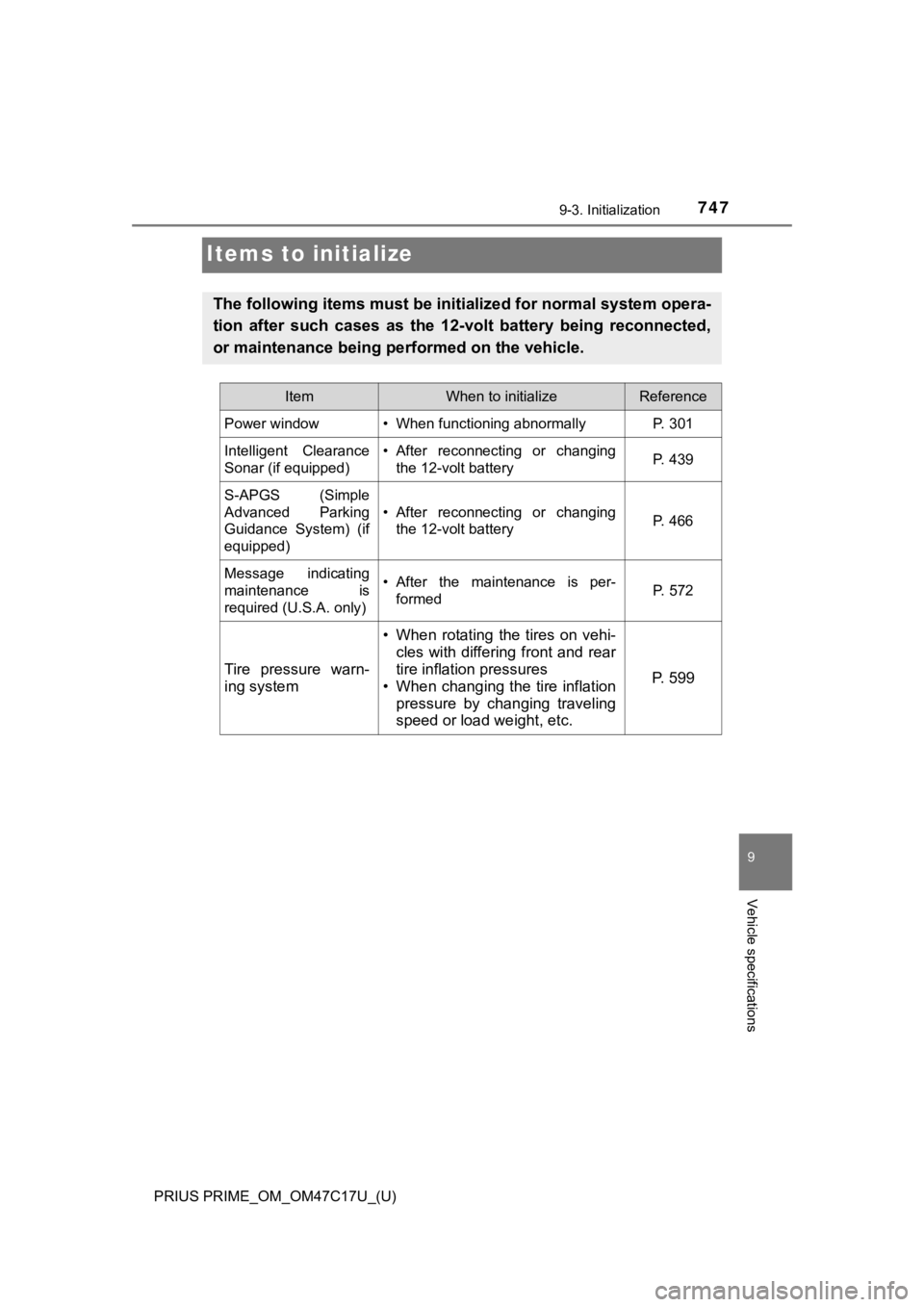
747
PRIUS PRIME_OM_OM47C17U_(U)
9-3. Initialization
9
Vehicle specifications
Items to initialize
The following items must be initialized for normal system opera-
tion after such cases as the 12-volt battery being reconnected,
or maintenance being pe rformed on the vehicle.
ItemWhen to initializeReference
Power window• When functioning abnormallyP. 301
Intelligent Clearance
Sonar (if equipped)• After reconnecting or changing
the 12-volt batteryP. 439
S-APGS (Simple
Advanced Parking
Guidance System) (if
equipped)
• After reconnecting or changingthe 12-volt batteryP. 466
Message indicating
maintenance is
required (U.S.A. only)• After the maintenance is per-formedP. 572
Tire pressure warn-
ing system
• When rotating the tires on vehi-cles with differing front and rear
tire inflation pressures
• When changing the tire inflation
pressure by changing traveling
speed or load weight, etc.
P. 5 9 9
Page 748 of 788
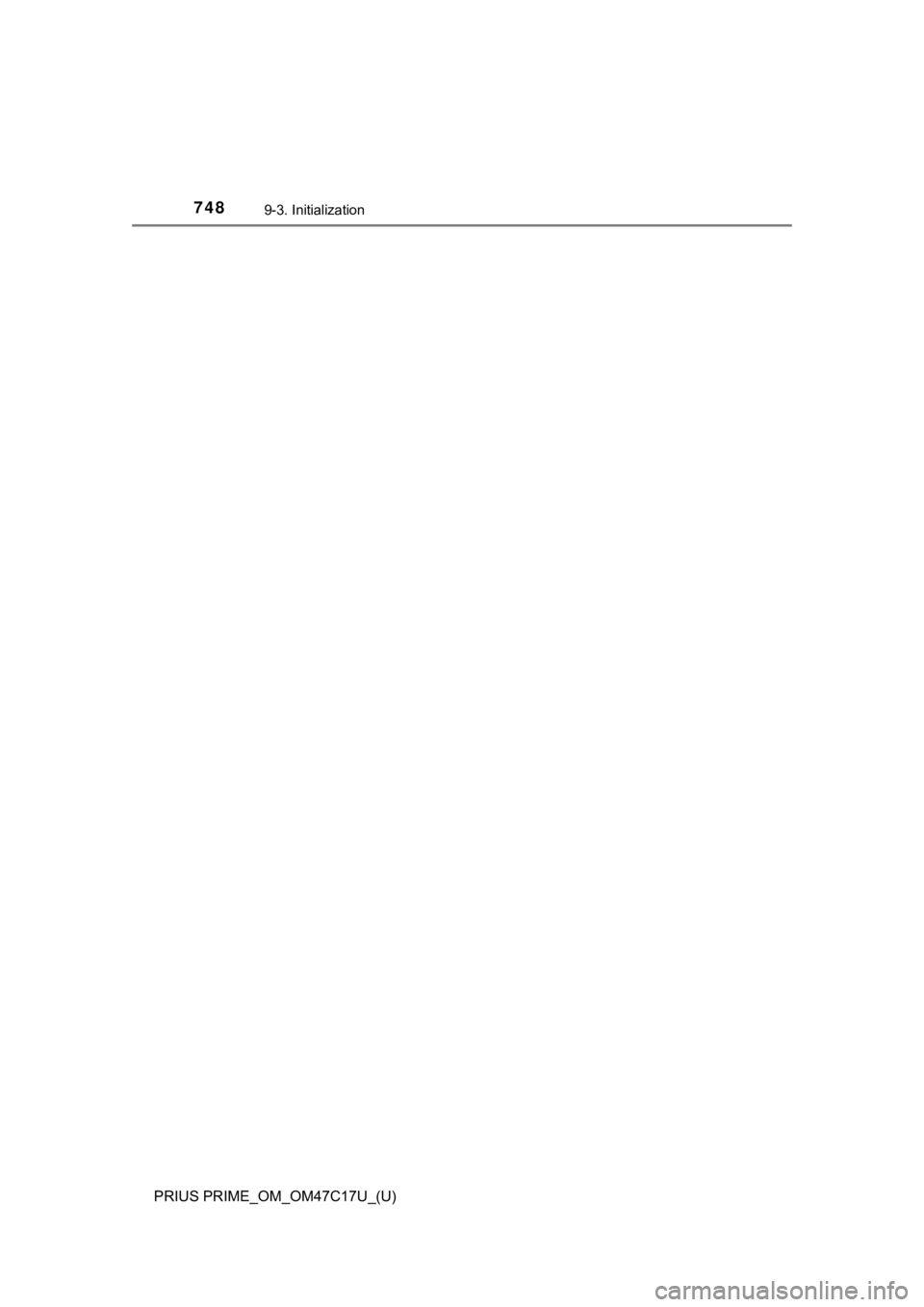
748
PRIUS PRIME_OM_OM47C17U_(U)
9-3. Initialization
Page 749 of 788
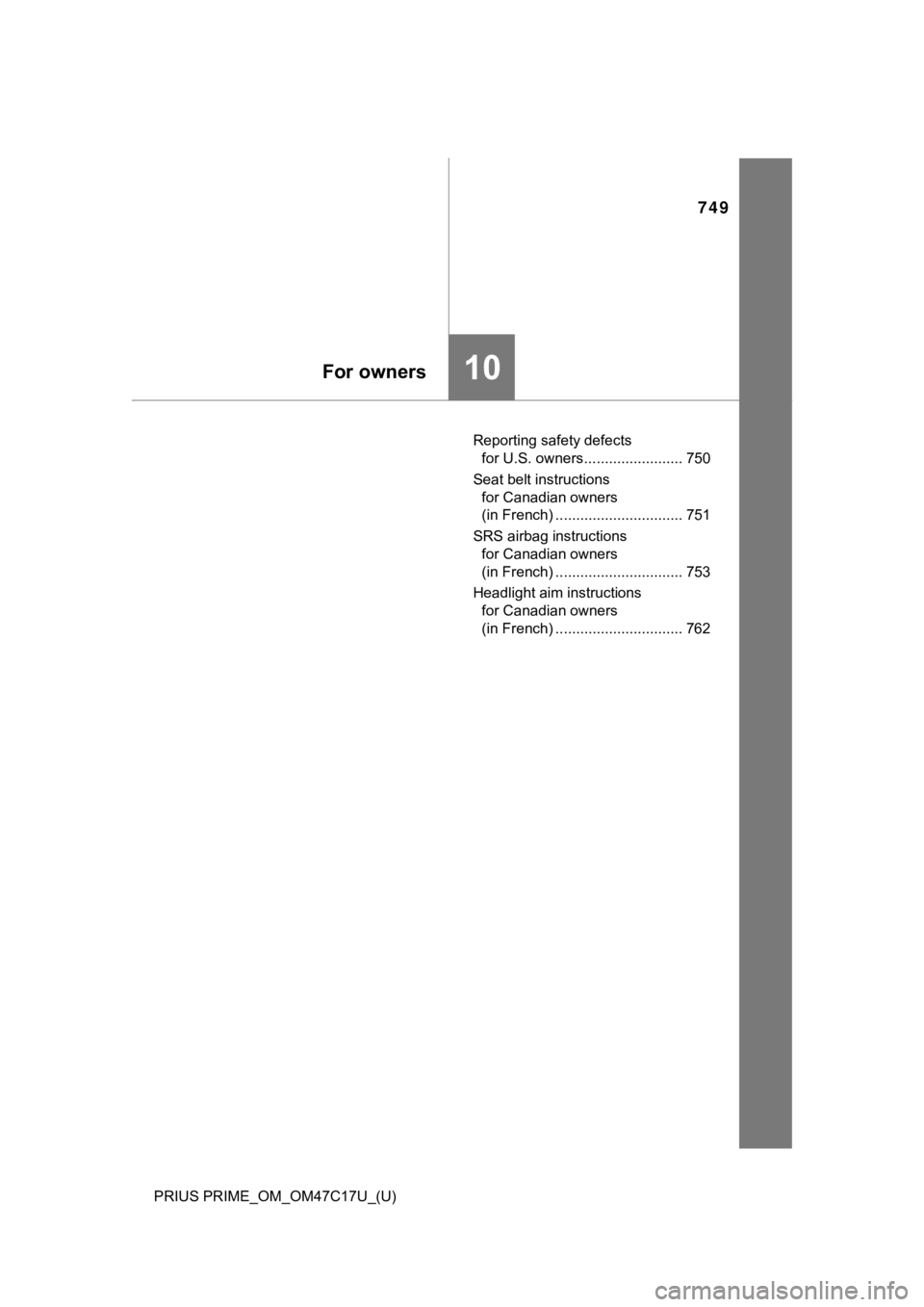
749
PRIUS PRIME_OM_OM47C17U_(U)
10For owners
Reporting safety defects for U.S. owners........................ 750
Seat belt instructions for Canadian owners
(in French) ............................... 751
SRS airbag instructions for Canadian owners
(in French) ............................... 753
Headlight aim instructions for Canadian owners
(in French) ............................... 762
Page 750 of 788

750
PRIUS PRIME_OM_OM47C17U_(U)
Reporting safety defects for U.S. owners
If you believe that your vehicle has a defect which could cause a
crash or could cause injury or death, you should immediately
inform the National Highway Traffic Safety Administration
(NHTSA) in addition to notifying Toyota Motor Sales, U.S.A., In c.
(Toll-free: 1-800-331-4331).
If NHTSA receives similar complaints, it may open an investiga-
tion, and if it finds that a safety defect exists in a group of vehicles,
it may order a recall and remedy campaign. However, NHTSA can-
not become involved in individual problems between you, your
dealer, or Toyota Moto r Sales, U.S.A., Inc.
To contact NHTSA, you may call th e Vehicle Safety Hotline toll-free at
1-888-327-4236 (TTY: 1-800-424-9153); go to
http://www.safercar.gov ;
or write to: Administrator, NHTSA, 1200 New Jersey Ave, S.E.,
Washington, DC 20590. You can also obtain other information abo ut
motor vehicle safety from
http://www.safercar.gov .