lane assist TOYOTA PRIUS PRIME 2018 Owners Manual (in English)
[x] Cancel search | Manufacturer: TOYOTA, Model Year: 2018, Model line: PRIUS PRIME, Model: TOYOTA PRIUS PRIME 2018Pages: 788, PDF Size: 14.67 MB
Page 4 of 788
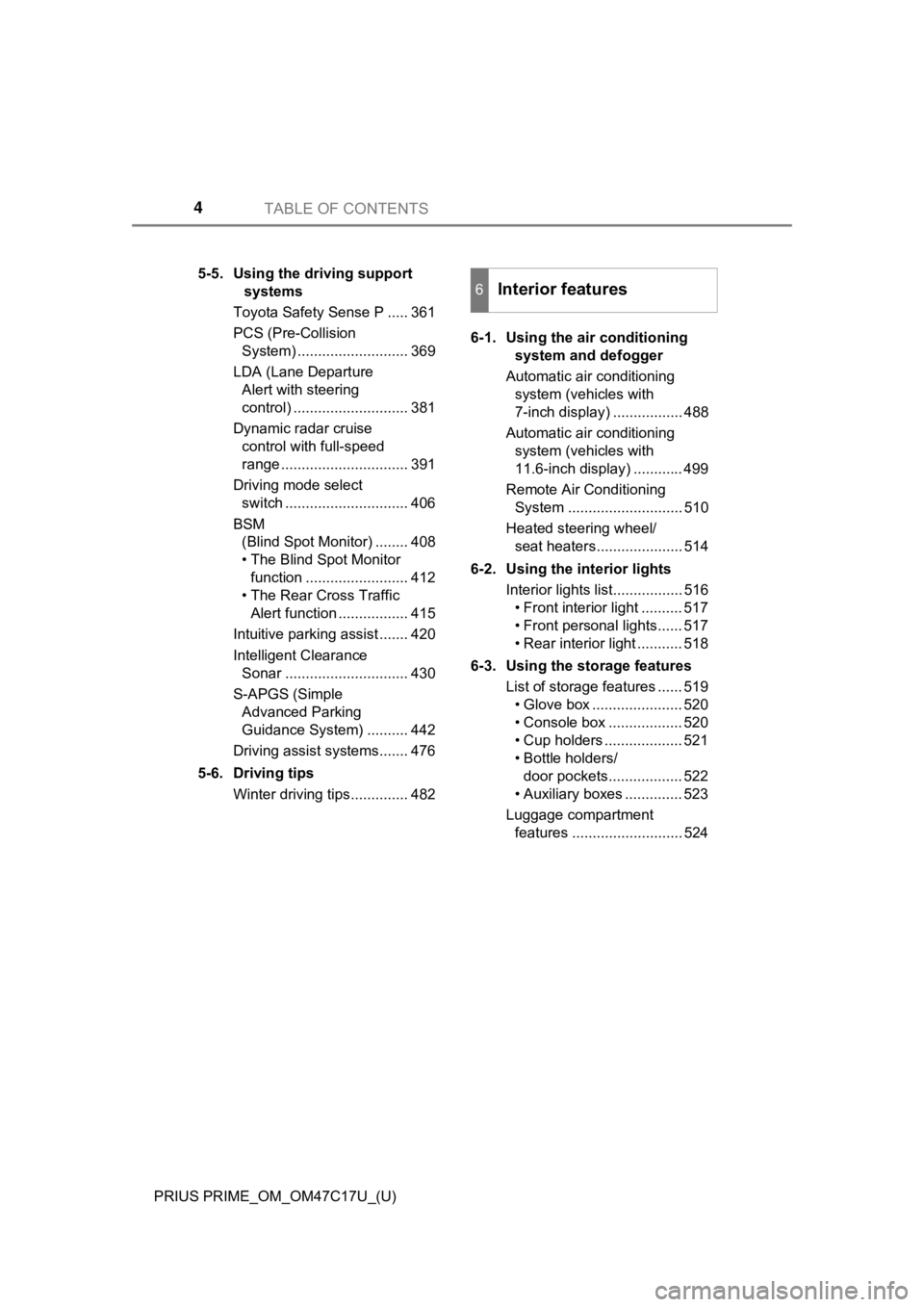
TABLE OF CONTENTS4
PRIUS PRIME_OM_OM47C17U_(U)5-5. Using the driving support
systems
Toyota Safety Sense P ..... 361
PCS (Pre-Collision System) ........................... 369
LDA (Lane Departure Alert with steering
control) ............................ 381
Dynamic radar cruise control with full-speed
range ............................... 391
Driving mode select switch .............................. 406
BSM (Blind Spot Monitor) ........ 408
• The Blind Spot Monitor
function ......................... 412
• The Rear Cross Traffic Alert function ................. 415
Intuitive parking assist ....... 420
Intelligent Clearance Sonar .............................. 430
S-APGS (Simple Advanced Parking
Guidance System) .......... 442
Driving assist systems....... 476
5-6. Driving tips Winter driving tips.............. 482 6-1. Using the air conditioning
system and defogger
Automatic air conditioning system (vehicles with
7-inch display) ................. 488
Automatic air conditioning system (vehicles with
11.6-inch display) ............ 499
Remote Air Conditioning System ............................ 510
Heated steering wheel/ seat heaters..................... 514
6-2. Using the interior lights Interior lights list................. 516• Front interior light .......... 517
• Front personal lights ...... 517
• Rear interior light ........... 518
6-3. Using the storage features List of storage features ...... 519• Glove box ...................... 520
• Console box .................. 520
• Cup holders ................... 521
• Bottle holders/door pockets.................. 522
• Auxiliary boxes .............. 523
Luggage compartment features ........................... 524
6Interior features
Page 206 of 788
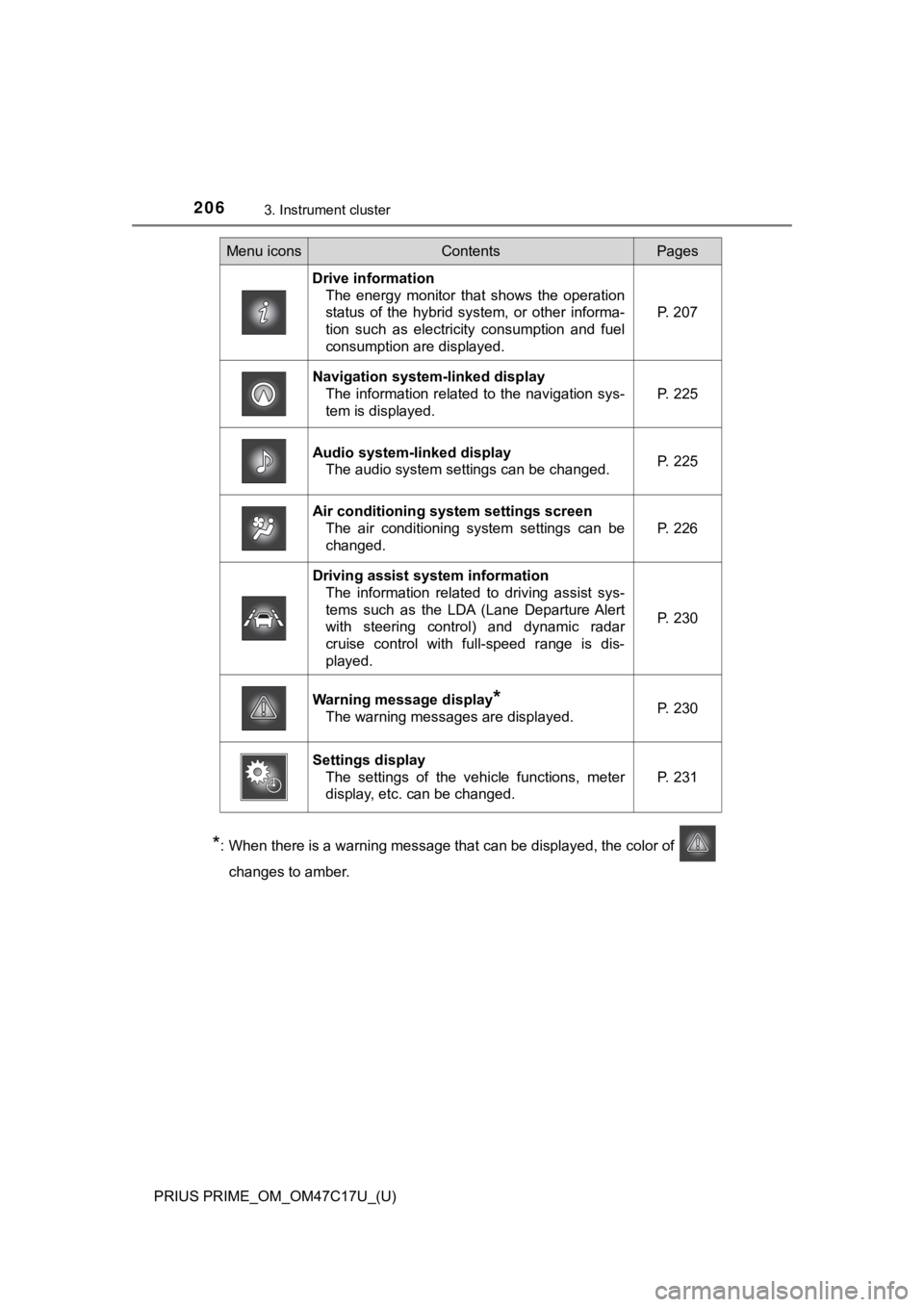
206
PRIUS PRIME_OM_OM47C17U_(U)
3. Instrument cluster
*: When there is a warning message that can be displayed, the color of
changes to amber.
Menu iconsContentsPages
Drive information The energy monitor that shows the operation
status of the hybrid system, or other informa-
tion such as electricity consumption and fuel
consumption are displayed. P. 207
Navigation system-linked display
The information related to the navigation sys-
tem is displayed.
P. 225
Audio system-linked displayThe audio system settings can be changed.P. 225
Air conditioning system settings screenThe air conditioning system settings can be
changed.
P. 226
Driving assist system informationThe information related to driving assist sys-
tems such as the LDA (Lane Departure Alert
with steering control) and dynamic radar
cruise control with full-speed range is dis-
played.
P. 230
Warning message display*
The warning messages are displayed.P. 230
Settings displayThe settings of the vehicle functions, meter
display, etc. can be changed.
P. 231
Page 230 of 788
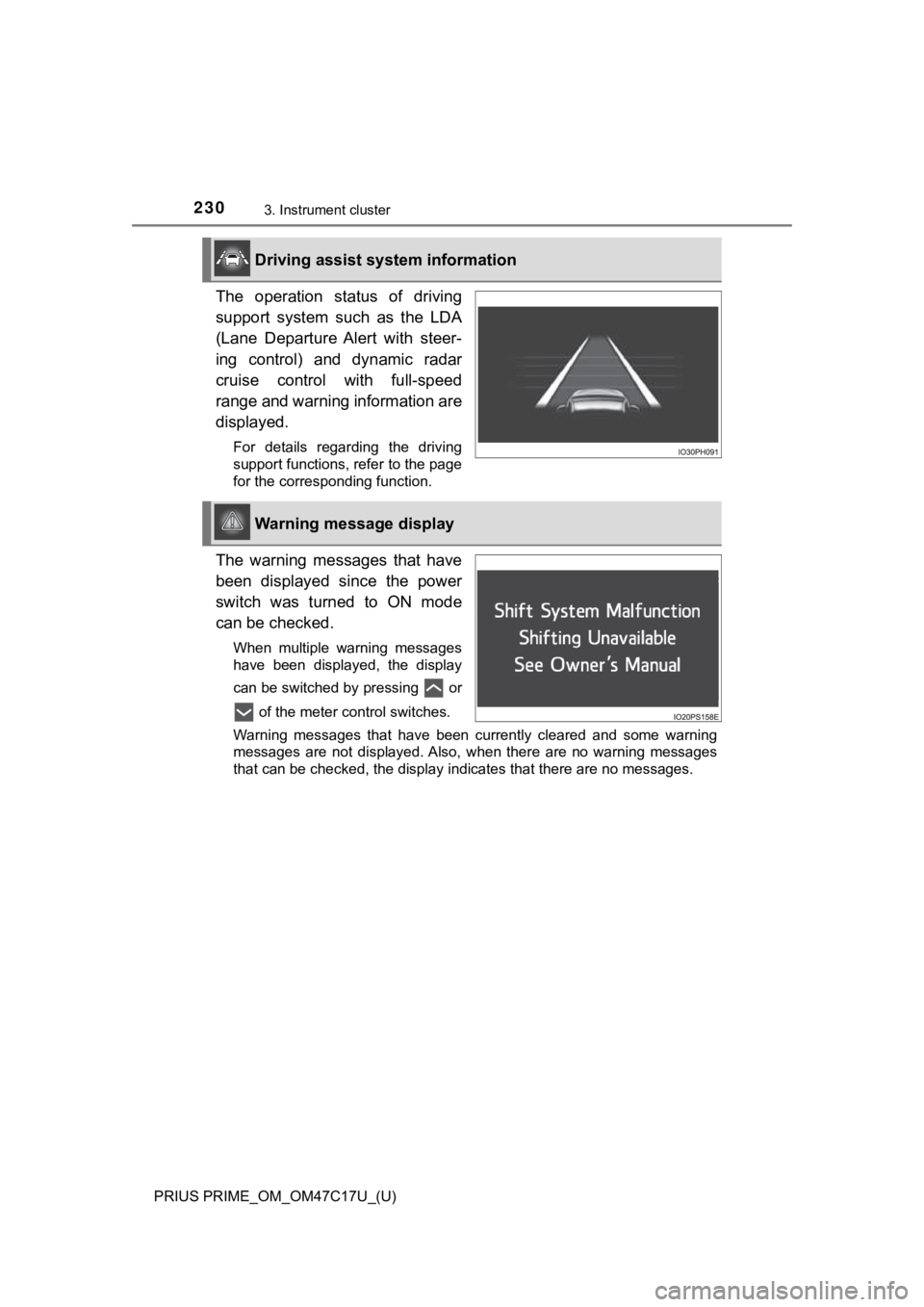
230
PRIUS PRIME_OM_OM47C17U_(U)
3. Instrument cluster
The operation status of driving
support system such as the LDA
(Lane Departure Alert with steer-
ing control) and dynamic radar
cruise control with full-speed
range and warning information are
displayed.
For details regarding the driving
support functions, refer to the page
for the corresponding function.
The warning messages that have
been displayed since the power
switch was turned to ON mode
can be checked.
When multiple warning messages
have been displayed, the display
can be switched by pressing or of the meter control switches.
Warning messages that have been currently cleared and some warn ing
messages are not displayed. Also, when there are no warning mes sages
that can be checked, the display indicates that there are no me ssages.
Driving assist system information
Warning message display
Page 232 of 788
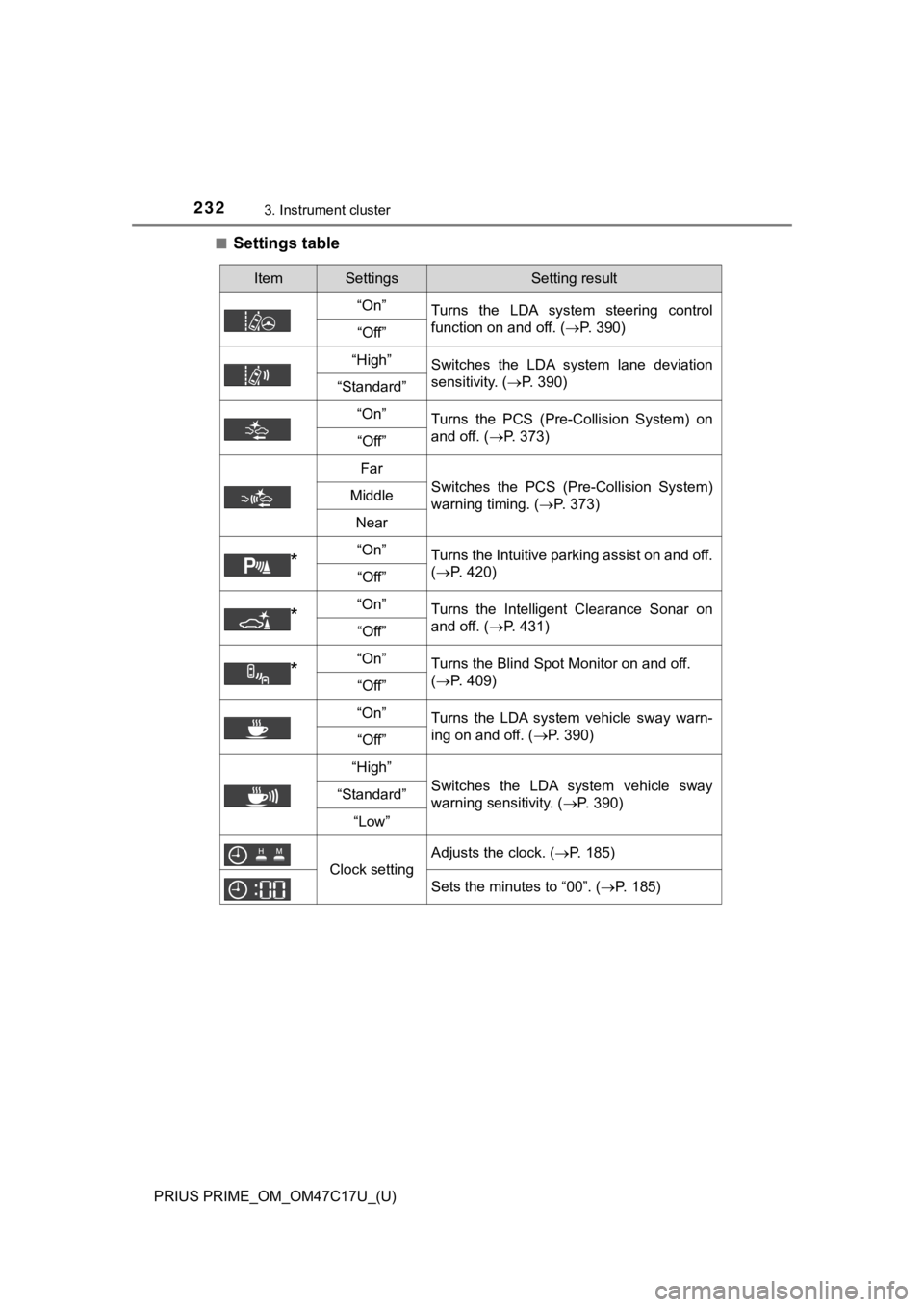
232
PRIUS PRIME_OM_OM47C17U_(U)
3. Instrument cluster
■Settings table
ItemSettingsSetting result
“On” Turns the LDA system steering control
function on and off. ( P. 390)
“Off”
“High”Switches the LDA system lane deviation
sensitivity. (P. 390)
“Standard”
“On”
Turns the PCS (Pre-Collision System) on
and off. ( P. 373)
“Off”
Far
Switches the PCS (Pre-Collision System)
warning timing. ( P. 373)Middle
Near
*“On”Turns the Intuitive parking assist on and off.
(P. 420)
“Off”
*“On”Turns the Intelligent Clearance Sonar on
and off. ( P. 431)
“Off”
*“On”Turns the Blind Spot Monitor on and off.
(P. 409)
“Off”
“On”
Turns the LDA system vehicle sway warn-
ing on and off. ( P. 390)
“Off”
“High”
Switches the LDA system vehicle sway
warning sensitivity. ( P. 390)“Standard”
“Low”
Clock setting
Adjusts the clock. (P. 185)
Sets the minutes to “00”. ( P. 185)
Page 305 of 788
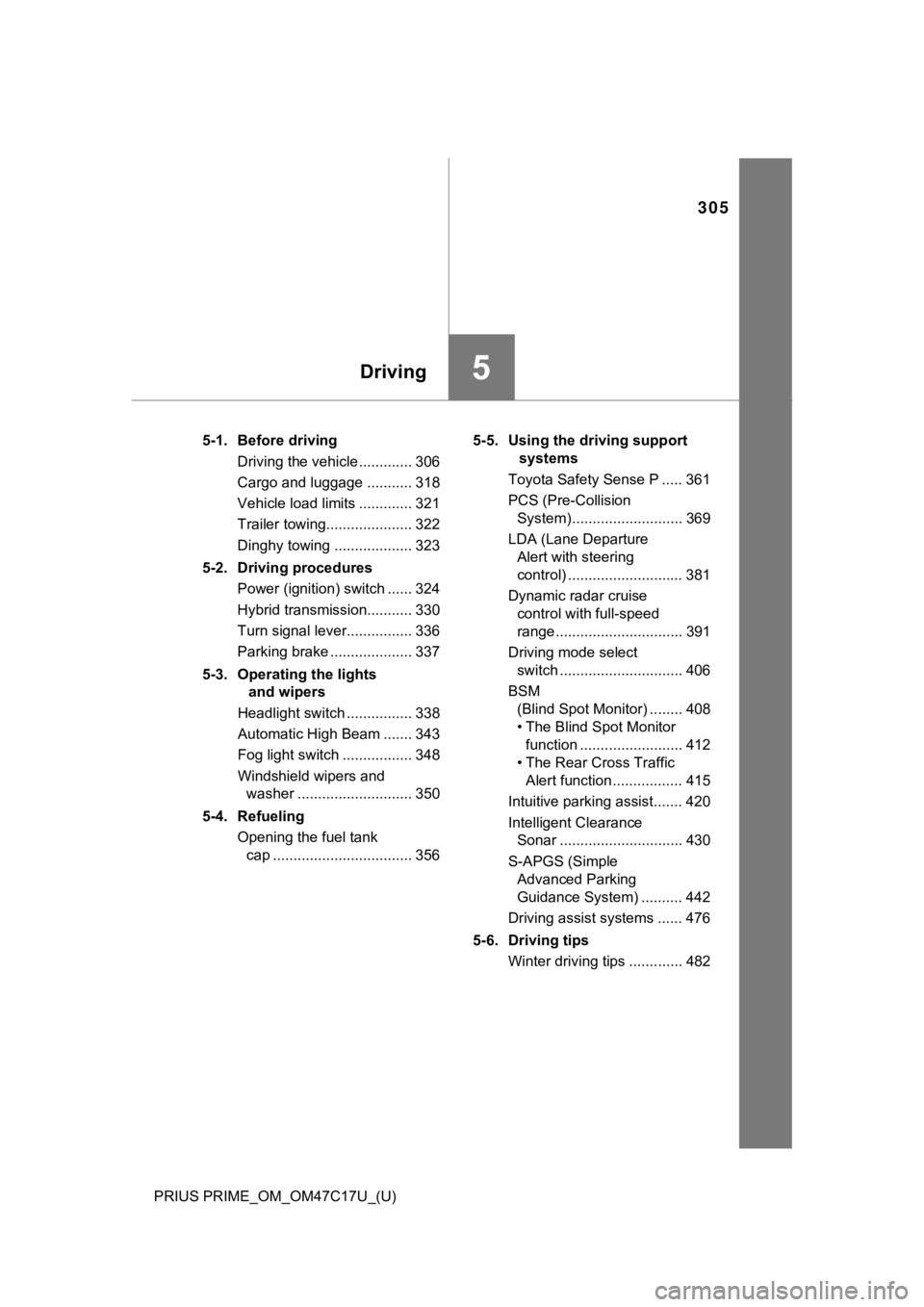
305
PRIUS PRIME_OM_OM47C17U_(U)
5Driving
5-1. Before drivingDriving the vehicle ............. 306
Cargo and luggage ........... 318
Vehicle load limits ............. 321
Trailer towing..................... 322
Dinghy towing ................... 323
5-2. Driving procedures Power (ignition) switch ...... 324
Hybrid transmission........... 330
Turn signal lever................ 336
Parking brake .................... 337
5-3. Operating the lights and wipers
Headlight switch ................ 338
Automatic High Beam ....... 343
Fog light switch ................. 348
Windshield wipers and washer ............................ 350
5-4. Refueling Opening the fuel tank cap .................................. 356 5-5. Using the driving support
systems
Toyota Safety Sense P ..... 361
PCS (Pre-Collision System)........................... 369
LDA (Lane Departure Alert with steering
control) ............................ 381
Dynamic radar cruise control with full-speed
range............................... 391
Driving mode select switch .............................. 406
BSM (Blind Spot Monitor) ........ 408
• The Blind Spot Monitor function ......................... 412
• The Rear Cross Traffic Alert function ................. 415
Intuitive parking assist....... 420
Intelligent Clearance Sonar .............................. 430
S-APGS (Simple Advanced Parking
Guidance System) .......... 442
Driving assist systems ...... 476
5-6. Driving tips Winter driving tips ............. 482
Page 381 of 788
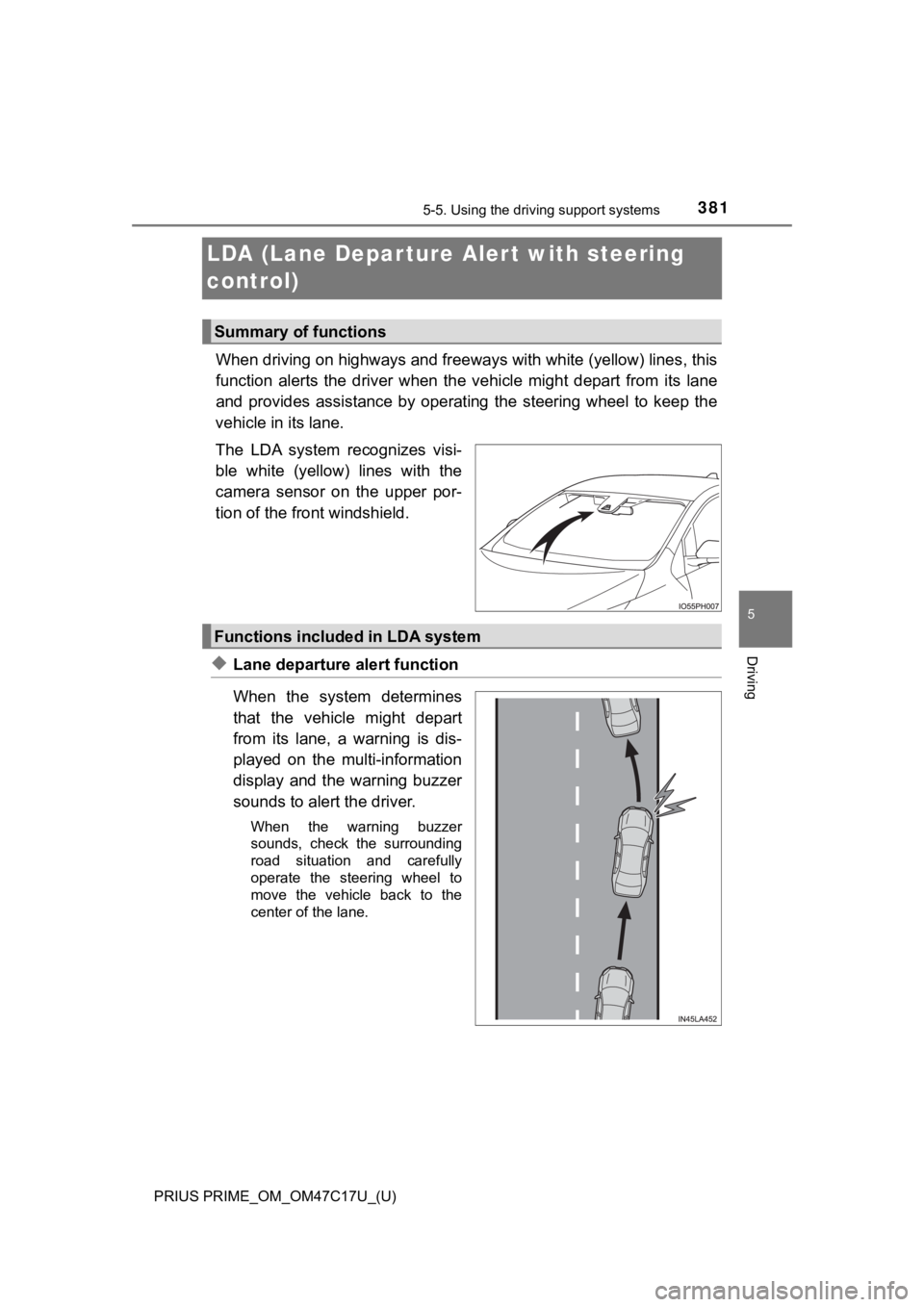
381
PRIUS PRIME_OM_OM47C17U_(U)
5-5. Using the driving support systems
5
Driving
LDA (Lane Depar ture Al ert with steering
control)
When driving on highways and freeways with white (yellow) lines , this
function alerts the driver when the vehicle might depart from i ts lane
and provides assistance by opera ting the steering wheel to keep the
vehicle in its lane.
The LDA system recognizes visi-
ble white (yellow) lines with the
camera sensor on the upper por-
tion of the front windshield.
◆Lane departure alert function
When the system determines
that the vehicle might depart
from its lane, a warning is dis-
played on the multi-information
display and the warning buzzer
sounds to alert the driver.
When the warning buzzer
sounds, check the surrounding
road situation and carefully
operate the steering wheel to
move the vehicle back to the
center of the lane.
Summary of functions
Functions included in LDA system
Page 382 of 788
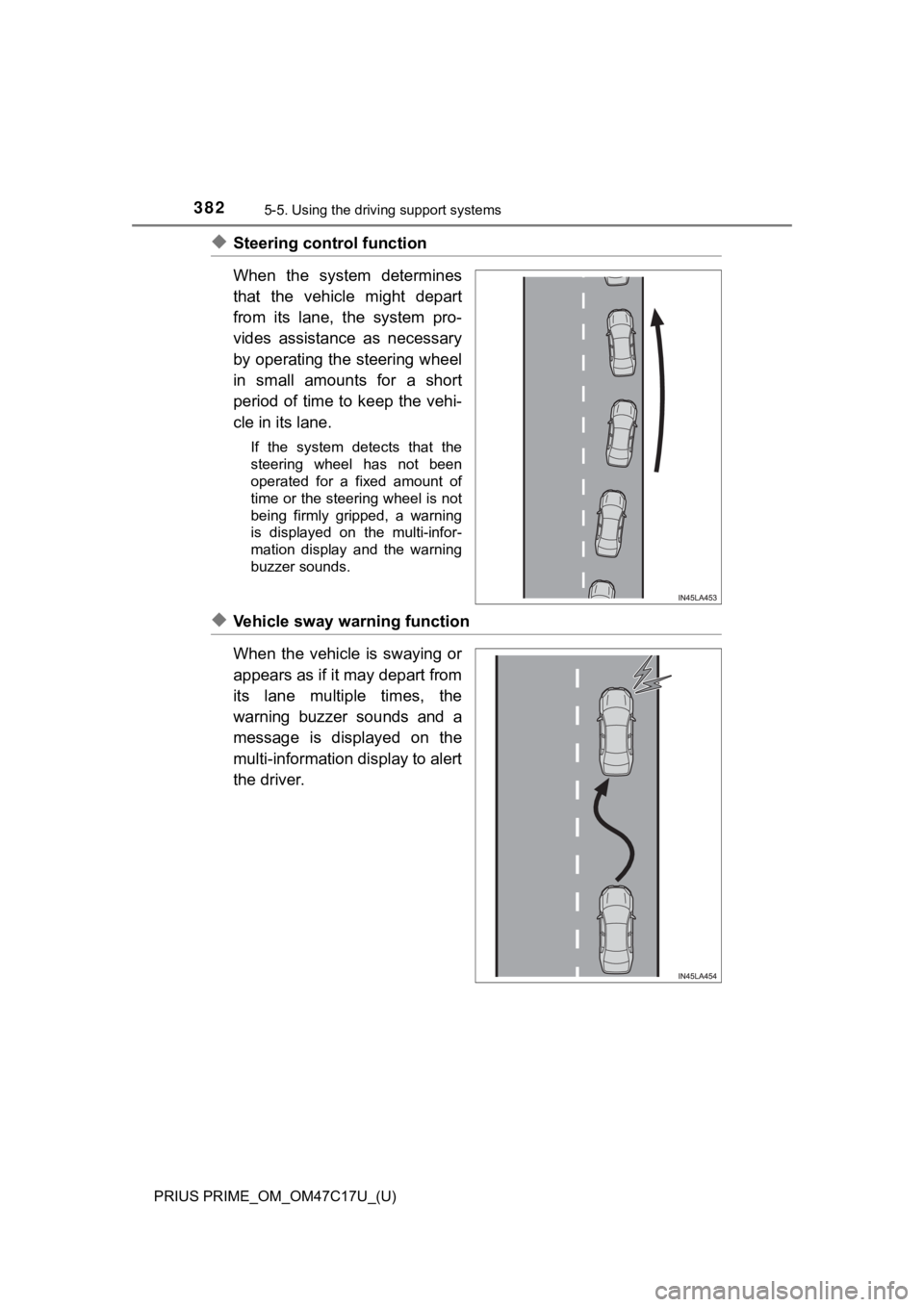
382
PRIUS PRIME_OM_OM47C17U_(U)
5-5. Using the driving support systems
◆Steering control function
When the system determines
that the vehicle might depart
from its lane, the system pro-
vides assistance as necessary
by operating the steering wheel
in small amounts for a short
period of time to keep the vehi-
cle in its lane.
If the system detects that the
steering wheel has not been
operated for a fixed amount of
time or the steering wheel is not
being firmly gripped, a warning
is displayed on the multi-infor-
mation display and the warning
buzzer sounds.
◆Vehicle sway warning function
When the vehicle is swaying or
appears as if it may depart from
its lane multiple times, the
warning buzzer sounds and a
message is displayed on the
multi-information display to alert
the driver.
Page 385 of 788
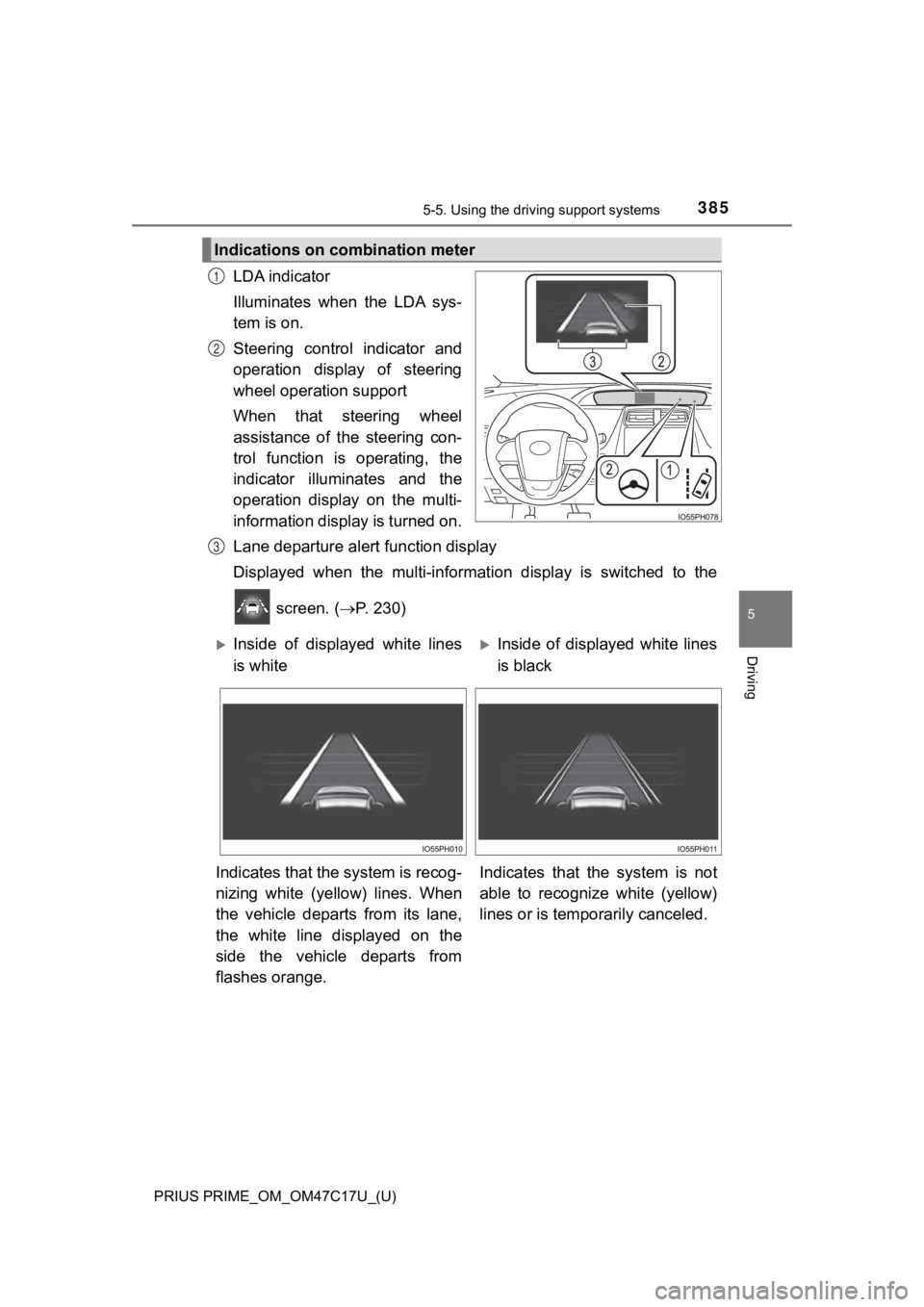
PRIUS PRIME_OM_OM47C17U_(U)
3855-5. Using the driving support systems
5
Driving
LDA indicator
Illuminates when the LDA sys-
tem is on.
Steering control indicator and
operation display of steering
wheel operation support
When that steering wheel
assistance of the steering con-
trol function is operating, the
indicator illuminates and the
operation display on the multi-
information display is turned on.
Lane departure alert function display
Displayed when the multi-informat ion display is switched to the
screen. ( P. 230)
Indications on combination meter
1
2
3
Inside of displayed white lines
is whiteInside of displayed white lines
is black
Indicates that the system is recog-
nizing white (yellow) lines. When
the vehicle departs from its lane,
the white line displayed on the
side the vehicle departs from
flashes orange. Indicates that the system is not
able to recognize white (yellow)
lines or is tempo
rarily canceled.
Page 386 of 788
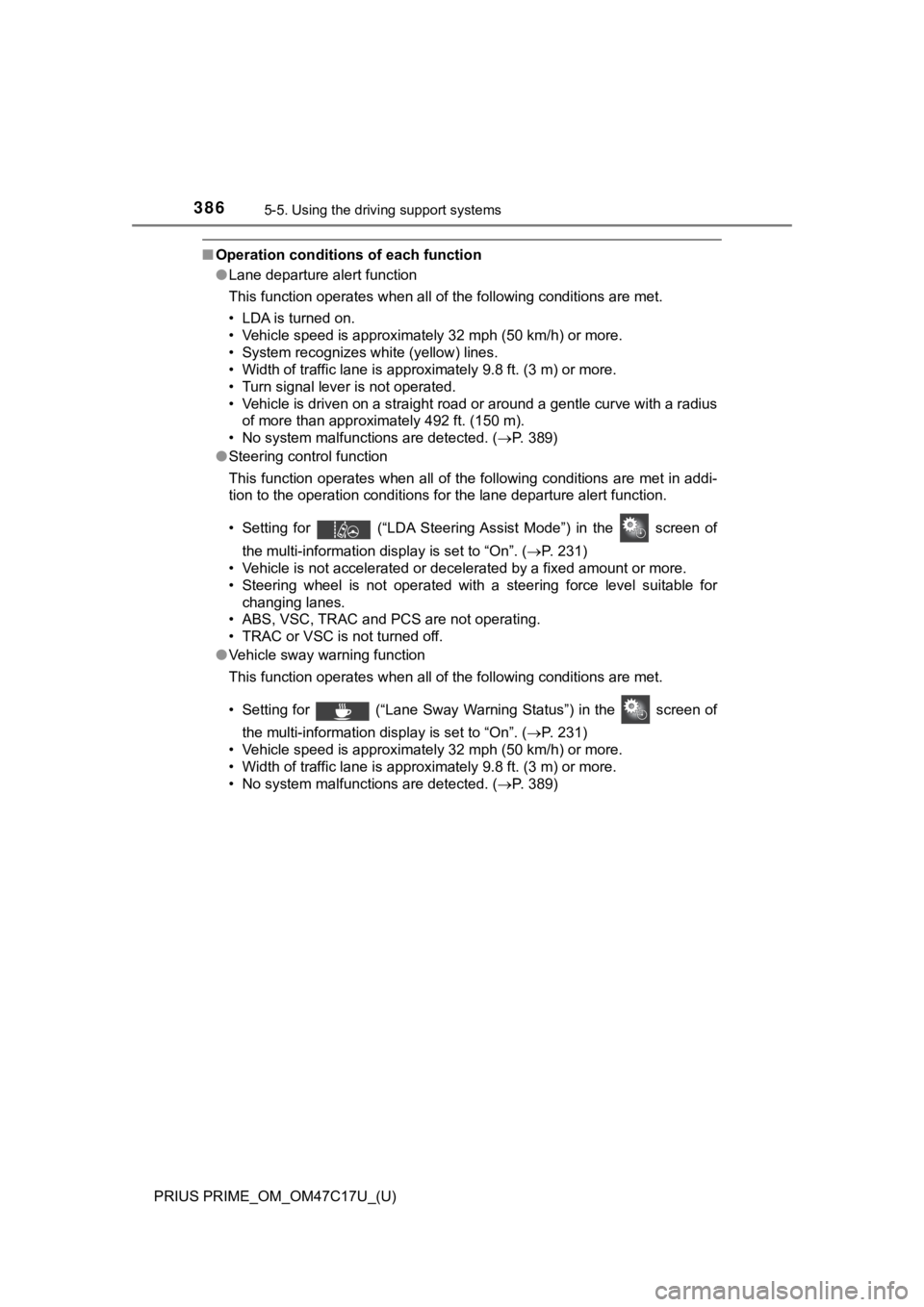
386
PRIUS PRIME_OM_OM47C17U_(U)
5-5. Using the driving support systems
■Operation conditions of each function
●Lane departure alert function
This function operates when all of the following conditions are met.
• LDA is turned on.
• Vehicle speed is approximately 32 mph (50 km/h) or more.
• System recognizes white (yellow) lines.
• Width of traffic lane is approximately 9.8 ft. (3 m) or more.
• Turn signal lever is not operated.
• Vehicle is driven on a straight road or around a gentle curve with a radius
of more than approximately 492 ft. (150 m).
• No system malfunctions are detected. ( P. 389)
● Steering control function
This function operates when all of the following conditions are met in addi-
tion to the operation conditions for the lane departure alert function.
• Setting for (“LDA Steering Assist Mode”) in the screen of
the multi-information display is set to “On”. ( P. 231)
• Vehicle is not accelerated or decelerated by a fixed amount or more.
• Steering wheel is not operated with a steering force level suitable for changing lanes.
• ABS, VSC, TRAC and PCS are not operating.
• TRAC or VSC is not turned off.
● Vehicle sway warning function
This function operates when all of the following conditions are met.
• Setting for (“Lane Sway Warning Status”) in the screen of the multi-information display is set to “On”. ( P. 231)
• Vehicle speed is approximately 32 mph (50 km/h) or more.
• Width of traffic lane is approximately 9.8 ft. (3 m) or more.
• No system malfunctions are detected. ( P. 389)
Page 390 of 788
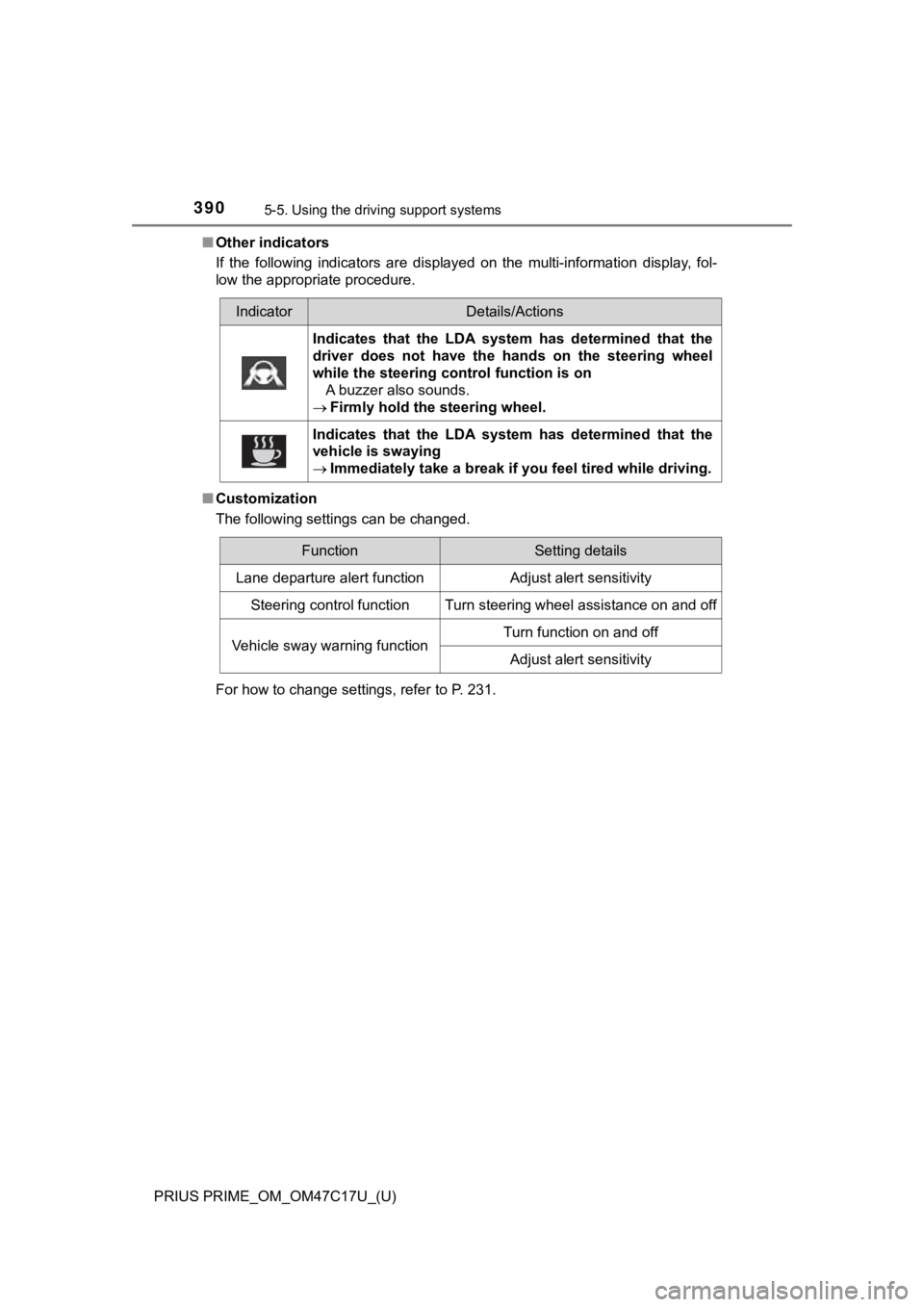
390
PRIUS PRIME_OM_OM47C17U_(U)
5-5. Using the driving support systems
■Other indicators
If the following indicators are displayed on the multi-informat ion display, fol-
low the appropriate procedure.
■ Customization
The following settings can be changed.
For how to change settings, refer to P. 231.
IndicatorDetails/Actions
Indicates that the LDA system has determined that the
driver does not have the ha nds on the steering wheel
while the steering co ntrol function is on
A buzzer also sounds.
Firmly hold the steering wheel.
Indicates that the LDA system has determined that the
vehicle is swaying
Immediately take a break if y ou feel tired while driving.
FunctionSetting details
Lane departure alert functionAdjust alert sensitivity
Steering control functionTurn steering wheel assistance on and off
Vehicle sway warning functionTurn function on and off
Adjust alert sensitivity