maintenance reset TOYOTA PRIUS PRIME 2018 Owners Manual (in English)
[x] Cancel search | Manufacturer: TOYOTA, Model Year: 2018, Model line: PRIUS PRIME, Model: TOYOTA PRIUS PRIME 2018Pages: 788, PDF Size: 14.67 MB
Page 186 of 788
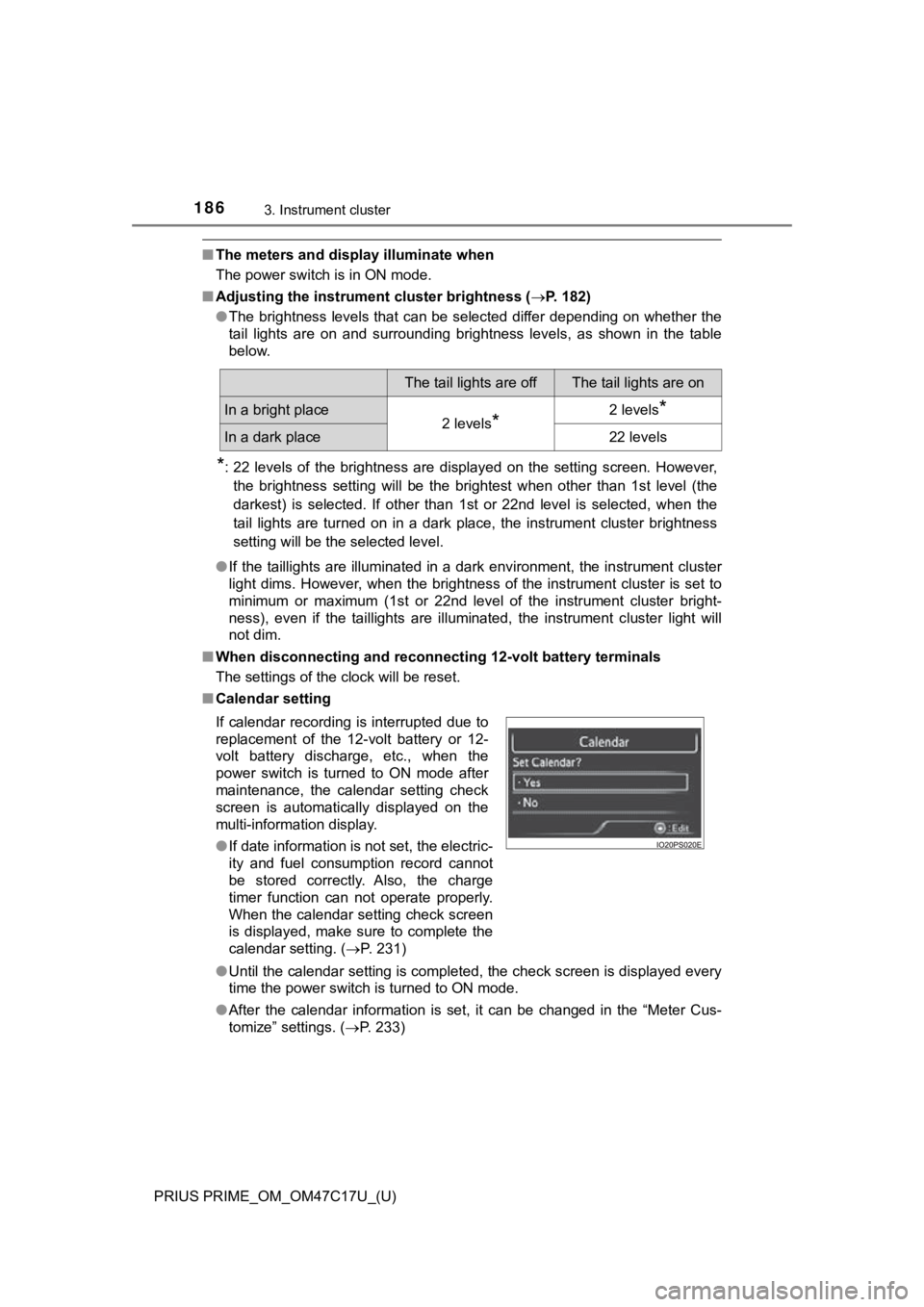
186
PRIUS PRIME_OM_OM47C17U_(U)
3. Instrument cluster
■The meters and display illuminate when
The power switch is in ON mode.
■ Adjusting the instrume nt cluster brightness (P. 182)
● The brightness levels that can be selected differ depending on whether the
tail lights are on and surrounding brightness levels, as shown in the table
below.
*: 22 levels of the brightness are displayed on the setting scree n. However,
the brightness setting will be the brightest when other than 1st level (the
darkest) is selected. If other than 1st or 22nd level is select ed, when the
tail lights are turned on in a dark place, the instrument clust er brightness
setting will be the selected level.
● If the taillights are illuminated in a dark environment, the in strument cluster
light dims. However, when the brightness of the instrument clus ter is set to
minimum or maximum (1st or 22nd level of the instrument cluster bright-
ness), even if the taillights are illuminated, the instrument c luster light will
not dim.
■ When disconnecting and reconnecting 12-volt battery terminals
The settings of the clock will be reset.
■ Calendar setting
●Until the calendar setting is completed, the check screen is di splayed every
time the power switch is turned to ON mode.
● After the calendar information is set, it can be changed in the “Meter Cus-
tomize” settings. ( P. 233)
The tail lights are offThe tail lights are on
In a bright place2 levels*2 levels*
In a dark place22 levels
If calendar recording is interrupted due to
replacement of the 12-volt battery or 12-
volt battery discharge, etc., when the
power switch is turned to ON mode after
maintenance, the calendar setting check
screen is automatically displayed on the
multi-information display.
● If date information is not set, the electric-
ity and fuel consumption record cannot
be stored correctly. Also, the charge
timer function can not operate properly.
When the calendar setting check screen
is displayed, make sure to complete the
calendar setting. ( P. 231)
Page 572 of 788
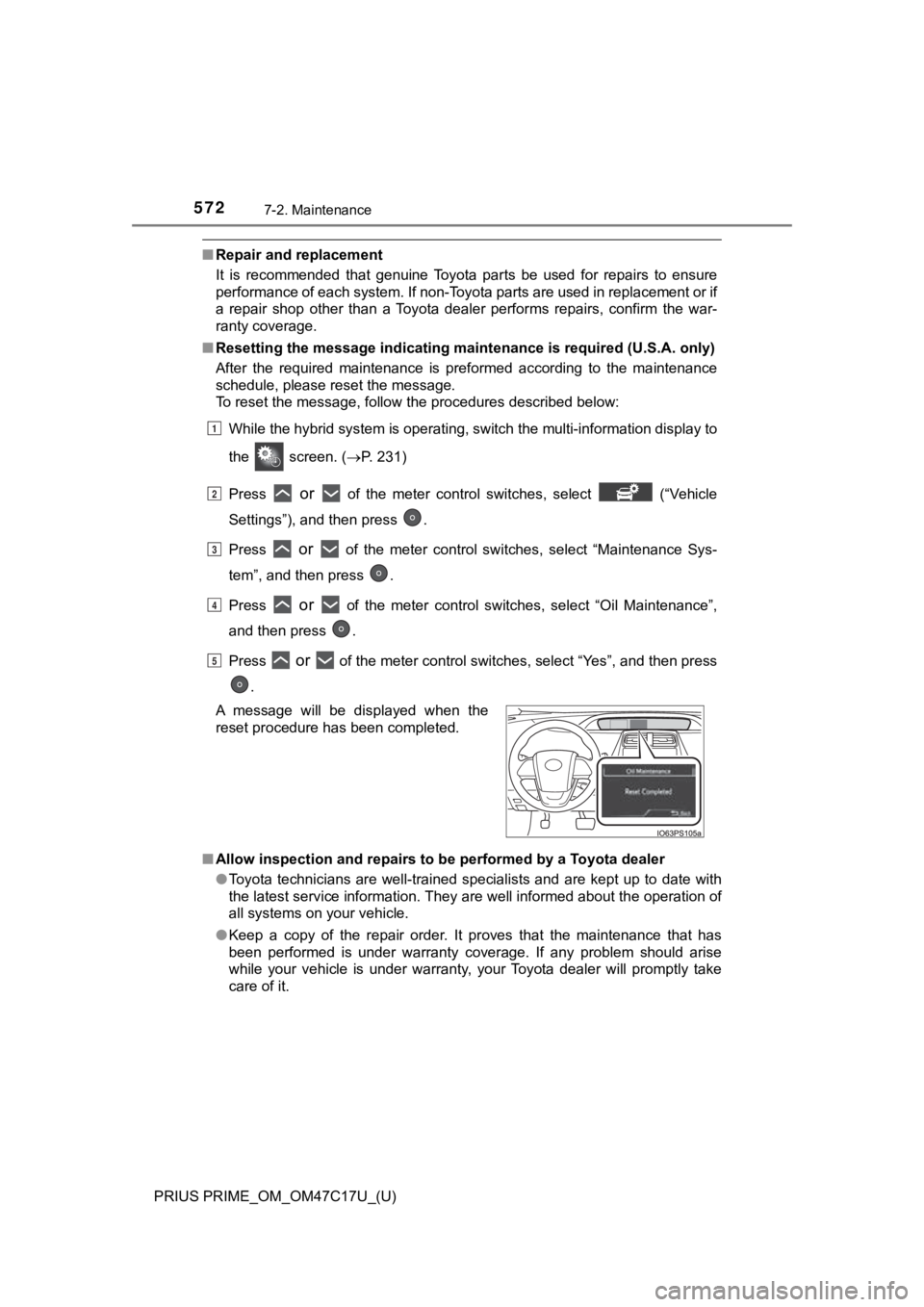
572
PRIUS PRIME_OM_OM47C17U_(U)
7-2. Maintenance
■Repair and replacement
It is recommended that genuine Toyota parts be used for repairs to ensure
performance of each system. If non-Toyota parts are used in rep lacement or if
a repair shop other than a Toyota dealer performs repairs, conf irm the war-
ranty coverage.
■ Resetting the message indicating ma intenance is required (U.S.A. only)
After the required maintenance is preformed according to the ma intenance
schedule, please reset the message.
To reset the message, follow the procedures described below:
While the hybrid system is operating, switch the multi-informat ion display to
the screen. ( P. 231)
Press
or of the meter control switches, select (“Vehicle
Settings”), and then press .
Press
or of the meter control switches, select “Maintenance Sys-
tem”, and then press .
Press
or of the meter control switches, select “Oil Maintenance”,
and then press .
Press
or of the meter control switches, select “Yes”, and then press
.
■ Allow inspection and repairs to be performed by a Toyota dealer
●Toyota technicians are well-trained specialists and are kept up to date with
the latest service information. They are well informed about th e operation of
all systems on your vehicle.
● Keep a copy of the repair order. It proves that the maintenance that has
been performed is under warranty coverage. If any problem should arise
while your vehicle is under warranty, your Toyota dealer will p romptly take
care of it.
A message will be displayed when the
reset procedure has been completed.
1
2
3
4
5
Page 603 of 788
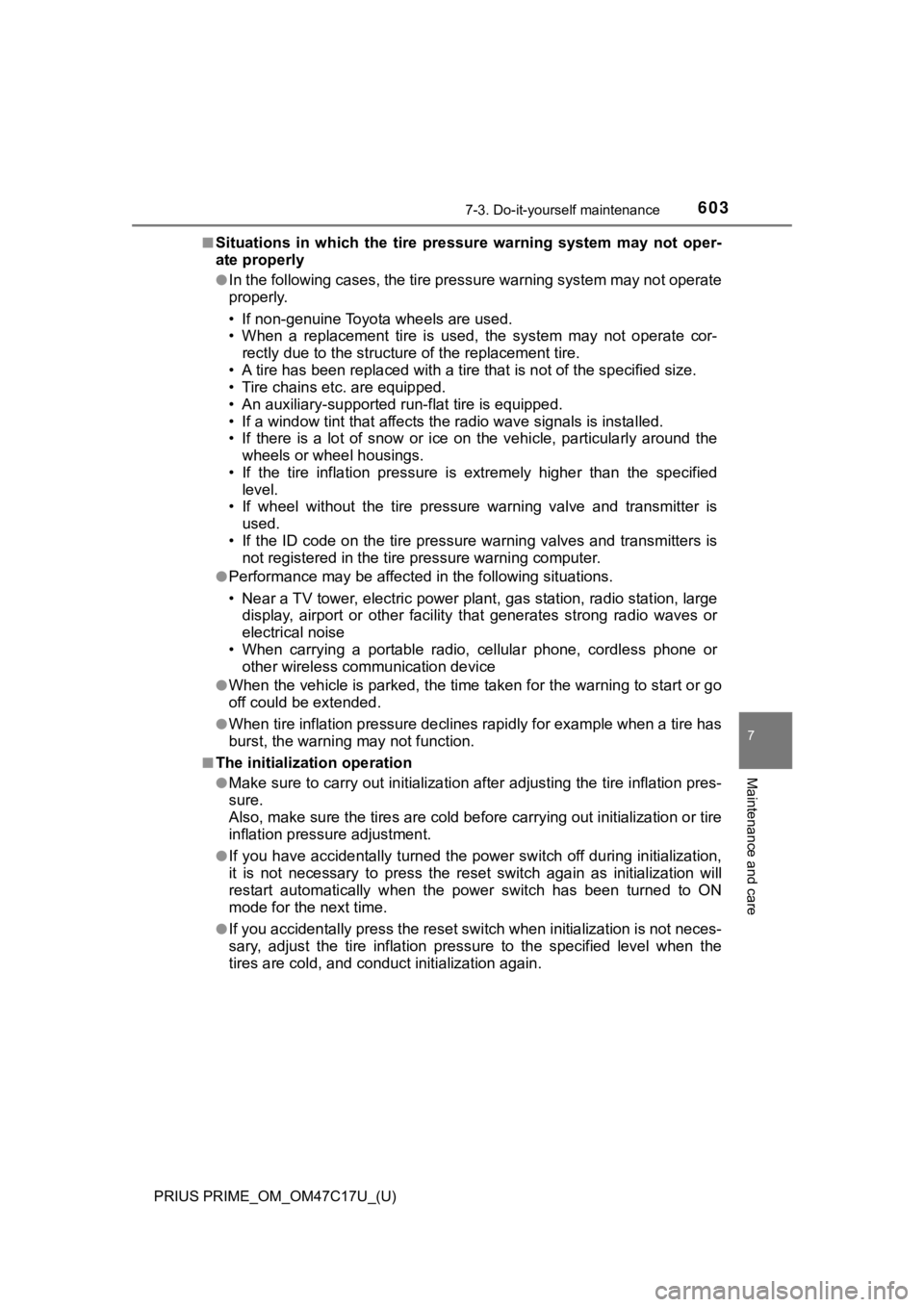
PRIUS PRIME_OM_OM47C17U_(U)
6037-3. Do-it-yourself maintenance
7
Maintenance and care
■Situations in which the tire pressure warning system may not oper-
ate properly
●In the following cases, the tire pressure warning system may no t operate
properly.
• If non-genuine Toyota wheels are used.
• When a replacement tire is used, the system may not operate cor-
rectly due to the structure of the replacement tire.
• A tire has been replac ed with a tire that is not of the specif ied size.
• Tire chains etc . are equipped.
• An auxiliary-supported ru n-flat tire is equipped.
• If a window tint that affects the radio wave signals is instal led.
• If there is a lot of snow or ice on the vehicle, particularly around the
wheels or wheel housings.
• If the tire inflation pressure is extremely higher than the sp ecified
level.
• If wheel without the tire pressure warning valve and transmitt er is
used.
• If the ID code on the tire pressure warning valves and transmi tters is
not registered in the tire pressure warning computer.
●Performance may be affected in the following situations.
• Near a TV tower, electric power plant, gas station, radio stat ion, large
display, airport or other facilit y that generates strong radio waves or
electrical noise
• When carrying a portable radio, cellular phone, cordless phone or
other wireless communication device
●When the vehicle is parked, the time taken for the warning to s tart or go
off could be extended.
●When tire inflation pressure declines rapidly for example when a tire has
burst, the warning may not function.
■The initialization operation
●Make sure to carry out initializ ation after adjusting the tire inflation pres-
sure.
Also, make sure the tires are co ld before carrying out initialization or tire
inflation pressure adjustment.
●If you have accidentally turned the power switch off during ini tialization,
it is not necessary to press the reset swit ch again as initialization will
restart automatically when the power switch has been turned to ON
mode for the next time.
●If you accidentally press the reset switch when initialization is not neces-
sary, adjust the tire inflation pressure to the specified level when the
tires are cold, and cond uct initialization again.
Page 673 of 788
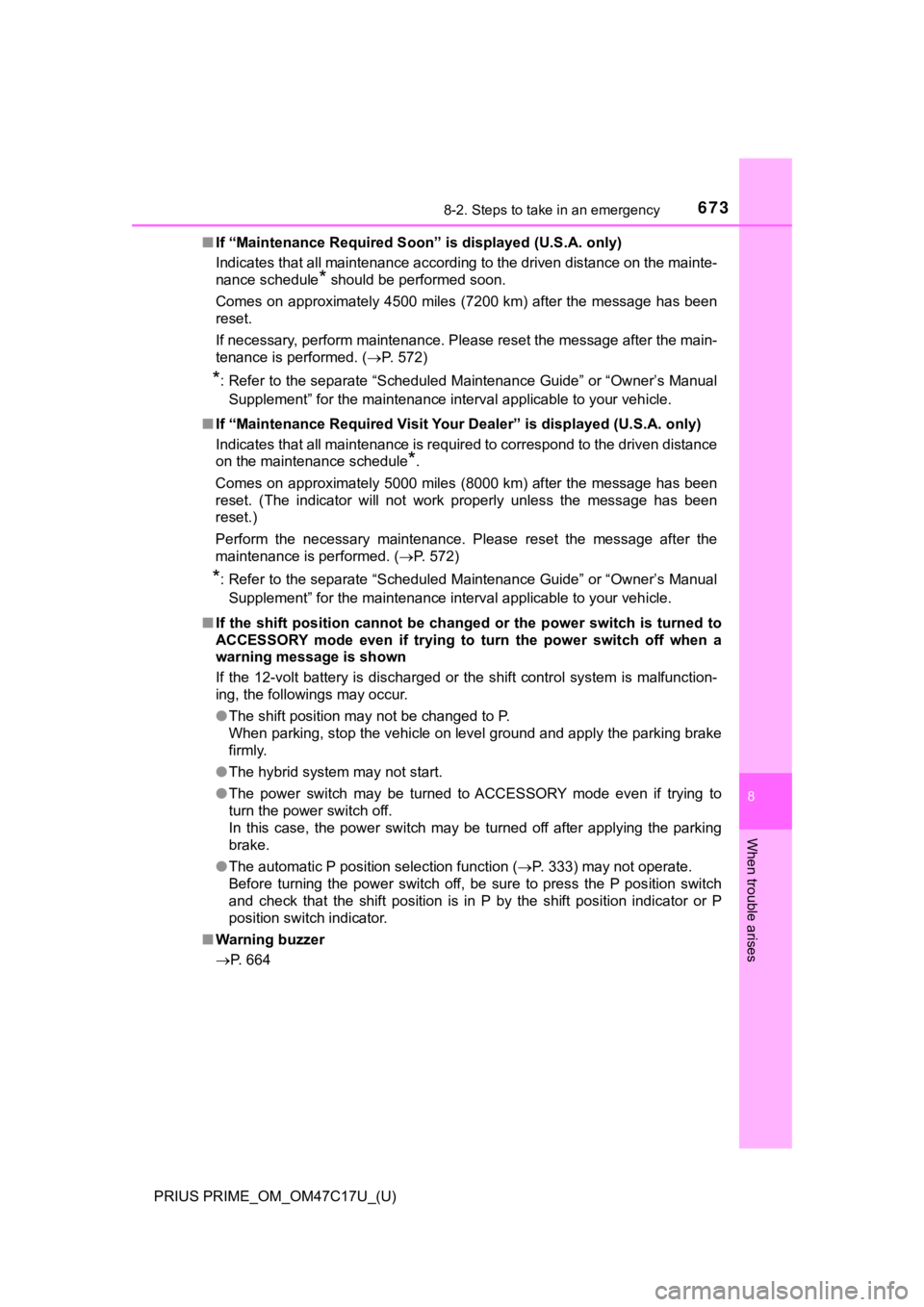
6738-2. Steps to take in an emergency
PRIUS PRIME_OM_OM47C17U_(U)
8
When trouble arises
■If “Maintenance Required Soon” is displayed (U.S.A. only)
Indicates that all maintenance according to the driven distance on the mainte-
nance schedule
* should be performed soon.
Comes on approximately 4500 miles (7200 km) after the message has been
reset.
If necessary, perform maintenance. Please reset the message aft er the main-
tenance is performed. ( P. 572)
*: Refer to the separate “Scheduled Maintenance Guide” or “Owner’ s Manual
Supplement” for the maintenance interval applicable to your veh icle.
■ If “Maintenance Required Visit Your Dealer” is displayed (U.S.A . only)
Indicates that all maintenance is required to correspond to the driven distance
on the maintenance schedule
*.
Comes on approximately 5000 miles (8000 km) after the message has been
reset. (The indicator will not work properly unless the message has been
reset.)
Perform the necessary maintenance. Please reset the message aft er the
maintenance is performed. ( P. 572)
*: Refer to the separate “Scheduled Maintenance Guide” or “Owner’ s Manual
Supplement” for the maintenance interval applicable to your veh icle.
■ If the shift position cannot be changed or the power switch is turned to
ACCESSORY mode even if trying to turn the power switch off when a
warning message is shown
If the 12-volt battery is discharged or the shift control syste m is malfunction-
ing, the followings may occur.
● The shift position may not be changed to P.
When parking, stop the vehicle on level ground and apply the pa rking brake
firmly.
● The hybrid system may not start.
● The power switch may be turned to ACCESSORY mode even if trying to
turn the power switch off.
In this case, the power switch may be turned off after applying the parking
brake.
● The automatic P position selection function ( P. 333) may not operate.
Before turning the power switch off, be sure to press the P pos ition switch
and check that the shift position is in P by the shift position indicator or P
position switch indicator.
■ Warning buzzer
P. 664
Page 746 of 788
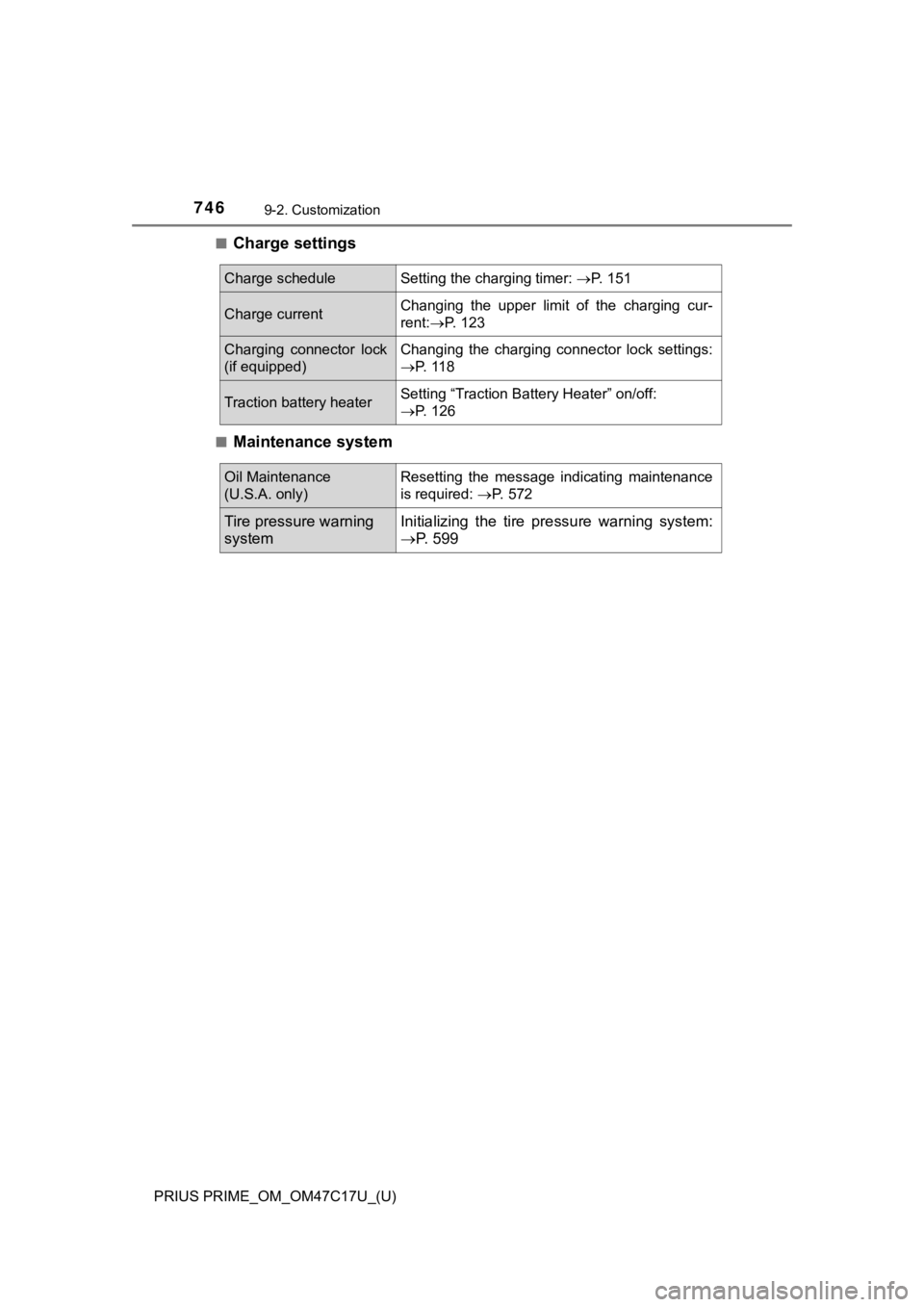
746
PRIUS PRIME_OM_OM47C17U_(U)
9-2. Customization
■Charge settings
■Maintenance system
Charge scheduleSetting the charging timer: P. 151
Charge currentChanging the upper limit of the charging cur-
rent:P. 123
Charging connector lock
(if equipped)Changing the charging connector lock settings:
P. 1 1 8
Traction battery heaterSetting “Traction Battery Heater” on/off:
P. 126
Oil Maintenance
(U.S.A. only)Resetting the message indicating maintenance
is required: P. 572
Tire pressure warning
systemInitializing the tire p ressure warning system:
P. 599
Page 780 of 788
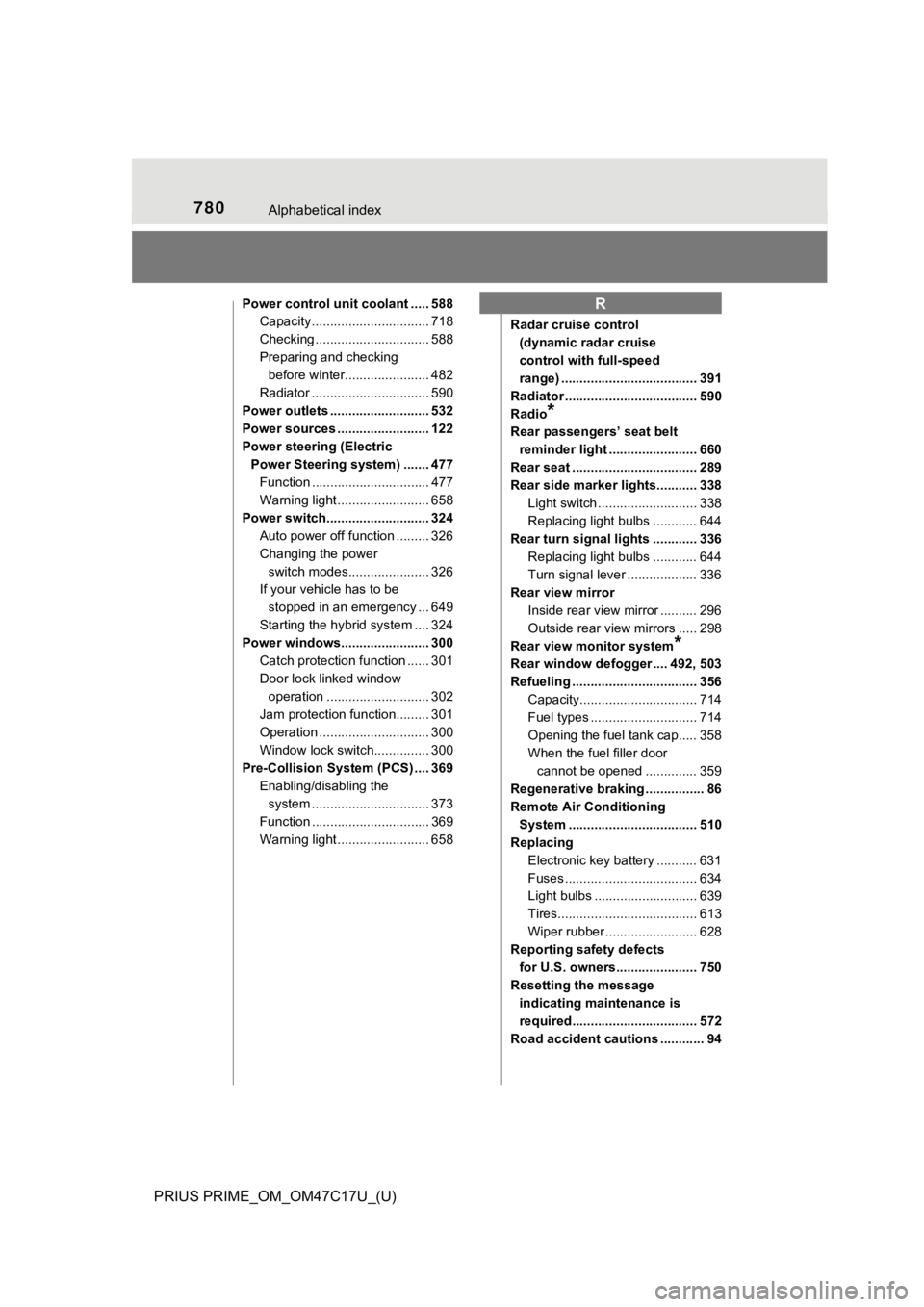
780Alphabetical index
PRIUS PRIME_OM_OM47C17U_(U)
Power control unit coolant ..... 588Capacity ................................ 718
Checking ............................... 588
Preparing and checking before winter....................... 482
Radiator ................................ 590
Power outlets ........................... 532
Power sources ......................... 122
Power steering (Electric Power Steering system) ....... 477 Function ................................ 477
Warning light ......................... 658
Power switch............................ 324 Auto power off function ......... 326
Changing the power
switch modes...................... 326
If your vehicle has to be
stopped in an emergency ... 649
Starting the hybrid system .... 324
Power windows........................ 300
Catch protection function ...... 301
Door lock linked window operation ............................ 302
Jam protection function......... 301
Operation .............................. 300
Window lock switch............... 300
Pre-Collision System (PCS) .... 369
Enabling/disabling the system ......... ....................... 373
Function ................................ 369
Warning light ......................... 658 Radar cruise control
(dynamic radar cruise
control with full-speed
range) ..................................... 391
Radiator .................................... 590
Radio
*
Rear passengers’ seat belt reminder light ........................ 660
Rear seat .................................. 289
Rear side marker lights........... 338 Light switch ........................... 338
Replacing light bulbs ............ 644
Rear turn signal lights ............ 336 Replacing light bulbs ............ 644
Turn signal lever ................... 336
Rear view mirror Inside rear view mirror .......... 296
Outside rear view mirrors ..... 298
Rear view monitor system
*
Rear window defogger .... 492, 503
Refueling .................................. 356 Capacity................................ 714
Fuel types ............................. 714
Opening the fuel tank cap..... 358
When the fuel filler door cannot be opened .............. 359
Regenerative braking ................ 86
Remote Air Conditioning
System ................................... 510
Replacing
Electronic key battery ........... 631
Fuses .................................... 634
Light bulbs ............................ 639
Tires...................................... 613
Wiper rubber ......................... 628
Reporting safety defects
for U.S. owners...................... 750
Resetting the message indicating maintenance is
required.................................. 572
Road accident cautions ............ 94
R