ECO mode TOYOTA PRIUS PRIME 2018 Owners Manual (in English)
[x] Cancel search | Manufacturer: TOYOTA, Model Year: 2018, Model line: PRIUS PRIME, Model: TOYOTA PRIUS PRIME 2018Pages: 68, PDF Size: 2.08 MB
Page 6 of 68
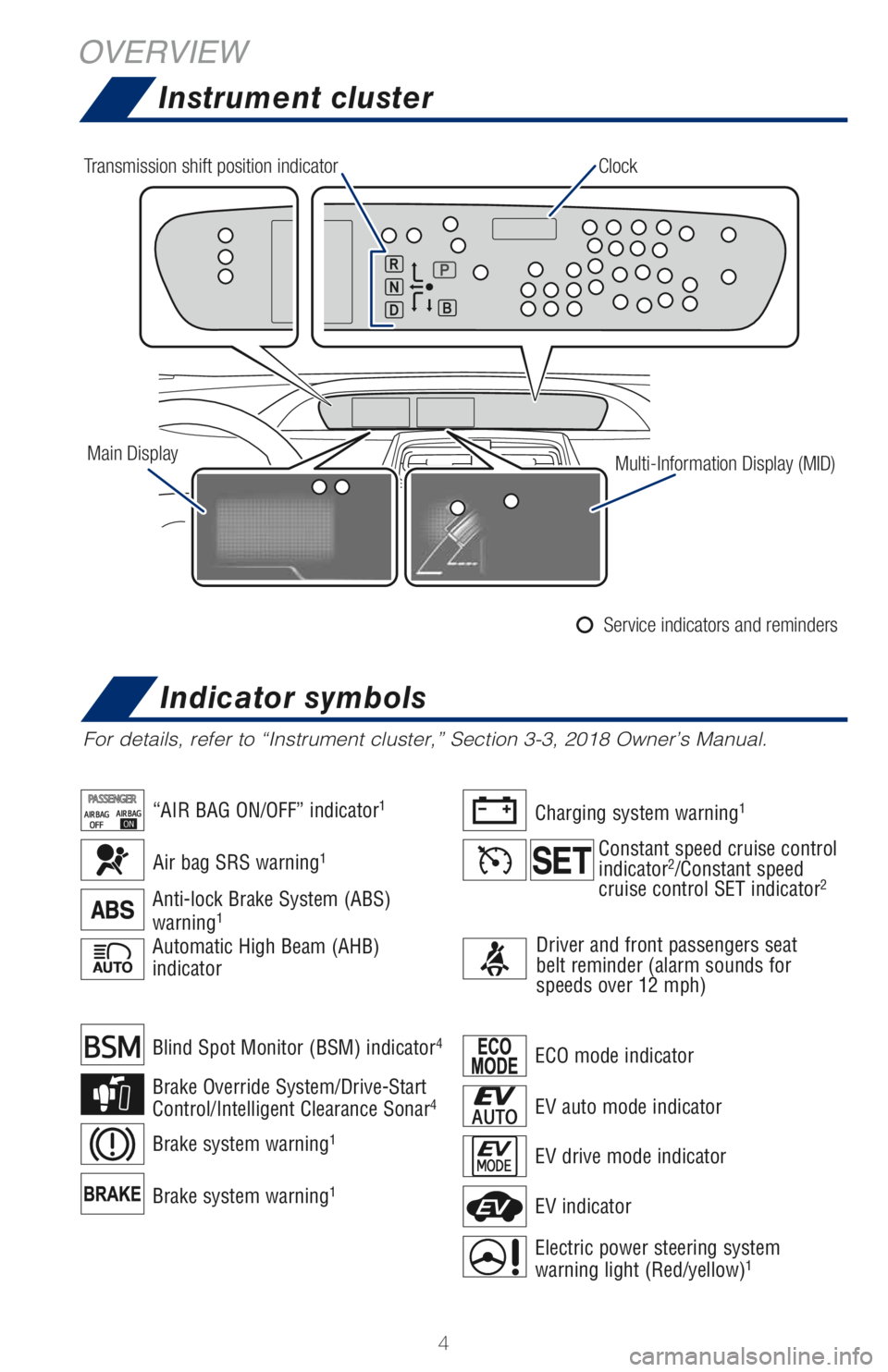
4
Brake system warning1
Brake system warning1
Blind Spot Monitor (BSM) indicator4
Brake Override System/Drive-Start
Control/Intelligent Clearance Sonar4
Automatic High Beam (AHB)
indicator
OVERVIEW
Instrument cluster
For details, refer to “Instrument cluster,” Section 3-3, 2018 Owner’s Manual.
ECO mode indicator
EV drive mode indicator
EV indicator
Electric power steering system
warning light (Red/yellow)1
EV auto mode indicator
Air bag SRS warning1
“AIR BAG ON/OFF” indicator1
Anti-lock Brake System (ABS)
warning1
Charging system warning1
Driver and front passengers seat
belt reminder (alarm sounds for
speeds over 12 mph)
Clock
Main Display
Multi-Information Display (MID) Transmission shift position indicator
Service indicators and reminders
Constant speed cruise control
indicator2/Constant speed
cruise control SET indicator2
Indicator symbols
Page 7 of 68

5
1 If indicator does not turn off within a few seconds of starting Hybrid System, there may be a
malfunction. Have vehicle inspected by your Toyota dealer.
2 If this light flashes, refer to “Full-Speed Range Dynamic Radar Cruise Control,” Section 5-5, 2018
Owner’s Manual.
3 The indicator flashes to indicate a malfunction.4 If equipped.
Open door warningFog light indicator4
Malfunction/Check Engine indicator1
Master warning light1
Low engine oil pressure warning1
Low Tire Pressure Warning1
Low fuel level warning light
Lane Departure Alert (LDA)
indicator
Heated steering wheel indicator4
Intuitive Parking Assist (IPA)
indicator4
Fuel tank door position
Lane Departure Alert with
Steering Assist (LDA w/SA)
indicator
High coolant temperature
warning1
Hybrid battery charge mode
indicator
Headlight low/high beam
indicator
ICS OFF indicator1,3,4
Parking brake indicator
PWR MODE indicator
Pre-Collision System
(PCS) warning1,3
Rear passengers’ seat belt
reminder
“READY” indicator
Turn signal indicator
Vehicle Stability Control
(VSC) OFF indicator1
Shift position indicators
Steering control indicator
S-APGS indicator1,4
Smart Key system
Security indicator
Slip indicator/Hill-start Assist
Control indicator1
OVERVIEW ELECTRIC VEHICLE SYSTEM FEATURES & OPERATIONS TOYOTA SAFETY SENSE SAFETY &
EMERGENCY FEATURES
Full-Speed Dynamic Radar
Cruise Control (DRCC)
indicator
2/DRCC SET indicator2
Page 8 of 68

6
Keyless entry
OVERVIEW
NOTE: If a door is not opened within 60 seconds of unlocking, all doors will relock for
safety.Push
ONCE: Driver door
TWICE: All doors
Carry remote
Smart key feature
Carry remote
Smart key feature
Front door lock
TouchCarry remote
Smart key feature
Grasp
Front door unlock*
Push
Push and hold
LOCKING OPERATION
PANIC BUTTON
BACK DOOR LOCKING/UNLOCKING
UNLOCKING OPERATION
* Driver door unlocking function can be programmed to unlock driver door only,
or all doors. In some models, grasping front passenger door handle will unlock all
doors. Please refer to the Owner’s Manual for more details on how to program the
doors.
NOTE: Doors may also be locked/unlocked using remote.
Push
Page 14 of 68
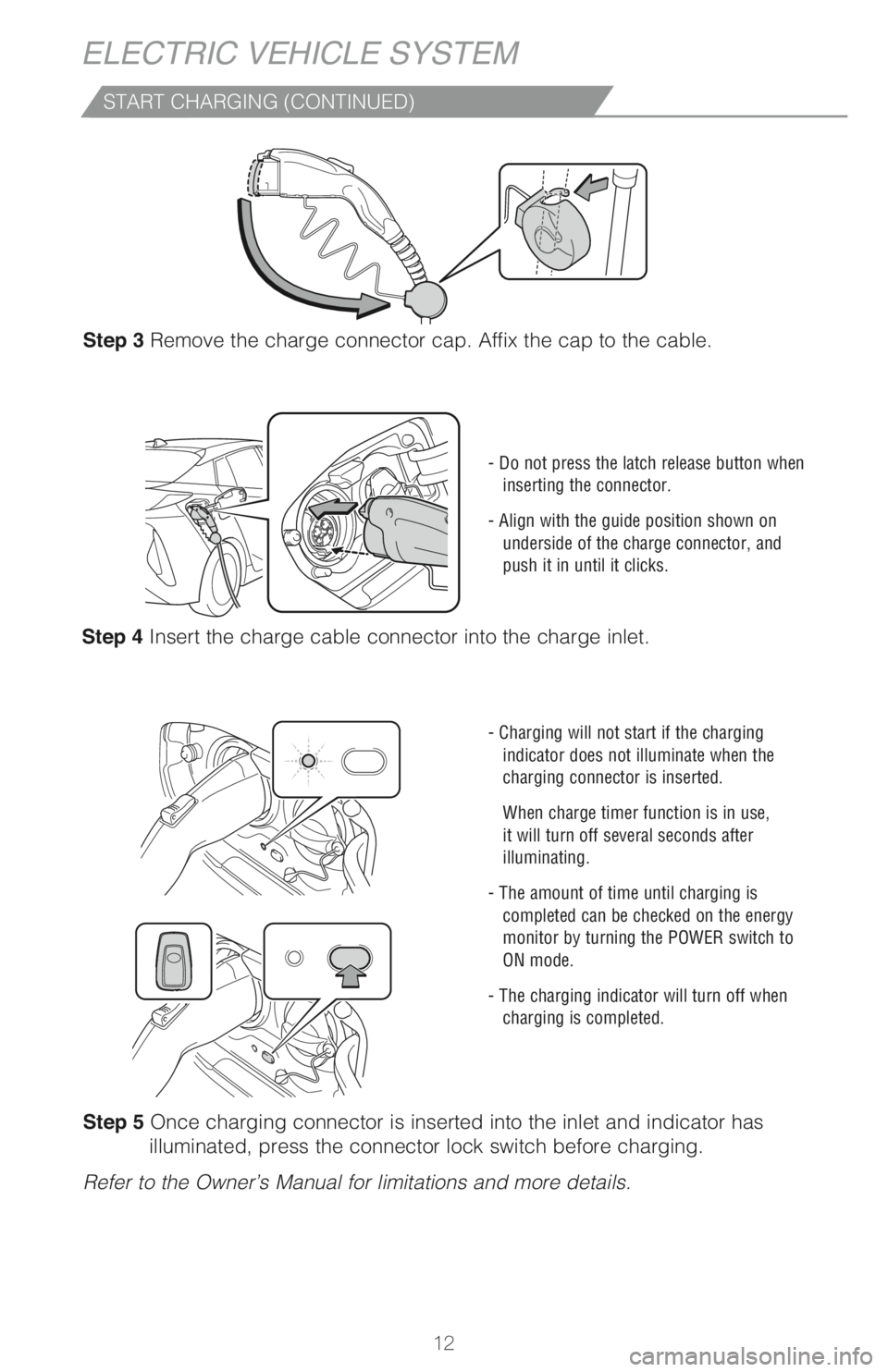
12 Step 4 Insert the charge cable connector into the charge inlet.
- Do not press the latch release button when
inserting the connector.
- Align with the guide position shown on
underside of the charge connector, and
push it in until it clicks.
Step 5 Once charging connector is inserted into the inlet and indicator has
illuminated, press the connector lock switch before charging.
Refer to the Owner’s Manual for limitations and more details.
- Charging will not start if the charging
indicator does not illuminate when the
charging connector is inserted.
When charge timer function is in use,
it will turn off several seconds after
illuminating.
- The amount of time until charging is
completed can be checked on the energy
monitor by turning the POWER switch to
ON mode.
- The charging indicator will turn off when
charging is completed.
ELECTRIC VEHICLE SYSTEM
START CHARGING (CONTINUED)
Step 3 Remove the charge connector cap. Affix the cap to the cable.
Page 18 of 68
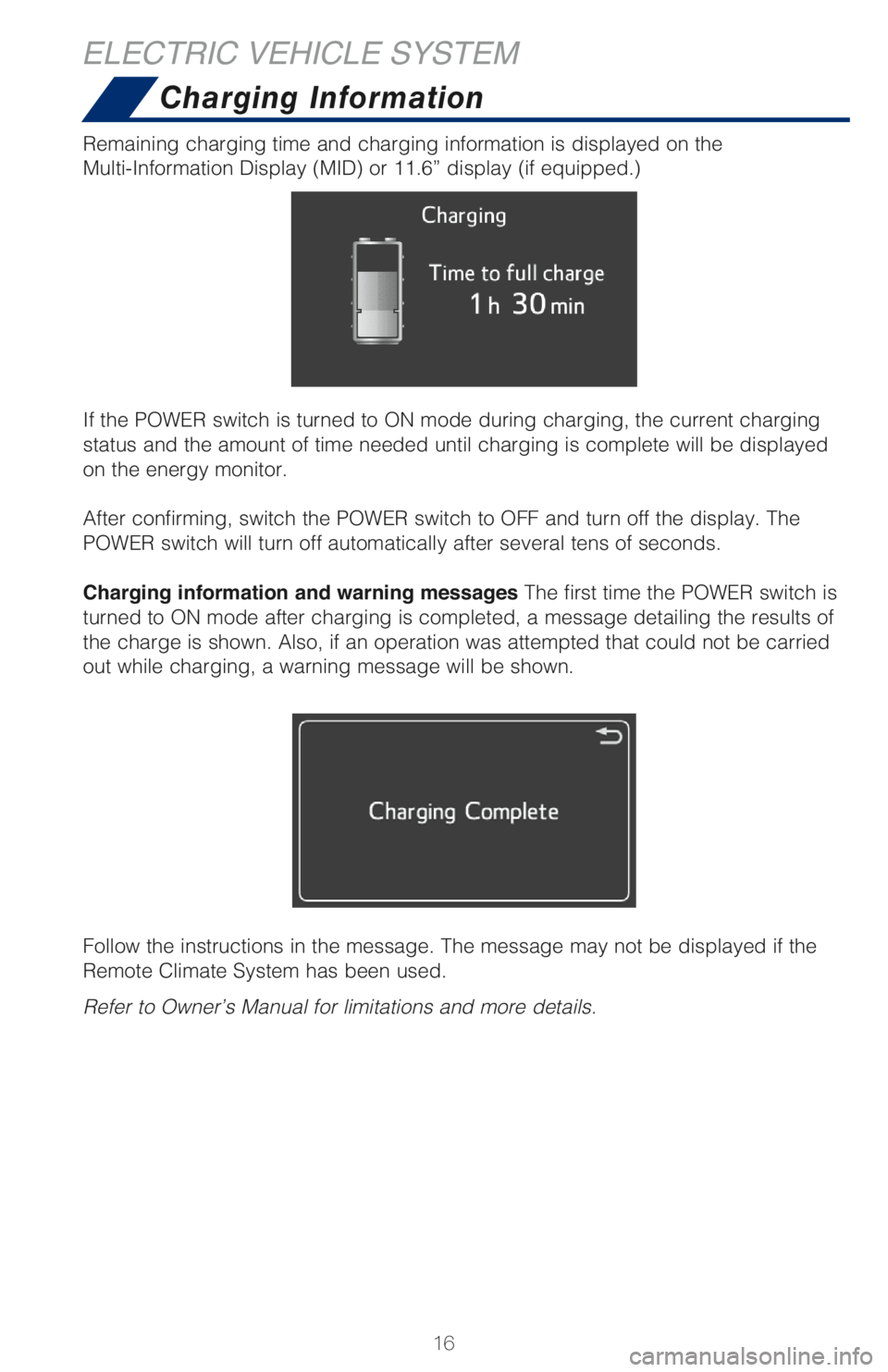
16
ELECTRIC VEHICLE SYSTEM
Charging Information
Remaining charging time and charging information is displayed on the
Multi-Information Display (MID) or 11.6” display (if equipped.)
If the POWER switch is turned to ON mode during charging, the current charging
status and the amount of time needed until charging is complete will be displayed
on the energy monitor.
After confirming, switch the POWER switch to OFF and turn off the display. The
POWER switch will turn off automatically after several tens of seconds.
Charging information and warning messages The first time the POWER switch is
turned to ON mode after charging is completed, a message detailing the results of
the charge is shown. Also, if an operation was attempted that could not be carried
out while charging, a warning message will be shown.
Follow the instructions in the message. The message may not be displayed if the
Remote Climate System has been used.
Refer to Owner’s Manual for limitations and more details.
Page 20 of 68

18
Hybrid Synergy Drive System
FEATURES & OPERATIONS
The Hybrid Synergy Drive System utilizes a computer-controlled gasoline engine
and electric motor to provide the most efficient combination of power for the
vehicle. To conserve energy, when the brakes are applied the braking force
generates electricity which is then sent to the traction battery. In addition, the
engine shuts off when the vehicle is stopped. The benefits are better fuel economy,
reduced vehicle emissions and improved performance.
NOTE: Fuel consumption and energy information of the Hybrid System are
shown on the Multi-Information Display.
-Ensure tire pressures are maintained at levels specified in the Owner’s Manual.
-When possible, link trips to reduce engine cold starts.
-Avoid driving at speeds that are higher than necessary, especially on the highway.
-When possible, avoid sudden stops to maximize regenerative braking energy.
-Minimize use of the air conditioning.
(1) Depress the brake pedal, and press the
“POWER” switch briefly and firmly.
(2) The “READY” light will blink. After a few
seconds, when the light remains steady
and a beep sounds, you may begin
driving.
TIPS FOR IMPROVED FUEL ECONOMY
STARTING YOUR VEHICLE
Auto lock/unlock
Automatic door locks can be programmed to operate in different modes, or turned
OFF.
Shift position linked door locking/unlocking function
-Doors lock when shifting from Park.
-Doors unlock when shifting into Park.
Speed linked door locking function
-Doors lock when the vehicle speed is approximately 12 mph or higher.
�'�U�L�Y�H�U�
Page 21 of 68

19
Hybrid transmission
Driving mode select
*
The engine brake is the equivalent of downshifting. Shift to “B” when engine
braking is desired (i.e. downhill driving, coasting to a stop, etc.)
While vehicle is
stopped, push “P” button to park.
Park button
Reverse
Neutral
Drive
Engine brake*
Normal - Suitable for normal
driving.
Power mode - Use when a
higher level of response is
desired, such as when driving
in mountainous regions.
ECO drive mode -
Helps achieve lower fuel
consumption during trips that
involve frequent accelerating
and braking.
Refer to the Owner’s Manual for more details.
EV Mode allows the electric motor (traction motor), powered by the hybrid battery
(traction battery), to be used to drive the vehicle under certain driving conditions.
EV Mode is the default Mode upon starting the vehicle if the battery has sufficient
charge. You can use the EV/HV button at any time to toggle between EV Mode and
hybrid mode.
Refer to the Owner’s Manual for more details.
EV/HV drive mode
OVERVIEW ELECTRIC VEHICLE SYSTEM FEATURES & OPERATIONS TOYOTA SAFETY SENSE SAFETY &
EMERGENCY FEATURES
Page 22 of 68

20
EV Auto drive mode
Tilt & telescopic steering wheel
FEATURES & OPERATIONS
Hold wheel, push lever down, set angle and length, and return lever.
NOTE: Do not attempt to adjust while the vehicle is in motion.
Angle
Length
Lock release lever
Push
EV Auto Mode intelligently selects between EV and hybrid driving based on
demand and driving conditions to optimize your efficiency.
Refer to the Owner’s Manual for more details.
Vehicle Stability Control (VSC)/TRAC OFF Switch
The VSC OFF switch can be used to help free a stuck vehicle in surroundings like
mud, dirt or snow. While car is stopped, press switch to disable the TRAC system.
To disable both VSC and TRAC systems, press the switch for at least 3 seconds.
Refer to the Owner’s Manual for more details.
Push
Page 29 of 68

27
AUTOMATIC AIR CONDITIONING - 11.6” DISPLAY (IF EQUIPPED)
Controls
Air conditioning
temperature control
Touch area to display
air conditioning control
screen (See below)
Windshield defogger
Rear window and outside
rear view mirrors defogger
OVERVIEW ELECTRIC VEHICLE SYSTEM FEATURES & OPERATIONS TOYOTA SAFETY SENSE SAFETY &
EMERGENCY FEATURES
Temperature settingFan speed settingAutomatic mode setting
Air conditioning control screen
Airflow mode setting
S-FLOW mode setting
Air conditioning
ECO mode setting A/C setting Outside/recirculated
air mode setting
Page 48 of 68

46
SWITCHING TO CONSTANT SPEED (CRUISE) CONTROL MODE
Note: When your vehicle is too close to a vehicle ahead, and sufficient automatic
deceleration via the cruise control is not possible, the display will flash and the
buzzer will sound to alert the driver. An example of this would be if another driver
cuts in front of you while you are following a vehicle. Depress the brake pedal to
ensure an appropriate vehicle-to-vehicle distance.
If you are already using DRCC “”, push ON-OFF button to turn the system off
first, then push and hold ON-OFF button for at least 1.5 seconds to switch.
Note: When the engine is turned off, it will automatically default to DRCC.
Refer to a Toyota Owner’s Manual for additional information on DRCC operation,
settings adjustments, limitations, and precautions before attempting to use it.
1.5 seconds
(3) Acceleration when there are no longer any preceding vehicles driving
slower than the set speed
The system accelerates until the set speed is reached. The system then
returns to constant speed cruising.
TOYOTA SAFETY SENSE™
SETTING CONSTANT SPEED (CRUISE) CONTROL
Refer to a Toyota Owner’s Manual for additional information on DRCC operation,
settings adjustments, limitations, and precautions before attempting to use it.
Set
To adjust speed or cancel, see steps (2) and (3) of ADJUSTING SET SPEED on
page 44.
DRCC ADJUSTING DISTANCE (CONTINUED)