TOYOTA PRIUS PRIME 2020 Owners Manual (in English)
Manufacturer: TOYOTA, Model Year: 2020, Model line: PRIUS PRIME, Model: TOYOTA PRIUS PRIME 2020Pages: 792, PDF Size: 16.56 MB
Page 241 of 792
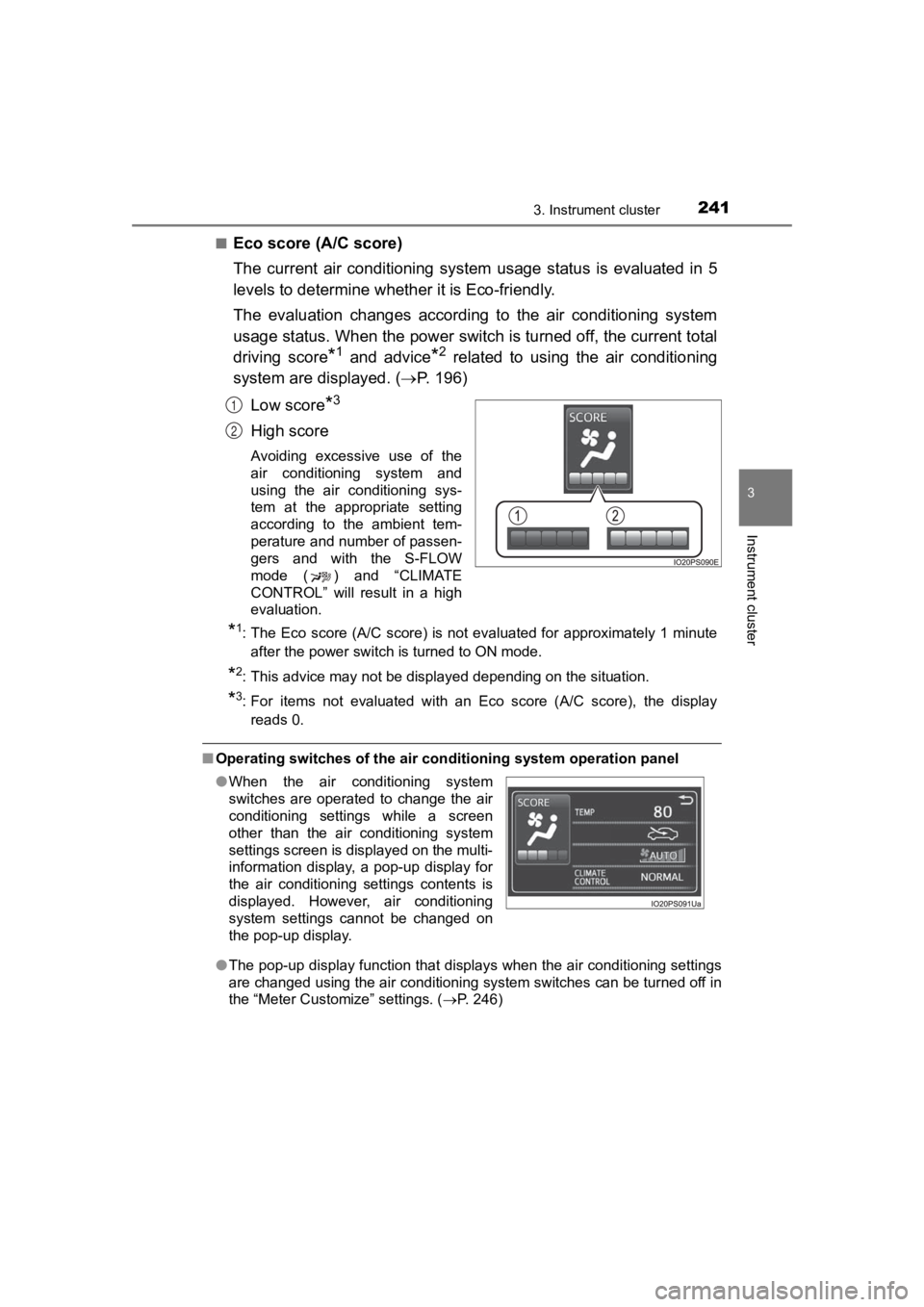
PRIUS PRIME_OM_OM47C77U_(U)
2413. Instrument cluster
3
Instrument cluster
■Eco score (A/C score)
The current air conditioning system usage status is evaluated i n 5
levels to determine whether it is Eco-friendly.
The evaluation changes according to the air conditioning system
usage status. When the power switch is turned off, the current total
driving score
*1 and advice*2 related to using the air conditioning
system are displayed. ( P. 1 9 6 )
Low score
*3
High score
Avoiding excessive use of the
air conditioning system and
using the air conditioning sys-
tem at the appropriate setting
according to the ambient tem-
perature and number of passen-
gers and with the S-FLOW
mode ( ) and “CLIMATE
CONTROL” will result in a high
evaluation.
*1: The Eco score (A/C score) is not evaluated for approximately 1 minute after the power switch is turned to ON mode.
*2: This advice may not be displayed depending on the situation.
*3: For items not evaluated with an Eco score (A/C score), the displayreads 0.
■ Operating switches of the air conditioning system operation pan el
● The pop-up display function that displays when the air conditioning settings
are changed using the air conditioning system switches can be turned off in
the “Meter Customize” settings. ( P. 246)
1
2
●When the air conditioning system
switches are operated to change the air
conditioning settings while a screen
other than the air conditioning system
settings screen is displayed on the multi-
information display, a pop-up display for
the air conditioning settings contents is
displayed. However, air conditioning
system settings cannot be changed on
the pop-up display.
Page 242 of 792
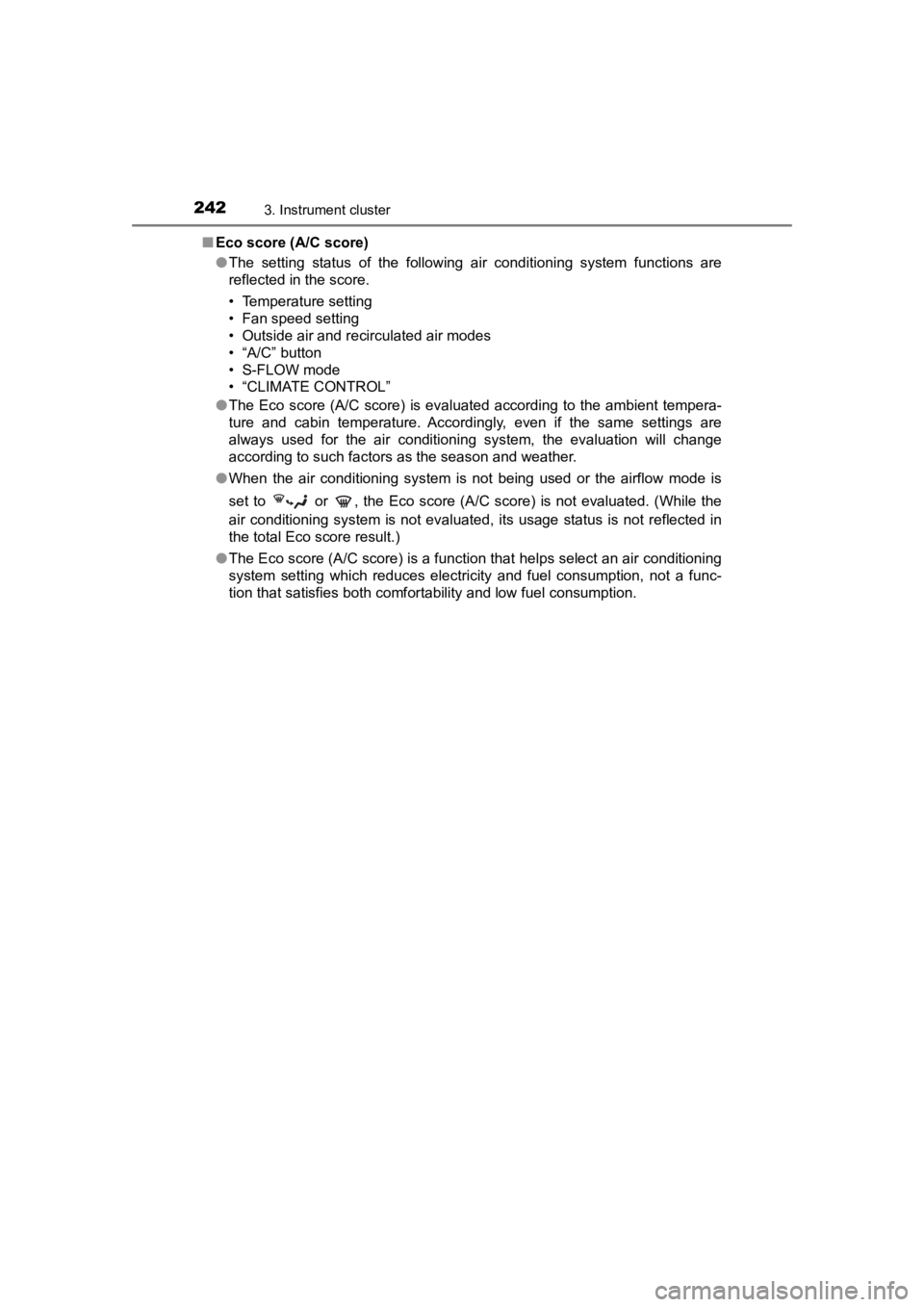
242
PRIUS PRIME_OM_OM47C77U_(U)
3. Instrument cluster
■Eco score (A/C score)
●The setting status of the following air conditioning system fun ctions are
reflected in the score.
• Temperature setting
• Fan speed setting
• Outside air and recirculated air modes
• “A/C” button
• S-FLOW mode
• “CLIMATE CONTROL”
● The Eco score (A/C score) is evaluated according to the ambient tempera-
ture and cabin temperature. Accordingly, even if the same setti ngs are
always used for the air conditioning system, the evaluation will change
according to such factors as the season and weather.
● When the air conditioning system is not being used or the airflow mode is
set to or , the Eco score (A/C score) is not evaluated. (While the
air conditioning system is not evaluated, its usage status is n ot reflected in
the total Eco score result.)
● The Eco score (A/C score) is a function that helps select an ai r conditioning
system setting which reduces electricity and fuel consumption, not a func-
tion that satisfies both comfortability and low fuel consumptio n.
Page 243 of 792
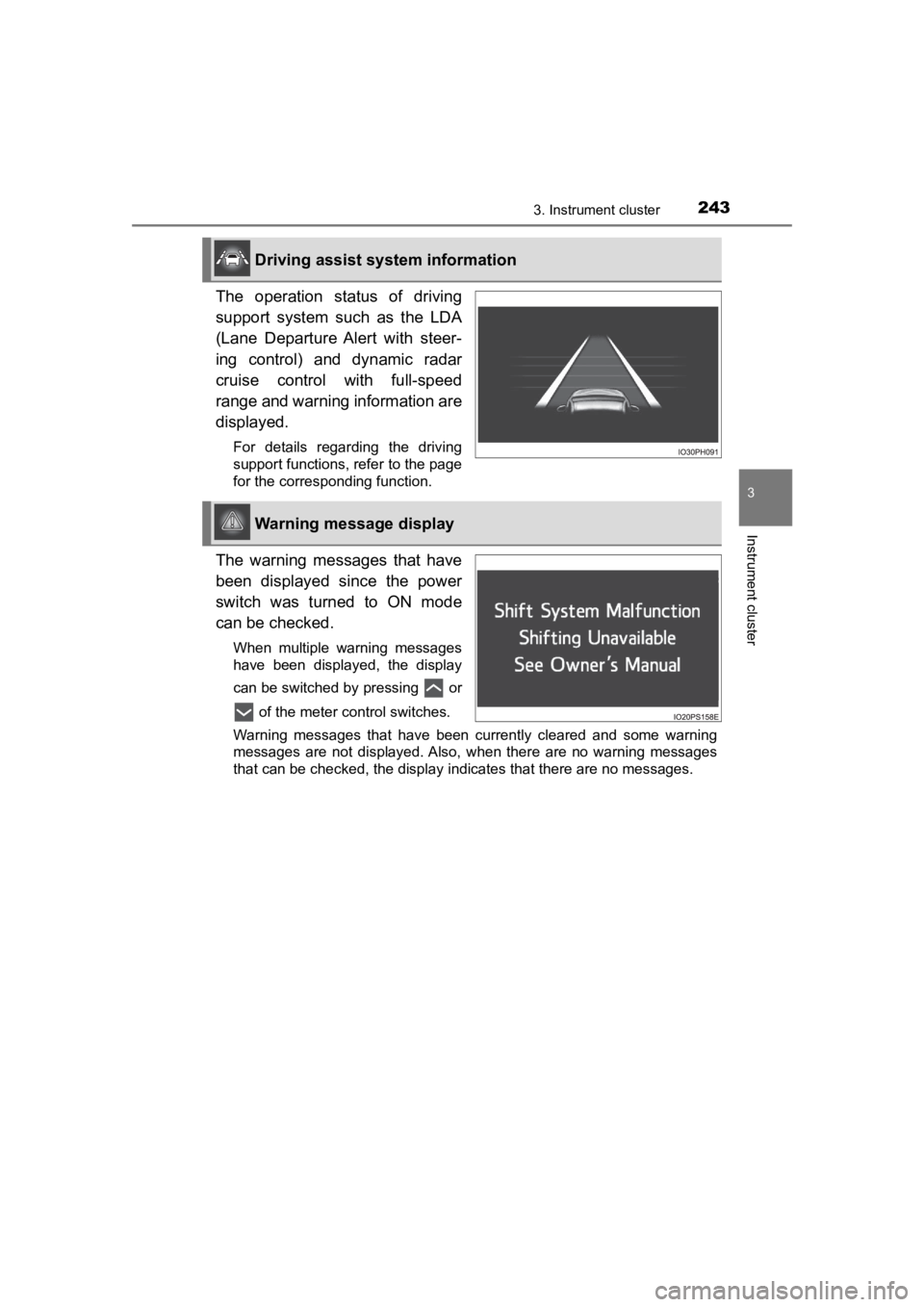
PRIUS PRIME_OM_OM47C77U_(U)
2433. Instrument cluster
3
Instrument cluster
The operation status of driving
support system such as the LDA
(Lane Departure Alert with steer-
ing control) and dynamic radar
cruise control with full-speed
range and warning information are
displayed.
For details regarding the driving
support functions, refer to the page
for the corresponding function.
The warning messages that have
been displayed since the power
switch was turned to ON mode
can be checked.
When multiple warning messages
have been displayed, the display
can be switched by pressing or of the meter control switches.
Warning messages that have been currently cleared and some warn ing
messages are not displayed. Also, when there are no warning mes sages
that can be checked, the display indicates that there are no me ssages.
Driving assist system information
Warning message display
Page 244 of 792
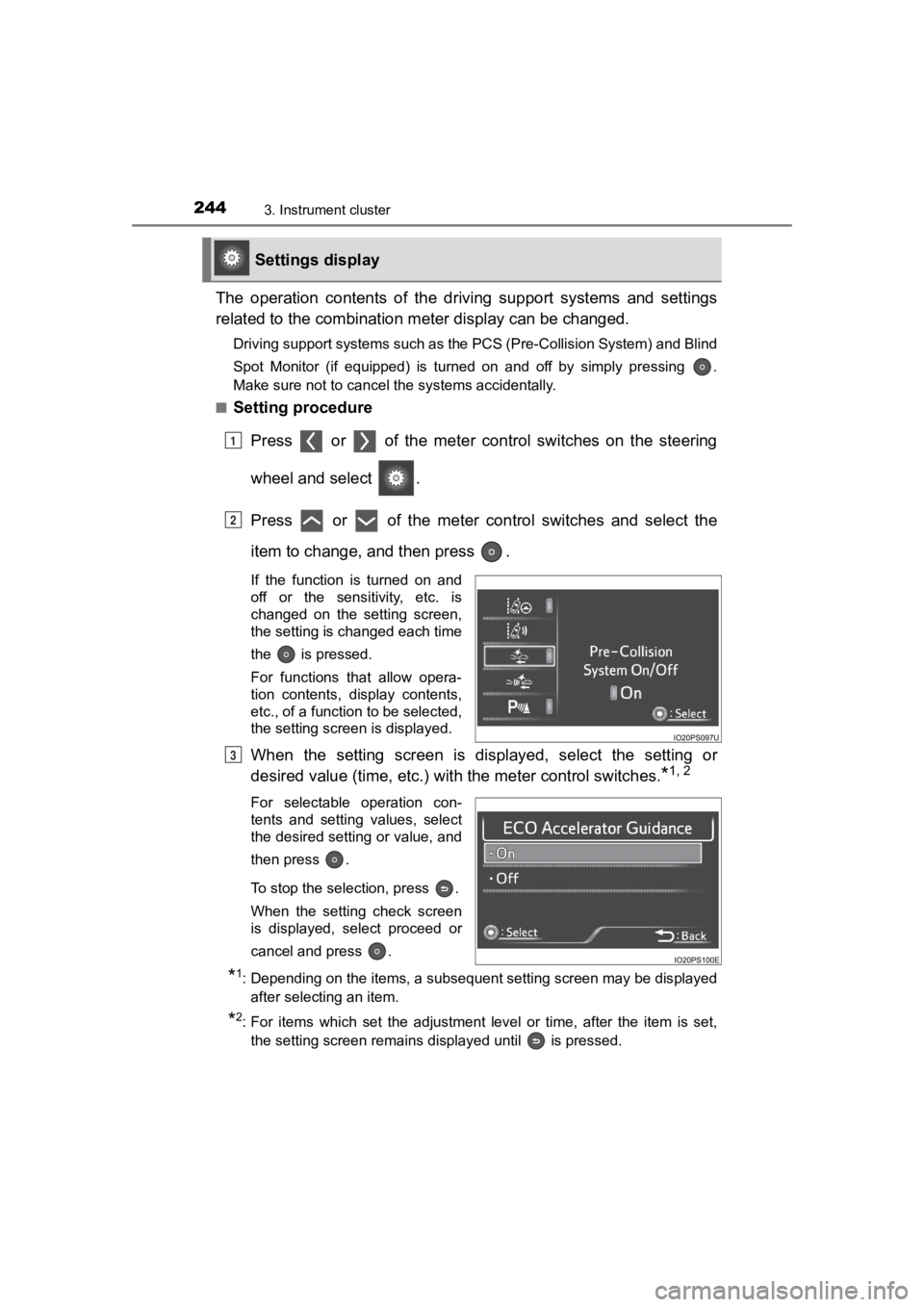
244
PRIUS PRIME_OM_OM47C77U_(U)
3. Instrument cluster
The operation contents of the driving support systems and settings
related to the com bination meter disp lay can be changed.
Driving support systems such as the PCS (Pre-Collision System) and Blind
Spot Monitor (if equipped) is turned on and off by simply pressing .
Make sure not to cancel the systems accidentally.
■
Setting procedure
Press or of the meter cont rol switches on the steering
wheel and select .
Press or of the meter control switches and select the
item to change, and then press .
If the function is turned on and
off or the sensitivity, etc. is
changed on the setting screen,
the setting is changed each time
the is pressed.
For functions that allow opera-
tion contents, display contents,
etc., of a function to be selected,
the setting screen is displayed.
When the setting screen is displayed, select the setting or
desired value (time, etc.) wit h the meter control switches.
*1, 2
For selectable operation con-
tents and setting values, select
the desired setting or value, and
then press .
To stop the selection, press .
When the setting check screen
is displayed, select proceed or
cancel and press .
*1: Depending on the items, a subsequent setting screen may be dis played
after selecting an item.
*2: For items which set the adjustment level or time, after the it em is set,
the setting screen remains displayed until is pressed.
Settings display
1
2
3
Page 245 of 792
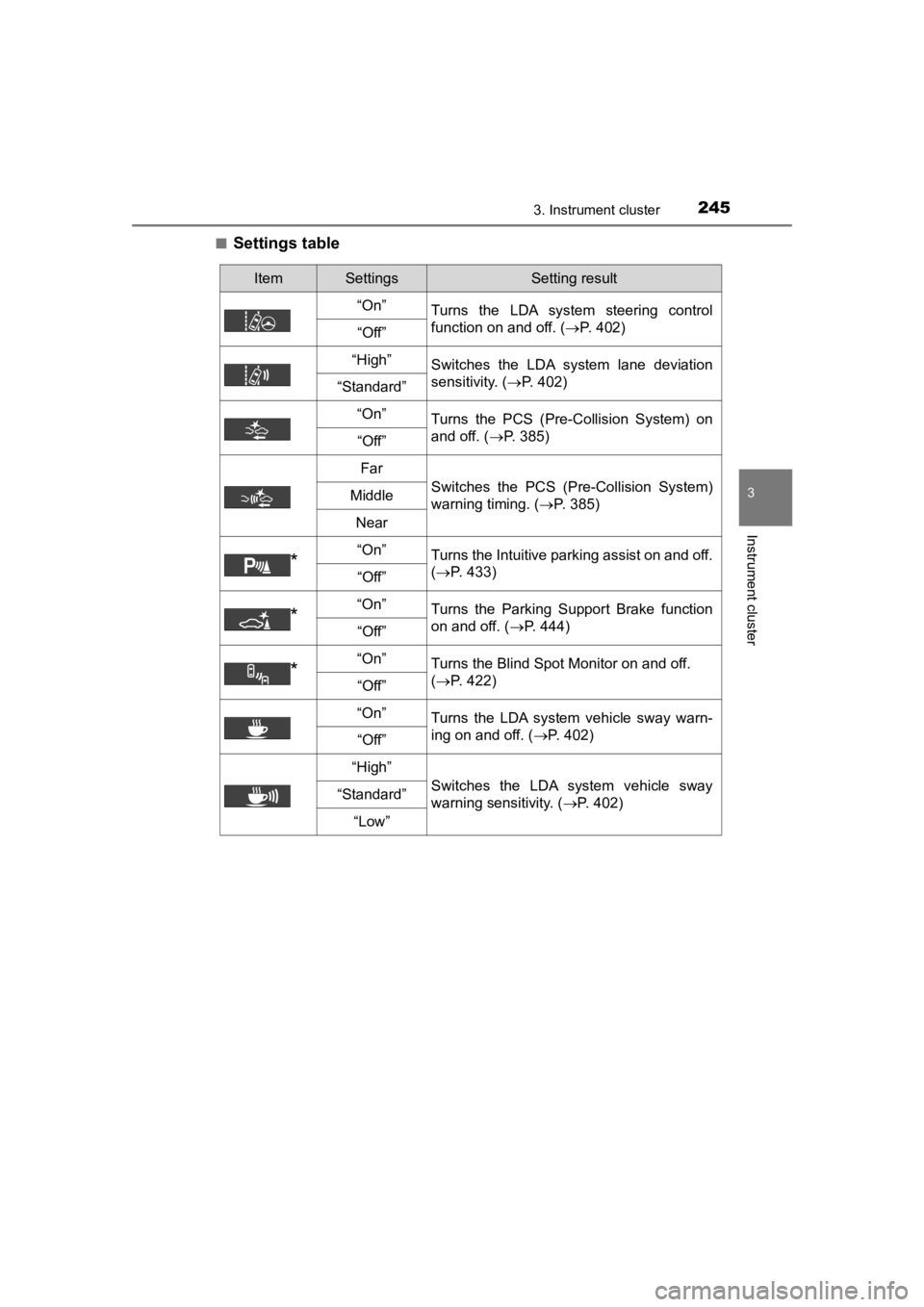
PRIUS PRIME_OM_OM47C77U_(U)
2453. Instrument cluster
3
Instrument cluster
■Settings table
ItemSettingsSetting result
“On” Turns the LDA system steering control
function on and off. ( P. 402)
“Off”
“High”Switches the LDA system lane deviation
sensitivity. (P. 402)
“Standard”
“On”
Turns the PCS (Pre-Collision System) on
and off. ( P. 385)
“Off”
Far
Switches the PCS (Pre-Collision System)
warning timing. ( P. 385)Middle
Near
*“On”Turns the Intuitive parking assist on and off.
(P. 433)
“Off”
*“On”Turns the Parking Support Brake function
on and off. ( P. 444)
“Off”
*“On”Turns the Blind Spot Monitor on and off.
(P. 422)
“Off”
“On”
Turns the LDA system vehicle sway warn-
ing on and off. ( P. 402)
“Off”
“High”
Switches the LDA system vehicle sway
warning sensitivity. ( P. 402)“Standard”
“Low”
Page 246 of 792
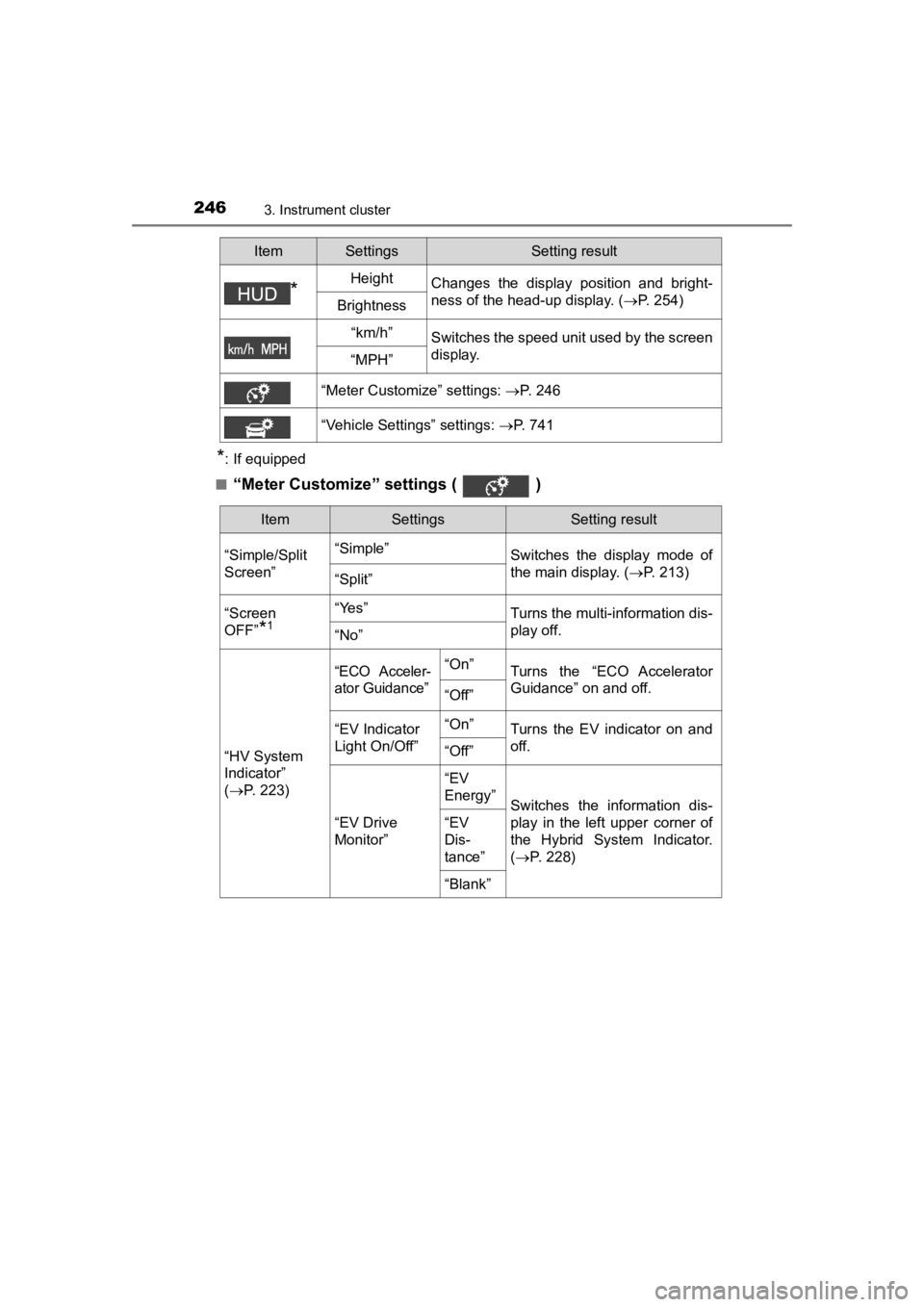
246
PRIUS PRIME_OM_OM47C77U_(U)
3. Instrument cluster
*: If equipped
■
“Meter Customize” settings ( )
*HeightChanges the display position and bright-
ness of the head-up display. ( P. 254)
Brightness
“km/h”Switches the speed unit used by the screen
display.
“MPH”
“Meter Customize” settings: P. 246
“Vehicle Settings” settings: P. 741
ItemSettingsSetting result
ItemSettingsSetting result
“Simple/Split
Screen” “Simple”
Switches the display mode of
the main display. (P. 213)
“Split”
“Screen
OFF”
*1
“Yes”Turns the multi-information dis-
play off.
“No”
“HV System
Indicator”
( P. 2 2 3 )
“ECO Acceler-
ator Guidance”“On”Turns the “ECO Accelerator
Guidance” on and off.
“Off”
“EV Indicator
Light On/Off” “On”Turns the EV indicator on and
off.
“Off”
“EV Drive
Monitor”“EV
Energy”
Switches the information dis-
play in the left upper corner of
the Hybrid System Indicator.
(
P. 2 2 8 )
“EV
Dis-
tance”
“Blank”
Page 247 of 792
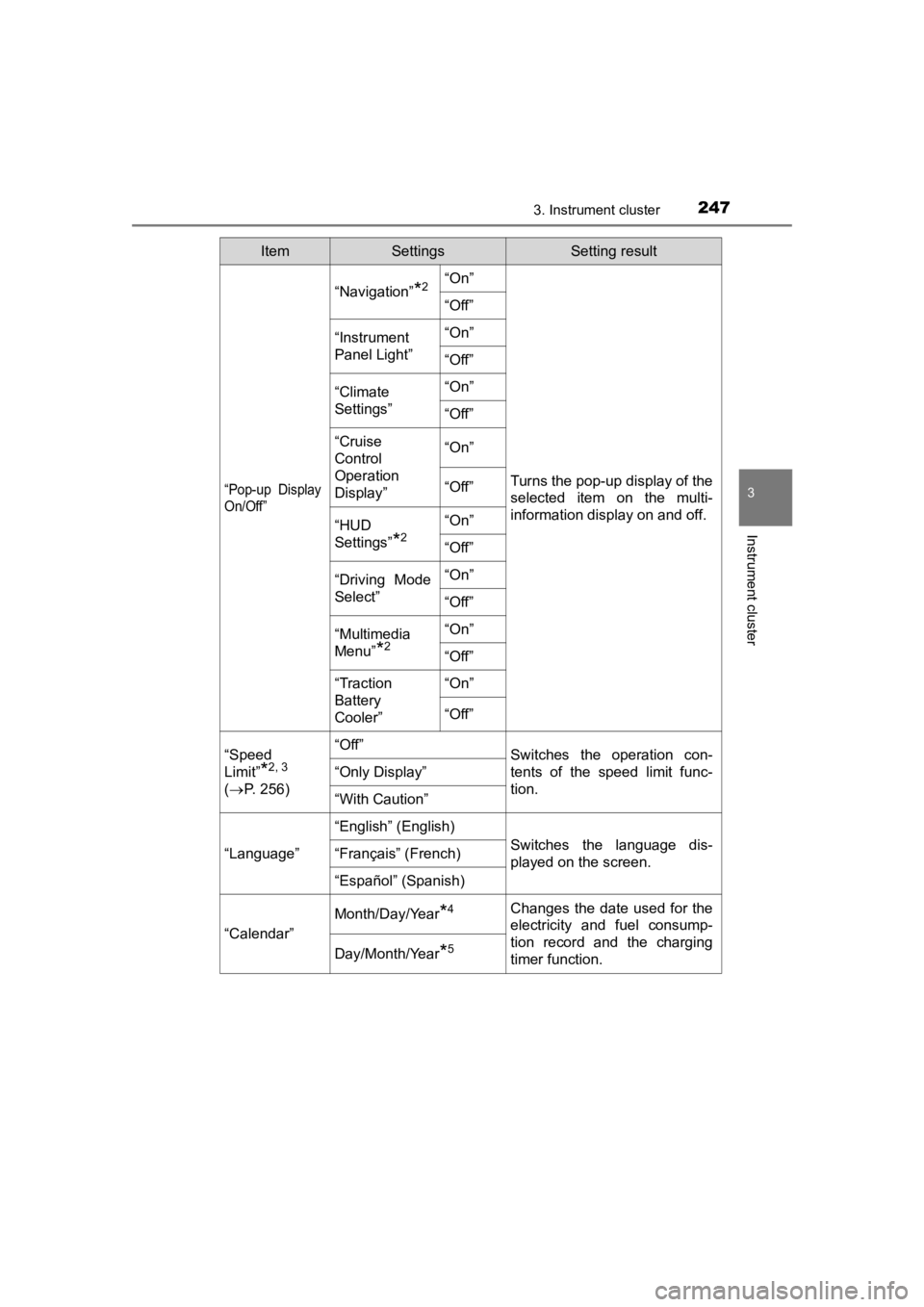
PRIUS PRIME_OM_OM47C77U_(U)
2473. Instrument cluster
3
Instrument cluster
“Pop-up Display
On/Off”
“Navigation”*2“On”
Turns the pop-up display of the
selected item on the multi-
information display on and off.
“Off”
“Instrument
Panel Light”“On”
“Off”
“Climate
Settings”“On”
“Off”
“Cruise
Control
Operation
Display”“On”
“Off”
“HUD
Settings”
*2
“On”
“Off”
“Driving Mode
Select”
“On”
“Off”
“Multimedia
Menu”
*2
“On”
“Off”
“Traction
Battery
Cooler”“On”
“Off”
“Speed
Limit”
*2, 3
(
P. 2 5 6 )
“Off”Switches the operation con-
tents of the speed limit func-
tion.
“Only Display”
“With Caution”
“Language”
“English” (English)
Switches the language dis-
played on the screen.“Français” (French)
“Español” (Spanish)
“Calendar”
Month/Day/Year*4Changes the date used for the
electricity and fuel consump-
tion record and the charging
timer function.
Day/Month/Year*5
ItemSettingsSetting result
Page 248 of 792
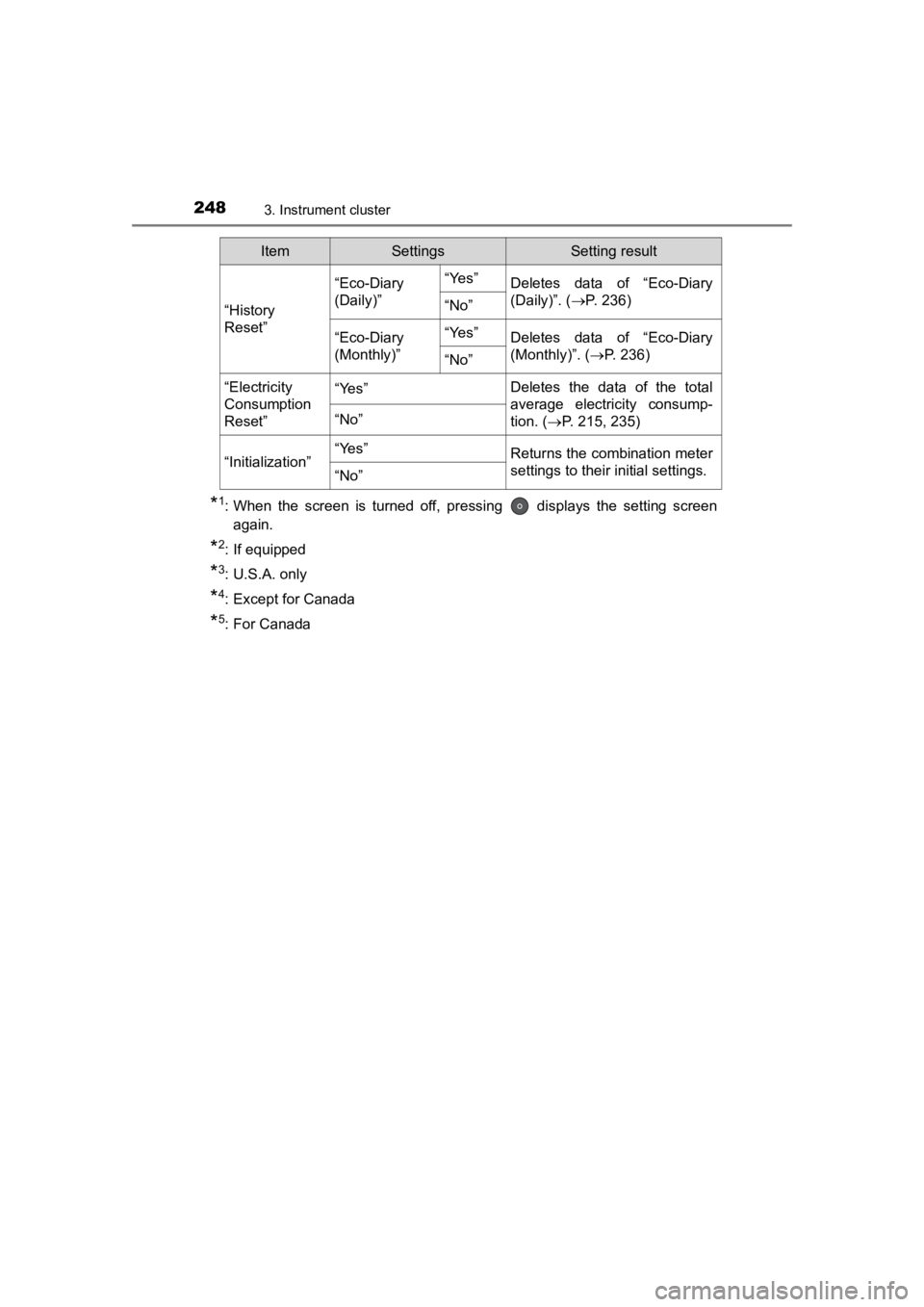
248
PRIUS PRIME_OM_OM47C77U_(U)
3. Instrument cluster
*1: When the screen is turned off, pressing displays the setting screen
again.
*2: If equipped
*3: U.S.A. only
*4: Except for Canada
*5: For Canada
“History
Reset”
“Eco-Diary
(Daily)”“Yes”Deletes data of “Eco-Diary
(Daily)”. ( P. 236)
“No”
“Eco-Diary
(Monthly)”“Yes”Deletes data of “Eco-Diary
(Monthly)”. ( P. 236)
“No”
“Electricity
Consumption
Reset”“Yes”Deletes the data of the total
average electricity consump-
tion. (P. 215, 235)
“No”
“Initialization”“Yes”Returns the combination meter
settings to their initial settings.
“No”
ItemSettingsSetting result
Page 249 of 792
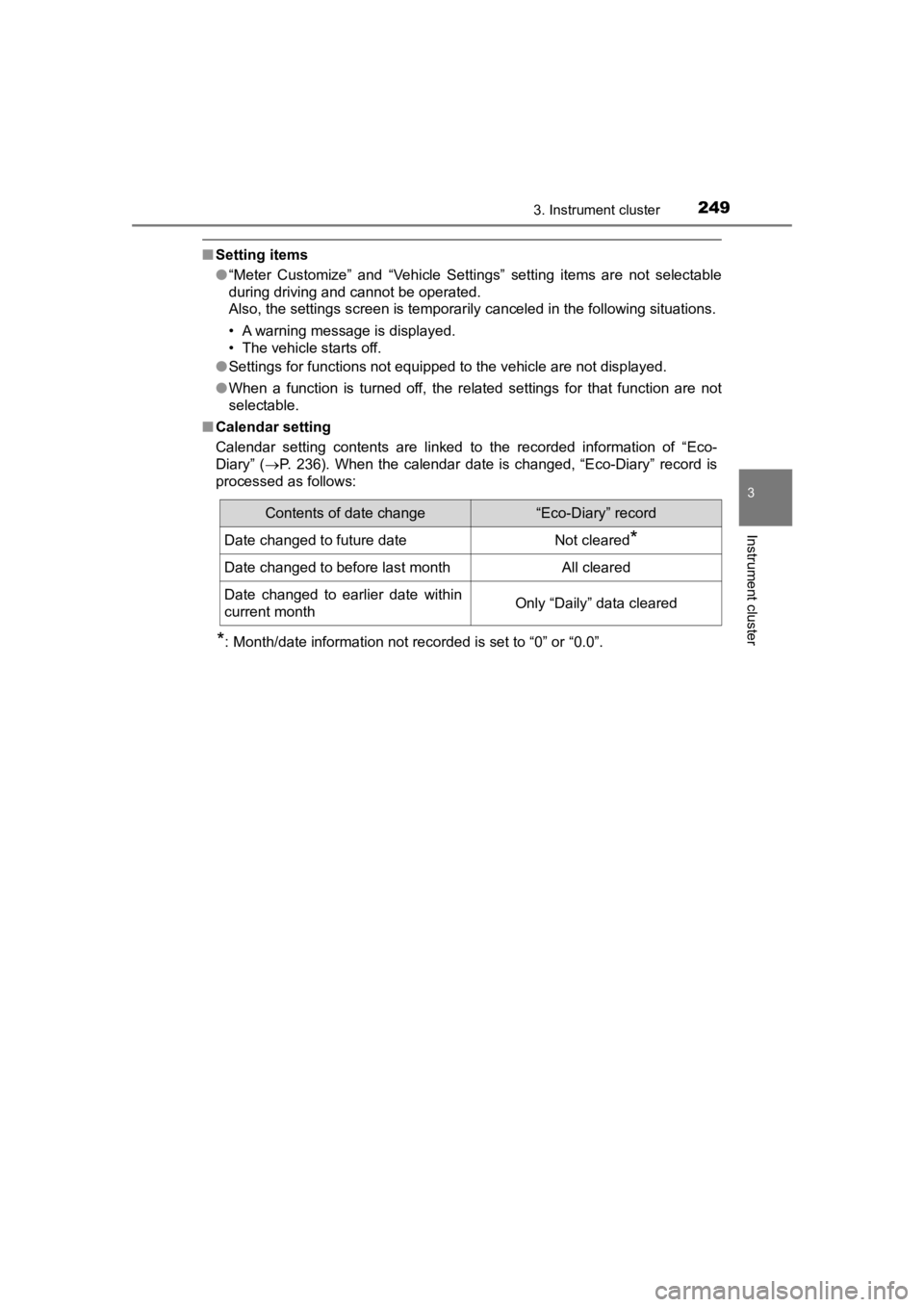
PRIUS PRIME_OM_OM47C77U_(U)
2493. Instrument cluster
3
Instrument cluster
■Setting items
●“Meter Customize” and “Vehicle Settings” setting items are not selectable
during driving and cannot be operated.
Also, the settings screen is temporarily canceled in the follow ing situations.
• A warning message is displayed.
• The vehicle starts off.
● Settings for functions not equipped to the vehicle are not disp layed.
● When a function is turned off, the related settings for that fu nction are not
selectable.
■ Calendar setting
Calendar setting contents are linked to the recorded informatio n of “Eco-
Diary” ( P. 236). When the calendar date is changed, “Eco-Diary” record is
processed as follows:
*: Month/date information not recorded is set to “0” or “0.0”.
Contents of date change“Eco-Diary” record
Date changed to future dateNot cleared*
Date changed to before last monthAll cleared
Date changed to earlier date within
current monthOnly “Daily” data cleared
Page 250 of 792
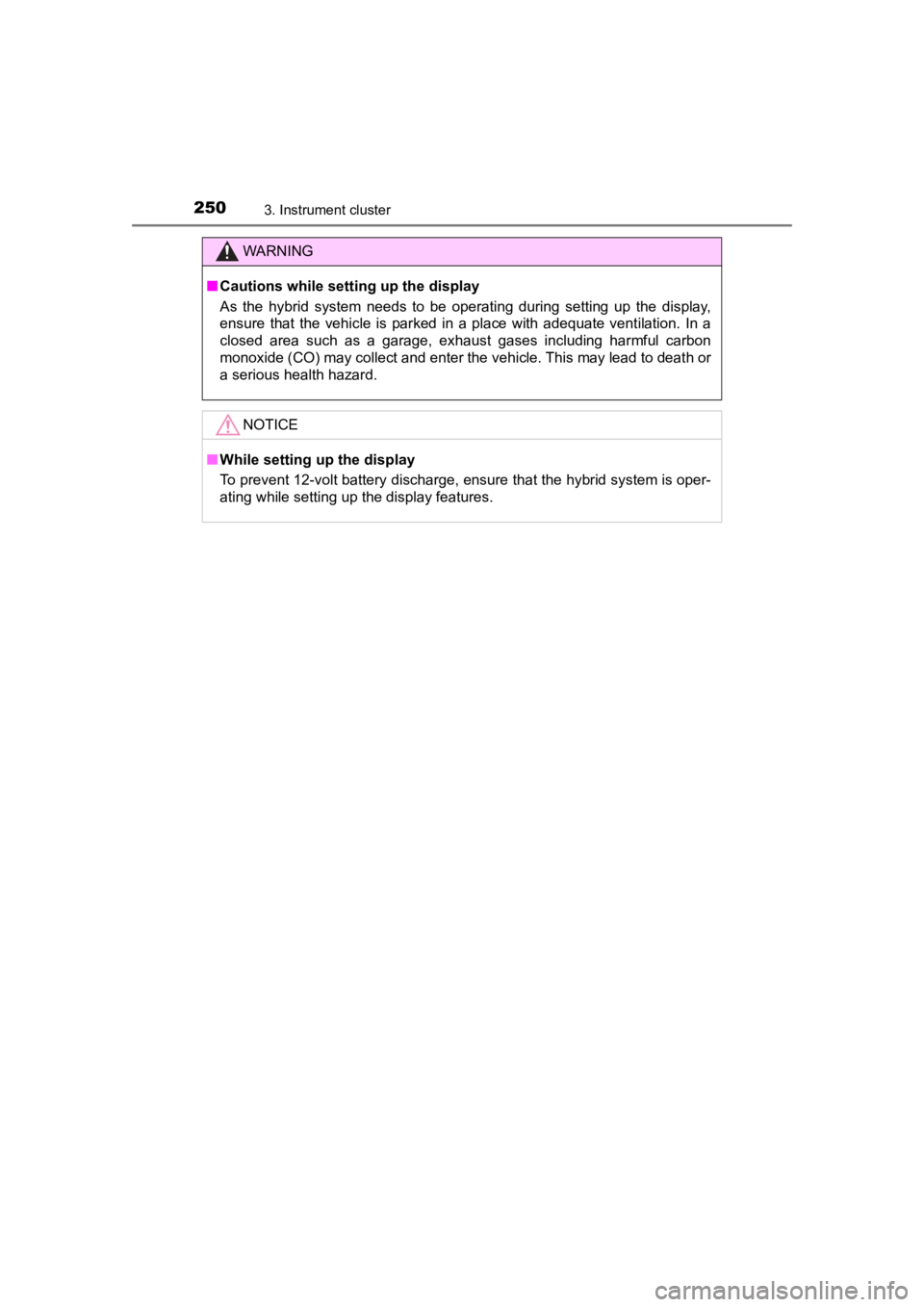
250
PRIUS PRIME_OM_OM47C77U_(U)
3. Instrument cluster
WARNING
■Cautions while setting up the display
As the hybrid system needs to be operating during setting up the display,
ensure that the vehicle is parked in a place with adequate vent ilation. In a
closed area such as a garage, exhaust gases including harmful c arbon
monoxide (CO) may collect and enter the vehicle. This may lead to death or
a serious health hazard.
NOTICE
■ While setting up the display
To prevent 12-volt battery discharge, ensure that the hybrid sy stem is oper-
ating while setting up the display features.