AUX TOYOTA PRIUS PRIME 2020 Owners Manual (in English)
[x] Cancel search | Manufacturer: TOYOTA, Model Year: 2020, Model line: PRIUS PRIME, Model: TOYOTA PRIUS PRIME 2020Pages: 792, PDF Size: 16.56 MB
Page 4 of 792
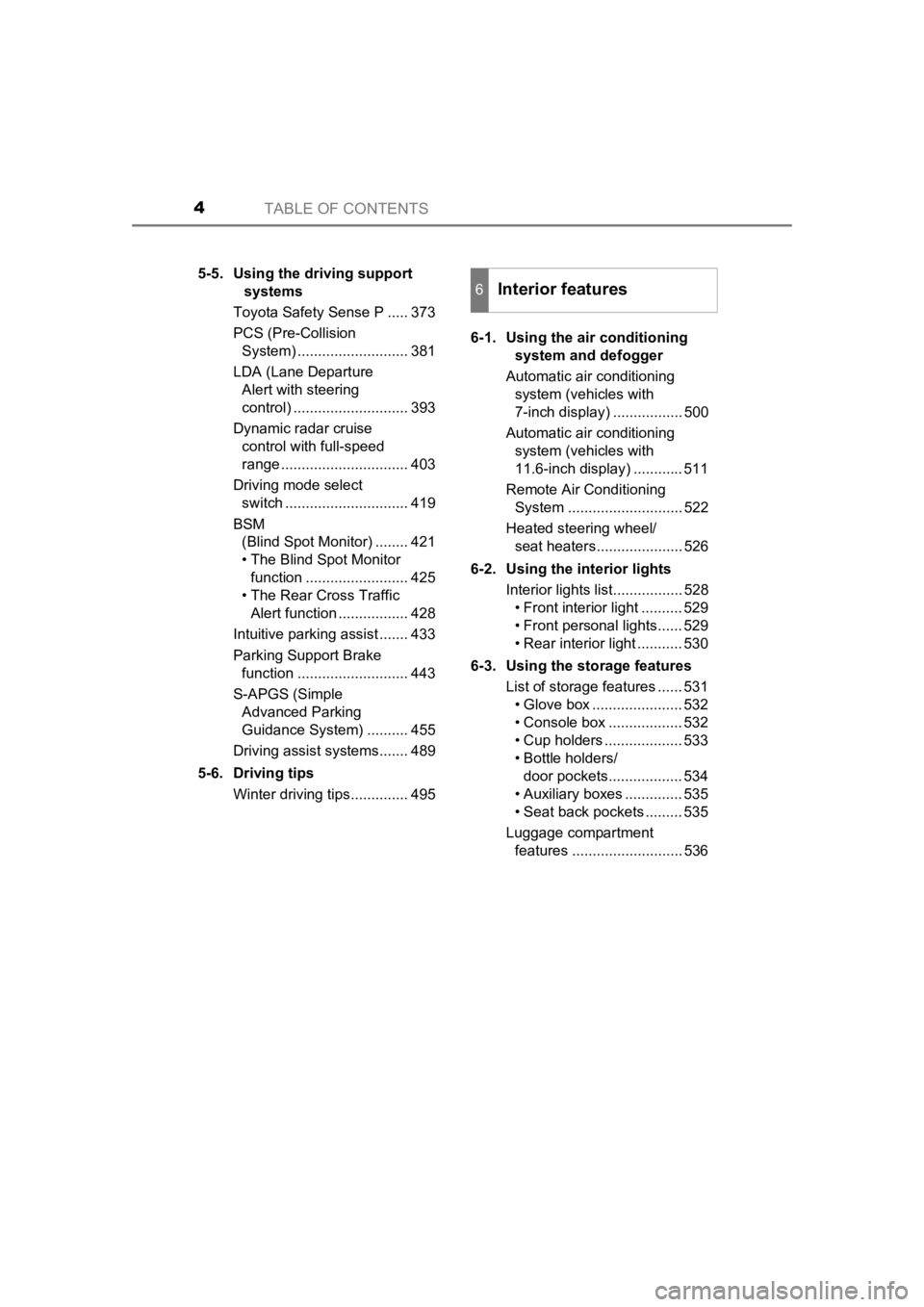
TABLE OF CONTENTS4
PRIUS PRIME_OM_OM47C77U_(U)5-5. Using the driving support
systems
Toyota Safety Sense P ..... 373
PCS (Pre-Collision System) ........................... 381
LDA (Lane Departure Alert with steering
control) ............................ 393
Dynamic radar cruise control with full-speed
range ............................... 403
Driving mode select switch .............................. 419
BSM (Blind Spot Monitor) ........ 421
• The Blind Spot Monitor
function ......................... 425
• The Rear Cross Traffic Alert function ................. 428
Intuitive parking assist ....... 433
Parking Support Brake function ........................... 443
S-APGS (Simple Advanced Parking
Guidance System) .......... 455
Driving assist systems....... 489
5-6. Driving tips Winter driving tips.............. 495 6-1. Using the air conditioning
system and defogger
Automatic air conditioning system (vehicles with
7-inch display) ................. 500
Automatic air conditioning system (vehicles with
11.6-inch display) ............ 511
Remote Air Conditioning System ............................ 522
Heated steering wheel/ seat heaters..................... 526
6-2. Using the interior lights Interior lights list................. 528• Front interior light .......... 529
• Front personal lights ...... 529
• Rear interior light ........... 530
6-3. Using the storage features List of storage features ...... 531• Glove box ...................... 532
• Console box .................. 532
• Cup holders ................... 533
• Bottle holders/door pockets.................. 534
• Auxiliary boxes .............. 535
• Seat back pockets ......... 535
Luggage compartment features ........................... 536
6Interior features
Page 189 of 792
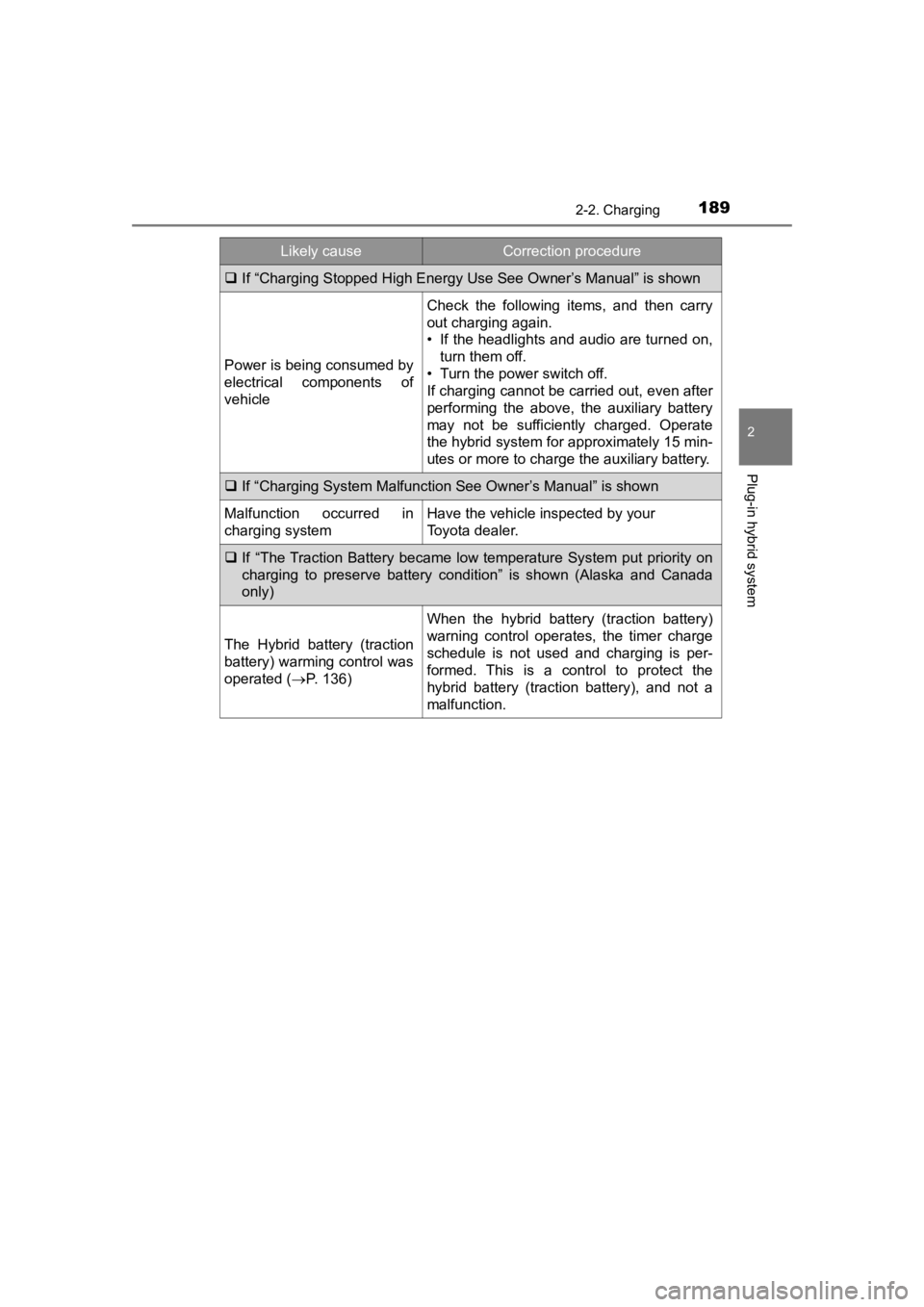
PRIUS PRIME_OM_OM47C77U_(U)
1892-2. Charging
2
Plug-in hybrid system
If “Charging Stopped High Energy Use See Owner’s Manual” is sho wn
Power is being consumed by
electrical components of
vehicle
Check the following items, and then carry
out charging again.
• If the headlights and audio are turned on,
turn them off.
• Turn the power switch off.
If charging cannot be carried out, even after
performing the above, the auxiliary battery
may not be sufficiently charged. Operate
the hybrid system for approximately 15 min-
utes or more to charge the auxiliary battery.
If “Charging System Malfunction See Owner’s Manual” is shown
Malfunction occurred in
charging systemHave the vehicle inspected by your
Toyota dealer.
If “The Traction Battery became low temperature System put priority on
charging to preserve battery condition” is shown (Alaska and Canada
only)
The Hybrid battery (traction
battery) warming control was
operated ( P. 136)
When the hybrid battery (traction battery)
warning control operates, the timer charge
schedule is not used and charging is per-
formed. This is a control to protect the
hybrid battery (traction battery), and not a
malfunction.
Likely causeCorrection procedure
Page 223 of 792
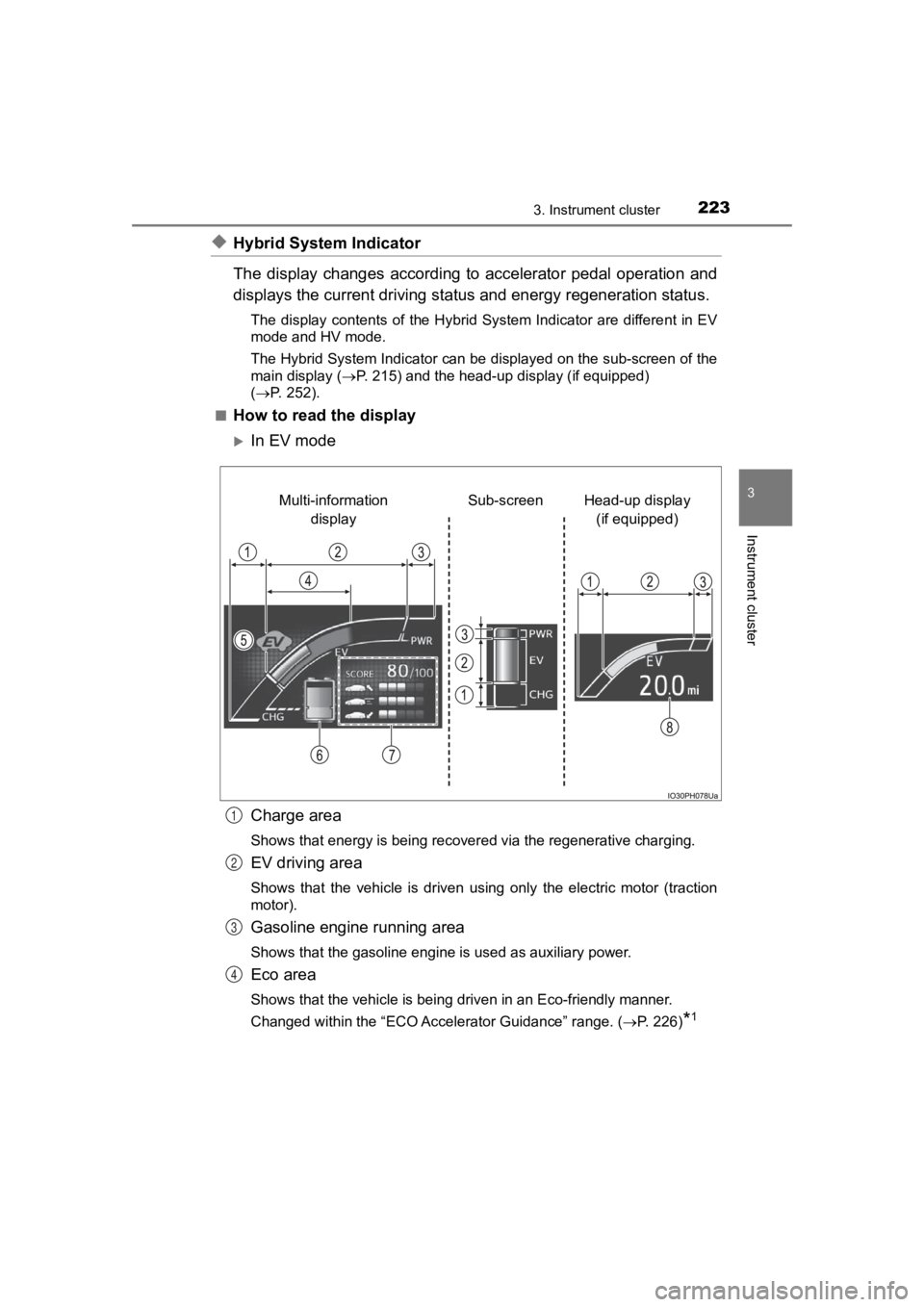
PRIUS PRIME_OM_OM47C77U_(U)
2233. Instrument cluster
3
Instrument cluster
◆Hybrid System Indicator
The display changes according to accelerator pedal operation and
displays the current driving st atus and energy regeneration sta tus.
The display contents of the Hybrid System Indicator are differe nt in EV
mode and HV mode.
The Hybrid System Indicator can be displayed on the sub-screen of the
main display ( P. 215) and the head-up display (if equipped)
( P. 252).
■
How to read the display
In EV mode
Charge area
Shows that energy is being recovered via the regenerative charging.
EV driving area
Shows that the vehicle is driven using only the electric motor (traction
motor).
Gasoline engine running area
Shows that the gasoline engine is used as auxiliary power.
Eco area
Shows that the vehicle is being driven in an Eco-friendly manne r.
Changed within the “ECO Accelerator Guidance” range. ( P. 226)
*1
Head-up display
(if equipped)
Sub-screen
Multi-information
display
1
2
3
4
Page 499 of 792
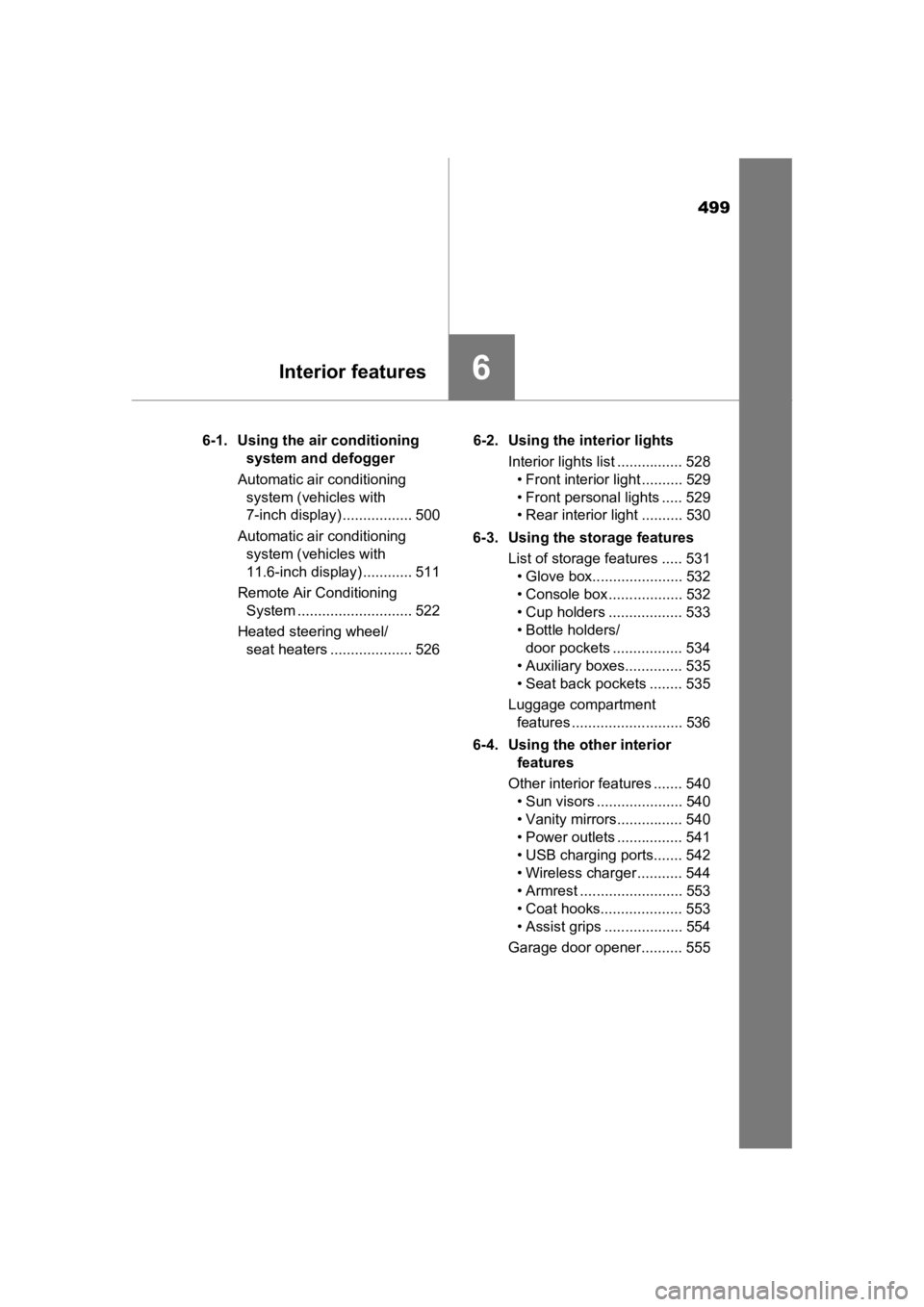
499
PRIUS PRIME_OM_OM47C77U_(U)
6Interior features
6-1. Using the air conditioning system and defogger
Automatic air conditioning system (vehicles with
7-inch display) ................. 500
Automatic air conditioning system (vehicles with
11.6-inch display) ............ 511
Remote Air Conditioning System ............................ 522
Heated steering wheel/ seat heaters .................... 526 6-2. Using the interior lights
Interior lights list ................ 528• Front interior light .......... 529
• Front personal lights ..... 529
• Rear interior light .......... 530
6-3. Using the storage features List of storage features ..... 531• Glove box...................... 532
• Console box .................. 532
• Cup holders .................. 533
• Bottle holders/door pockets ................. 534
• Auxiliary boxes.............. 535
• Seat back pockets ........ 535
Luggage compartment features ........................... 536
6-4. Using the other interior features
Other interior features ....... 540 • Sun visors ..................... 540
• Vanity mirrors................ 540
• Power outlets ................ 541
• USB charging ports....... 542
• Wireless charger ........... 544
• Armrest ......................... 553
• Coat hooks.................... 553
• Assist grips ................... 554
Garage door opener.......... 555
Page 531 of 792
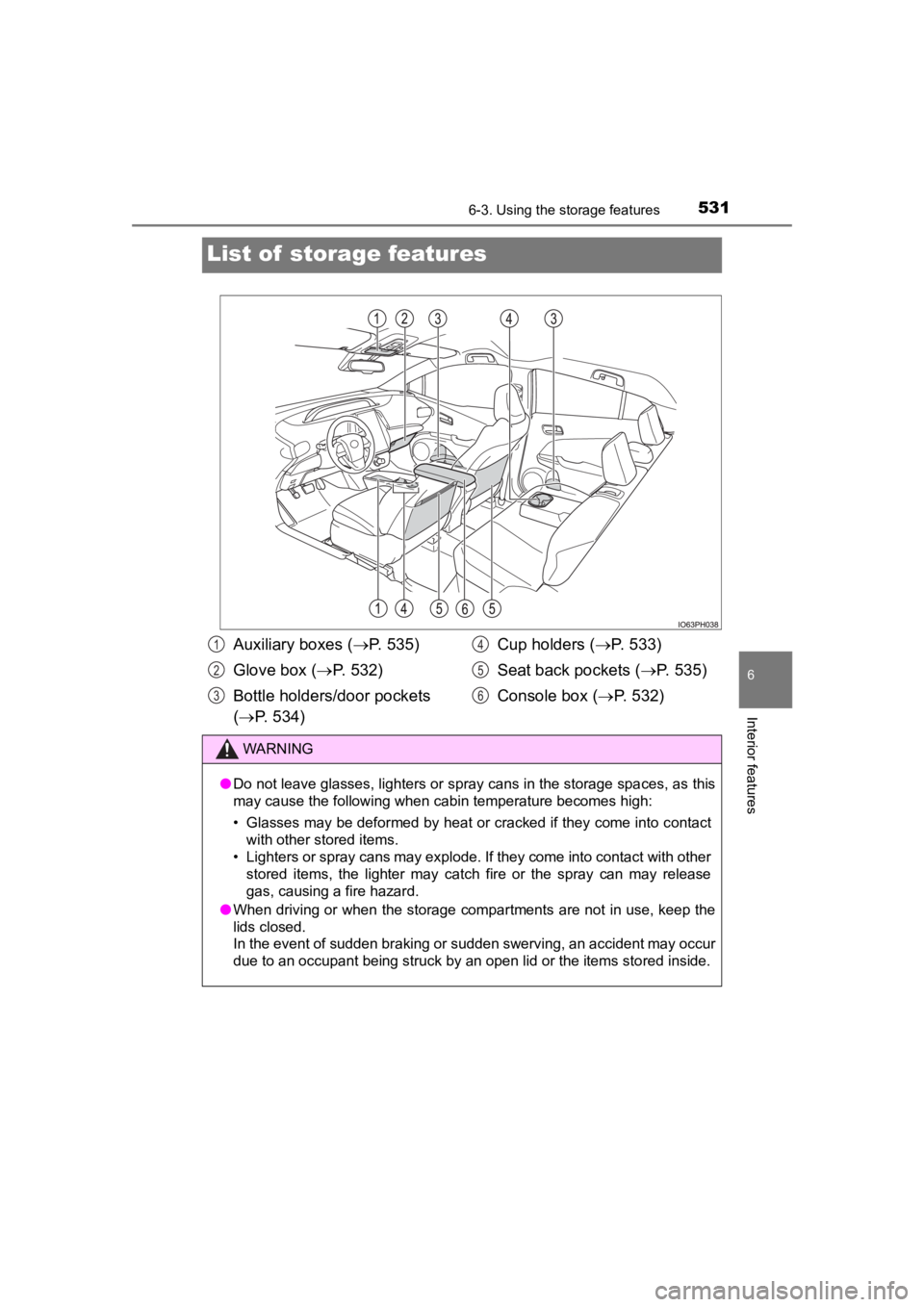
531
PRIUS PRIME_OM_OM47C77U_(U)
6-3. Using the storage features
6
Interior features
List of storage features
Auxiliary boxes ( P. 535)
Glove box ( P. 532)
Bottle holders/door pockets
( P. 534) Cup holders (
P. 533)
Seat back pockets (P. 535)
Console box ( P. 532)
WARNING
●Do not leave glasses, lighters or spray cans in the storage spaces, as this
may cause the following when cabin temperature becomes high:
• Glasses may be deformed by heat or cracked if they come into c ontact
with other stored items.
• Lighters or spray cans may explode. If they come into contact with other
stored items, the lighter may catch fire or the spray can may r elease
gas, causing a fire hazard.
● When driving or when the storage compartments are not in use, k eep the
lids closed.
In the event of sudden braking or sudden swerving, an accident may occur
due to an occupant being struck by an open lid or the items stored inside.
1
2
3
4
5
6
Page 535 of 792
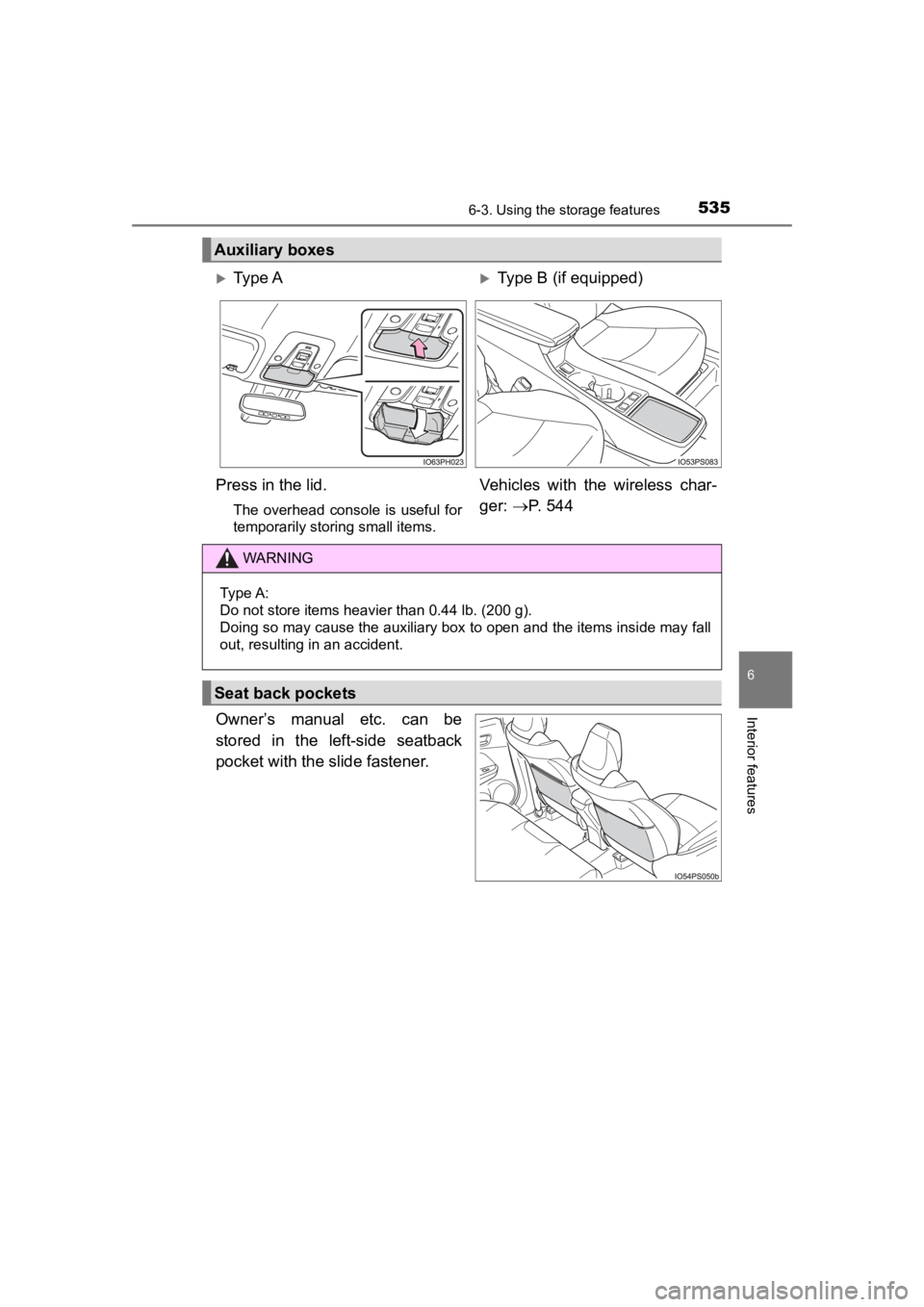
PRIUS PRIME_OM_OM47C77U_(U)
5356-3. Using the storage features
6
Interior featuresOwner’s manual etc. can be
stored in the left-side seatback
pocket with the slide fastener.
Auxiliary boxes
Ty p e AType B (if equipped)
Press in the lid.
The overhead console is useful for
temporarily storing small items.
Vehicles with the wireless char-
ger: P. 5 4 4
WARNING
Type A:
Do not store items heavier than 0.44 lb. (200 g).
Doing so may cause the auxiliary box to open and the items inside may fall
out, resulting in an accident.
Seat back pockets
Page 536 of 792
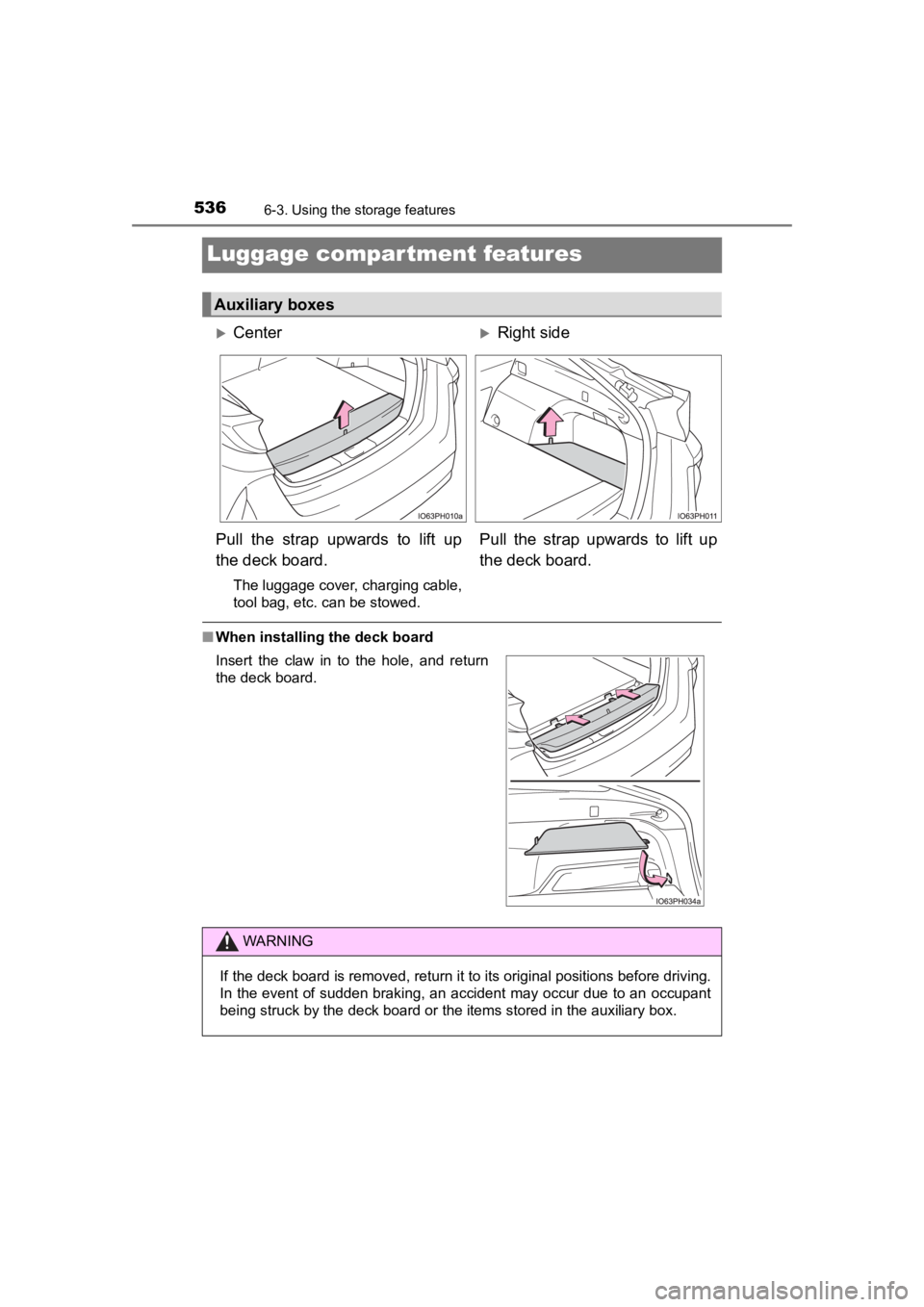
536
PRIUS PRIME_OM_OM47C77U_(U)
6-3. Using the storage features
Luggage compartment features
■When installing the deck board
Auxiliary boxes
CenterRight side
Pull the strap upwards to lift up
the deck board.
The luggage cover, charging cable,
tool bag, etc. can be stowed.
Pull the strap upwards to lift up
the deck board.
Insert the claw in to the hole, and return
the deck board.
WARNING
If the deck board is removed, return it to its original positio ns before driving.
In the event of sudden braking, an accident may occur due to an occupant
being struck by the deck board or the items stored in the auxil iary box.
Page 539 of 792
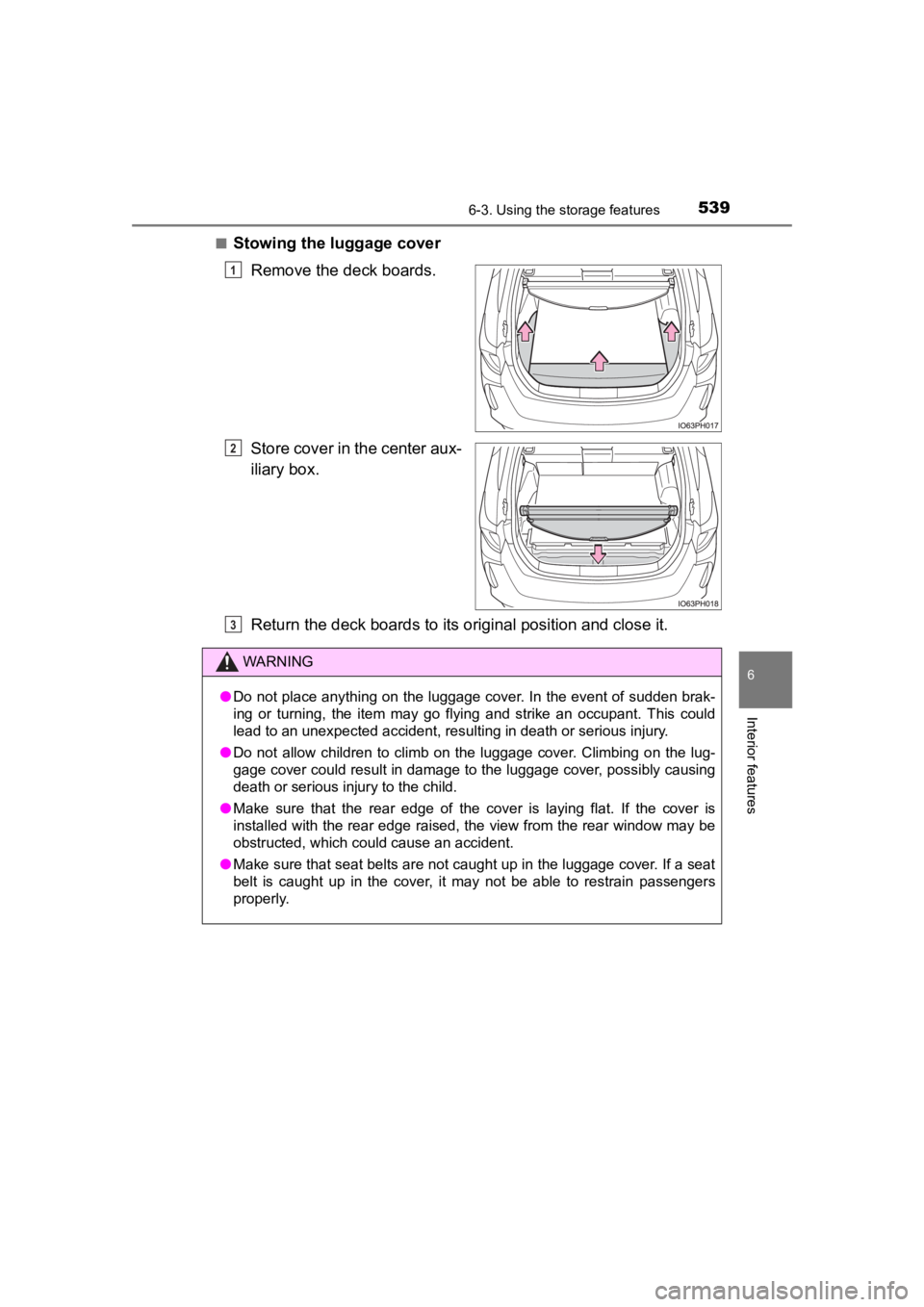
PRIUS PRIME_OM_OM47C77U_(U)
5396-3. Using the storage features
6
Interior features
■Stowing the luggage cover
Remove the deck boards.
Store cover in the center aux-
iliary box.
Return the deck boards to its original position and close it.
1
2
WARNING
●Do not place anything on the luggage cover. In the event of sud den brak-
ing or turning, the item may go flying and strike an occupant. This could
lead to an unexpected accident, resulting in death or serious i njury.
● Do not allow children to climb on the luggage cover. Climbing on the lug-
gage cover could result in damage to the luggage cover, possibl y causing
death or serious injury to the child.
● Make sure that the rear edge of the cover is laying flat. If th e cover is
installed with the rear edge raised, the view from the rear win dow may be
obstructed, which could cause an accident.
● Make sure that seat belts are not caught up in the luggage cover. If a seat
belt is caught up in the cover, it may not be able to restrain passengers
properly.
3
Page 585 of 792
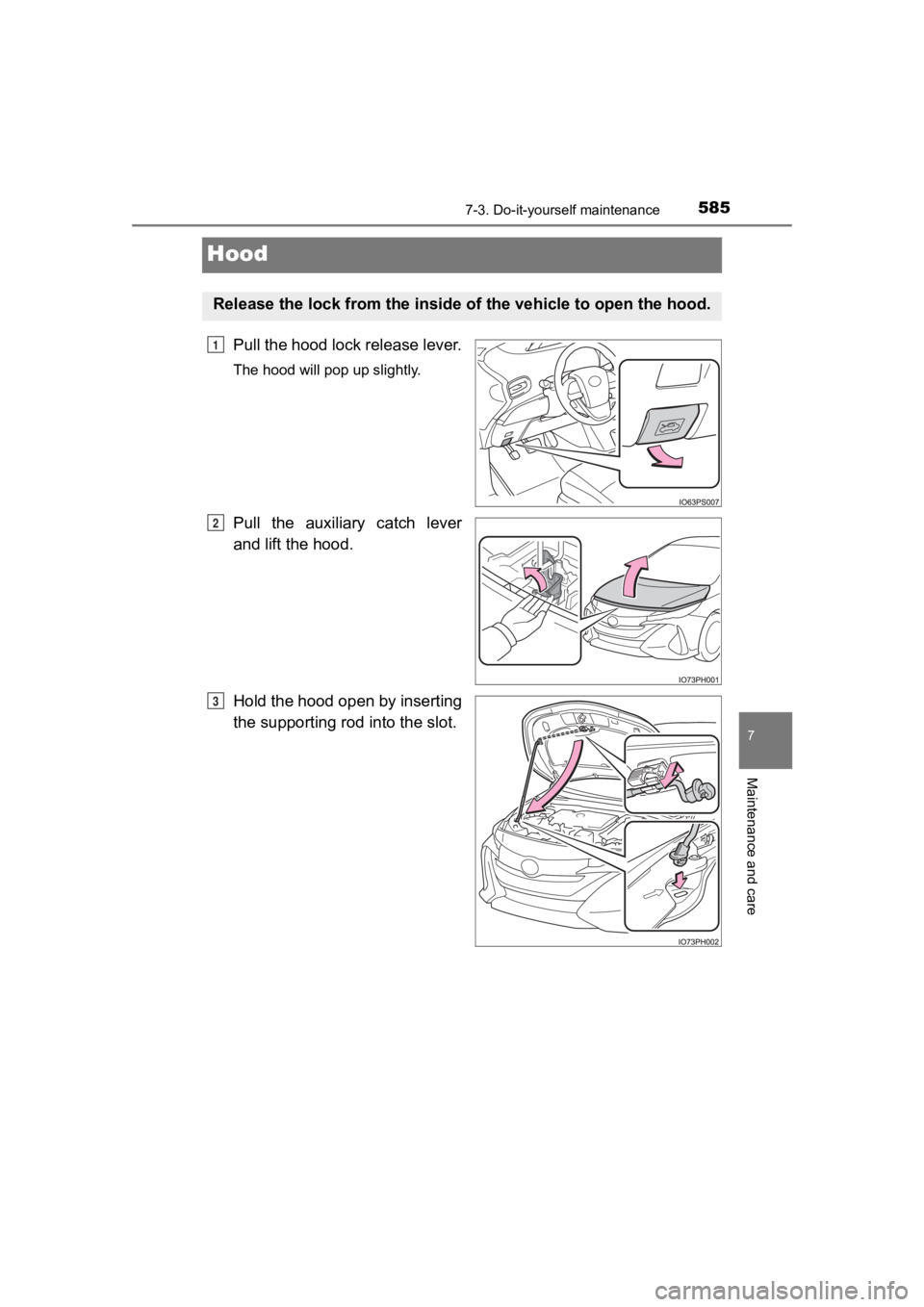
585
PRIUS PRIME_OM_OM47C77U_(U)
7-3. Do-it-yourself maintenance
7
Maintenance and care
Hood
Pull the hood lock release lever.
The hood will pop up slightly.
Pull the auxiliary catch lever
and lift the hood.
Hold the hood open by inserting
the supporting rod into the slot.
Release the lock from the inside of the vehicle to open the hood.
1
2
3
Page 607 of 792
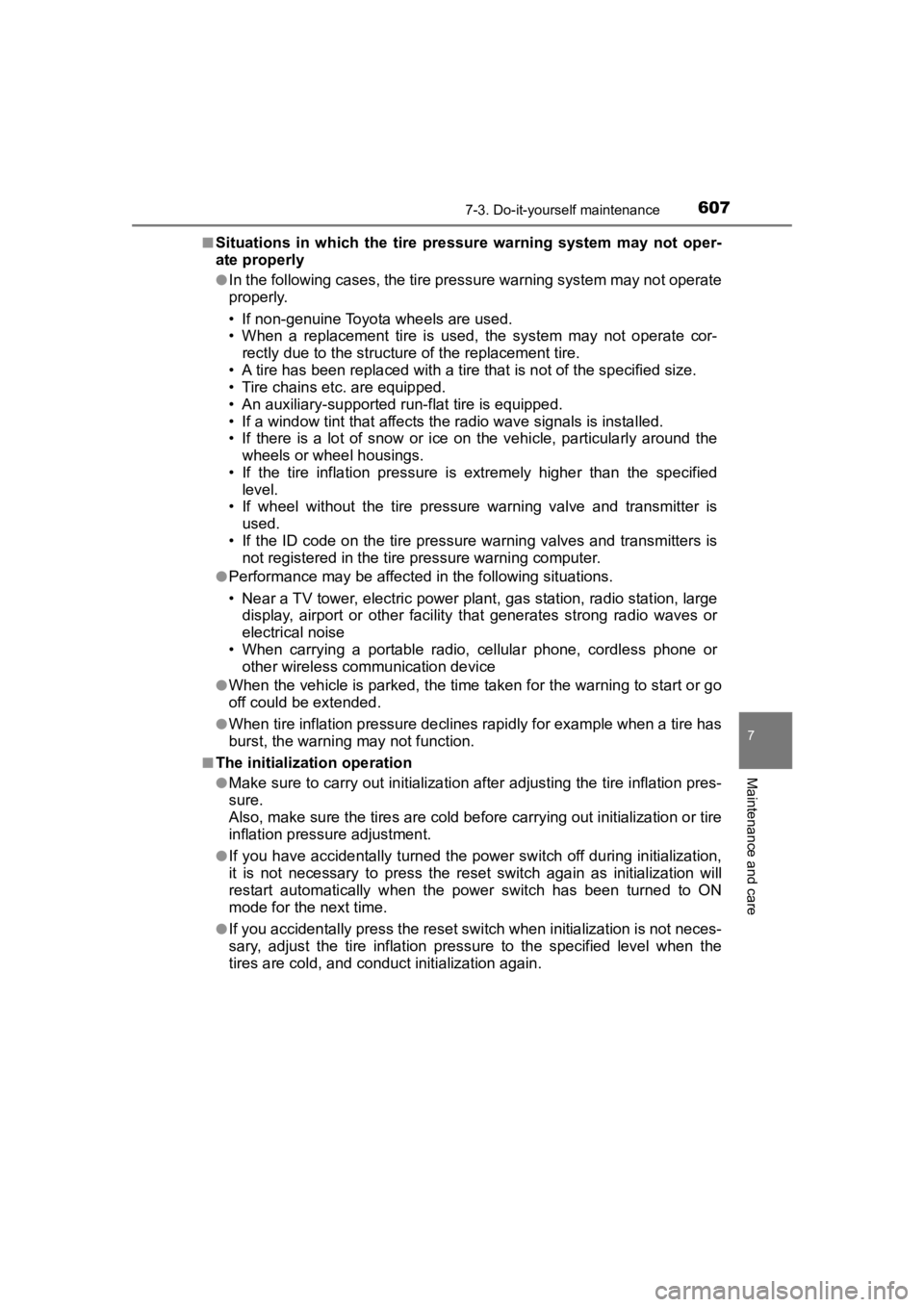
PRIUS PRIME_OM_OM47C77U_(U)
6077-3. Do-it-yourself maintenance
7
Maintenance and care
■Situations in which the tire pressure warning system may not oper-
ate properly
●In the following cases, the tire pressure warning system may no t operate
properly.
• If non-genuine Toyota wheels are used.
• When a replacement tire is used, the system may not operate cor-
rectly due to the structure of the replacement tire.
• A tire has been replac ed with a tire that is not of the specif ied size.
• Tire chains etc . are equipped.
• An auxiliary-supported ru n-flat tire is equipped.
• If a window tint that affects the radio wave signals is instal led.
• If there is a lot of snow or ice on the vehicle, particularly around the
wheels or wheel housings.
• If the tire inflation pressure is extremely higher than the sp ecified
level.
• If wheel without the tire pressure warning valve and transmitt er is
used.
• If the ID code on the tire pressure warning valves and transmi tters is
not registered in the tire pressure warning computer.
●Performance may be affected in the following situations.
• Near a TV tower, electric power plant, gas station, radio stat ion, large
display, airport or other facilit y that generates strong radio waves or
electrical noise
• When carrying a portable radio, cellular phone, cordless phone or
other wireless communication device
●When the vehicle is parked, the time taken for the warning to s tart or go
off could be extended.
●When tire inflation pressure declines rapidly for example when a tire has
burst, the warning may not function.
■The initialization operation
●Make sure to carry out initializ ation after adjusting the tire inflation pres-
sure.
Also, make sure the tires are co ld before carrying out initialization or tire
inflation pressure adjustment.
●If you have accidentally turned the power switch off during ini tialization,
it is not necessary to press the reset swit ch again as initialization will
restart automatically when the power switch has been turned to ON
mode for the next time.
●If you accidentally press the reset switch when initialization is not neces-
sary, adjust the tire inflation pressure to the specified level when the
tires are cold, and cond uct initialization again.