TOYOTA PRIUS PRIME 2022 Owners Manual
Manufacturer: TOYOTA, Model Year: 2022, Model line: PRIUS PRIME, Model: TOYOTA PRIUS PRIME 2022Pages: 808, PDF Size: 14.72 MB
Page 141 of 808
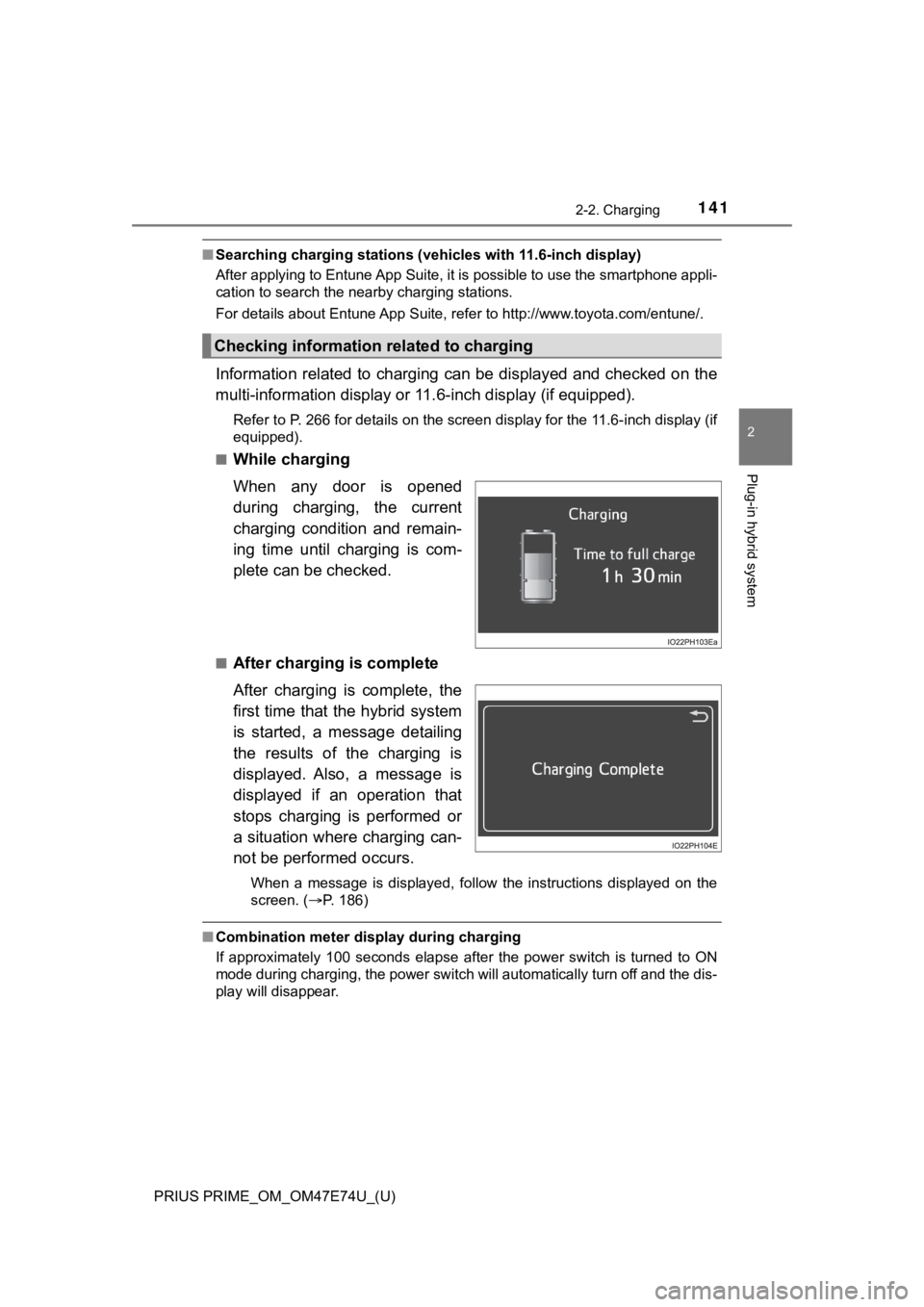
PRIUS PRIME_OM_OM47E74U_(U)
1412-2. Charging
2
Plug-in hybrid system
■Searching charging stations (vehicles with 11.6-inch display)
After applying to Entune App Suite, it is possible to use the s martphone appli-
cation to search the nearby charging stations.
For details about Entune App Suite, refer to http://www.toyota. com/entune/.
Information related to charging can be displayed and checked on the
multi-information display or 11. 6-inch display (if equipped).
Refer to P. 266 for details on the screen display for the 11.6- inch display (if
equipped).
■
While charging
When any door is opened
during charging, the current
charging condition and remain-
ing time until charging is com-
plete can be checked.
■After charging is complete
After charging is complete, the
first time that the hybrid system
is started, a message detailing
the results of the charging is
displayed. Also, a message is
displayed if an operation that
stops charging is performed or
a situation where charging can-
not be performed occurs.
When a message is displayed, follow the instructions displayed on the
screen. ( P. 186)
■Combination meter display during charging
If approximately 100 seconds elapse after the power switch is t urned to ON
mode during charging, the power switch will automatically turn off and the dis-
play will disappear.
Checking information related to charging
Page 142 of 808
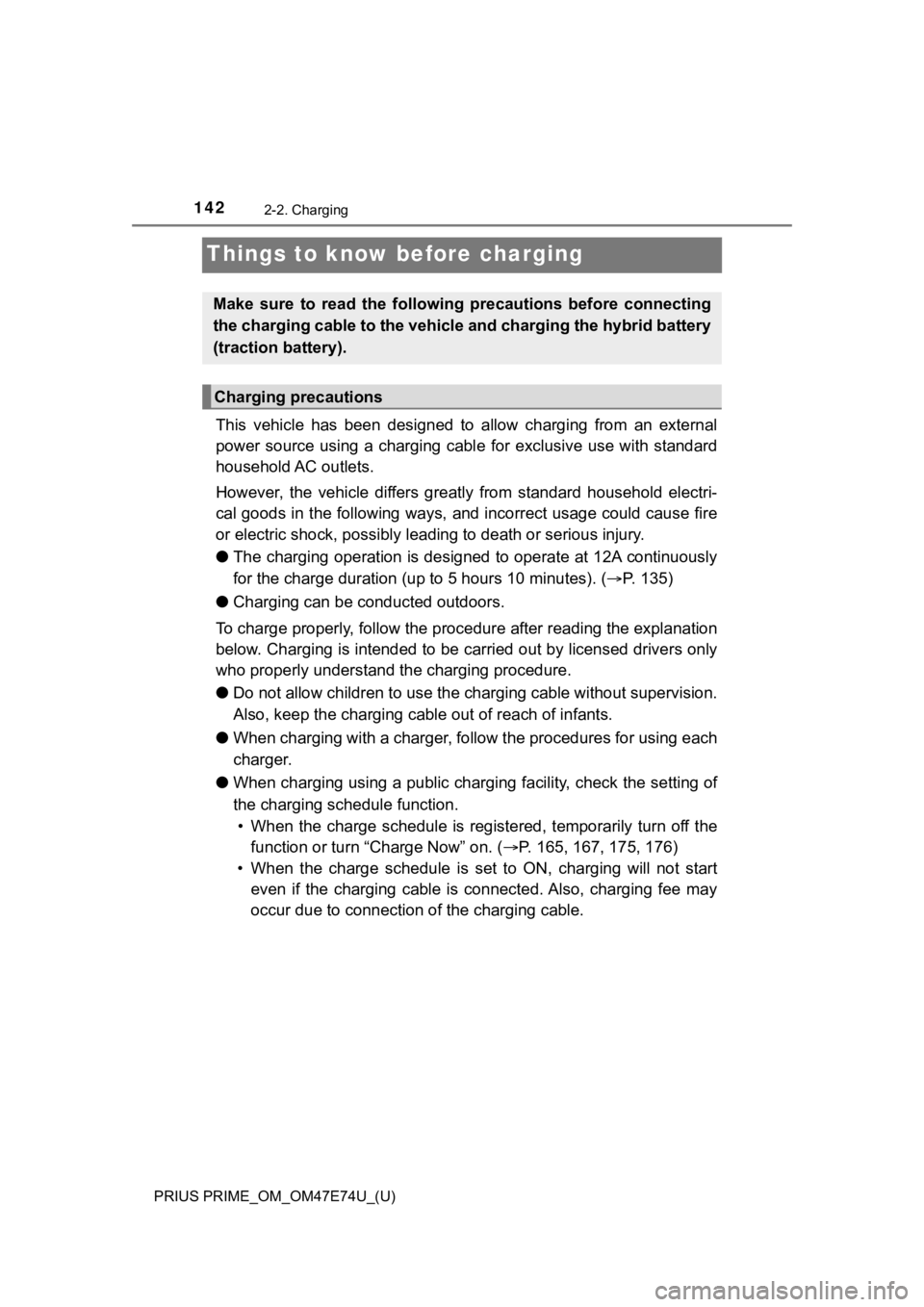
142
PRIUS PRIME_OM_OM47E74U_(U)
2-2. Charging
Things to know before charging
This vehicle has been designed to allow charging from an external
power source using a charging cabl e for exclusive use with standard
household AC outlets.
However, the vehicle differs greatly from standard household el ectri-
cal goods in the following ways, and incorrect usage could caus e fire
or electric shock, pos sibly leading to death or serious injury.
● The charging operation is designed to operate at 12A continuous ly
for the charge duration (up to 5 hours 10 minutes). ( P. 135)
● Charging can be conducted outdoors.
To charge properly, follow the procedure after reading the expl anation
below. Charging is intended to be carried out by licensed drive rs only
who properly understand the charging procedure.
● Do not allow children to use the charging cable without supervision.
Also, keep the charging cabl e out of reach of infants.
● When charging with a charger, follow the procedures for using e ach
charger.
● When charging using a public cha rging facility, check the setting of
the charging schedule function.
• When the charge schedule is registered, temporarily turn off t he
function or turn “ Charge Now” on. ( P. 165, 167, 175, 176)
• When the charge sche dule is set to ON, charging will not start
even if the charging cable is connected. Also, charging fee may
occur due to connection of the charging cable.
Make sure to read the following precautions before connecting
the charging cable to the vehicle and charging the hybrid batte ry
(traction battery).
Charging precautions
Page 143 of 808
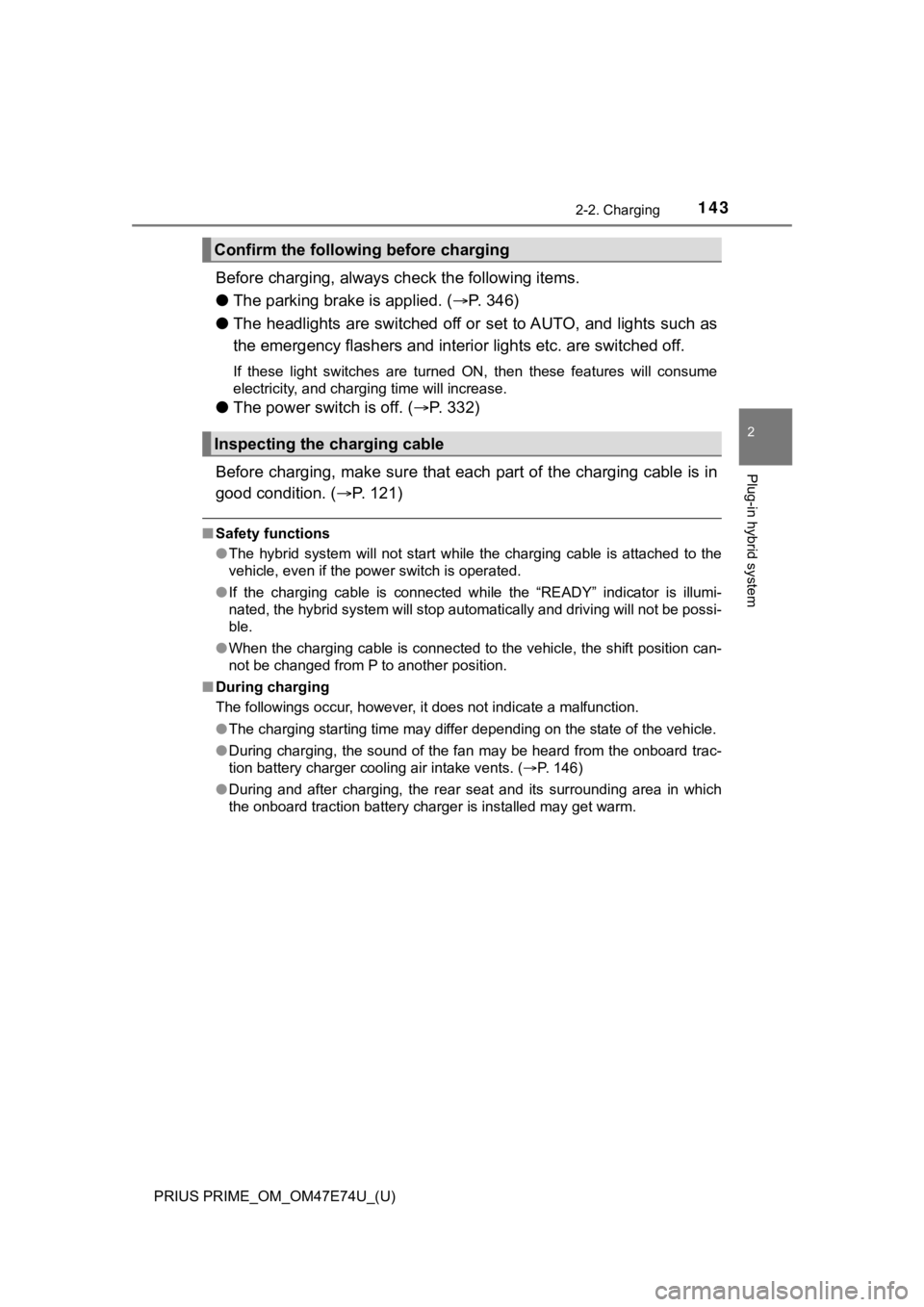
PRIUS PRIME_OM_OM47E74U_(U)
1432-2. Charging
2
Plug-in hybrid system
Before charging, always check the following items.
● The parking brake is applied. ( P. 346)
● The headlights are switched off or set to AUTO, and lights such as
the emergency flashers and interi or lights etc. are switched off.
If these light switches are turned ON, then these features will consume
electricity, and charging time will increase.
●The power switch is off. ( P. 3 3 2 )
Before charging, make sure that each part of the charging cable is in
good condition. ( P. 121)
■Safety functions
●The hybrid system will not start while the charging cable is at tached to the
vehicle, even if the power switch is operated.
● If the charging cable is connected while the “READY” indicator is illumi-
nated, the hybrid system will stop automatically and driving wi ll not be possi-
ble.
● When the charging cable is connected to the vehicle, the shift position can-
not be changed from P to another position.
■ During charging
The followings occur, however, it does not indicate a malfuncti on.
● The charging starting time may differ depending on the state of the vehicle.
● During charging, the sound of the fan may be heard from the onboard trac-
tion battery charger cooling air intake vents. ( P. 146)
● During and after charging, the rear seat and its surrounding ar ea in which
the onboard traction battery charger is installed may get warm.
Confirm the following before charging
Inspecting the charging cable
Page 144 of 808
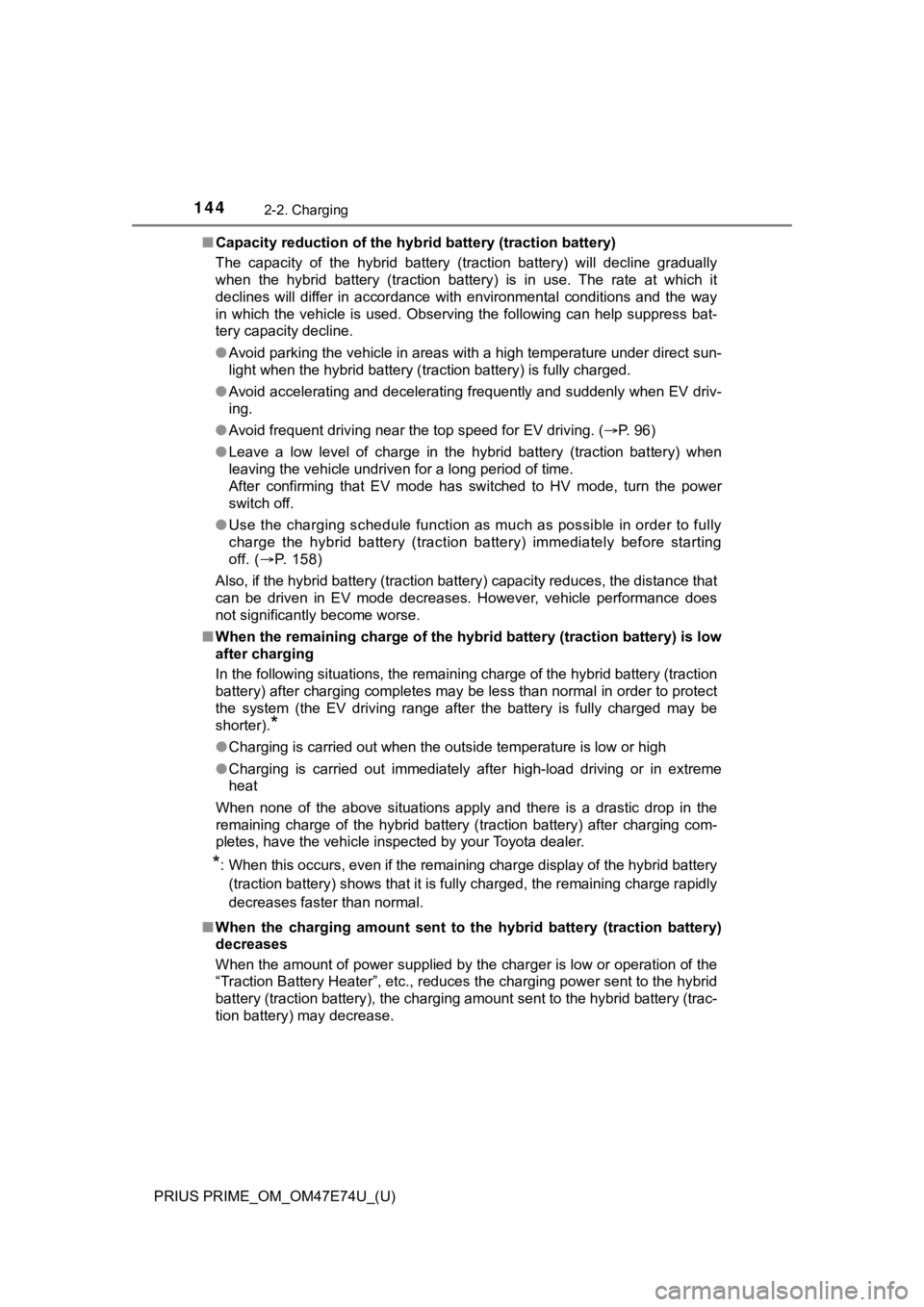
144
PRIUS PRIME_OM_OM47E74U_(U)
2-2. Charging
■Capacity reduction of the hybr id battery (traction battery)
The capacity of the hybrid battery (traction battery) will decline gradually
when the hybrid battery (traction battery) is in use. The rate at which it
declines will differ in accordance with environmental condition s and the way
in which the vehicle is used. Observing the following can help suppress bat-
tery capacity decline.
● Avoid parking the vehicle in areas with a high temperature unde r direct sun-
light when the hybrid battery (traction battery) is fully charged.
● Avoid accelerating and decelerating frequently and suddenly when EV driv-
ing.
● Avoid frequent driving near the top speed for EV driving. ( P. 96)
● Leave a low level of charge in the hybrid battery (traction bat tery) when
leaving the vehicle undriven for a long period of time.
After confirming that EV mode has switched to HV mode, turn the power
switch off.
● Use the charging schedule function as much as possible in order to fully
charge the hybrid battery (traction battery) immediately before starting
off. ( P. 158)
Also, if the hybrid battery (traction battery) capacity reduces , the distance that
can be driven in EV mode decreases. However, vehicle performanc e does
not significantly become worse.
■ When the remaining charge of the hybrid battery (traction battery) is low
after charging
In the following situations, the remaining charge of the hybrid battery (traction
battery) after charging completes may be less than normal in or der to protect
the system (the EV driving range after the battery is fully charged may be
shorter).
*
● Charging is carried out when the outside temperature is low or high
● Charging is carried out immediately after high-load driving or in extreme
heat
When none of the above situations apply and there is a drastic drop in the
remaining charge of the hybrid battery (traction battery) after charging com-
pletes, have the vehicle inspected by your Toyota dealer.
*: When this occurs, even if the remaining charge display of the hybrid battery
(traction battery) shows that it is fully charged, the remainin g charge rapidly
decreases faster than normal.
■ When the charging amount sent to the hybrid battery (traction battery)
decreases
When the amount of power supplied by the charger is low or oper ation of the
“Traction Battery Heater”, etc., reduces the charging power sen t to the hybrid
battery (traction battery), the charging amount sent to the hyb rid battery (trac-
tion battery) may decrease.
Page 145 of 808
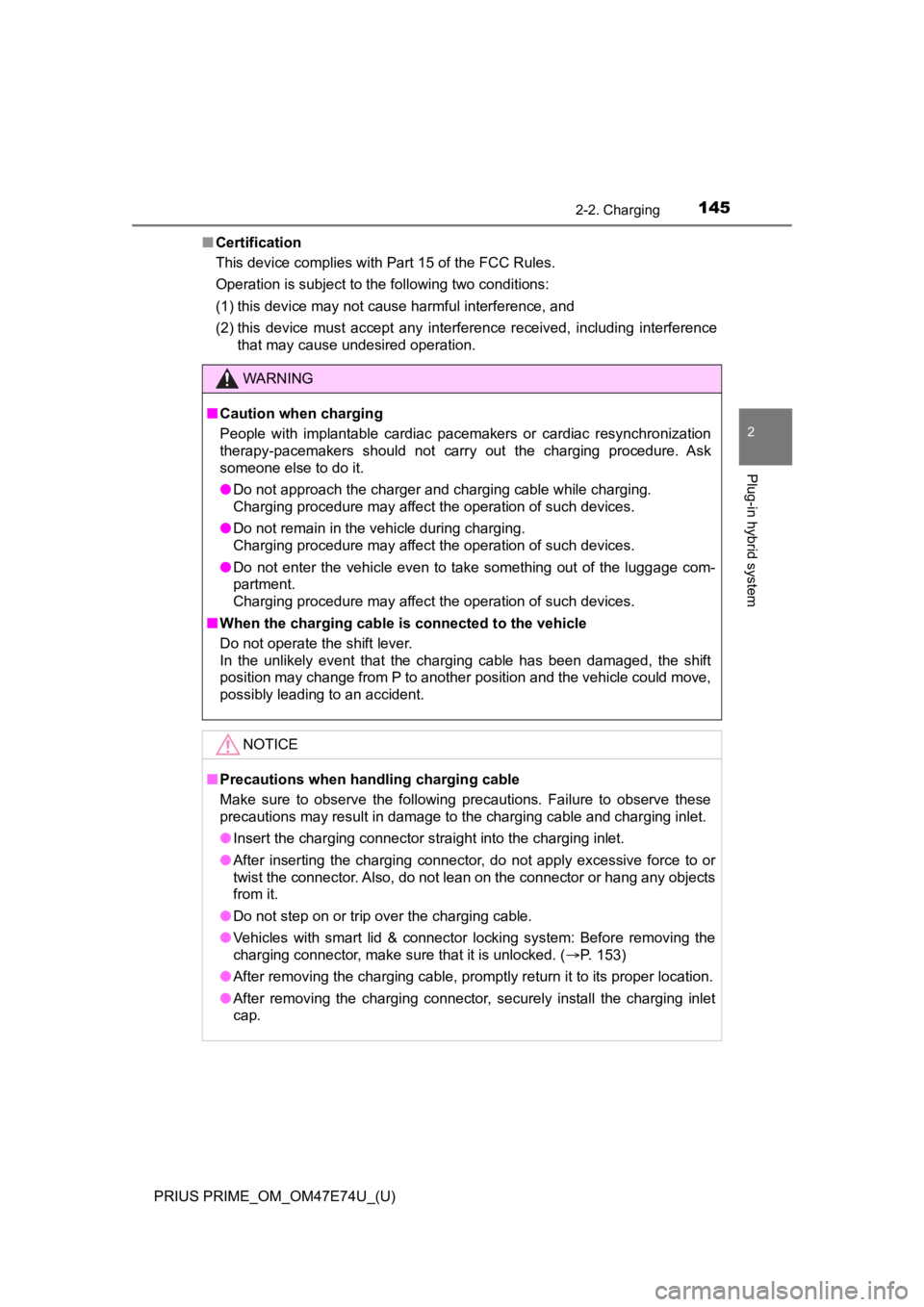
PRIUS PRIME_OM_OM47E74U_(U)
1452-2. Charging
2
Plug-in hybrid system
■Certification
This device complies with Part 15 of the FCC Rules.
Operation is subject to the following two conditions:
(1) this device may not cause harmful interference, and
(2) this device must accept any interference received, including interference
that may cause undesired operation.
WARNING
■Caution when charging
People with implantable cardiac pacemakers or cardiac resynchro nization
therapy-pacemakers should not carry out the charging procedure. Ask
someone else to do it.
● Do not approach the charger and charging cable while charging.
Charging procedure may affect the operation of such devices.
● Do not remain in the vehicle during charging.
Charging procedure may affect the operation of such devices.
● Do not enter the vehicle even to take something out of the lugg age com-
partment.
Charging procedure may affect the operation of such devices.
■ When the charging cable is connected to the vehicle
Do not operate the shift lever.
In the unlikely event that the charging cable has been damaged, the shift
position may change from P to another position and the vehicle could move,
possibly leading to an accident.
NOTICE
■ Precautions when handling charging cable
Make sure to observe the following precautions. Failure to obse rve these
precautions may result in damage to the charging cable and charging inlet.
● Insert the charging connector straight into the charging inlet.
● After inserting the charging connector, do not apply excessive force to or
twist the connector. Also, do not lean on the connector or hang any objects
from it.
● Do not step on or trip over the charging cable.
● Vehicles with smart lid & connector locking system: Before removing the
charging connector, make sure that it is unlocked. ( P. 153)
● After removing the charging cable, promptly return it to its pr oper location.
● After removing the charging connector, securely install the charging inlet
cap.
Page 146 of 808
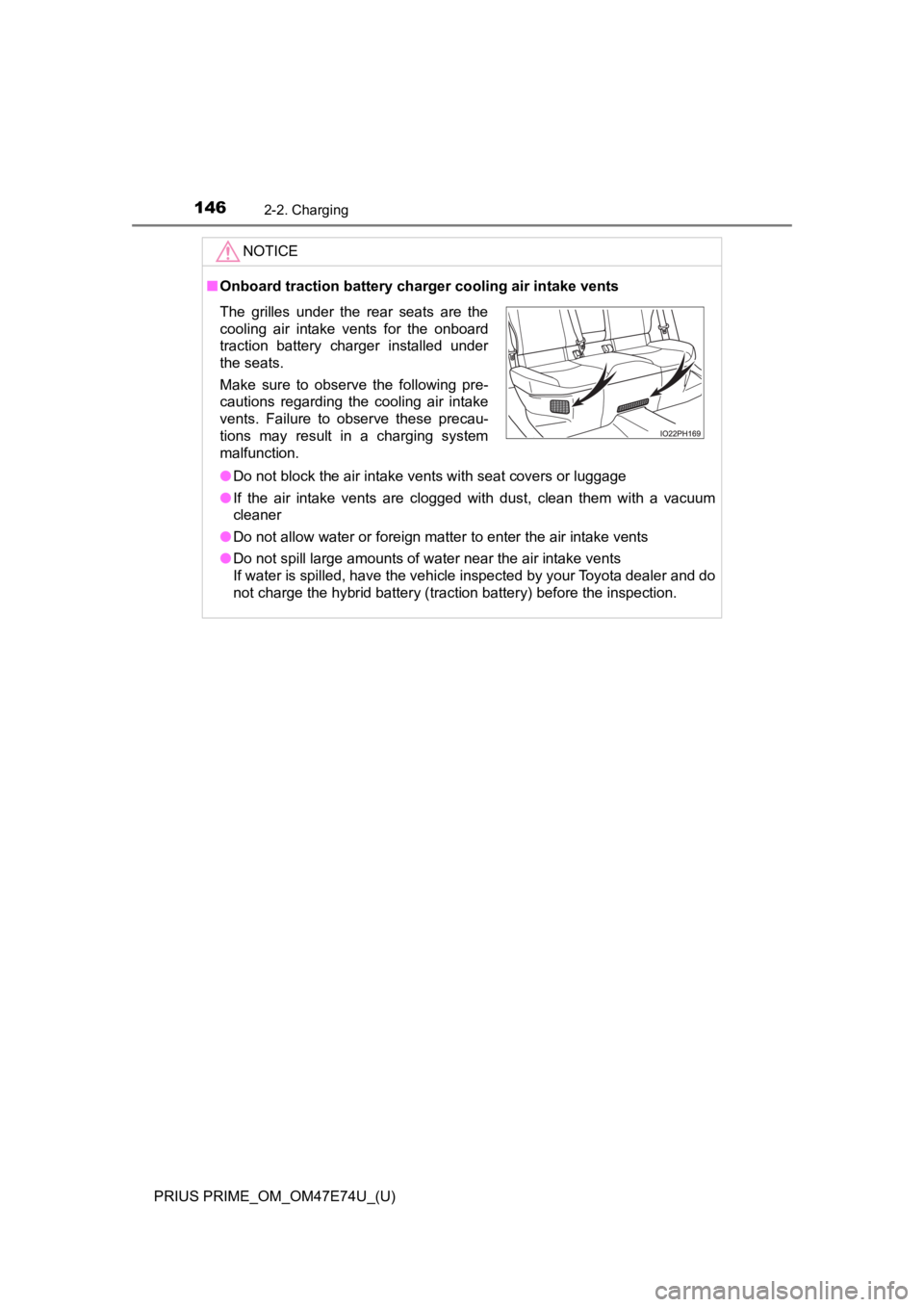
146
PRIUS PRIME_OM_OM47E74U_(U)
2-2. Charging
NOTICE
■Onboard traction battery charger cooling air intake vents
● Do not block the air intake vents with seat covers or luggage
● If the air intake vents are clogged with dust, clean them with a vacuum
cleaner
● Do not allow water or foreign matter to enter the air intake vents
● Do not spill large amounts of water near the air intake vents
If water is spilled, have the vehicle inspected by your Toyota dealer and do
not charge the hybrid battery (traction battery) before the ins pection.
The grilles under the rear seats are the
cooling air intake vents for the onboard
traction battery charger installed under
the seats.
Make sure to observe the following pre-
cautions regarding the cooling air intake
vents. Failure to observe these precau-
tions may result in a charging system
malfunction.
Page 147 of 808
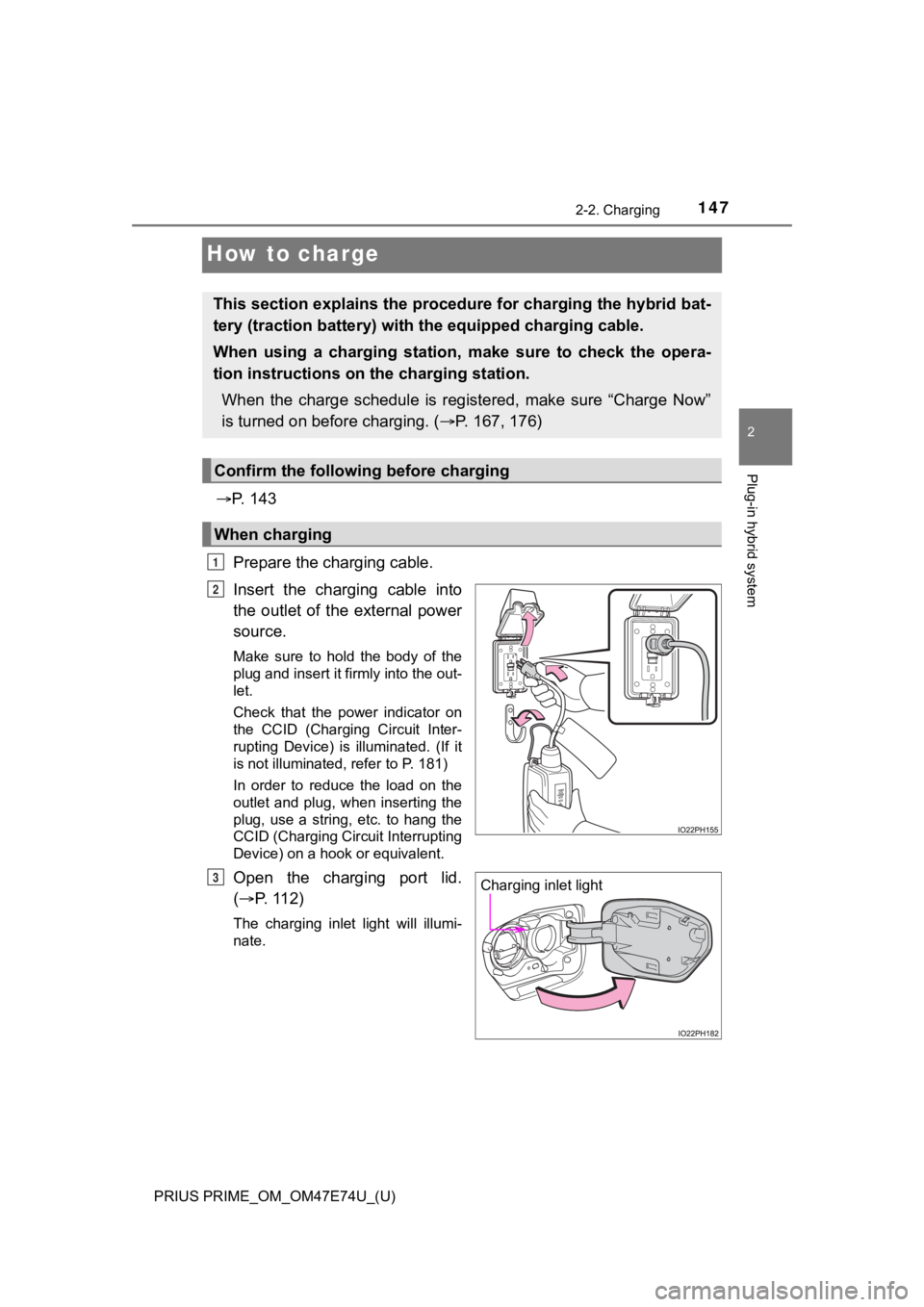
147
PRIUS PRIME_OM_OM47E74U_(U)
2-2. Charging
2
Plug-in hybrid system
How to charge
P. 1 4 3
Prepare the charging cable.
Insert the charging cable into
the outlet of the external power
source.
Make sure to hold the body of the
plug and insert it firmly into the out-
let.
Check that the power indicator on
the CCID (Charging Circuit Inter-
rupting Device) is illuminated. (If it
is not illuminated, refer to P. 181)
In order to reduce the load on the
outlet and plug, when inserting the
plug, use a string, etc. to hang the
CCID (Charging Circuit Interrupting
Device) on a hook or equivalent.
Open the charging port lid.
( P. 112)
The charging inlet light will illumi-
nate.
This section explains the proce dure for charging the hybrid bat -
tery (traction battery) with the equipped charging cable.
When using a charging station, make sure to check the opera-
tion instructions on the charging station.
When the charge schedule is registered, make sure “Charge Now”
is turned on before charging. ( P. 167, 176)
Confirm the following before charging
When charging
1
2
Charging inlet lightP
Page 148 of 808
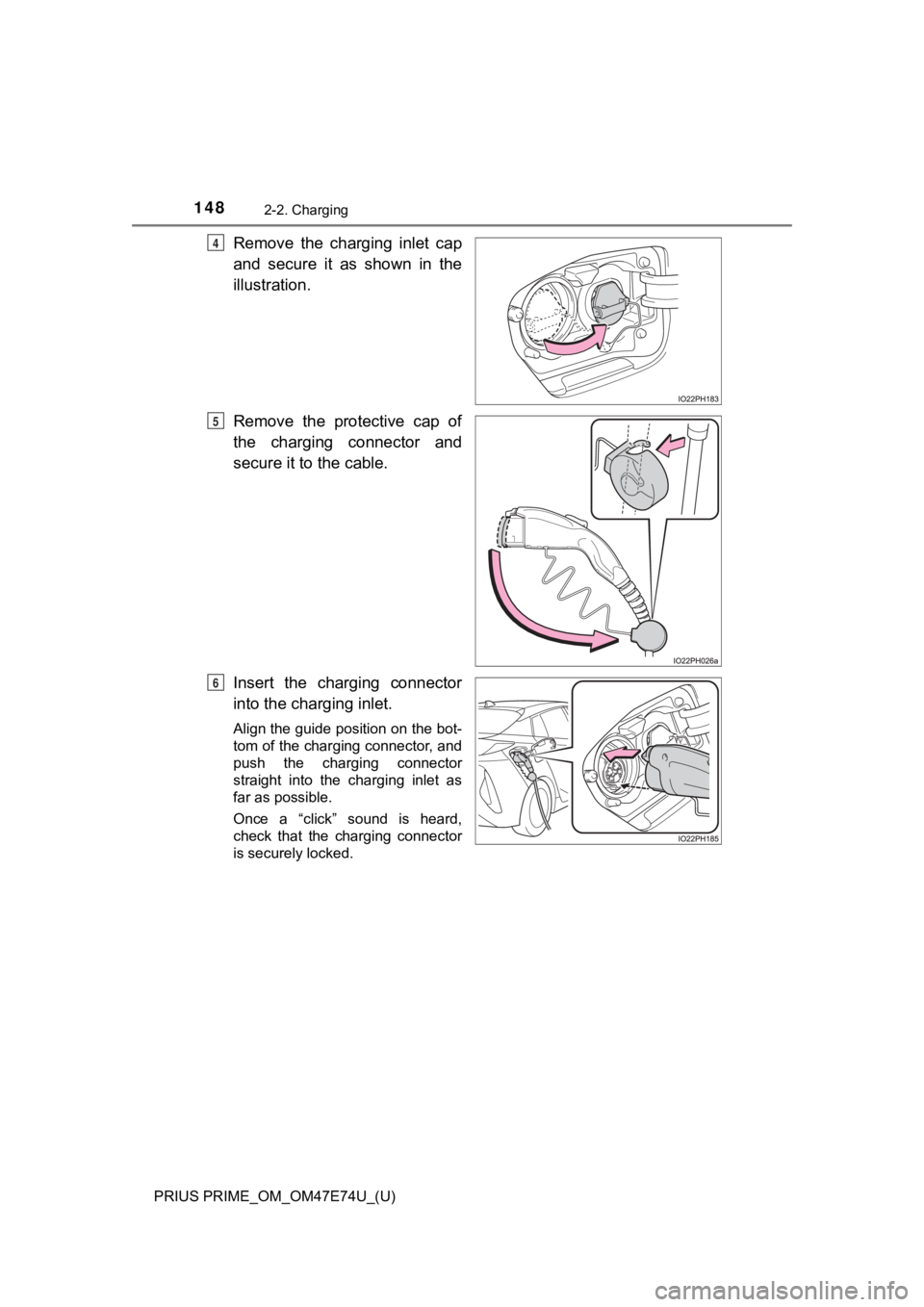
148
PRIUS PRIME_OM_OM47E74U_(U)
2-2. Charging
Remove the charging inlet cap
and secure it as shown in the
illustration.
Remove the protective cap of
the charging connector and
secure it to the cable.
Insert the charging connector
into the charging inlet.
Align the guide position on the bot-
tom of the charging connector, and
push the charging connector
straight into the charging inlet as
far as possible.
Once a “click” sound is heard,
check that the charging connector
is securely locked.
4
5
6
Page 149 of 808
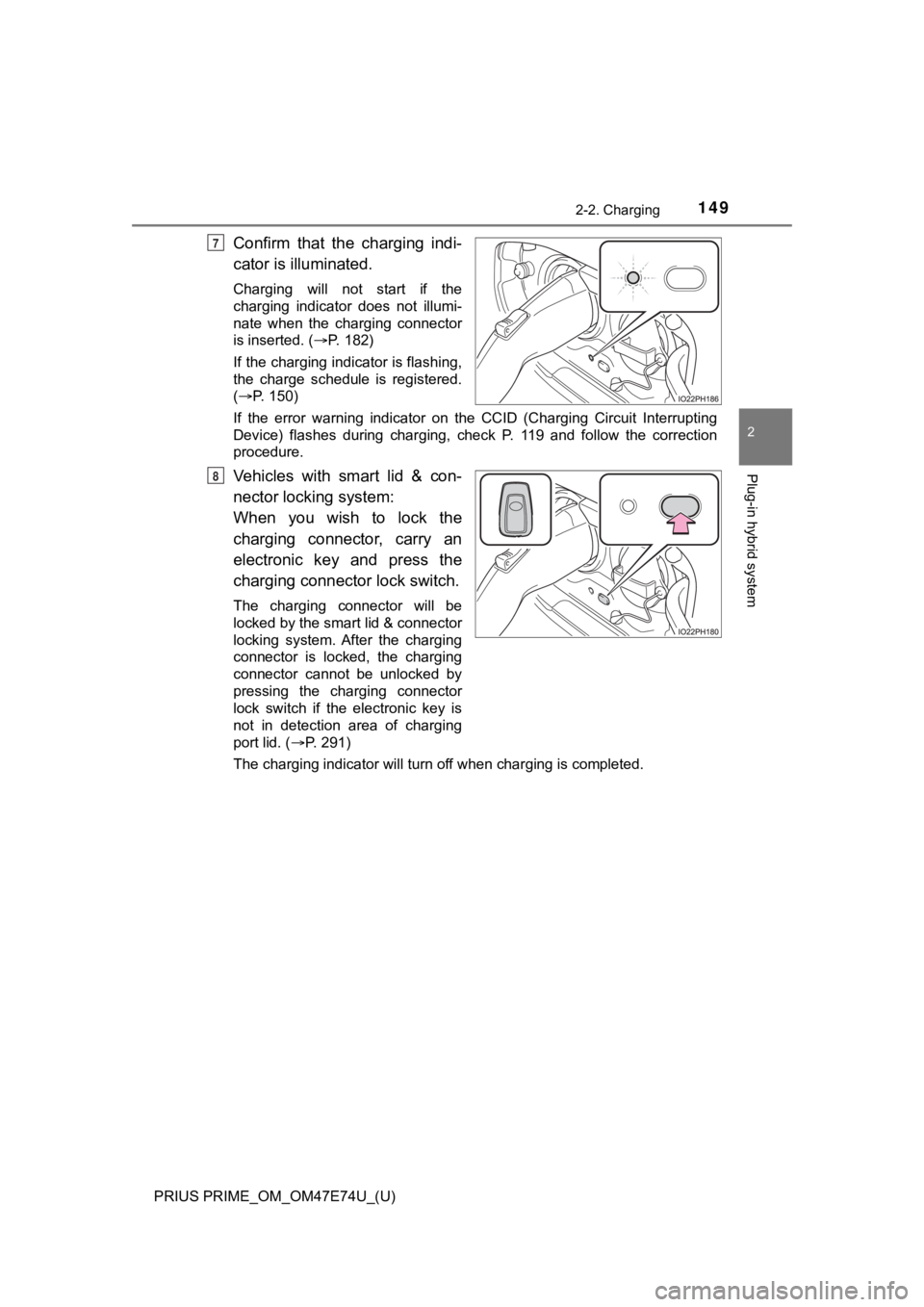
PRIUS PRIME_OM_OM47E74U_(U)
1492-2. Charging
2
Plug-in hybrid system
Confirm that the charging indi-
cator is illuminated.
Charging will not start if the
charging indicator does not illumi-
nate when the charging connector
is inserted. (P. 182)
If the charging indicator is flashing,
the charge schedule is registered.
( P. 150)
If the error warning indicator on the CCID (Charging Circuit In terrupting
Device) flashes during charging, check P. 119 and follow the co rrection
procedure.
Vehicles with smart lid & con-
nector locki ng system:
When you wish to lock the
charging connector, carry an
electronic key and press the
charging connector lock switch.
The charging connector will be
locked by the smart lid & connector
locking system. After the charging
connector is locked, the charging
connector cannot be unlocked by
pressing the charging connector
lock switch if the electronic key is
not in detection area of charging
port lid. ( P. 291)
The charging indicator will turn off when charging is completed .
7
8
Page 150 of 808
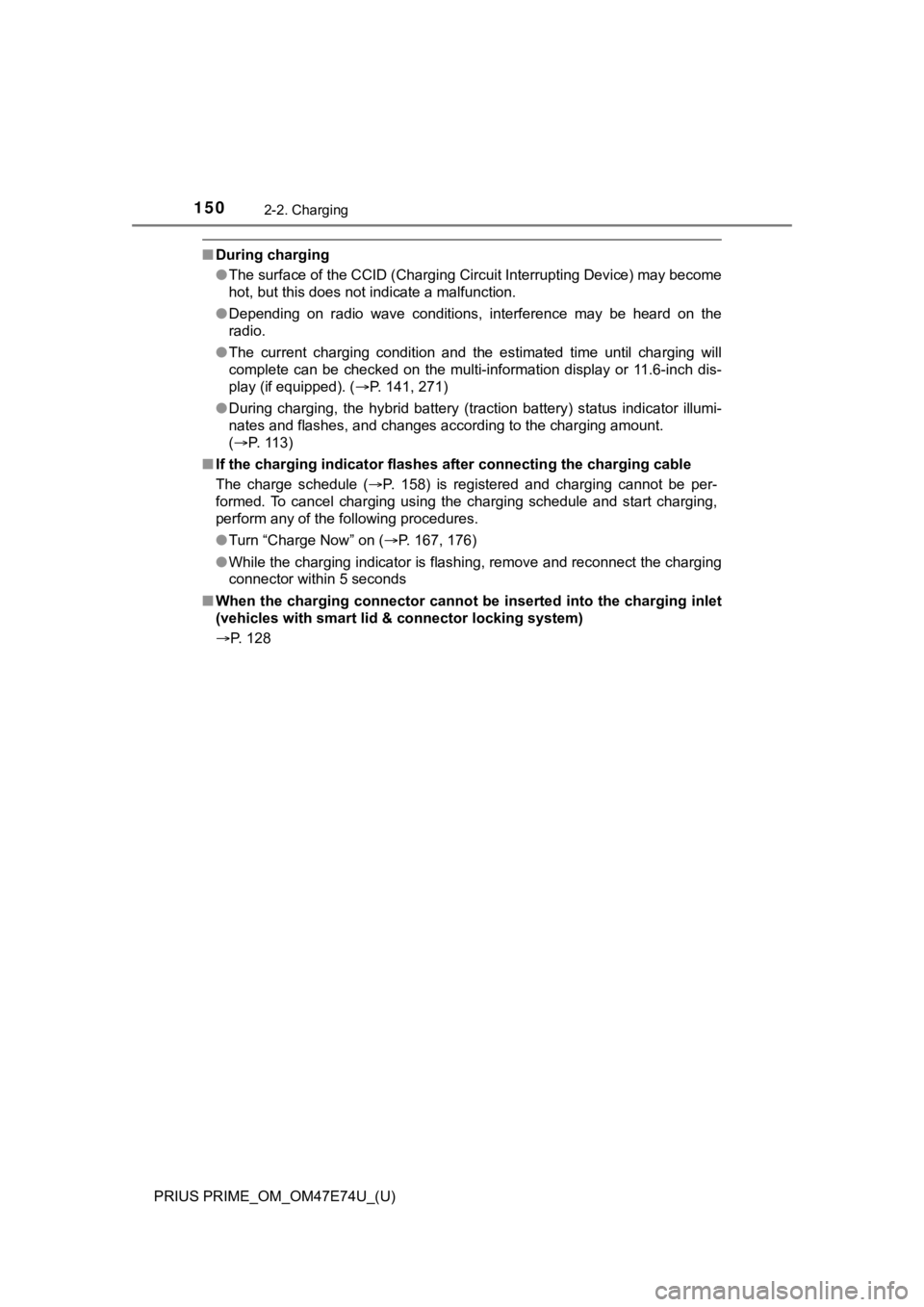
150
PRIUS PRIME_OM_OM47E74U_(U)
2-2. Charging
■During charging
●The surface of the CCID (Charging Circuit Interrupting Device) may become
hot, but this does not indicate a malfunction.
● Depending on radio wave conditions, interference may be heard o n the
radio.
● The current charging condition and the estimated time until cha rging will
complete can be checked on the multi-information display or 11. 6-inch dis-
play (if equipped). ( P. 141, 271)
● During charging, the hybrid battery (traction battery) status i ndicator illumi-
nates and flashes, and changes according to the charging amount .
( P. 113)
■ If the charging indicator flashes after connecting the charging cable
The charge schedule ( P. 158) is registered and charging cannot be per-
formed. To cancel charging using the charging schedule and start charging,
perform any of the following procedures.
● Turn “Charge Now” on ( P. 167, 176)
● While the charging indicator is flashing, remove and reconnect the charging
connector within 5 seconds
■ When the charging connector cannot be inserted into the chargin g inlet
(vehicles with smart lid & connector locking system)
P. 128