TOYOTA PRIUS PRIME 2023 Owners Manual
Manufacturer: TOYOTA, Model Year: 2023, Model line: PRIUS PRIME, Model: TOYOTA PRIUS PRIME 2023Pages: 680, PDF Size: 14.97 MB
Page 251 of 680
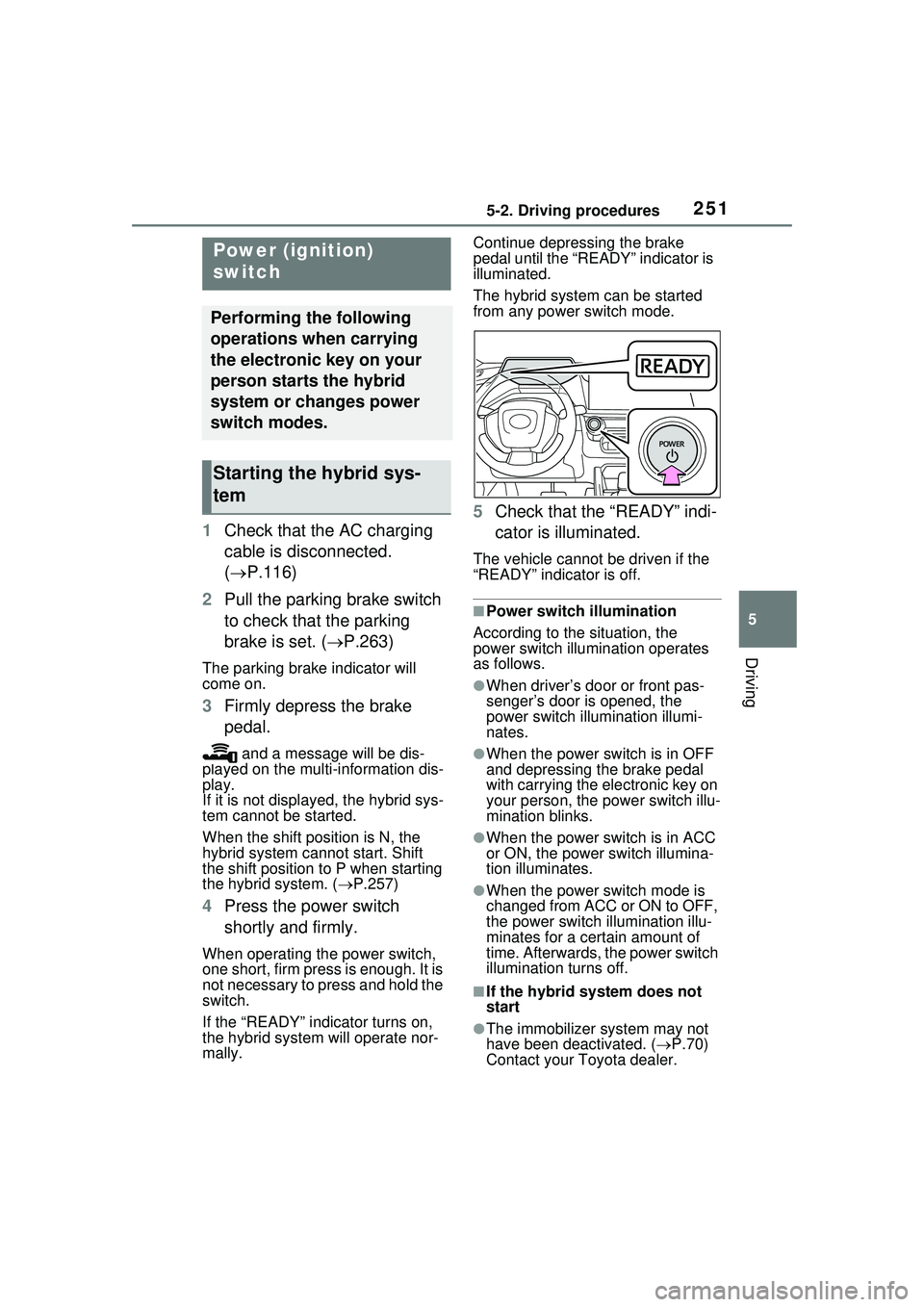
2515-2. Driving procedures
5
Driving
5-2.Driving procedures
1Check that the AC charging
cable is disconnected.
( P.116)
2 Pull the parking brake switch
to check that the parking
brake is set. ( P.263)
The parking brake indicator will
come on.
3 Firmly depress the brake
pedal.
and a message will be dis-
played on the multi-information dis-
play.
If it is not displayed, the hybrid sys-
tem cannot be started.
When the shift position is N, the
hybrid system cannot start. Shift
the shift position to P when starting
the hybrid system. ( P.257)
4 Press the power switch
shortly and firmly.
When operating the power switch,
one short, firm press is enough. It is
not necessary to press and hold the
switch.
If the “READY” indicator turns on,
the hybrid system will operate nor-
mally. Continue depressing the brake
pedal until the “READY” indicator is
illuminated.
The hybrid system can be started
from any power switch mode.
5
Check that the “READY” indi-
cator is illuminated.
The vehicle cannot be driven if the
“READY” indicator is off.
■Power switch illumination
According to the situation, the
power switch illumination operates
as follows.
●When driver’s door or front pas-
senger’s door is opened, the
power switch illumination illumi-
nates.
●When the power switch is in OFF
and depressing the brake pedal
with carrying the electronic key on
your person, the power switch illu-
mination blinks.
●When the power switch is in ACC
or ON, the power switch illumina-
tion illuminates.
●When the power switch mode is
changed from ACC or ON to OFF,
the power switch illumination illu-
minates for a certain amount of
time. Afterwards, the power switch
illumination turns off.
■If the hybrid system does not
start
●The immobilizer system may not
have been deactivated. ( P.70)
Contact your Toyota dealer.
Power (ignition)
switch
Performing the following
operations when carrying
the electronic key on your
person starts the hybrid
system or changes power
switch modes.
Starting the hybrid sys-
tem
Page 252 of 680
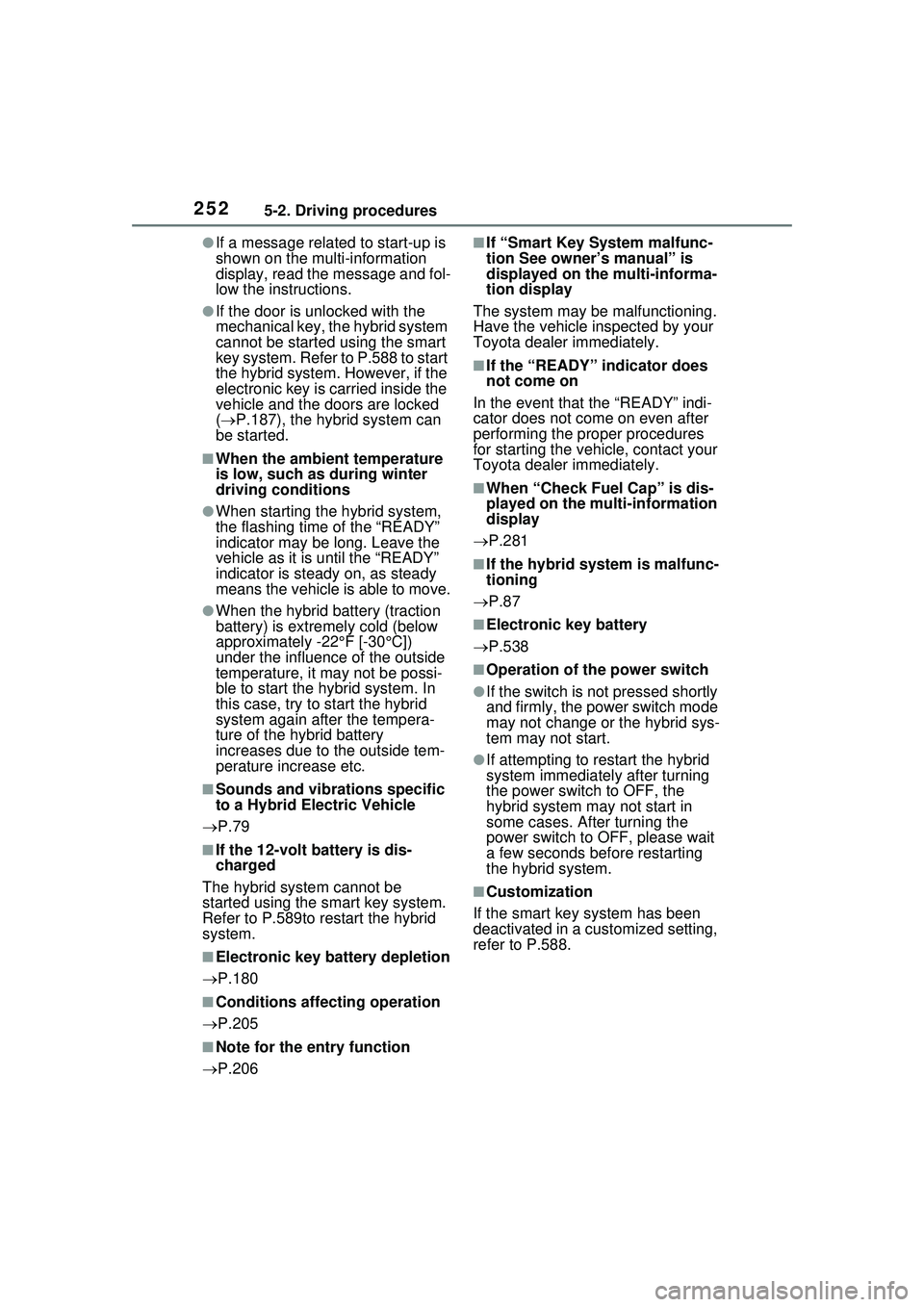
2525-2. Driving procedures
●If a message related to start-up is
shown on the multi-information
display, read the message and fol-
low the instructions.
●If the door is unlocked with the
mechanical key, the hybrid system
cannot be started using the smart
key system. Refer to P.588 to start
the hybrid system. However, if the
electronic key is carried inside the
vehicle and the doors are locked
( P.187), the hybrid system can
be started.
■When the ambient temperature
is low, such as during winter
driving conditions
●When starting the hybrid system,
the flashing time of the “READY”
indicator may be long. Leave the
vehicle as it is until the “READY”
indicator is steady on, as steady
means the vehicle is able to move.
●When the hybrid battery (traction
battery) is extremely cold (below
approximately -22°F [-30°C])
under the influence of the outside
temperature, it may not be possi-
ble to start the hybrid system. In
this case, try to start the hybrid
system again after the tempera-
ture of the hybrid battery
increases due to the outside tem-
perature increase etc.
■Sounds and vibrations specific
to a Hybrid Electric Vehicle
P.79
■If the 12-volt battery is dis-
charged
The hybrid system cannot be
started using the smart key system.
Refer to P.589to restart the hybrid
system.
■Electronic key battery depletion
P.180
■Conditions affecting operation
P.205
■Note for the entry function
P.206
■If “Smart Key System malfunc-
tion See owner’s manual” is
displayed on the multi-informa-
tion display
The system may be malfunctioning.
Have the vehicle inspected by your
Toyota dealer immediately.
■If the “READY” indicator does
not come on
In the event that the “READY” indi-
cator does not come on even after
performing the proper procedures
for starting the vehicle, contact your
Toyota dealer immediately.
■When “Check Fuel Cap” is dis-
played on the mu lti-information
display
P.281
■If the hybrid system is malfunc-
tioning
P.87
■Electronic key battery
P.538
■Operation of the power switch
●If the switch is not pressed shortly
and firmly, the power switch mode
may not change or the hybrid sys-
tem may not start.
●If attempting to restart the hybrid
system immediately after turning
the power switch to OFF, the
hybrid system may not start in
some cases. After turning the
power switch to OFF, please wait
a few seconds before restarting
the hybrid system.
■Customization
If the smart key system has been
deactivated in a customized setting,
refer to P.588.
Page 253 of 680
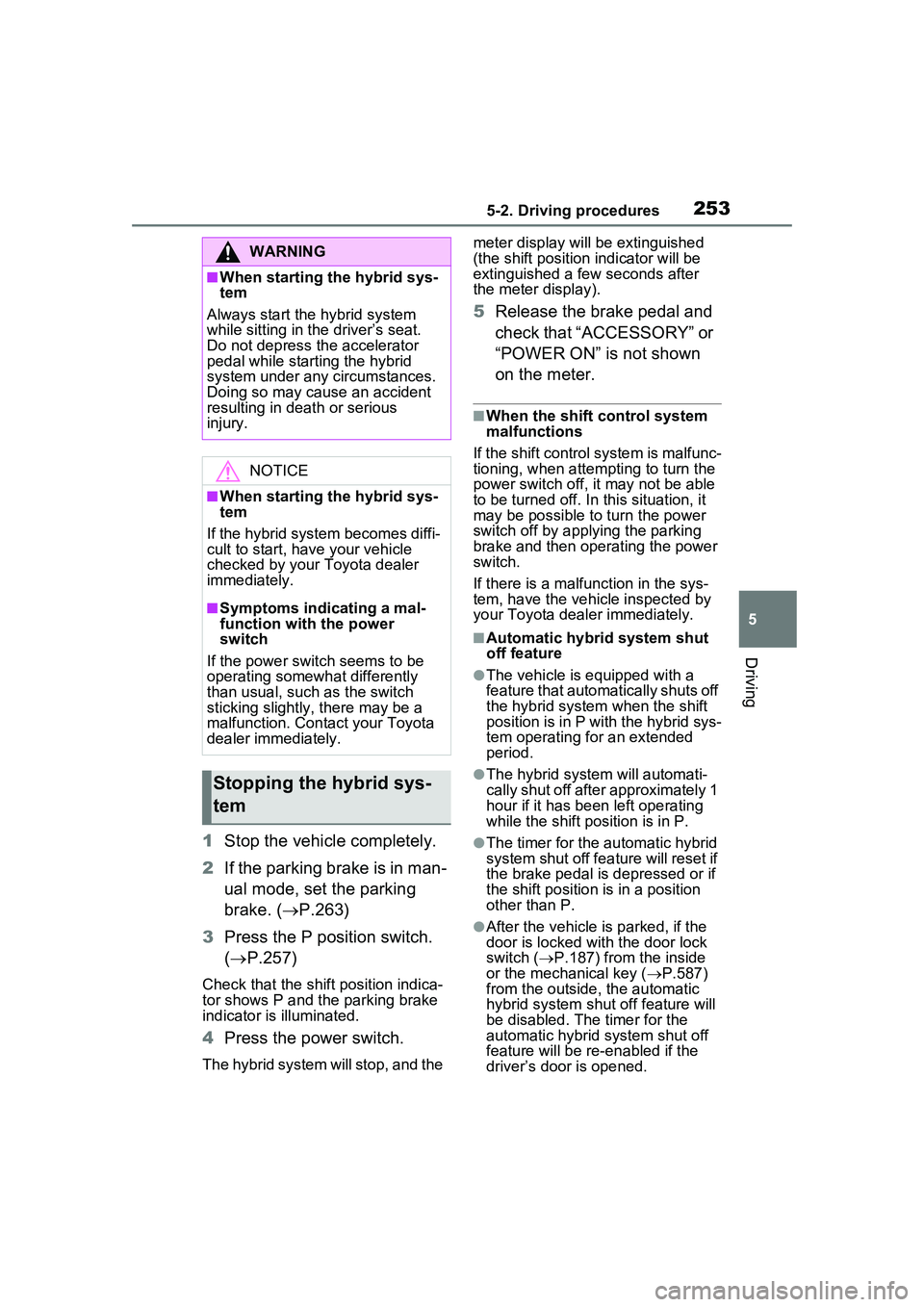
2535-2. Driving procedures
5
Driving
1Stop the vehicle completely.
2 If the parking brake is in man-
ual mode, set the parking
brake. ( P.263)
3 Press the P position switch.
( P.257)
Check that the shift position indica-
tor shows P and the parking brake
indicator is illuminated.
4Press the power switch.
The hybrid system will stop, and the meter display will
be extinguished
(the shift position indicator will be
extinguished a few seconds after
the meter display).
5 Release the brake pedal and
check that “ACCESSORY” or
“POWER ON” is not shown
on the meter.
■When the shift control system
malfunctions
If the shift control system is malfunc-
tioning, when attempting to turn the
power switch off, it may not be able
to be turned off. In this situation, it
may be possible to turn the power
switch off by applying the parking
brake and then operating the power
switch.
If there is a malfunction in the sys-
tem, have the vehicle inspected by
your Toyota dealer immediately.
■Automatic hybrid system shut
off feature
●The vehicle is equipped with a
feature that automa tically shuts off
the hybrid system when the shift
position is in P with the hybrid sys-
tem operating for an extended
period.
●The hybrid system will automati-
cally shut off after approximately 1
hour if it has been left operating
while the shift position is in P.
●The timer for the automatic hybrid
system shut off fe ature will reset if
the brake pedal is depressed or if
the shift position is in a position
other than P.
●After the vehicle is parked, if the
door is locked with the door lock
switch ( P.187) from the inside
or the mechanical key ( P.587)
from the outside, the automatic
hybrid system shut off feature will
be disabled. The timer for the
automatic hybrid system shut off
feature will be re- enabled if the
driver’s door is opened.
WARNING
■When starting the hybrid sys-
tem
Always start the hybrid system
while sitting in the driver’s seat.
Do not depress the accelerator
pedal while starting the hybrid
system under any circumstances.
Doing so may cause an accident
resulting in death or serious
injury.
NOTICE
■When starting the hybrid sys-
tem
If the hybrid system becomes diffi-
cult to start, have your vehicle
checked by your Toyota dealer
immediately.
■Symptoms indicating a mal-
function with the power
switch
If the power switch seems to be
operating somewhat differently
than usual, such as the switch
sticking slightly, there may be a
malfunction. Contact your Toyota
dealer immediately.
Stopping the hybrid sys-
tem
Page 254 of 680
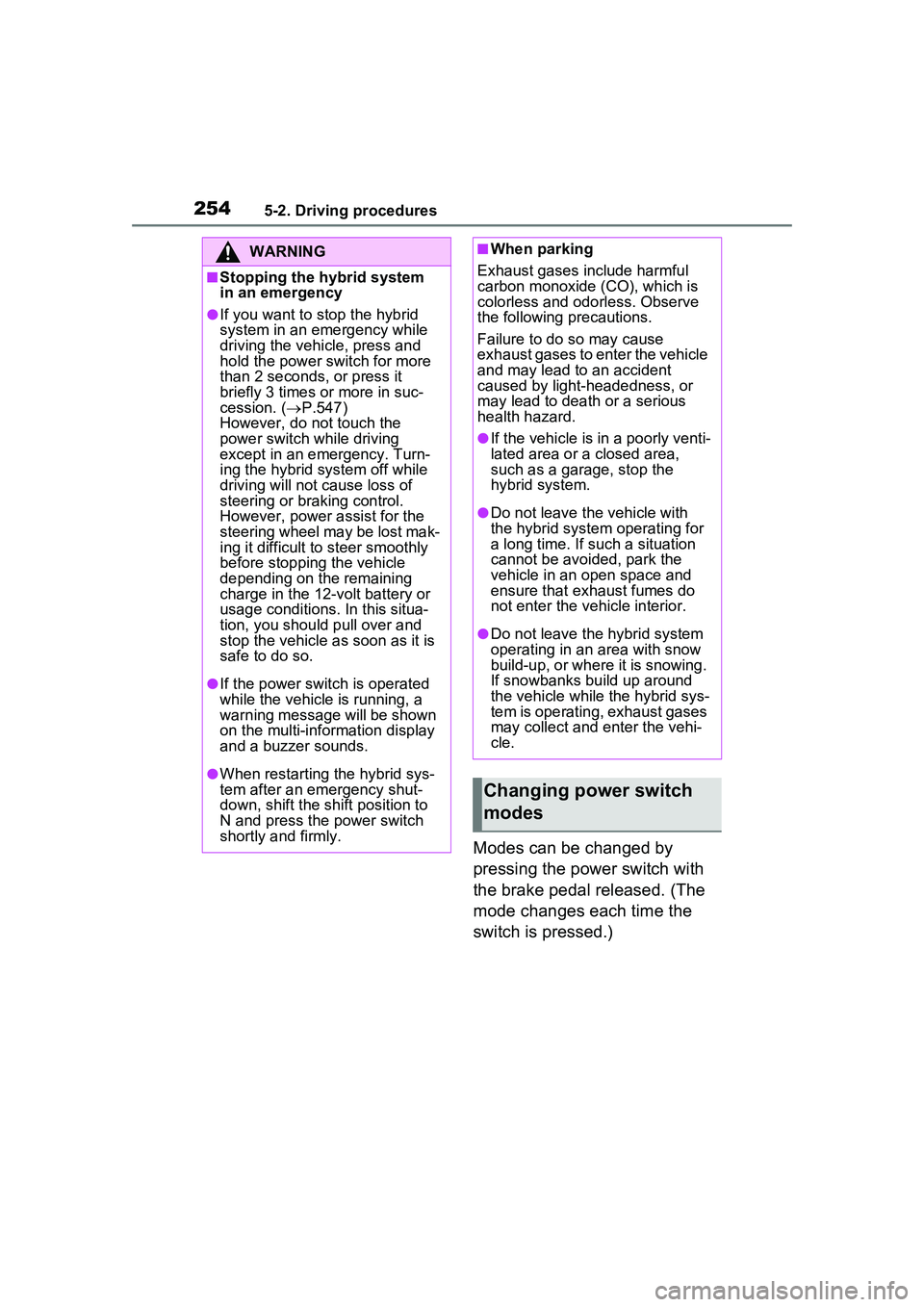
2545-2. Driving procedures
Modes can be changed by
pressing the power switch with
the brake pedal released. (The
mode changes each time the
switch is pressed.)
WARNING
■Stopping the hybrid system
in an emergency
●If you want to stop the hybrid
system in an emergency while
driving the vehicle, press and
hold the power switch for more
than 2 seconds, or press it
briefly 3 times or more in suc-
cession. (P.547)
However, do not touch the
power switch while driving
except in an emergency. Turn-
ing the hybrid system off while
driving will not cause loss of
steering or braking control.
However, power assist for the
steering wheel may be lost mak-
ing it difficult to steer smoothly
before stopping the vehicle
depending on the remaining
charge in the 12-volt battery or
usage conditions. In this situa-
tion, you should pull over and
stop the vehicle as soon as it is
safe to do so.
●If the power switch is operated
while the vehicle is running, a
warning message will be shown
on the multi-information display
and a buzzer sounds.
●When restarting the hybrid sys-
tem after an emergency shut-
down, shift the shift position to
N and press the power switch
shortly and firmly.
■When parking
Exhaust gases include harmful
carbon monoxide (CO), which is
colorless and odorless. Observe
the following precautions.
Failure to do so may cause
exhaust gases to enter the vehicle
and may lead to an accident
caused by light-headedness, or
may lead to death or a serious
health hazard.
●If the vehicle is in a poorly venti-
lated area or a closed area,
such as a garage, stop the
hybrid system.
●Do not leave the vehicle with
the hybrid system operating for
a long time. If such a situation
cannot be avoided, park the
vehicle in an open space and
ensure that exhaust fumes do
not enter the vehicle interior.
●Do not leave the hybrid system
operating in an area with snow
build-up, or where it is snowing.
If snowbanks build up around
the vehicle while the hybrid sys-
tem is operating, exhaust gases
may collect and enter the vehi-
cle.
Changing power switch
modes
Page 255 of 680
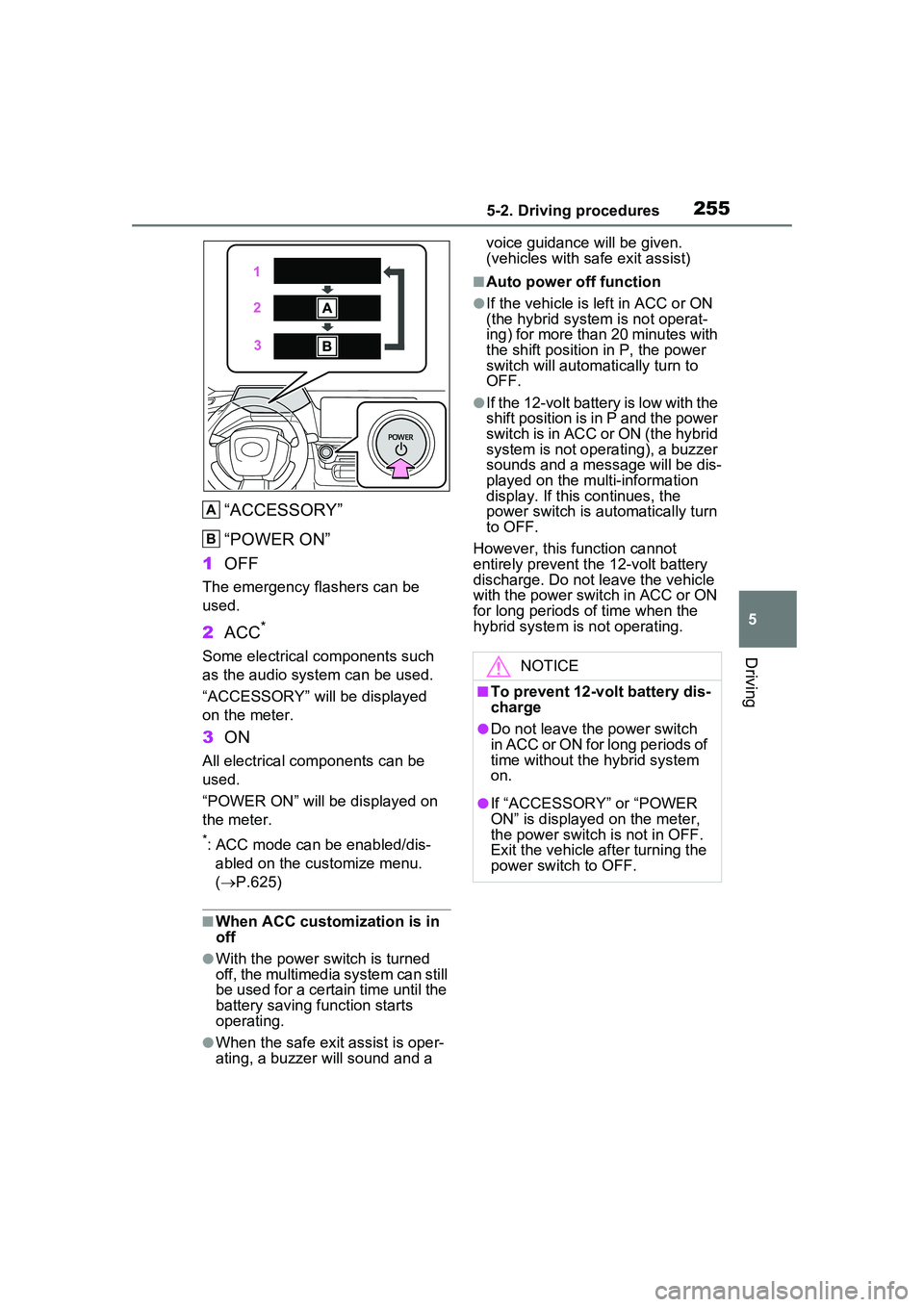
2555-2. Driving procedures
5
Driving
“ACCESSORY”
“POWER ON”
1 OFF
The emergency flashers can be
used.
2ACC*
Some electrical components such
as the audio system can be used.
“ACCESSORY” will be displayed
on the meter.
3ON
All electrical components can be
used.
“POWER ON” will be displayed on
the meter.
*: ACC mode can be enabled/dis-
abled on the customize menu.
( P.625)
■When ACC customization is in
off
●With the power switch is turned
off, the multimedia system can still
be used for a certain time until the
battery saving function starts
operating.
●When the safe exit assist is oper-
ating, a buzzer will sound and a voice guidance will be given.
(vehicles with safe exit assist)
■Auto power off function
●If the vehicle is left in ACC or ON
(the hybrid system is not operat-
ing) for more than 20 minutes with
the shift position in P, the power
switch will automatically turn to
OFF.
●If the 12-volt battery is low with the
shift position is in P and the power
switch is in ACC or ON (the hybrid
system is not operating), a buzzer
sounds and a message will be dis-
played on the multi-information
display. If this continues, the
power switch is automatically turn
to OFF.
However, this function cannot
entirely prevent the 12-volt battery
discharge. Do not leave the vehicle
with the power switch in ACC or ON
for long periods of time when the
hybrid system is not operating.
A
B
NOTICE
■To prevent 12-volt battery dis-
charge
●Do not leave the power switch
in ACC or ON for long periods of
time without the hybrid system
on.
●If “ACCESSORY” or “POWER
ON” is displayed on the meter,
the power switch is not in OFF.
Exit the vehicle after turning the
power switch to OFF.
Page 256 of 680
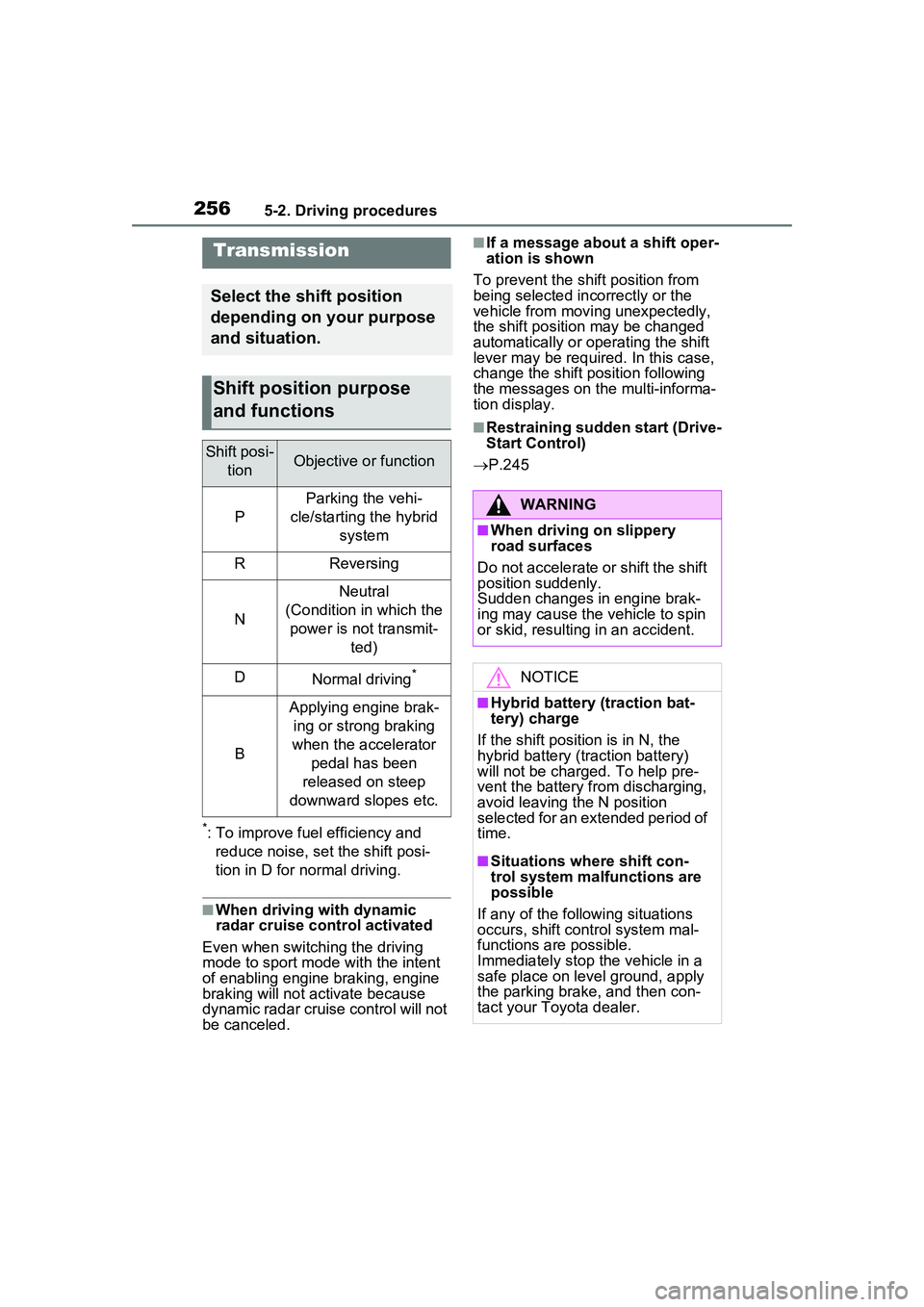
2565-2. Driving procedures
*: To improve fuel efficiency and reduce noise, set the shift posi-
tion in D for normal driving.
■When driving with dynamic
radar cruise control activated
Even when switching the driving
mode to sport mode with the intent
of enabling engine braking, engine
braking will not activate because
dynamic radar cruise control will not
be canceled.
■If a message about a shift oper-
ation is shown
To prevent the shift position from
being selected incorrectly or the
vehicle from moving unexpectedly,
the shift position may be changed
automatically or operating the shift
lever may be required . In this case,
change the shift position following
the messages on the multi-informa-
tion display.
■Restraining sudden start (Drive-
Start Control)
P.245
Transmission
Select the shift position
depending on your purpose
and situation.
Shift position purpose
and functions
Shift posi-
tionObjective or function
P
Parking the vehi-
cle/starting the hybrid system
RReversing
N
Neutral
(Condition in which the power is not transmit- ted)
DNormal driving*
B
Applying engine brak-ing or strong braking
when the accelerator pedal has been
released on steep
downward slopes etc.
WARNING
■When driving on slippery
road surfaces
Do not accelerate or shift the shift
position suddenly.
Sudden changes in engine brak-
ing may cause the vehicle to spin
or skid, resulting in an accident.
NOTICE
■Hybrid battery (traction bat-
tery) charge
If the shift position is in N, the
hybrid battery (traction battery)
will not be charged. To help pre-
vent the battery from discharging,
avoid leaving the N position
selected for an extended period of
time.
■Situations where shift con-
trol system malfunctions are
possible
If any of the following situations
occurs, shift control system mal-
functions are possible.
Immediately stop the vehicle in a
safe place on level ground, apply
the parking brake, and then con-
tact your Toyota dealer.
Page 257 of 680
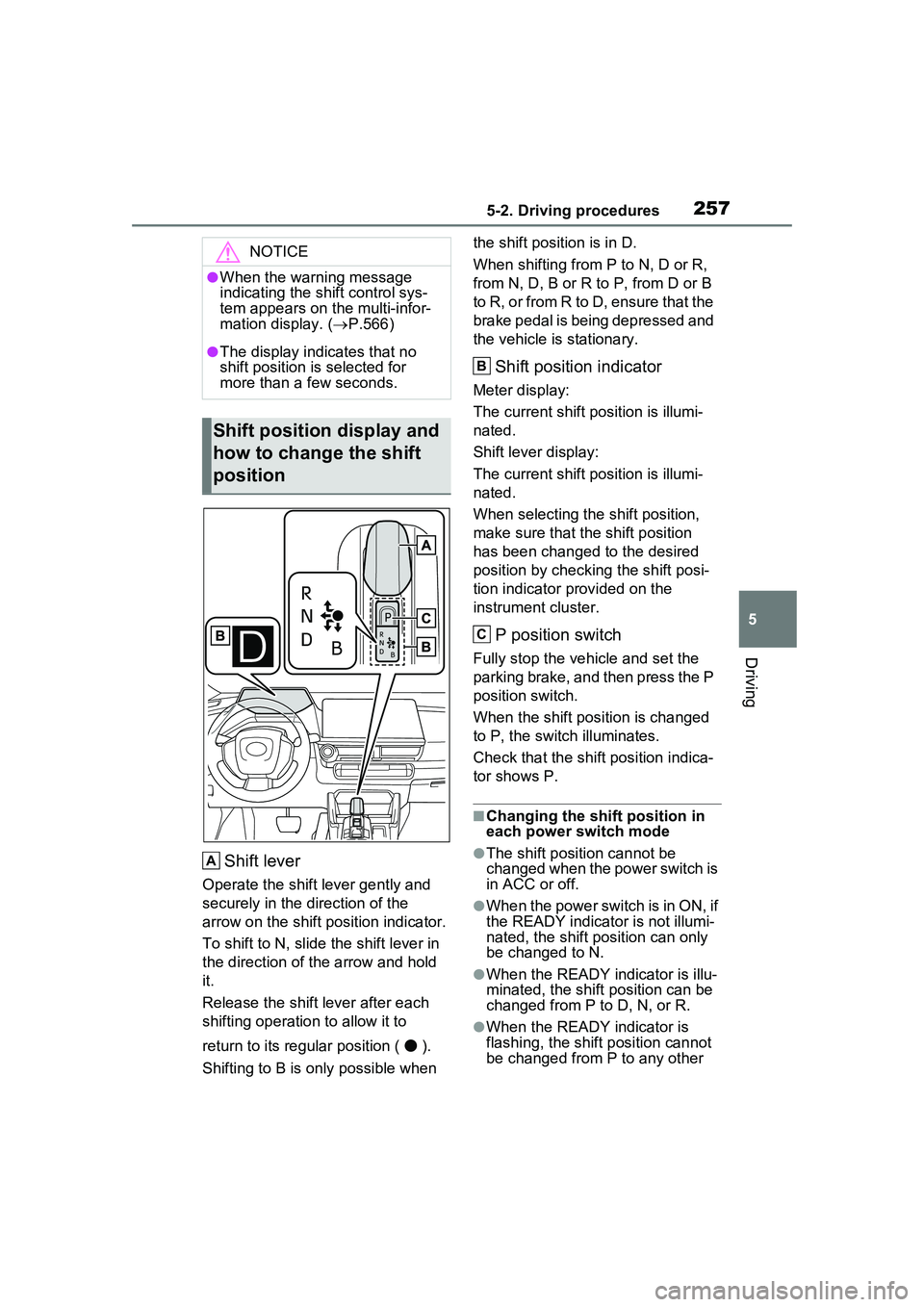
2575-2. Driving procedures
5
Driving
Shift lever
Operate the shift lever gently and
securely in the direction of the
arrow on the shift position indicator.
To shift to N, slide the shift lever in
the direction of the arrow and hold
it.
Release the shift lever after each
shifting operation to allow it to
return to its regular position ( ).
Shifting to B is only possible when the shift position is in D.
When shifting from P to N, D or R,
from N, D, B or R to P, from D or B
to R, or from R to
D, ensure that the
brake pedal is being depressed and
the vehicle is stationary.
Shift position indicator
Meter display:
The current shift po sition is illumi-
nated.
Shift lever display:
The current shift po sition is illumi-
nated.
When selecting the shift position,
make sure that the shift position
has been changed to the desired
position by checking the shift posi-
tion indicator provided on the
instrument cluster.
P position switch
Fully stop the vehicle and set the
parking brake, and then press the P
position switch.
When the shift position is changed
to P, the switch illuminates.
Check that the shift position indica-
tor shows P.
■Changing the shift position in
each power switch mode
●The shift position cannot be
changed when the power switch is
in ACC or off.
●When the power switch is in ON, if
the READY indicator is not illumi-
nated, the shift position can only
be changed to N.
●When the READY indicator is illu-
minated, the shift position can be
changed from P to D, N, or R.
●When the READY indicator is
flashing, the shift position cannot
be changed from P to any other
NOTICE
●When the warning message
indicating the shift control sys-
tem appears on the multi-infor-
mation display. ( P.566)
●The display indicates that no
shift position is selected for
more than a few seconds.
Shift position display and
how to change the shift
position
A
B
C
Page 258 of 680
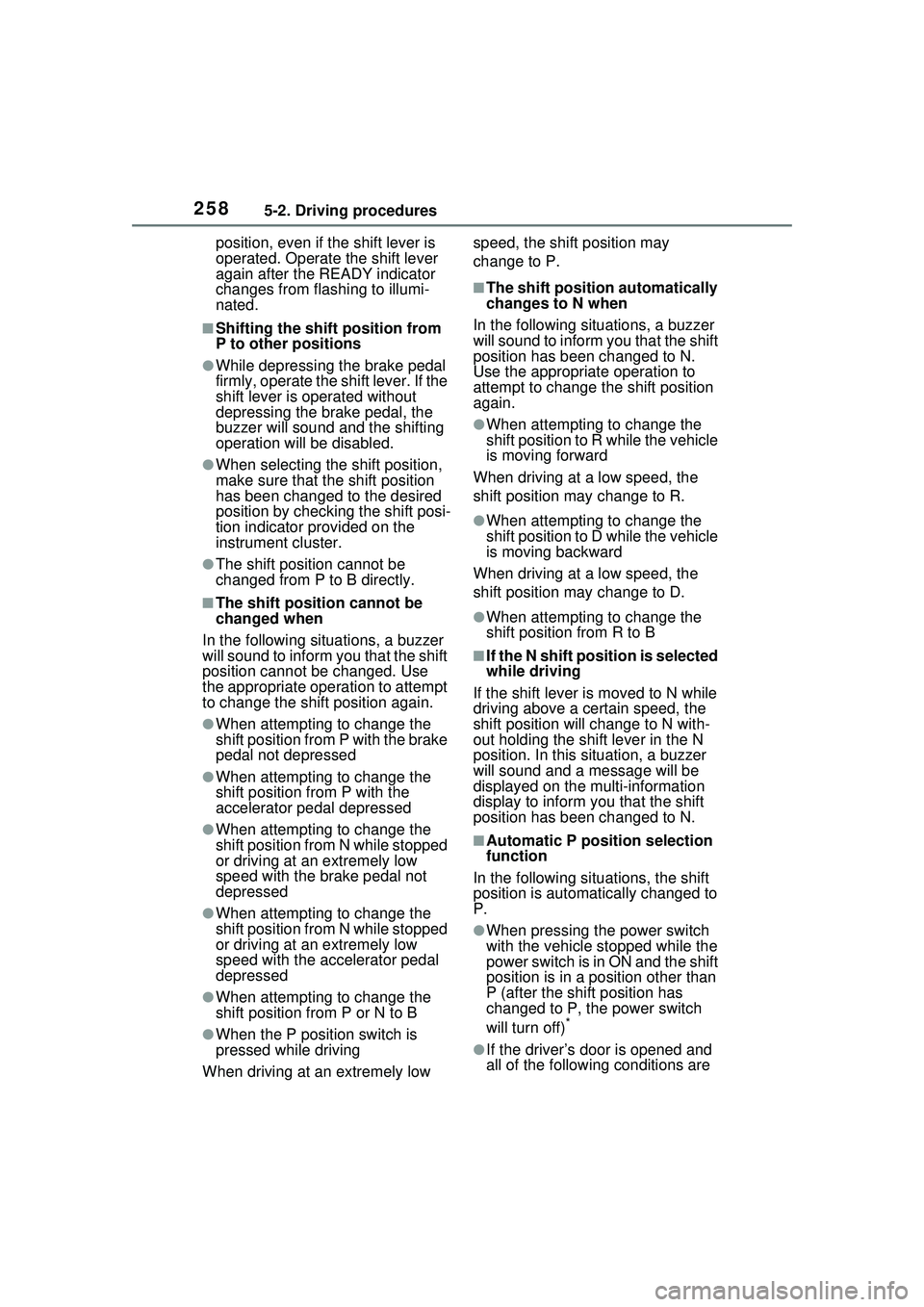
2585-2. Driving procedures
position, even if the shift lever is
operated. Operate the shift lever
again after the READY indicator
changes from flashing to illumi-
nated.
■Shifting the shift position from
P to other positions
●While depressing the brake pedal
firmly, operate the shift lever. If the
shift lever is operated without
depressing the brake pedal, the
buzzer will sound and the shifting
operation will be disabled.
●When selecting the shift position,
make sure that the shift position
has been changed to the desired
position by checking the shift posi-
tion indicator provided on the
instrument cluster.
●The shift position cannot be
changed from P to B directly.
■The shift position cannot be
changed when
In the following situations, a buzzer
will sound to inform you that the shift
position cannot be changed. Use
the appropriate operation to attempt
to change the shift position again.
●When attempting to change the
shift position from P with the brake
pedal not depressed
●When attempting to change the
shift position from P with the
accelerator pedal depressed
●When attempting to change the
shift position from N while stopped
or driving at an extremely low
speed with the brake pedal not
depressed
●When attempting to change the
shift position from N while stopped
or driving at an extremely low
speed with the accelerator pedal
depressed
●When attempting to change the
shift position from P or N to B
●When the P position switch is
pressed while driving
When driving at an extremely low speed, the shift position may
change to P.
■The shift position automatically
changes to N when
In the following situations, a buzzer
will sound to inform you that the shift
position has been changed to N.
Use the appropriate operation to
attempt to change the shift position
again.
●When attempting to change the
shift position to R while the vehicle
is moving forward
When driving at a low speed, the
shift position may change to R.
●When attempting to change the
shift position to D while the vehicle
is moving backward
When driving at a low speed, the
shift position may change to D.
●When attempting to change the
shift position from R to B
■If the N shift position is selected
while driving
If the shift lever is moved to N while
driving above a certain speed, the
shift position will change to N with-
out holding the shif t lever in the N
position. In this situation, a buzzer
will sound and a message will be
displayed on the multi-information
display to inform you that the shift
position has been changed to N.
■Automatic P position selection
function
In the following situ ations, the shift
position is automatically changed to
P.
●When pressing the power switch
with the vehicle stopped while the
power switch is in ON and the shift
position is in a position other than
P (after the shift position has
changed to P, the power switch
will turn off)
*
●If the driver’s door is opened and
all of the following conditions are
Page 259 of 680

2595-2. Driving procedures
5
Driving
met, while the shift position is in a
position other than P
• The power switch is in ON.
• The driver is not wearing the seat
belt.
• The brake pedal is not depressed.
To start off the vehi cle after the shift
position is changed to P, operate
the shift lever again.
●When the vehicle is stopped after
the hybrid system has been
stopped in an emergency while
driving.
●When voltage of the 12-volt bat-
tery drops while the shift position
is in a position other than P.
*: When the power switch is pressed while driving at extremely slow
speeds, such as immediately
before stopping the vehicle, the
shift position may automatically
change to P. Make sure that the
vehicle is completely stopped
before pressing the power switch.
■If the shift position cannot be
shifted from P
There is a possibility that the 12-volt
battery is discharged. Check the 12-
volt battery in this situation.
( P.589)
■Customization
Some functions can be customized.
( P.618)
By performing the following
operation, the shift position
can be held in N until the shift
position switches to P without
activating the automatic P
position selection function.
WARNING
■For the shift lever
●Do not remove the shift lever
knob or use anything but a gen-
uine Toyota shift lever knob.
Also, do not hang anything on
the shift lever. Doing so could
prevent the shift lever from
returning to position, causing
unexpected accidents to occur
when the vehicle is in motion.
●In order to prevent the shift
position from accidentally being
changed, do not touch the shift
lever when not using them.
■P position switch
●Do not press the P position
switch while the vehicle is mov-
ing.
If the P position switch is pressed
when driving at very low speeds
(for example, directly before stop-
ping the vehicle), the vehicle may
stop suddenly when the shift posi-
tion switches to P, which could
lead to an accident.
●In order to prevent the shift
position from accidentally being
changed, do not touch the P
position switch when not using
them.
NOTICE
■When exiting the vehicle
(driver’s seat only)
Check that the shift position indi-
cator shows P and that the park-
ing brake indicator is illuminated
before opening the door and exit-
ing the vehicle.
Keeping the shift position
in N without activating the
automatic P position
selection function
Page 260 of 680
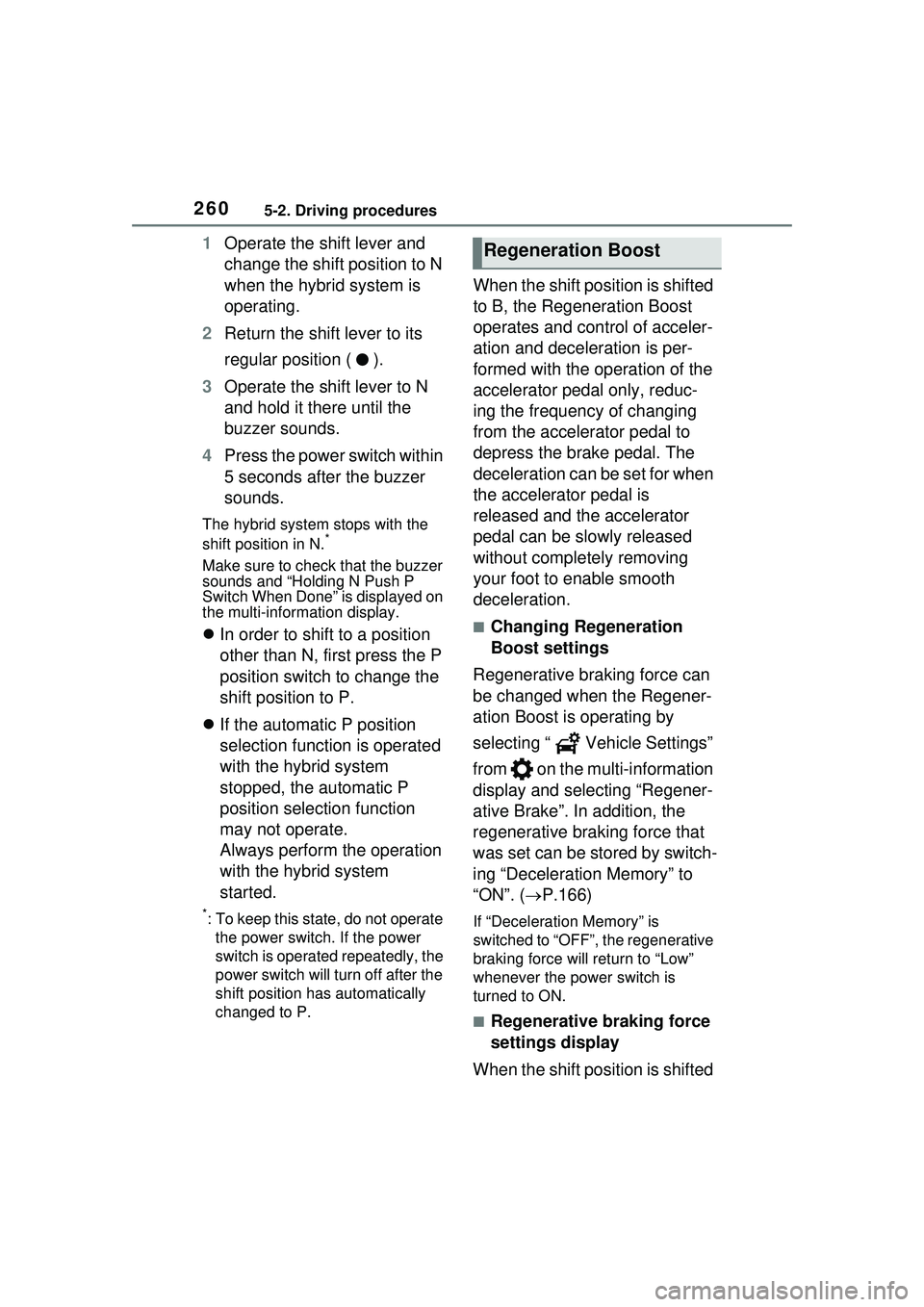
2605-2. Driving procedures
1Operate the shift lever and
change the shift position to N
when the hybrid system is
operating.
2 Return the shift lever to its
regular position ( ).
3 Operate the shift lever to N
and hold it there until the
buzzer sounds.
4 Press the power switch within
5 seconds after the buzzer
sounds.
The hybrid system stops with the
shift position in N.*
Make sure to check that the buzzer
sounds and “Holding N Push P
Switch When Done” is displayed on
the multi-information display.
In order to shift to a position
other than N, first press the P
position switch to change the
shift position to P.
If the automatic P position
selection function is operated
with the hybrid system
stopped, the automatic P
position selection function
may not operate.
Always perform the operation
with the hybrid system
started.
*: To keep this state, do not operate
the power switch. If the power
switch is operated repeatedly, the
power switch will turn off after the
shift position has automatically
changed to P.
When the shift position is shifted
to B, the Regeneration Boost
operates and control of acceler-
ation and deceleration is per-
formed with the operation of the
accelerator pedal only, reduc-
ing the frequency of changing
from the accelerator pedal to
depress the brake pedal. The
deceleration can be set for when
the accelerator pedal is
released and the accelerator
pedal can be slowly released
without completely removing
your foot to enable smooth
deceleration.
■Changing Regeneration
Boost settings
Regenerative braking force can
be changed when the Regener-
ation Boost is operating by
selecting “ Vehicle Settings”
from on the multi-information
display and selecting “Regener-
ative Brake”. In addition, the
regenerative braking force that
was set can be stored by switch-
ing “Deceleration Memory” to
“ON”. ( P.166)
If “Deceleration Memory” is
switched to “OFF”, the regenerative
braking force will return to “Low”
whenever the power switch is
turned to ON.
■Regenerative braking force
settings display
When the shift position is shifted
Regeneration Boost