key TOYOTA PRIUS PRIME 2023 Owner's Manual
[x] Cancel search | Manufacturer: TOYOTA, Model Year: 2023, Model line: PRIUS PRIME, Model: TOYOTA PRIUS PRIME 2023Pages: 680, PDF Size: 14.97 MB
Page 184 of 680
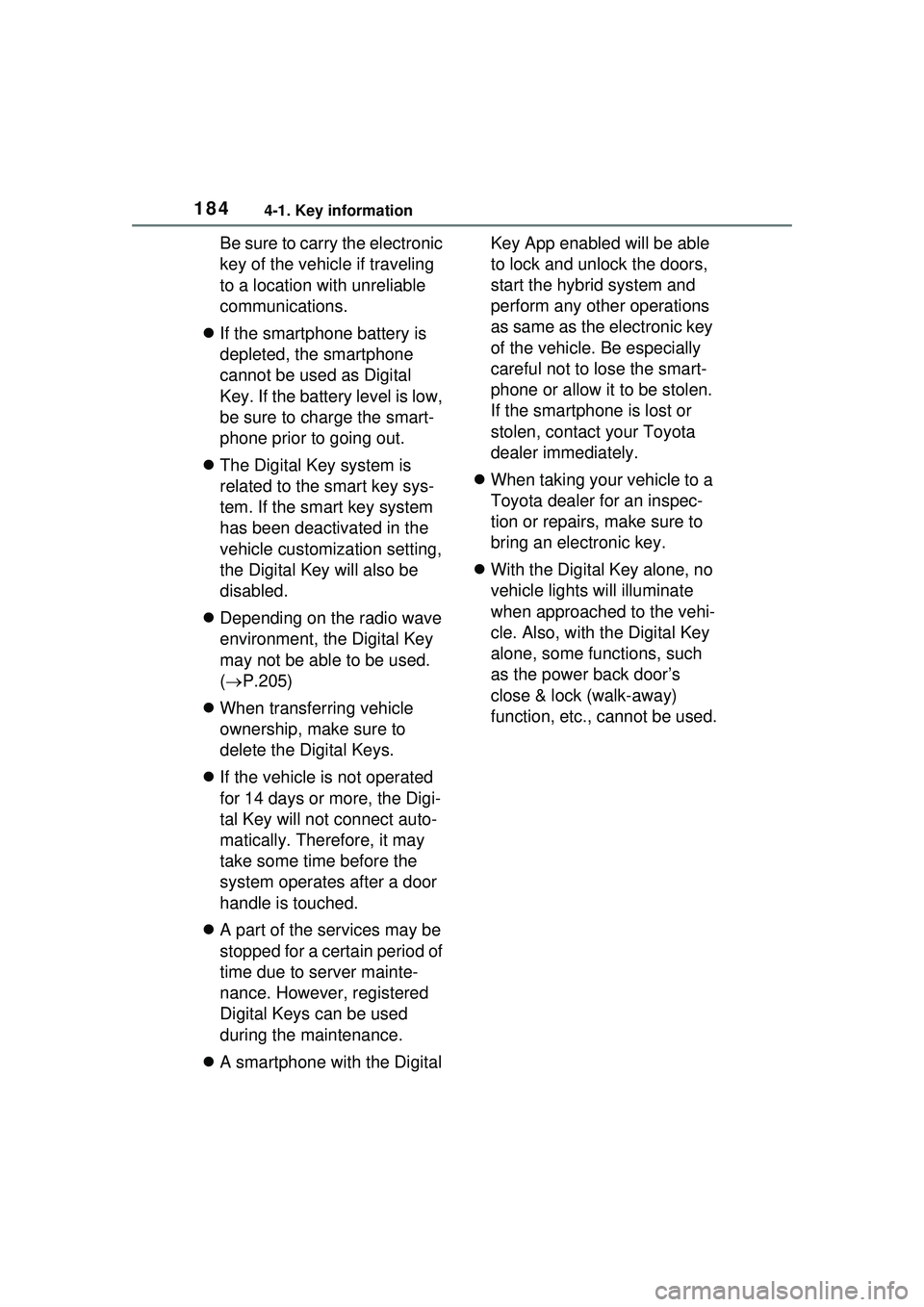
1844-1. Key information
Be sure to carry the electronic
key of the vehicle if traveling
to a location with unreliable
communications.
If the smartphone battery is
depleted, the smartphone
cannot be used as Digital
Key. If the battery level is low,
be sure to charge the smart-
phone prior to going out.
The Digital Key system is
related to the smart key sys-
tem. If the smart key system
has been deactivated in the
vehicle customization setting,
the Digital Key will also be
disabled.
Depending on the radio wave
environment, the Digital Key
may not be able to be used.
( P.205)
When transferring vehicle
ownership, make sure to
delete the Digital Keys.
If the vehicle is not operated
for 14 days or more, the Digi-
tal Key will not connect auto-
matically. Therefore, it may
take some time before the
system operates after a door
handle is touched.
A part of the services may be
stopped for a certain period of
time due to server mainte-
nance. However, registered
Digital Keys can be used
during the maintenance.
A smartphone with the Digital Key App enabled will be able
to lock and unlock the doors,
start the hybrid system and
perform any other operations
as same as the electronic key
of the vehicle. Be especially
careful not to lose the smart-
phone or allow it to be stolen.
If the smartphone is lost or
stolen, contact your Toyota
dealer immediately.
When taking your vehicle to a
Toyota dealer for an inspec-
tion or repairs, make sure to
bring an electronic key.
With the Digital Key alone, no
vehicle lights will illuminate
when approached to the vehi-
cle. Also, with the Digital Key
alone, some functions, such
as the power back door’s
close & lock (walk-away)
function, etc., cannot be used.
Page 185 of 680
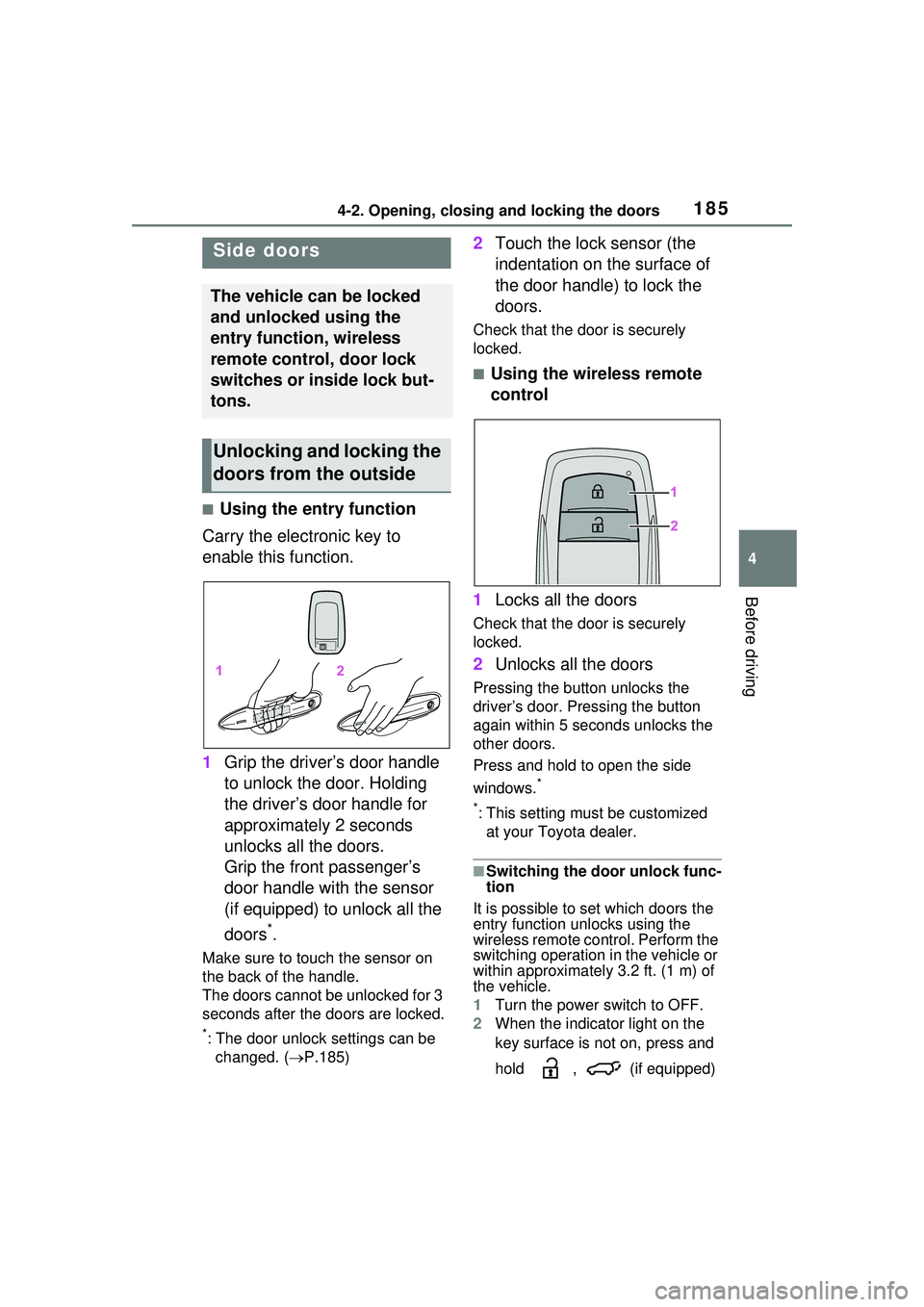
1854-2. Opening, closing and locking the doors
4
Before driving
4-2.Opening, closing and locking the doors
■Using the entry function
Carry the electronic key to
enable this function.
1 Grip the driver’s door handle
to unlock the door. Holding
the driver’s door handle for
approximately 2 seconds
unlocks all the doors.
Grip the front passenger’s
door handle with the sensor
(if equipped) to unlock all the
doors
*.
Make sure to touch the sensor on
the back of the handle.
The doors cannot be unlocked for 3
seconds after the doors are locked.
*: The door unlock settings can be
changed. ( P.185)
2 Touch the lock sensor (the
indentation on the surface of
the door handle) to lock the
doors.
Check that the do or is securely
locked.
■Using the wireless remote
control
1 Locks all the doors
Check that the do or is securely
locked.
2 Unlocks all the doors
Pressing the button unlocks the
driver’s door. Pressing the button
again within 5 seconds unlocks the
other doors.
Press and hold to open the side
windows.
*
*
: This setting must be customized at your Toyota dealer.
■Switching the door unlock func-
tion
It is possible to set which doors the
entry function unlocks using the
wireless remote control. Perform the
switching operation in the vehicle or
within approximately 3.2 ft. (1 m) of
the vehicle.
1 Turn the power switch to OFF.
2 When the indicator light on the
key surface is not on, press and
hold , (if equipped)
Side doors
The vehicle can be locked
and unlocked using the
entry function, wireless
remote control, door lock
switches or inside lock but-
tons.
Unlocking and locking the
doors from the outside
Page 186 of 680
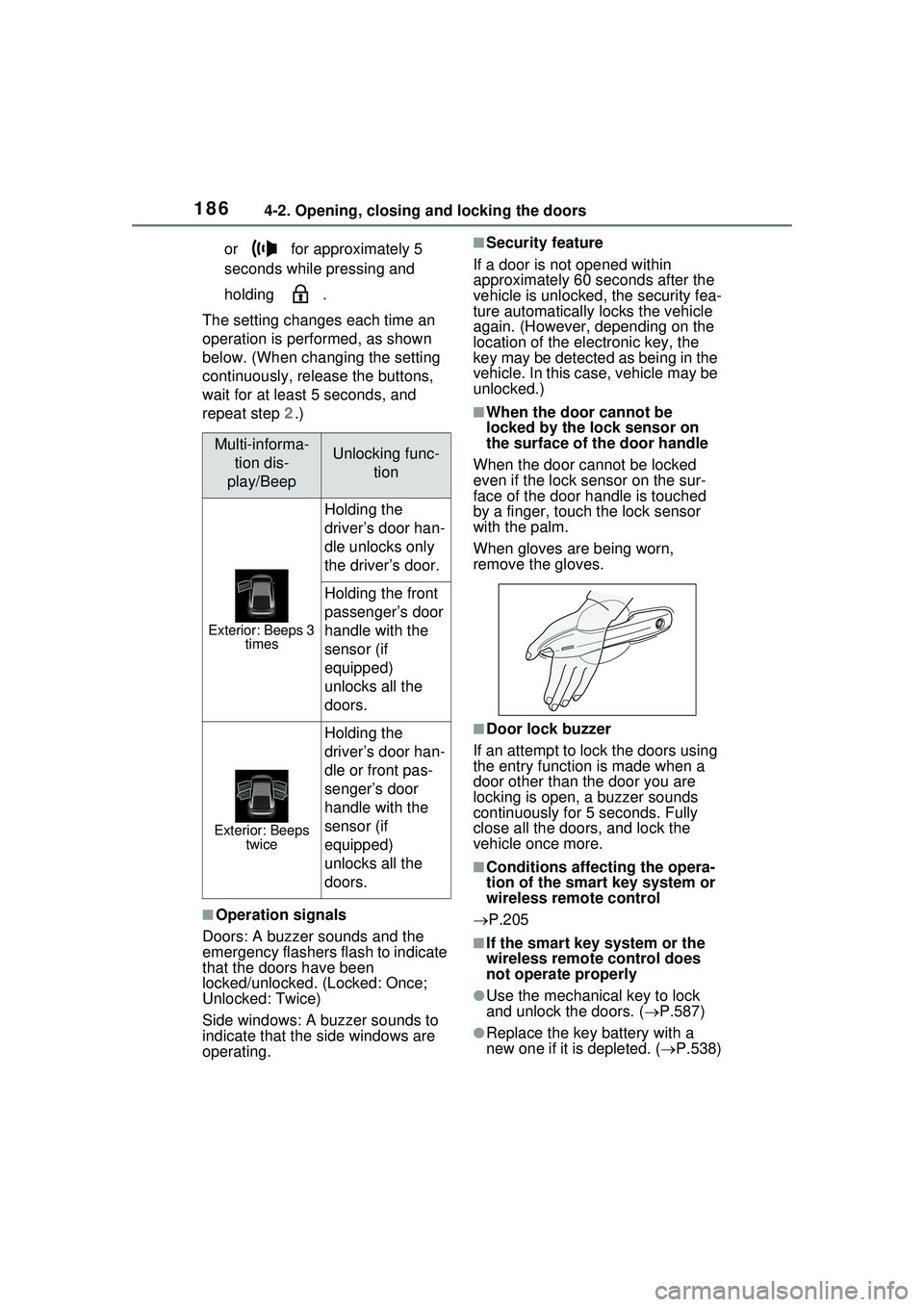
1864-2. Opening, closing and locking the doors
or for approximately 5
seconds while pressing and
holding .
The setting changes each time an
operation is performed, as shown
below. (When changing the setting
continuously, release the buttons,
wait for at least 5 seconds, and
repeat step 2 .)
■Operation signals
Doors: A buzzer sounds and the
emergency flashers flash to indicate
that the doors have been
locked/unlocked. (Locked: Once;
Unlocked: Twice)
Side windows: A buzzer sounds to
indicate that the side windows are
operating.
■Security feature
If a door is not opened within
approximately 60 seconds after the
vehicle is unlocked, the security fea-
ture automatically locks the vehicle
again. (However, depending on the
location of the electronic key, the
key may be detected as being in the
vehicle. In this case, vehicle may be
unlocked.)
■When the door cannot be
locked by the lock sensor on
the surface of the door handle
When the door cannot be locked
even if the lock sensor on the sur-
face of the door handle is touched
by a finger, touch the lock sensor
with the palm.
When gloves are being worn,
remove the gloves.
■Door lock buzzer
If an attempt to lock the doors using
the entry function is made when a
door other than the door you are
locking is open, a buzzer sounds
continuously for 5 seconds. Fully
close all the doors, and lock the
vehicle once more.
■Conditions affecting the opera-
tion of the smart key system or
wireless remote control
P.205
■If the smart key system or the
wireless remote control does
not operate properly
●Use the mechanical key to lock
and unlock the doors. ( P.587)
●Replace the key battery with a
new one if it is depleted. ( P.538)
Multi-informa-
tion dis-
play/BeepUnlocking func- tion
Exterior: Beeps 3 times
Holding the
driver’s door han-
dle unlocks only
the driver’s door.
Holding the front
passenger’s door
handle with the
sensor (if
equipped)
unlocks all the
doors.
Exterior: Beeps twice
Holding the
driver’s door han-
dle or front pas-
senger’s door
handle with the
sensor (if
equipped)
unlocks all the
doors.
Page 187 of 680
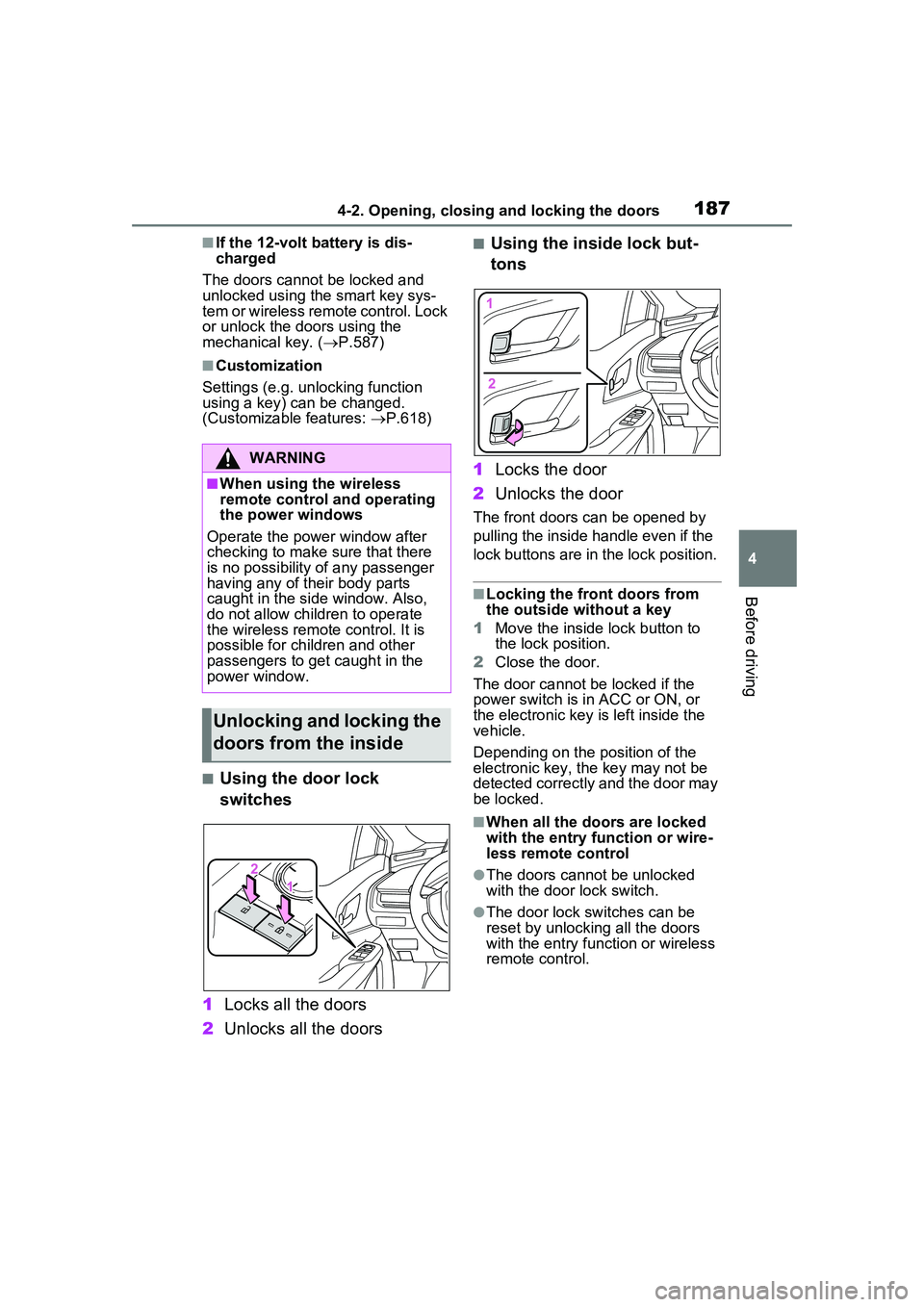
1874-2. Opening, closing and locking the doors
4
Before driving
■If the 12-volt battery is dis-
charged
The doors cannot be locked and
unlocked using the smart key sys-
tem or wireless remote control. Lock
or unlock the doors using the
mechanical key. ( P.587)
■Customization
Settings (e.g. unlocking function
using a key) can be changed.
(Customizable features: P.618)
■Using the door lock
switches
1 Locks all the doors
2 Unlocks all the doors
■Using the inside lock but-
tons
1 Locks the door
2 Unlocks the door
The front doors can be opened by
pulling the inside handle even if the
lock buttons are in the lock position.
■Locking the front doors from
the outside without a key
1 Move the inside lock button to
the lock position.
2 Close the door.
The door cannot be locked if the
power switch is in ACC or ON, or
the electronic key is left inside the
vehicle.
Depending on the position of the
electronic key, the key may not be
detected correctly and the door may
be locked.
■When all the doors are locked
with the entry function or wire-
less remote control
●The doors cannot be unlocked
with the door lock switch.
●The door lock switches can be
reset by unlocking all the doors
with the entry function or wireless
remote control.
WARNING
■When using the wireless
remote control and operating
the power windows
Operate the power window after
checking to make sure that there
is no possibility of any passenger
having any of their body parts
caught in the side window. Also,
do not allow children to operate
the wireless remote control. It is
possible for children and other
passengers to get caught in the
power window.
Unlocking and locking the
doors from the inside
Page 192 of 680
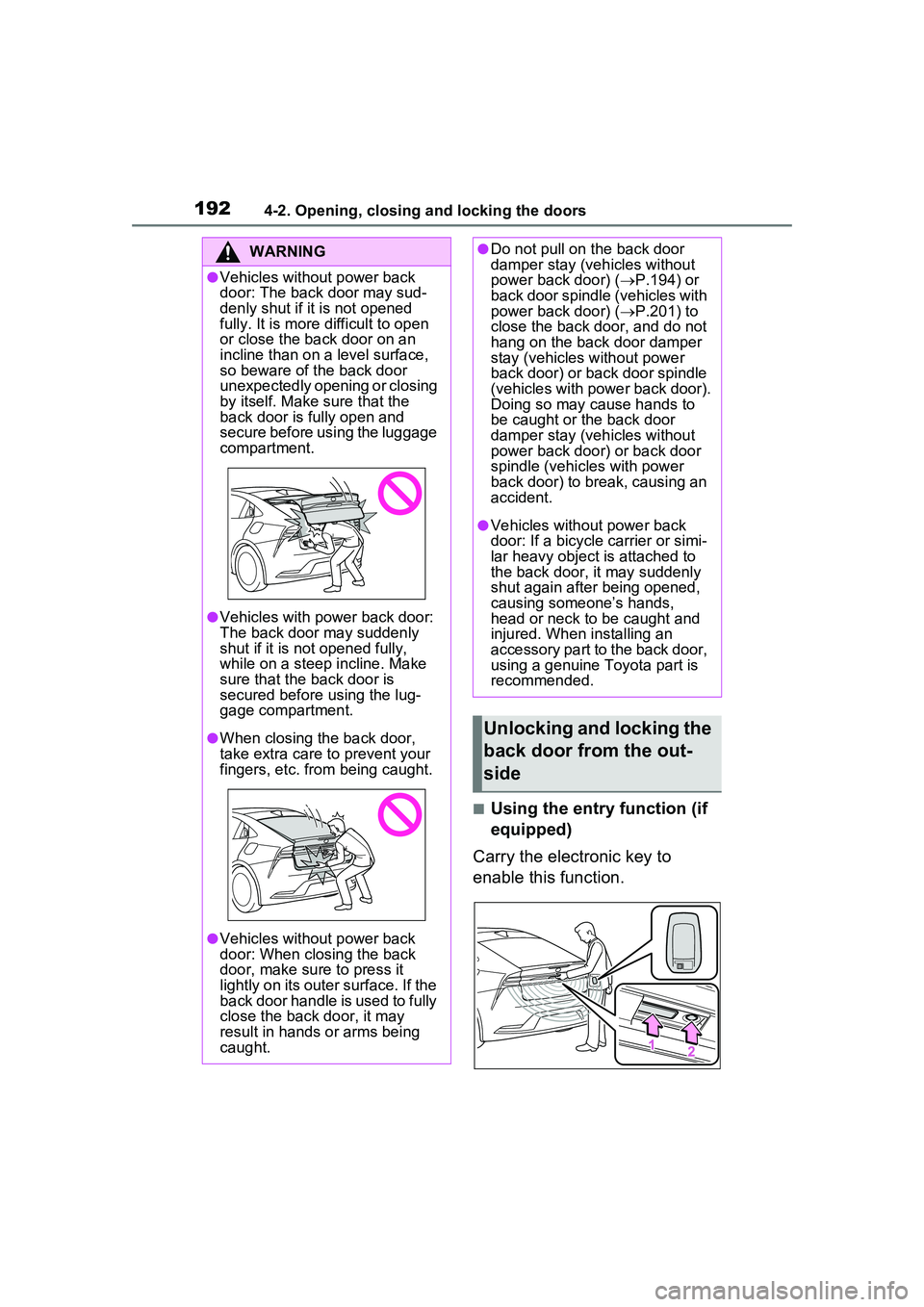
1924-2. Opening, closing and locking the doors
■Using the entry function (if
equipped)
Carry the electronic key to
enable this function.
WARNING
●Vehicles without power back
door: The back door may sud-
denly shut if it is not opened
fully. It is more difficult to open
or close the back door on an
incline than on a level surface,
so beware of the back door
unexpectedly opening or closing
by itself. Make sure that the
back door is fully open and
secure before using the luggage
compartment.
●Vehicles with power back door:
The back door may suddenly
shut if it is not opened fully,
while on a steep incline. Make
sure that the back door is
secured before using the lug-
gage compartment.
●When closing the back door,
take extra care to prevent your
fingers, etc. from being caught.
●Vehicles without power back
door: When closing the back
door, make sure to press it
lightly on its outer surface. If the
back door handle is used to fully
close the back door, it may
result in hands or arms being
caught.
●Do not pull on the back door
damper stay (vehicles without
power back door) ( P.194) or
back door spindle (vehicles with
power back door) ( P.201) to
close the back door, and do not
hang on the back door damper
stay (vehicles without power
back door) or back door spindle
(vehicles with power back door).
Doing so may cause hands to
be caught or the back door
damper stay (vehicles without
power back door) or back door
spindle (vehicles with power
back door) to break, causing an
accident.
●Vehicles without power back
door: If a bicycle carrier or simi-
lar heavy object is attached to
the back door, it may suddenly
shut again after being opened,
causing someone’s hands,
head or neck to be caught and
injured. When installing an
accessory part to the back door,
using a genuine Toyota part is
recommended.
Unlocking and locking the
back door from the out-
side
Page 195 of 680
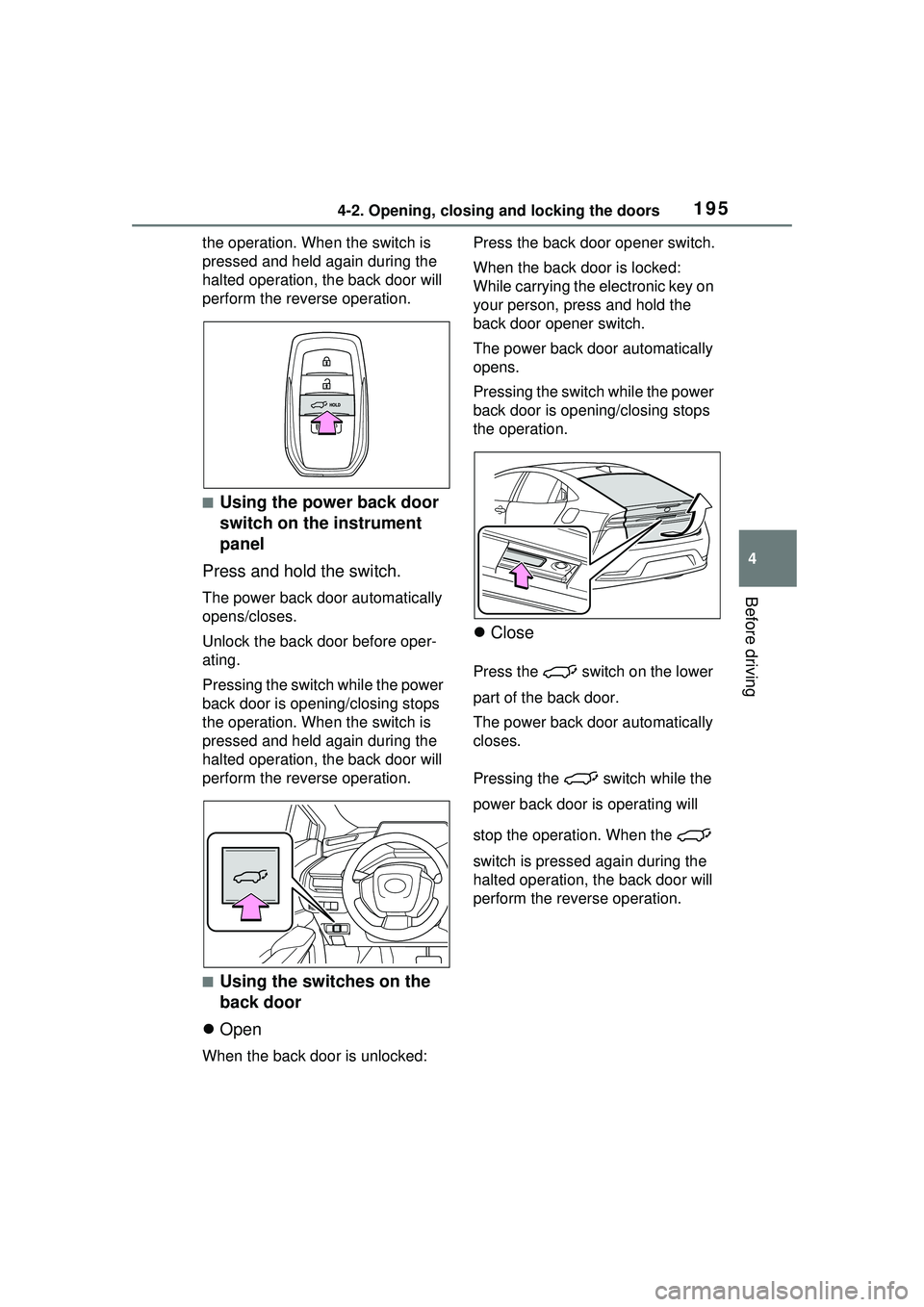
1954-2. Opening, closing and locking the doors
4
Before driving
the operation. When the switch is
pressed and held again during the
halted operation, the back door will
perform the reverse operation.
■Using the power back door
switch on the instrument
panel
Press and hold the switch.
The power back door automatically
opens/closes.
Unlock the back door before oper-
ating.
Pressing the switch while the power
back door is opening/closing stops
the operation. When the switch is
pressed and held again during the
halted operation, the back door will
perform the reverse operation.
■Using the switches on the
back door
Open
When the back door is unlocked: Press the back door opener switch.
When the back door is locked:
While carrying the
electronic key on
your person, press and hold the
back door opener switch.
The power back door automatically
opens.
Pressing the switch while the power
back door is opening/closing stops
the operation.
Close
Press the switch on the lower
part of the back door.
The power back door automatically
closes.
Pressing the switch while the
power back door is operating will
stop the operation. When the
switch is pressed again during the
halted operation, the back door will
perform the reverse operation.
Page 196 of 680
![TOYOTA PRIUS PRIME 2023 Owners Manual 1964-2. Opening, closing and locking the doors
Close the back door and lock
all doors after moving away
from the back door (close &
lock [Walk-Away] function)
1 Close all of the doors except
th TOYOTA PRIUS PRIME 2023 Owners Manual 1964-2. Opening, closing and locking the doors
Close the back door and lock
all doors after moving away
from the back door (close &
lock [Walk-Away] function)
1 Close all of the doors except
th](/img/14/68572/w960_68572-195.png)
1964-2. Opening, closing and locking the doors
Close the back door and lock
all doors after moving away
from the back door (close &
lock [Walk-Away] function)
1 Close all of the doors except
the back door, carrying an
electronic key and press the
switch on the lower part
of the back door.
A different buzzer than the normal
one will sound and the close & lock
(Walk-Away) function will go into
standby.
2 While the buzzer is sounding,
move away from the back
door.
When the sensor detects that you
are away from the back door, the
emergency flashers will flash, and
the buzzer will sound. Depending
on the direction of moving away
from the back door, the location
and how to hold the electronic key
or circumstances, it may not be
detected properly.
All the doors other than the back
door will be locked, and after the
back door is closed, the back door
will also be locked. When all the
doors have been closed and
locked, the buzzer will sound and
the emergency flashers will flash.
The standby state is canceled if you
do not move away from the back
door for 30 seconds. To operate the function again,
perform the proce-
dure again from the beginning.
If you approach the back door car-
rying the electronic key, the back
door operation will stop, all the
doors will be unlocked, and the
buzzer will sou nd and the emer-
gency flashers will flash.
If the switch is pressed after
the back door operation has
stopped, the close & lock (Walk-
Away) function will go into standby
again.
Close the back door and lock
all doors (close & lock func-
tion)
*
*: This setting can be customized
by your Toyota dealer.
Close all of the doors except the
back door, carrying an electronic
key and press the switch on
the lower part of the back door.
A different buzzer than the normal
one will sound and the power back
door will begin closing automati-
cally. All the doors except the
power back door are locked and
then power back door will also be
locked at the same time it is closed.
Operation signals will indicate that
all the doors have been closed and
locked. ( P.186)
Pressing the switch while the
power back door is operating will
stop the operation. When the
switch is pressed again during the
halted operation, the back door will
be closed.
Page 198 of 680
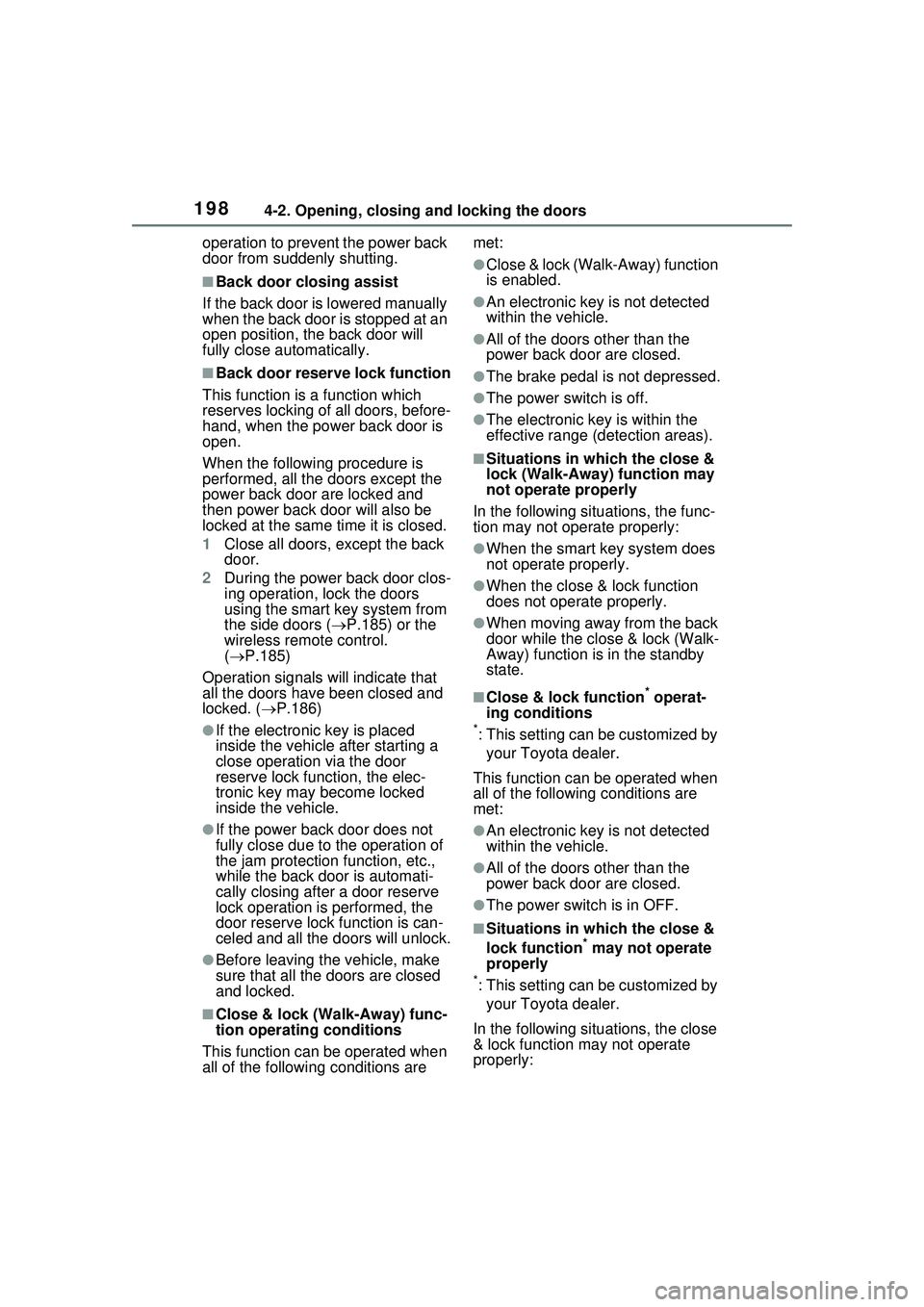
1984-2. Opening, closing and locking the doors
operation to prevent the power back
door from suddenly shutting.
■Back door closing assist
If the back door is lowered manually
when the back door is stopped at an
open position, the back door will
fully close automatically.
■Back door reserve lock function
This function is a function which
reserves locking of all doors, before-
hand, when the power back door is
open.
When the following procedure is
performed, all the doors except the
power back door are locked and
then power back door will also be
locked at the same time it is closed.
1 Close all doors, except the back
door.
2 During the power back door clos-
ing operation, lock the doors
using the smart key system from
the side doors ( P.185) or the
wireless remote control.
( P.185)
Operation signals will indicate that
all the doors have been closed and
locked. ( P.186)
●If the electronic key is placed
inside the vehicle after starting a
close operation via the door
reserve lock function, the elec-
tronic key may become locked
inside the vehicle.
●If the power back door does not
fully close due to the operation of
the jam protection function, etc.,
while the back door is automati-
cally closing after a door reserve
lock operation is performed, the
door reserve lock function is can-
celed and all the doors will unlock.
●Before leaving the vehicle, make
sure that all the doors are closed
and locked.
■Close & lock (Walk-Away) func-
tion operating conditions
This function can be operated when
all of the followin g conditions are met:
●Close & lock (Walk-Away) function
is enabled.
●An electronic key is not detected
within the vehicle.
●All of the doors other than the
power back door are closed.
●The brake pedal is not depressed.
●The power switch is off.
●The electronic key is within the
effective range (detection areas).
■Situations in which the close &
lock (Walk-Away) function may
not operate properly
In the following situ ations, the func-
tion may not operate properly:
●When the smart key system does
not operate properly.
●When the close & lock function
does not operate properly.
●When moving away from the back
door while the close & lock (Walk-
Away) function is in the standby
state.
■Close & lock function* operat-
ing conditions
*: This setting can be customized by
your Toyota dealer.
This function can be operated when
all of the following conditions are
met:
●An electronic key is not detected
within the vehicle.
●All of the doors other than the
power back door are closed.
●The power switch is in OFF.
■Situations in which the close &
lock function* may not operate
properly
*: This setting can be customized by
your Toyota dealer.
In the following situ ations, the close
& lock function may not operate
properly:
Page 199 of 680
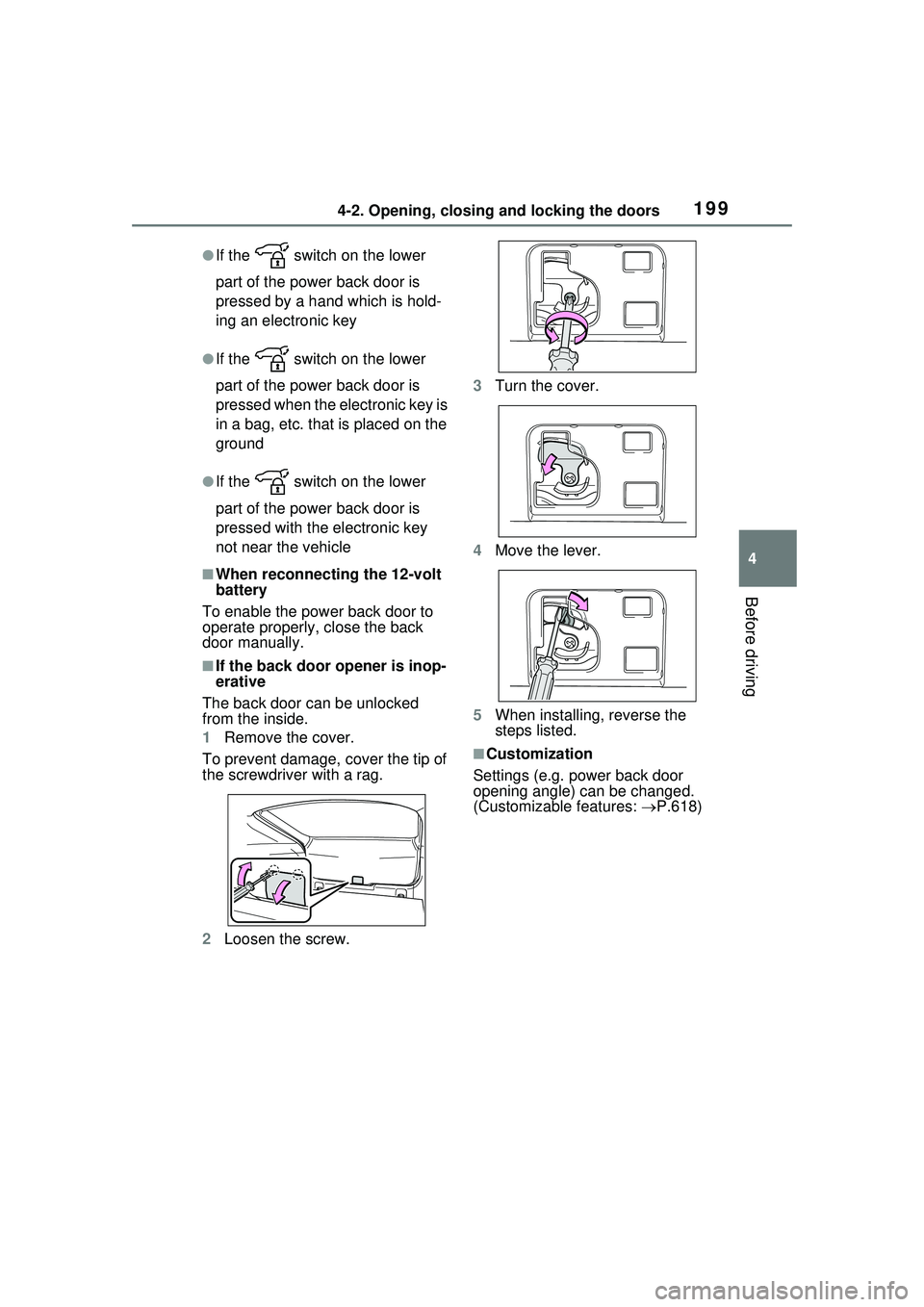
1994-2. Opening, closing and locking the doors
4
Before driving
●If the switch on the lower
part of the power back door is
pressed by a hand which is hold-
ing an electronic key
●If the switch on the lower
part of the power back door is
pressed when the electronic key is
in a bag, etc. that is placed on the
ground
●If the switch on the lower
part of the power back door is
pressed with the electronic key
not near the vehicle
■When reconnecting the 12-volt
battery
To enable the power back door to
operate properly, close the back
door manually.
■If the back door opener is inop-
erative
The back door can be unlocked
from the inside.
1 Remove the cover.
To prevent damage, cover the tip of
the screwdriver with a rag.
2 Loosen the screw. 3
Turn the cover.
4 Move the lever.
5 When installing, reverse the
steps listed.
■Customization
Settings (e.g. power back door
opening angle) can be changed.
(Customizable features: P.618)
Page 203 of 680
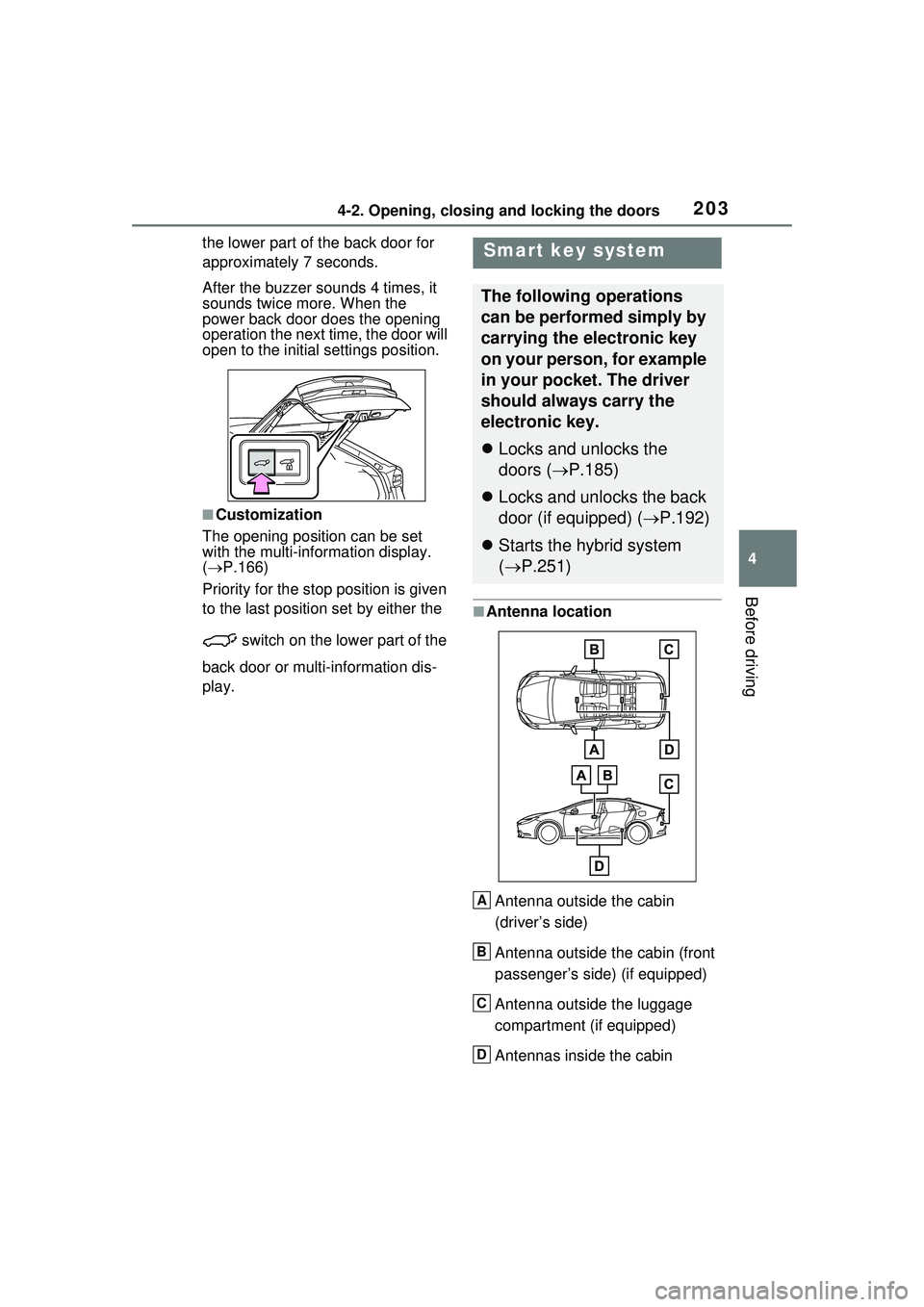
2034-2. Opening, closing and locking the doors
4
Before driving
the lower part of the back door for
approximately 7 seconds.
After the buzzer sounds 4 times, it
sounds twice more. When the
power back door does the opening
operation the next time, the door will
open to the initial settings position.
■Customization
The opening position can be set
with the multi-information display.
( P.166)
Priority for the stop position is given
to the last position set by either the
switch on the lower part of the
back door or multi-information dis-
play.
■Antenna location
Antenna outside the cabin
(driver’s side)
Antenna outside the cabin (front
passenger’s side) (if equipped)
Antenna outside the luggage
compartment (if equipped)
Antennas inside the cabin
Smart key system
The following operations
can be performed simply by
carrying the electronic key
on your person, for example
in your pocket. The driver
should always carry the
electronic key.
Locks and unlocks the
doors ( P.185)
Locks and unlocks the back
door (if equipped) ( P.192)
Starts the hybrid system
( P.251)
A
B
C
D