seat memory TOYOTA PRIUS PRIME 2023 Owners Manual
[x] Cancel search | Manufacturer: TOYOTA, Model Year: 2023, Model line: PRIUS PRIME, Model: TOYOTA PRIUS PRIME 2023Pages: 680, PDF Size: 14.97 MB
Page 3 of 680
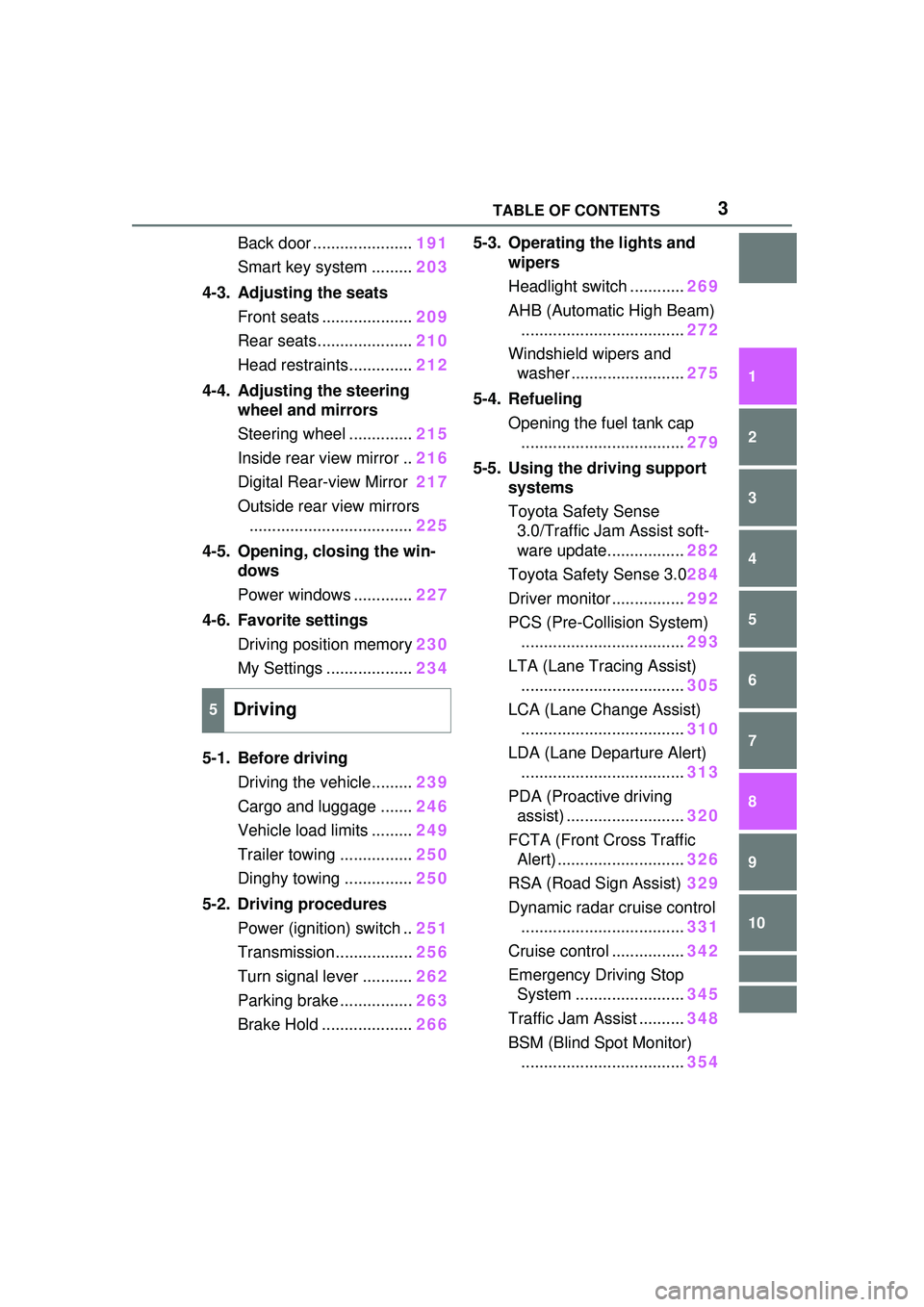
3TABLE OF CONTENTS
1
2
3
4
5
6
7
8
9
10
Back door ......................191
Smart key system ......... 203
4-3. Adjusting the seats Front seats .................... 209
Rear seats..................... 210
Head restraints.............. 212
4-4. Adjusting the steering wheel and mirrors
Steering wheel .............. 215
Inside rear view mirror .. 216
Digital Rear-view Mirror 217
Outside rear view mirrors .................................... 225
4-5. Opening, closing the win- dows
Power windows ............. 227
4-6. Favorite settings Driving position memory 230
My Settings ................... 234
5-1. Before driving Driving the vehicle......... 239
Cargo and luggage ....... 246
Vehicle load limits ......... 249
Trailer towing ................ 250
Dinghy towing ............... 250
5-2. Driving procedures Power (ignition) switch .. 251
Transmission................. 256
Turn signal lever ........... 262
Parking brake ................ 263
Brake Hold .................... 2665-3. Operating the lights and
wipers
Headlight switch ............ 269
AHB (Automatic High Beam) .................................... 272
Windshield wipers and washer ......................... 275
5-4. Refueling Opening the fuel tank cap.................................... 279
5-5. Using the driving support systems
Toyota Safety Sense 3.0/Traffic Jam Assist soft-
ware update................. 282
Toyota Safety Sense 3.0 284
Driver monitor ................ 292
PCS (Pre-Collision System) .................................... 293
LTA (Lane Tracing Assist) .................................... 305
LCA (Lane Change Assist) .................................... 310
LDA (Lane Departure Alert) .................................... 313
PDA (Proactive driving assist) .......................... 320
FCTA (Front Cross Traffic Alert) ............................ 326
RSA (Road Sign Assist) 329
Dynamic radar cruise control .................................... 331
Cruise control ................ 342
Emerge
ncy Driving Stop
System ........................ 345
Traffic Jam Assist .......... 348
BSM (Blind Spot Monitor) .................................... 354
5Driving
Page 170 of 680
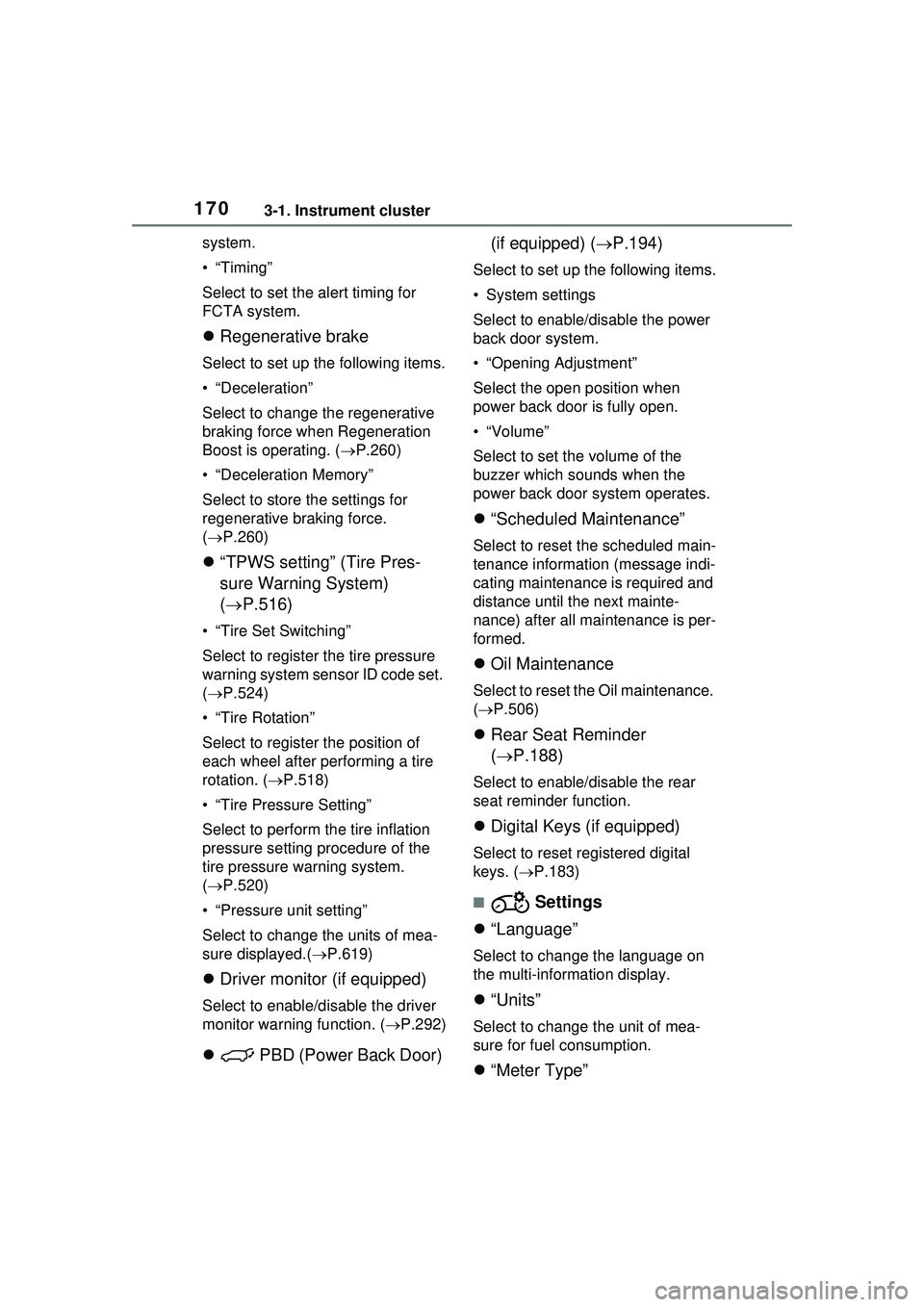
1703-1. Instrument cluster
system.
•“Timing”
Select to set the alert timing for
FCTA system.
Regenerative brake
Select to set up the following items.
• “Deceleration”
Select to change the regenerative
braking force when Regeneration
Boost is operating. ( P.260)
• “Deceleration Memory”
Select to store the settings for
regenerative braking force.
( P.260)
“TPWS setting” (Tire Pres-
sure Warning System)
( P.516)
• “Tire Set Switching”
Select to register the tire pressure
warning system sensor ID code set.
( P.524)
• “Tire Rotation”
Select to register the position of
each wheel after performing a tire
rotation. ( P.518)
• “Tire Pressure Setting”
Select to perform the tire inflation
pressure setting procedure of the
tire pressure warning system.
( P.520)
• “Pressure unit setting”
Select to change the units of mea-
sure displayed.( P.619)
Driver monitor (if equipped)
Select to enable/disable the driver
monitor warning function. ( P.292)
PBD (Power Back Door) (if equipped) (
P.194)
Select to set up the following items.
• System settings
Select to enable/d isable the power
back door system.
• “Opening Adjustment”
Select the open position when
power back door is fully open.
•“Volume”
Select to set the volume of the
buzzer which sounds when the
power back door system operates.
“Scheduled Maintenance”
Select to reset the scheduled main-
tenance information (message indi-
cating maintenance is required and
distance until the next mainte-
nance) after all maintenance is per-
formed.
Oil Maintenance
Select to reset th e Oil maintenance.
( P.506)
Rear Seat Reminder
( P.188)
Select to enable/disable the rear
seat reminder function.
Digital Keys (if equipped)
Select to reset registered digital
keys. ( P.183)
■ Settings
“Language”
Select to change the language on
the multi-information display.
“Units”
Select to change the unit of mea-
sure for fuel consumption.
“Meter Type”
Page 179 of 680
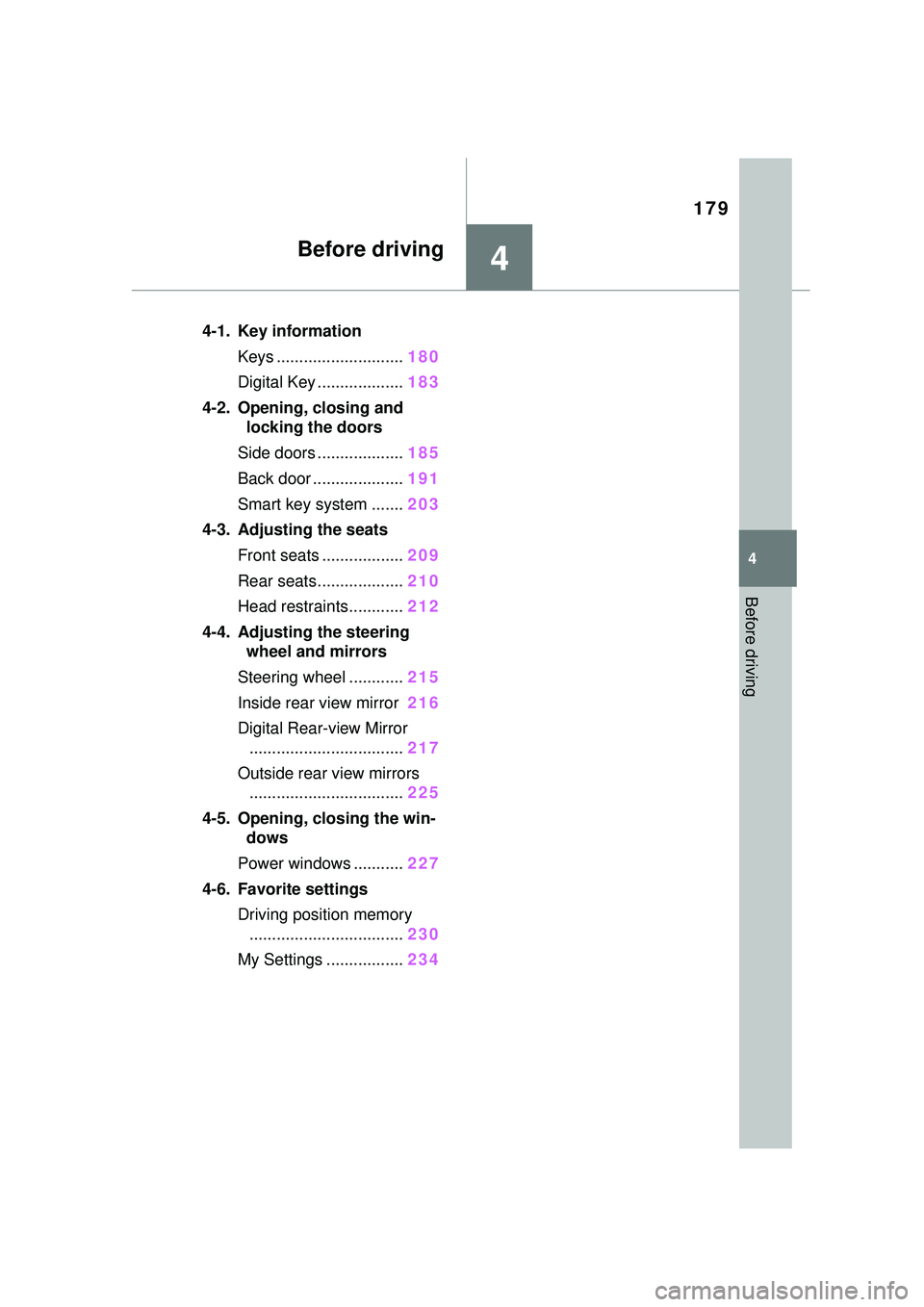
179
4
4
Before driving
Before driving
4-1. Key informationKeys ............................ 180
Digital Key ................... 183
4-2. Opening, closing and locking the doors
Side doors ................... 185
Back door .................... 191
Smart key system ....... 203
4-3. Adjusting the seats Front seats .................. 209
Rear seats................... 210
Head restraints............ 212
4-4. Adjusting the steering wheel and mirrors
Steering wheel ............ 215
Inside rear view mirror 216
Digital Rear-view Mirror .................................. 217
Outside rear view mirrors .................................. 225
4-5. Opening, closing the win- dows
Power windows ........... 227
4-6. Favorite settings Driving position memory.................................. 230
My Settings ................. 234
Page 230 of 680
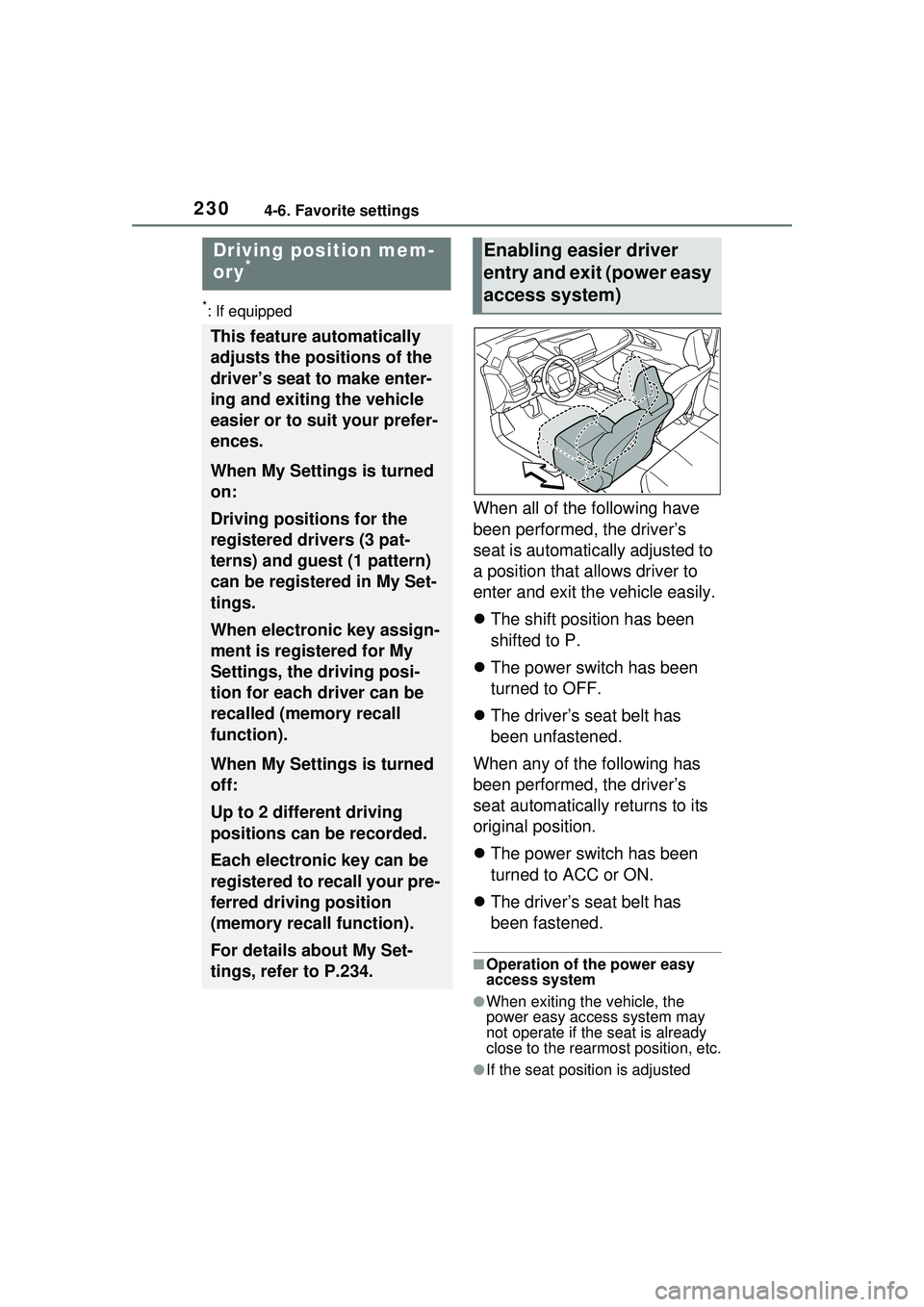
2304-6. Favorite settings
4-6.Favorite settings
*: If equipped
When all of the following have
been performed, the driver’s
seat is automatically adjusted to
a position that allows driver to
enter and exit the vehicle easily.
The shift position has been
shifted to P.
The power switch has been
turned to OFF.
The driver’s seat belt has
been unfastened.
When any of the following has
been performed, the driver’s
seat automatically returns to its
original position.
The power switch has been
turned to ACC or ON.
The driver’s seat belt has
been fastened.
■Operation of the power easy
access system
●When exiting the vehicle, the
power easy ac cess system may
not operate if the seat is already
close to the rearmost position, etc.
●If the seat position is adjusted
Driving position mem-
ory*
This feature automatically
adjusts the positions of the
driver’s seat to make enter-
ing and exiting the vehicle
easier or to suit your prefer-
ences.
When My Settings is turned
on:
Driving positions for the
registered drivers (3 pat-
terns) and guest (1 pattern)
can be registered in My Set-
tings.
When electronic key assign-
ment is registered for My
Settings, the driving posi-
tion for each driver can be
recalled (memory recall
function).
When My Settings is turned
off:
Up to 2 different driving
positions can be recorded.
Each electronic key can be
registered to recall your pre-
ferred driving position
(memory recall function).
For details about My Set-
tings, refer to P.234.
Enabling easier driver
entry and exit (power easy
access system)
Page 232 of 680
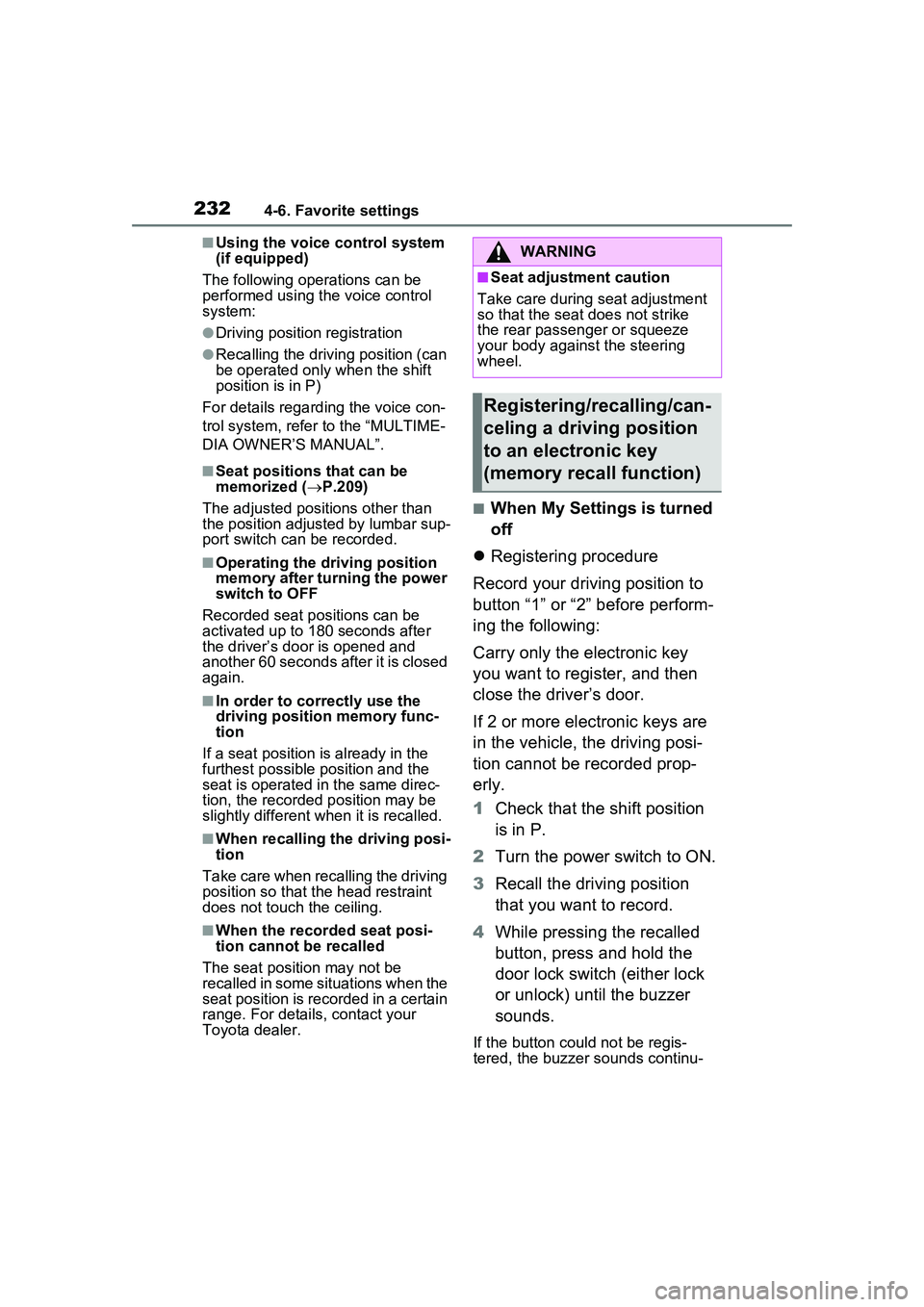
2324-6. Favorite settings
■Using the voice control system
(if equipped)
The following operations can be
performed using the voice control
system:
●Driving position registration
●Recalling the drivin g position (can
be operated only when the shift
position is in P)
For details regarding the voice con-
trol system, refer to the “MULTIME-
DIA OWNER’S MANUAL”.
■Seat positions that can be
memorized ( P.209)
The adjusted positions other than
the position adjusted by lumbar sup-
port switch can be recorded.
■Operating the driving position
memory after turning the power
switch to OFF
Recorded seat positions can be
activated up to 180 seconds after
the driver’s door is opened and
another 60 seconds after it is closed
again.
■In order to correctly use the
driving position memory func-
tion
If a seat position is already in the
furthest possible position and the
seat is operated in the same direc-
tion, the recorded position may be
slightly different when it is recalled.
■When recalling the driving posi-
tion
Take care when recalling the driving
position so that the head restraint
does not touch the ceiling.
■When the recorded seat posi-
tion cannot be recalled
The seat position may not be
recalled in some situations when the
seat position is recorded in a certain
range. For details, contact your
Toyota dealer.
■When My Settings is turned
off
Registering procedure
Record your driving position to
button “1” or “2” before perform-
ing the following:
Carry only the electronic key
you want to register, and then
close the driver’s door.
If 2 or more electronic keys are
in the vehicle, the driving posi-
tion cannot be recorded prop-
erly.
1 Check that the shift position
is in P.
2 Turn the power switch to ON.
3 Recall the driving position
that you want to record.
4 While pressing the recalled
button, press and hold the
door lock switch (either lock
or unlock) until the buzzer
sounds.
If the button could not be regis-
tered, the buzzer sounds continu-
WARNING
■Seat adjustment caution
Take care during seat adjustment
so that the seat does not strike
the rear passenger or squeeze
your body against the steering
wheel.
Registering/recalling/can-
celing a driving position
to an electronic key
(memory recall function)
Page 234 of 680

2344-6. Favorite settings
recorded position.
Cancelation procedure
Initialize the driver registered set-
tings in My Settings.
For information on initializing driver
registered settings, refer to “MULTI-
MEDIA OWNER’S MANUAL”.
■Recalling the driving position
using the memory recall func-
tion
●Different driving positions can be
registered for each electronic key.
Therefore, the driving position that
is recalled may be different
depending on the key being car-
ried.
●If the a door other than the driver’s
door is unlocked with the smart
key system, the driving position
cannot be recalled. In this case,
press the driving position button
which has been set.
■Jam protection function
If a person or object interferes while
the seat is moving automatically, the
operation will stop.
An individual can be identified
using the following authentica-
tion devices.
Electronic key
An individual is identified when the
smart key system detects their
electronic key. ( P.203)
My Settings
Drivers are identified using
devices such as electronic
keys to store the driving
position and vehicle set-
tings for each. Then the
information can be recalled
the next time the vehicle is
driven.
Authentication devices can
be assigned in advance to
drivers so that they can
drive using their preferred
settings.
Settings for 3 drivers can be
stored in My Settings.
For information on authenti-
cation devices registra-
tion/deletion, changing the
driver’s name, initializing
driver registered settings,
manually switching drivers
and deleting drivers regis-
tration, refer to the “MULTI-
MEDIA OWNER’S
MANUAL”.
Types of assigned
authentication devices
Page 458 of 680
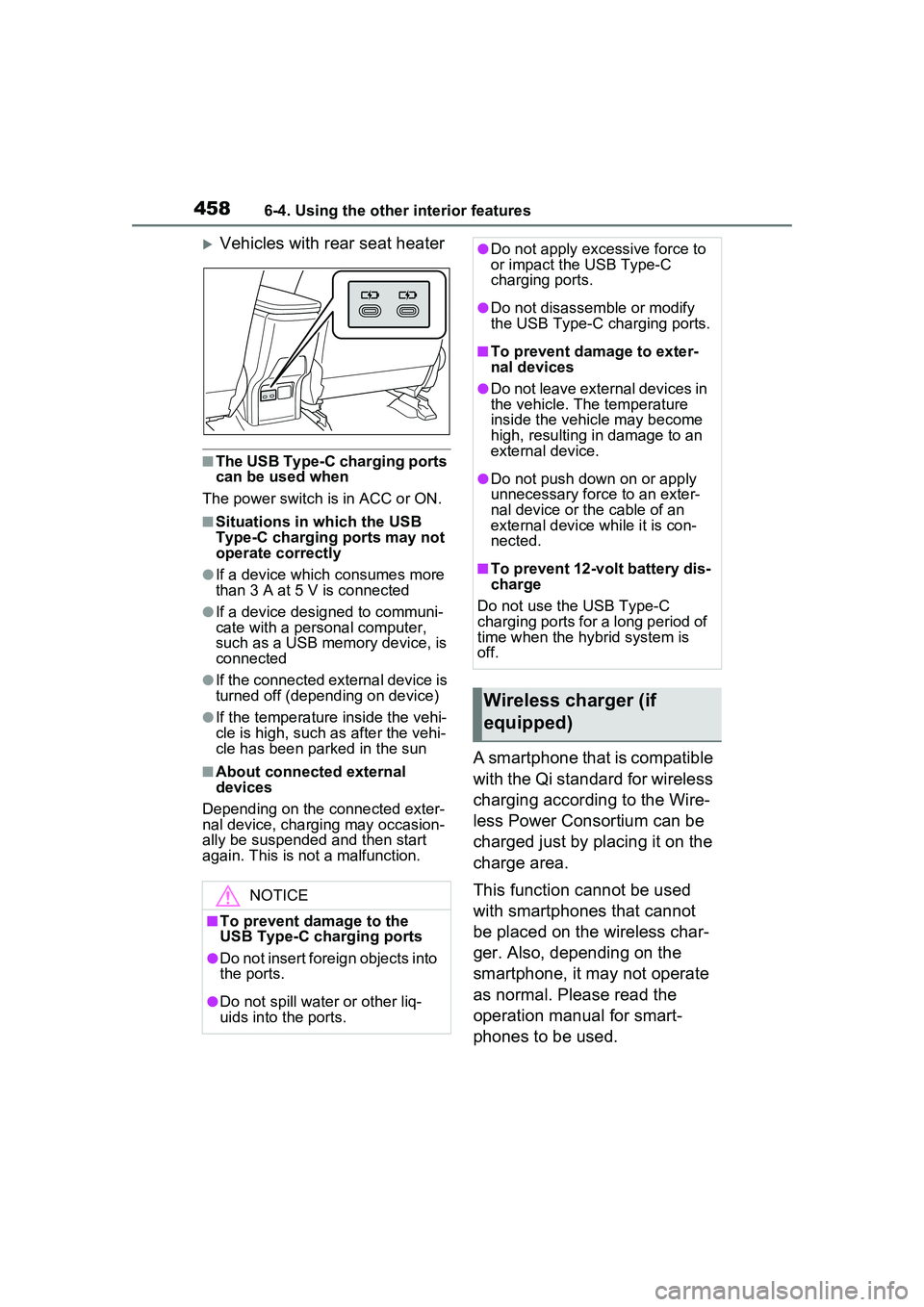
4586-4. Using the other interior features
Vehicles with rear seat heater
■The USB Type-C charging ports
can be used when
The power switch is in ACC or ON.
■Situations in which the USB
Type-C charging ports may not
operate correctly
●If a device which consumes more
than 3 A at 5 V is connected
●If a device designed to communi-
cate with a personal computer,
such as a USB memory device, is
connected
●If the connected external device is
turned off (depending on device)
●If the temperature inside the vehi-
cle is high, such as after the vehi-
cle has been parked in the sun
■About connected external
devices
Depending on the connected exter-
nal device, charging may occasion-
ally be suspended and then start
again. This is not a malfunction.A smartphone that is compatible
with the Qi standard for wireless
charging according to the Wire-
less Power Consortium can be
charged just by placing it on the
charge area.
This function cannot be used
with smartphones that cannot
be placed on the wireless char-
ger. Also, depending on the
smartphone, it may not operate
as normal. Please read the
operation manual for smart-
phones to be used.
NOTICE
■To prevent damage to the
USB Type-C charging ports
●Do not insert foreign objects into
the ports.
●Do not spill water or other liq-
uids into the ports.
●Do not apply excessive force to
or impact the USB Type-C
charging ports.
●Do not disassemble or modify
the USB Type-C charging ports.
■To prevent damage to exter-
nal devices
●Do not leave external devices in
the vehicle. The temperature
inside the vehicle may become
high, resulting in damage to an
external device.
●Do not push down on or apply
unnecessary force to an exter-
nal device or the cable of an
external device while it is con-
nected.
■To prevent 12-volt battery dis-
charge
Do not use the USB Type-C
charging ports for a long period of
time when the hybrid system is
off.
Wireless charger (if
equipped)
Page 653 of 680
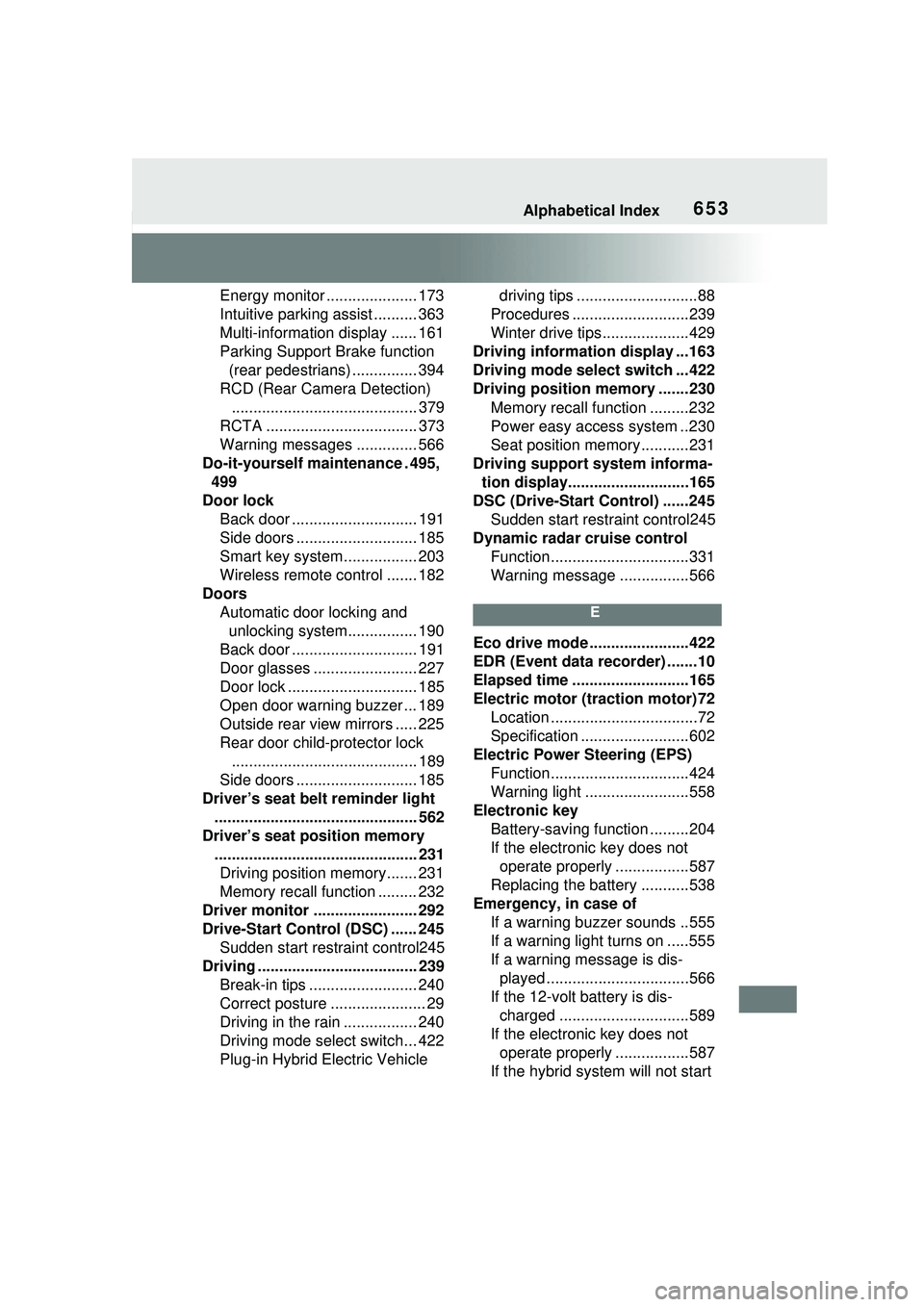
Alphabetical Index653
Energy monitor ..................... 173
Intuitive parking assist .......... 363
Multi-information display ...... 161
Parking Support Brake function (rear pedestrians) ............... 394
RCD (Rear Camera Detection) ........................................... 379
RCTA ................................... 373
Warning messages .............. 566
Do-it-yourself maintenance . 495, 499
Door lock Back door ............................. 191
Side doors ............................ 185
Smart key system................. 203
Wireless remote control ....... 182
Doors Automatic door locking and unlocking system................ 190
Back door ............................. 191
Door glasses ........................ 227
Door lock .............................. 185
Open door warning buzzer ... 189
Outside rear view mirrors ..... 225
Rear door child-protector lock ........................................... 189
Side doors ............................ 185
Driver’s seat belt reminder light ............................................... 562
Driver’s seat position memory ............................................... 231Driving position memory....... 231
Memory recall function ......... 232
Driver monitor ........................ 292
Drive-Start Control (DSC) ...... 245 Sudden start restraint control245
Driving ..................................... 239 Break-in tips ......................... 240
Correct posture ...................... 29
Driving in the rain ................. 240
Driving mode select switch... 422
Plug-in Hybrid Electric Vehicle driving tips ............................88
Procedures ...........................239
Winter drive tips....................429
Driving information display ...163
Driving mode select switch ...422
Driving position memory .......230 Memory recall function .........232
Power easy access system ..230
Seat position memory...........231
Driving support system informa- tion display............................165
DSC (Drive-Start Control) ......245 Sudden start restraint control245
Dynamic radar cruise control Function................................331
Warning message . ...............566
E
Eco drive mode .......................422
EDR (Event data recorder) .......10
Elapsed time ...........................165
Electric motor (traction motor)72
Location ..................................72
Specification .........................602
Electric Power Steering (EPS)
Function................................424
Warning light ........................558
Electronic key Battery-saving function .........204
If the electronic key does not operate properly .................587
Replacing the battery ...........538
Emergency, in case of If a warning buzzer sounds ..555
If a warning light turns on .....555
If a warning message is dis-played .................................566
If the 12-volt battery is dis- charged ..............................589
If the electronic key does not operate properly .................587
If the hybrid system will not start
Page 654 of 680
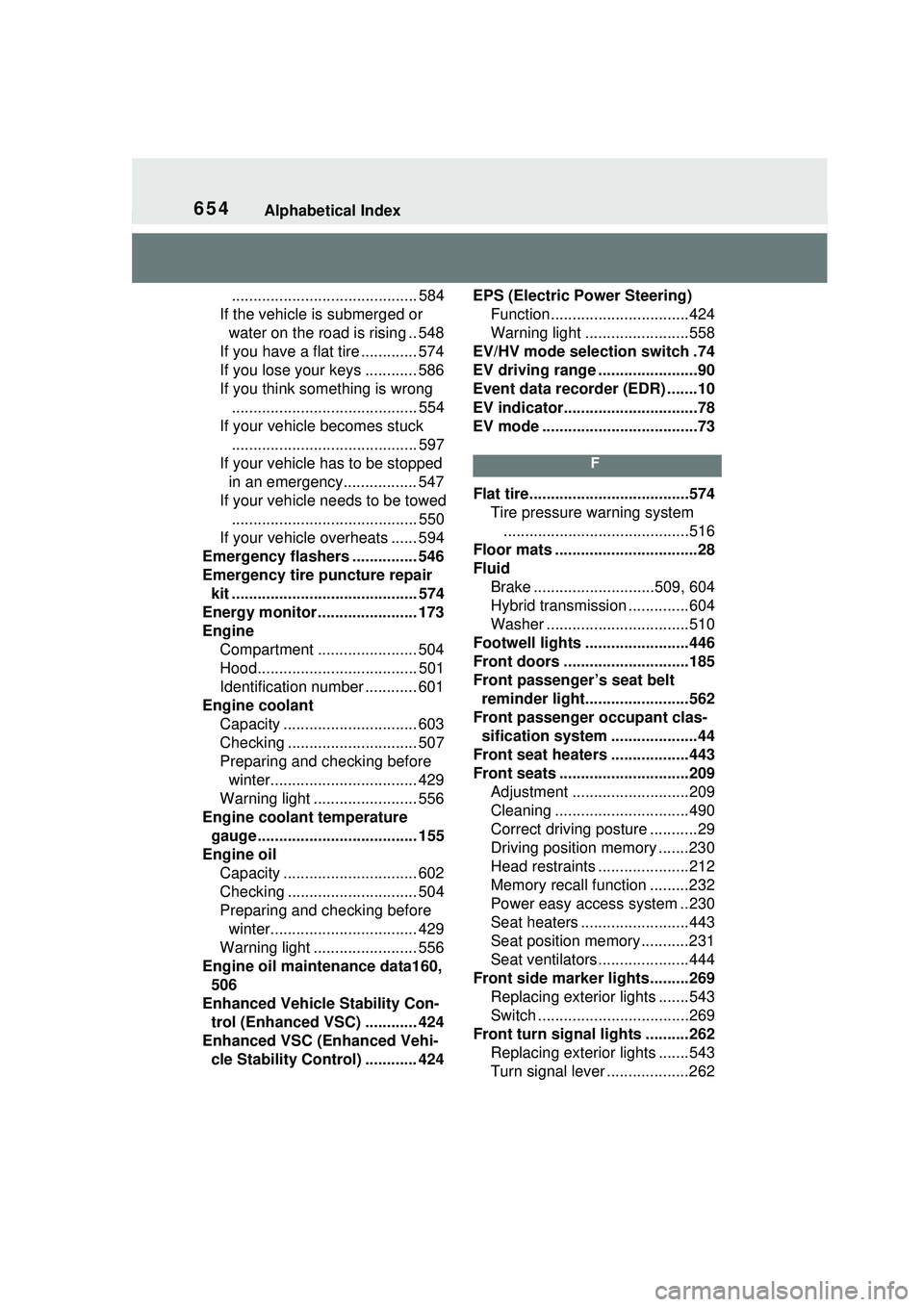
654Alphabetical Index
........................................... 584
If the vehicle is submerged or water on the road is rising .. 548
If you have a flat tire ............. 574
If you lose your keys ............ 586
If you think something is wrong ........................................... 554
If your vehicle becomes stuck ........................................... 597
If your vehicle has to be stopped in an emergency................. 547
If your vehicle needs to be towed ........................................... 550
If your vehicle overheats ...... 594
Emergency flashers ............... 546
Emergency tire puncture repair kit ........................................... 574
Energy monitor ....................... 173
Engine Compartment ....................... 504
Hood..................................... 501
Identification number ............ 601
Engine coolant Capacity ............................... 603
Checking .............................. 507
Preparing and checking before winter.................................. 429
Warning light ........................ 556
Engine coolant temperature gauge..................................... 155
Engine oil Capacity ............................... 602
Checking .............................. 504
Preparing and checking before winter.................................. 429
Warning light ........................ 556
Engine oil maintenance data160, 506
Enhanced Vehicle Stability Con- trol (Enhanced VSC) ............ 424
Enhanced VSC (Enhanced Vehi- cle Stability Control) ............ 424 EPS (Electric Power Steering)
Function................................424
Warning light ........................558
EV/HV mode selection switch .74
EV driving range .......................90
Event data recorder (EDR) .......10
EV indicator...............................78
EV mode ....................................73
F
Flat tire.....................................574 Tire pressure warning system...........................................516
Floor mats .................................28
Fluid Brake ............................509, 604
Hybrid transmission ..............604
Washer .................................510
Footwell lights ........................446
Front doors .............................185
Front passenger’s seat belt reminder light........................562
Front passenger occupant clas- sification system ....................44
Front seat heaters ..................443
Front seats ..............................209 Adjustment ...........................209
Cleaning ...............................490
Correct driving posture ...........29
Driving position memory .......230
Head restraints .....................212
Memory recall function .........232
Power easy access system ..230
Seat heaters .........................443
Seat position memory...........231
Seat ventilators.....................444
Front side marker lights.........269 Replacing exterior lights .......543
Switch ...................................269
Front turn signal lights ..........262 Replacing exterior lights .......543
Turn signal lever ...................262
Page 656 of 680
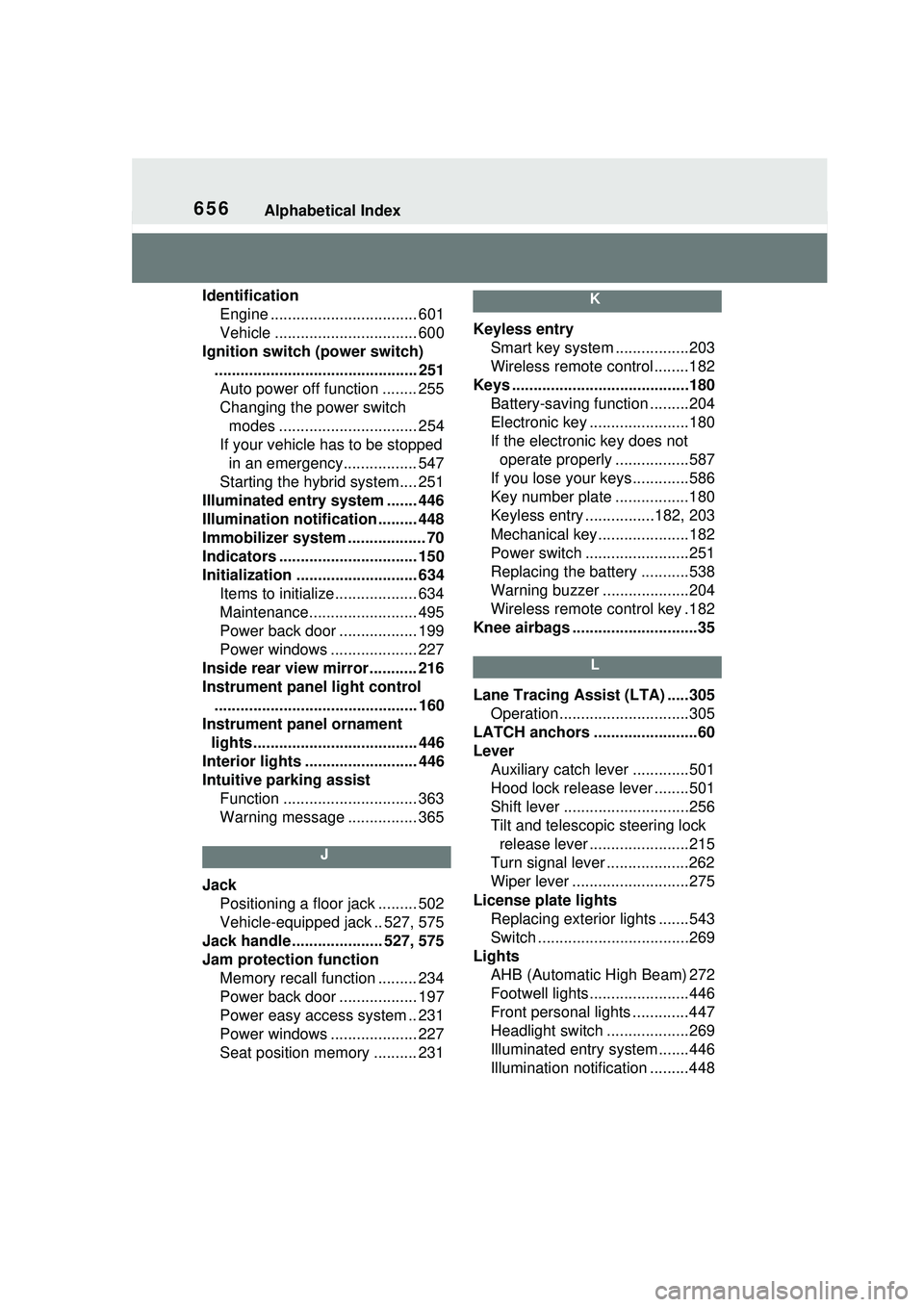
656Alphabetical Index
IdentificationEngine .................................. 601
Vehicle ................................. 600
Ignition switch (power switch) ............................................... 251Auto power off function ........ 255
Changing the power switch modes ................................ 254
If your vehicle has to be stopped in an emergency................. 547
Starting the hybrid system.... 251
Illuminated entry system ....... 446
Illumination notification ......... 448
Immobilizer system .................. 70
Indicators ................................ 150
Initialization ............................ 634 Items to initialize................... 634
Maintenance......................... 495
Power back door .................. 199
Power windows .................... 227
Inside rear view mirror........... 216
Instrument panel light control ............................................... 160
Instrument panel ornament lights...................................... 446
Interior lights .......................... 446
Intuitive parking assist Function ............................... 363
Warning message ................ 365
J
JackPositioning a floor jack ......... 502
Vehicle-equipped jack .. 527, 575
Jack handle ..................... 527, 575
Jam protection function Memory recall function ......... 234
Power back door .................. 197
Power easy access system .. 231
Power windows .................... 227
Seat position memory .......... 231
K
Keyless entrySmart key system .................203
Wireless remote control........182
Keys .........................................180 Battery-saving function .........204
Electronic key .......................180
If the electronic key does not operate properly .................587
If you lose your keys.............586
Key number plate .................180
Keyless entry ................182, 203
Mechanical key.....................182
Power switch ........................251
Replacing the battery ...........538
Warning buzzer .. ..................204
Wireless remote control key .182
Knee airbags .............................35
L
Lane Tracing Assist (LTA) .....305 Operation..............................305
LATCH anchors ........................60
Lever Auxiliary catch le ver .............501
Hood lock releas e lever ........501
Shift lever .............................256
Tilt and telescopic steering lock release lever .......................215
Turn signal lever ...................262
Wiper lever ...........................275
License plate lights Replacing exterior lights .......543
Switch ...................................269
Lights AHB (Automatic High Beam) 272
Footwell lights.......................446
Front personal lights .............447
Headlight switch ...................269
Illuminated entry system .......446
Illumination notification .........448