sensor TOYOTA PRIUS V 2012 Accessories, Audio & Navigation (in English)
[x] Cancel search | Manufacturer: TOYOTA, Model Year: 2012, Model line: PRIUS V, Model: TOYOTA PRIUS V 2012Pages: 409, PDF Size: 6.88 MB
Page 372 of 409
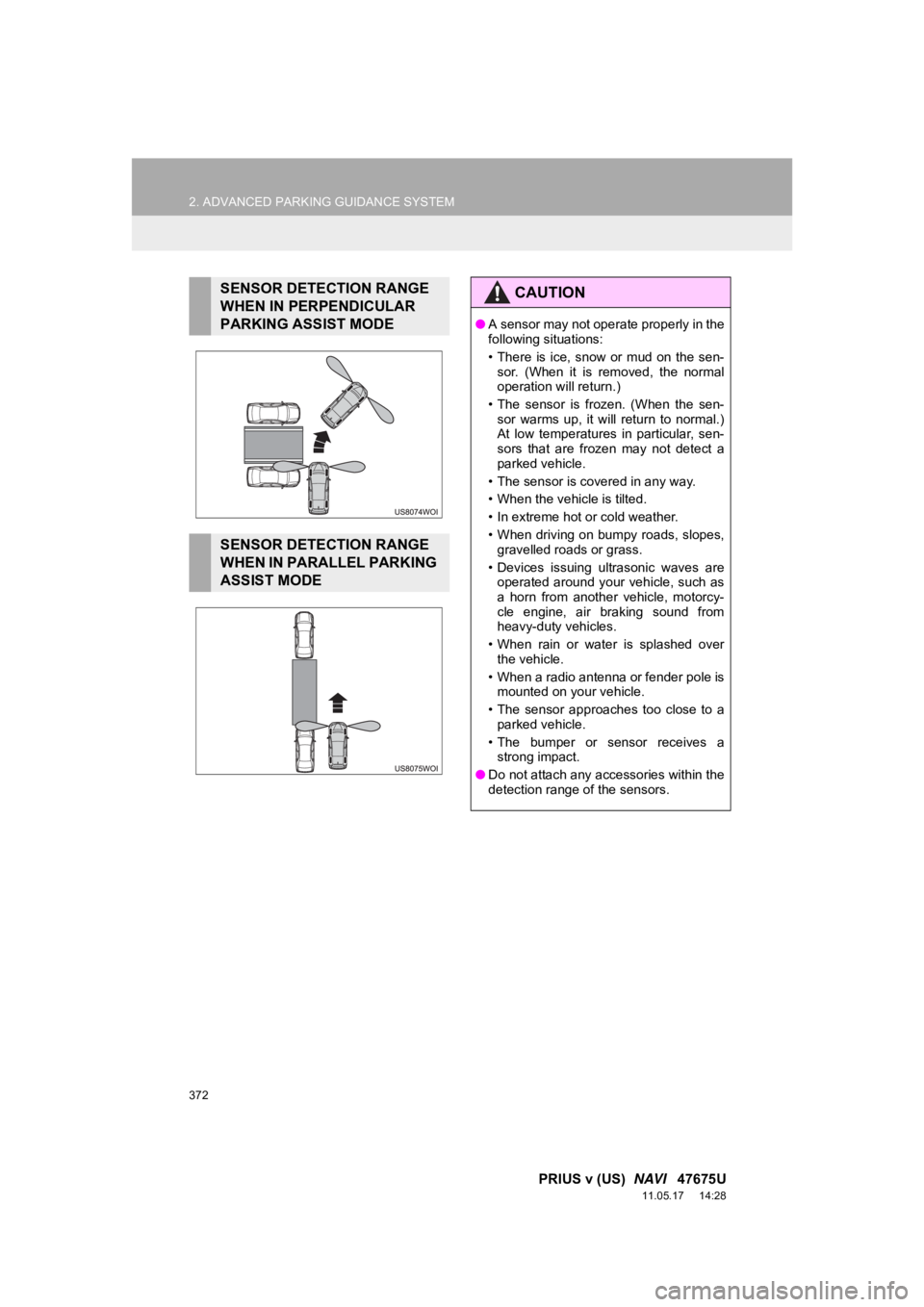
372
2. ADVANCED PARKING GUIDANCE SYSTEM
PRIUS v (US) NAVI 47675U
11.05.17 14:28
SENSOR DETECTION RANGE
WHEN IN PERPENDICULAR
PARKING ASSIST MODE
SENSOR DETECTION RANGE
WHEN IN PARALLEL PARKING
ASSIST MODE
CAUTION
●A sensor may not operate properly in the
following situations:
• There is ice, snow or mud on the sen-
sor. (When it is removed, the normal
operation will return.)
• The sensor is frozen. (When the sen- sor warms up, it will return to normal.)
At low temperatures in particular, sen-
sors that are frozen may not detect a
parked vehicle.
• The sensor is covered in any way.
• When the vehicle is tilted.
• In extreme hot or cold weather.
• When driving on bumpy roads, slopes, gravelled roads or grass.
• Devices issuing ultrasonic waves are operated around your vehicle, such as
a horn from another vehicle, motorcy-
cle engine, air braking sound from
heavy-duty vehicles.
• When rain or water is splashed over the vehicle.
• When a radio antenna or fender pole is mounted on your vehicle.
• The sensor approaches too close to a parked vehicle.
• The bumper or sensor receives a strong impact.
● Do not attach any accessories within the
detection range of the sensors.
Page 376 of 409
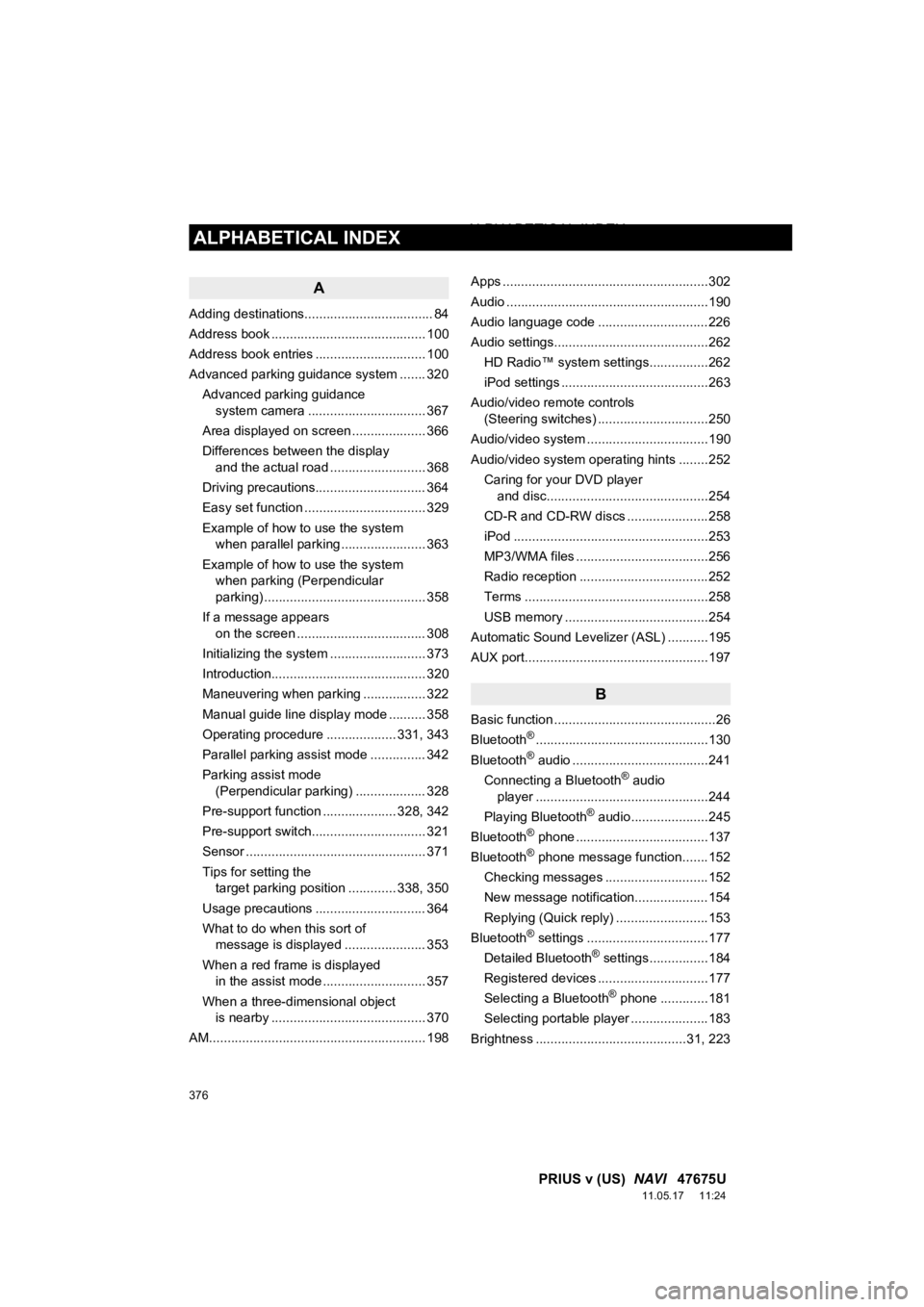
376
ALPHABETICAL INDEX
PRIUS v (US) NAVI 47675U
11.05.17 11:24
A
Adding destinations................................... 84
Address book .......................................... 100
Address book entries .............................. 100
Advanced parking guidance system ....... 320
Advanced parking guidance system camera .......... ...................... 367
Area displayed on screen .................... 366
Differences between the display and the actual road .......................... 368
Driving precautions.............................. 364
Easy set function ................................. 329
Example of how to use the system when parallel parking ....................... 363
Example of how to use the system when parking (Perpendicular
parking) ............................................ 358
If a message appears on the screen ................................... 308
Initializing the system .......................... 373
Introduction.......................................... 320
Maneuvering when parking ................. 322
Manual guide line display mode .......... 358
Operating procedure ................... 331, 343
Parallel parking assist mode ............... 342
Parking assist mode (Perpendicular parking) ................... 328
Pre-support function .................... 328, 342
Pre-support switch............................... 321
Sensor ................................................. 371
Tips for setting the target parking position ............. 338, 350
Usage precautions .............................. 364
What to do when this sort of message is displayed ...................... 353
When a red frame is displayed in the assist mode ............................ 357
When a three-dimensional object is nearby .......................................... 370
AM........................................................... 198 Apps ........................................................302
Audio .......................................................190
Audio language code ..............................226
Audio settings..........................................262
HD Radio™ system sett ings................262
iPod settings ........................................263
Audio/video remote controls (Steering switches) ..............................250
Audio/video system .................................190
Audio/video system operating hints ........252 Caring for your DVD player and disc............................................254
CD-R and CD-RW discs ......................258
iPod .....................................................253
MP3/WMA files ....................................256
Radio reception ...................................252
Terms ..................................................258
USB memory .......................................254
Automatic Sound Levelizer (ASL) ...........195
AUX port..................................................197
B
Basic function ............................................26
Bluetooth®...............................................130
Bluetooth® audio .....................................241
Connecting a Bluetooth® audio
player ...............................................244
Playing Bluetooth
® audio.....................245
Bluetooth® phone ....................................137
Bluetooth® phone message function.......152
Checking messages ............................152
New message notification....................154
Replying (Quick reply) .........................153
Bluetooth
® settings .................................177
Detailed Bluetooth® settings................184
Registered devices ..............................177
Selecting a Bluetooth
® phone .............181
Selecting portable player .....................183
Brightness .........................................31, 223
ALPHABETICAL INDEX