sensor TOYOTA PRIUS V 2012 Accessories, Audio & Navigation (in English)
[x] Cancel search | Manufacturer: TOYOTA, Model Year: 2012, Model line: PRIUS V, Model: TOYOTA PRIUS V 2012Pages: 409, PDF Size: 6.88 MB
Page 2 of 409
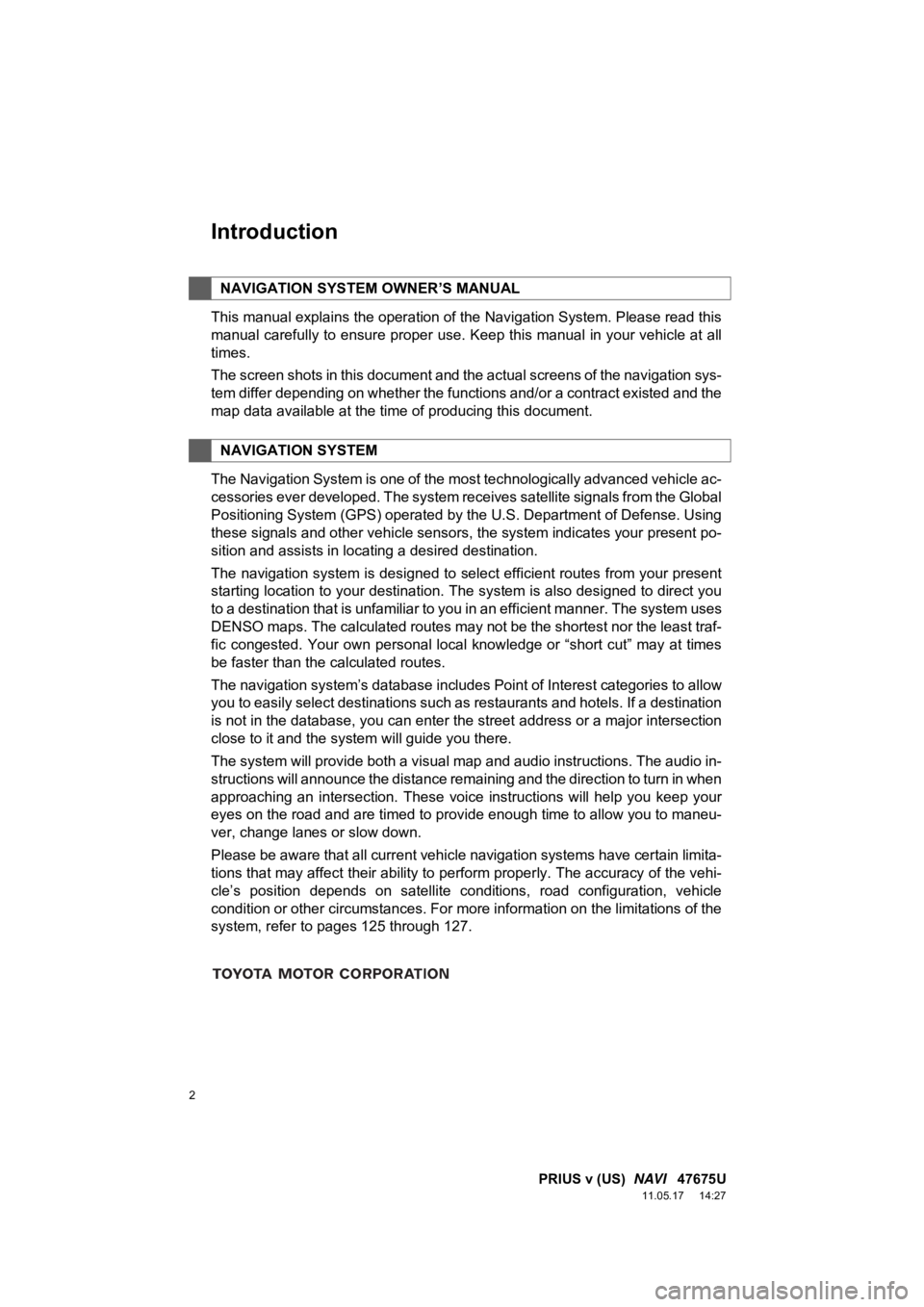
2
PRIUS v (US) NAVI 47675U
11.05.17 14:27
1. BASIC INFORMATION BEFORE OPERATION
Introduction
This manual explains the operation of the Navigation System. Please read this
manual carefully to ensure proper use. Keep this manual in your vehicle at all
times.
The screen shots in this document and the actual screens of the navigation sys-
tem differ depending on whether the functions and/or a contract existed and the
map data available at the time of producing this document.
The Navigation System is one of the most technologically advanced vehicle ac-
cessories ever developed. The system receives satellite signals from the Global
Positioning System (GPS) operated by the U.S. Department of Defense. Using
these signals and other vehicle sensors, the system indicates your present po-
sition and assists in locating a desired destination.
The navigation system is designed to select efficient routes from your present
starting location to your destination. The system is also designed to direct you
to a destination that is unfamiliar to you in an efficient manner. The system uses
DENSO maps. The calculated routes may not be the shortest nor the least traf-
fic congested. Your own personal local knowledge or “short cut” may at times
be faster than the calculated routes.
The navigation system’s database includes Point of Interest categories to allow
you to easily select destinations such as restaurants and hotels. If a destination
is not in the database, you can enter the street address or a major intersection
close to it and the system will guide you there.
The system will provide both a visual map and audio instructions. The audio in-
structions will announce the distance remaining and the direction to turn in when
approaching an intersection. These voice instructions will help you keep your
eyes on the road and are timed to provide enough time to allow you to maneu-
ver, change lanes or slow down.
Please be aware that all current vehicle navigation systems have certain limita-
tions that may affect their ability to perform properly. The accuracy of the vehi-
cle’s position depends on satellite conditions, road configuration, vehicle
condition or other circumstances. For more information on the limitations of the
system, refer to pages 125 through 127.
NAVIGATION SYSTEM OWNER’S MANUAL
NAVIGATION SYSTEM
Page 315 of 409
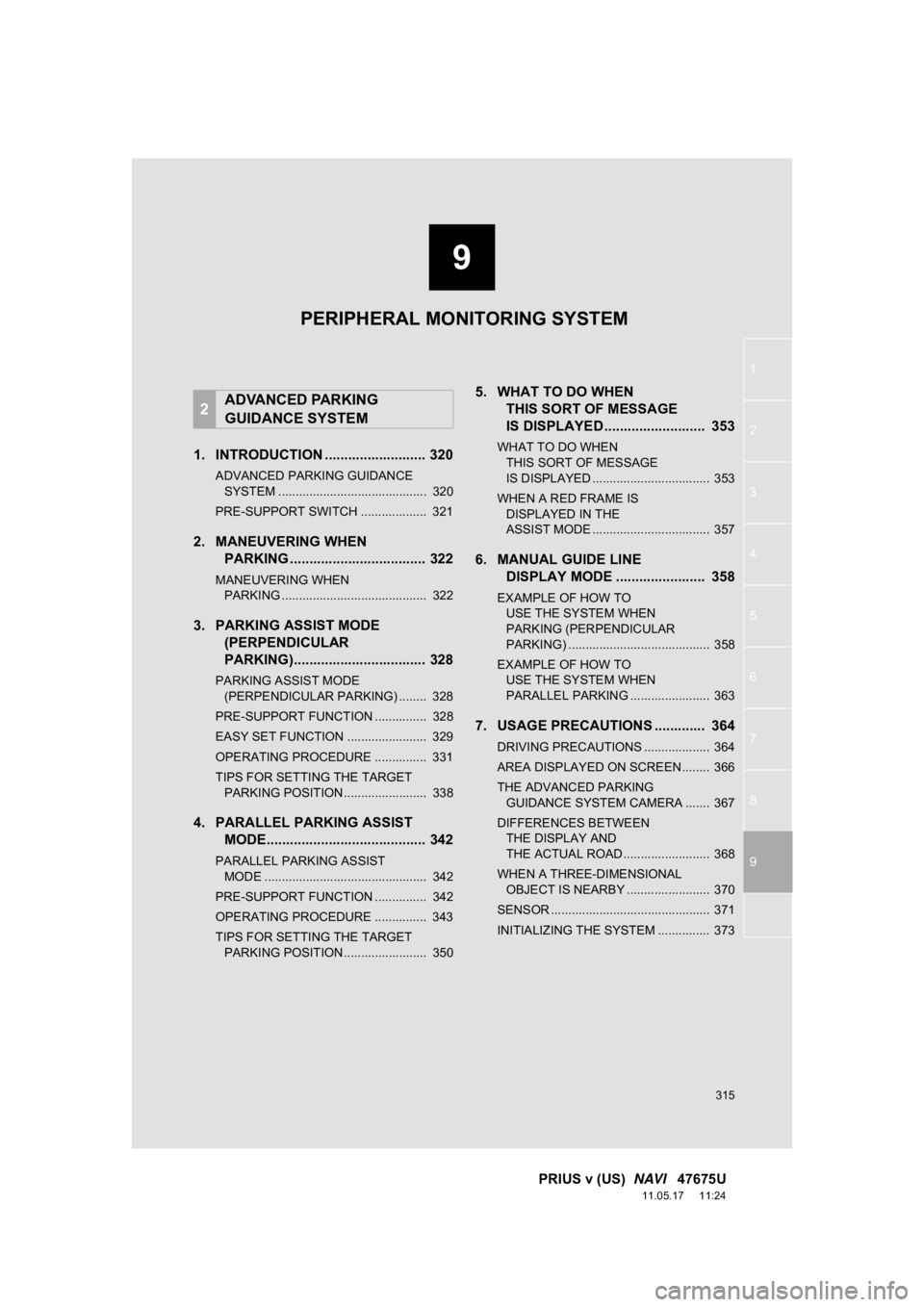
9
315
1
2
3
4
5
6
7
8
9
PRIUS v (US) NAVI 47675U
11.05.17 11:24
1. INTRODUCTION .......................... 320
ADVANCED PARKING GUIDANCE
SYSTEM ........................................... 320
PRE-SUPPORT SWITCH ................... 321
2. MANEUVERING WHEN PARKING ........ ........................... 322
MANEUVERING WHEN
PARKING .......................................... 322
3. PARKING ASSIST MODE (PERPENDICULAR
PARKING)............. ..................... 328
PARKING ASSIST MODE
(PERPENDICULAR PARKING) ........ 328
PRE-SUPPORT FUNCTION ............... 328
EASY SET FUNCTION ....................... 329
OPERATING PROCEDURE ............... 331
TIPS FOR SETTING THE TARGET PARKING POSITION ........................ 338
4. PARALLEL PARKING ASSIST MODE......................................... 342
PARALLEL PARKING ASSIST
MODE ............................................... 342
PRE-SUPPORT FUNCTION ............... 342
OPERATING PROCEDURE ............... 343
TIPS FOR SETTING THE TARGET PARKING POSITION ........................ 350
5. WHAT TO DO WHEN THIS SORT OF MESSAGE
IS DISPLAYED .......................... 353
WHAT TO DO WHEN
THIS SORT OF MESSAGE
IS DISPLAYED .................................. 353
WHEN A RED FRAME IS DISPLAYED IN THE
ASSIST MODE .................................. 357
6. MANUAL GUIDE LINE DISPLAY MODE ....................... 358
EXAMPLE OF HOW TO
USE THE SYSTEM WHEN
PARKING (PERPENDICULAR
PARKING) ......................................... 358
EXAMPLE OF HOW TO USE THE SYSTEM WHEN
PARALLEL PARKING ....................... 363
7. USAGE PRECAUTIONS ............. 364
DRIVING PRECAUTIONS ................... 364
AREA DISPLAYED ON SCREEN ........ 366
THE ADVANCED PARKING GUIDANCE SYSTEM CAMERA ....... 367
DIFFERENCES BETWEEN THE DISPLAY AND
THE ACTUAL ROAD ......................... 368
WHEN A THREE-DIMENSIONAL OBJECT IS NEARBY ........................ 370
SENSOR .............................................. 371
INITIALIZING THE SYSTEM ............... 373
2ADVANCED PARKING
GUIDANCE SYSTEM
PERIPHERAL MONITORING SYSTEM
Page 331 of 409
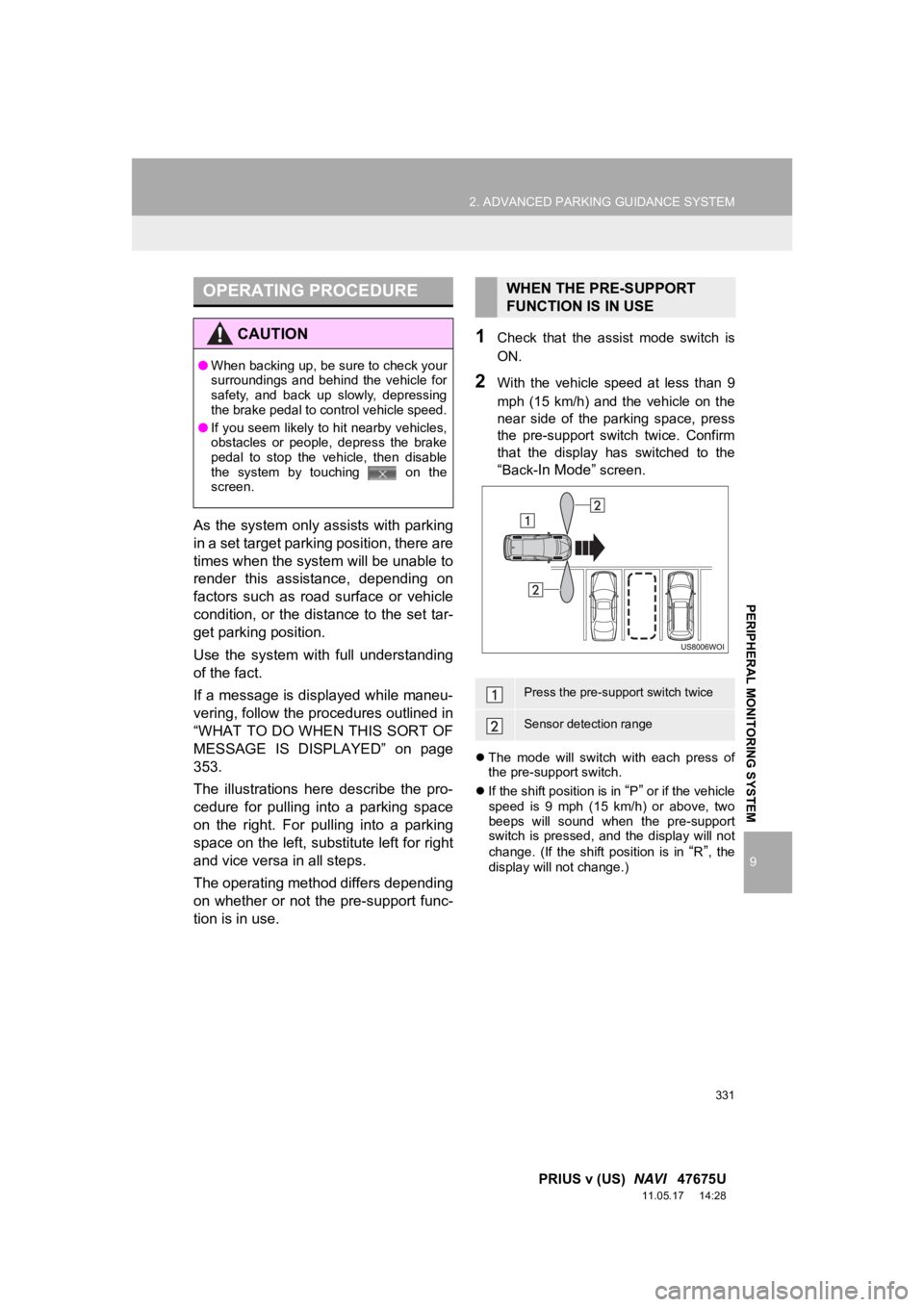
331
2. ADVANCED PARKING GUIDANCE SYSTEM
9
PRIUS v (US) NAVI 47675U
11.05.17 14:28
PERIPHERAL MONITORING SYSTEM
As the system only assists with parking
in a set target parking position, there are
times when the system will be unable to
render this assistance, depending on
factors such as road surface or vehicle
condition, or the distance to the set tar-
get parking position.
Use the system with full understanding
of the fact.
If a message is displayed while maneu-
vering, follow the procedures outlined in
“WHAT TO DO WHEN THIS SORT OF
MESSAGE IS DISPLAYED” on page
353.
The illustrations here describe the pro-
cedure for pulling into a parking space
on the right. For pulling into a parking
space on the left, substitute left for right
and vice versa in all steps.
The operating method differs depending
on whether or not the pre-support func-
tion is in use.
1Check that the assist mode switch is
ON.
2With the vehicle speed at less than 9
mph (15 km/h) and the vehicle on the
near side of the parking space, press
the pre-support switch twice. Confirm
that the display has switched to the
“Back-In Mode” screen.
The mode will switch with each press of
the pre-support switch.
If the shift position is in
“P” or if the vehicle
speed is 9 mph (15 km/h) or above, two
beeps will sound when the pre-support
switch is pressed, and the display will not
change. (If the shift position is in
“R”, the
display will not change.)
OPERATING PROCEDURE
CAUTION
● When backing up, be sure to check your
surroundings and behind the vehicle for
safety, and back up slowly, depressing
the brake pedal to control vehicle speed.
● If you seem likely to hit nearby vehicles,
obstacles or people, depress the brake
pedal to stop the vehicle, then disable
the system by touching on the
screen.
WHEN THE PRE-SUPPORT
FUNCTION IS IN USE
Press the pre-support switch twice
Sensor detection range
Page 333 of 409
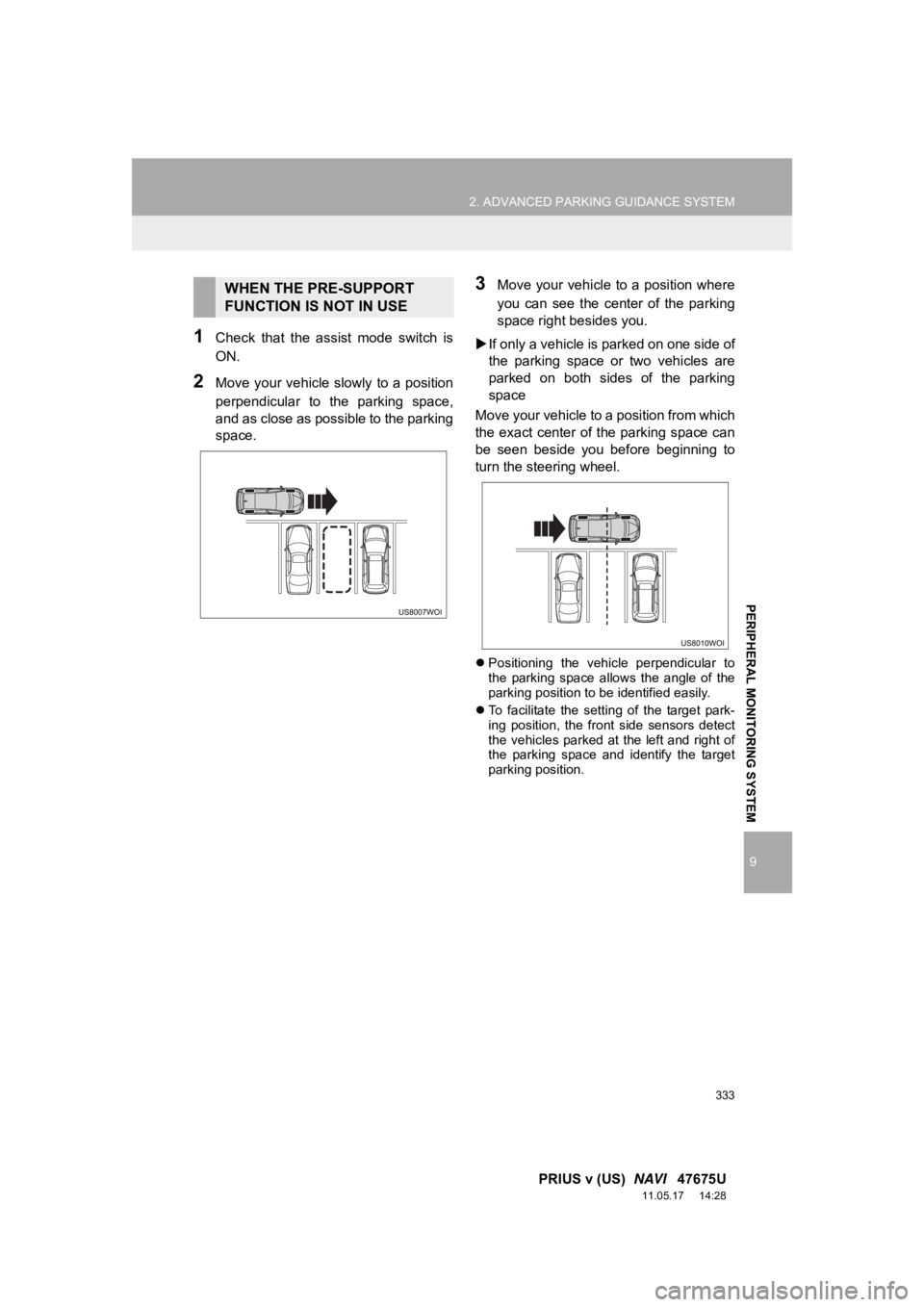
333
2. ADVANCED PARKING GUIDANCE SYSTEM
9
PRIUS v (US) NAVI 47675U
11.05.17 14:28
PERIPHERAL MONITORING SYSTEM
1Check that the assist mode switch is
ON.
2Move your vehicle slowly to a position
perpendicular to the parking space,
and as close as possible to the parking
space.
3Move your vehicle to a position where
you can see the center of the parking
space right besides you.
If only a vehicle is parked on one side of
the parking space or two vehicles are
parked on both sides of the parking
space
Move your vehicle to a position from which
the exact center of the parking space can
be seen beside you before beginning to
turn the steering wheel.
Positioning the vehicle perpendicular to
the parking space allows the angle of the
parking position to be identified easily.
To facilitate the setting of the target park-
ing position, the front side sensors detect
the vehicles parked at the left and right of
the parking space and identify the target
parking position.
WHEN THE PRE-SUPPORT
FUNCTION IS NOT IN USE
Page 338 of 409
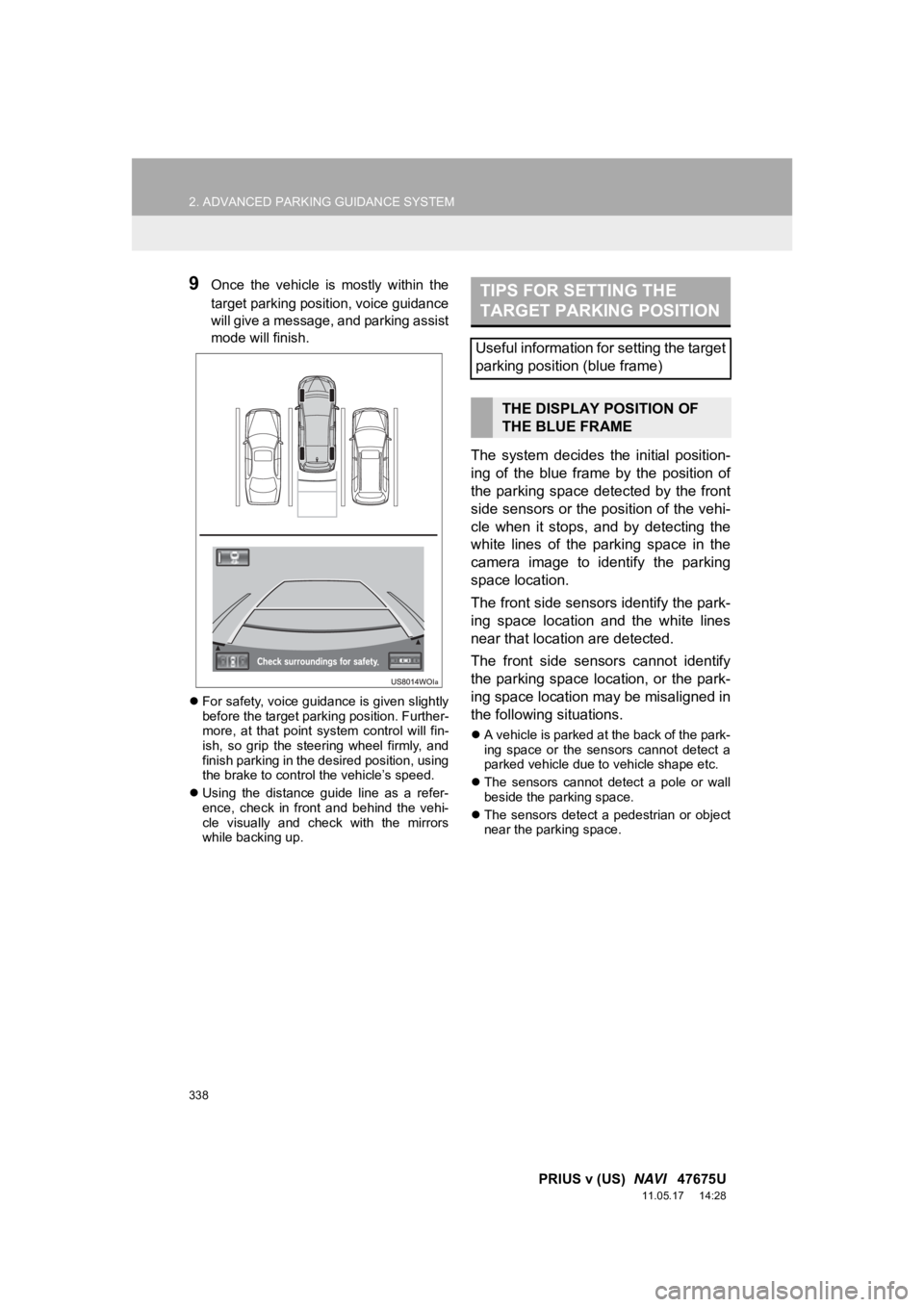
338
2. ADVANCED PARKING GUIDANCE SYSTEM
PRIUS v (US) NAVI 47675U
11.05.17 14:28
9Once the vehicle is mostly within the
target parking position, voice guidance
will give a message, and parking assist
mode will finish.
For safety, voice guidance is given slightly
before the target parking position. Further-
more, at that point system control will fin-
ish, so grip the steering wheel firmly, and
finish parking in the desired position, using
the brake to control the vehicle’s speed.
Using the distance guide line as a refer-
ence, check in front and behind the vehi-
cle visually and check with the mirrors
while backing up.
The system decides the initial position-
ing of the blue frame by the position of
the parking space detected by the front
side sensors or the position of the vehi-
cle when it stops, and by detecting the
white lines of the parking space in the
camera image to identify the parking
space location.
The front side sensors identify the park-
ing space location and the white lines
near that location are detected.
The front side sensors cannot identify
the parking space location, or the park-
ing space location may be misaligned in
the following situations.
A vehicle is parked at the back of the park-
ing space or the sensors cannot detect a
parked vehicle due to vehicle shape etc.
The sensors cannot detect a pole or wall
beside the parking space.
The sensors detect a pedestrian or object
near the parking space.
TIPS FOR SETTING THE
TARGET PARKING POSITION
Useful information for setting the target
parking position (blue frame)
THE DISPLAY POSITION OF
THE BLUE FRAME
Page 344 of 409
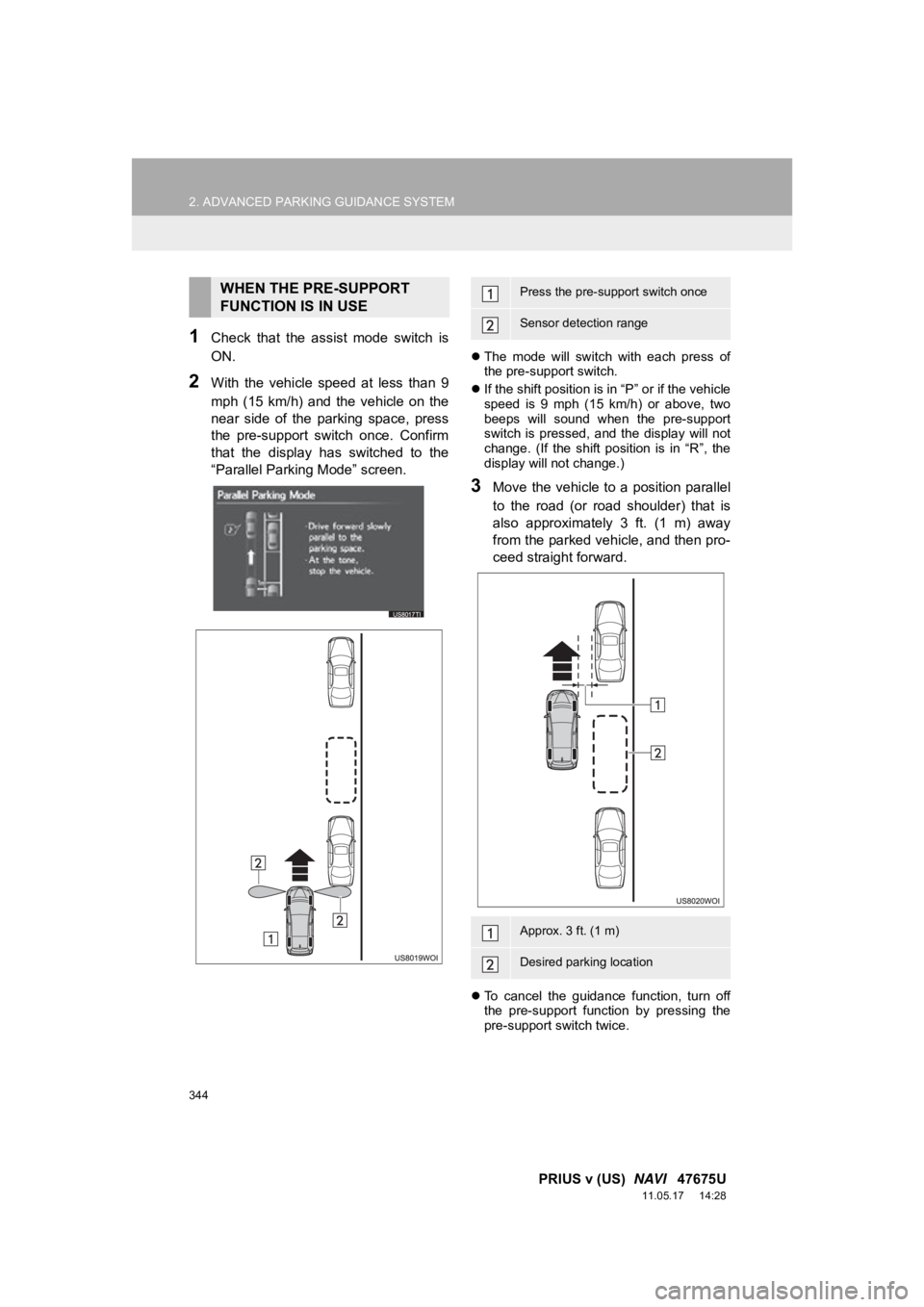
344
2. ADVANCED PARKING GUIDANCE SYSTEM
PRIUS v (US) NAVI 47675U
11.05.17 14:28
1Check that the assist mode switch is
ON.
2With the vehicle speed at less than 9
mph (15 km/h) and the vehicle on the
near side of the parking space, press
the pre-support switch once. Confirm
that the display has switched to the
“Parallel Parking Mode” screen.
The mode will switch with each press of
the pre-support switch.
If the shift position is in “P” or if the vehicle
speed is 9 mph (15 km/h) or above, two
beeps will sound when the pre-support
switch is pressed, and the display will not
change. (If the shift position is in “R”, the
display will not change.)
3Move the vehicle to a position parallel
to the road (or road shoulder) that is
also approximately 3 ft. (1 m) away
from the parked vehicle, and then pro-
ceed straight forward.
To cancel the guidance function, turn off
the pre-support function by pressing the
pre-support switch twice.
WHEN THE PRE-SUPPORT
FUNCTION IS IN USEPress the pre-support switch once
Sensor detection range
Approx. 3 ft. (1 m)
Desired parking location
Page 346 of 409
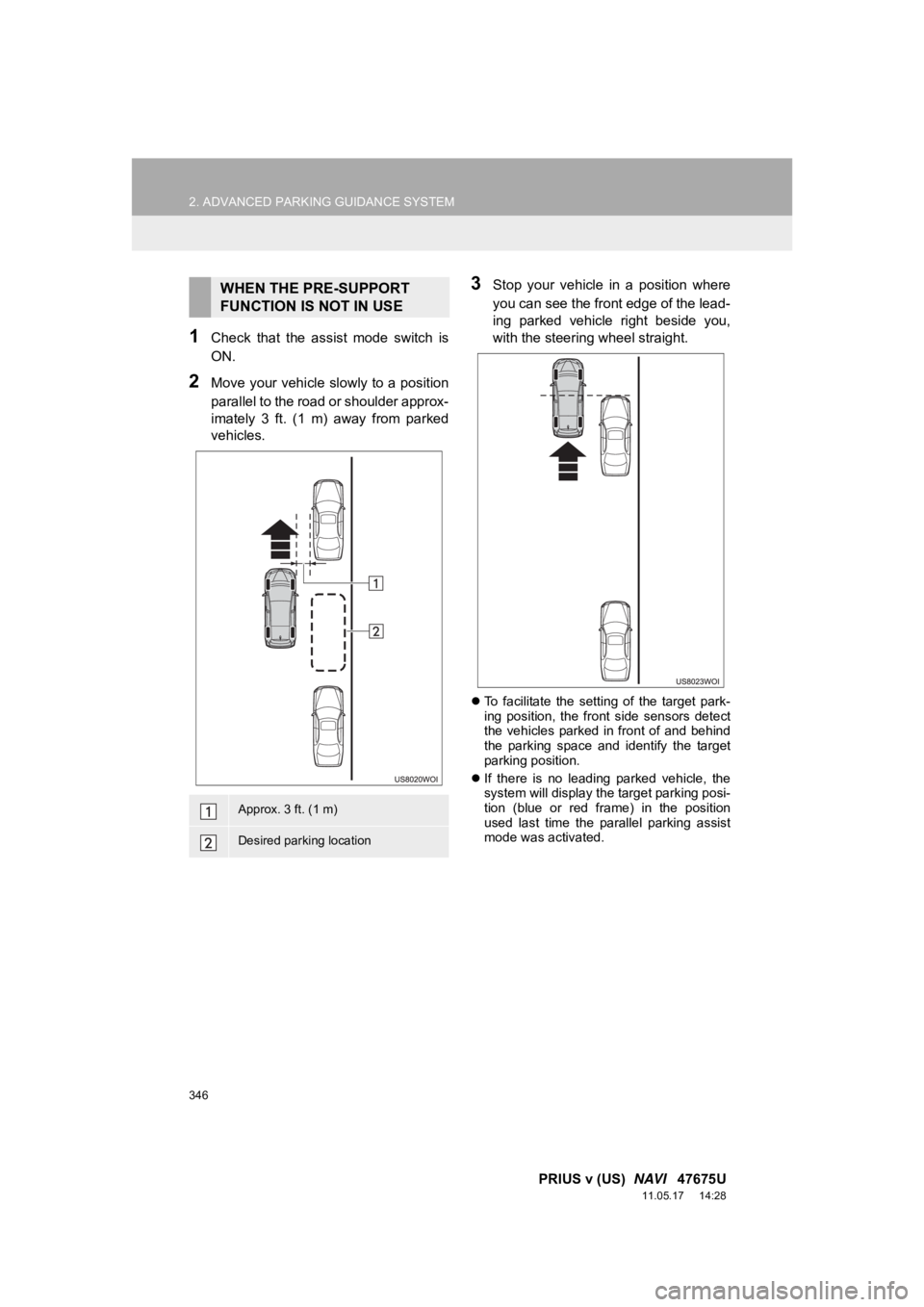
346
2. ADVANCED PARKING GUIDANCE SYSTEM
PRIUS v (US) NAVI 47675U
11.05.17 14:28
1Check that the assist mode switch is
ON.
2Move your vehicle slowly to a position
parallel to the road or shoulder approx-
imately 3 ft. (1 m) away from parked
vehicles.
3Stop your vehicle in a position where
you can see the front edge of the lead-
ing parked vehicle right beside you,
with the steering wheel straight.
To facilitate the setting of the target park-
ing position, the front side sensors detect
the vehicles parked in front of and behind
the parking space and identify the target
parking position.
If there is no leading parked vehicle, the
system will display the target parking posi-
tion (blue or red frame) in the position
used last time the parallel parking assist
mode was activated.
WHEN THE PRE-SUPPORT
FUNCTION IS NOT IN USE
Approx. 3 ft. (1 m)
Desired parking location
Page 354 of 409
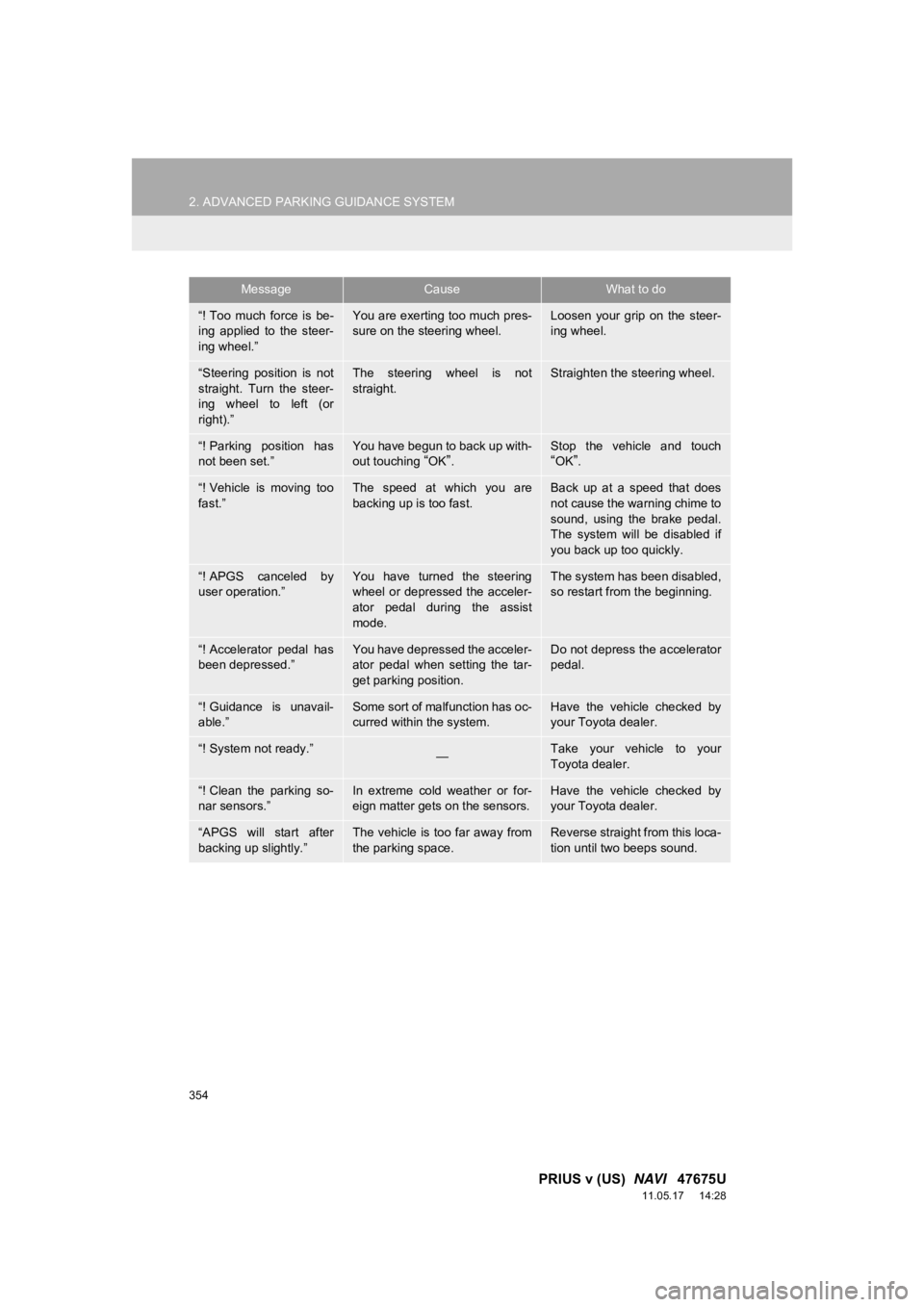
354
2. ADVANCED PARKING GUIDANCE SYSTEM
PRIUS v (US) NAVI 47675U
11.05.17 14:28
“! Too much force is be-
ing applied to the steer-
ing wheel.”You are exerting too much pres-
sure on the steering wheel.Loosen your grip on the steer-
ing wheel.
“Steering position is not
straight. Turn the steer-
ing wheel to left (or
right).”The steering wheel is not
straight.Straighten the steering wheel.
“! Parking position has
not been set.”You have begun to back up with-
out touching “OK”.Stop the vehicle and touch“OK”.
“! Vehicle is moving too
fast.”The speed at which you are
backing up is too fast.Back up at a speed that does
not cause the warning chime to
sound, using the brake pedal.
The system will be disabled if
you back up too quickly.
“! APGS canceled by
user operation.”You have turned the steering
wheel or depressed the acceler-
ator pedal during the assist
mode.The system has been disabled,
so restart from the beginning.
“! Accelerator pedal has
been depressed.”You have depressed the acceler-
ator pedal when setting the tar-
get parking position.Do not depress the accelerator
pedal.
“! Guidance is unavail-
able.”Some sort of malfunction has oc-
curred within the system.Have the vehicle checked by
your Toyota dealer.
“! System not ready.”—Take your vehicle to your
Toyota dealer.
“! Clean the parking so-
nar sensors.”In extreme cold weather or for-
eign matter gets on the sensors.Have the vehicle checked by
your Toyota dealer.
“APGS will start after
backing up slightly.”The vehicle is too far away from
the parking space.Reverse straight from this loca-
tion until two beeps sound.
MessageCauseWhat to do
Page 355 of 409
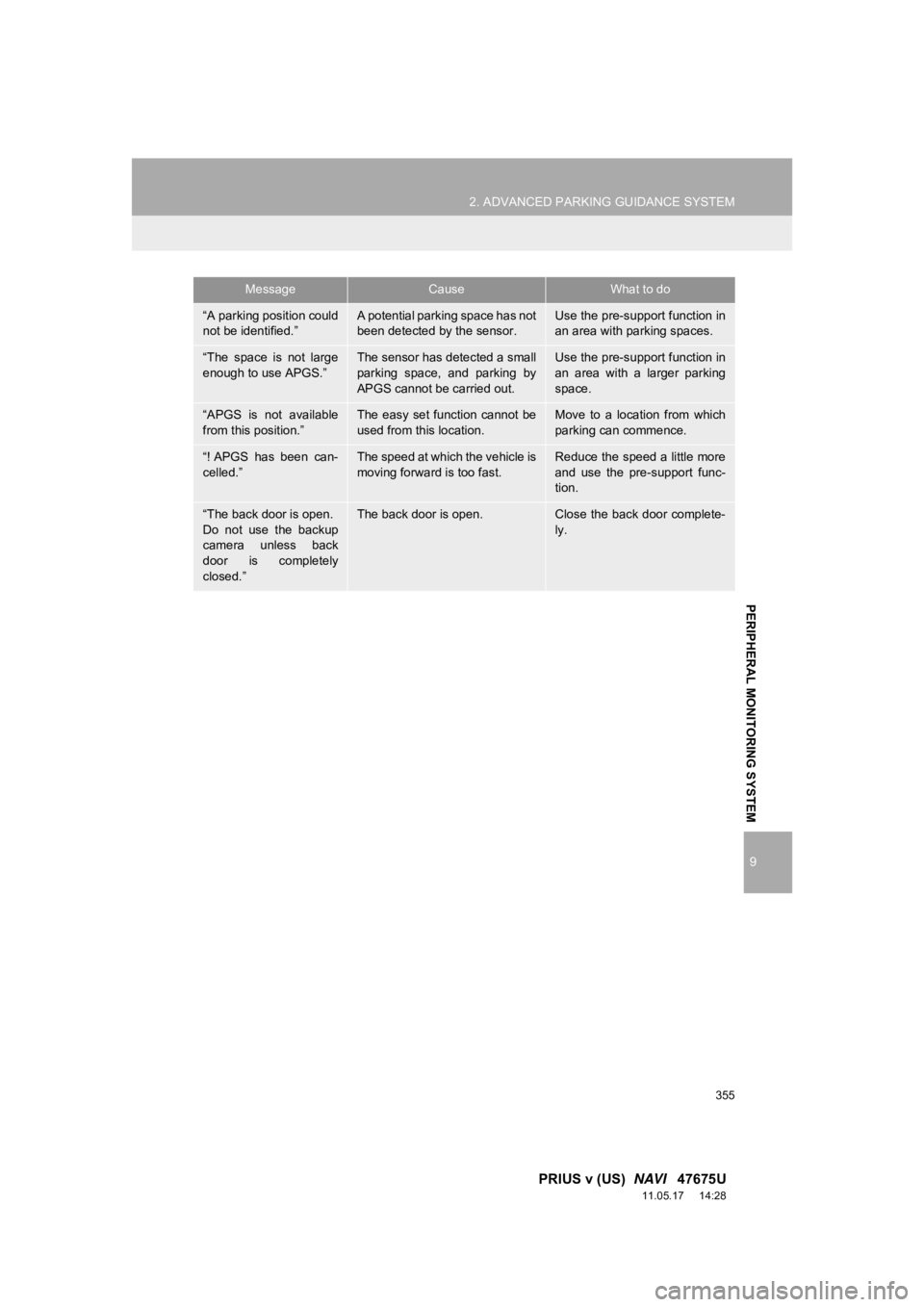
355
2. ADVANCED PARKING GUIDANCE SYSTEM
9
PRIUS v (US) NAVI 47675U
11.05.17 14:28
PERIPHERAL MONITORING SYSTEM
“A parking position could
not be identified.”A potential parking space has not
been detected by the sensor.Use the pre-support function in
an area with parking spaces.
“The space is not large
enough to use APGS.”The sensor has detected a small
parking space, and parking by
APGS cannot be carried out.Use the pre-support function in
an area with a larger parking
space.
“APGS is not available
from this position.”The easy set function cannot be
used from this location.Move to a location from which
parking can commence.
“! APGS has been can-
celled.”The speed at which the vehicle is
moving forward is too fast.Reduce the speed a little more
and use the pre-support func-
tion.
“The back door is open.
Do not use the backup
camera unless back
door is completely
closed.”The back door is open.Close the back door complete-
ly.
MessageCauseWhat to do
Page 371 of 409
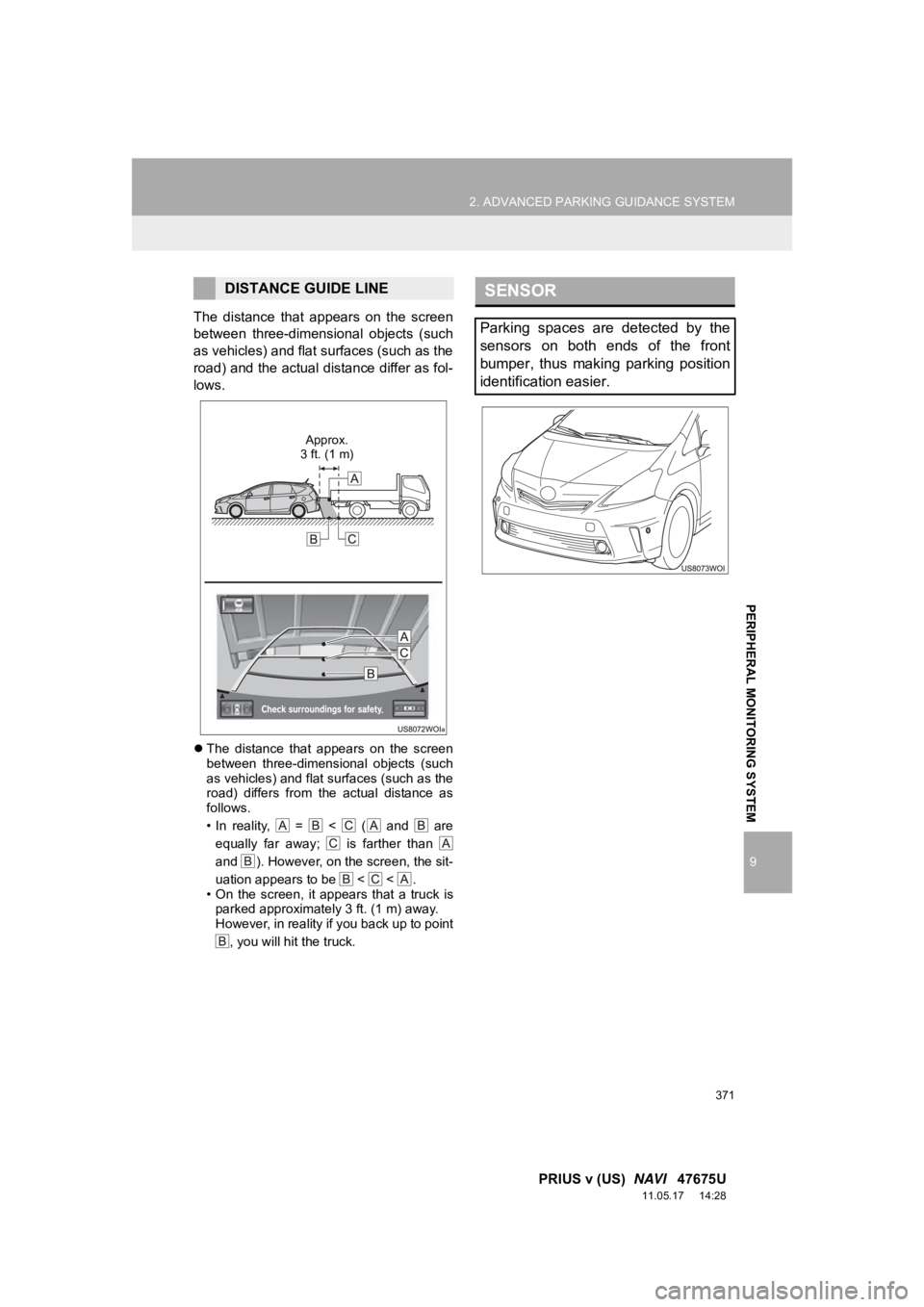
371
2. ADVANCED PARKING GUIDANCE SYSTEM
9
PRIUS v (US) NAVI 47675U
11.05.17 14:28
PERIPHERAL MONITORING SYSTEM
The distance that appears on the screen
between three-dimensional objects (such
as vehicles) and flat surfaces (such as the
road) and the actual distance differ as fol-
lows.
The distance that appears on the screen
between three-dimensional objects (such
as vehicles) and flat surfaces (such as the
road) differs from the actual distance as
follows.
• In reality, = < ( and are
equally far away; is farther than
and ). However, on the screen, the sit-
uation appears to be < < .
• On the screen, it appears that a truck is parked approximately 3 ft. (1 m) away.
However, in reality if you back up to point
, you will hit the truck.
DISTANCE GUIDE LINE
Approx.
3 ft. (1 m)
SENSOR
Parking spaces are detected by the
sensors on both ends of the front
bumper, thus making parking position
identification easier.