sensor TOYOTA PRIUS V 2013 (in English) User Guide
[x] Cancel search | Manufacturer: TOYOTA, Model Year: 2013, Model line: PRIUS V, Model: TOYOTA PRIUS V 2013Pages: 568, PDF Size: 10.58 MB
Page 136 of 568
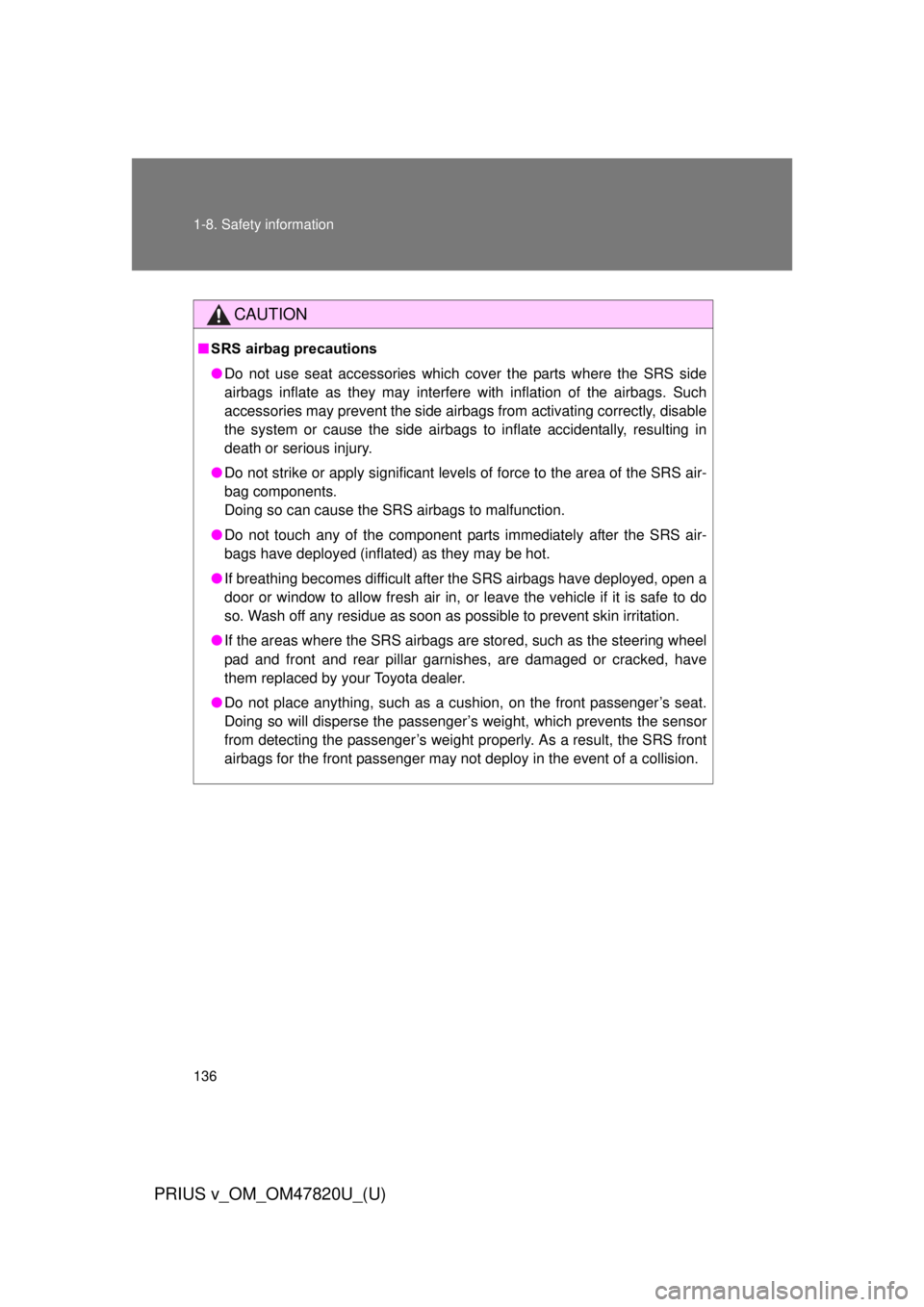
136 1-8. Safety information
PRIUS v_OM_OM47820U_(U)
CAUTION
■SRS airbag precautions
● Do not use seat accessories which cover the parts where the SRS side
airbags inflate as they may interfere with inflation of the airbags. Such
accessories may prevent the side airbags from activating correctly, disable
the system or cause the side airbags to inflate accidentally, resulting in
death or serious injury.
● Do not strike or apply significant levels of force to the area of the SRS air-
bag components.
Doing so can cause the SRS airbags to malfunction.
● Do not touch any of the component parts immediately after the SRS air-
bags have deployed (inflated) as they may be hot.
● If breathing becomes difficult after the SRS airbags have deployed, open a
door or window to allow fresh air in, or leave the vehicle if it is safe to do
so. Wash off any residue as soon as possible to prevent skin irritation.
● If the areas where the SRS airbags are stored, such as the steering wheel
pad and front and rear pillar garnishes, are damaged or cracked, have
them replaced by your Toyota dealer.
● Do not place anything, such as a cushion, on the front passenger’s seat.
Doing so will disperse the passenger’s weight, which prevents the sensor
from detecting the passenger’s weight properly. As a result, the SRS front
airbags for the front passenger may not deploy in the event of a collision.
Page 219 of 568
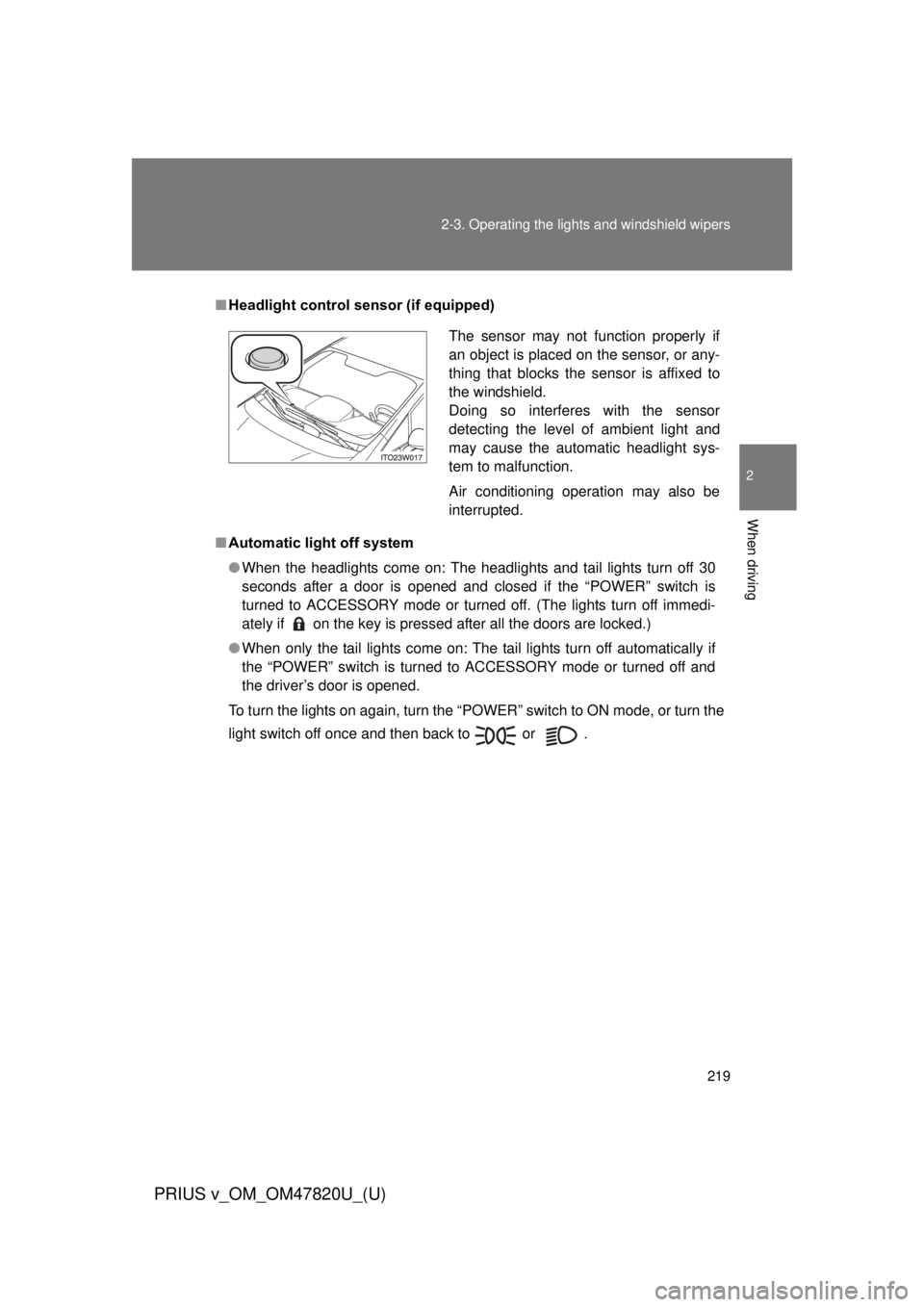
219
2-3. Operating the lights and windshield wipers
PRIUS v_OM_OM47820U_(U)
2
When driving
■
Headlight control sensor (if equipped)
■ Automatic light off system
● When the headlights come on: The headlights and tail lights turn off 30
seconds after a door is opened and closed if the “POWER” switch is
turned to ACCESSORY mode or turned off. (The lights turn off immedi-
ately if on the key is pressed after all the doors are locked.)
● When only the tail lights come on: The tail lights turn off automatically if
the “POWER” switch is turned to ACCESSORY mode or turned off and
the driver’s door is opened.
To turn the lights on again, turn the “POWER” switch to ON mode, or turn the
light switch off once and then back to or .
The sensor may not function properly if
an object is placed on the sensor, or any-
thing that blocks the sensor is affixed to
the windshield.
Doing so interferes with the sensor
detecting the level of ambient light and
may cause the automatic headlight sys-
tem to malfunction.
Air conditioning operation may also be
interrupted.
Page 220 of 568
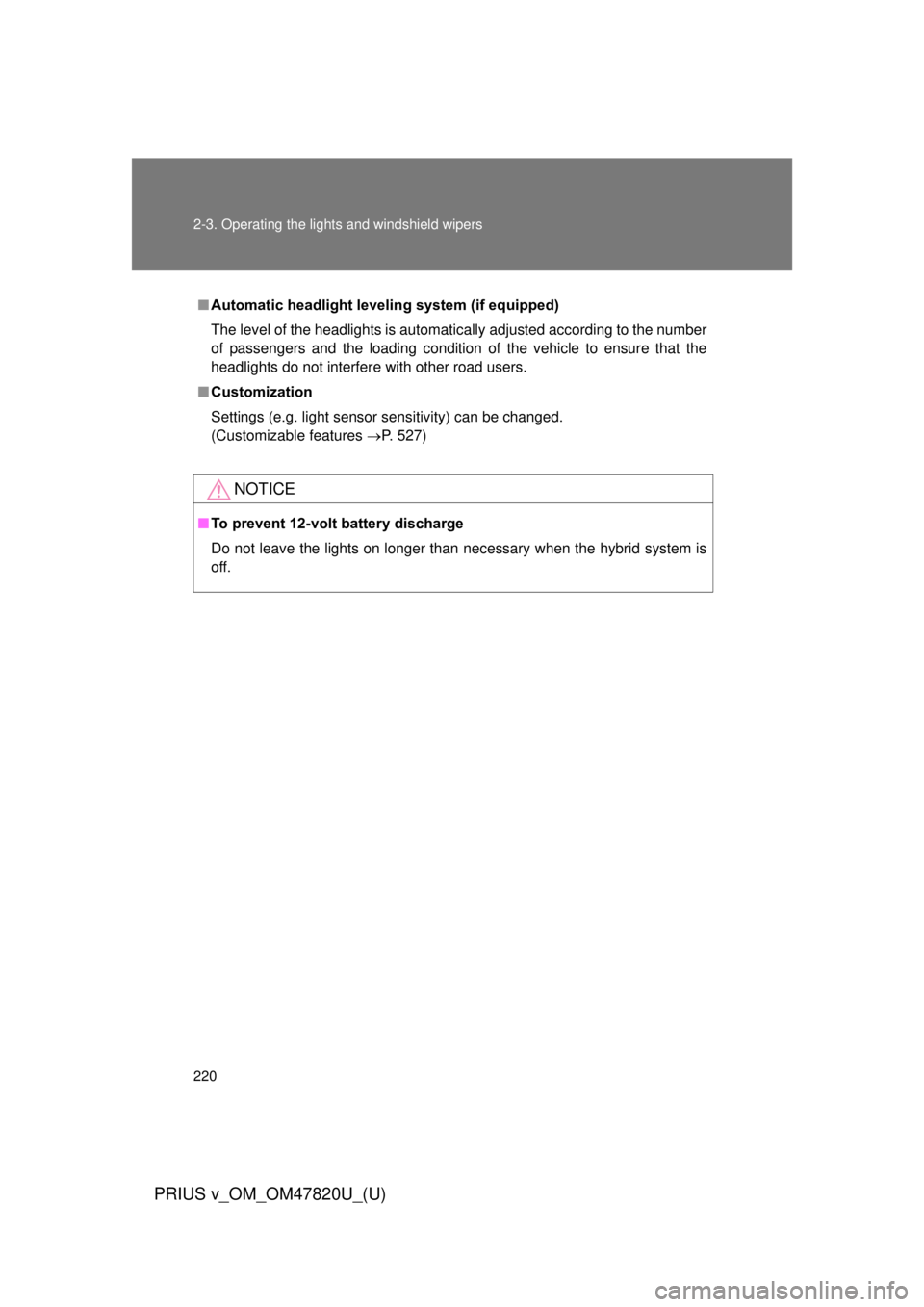
220 2-3. Operating the lights and windshield wipers
PRIUS v_OM_OM47820U_(U)
■Automatic headlight leveling system (if equipped)
The level of the headlights is automatically adjusted according to the number
of passengers and the loading condition of the vehicle to ensure that the
headlights do not interfere with other road users.
■ Customization
Settings (e.g. light sensor sensitivity) can be changed.
(Customizable features P. 527)
NOTICE
■To prevent 12-volt battery discharge
Do not leave the lights on longer than necessary when the hybrid system is
off.
Page 240 of 568
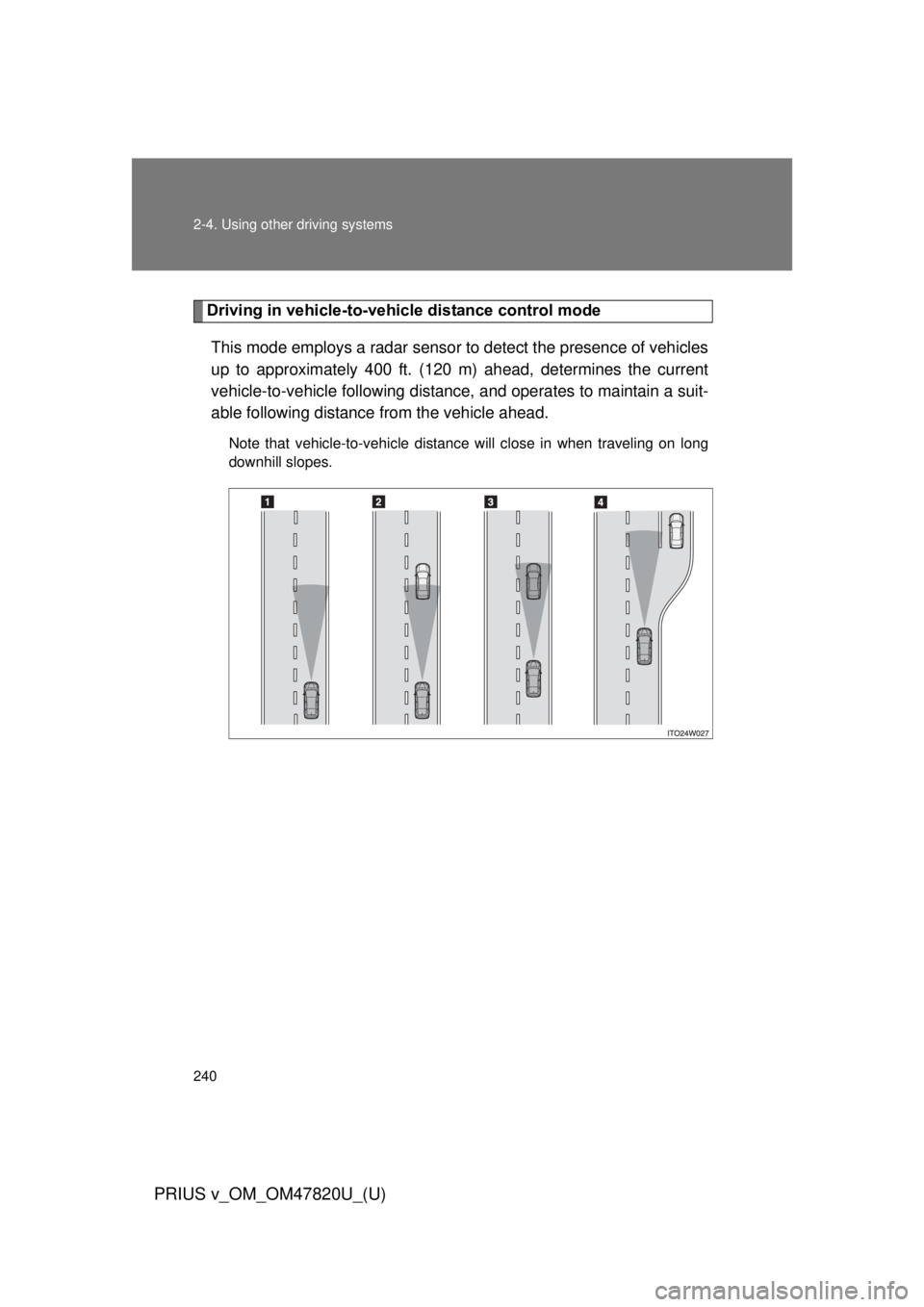
240 2-4. Using other driving systems
PRIUS v_OM_OM47820U_(U)
Driving in vehicle-to-vehicle distance control modeThis mode employs a radar sensor to detect the presence of vehicles
up to approximately 400 ft. (120 m) ahead, determines the current
vehicle-to-vehicle following distance, and operates to maintain a suit-
able following distance from the vehicle ahead.
Note that vehicle-to-vehicle distance will close in when traveling on long
downhill slopes.
Page 244 of 568
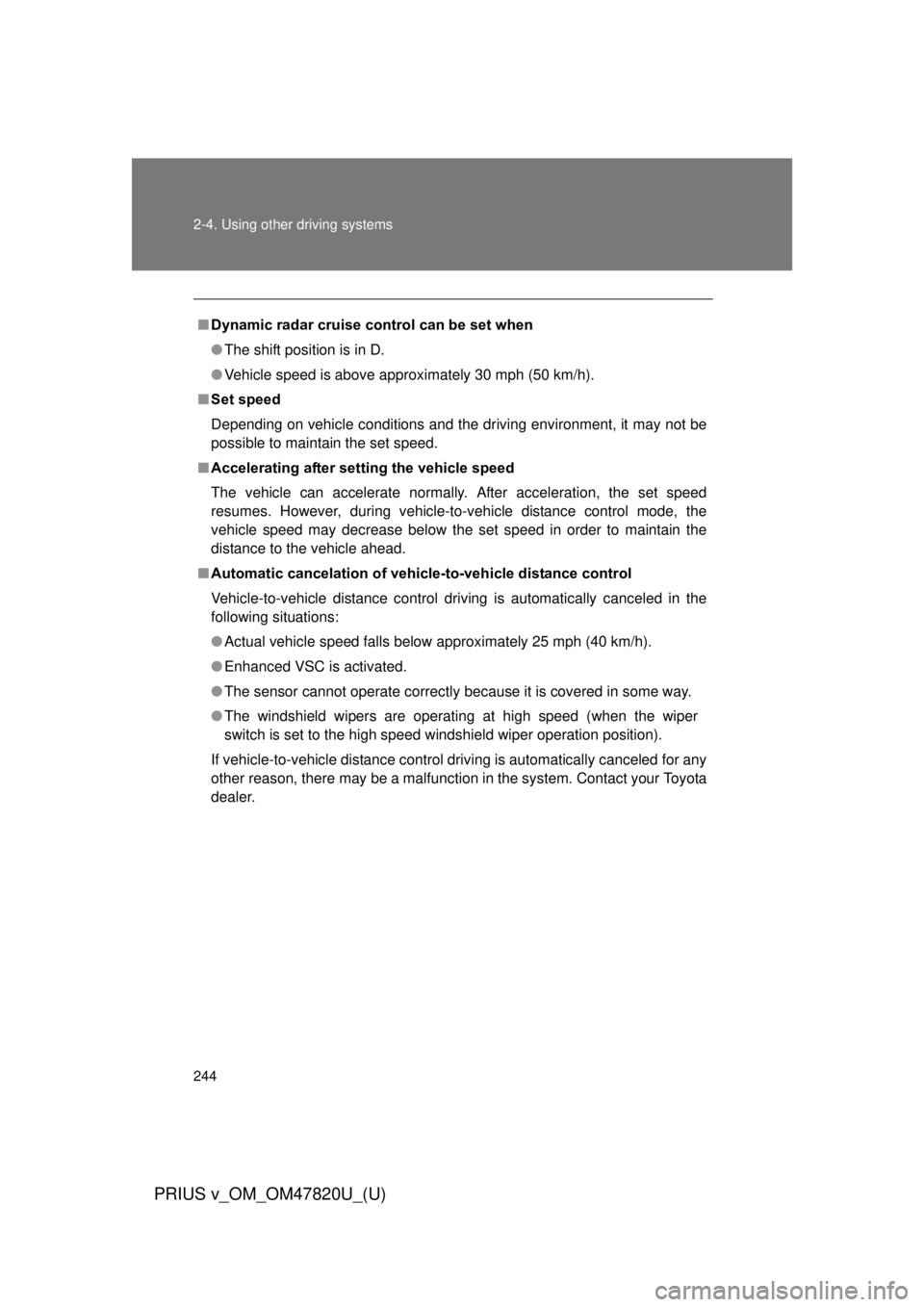
244 2-4. Using other driving systems
PRIUS v_OM_OM47820U_(U)
■Dynamic radar cruise control can be set when
● The shift position is in D.
● Vehicle speed is above approximately 30 mph (50 km/h).
■ Set speed
Depending on vehicle conditions and the driving environment, it may not be
possible to maintain the set speed.
■ Accelerating after setting the vehicle speed
The vehicle can accelerate normally. After acceleration, the set speed
resumes. However, during vehicle-to-vehicle distance control mode, the
vehicle speed may decrease below the set speed in order to maintain the
distance to the vehicle ahead.
■ Automatic cancelation of vehicle-to-vehicle distance control
Vehicle-to-vehicle distance control driving is automatically canceled in the
following situations:
● Actual vehicle speed falls below approximately 25 mph (40 km/h).
● Enhanced VSC is activated.
● The sensor cannot operate correctly because it is covered in some way.
● The windshield wipers are operating at high speed (when the wiper
switch is set to the high speed windshield wiper operation position).
If vehicle-to-vehicle distance control driving is automatically canceled for any
other reason, there may be a malfunction in the system. Contact your Toyota
dealer.
Page 245 of 568
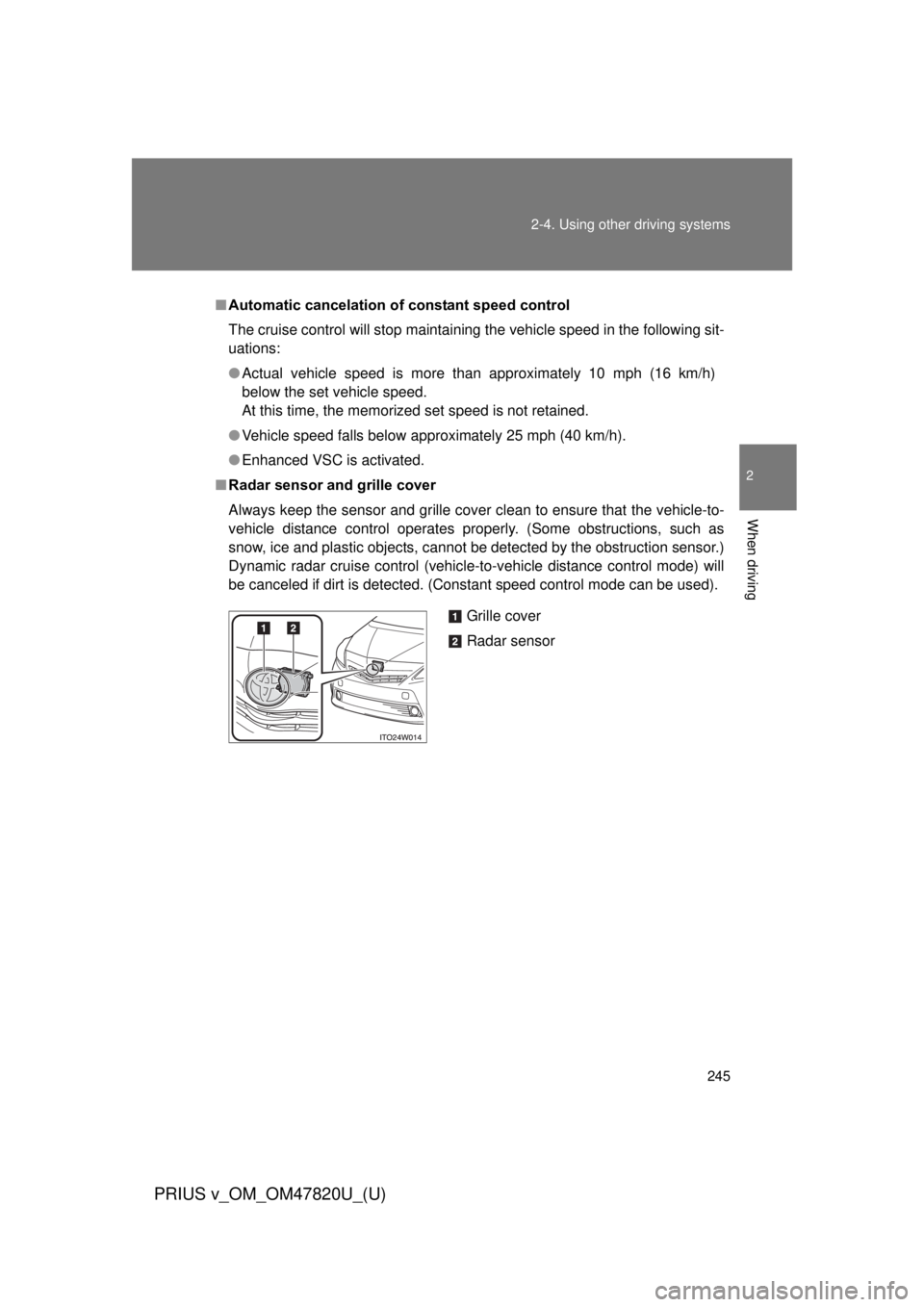
245
2-4. Using other
driving systems
PRIUS v_OM_OM47820U_(U)
2
When driving
■Automatic cancelation of constant speed control
The cruise control will stop maintaining the vehicle speed in the following sit-
uations:
● Actual vehicle speed is more than approximately 10 mph (16 km/h)
below the set vehicle speed.
At this time, the memorized set speed is not retained.
● Vehicle speed falls below appr oximately 25 mph (40 km/h).
● Enhanced VSC is activated.
■ Radar sensor and grille cover
Always keep the sensor and grille cover clean to ensure that the vehicle-t\
o-
vehicle distance control operates properly. (Some obstructions, such as
snow, ice and plastic objects, cannot be detected by the obstruction sensor.)
Dynamic radar cruise control (vehicle-to-vehicle distance control mode) will
be canceled if dirt is detected. (Constant speed control mode can be used).
Grille cover
Radar sensor
Page 246 of 568
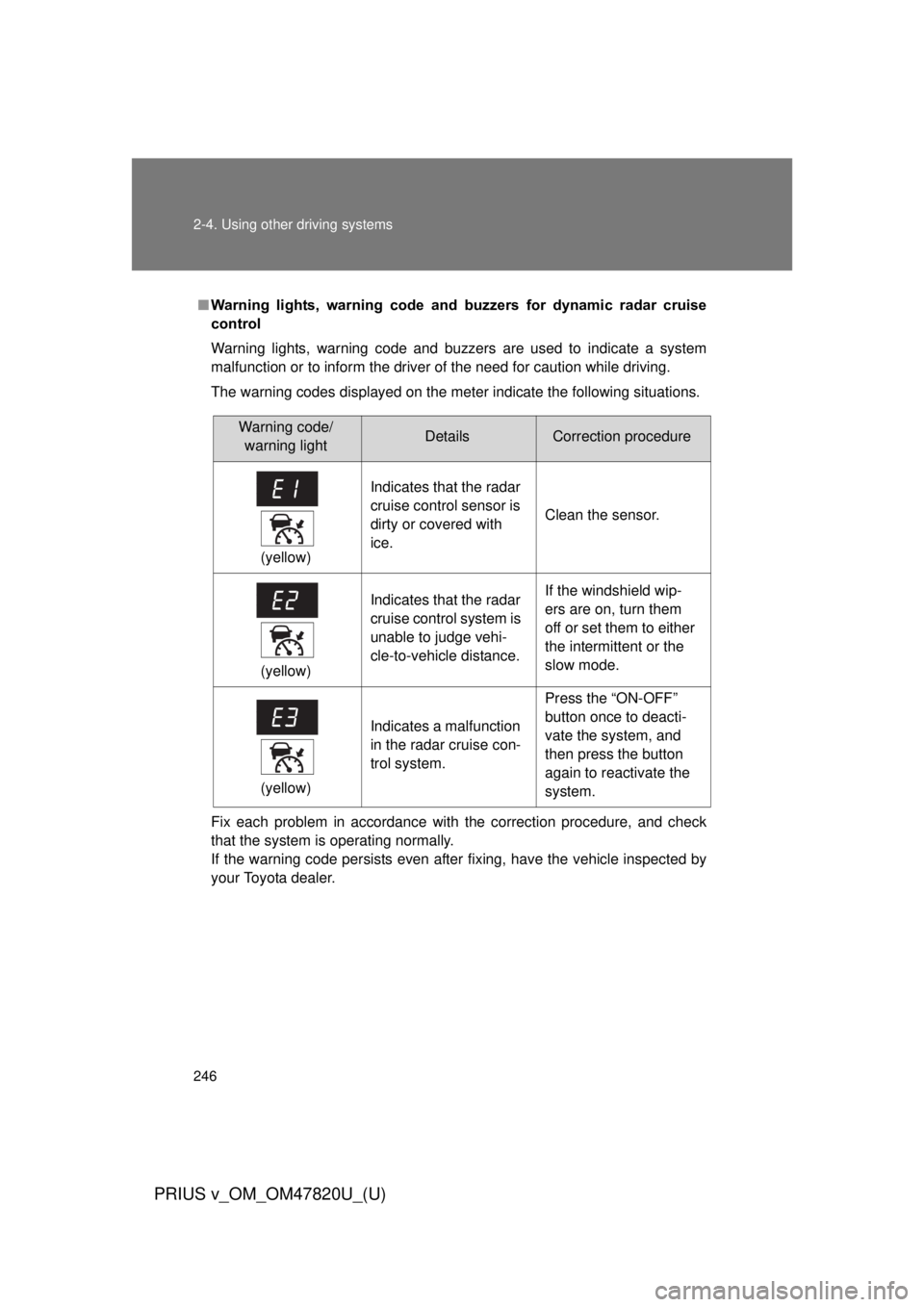
246 2-4. Using other driving systems
PRIUS v_OM_OM47820U_(U)
■Warning lights, warning code and buzzers for dynamic radar cruise
control
Warning lights, warning code and buzzers are used to indicate a system
malfunction or to inform the driver of the need for caution while driving.
The warning codes displayed on the meter indicate the following situations.
Fix each problem in accordance with the correction procedure, and check
that the system is operating normally.
If the warning code persists even after fixing, have the vehicle inspected by
your Toyota dealer.
Warning code/
warning lightDetailsCorrection procedure
(yellow) Indicates that the radar
cruise control sensor is
dirty or covered with
ice.
Clean the sensor.
(yellow) Indicates that the radar
cruise control system is
unable to judge vehi-
cle-to-vehicle distance.
If the windshield wip-
ers are on, turn them
off or set them to either
the intermittent or the
slow mode.
(yellow) Indicates a malfunction
in the radar cruise con-
trol system. Press the “ON-OFF”
button once to deacti-
vate the system, and
then press the button
again to reactivate the
system.
Page 250 of 568
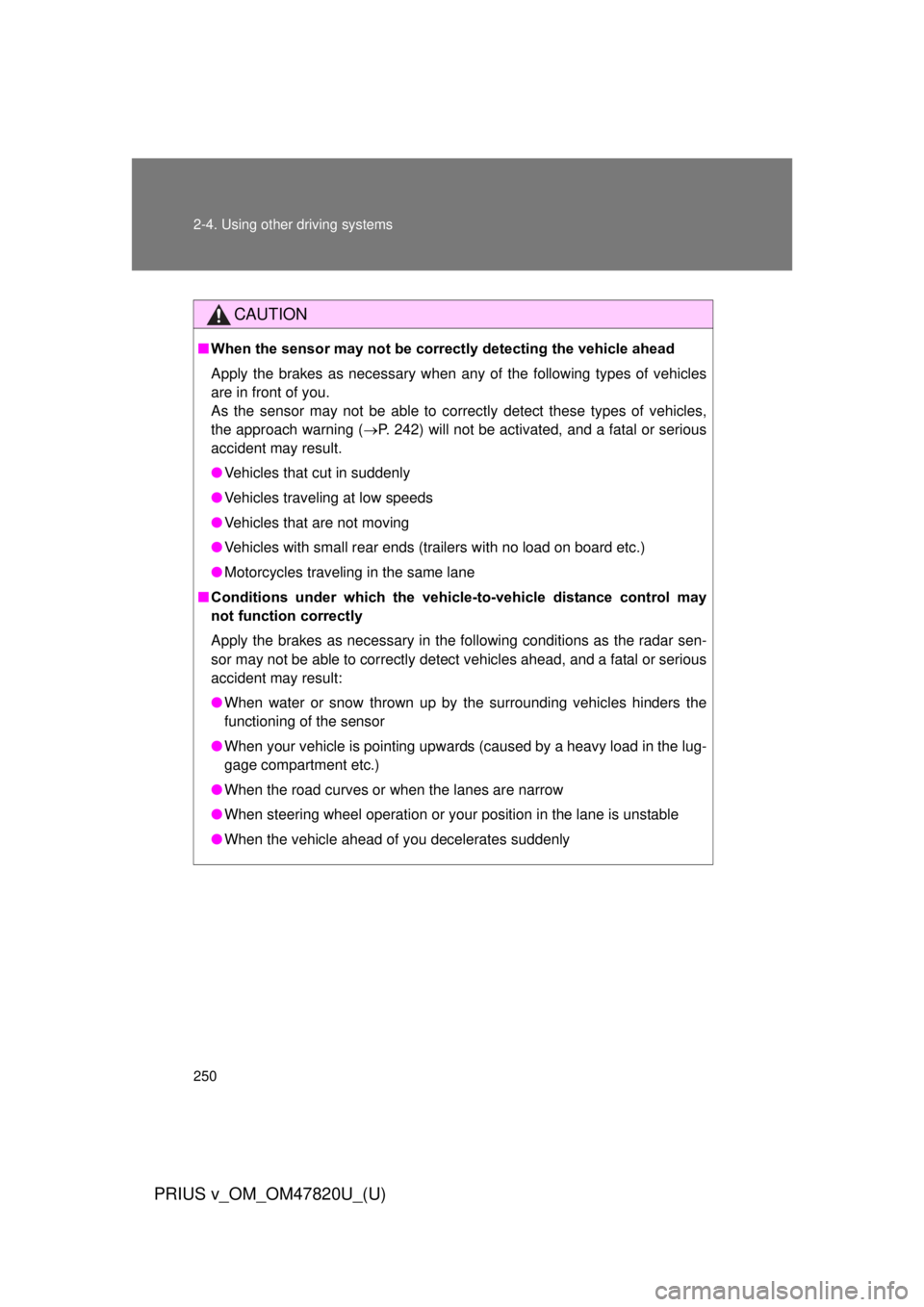
250 2-4. Using other driving systems
PRIUS v_OM_OM47820U_(U)
CAUTION
■When the sensor may not be correctly detecting the vehicle ahead
Apply the brakes as necessary when any of the following types of vehicles
are in front of you.
As the sensor may not be able to correctly detect these types of vehicles,
the approach warning ( P. 242) will not be activated, and a fatal or serious
accident may result.
● Vehicles that cut in suddenly
● Vehicles traveling at low speeds
● Vehicles that are not moving
● Vehicles with small rear ends (trailers with no load on board etc.)
● Motorcycles traveling in the same lane
■ Conditions under which the vehicle -to-vehicle distance control may
not function correctly
Apply the brakes as necessary in the following conditions as the radar sen-
sor may not be able to correctly detect vehicles ahead, and a fatal or serious
accident may result:
● When water or snow thrown up by the surrounding vehicles hinders the
functioning of the sensor
● When your vehicle is pointing upwards (caused by a heavy load in the lug-
gage compartment etc.)
● When the road curves or when the lanes are narrow
● When steering wheel operation or your position in the lane is unstable
● When the vehicle ahead of you decelerates suddenly
Page 251 of 568
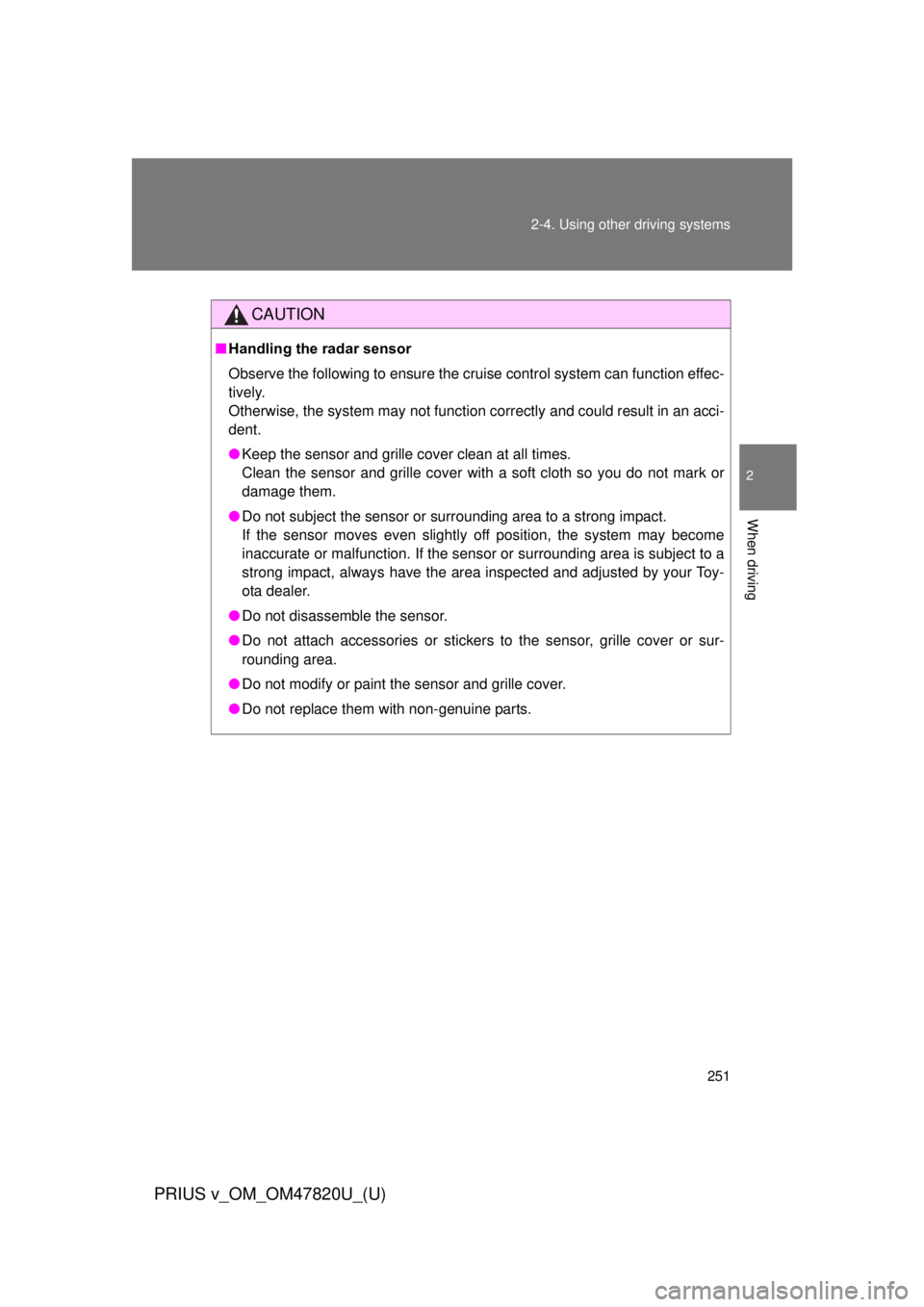
251
2-4. Using other
driving systems
PRIUS v_OM_OM47820U_(U)
2
When driving
CAUTION
■Handling the radar sensor
Observe the following to ensure the cruise control system can function effec-
tively.
Otherwise, the system may not function correctly and could result in an acci-
dent.
● Keep the sensor and grille cover clean at all times.
Clean the sensor and grille cover with a soft cloth so you do not mark or
damage them.
● Do not subject the sensor or surrounding area to a strong impact.
If the sensor moves even slightly off position, the system may become
inaccurate or malfunction. If the sensor or surrounding area is subject to a
strong impact, always have the area inspected and adjusted by your Toy-
ota dealer.
● Do not disassemble the sensor.
● Do not attach accessories or stickers to the sensor, grille cover or sur-
rounding area.
● Do not modify or paint the sensor and grille cover.
● Do not replace them with non-genuine parts.
Page 258 of 568
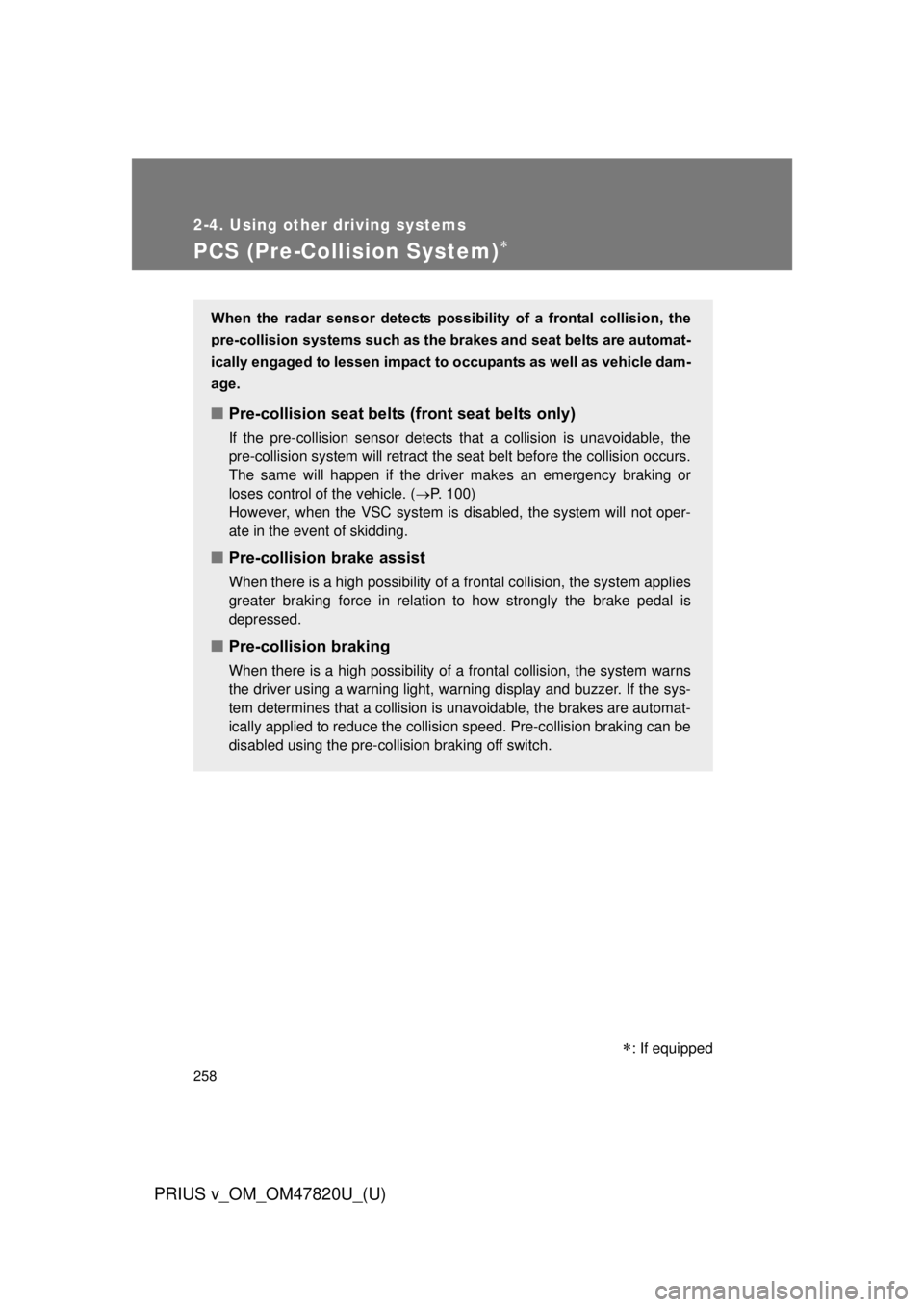
258
2-4. Using other driving systems
PRIUS v_OM_OM47820U_(U)
PCS (Pre-Collision System)
: If equipped
When the radar sensor detects possibility of a frontal collision, the
pre-collision systems such as the brakes and seat belts are automat-
ically engaged to lessen impact to occupants as well as vehicle dam-
age.
■ Pre-collision seat belts (front seat belts only)
If the pre-collision sensor detects t hat a collision is unavoidable, the
pre-collision system will retract the seat belt before the collision occurs.
The same will happen if the driver makes an emergency braking or
loses control of the vehicle. ( P. 100)
However, when the VSC system is disabled, the system will not oper-
ate in the event of skidding.
■ Pre-collision brake assist
When there is a high possibility of a frontal collision, the system applies
greater braking force in relation to how strongly the brake pedal is
depressed.
■Pre-collision braking
When there is a high possibility of a frontal collision, the system warns
the driver using a warning light, warning display and buzzer. If the sys-
tem determines that a collision is unavoidable, the brakes are automat-
ically applied to reduce the collision speed. Pre-collision braking can be
disabled using the pre-collision braking off switch.