key TOYOTA PROACE 2020 (in English) Service Manual
[x] Cancel search | Manufacturer: TOYOTA, Model Year: 2020, Model line: PROACE, Model: TOYOTA PROACE 2020Pages: 430, PDF Size: 48.01 MB
Page 200 of 430
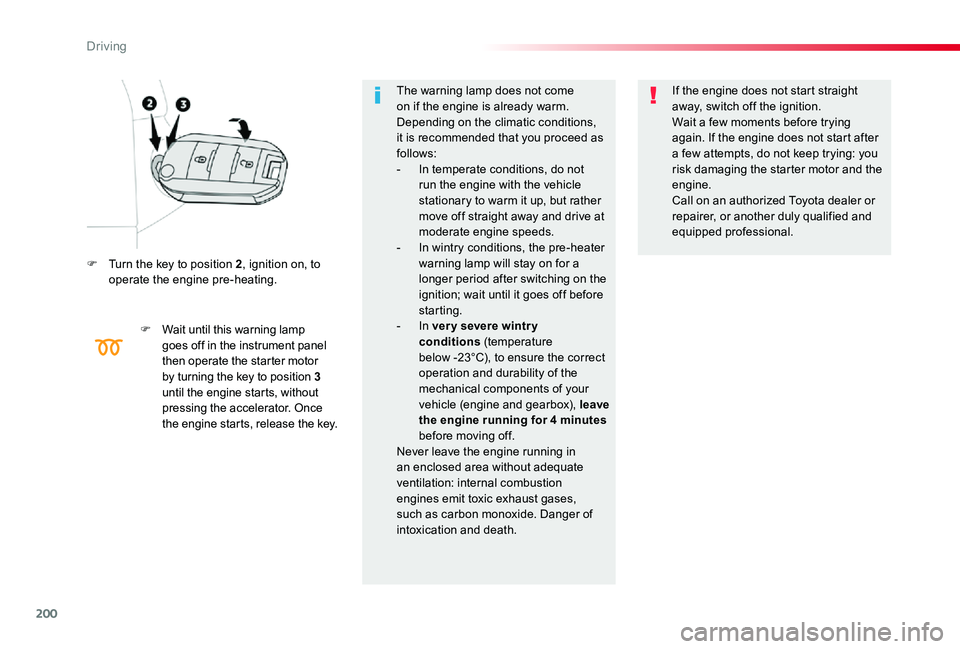
200
F Turn the key to position 2, ignition on, to operate the engine pre-heating.
F Wait until this warning lamp goes off in the instrument panel then operate the starter motor by turning the key to position 3 until the engine starts, without pressing the accelerator. Once the engine starts, release the key.
The warning lamp does not come on if the engine is already warm. Depending on the climatic conditions, it is recommended that you proceed as follows:- In temperate conditions, do not run the engine with the vehicle stationary to warm it up, but rather move off straight away and drive at moderate engine speeds.- In wintry conditions, the pre-heater warning lamp will stay on for a longer period after switching on the ignition; wait until it goes off before starting.- In ver y severe wintr y conditions (temperature below -23°C), to ensure the correct operation and durability of the mechanical components of your vehicle (engine and gearbox), leave the engine running for 4 minutes before moving off.
Never leave the engine running in an enclosed area without adequate ventilation: internal combustion engines emit toxic exhaust gases, such as carbon monoxide. Danger of intoxication and death.
If the engine does not start straight away, switch off the ignition.Wait a few moments before trying again. If the engine does not start after a few attempts, do not keep trying: you risk damaging the starter motor and the engine.Call on an authorized Toyota dealer or repairer, or another duly qualified and equipped professional.
Driving
Page 201 of 430
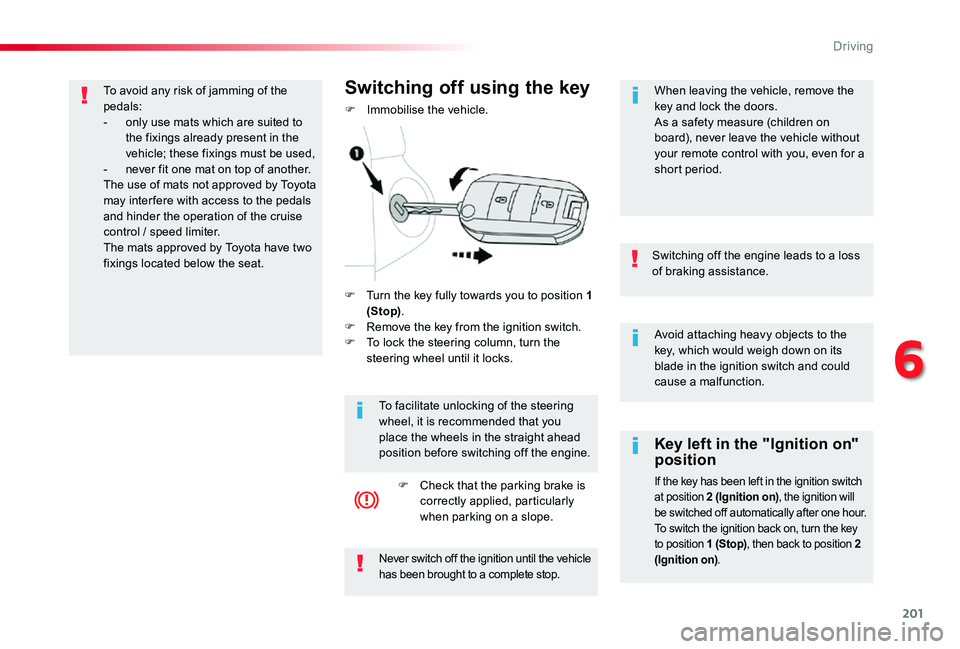
201
Avoid attaching heavy objects to the key, which would weigh down on its blade in the ignition switch and could cause a malfunction.
Switching off the engine leads to a loss of braking assistance.
Key left in the "Ignition on" position
If the key has been left in the ignition switch at position 2 (Ignition on), the ignition will be switched off automatically after one hour.To switch the ignition back on, turn the key to position 1 (Stop), then back to position 2 (Ignition on).Never switch off the ignition until the vehicle has been brought to a complete stop.
F Turn the key fully towards you to position 1 (Stop).F Remove the key from the ignition switch.F To lock the steering column, turn the steering wheel until it locks.
Switching off using the key
F Immobilise the vehicle.
To facilitate unlocking of the steering wheel, it is recommended that you place the wheels in the straight ahead position before switching off the engine.
F Check that the parking brake is correctly applied, particularly when parking on a slope.
When leaving the vehicle, remove the key and lock the doors.As a safety measure (children on board), never leave the vehicle without your remote control with you, even for a short period.
To avoid any risk of jamming of the pedals:- only use mats which are suited to the fixings already present in the vehicle; these fixings must be used,- never fit one mat on top of another.The use of mats not approved by Toyota may inter fere with access to the pedals and hinder the operation of the cruise control / speed limiter.The mats approved by Toyota have two fixings located below the seat.
6
Driving
Page 204 of 430
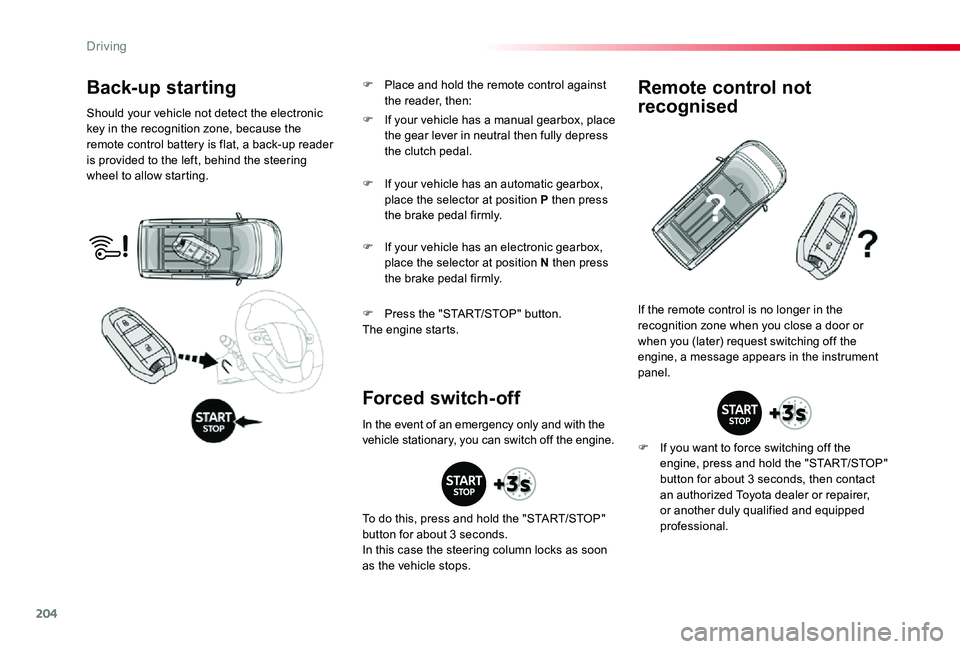
204
Back-up starting
Should your vehicle not detect the electronic key in the recognition zone, because the remote control battery is flat, a back-up reader is provided to the left, behind the steering wheel to allow starting.
F Press the "START/STOP" button.The engine starts.
If the remote control is no longer in the recognition zone when you close a door or when you (later) request switching off the engine, a message appears in the instrument panel.
Forced switch-off
Remote control not
recognised
F If you want to force switching off the engine, press and hold the "START/STOP" button for about 3 seconds, then contact an authorized Toyota dealer or repairer, or another duly qualified and equipped professional.
F If your vehicle has a manual gearbox, place the gear lever in neutral then fully depress the clutch pedal.
F If your vehicle has an automatic gearbox, place the selector at position P then press the brake pedal firmly.
F If your vehicle has an electronic gearbox, place the selector at position N then press the brake pedal firmly.
In the event of an emergency only and with the vehicle stationary, you can switch off the engine.
To do this, press and hold the "START/STOP" button for about 3 seconds.
In this case the steering column locks as soon as the vehicle stops.
F Place and hold the remote control against the reader, then:
Driving
Page 205 of 430
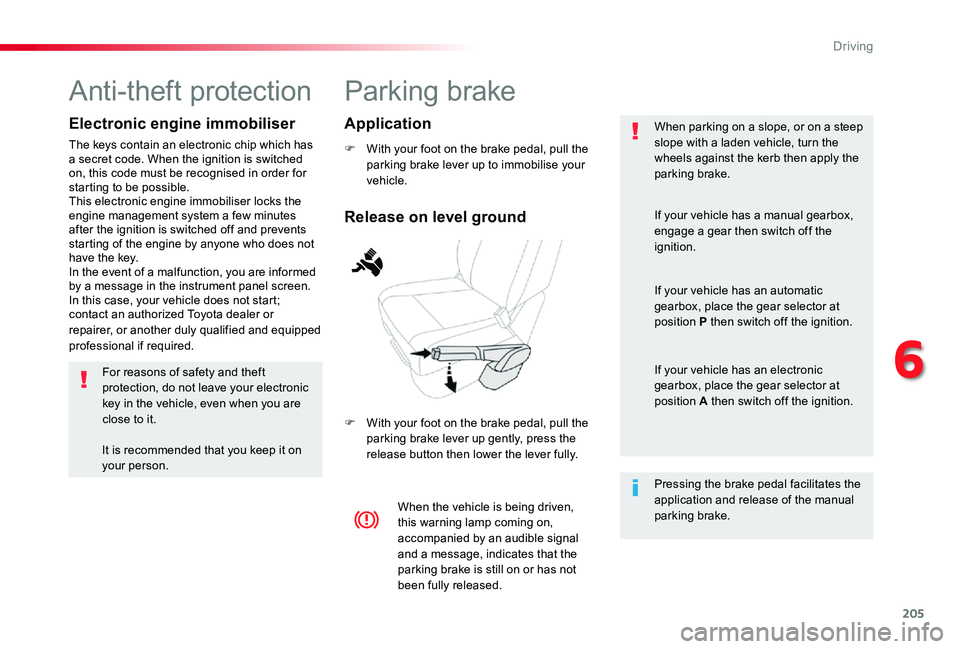
205
Parking brake
F With your foot on the brake pedal, pull the parking brake lever up to immobilise your vehicle.
F With your foot on the brake pedal, pull the parking brake lever up gently, press the release button then lower the lever fully.
When parking on a slope, or on a steep slope with a laden vehicle, turn the wheels against the kerb then apply the parking brake.
When the vehicle is being driven, this warning lamp coming on, accompanied by an audible signal and a message, indicates that the parking brake is still on or has not been fully released.
Pressing the brake pedal facilitates the application and release of the manual parking brake.
If your vehicle has a manual gearbox, engage a gear then switch off the ignition.
If your vehicle has an automatic gearbox, place the gear selector at position P then switch off the ignition.
If your vehicle has an electronic gearbox, place the gear selector at position A then switch off the ignition.
Release on level ground
Application
Anti-theft protection
Electronic engine immobiliser
The keys contain an electronic chip which has a secret code. When the ignition is switched on, this code must be recognised in order for starting to be possible.This electronic engine immobiliser locks the engine management system a few minutes after the ignition is switched off and prevents starting of the engine by anyone who does not have the key.In the event of a malfunction, you are informed by a message in the instrument panel screen.In this case, your vehicle does not start; contact an authorized Toyota dealer or repairer, or another duly qualified and equipped professional if required.
For reasons of safety and theft protection, do not leave your electronic key in the vehicle, even when you are close to it.
It is recommended that you keep it on your person.
6
Driving
Page 210 of 430
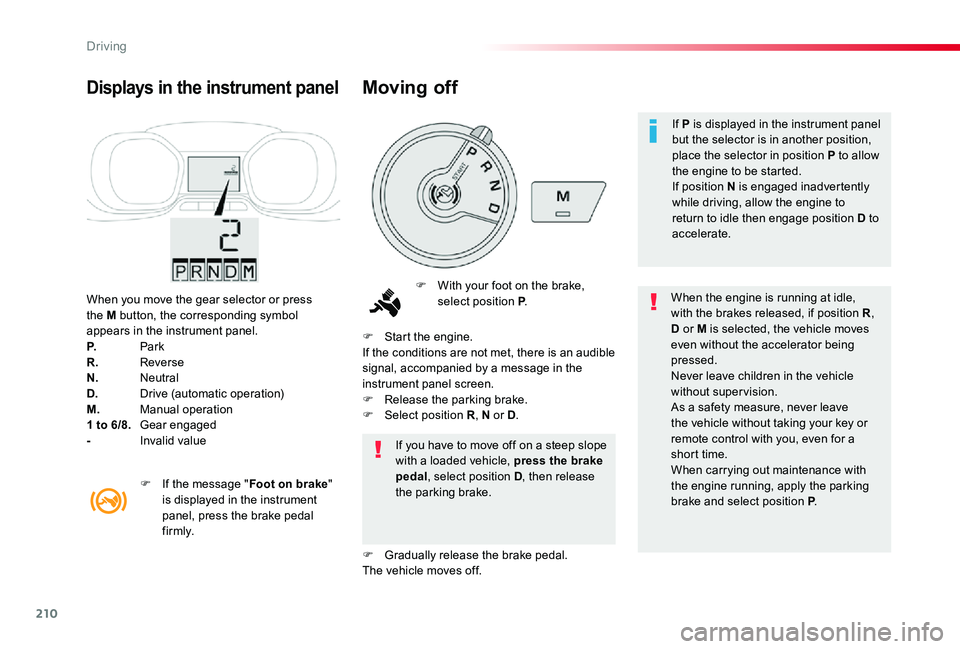
210
When you move the gear selector or press the M button, the corresponding symbol appears in the instrument panel.P. ParkR. ReverseN. NeutralD. Drive (automatic operation)M. Manual operation1 to 6/8. Gear engaged- Invalid value
Displays in the instrument panel
F With your foot on the brake, select position P.When the engine is running at idle, with the brakes released, if position R, D or M is selected, the vehicle moves even without the accelerator being pressed.Never leave children in the vehicle without supervision.As a safety measure, never leave the vehicle without taking your key or remote control with you, even for a
short time.When carrying out maintenance with the engine running, apply the parking brake and select position P.
If you have to move off on a steep slope with a loaded vehicle, press the brake pedal, select position D, then release the parking brake.
F Start the engine.If the conditions are not met, there is an audible signal, accompanied by a message in the instrument panel screen.F Release the parking brake.F Select position R, N or D.
F Gradually release the brake pedal.The vehicle moves off.
F If the message "Foot on brake" is displayed in the instrument panel, press the brake pedal f i r m l y.
Moving off
If P is displayed in the instrument panel but the selector is in another position, place the selector in position P to allow the engine to be started.If position N is engaged inadvertently while driving, allow the engine to return to idle then engage position D to accelerate.
Driving
Page 224 of 430
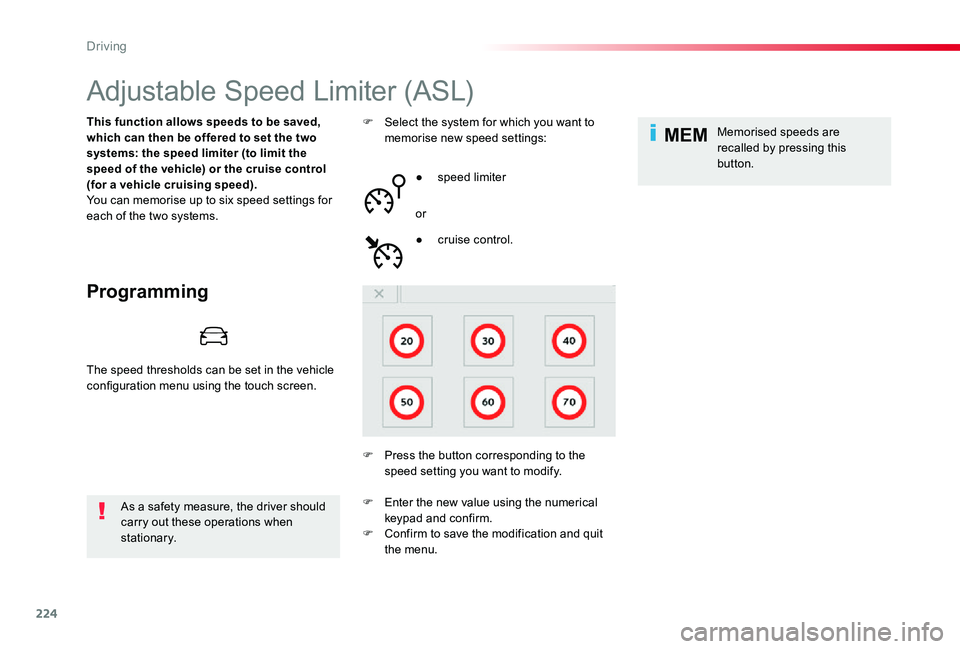
224
MEM
Adjustable Speed Limiter (ASL)
Programming
This function allows speeds to be saved, which can then be offered to set the two systems: the speed limiter (to limit the speed of the vehicle) or the cruise control (for a vehicle cruising speed).You can memorise up to six speed settings for each of the two systems.
As a safety measure, the driver should carry out these operations when stationary.
F Select the system for which you want to memorise new speed settings:
● speed limiter
or
F Press the button corresponding to the speed setting you want to modify.
● cruise control.
Memorised speeds are recalled by pressing this button.
F Enter the new value using the numerical keypad and confirm.F Confirm to save the modification and quit the menu.
The speed thresholds can be set in the vehicle configuration menu using the touch screen.
Driving
Page 265 of 430
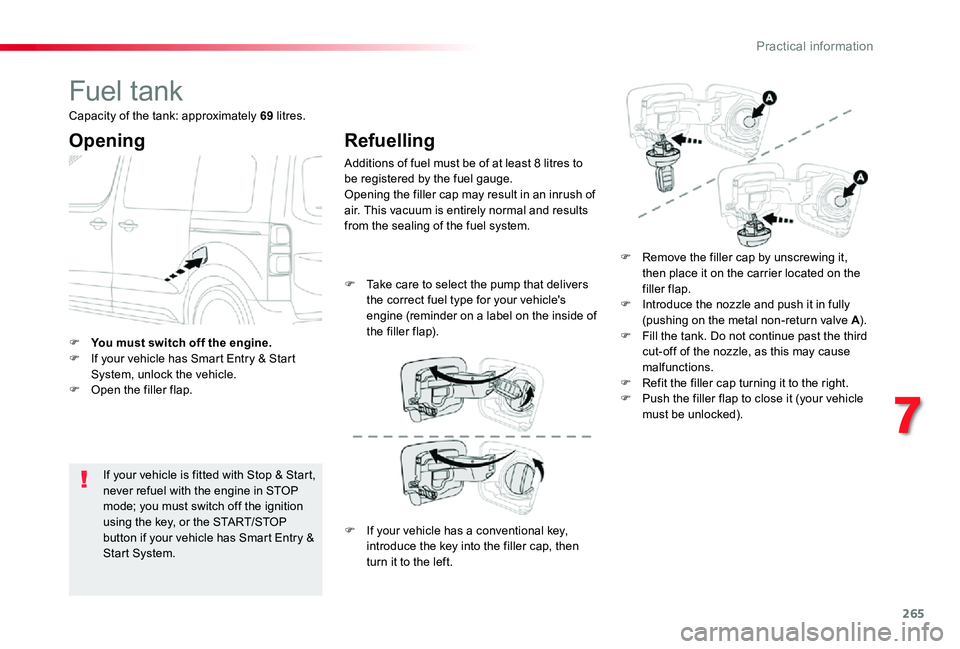
265
Fuel tank
Opening
If your vehicle is fitted with Stop & Start, never refuel with the engine in STOP mode; you must switch off the ignition using the key, or the START/STOP button if your vehicle has Smart Entry & Start System.
F You must switch off the engine.F If your vehicle has Smart Entry & Start System, unlock the vehicle.F Open the filler flap.
Refuelling
Additions of fuel must be of at least 8 litres to be registered by the fuel gauge.Opening the filler cap may result in an inrush of air. This vacuum is entirely normal and results from the sealing of the fuel system.
F Remove the filler cap by unscrewing it, then place it on the carrier located on the filler flap.F Introduce the nozzle and push it in fully (pushing on the metal non-return valve A).F Fill the tank. Do not continue past the third cut-off of the nozzle, as this may cause malfunctions.F Refit the filler cap turning it to the right.F Push the filler flap to close it (your vehicle must be unlocked).
F Take care to select the pump that delivers the correct fuel type for your vehicle's engine (reminder on a label on the inside of the filler flap).
Capacity of the tank: approximately 69 litres.
F If your vehicle has a conventional key,
introduce the key into the filler cap, then turn it to the left.
7
Practical information
Page 285 of 430
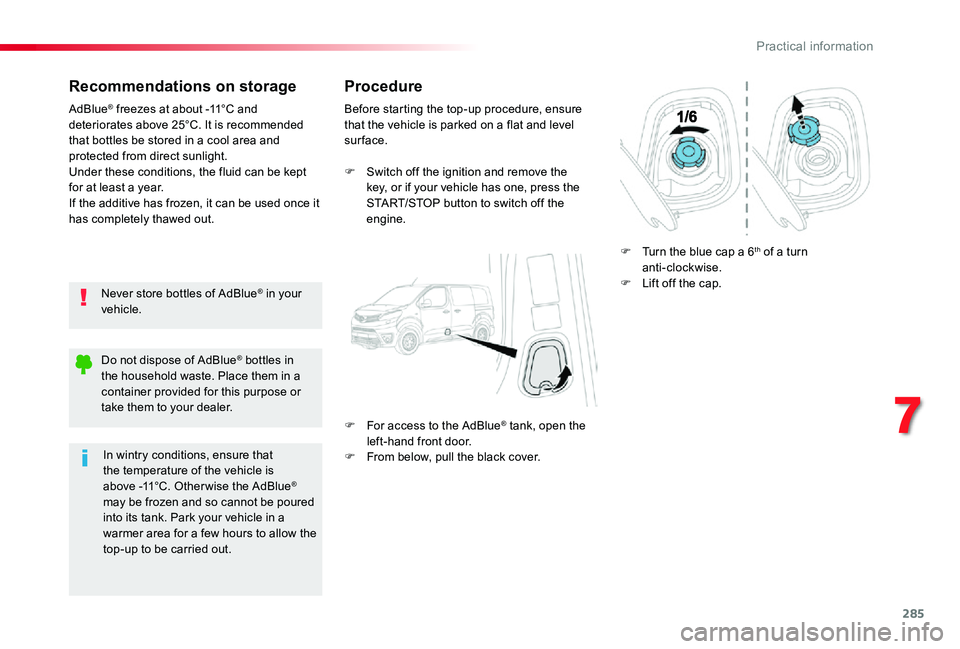
285
Recommendations on storage
Never store bottles of AdBlue® in your vehicle.
AdBlue® freezes at about -11°C and deteriorates above 25°C. It is recommended that bottles be stored in a cool area and protected from direct sunlight.Under these conditions, the fluid can be kept for at least a year.If the additive has frozen, it can be used once it has completely thawed out.
Procedure
Before starting the top-up procedure, ensure that the vehicle is parked on a flat and level sur face.
F Switch off the ignition and remove the key, or if your vehicle has one, press the START/STOP button to switch off the engine.
F For access to the AdBlue® tank, open the left-hand front door.F From below, pull the black cover.
F Turn the blue cap a 6th of a turn anti-clockwise.F Lift off the cap.
Do not dispose of AdBlue® bottles in the household waste. Place them in a container provided for this purpose or take them to your dealer.
In wintry conditions, ensure that the temperature of the vehicle is above -11°C. Other wise the AdBlue® may be frozen and so cannot be poured into its tank. Park your vehicle in a warmer area for a few hours to allow the top-up to be carried out.
7
Practical information
Page 286 of 430
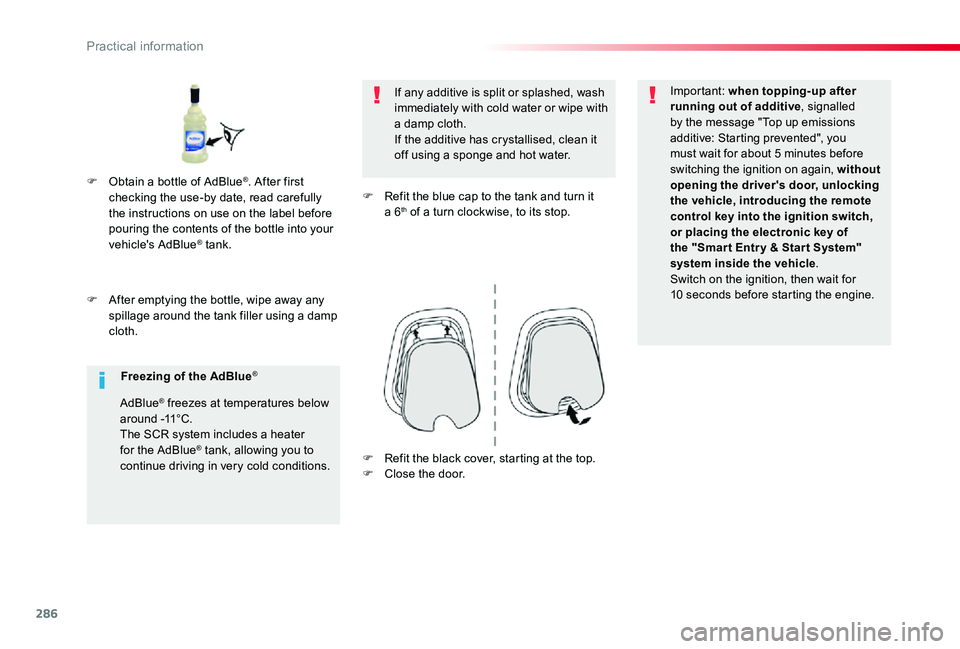
286
F After emptying the bottle, wipe away any spillage around the tank filler using a damp cloth.
If any additive is split or splashed, wash immediately with cold water or wipe with a damp cloth.If the additive has crystallised, clean it off using a sponge and hot water.
F Refit the blue cap to the tank and turn it a 6th of a turn clockwise, to its stop.
Important: when topping-up after running out of additive, signalled by the message "Top up emissions additive: Starting prevented", you must wait for about 5 minutes before switching the ignition on again, without opening the driver's door, unlocking the vehicle, introducing the remote control key into the ignition switch, or placing the electronic key of the "Smar t Entr y & Star t System" system inside the vehicle.Switch on the ignition, then wait for 10 seconds before starting the engine.
F Obtain a bottle of AdBlue®. After first checking the use-by date, read carefully the instructions on use on the label before pouring the contents of the bottle into your
vehicle's AdBlue® tank.
Freezing of the AdBlue®
AdBlue® freezes at temperatures below around -11°C.The SCR system includes a heater for the AdBlue® tank, allowing you to continue driving in very cold conditions.F Refit the black cover, starting at the top.F Close the door.
Practical information
Page 324 of 430
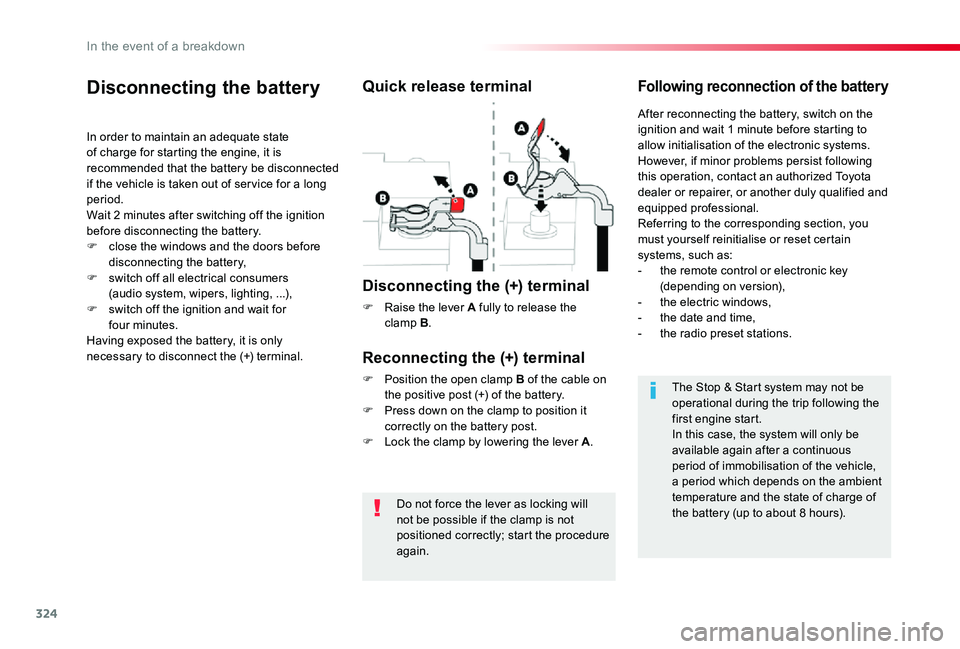
324
Do not force the lever as locking will not be possible if the clamp is not positioned correctly; start the procedure again.
Disconnecting the battery
In order to maintain an adequate state of charge for starting the engine, it is recommended that the battery be disconnected if the vehicle is taken out of ser vice for a long period.Wait 2 minutes after switching off the ignition before disconnecting the battery.
F close the windows and the doors before disconnecting the battery,F switch off all electrical consumers (audio system, wipers, lighting, ...),F switch off the ignition and wait for four minutes.Having exposed the battery, it is only necessary to disconnect the (+) terminal.
Quick release terminal
Disconnecting the (+) terminal
F Raise the lever A fully to release the clamp B.
Following reconnection of the battery
Reconnecting the (+) terminal
F Position the open clamp B of the cable on the positive post (+) of the battery.F Press down on the clamp to position it correctly on the battery post.F Lock the clamp by lowering the lever A.
After reconnecting the battery, switch on the ignition and wait 1 minute before starting to allow initialisation of the electronic systems.However, if minor problems persist following this operation, contact an authorized Toyota dealer or repairer, or another duly qualified and equipped professional.Referring to the corresponding section, you must yourself reinitialise or reset certain
systems, such as:- the remote control or electronic key (depending on version),- the electric windows,- the date and time,- the radio preset stations.
The Stop & Start system may not be operational during the trip following the first engine start.In this case, the system will only be
available again after a continuous period of immobilisation of the vehicle, a period which depends on the ambient temperature and the state of charge of the battery (up to about 8 hours).
In the event of a breakdown