Remote key TOYOTA PROACE VERSO 2018 Owner's Manual
[x] Cancel search | Manufacturer: TOYOTA, Model Year: 2018, Model line: PROACE VERSO, Model: TOYOTA PROACE VERSO 2018Pages: 504, PDF Size: 80.57 MB
Page 79 of 504
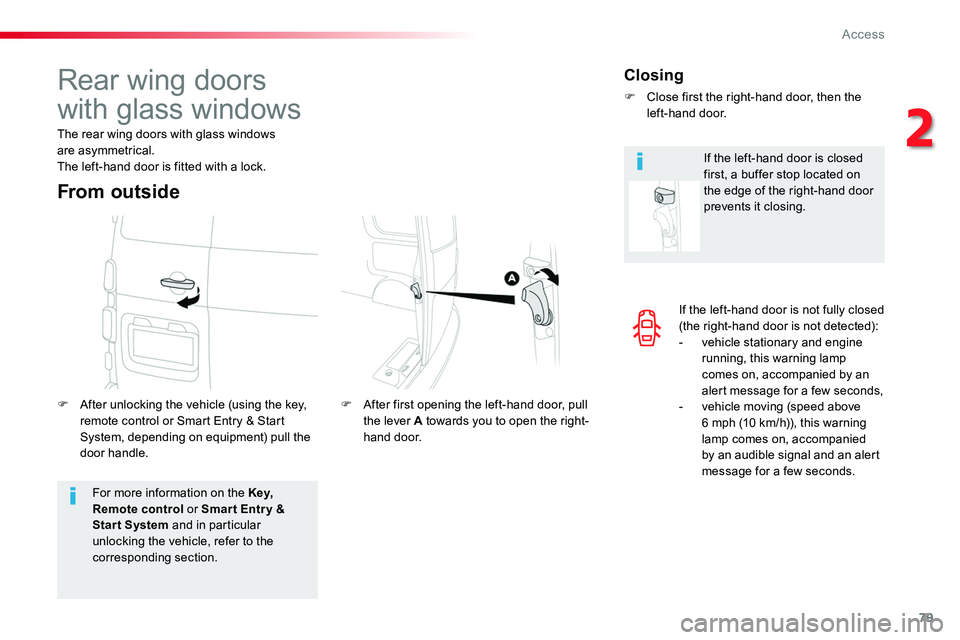
79
If the left-hand door is not fully closed (the right-hand door is not detected):- vehicle stationary and engine running, this warning lamp comes on, accompanied by an alert message for a few seconds,- vehicle moving (speed above 6 mph (10 km/h)), this warning lamp comes on, accompanied by an audible signal and an alert message for a few seconds.
For more information on the Key, Remote control or Smar t Entr y & Start System and in particular unlocking the vehicle, refer to the corresponding section.
Rear wing doors
with glass windows
The rear wing doors with glass windowsare asymmetrical.The left-hand door is fitted with a lock.
F After unlocking the vehicle (using the key, remote control or Smart Entry & Start System, depending on equipment) pull the door handle.
F After first opening the left-hand door, pull the lever A towards you to open the right-hand door.
From outside
Closing
F Close first the right-hand door, then the left-hand door.
If the left-hand door is closed first, a buffer stop located on the edge of the right-hand door prevents it closing.
2
Access
Page 81 of 504
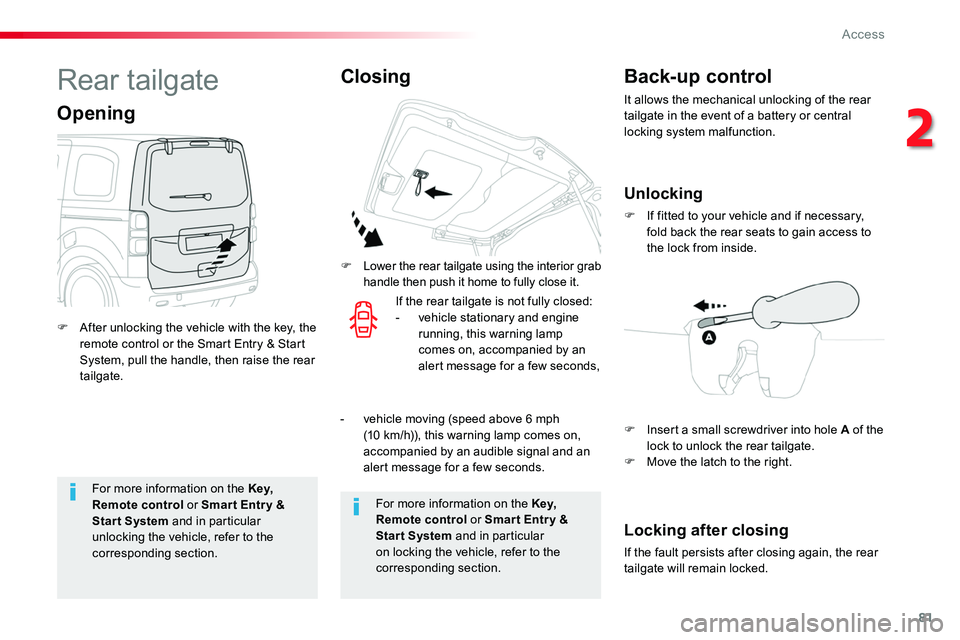
81
For more information on the Key, Remote control or Smar t Entr y & Start System and in particular unlocking the vehicle, refer to the corresponding section.
For more information on the Key, Remote control or Smar t Entr y & Start System and in particular on locking the vehicle, refer to the corresponding section.
Rear tailgate
F After unlocking the vehicle with the key, the remote control or the Smart Entry & Start System, pull the handle, then raise the rear tailgate.
Opening
F Lower the rear tailgate using the interior grab handle then push it home to fully close it.
ClosingBack-up control
It allows the mechanical unlocking of the rear tailgate in the event of a battery or central locking system malfunction.
Unlocking
F If fitted to your vehicle and if necessary, fold back the rear seats to gain access to the lock from inside.
Locking after closing
If the fault persists after closing again, the rear tailgate will remain locked.
If the rear tailgate is not fully closed:- vehicle stationary and engine running, this warning lamp comes on, accompanied by an alert message for a few seconds,
F Insert a small screwdriver into hole A of the lock to unlock the rear tailgate.F Move the latch to the right.
- vehicle moving (speed above 6 mph
(10 km/h)), this warning lamp comes on, accompanied by an audible signal and an alert message for a few seconds.
2
Access
Page 82 of 504
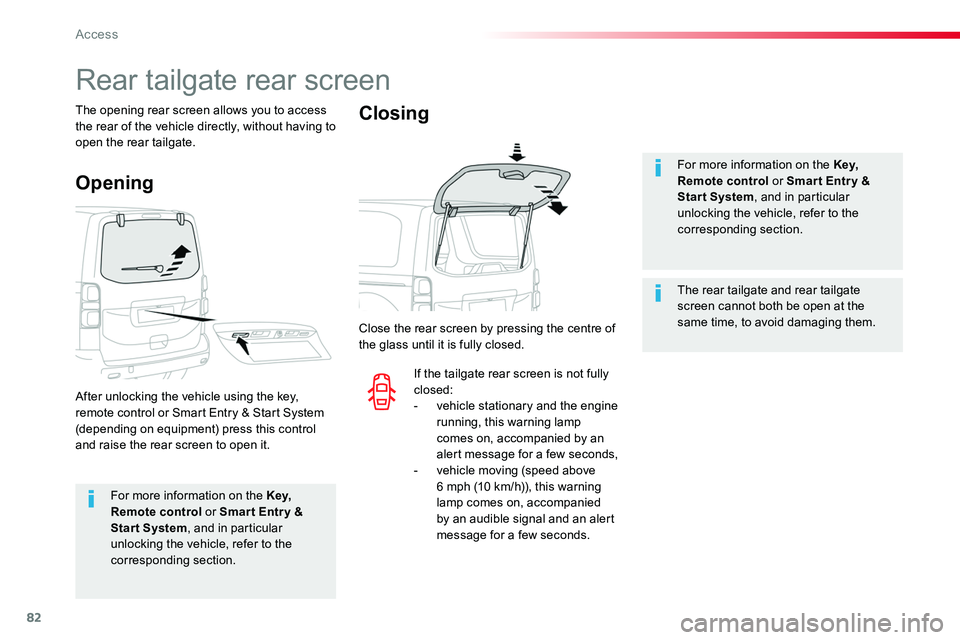
82
For more information on the Key, Remote control or Smar t Entr y & Start System, and in particular
unlocking the vehicle, refer to the corresponding section.
For more information on the Key, Remote control or Smar t Entr y & Start System, and in particular unlocking the vehicle, refer to the
corresponding section.
The rear tailgate and rear tailgate screen cannot both be open at the same time, to avoid damaging them.
Rear tailgate rear screen
The opening rear screen allows you to access the rear of the vehicle directly, without having to open the rear tailgate.
Opening
Closing
After unlocking the vehicle using the key, remote control or Smart Entry & Start System (depending on equipment) press this control and raise the rear screen to open it.
Close the rear screen by pressing the centre of the glass until it is fully closed.
If the tailgate rear screen is not fully closed:- vehicle stationary and the engine running, this warning lamp
comes on, accompanied by an alert message for a few seconds,- vehicle moving (speed above 6 mph (10 km/h)), this warning lamp comes on, accompanied by an audible signal and an alert message for a few seconds.
Access
Page 85 of 504
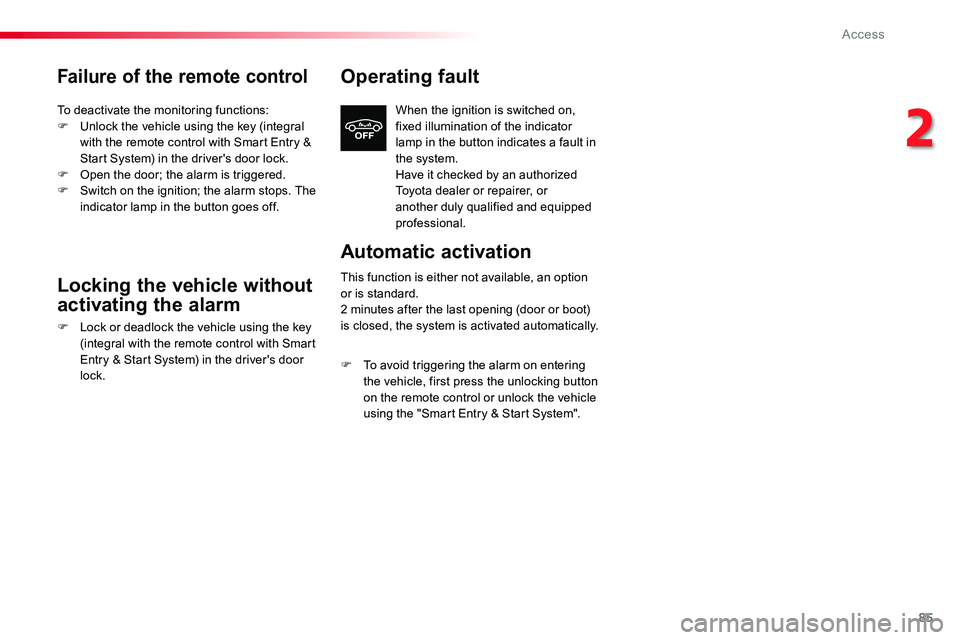
85
Failure of the remote control
To deactivate the monitoring functions:F Unlock the vehicle using the key (integral with the remote control with Smart Entry & Start System) in the driver's door lock.F Open the door; the alarm is triggered.F Switch on the ignition; the alarm stops. The indicator lamp in the button goes off.
Locking the vehicle without
activating the alarm
F Lock or deadlock the vehicle using the key (integral with the remote control with Smart Entry & Start System) in the driver's door lock.
Operating fault
When the ignition is switched on, fixed illumination of the indicator lamp in the button indicates a fault in the system.Have it checked by an authorized Toyota dealer or repairer, or another duly qualified and equipped professional.
Automatic activation
This function is either not available, an option or is standard.2 minutes after the last opening (door or boot) is closed, the system is activated automatically.
F To avoid triggering the alarm on entering the vehicle, first press the unlocking button on the remote control or unlock the vehicle using the "Smart Entry & Start System".
2
Access
Page 140 of 504
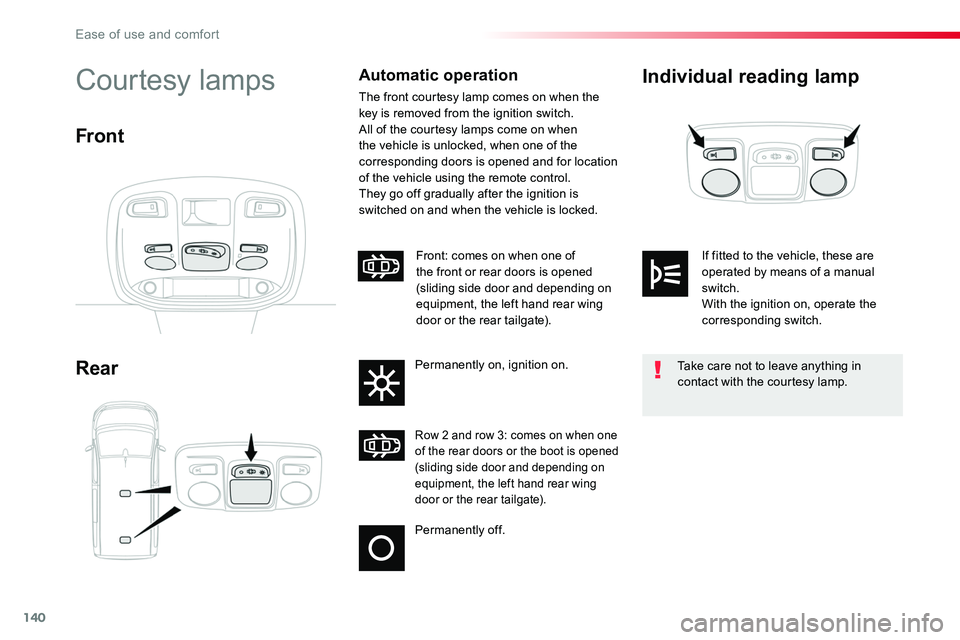
140
Individual reading lamp
Rear
Courtesy lampsAutomatic operation
The front courtesy lamp comes on when the key is removed from the ignition switch.All of the courtesy lamps come on when the vehicle is unlocked, when one of the corresponding doors is opened and for location of the vehicle using the remote control.They go off gradually after the ignition is switched on and when the vehicle is locked.
Front
Permanently off.
Row 2 and row 3: comes on when one of the rear doors or the boot is opened (sliding side door and depending on equipment, the left hand rear wing door or the rear tailgate).
Front: comes on when one of the front or rear doors is opened (sliding side door and depending on equipment, the left hand rear wing door or the rear tailgate).
Permanently on, ignition on.Take care not to leave anything in contact with the courtesy lamp.
If fitted to the vehicle, these are operated by means of a manual switch.With the ignition on, operate the corresponding switch.
Ease of use and comfort
Page 141 of 504
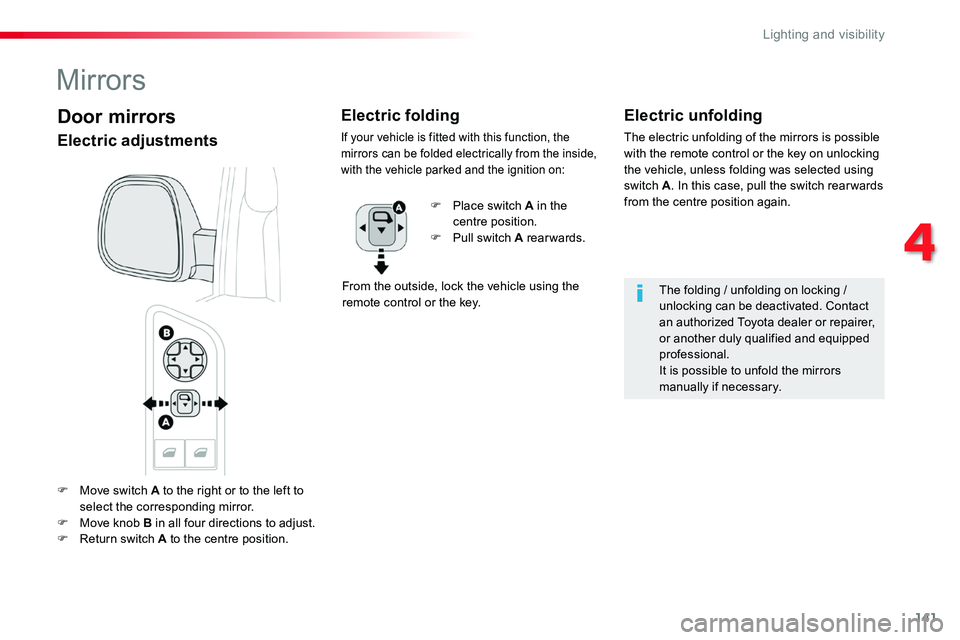
141
F Move switch A to the right or to the left to select the corresponding mirror.F Move knob B in all four directions to adjust.
F Return switch A to the centre position.
Electric unfolding
The electric unfolding of the mirrors is possible with the remote control or the key on unlocking the vehicle, unless folding was selected using switch A. In this case, pull the switch rear wards from the centre position again.
Mirrors
Electric adjustments
Electric folding
If your vehicle is fitted with this function, the mirrors can be folded electrically from the inside, with the vehicle parked and the ignition on:
F Place switch A in the centre position.F Pull switch A rearwards.
From the outside, lock the vehicle using the remote control or the key.The folding / unfolding on locking / unlocking can be deactivated. Contact an authorized Toyota dealer or repairer, or another duly qualified and equipped professional.It is possible to unfold the mirrors manually if necessary.
Door mirrors
4
Lighting and visibility
Page 191 of 504
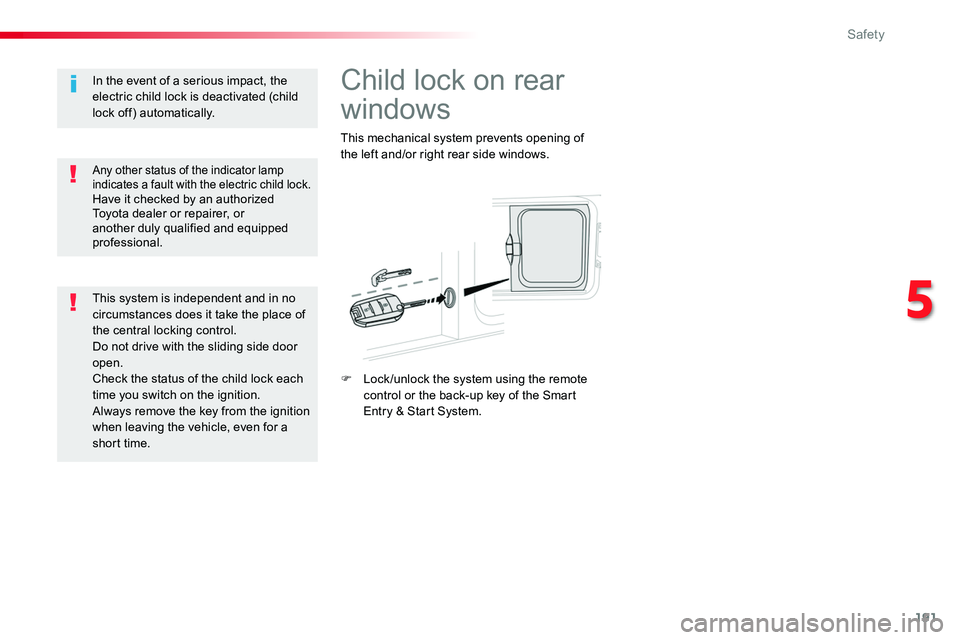
191
Child lock on rear
windows
This mechanical system prevents opening of the left and/or right rear side windows.
F Lock /unlock the system using the remote control or the back-up key of the Smart Entry & Start System.
Any other status of the indicator lamp indicates a fault with the electric child lock.Have it checked by an authorized Toyota dealer or repairer, or another duly qualified and equipped professional.
In the event of a serious impact, the electric child lock is deactivated (child lock off) automatically.
This system is independent and in no circumstances does it take the place of the central locking control.Do not drive with the sliding side door open.Check the status of the child lock each time you switch on the ignition.Always remove the key from the ignition when leaving the vehicle, even for a
short time.
5
Safety
Page 195 of 504
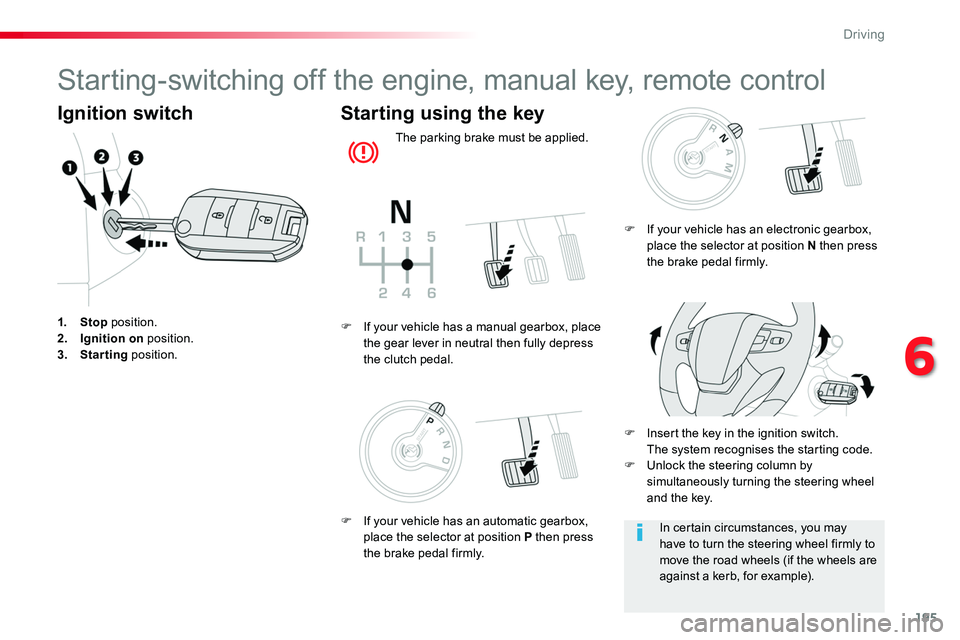
195
Starting-switching off the engine, manual key, remote control
Ignition switch
1. Stop position.2. Ignition on position.3. Starting position.
Starting using the key
The parking brake must be applied.
F Insert the key in the ignition switch. The system recognises the starting code.F Unlock the steering column by simultaneously turning the steering wheel and the key.
F If your vehicle has a manual gearbox, place the gear lever in neutral then fully depress the clutch pedal.
In certain circumstances, you may have to turn the steering wheel firmly to move the road wheels (if the wheels are against a kerb, for example).
F If your vehicle has an electronic gearbox, place the selector at position N then press the brake pedal firmly.
F If your vehicle has an automatic gearbox, place the selector at position P then press the brake pedal firmly.
6
Driving
Page 197 of 504
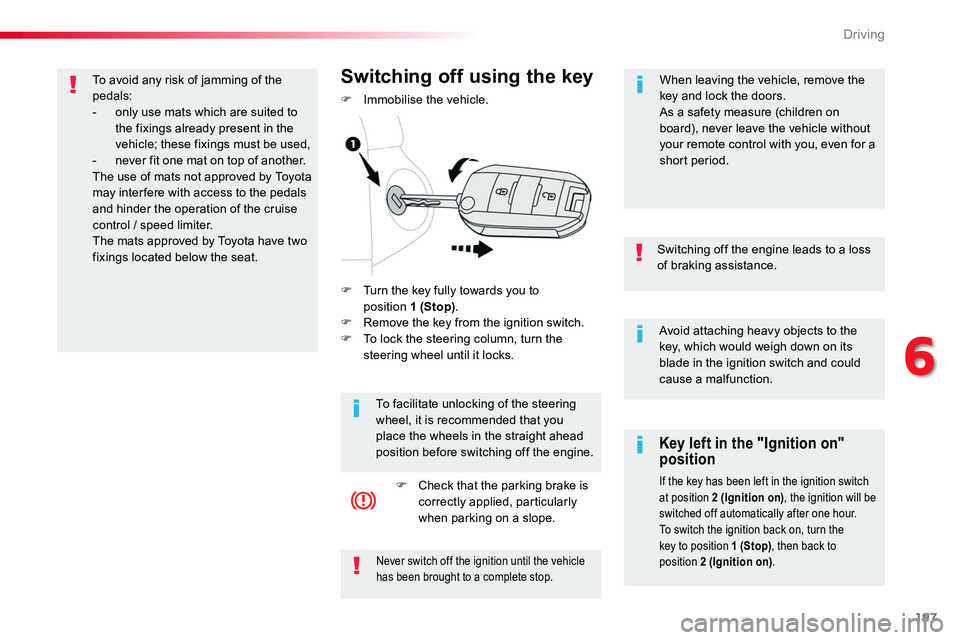
197
Avoid attaching heavy objects to the key, which would weigh down on its blade in the ignition switch and could cause a malfunction.
Switching off the engine leads to a loss of braking assistance.
Key left in the "Ignition on" position
If the key has been left in the ignition switch at position 2 (Ignition on), the ignition will be switched off automatically after one hour.To switch the ignition back on, turn the key to position 1 (Stop), then back to position 2 (Ignition on).Never switch off the ignition until the vehicle has been brought to a complete stop.
F Turn the key fully towards you to position 1 (Stop).F Remove the key from the ignition switch.F To lock the steering column, turn the steering wheel until it locks.
Switching off using the key
F Immobilise the vehicle.
To facilitate unlocking of the steering wheel, it is recommended that you place the wheels in the straight ahead position before switching off the engine.
F Check that the parking brake is correctly applied, particularly when parking on a slope.
When leaving the vehicle, remove the key and lock the doors.As a safety measure (children on board), never leave the vehicle without your remote control with you, even for a short period.
To avoid any risk of jamming of the pedals:- only use mats which are suited to the fixings already present in the vehicle; these fixings must be used,- never fit one mat on top of another.The use of mats not approved by Toyota may inter fere with access to the pedals and hinder the operation of the cruise
control / speed limiter.The mats approved by Toyota have two fixings located below the seat.
6
Driving
Page 200 of 504
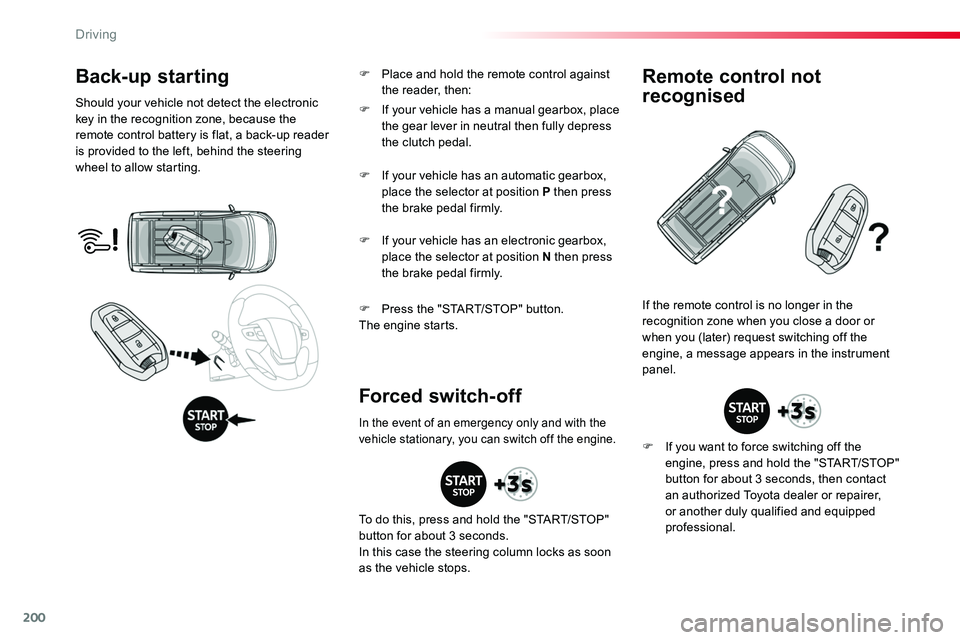
200
Back-up starting
Should your vehicle not detect the electronic key in the recognition zone, because the remote control battery is flat, a back-up reader is provided to the left, behind the steering wheel to allow starting.
F Press the "START/STOP" button.The engine starts.
If the remote control is no longer in the recognition zone when you close a door or when you (later) request switching off the engine, a message appears in the instrument panel.
Forced switch-off
Remote control not
recognised
F If you want to force switching off the engine, press and hold the "START/STOP" button for about 3 seconds, then contact an authorized Toyota dealer or repairer, or another duly qualified and equipped professional.
F If your vehicle has a manual gearbox, place the gear lever in neutral then fully depress the clutch pedal.
F If your vehicle has an automatic gearbox, place the selector at position P then press the brake pedal firmly.
F If your vehicle has an electronic gearbox, place the selector at position N then press the brake pedal firmly.
In the event of an emergency only and with the vehicle stationary, you can switch off the engine.
To do this, press and hold the "START/STOP" button for about 3 seconds.In this case the steering column locks as soon as the vehicle stops.
F Place and hold the remote control against the reader, then:
Driving