TOYOTA RAV4 2006 Service Repair Manual
Manufacturer: TOYOTA, Model Year: 2006, Model line: RAV4, Model: TOYOTA RAV4 2006Pages: 2000, PDF Size: 45.84 MB
Page 1591 of 2000
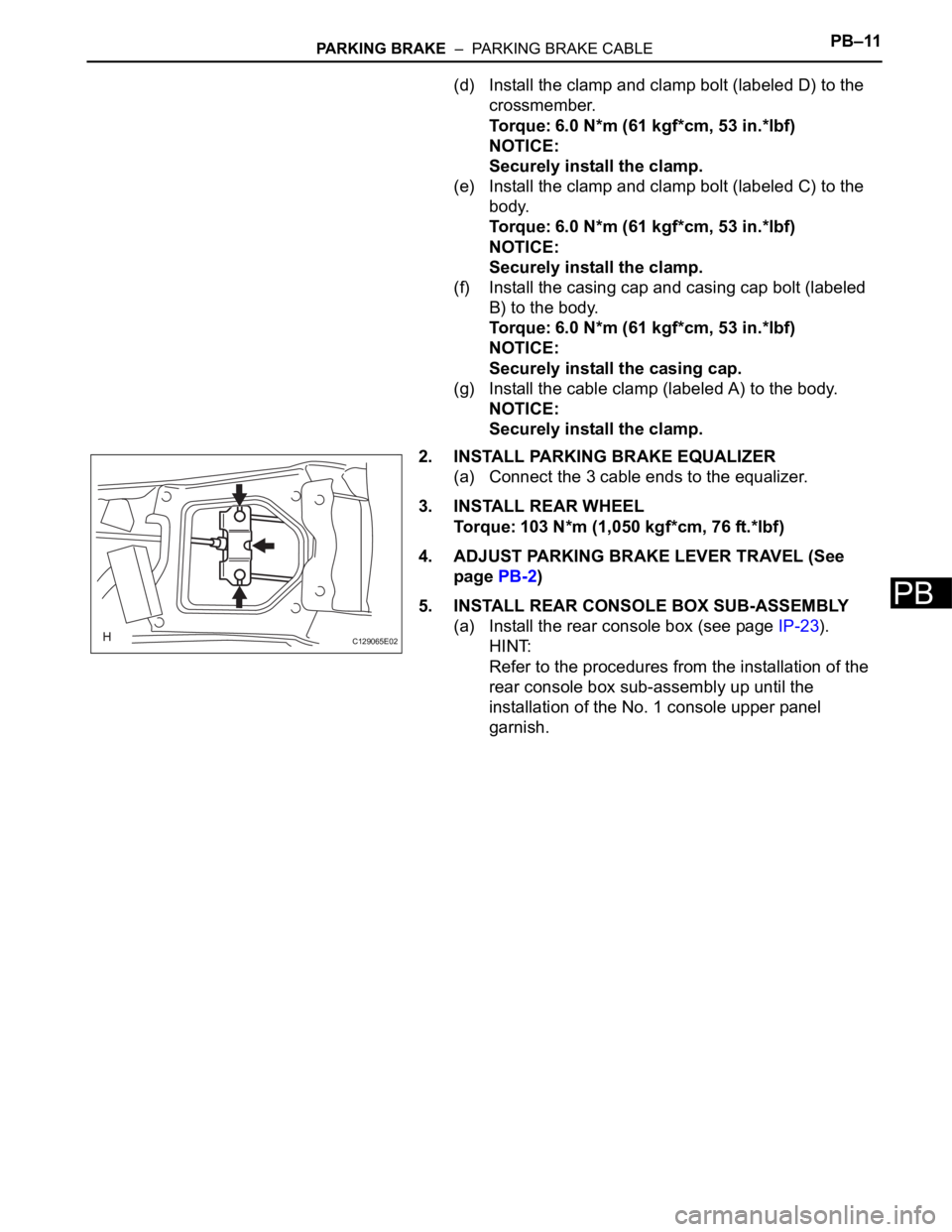
PARKING BRAKE – PARKING BRAKE CABLEPB–11
PB
(d) Install the clamp and clamp bolt (labeled D) to the
crossmember.
Torque: 6.0 N*m (61 kgf*cm, 53 in.*lbf)
NOTICE:
Securely install the clamp.
(e) Install the clamp and clamp bolt (labeled C) to the
body.
Torque: 6.0 N*m (61 kgf*cm, 53 in.*lbf)
NOTICE:
Securely install the clamp.
(f) Install the casing cap and casing cap bolt (labeled
B) to the body.
Torque: 6.0 N*m (61 kgf*cm, 53 in.*lbf)
NOTICE:
Securely install the casing cap.
(g) Install the cable clamp (labeled A) to the body.
NOTICE:
Securely install the clamp.
2. INSTALL PARKING BRAKE EQUALIZER
(a) Connect the 3 cable ends to the equalizer.
3. INSTALL REAR WHEEL
Torque: 103 N*m (1,050 kgf*cm, 76 ft.*lbf)
4. ADJUST PARKING BRAKE LEVER TRAVEL (See
page PB-2)
5. INSTALL REAR CONSOLE BOX SUB-ASSEMBLY
(a) Install the rear console box (see page IP-23).
HINT:
Refer to the procedures from the installation of the
rear console box sub-assembly up until the
installation of the No. 1 console upper panel
garnish.
C129065E02
Page 1592 of 2000
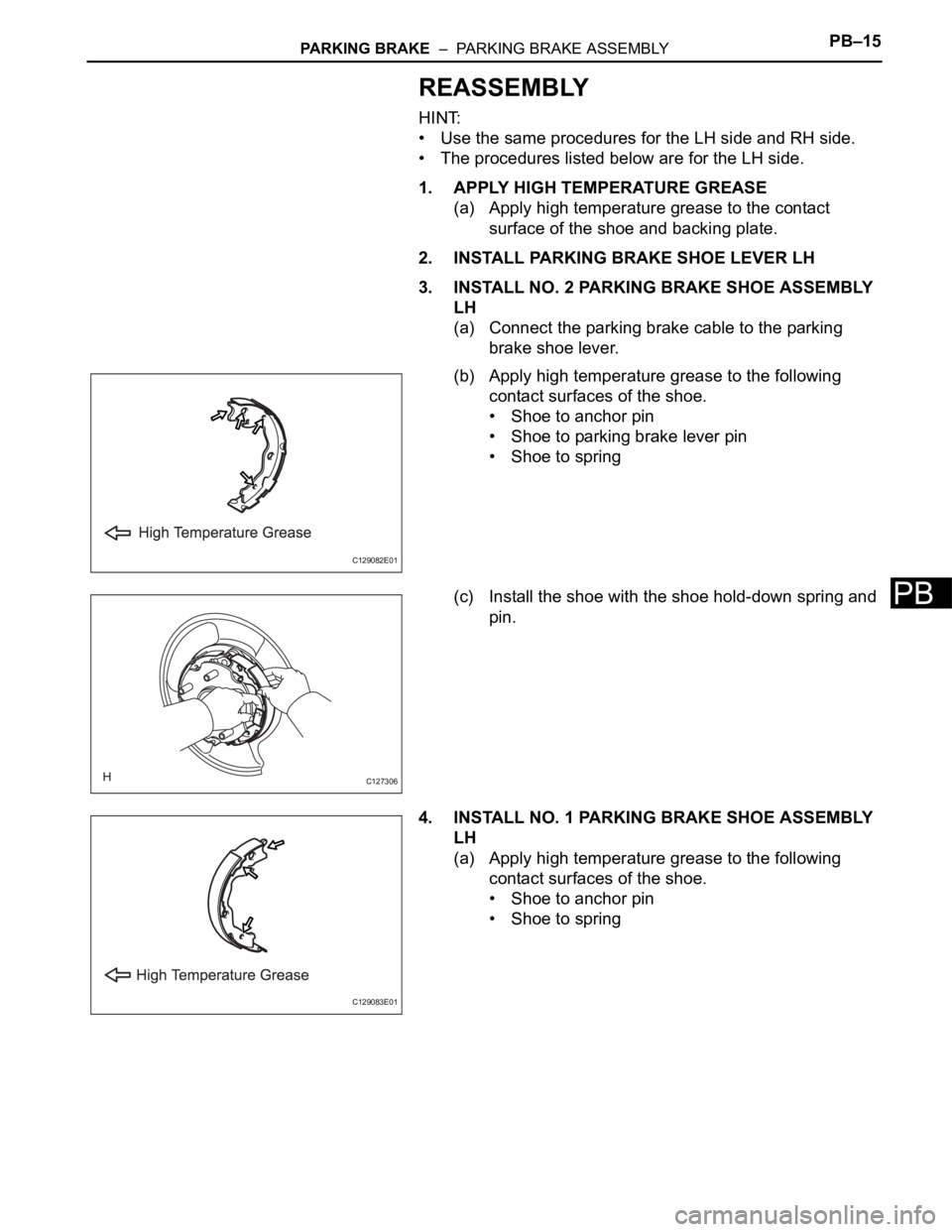
PARKING BRAKE – PARKING BRAKE ASSEMBLYPB–15
PB
REASSEMBLY
HINT:
• Use the same procedures for the LH side and RH side.
• The procedures listed below are for the LH side.
1. APPLY HIGH TEMPERATURE GREASE
(a) Apply high temperature grease to the contact
surface of the shoe and backing plate.
2. INSTALL PARKING BRAKE SHOE LEVER LH
3. INSTALL NO. 2 PARKING BRAKE SHOE ASSEMBLY
LH
(a) Connect the parking brake cable to the parking
brake shoe lever.
(b) Apply high temperature grease to the following
contact surfaces of the shoe.
• Shoe to anchor pin
• Shoe to parking brake lever pin
• Shoe to spring
(c) Install the shoe with the shoe hold-down spring and
pin.
4. INSTALL NO. 1 PARKING BRAKE SHOE ASSEMBLY
LH
(a) Apply high temperature grease to the following
contact surfaces of the shoe.
• Shoe to anchor pin
• Shoe to spring
C129082E01
C127306
C129083E01
Page 1593 of 2000
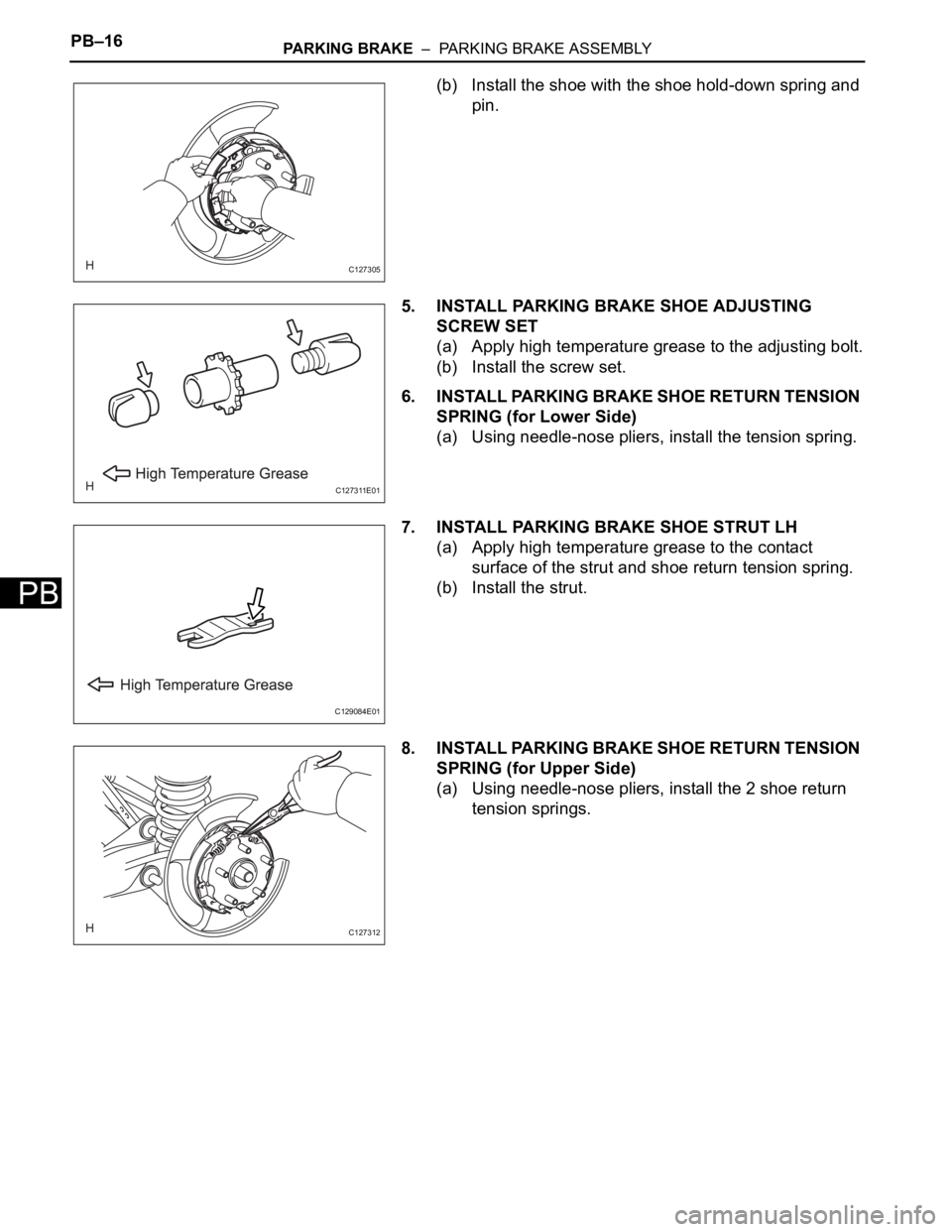
PB–16PARKING BRAKE – PARKING BRAKE ASSEMBLY
PB
(b) Install the shoe with the shoe hold-down spring and
pin.
5. INSTALL PARKING BRAKE SHOE ADJUSTING
SCREW SET
(a) Apply high temperature grease to the adjusting bolt.
(b) Install the screw set.
6. INSTALL PARKING BRAKE SHOE RETURN TENSION
SPRING (for Lower Side)
(a) Using needle-nose pliers, install the tension spring.
7. INSTALL PARKING BRAKE SHOE STRUT LH
(a) Apply high temperature grease to the contact
surface of the strut and shoe return tension spring.
(b) Install the strut.
8. INSTALL PARKING BRAKE SHOE RETURN TENSION
SPRING (for Upper Side)
(a) Using needle-nose pliers, install the 2 shoe return
tension springs.
C127305
C127311E01
C129084E01
C127312
Page 1594 of 2000
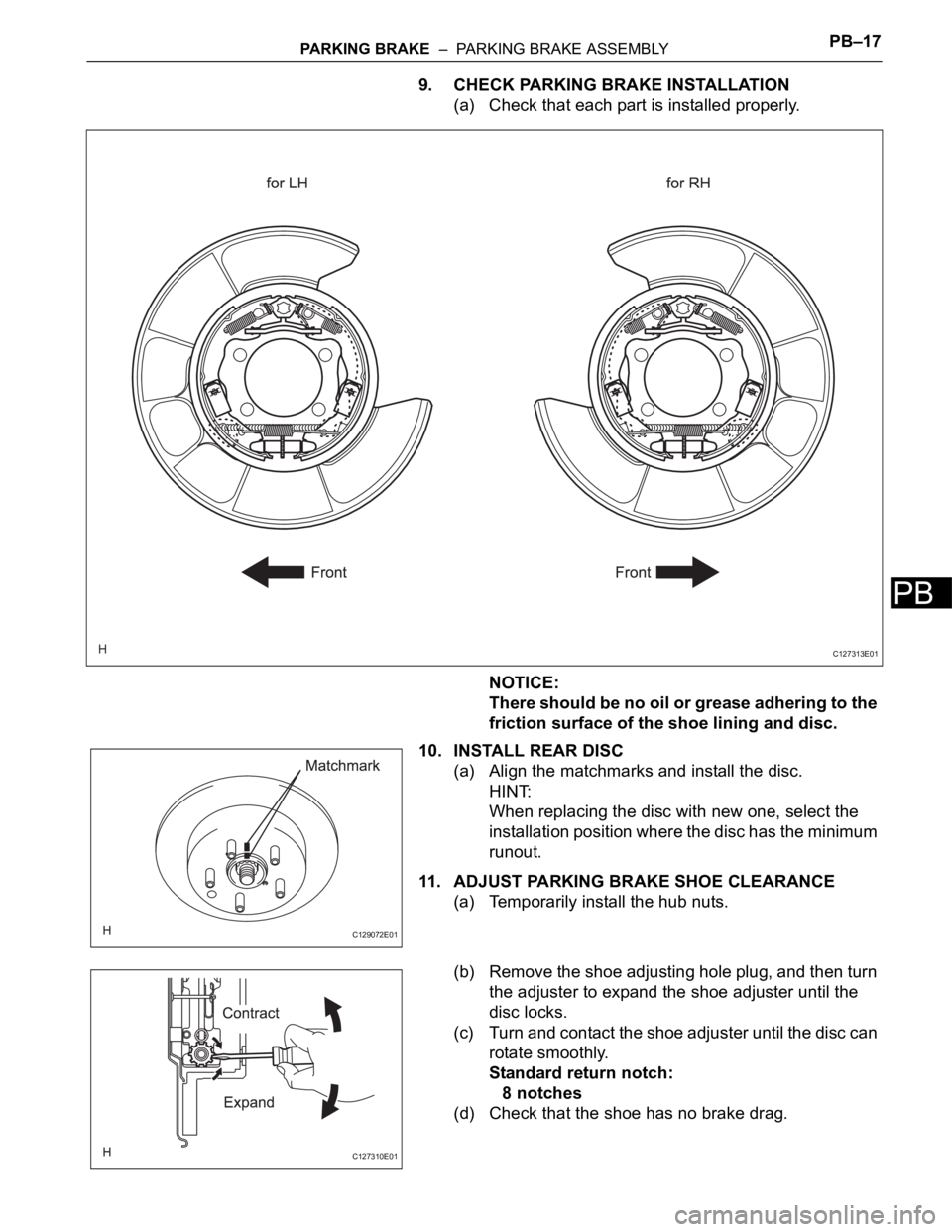
PARKING BRAKE – PARKING BRAKE ASSEMBLYPB–17
PB
9. CHECK PARKING BRAKE INSTALLATION
(a) Check that each part is installed properly.
NOTICE:
There should be no oil or grease adhering to the
friction surface of the shoe lining and disc.
10. INSTALL REAR DISC
(a) Align the matchmarks and install the disc.
HINT:
When replacing the disc with new one, select the
installation position where the disc has the minimum
runout.
11. ADJUST PARKING BRAKE SHOE CLEARANCE
(a) Temporarily install the hub nuts.
(b) Remove the shoe adjusting hole plug, and then turn
the adjuster to expand the shoe adjuster until the
disc locks.
(c) Turn and contact the shoe adjuster until the disc can
rotate smoothly.
Standard return notch:
8 notches
(d) Check that the shoe has no brake drag.
C127313E01
C129072E01
C127310E01
Page 1595 of 2000
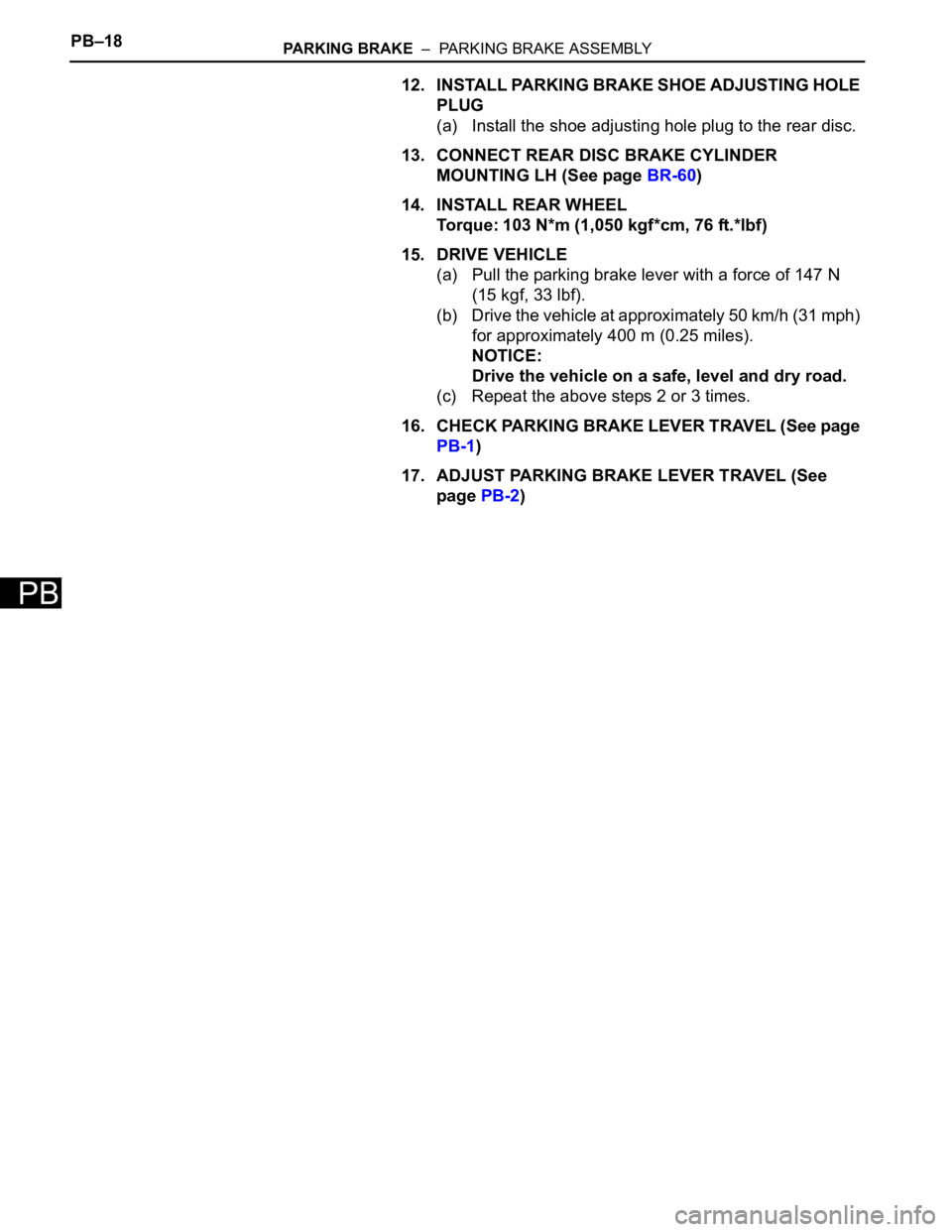
PB–18PARKING BRAKE – PARKING BRAKE ASSEMBLY
PB
12. INSTALL PARKING BRAKE SHOE ADJUSTING HOLE
PLUG
(a) Install the shoe adjusting hole plug to the rear disc.
13. CONNECT REAR DISC BRAKE CYLINDER
MOUNTING LH (See page BR-60)
14. INSTALL REAR WHEEL
Torque: 103 N*m (1,050 kgf*cm, 76 ft.*lbf)
15. DRIVE VEHICLE
(a) Pull the parking brake lever with a force of 147 N
(15 kgf, 33 lbf).
(b) Drive the vehicle at approximately 50 km/h (31 mph)
for approximately 400 m (0.25 miles).
NOTICE:
Drive the vehicle on a safe, level and dry road.
(c) Repeat the above steps 2 or 3 times.
16. CHECK PARKING BRAKE LEVER TRAVEL (See page
PB-1)
17. ADJUST PARKING BRAKE LEVER TRAVEL (See
page PB-2)
Page 1596 of 2000
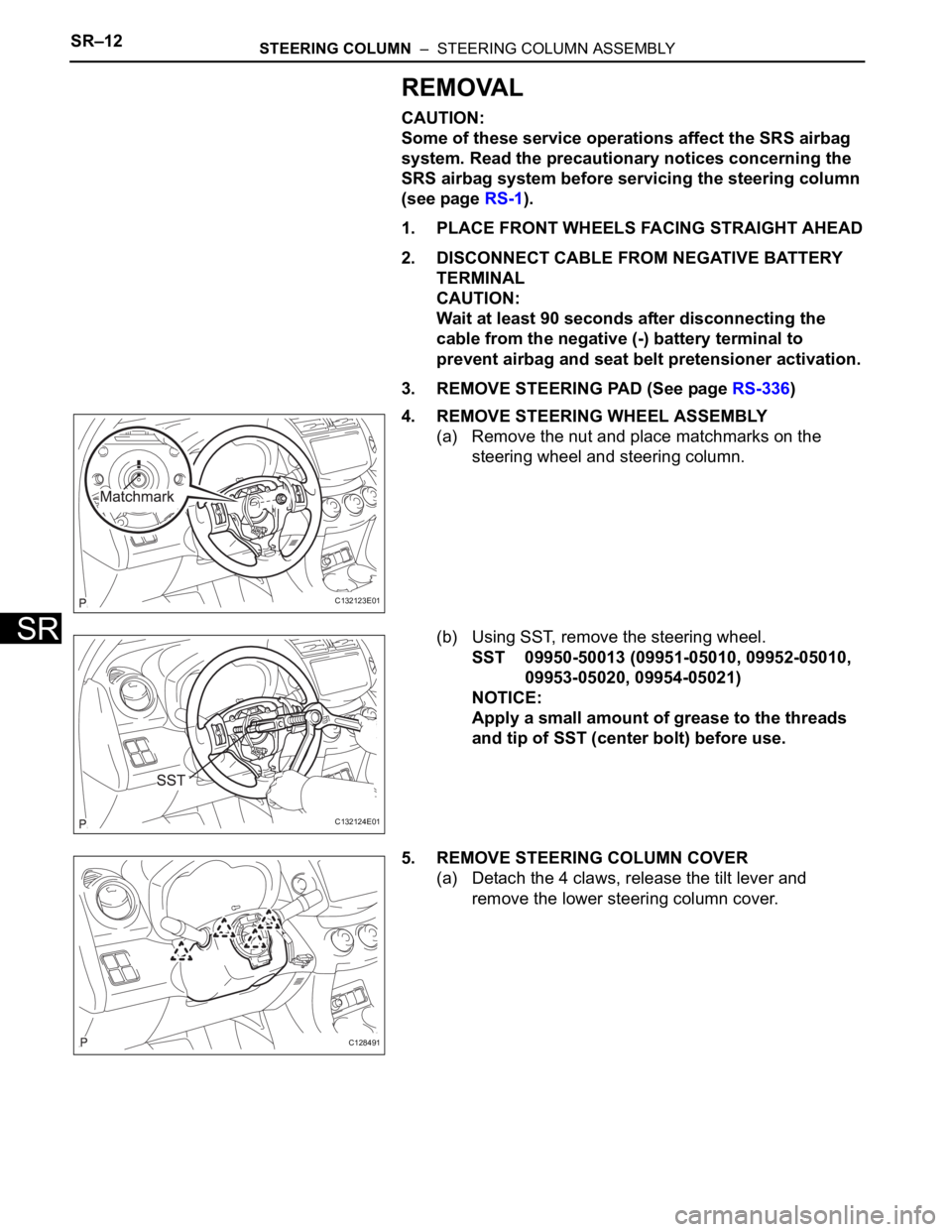
SR–12STEERING COLUMN – STEERING COLUMN ASSEMBLY
SR
REMOVAL
CAUTION:
Some of these service operations affect the SRS airbag
system. Read the precautionary notices concerning the
SRS airbag system before servicing the steering column
(see page RS-1).
1. PLACE FRONT WHEELS FACING STRAIGHT AHEAD
2. DISCONNECT CABLE FROM NEGATIVE BATTERY
TERMINAL
CAUTION:
Wait at least 90 seconds after disconnecting the
cable from the negative (-) battery terminal to
prevent airbag and seat belt pretensioner activation.
3. REMOVE STEERING PAD (See page RS-336)
4. REMOVE STEERING WHEEL ASSEMBLY
(a) Remove the nut and place matchmarks on the
steering wheel and steering column.
(b) Using SST, remove the steering wheel.
SST 09950-50013 (09951-05010, 09952-05010,
09953-05020, 09954-05021)
NOTICE:
Apply a small amount of grease to the threads
and tip of SST (center bolt) before use.
5. REMOVE STEERING COLUMN COVER
(a) Detach the 4 claws, release the tilt lever and
remove the lower steering column cover.
C132123E01
C132124E01
C128491
Page 1597 of 2000
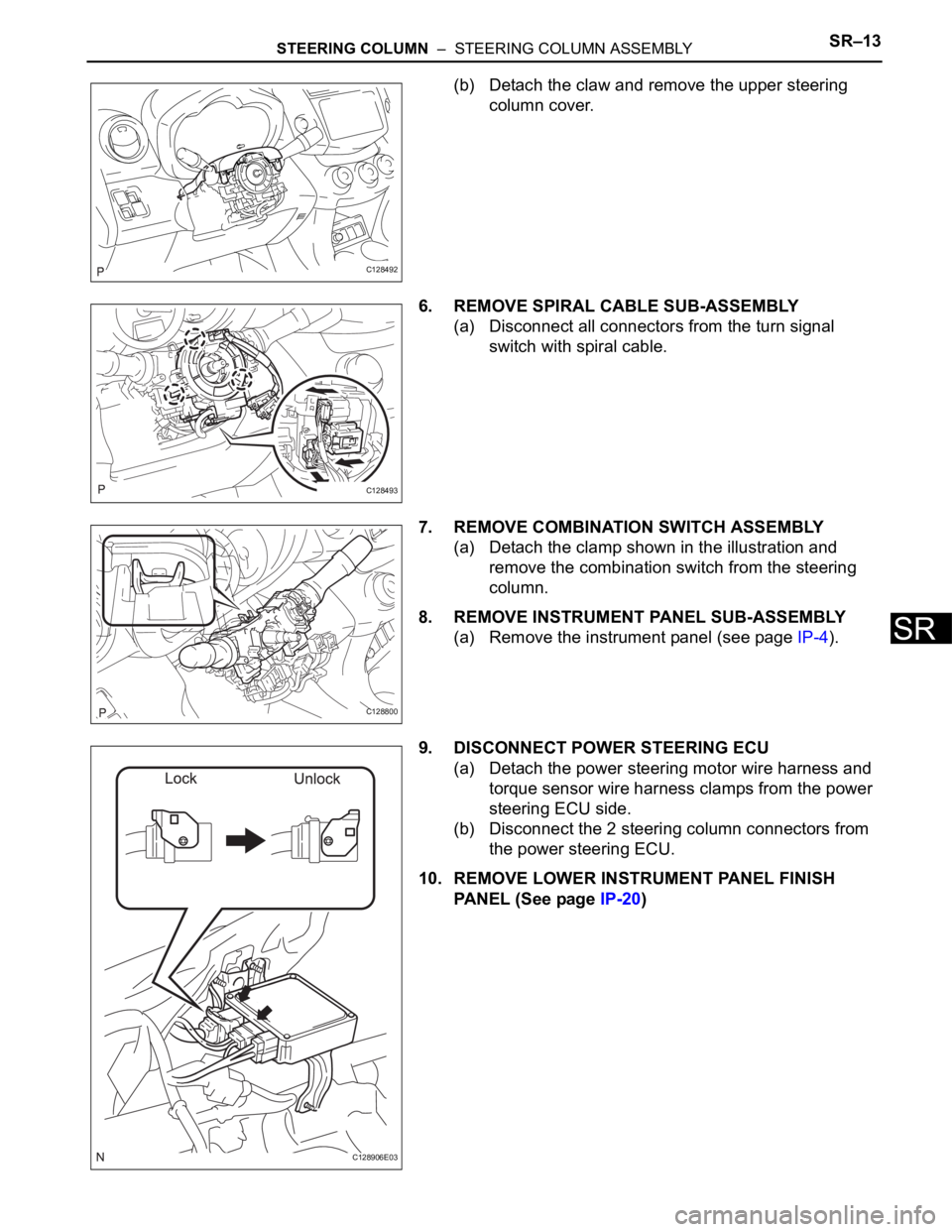
STEERING COLUMN – STEERING COLUMN ASSEMBLYSR–13
SR
(b) Detach the claw and remove the upper steering
column cover.
6. REMOVE SPIRAL CABLE SUB-ASSEMBLY
(a) Disconnect all connectors from the turn signal
switch with spiral cable.
7. REMOVE COMBINATION SWITCH ASSEMBLY
(a) Detach the clamp shown in the illustration and
remove the combination switch from the steering
column.
8. REMOVE INSTRUMENT PANEL SUB-ASSEMBLY
(a) Remove the instrument panel (see page IP-4).
9. DISCONNECT POWER STEERING ECU
(a) Detach the power steering motor wire harness and
torque sensor wire harness clamps from the power
steering ECU side.
(b) Disconnect the 2 steering column connectors from
the power steering ECU.
10. REMOVE LOWER INSTRUMENT PANEL FINISH
PANEL (See page IP-20)
C128492
C128493
C128800
C128906E03
Page 1598 of 2000
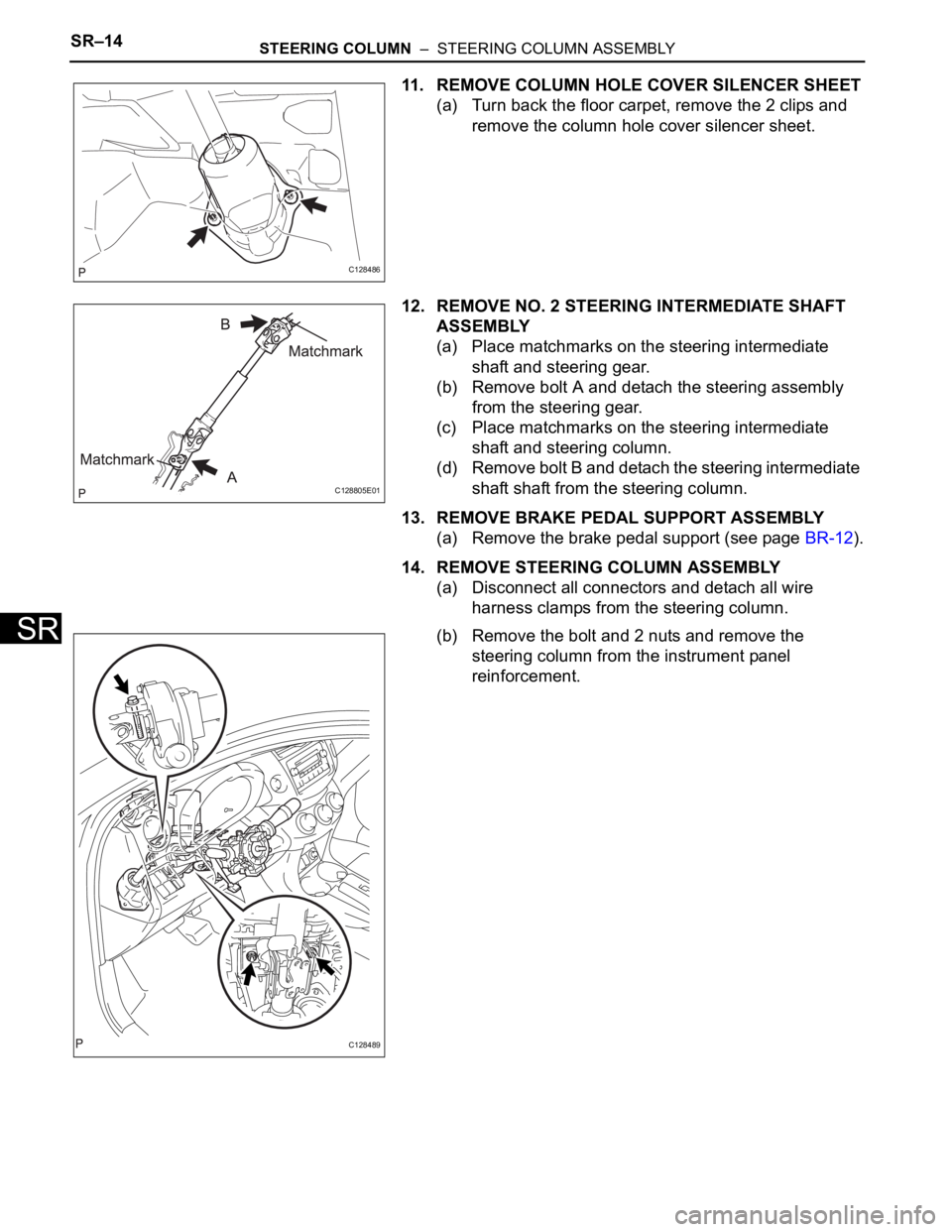
SR–14STEERING COLUMN – STEERING COLUMN ASSEMBLY
SR
11. REMOVE COLUMN HOLE COVER SILENCER SHEET
(a) Turn back the floor carpet, remove the 2 clips and
remove the column hole cover silencer sheet.
12. REMOVE NO. 2 STEERING INTERMEDIATE SHAFT
ASSEMBLY
(a) Place matchmarks on the steering intermediate
shaft and steering gear.
(b) Remove bolt A and detach the steering assembly
from the steering gear.
(c) Place matchmarks on the steering intermediate
shaft and steering column.
(d) Remove bolt B and detach the steering intermediate
shaft shaft from the steering column.
13. REMOVE BRAKE PEDAL SUPPORT ASSEMBLY
(a) Remove the brake pedal support (see page BR-12).
14. REMOVE STEERING COLUMN ASSEMBLY
(a) Disconnect all connectors and detach all wire
harness clamps from the steering column.
(b) Remove the bolt and 2 nuts and remove the
steering column from the instrument panel
reinforcement.
C128486
C128805E01
C128489
Page 1599 of 2000
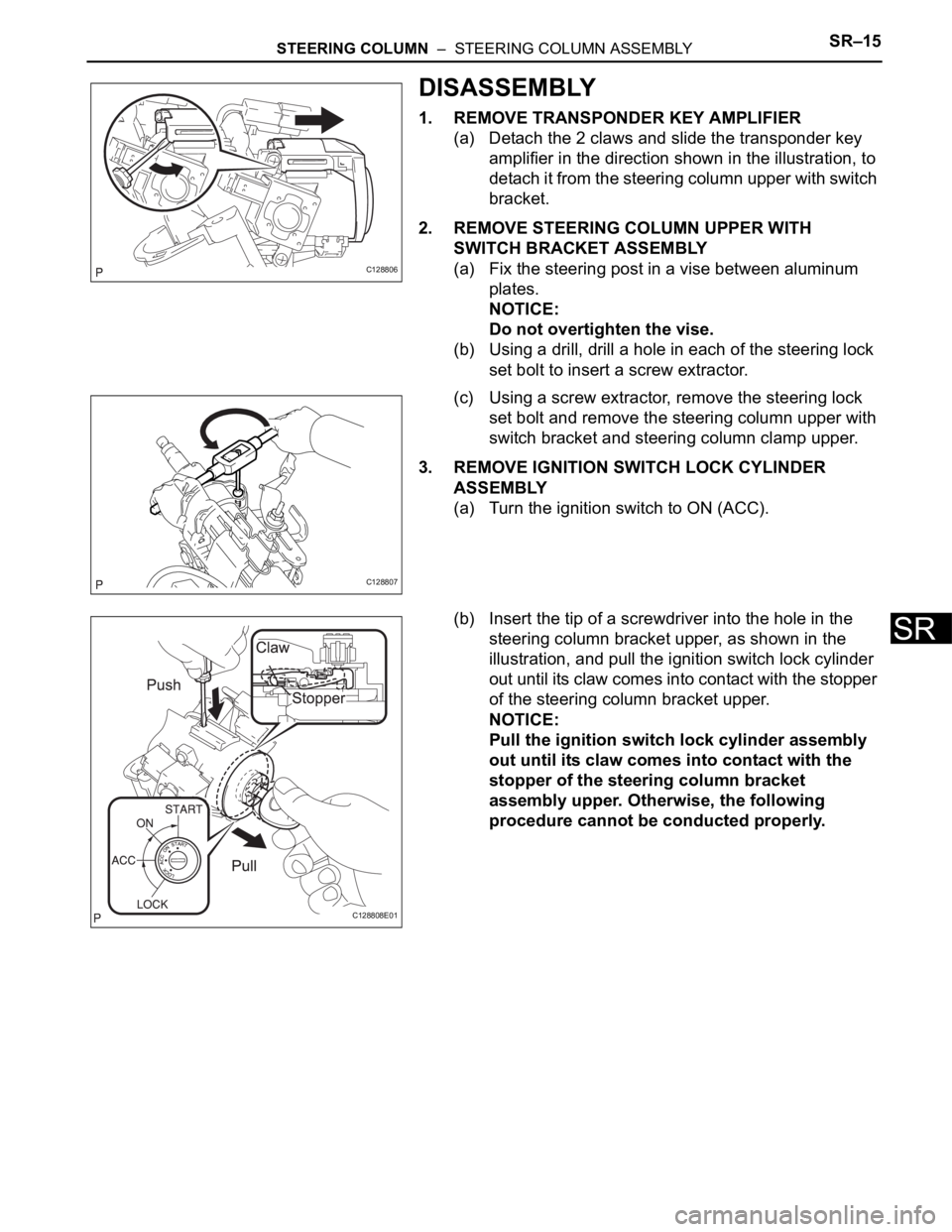
STEERING COLUMN – STEERING COLUMN ASSEMBLYSR–15
SR
DISASSEMBLY
1. REMOVE TRANSPONDER KEY AMPLIFIER
(a) Detach the 2 claws and slide the transponder key
amplifier in the direction shown in the illustration, to
detach it from the steering column upper with switch
bracket.
2. REMOVE STEERING COLUMN UPPER WITH
SWITCH BRACKET ASSEMBLY
(a) Fix the steering post in a vise between aluminum
plates.
NOTICE:
Do not overtighten the vise.
(b) Using a drill, drill a hole in each of the steering lock
set bolt to insert a screw extractor.
(c) Using a screw extractor, remove the steering lock
set bolt and remove the steering column upper with
switch bracket and steering column clamp upper.
3. REMOVE IGNITION SWITCH LOCK CYLINDER
ASSEMBLY
(a) Turn the ignition switch to ON (ACC).
(b) Insert the tip of a screwdriver into the hole in the
steering column bracket upper, as shown in the
illustration, and pull the ignition switch lock cylinder
out until its claw comes into contact with the stopper
of the steering column bracket upper.
NOTICE:
Pull the ignition switch lock cylinder assembly
out until its claw comes into contact with the
stopper of the steering column bracket
assembly upper. Otherwise, the following
procedure cannot be conducted properly.
C128806
C128807
C128808E01
Page 1600 of 2000
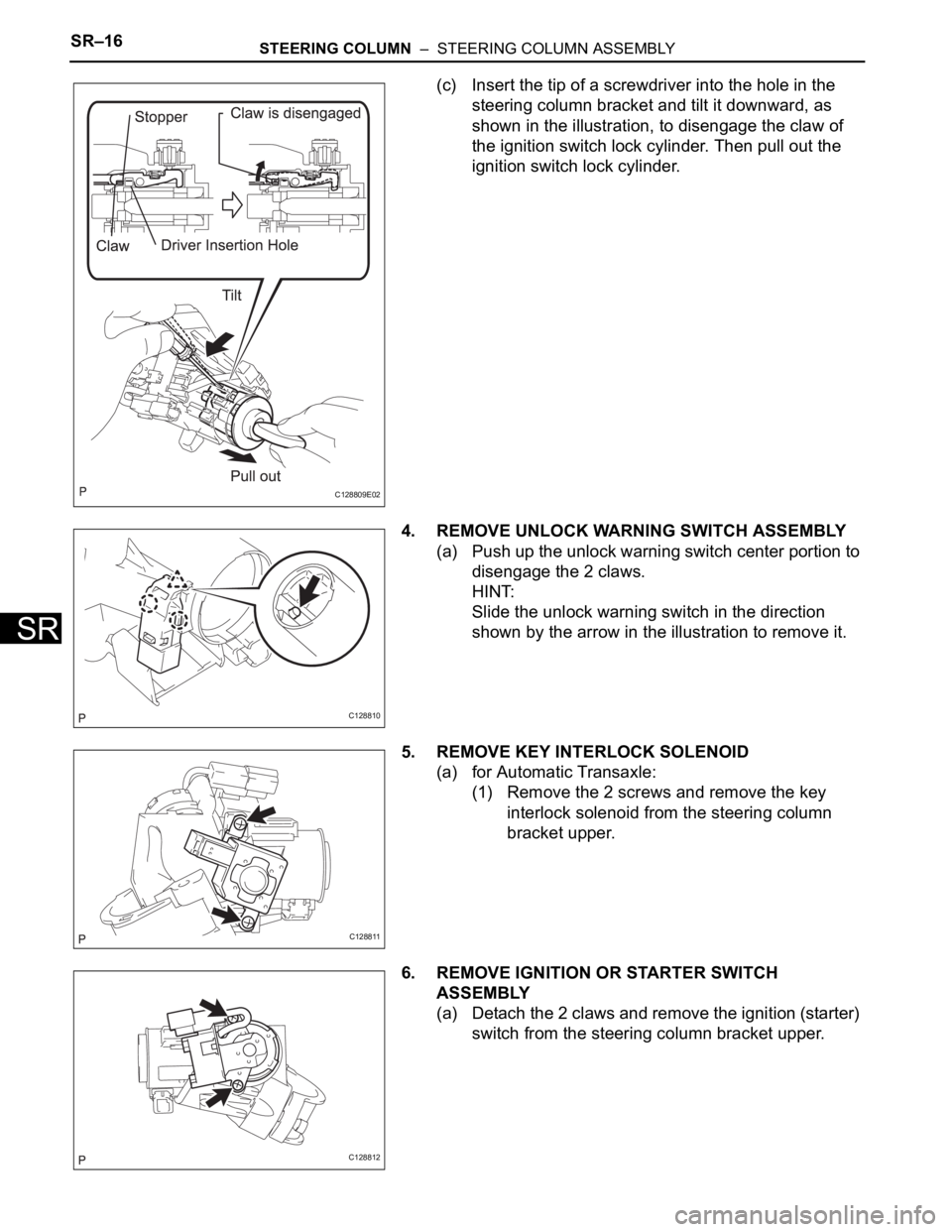
SR–16STEERING COLUMN – STEERING COLUMN ASSEMBLY
SR
(c) Insert the tip of a screwdriver into the hole in the
steering column bracket and tilt it downward, as
shown in the illustration, to disengage the claw of
the ignition switch lock cylinder. Then pull out the
ignition switch lock cylinder.
4. REMOVE UNLOCK WARNING SWITCH ASSEMBLY
(a) Push up the unlock warning switch center portion to
disengage the 2 claws.
HINT:
Slide the unlock warning switch in the direction
shown by the arrow in the illustration to remove it.
5. REMOVE KEY INTERLOCK SOLENOID
(a) for Automatic Transaxle:
(1) Remove the 2 screws and remove the key
interlock solenoid from the steering column
bracket upper.
6. REMOVE IGNITION OR STARTER SWITCH
ASSEMBLY
(a) Detach the 2 claws and remove the ignition (starter)
switch from the steering column bracket upper.
C128809E02
C128810
C128811
C128812