interior lights TOYOTA RAV4 2009 XA30 / 3.G Owners Manual
[x] Cancel search | Manufacturer: TOYOTA, Model Year: 2009, Model line: RAV4, Model: TOYOTA RAV4 2009 XA30 / 3.GPages: 516, PDF Size: 10.61 MB
Page 3 of 516
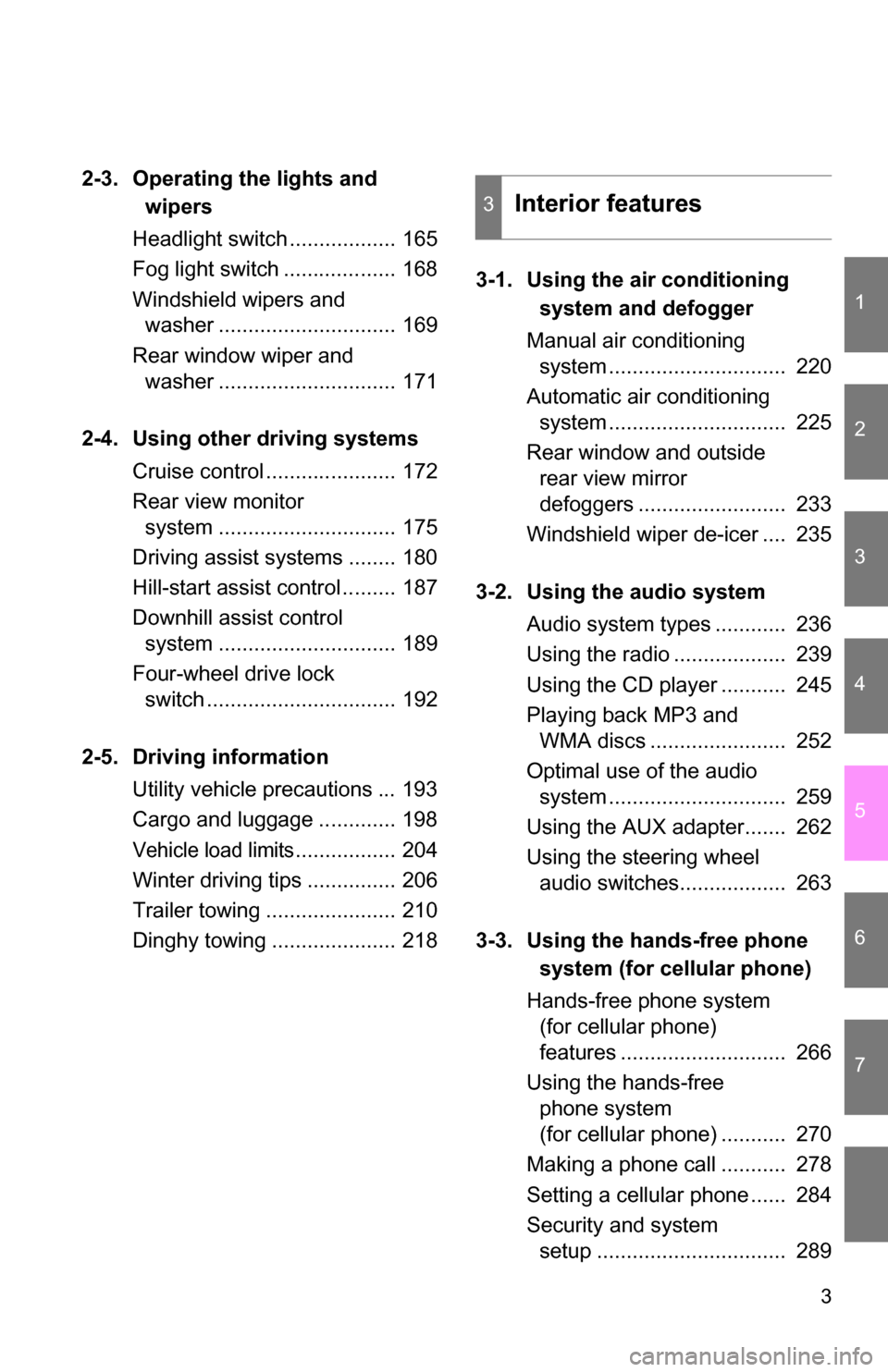
1
2
3
4
5
6
7
3
2-3. Operating the lights and wipers
Headlight switch .................. 165
Fog light switch ................... 168
Windshield wipers and washer .............................. 169
Rear window wiper and washer .............................. 171
2-4. Using other driving systems Cruise control ...................... 172
Rear view monitor system .............................. 175
Driving assist systems ........ 180
Hill-start assist control ......... 187
Downhill assist control system .............................. 189
Four-wheel drive lock switch ................................ 192
2-5. Driving information Utility vehicle precautions ... 193
Cargo and luggage ............. 198
Vehicle load limits................. 204
Winter driving tips ............... 206
Trailer towing ...................... 210
Dinghy towing ..................... 218 3-1. Using the air conditioning
system and defogger
Manual air conditioning system .............................. 220
Automatic air conditioning system .............................. 225
Rear window and outside rear view mirror
defoggers ......................... 233
Windshield wiper de-icer .... 235
3-2. Using the audio system Audio system types ............ 236
Using the radio ................... 239
Using the CD player ........... 245
Playing back MP3 and WMA discs ....................... 252
Optimal use of the audio system .............................. 259
Using the AUX adapter....... 262
Using the steering wheel audio switches.................. 263
3-3. Using the hands-free phone system (for cellular phone)
Hands-free phone system (for cellular phone)
features ............................ 266
Using the hands-free phone system
(for cellular phone) ........... 270
Making a phone call ........... 278
Setting a cellular phone ...... 284
Security and system setup ................................ 289
3Interior features
Page 4 of 516
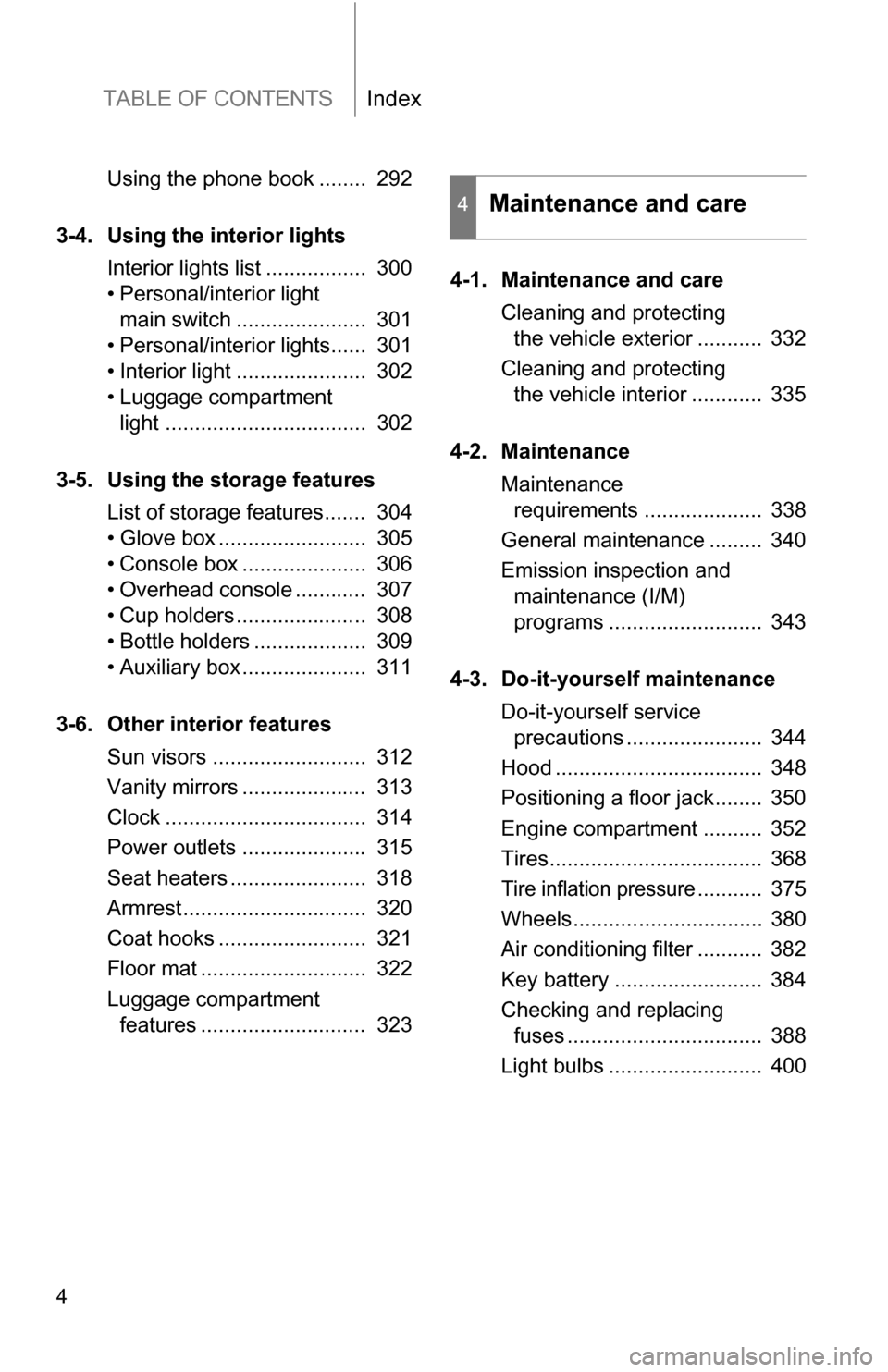
TABLE OF CONTENTSIndex
4
Using the phone book ........ 292
3-4. Using the interior lights Interior lights list ................. 300
• Personal/interior light main switch ...................... 301
• Personal/interior lights...... 301
• Interior light ...................... 302
• Luggage compartment light .................................. 302
3-5. Using the storage features List of storage features....... 304
• Glove box ......................... 305
• Console box ..................... 306
• Overhead console ............ 307
• Cup holders ...................... 308
• Bottle holders ................... 309
• Auxiliary box ..................... 311
3-6. Other interior features Sun visors .......................... 312
Vanity mirrors ..................... 313
Clock .................................. 314
Power outlets ..................... 315
Seat heaters ....................... 318
Armrest............................... 320
Coat hooks ......................... 321
Floor mat ............................ 322
Luggage compartment features ............................ 323 4-1. Maintenance and care
Cleaning and protecting the vehicle exterior ........... 332
Cleaning and protecting the vehicle interior ............ 335
4-2. Maintenance Maintenance requirements .................... 338
General maintenance ......... 340
Emission inspection and maintenance (I/M)
programs .......................... 343
4-3. Do-it-yourself maintenance Do-it-yourself service precautions ....................... 344
Hood ................................... 348
Positioning a floor jack........ 350
Engine compartment .......... 352
Tires.................................... 368
Tire inflation pressure........... 375
Wheels................................ 380
Air conditioning filter ........... 382
Key battery ......................... 384
Checking and replacing fuses ................................. 388
Light bulbs .......................... 400
4Maintenance and care
Page 9 of 516
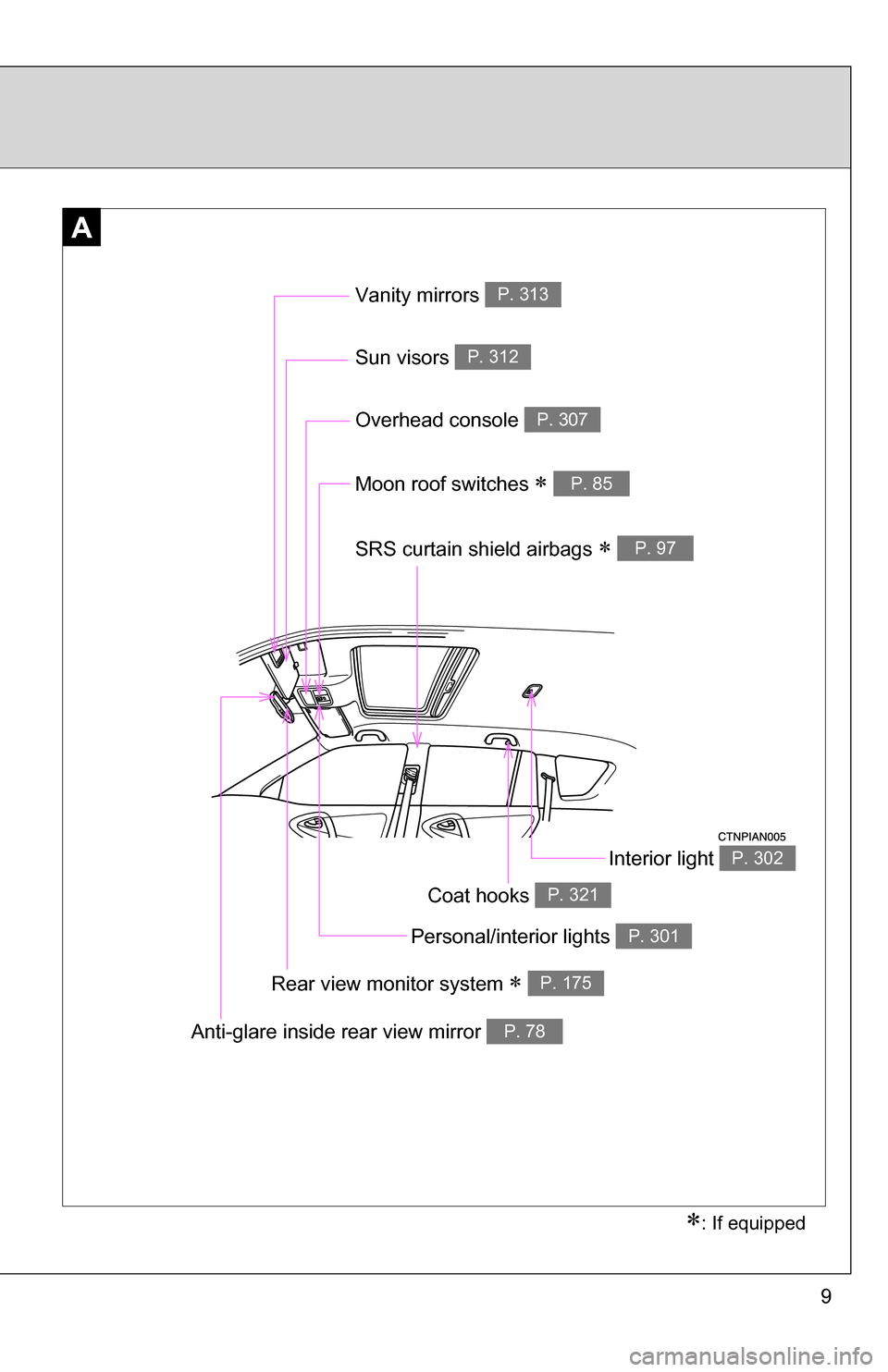
9
A
Vanity mirrors P. 313
Moon roof switches P. 85
Sun visors P. 312
SRS curtain shield airbags P. 97
: If equipped
Interior light P. 302
Anti-glare inside rear view mirror P. 78
Personal/interior lights P. 301
Overhead console P. 307
Rear view monitor system P. 175
Coat hooks P. 321
Page 33 of 516
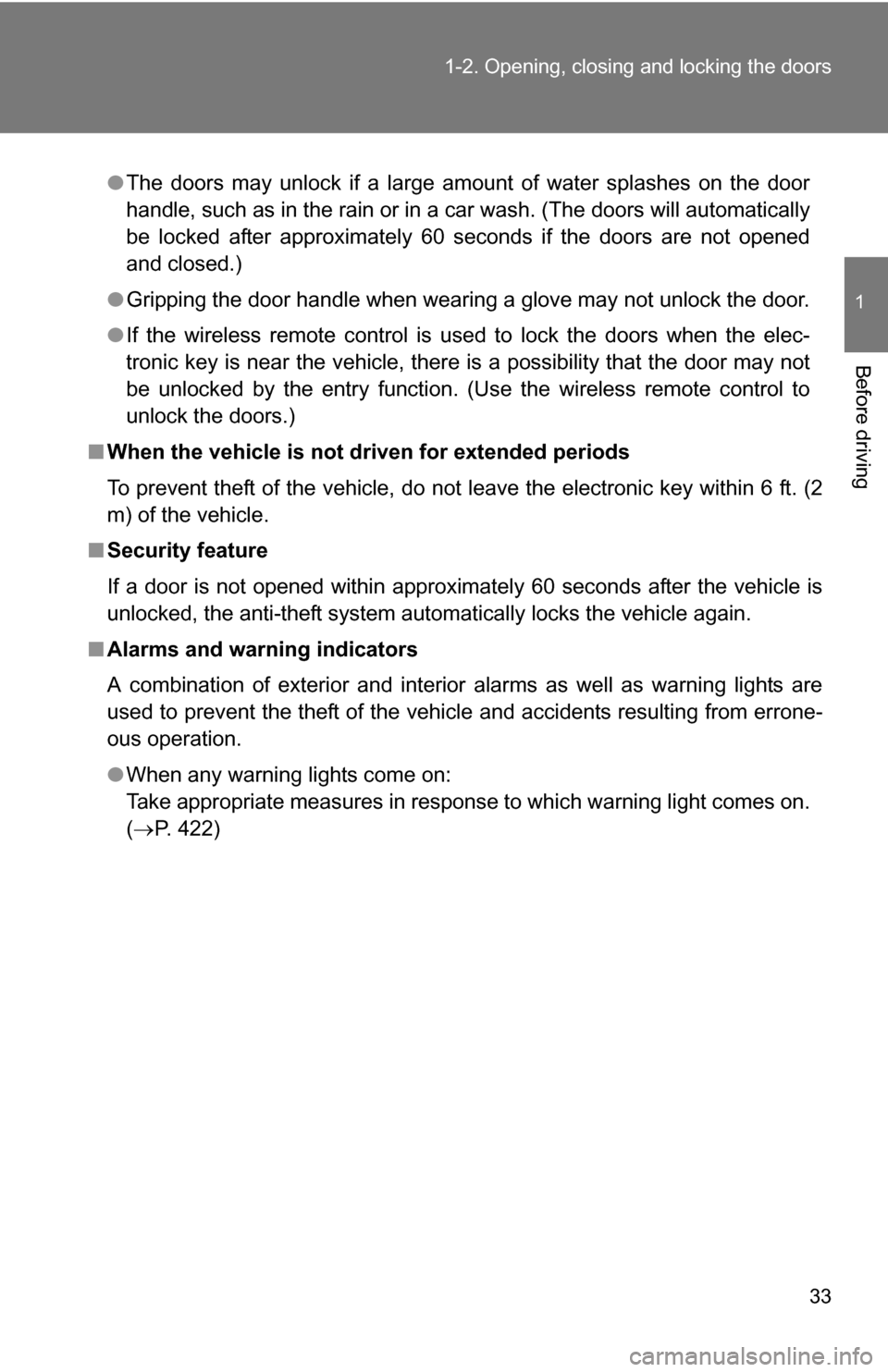
33
1-2. Opening, closing and locking the doors
1
Before driving
●
The doors may unlock if a large amount of water splashes on the door
handle, such as in the rain or in a car wash. (The doors will automatically
be locked after approximately 60 seconds if the doors are not opened
and closed.)
● Gripping the door handle when wearing a glove may not unlock the door.
● If the wireless remote control is used to lock the doors when the elec-
tronic key is near the vehicle, there is a possibility that the door may not
be unlocked by the entry function. (Use the wireless remote control to
unlock the doors.)
■ When the vehicle is not dr iven for extended periods
To prevent theft of the vehicle, do not leave the electronic key within 6 ft. (2
m) of the vehicle.
■ Security feature
If a door is not opened within approximately 60 seconds after the vehicle is
unlocked, the anti-theft system automatically locks the vehicle again.
■ Alarms and warning indicators
A combination of exterior and interior alarms as well as warning lights are
used to prevent the theft of the vehicle and accidents resulting from errone-
ous operation.
●When any warning lights come on:
Take appropriate measures in response to which warning light comes on.
( P. 422)
Page 219 of 516
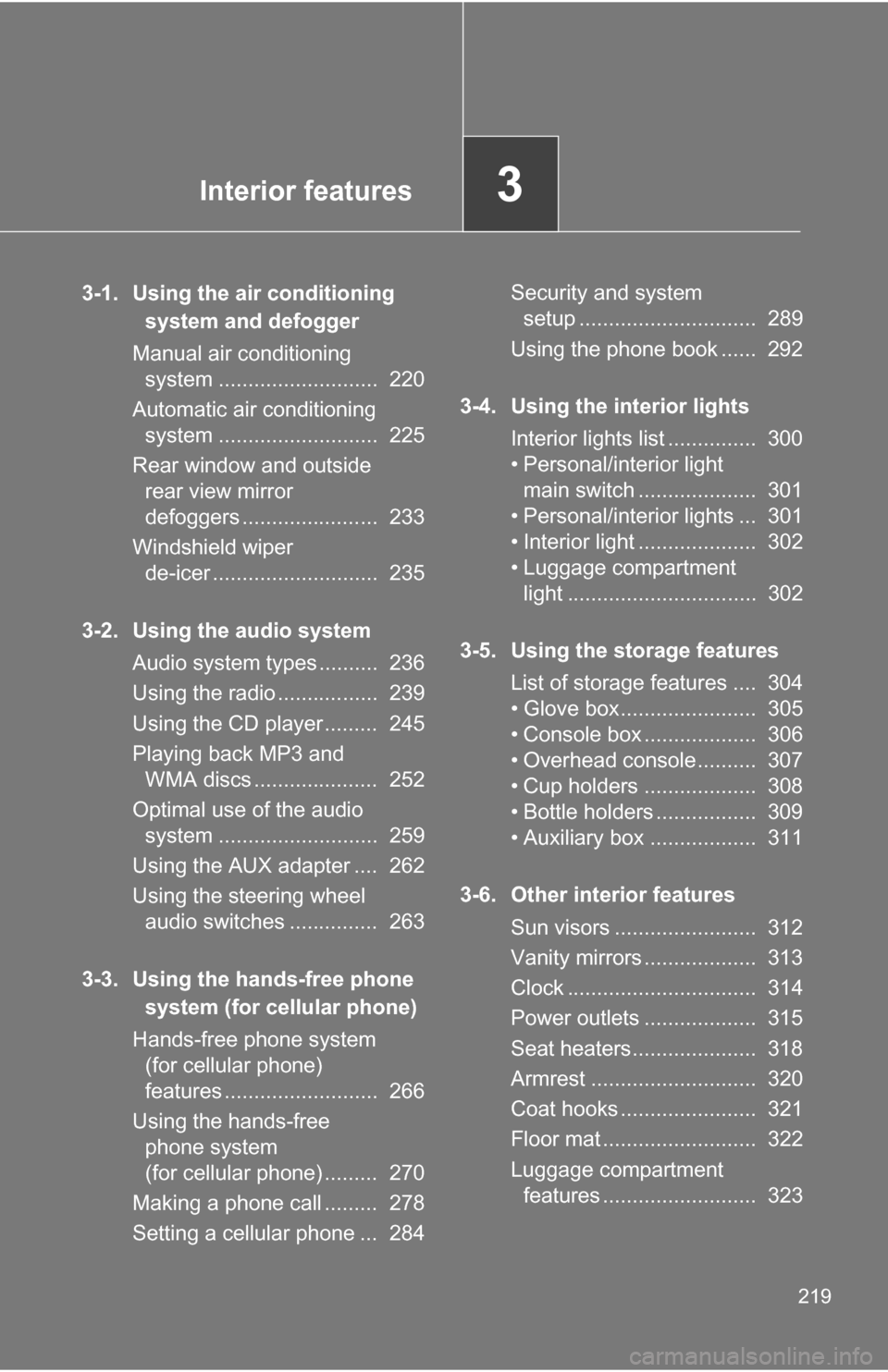
Interior features3
219
3-1. Using the air conditioning system and defogger
Manual air conditioning system ........................... 220
Automatic air conditioning system ........................... 225
Rear window and outside rear view mirror
defoggers ....................... 233
Windshield wiper de-icer ............................ 235
3-2. Using the audio system Audio system types .......... 236
Using the radio ................. 239
Using the CD player ......... 245
Playing back MP3 and WMA discs ..................... 252
Optimal use of the audio system ........................... 259
Using the AUX adapter .... 262
Using the steering wheel audio switches ............... 263
3-3. Using the hands-free phone system (for cellular phone)
Hands-free phone system (for cellular phone)
features .......................... 266
Using the hands-free phone system
(for cellular phone) ......... 270
Making a phone call ......... 278
Setting a cellular phone ... 284 Security and system
setup .............................. 289
Using the phone book ...... 292
3-4. Using the interior lights Interior lights list ............... 300
• Personal/interior light main switch .................... 301
• Personal/interior lights ... 301
• Interior light .................... 302
• Luggage compartment light ................................ 302
3-5. Using the storage features List of storage features .... 304
• Glove box....................... 305
• Console box ................... 306
• Overhead console .......... 307
• Cup holders ................... 308
• Bottle holders ................. 309
• Auxiliary box .................. 311
3-6. Other interior features Sun visors ........................ 312
Vanity mirrors ................... 313
Clock ................................ 314
Power outlets ................... 315
Seat heaters..................... 318
Armrest ............................ 320
Coat hooks ....................... 321
Floor mat .......................... 322
Luggage compartment features .......................... 323
Page 300 of 516
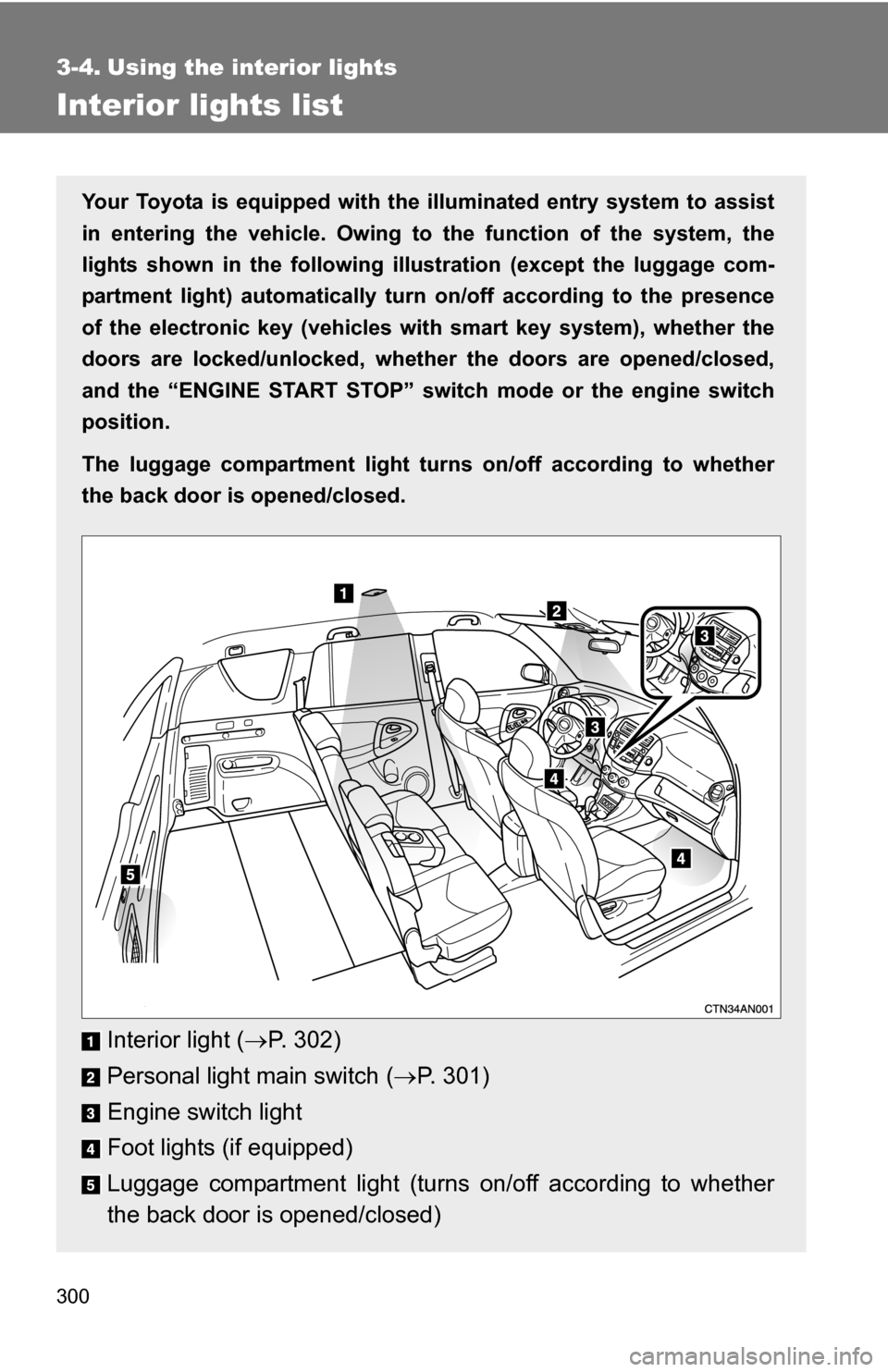
300
3-4. Using the interior lights
Interior lights list
Your Toyota is equipped with the illuminated entry system to assist
in entering the vehicle. Owing to the function of the system, the
lights shown in the following illu stration (except the luggage com-
partment light) automatically turn on/off according to the presence
of the electronic key (vehicles with smart key system), whether the
doors are locked/unlocked, whethe r the doors are opened/closed,
and the “ENGINE START STOP” switch mode or the engine switch
position.
The luggage compartment light tu rns on/off according to whether
the back door is opened/closed.
Interior light ( P. 302)
Personal light main switch ( P. 301)
Engine switch light
Foot lights (if equipped)
Luggage compartment light (turns on/off according to whether
the back door is opened/closed)
Page 301 of 516
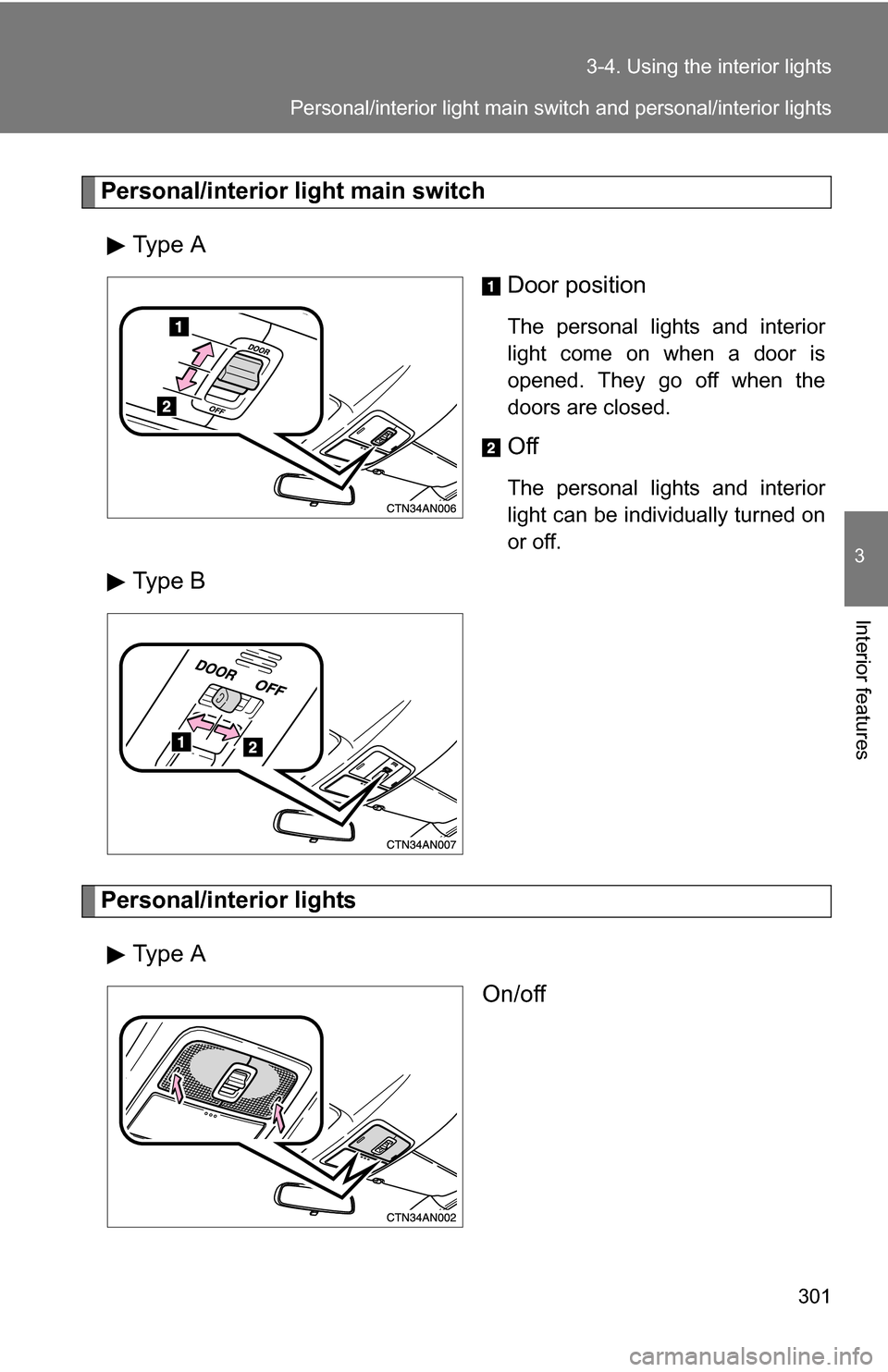
301
3-4. Using the interior lights
3
Interior features
Personal/interior light main switch
Type A Door position
The personal lights and interior
light come on when a door is
opened. They go off when the
doors are closed.
Off
The personal lights and interior
light can be individually turned on
or off.
Type B
Personal/interior lights
Type A On/off
Personal/interior light main switch and personal/interior lights
Page 302 of 516
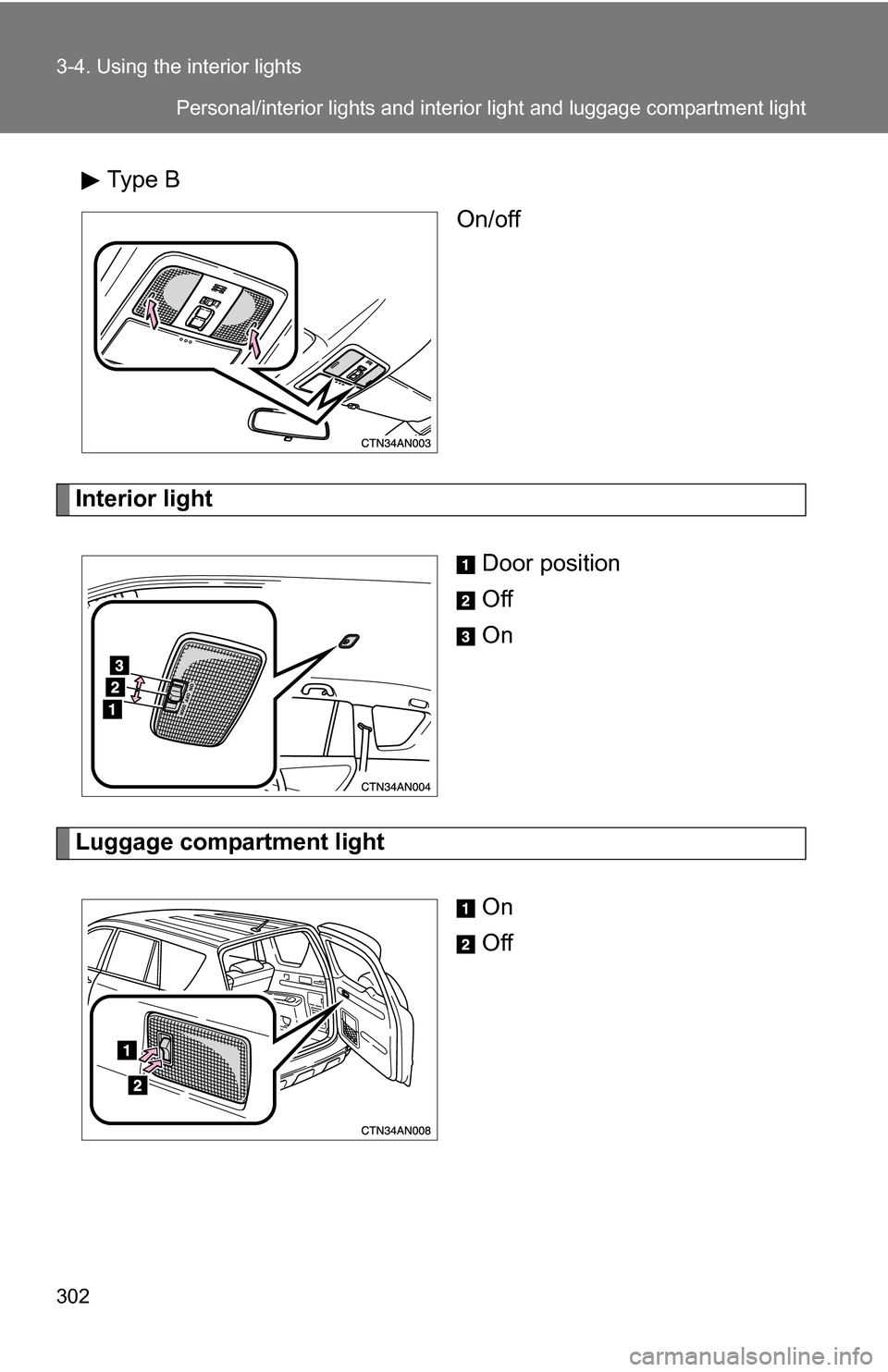
302 3-4. Using the interior lights
Type BOn/off
Interior light
Door position
Off
On
Luggage compartment lightOn
Off
Personal/interior lights and interior light and luggage compartment light
Page 303 of 516
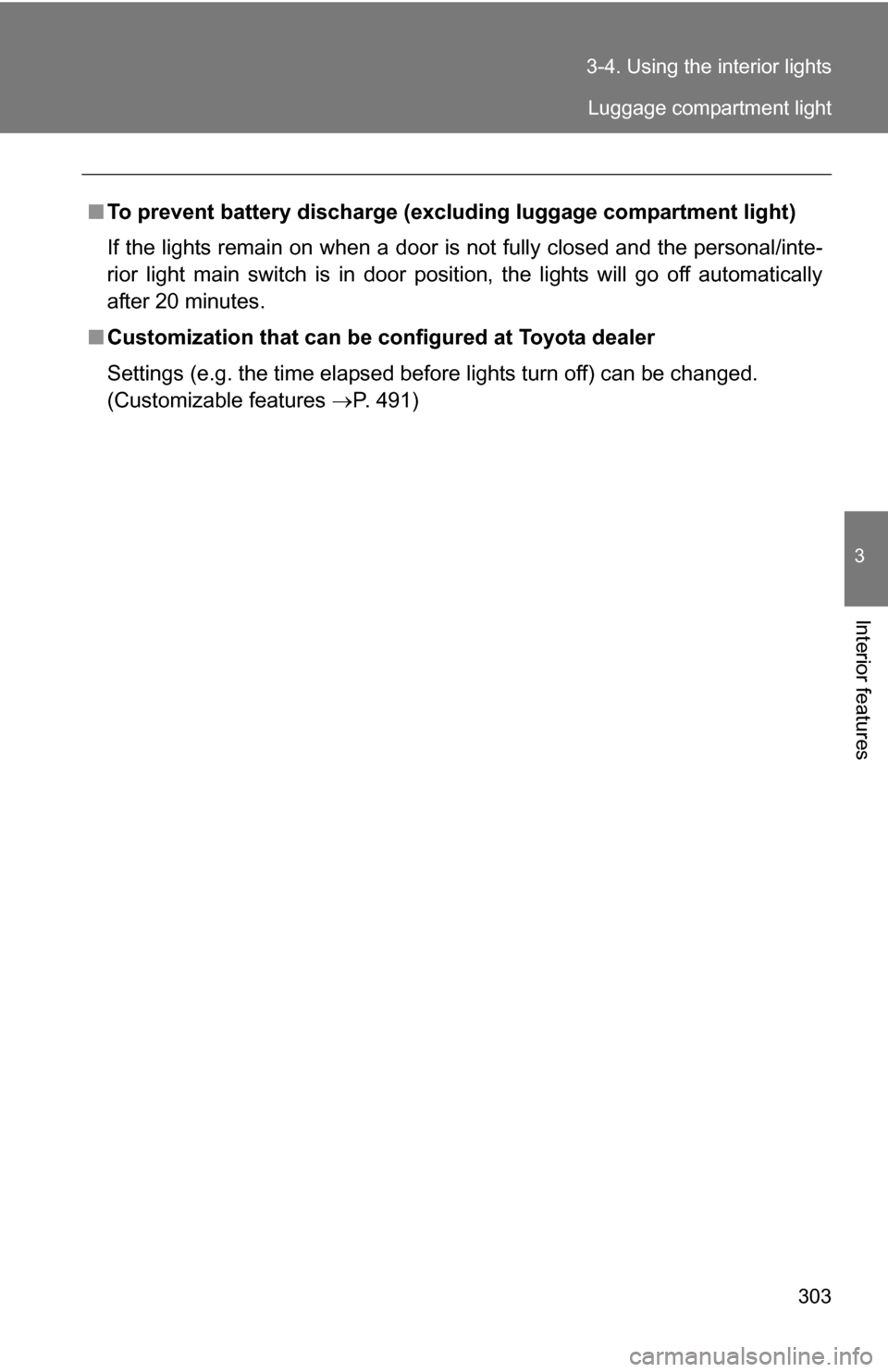
303
3-4. Using the interior lights
3
Interior features
■
To prevent battery discharge (excl uding luggage compartment light)
If the lights remain on when a door is not fully closed and the personal/inte-
rior light main switch is in door position, the lights will go off automatically
after 20 minutes.
■ Customization that can be co nfigured at Toyota dealer
Settings (e.g. the time elapsed before lights turn off) can be changed.
(Customizable features P. 491)
Luggage compartment light
Page 341 of 516
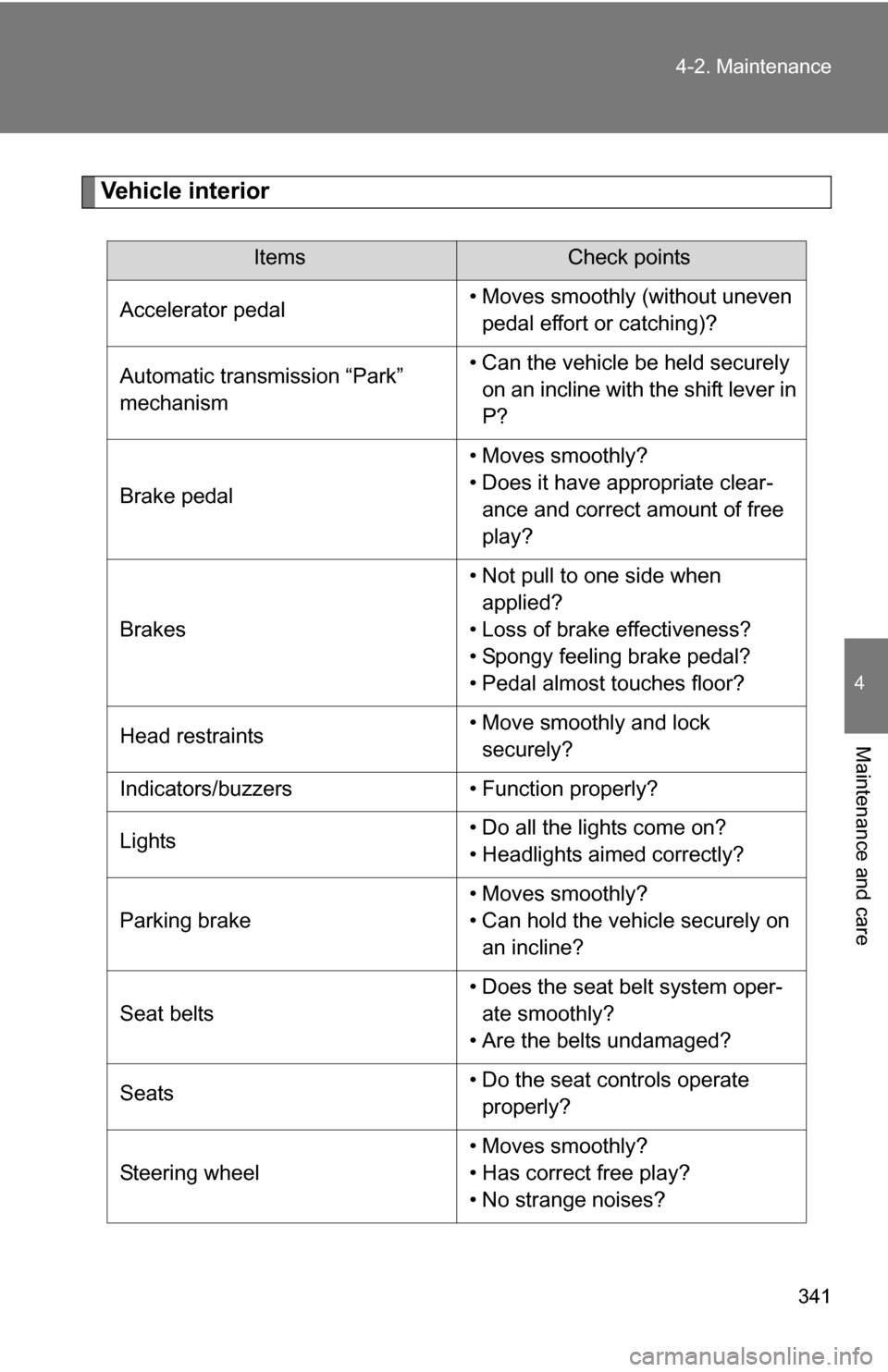
341
4-2. Maintenance
4
Maintenance and care
Vehicle interior
ItemsCheck points
Accelerator pedal • Moves smoothly (without uneven
pedal effort or catching)?
Automatic transmission “Park”
mechanism • Can the vehicle be held securely
on an incline with the shift lever in
P?
Brake pedal • Moves smoothly?
• Does it have appropriate clear-
ance and correct amount of free
play?
Brakes • Not pull to one side when
applied?
• Loss of brake effectiveness?
• Spongy feeling brake pedal?
• Pedal almost touches floor?
Head restraints • Move smoothly and lock
securely?
Indicators/buzzers • Function properly?
Lights • Do all the lights come on?
• Headlights aimed correctly?
Parking brake • Moves smoothly?
• Can hold the vehicle securely on
an incline?
Seat belts • Does the seat belt system oper-
ate smoothly?
• Are the belts undamaged?
Seats • Do the seat controls operate
properly?
Steering wheel • Moves smoothly?
• Has correct free play?
• No strange noises?