TOYOTA RAV4 2017 XA40 / 4.G Navigation Manual
Manufacturer: TOYOTA, Model Year: 2017, Model line: RAV4, Model: TOYOTA RAV4 2017 XA40 / 4.GPages: 366, PDF Size: 12.77 MB
Page 181 of 366
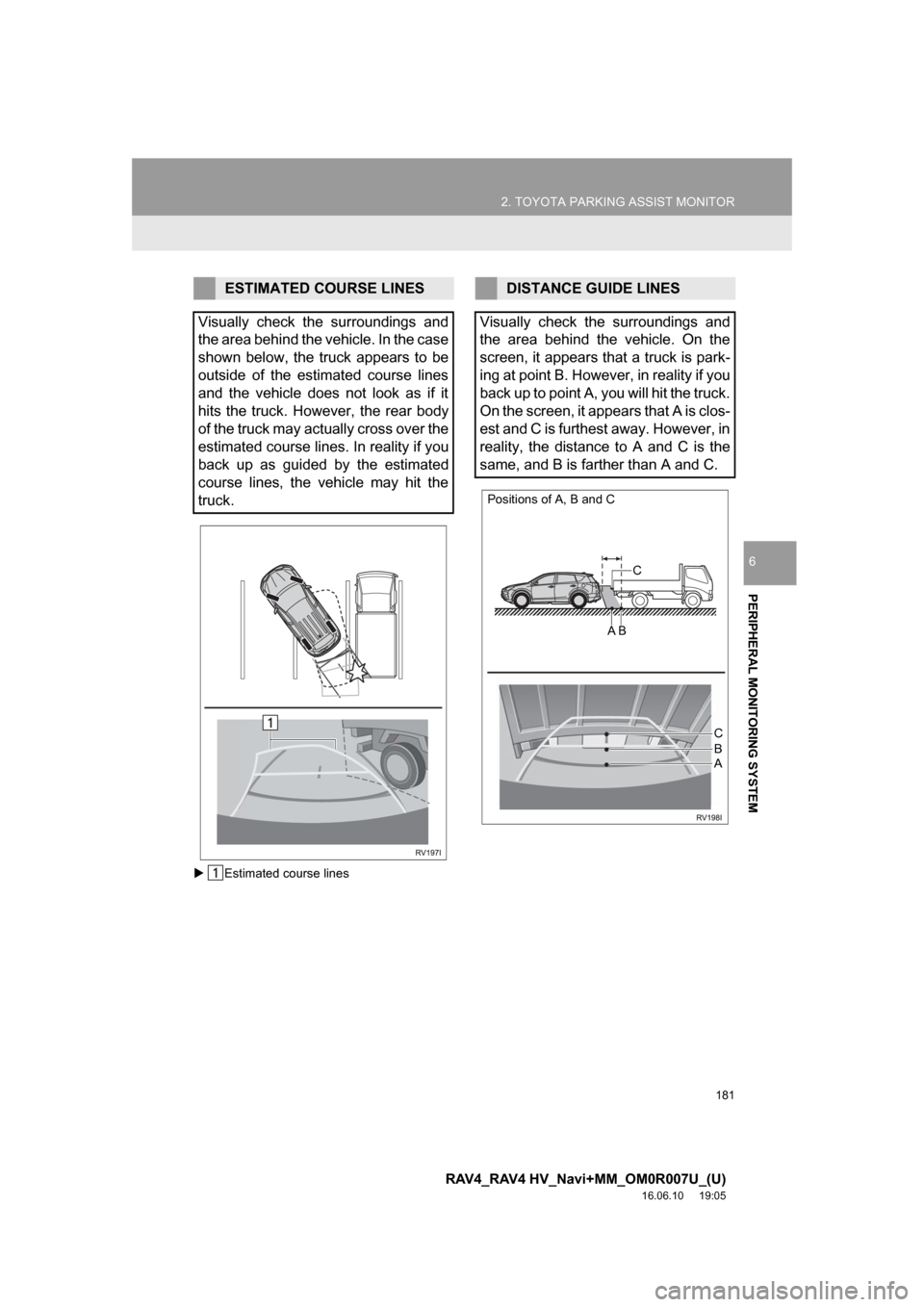
181
2. TOYOTA PARKING ASSIST MONITOR
RAV4_RAV4 HV_Navi+MM_OM0R007U_(U)
16.06.10 19:05
PERIPHERAL MONITORING SYSTEM
6
Estimated course lines
ESTIMATED COURSE LINES
Visually check the surroundings and
the area behind the vehicle. In the case
shown below, the truck appears to be
outside of the estimated course lines
and the vehicle does not look as if it
hits the truck. However, the rear body
of the truck may actually cross over the
estimated course lines. In reality if you
back up as guided by the estimated
course lines, the vehicle may hit the
truck.DISTANCE GUIDE LINES
Visually check the surroundings and
the area behind the vehicle. On the
screen, it appears that a truck is park-
ing at point B. However, in reality if you
back up to point A, you will hit the truck.
On the screen, it appears that A is clos-
est and C is furthest away. However, in
reality, the distance to A and C is the
same, and B is farther than A and C.
Positions of A, B and C
C
A B
C
AB
Page 182 of 366
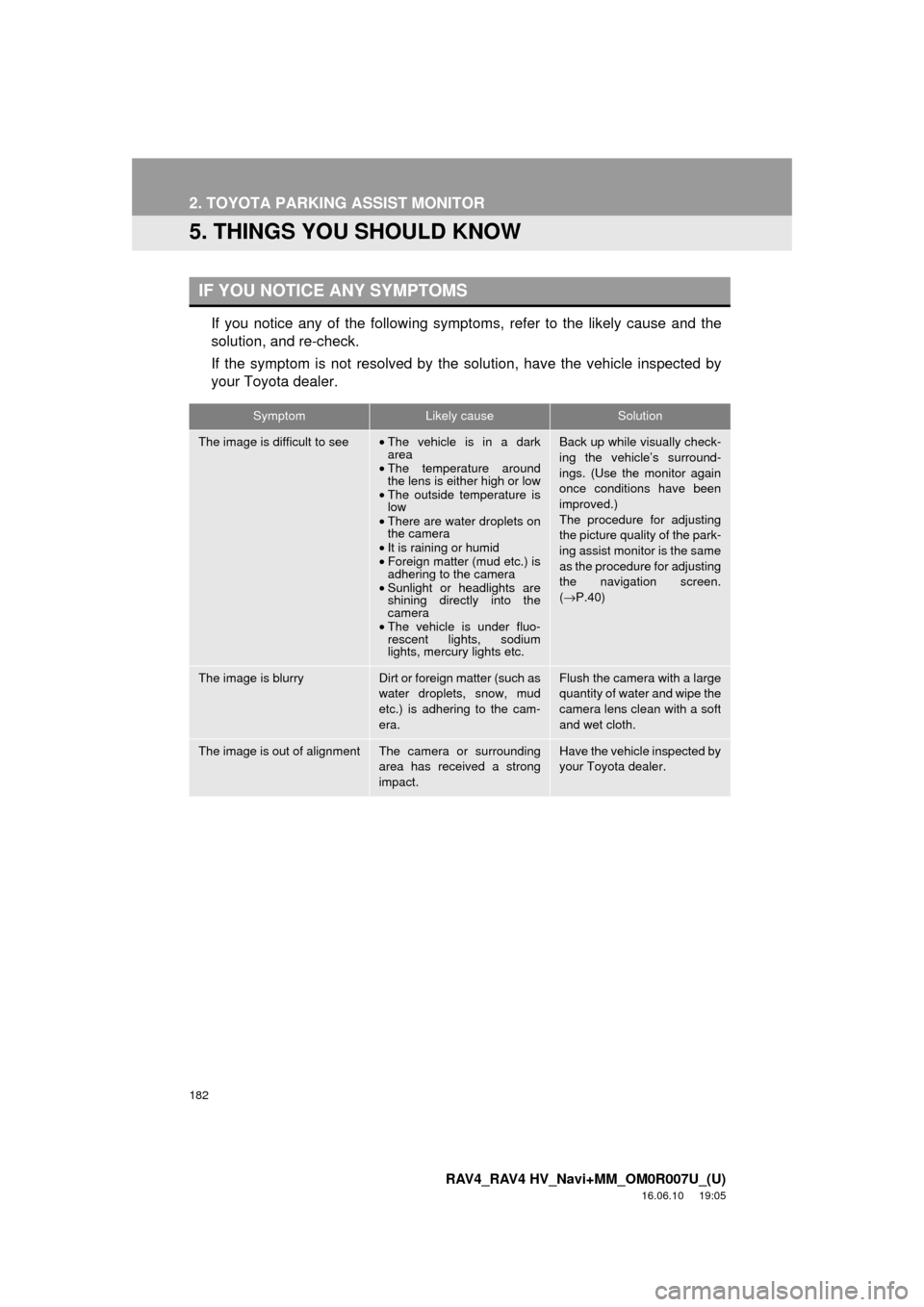
182
2. TOYOTA PARKING ASSIST MONITOR
RAV4_RAV4 HV_Navi+MM_OM0R007U_(U)
16.06.10 19:05
5. THINGS YOU SHOULD KNOW
If you notice any of the following symptoms, refer to the likely cause and the
solution, and re-check.
If the symptom is not resolved by the solution, have the vehicle inspected by
your Toyota dealer.
IF YOU NOTICE ANY SYMPTOMS
SymptomLikely causeSolution
The image is difficult to see•The vehicle is in a dark
area
• The temperature around
the lens is either high or low
• The outside temperature is
low
• There are water droplets on
the camera
• It is raining or humid
• Foreign matter (mud etc.) is
adhering to the camera
• Sunlight or headlights are
shining directly into the
camera
• The vehicle is under fluo-
rescent lights, sodium
lights, mercury lights etc.Back up while visually check-
ing the vehicle’s surround-
ings. (Use the monitor again
once conditions have been
improved.)
The procedure for adjusting
the picture quality of the park-
ing assist monitor is the same
as the procedure for adjusting
the navigation screen.
(→ P.40)
The image is blurryDirt or foreign matter (such as
water droplets, snow, mud
etc.) is adhering to the cam-
era.Flush the camera with a large
quantity of water and wipe the
camera lens clean with a soft
and wet cloth.
The image is out of alignmentThe camera or surrounding
area has received a strong
impact.Have the vehicle inspected by
your Toyota dealer.
Page 183 of 366
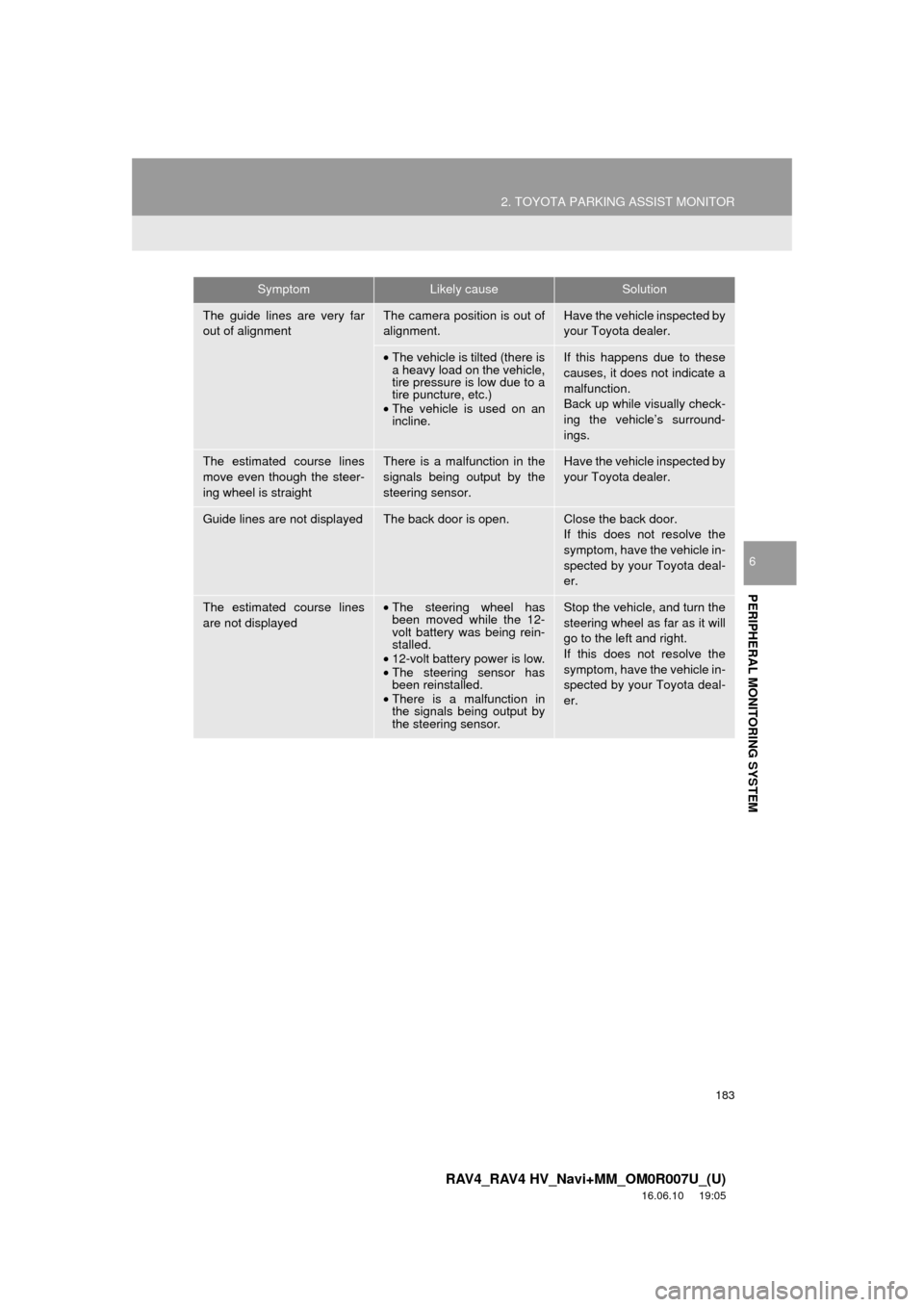
183
2. TOYOTA PARKING ASSIST MONITOR
RAV4_RAV4 HV_Navi+MM_OM0R007U_(U)
16.06.10 19:05
PERIPHERAL MONITORING SYSTEM
6
The guide lines are very far
out of alignmentThe camera position is out of
alignment.Have the vehicle inspected by
your Toyota dealer.
•The vehicle is tilted (there is
a heavy load on the vehicle,
tire pressure is low due to a
tire puncture, etc.)
• The vehicle is used on an
incline.If this happens due to these
causes, it does not indicate a
malfunction.
Back up while visually check-
ing the vehicle’s surround-
ings.
The estimated course lines
move even though the steer-
ing wheel is straightThere is a malfunction in the
signals being output by the
steering sensor.Have the vehicle inspected by
your Toyota dealer.
Guide lines are not displayedThe back door is open.Close the back door.
If this does not resolve the
symptom, have the vehicle in-
spected by your Toyota deal-
er.
The estimated course lines
are not displayed•The steering wheel has
been moved while the 12-
volt battery was being rein-
stalled.
• 12-volt battery power is low.
• The steering sensor has
been reinstalled.
• There is a malfunction in
the signals being output by
the steering sensor.Stop the vehicle, and turn the
steering wheel as far as it will
go to the left and right.
If this does not resolve the
symptom, have the vehicle in-
spected by your Toyota deal-
er.
SymptomLikely causeSolution
Page 184 of 366
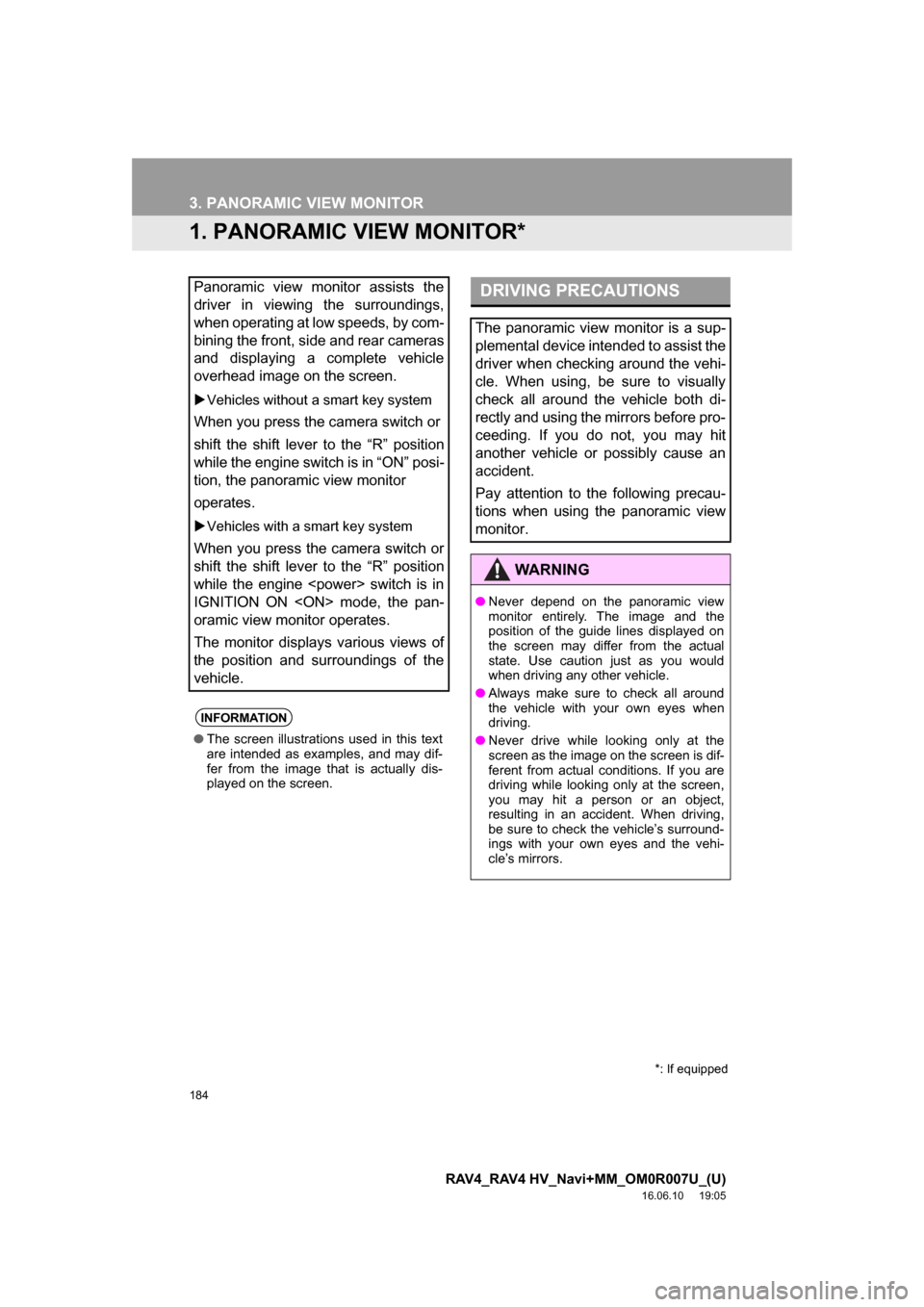
184
RAV4_RAV4 HV_Navi+MM_OM0R007U_(U)
16.06.10 19:05
3. PANORAMIC VIEW MONITOR
1. PANORAMIC VIEW MONITOR*
Panoramic view monitor assists the
driver in viewing the surroundings,
when operating at low speeds, by com-
bining the front, side and rear cameras
and displaying a complete vehicle
overhead image on the screen.
Vehicles without a smart key system
When you press the camera switch or
shift the shift lever to the “R” position
while the engine switch is in “ON” posi-
tion, the panoramic view monitor
operates.
Vehicles with a smart key system
When you press the camera switch or
shift the shift lever to the “R” position
while the engine
IGNITION ON
oramic view monitor operates.
The monitor displays various views of
the position and surroundings of the
vehicle.
INFORMATION
● The screen illustrations used in this text
are intended as examples, and may dif-
fer from the image that is actually dis-
played on the screen.
DRIVING PRECAUTIONS
The panoramic view monitor is a sup-
plemental device intended to assist the
driver when checking around the vehi-
cle. When using, be sure to visually
check all around the vehicle both di-
rectly and using the mirrors before pro-
ceeding. If you do not, you may hit
another vehicle or possibly cause an
accident.
Pay attention to the following precau-
tions when using the panoramic view
monitor.
WARNING
●Never depend on the panoramic view
monitor entirely. The image and the
position of the guide lines displayed on
the screen may differ from the actual
state. Use caution just as you would
when driving any other vehicle.
● Always make sure to check all around
the vehicle with your own eyes when
driving.
● Never drive while looking only at the
screen as the image on the screen is dif-
ferent from actual conditions. If you are
driving while looking only at the screen,
you may hit a person or an object,
resulting in an accident. When driving,
be sure to check the vehicle’s surround-
ings with your own eyes and the vehi-
cle’s mirrors.
*: If equipped
Page 185 of 366
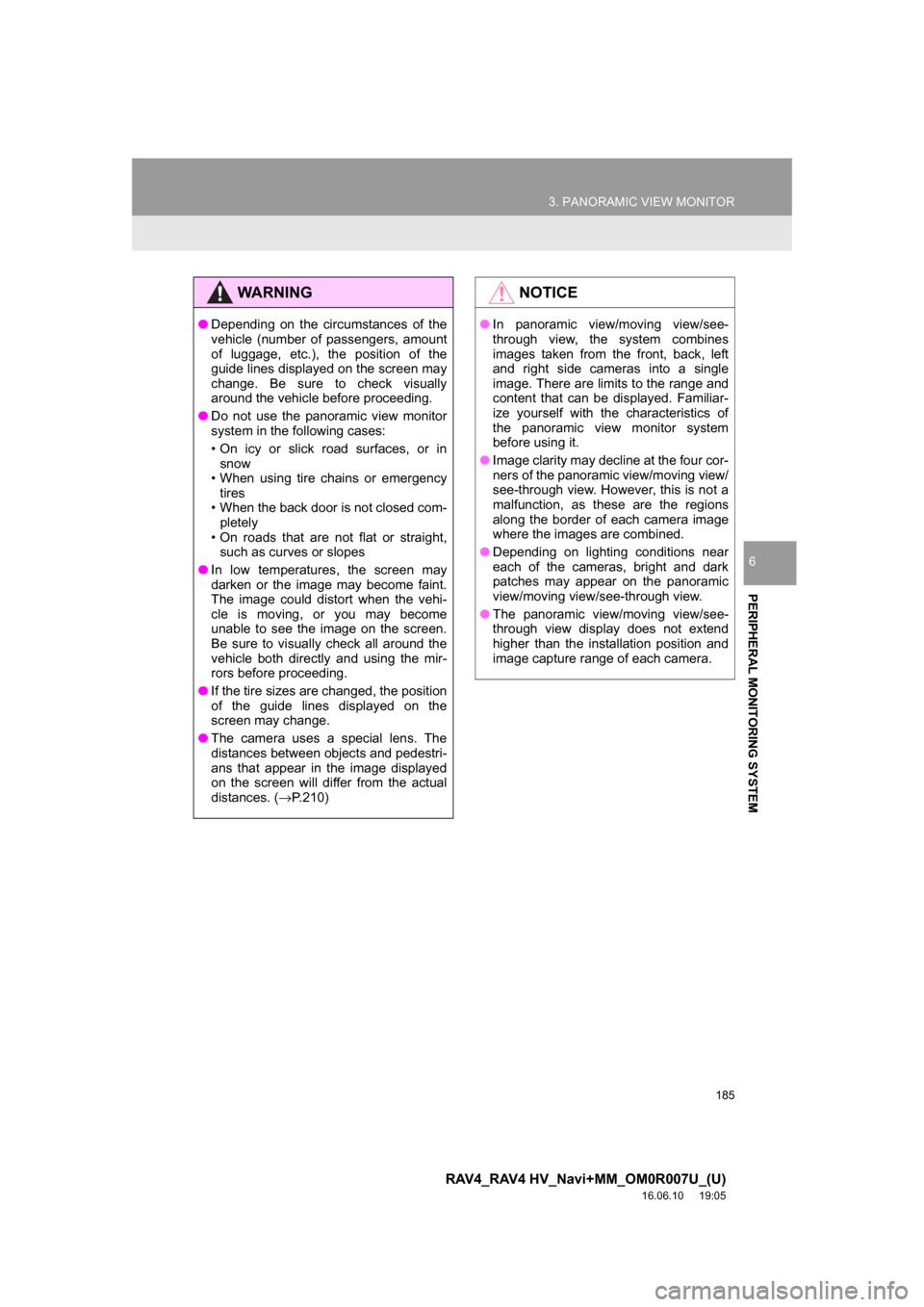
185
3. PANORAMIC VIEW MONITOR
RAV4_RAV4 HV_Navi+MM_OM0R007U_(U)
16.06.10 19:05
PERIPHERAL MONITORING SYSTEM
6
WARNING
●Depending on the circumstances of the
vehicle (number of passengers, amount
of luggage, etc.), the position of the
guide lines displayed on the screen may
change. Be sure to check visually
around the vehicle before proceeding.
● Do not use the panoramic view monitor
system in the following cases:
• On icy or slick road surfaces, or in
snow
• When using tire chains or emergency
tires
• When the back door is not closed com- pletely
• On roads that are not flat or straight, such as curves or slopes
● In low temperatures, the screen may
darken or the image may become faint.
The image could distort when the vehi-
cle is moving, or you may become
unable to see the image on the screen.
Be sure to visually check all around the
vehicle both directly and using the mir-
rors before proceeding.
● If the tire sizes are changed, the position
of the guide lines displayed on the
screen may change.
● The camera uses a special lens. The
distances between objects and pedestri-
ans that appear in the image displayed
on the screen will differ from the actual
distances. ( →P.210)
NOTICE
● In panoramic view/moving view/see-
through view, the system combines
images taken from the front, back, left
and right side cameras into a single
image. There are limits to the range and
content that can be displayed. Familiar-
ize yourself with the characteristics of
the panoramic view monitor system
before using it.
● Image clarity may decline at the four cor-
ners of the panoramic view/moving view/
see-through view. However, this is not a
malfunction, as these are the regions
along the border of each camera image
where the images are combined.
● Depending on lighting conditions near
each of the cameras, bright and dark
patches may appear on the panoramic
view/moving view/see-through view.
● The panoramic view/moving view/see-
through view display does not extend
higher than the installation position and
image capture range of each camera.
Page 186 of 366
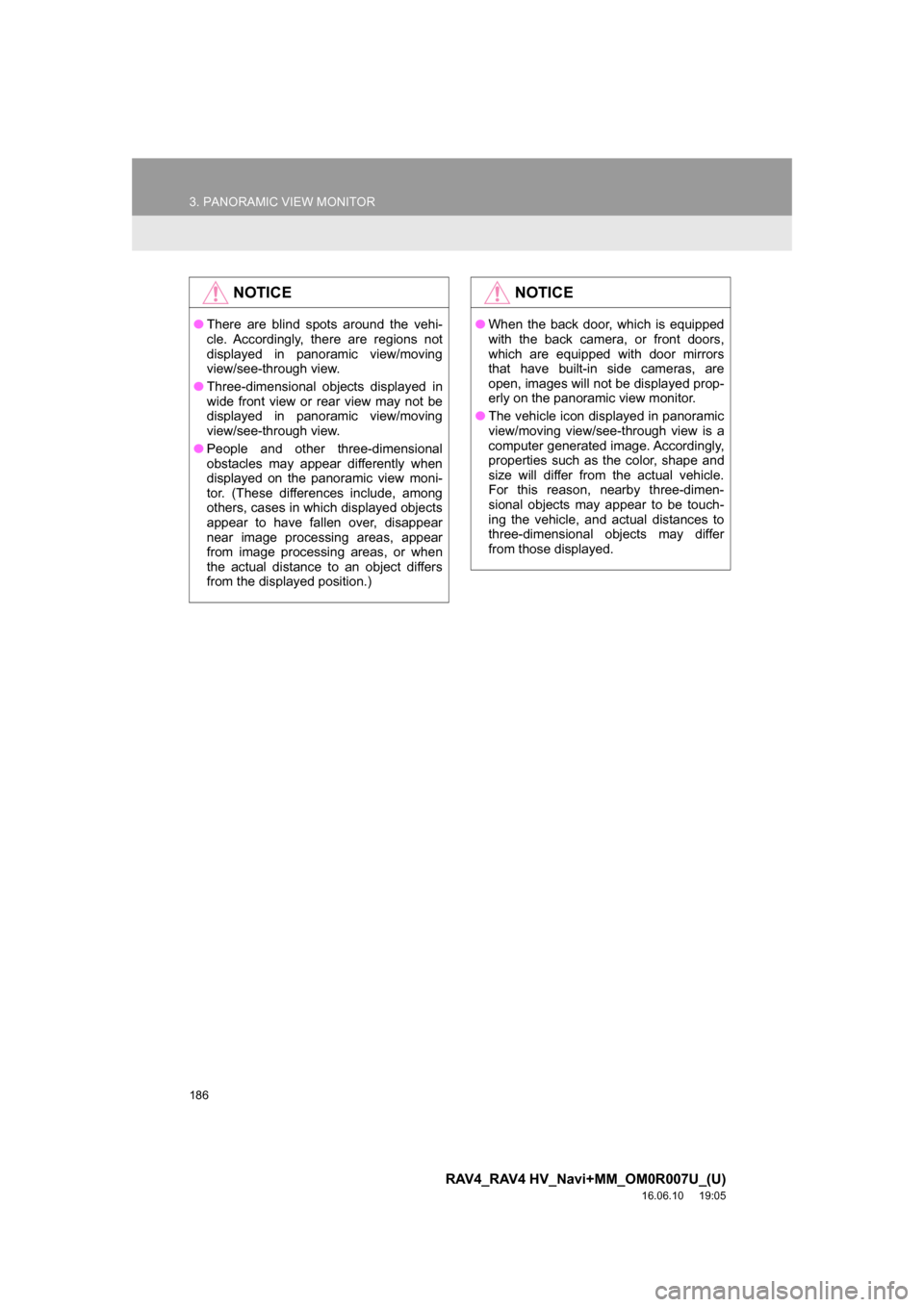
186
3. PANORAMIC VIEW MONITOR
RAV4_RAV4 HV_Navi+MM_OM0R007U_(U)
16.06.10 19:05
NOTICE
●There are blind spots around the vehi-
cle. Accordingly, there are regions not
displayed in panoramic view/moving
view/see-through view.
● Three-dimensional objects displayed in
wide front view or rear view may not be
displayed in panoramic view/moving
view/see-through view.
● People and other three-dimensional
obstacles may appear differently when
displayed on the panoramic view moni-
tor. (These differences include, among
others, cases in which displayed objects
appear to have fallen over, disappear
near image processing areas, appear
from image processing areas, or when
the actual distance to an object differs
from the displayed position.)
NOTICE
●When the back door, which is equipped
with the back camera, or front doors,
which are equipped with door mirrors
that have built-in side cameras, are
open, images will not be displayed prop-
erly on the panoramic view monitor.
● The vehicle icon displayed in panoramic
view/moving view/see-through view is a
computer generated image. Accordingly,
properties such as the color, shape and
size will differ from the actual vehicle.
For this reason, nearby three-dimen-
sional objects may appear to be touch-
ing the vehicle, and actual distances to
three-dimensional objects may differ
from those displayed.
Page 187 of 366
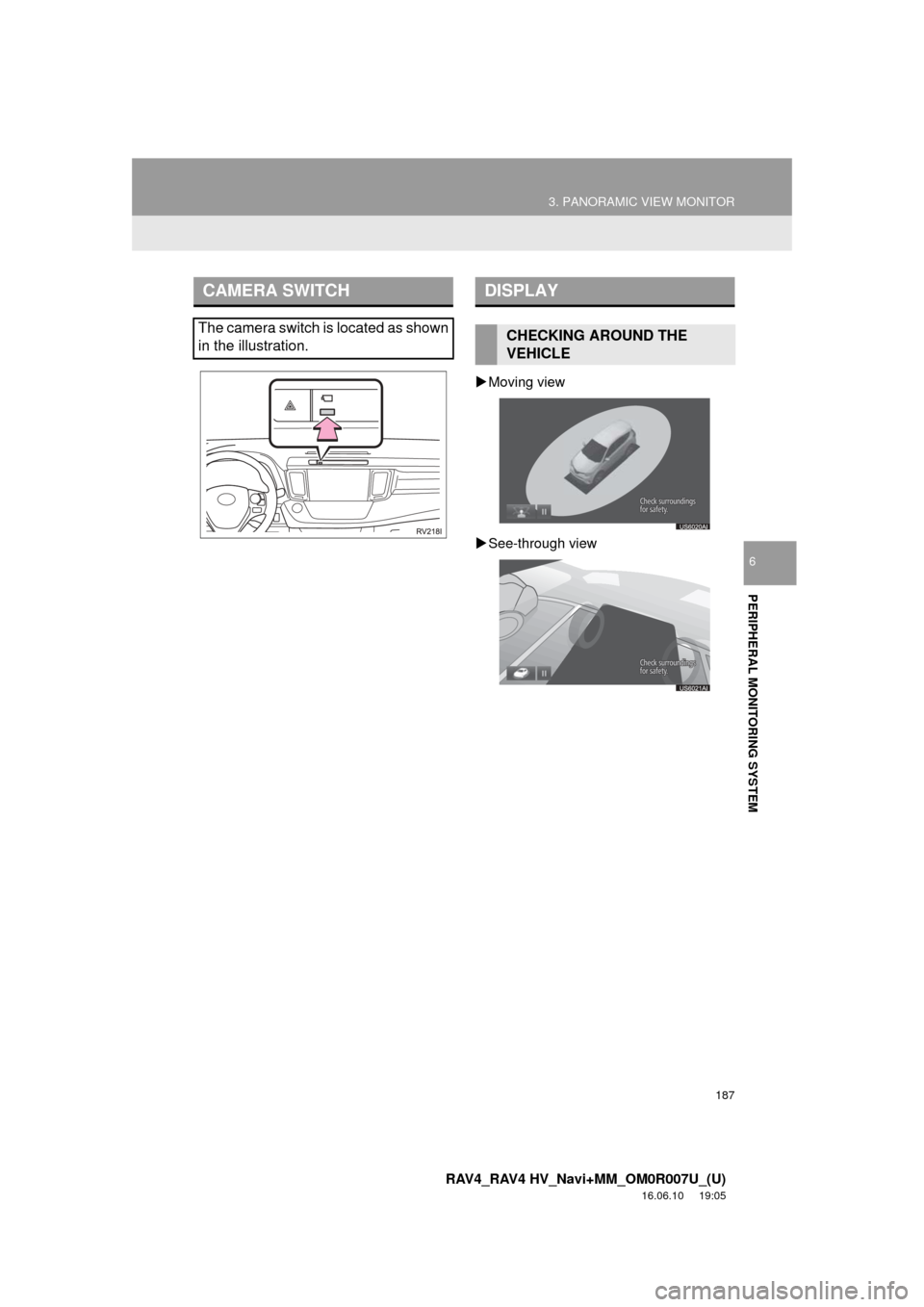
187
3. PANORAMIC VIEW MONITOR
RAV4_RAV4 HV_Navi+MM_OM0R007U_(U)
16.06.10 19:05
PERIPHERAL MONITORING SYSTEM
6
Moving view
See-through view
CAMERA SWITCH
The camera switch is located as shown
in the illustration.
DISPLAY
CHECKING AROUND THE
VEHICLE
Page 188 of 366
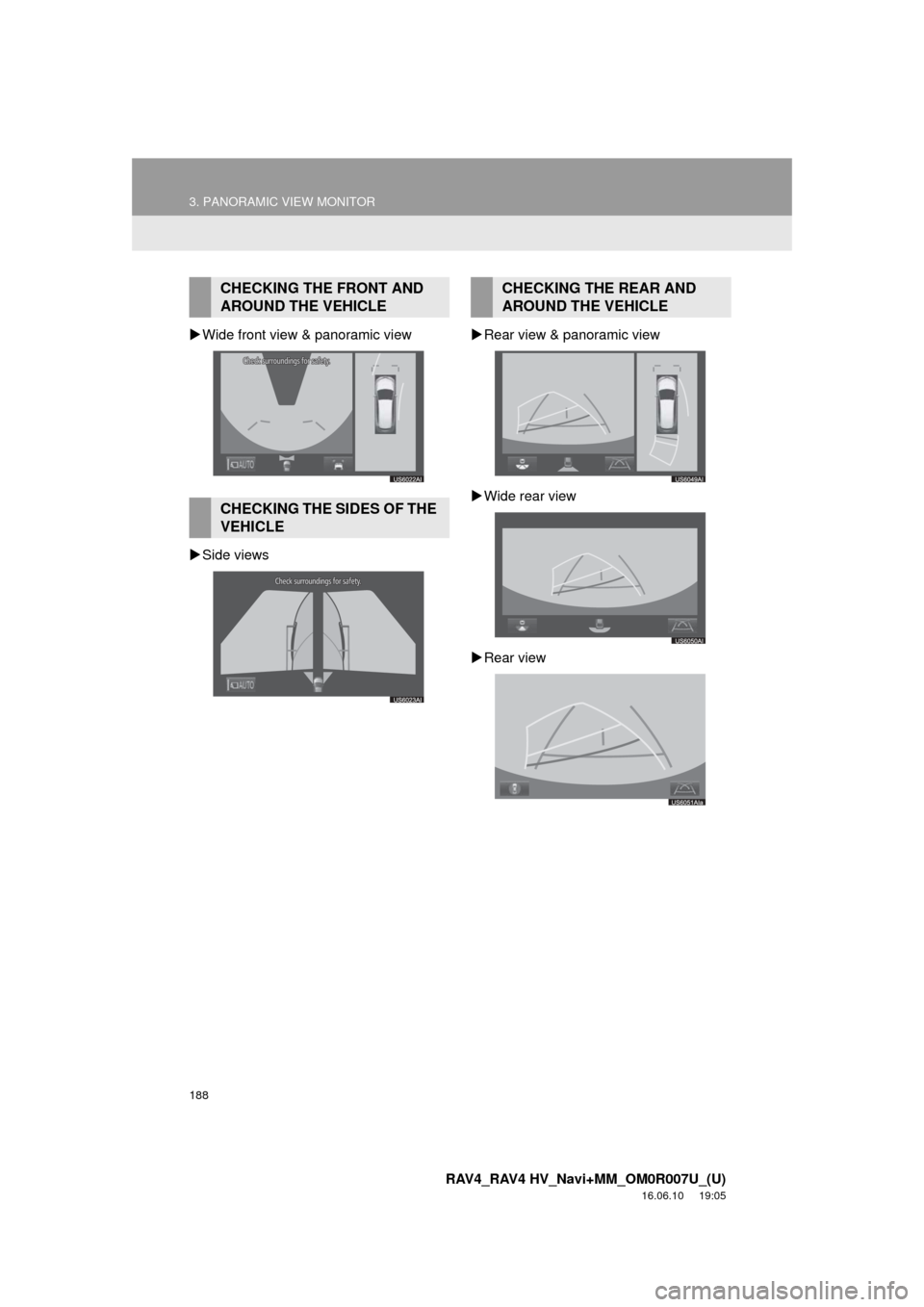
188
3. PANORAMIC VIEW MONITOR
RAV4_RAV4 HV_Navi+MM_OM0R007U_(U)
16.06.10 19:05
Wide front view & panoramic view
Side views
Rear view & panoramic view
Wide rear view
Rear view
CHECKING THE FRONT AND
AROUND THE VEHICLE
CHECKING THE SIDES OF THE
VEHICLE
CHECKING THE REAR AND
AROUND THE VEHICLE
Page 189 of 366
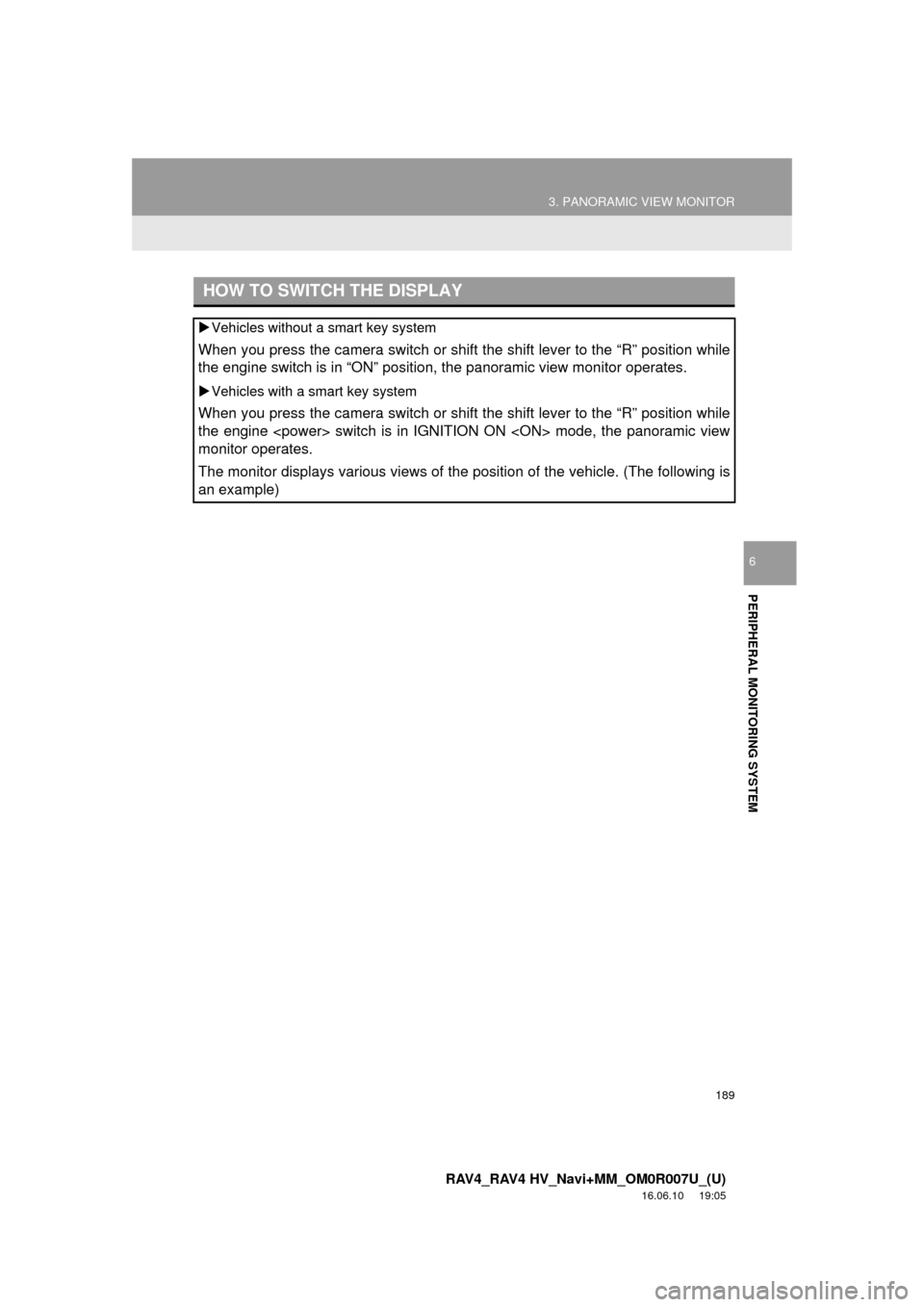
189
3. PANORAMIC VIEW MONITOR
RAV4_RAV4 HV_Navi+MM_OM0R007U_(U)
16.06.10 19:05
PERIPHERAL MONITORING SYSTEM
6
HOW TO SWITCH THE DISPLAY
Vehicles without a smart key system
When you press the camera switch or shift the shift lever to the “R” position while
the engine switch is in “ON” position, the panoramic view monitor operates.
Vehicles with a smart key system
When you press the camera switch or shift the shift lever to the “R” position while
the engine
monitor operates.
The monitor displays various views of the position of the vehicle. (The following is
an example)
Page 190 of 366
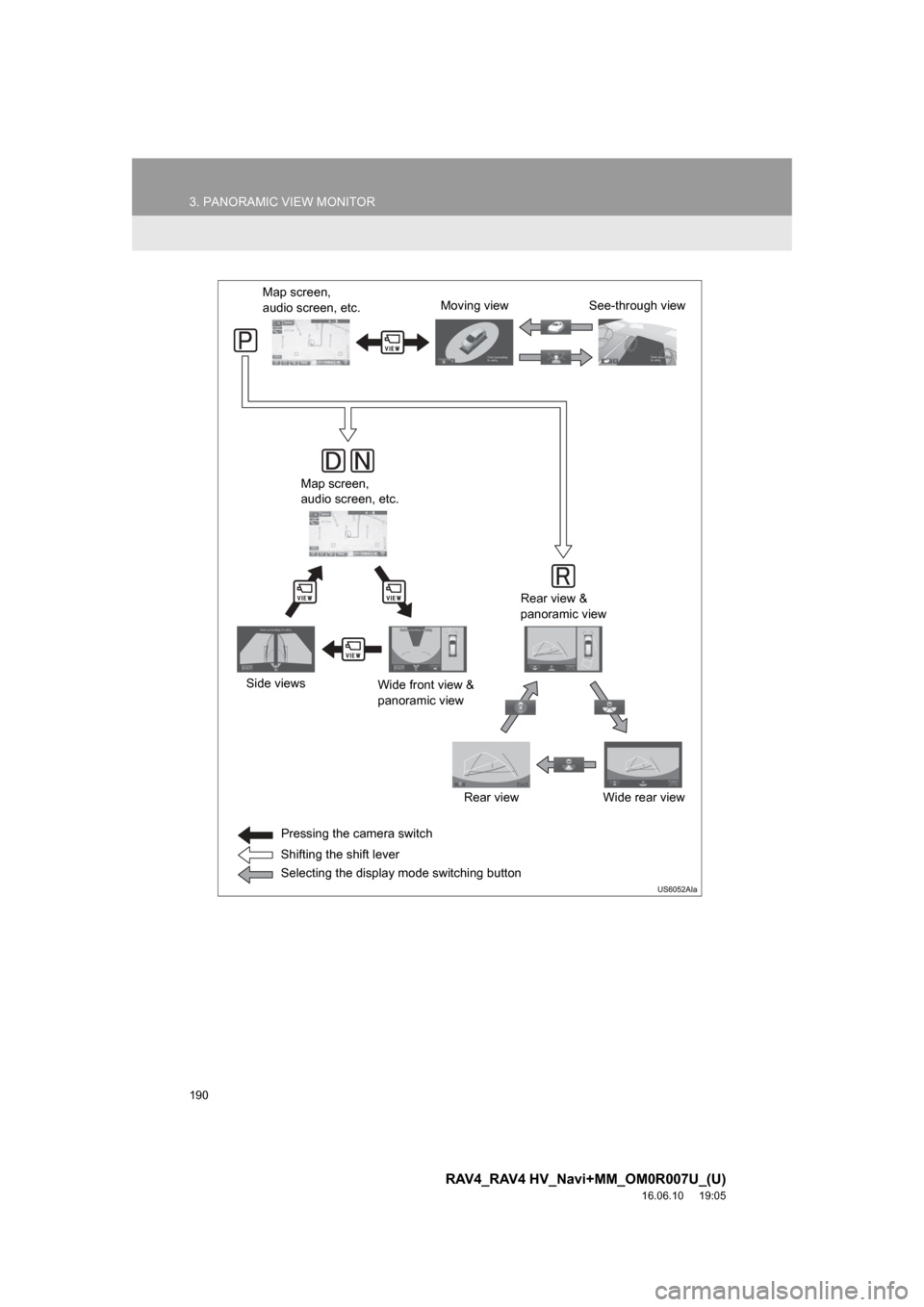
190
3. PANORAMIC VIEW MONITOR
RAV4_RAV4 HV_Navi+MM_OM0R007U_(U)
16.06.10 19:05
Map screen,
audio screen, etc.Moving view
Rear view &
panoramic view
Side views Wide front view &
panoramic view
Wide rear view
Map screen,
audio screen, etc.
Pressing the camera switch
Shifting the shift lever
Selecting the display mode switching button See-through view
Rear view