navigation system TOYOTA RAV4 2017 XA40 / 4.G Quick Reference Guide
[x] Cancel search | Manufacturer: TOYOTA, Model Year: 2017, Model line: RAV4, Model: TOYOTA RAV4 2017 XA40 / 4.GPages: 51, PDF Size: 3.61 MB
Page 5 of 51
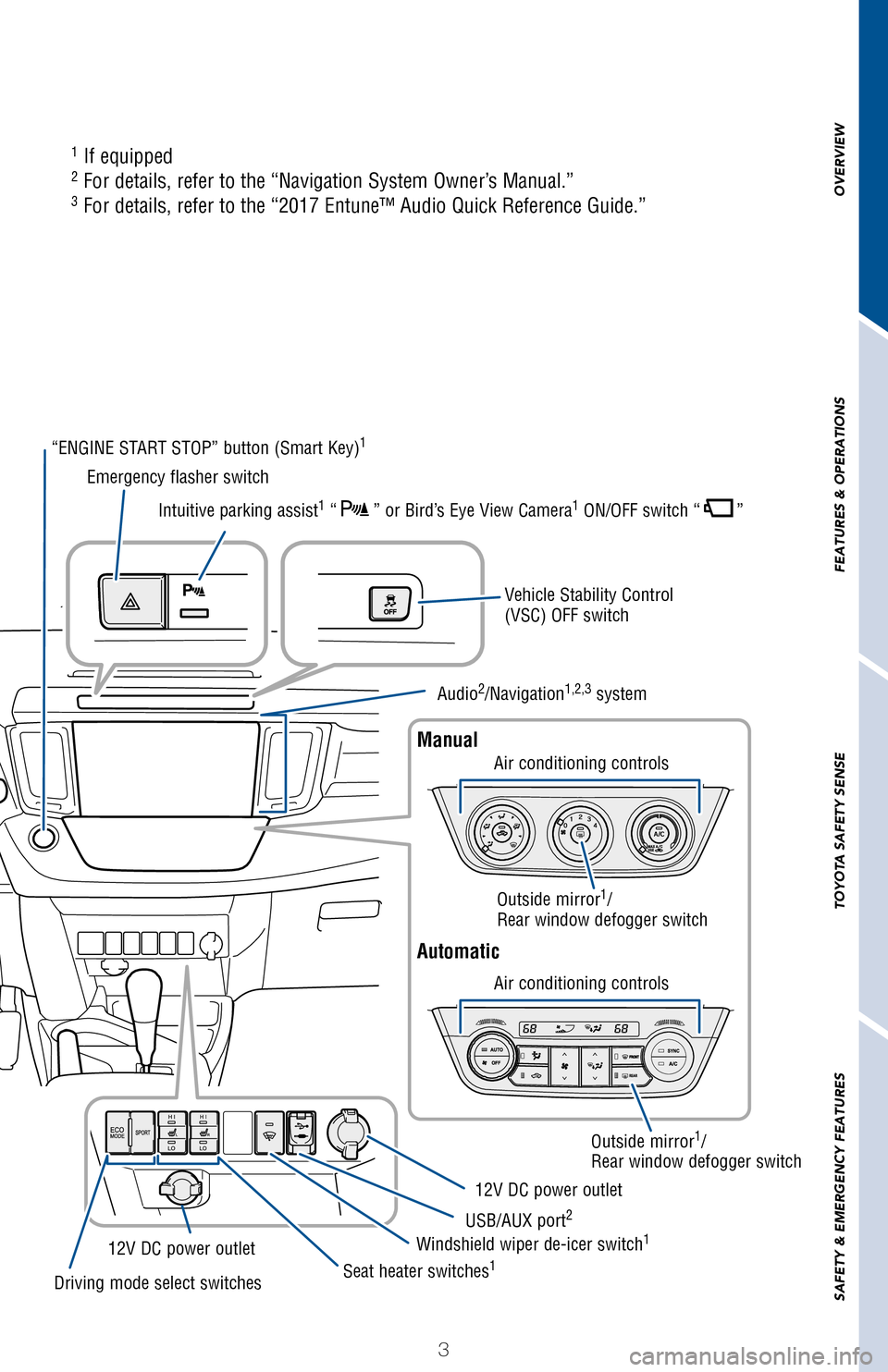
3
OVERVIEW
FEATURES
& OPERATIONS
TOYOTA
SAFETY
SENSE
SAFETY
& EMERGENCY
FEATURES
1 If equipped2 For details, refer to the “Navigation System Owner’s Manual.” 3 For details, refer to the “2017 Entune™ Audio Quick Reference Guide.”
Manual
Automatic
12V DC power outlet
12V DC power outlet
Driving mode select switches
USB/AUX port2
Windshield wiper de-icer switch1
Seat heater switches1
Air conditioning controls
Air conditioning controls
Vehicle Stability Control (VSC) OFF switch
Emergency flasher switch
“ENGINE START STOP” button (Smart Key)1
Audio2/Navigation1,2,3 system
Intuitive parking assist1 “” or Bird’s Eye View Camera1 ON/OFF switch “”
Outside mirror1/Rear window defogger switch
Outside mirror1/Rear window defogger switch
106464_2017_RAV4_QRG_D5_R1.indd 39/22/16 10:43 AM
Page 19 of 51
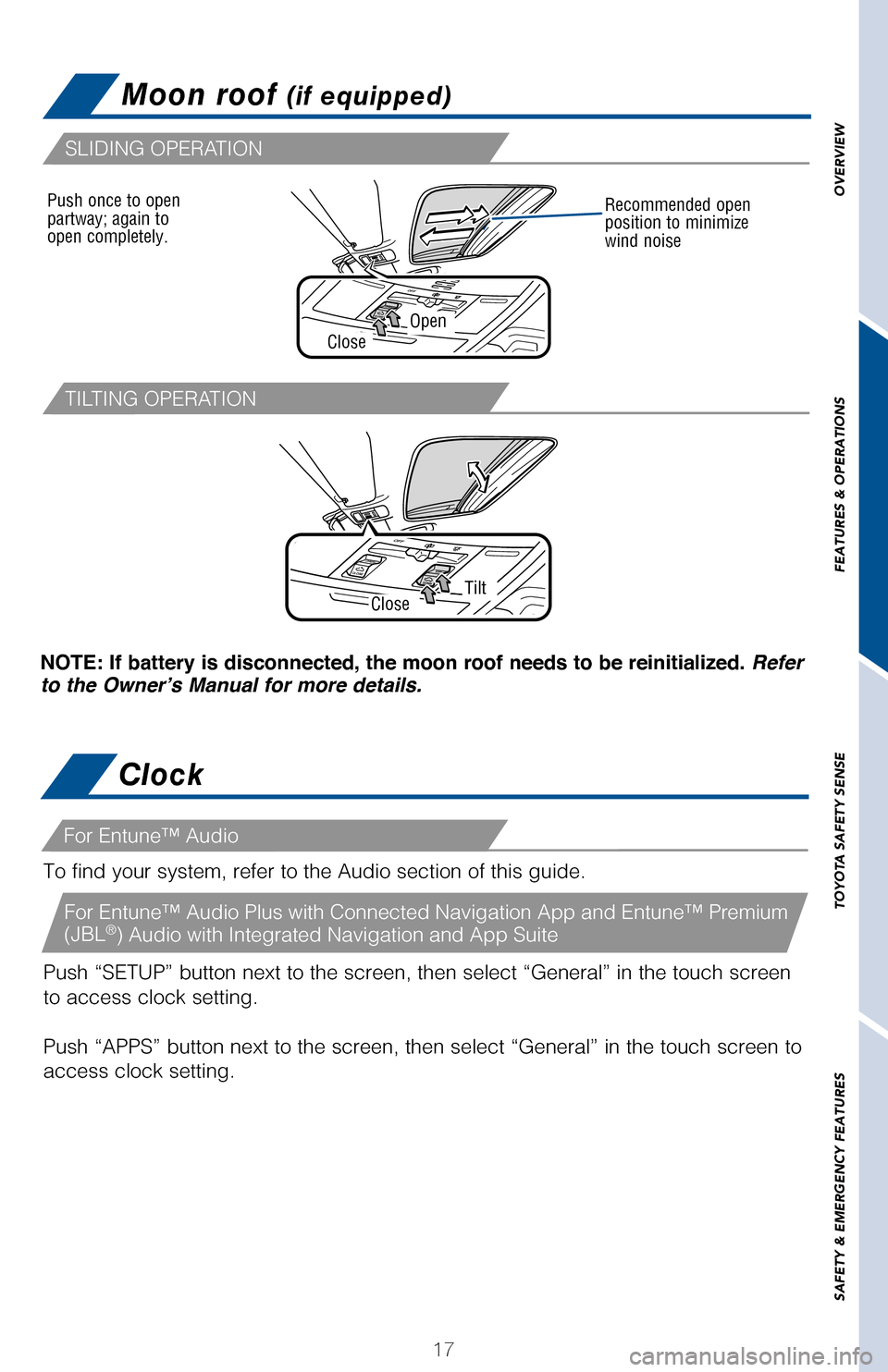
17
OVERVIEW
FEATURES & OPERATIONS
TOYOTA SAFETY SENSE
SAFETY & EMERGENCY FEATURES
Moon roof (if equipped)
NOTE: If battery is disconnected, the moon roof needs to be reinitialized. Refer to the Owner’s Manual for more details.
To find your system, refer to the Audio section of this guide.
Push “SETUP” button next to the screen, then select “General” in the touch screen
to access clock setting.
Push “APPS” button next to the screen, then select “General” in the touch screen to
access clock setting.
SLIDING OPERATION
TILTING OPERATION
For Entune™ Audio
Clock
For Entune™ Audio Plus with Connected Navigation App and Entune™ Premium (JBL®) Audio with Integrated Navigation and App Suite
OpenClose
Recommended open position to minimize wind noise
Push once to open partway; again to open completely.
CloseTilt
106464_2017_RAV4_QRG_D5_R1.indd 179/22/16 8:18 AM
Page 21 of 51
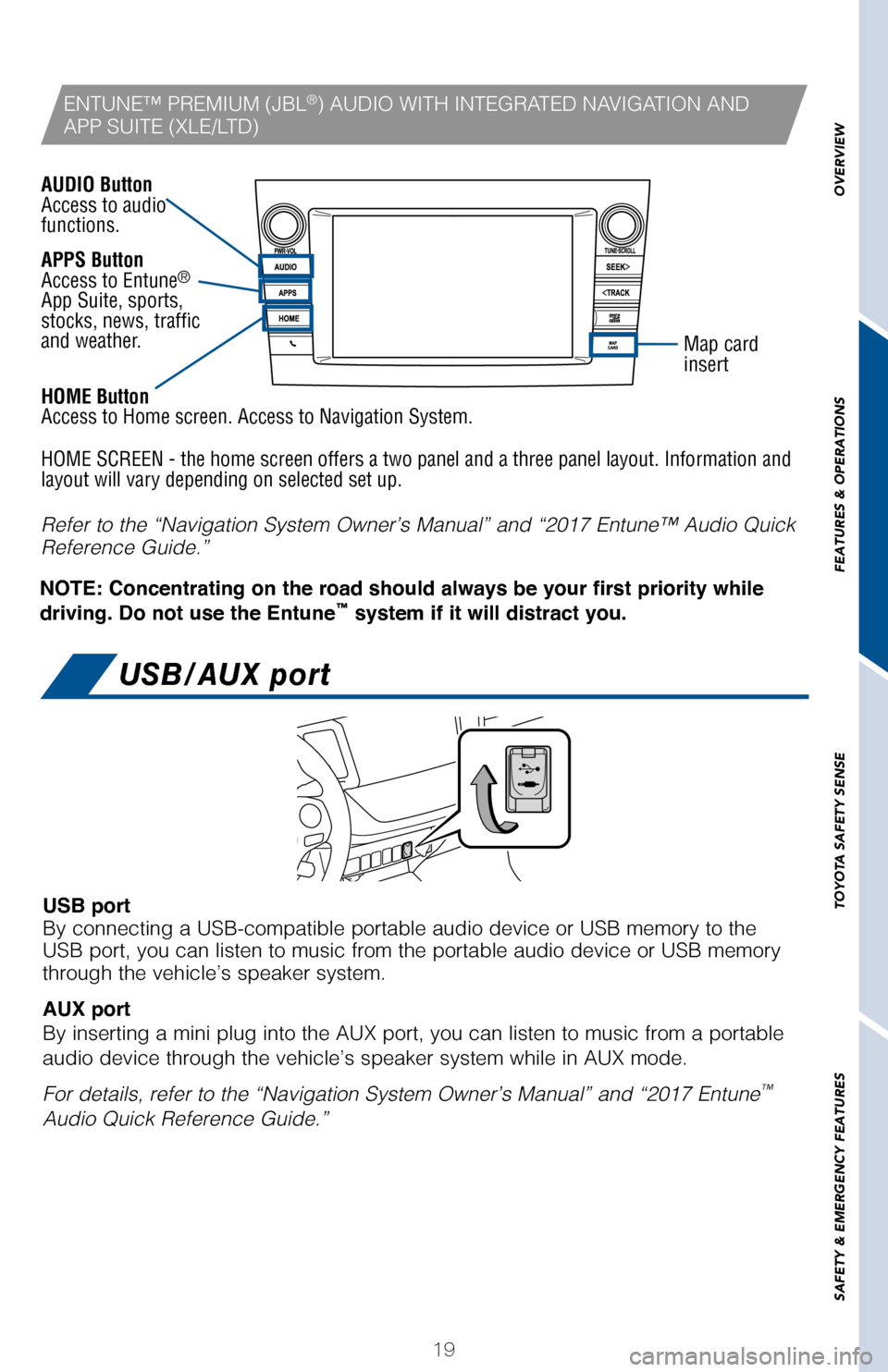
19
OVERVIEW
FEATURES
& OPERATIONS
TOYOTA
SAFETY
SENSE
SAFETY
& EMERGENCY
FEATURES
ENTUNE™ PREMIUM (JBL®) AUDIO WITH INTEGRATED NAVIGATION ANDAPP SUITE (XLE/LTD)
Refer to the “Navigation System Owner’s Manual” and “2017 Entune™ Audio Quick Reference Guide.”
NOTE: Concentrating on the road should always be your first priority while
driving. Do not use the Entune™ system if it will distract you.
USB port By connecting a USB-compatible portable audio device or USB memory to the USB port, you can listen to music from the portable audio device or USB memory through the vehicle’s speaker system.
AUX port
By inserting a mini plug into the AUX port, you can listen to music from a portable
audio device through the vehicle’s speaker system while in AUX mode.
For details, refer to the “Navigation System Owner’s Manual” and “2017 Entune™
Audio Quick Reference Guide.”
USB/AUX port
APPS Button Access to Entune® App Suite, sports, stocks, news, traffic and weather.
HOME Button Access to Home screen. Access to Navigation System.
HOME SCREEN - the home screen offers a two panel and a three panel layout. Information and layout will vary depending on selected set up.
AUDIO Button Access to audio functions.
Map card insert
106464_2017_RAV4_QRG_D5_R1.indd 199/22/16 8:18 AM
Page 22 of 51
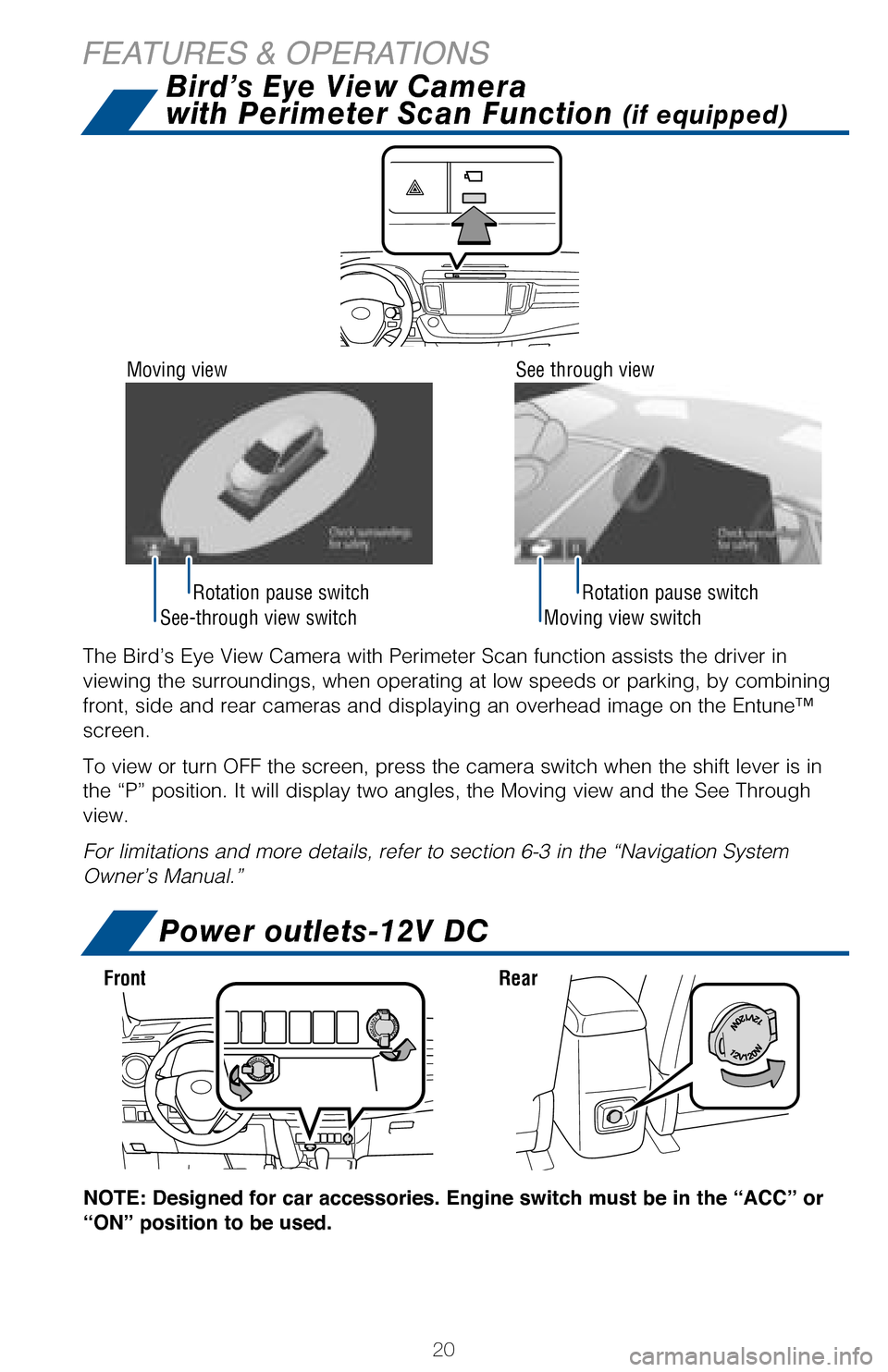
See-through view switchMoving view switch
Rotation pause switchRotation pause switch
20
FEATURES & OPERATIONS
The Bird’s Eye View Camera with Perimeter Scan function assists the driver in
viewing the surroundings, when operating at low speeds or parking, by combining
front, side and rear cameras and displaying an overhead image on the Entune™
screen.
To view or turn OFF the screen, press the camera switch when the shift lever is in
the “P” position. It will display two angles, the Moving view and the See Through
view.
For limitations and more details, refer to section 6-3 in the “Navigation System
Owner’s Manual.”
Moving viewSee through view
NOTE: Designed for car accessories. Engine switch must be in the “ACC” or
“ON” position to be used.
Power outlets-12V DC
FrontRear
Bird’s Eye View Camera
with Perimeter Scan Function (if equipped)
106464_2017_RAV4_QRG_D5_R1.indd 209/22/16 8:19 AM
Page 23 of 51
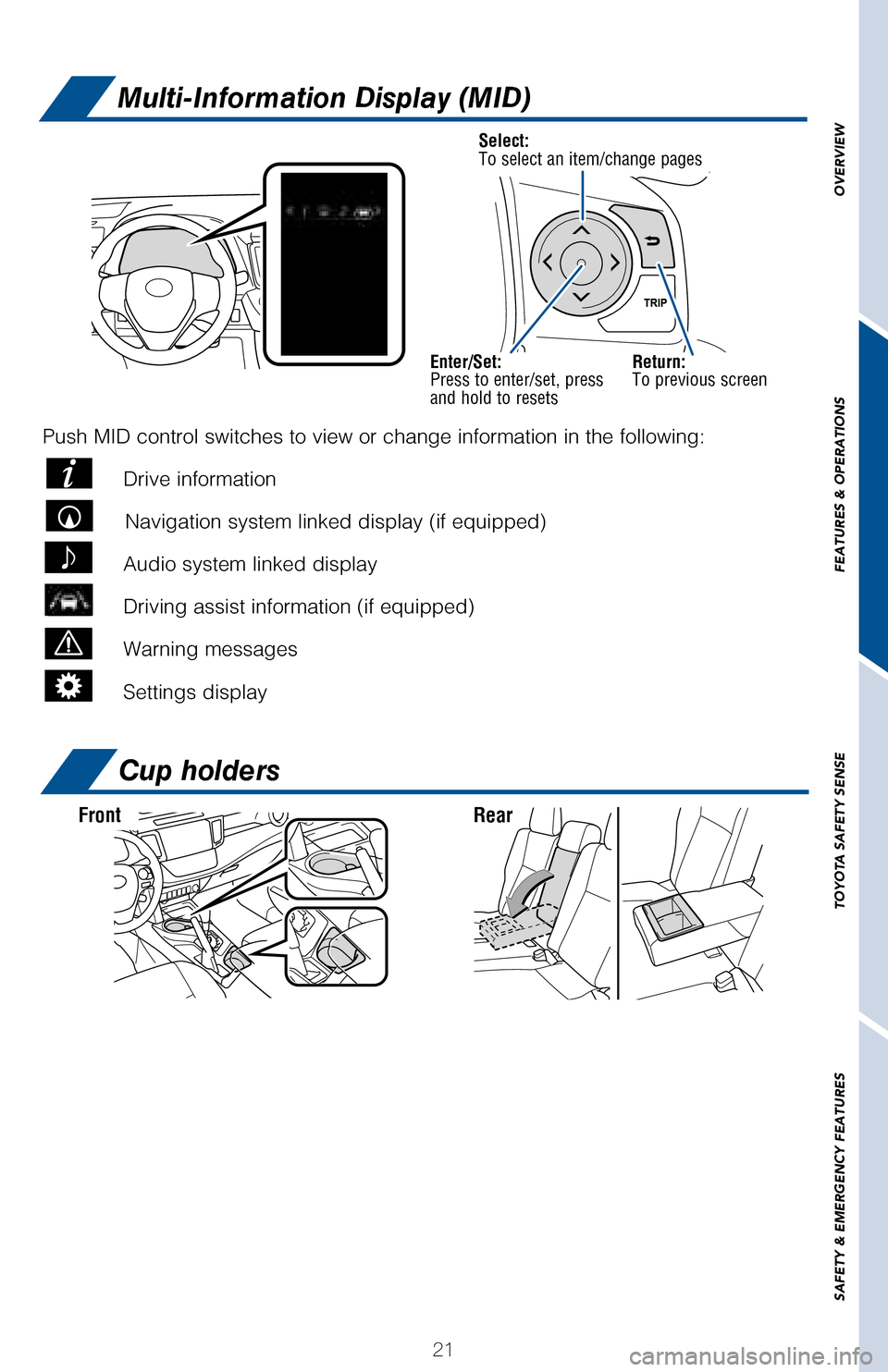
Push MID control switches to view or change information in the following:
Drive information
Navigation system linked display (if equipped)
Audio system linked display
Driving assist information (if equipped)
Warning messages
Settings display
21
OVERVIEW
FEATURES
& OPERATIONS
TOYOTA
SAFETY
SENSE
SAFETY
& EMERGENCY
FEATURES
Multi-Information Display (MID)
Cup holders
Select: To select an item/change pages
Enter/Set: Press to enter/set, press and hold to resets
Return:To previous screen
FrontRear
106464_2017_RAV4_QRG_D5_R1.indd 219/22/16 8:19 AM