audio TOYOTA RAV4 2018 Owners Manual (in English)
[x] Cancel search | Manufacturer: TOYOTA, Model Year: 2018, Model line: RAV4, Model: TOYOTA RAV4 2018Pages: 744, PDF Size: 13.78 MB
Page 1 of 744
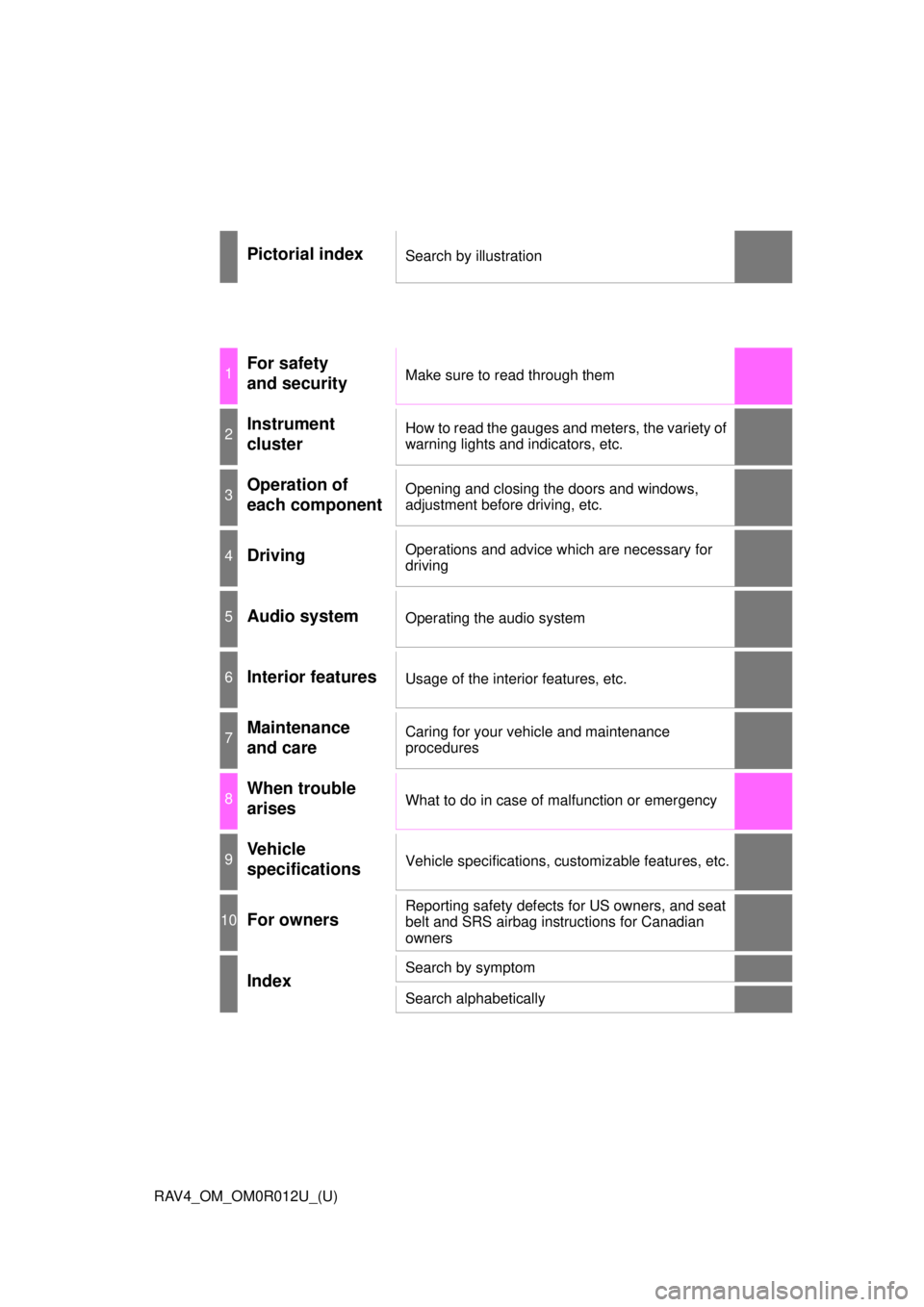
RAV4_OM_OM0R012U_(U)
Pictorial indexSearch by illustration
1For safety
and securityMake sure to read through them
2Instrument
clusterHow to read the gauges and meters, the variety of
warning lights and indicators, etc.
3Operation of
each componentOpening and closing the doors and windows,
adjustment before driving, etc.
4DrivingOperations and advice which are necessary for
driving
5Audio systemOperating the audio system
6Interior featuresUsage of the interior features, etc.
7Maintenance
and careCaring for your vehicle and maintenance
procedures
8When trouble
arisesWhat to do in case of malfunction or emergency
9Vehicle
specificationsVehicle specifications, customizable features, etc.
10For ownersReporting safety defects for US owners, and seat
belt and SRS airbag instructions for Canadian
owners
IndexSearch by symptom
Search alphabetically
Page 4 of 744
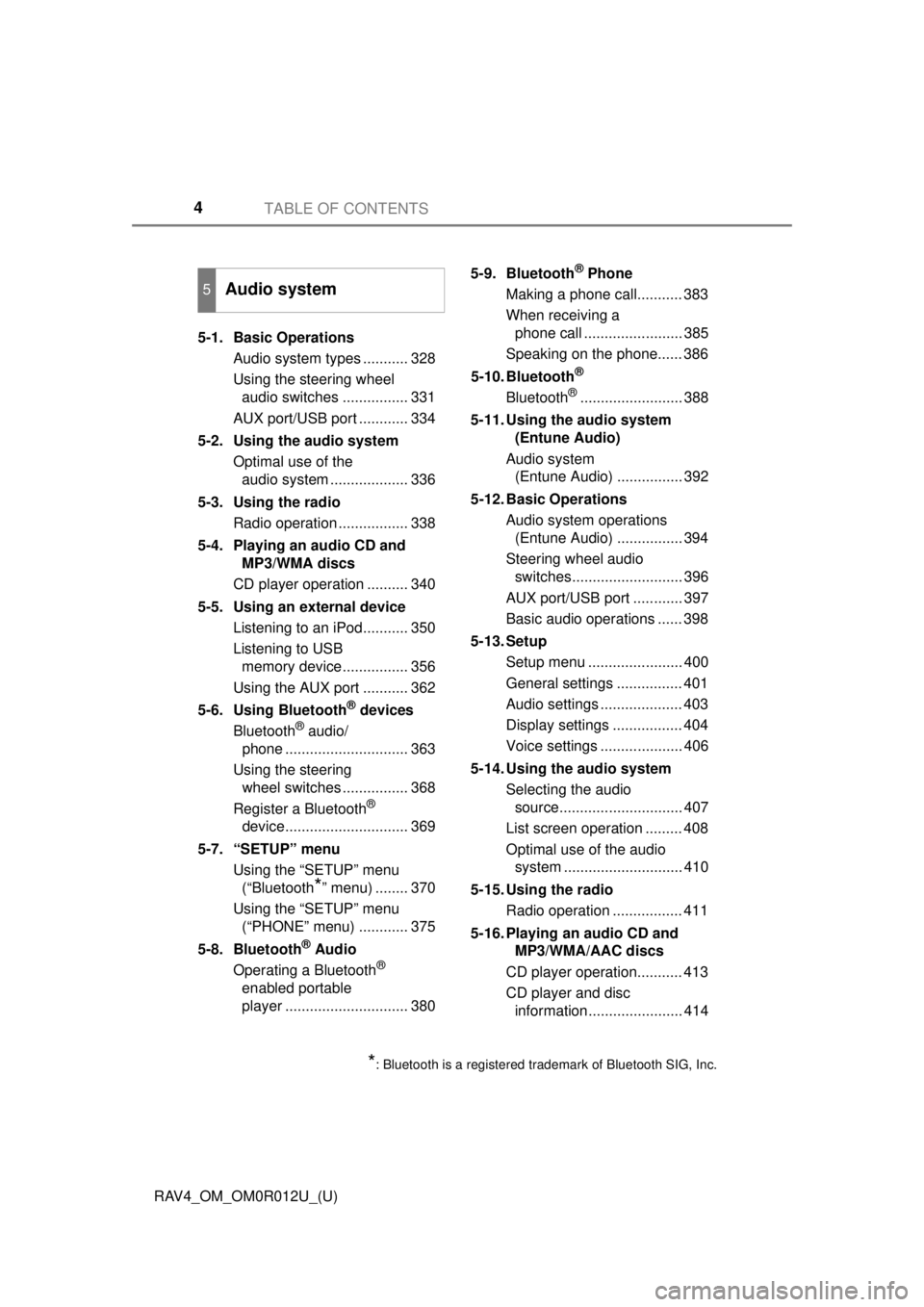
TABLE OF CONTENTS4
RAV4_OM_OM0R012U_(U)5-1. Basic Operations
Audio system types ........... 328
Using the steering wheel audio switches ................ 331
AUX port/USB port ............ 334
5-2. Using the audio system Optimal use of the audio system ................... 336
5-3. Using the radio Radio operation ................. 338
5-4. Playing an audio CD and MP3/WMA discs
CD player operation .......... 340
5-5. Using an external device Listening to an iPod........... 350
Listening to USB memory device................ 356
Using the AUX port ........... 362
5-6. Using Bluetooth
® devices
Bluetooth® audio/
phone .............................. 363
Using the steering wheel switches ................ 368
Register a Bluetooth
®
device.............................. 369
5-7. “SETUP” menu Using the “SETUP” menu (“Bluetooth
*” menu) ........ 370
Using the “SETUP” menu (“PHONE” menu) ............ 375
5-8. Bluetooth
® Audio
Operating a Bluetooth®
enabled portable
player .............................. 380 5-9. Bluetooth
® Phone
Making a phone call........... 383
When receiving a phone call ........................ 385
Speaking on the phone...... 386
5-10. Bluetooth
®
Bluetooth®......................... 388
5-11. Using the audio system (Entune Audio)
Audio system (Entune Audio) ................ 392
5-12. Basic Operations Audio system operations (Entune Audio) ................ 394
Steering wheel audio switches........................... 396
AUX port/USB port ............ 397
Basic audio operations ...... 398
5-13. Setup Setup menu ....................... 400
General settings ................ 401
Audio settings .................... 403
Display settings ................. 404
Voice settings .................... 406
5-14. Using the audio system Selecting the audio source.............................. 407
List screen operation ......... 408
Optimal use of the audio system ............................. 410
5-15. Using the radio Radio operation ................. 411
5-16. Playing an audio CD and MP3/WMA/AAC discs
CD player operation........... 413
CD player and disc information....................... 414
5Audio system
*: Bluetooth is a registered trademark of Bluetooth SIG, Inc.
Page 5 of 744
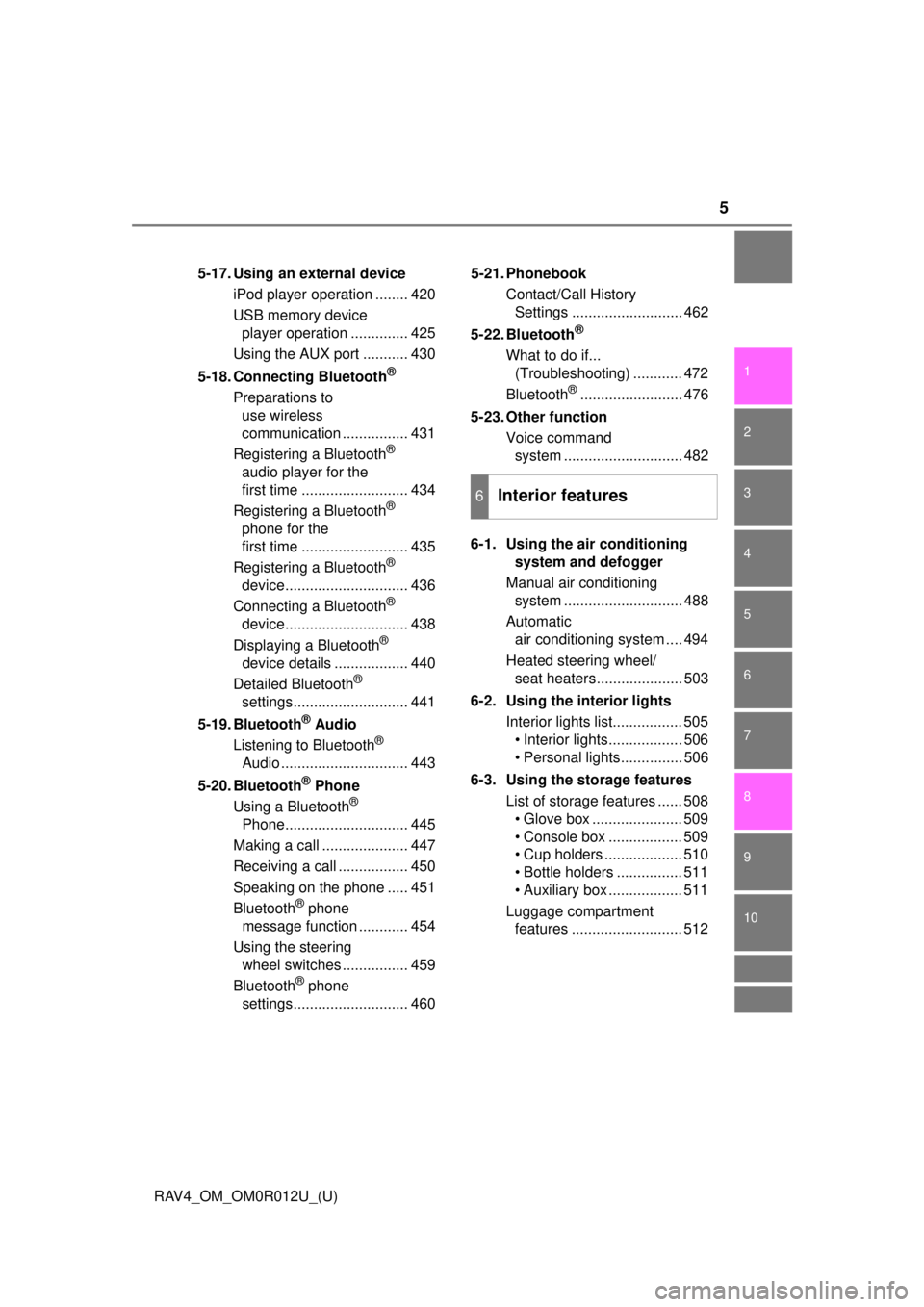
5
RAV4_OM_OM0R012U_(U)
1
9 8
7
6 4 3
2
10
5
5-17. Using an external deviceiPod player operation ........ 420
USB memory device player operation .............. 425
Using the AUX port ........... 430
5-18. Connecting Bluetooth
®
Preparations to use wireless
communication ................ 431
Registering a Bluetooth
®
audio player for the
first time .......................... 434
Registering a Bluetooth
®
phone for the
first time .......................... 435
Registering a Bluetooth
®
device.............................. 436
Connecting a Bluetooth
®
device.............................. 438
Displaying a Bluetooth
®
device details .................. 440
Detailed Bluetooth
®
settings............................ 441
5-19. Bluetooth
® Audio
Listening to Bluetooth®
Audio ............................... 443
5-20. Bluetooth
® Phone
Using a Bluetooth®
Phone.............................. 445
Making a call ..................... 447
Receiving a call ................. 450
Speaking on the phone ..... 451
Bluetooth
® phone
message function ............ 454
Using the steering wheel switches ................ 459
Bluetooth
® phone
settings............................ 460 5-21. Phonebook
Contact/Call History Settings ........................... 462
5-22. Bluetooth
®
What to do if... (Troubleshooting) ............ 472
Bluetooth
®......................... 476
5-23. Other function Voice command system ............................. 482
6-1. Using the air conditioning system and defogger
Manual air conditioning system ............................. 488
Automatic air conditioning system .... 494
Heated steering wheel/ seat heaters..................... 503
6-2. Using the interior lights Interior lights list................. 505• Interior lights.................. 506
• Personal lights............... 506
6-3. Using the storage features List of storage features ...... 508• Glove box ...................... 509
• Console box .................. 509
• Cup holders ................... 510
• Bottle holders ................ 511
• Auxiliary box .................. 511
Luggage compartment features ........................... 512
6Interior features
Page 7 of 744
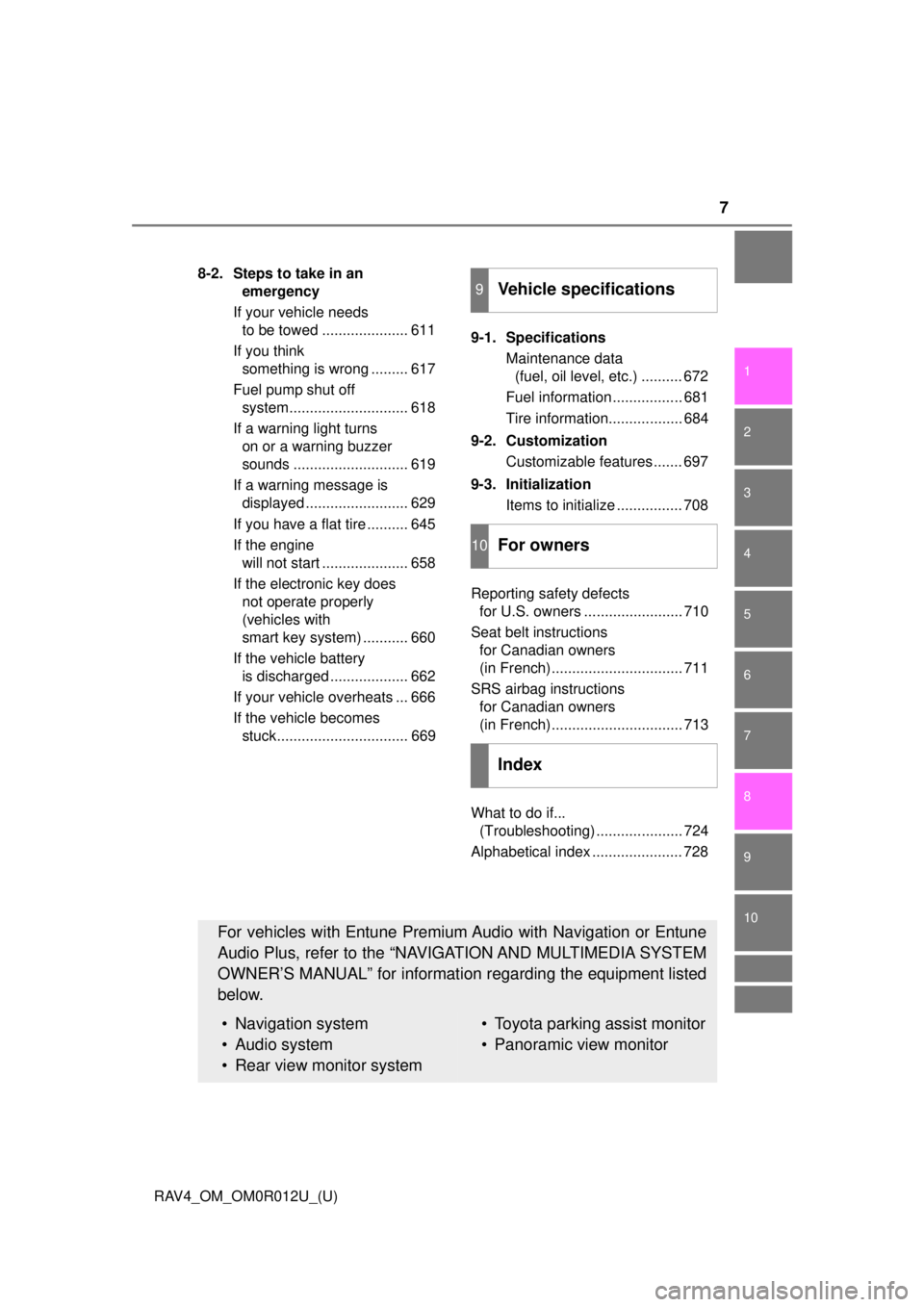
7
RAV4_OM_OM0R012U_(U)
1
9 8
7
6 4 3
2
10
5
8-2. Steps to take in an emergency
If your vehicle needs to be towed ..................... 611
If you think something is wrong ......... 617
Fuel pump shut off system............................. 618
If a warning light turns on or a warning buzzer
sounds ............................ 619
If a warning message is displayed ......................... 629
If you have a flat tire .......... 645
If the engine will not start ..................... 658
If the electronic key does not operate properly
(vehicles with
smart key system) ........... 660
If the vehicle battery is discharged ................... 662
If your vehicle overheats ... 666
If the vehicle becomes stuck................................ 669 9-1. Specifications
Maintenance data (fuel, oil level, etc.) .......... 672
Fuel information ................. 681
Tire information.................. 684
9-2. Customization Customizable features ....... 697
9-3. Initialization Items to initialize ................ 708
Reporting safety defects for U.S. owners ........................ 710
Seat belt instructions for Canadian owners
(in French)................................ 711
SRS airbag instructions for Canadian owners
(in French)................................ 713
What to do if... (Troubleshooting) ..................... 724
Alphabetical index ...................... 728
9Vehicle specifications
10For owners
Index
For vehicles with Entune Premium Audio with Navigation or Entune
Audio Plus, refer to the “NAVIGATION AND MULTIMEDIA SYSTEM
OWNER’S MANUAL” for informati on regarding the equipment listed
below.
• Navigation system
• Audio system
• Rear view monitor system• Toyota parking assist monitor
• Panoramic view monitor
Page 17 of 744
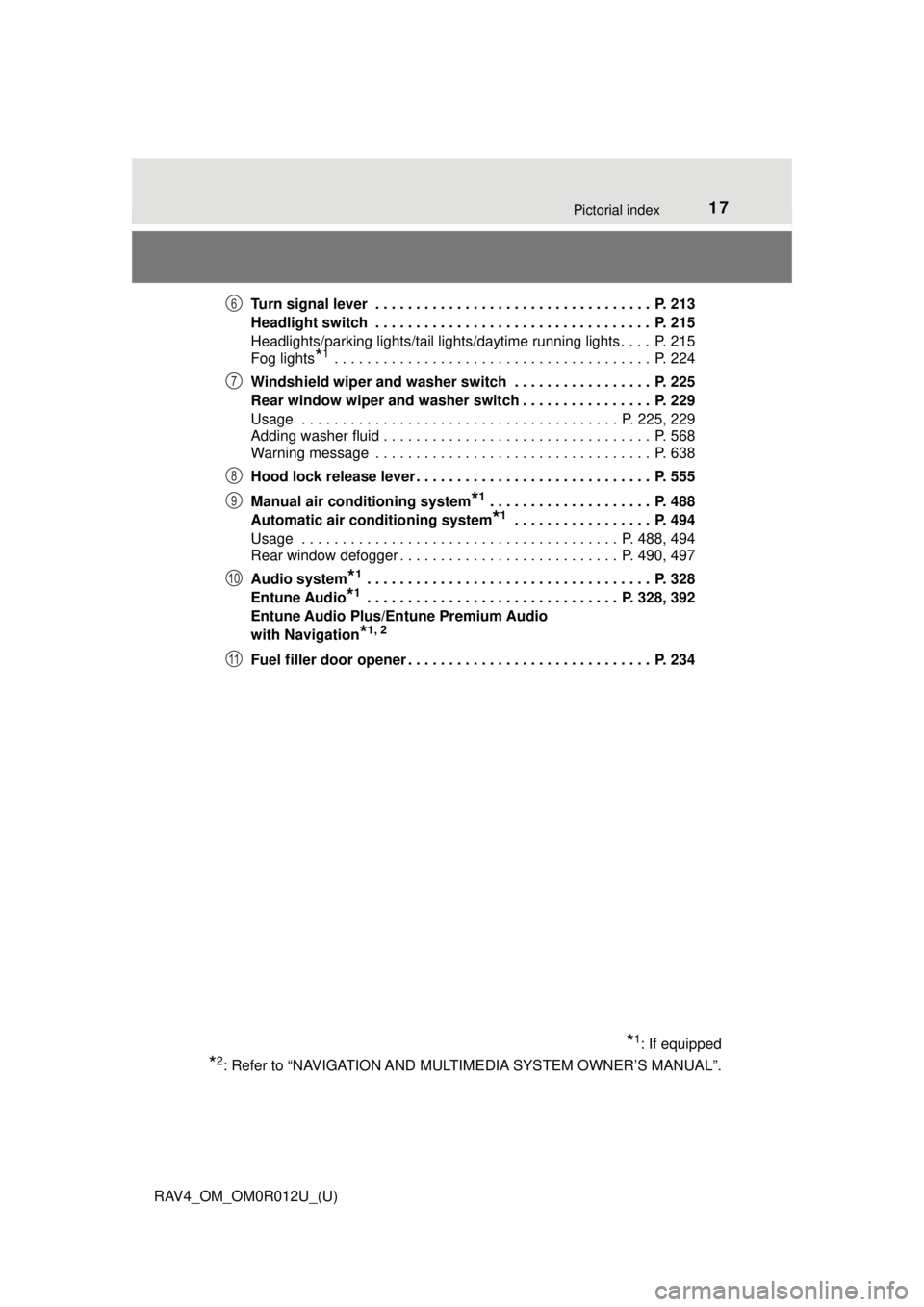
17Pictorial index
RAV4_OM_OM0R012U_(U)Turn signal lever . . . . . . . . . . . . . . . . . . . . . . . . . . . . . . . . . . P. 213
Headlight switch . . . . . . . . . . . . . . . . . . . . . . . . . . . . . . . . . . P. 215
Headlights/parking lights/tail lights/daytime running lights . . . . P. 215
Fog lights
*1 . . . . . . . . . . . . . . . . . . . . . . . . . . . . . . . . . . . . . . . P. 224
Windshield wiper and washer switch . . . . . . . . . . . . . . . . . P. 225
Rear window wiper and washer switch . . . . . . . . . . . . . . . . P. 229
Usage . . . . . . . . . . . . . . . . . . . . . . . . . . . . . . . . . . . . . . . P. 225, 229
Adding washer fluid . . . . . . . . . . . . . . . . . . . . . . . . . . . . . . . . . P. 568
Warning message . . . . . . . . . . . . . . . . . . . . . . . . . . . . . . . . . . P. 638
Hood lock release lever. . . . . . . . . . . . . . . . . . . . . . . . . . . . . P. 555
Manual air conditioning system
*1 . . . . . . . . . . . . . . . . . . . . P. 488
Automatic air conditioning system
*1 . . . . . . . . . . . . . . . . . P. 494
Usage . . . . . . . . . . . . . . . . . . . . . . . . . . . . . . . . . . . . . . . P. 488, 494
Rear window defogger . . . . . . . . . . . . . . . . . . . . . . . . . . . P. 490, 497
Audio system
*1 . . . . . . . . . . . . . . . . . . . . . . . . . . . . . . . . . . . P. 328
Entune Audio
*1 . . . . . . . . . . . . . . . . . . . . . . . . . . . . . . . P. 328, 392
Entune Audio Plus/Entune Premium Audio
with Navigation
*1, 2
Fuel filler door opener . . . . . . . . . . . . . . . . . . . . . . . . . . . . . . P. 234
*1: If equipped
*2: Refer to “NAVIGATION AND MULT IMEDIA SYSTEM OWNER’S MANUAL”.
6
7
8
9
10
11
Page 19 of 744
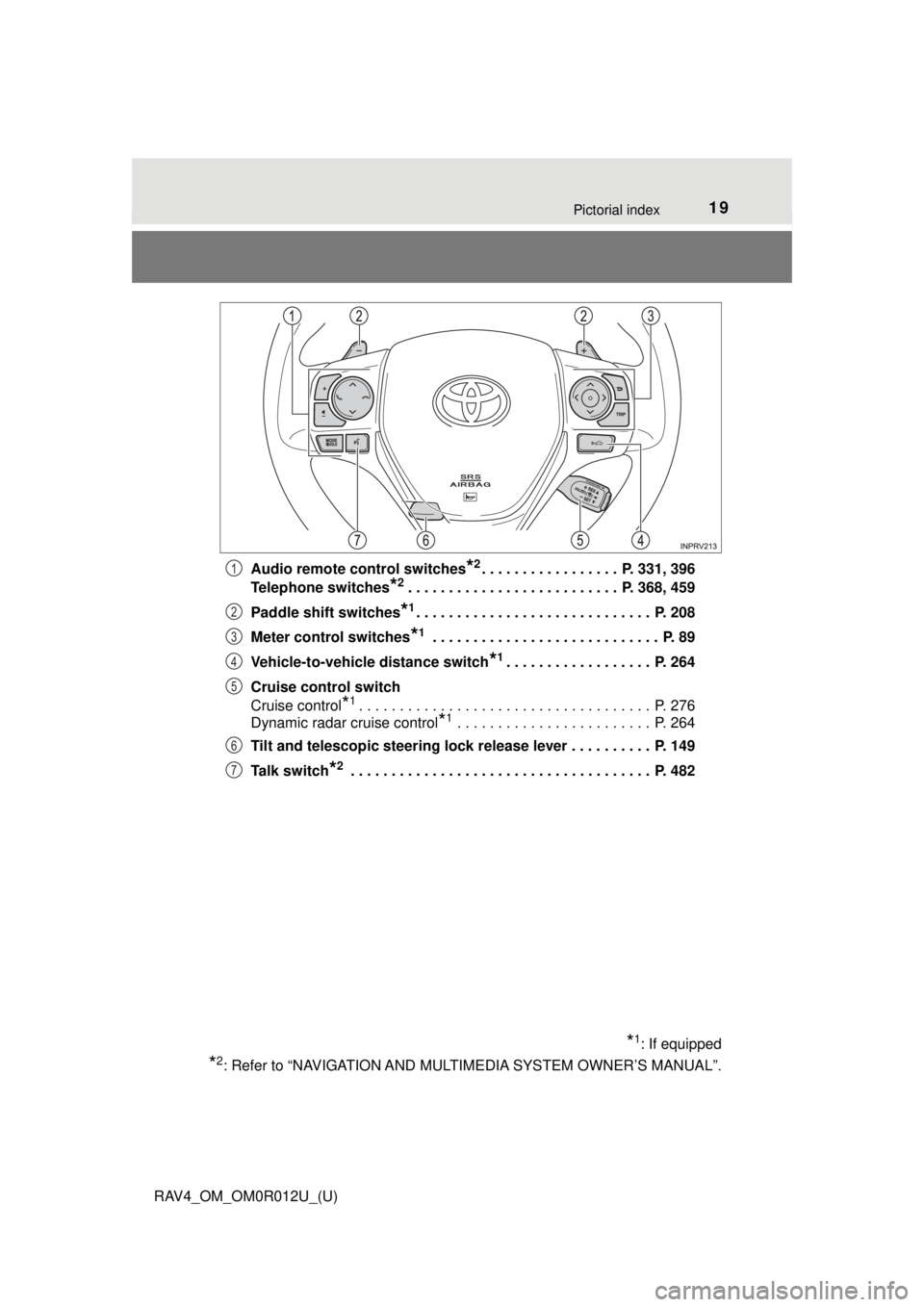
19Pictorial index
RAV4_OM_OM0R012U_(U)Audio remote control switches
*2. . . . . . . . . . . . . . . . . P. 331, 396
Telephone switches
*2. . . . . . . . . . . . . . . . . . . . . . . . . . P. 368, 459
Paddle shift switches
*1. . . . . . . . . . . . . . . . . . . . . . . . . . . . . P. 208
Meter control switches
*1 . . . . . . . . . . . . . . . . . . . . . . . . . . . . P. 89
Vehicle-to-vehicle distance switch
*1. . . . . . . . . . . . . . . . . . P. 264
Cruise control switch
Cruise control
*1. . . . . . . . . . . . . . . . . . . . . . . . . . . . . . . . . . . . P. 276
Dynamic radar cruise control
*1 . . . . . . . . . . . . . . . . . . . . . . . . P. 264
Tilt and telescopic steering lock release lever . . . . . . . . . . P. 149
Talk switch
*2 . . . . . . . . . . . . . . . . . . . . . . . . . . . . . . . . . . . . . P. 482
*1: If equipped
*2: Refer to “NAVIGATION AND MULT IMEDIA SYSTEM OWNER’S MANUAL”.
1
2
3
4
5
6
7
Page 88 of 744
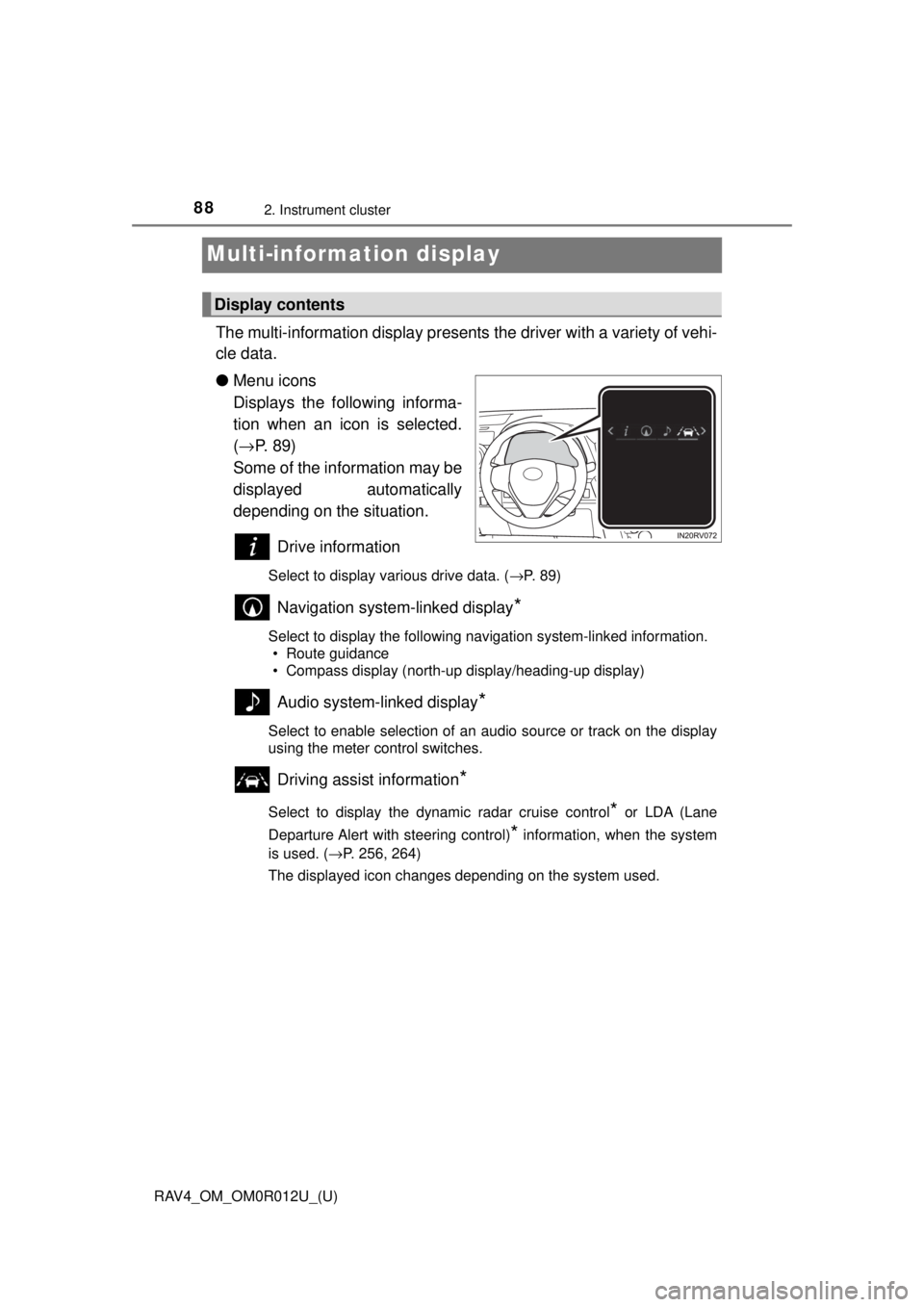
88
RAV4_OM_OM0R012U_(U)
2. Instrument cluster
Multi-information display
The multi-information display presents the driver with a variety of vehi-
cle data.
● Menu icons
Displays the following informa-
tion when an icon is selected.
(→ P. 89)
Some of the information may be
displayed automatically
depending on the situation.
Drive information
Select to display various drive data. ( →P. 89)
Navigation system-linked display*
Select to display the following navigation system-linked information.
• Route guidance
• Compass display (north-up display/heading-up display)
Audio system-linked display*
Select to enable selection of an audio source or track on the display
using the meter control switches.
Driving assist information*
Select to display the dynamic radar cruise control* or LDA (Lane
Departure Alert with steering control)
* information, when the system
is used. ( →P. 256, 264)
The displayed icon changes depending on the system used.
Display contents
Page 94 of 744
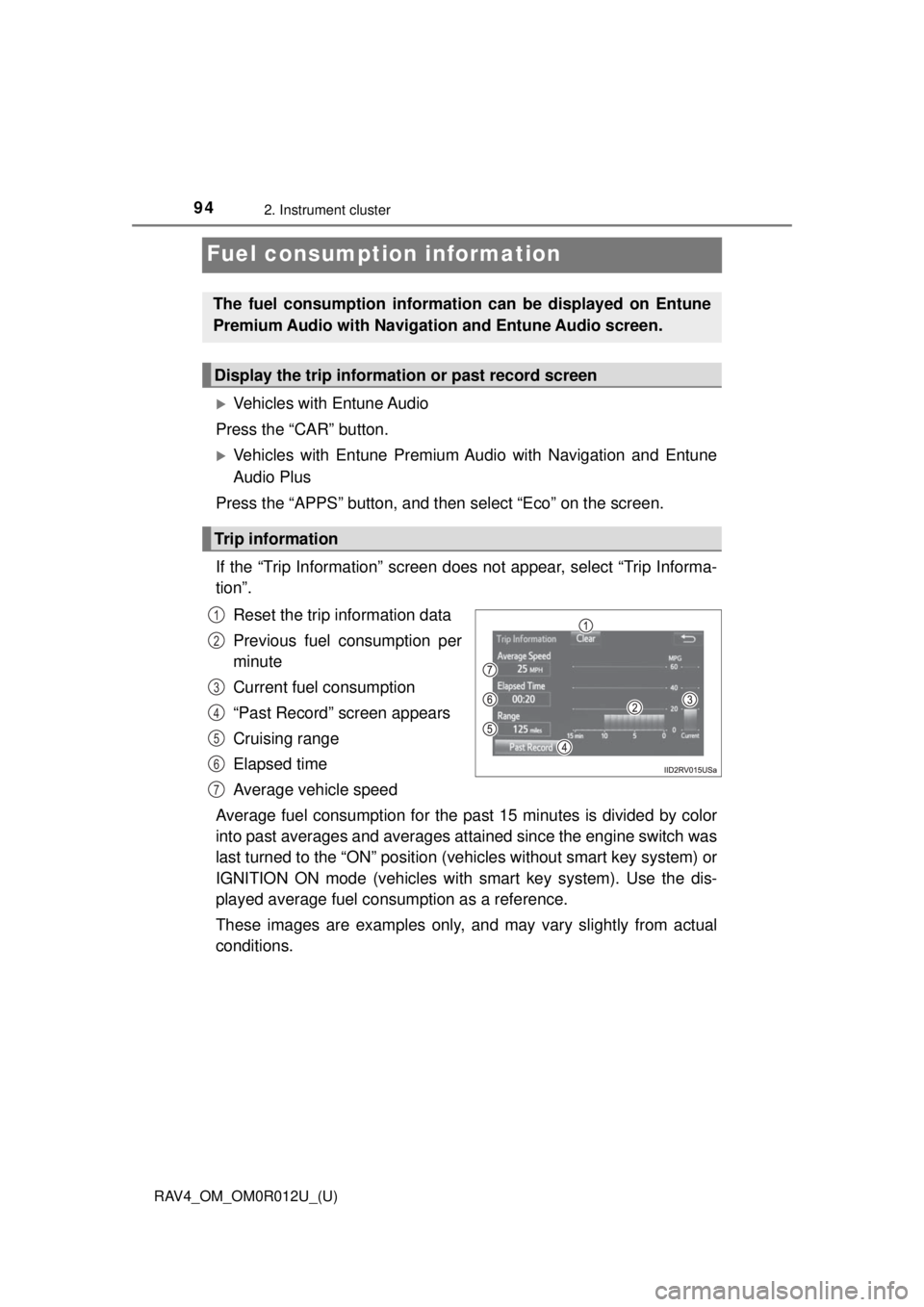
94
RAV4_OM_OM0R012U_(U)
2. Instrument cluster
Fuel consumption information
Vehicles with Entune Audio
Press the “CAR” button.
Vehicles with Entune Premium Audio with Navigation and Entune
Audio Plus
Press the “APPS” button, and t hen select “Eco” on the screen.
If the “Trip Information” screen does not appear, select “Trip Informa-
tion”. Reset the trip information data
Previous fuel consumption per
minute
Current fuel consumption
“Past Record” screen appears
Cruising range
Elapsed time
Average vehicle speed
Average fuel consumption for the past 15 minutes is divided by color
into past averages and averages at tained since the engine switch was
last turned to the “ON” position (vehicles without smart key system) or
IGNITION ON mode (vehicles with smart key system). Use the dis-
played average fuel consumption as a reference.
These images are examples only, an d may vary slightly from actual
conditions.
The fuel consumption informat ion can be displayed on Entune
Premium Audio with Navigation and Entune Audio screen.
Display the trip information or past record screen
Trip information
1
2
3
4
5
6
7
Page 106 of 744
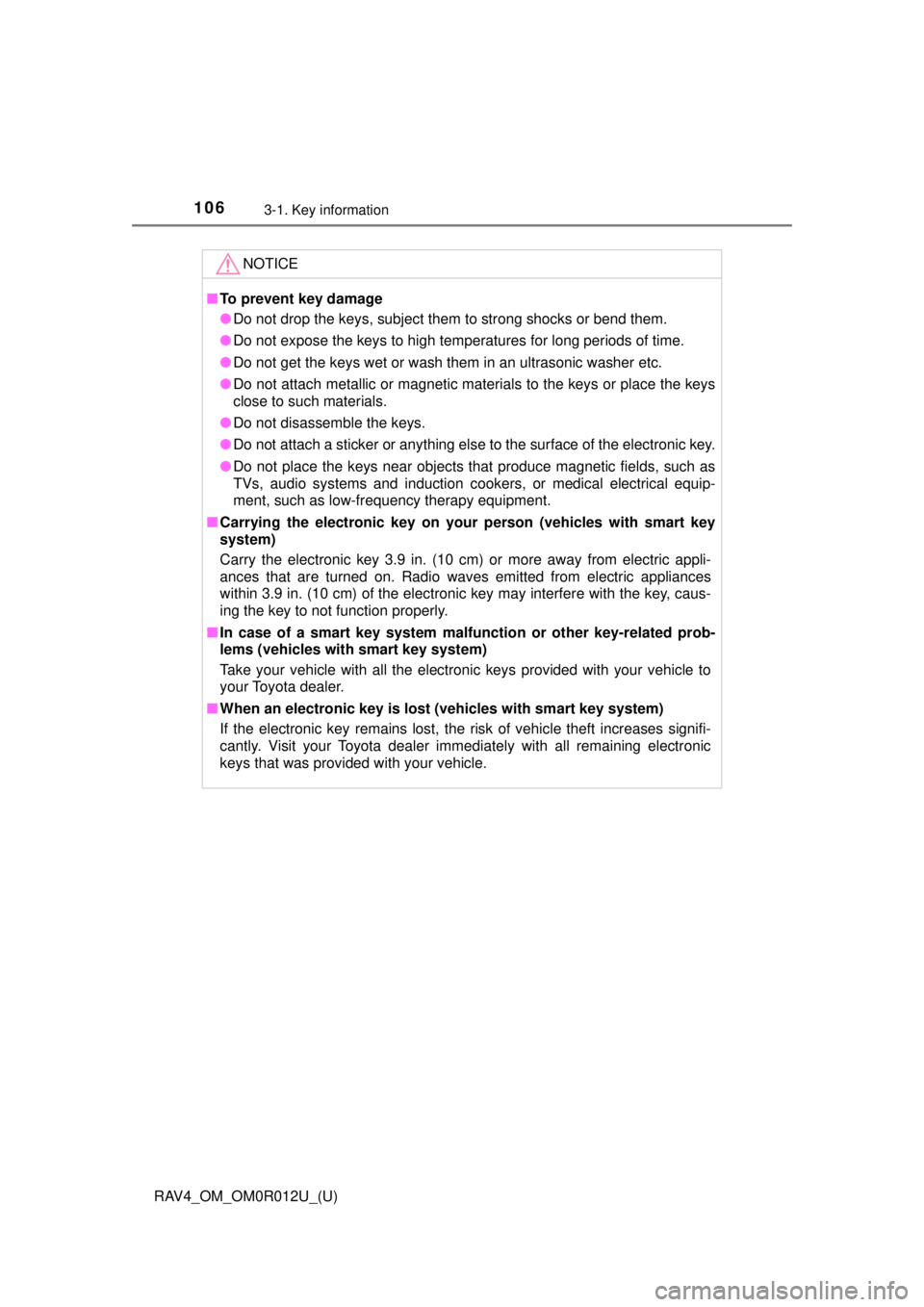
106
RAV4_OM_OM0R012U_(U)
3-1. Key information
NOTICE
■To prevent key damage
● Do not drop the keys, subject them to strong shocks or bend them.
● Do not expose the keys to high temperatures for long periods of time.
● Do not get the keys wet or wash them in an ultrasonic washer etc.
● Do not attach metallic or magnetic materials to the keys or place the keys
close to such materials.
● Do not disassemble the keys.
● Do not attach a sticker or anything else to the surface of the electronic key.
● Do not place the keys near objects that produce magnetic fields, such as
TVs, audio systems and induction cooker s, or medical electrical equip-
ment, such as low-frequency therapy equipment.
■ Carrying the electronic key on your person (vehicles with smart key
system)
Carry the electronic key 3.9 in. (10 cm) or more away from electric appli-
ances that are turned on. Radio waves emitted from electric appliances
within 3.9 in. (10 cm) of the electronic key may interfere with the key, caus-
ing the key to not function properly.
■ In case of a smart key system malfunction or other key-related prob-
lems (vehicles with smart key system)
Take your vehicle with all the electronic keys provided with your vehicle to
your Toyota dealer.
■ When an electronic key is lost (vehicles with smart key system)
If the electronic key remains lost, the risk of vehicle theft increases signifi-
cantly. Visit your Toyota dealer immediately with all remaining electronic
keys that was provided with your vehicle.
Page 132 of 744
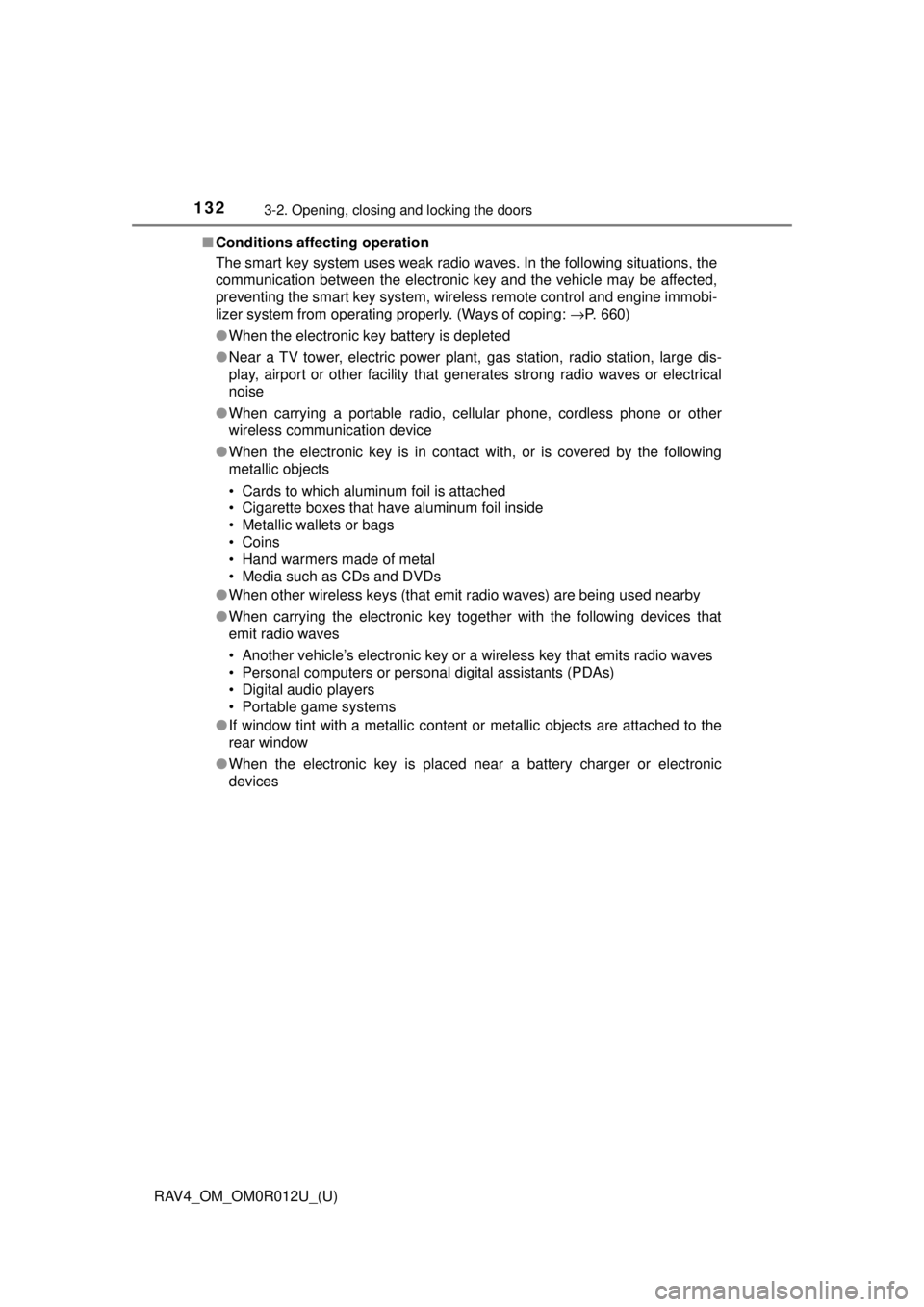
132
RAV4_OM_OM0R012U_(U)
3-2. Opening, closing and locking the doors
■Conditions affecting operation
The smart key system uses weak radio waves. In the following situations, the
communication between the electronic key and the vehicle may be affected,
preventing the smart key system, wireless remote control and engine immobi-
lizer system from operating properly. (Ways of coping: →P. 660)
● When the electronic key battery is depleted
● Near a TV tower, electric power plant, gas station, radio station, large dis-
play, airport or other facility that generates strong radio waves or electrical
noise
● When carrying a portable radio, cellular phone, cordless phone or other
wireless communication device
● When the electronic key is in contact with, or is covered by the following
metallic objects
• Cards to which aluminum foil is attached
• Cigarette boxes that have aluminum foil inside
• Metallic wallets or bags
• Coins
• Hand warmers made of metal
• Media such as CDs and DVDs
● When other wireless keys (that emit radio waves) are being used nearby
● When carrying the electronic key together with the following devices that
emit radio waves
• Another vehicle’s electronic key or a wireless key that emits radio waves
• Personal computers or personal digital assistants (PDAs)
• Digital audio players
• Portable game systems
● If window tint with a metallic content or metallic objects are attached to the
rear window
● When the electronic key is placed near a battery charger or electronic
devices