park assist TOYOTA RAV4 2019 Accessories, Audio & Navigation (in English)
[x] Cancel search | Manufacturer: TOYOTA, Model Year: 2019, Model line: RAV4, Model: TOYOTA RAV4 2019Pages: 244, PDF Size: 6.8 MB
Page 229 of 244
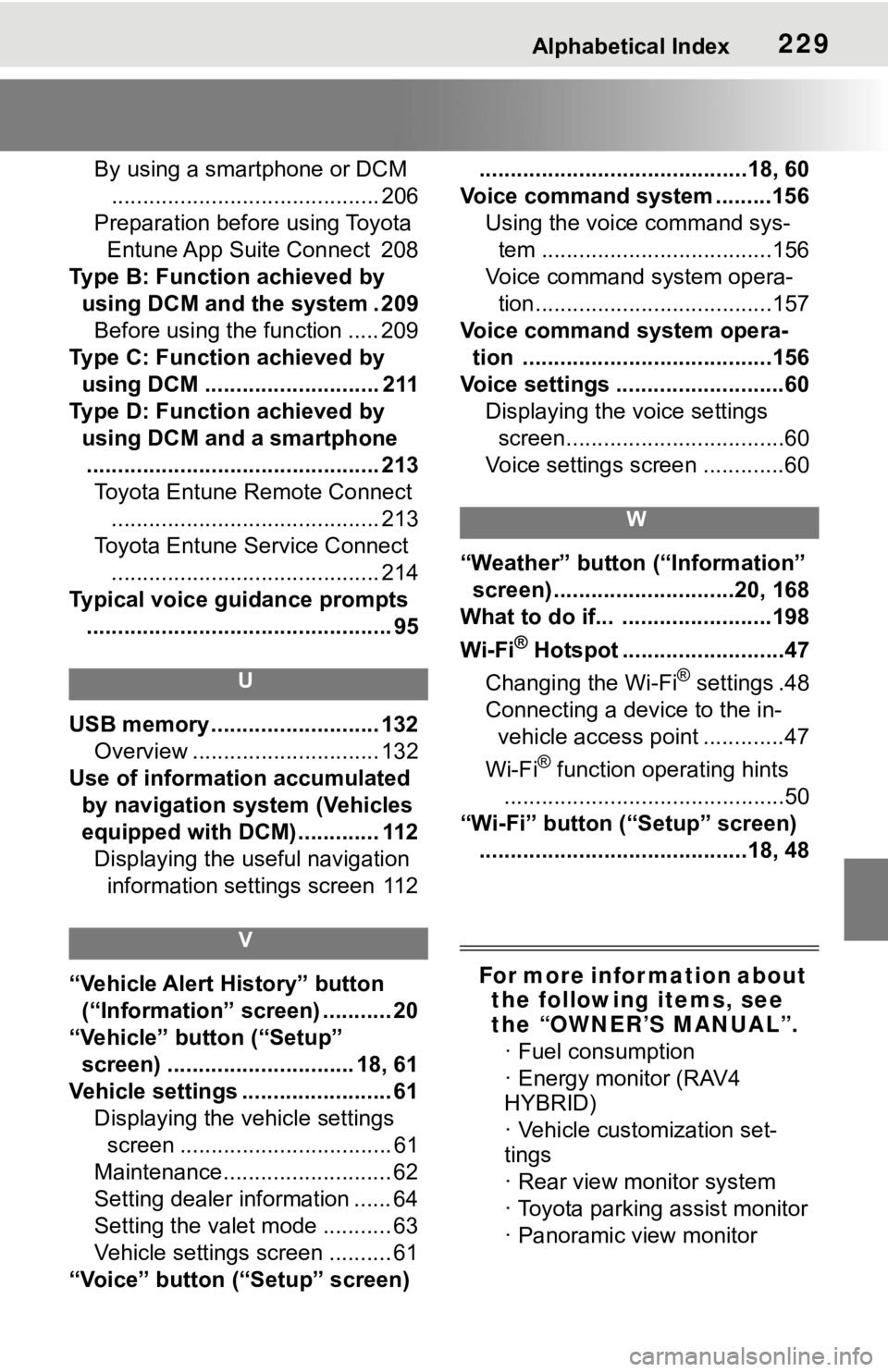
Alphabetical Index229
By using a smartphone or DCM........................................... 206
Preparation before using Toyota Entune App Suite Connect 208
Type B: Function achieved by using DCM and the system . 209Before using the function ..... 209
Type C: Function achieved by using DCM ............................ 211
Type D: Function achieved by using DCM and a smartphone............................................... 213 Toyota Entune Remote Connect ........................................... 213
Toyota Entune Service Connect ........................................... 214
Typical voice guidance prompts ................................................. 95
U
USB memory ........................... 132 Overview .............................. 132
Use of information accumulated by navigation system (Vehicles
equipped with DCM) ............. 112Displaying the useful navigation information settings screen 112
V
“Vehicle Alert History” button (“Information” screen) ........... 20
“Vehicle” button (“Setup” screen) .............................. 18, 61
Vehicle settings ........................ 61 Displaying the vehicle settings screen .................................. 61
Maintenance........................... 62
Setting dealer information ...... 64
Setting the valet mode ........... 63
Vehicle settings screen .......... 61
“Voice” button (“Setup” screen) ...........................................18, 60
Voice command system .........156 Using the voice command sys-tem .....................................156
Voice command system opera- tion......................................157
Voice command system opera- tion ........................................156
Voice settings ...........................60 Displaying the voice settings screen...................................60
Voice settings screen .............60
W
“Weather” button (“Information” screen) .............................20, 168
What to do if... ........................198
Wi-Fi
® Hotspot ..........................47
Changing the Wi-Fi
® settings .48
Connecting a device to the in- vehicle access point .............47
Wi-Fi
® function operating hints
.............................................50
“Wi-Fi” button (“Setup” screen) ...........................................18, 48
For more infor mation about the following items, see
the “OWNER’S MANUAL”.
· Fuel consumption
· Energy monitor (RAV4
HYBRID)
· Vehicle customization set-
tings
· Rear view monitor system
· Toyota parking assist monitor
· Panoramic view monitor