navigation TOYOTA RAV4 2019 (in English) Owner's Manual
[x] Cancel search | Manufacturer: TOYOTA, Model Year: 2019, Model line: RAV4, Model: TOYOTA RAV4 2019Pages: 728, PDF Size: 21.09 MB
Page 693 of 728
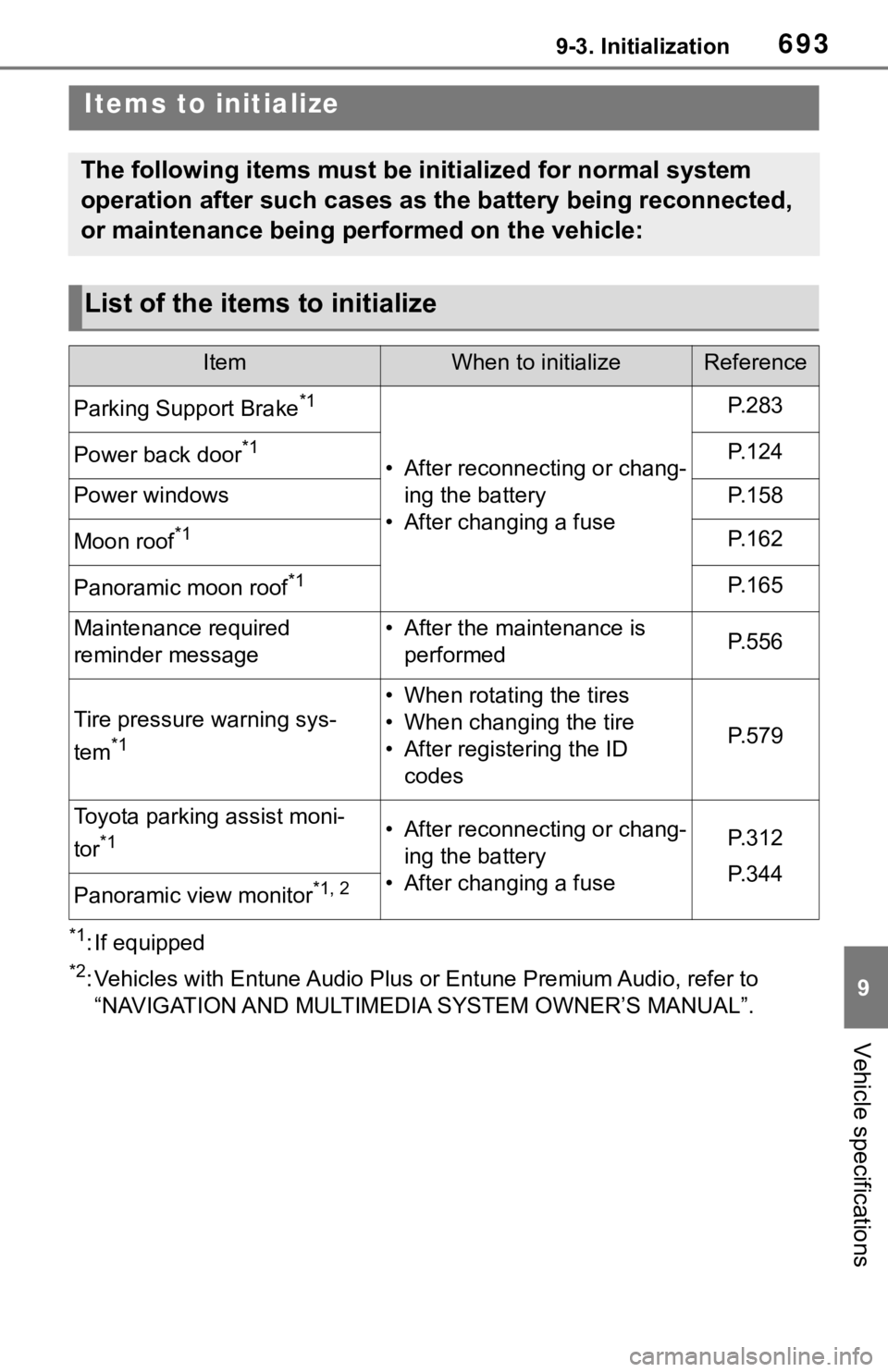
6939-3. Initialization
9
Vehicle specifications
9-3.Initialization
*1: If equipped
*2: Vehicles with Entune Audio Plus or Entune Premium Audio, refer to
“NAVIGATION AND MULTIMEDI A SYSTEM OWNER’S MANUAL”.
Items to initialize
The following items must be initialized for normal system
operation after such cases as the battery being reconnected,
or maintenance being performed on the vehicle:
List of the items to initialize
ItemWhen to initializeReference
Parking Support Brake*1
• After reconnecting or chang-
ing the battery
• After changing a fuse
P.283
Power back door*1P.124
Power windowsP.158
Moon roof*1P.162
Panoramic moon roof*1P.165
Maintenance required
reminder message• After the maintenance is performedP.556
Tire pressure warning sys-
tem
*1
• When rotating the tires
• When changing the tire
• After registering the ID codes
P.579
Toyota parking assist moni-
tor
*1• After reconnecting or chang-ing the battery
• After changing a fuseP.312
P.344
Panoramic view monitor*1, 2
Page 719 of 728

Alphabetical Index719
Vanity mirrors ....................... 530
Mobile Assistant ..................... 456 Connectable devices and avail-able functions ..................... 456
Mobile Assistant operation ... 456
Moon roof Door lock linked moon roof oper-ation ................................... 161
Jam protection function ........ 161
Operation ............................. 161
Warning message ................ 162
Mud & Sand mode .................. 355
Multi-information display Audio system-linked display ... 93
Changing the display.............. 90
Display contents ..................... 89
Driving informatio n display ..... 91
Driving support system informa- tion display ........................... 93
Dynamic radar cruise control with full-speed range .......... 252
Eco Driving Indicator .............. 92
Intuitive parking assist-sensor
........................................... 272
Language ....................... 96, 682
LTA (Lane-Tracing Assist) .... 244
Menu icons ............................. 90
Meter control switches ........... 90
Navigation system-linked display ............................................. 93
PCS (Pre-Collision System) . 230
Pop-up display ....................... 96
Settings .......................... 94, 682
Suggestion function................ 98
Tire pressure ........................ 576
Units ............................... 96, 682
Vehicle information display..... 93
Warning message display ...... 98
Warning messages............... 633
Multi-terrain Select ................. 355N
Navigation system-linked display .................................................93
Noise from under ve hicle...........8
Normal mode...................353, 356
O
Odometer.............................82, 85
Odometer and trip meter display “ODO TRIP” switch ...........84, 88
“ODO TRIP”switch .............84, 88
Oil Engine oil..............................660
Rear differential oil................663
Transfer oil............................663
Opener Back door ..................... 117, 119
Fuel filler door.......................222
Hood .....................................563
Outer foot lights Replacing light bulbs ............599
Wattage ................................668
Outside rear view mirrors ......156 Adjusting and folding ............156
BSM (Blind Spot M onitor) .....263
Outside rear view mirror defog- gers ............................505, 512
Outside temperature display .83, 87
Overheating.............................653
P
Panic mode .............................105
Panoramic moon roof Jam protection function ........165
Operation..............................164
Warning message.................166
Panoramic view monitor ........315 Camera switch......................317
Checking around the vehicle 320
Page 727 of 728
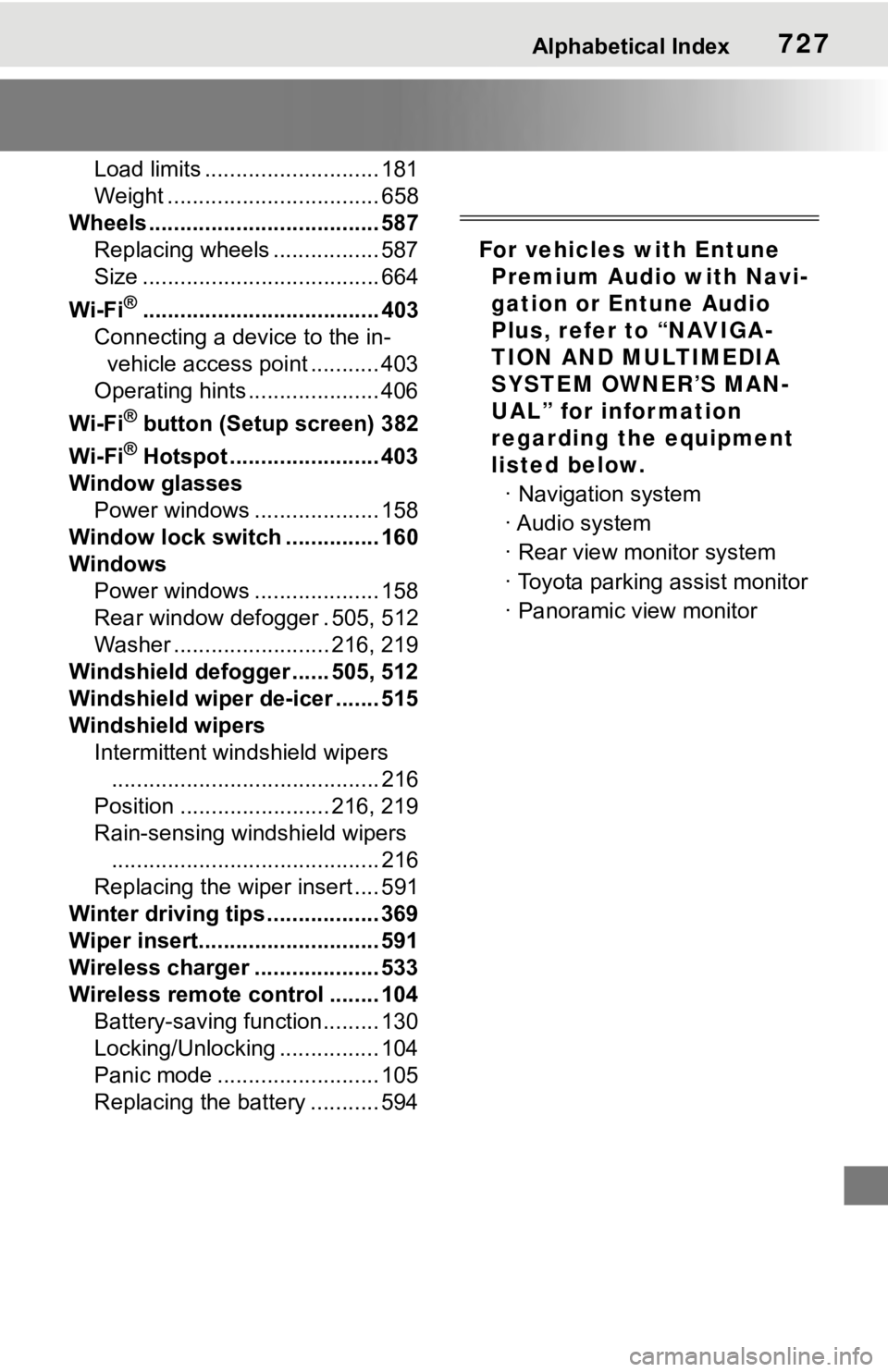
Alphabetical Index727
Load limits ............................ 181
Weight .................................. 658
Wheels ..................................... 587 Replacing wheels ................. 587
Size ...................................... 664
Wi-Fi
®...................................... 403
Connecting a device to the in- vehicle access point ........... 403
Operating hints ..................... 406
Wi-Fi
® button (Setup screen) 382
Wi-Fi
® Hotspot ........................ 403
Window glasses Power windows .................... 158
Window lock switch ............... 160
Windows Power windows .................... 158
Rear window defogger . 505, 512
Washer ......................... 216, 219
Windshield defo gger ...... 505, 512
Windshield wiper de-icer ....... 515
Windshield wipers Intermittent windshield wipers........................................... 216
Position ........................ 216, 219
Rain-sensing windshield wipers ........................................... 216
Replacing the wiper insert .... 591
Winter driving tips .................. 369
Wiper insert............................. 591
Wireless charger .................... 533
Wireless remote co ntrol ........ 104
Battery-saving function......... 130
Locking/Unlocking ................ 104
Panic mode .......................... 105
Replacing the battery ........... 594
For vehicles with Entune Premium Audio with Navi-
gation or Entune Audio
Plus, refer to “NAVIGA-
TION AND MULTIMEDIA
SYSTEM OWNER’S MAN-
UAL” for information
regarding the equipment
listed below.
· Navigation system
· Audio system
· Rear view monitor system
· Toyota parking assist monitor
· Panoramic view monitor