wipers TOYOTA RAV4 2021 Owners Manual (in English)
[x] Cancel search | Manufacturer: TOYOTA, Model Year: 2021, Model line: RAV4, Model: TOYOTA RAV4 2021Pages: 748, PDF Size: 30.79 MB
Page 3 of 748
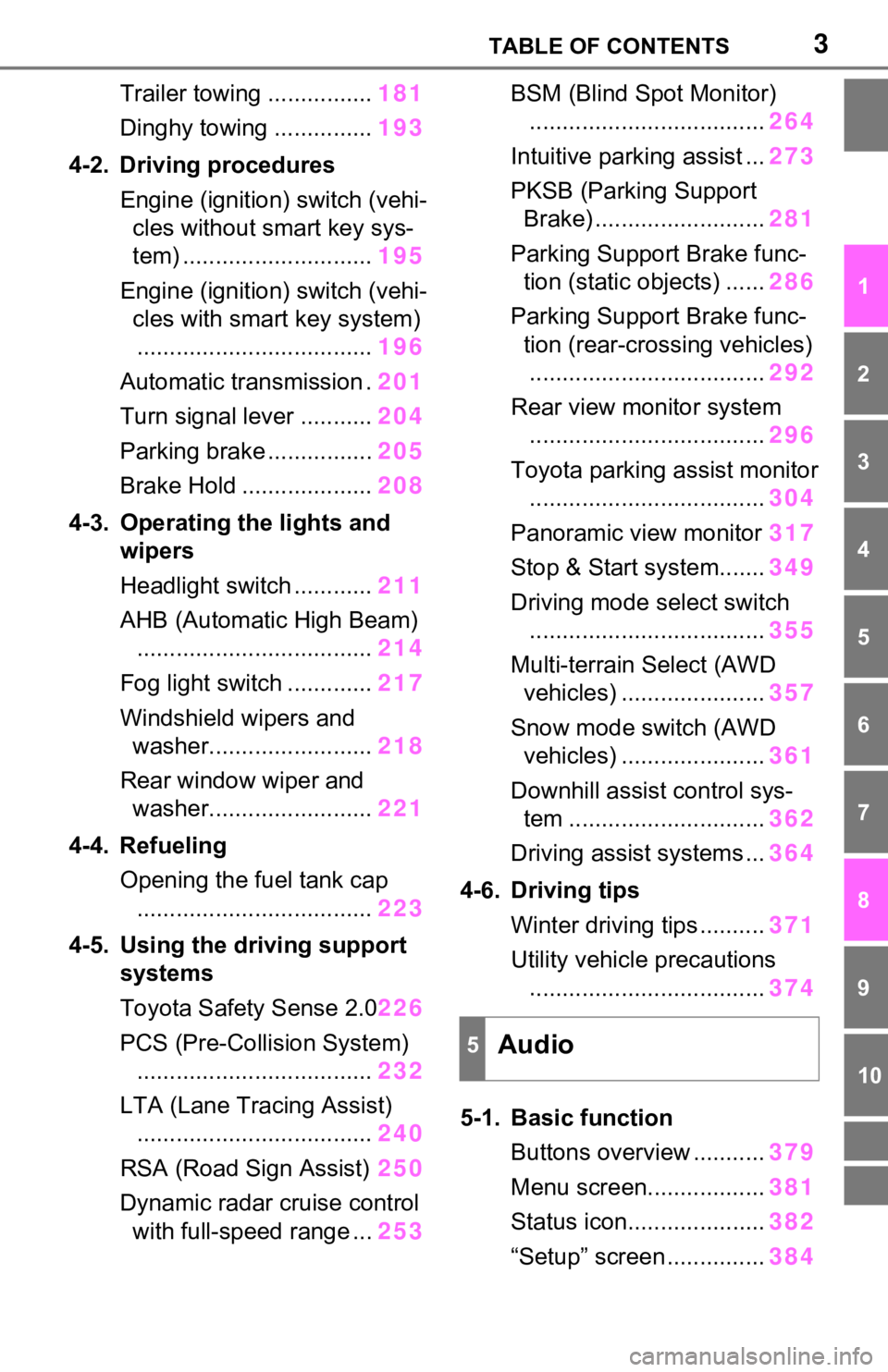
3TABLE OF CONTENTS
1
2
3
4
5
6
7
8
9
10
Trailer towing ................181
Dinghy towing ............... 193
4-2. Driving procedures Engine (ignition) switch (vehi-cles without smart key sys-
tem) ............................. 195
Engine (ignition) switch (vehi- cles with smart key system).................................... 196
Automatic transmission . 201
Turn signal lever ........... 204
Parking brake ................ 205
Brake Hold .................... 208
4-3. Operating the lights and wipers
Headlight switch ............ 211
AHB (Automatic High Beam) .................................... 214
Fog light switch ............. 217
Windshield wipers and washer......................... 218
Rear window wiper and washer......................... 221
4-4. Refueling Opening the fuel tank cap.................................... 223
4-5. Using the driving support
systems
Toyota Safety Sense 2.0 226
PCS (Pre-Collision System) .................................... 232
LTA (Lane Tracing Assist) .................................... 240
RSA (Road Sign Assist) 250
Dynamic radar cruise control with full-speed range ... 253BSM (Blind Spot Monitor)
.................................... 264
Intuitive parking assist ... 273
PKSB (Parking Support Brake) .......................... 281
Parking Support Brake func- tion (static objects) ...... 286
Parking Support Brake func- tion (rear-crossing vehicles).................................... 292
Rear view monitor system .................................... 296
Toyota parking assist monitor .................................... 304
Panoramic view monitor 317
Stop & Start system....... 349
Driving mode s elect switch
.................................... 355
Multi-terrain Select (AWD vehicles) ...................... 357
Snow mode switch (AWD vehicles) ...................... 361
Downhill assist control sys- tem .............................. 362
Driving assist systems ... 364
4-6. Driving tips Winter driving tips .......... 371
Utility vehicle precautions ....
................................ 374
5-1. Basic function Buttons overview ........... 379
Menu screen.................. 381
Status icon..................... 382
“Setup” screen ............... 384
5Audio
Page 14 of 748
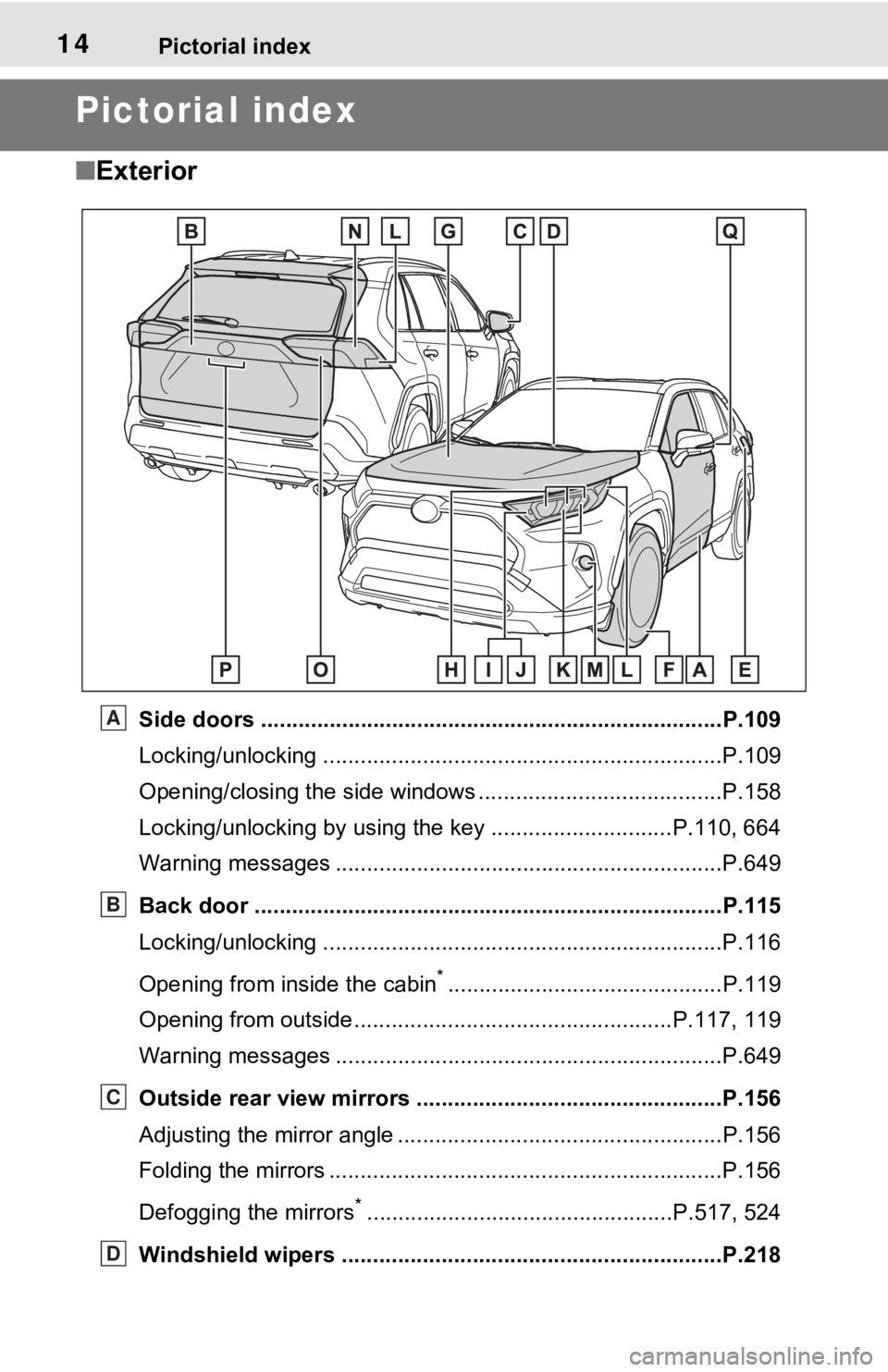
14Pictorial index
Pictorial index
■Exterior
Side doors ......... ................................. ................................P.109
Locking/unlocking ................................................................P.109
Opening/closing the side windows ............................... ........P.158
Locking/unlocking by using the key ............................. P.110, 664
Warning messages ..............................................................P.649
Back door ...................................................... .....................P.115
Locking/unlocking ................................................................P.116
Opening from inside the cabin
*............................................P.119
Opening from outside........................................... ........P.117, 119
Warning messages ..............................................................P.649
Outside rear view mirrors .................................................P.156
Adjusting the mirror angle ..................................... ...............P.156
Folding the mirrors ...............................................................P.156
Defogging the mirrors
*.................................................P.517, 524
Windshield wipers .............................................. ...............P.218
A
B
C
D
Page 15 of 748
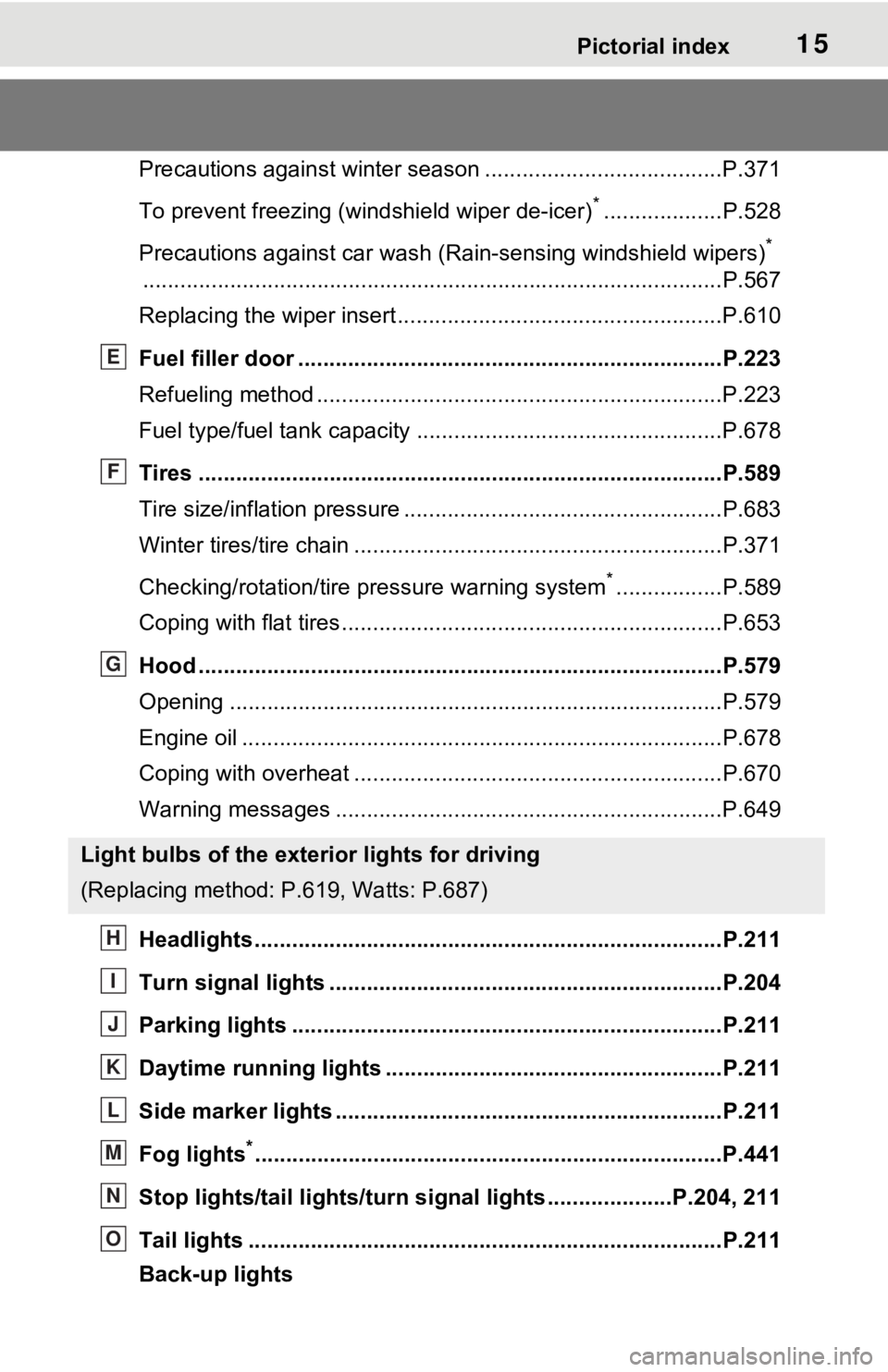
15Pictorial index
Precautions against winter season ......................................P.371
To prevent freezing (windshield wiper de-icer)
*...................P.528
Precautions against car wash (R ain-sensing windshield wipers)
*
............................................................... ..............................P.567
Replacing the wiper insert ..................................... ...............P.610
Fuel filler door ............................................... .....................P.223
Refueling method ............................................... ..................P.223
Fuel type/fuel tan k capacity .................................................P.678
Tires ....................................................................................P.589
Tire size/inflation pressure ................................... ................P.683
Winter tires/tire chain ........................................ ...................P.371
Checking/rotation/tire pressure warning system
*.................P.589
Coping with flat tires......................................... ....................P.653
Hood ....................................................................................P.579
Opening ........................................................ .......................P.579
Engine oil ..................................................... ........................P.678
Coping with overheat ........................................... ................P.670
Warning messages ..............................................................P.649
Headlights..................................................... ......................P.211
Turn signal lights ...............................................................P.204
Parking lights .....................................................................P.211
Daytime running lights .. ....................................................P.211
Side marker lights ............................................. .................P.211
Fog lights
*............................................................... ............P.441
Stop lights/tail lights/turn s ignal lights ....................P.204, 211
Tail lights .................................................... ........................P.211
Back-up lights
Light bulbs of the exterior lights for driving
(Replacing method: P .619, Watts: P.687)
E
F
G
H
I
J
K
L
M
N
O
Page 169 of 748
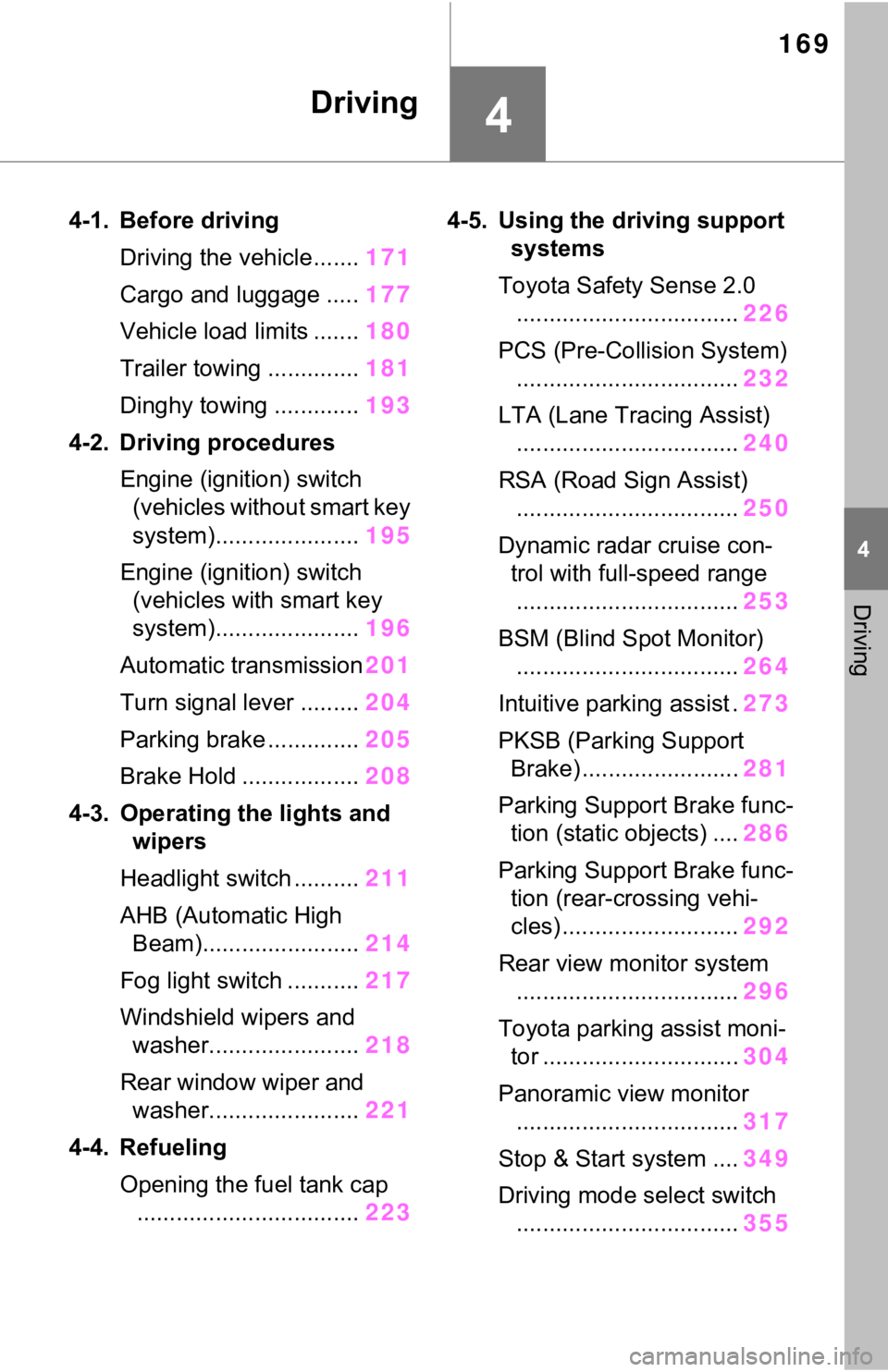
169
4
4
Driving
Driving
4-1. Before drivingDriving the vehicle....... 171
Cargo and luggage ..... 177
Vehicle load limits ....... 180
Trailer towing .............. 181
Dinghy towing ............. 193
4-2. Driving procedures Engine (ignition) switch (vehicles without smart key
system)...................... 195
Engine (ignition) switch (vehicles with smart key
system)...................... 196
Automatic transmission 201
Turn signal lever ......... 204
Parking brake .............. 205
Brake Hold .................. 208
4-3. Operating the lights and wipers
Headlight switch .......... 211
AHB (Automatic High Beam)........................ 214
Fog light switch ........... 217
Windshield wipers and washer....................... 218
Rear window wiper and washer....................... 221
4-4. Refueling Opening the fuel tank cap.................................. 2234-5. Using the dr
iving support
systems
Toyota Safety Sense 2.0 .................................. 226
PCS (Pre-Collision System) .................................. 232
LTA (Lane Tracing Assist) .................................. 240
RSA (Road Sign Assist) .................................. 250
Dynamic radar cruise con- trol with full-speed range.................................. 253
BSM (Blind Spot Monitor) .................................. 264
Intuitive parking assist . 273
PKSB (Parking Support Brake) ........................ 281
Parking Support Brake func- tion (static objects) .... 286
Parking Support Brake func- tion (rear-crossing vehi-
cles) ........................... 292
Rear view monitor system .................................. 296
Toyota parking assist moni- tor .............................. 304
Panoramic view monitor .................................. 317
Stop & Start system .... 349
Driving mode select switch .................................. 355
Page 211 of 748
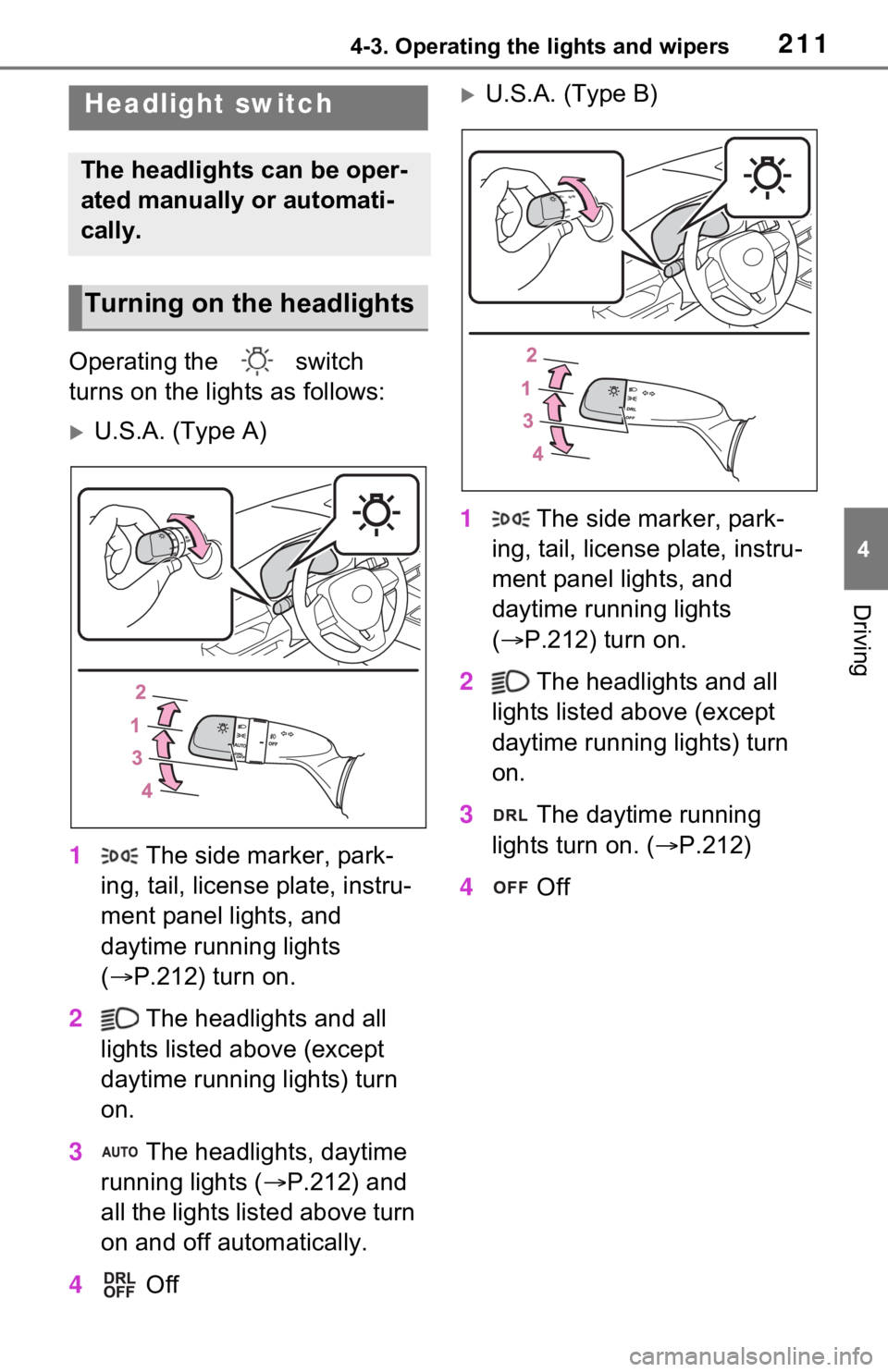
2114-3. Operating the lights and wipers
4
Driving
4-3.Operating the lights and wipers
Operating the switch
turns on the lights as follows:
U.S.A. (Type A)
1 The side marker, park-
ing, tail, license plate, instru-
ment panel lights, and
daytime running lights
( P.212) turn on.
2 The headlights and all
lights listed above (except
daytime running lights) turn
on.
3 The headlights, daytime
running lights ( P.212) and
all the lights listed above turn
on and off automatically.
4 Off
U.S.A. (Type B)
1 The side marker, park-
ing, tail, license plate, instru-
ment panel lights, and
daytime running lights
( P.212) turn on.
2 The headlights and all
lights listed above (except
daytime running lights) turn
on.
3 The daytime running
lights turn on. ( P.212)
4 OffHeadlight switch
The headlights can be oper-
ated manually or automati-
cally.
Turning on the headlights
Page 212 of 748
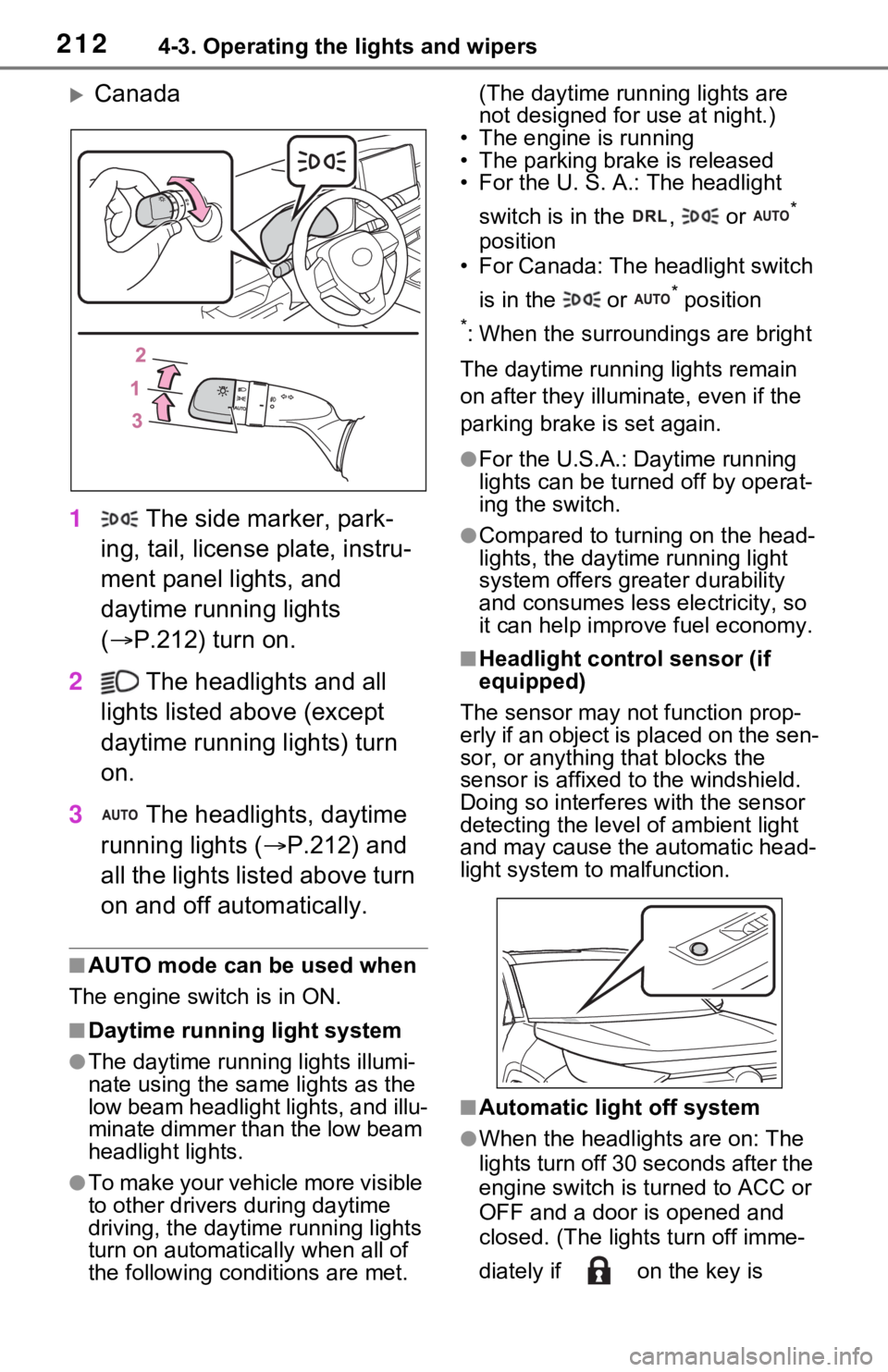
2124-3. Operating the lights and wipers
Canada
1 The side marker, park-
ing, tail, license plate, instru-
ment panel lights, and
daytime running lights
( P.212) turn on.
2 The headlights and all
lights listed above (except
daytime running lights) turn
on.
3 The headlights, daytime
running lights ( P.212) and
all the lights listed above turn
on and off automatically.
■AUTO mode can be used when
The engine switch is in ON.
■Daytime runni ng light system
●The daytime running lights illumi-
nate using the same lights as the
low beam headlight lights, and illu-
minate dimmer than the low beam
headlight lights.
●To make your vehicle more visible
to other drivers during daytime
driving, the daytime running lights
turn on automatically when all of
the following condi tions are met. (The daytime running lights are
not designed for use at night.)
• The engine is running
• The parking brake is released
• For the U. S. A.: The headlight
switch is in the , or
*
position
• For Canada: The headlight switch
is in the or
* position
*: When the surroundings are bright
The daytime running lights remain
on after they illumi nate, even if the
parking brake is set again.
●For the U.S.A.: Daytime running
lights can be turned off by operat-
ing the switch.
●Compared to turning on the head-
lights, the daytime running light
system offers greater durability
and consumes less electricity, so
it can help improve fuel economy.
■Headlight control sensor (if
equipped)
The sensor may not function prop-
erly if an object is placed on the sen-
sor, or anything that blocks the
sensor is affixed to the windshield.
Doing so interferes with the sensor
detecting the level of ambient light
and may cause t he automatic head-
light system to malfunction.
■Automatic light off system
●When the headlights are on: The
lights turn off 30 s econds after the
engine switch is turned to ACC or
OFF and a door is opened and
closed. (The lights turn off imme-
diately if on the key is
Page 213 of 748
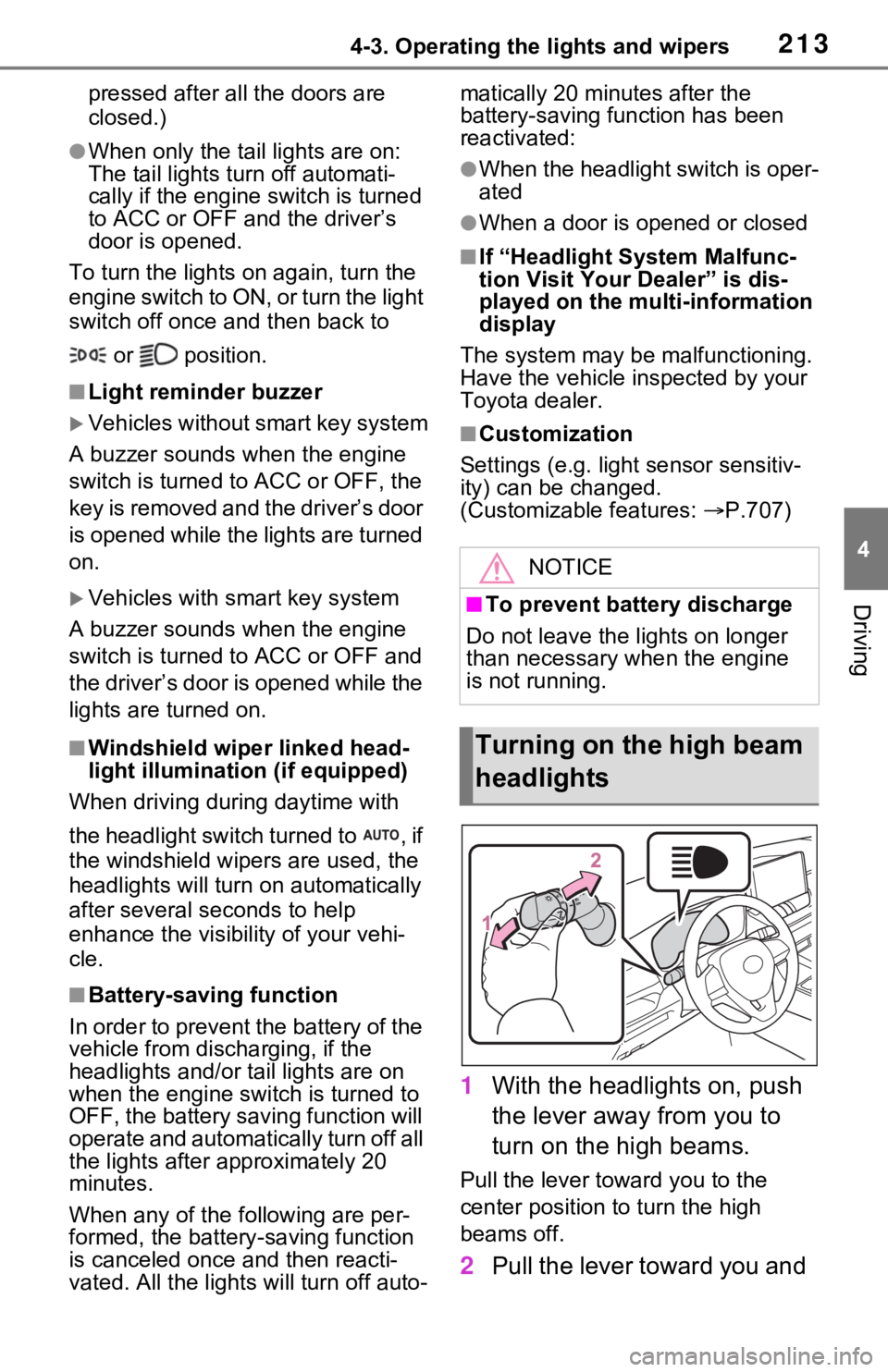
2134-3. Operating the lights and wipers
4
Driving
pressed after all the doors are
closed.)
●When only the tail lights are on:
The tail lights turn off automati-
cally if the engine switch is turned
to ACC or OFF and the driver’s
door is opened.
To turn the lights on again, turn the
engine switch to ON, or turn the light
switch off once and then back to
or position.
■Light reminder buzzer
Vehicles without smart key system
A buzzer sounds when the engine
switch is turned to ACC or OFF, the
key is removed and the driver’s door
is opened while the lights are turned
on.
Vehicles with smart key system
A buzzer sounds when the engine
switch is turned to ACC or OFF and
the driver’s door is opened while the
lights are turned on.
■Windshield wiper linked head-
light illumination (if equipped)
When driving during daytime with
the headlight switch turned to , if
the windshield wipers are used, the
headlights will turn on automatically
after several seconds to help
enhance the visibility of your vehi-
cle.
■Battery-saving function
In order to prevent the battery of the
vehicle from discharging, if the
headlights and/or t ail lights are on
when the engine swi tch is turned to
OFF, the battery saving function will
operate and automatically turn off all
the lights after approximately 20
minutes.
When any of the fo llowing are per-
formed, the battery -saving function
is canceled once and then reacti-
vated. All the light s will turn off auto- matically 20 minutes after the
battery-saving function has been
reactivated:
●When the headlight switch is oper-
ated
●When a door is opened or closed
■If “Headlight System Malfunc-
tion Visit Your Dealer” is dis-
played on the multi-information
display
The system may be malfunctioning.
Have the vehicle inspected by your
Toyota dealer.
■Customization
Settings (e.g. light sensor sensitiv-
ity) can be changed.
(Customizable features: P.707)
1 With the headlights on, push
the lever away from you to
turn on the high beams.
Pull the lever toward you to the
center position to turn the high
beams off.
2Pull the lever toward you and
NOTICE
■To prevent battery discharge
Do not leave the lights on longer
than necessary w hen the engine
is not running.
Turning on the high beam
headlights
Page 214 of 748
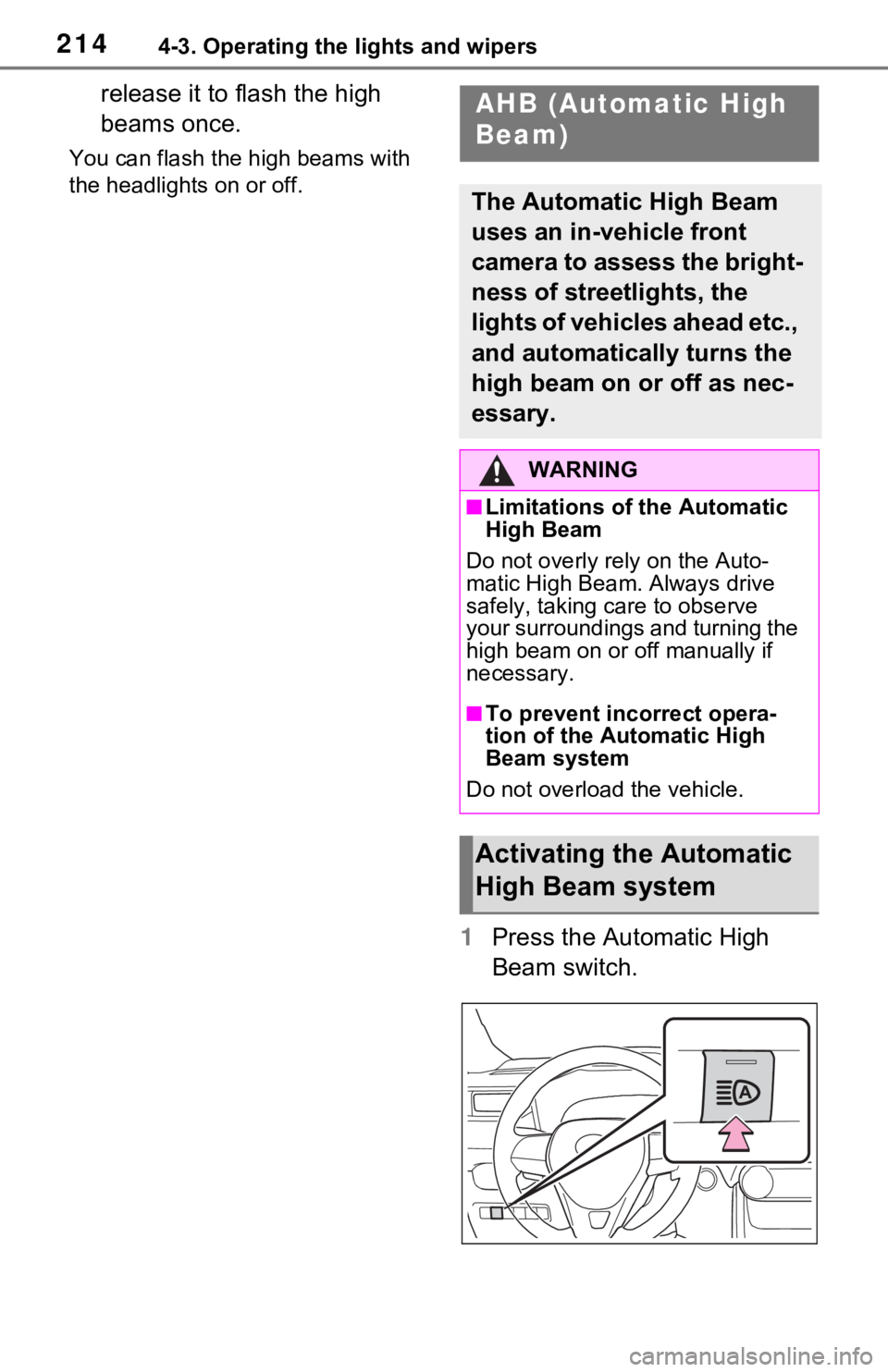
2144-3. Operating the lights and wipers
release it to flash the high
beams once.
You can flash the high beams with
the headlights on or off.
1 Press the Automatic High
Beam switch.
AHB (Automatic High
Beam)
The Automatic High Beam
uses an in-vehicle front
camera to assess the bright-
ness of streetlights, the
lights of vehicles ahead etc.,
and automatically turns the
high beam on or off as nec-
essary.
WARNING
■Limitations of the Automatic
High Beam
Do not overly rely on the Auto-
matic High Beam. Always drive
safely, taking care to observe
your surroundings and turning the
high beam on or off manually if
necessary.
■To prevent incorrect opera-
tion of the Automatic High
Beam system
Do not overload the vehicle.
Activating the Automatic
High Beam system
Page 215 of 748
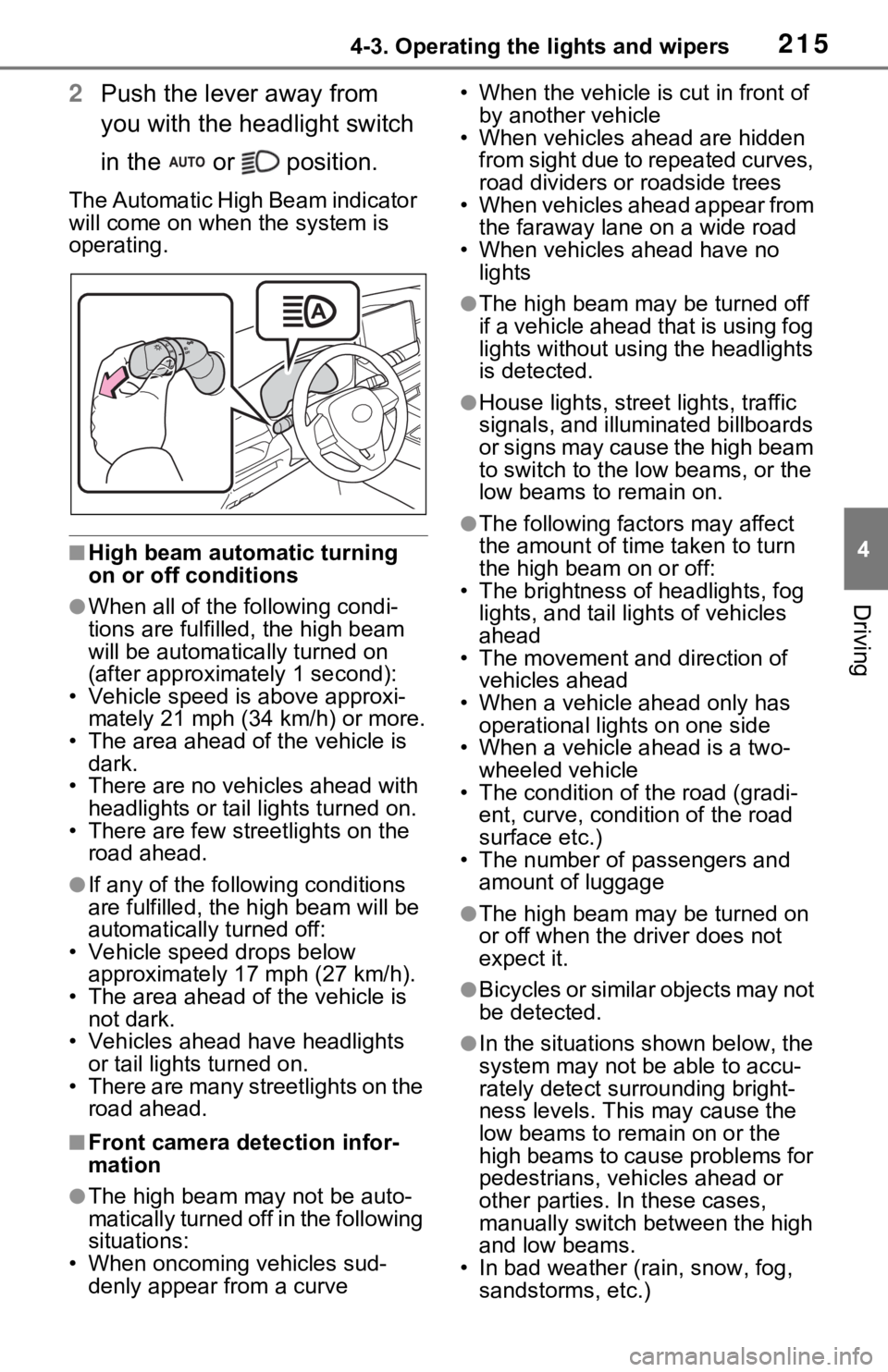
2154-3. Operating the lights and wipers
4
Driving
2Push the lever away from
you with the headlight switch
in the or position.
The Automatic High Beam indicator
will come on when the system is
operating.
■High beam automatic turning
on or off conditions
●When all of the following condi-
tions are fulfille d, the high beam
will be automatica lly turned on
(after approximately 1 second):
• Vehicle speed is above approxi- mately 21 mph (34 km/h) or more.
• The area ahead of the vehicle is
dark.
• There are no vehicles ahead with headlights or tail lights turned on.
• There are few streetlights on the road ahead.
●If any of the following conditions
are fulfilled, the h igh beam will be
automatically turned off:
• Vehicle speed drops below approximately 17 mph (27 km/h).
• The area ahead of the vehicle is
not dark.
• Vehicles ahead have headlights or tail lights turned on.
• There are many streetlights on the road ahead.
■Front camera detection infor-
mation
●The high beam may not be auto-
matically turned off in the following
situations:
• When oncoming vehicles sud- denly appear from a curve • When the vehicle is cut in front of
by another vehicle
• When vehicles ahead are hidden from sight due to repeated curves,
road dividers or roadside trees
• When vehicles ahead appear from the faraway lane on a wide road
• When vehicles ahead have no lights
●The high beam ma y be turned off
if a vehicle ahead that is using fog
lights without using the headlights
is detected.
●House lights, street lights, traffic
signals, and illuminated billboards
or signs may cause the high beam
to switch to the low beams, or the
low beams to remain on.
●The following fact ors may affect
the amount of time taken to turn
the high beam on or off:
• The brightness of headlights, fog lights, and tail lig hts of vehicles
ahead
• The movement and direction of vehicles ahead
• When a vehicle ahead only has
operational lights on one side
• When a vehicle ahead is a two-
wheeled vehicle
• The condition of the road (gradi- ent, curve, condition of the road
surface etc.)
• The number of passengers and amount of luggage
●The high beam ma y be turned on
or off when the d river does not
expect it.
●Bicycles or similar objects may not
be detected.
●In the situations shown below, the
system may not be able to accu-
rately detect surrounding bright-
ness levels. This may cause the
low beams to remain on or the
high beams to cause problems for
pedestrians, vehicles ahead or
other parties. In these cases,
manually switch between the high
and low beams.
• In bad weather (rain, snow, fog, sandstorms, etc.)
Page 216 of 748
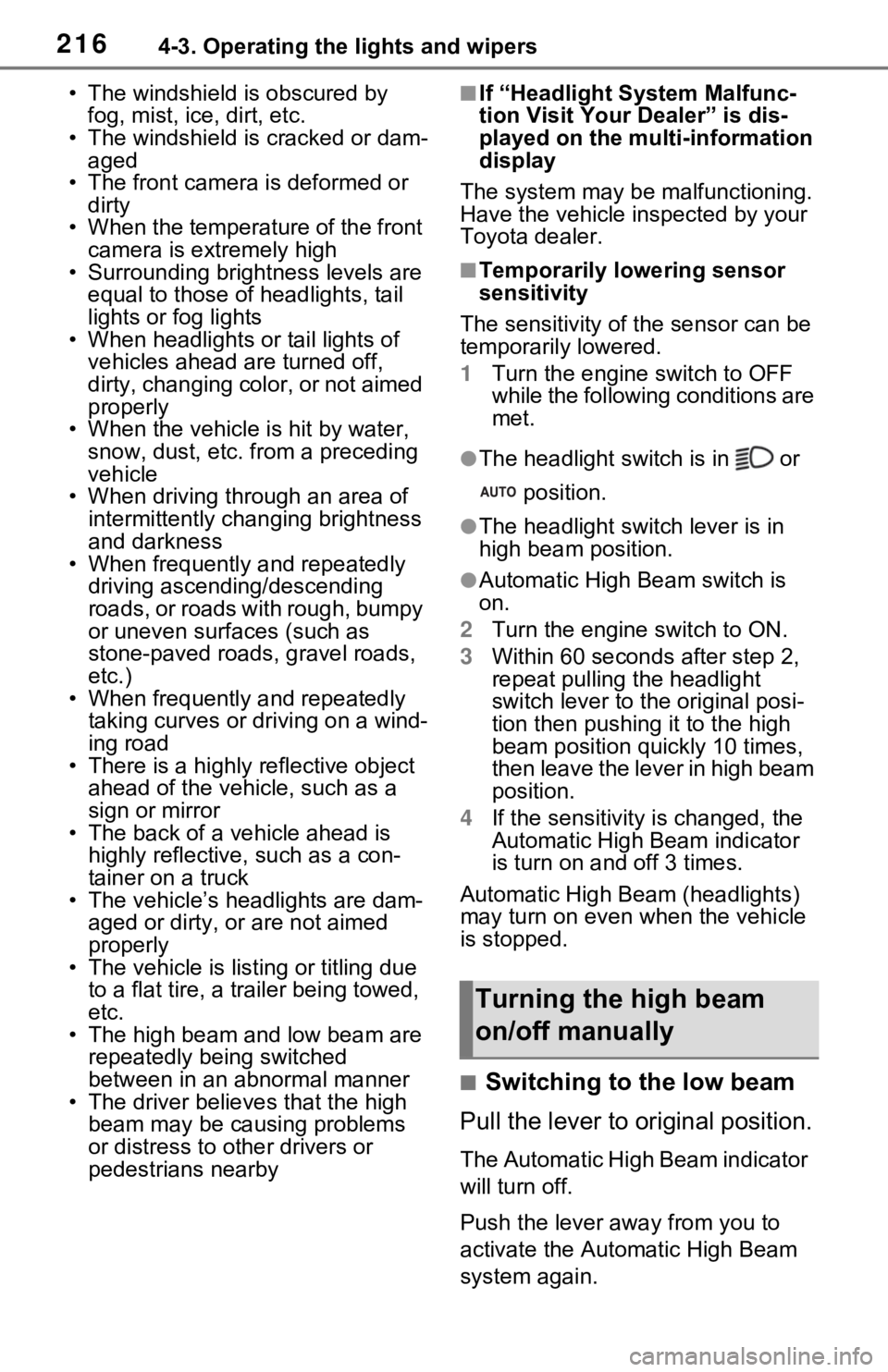
2164-3. Operating the lights and wipers
• The windshield is obscured by fog, mist, ice, dirt, etc.
• The windshield is cracked or dam- aged
• The front camera is deformed or
dirty
• When the temperature of the front
camera is extremely high
• Surrounding brightness levels are equal to those of h eadlights, tail
lights or fog lights
• When headlights or tail lights of vehicles ahead are turned off,
dirty, changing color, or not aimed
properly
• When the vehicle is hit by water,
snow, dust, etc. fr om a preceding
vehicle
• When driving thr ough an area of
intermittently changing brightness
and darkness
• When frequently and repeatedly driving ascending/descending
roads, or roads with rough, bumpy
or uneven surfaces (such as
stone-paved roads, gravel roads,
etc.)
• When frequently and repeatedly taking curves or driving on a wind-
ing road
• There is a highly reflective object
ahead of the vehicle, such as a
sign or mirror
• The back of a vehicle ahead is highly reflective, such as a con-
tainer on a truck
• The vehicle’s headlights are dam- aged or dirty, or are not aimed
properly
• The vehicle is listing or titling due to a flat tire, a trailer being towed,
etc.
• The high beam and low beam are repeatedly being switched
between in an abnormal manner
• The driver believes that the high beam may be causing problems
or distress to other drivers or
pedestrians nearby■If “Headlight System Malfunc-
tion Visit Your Dealer” is dis-
played on the multi-information
display
The system may be malfunctioning.
Have the vehicle inspected by your
Toyota dealer.
■Temporarily lowering sensor
sensitivity
The sensitivity of the sensor can be
temporarily lowered.
1 Turn the engine switch to OFF
while the following conditions are
met.
●The headlight switch is in or
position.
●The headlight switch lever is in
high beam position.
●Automatic High Beam switch is
on.
2 Turn the engine switch to ON.
3 Within 60 second s after step 2,
repeat pulling the headlight
switch lever to the original posi-
tion then pushing it to the high
beam position qui ckly 10 times,
then leave the lever in high beam
position.
4 If the sensitivity is changed, the
Automatic High Beam indicator
is turn on and off 3 times.
Automatic High Beam (headlights)
may turn on even when the vehicle
is stopped.
■Switching to the low beam
Pull the lever to original position.
The Automatic High Beam indicator
will turn off.
Push the lever away from you to
activate the Automatic High Beam
system again.
Turning the high beam
on/off manually