ECO mode TOYOTA RAV4 HYBRID 2018 (in English) User Guide
[x] Cancel search | Manufacturer: TOYOTA, Model Year: 2018, Model line: RAV4 HYBRID, Model: TOYOTA RAV4 HYBRID 2018Pages: 680, PDF Size: 13.71 MB
Page 141 of 680
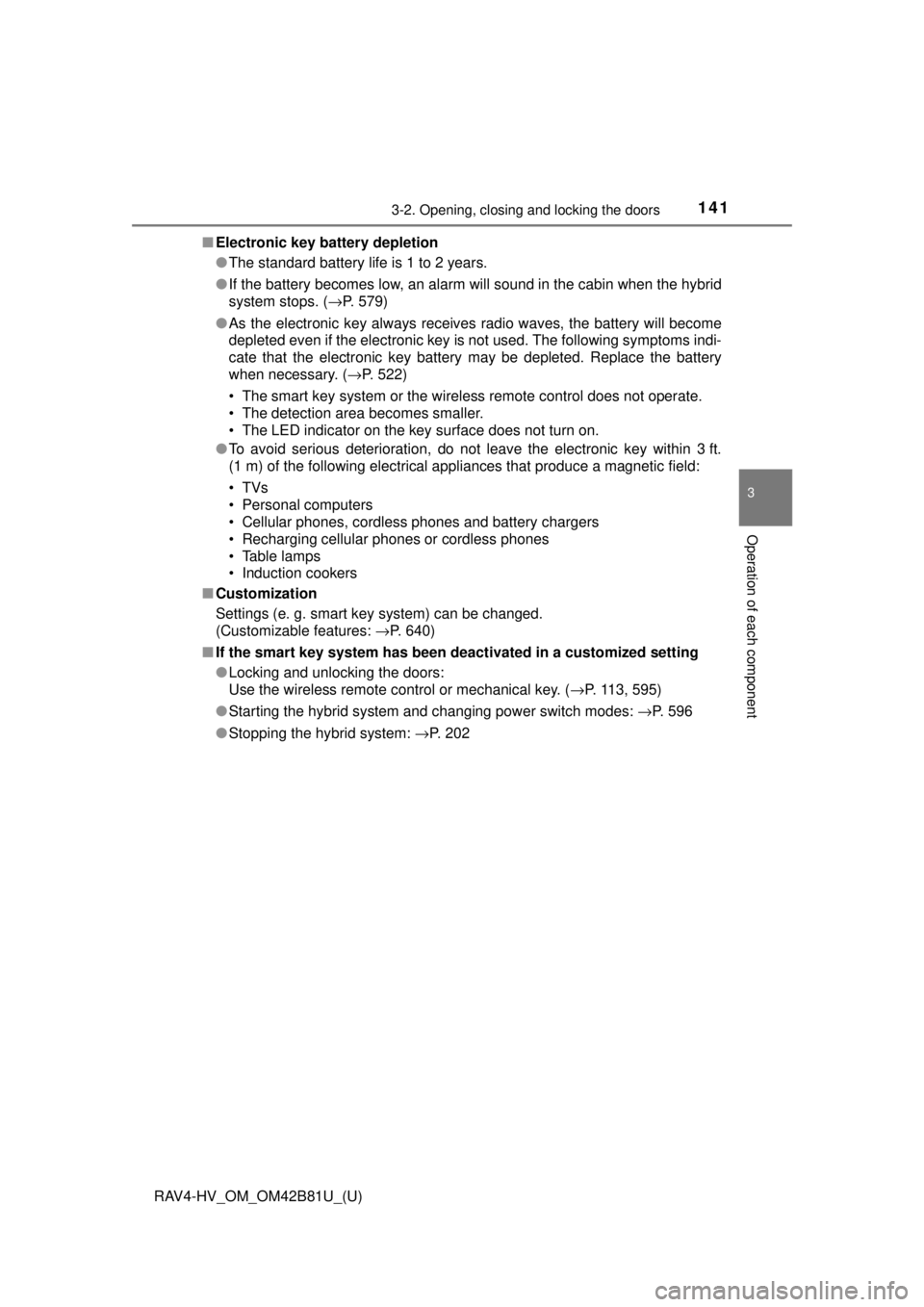
RAV4-HV_OM_OM42B81U_(U)
1413-2. Opening, closing and locking the doors
3
Operation of each component
■Electronic key battery depletion
●The standard battery life is 1 to 2 years.
● If the battery becomes low, an alarm will sound in the cabin when the hybrid
system stops. ( →P. 579)
● As the electronic key always receives radio waves, the battery will become
depleted even if the electronic key is not used. The following symptoms indi-
cate that the electronic key battery may be depleted. Replace the battery
when necessary. ( →P. 522)
• The smart key system or the wireless remote control does not operate.
• The detection area becomes smaller.
• The LED indicator on the key surface does not turn on.
● To avoid serious deterioration, do not leave the electronic key within 3 ft.
(1 m) of the following electrical appliances that produce a magnetic field:
•TVs
• Personal computers
• Cellular phones, cordless phones and battery chargers
• Recharging cellular phones or cordless phones
• Table lamps
• Induction cookers
■ Customization
Settings (e. g. smart key system) can be changed.
(Customizable features: →P. 640)
■ If the smart key system has been deactivated in a customized setting
●Locking and unlocking the doors:
Use the wireless remote control or mechanical key. ( →P. 113, 595)
● Starting the hybrid system and changing power switch modes: →P. 596
● Stopping the hybrid system: →P. 202
Page 150 of 680
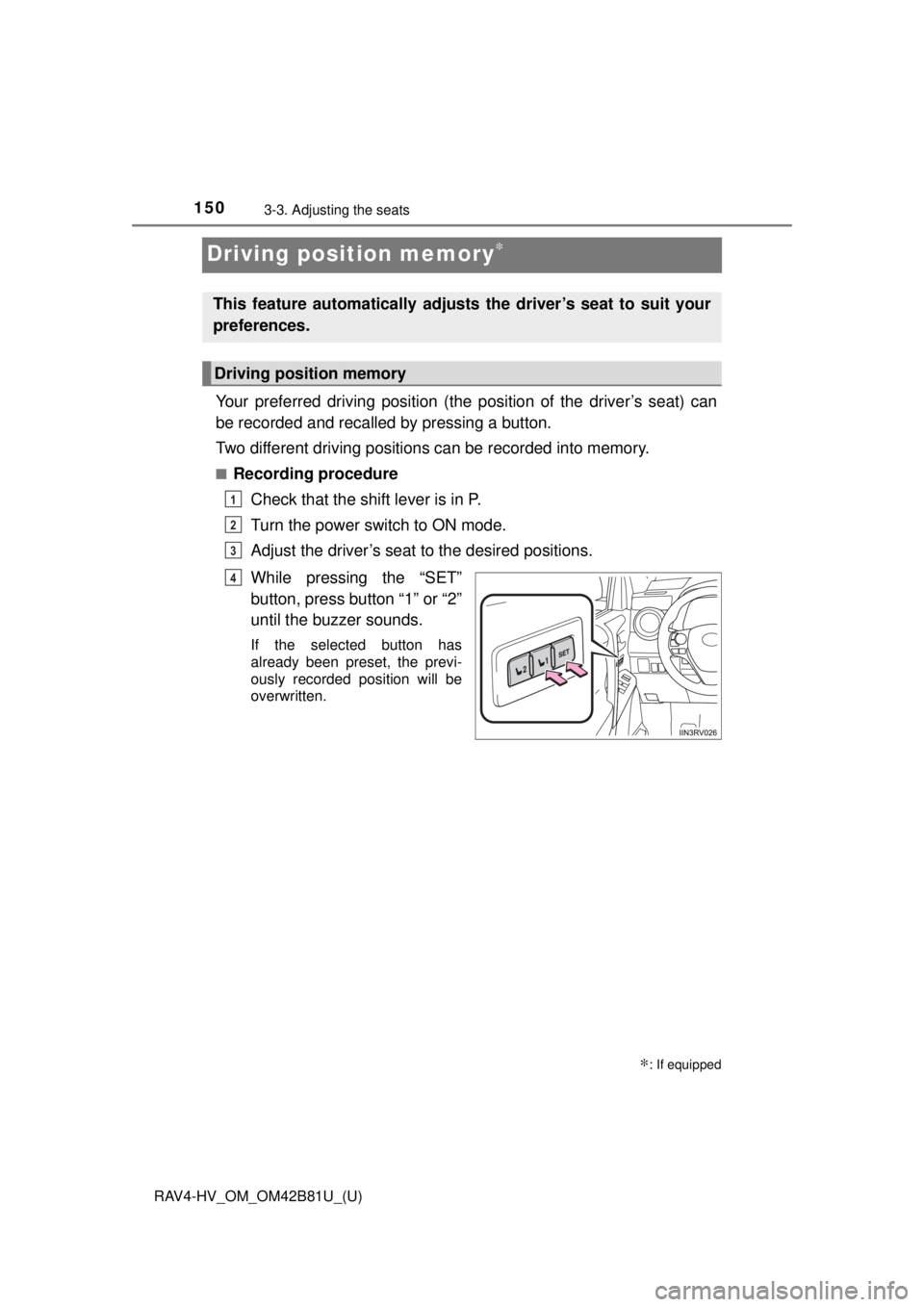
150
RAV4-HV_OM_OM42B81U_(U)
3-3. Adjusting the seats
Driving position memory∗
Your preferred driving position (the position of the driver’s seat) can
be recorded and recalled by pressing a button.
Two different driving positions can be recorded into memory.
■Recording procedure
Check that the shift lever is in P.
Turn the power switch to ON mode.
Adjust the driver’s seat to the desired positions.
While pressing the “SET”
button, press button “1” or “2”
until the buzzer sounds.
If the selected button has
already been preset, the previ-
ously recorded position will be
overwritten.
∗: If equipped
This feature automatically adjusts the driver’s seat to suit your
preferences.
Driving position memory
1
2
3
4
Page 151 of 680
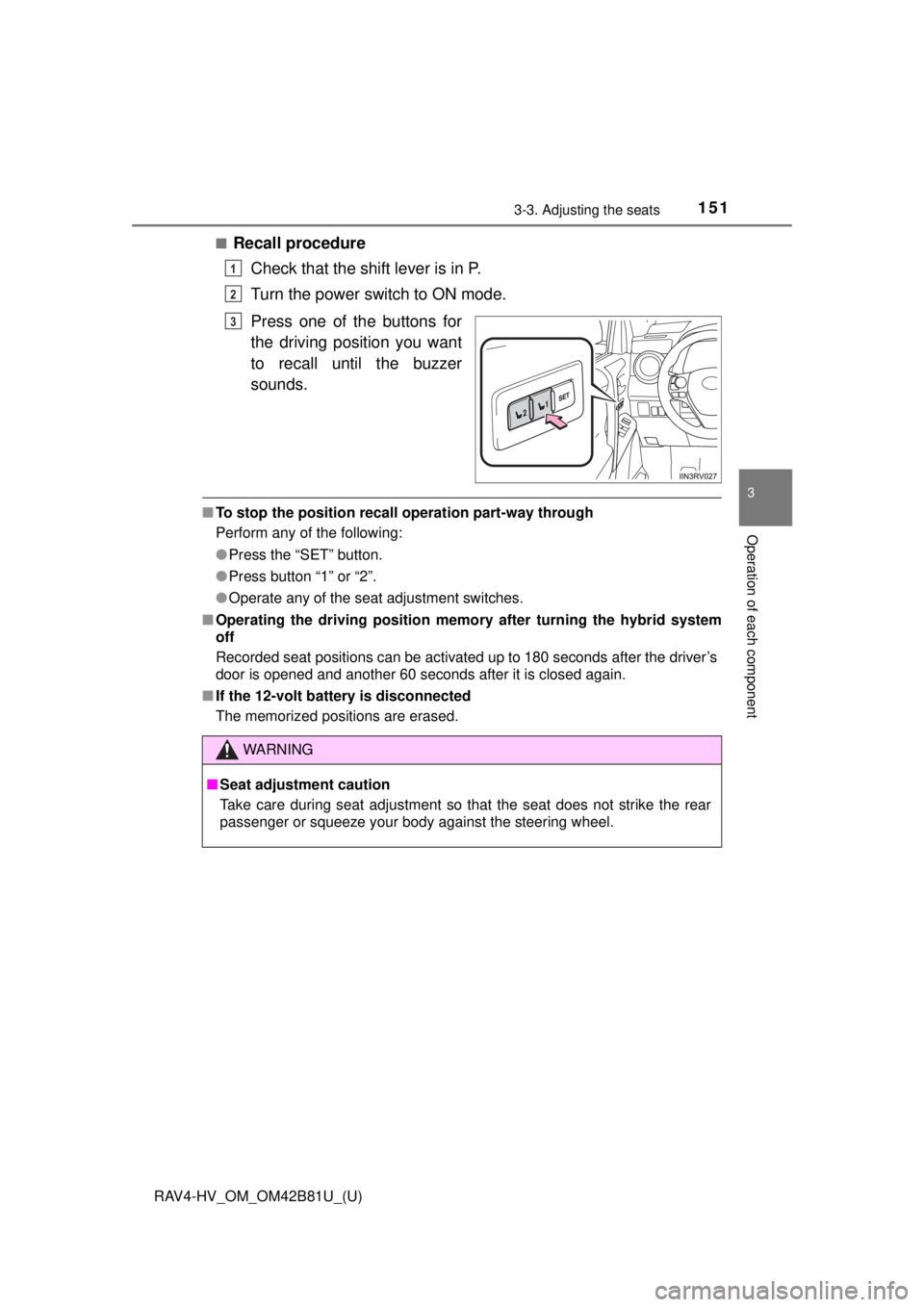
RAV4-HV_OM_OM42B81U_(U)
1513-3. Adjusting the seats
3
Operation of each component
■Recall procedureCheck that the shift lever is in P.
Turn the power switch to ON mode.
Press one of the buttons for
the driving position you want
to recall until the buzzer
sounds.
■To stop the position recall operation part-way through
Perform any of the following:
● Press the “SET” button.
● Press button “1” or “2”.
● Operate any of the seat adjustment switches.
■ Operating the driving position memo ry after turning the hybrid system
off
Recorded seat positions can be activated up to 180 seconds after the driver’s
door is opened and another 60 seconds after it is closed again.
■ If the 12-volt battery is disconnected
The memorized positions are erased.
1
2
3
WARNING
■Seat adjustment caution
Take care during seat adjustment so that the seat does not strike the rear
passenger or squeeze your body against the steering wheel.
Page 162 of 680
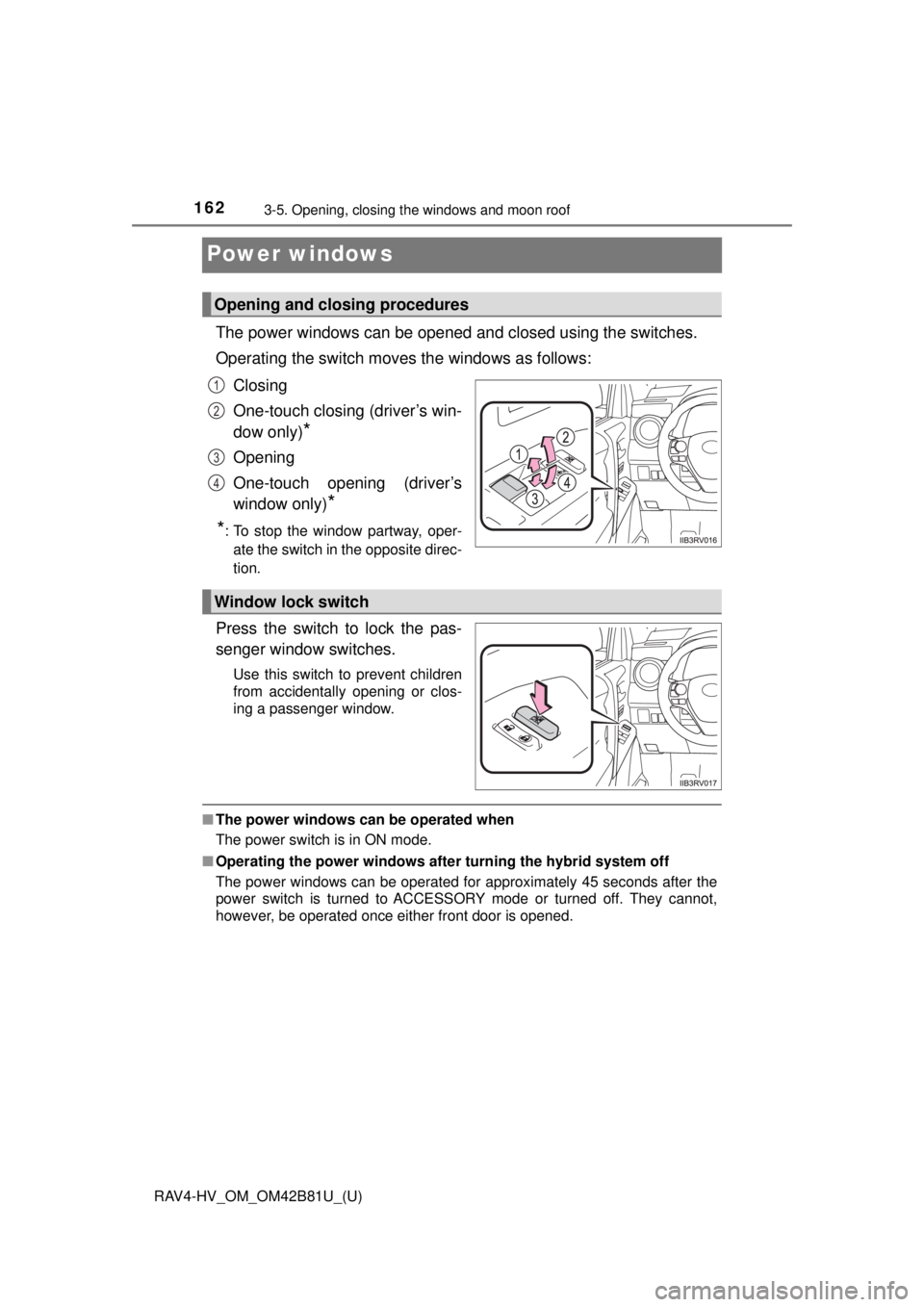
162
RAV4-HV_OM_OM42B81U_(U)
3-5. Opening, closing the windows and moon roof
Power windows
The power windows can be opened and closed using the switches.
Operating the switch moves the windows as follows:
Closing
One-touch closing (driver’s win-
dow only)
*
Opening
One-touch opening (driver’s
window only)
*
*
: To stop the window partway, oper- ate the switch in the opposite direc-
tion.
Press the switch to lock the pas-
senger window switches.
Use this switch to prevent children
from accidentally opening or clos-
ing a passenger window.
■ The power windows can be operated when
The power switch is in ON mode.
■ Operating the power windows afte r turning the hybrid system off
The power windows can be operated for approximately 45 seconds after the
power switch is turned to ACCESSORY mode or turned off. They cannot,
however, be operated once either front door is opened.
Opening and closing procedures
1
2
3
4
Window lock switch
Page 163 of 680
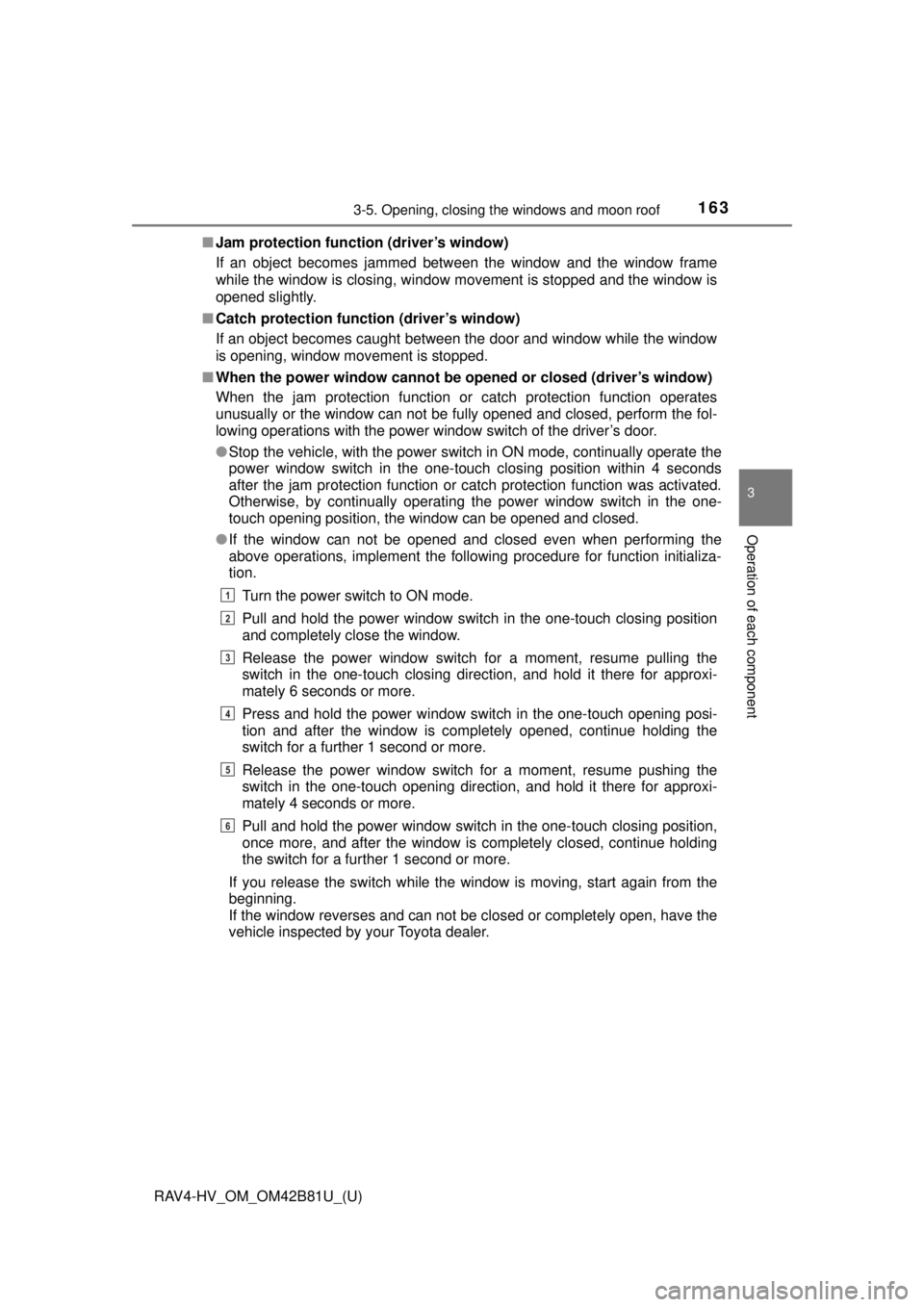
RAV4-HV_OM_OM42B81U_(U)
1633-5. Opening, closing the windows and moon roof
3
Operation of each component
■Jam protection function (driver’s window)
If an object becomes jammed between the window and the window frame
while the window is closing, window movement is stopped and the window is
opened slightly.
■ Catch protection function (driver’s window)
If an object becomes caught between the door and window while the window
is opening, window movement is stopped.
■ When the power window cannot be op ened or closed (driver’s window)
When the jam protection function or catch protection function operates
unusually or the window can not be fully opened and closed, perform the fol-
lowing operations with the power window switch of the driver’s door.
● Stop the vehicle, with the power switch in ON mode, continually operate the
power window switch in the one-touch closing position within 4 seconds
after the jam protection function or catch protection function was activated.
Otherwise, by continually operating the power window switch in the one-
touch opening position, the window can be opened and closed.
● If the window can not be opened and closed even when performing the
above operations, implement the following procedure for function initializa-
tion.
Turn the power switch to ON mode.
Pull and hold the power window switch in the one-touch closing position
and completely close the window.
Release the power window switch for a moment, resume pulling the
switch in the one-touch closing direction, and hold it there for approxi-
mately 6 seconds or more.
Press and hold the power window switch in the one-touch opening posi-
tion and after the window is completely opened, continue holding the
switch for a further 1 second or more.
Release the power window switch for a moment, resume pushing the
switch in the one-touch opening direction, and hold it there for approxi-
mately 4 seconds or more.
Pull and hold the power window switch in the one-touch closing position,
once more, and after the window is completely closed, continue holding
the switch for a further 1 second or more.
If you release the switch while the window is moving, start again from the
beginning.
If the window reverses and can not be closed or completely open, have the
vehicle inspected by your Toyota dealer.
1
2
3
4
5
6
Page 166 of 680
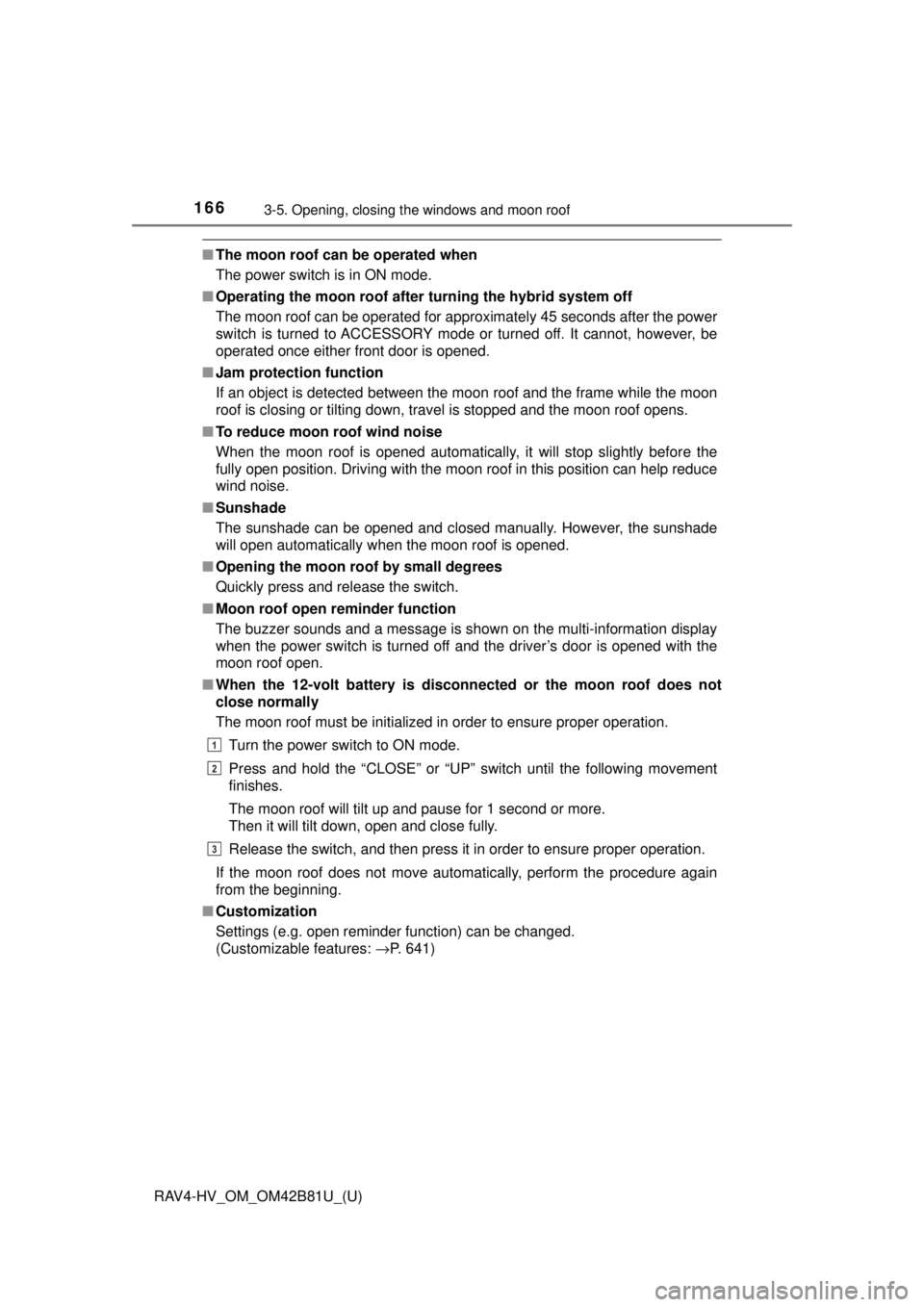
166
RAV4-HV_OM_OM42B81U_(U)
3-5. Opening, closing the windows and moon roof
■The moon roof can be operated when
The power switch is in ON mode.
■ Operating the moon roof after turning the hybrid system off
The moon roof can be operated for approximately 45 seconds after the power
switch is turned to ACCESSORY mode or turned off. It cannot, however, be
operated once either front door is opened.
■ Jam protection function
If an object is detected between the moon roof and the frame while the moon
roof is closing or tilting down, travel is stopped and the moon roof opens.
■ To reduce moon roof wind noise
When the moon roof is opened automatically, it will stop slightly before the
fully open position. Driving with the moon roof in this position can help reduce
wind noise.
■ Sunshade
The sunshade can be opened and closed manually. However, the sunshade
will open automatically when the moon roof is opened.
■ Opening the moon roof by small degrees
Quickly press and release the switch.
■ Moon roof open reminder function
The buzzer sounds and a message is shown on the multi-information display
when the power switch is turned off and the driver’s door is opened with the
moon roof open.
■ When the 12-volt battery is disco nnected or the moon roof does not
close normally
The moon roof must be initialized in order to ensure proper operation.
Turn the power switch to ON mode.
Press and hold the “CLOSE” or “UP” switch until the following movement
finishes.
The moon roof will tilt up and pause for 1 second or more.
Then it will tilt down, open and close fully.
Release the switch, and then press it in order to ensure proper operation.
If the moon roof does not move automat ically, perform the procedure again
from the beginning.
■ Customization
Settings (e.g. open reminder function) can be changed.
(Customizable features: →P. 641)
1
2
3
Page 171 of 680
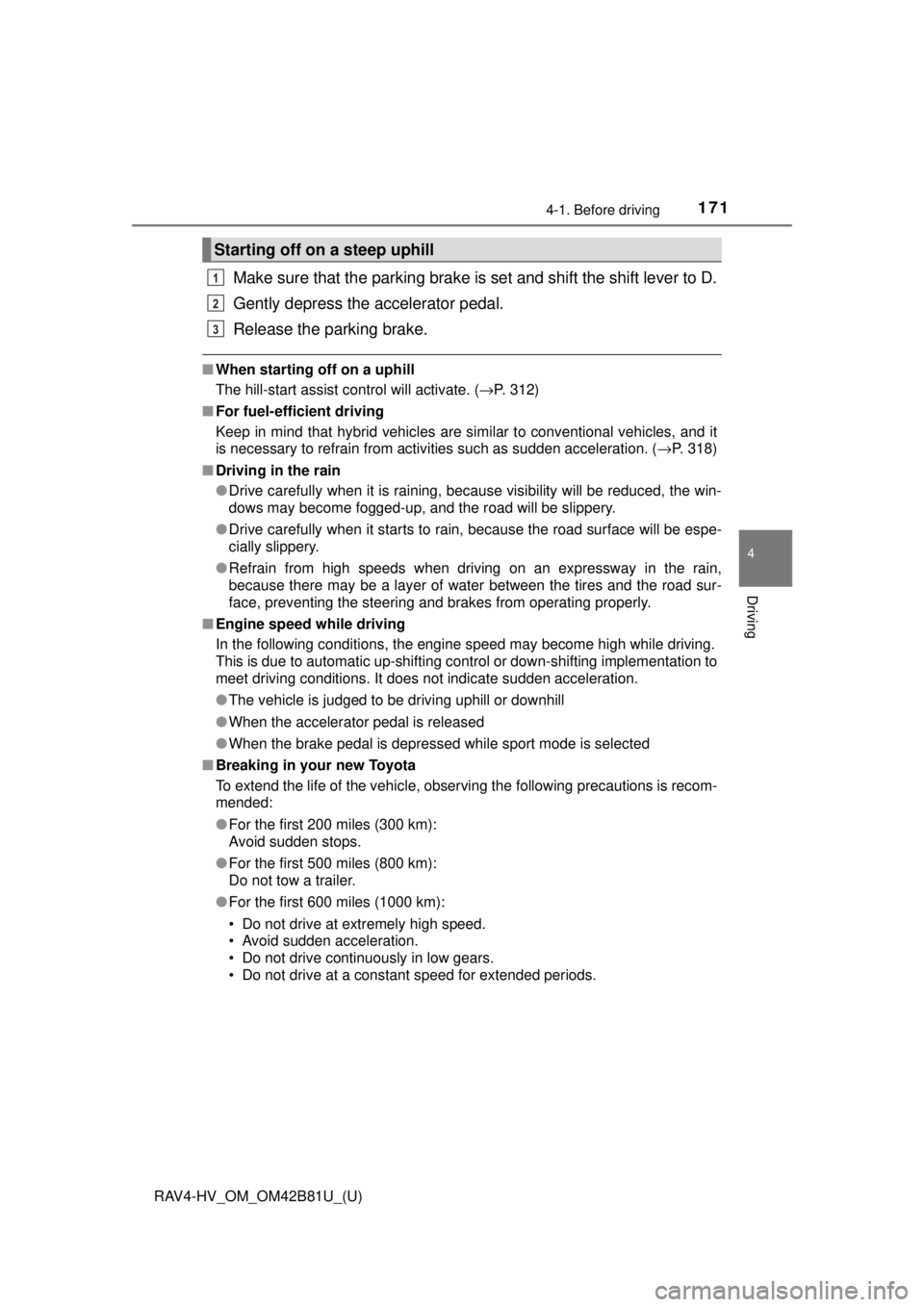
RAV4-HV_OM_OM42B81U_(U)
1714-1. Before driving
4
Driving
Make sure that the parking brake is set and shift the shift lever to D.
Gently depress the accelerator pedal.
Release the parking brake.
■When starting off on a uphill
The hill-start assist control will activate. ( →P. 312)
■ For fuel-efficient driving
Keep in mind that hybrid vehicles are similar to conventional vehicles, and it
is necessary to refrain from activities such as sudden acceleration. ( →P. 318)
■ Driving in the rain
●Drive carefully when it is raining, because visibility will be reduced, the win-
dows may become fogged-up, and the road will be slippery.
● Drive carefully when it starts to rain, because the road surface will be espe-
cially slippery.
● Refrain from high speeds when driving on an expressway in the rain,
because there may be a layer of water between the tires and the road sur-
face, preventing the steering and brakes from operating properly.
■ Engine speed while driving
In the following conditions, the engine speed may become high while driving.
This is due to automatic up-shifting control or down-shifting implementation to
meet driving conditions. It does not indicate sudden acceleration.
●The vehicle is judged to be driving uphill or downhill
● When the accelerator pedal is released
● When the brake pedal is depressed while sport mode is selected
■ Breaking in your new Toyota
To extend the life of the vehicle, observing the following precautions is recom-
mended:
●For the first 200 miles (300 km):
Avoid sudden stops.
● For the first 500 miles (800 km):
Do not tow a trailer.
● For the first 600 miles (1000 km):
• Do not drive at extremely high speed.
• Avoid sudden acceleration.
• Do not drive continuously in low gears.
• Do not drive at a constant speed for extended periods.
Starting off on a steep uphill
1
2
3
Page 204 of 680
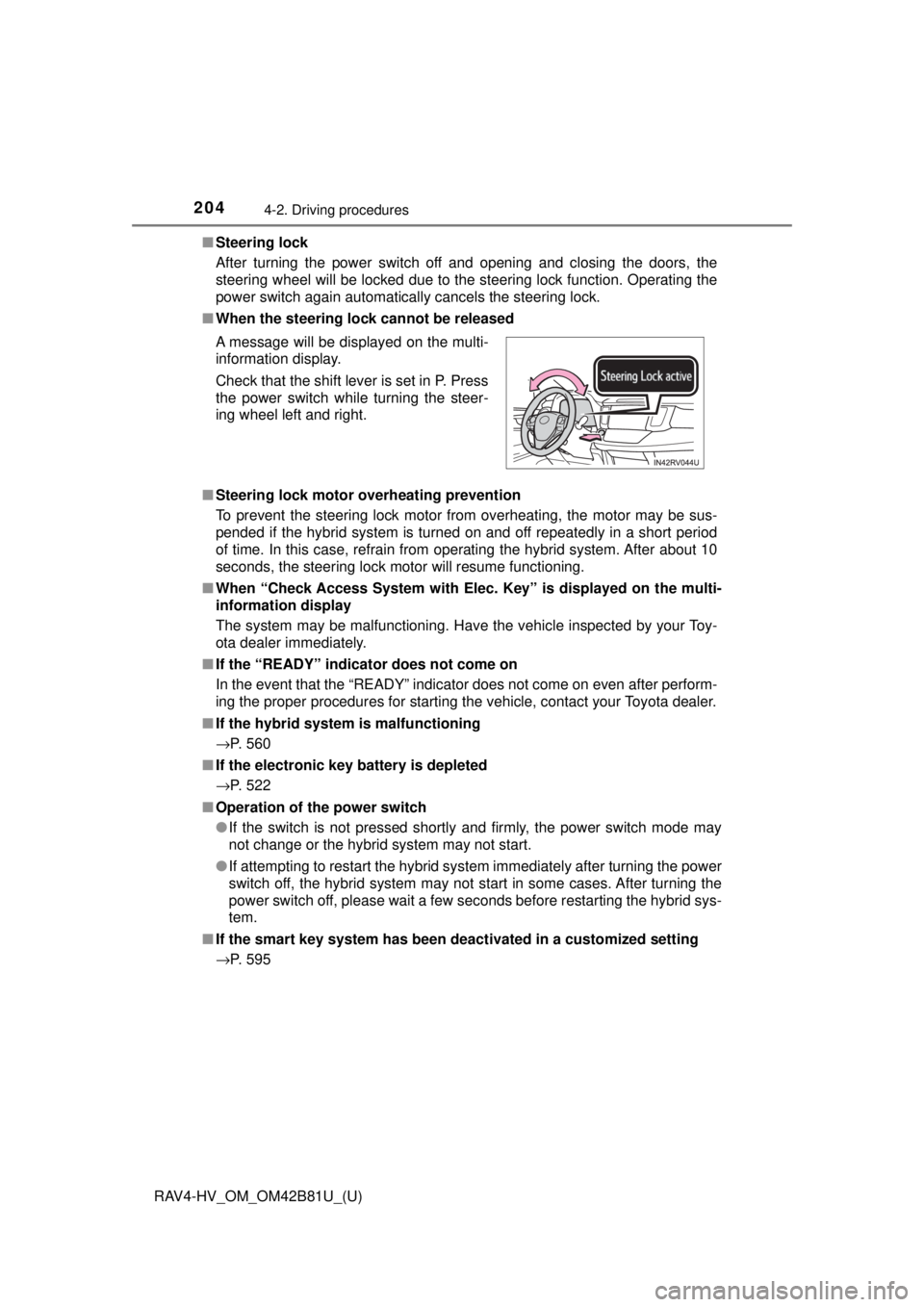
204
RAV4-HV_OM_OM42B81U_(U)
4-2. Driving procedures
■Steering lock
After turning the power switch off and opening and closing the doors, the
steering wheel will be locked due to the steering lock function. Operating the
power switch again automatically cancels the steering lock.
■ When the steering lock cannot be released
■ Steering lock motor o verheating prevention
To prevent the steering lock motor from overheating, the motor may be sus-
pended if the hybrid system is turned on and off repeatedly in a short period
of time. In this case, refrain from operating the hybrid system. After about 10
seconds, the steering lock motor will resume functioning.
■ When “Check Access System with Elec. Key” is displayed on the multi-
information display
The system may be malfunctioning. Have the vehicle inspected by your Toy-
ota dealer immediately.
■ If the “READY” indicator does not come on
In the event that the “READY” indicator does not come on even after perform-
ing the proper procedures for starting the vehicle, contact your Toyota dealer.
■ If the hybrid system is malfunctioning
→P. 560
■ If the electronic key battery is depleted
→P. 522
■ Operation of the power switch
●If the switch is not pressed shortly and firmly, the power switch mode may
not change or the hybrid system may not start.
● If attempting to restart the hybrid system immediately after turning the power
switch off, the hybrid system may not start in some cases. After turning the
power switch off, please wait a few seconds before restarting the hybrid sys-
tem.
■ If the smart key system has been deactivated in a customized setting
→P. 595 A message will be displayed on the multi-
information display.
Check that the shift lever is set in P. Press
the power switch while turning the steer-
ing wheel left and right.
Page 205 of 680
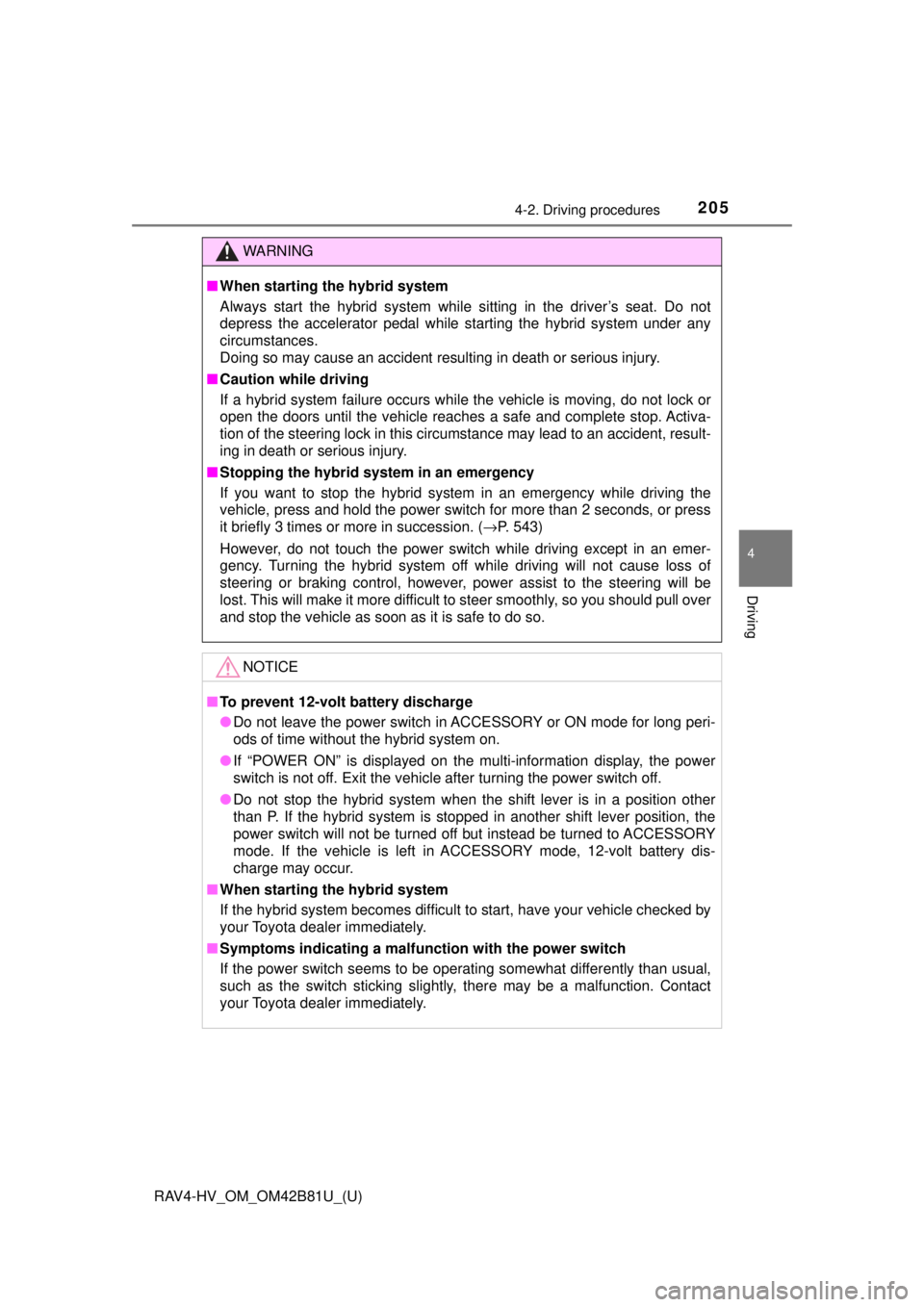
RAV4-HV_OM_OM42B81U_(U)
2054-2. Driving procedures
4
Driving
WARNING
■When starting the hybrid system
Always start the hybrid system while sitting in the driver’s seat. Do not
depress the accelerator pedal while starting the hybrid system under any
circumstances.
Doing so may cause an accident resulting in death or serious injury.
■ Caution while driving
If a hybrid system failure occurs while the vehicle is moving, do not lock or
open the doors until the vehicle reaches a safe and complete stop. Activa-
tion of the steering lock in this circumstance may lead to an accident, result-
ing in death or serious injury.
■ Stopping the hybrid system in an emergency
If you want to stop the hybrid system in an emergency while driving the
vehicle, press and hold the power switch for more than 2 seconds, or press
it briefly 3 times or more in succession. ( →P. 543)
However, do not touch the power switch while driving except in an emer-
gency. Turning the hybrid system off while driving will not cause loss of
steering or braking control, however, power assist to the steering will be
lost. This will make it more difficult to steer smoothly, so you should pull over
and stop the vehicle as soon as it is safe to do so.
NOTICE
■ To prevent 12-volt battery discharge
● Do not leave the power switch in ACCESSORY or ON mode for long peri-
ods of time without the hybrid system on.
● If “POWER ON” is displayed on the multi-information display, the power
switch is not off. Exit the vehicle after turning the power switch off.
● Do not stop the hybrid system when the shift lever is in a position other
than P. If the hybrid system is stopped in another shift lever position, the
power switch will not be turned of f but instead be turned to ACCESSORY
mode. If the vehicle is left in ACCESSORY mode, 12-volt battery dis-
charge may occur.
■ When starting the hybrid system
If the hybrid system becomes difficult to start, have your vehicle checked by
your Toyota dealer immediately.
■ Symptoms indicating a malf unction with the power switch
If the power switch seems to be operating somewhat differently than usual,
such as the switch sticking slightly, there may be a malfunction. Contact
your Toyota dealer immediately.
Page 207 of 680
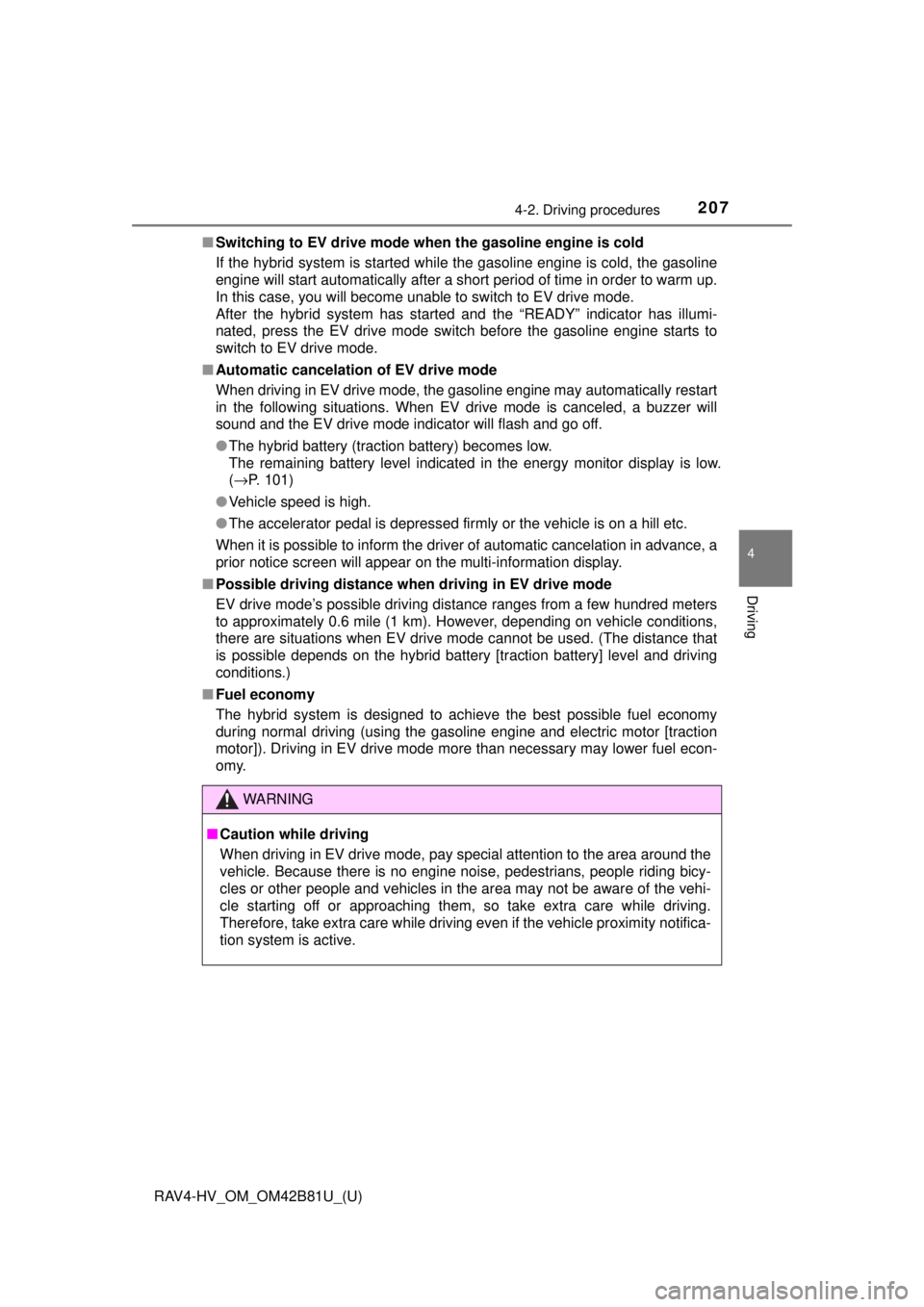
RAV4-HV_OM_OM42B81U_(U)
2074-2. Driving procedures
4
Driving
■Switching to EV drive mode when the gasoline engine is cold
If the hybrid system is started while the gasoline engine is cold, the gasoline
engine will start automatically after a short period of time in order to warm up.
In this case, you will become unable to switch to EV drive mode.
After the hybrid system has started and the “READY” indicator has illumi-
nated, press the EV drive mode switch before the gasoline engine starts to
switch to EV drive mode.
■ Automatic cancelatio n of EV drive mode
When driving in EV drive mode, the gasoline engine may automatically restart
in the following situations. When EV drive mode is canceled, a buzzer will
sound and the EV drive mode indicator will flash and go off.
● The hybrid battery (traction battery) becomes low.
The remaining battery level indicated in the energy monitor display is low.
(→P. 101)
● Vehicle speed is high.
● The accelerator pedal is depressed firmly or the vehicle is on a hill etc.
When it is possible to inform the driver of automatic cancelation in advance, a
prior notice screen will appear on the multi-information display.
■ Possible driving distance when driving in EV drive mode
EV drive mode’s possible driving distance ranges from a few hundred meters
to approximately 0.6 mile (1 km). However, depending on vehicle conditions,
there are situations when EV drive mode cannot be used. (The distance that
is possible depends on the hybrid battery [traction battery] level and driv\
ing
conditions.)
■ Fuel economy
The hybrid system is designed to achieve the best possible fuel economy
during normal driving (using the gasoline engine and electric motor [traction
motor]). Driving in EV drive mode more than necessary may lower fuel econ-
omy.
WARNING
■Caution while driving
When driving in EV drive mode, pay special attention to the area around the
vehicle. Because there is no engine noise, pedestrians, people riding bicy-
cles or other people and vehicles in the area may not be aware of the vehi-
cle starting off or approaching them, so take extra care while driving.
Therefore, take extra care while driving even if the vehicle proximity notifica-
tion system is active.