navigation TOYOTA RAV4 HYBRID 2018 Owners Manual (in English)
[x] Cancel search | Manufacturer: TOYOTA, Model Year: 2018, Model line: RAV4 HYBRID, Model: TOYOTA RAV4 HYBRID 2018Pages: 680, PDF Size: 13.71 MB
Page 7 of 680
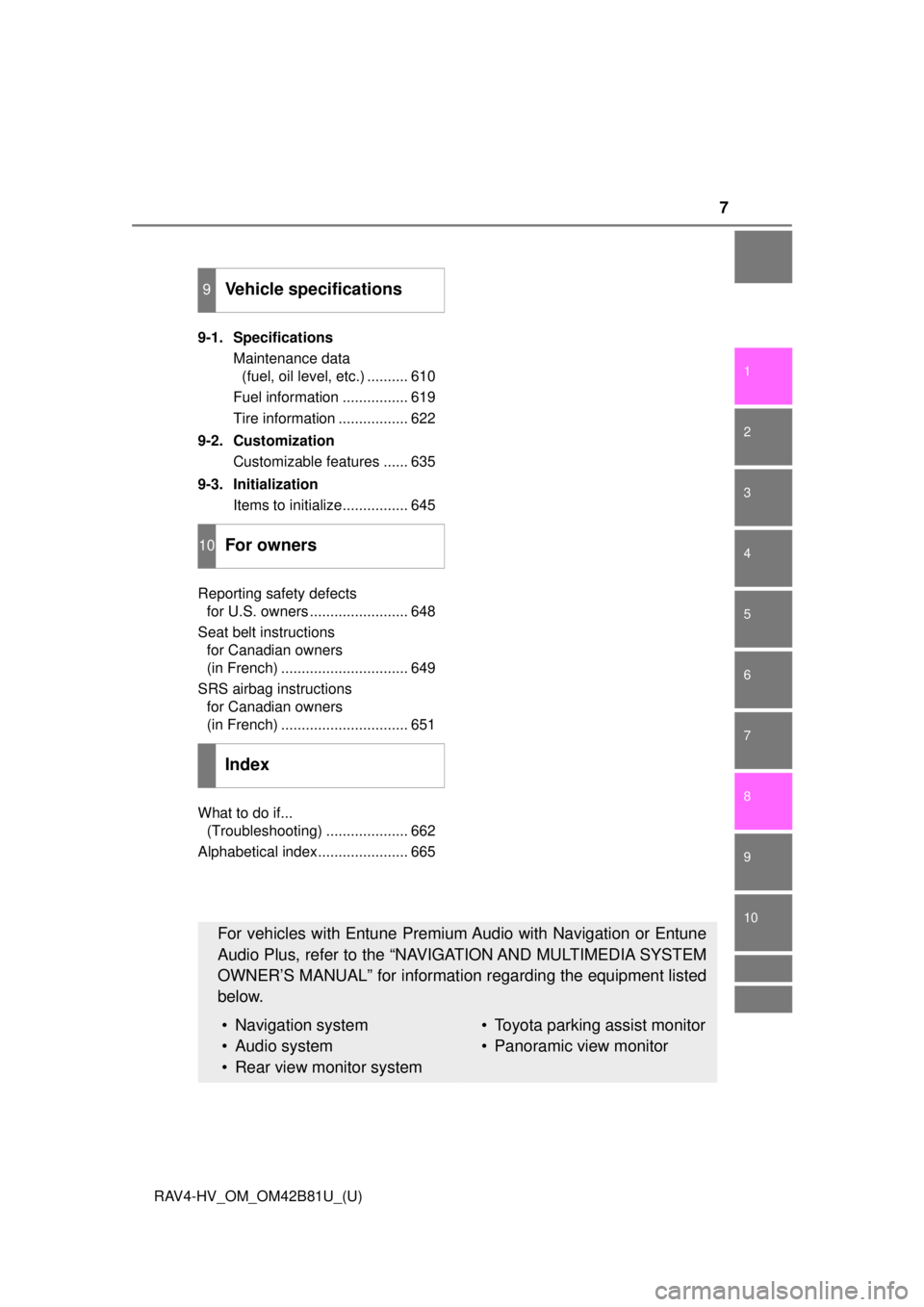
7
RAV4-HV_OM_OM42B81U_(U)
1
9 8
7
6 4 3
2
10
5
9-1. SpecificationsMaintenance data (fuel, oil level, etc.) .......... 610
Fuel information ................ 619
Tire information ................. 622
9-2. Customization Customizable features ...... 635
9-3. Initialization Items to initialize................ 645
Reporting safety defects for U.S. owners ........................ 648
Seat belt instructions for Canadian owners
(in French) ............................... 649
SRS airbag instructions for Canadian owners
(in French) ............................... 651
What to do if... (Troubleshooting) .................... 662
Alphabetical index...................... 665
9Vehicle specifications
10For owners
Index
For vehicles with Entune Premium Audio with Navigation or Entune
Audio Plus, refer to the “NAVIGATION AND MULTIMEDIA SYSTEM
OWNER’S MANUAL” for informati on regarding the equipment listed
below.
• Navigation system
• Audio system
• Rear view monitor system• Toyota parking assist monitor
• Panoramic view monitor
Page 19 of 680
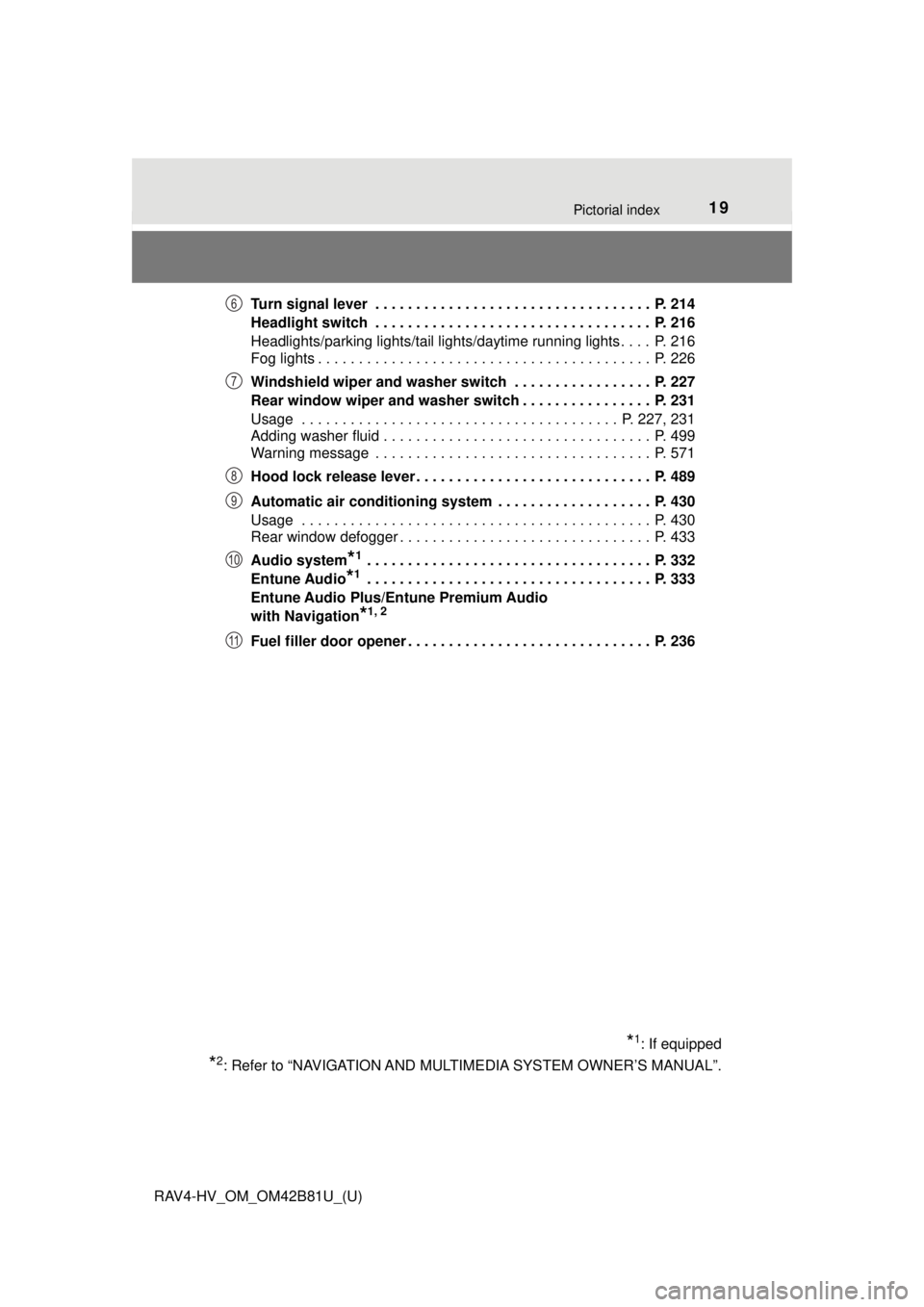
19Pictorial index
RAV4-HV_OM_OM42B81U_(U)Turn signal lever . . . . . . . . . . . . . . . . . . . . . . . . . . . . . . . . . . P. 214
Headlight switch . . . . . . . . . . . . . . . . . . . . . . . . . . . . . . . . . . P. 216
Headlights/parking lights/tail lights/daytime running lights . . . . P. 216
Fog lights . . . . . . . . . . . . . . . . . . . . . . . . . . . . . . . . . . . . . . . . . P. 226
Windshield wiper and washer switch . . . . . . . . . . . . . . . . . P. 227
Rear window wiper and washer switch . . . . . . . . . . . . . . . . P. 231
Usage . . . . . . . . . . . . . . . . . . . . . . . . . . . . . . . . . . . . . . . P. 227, 231
Adding washer fluid . . . . . . . . . . . . . . . . . . . . . . . . . . . . . . . . . P. 499
Warning message . . . . . . . . . . . . . . . . . . . . . . . . . . . . . . . . . . P. 571
Hood lock release lever. . . . . . . . . . . . . . . . . . . . . . . . . . . . . P. 489
Automatic air conditioning system . . . . . . . . . . . . . . . . . . . P. 430
Usage . . . . . . . . . . . . . . . . . . . . . . . . . . . . . . . . . . . . . . . . . . . P. 430
Rear window defogger . . . . . . . . . . . . . . . . . . . . . . . . . . . . . . . P. 433
Audio system
*1 . . . . . . . . . . . . . . . . . . . . . . . . . . . . . . . . . . . P. 332
Entune Audio
*1 . . . . . . . . . . . . . . . . . . . . . . . . . . . . . . . . . . . P. 333
Entune Audio Plus/Entune Premium Audio
with Navigation
*1, 2
Fuel filler door opener . . . . . . . . . . . . . . . . . . . . . . . . . . . . . . P. 236
*1: If equipped
*2: Refer to “NAVIGATION AND MULT IMEDIA SYSTEM OWNER’S MANUAL”.
6
7
8
9
10
11
Page 21 of 680
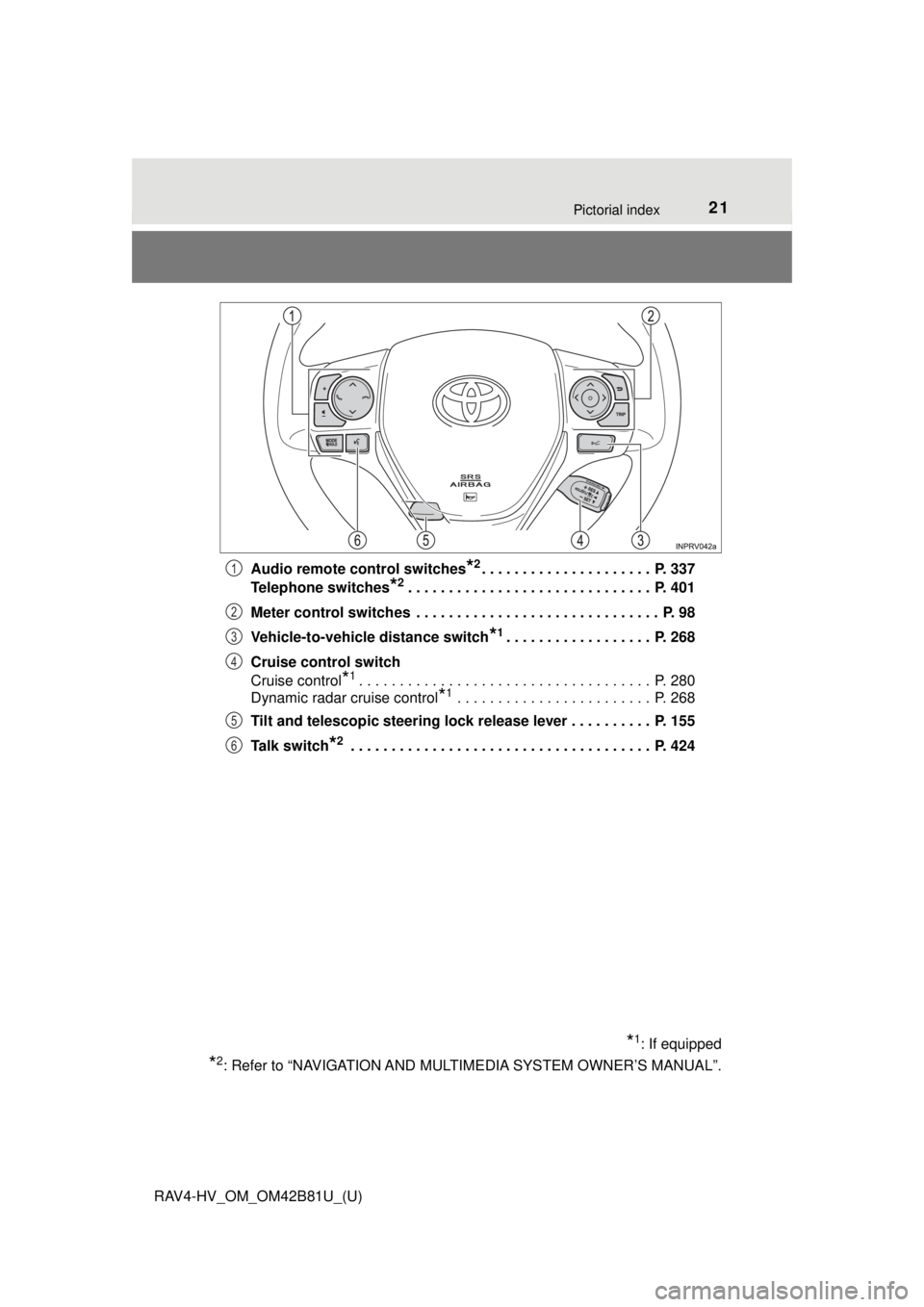
21Pictorial index
RAV4-HV_OM_OM42B81U_(U)Audio remote control switches
*2. . . . . . . . . . . . . . . . . . . . . P. 337
Telephone switches
*2. . . . . . . . . . . . . . . . . . . . . . . . . . . . . . P. 401
Meter control switches . . . . . . . . . . . . . . . . . . . . . . . . . . . . . . P. 98
Vehicle-to-vehicle distance switch
*1. . . . . . . . . . . . . . . . . . P. 268
Cruise control switch
Cruise control
*1. . . . . . . . . . . . . . . . . . . . . . . . . . . . . . . . . . . . P. 280
Dynamic radar cruise control
*1 . . . . . . . . . . . . . . . . . . . . . . . . P. 268
Tilt and telescopic steering lock release lever . . . . . . . . . . P. 155
Talk switch
*2 . . . . . . . . . . . . . . . . . . . . . . . . . . . . . . . . . . . . . P. 424
*1: If equipped
*2: Refer to “NAVIGATION AND MULT IMEDIA SYSTEM OWNER’S MANUAL”.
1
2
3
4
5
6
Page 23 of 680
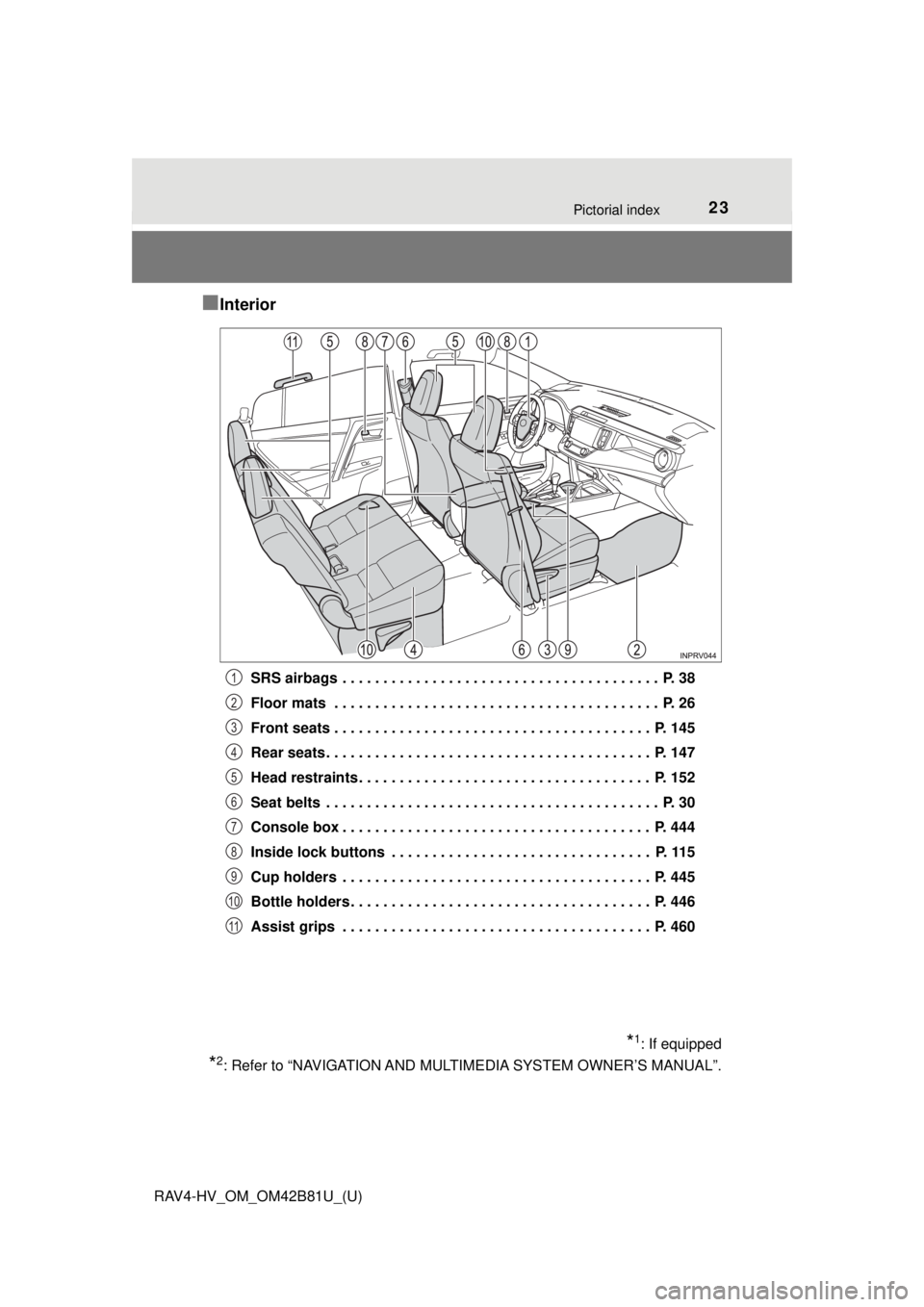
23Pictorial index
RAV4-HV_OM_OM42B81U_(U)
■Interior
SRS airbags . . . . . . . . . . . . . . . . . . . . . . . . . . . . . . . . . . . . . . . P. 38
Floor mats . . . . . . . . . . . . . . . . . . . . . . . . . . . . . . . . . . . . . . . . P. 26
Front seats . . . . . . . . . . . . . . . . . . . . . . . . . . . . . . . . . . . . . . . P. 145
Rear seats . . . . . . . . . . . . . . . . . . . . . . . . . . . . . . . . . . . . . . . . P. 147
Head restraints . . . . . . . . . . . . . . . . . . . . . . . . . . . . . . . . . . . . P. 152
Seat belts . . . . . . . . . . . . . . . . . . . . . . . . . . . . . . . . . . . . . . . . . P. 30
Console box . . . . . . . . . . . . . . . . . . . . . . . . . . . . . . . . . . . . . . P. 444
Inside lock buttons . . . . . . . . . . . . . . . . . . . . . . . . . . . . . . . . P. 115
Cup holders . . . . . . . . . . . . . . . . . . . . . . . . . . . . . . . . . . . . . . P. 445
Bottle holders . . . . . . . . . . . . . . . . . . . . . . . . . . . . . . . . . . . . . P. 446
Assist grips . . . . . . . . . . . . . . . . . . . . . . . . . . . . . . . . . . . . . . P. 460
*1: If equipped
*2: Refer to “NAVIGATION AND MULTIMEDIA SYSTEM OWNER’S MANUAL”.
1
2
3
4
5
6
7
8
9
10
11
Page 97 of 680
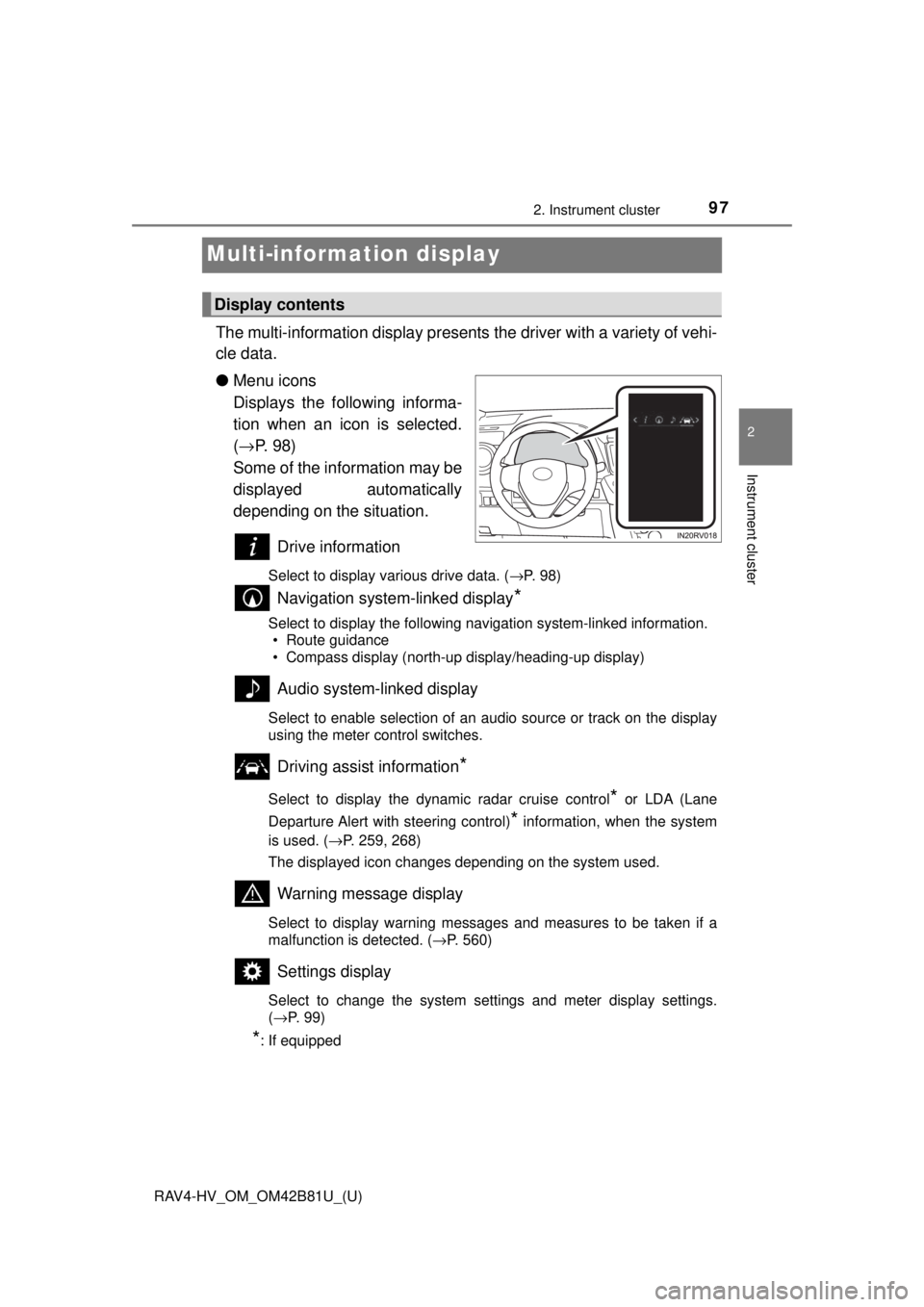
97
RAV4-HV_OM_OM42B81U_(U)
2. Instrument cluster
2
Instrument cluster
Multi-information display
The multi-information display presents the driver with a variety of vehi-
cle data.
● Menu icons
Displays the following informa-
tion when an icon is selected.
(→ P. 98)
Some of the information may be
displayed automatically
depending on the situation.
Drive information
Select to display various drive data. ( →P. 98)
Navigation system-linked display*
Select to display the following navigation system-linked information.
• Route guidance
• Compass display (north-up display/heading-up display)
Audio system-linked display
Select to enable selection of an audio source or track on the display
using the meter control switches.
Driving assist information*
Select to display the dynamic radar cruise control* or LDA (Lane
Departure Alert with steering control)
* information, when the system
is used. ( →P. 259, 268)
The displayed icon changes depending on the system used.
Warning message display
Select to display warning messages and measures to be taken if a
malfunction is detected. ( →P. 560)
Settings display
Select to change the system settings and meter display settings.
(→P. 99)
*: If equipped
Display contents
Page 101 of 680
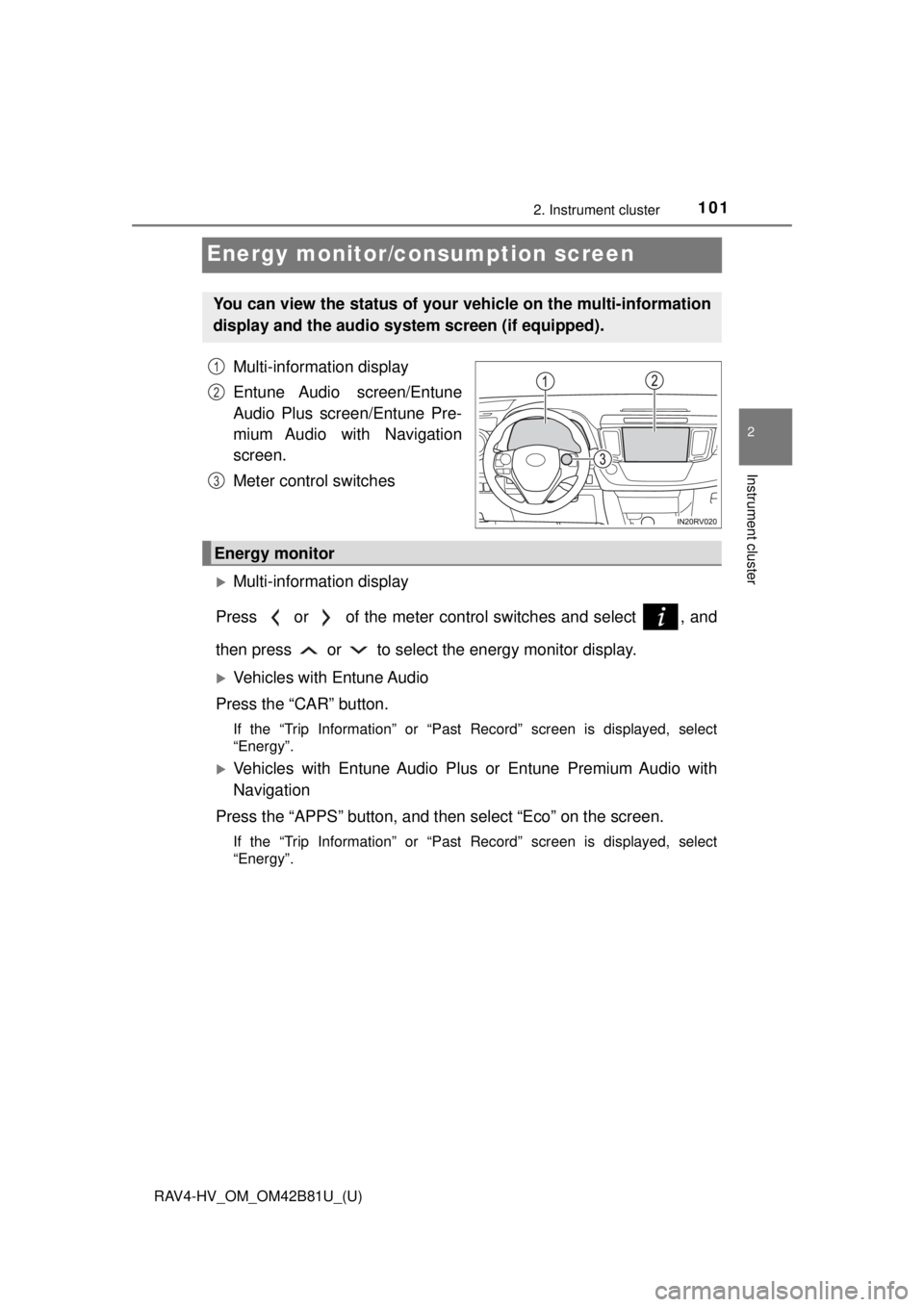
101
RAV4-HV_OM_OM42B81U_(U)
2. Instrument cluster
2
Instrument cluster
Energy monitor/consumption screen
Multi-information display
Entune Audio screen/Entune
Audio Plus screen/Entune Pre-
mium Audio with Navigation
screen.
Meter control switches
Multi-information display
Press or of the meter control switches and select , and
then press or to select the energy monitor display.
Vehicles with Entune Audio
Press the “CAR” button.
If the “Trip Information” or “Past Record” screen is displayed, select
“Energy”.
Vehicles with Entune Audio Pl us or Entune Premium Audio with
Navigation
Press the “APPS” button, and t hen select “Eco” on the screen.
If the “Trip Information” or “Past Record” screen is displayed, select
“Energy”.
You can view the status of your vehicle on the multi-information
display and the audio system screen (if equipped).
1
2
3
Energy monitor
Page 104 of 680
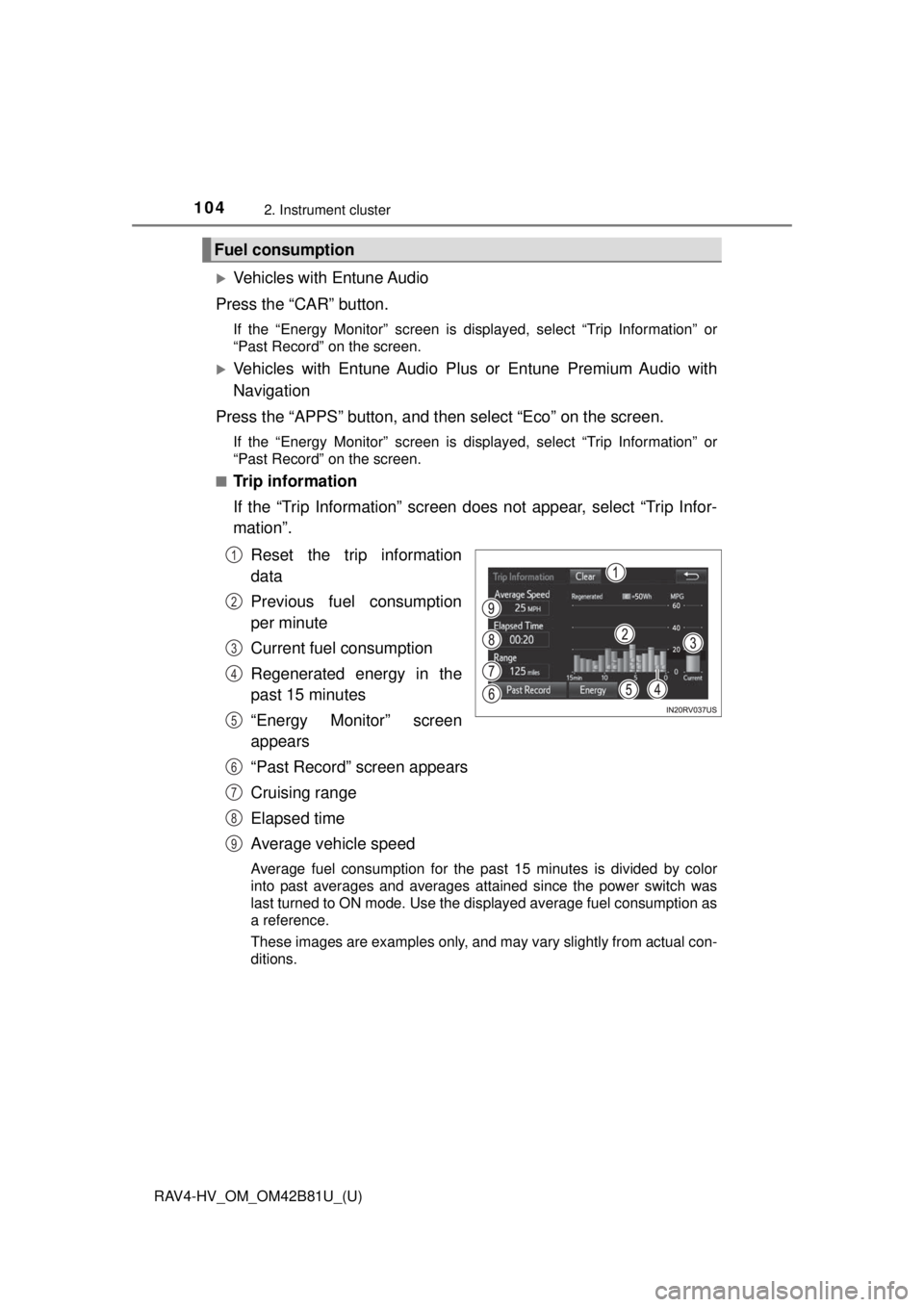
104
RAV4-HV_OM_OM42B81U_(U)
2. Instrument cluster
Vehicles with Entune Audio
Press the “CAR” button.
If the “Energy Monitor” screen is displayed, select “Trip Information” or
“Past Record” on the screen.
Vehicles with Entune Audio Pl us or Entune Premium Audio with
Navigation
Press the “APPS” button, and t hen select “Eco” on the screen.
If the “Energy Monitor” screen is displayed, select “Trip Information” or
“Past Record” on the screen.
■
Trip information
If the “Trip Information” screen does not appear, select “Trip Infor-
mation”.
Reset the trip information
data
Previous fuel consumption
per minute
Current fuel consumption
Regenerated energy in the
past 15 minutes
“Energy Monitor” screen
appears
“Past Record” screen appears
Cruising range
Elapsed time
Average vehicle speed
Average fuel consumption for the past 15 minutes is divided by color
into past averages and averages attained since the power switch was
last turned to ON mode. Use the displayed average fuel consumption as
a reference.
These images are examples only, and may vary slightly from actual con-
ditions.
Fuel consumption
1
2
3
4
5
6
7
8
9
Page 285 of 680
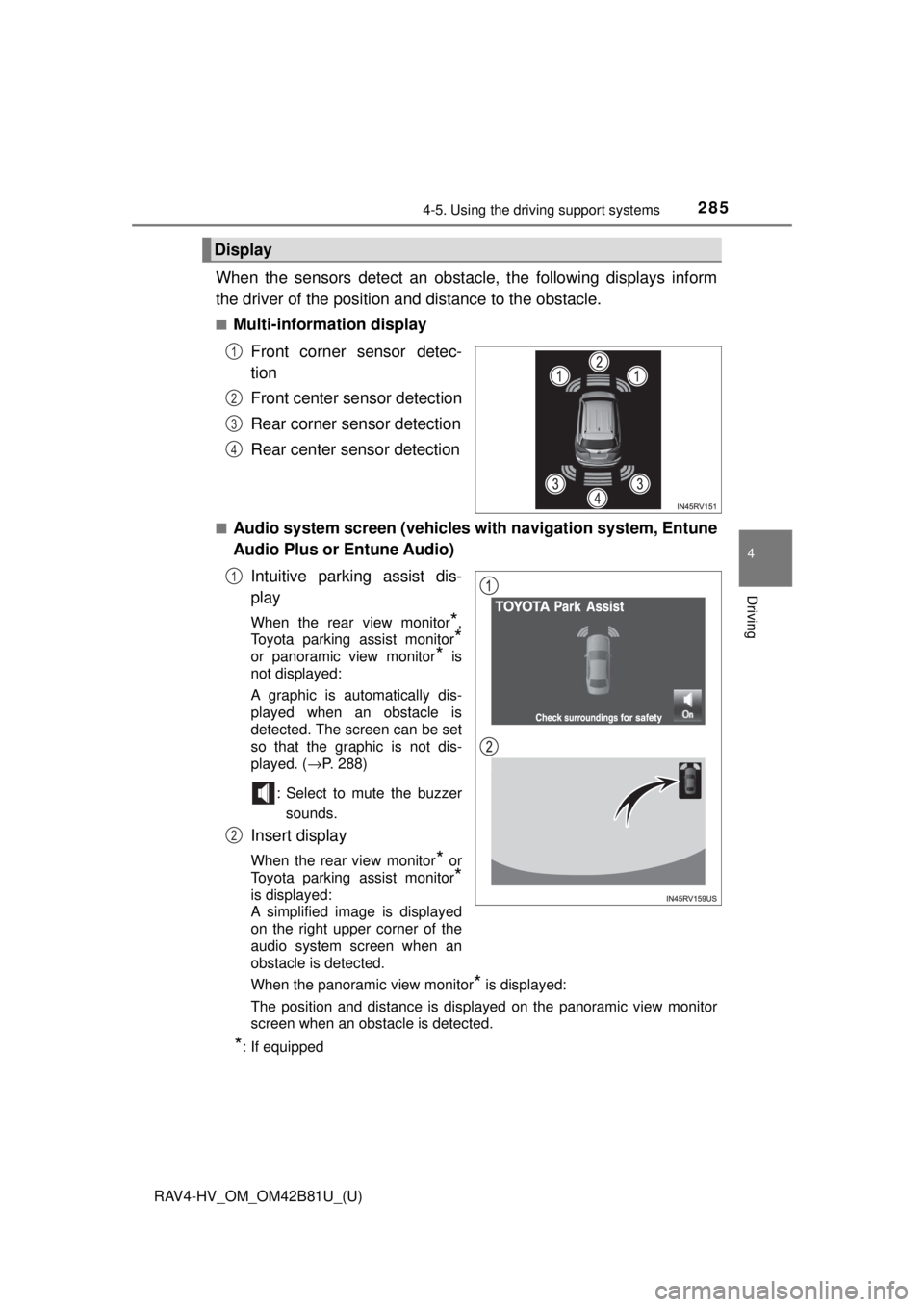
RAV4-HV_OM_OM42B81U_(U)
2854-5. Using the driving support systems
4
Driving
When the sensors detect an obstacle, the following displays inform
the driver of the position an d distance to the obstacle.
■Multi-information display
Front corner sensor detec-
tion
Front center sensor detection
Rear corner sensor detection
Rear center sensor detection
■Audio system screen (vehicles with navigation system, Entune
Audio Plus or Entune Audio)
Intuitive parking assist dis-
play
When the rear view monitor*,
Toyota parking assist monitor
*
or panoramic view monitor* is
not displayed:
A graphic is automatically dis-
played when an obstacle is
detected. The screen can be set
so that the graphic is not dis-
played. ( →P. 288)
: Select to mute the buzzer sounds.
Insert display
When the rear view monitor* or
Toyota parking assist monitor
*
is displayed:
A simplified image is displayed
on the right upper corner of the
audio system screen when an
obstacle is detected.
When the panoramic view monitor
* is displayed:
The position and distance is displayed on the panoramic view monitor
screen when an obstacle is detected.
*: If equipped
Display
1
2
3
4
1
2
Page 288 of 680
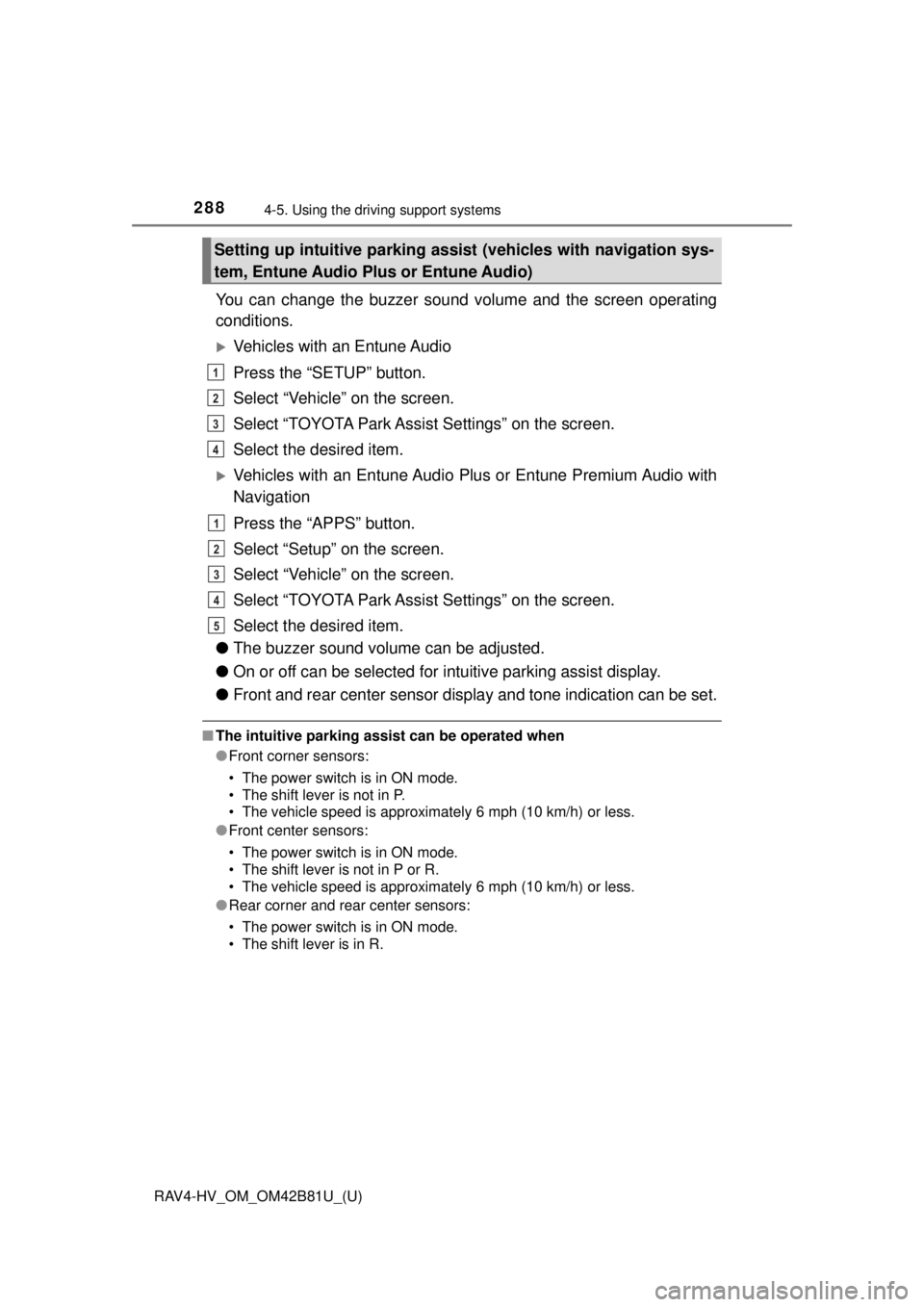
288
RAV4-HV_OM_OM42B81U_(U)
4-5. Using the driving support systems
You can change the buzzer sound volume and the screen operating
conditions.
Vehicles with an Entune Audio
Press the “SETUP” button.
Select “Vehicle” on the screen.
Select “TOYOTA Park Assi st Settings” on the screen.
Select the desired item.
Vehicles with an Entune Audio Pl us or Entune Premium Audio with
Navigation
Press the “APPS” button.
Select “Setup” on the screen.
Select “Vehicle” on the screen.
Select “TOYOTA Park Assi st Settings” on the screen.
Select the desired item.
● The buzzer sound volume can be adjusted.
● On or off can be selected for intuitive parking assist display.
● Front and rear center sensor display and tone indication can be set.
■The intuitive parking assist can be operated when
●Front corner sensors:
• The power switch is in ON mode.
• The shift lever is not in P.
• The vehicle speed is approximately 6 mph (10 km/h) or less.
● Front center sensors:
• The power switch is in ON mode.
• The shift lever is not in P or R.
• The vehicle speed is approximately 6 mph (10 km/h) or less.
● Rear corner and rear center sensors:
• The power switch is in ON mode.
• The shift lever is in R.
Setting up intuitive parking assist (vehicles with navigation sys-
tem, Entune Audio Plus or Entune Audio)
1
2
3
4
1
2
3
4
5
Page 332 of 680
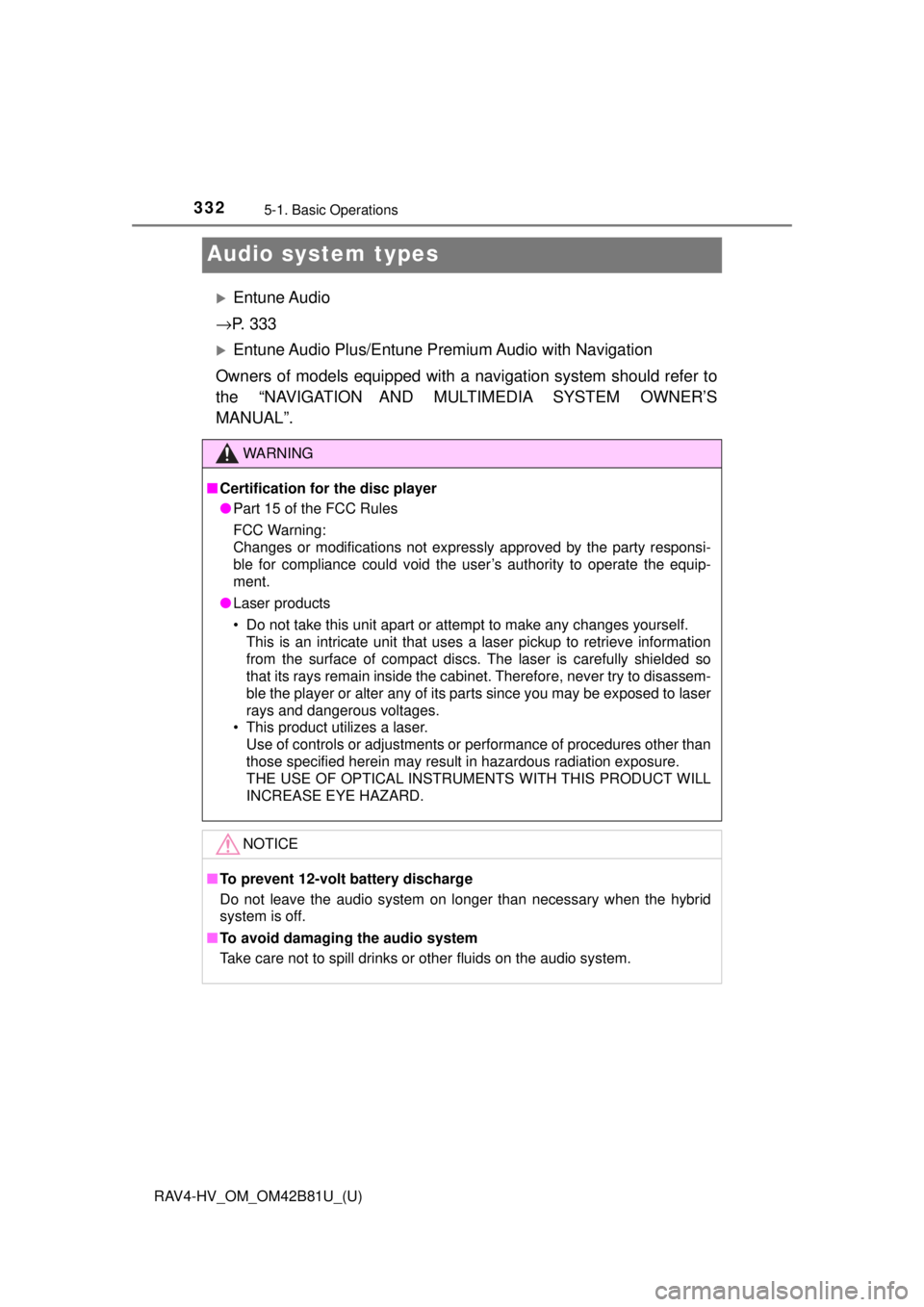
332
RAV4-HV_OM_OM42B81U_(U)
5-1. Basic Operations
Audio system types
Entune Audio
→ P. 3 3 3
Entune Audio Plus/Entune Premium Audio with Navigation
Owners of models equipped with a navigation system should refer to
the “NAVIGATION AND MULTIMEDIA SYSTEM OWNER’S
MANUAL”.
WARNING
■ Certification for the disc player
● Part 15 of the FCC Rules
FCC Warning:
Changes or modifications not expressly approved by the party responsi-
ble for compliance could void the user’s authority to operate the equip-
ment.
● Laser products
• Do not take this unit apart or attempt to make any changes yourself.
This is an intricate unit that uses a laser pickup to retrieve information
from the surface of compact discs. The laser is carefully shielded so
that its rays remain inside the cabinet. Therefore, never try to disassem-
ble the player or alter any of its parts since you may be exposed to laser
rays and dangerous voltages.
• This product utilizes a laser.
Use of controls or adjustments or performance of procedures other than
those specified herein may result in hazardous radiation exposure.
THE USE OF OPTICAL INSTRUMENTS WITH THIS PRODUCT WILL
INCREASE EYE HAZARD.
NOTICE
■To prevent 12-volt battery discharge
Do not leave the audio system on longer than necessary when the hybrid
system is off.
■ To avoid damaging the audio system
Take care not to spill drinks or other fluids on the audio system.